Page 1

Arcam DT81 digital radio tuner
DT81HANDBOOK
Page 2

Safety guidelines
Safety instructions
This product is designed and manufactured to meet strict
quality and safety standards. However, you should be aware of
the following installation and operation precautions:
1. Take heed of warnings and instructions
You should read all the safety and operating instructions
before operating this appliance. Retain this handbook for future
reference and adhere to all warnings in the handbook or on
the appliance.
2. Water and moisture
The presence of electricity near water can be dangerous. Do
not use the appliance near water – for example next to a
bathtub, washbowl, kitchen sink, in a wet basement or near a
swimming pool, etc.
3. Object or liquid entry
Take care that objects do not fall and liquids are not spilled into
the enclosure through any openings. Liquid fi lled objects such
as vases should not be placed on the equipment.
4. Ventilation
Do not place the equipment on a bed, sofa, rug or similar
soft surface, or in an enclosed bookcase or cabinet, since
ventilation may be impeded. We recommend a minimum
distance of 50mm (2 inches) around the sides and top of the
appliance to provide adequate ventilation.
5. Heat
Locate the appliance away from naked fl ames or heat
producing equipment such as radiators, stoves or other
appliances (including other amplifi ers) that produce heat.
6. Climate
The appliance has been designed for use in moderate climates.
7. Racks and stands
Only use a rack or stand that is recommended for use with
audio equipment. If the equipment is on a portable rack it
should be moved with great care, to avoid overturning the
combination.
8. Cleaning
Unplug the unit from the mains supply before cleaning.
The case should normally only require a wipe with a soft, damp,
lint-free cloth. Do not use paint thinners or other chemical
solvents for cleaning.
We do not advise the use of furniture cleaning sprays or
polishes as they can cause indelible white marks if the unit is
subsequently wiped with a damp cloth.
9. Power sources
Only connect the appliance to a power supply of the type
described in the operating instructions or as marked on the
appliance.
10. Power-cord protection
Power supply cords should be routed so that they are not likely
to be walked on or pinched by items placed upon or against
them, paying particular attention to cords and plugs, and the
point where they exit from the appliance.
11. Grounding
Ensure that the grounding means of the appliance is not
defeated.
12. Power lines
Locate any outdoor antenna/aerial away from power lines.
13. Non-use periods
If the unit has a standby function, a small amount of current will
continue to fl ow into the equipment in this mode. Unplug the
power cord of the appliance from the outlet if left unused for
a long period of time.
14. Abnormal smell
If an abnormal smell or smoke is detected from the appliance,
turn the power off immediately and unplug the unit from the wall
outlet. Contact your dealer immediately.
15. Servicing
You should not attempt to service the appliance beyond that
described in this handbook. All other servicing should be
referred to qualifi ed service personnel.
16. Damage requiring service
The appliance should be serviced by qualifi ed service personnel
when:
A. the power-supply cord or the plug has been damaged, or
B. objects have fallen, or liquid has spilled into the
appliance, or
C. the appliance has been exposed to rain, or
D. the appliance does not appear to operate normally or
exhibits a marked change in performance, or
E. the appliance has been dropped or the enclosure
damaged.
Safety compliance
This product has been designed to meet the IEC 60065
international electrical safety standard.
DT81
2
Page 3

DT81
3
Using this handbook
This handbook has been designed to give you all the
information you need to install, connect, set up and use
the Arcam DT81 tuner. The CR-389 remote control handset
supplied with this equipment is also described.
Safety
Safety guidelines are set out on the inside front cover of this
handbook.
Many of these items are common sense precautions, but for
your own safety, and to ensure that you do not damage the unit,
we strongly recommend that you read them.
Radio interference
The DT81 digital radio tuner is an audio device containing
microprocessors and other digital electronics. It has
been designed to very high standards of electromagnetic
compatibility.
If the equipment causes interference to radio/television
reception, which can be determined by switching the equipment
off and on, the following measures should be taken:
■ Reorient the receiving antenna or route the antenna cable
of the receiver as far as possible from this appliance and
its cabling.
■ Relocate the receiver with respect to this appliance.
■ Connect the receiver and this appliance to different mains
outlets.
If the problem persists contact your Arcam dealer or Arcam
Customer Support on +44 (0)1223 203203.
EU countries
This product has been designed to comply with directive
89/336/EEC.
Information on radio transmissions
For United Kingdom users the BBC publishes a booklet entitled
"Radio Transmitting Stations" which contains details of all BBC
transmitters in the UK together with other useful hints and tips.
This booklet can be obtained on request by sending a large
stamped addressed envelope to:
BBC Engineering Information Dept.
BBC Radio
201 Wood Lane
London W12 7TS
Contents
Safety guidelines 2
Safety instructions 2
Safety compliance 2
Using this handbook 3
Safety 3
Information on radio transmissions 3
Installation 4
Positioning the unit 4
Setting up the aerial 4
Connecting to other equipment 4
Additional rear panel functions 5
Connecting to a power supply 5
Using your tuner 6
Front panel controls 6
Searching for services 6
Programming a preset 6
Selecting a preset 6
Changing the display mode 6
A note on programme types 7
A note on secondary services 7
Dynamic label 7
Signal quality meter 7
Engineering mode 7
Using the remote control 8
CR-389 remote control 8
Troubleshooting 9
Technical specifi cations 10
Guarantee 11
On line registration 11
Telephone: 08700 100123
Internet: www.bbc.co.uk/dab/
(for general DAB information)
The Radio Authority publishes a booklet which contains details
of all independent radio stations. This booklet can be obtained
on request by sending a large stamped addressed envelope to:
Radio Authority
Holbrook House
14 Great Queen Street
Holborn
London WC2B 5DG
Telephone: 020 7430 2724
Fax: 020 7405 7062
Email: info@radioauthority.org.uk
Internet: www.radioauthority.org.uk
Page 4
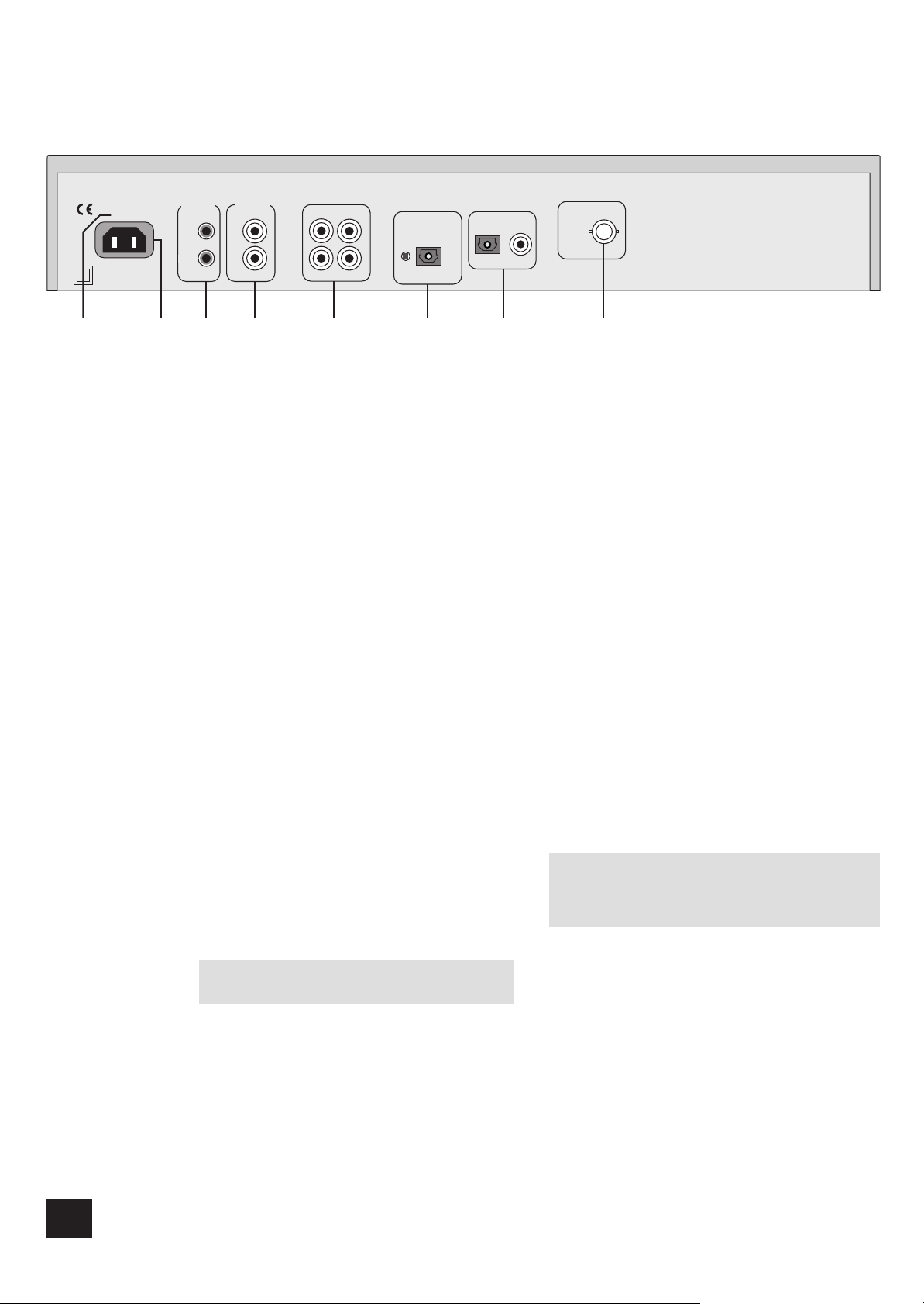
Installation
230 V
COAX
OPTICAL
POWER INLET
DIGITAL OUT
L
R
AUDIO OUTPUTS
1
2
REMOTE
CONTROL
IN
OUT
FM TUNER
INPUT
L
R
DATA SERVICE
RDI
OUT
AERIAL
INPUT
43 57681 2
DT81
4
DT81 rear panel
Voltage indicator
1
Socket for IEC power inlet line
2
Remote control, in and out mini-jacks
3
FM tuner input
4
Positioning the unit
Always place the tuner on a level, fi rm surface.
Setting up the aerial
Your new Arcam tuner is capable of superb reception but only if
it is receiving a good quality transmission signal.
We recommend that a roof mounted aerial is used where
possible, to ensure the best performance. Use a Band III (multielement Yagi) array if you are a long way from a transmitter, or
use an omnidirectional or folded dipole aerial if you are close to
more than one transmitter. In the U.K. this should be mounted
with all elements vertical as the transmissions are vertically
polarised. Be sure to use a good quality coaxial cable such as
URM43, CT-100 or similar. For Band III use you can use either
50Ω or 75Ω cable provided it is good quality. Always use 50Ω
cable for L-band use.
If the signal is strong the supplied indoor aerial may be
suffi cient. It should be hung on a wall with both wires fully
stretched out vertically. However there will be many areas
where one DAB ensemble (i.e. a group of stations transmitted
together) is strong and others are weak. An external aerial is
desirable in these cases in order to receive a higher number
of services. If the DAB services in your area are transmitted
on L-band (1.5GHz) then consult your dealer with regard to the
best aerial to use.
NOTE: The supplied indoor aerial is suitable only for Band
III, not L-band. An aerial is not supplied in US or Canada.
There is a small aerial made by Bosch which is suitable for
L-Band and Band III and has been used with good results. The
Bosch part number is: F01DE00144
Robert Bosch Multimedia-System GmbH & Co. KG
Dept. MU/VMK
Postfach 77 77 77
D-31132 Hildesheim
Telephone: +49 5121 49 4525
Fax: +49 5121 49 2150
Email: ml_mu_support@fr.bosch.de
Internet: www.boschmultimedia.de
Audio output phono sockets, two pairs
5
Data Service on/off switch and RDI output
6
Digital audio output, coaxial and TOSLINK
7
Aerial input, BNC locking coaxial
8
Aerial input socket
The coaxial cable from the aerial should be fi tted with a 50Ω
BNC plug. Connect this to the aerial socket on the back of this
tuner, turning to lock in place.
Connecting to other equipment
Interconnect cables
Interconnecting cables are not supplied with this tuner. We
recommend high quality cables as inferior quality cables will
degrade the sound quality of your system. Please contact your
Arcam dealer for details of suitable cables.
Digital outputs
Optical and co-axial digital audio outputs are provided. These
can be connected to an external DAC (Digital to Analogue
Converter) in order to enhance the audio potential of this tuner.
They can also be used to connect this tuner to a digital
recording device (such as a CD-R or Minidisc recorder) for
direct recording.
NOTE: The digital output data includes Serial Copy
Management System (SCMS) codes. This allows you to make
one generation of digital recording but further digital copies
will be prevented.
AM/FM tuner audio input
The audio output from a conventional tuner can be connected
here to save an input on the amplifi er. When this tuner is
switched off or is set to bypass mode, this input is routed
straight to the audio output of this tuner.
Remote control in/out
If you are using this tuner with an amplifi er that also features a
remote bus (such as the Arcam Diva A85 or FMJ A22) you can
connect the REMOTE OUT of the amplifi er to the REMOTE IN of
the tuner using a 3.5mm jack lead.
This allows the tuner to be positioned out of sight while still
offering remote control as commands are passed through the
amplifi er. It can also be used to route control signals for multi-
room use.
Page 5

DT81
5
Additional rear panel functions
Data Service switch: DAB makes provision for providing
dedicated text and other data services in the multiplex
datastream.This switch can be set to the ‘in’ position (using the
end of a ballpoint pen) to prevent data services from appearing
among the available services on the tuner’s display.
RDI out: The Radio Data Interface (RDI) is an optical data
output that may allow future expansion to use certain data
services via an outboard device such as a personal computer.
The Data Service switch must be set to the ‘out’ position to
access the data streams from these services.
Connecting to a power supply
Wrong plug?
Check that the plug supplied with the unit fi ts your supply and
that your mains supply voltage agrees with the voltage setting
(115V or 230V) indicated on the rear panel of the unit 1.
If your mains supply voltage or mains plug is different,
consult your Arcam dealer or Arcam Customer Support on
+44 (0)1223 203203.
Mains lead
The appliance is normally supplied with a moulded mains plug
already fi tted to the lead. If for any reason the plug needs to
be removed, it must be disposed of immediately and securely,
as it is a potential shock hazard when inserted into the mains
socket. Should you require a new mains lead, contact your
Arcam dealer.
Plugging in
Push the plug (IEC line socket) of the power cable supplied with
the unit into the
Make sure it is pushed in fi rmly.
Put the plug on the other end of the cable into your power
supply socket and switch the socket on.
POWER INLET socket
in the back of the unit.
2
Page 6

Using your tuner
POWER
DT81 DIGITAL RADIO TUNER
STORE
1–8
STORE
9–16
SEARCH DISPLAY
MODE
TUNER
BYPASS
MENU
SELECT
1-9
5-13
2-10
6-14
3-11
7-15
4-12
8-16
DT81
6
Front panel controls
Power
Switches the unit on and off. When off the status LED shows
red. When the tuner is switched on the status LED shows
green.
Programming a preset
First select the service you wish to assign to a preset. Now
press STORE 1–8 or STORE 9–16 and then briefl y press the
appropriate preset button to store the service.
It is not possible to assign secondary services to presets, only
primary ones, since secondary services are often broadcast on
Searching for services
When using the tuner for the fi rst time we recommend that
you perform a search to fi nd all available services in your
area. Once you have done this, you may wish to repeat a
search periodically to discover if any new ensembles (groups
of services) have gone on air. If you move to another area you
a temporary basis and they may change from day to day.
Selecting a preset
To select presets 1 to 8, press and release the corresponding
button. To select presets 9 to 16, press and hold the
corresponding button for two seconds.
should also perform a new search.
Changing the display mode
Selecting a search region
Access the ‘Search Region’ menu by pressing the MENU button
three times. Use the rotary controller to select the world
region that best describes your location; the options are UK,
Canada or Rest of World. When the desired region is displayed,
press SELECT. The tuner takes a few seconds to reconfi gure
its internal software before automatically switching out of the
Search Region menu. You should now perform a search for
available services.
To perform a search
Press SEARCH on the front panel, then SELECT when
prompted. A bar graph will show the progress of the search.
This can take up to three minutes depending on the search
region you have selected. The search can be cancelled at any
time by pressing any front panel button or rotating the rotary
controller.
If no service is found after the search then either your aerial
is insuffi cient for your location or, you may be outside of the
covered area for DAB services. If this is the case contact either
your Arcam dealer or Arcam customer services.
Selecting a service
Turn the rotary controller to scroll through the available
services and choose the one you wish to listen to.
What happens next depends on the setting of the Selection
mode (see page 7). If set to ‘Auto’, the displayed service
is selected after 2.5 seconds; if set to ‘Manual’, the display
returns to the current service after fi ve seconds unless
SELECT
is pressed.
>> is shown in the top right corner of the display when
If
a service is selected, a secondary service is also available.
Moving the rotary controller clockwise one more click will
display this secondary service: press SELECT to listen to it.
The bottom line of the display can be set to one of four modes:
Programme type (a brief label), Dynamic label (scrolling text),
Data rate (shows service data rate and stereo/mono mode)
and Signal quality meter (a bar graph). See page 7 for further
information.
DISPLAY MODE to cycle through the modes.
Press
Compression mode
Press the MENU button once to access the compression menu.
From this, dynamic range compression (DRC) can be applied to
the audio signal within the tuner, provided the broadcaster has
made it available for that service. The amount of compression
is adjustable between ‘off’ and ‘5’ (the maximum amount).
To set the compression level, turn the rotary controller until the
required compression level is displayed and press
SELECT. The
tuner leaves the compression menu and displays the service
name. ‘C1’ to ‘C5’ is shown in the top right corner of the
display, according to the compression level selected.
To exit this menu without making any changes, press the
MENU
button until the tuner reverts to displaying the service name.
Note that the selected level of compression is applied to all
services where compression data is made available by the
broadcaster. It is not possible to store different compression
levels for different stations.
Service sort menu
Services can be sorted by name or by programme type. To
change between ‘sort by name’ and ‘sort by programme type’,
press the MENU button twice to access the Service Sort menu
and turn the rotary controller. Press SELECT to confi rm the
setting: the tuner reverts to displaying the service name.
To exit this menu without making any changes, press the
MENU
button until the tuner displays the service name.
Page 7

DT81
7
Selection mode
Press the MENU button four times to access the Selection
Mode menu. This can be used to change the way services are
selected when scrolling with the rotary controller or when using
the < and > buttons on the remote control.
To change between ‘AUTO’ and ‘MANUAL’, turn the rotary
controller and press
reverts to displaying the service name.
With the selection mode set to manual, the displayed service
name is selected by pressing the
or the BAND button on the remote control. When the selection
mode is set to auto, the displayed service is automatically
selected after 2.5 seconds.
SELECT to confi rm the setting: the tuner
SELECT button on the tuner
TUNER BYPASS switch
The front panel Tuner Bypass switch is used to switch between
this tuner’s AUDIO OUTPUT and the audio output of an FM tuner
attached to the FM TUNER INPUT sockets. The digital output
continues to output the audio signal from the currently selected
digital service on the DT81.
A note on Programme types
The Programme Type (PT) label is the short description
displayed below the service name.
Two different PT labels are transmitted: Static PT and
Dynamic PT. The static PT is the service ‘genre’ and does
not change. Radio 4’s static PT for example is ‘Current affairs’.
The dynamic PT refl ects the current programme’s content (for
example, for Radio 4 typical dynamic PTs include ‘Drama’,
‘News’, etc.).
When a service is selected, the dynamic PT is displayed; at
other times the static PT is shown. This means that Radio 4
will say ‘Current affairs’ while scrolling through services, then
may change to ‘Drama’ when that service is selected. The tuner
works this way because it cannot update dynamic PTs for a
multiplex to which it is not currently tuned.
Note also that, for secondary services, the tuner displays the
parent’s static PT, since a dynamic PT would not be relevant.
A note on Secondary services
Primary services can have one or more secondary services
attached to them. These tend to be temporary; sporting
events like football matches for example may be broadcast
as secondary services. Services that have secondary services
attached to them are indicated by a >> symbol. Turning the
rotary selector clockwise will then reveal these services. The
secondary services themselves are indicated by a << symbol.
You need to select a main service in order to see if there
are secondary services attached. The BBC is currently not
distinguishing between primary and secondary services, to
work with tuners that do not support secondary services. The
effect of this is to make those services appear twice in the list,
once as primary and once as secondary.
Note that only primary services can be attached to a preset.
Dynamic label
This is a 128 character block of scrolling text used by most
broadcasters to display programme information (such as song
titles, useful phone numbers and website addresses).
Signal quality meter
The signal quality meter is a simple bargraph which gives a
quick visual guide to reception quality. Technically, it is an
inverse measure of the Viterbi error rate, with zero errors at
full scale (all segments are lit) and 300 errors/second (with
all segments off). When reception is marginal, the number of
segments displayed becomes a very sensitive function of the
received signal strength and can be used to optimize the aerial
position.
Engineering mode
The DT81 digital radio tuner has two modes – in addition
to User Mode (in which the unit powers up) it also offers
an Engineering Mode that allows you to view technical
information about the currently selected service.
To access Engineering Mode, press
simultaneously. ‘ENGINEERING MODE’ is briefl y displayed. From
Engineering Mode you can return to User Mode by pressing
SELECT and preset 8 simultaneously again.
Once in Engineering Mode, each of the eight preset buttons
shows different technical information:
Preset 1: Ensemble frequency. This is the carrier frequency
of the currently selected ensemble.
Preset 2: Service data rate. This is the data rate of the
current service in kilobits per second: the higher the number,
the better the sound quality.
Preset 3: Service start and end CU numbers. The start
and end CU (Capacity Unit) numbers indicate the service’s
position within the ensemble.
Preset 4: Viterbi error/CRC failure count. The Viterbi rate
indicates the amount of error correction that is going on. Audio
decoding normally works transparently with Viterbi rates up
to about 200; above this, audible degradation of the signal
may be noticeable. The CRC (Cyclic Redundancy Check) failure
count indicates the amount of uncorrected errors. Any fi gure
above zero may mean audio disruption.
Preset 5: Signal strength (AGC). A measure of raw RF
strength at the receiver front end.
Preset 6: Transmitter ID information. This shows the IDs
(identities) of all the transmitters detected for the current
ensemble. DAB radio uses multiple transmitters for the same
signal and can add together for better results. If you turn the
rotor you can see how many transmitters are being picked up
and their respective fi eld strengths on a scale of 1 to 7.
Preset 7: Audio mode. This shows that the selected
programme is being transmitted in Stereo, Joint Stereo or
Mono mode. (Joint stereo is an MPEG audio mode where the
data for one channel is sent along with data representing the
difference between the two channels. It allows a lower data rate
to be used, but is not as good quality as true stereo.)
Preset 8: Transmission mode. This indicates which of four
possible methods of encoding/decoding transmissions is used
in the current service. This information may be useful to
engineers in diagnosing certain unusual problems.
SELECT and preset 8
Page 8

Using the remote control
FM DAB
PROG DISP
RPT
MODE BAND
1-9 2-10 3-11
FM
DAB
SEL
TUNER
CR-389
CD
AMPLIFIER
VCRDVD TAPEAV
TUNERCDAUXPHONO
ENTER
SP1
SP2
DISP
MENU DISP
4-12
5-13 6-14 7-15 8-16
CR-389 Remote Control
stations. To select a preset press the corresponding
These buttons offer basic control over Arcam
FM/DAB
Ensure that DAB mode is selected using the
FM/DAB toggle button. The DAB LED above the
FM/DAB button is lit briefl y when DAB is selected.
Preset memory buttons
These buttons allow access to individual preset
button. For presets 9 to 16, press and hold the
corresponding preset button for two seconds.
MODE
This button has the same function as
DISPLAY MODE on the front panel.
Amplifi er controls
amplifi ers, such as the A65, A75 or A85.
MENU
This button has the same function as the
MENU button on the front panel of the tuner.
DISP
This button toggles the tuner’s display between bright,
dim and off.
TUNE buttons
These buttons enable you to scroll through the
available services. Depending on how the tuner is set
up the service is either selected automatically after
2.5 seconds or when you press the
For more information on this feature see ‘Selection
mode’ on page 7.
BAND
This button has the same function as SELECT on the
front panel.
BAND button.
DT81
8
CD player controls
These buttons offer basic control over Arcam CD
players, such as the CD72 or CD92.
NOTE: Remember to install the two AAA batteries supplied
before trying to use your remote control.
Do not place anything in front of the tuner (where the IR
receiver is located), or the remote control may not work.
Page 9

DT81
9
Troubleshooting
1. Display shows ‘Service not found’ when attempting to
select a service
This can happen when the tuner has an ensemble stored that is
no longer available. For example when the tuner is fi rst shipped
it has the BBC ensemble stored, and if it is used in another
country then that ensemble will not be available. In this situation
one should perform a search.
Note that re-confi guration of services within an ensemble is
handled without having to perform a search, so if services
are added or removed from the ensemble it is not necessary
to perform a search. Therefore ‘Service not found’ may also
appear when an attempt is made to select a service that has
been removed from the ensemble. Normally redundant services
are automatically removed from the list but occasionally they
are not. If this happens, simply select another active service
to remove redundant services fom the list of available services
and from any stored presets.
The other situation when the tuner may fail to select a service
is when the signal strength is insuffi cient. When a service is not
selected it is possible to view the signal strength in Engineering
Mode (provided an attempt has been made to select a service
from the required ensemble) . Generally the meter needs to be
past the ‘E’ in ‘Strength’ for reliable reception.
We strongly recommend that an external aerial is used for the
best possible performance. If the signal strength is marginal
then an indoor aerial will only work some of the time, as the
signal quality is affected by weather and the time of day.
Notes on data rate and sound quality
The tuner supports MPEG audio data rates up to 256 kb/s
which is the maximum rate as defi ned by the ETSI specifi cation
for DAB radio.
Data rates transmitted are generally lower than this because
broadcasters prefer to include a high number of services within
the available bandwidth. Higher compression factors are used
to lower data rates, reducing audio quality.
Most stereo services operate at 192kb/s at present, and this
has been found to give very high quality audio (though 256kb/s
is even better).
Some speech-based services use mono in order to reduce
the data rate and some apply higher compression as well. It
is also common to fi nd that different services have different
audio quality even though they operate at the same data rate.
This is due to differences in the audio processing techniques
used in the transmission chain. Generally speaking, audio
is transmitted without applying dynamic range compression
(DRC) – unlike FM broadcasts. DAB uses a system whereby
the coeffi cients for DRC are transmitted separately, so that
the tuner can apply the compression itself. This is benefi cial
because the listener can decide whether or not to apply DRC:
most hi-fi enthusiasts do not. However some DAB broadcasts
have some form of DRC applied directly to the audio and this
generally impairs audio quality.
Note: There will be situations where some ensembles are
strong and others are weak. With a good aerial you may be
able to weakly pick up some ensembles from outside their
normal coverage range.
2. Display shows ‘No Signal’
This message is displayed if a signal at the required frequency
is missing. Note that it may take some time (about one minute)
to show the message. If you have removed the aerial and this
message appears, reconnect the aerial and reselect a service
to restore operation.
3. Display shows ‘No services stored’ at the end of the
search
This will happen when the signal strength is insuffi cient due to
either a poor aerial or lack of an available DAB signal.
4. Audio is lost and display shows ‘signal weak – muted’
This happens when the signal becomes weak. A better aerial
is required.
5. Audio is lost and display shows ‘Service ended’ or
‘Arcam DAB Tuner’
This occurs if the selected service is no longer broadcast – in
practice this will rarely happen. Select another active service.
6. Display shows ‘No service stored’ when a preset
button is pressed
This message is shown if a service has not been assigned to
a preset button or if that service has been removed from the
ensemble, even temporarily. If ensemble components are only
partially detected (due to weak signal strength) then the tuner
sometimes decides that a service has been removed and the
preset is deleted.
Page 10

Technical specifi cations
DT81 digital radio tuner
Analogue audio ouput
Level 2.4V RMS at 0dB FS
Output impedance <100Ω
Minimum load 600Ω
Bandwidth (±0.5dB) 20Hz—20kHz
Digital audio ouput
Format SPDIF coaxial & optical (TOSLINK)
Sample rate 48kHz
Output impedance (coaxial) 75Ω unbalanced
Radio Data Interface (RDI) ouput
Format Optical (TOSLINK)
Modulation Bi-phase (IEC-958)
RF input
Tuning range 174—240MHz (Band III)
1452—1492MHz (L-band)
Sensitivity better than –91dBm, typically –95dBm
Decoding
Audio data rate (maximum) 256kbits/s MPEG layer II, protection level 3
Number of stored services (maximum) 128
Aerial
Impedance 50Ω nominal in operational frequency range
Connector BNC
General
Supply voltage 115V or 230V AC
Power consumption 30VA operational, 5VA standby
Size W x D x H 435 x 320 x 83mm
Weight net 4.6kg
Weight packed 6.1kg
Supplied accessories Mains lead
CR-389 remote control handset and 2 x AAA batteries
Wire dipole aerial (Band III)
E&OE
Continual improvement policy
Arcam has a policy of continual improvement for its products.
This means that designs and specifi cations are subject to
change without notice.
NOTE: All specifi cation values are typical unless otherwise
stated.
DT81
10
Page 11

DT81
11
Guarantee
Worldwide Guarantee
This entitles you to have the unit repaired free of charge, during
the fi rst two years after purchase, at any authorised Arcam
distributor provided that it was originally purchased from
an authorised Arcam dealer or distributor. The manufacturer
can take no responsibility for defects arising from accident,
misuse, abuse, wear and tear, neglect or through unauthorised
adjustment and/or repair, neither can they accept responsibility
for damage or loss occurring during transit to or from the
person claiming under the guarantee.
The warranty covers:
Parts and labour costs for two years from the purchase date.
After two years you must pay for both parts and labour costs.
The warranty does not cover transportation costs at any time.
Claims under guarantee
This equipment should be packed in the original packing
and returned to the dealer from whom it was purchased, or
failing this, directly to the Arcam distributor in the country of
residence.
It should be sent carriage prepaid by a reputable carrier -–
NOT by post. No responsibility can be accepted for the unit
whilst in transit to the dealer or distributor and customers are
therefore advised to insure the unit against loss or damage
whilst in transit.
For further details contact Arcam at:
Arcam Customer Support Department,
Pembroke Avenue, Waterbeach, CAMBRIDGE
CB5 9PB, England.
Telephone: +44 (0)1223 203203
Fax: +44 (0)1223 863384
Email: support@arcam.co.uk
Problems!
Always contact your dealer in the fi rst instance.
If your dealer is unable to answer any query regarding this
or any other Arcam product please contact Arcam Customer
Support on +44 (0) 1223 203203 or write to us at the above
address and we will do our best to help you.
On-line registration
You can register your Arcam product on line at:
www.arcam.co.uk/reg
Page 12

PEMBROKE AVENUE, WATERBEACH, CAMBRIDGE CB5 9PB, ENGLAND
telephone +44 (0)1223 203203 fax +44 (0)1223 863384 email support@arcam.co.uk website www.arcam.co.uk
SH102EIssue 1
