Arcam Doxx irDock User Manual

Connec tions and Quickstart Guide
23425
1

2
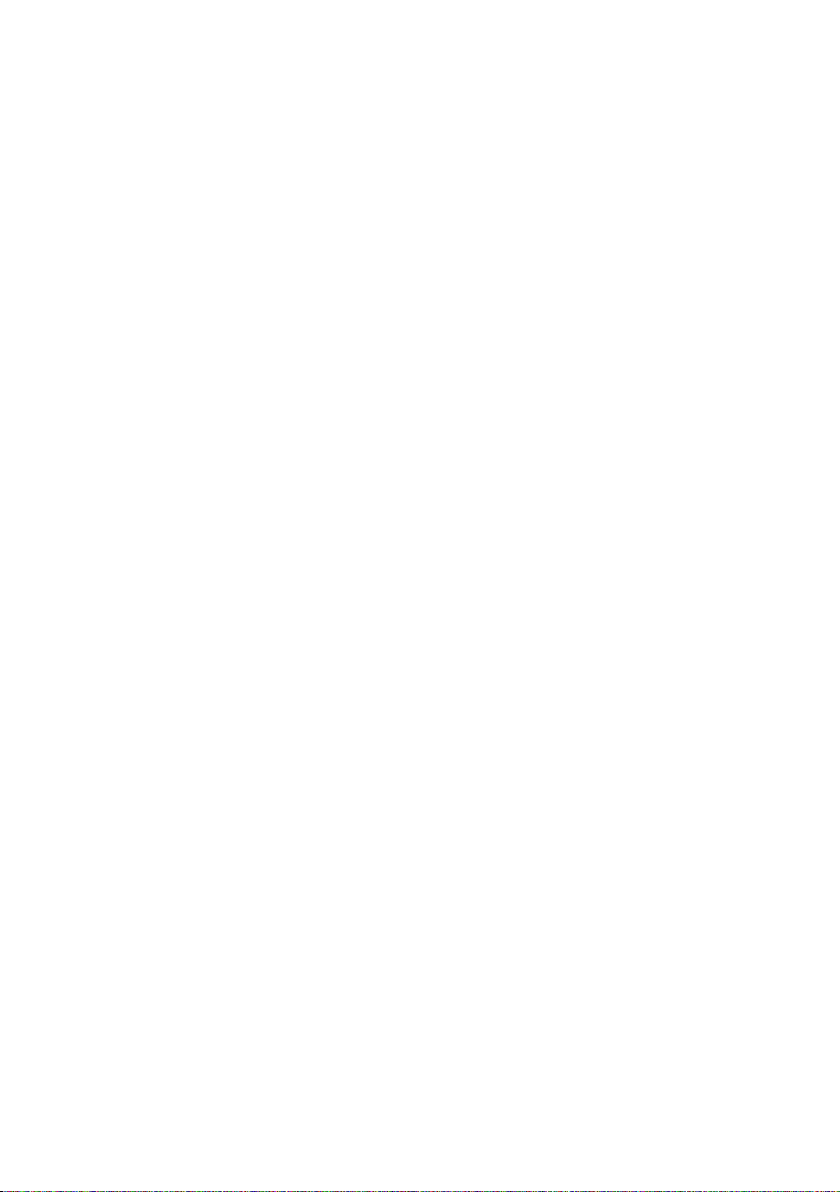
Contents
Power Adaptor Setup .............................................................................................4
Docking your iPod .................................................................................................. 5
Charging ................................................................................................................... 6
Standalone operation ............................................................................................ 8
Connections for any amplifier .................................................................................8
Remote control (CR1) ..................................................................................................9
Arcam Solo Mini .................................................................................................... 10
Connections ................................................................................................................10
Remote control ..........................................................................................................11
Arcam Solo Music ..................................................................................................12
Connections ................................................................................................................12
Setup ..............................................................................................................................13
Remote control ..........................................................................................................14
Arcam Solo Movie .................................................................................................16
Connections — SCART version .............................................................................16
Connections — Component Video version ......................................................17
Setup ..............................................................................................................................18
Remote control ...........................................................................................................19
Arcam T32...............................................................................................................20
Connections ............................................................................................................... 20
Remote control ...........................................................................................................21
Arcam AVR600, AV888 .........................................................................................22
Connections ............................................................................................................... 22
Setup OSD ................................................................................................................... 23
Remote control .......................................................................................................... 24
Navigation from the Front Panel ........................................................................26
Song Selection ........................................................................................................... 26
Changing Selection .................................................................................................. 27
Navigation from the On Screen Display ............................................................28
Song Selection ........................................................................................................... 28
Changing Selection ................................................................................................. 29
3
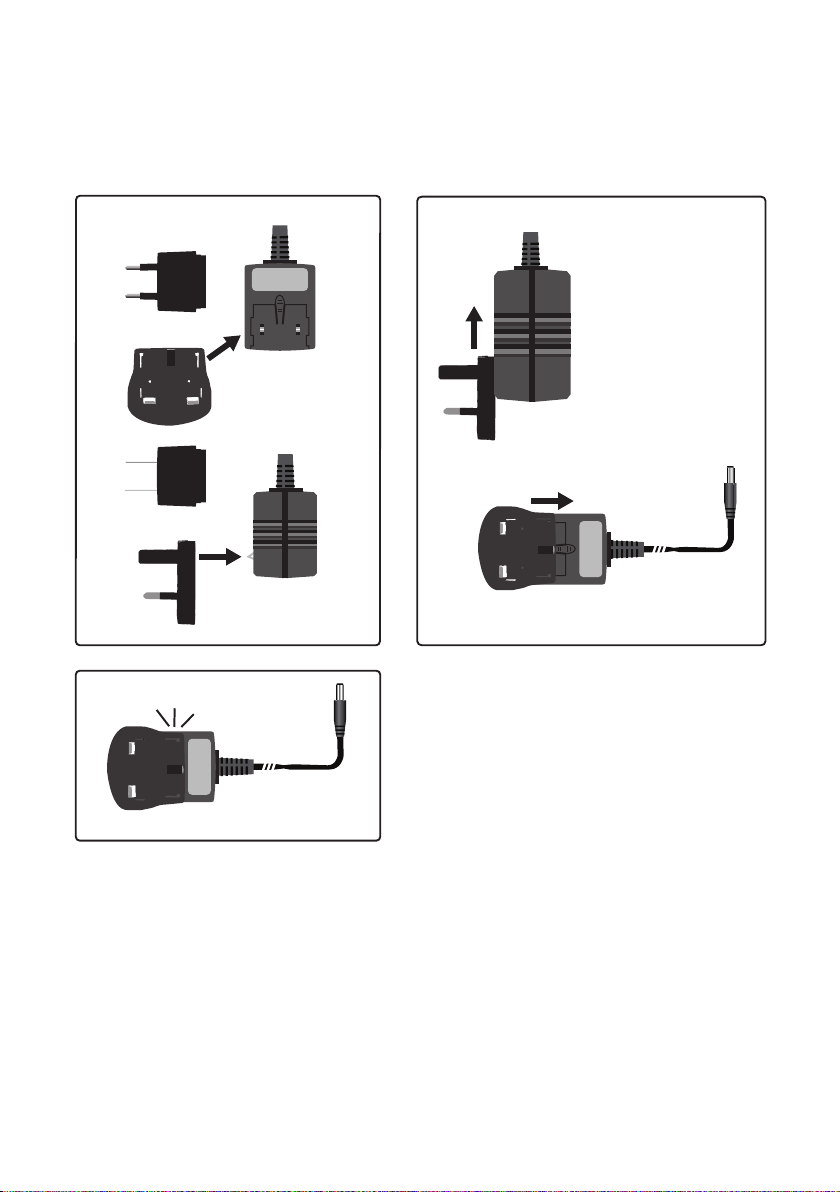
Power Adaptor Setup
1
EU
UK
US
3
2
Click!
4
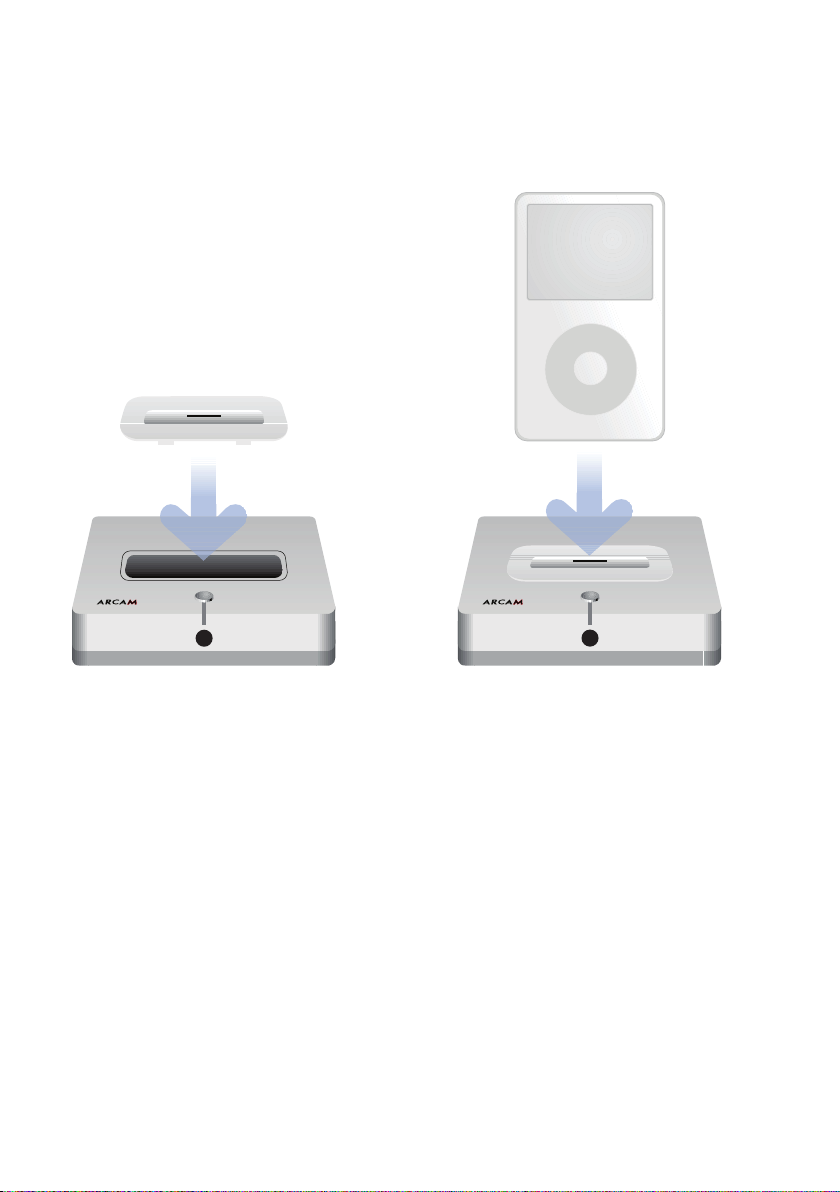
Docking your iPod
The docking adaptor is supplied with your iPod.
It is important to fit the correct docking adaptor
for your particular model of iPod. Failure to do so
may result in damage to the irDock connector.
Spare docking adaptors are available from Apple.
1
2
5

Charging
OK
►
▼
▲
◄
◄◄
►
◄◄
RPT
SHUF
MENU
+
-
MEN U
g charging on
f chargement en cours
d Ladevorgang ein
n laden aan
red charging o blue
rouge chargement terminé bleu
rot Ladevorgang aus blau
rood laden uit blauw
6

7
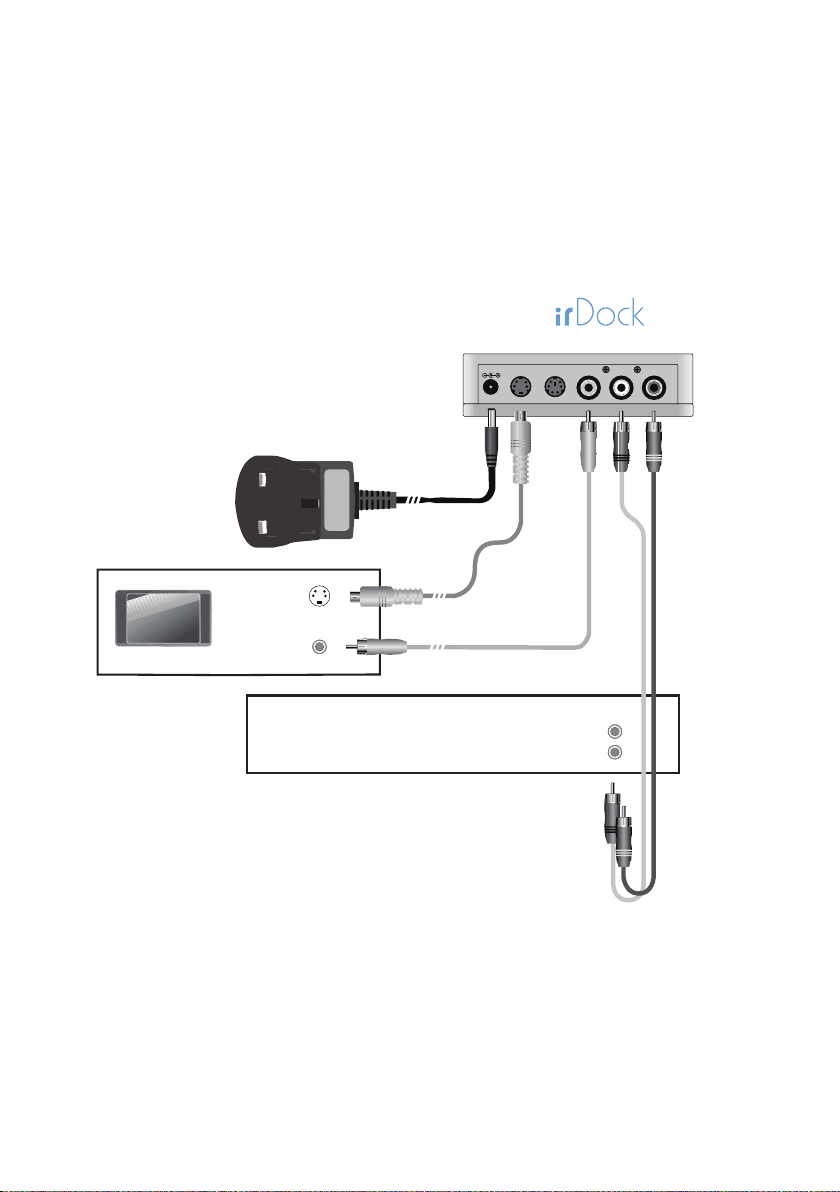
Standalone operation
Connections for any amplier
POWER S-VIDEO CONTROL VID OUT
+6V DC
S-Video
TV
or
Composite
video
Amplifier / audio system
Connect power adaptor, video cable (S-Video/Composite,
optional) and audio interconnects.
LEFT
RIGHT
AUX
L
R
8
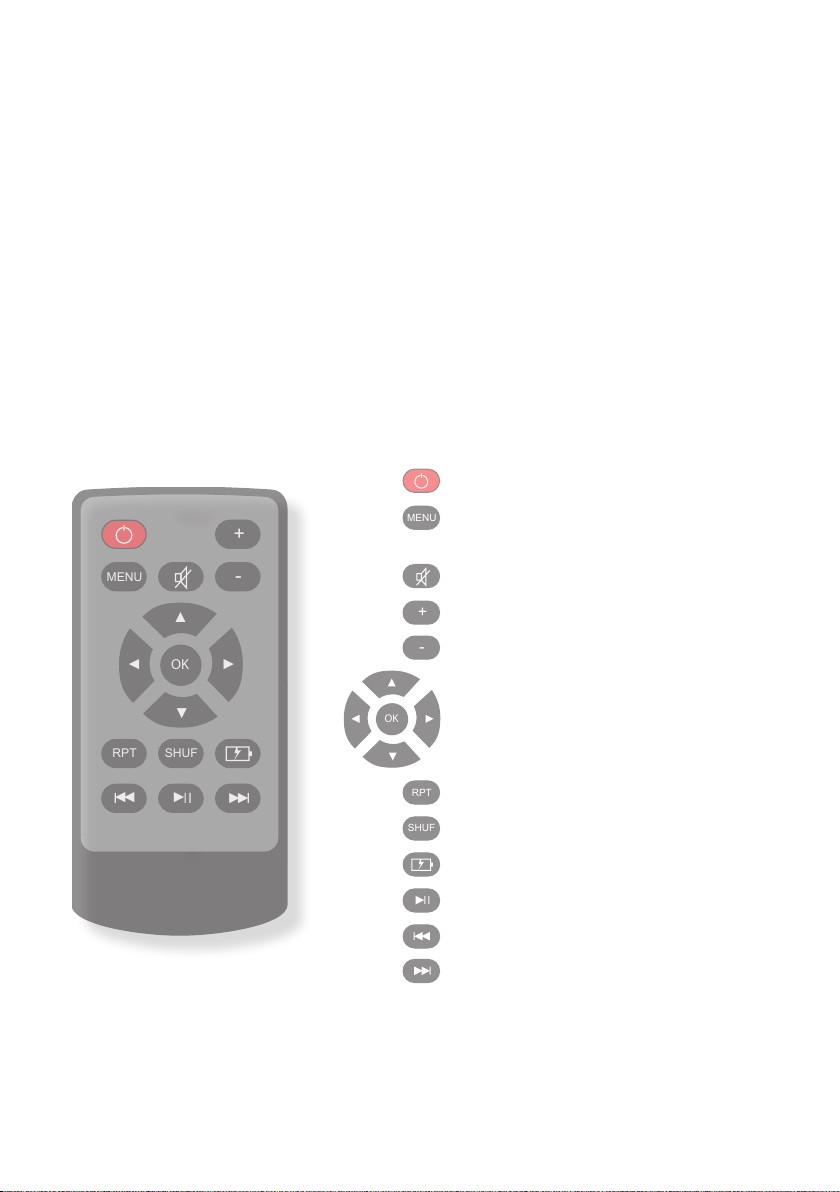
OK
►
▼
▲
◄
◄◄
►
◄◄
RPT
SHUF
MENU
+
-
Remote control (CR1)
MENU
+
-
RPT
SHUF
OK
The supplied remote control can be used to control your iPod when the irDock is
not connected to a supported Arcam product. If you are using the irDock with a
supported Arcam product, use the Arcam system remote instead.
Please remove the plastic tab to connect the supplied batteries before use.
Turn the dock on/off.
23425
Go to previous menu
(Albums, Artists, Playlists etc.)
Mute the volume.
Increase or
decrease the volume.
Select music by playlist, artist etc.
CR1
Activate repeat and
shuffle playback modes.
Activate/deactivate iPod charging.
Start or pause playback.
Jump to the next track, track start
or previous track in the current
selection.
9
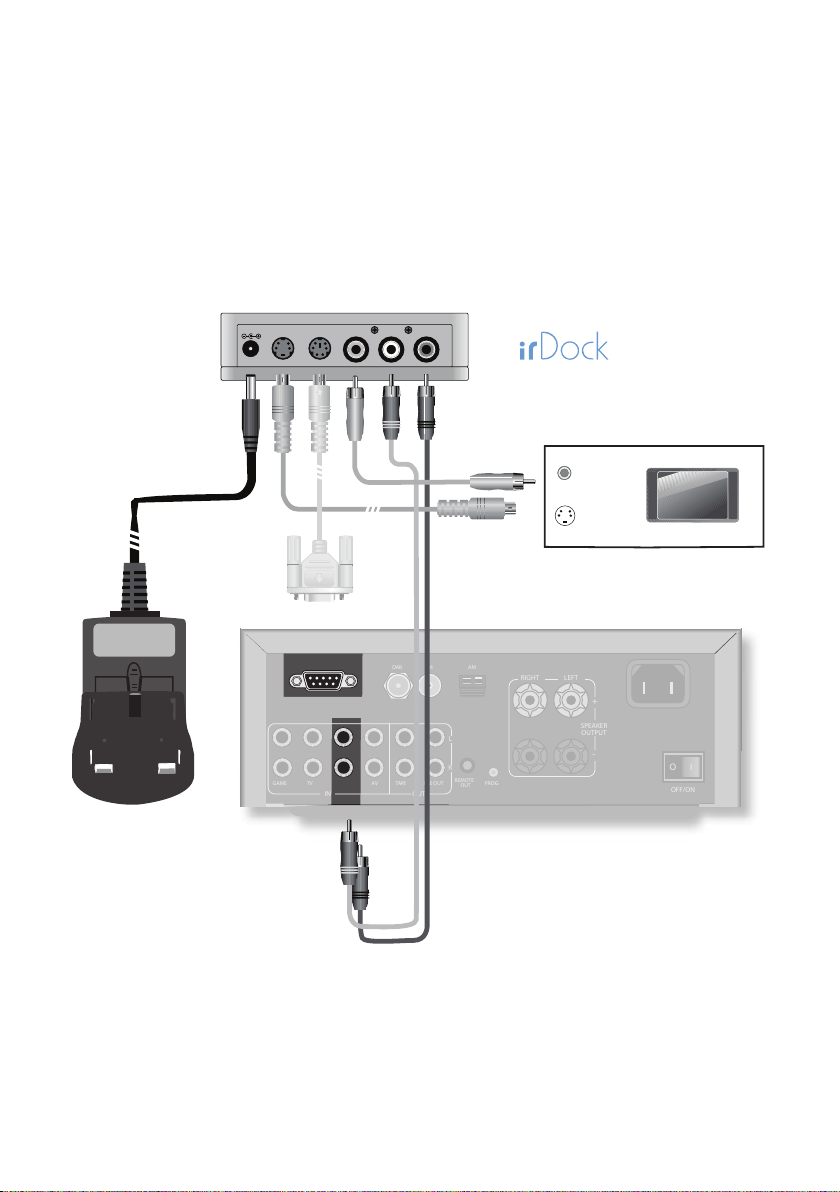
Arcam Solo Mini
Connections
POWER S-VIDEO CONTROL VID OUT LEFT RIGHT
+6V DC
Composite
video
or
S-Video
TV
10
RS232 CONTROL
.
GAME TV TAPE/iPOD AV
IN
DAB
TAPE PRE OUT
OUT
FM
AM
RIGHT
LEFT
+
SPEAKER
L
R
REMOTE
PROG
OUT
OUTPUT
-
O I
OFF/ON
