Page 1
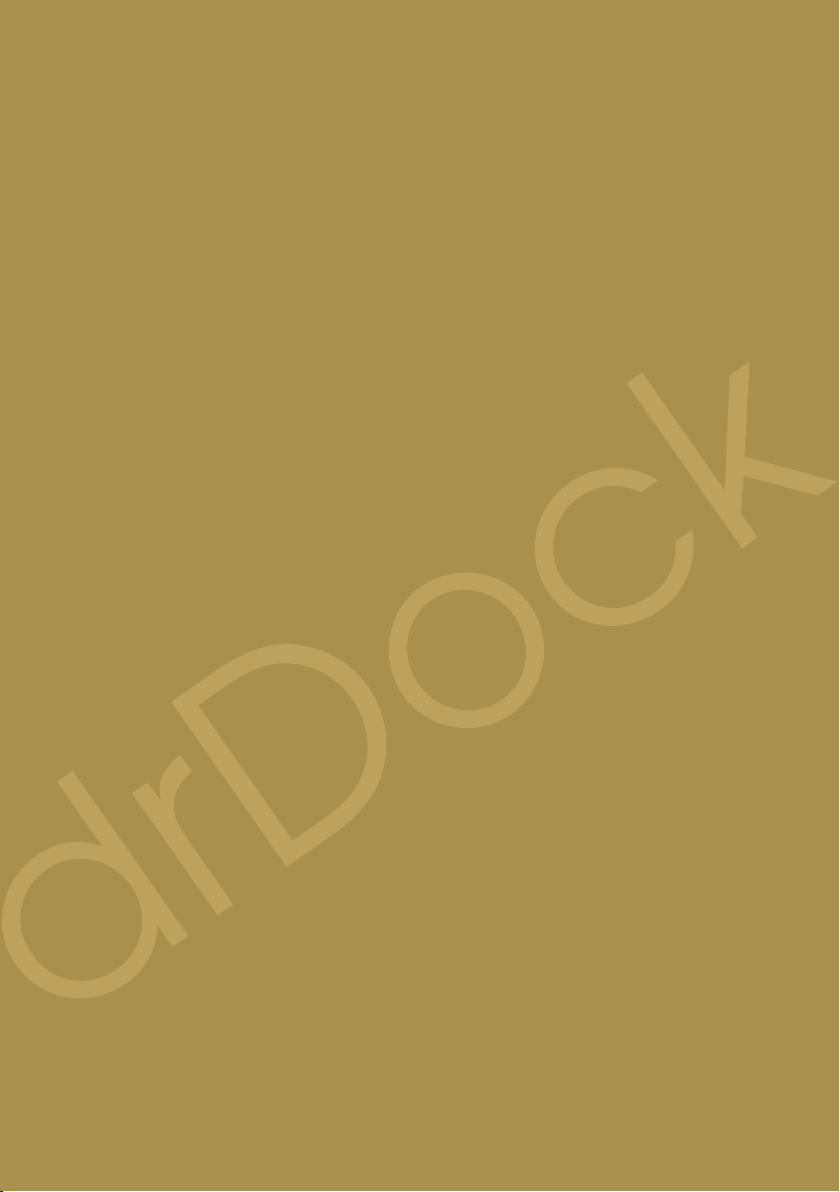
23425
drDock
Connection s and Q uickstar t Guide
23425
1
Page 2

2
Page 3

Contents
Power Adaptor Setup .............................................................................................4
Docking your iPod .................................................................................................. 5
Standalone operation ............................................................................................6
Connections for any amplifier .................................................................................6
Remote control (CR1) ..................................................................................................7
Arcam Solo Mini ...................................................................................................... 8
Connections ..................................................................................................................8
Remote control ............................................................................................................9
Arcam Solo Neo ..................................................................................................... 10
Connections ................................................................................................................10
Setup ..............................................................................................................................11
Remote control ..........................................................................................................12
Arcam T32...............................................................................................................14
Connections ................................................................................................................14
Remote control ...........................................................................................................15
Arcam AVR360, AVR400, AVR600, AV888 ..........................................................16
AVR Connection Example .......................................................................................16
Setup — On Screen Display ...................................................................................17
Remote control ...........................................................................................................18
Navigation from the Front Panel ........................................................................20
Song Selection ........................................................................................................... 20
Changing Selection ...................................................................................................21
Navigation from the On Screen Display
(AVR360, AVR400, AVR600 & AV888 only) ........................................................22
Song Selection ........................................................................................................... 22
Changing Selection ................................................................................................. 23
3
Page 4
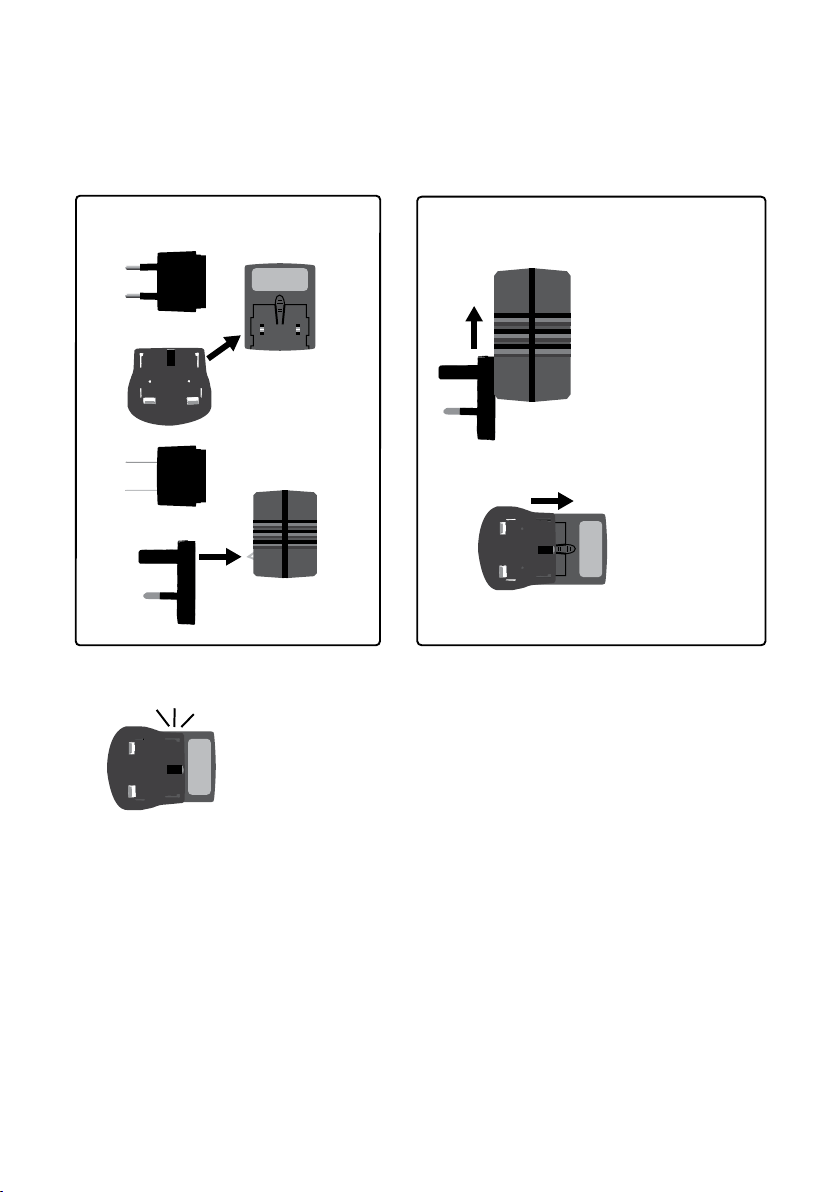
Power Adaptor Setup
1
EU
UK
US
3
2
Click!
4
Page 5
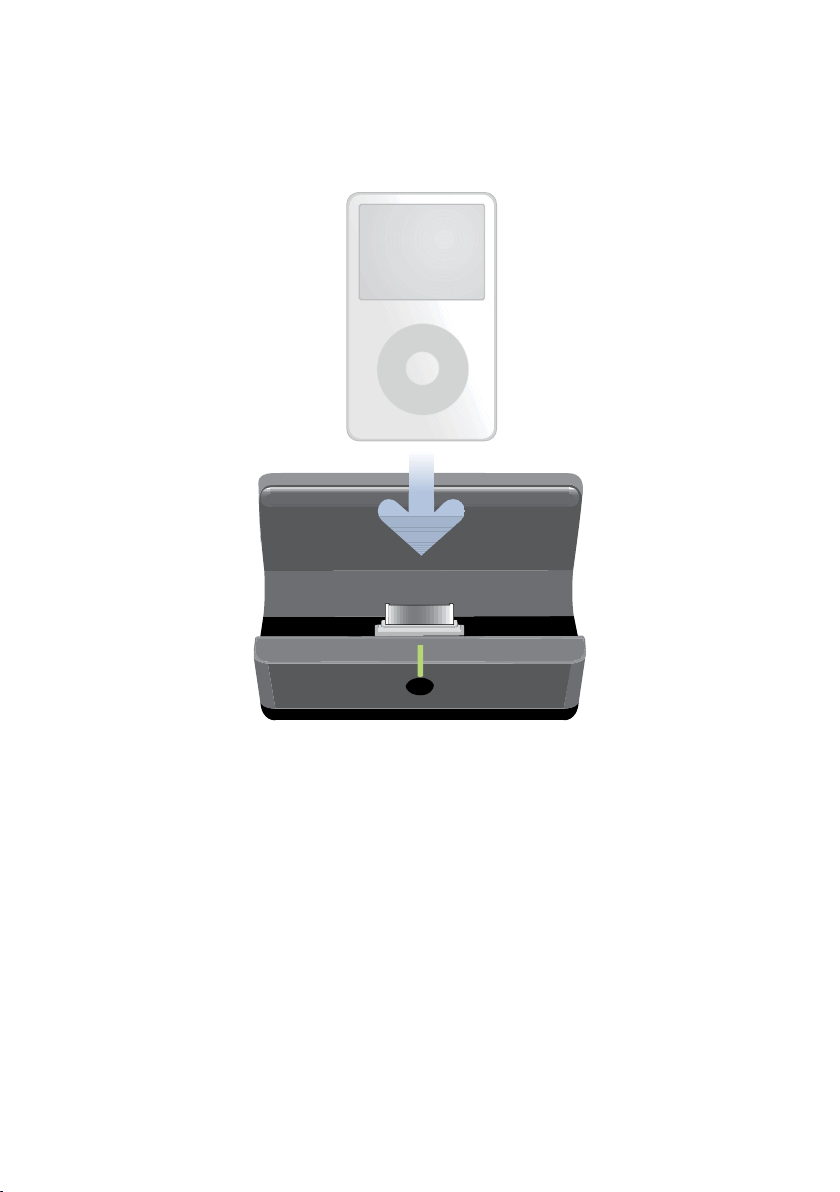
Docking your iPod
5
Page 6
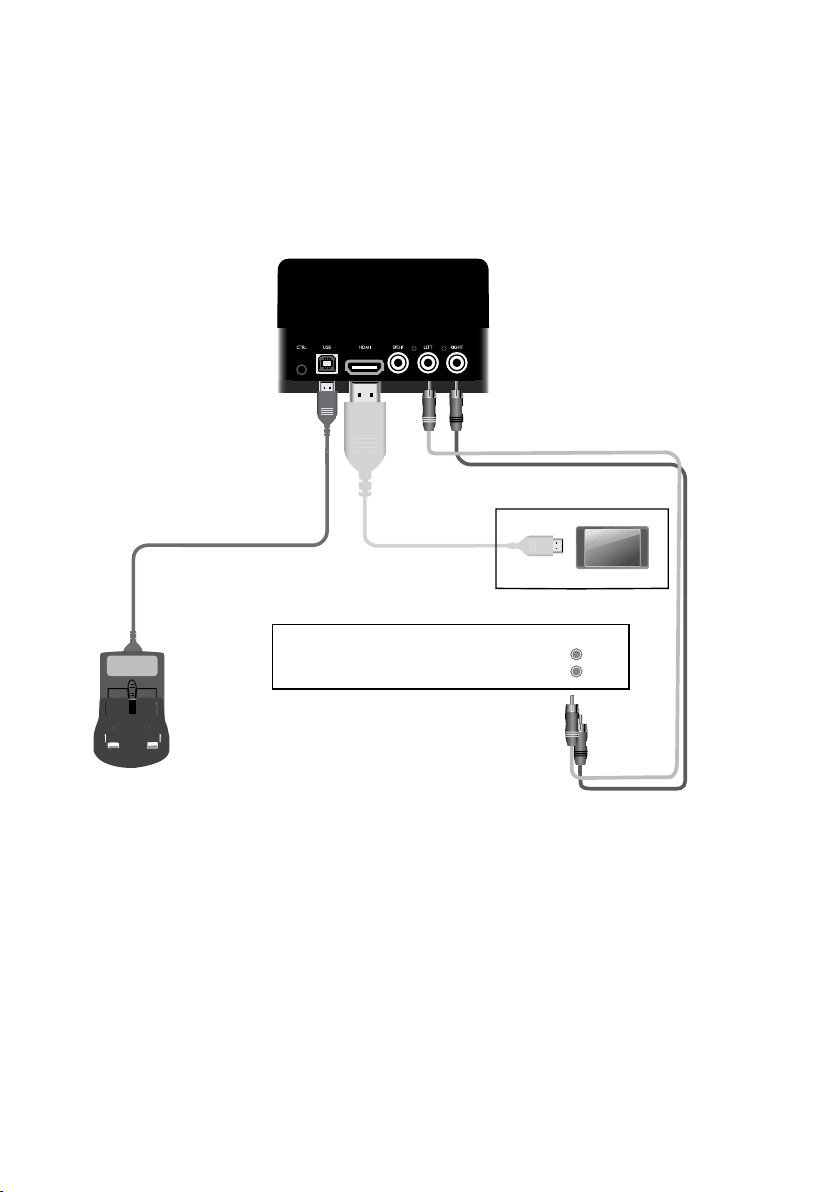
Standalone operation
Connections for any amplier
TV
Amplifier / audio system
.
Connect power adaptor, video cable (HDMI, optional) and audio
interconnects.
6
AUX
L
R
Page 7
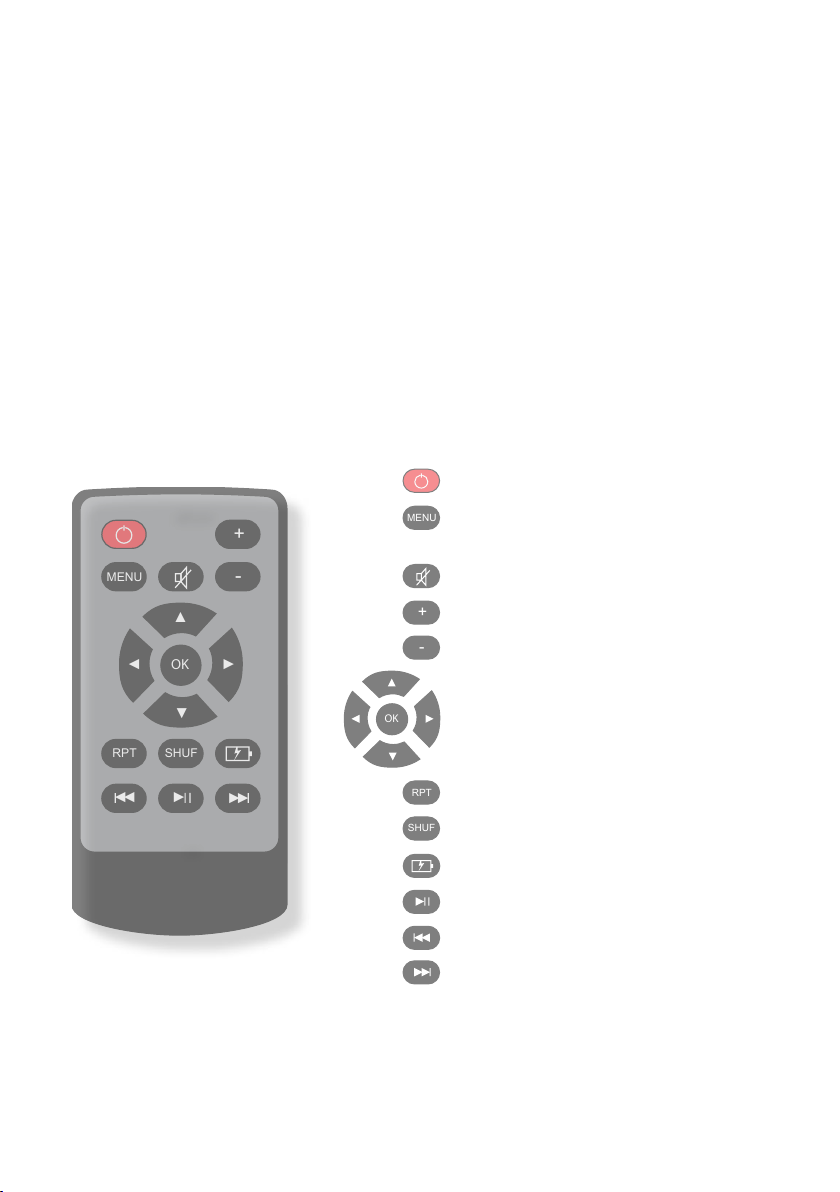
OK
►
▼
▲
◄
◄◄
►
◄◄
RPT
SHUF
MENU
+
-
Remote control (CR1)
MENU
+
-
RPT
SHUF
OK
The supplied remote control can be used to control your iPod when the drDock is
not connected to a supported Arcam product. If you are using the drDock with a
supported Arcam product, use the Arcam system remote instead.
Please remove the plastic tab to connect the supplied batteries before use.
Turn the dock on/off, activate USB
sync mode (iTunes connection).
23425
Go to previous menu
(Albums, Artists, Playlists etc.).
Mute.
Increase volume.
Decrease volume.
Select music by playlist, artist etc.
CR1
Activate iPod repeat mode.
Activate iPod shuffle mode.
No function on drDock.
Start or pause playback.
Jump to the next track, track start
or previous track in the current
selection.
7
Page 8
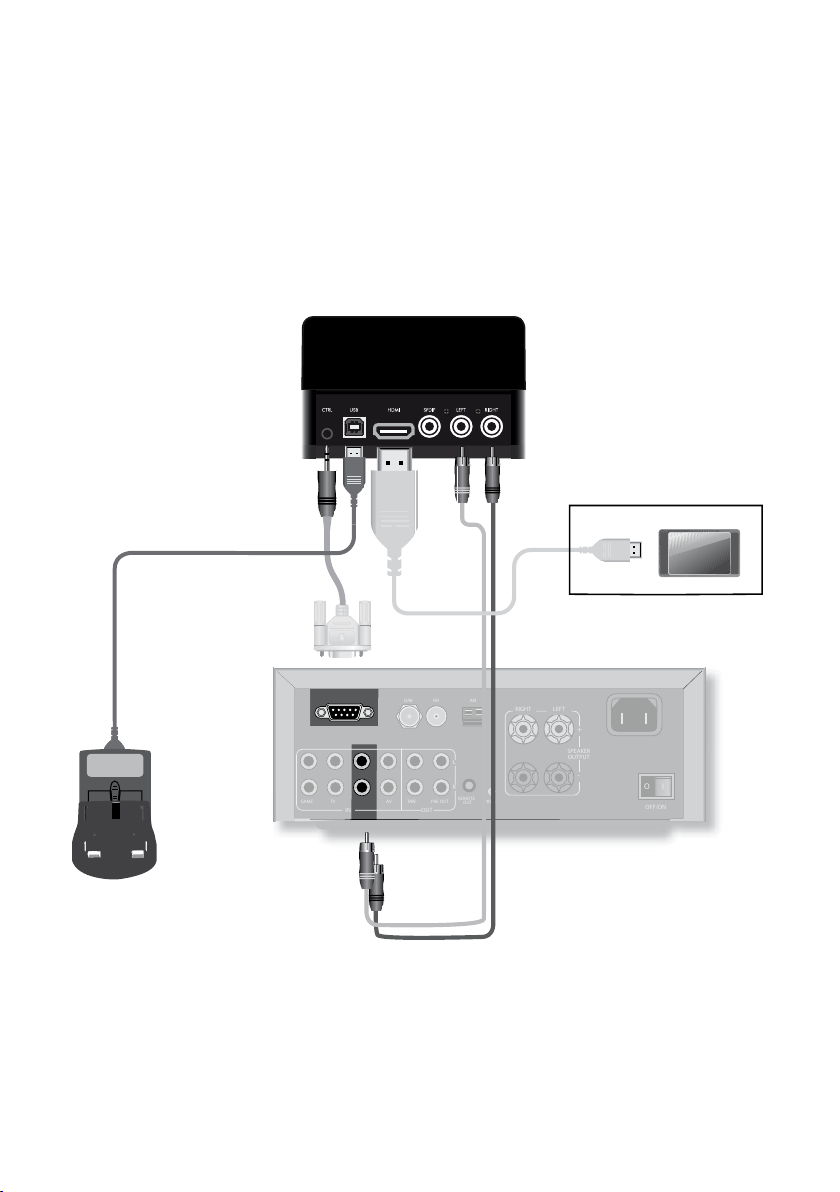
Arcam Solo Mini
Connections
TV
RS232 CONTROL
GAME TV TAPE/iPOD AV TAPE PRE OUT
DAB
FM
AM
RIGHT
LEFT
+
SPEAKER
L
R
REMOTE
PROG
OUT
IN
OUT
OUTPUT
-
O I
OFF/ON
8
Page 9

Remote control
INFO Track name
Artist name
Album name
Track no.
Volume
MODE Repeat track
Repeat all
Shuffle songs
Shuffle albums
Shuffle songs repeat all
Shuffle albums repeat all
Play
— Solo Mini
Vol
–
solo
remote
1
/ Skip forward
Vol
+
0 Skip back
Playback control
4 Play
< Stop
; Pause
0 Skip back
/ Skip forward
Mute
9
Page 10

FMRS232
CD OUT
AV IN
SERIAL NO .
GAME T VTAPE OUT iPodZONE 2 PRE OUT
GND
AM
R
L
RS232
CD OUT
AV IN
SERIAL NO .
GAME T VTAPE OUT TAPE INZONE 2 PRE OUT
R
L
solo
TV
Arcam Solo Neo
Connections
10
Page 11

Setup — Solo Neo
solo
remote
3
1
2
4
11
Page 12
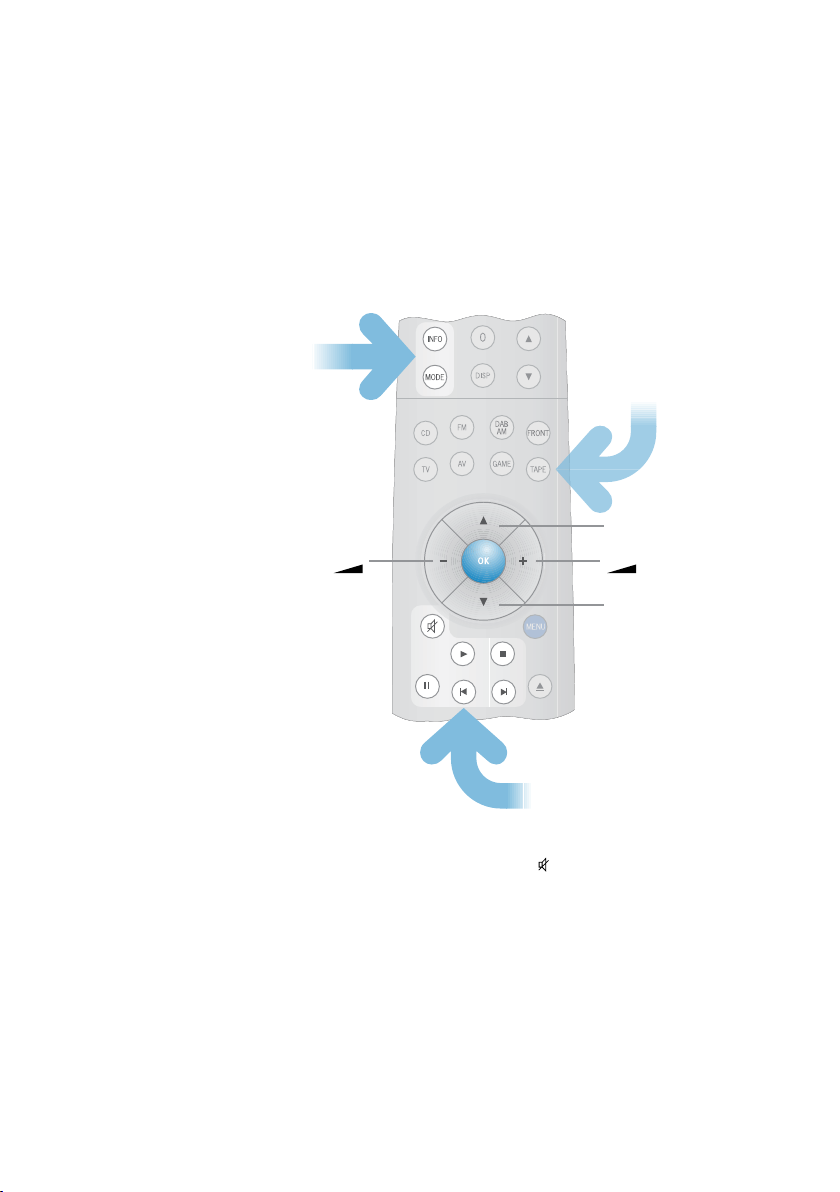
Remote control
INFO Track name
Artist name
Album name
Track no.
Volume
MODE Repeat track
Repeat all
Shuffle songs
Shuffle albums
Shuffle songs repeat all
Shuffle albums repeat all
Play
— Solo Neo
Vol
–
solo
remote
1
/ Skip forward
Vol
+
0 Skip back
Playback control
4 Play
< Stop
; Pause
0 Skip back
/ Skip forward
Mute
12
Page 13

13
Page 14

Arcam T32
Connections
14
VOLTAGE SELECT
110 -120V
~60Hz
220 - 240V
~50Hz
TV
AUX
AUDIO OUT
L
L
R
R
1 2
REMOTE
RS232PROGRAM
IN
IN
DAB
Page 15

Remote control
7 8 9
— T32 (CR90)
MODE
FM
AM
SIRIUS
DAB
iPOD
VOLUME
MACRO
SHIFT
SP1
TV
SHUFF
0
AV
SP2
PHONO
1
RPT
RND (Random play)
Shuffle play O
Shuffle Songs
Shuffle Albums
RPT (Repeat play)
DVD
AMP
SAT
AUX
PVR
TUN
CD
Repeat play O
Repeat Song
Repeat Album
AV
2
DISP
CH
MENU
TREBLEDIRECT
BALPROC
SRCH
INFOSTORE
SUBTAUDIOTITLESETUP
Playback control
4 Play
< Stop
; Pause
Skip back
0
Skip forward
/
SUBT (INFO)
Song name
Artist name
Album name
Track no.
8 Fast forward
7 Rewind
MODE
BAND
BASS
P/TUNEFM MONO
15
Page 16

Arcam AVR360, AVR400, AVR600, AV888
AVR Connection Example
16
Page 17

Setup — On Screen Display (not required for AVR360 &
SHIFT
MCH
IPOD
AVR400)
Input Config
General Setup
Auto Setup
Spkr Types
Spkr Distance
Spkr Levels
Video Inputs
Video Outputs
Mode
Zone Settings
Network
Audio in iPod : AV
iPod Accessory
rLead
rDock
>
Select the Arcam iPod accessory
irDock/drDock
1
DVD
AMP
AV
SAT
PVR
TUN
PVR
CD
2
MODE
MENU
DISP
CH
17
Page 18

Remote control
7 8 9
— AVR360, AVR400, AVR600, AV888 (CR102)
1
VOLUME
DVD
AMP
MODE
PHONO
TAPE
SHIFT
RPT
PVR
SAT
AUX
MCH
TV
RND
0
AV
NET
IPOD
AV
TUN
PVR
CD
MENU
DISP
CH
2
RND (Random play)
Shuffle play O
Shuffle Songs
Shuffle Albums
SHIFT+RND = RPT (Repeat play)
Repeat play O
Repeat Song
Repeat Album
BASS
P/TUNEFM MONO
TREBLEDIRECT
BALPROC
SRCH
INFOSTORE
SUBTAUDIOTITLESETUP
Playback control
4 Play
< Stop
; Pause
Skip back
0
Skip forward
/
SUBT (INFO)
Song name
Artist name
Album name
Track no.
18
Page 19

19
Page 20

Navigation from the Front Panel
Song Selection
1
2
†
† -/+ = Solo mini remote
/ =CR50/CR90/CR100/CR102
20
*
7 sec
timeout
* Solo Neo, Solo Mini & T32 only
Page 21

Changing Selection
†
† -/+ = Solo mini remote
/ =CR50/CR90/CR100/CR102
*
7 sec
timeout
* Solo Neo, Solo Mini & T32 only
21
Page 22

Navigation from the On Screen Display
(AVR360, AVR400, AVR600 & AV888 only)
Song Selection
1
2
1
2
Media
Audio
Video
Not Playing
Make Selection
Playlist
Artist
Album
Genre
Song
3 of 9
Not Playing
22
Track
All
Eleanor Rigby/Julia [Transition]
1
2
Blackbird/Yesterday
Lady Madonna
All You Need Is Love
Track : Eleanor Rigby/Julia [Transition]
Artist : The Beatles
Album : Love
00:07
Page 23

Changing Selection
1
Track
All
Eleanor Rigby/Julia [Transition]
Blackbird/Yesterday
Lady Madonna
All You Need Is Love
2
Track : Eleanor Rigby/Julia [Transition]
Artist : The Beatles
Album : Love
Make Selection
Playlist
Artist
Album
Genre
Song
3 of 9
Track : Eleanor Rigby/Julia [Transition]
Artist : The Beatles
Album : Love
00:07
00:07
23
Page 24

Legal Information
FCC InFormatIon (For US CUStomerS)
1. ProdUCt
is product complies with Part 15 of the FCC Rules. Operation is subject to the following two
conditions: (1) is device may not cause harmful interference, and (2) this device must accept any
interference received, including interference that may cause undesired operation.
2. ImPortant notICe:
do not modIFy thIS ProdUCt
is product, when installed as indicated in the instructions contained in this manual, meets FCC
requirements. Modication not expressly approved by ARCAM may void your authority, granted by
the FCC, to use the product.
3. note
is product has been tested and found to comply with the limits for a Class B digital device,
persuant to Part 15 of the FCC Rules. ese limits are designed to provide reasonable protection
against harmful interference in a residential installation.
is product generates, uses and can radiate radio frequency energy and, if not installed and used
in accordance with the instructions, may cause harmful interference to radio communications.
However, there is no guarantee that interference will not occur in a particular installation. If this
product does cause harmful interference to radio or television reception, which can be determined by
turning the product OFF and ON, the user is encouraged to try to correct the interference by one or
more of the following measures:
• Reorient or relocate the receiving antenna.
• Increase the separation between the equipment and receiver.
• Connect the product into an outlet on a circuit dierent from that to which the receiver is
connected.
• Consult the local retailer authorized to distribute this type of product or an experienced radio/
TV technician for help.
Apple, Mac, Mac OS, iTunes, iPhone, iPod, iPod classic, iPod nano, iPod shue, and iPod touch are trademarks of
Apple Inc., registered in the U.S. and other countries. iPad is a trademark of Apple Inc.
"Made for iPod,” “Made for iPhone,” and “Made for iPad” mean that an electronic accessory has been designed to
connect specically to iPod, iPhone, or iPad, respectively, and has been certied by the developer to meet Apple
performance standards. Apple is not responsible for the operation of this device or its compliance with safety
and regulatory standards. Please note that the use of this accessory with iPod, iPhone, or iPad may aect wireless
performance.
24
Page 25

25
Page 26

SH244E Iss. 1
23425
http://www.arcam.co.uk
Pembroke Avenue, Waterbeach, CAMBRIDGE, CB25 9QR, England
