Aquatron Robotic Technology AQ11091W1 User Manual

Powered by
Using the App
Utilisation de l'application
Utilizar la aplicación
Verwendung der App
Uso dell'App
Usar o App
BK 0019069 REV PB
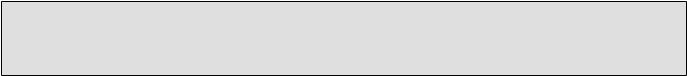
FCC Compliance Statement
This device has been tested and found to comply with the limits for a Class B digital device, pursuant to Part 15 of the FCC Rules. These limits are designed to provide reasonable protection against harmful interference in residential installations. This equipment generates uses and can radiate radio frequency energy and, if not installed and used in accordance with the instructions, may cause harmful interference to radio and television reception.
However, there is no guarantee that interference will not occur in a particular installation. If this device does cause such interference, which can be verified by turning the device off and on, the user is encouraged to eliminate the interference by one or more of the following measures:
●Re-orient or re-locate the receiving antenna.
●Increase the distance between the device and the receiver.
●Connect the device to an outlet on a circuit different from the one that supplies power to the receiver.
●Consult the dealer or an experienced radio/TV technician.
WARNING! Changes or modifications to this unit not expressly approved by the party responsible for compliance could void the user's authority to operate the equipment.
NOTE:
A distance of at least 20 cm. between the equipment and all persons should be maintained during the operation of the equipment.
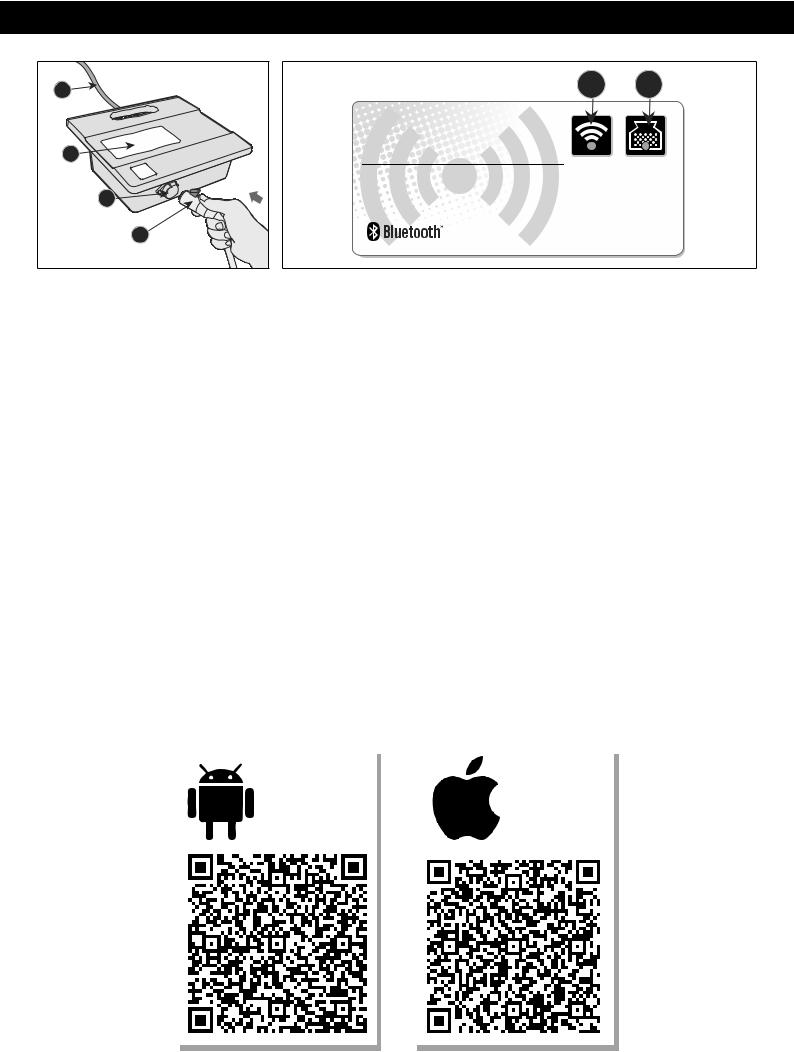
Activating your Robotic Cleaner
1 |
3 |
2 |
4 |
a b
Aquacontrol
Connected |
Check filter |
Connecté |
Vérifiez le filtre |
Conectado |
Revise el filtro |
Verbunden |
Filter uberprufen |
Collegato |
Controllare il filtro |
Conectado |
Verifique o filtro |
The power and control unit is connected to the robotic cleaner via the floating cable. The unit is powered by AC power (1) and supplies low voltage and commands to the cleaner unit through the outlet socket (2).
The power and control Unit features a control panel (3) with 2 indicators :
a.Connected Indicator - light in blue color when connected to a mobile device.
b.Full-Bag Indicator - light in blue color when the filter bag is full and requires cleaning.
1.Download and install the Application from Google Play (Use the below QR code for direct access).
2.Place the power and control unit at least 3.6 meters/11.8 feet from the pool and at least 12 cm/4 inches above the surface.
CAUTION: The power and control unit must not be exposed to water or to direct sunlight.
3.Connect the power and control unit to wall socket. The Operation LED will blink to indicate that the power and control unit is ready.
4.Spread the floating cable across the pool. Make sure that only the required length of cable is spread across the pool.
5.Before placing the cleaner unit in the water
a.Make sure there are no people in the pool.
b.Make sure that the filters are clean.
c.Make sure the pool conditions are met
6.Place the cleaner in the pool. Hold it for few seconds under water to release trapped air
7.Connect the Floating cable Plug (4) to the power supply unit (socket 2).
Android |
|
iOS |
(> 4.4) |
|
(> 9) |
|
|
|
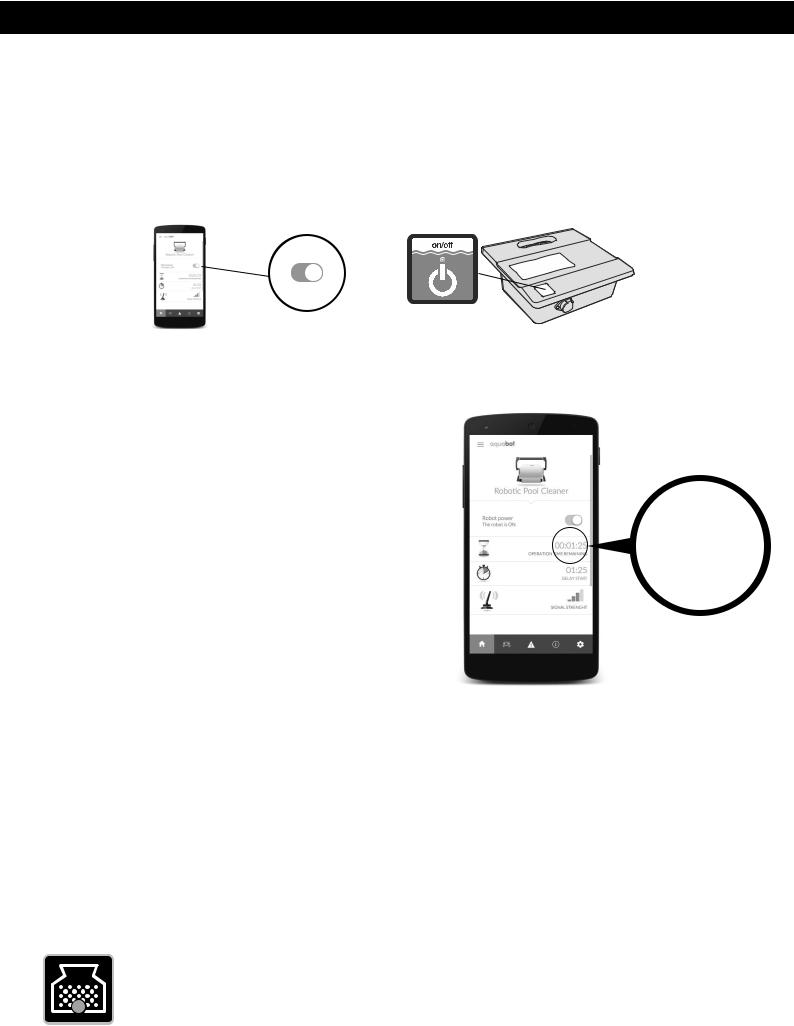
Operating your Robotic Cleaner
Starting the Robotic Cleaner :
1.Open the "AQUABOT RC" Application.
2.In case the Bluetooth option is turned OFF on your phone, the APP will automatically direct you to activate it.
3.The APP will present the discovered robots in its range (RoboCleaner xxxxxx).
4.Tap on robot's name. The APP will connect to your power and control unit. The Connected icon on the power and control unit will light to indicate correct match.
5.To activate the cleaner, tap the ON-OFF icon on the APP, or press on the START button on the power and control unit.
ON-OFF icon |
|
START button |
|
|
|
6. The Operations LED will turn ON and the robotic cleaner will start the cleaning program.
Cleaning Cycle
1.During the cleaning cycle, the remaining time will be shown on the main screen of the APP in format of HOURS:MINUTES
2.During the cleaning cycle, the robotic cleaner:
-Moves across the pool floor picking up dirt and debris.
-Changes direction and rotates automatically according to the
selected program
- Climbs the pool walls every few minutes, as set in its internal 00:01:25 program.
Note: The robotic cleaner might occasionally stop moving for a few seconds. This is part of normal operation, not a malfunction.
Stopping Robotic Cleaner Operation
1. The robotic cleaner moves automatically to STANDBY after every cleaning cycle and the operation LED starts flashing.
2. To stop the cleaner operation during a cleaning cycle, either press the operation button once, or tap the OFF button on the APP.
The operation LED starts flashing and the cleaner is in standby mode.
Pulling Cleaner Unit out of the Water
1.Verify that the operation LED is in Stand-By mode (flashing).
2.Unplug the floating cable from the power and control unit.
3.Pull the floating cable to bring the cleaner unit closer, until it is possible to take hold of thehandle.
4.Using the handle, lift the cleaner unit out of the pool.
CAUTION: Do not use the floating cable to lift the cleaner unit out of the water.
Check filter
Illuminated light means the filter bag must be removed, cleaned and properly installed back into the robot to work efficiently.

Using the App Screens
Information
Shows information about your
Robotic Cleaner.
Pull down to refresh the readings
Main Screen |
Remote Control |
|
Hold down the RIGHT or LEFT |
|
icons to turn the robot. |
|
Use single-tap on the CHANGE- |
|
DIRECTION Icon to change the |
|
driving direction of the Robotic |
|
Cleaner |
Alerts
Shows different alerts received from the Robotic Cleaner or the Power and Control unit.
For required action for each alert – see Trouble Shooting section.
Settings
Change the settings of your robotic Cleaner :
1.Delay Start (in hours): The Robotic Cleaner will start the cleaning cycle after the chosen period of time. Use this option to allow dirt to sink down before starting the cleaning cycle.
2.Operation Time : The Robotic Cleaner will clean the pool according to the chosen cycle time.
3.Work Interval: The robotic Cleaner will start working automatically every 48/72/96 hours. (Choosing this option will cancel the Delay time)
4.Gyro Correction Level: Choose HIGH if the robot is not driving straight or the cable is tangling
5.Pool Properties: Choose the Shape and Surface according to your pool parameters.
6.Language: Choose your preferred interface language.
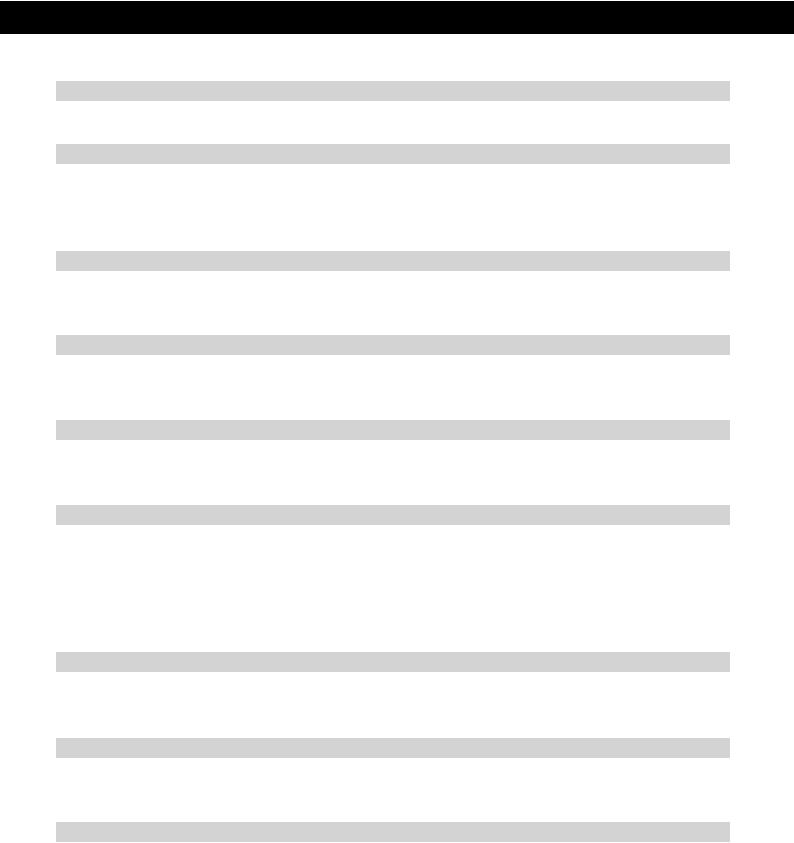
Troubleshooting - Alerts and required actions
Filter Full
• Clean the filter
Out of the water
•Verify that the robot is not activated outside of water.
•Check the connection between the Floating Cable and the Power and Control unit.
•Verify that the impeller is not broken or missing
Master drive failure
•Turn the robot upside-down. Verify that there is no obstacle inside the driving system.
•Contact your service center.
Slave drive failure
•Turn the robot upside-down. Verify that there is no obstacle inside the driving system.
•Contact your service center.
Communication failure
•Verify that the floating cable is connected to the Power and Control Unit.
•Contact your service center.
PSU overload
•Verify that there is no water/humidity in the floating cable connector,
•Clean the filter
•Verify that there is no object inside the impeller.
•Turn the robot upside down and verify that there is no obstacle inside the driving system
•Contact your service center
PSU underload
•Verify that the floating cable is connected to the Power and Control Unit.
•Verify that the impeller is not broken or missing
Your Robot is not in range
•Verify that the power supply is connected to main power, and the Connected indicator is ON.
•Come closer to the power and control unit (up to 10 meters/33 Feet).
Communication Error
•Verify that the power supply is connected to main power, and the Connected indicator is ON.
•Come closer to the power and control unit (up to 10 meters/33 Feet).
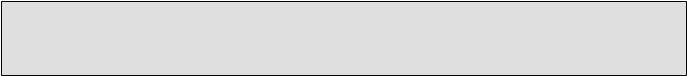
FCC Compliance Statement
Cet appareil a été testé et jugé conforme aux limites applicables aux appareils numériques de Catégorie B, définies à l'article 15 des règlements FCC. Ces limites sont établies pour assurer une protection raisonnable contre les interférences dans des installations résidentielles. Cet appareil génère, utilise et peut émettre de l'énergie haute fréquence ; s'il n'est pas installé conformément aux instructions, il peut provoquer des interférences et des parasites nuisibles à la réception des émissions de radio et de télévision.
Cependant, aucune garantie n'est accordée quant à l'absence d'interférences dans une installation donnée. Si cet appareil provoque ces perturbations, ce que vous pouvez vérifier en allumant et éteignant l'appareil, nous vous prions d'éliminer les perturbations par une ou plusieurs des méthodes ci-dessous :
ŸRéorientez ou déplacez l'antenne réceptrice.
ŸÉloignez l'appareil du récepteur.
ŸBranchez l'appareil sur une prise sur un circuit différent de celle qui alimente le récepteur.
ŸConsultez un distributeur ou un technicien télé/radio qualifié pour toute assistance.
MISE EN GARDE ! Les changements ou les modifications qui n'ont pas été expressément autorisés par la partie chargée de la conformité peuvent entraîner la révocation de l'autorisation d'utilisation de l'appareil.
REMARQUE :
Pendant l'utilisation de l'appareil, toutes personnes présentes devraient se tenir à distance d'au moins 20 cm de celui-ci.
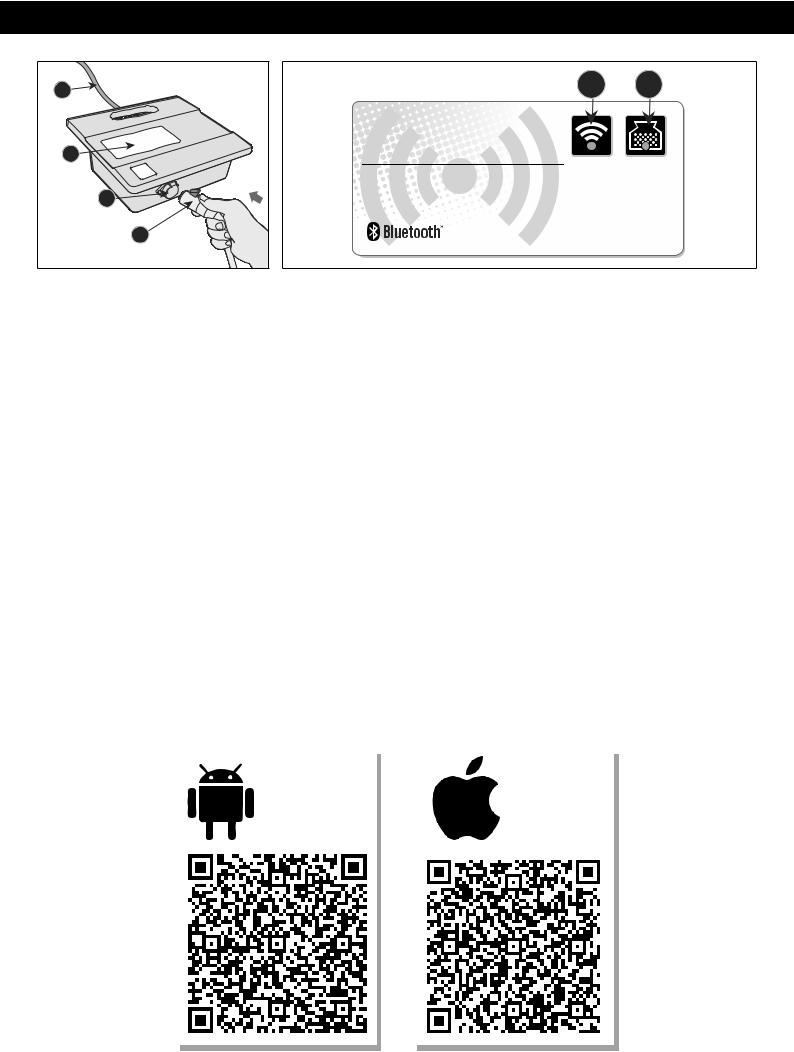
Activation de votre robot nettoyeur
1 |
3 |
2 |
4 |
a b
Aquacontrol
Connected |
Check filter |
Connecté |
Vérifiez le filtre |
Conectado |
Revise el filtro |
Verbunden |
Filter uberprufen |
Collegato |
Controllare il filtro |
Conectado |
Verifique o filtro |
Le module de commande et d'alimentation est relié au robot nettoyeur via le câble flottant. L'appareil est alimenté par secteur (1) et produit du courant à basse tension et envoie des commandes au module de nettoyage à travers la prise de courant (2).
Le module de commande et d'alimentation est équipé d'un panneau de commande (3) avec 2 voyants :
a.Voyant « connecté » – Il s'illumine en bleu en cas de connexion à un appareil mobile.
b.Voyant « sac plein » – Il s'illumine en bleu lorsque le sac est plein et doit être vidé.
1.Téléchargez l'application sur App Store/Google Play (l'utilisation des codes QR ci-dessous offre un accès direct) et installez-la.
2.Placez le module de commande et d'alimentation à 3,6 mètres (11,8 pieds) au moins de la piscine et à 12 cm (4 pouces) au moins au-dessus de la surface.
ATTENTION : Le module de commande et d'alimentation ne doit pas être exposé à l'eau ni directement aux rayons du soleil.
3.Branchez le module de commande et d'alimentation à la prise secteur. Le voyant lumineux de fonctionnement clignote pour indiquer que le module de commande et d'alimentation est prêt.
4.Déployez le câble flottant dans la piscine. Assurez-vous que seule la longueur de câble requise est déployée dans la piscine.
5.Avant de placer le module de nettoyage dans la piscine
a.Assurez-vous qu'il n'y a personne dans la piscine.
b.Assurez-vous que les filtres sont propres.
c.Assurez-vous que les exigences applicables à la piscine sont respectées
6.Placez le module de nettoyage dans la piscine. Maintenez-le immergé pendant quelques secondes sous l'eau pour évacuer l'air
7.Raccordez le câble flottant (4) au module d'alimentation (prise 2).
Android |
|
iOS |
(> 4.4) |
|
(> 9) |
|
|
|
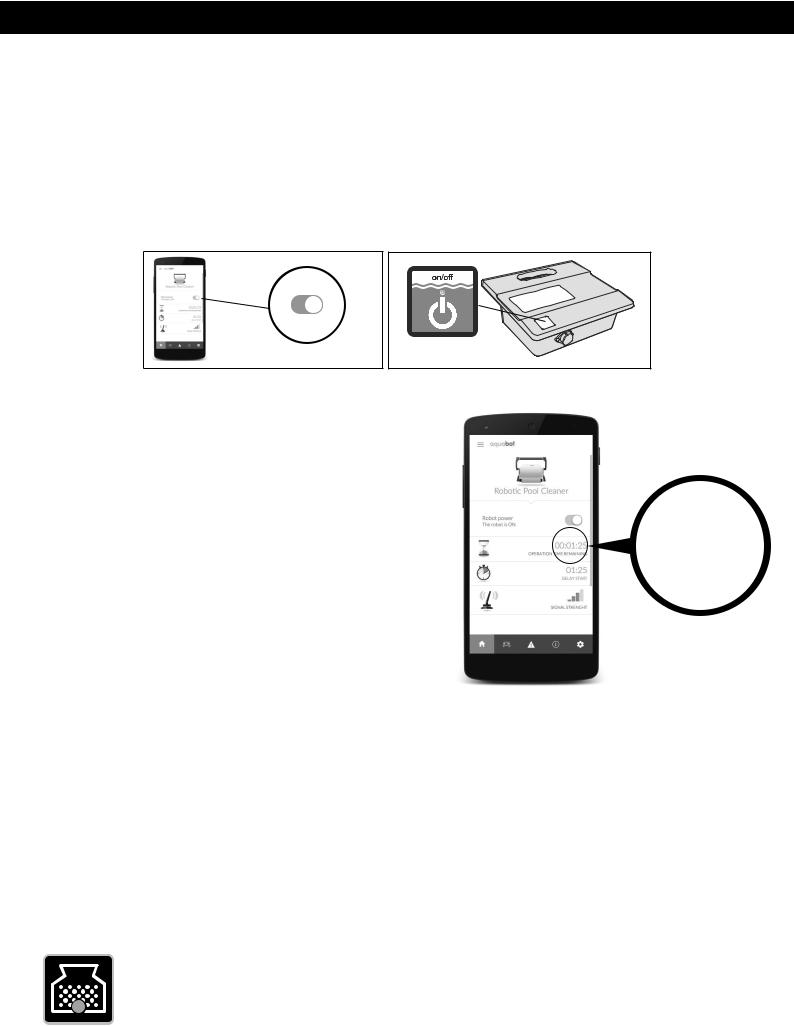
Utilisation de votre robot nettoyeur
Démarrage du robot nettoyeur :
1.Ouvrez l'application .
2.Dans le cas où l'option Bluetooth est désactivée sur votre téléphone, l'application vous invite automatiquement à l'activer. (IPHONE : Vous devrez activer l'option Bluetooth manuellement).
3.L'application affichera les robots détectés dans son rayon d'action (RoboCleaner xxxxxx).
4.Tapez sur le nom du robot. L'application se connecte à votre module de commande et d'alimentation. L'icône « connecté » du module de commande et d'alimentation s'allume pour indiquer la correspondance exacte.
5.Pour activer l'appareil, appuyez sur l'icône MARCHE-ARRÊT de l'application, ou appuyez sur le bouton DÉMARRER du module de commande et d'alimentation.
Icône MARCHE/ARRÊT bouton DÉMARRER
6. Le voyant lumineux de fonctionnement s'allume et le robot nettoyeur commence son programme de nettoyage.
Cycle de nettoyage
1.Pendant le cycle de nettoyage, le temps restant s'affiche sur l'écran principal de l'application sous le format HEURES : MINUTES
2.Pendant le cycle de nettoyage, le robot nettoyeur :
- Se déplace dans le fond de la piscine et collecte les impuretés et
les débris.
- Change de direction et suit automatiquement un parcours en 00:01:25 fonction du programme sélectionné
- Gravit les parois de la piscine à une fréquence définie dans son programme interne.
Note: The robotic cleaner might occasionally stop moving for a few seconds. This is part of normal operation, not a malfunction.
Arrêter le robot nettoyeur
1.Le robot nettoyeur passe automatiquement en mode VEILLE après chaque cycle de nettoyage et le voyant lumineux de fonctionnement se met à clignoter.
2.Pour arrêter le robot pendant un cycle de nettoyage, appuyez une fois sur le bouton de fonctionnement, ou appuyez sur la
touche ARRÊT dans l’application.
Le voyant lumineux de fonctionnement se met à clignoter et le robot nettoyeur passe en mode veille.
Retirer le module de nettoyage de l'eau
1.Vérifiez que le voyant lumineux de fonctionnement est en mode VEILLE (clignotement).
2.Débranchez le câble flottant du module de commande et d’alimentation.
3.Tirez sur le câble flottant pour rapprocher le module de nettoyage jusqu’à ce qu’il soit possible de saisir la poignée par la main.
4.Utilisez la poignée, soulevez le module de nettoyage pour le retirer de la piscine.
ATTENTION : N'utilisez pas le câble flottant pour sortir le module de nettoyage de l'eau.
Vérification du filtre
Le voyant illuminé signifie que le filtre doit être enlevé, nettoyé et correctement réinstallé dans le robot pour un fonctionnement efficace.

Utilisation des écrans de l'application
Informations
Présente des informations sur votre robot nettoyeur.
Tirez vers le bas pour actualiser les données à l'écran
Écran principal |
Télécommande |
|
Appuyez sur les icônes DROITE |
||
|
||
|
ou GAUCHE pour tourner le |
|
|
robot. |
|
|
Faites un simple clic sur l'icône |
|
|
CHANGEMENT DE DIRECTION |
|
|
pour changer le sens de la |
|
|
marche du robot nettoyeur |
Alertes
Affiche les différentes alertes émises par le robot nettoyeur ou le module de commande et d'alimentation.
Pour les mesures requises pour chaque alerte – Voir la section de DÉPANNAGE.
ModificaSettingson des paramètres de votre robot nettoyeur :
1.Mise en marche différée (heures) : Le robot nettoyeur commence le cycle de nettoyage après la durée choisie. Utilisez cette option pour laisser la saleté se déposer sur le fond avant d’entamer le cycle de nettoyage.
2.Durée de fonctionnement : Le robot nettoyeur effectue le nettoyage de la piscine pendant la durée choisie.
3.Intervalle de fonctionnement : Le robot nettoyeur commence à fonctionner automatiquement toutes les 48/72/96 heures. (Cette option annule l’heure de mise en marche différée(
4.Niveau de correction gyroscopique : Choisissez ÉLEVÉ si le robot ne se déplace pas en ligne droite ou le câble est emmêlé
5.Propriétés de la piscine : Choisissez la forme et la surface selon les paramètres de votre piscine.
6.Langue : Choisissez votre langue d’interface préférée.
