Applied Research and Technology (ART) X-15 Owner's Manual
X-15 USER MANUAL TABLE OF CONTENTS |
|
INTRODUCTION |
1 |
CONNECTIONS |
2 |
Power Input |
2 |
MIDI OUT |
2 |
MIDI IN |
2 |
MIDI THRU |
2 |
BYPASS/DC Footswitch |
2 |
TELL-TALES/CONTROLS |
2 |
Numeric Display |
2 |
Power Up |
2 |
LED lndicators |
2 |
Activator Pads |
2 |
Expression Pedals |
2 |
OPERATION |
3 |
MODES |
3 |
PRESET MODE |
3 |
EFFECT MODE |
4 |
BYPASS MDDE |
4 |
SETUP MODE |
4 |
SAVING EDlTED PARAMETERS |
7 |
MISCELLANEOUS |
7 |
APPENDIX A |
|
Programmlng Examples |
7 |
Edit Controlled Device's MIDI Program Table (MPT) |
|
wlth the X-15 |
8 |
Setup an ART Multiverb, DR-X, or SGE for |
|
MIDI Control of the Pitch Parameter of |
|
the Pitch Transposer |
8 |
Using the X-15 to Turn On or Off Effects in |
|
a Preset Uslng Effect Mode and Activator |
8 |
APPENDIX B |
|
Connectlon Illustrations |
9, 10 |
APPENDIX C |
|
System Exclusive Messages |
11 |
Unit Handshake Group |
12 |
Parameter Exchange Group |
12 |
Unit Status Group |
12 |
Parameter Exchange Data Format |
12 |
APPENDIX D |
|
MIDI: Controllers & Numbers |
13 |
SCALING: Suggestion Settings |
13 |
TROUBLESHOOTING |
14 |
WARRANTY & SERVICE INFORMATION |
14 |
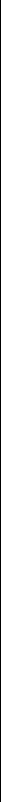
INTRODUCTION
Congratulations and thank you for purchasing the new ART X-15 ULTRAFOOT Digital Real Time Effects Control System.
The ART X-15 ULTRAFOOT puts the power of real time control at your feet in a format that is super-easy to use. The power of the X-l5 is awesome. The ART X-15 ULTRAFOT is a real time MIDI foot controller capable of sending MIDI Program Message Changes to any MIDI controlled device, AND, control
MIDI assignable parameters via the TWO real time expression pedals on board, AND, access individual effects of ART SGX and ALPHA effects processors.
FEATURES:
- |
Instant access of individual effects |
- |
TWO real time assignable expression pedals |
- |
Simple, “plug in and go” operation |
-DC bypass out jack for use with older units
-Rugged steel assembly
-MIDI IN, OUT, &, THRU
-Send MIDI data on three separate channels at once
- |
Durable composite |
activator pads |
- |
Mode select allows |
multifunction use |
-Non-Volatile memory, stores and remembers your changes
- |
Bright |
visible program |
display |
|
- |
Switchable LED |
indicator lights |
||
- |
Extra |
heavy-duty |
scuff |
resistant paint |
- Dump parameters to MIDI storage device
The X-15 ULTRAFOOT is a simple device to use extending the flexibility of any MIDI controlled device. For instructions on how to implement and use the X-15 in your system, please read and refer to the rest of this manual.

CONNECTIONS
Only two connections made to the rear of the X-15 are needed for operation. The only accessories you will need to use
your X-15 ULTRAFOOT is a power source and MIDI cable(s).
Power Input
Plug the power adapter into a proper power outlet then connect to the X-15.
MIDI OUT
The MIDI output jack is used to transmit all MIDI control information from the X-15 to whichever MIDI device you wish to control. Connect the MIDI cable to the 5 pin MIDI OUT jack on the X-15 and then to the MIDI IN jack of the device you are going to control.
MIDI IN
This jack receives the MIDI signal containing the MIDI messages. It enables you to “talk” to the X-15 from an external source such as a computer equipped with MIDI ports and associated software or a sequencer. Actually, you may use any MIDI device to send messages to the X-15.
Any MIDI information sent to the MIDI In jack is echoed to the MIDI Thru jack.
MIDI THRU
A MIDI Thru jack is provided on the X-15 allowing you to continue a chain of MIDI devices and let MIDI information pass “thru” the unit to the next one. Information leaving the Thru jack is a direct copy of the MIDI messages received at the MIDI In jack. The information is buffered so the integrity of the signal is not degraded when passing thru.
All MIDI Jacks are standard 5 pin DIN connectors utilizing standard MIDI connections. No phantom power is present on the unused terminals. ART recommends these unused terminals remain unused.
See Appendix B for MIDI hook-up illustrations.
BYPASS/DC FOOTSWITCH
A standard 1/4" jack is the output port for a variety of footswitch configurations. This jack may be programmed to operate in conjunction with the BYPASS pad as a momentary open or closed switch or an on/off switch. Some amp channel switching or other switch applications could be done using this jack. Use a standard two conductor guitar cord to connect this jack to its intended termination. A standard two conductor speaker cable may also be used since no audio is being passed along the conductors.
TELL-TALES/CONTROLS
NUMERIC DISPLAY
The Seven Segment Numeric Display keeps you constantly informed of your Preset Number, Expression Pedal values, MIDI Channel, Programming Characters, and Error Messages.
AlI information is displayed using decimal based numbers in most cases.
Power up
When power is first applied to the X-15, it runs through an autotest sequence turning on everything that lights up for about a second, then it displays “Art” indicating everything is fine. This allows the user to be sure that all display elements are working and that displayed information will be accurate.
During power-up the X-15 performs a checksum of the ROM contents, if there is an error, an error message will appear in the display. If the ROM checksum is incorrect, “E-C” will display for ten seconds, press any pad to operate normally.
In the event power is interrupted for a brief period of time and the X-15 does not reset itself properly, just unplug and plug back in the power plug at the power in jack.
LED Indicators
LEDs located in the upper left hand corner of the activator pads 1 through 10 indicate which pad is active. The MODE and BYPASS activator pads have their indicator LEDs located towards their upper right corner. These LEDs are also used to indicate the different programming modes you may be in.
ActivatorPads
Pads on the pedal are labeled from left to right: Select Arrow UP and Arrow DOWN, MODE, BYPASS, l/EXCITER, 2/COMPRESSOR, 3/DlSTORTlON, 4/EQUALlZER,
5/EXPANDER/NOlSE GATE, 6/REVERB, 7/DELAY, 8/PlTCH
TRANSPOSER, 9/FLANGE/CHORUS and 10/SPECIAL
EFFECTS. The black activator pads are what you use to activate or program the X-15's many functions.
Expression Pedals
Here are the two pedals that make the X-15 the ultimate
MIDI foot controller. The two expression pedals may be programmed individually to control any MIDI controllable parameter in ANY MIDI device. These pedals produce a control voltage using an optical encoding device which is converted into MIDI information. Try to avoid shining extremely bright lights into the pedals. No harm will come to the device, but, you. may affect the operation of the encoders by creating unwanted information.
When the pedal is in the full up position, a minimum value is present and as the pedal is gradually pushed down, the value increases to its maximum value when all the way down.
OPERATION
MODES
The ART X-15 has four major Modes of operation. These
Modes are called PRESET, EFFECT SETUP, and BYPASS Mode. Operation of the X-15 is defined and executed by these Modes. To change between Preset and Effect Mode, you need only to press the MODE activator pad. Each time you press the pad the X-15 toggles between the two modes.
Access to Setup Mode is accomplished by pressing the
MODE pad and one additional activator pad as described in the Setup section. Bypass Mode is actually one of the programmable sub-modes in Setup Mode. We have covered
Bypass Mode separately for your programming convenience.
CHANGINGBETWEEN MODES
Pressing and releasing the MODE button alone toggles between preset and effect mode. Pressing the MODE button along with the 1, 2, 3, 4, 5, or 6 buttons enters Setup Mode.
FIRST TIME USE
When you hook up your X-15 ULTRAFOOT for the first time, we suggest you perform a Factory Reset to ensure all parameters and functions are at their initial values. This will alleviate some minor aggravation on your part if the X-15 does not operate as we describe them in the manual! To perform a factory reset, press simultaneously the UP, 2, and 5 buttons with the power on. You may find it much easier to perform this function with your hands!
PRESET MODE
ExampleofRecalling a Preset
As an example, if you want to select preset 77 while you are in Preset Mode, press and hold the UP pad until 71 is displayed by the seven segment display, then press pad 7. VIOLA!, preset 77 is active.
NOTE: In preset mode, whenever the display is showing a preset, the numbered LED associated with that preset is lit.
Whenever the display is showing a bank, none of the numbered LEDs are lit.
When power is applied to the X-15, it automatically comes up in Preset Mode ready to recall a preset. Preset Mode allows you to use the activator, UP, and DOWN pads to select MIDI presets 1 thru 128 (MIDI program numbers 0 thru 127) in the device you’re hooked up to. Presets are arranged in twelve
banks of ten presets. A preset is selected (a MIDI program change message is sent) when a numbered activator pad is pressed.
When you enter preset mode, the X-15 checks to see if a program change message has been sent since power-on. If one has, the preset number is displayed and the associated
LED for that preset will light. If a program change message hasn’t been sent yet, the current bank is displayed.
Each time the X-15 is powered up, it will default to bank one with no preset active. At this point, you must select a preset using the UP/DOWN buttons and an activator pad.
ProgramMessageChange
Pressing any of the numbered pads does two things, (1) send a program change message out the MIDI port, and (2) displays the preset number. The program sent is the current bank number (one through 121, in increments of ten) plus one, less the value of the button pressed (preset = bank + button 1, program = bank + button 1,-1) This means, preset 77 is program 76.
The preset last selected remains active until another preset button is pressed. You may change your bank anytime without changing the current preset.
The current bank is changed with the UP and DOWN buttons. Pressing either one will increment or decrement
(respectively) the bank (in tens). Holding either button down will increment or decrement four times a second, after an initial half-second pause. When the current bank is changed, the new bank is displayed, unless a preset has been selected, and that preset is in the current bank. When this happens, the preset is displayed. UP and DOWN “wrap” at the minimum and maximum values, pressing DOWN while at the lowest bank yields the maximum bank, and
Vice-versa.
The X-15 has two impossible presets, these are numbers
129 and 130 which cannot be recalled. MIDI specifications don’t allow either to exist. When the user attempts to select these presets, the display shows the error message “E-P” and the numbered LED last pressed (either nine or ten) flashes. No MIDI message is sent. This error will stay until a valid preset is sent, the bank is changed, or another mode is selected (either effect or setup).
Returningto PresetMode From EffectMode
If you return to Preset Mode from Effect Mode, your last preset recalled remains active. When you switch back to Preset Mode, the preset number is displayed and the corresponding LED is lit automatically.

EFFECT MODE
SelectingaPreset
To select a preset in Effect Mode, use the UP/DOWN pads.
Each time either pad is pressed, you increment up or down one preset. The preset is recalled automatically and is displayed by the seven segment display only. No pad LED indicator will light.
Upon entry to Effect Mode, a check is made to see if a program change message has been sent since power-on. if one has, the X-15 shows the preset number and unlike in preset mode, the associated LED is not lit.
Pressing a numbered button causes a controller change message to be sent out the MIDI port. The controller number is defined either by the X-15’s initial values or by you from editing Setup Mode.
The X-15 remembers the state (on or off) of each of the ten controllers. Pressing a numbered button toggles the current state, which in turn does two things, (1) send a controller change message out the MIDI port, and (2) change the state of the LED. The LEDs show the current state of each controller, lit is on and unlit is off.
Pressing the UP and DOWN buttons increments and decrements the current preset by one, and sends a program change message out the MIDI port. UP and DOWN “wrap” at the minimum and maximum values, pressing DOWN while at the lowest bank yields the maximum bank, and vice-versa.
To edit the assigned controllers, use sub-mode 4 in Setup Mode.
Bypass works as described under preset mode.
BYPASS MODE
The BYPASS button and LED operate identically in either preset or effect mode. There are six possible settings for bypass:
Value |
Jack |
MIDI Momentary Toggle LED Polarity |
|||
1 |
X |
|
X |
|
normal |
2 |
X |
|
X |
|
reverse |
3 |
X |
|
|
X |
normal |
4 |
X |
|
|
X |
reverse |
5 |
|
|
X |
X |
remote |
6 |
X |
X |
X |
|
remote |
|
|
|
|
|
|
In modes one through four, the bypass jack is used to communicate bypass mode to the outside world. In mode five, the bypass jack is not used at all, bypass mode is sent as a controller message out the MIDI port.
Within the six bypass modes, there are two principal submodes; momentary and toggle. In momentary mode, the state of the bypass output changes for as long as the BYPASS button is held down mimicking directly a momentary switch. Toggle mode allows for the state of the bypass jack to change every time the BYPASS button is initially pressed, just like an on/off switch.
in modes one and three, the state of the bypass LED is the state of the bypass jack when the bypass jack is “on” (closed), the bypass LED is lit. Modes two and four reverse this when the bypass jack is “off” (open), the bypass LED is lit.
Mode five acts like mode three, except instead of the bypass jack, the MIDI port is used as the bypass output. The
bypass LED is turned on and off as in mode three, but the bypass LED can also be remotely controlled via the MIDI port. For detailed information see the section for Set-up Mode 3.
Mode six sends a bypass message two different ways. Both the MIDI Out port and the 1/4” jack are used to send a “Bypass” message. The 1/4” jack acts like it would in mode 1 and the
MIDI port would act as it would in mode 5.
SETUP MODE
You may never need to use Setup Mode due to its complete preprogramming. Read this section for all information necessary to change settings and how Setup Mode works.
As mentioned earlier, when the MODE button is pressed together with the 1, 2, 3, 4, 5 or 6 buttons, Setup Mode is entered. You may change between the six different setup sub-modes at any time while you are in setup mode.
ExampleofEnteringSetup Mode and Changing a Parameter
in this example we will enter Setup Mode and select submode 5 parameter 3, setting the BYPASS function for a normal on/off switch. First, enter Setup Mode by pressing and holding down the MODE pad and then pressing the
#5 pad. The display will show a flashing an “S” 1 and the MODE LED will be flashing. To select parameter 3, press the BYPASS pad [3] times. The display now shows a flashing “b” 6. Press the UP button [3] times, the number now changes to 3. The BYPASS function is now programmed to operate like a normal on/off switch. When the LED associated with the Bypass pad is lit, it indicates the switch is on. To exit Setup Mode press the
MODE pad. This will store your change into memory and exit you to either Preset or Effect Mode, whatever mode you were in previous to editing. Read this section for detailed Setup Mode information.
ExampleofChanging to a DifferentSub-Mode While in Setup Mode
If you wanted to assign the left expression controller but mistakenly entered Setup Mode to assign the right expression controller, here’s what to do. First, what you did was press and hold in the MODE and #1 pad, DON’T press the #2 button, nothing will happen if you do. To choose the correct sub-mode, press and hold the MODE and #2 pad. To change between sub-modes you must use the MODE button. For more information about Setup
Mode, keep reading this section.
In each of the sub-modes, pressing the UP and DOWN pads increment and decrement the current value of the parameter being edited. These “wrap” when the minimum and maximum values are reached. Pressing DOWN while at the minimum value for a parameter yields the maximum value, and vice-versa.
Sub-modes 1, 2, and 3 are indicated by the MODE LED flashing, along with the 1, 2, or 3 LEDs flashing. Sub-mode 4 is indicated by only pad indicator number 1 flashing. Sub-mode 5 is indicated by just the MODE LED and the first character in the display flashing. Submode 6 is not indicated by anything.
Each sub mode parameter has a factory default setting. These settings are present so the X-15 may be used immediately out of the box to your setup. The defaults are selected for average use. Of course, the parameters may be changed to meet your requirements. This section covers the programming of your X-15.
4
