Page 1
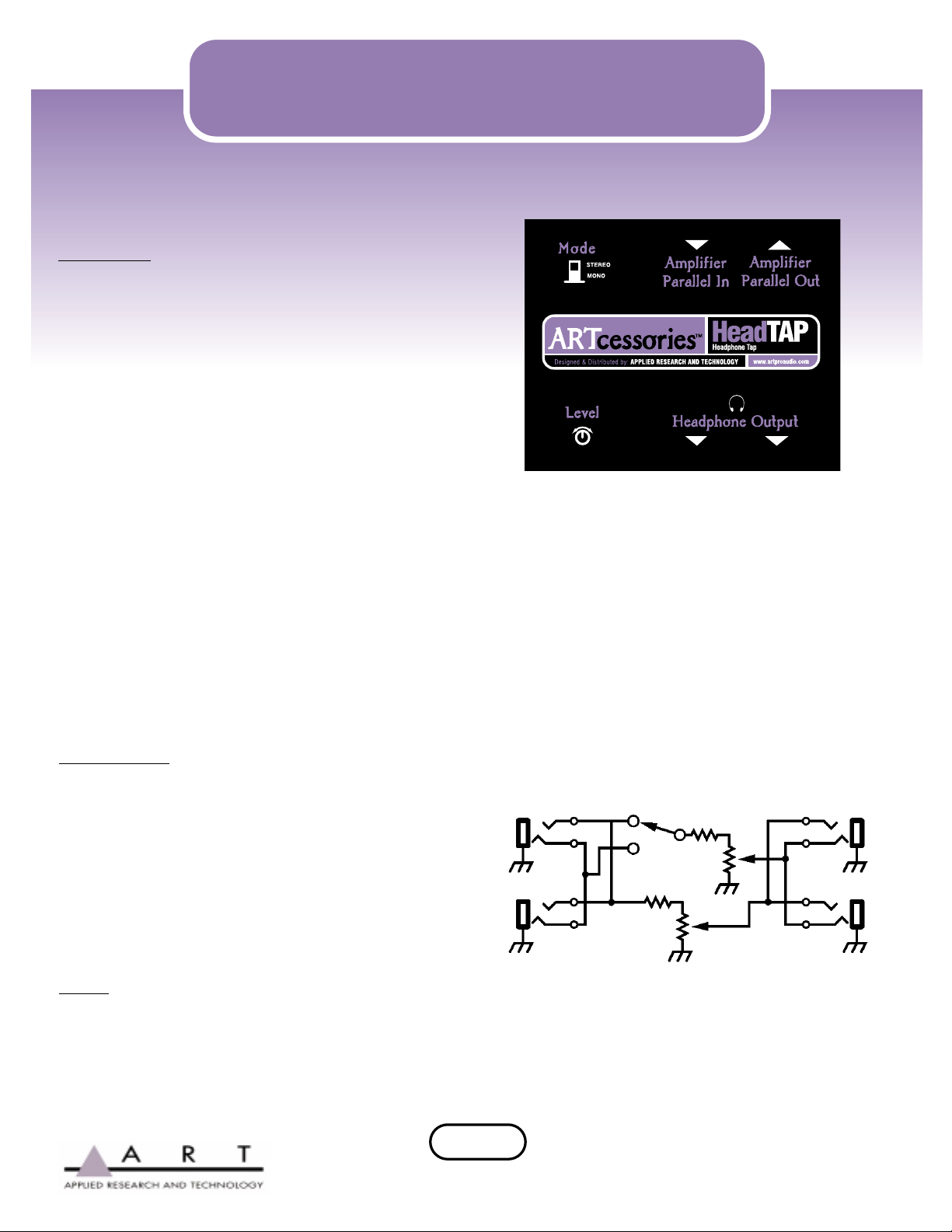
ARTcessories
Creative audio solutions in cool little boxes.
March 2003
HeadTAP
Headphone Tap
Sometimes floor monitors are a problem. There isn’t enough room
for them onstage or someone sits in and can’t hear the monitors
or the drummer can’t hear them well enough. Or perhaps it’s a
pick-up gig or a rehearsal and you didn’t have enough time to set
them up. In any case,sometimes it would be preferable just to
put on headphones and somehow connect them to the PA. That’s
where the HeadTAP comes in.
The HeadTAP is a passive device with an input to connect the
PA or monitor amplifier and an output to connect the headphones.
A volume control regulates the headphone level and internal
resistors keep the unit’s impedance high enough to protect the
headphones. It also protects the amplifier from encountering
too low a load impedance while powering tap units,the speaker
system or several tap units by themselves. A good tap will also
work with a stereo headphone amplifier for use in recording
situations when you want to add headphones for additional
performers.
Specifications:
• The HeadTAP provides quick and convenient tapping facilities to
permit powering headphones directly from an amplifier.
• Dual parallel 1/4”stereo/mono input jacks permit daisy-chaining
taps and/or speakers.
• Stereo/mono input selector button.
• Dual 1/4” stereo/mono headphone jacks.
• Level control
• Power:Passive device (requires no batteries or power adapter.)
• Dimensions: 3.75 x 2.875 x 1.5 inches (95mm x 74mm x 40mm)
• Weight :0.7lb (317g)
™
b.) If the power source is a stereo headphone amplifier or the
headphone output on a mixer,plug a stereo or balanced 1/4”
to 1/4” patch cord directly into the headphone output. Connect
the other end of the cable to the HeadTAP’s Input jack and set
the pushbutton for Stereo (out).
c.) Connect headphones to either of the Headphone Output jacks
on the HeadTAP or both of them if you are connecting two
headphone sets.
d.) Adjust the Volume control as desired. Remember to also turn
up the volume of the amp,mixer,headphone amp,etc., so that
there will be sufficient power to drive the HeadTAP(s).
e.) To add another HeadTAP to the circuit,simply run a stereo or
mono (depending on the usage) 1/4” to 1/4” patch cable from
the Parallel Output jack on the HeadTAP to the Input jack on
the next HeadTAP. Multiple HeadTAP's and headphones can
be interconnected this way.
Usage:
a.) If the power source is mono (i.e. one channel of a PA power
amp or mixer/amp), connect a speaker cable either from the
amp or a spare jack on a speaker to the input jack on the
HeadTAP. Now set the pushbutton to Mono (down).
DESIGNED & DISTRIBUTED BY:APPLIED RESEARCH AND TECHNOLOGY • 215 Tremont Street• Rochester,New York 14608 • USA
For Customer Service,please call: 585.436.2720 • Email: cser ve@artproaudio.com • www.artproaudio.com • ART-ARTcs-03/03
90 DAY
WARRANTY
