Page 1

DUAL TUBE EQ
PROFESSIONAL TWO CHANNEL TUBE PARAMETRIC EQUALIZER
UUSSEERR’’SS GGUUIIDDEE
Page 2

Table of Contents
Introduction 2
Features 2
Registration 2
Overview 3
EQ Tips 3-5
Unpacking 5
AC Power Hookup 6
Audio Connections 6
Installation 6
Safety Precautions 6
Powering Up 6
Front Panel Controls and Indicators 7
Gain Control 7
Clip Indicator 7
Low Frequency Control 8
Low Shift Switch 8
Lo-Mid Frequency Control 8
Low-Mid Shift x10 Switch 8
Hi-Mid Frequency Control 9
Hi-Mid Shift x10 Switch 9
High Frequency Control 9
High Shift Switch 9
Output Level Control 10
Bypass Switch 10
Mono (cascade) switch 10
Power Switch 11
Rear Panel Connections 11
Input 11
Output 11
Mono connections 12
Tube Replacement 12
Instruments and the Audio Spectrum 12
Applications 13
Specifications 14
On-line Information 14
Warranty Information 15
Service Information 16
258-5004-101
11
Page 3

Introduction
Thank you for purchasing Applied Research and Technology’s
Dual Tube EQ. The Dual Tube EQ may be used anywhere you
need equalization or frequency adjustments. Offering a superb
level of sound quality, the Dual Tube EQ will enhance the sonic
textures of your studio or audio system for years to come.
Features
The Dual Tube EQ is a unique product. While every EQ gives
you the ability to alter the frequency characteristics of a signal,
very few sound
really
good when doing so. Developed in partnership with studio and live sound engineers, the Dual Tube EQ
possesses flexibility and “sound” that is not available from any
other product on the market - at any price! The Dual Tube EQ
was designed and constructed with the best components,
assuring a lifetime of quiet, reliable performance. The Dual
Tube EQ offers:
- The award-winning A R T “SOUND”!
- Tube-based four-band (or eight-band!) equalization
- Selectable Low shelving filters - 40Hz or 120Hz
- Selectable High shelving filters - 6KHz or 18KHz
- Sweepable Lo and Hi mid-frequency bands
- Mid-frequency bands overlap from 200Hz to 2KHz
- Mid-frequency bands sweepable from 20Hz to 20KHz
- Hand-selected 12AX7a tubes
- XLR balanced inputs and outputs
- 1/4” TS unbalanced inputs and outputs
- Custom extruded aluminum chassis
- Independent input and output level controls
- Detented rotary controls
- >90dB dynamic range
- Internal power supply
- Three year warranty
- Designed and manufactured in the USA
Registration
If you haven’t done so already, please take the time to fill out
the User Registration Card for your purchase. Having you in our
database allows us to keep you informed of updates, application notes, and new product introductions. It only takes a
moment, and it will ensure that you are constantly up to date
with your purchase.
22
Page 4

Fill in the following for your future reference:
Date of purchase: ___________________
Purchased From: ____________________
Serial Number: 258-________
Overview
Great recordings and great mixes are made from great sounds.
With the exception of some classical and environmental recordings, equalization plays a large role in creating, tweaking and
capturing great sounds in contemporary music. Agood equalizer will make good sounds sound better, and (more importantly)
bad sounds sound better.
Since we don’t live in a perfect world where all instruments and
sounds are “record-ready”, A R T created the Dual Tube EQ to
make our recordings a little easier and (hopefully) a little better.
The Tube EQ was designed to help “fix” the instruments that
give us the most headaches when we’re recording: kick, snare,
bass, toms, guitar amps, voice, etc. The two sweepable parametric bands and selectable shelving bands on each channel
have been optimized for musical instruments. The two sweepable bands overlap themselves - and the high and low shelving
bands - providing you with the ultimate in flexibility. The Dual
Tube EQ gives you all the control you need to effectively alter
and dial in great sounds from even the poorest of sources.
EQ Tips
Why use an external EQ?
The goal of any recording is to get the sounds right before you
commit them to tape. The Dual Tube EQ exists to help you get
it right so you don’t have to “fix it in the mix”.
The best way to get a signal to any recorder is through the
shortest signal path. In most cases, the shortest path is: mic to
preamp to compressor to EQ to tape deck. The signal doesn’t
even go through the mixer! This isn’t a new concept, but it has
become more relevant with the availability of affordable mixing
consoles. As their name implies, most affordable mixers excel in
signal routing and mixing capabilities. However, they are not
necessarily your best option for recording tracks. While their
onboard EQ is nearly always adequate for tweaking a recorded
33
Page 5
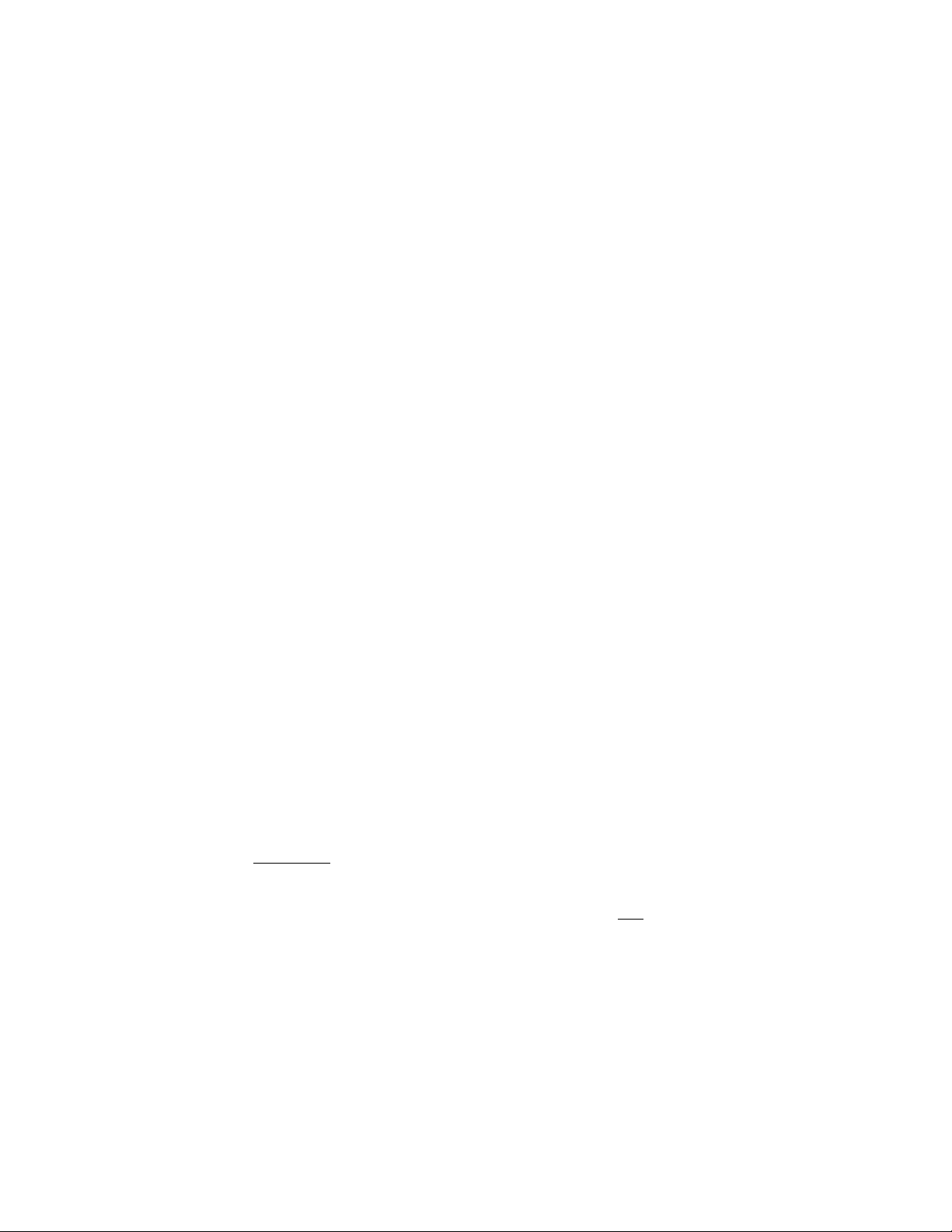
track during mixing, the Dual Tube EQ is a better sounding and
more flexible equalizer. It all comes down to economics: Mixer
manufacturers need to make trade-offs to keep prices down
while keeping performance up.
The use of external processing (equalizers, preamps and compressors) has sonic and practical benefits when you consider
that most recording is done one or two channels at a time. For
those of us on a budget, it just doesn’t make sense to spend a
ton of money on a “cadillac” console when a budget mixer and
a few pieces of external gear is more cost effective. Even those
engineers who regularly work on “big” consoles use external
EQs, compressors and preamps!
Why should I use a parametric EQ?
Parametric EQs can give you more control over a signal -- they
can provide subtle or drastic results because they can be tuned
to specific frequencies. Parametric EQs allow you to boost or
cut narrow frequency bands to make individual instruments “sit”
better with other instruments when combined in a mix. This is
usually accomplished with one or two bands.
What is the best way to use EQ?
There are two schools of thought on EQ: 1) Use as much as
you need to make things sound good. 2) Don’t use any EQ.
Most people follow the suggestion of “if it sounds good, it is
good.” You need to use your ears and judge for yourself as their
are no steadfast rules for EQ’ing. Here are a few pointers to
guide you.
Always tweak the instrument you are EQ’ing while listening to it
in the mix. EQ’ing an instrument when it is soloed doesn’t give
you a good representation of how it will sound when mixed with
other instruments. You’d be surprised at how
bad
a “killer” guitar
track can sound when it is isolated from the rest of the mix.
Remember, what makes it killer is how it sounds in relation to
the other instruments! Keep the big picture in mind.
Most people think of EQ as boosting only (“we’ll just add a little
EQ...”). Many times a “bad” sounding instrument can be fixed
by simply isolating the bad frequency and pulling it out. After
you determine approximately where the “problem area” is in the
instrument (highs, lows, mids), isolate the track and boost one
44
Page 6
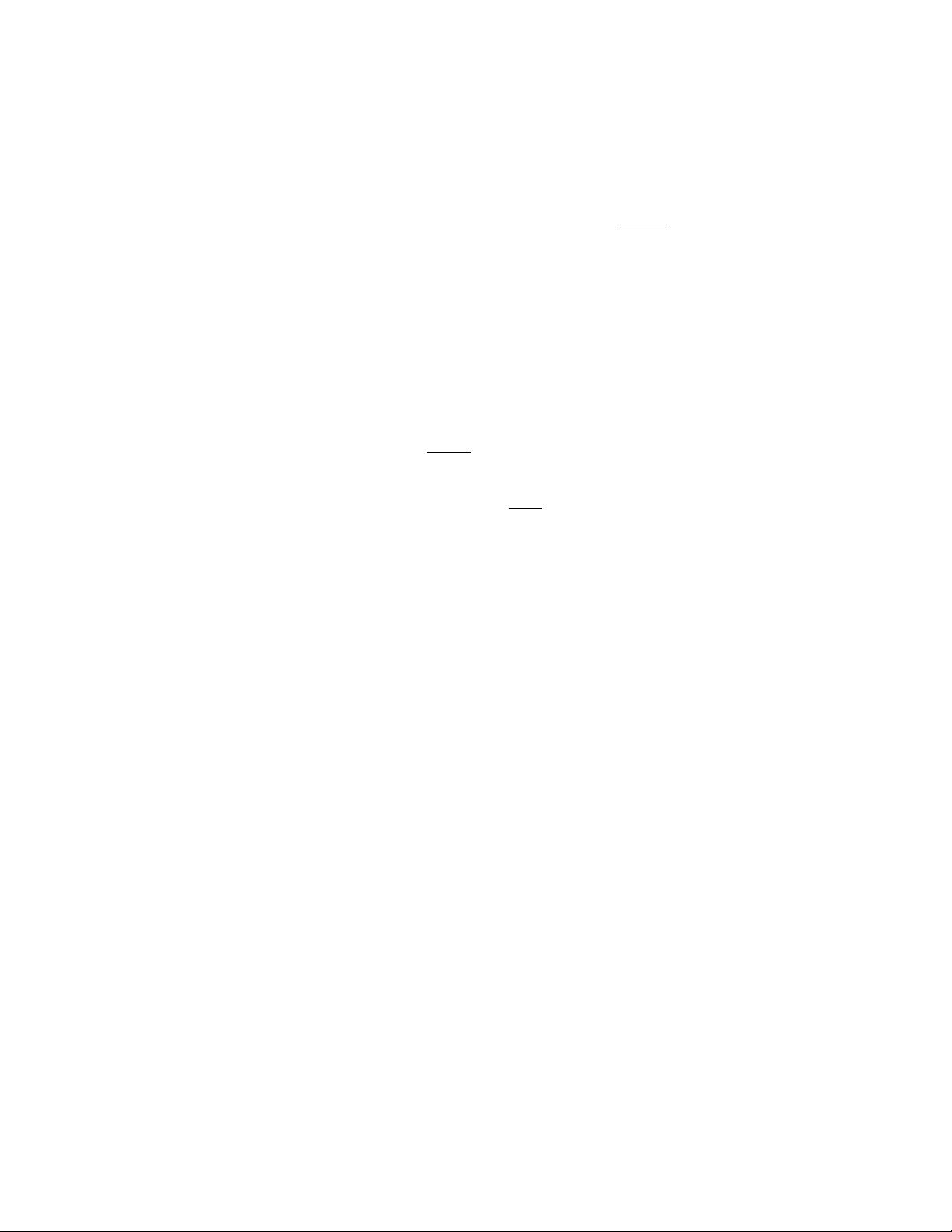
of the mid bands. Slowly sweep through the frequency range.
When the really nasty sound jumps out at you (you’ll know it
when it happens) turn the boost back to “0” (12 o’clock). Now
put the track back into the mix and
cut
the frequency. You’ll
have to adjust the level of the instrument depending on how
much you cut, but you may find that with the “problem area”
pulled out, the instrument works better in the mix.
When recording EQ’d instruments you want to make sure you
have good representation of frequencies on tape. Always monitor “off” tape when recording. This ensures that what you’re
hearing is what is on tape. When recording things like kick
drums, make sure you have enough low end “thud” and high
end “click” (if applicable) before you record.
Recording guideline: You can always boost or cut frequencies
after
they’ve been recorded, but you can’t
add
frequencies that
weren’t’ recorded! Always be prepared for the drummer who
says he
loves
the John Bonham kick drum sound (lots of low
end power and ambience) you got when recording but now, during the mix, he decides he wants to sound like Metallica (more
click than punch).
If you get the sounds right when you’re recording you shouldn’t
be spending a lot of time re-EQ’ing during the mix. During mixing you should be concentrating on the blending of tracks and
the dynamics of the song. If you find yourself EQ’ing everything,
take a break and come back to it later. Start mixing with a group
of instruments (the whole drum kit or guitars and bass) instead
of listening to individual tracks. Mixing is the time for tweaking not applying a sonic re-design.
Once again, “if it sounds good, print it!” Trust your ears - nevermind where the knobs are pointing.
Unpacking
Your Dual Tube EQ was packed with care at the factory. The
shipping carton was designed to protect it during initial shipment. Please retain this carton for use in transporting the Dual
Tube EQ, or in the unlikely event that you need to return your
Dual Tube EQ for servicing.
55
Page 7

AC Power Hookup
The Dual Tube EQ has an internal power supply designed to
operate at 100 to 125VAC, 50 to 60Hz. Units manufactured for
use outside of the United States of America have been modified
to comply with the required electrical specifications. Under no
circumstances should the power cable be altered. If the cable
becomes cut or damaged, discontinue its use and have it
replaced before using the Dual Tube EQ.
Audio Connections
Audio connections to and from the Dual Tube EQ are balanced
XLR (Pin 2 Hot (+), Pin 3 Cold (-), Pin 1 Ground) and unbalanced 1/4” (Tip Hot (+), Sleeve Ground). We recommend using
only high-quality cables equipped with the appropriate connectors.
Installation
The Dual Tube EQ may be employed in a number of setups
including:
- Between a mic/ line preamplifier and a mixer, digital multi-track
recorder, DAT machine, hard disk recorder, or analog recorder.
- In a mixer’s channel insert points.
- Between a mic/ line preamplifier and signal processors.
- Between electronic musical instruments (synthesizers, guitars,
bass, samplers, acoustic instruments with pickups) and other
gear.
* Note: The Dual Tube EQ is NOT a mic preamp! It doesn’t
have enough gain to amplify the mic signal to line level!
SAFETY PRECAUTIONS
Warning: To avoid the risk of shock or fire, do not expose this
unit to moisture. Do not remove metal panels from the main
chassis. Disassembling the chassis exposes dangerous voltages. There are no user-serviceable parts inside. Refer all servicing to qualified personnel. Note: If your power cord becomes
damaged and must be replaced, always replace it with the
proper type (3 prong).
POWERING UP
It is important to remember to turn the Dual Tube EQ on before
any monitoring levels or power amps are turned on. The Dual
Tube EQ has the ability to add gain to its input signal. This can
cause the Dual Tube EQ to produce a “thump” on power up and
66
Page 8

power down.
Note: Like all tube-based equipment, the Dual Tube EQ needs
to warm up before being used. Allow one to two minutes for the
tubes to reach proper operating voltage before using.
It is normal for the Tube EQ to be warm. The aluminum chassis
is used for heat dissipation. It is recommended that the Dual
Tube EQ be installed in an area where there is adequate ventilation.
If the Dual Tube EQ fails to power up when the power switch is
turned on, check to see that its power cord is plugged into an
active outlet. If the unit still fails to operate properly, turn it off
and unplug it. Then consult your dealer or A R T’s Customer
Service department.
FRONT PANEL CONTROLS & INDICATORS
Each channel of the Dual EQ has identical features.
Gain Control
The Gain control sets the amount of input gain to the Dual Tube
EQ. Turn the control clockwise to increase gain and counterclockwise to decrease it. To maximize your signal to noise ratio,
it is important to start with a unity gain setting (meaning that the
level into the Tube EQ is the same as the level out of the Dual
Tube EQ). With the output level at its “0” position, adjust the
input gain until the level is the same when the Dual Tube EQ is
bypassed and active.
Clip Indicator
The Clip indicator will illuminate just before any gain stage of
the Tube EQ reaches audible distortion. Typically this will indicate clipping at the input stage (which is corrected by turning
down the input gain control). However, it will also indicate any
distortion caused by excessive EQ’ing. In other words, if turning
down the input gain control doesn’t make the clip indicator turn
off, check the frequency bands for excessive boost.
77
Page 9

Low Frequency Control
The Low Frequency control adjusts a shelving filter with a
selectable corner frequency of either 40Hz or 120Hz. The low
shelving filter designed into the Tube EQ affects all frequencies
below the corner frequency when applying boost or cut. In other
words, cutting at 40Hz also cuts 30Hz, 20Hz, etc. The Low
Frequency control has as range of +/- 12dB. Two ranges are
selected with the Low Shift Switch: 40Hz or 120Hz. 40Hz is
great for enhancing sub-low frequencies such as those in bass
guitars and kick drums. Cutting 40Hz can also help to “clean
up” mixes that sound muddy or “loose” in the low end. 120Hz is
generally the low-end for vocals, guitars and toms. Boosting
120Hz can add “weight” or “beef” to a week vocal and cutting it
can “thin out” a signal that takes up too much room in the low
end.
Low Shift Switch
The Low Shift switch selects the corner frequency of the Low
Frequency control. In the “out” position the corner is 40Hz. In
the “in” position the corner is 120Hz.
Lo-Mid Frequency Control
The Lo-Mid control is a dual concentric pot (meaning there are
two controls - one outer and one inner). The outer control is
used to select a frequency while the inner control is used to
apply +/-12dB of gain. The Lo-Mid control can cover two frequency ranges depending on the position of the Shift x 10
switch. These ranges are 20Hz to 200Hz and 200Hz to 2KHz.
Lo-Mid Shift x 10 Switch
The Lo-Mid Shift x 10 switch determines the range over which
the Lo-Mid frequency control will cover. In its “out” position, the
range is set at 20Hz to 200Hz. In its “in” position the range is
set at 200Hz to 2KHz.
Note: You’ll notice the Low Frequency and Lo-Mid Frequency
controls overlap (meaning they cover the same frequencies).
This is intentional and is one of the powerful features of the
Tube EQ. This feature allows you the ultimate in flexibility.
88
Page 10

Hi-Mid Frequency Control
The Hi-Mid control is a dual concentric pot (meaning there are
two controls - one outer and one inner). The outer control is
used to select a frequency while the inner control is used to
apply +/-12dB of gain. The Hi-Mid control can cover two frequency ranges depending on the position of the Shift x 10
switch. These ranges are 200Hz to 2KHz and 2KHz to 20KHz.
Hi-Mid Shift x 10 Switch
The Hi-Mid Shift x 10 switch determines the range over which
the Hi-Mid Frequency control will cover. In its “out” position the
range is set at 200Hz to 2KHz. In its “in” position the range is
set at 2KHz to 20KHz.
Note: You’ll notice the Lo-Mid and Hi-Mid Frequency controls
overlap (meaning they cover the same frequencies) in the
200Hz to 2KHz range. This is intentional and is another of the
powerful features of the Tube EQ. This feature allows either or
both controls to be used in this range. This is extremely useful if
you want to cut at 200Hz
and
boost at 350Hz.
High Frequency Control
The High Frequency control adjusts a shelving filter with a
selectable corner frequency of either 6KHz or 18KHz. The high
shelving filter designed into the Tube EQ affects all frequencies
above the corner frequency when applying boost or cut. In other
words, cutting at 6KHz also cuts 7KHz, 8KHz, etc. The High
Frequency control has as range of +/- 12dB. The two ranges
are selected with the High Shift switch. 6KHz is great for adding
top end to guitars, snare drums and vocals. Cutting 6KHz can
also help to “take the edge off” brittle or harsh sounding instruments. 18KHz may be used to add “sizzle” to cymbals and is
generally referred to as the “air” band. While there aren’t very
many instruments that contain 18KHz information directly, many
instruments and mixes contain upper harmonics which can add
extra definition and “space” when boosted. Cutting at 18KHz
can decrease hiss and noise.
High Shift Switch
The High Shift switch selects the corner frequency of the High
Frequency control. In the “out” position the corner is 18KHz. In
the “in” position the corner is 6KHz.
99
Page 11

Note: You’ll notice the High Frequency and Hi-Mid Frequency
controls overlap (meaning they cover the same frequencies).
This is intentional and is one of the powerful features of the
Tube EQ. This feature allows you the ultimate in flexibility. For
example, on cymbals try boosting 18KHz with the High control
while cutting 20KHz with the Hi-Mid control for a very bright, yet
noise free result.
Output Level Control
The Output Level control sets the output level of the Dual Tube
EQ. The output level is a gain stage intended to compensate for
a boost or cut in level from the applied EQ. When the control is
fully counterclockwise, there is no output. Turning the control
clockwise increases the level of the output to a maximum of
+10dB of gain. To achieve unity gain (meaning the level into the
Tube EQ is the same as the level out of the Tube EQ) the output level should be adjusted
after
setting the EQ bands so that
the bypass level is the same as the active level. If you are
boosting EQ bands (adding gain), you’ll have to turn down the
output level control. If you are cutting EQ bands (decreasing
gain), you’ll have to turn up the output level control.
Note: Using the Dual Tube EQ for adding gain will not damage
the unit. The only thing that will suffer will be the signal to noise
ratio (meaning that if you use the Dual Tube EQ as a distortion
box, it will probably be noisy). However, use caution and
observe the input levels of the equipment that the Tube EQ is
plugged into to be sure you are not overdriving it.
Bypass Switch
A Bypass switch is included on each channel of the Dual Tube
EQ to enable you to remove it from your signal chain. When set
to its “in” (bypass) position, signal is allowed to pass from the
input to the output with no equalization. The bypass LED will
glow red when Bypass is engaged. In its “out” position, the EQ
is active. Use the Bypass switch when setting the Dual Tube
EQ’s input and output levels to achieve unity (no boost or cut)
gain. Unity gain is achieved when the active level is the same
as the bypassed level.
Mono (Cascade) Switch
The Dual Tube EQ has a unique Cascade feature which allows
it to be configured as a mono, eight-band EQ. When the Mono
1100
Page 12

switch is depressed the LED will glow red and all eight-bands of
the Dual Tube EQ are active for the signal connected to channel One’s input and output jacks (labeled channel 1/MONO on
the rear panel). When this mode is used, the input and output
level controls for channel two do not affect channel one.
Another cool feature is that channel Two may be used as a
“tube” channel when the Dual Tube EQ is in Mono/cascade
mode. When in Mono/cascade mode, the input and output controls and the tube are still available for use on Channel Two.
This is useful if you simply wish to use a channel of the Dual
Tube EQ to “sweeten up” a signal with a tube.
Power Switch
The Power switch applies and removes power from the unit.
The Dual Tube EQ should be turned “on” only when all monitor
levels are turned down, or off, to protect against any “thumping”
caused by high gain settings. Likewise, the Dual Tube EQ
should be turned “off” after turning all monitor levels down.
REAR PANEL CONNECTIONS
Input and Output Connections
The Dual Tube EQ’s XLR connectors follow the AES standard:
Pin 1 = Ground, Pin 2 = Hot (+), Pin 3 = Cold (-). The unbalanced 1/4” phone jacks are typical: Tip = Hot (+), Sleeve = Grd.
Input
One input jack per channel should be used at a time. Because
of its design, the Dual Tube EQ
can
be hard-wired without having to disconnect the XLR inputs when using the 1/4” jacks. In
this case, if no load is placed on the XLR input (no instrument
or line-level source connected) the 1/4” jack will function as if
there was nothing connected to the XLR input. However, the
inverse is NOT true. If you are using the XLR input, you should
not have anything plugged into the 1/4” jack.
Output
Both balanced and unbalanced output connections may be
1111
Page 13

used simultaneously. However, when using the Dual Tube EQ
to convert an unbalanced signal to a balanced signal (and viseversa) you will experience a level difference between the input
and output signals. This isn’t a big deal as you can compensate
with the Input and Output Level controls, but the front panel “0”
indicators will not be accurate unless using common connectors
(both XLRs or both 1/4).
Note: If you experience a hum when using both output connectors simultaneously (one to the console and one to an instrument amp), a ground loop may be the problem. To remedy this
problem, disconnect the ground wire (pin 1) from the XLR cable
plugged into the Dual Tube EQ’s output (or use a ground-lifted
audio
cable). This interrupts the ground path and therefore
breaks the loop.
Mono (cascade) connections
When using the Dual Tube EQ as a mono, eight-band equalizer,
use the channel one connections labeled “Mono Input and
Output”. In this mode channel two may be used as a tube channel with input and output level controls.
Tube Replacement
The tubes in your Dual Tube EQ should last for many years.
The tubes used in your unit are carefully hand-sorted for performance. In the event that you need to replace them, A R T suggests that you do so with tubes available from AR T. These are
matched to the Dual Tube EQ and will yield consistent sonic
results. You’ll find these tubes to be very reasonably priced. You
can replace the tubes with other brands, however A R T has no
responsibility for the resulting sound quality. They may sound
better, they may sound worse. The choice is yours. Please realize that unauthorized alterations to the Dual Tube EQ will void
the warranty.
Instruments and the Audio Spectrum
The following chart gives you an idea of where certain instruments lie in the audio spectrum. If an instrument isn’t listed, use
the one which most closely resembles it. The descriptions in
quotations are references for you to experiment with. For example, if you have a kick drum with no “click” from the beater, try
boosting around 2 - 2.5KHz. Since every instrument, microphone and room is different, these are only approximations but
1122
Page 14

should give you a good place to start.
APPLICATIONS
The Tube EQ is intended for use with line level sources. The
proper placement of the Dual Tube EQ in a signal chain is: after
a mic/line preamplifier, after a direct output or bus output from a
console, after the output of a tape deck, or in the insert point of
a mixer.
The Dual Tube EQ has gain and it is possible to plug an instrument directly into it. However, the Dual Tube EQ does not have
enough gain to properly preamplify a microphone plugged
directly into it.
1133
~ In the Channel Insert of a Mixer ~
~ Direct to Tape through Pro MPA, Pro VLA and Dual Tube EQ ~
CHANNEL INSERT SEND
CHANNEL INSERT RETURN
Page 15

1144
A R T Dual Tube EQ Specifications
Dimensions: 5.25"D x 19"W x 1.75"H
Weight: 7.0 lbs
Frequency Bands:
Low Shelf: 40Hz/120Hz Selectable
Low-Mid Sweepable: 20Hz to 200Hz/ 200Hz to 2KHz
High-Mid Sweepable: 200Hz to 2KHz/ 2KHz to 20KHz
High Shelf: 6KHz/18KHz Selectable
Gain/Frequency Band: +/- 12dB
Dynamic Range: >90dB (no weighting)
Input Impedance: 20k ohms (XLR), 1M Ohm (1/4”)
Output Impedance: 600 ohms (XLR), 300 Ohms (1/4”)
Maximum Input Level: +22dBu (XLR)
Maximum Output Level: +27dBu (XLR), +22dBu (1/4”)
Total Harmonic Distortion (THD): <0.1%
Tubes: 2 Hand Selected 12AX7a
Power Requirements: 100-125 VAC, 16W (Export units
configured for country of destination)
A R T retains a policy of constant product improvement. A R T reserves the right
to make changes in design or make additions to or improvements upon this
product without any obligation to install the same on products previously manufactured. In other words, specifications are subject to change without notice.
Designed and manufactured in the United States of America.
Applied Research and Technology, Inc. (716) 436-2720 (Phone)
215 Tremont Street (716) 436-3942 (FAX)
Rochester, NY 14608 USA
WE’RE ON-LINE!
For Product information, questions, applications, tips, answers and general discussion with AR T employees look for AR Ton the Internet..
Check out our Web Page at: http://www.artroch.com
Email us at artroch@aol.com
Page 16

WARRANTYAND SERVICE INFORMATION
Limited Warranty
Warranty service for this unit will be provided by Applied Research and
Technology, Inc. in accordance with the following warranty statement.
Applied Research and Technology, Inc. (A R T) warrants to the original purchaser that this product is free from defects in workmanship and materials for a period of three years from the date of purchase. A R T will, without charge, repair
or replace, at its option, defective product or component parts upon prepaid
delivery to the factory service department or an authorized service center,
accompanied by proof of purchase date in the form of a valid sales receipt.
EXCLUSIONS: This warranty does not apply in the event of misuse or abuse of
the product or as a result of unauthorized alterations or repairs. This warranty is
void if the serial number is altered, defaced or removed.
A R T reserves the right to make changes in design and make additions or
improvements upon this product without any obligation to install the same on
products previously manufactured.
A R T should not be liable for any consequential damages, including without limitation damages resulting from the loss of use. Some states do not allow limitation of incidental or consequential damages, so the above limitation or exclusion
may not apply to you. This warranty gives you specific rights and you may also
have other rights which vary from state to state.
For products purchased outside the United States, service will be provided by
an authorized distributor of Applied Research and Technology, Inc. products.
1155
Page 17

SERVICE
The following information is provided in the unlikely event that your unit requires
service. Use this procedure to return units in the United States only. For service
outside the United States, please contact your authorized AR T distributor.
1) Be sure the unit is the cause of the problem. Check to make sure the unit
has power supplied, all cables are connected correctly, and the cables themselves are in working condition.
2) If you find the unit to be at fault, write down a description of the problem,
including how and when the problem occurs.
3) Call the factory for a Return Authorization (RA) number.
4) Pack the unit in its original carton or reasonable substitute. The packing box
is not recommended for a shipping carton. Put the packaged unit in another box
for shipping. Print the RA number clearly under the address.
5) Include with your unit: a return shipping address (we cannot ship to a P.O.
Box), a copy of your purchase receipt, a daytime phone number and the
description of the problem.
6) Ship the unit to:
Applied Research and Technology, Inc.
215 Tremont Street
Rochester, NY 14608
Atten: Repair Department
R.A.# _______________
7) Contact our Customer Service department at (716) 436-2720 for your Return
Authorization number or questions regarding your repair. Customer Service
hours are Monday through Friday 9:00AM to 5:00PM Eastern time.
©1998 Applied Research and Technology, Inc.
1166
Page 18

Page 19

&K %<3$66
$FWLYH
%\SDVV
&K0RQR 81EDO
+DUGZLUH %\SDVV
9
&K0RQR 287387
7XEH
&K0RQR %DO
2873876
&K %<3$66
0212
5HG
*UHHQ
$FWLYH
'XDO 6WHUHR
&DVFDGH 0RQR
&K 81EDODQFHG
%\SDVV
+DUGZLUH %\SDVV
&K 287387
9
&K %DODQFHG
7XEH
32:(50212
.+]
.+]
6KLIW
&K &/,3
%DQG (4
.
*$,1
%/2&.',$*5$0'XDO7XEH(4
&K0RQR
&K
,1 287
+,*+
&K &/,3
6KLIW
)UHT
+L0,'
[ [
6KLIW
)UHT
/R0,'
/2:
6KLIW
+]
+]
%DQG (4
&K
,1 287
.
.+]
+]
&K *$,1
0RGHO
.+]
6KLIW
+,*+
6KLIW
)UHT
+L0,'
[ [
6KLIW
)UHT
/R0,'
/2:
6KLIW
+]
&K0RQR 8QEDO
&K0RQR %DO
,13876
&K 8QEDODQFHG
&K %DODQFHG
