Page 1
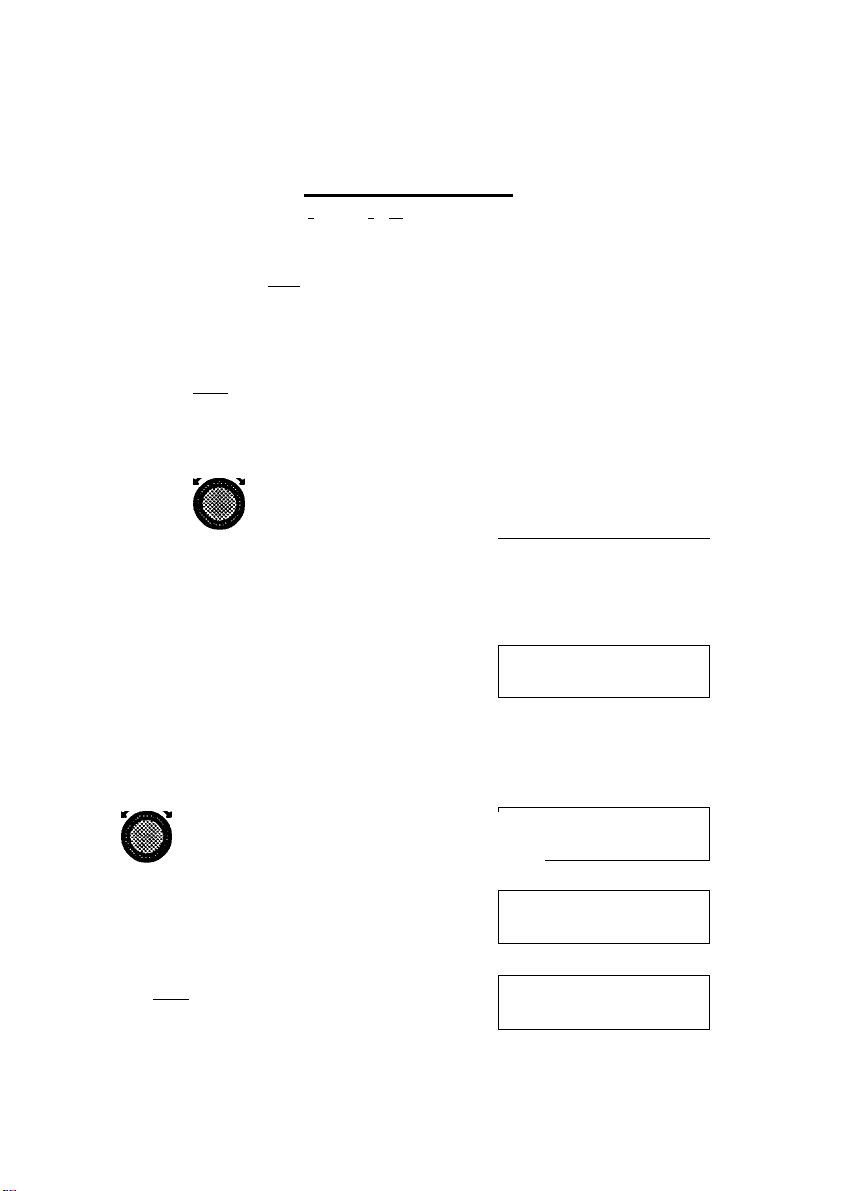
Apollo® 800
Flybuddy™
Quick Reference Guide
fnUDJZBOlir'
A Un/tarf PmromI Swrvio» Compmny
If Warn or Alert light flashes,
press(s^ and turn ^ to view messages.
How To Use This Guide
[sel] =Button; Press The Button Shown
=Data (small) Knob; Turn
=Control Garge) Knob; Turn
How to Edit
Activates editing. Editing is
automatically activated with
some features. Anytime the
cursor appears, editing is
activated.
Moves the cursor when editing |AAF
is activated.
Changes the display at the
location of the cursor.
[ent] Enters the changes, and
deactivates editing.
ff
• •
DB
ÄAF Enter
arpt
AAF
arpt Ident
AfiE Enter
arpt Ident
ABE 40 0 39.18N
arpt
075 0 26.41 W
Ident
DB
Enter
DB
DB
Using The Wrong Control Will Not Hurt The
Unit, Don’t Be Afraid To Experiment!
561-0060A
Page 2
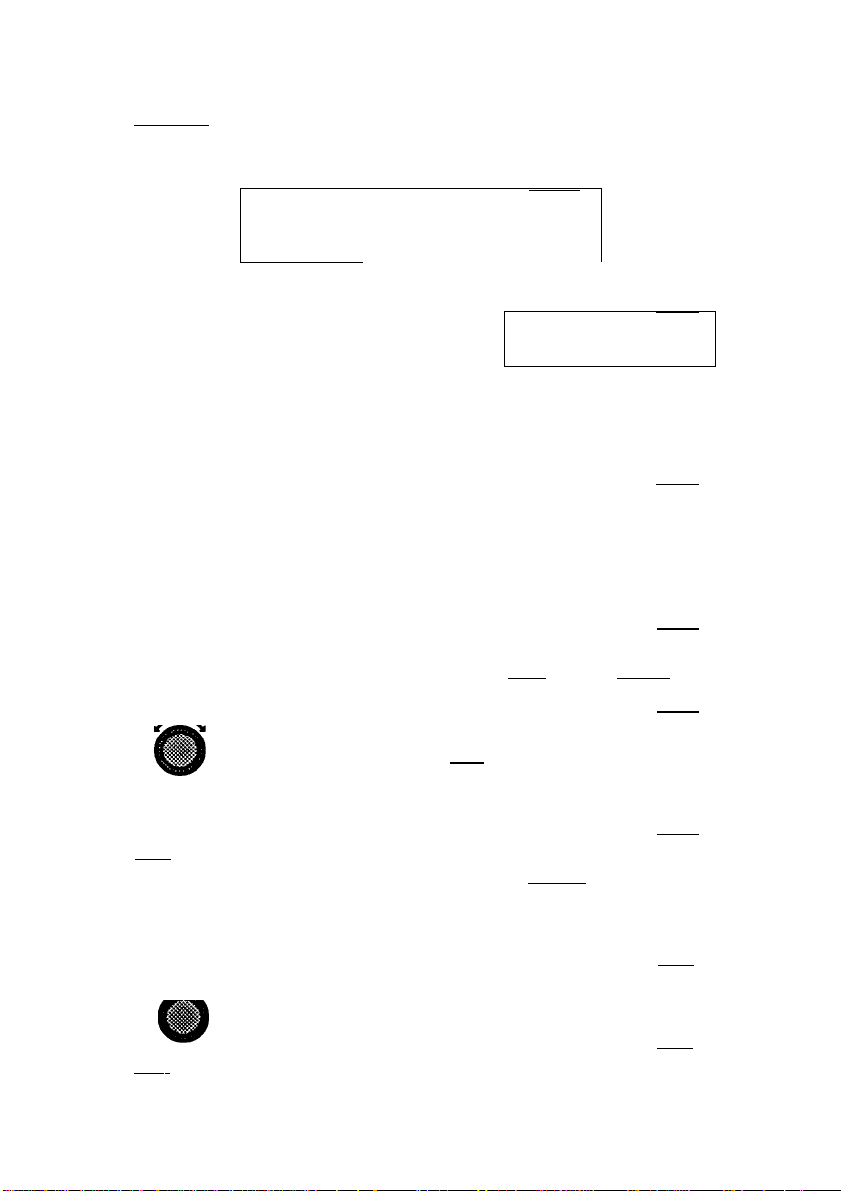
Emergency Search
(Nearest Waypoint)
1. [nav)[nav] Activates the Nearest Waypoint listing.
Database Name Ranking (1 to 10) Identifier
i i i NAV
a r p t
B r g 0 96° /
N r 1 SLE
1 . 0 n m
Bearing Relative^ Bearing [distance
Turning the Data knob
displays the 10 nearest
airports, 5 nearest VOR’s, and
5 nearest User waypoints. To
exit the feature, turn the
Control knob.
3.
Pressing Direct To then ENT
enters a direct course to the
[ënt]
waypoint.
Flying Direct From Present Position
(-0-) Actives editing of the Direct
To waypoint
Use the Control and Data
knobs to edit the database (if Ivor
necessary) and the To
waypoint identifier.
3. [ent] Enters the direct course.
NAV
arPt Nr 2 7S5
Brg 231° 8.0
NAV
Br0 123 84.8nm
K t 0.00
NAV
Enter Dir To Wpt
arpt
__ __ _
_EDX
NAV
Enter Dir To Wpt
UBÛ
NAV
Brg 020 24.7nm
< ± 0.00
Selecting a GRI
1. In SYS mode, turn Control GRI
knob to the GRI page.
2. [sel] Pressing SEL activates
editing. Turn the Data knob
to choose the GRI, and press
® ENT.
SYS
9940
US West Coast
SYS
GRI 9990
North Pacific
Page 3

1.
2.
3.
Two Leg Flight Plan
In NAV mode, turn the
Control knob to display the
From/To/Next page, press
SEL to activate editing, and
turn the Control knob to
move the cursor under the
identifier to be edited.
The editing display appears
when the Data knob is
turned. Use the Data and
Control knobs to edit the
data base and waypoint
identifier.
Press ENT to enter the
waypoint. Edit the remaining
identifiers as required.
PDX to
next
Enter To WPt
vor LLBG
PDX
to
next
NAV
mmv
NAV
NAV
UBG
Multiple Leg Flight Plans
In FPL mode, turn the
Control knob to display the
Name Flight Plan page.
Pressing SEL activates
editing. Use the Data and
Control knobs to name the
flight plan.
Pressing ENT saves the
name. Pressing SEL allows
entry of the first waypoint
Use Data and Control knobs
to choose the first waypoint
Pressing ENT saves the first
waypoint and allows entry of
the To waypoint for the leg.
Use the Data and Control
knobs to choose the To
waypoint
FPL
Press
name
’SEL’ to
flight Plan
FPL
VALLEY Enter new
flight Plan name
FPL
1 arpt
FPL
PDX
1 arPt
to CVO
vor
Page 4

FPL
Pressing ENT stores the
waypoints for the leg, and
allows entry of the To
waypoint for the second leg.
Use the Data and Control
w
knobs to choose the To
waypoint. Repeat the process
to enter the remaining
waypoints. If the flight plan
has less than ten legs, enter
blank spaces for the last leg.
CVO to EUfi
2 vor
aPrt
Viewing Information Pages
1.
2. (info] Press info to display
In DB mode, press SEL to
activate the search feature.
Use the Data and Control
knobs to choose the waypoint
identifier. Press ENT to
display the waypoint If
information on the To
waypoint is desired, simply
enter NAV mode for this step.
information. Turn the Data
knob to display additional
information. To return to
normal operations, press
INFO again.
Creating a Waypoint
In DB mode, turn the
Control knob to display the
User data base. If necessary,
press DB to display the
"open" user waypoint
2. [sel]
Pressing SEL activates editing.
Use the Data and Control knobs
to edit the identifier and
cocsdinates. Press ENT to save
the waypoint
DB
AAF
arpt
29 °43.75N
085°01.75W
DB
AAF elev 20ft
APALACHICOLA MUN
DB
#000
user
#000
user
0
0
0
0
N
W
DB
N
W
