Page 1
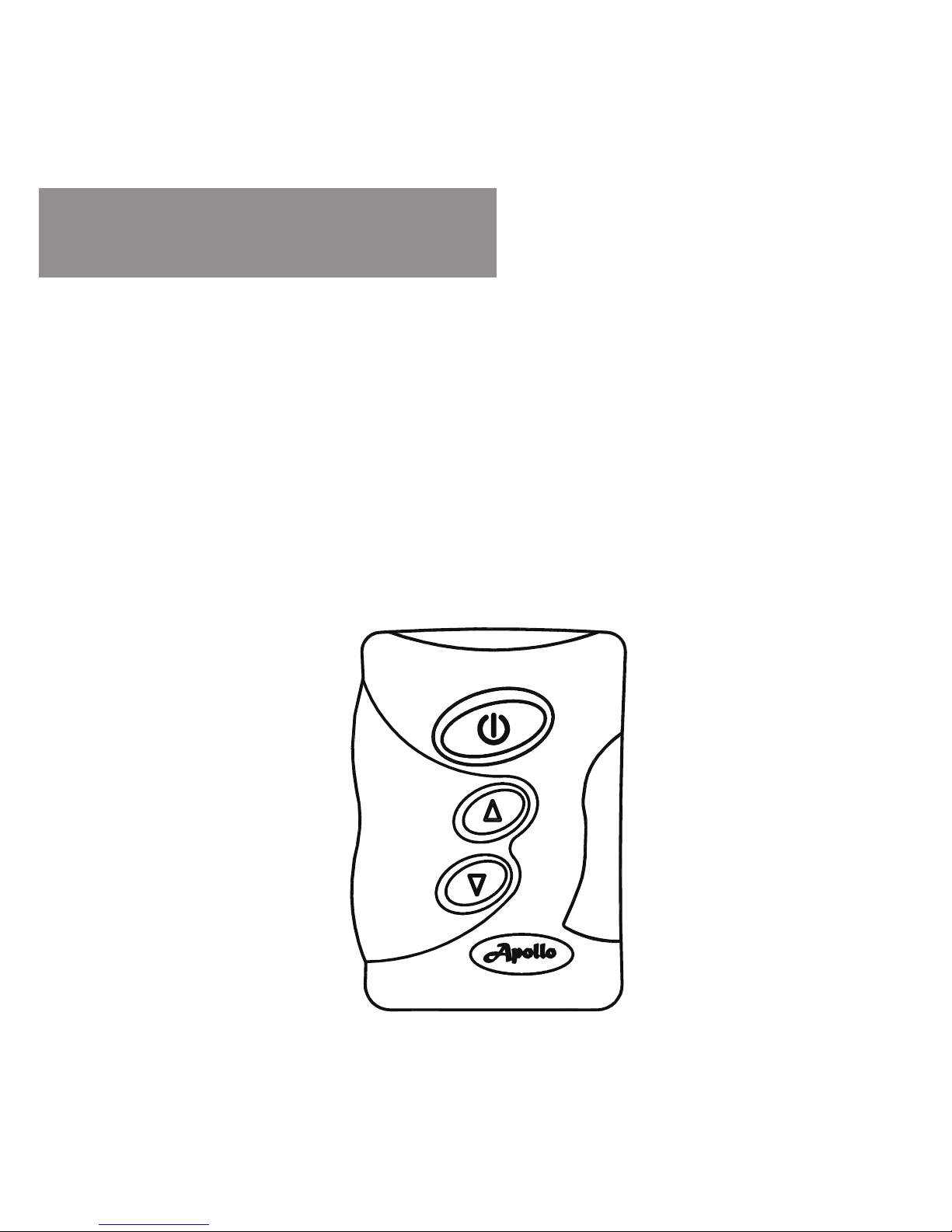
Pager 901
Manual Programming Instructions
English
Page 2
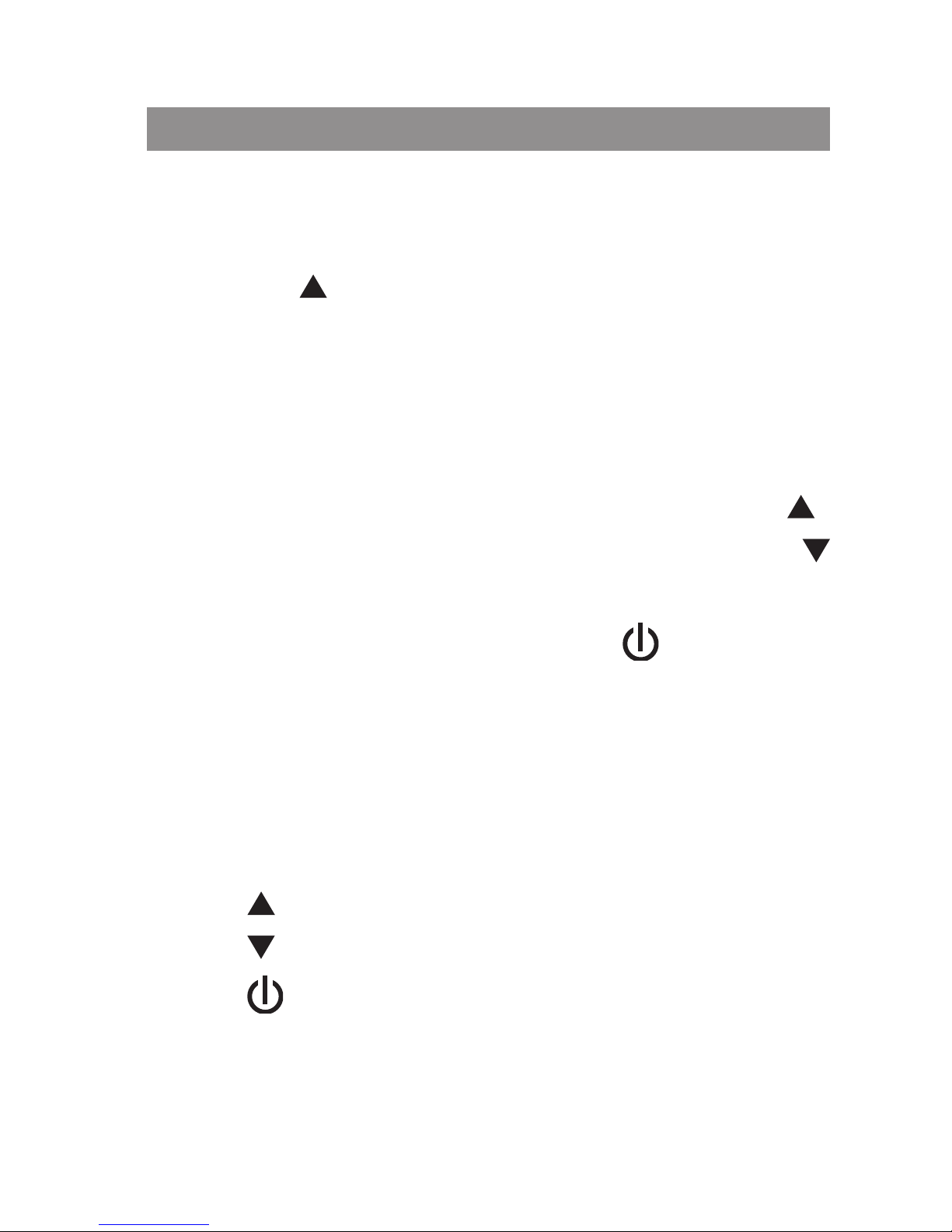
1
SPET1
Move out the Battery first, Press and
Hold " "
SPET2
Insert Battery, wait abou 5 seconds
until display is on and shows "Pass
word 0000" on the display, use " "
button to change the figures and "
" to move positions, or remain the
password, then press " " to show
"Frequency".
SPET3
•FREQUENCY
Displaying "Frequency xxx.xxx", use
" " button to change the figyres and
" " to move positions. Then pressing
" " to conrm.
Manual Programming
Page 3

2
•CAPCODE
Set up capcod, use " " button
to change the figures and " " to
move positions, when uou complete
setting up each capcode, please also
press " " button to set up the next
capcode. Use " " button to choose
"ON" or "--"(OFF).
1.xxxxxxx ON
2.xxxxxxx ON (or--)
3.xxxxxxx ON (or--)
4.xxxxxxx ON (or--)
When you complete setting up 4
capcodes, please also press " " key
for next step.
•BAUD
Can be changed baud rate between
512, 1200 or 2400 by pressing " ",
Finish by pressing " "button.
2
Manual Programming
Page 4

3
•MODIFYPASSWORD
Can be changed password by
pressing " ", then conrm by " ".
•PASS
When pass shows, it means program
is done. Remove battery to turn on
pager.
Manual Programming
Page 5

Make sure to read this manual before using the
machine. Please keep it in hand for future reference.
