Page 1
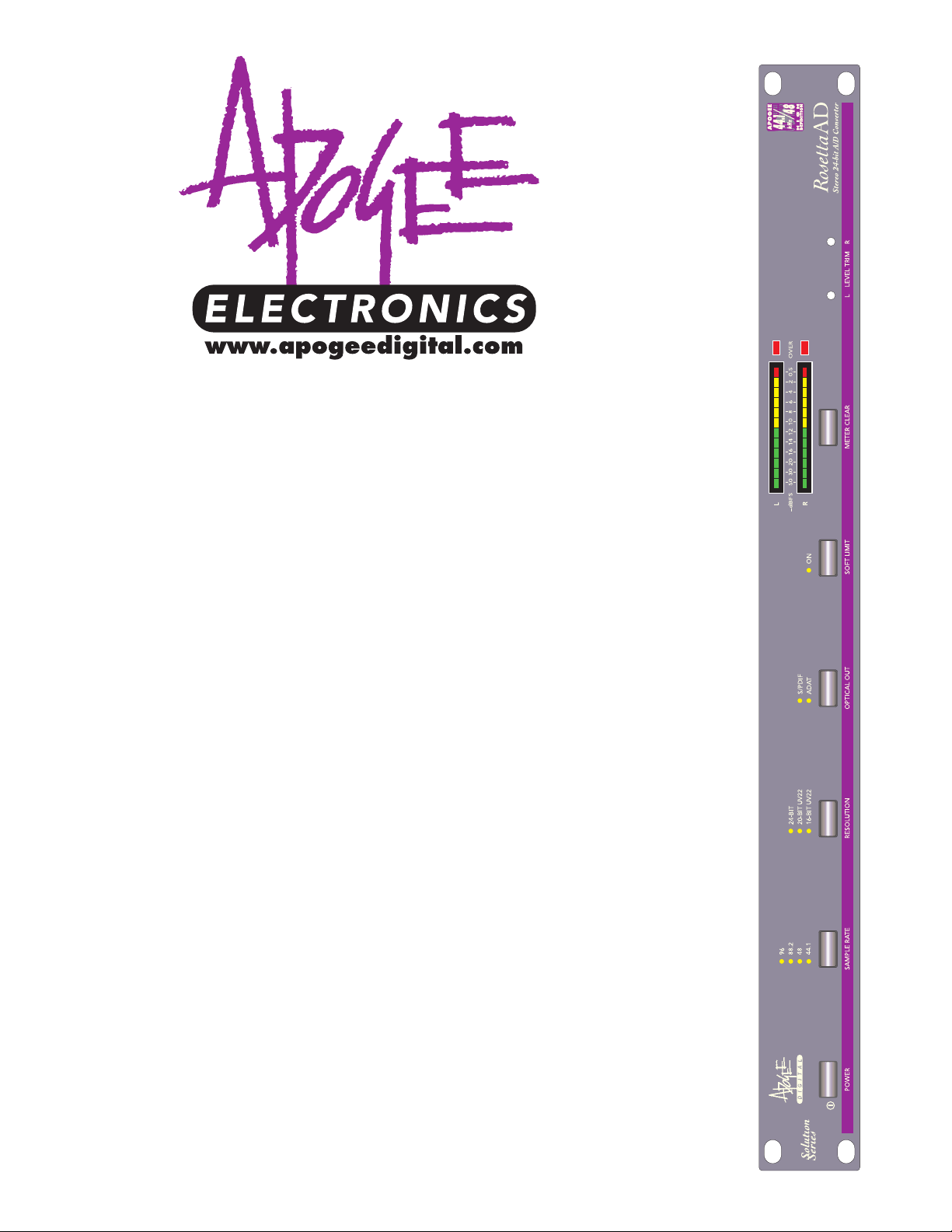
RRoosseettttaa AADD
24-bit 2-channel
A/D Converter
44.1/48 kHz version
&
44.1/48/88.2/96 kHz version
Owner’s Manual
and
UV22HR
®
License Agreement
v3.0 – May 2000
Firmware revision 3.0.0 – inc. Single-Wire
Page 2

Operational instructions written by Joe Raia.
“Introduction to Digital Audio” by Julio Alvarez and Richard Elen.
Production, editing and word-wrangling by Richard Elen.
SoftLimit and UV22 are Registered Trademarks of Apogee Electronics Corporation. All other trademarks are
property of their respective holders.
Technology within the Rosetta AD may be covered by one or more patents that are the property of Apogee
Electronics Corporation. Infringement of said patents may cause a rift in the space-time continuum resulting in
your transition to an alternate Universe in which you have given all your money to lawyers.
Registered User Customer Support:
For customer support, please call (310) 915-1000 and ask for Tech Support,
or email support@apogeedigital.com.
Technical Support is available to registered owners.
Features and specifications subject to change without notice.
© 2000 APOGEE ELECTRONICS CORPORATION
3145 Donald Douglas Loop South
Santa Monica,
California 90405-3210 USA
Tel: +1 310/915-1000
Fax: +1 310/391-6262
Email:
info@apogeedigital.com
Web: http://www.apogeedigital.com/
This manual is copyright ©2000 by APOGEE ELECTRONICS CORPORATION. All rights reserved. Under copyright laws, this manual may not be duplicated in whole or in part without the written consent of Apogee.
Rosetta AD User’s Guide
Page 2
Page 3

Rosetta AD User’s Guide
RRoosseettttaa AADD
24-bit 2-channel
A/D Converter
44.1/48 kHz version
&
44.1/48/88.2/96 kHz version
Owner’s Manual
and
UV22HR
®
License Agreement
v3.0 – May 2000
Firmware revision 3.0.0 – inc. Single-Wire
Page 4
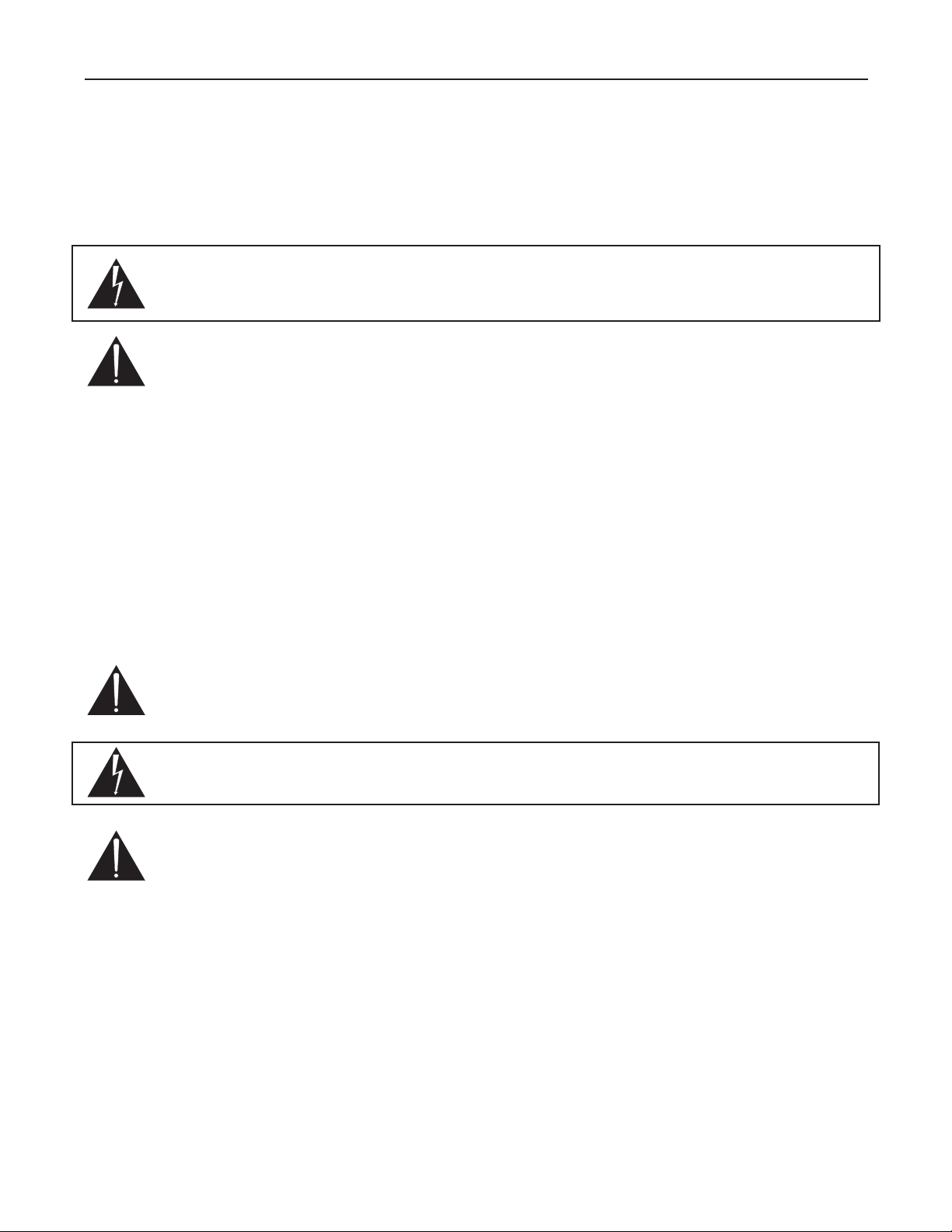
Rosetta AD User’s Guide
Page 4
Warnings
CAUTION: To reduce the risk of electrical shock, do not remove the cover. No user serviceable parts inside;
refer servicing to qualified personnel. To change the operating voltage or change the firmware EPROM, it is
necessary to remove the cover of the unit. As a result, such operations must be carried out only by technicallyqualified personnel.
WARNING: To reduce the risk of fire or electrical shock, do not expose this appliance to rain or moisture.
This symbol, wherever it appears, alerts you to the presence of uninsulated dangerous voltage inside
the enclosure—voltage that may be sufficient to constitute a risk of shock. Operations indicated with
this symbol should be carried out only by technically-qualified personnel.
This symbol, wherever it appears, alerts you to important operating and maintenance instructions in
the accompanying literature. Read the manual.
Environmental warnings
• Never touch the AC plug with wet hands.
• Do not use this unit in damp areas or near water.
• Avoid damaging the AC plug or cord and potentially causing a shock hazard.
• If liquids spill into or onto the Rosetta AD, disconnect the power and return to your dealer for servicing.
• This unit should only be connected to an AC power supply of the correct voltage. Check with your dealer
if in doubt.
• Precautions should be taken so that the grounding or polarization of the AC power is not defeated.
• Unplug the AC cord when the unit is unused for long periods of time.
• This unit should only be cleaned as recommended by the manufacturer, or damage to the finish may result.
• To avoid potential damage to your unit, only use in areas where proper ventilation and moderate tempera-
tures are assured.
Power warning
AC voltage ratings for electrical power vary from area to area. Severe damage to your unit is possible
if your Rosetta AD is configured incorrectly for your local power. If in doubt, consult an Apogee dealer. A label adjacent to the power connector indicates the voltage to which the unit was set on leaving
the factory.
Instructions for changing the power input voltage are provided. We strongly advise you to check that
the voltage label remains current and is updated if the input voltage setting is changed.
FCC warning
This equipment has been tested and found to comply with the limits for a Class A digital device, pursuant to Part 15 of the FCC rules. These limits are designed to provide reasonable protection against
harmful interference when operated in a commercial environment. This equipment generates, uses,
and can radiate radio frequency energy and, if not installed and used in accordance with the instruction manual, may cause harmful interference to radio communications. Operation of this equipment in a residential area
is likely to cause harmful interference, in which case the user will be required to take whatever measures may
be required to correct the interference at his own expense.
Copyright Notice
The Apogee Rosetta AD is a computer-based device, and as such contains and uses software in ROMs. This
software, and all related documentation, including this Owner’s Manual, contain proprietary information which
is protected by copyright laws. All rights are reserved. No part of the software and its related documentation
may be copied, transferred, or modified. You may not modify, adapt, translate, lease, distribute, resell for profit or create derivative works based on the software and its related documentation or any part thereof without
prior written consent from Apogee Electronics Corporation, U.S.A.
Page 5
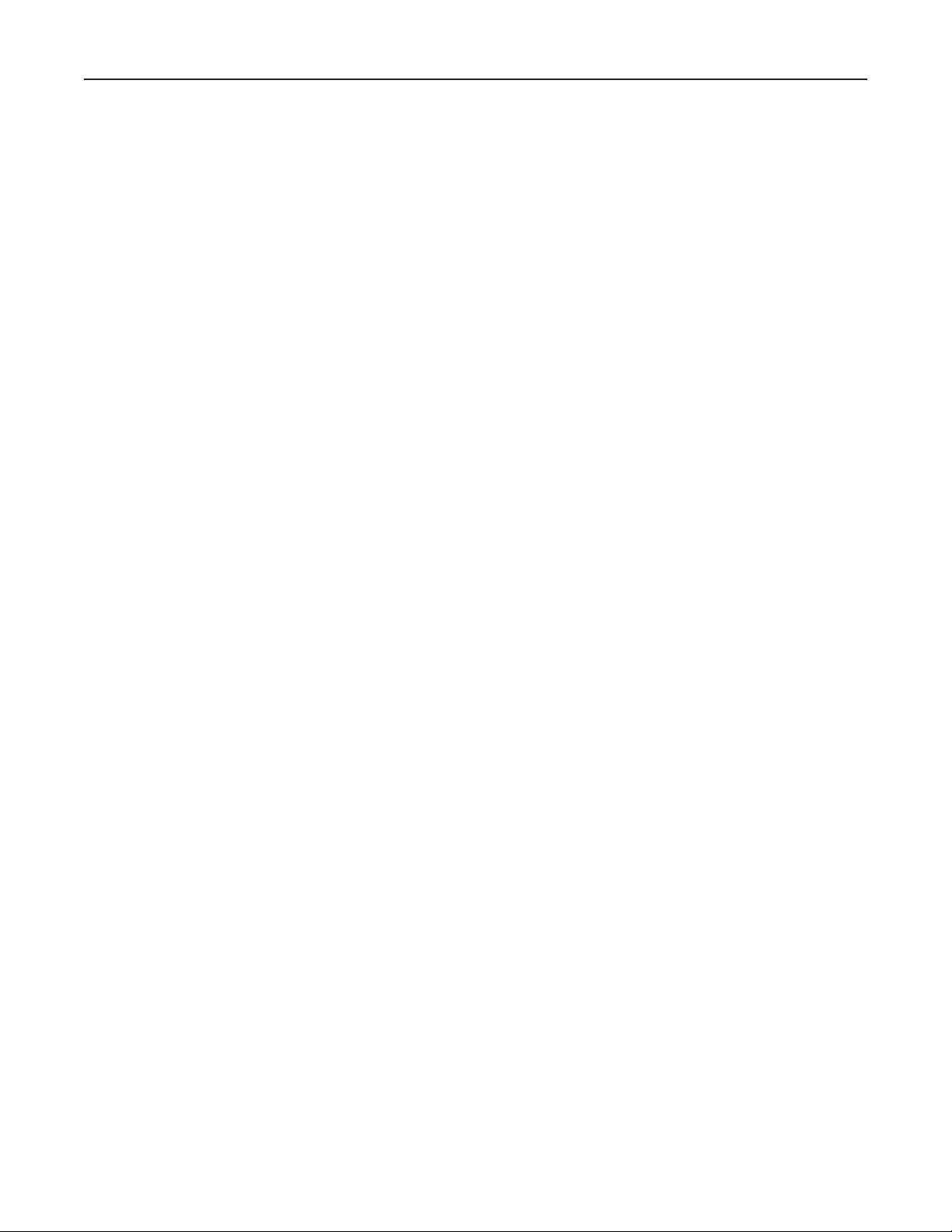
Registration and Warranty Information
Be sure to register your Rosetta AD, either by filling in the enclosed Registration Card
or by completing the on-line registration form at our Web site: http://www.apogeedigital.com/register.html. If you do so, Apogee can contact you with any update information. As
enhancements and upgrades are developed, you will be contacted at the registration
address. Firmware updates are free for the first year of ownership unless otherwise stated.
Please address any inquiries to your dealer or directly to Apogee at:
APOGEE ELECTRONICS CORPORATION, 3145 Donald Douglas Loop South, Santa Monica, CA 90405, USA.
TEL: (310) 915-1000, FAX: (310) 391-6262
email: support@apogeedigital.com. Web: http://www.apogeedigital.com/
APOGEE ELECTRONICS CORPORATION warrants this product to be free of defects in material and manufacture under normal use for a period of 12 months. The term of this warranty begins on the date of sale to the
purchaser. Units returned for warranty repair to Apogee or an authorized Apogee warranty repair facility will be
repaired or replaced at the manufacturer’s option, free of charge. All units returned to Apogee or an autho-
rized Apogee repair facility must be prepaid, insured and properly packaged. Apogee reserves the right to
change or improve design at any time without prior notice. Design changes are not implemented retrospectively, and the incorporation of design changes into future units does not imply the availability of an upgrade
to existing units.
This warranty is void if Apogee determines, in its sole business judgment, the defect to be the result of abuse,
neglect, alteration or attempted repair by unauthorized personnel.
The warranties set forth above are in lieu of all other warranties, expressed or implied, and Apogee specifically disclaims any and all implied warranty of merchantability or of fitness for a particular purpose. The buyer
acknowledges and agrees that in no event shall the company be held liable for any special, indirect, incidental
or consequential damages, or for injury, loss or damage sustained by any person or property, that may result
from this product failing to operate correctly at any time.
USA: Some states do not allow for the exclusion or limitation of implied warranties or liability for incidental or
consequential damage, so the above exclusion may not apply to you. This warranty gives you specific legal
rights, and you may have other rights which vary from state to state.
Service Information
If the Rosetta AD is kept in a clean environment free of excess dust, moisture and heat, it will give years of
trouble-free service.
The Rosetta AD contains no user-serviceable components: refer to qualified service personnel for repair or
upgrade. Your warranty will be voided if you tamper with the internal components. If you have any questions
with regard to the above, please contact Apogee.
In the event your Rosetta AD needs to be upgraded or repaired, it is necessary to contact Apogee prior to shipping, and a Return Materials Authorization (RMA) number will be assigned. This number will serve as a reference for you and helps facilitate and expedite the return process.
Apogee requires that shipments be pre-paid
and insured
— unless otherwise authorized in advance. IMPORTANT: Any shipment that is not pre-paid or is
sent without an RMA number will not be accepted.
Rosetta AD User’s Guide
Page 5
Page 6

Declarations of Conformity
Declaration of Conformity—FCC
Apogee Rosetta AD
This device complies with Part 15 of the FCC Rules. Operation is subject to the following two conditions:
(1) This device may not cause harmful interference, and
(2) This device must accept any interference received, including interference that may cause undesired operation.
This equipment has been tested and found to comply with the limits of a Class B digital device, pursuant to
Part 15 of the FCC Rules. These limits are designed to provide reasonable protection against harmful inteference in a residential installation. This equipment generates, uses and can radiate radio frequency energy and,
if not installed and used in accordance with the instructions, may cause harmful interference to radio communications. If this equipment does cause harmful interference to radio or television reception, which can be determined by turning the equipment off and on, the user is encouraged to try to correct the interference by one or
more of the following measures:
1. Re-orient or relocate the receiving antenna.
2. Increase the separation between the equipment and receiver.
3. Connect the equipment into an outlet on a different circuit from that to which the receiver is connected.
4. Consult the dealer or an experienced radio/TV technician for help.
NOTE: The use of non-shielded cable with this equipment is prohibited.
CAUTION: Changes or modifications not expressly approved by the manufacturer responsible for compliance
could void the user’s authority to operate the equipment.
Apogee Electronics Corporation, 3145 Donald Douglas Loop South, Santa Monica, CA 90405.
Betty Bennett, CEO.
Industry Canada Notice
This Class B digital apparatus meets all requirements of the Canadian Interference-Causing Equipment
Regulations.
Cet appareil numérique de la classe B respecte toutes les exigences du Règlement sur le matérial brouilleur
du Canada.
Declaration of Conformity – CE
Apogee Electronics Corporation hereby declares that the product, the Rosetta AD, to which this declaration
relates, is in material conformity with the following standards or other normative documents:
• EN50081-1/EN55022; 1995
• EN50082-1/IEC 801-2, 3, 4; 1992
following the provisions of:
• 73/23/EEC – Low Voltage Directive
• 89/336/EEC – EMC Directive
Declaration of Conformity – Japan
Apogee Electronics Corporation hereby declares that the Rosetta AD, to which this declaration relates, is in
material conformity with the VCCI Class A standard.
Declaration of Conformity – Australia
Apogee Electronics Corporation hereby declares that the Rosetta AD is in material conformity with AN/NZS
standard requirements.
Rosetta AD User’s Guide
Page 6
Page 7

Licensing and Legal Information
Carefully read the following legal agreement prior to using the UV22HR process provided in the Rosetta
AD.
Use of UV22HR constitutes your acceptance of these terms. If you do not agree to the terms of the agreement, promptly return the Rosetta AD and the accompanying items, including written materials and containers
to the location where you obtained them for a full refund.
1. License Grant APOGEE ELECTRONICS CORPORATION (“Apogee”) hereby grants to you, the Purchaser
(either as an individual or entity), a personal, non-transferable, and non-exclusive right to use the UV22HR
Process provided with this license. You agree you will not copy the materials accompanying the Rosetta AD.
The material contained in this manual consists of information that is the property of Apogee and is intended
solely for use by the purchasers of the equipment described in this manual. Apogee expressly prohibits the
duplication of any portion of this manual or the use thereof for any purpose other than the operation or maintenance of the equipment described in this manual without the express written permission of Apogee.
2. Copyright You acknowledge that no title to the intellectual property in the Rosetta AD is transferred to you.
You further acknowledge that title and full ownership rights to the Rosetta AD will remain the exclusive property of Apogee, and you will not acquire any rights to the UV22HR process except as expressly set forth above.
3. Reverse Engineering You agree that you will not attempt (and, if you are a corporation, you agree to use
your best efforts to prevent your employees and contractors from attempting) to reverse compile, modify,
translate or disassemble the UV22HR Process Software in whole or in part.
4. Customer Remedies Apogee’s entire liability and your sole and exclusive remedy shall be, at Apogee’s
option, either to (a) correct the error, (b) help you work around or avoid the error or (c) authorize a refund or
replacement (at Apogee’s option), so long as the Rosetta AD, documentation and all accompanying items are
returned to Apogee according to the instructions on the Warranty Information page opposite, with a copy of
your receipts.
CAUTION
Any changes or modifications not expressly approved by APOGEE ELECTRONICS CORPORATION could void
your authority to operate this equipment under the FCC rules.
OWNER’S RECORD
The serial number is located on the rear panel of the unit. We suggest you record the serial number in the space
provided below. Refer to it whenever you call an authorized Apogee Electronics repair facility or the manufacturer. Please be sure to return your completed warranty card immediately!
Rosetta AD Serial No. ________________ Purchase Date __________________
Factory Firmware Revision ________________
Dealer____________________________________________________
Phone ____________________________________________________
Address ___________________________________________________
Rosetta AD User’s Guide
Page 7
Page 8

User’s Installation Notes
Space left blank for user tracking of factory modifications, option installations, software upgrades, manual revisions/ addenda, internal settings.
About This Manual
This manual was written to help you to use this product to its fullest potential. Although the Rosetta AD is inherently simple to operate, it may contain features that may not be obvious from the front panel. Therefore, reading this manual is recommended to unlock the full value of this product.
This manual was also written to prevent misuse of this product. Should you run into a problem when operating the Rosetta AD, the solution is hopefully contained in the following pages. We expect that this manual will
serve as the basis of your diagnosis of problems encountered and hope it will be used as such prior to any calls
to technical support at Apogee.
Remember — before calling technical support at Apogee, you must register this product either by sending
in the registration card or by registering on the Apogee Web site (http://www.apogeedigital.com). The technical support specialist will refer to the manual during your call and will expect that you have read it and understand the product to some degree.
If you have any suggestions on how to improve this owner’s manual, please forward them to
support@apogeedigital.com or fax them to +1-310-391-6262.
Rosetta AD User’s Guide
Page 8
Page 9

Table of Contents
Warnings ...........................................................................................................................4
Registration & Warranty Information ...............................................................................5
Service Information...........................................................................................................5
Declarations of Conformity...............................................................................................6
Licensing & Legal Information ..........................................................................................7
Owner’s record .................................................................................................................7
User’s Installation Notes ...................................................................................................8
About This Manual............................................................................................................8
The Manual
Table of Contents..............................................................................................................9
Quick Start Guide ...........................................................................................................11
The Front Panel...............................................................................................................12
Power Button
Sample Rate
Resolution
Optical Out .....................................................................................................................................................13
Soft Limit
Meters
Meter Clear .....................................................................................................................................................14
L/R Level Trim
The Rear Panel ................................................................................................................15
AD Input
Digital Outputs
TDIF
AES 1/2
S/PDIF .............................................................................................................................................................16
Optical
Word Clock
DIP Switches
AC Connector .................................................................................................................................................17
Recording High-Density Signals on your MDM ..............................................................17
Internal Adjustments ......................................................................................................18
Voltage Selector
Fuses
Soft Limit Adjustment
Level Adjustment............................................................................................................18
About UV22HR Super CD Encoding ...............................................................................19
UV22HR Process Application
Application Notes ...........................................................................................................20
High Density Conversion, Word Lengths and Interconnects
Rosetta AD Specifications...............................................................................................21
Fold-out panel illustrations .....................................................................inside back cover
Rosetta AD User’s Guide
Page 9
Page 10

This page intentionally left blank.
Rosetta AD User’s Guide
Page 10
Page 11

Quick Start Guide
Congratulations! You have just purchased one of the finest analog-to-digital converters available. Please take a
few minutes to fill out and return the warranty registration card. In order to get technical support and warranty repairs, you must return your warranty registration card, or register your unit on-line at
http://www.apogeedigital.com/. It won’t take you long, it will cost you the price of a stamp or less, and you’ll
be happy you did later on.
Your Rosetta AD is shipped from Apogee ready to go. It has spent at least two days ‘burning-in’. This burn-in
procedure involves powered operation at elevated temperatures to isolate units that would possibly fail due to
component defects.
We recommend that you read this entire manual to get the most out of your new converter.
In this manual, sections printed in bold type and/or prefaced by the “96k” logo refer to additional
considerations when using the Rosetta 96.
Remember that if you have a standard 44.1/48 kHz sampling Rosetta AD, you can always upgrade it to
add 88.2/96 kHz sampling capability. See your Apogee dealer for upgrade details.
If you’re anxious to start using the Rosetta, you’ll find that its operation is intuitive. This quick-start guide is
designed to quickly get you up and running.
1 Connect your left and right analog inputs to the rear panel XLR connectors. The input polarity is set to pin
2 hot from the factory. Balanced or unbalanced signals are both accommodated automatically (no need to
set anything on the unit). If your input is wired for pin 3 hot, on the back panel, place DIP switch #2 in the
UP position (see page 16 for more information).
2 Connect the digital output from either of the AES/EBU male XLR connectors on the rear panel, the S/PDIF
RCA connector, the optical output connector (ADAT or S/PDIF TOSLINK) and/or the TDIF connector
(Tascam DA-88/98/38) to the appropriate connector on your recording device. If you are using the TDIF format, connect the WORD CLOCK output of the Rosetta to the Word Sync input of your recorder and set the
recording device to “WORD” clock.
3 Connect the AC power cord to the rear panel and into the wall.
4 Press the front panel power switch to power-up the Rosetta.
5 Select the SAMPLE RATE (typically 44.1 or 48 kHz).
6 Select the RESOLUTION to 24-bit, 20-bit UV22HR, or 16-bit UV22HR depending on the capabilities of the
system that you are using.
7 Your Rosetta should now be sending digital audio. Confirm this by looking at the meters of the receiving
device.
Rosetta AD User’s Guide
Page 11
Page 12

The Front Panel
See also the fold-out front and rear panel diagrams at the end of this manual.
POWER BUTTON
Press for power on. Press again for power off.
SAMPLE RATE
Selects the sample rate (sampling frequency) for the digital outputs and word clock output to either 44.1 kHz
or 48 kHz (the upper two LEDs are unused).
The Rosetta 96 also includes 88.2 kHz and 96 kHz selections and
uses the upper two LEDs.
Tips
• Select 44.1 kHz to record to Compact Disc (CD-R).
• Some consumer DAT recorders can only record at 48 kHz.
• The default sample rate for recording on the original Alesis ADAT (‘black face’) is 48 kHz.
• Please consult the respective equipment manuals for any limitations on sample rate selections.
Most recording devices will automatically lock to the incoming sample rate when “digital input” is selected. If
your device does not automatically do so, manually select the same sampling rate for both the Rosetta and the
recording device and/or configure the receiving device to clock from its digital input.
Recording equipment will only accept 88.2 and 96 kHz sampling rates if equipped to do so. 88.2
and 96 kHz signals are supplied using the two industry-accepted methods. In ‘double-wire’ (also
called ‘double-wide’) mode, the high resolution signals are supplied via the Rosetta’s AES outputs
– the left channel via AES 1 output and the right channel via AES 2 output. To configure the Rosetta for
double-wire mode, place DIP switch 6 in the UP position. The other transmission method for 88.2 and 96
kHz signals is the ‘single-wire’ (sometimes called ‘double-fast) method. This method uses only one AES (or
S/PDIF) output for transmission of both the left and right channels, similar to the AES3 standard widely
used for normal 44.1 and 48 kHz signals.
To configure the Rosetta for single-wire mode, make sure that
DIP switch 6 is in the DOWN position. Check your recording device to see whether it uses the double-wire
or single-wire mode.
While the Rosetta is set to 88.2 or 96 kHz sampling rates and the unit is configured for double-wire operation, the S/PDIF coaxial and optical outputs will output every other sample. So, for example, if the
Rosetta is set to 96 kHz, the S/PDIF outputs will output 48 kHz audio. Keep in mind that this audio has
not been converted from analog using the proper filters for 44.1/48 kHz sampling rates. Therefore, the
audio output from the S/PDIF outputs while in double-wire 88.2/96 kHz mode may have aliasing components and therefore should be used as a quick reference only.
We recommend that you do not use the
S/PDIF outputs as the main output feed while in 88.2/96 kHz mode. While the Rosetta is in 88.2/96 kHz
sampling rate and the unit is configured for single-wire operation, the S/PDIF coaxial and optical outputs
will deliver single-wire 88.2/96 kHz.
RESOLUTION
Selects the word length (also referred to as bit rate or resolution) for the digital output. Note that the Rosetta
always converts analog to digital at 24-bit resolution.
To output a 16-bit or 20-bit signal, the UV22HR process can be applied by selecting ‘16-bit UV22’ or ‘20-bit
UV22’ respectively.
Rosetta AD User’s Guide
Page 12
Page 13

If you need to record on to a 16-bit or 20-bit device without UV22HR, select ‘24-bit’. The recording device will
truncate (i.e., not use) the least significant bits (LSBs). See the section on UV22HR for more information. If the
recorded audio is going to be de-tuned (pitched-down) by more than a major third, data-compressed by a
‘lossy’ compression system or ‘normalized’, be aware of (and listen carefully for) artifacts that can occur as a
result of mixing these processes.
Ideally, UV22HR should be the final process applied to the digital signal.
NOTE: UV22HR cannot be applied to 88.2 and 96 kHz signals. In virtually all cases, stereo recording systems
capable of operation at 88.2 or 96 kHz will also be capable of 24-bit operation.
The software of the Rosetta 96 prevents you from selecting any of the UV22HR settings when
sampling at 88.2 kHz and 96 kHz. If you try to select any of the UV22HR settings while operat-
ing at these sample rates, an error will be indicated by the 88.2 or 96 LED flashing. Also, if you
are operating at a lower sample rate and using either of the UV22HR settings, the resolution will automatically switch to ‘24-BIT’ as soon as you switch to a higher sampling rate (88.2 or 96 kHz).
OPTICAL OUT
Selects which of the two formats, S/PDIF Optical (“TOSLink”) or ADAT, will be provided via the optical output
on the rear panel.
• Set to ADAT when recording to a device with an ADAT format optical input (if using an ADAT XT, be sure
to set the ADAT to DIG clock).
• Set to S/PDIF when recording to a device that accepts the S/PDIF format (these devices include many DAT
recorders, CD recorders, consumer electronics recorders, etc).
NOTE: The recording system’s manual will indicate whether it accepts ADAT format or S/PDIF Optical
(‘TOSLink’) input.
There are differences in the two formats as follows:
• S/PDIF format is output as simply two channels: left and right.
• ADAT format is output as L/R channels repeated across the eight ADAT channels. So, ADAT channel 1 will
receive the left channel; ADAT channel 2 will receive the right channel; ADAT channel 3 will receive the left
channel; ADAT channel 4 will receive the right channel and so on. Simply record-arm the tracks on which
you wish to record.
ADAT CHANNELS 12345678
ROSETTA CHANNELS L R L R L R L R
The ADAT channel routing applies for the TDIF output as well.
NOTE: If you have the Rosetta 96 and an ADAT or TDIF recorder, be sure to read “Recording High Density
Signals with your MDM” on Page 17.
SOFT LIMIT
Selects Apogee’s proprietary Soft Limit function on both analog (A/D) inputs. Soft Limit is an analog process
used to control ‘overs’ so that more perceived level can be recorded unto tape/disc. Soft Limit can be used in
any stage of the recording/mixing/mastering process (on analog signals only). Its lack of audible artifacts makes
it ideal for use as a final L/R limiter for mixing and mastering. Soft Limit comes calibrated from Apogee to what
we feel is an optimum setting based on years of user feedback. The Soft Limit circuit never needs re-calibration;
however, if you wish to make adjustments see page 18.
When the ‘Soft Limit’ button is pressed and held for two seconds it will take on its secondary function which is
‘Cal Mode’. Cal Mode provides an easy way to calibrate the Rosetta to within ± 0.1dB. For a detailed explanation of Cal Mode see page 18.
METERS
13-segment digital meters.
Rosetta AD User’s Guide
Page 13
Page 14

The digital scale (‘dBFS’ or ‘decibel full-scale’) differs significantly from the conventional analog scale. The difference is that these ‘zeros’ are not the same kind of thing. The maximum level on a digital meter is 0dBFS, (a
digital “word” of all ones), which is a real, absolute limit, whereas analog signals can go well over ‘0 dB’ on a
VU meter without a problem. The Rosetta is set at the factory so that an analog input of ‘+4dBu’ (0 VU on a
professional console meter) translates into a digital level of ‘–16dBFS’ (so, to attain 0dBFS, the converter must
be fed +20 dBu). It can be adjusted so a +4dBu analog signal translates into a digital level in the range from
–12dBFS (louder) to –20dBFS (softer). See L/R LEVEL TRIM below.
The ‘over’ LED indicates a digital level of 0 dBFS (full scale). The number of consecutive samples at 0 dBFS
required to indicate an ‘over’ on the meters is selectable via DIP switches 3 and 4 on the back panel. See ‘DIP
Switches 1-8’ below.
METER CLEAR
Clears the ‘OVER’ indication (red LEDs) on the L/R level meters.
When the ‘Meter Clear’ button is
pressed and held for two seconds it will take on its secondary function which
is an internal calibration of the 24-Bit Analog to Digital converter. Although the A/D converter is automatically
calibrated as part of the power up sequence, you can re-calibrate whenever you want to – just be sure to wait
five minutes after power has been applied. After five minutes the converter has reached thermal equilibrium,
so re-calibration at this time will yield ultimate performance. The converter is also re-calibrated each time the
sample rate is changed. You can visually tell that calibration is being performed: the L/R meter displays momentarily, illuminating the middle LEDs of each segment. As the Rosetta recalibrates itself fairly frequently, you will
seldom need to do it manually. Note that this calibration is only an internal calibration of the A/D converter chip
and has nothing to do with the manual level settings using the L/R level trim below.
L/R LEVEL TRIM
Adjusts the level sensitivity of the A/D section.
As discussed in the METERS description, digital and analog scales are different. The level trim pots allow you
to set the Rosetta to an operating level that is convenient for your particular application.
See page 18 for prop-
er level adjustment of your Rosetta.
Tracking
Because of the unpredictable dynamic range of live performance, it’s often desirable to have plenty of headroom to capture a performance without risking overs. In this case, you may want to set the Rosetta to –20 or
–18dBFS. The SOFT LIMIT function will also prove to be a useful feature in live recording.
Mixing
Levels are usually more controlled during a mix. In this case, the Rosetta can be adjusted to –16 to –12 dBFS to
lay down the final mix.
Mastering
In the mastering stage, it’s often desirable to get the hottest signal on to tape. Hot transients are usually bet-
ter-controlled at this stage. The converter does not need as much headroom, so it can be set to –12dBFS.
The chart on the next page shows the relationship between dBu and dBFS for the purposes of setting the levels on the Rosetta.
Rosetta AD User’s Guide
Page 14
Page 15

The Rear Panel
AD INPUT
Left and Right Analog inputs. The Rosetta is configured from the factory for pin 2 hot operation. To change to
pin 3 hot, set DIP switch #2 to the ON position.
Note: The Rosetta does not contain microphone preamplifiers, so a microphone cannot be connected directly
to the AD inputs. Also, to accommodate the very high impedance outputs of guitars/basses, use a suitable preamplifier (or a “direct box”) in between the Rosetta and your guitar/bass.
DIGITAL OUTPUTS
All of the Rosetta’s outputs are always active. Several different format recorders can be connected to the
Rosetta and all will simultaneously receive the same audio.
TDIF
Tascam Digital Interface Format
for use with Tascam’s DA-88/38/98/78 and other devices equipped with the
TDIF format. Make sure to use a Tascam-approved TDIF cable (such as the Tascam PW-88-S) – a 25-pin com-
puter cable will not work
because the TDIF pin configuration is different than that of point-to-point computer
cables.
Using a non-authorized cable may damage the Rosetta and DA-88/38/98/78.
NOTE: If you have the Rosetta 96 and an ADAT or TDIF recorder, be sure to read “Recording High Density
Signals with your MDM” on Page 17.
AES 1/2
The industry standard AES/EBU (Audio Engineering Society/European Broadcast Union) format
. In 44.1/48
kHz sampling modes, the Rosetta outputs the same AES/EBU signal from both AES outputs. This is convenient
for making backup recordings to DAT during mixing, for example. Simply connect the AES output of the Rosetta
to the AES/EBU input of the receiving device. Audio data and sync are carried in the same cable. Set the receiving device to ‘digital in’. If the receiving device does not automatically switch its sync source to digital in, manually select the AES/EBU input as its sync source.
NOTE: Be sure to use a quality digital cable for your interconnects. A standard microphone cable is not of high
enough bandwidth to carry digital signals reliably.
For best sonic results, use a 110Ω cable created especially
for digital audio such as Apogee’s WydeEye AD 110 ohm (part # WE-XX).
Rosetta AD User’s Guide
Page 15
Page 16

When configured for ‘double-wire’ 88.2/96 kHz operation (see page 12 for more information) and
88.2 or 96 kHz is selected as the sampling frequency, the Rosetta 96 outputs the left channel on
AES output 1 and the right channel on AES output 2. In this case, please be sure that the device
being fed an 88.2 or 96 kHz signal from the Rosetta uses the double-wire method. If the receiving device
uses the ‘single-wire’ (also called ‘double-fast’) method (both channels from one output at twice the
speed), configure the Rosetta for single-wire 88.2/96 kHz operation (see page 12).
S/PDIF
Sony/Philips Digital Interface Format.
S/PDIF is a popular digital interface format found on virtually all DAT
recorders and many pro and semi-pro pieces of equipment. Simply connect the S/PDIF output of the Rosetta
to the S/PDIF input of the receiving device. Audio data and sync will be carried in the same cable. Set the receiving device to ‘digital in’. If the receiving device does not automatically switch its sync source to digital in, manually select the S/PDIF input as its sync source.
For best sonic results, use a 75Ω coaxial cable created especially for digital audio such as Apogee’s WydeEye
AD 75Ω (part # WE-RR).
SPDIF/ADAT [Optical Output]
Outputs either ADAT Optical format or S/PDIF Optical (“TOSLink”) format according to the selection on the
front panel. See front panel description.
When configured for ‘double-wire’ 88.2/96 kHz operation (see page 12 for more information) and
88.2 or 96 kHz is selected as the sampling frequency, the S/PDIF output of the Rosetta 96 outputs every other sample. This signal can be recorded to a normal DAT recorder, for example, or
can be used as a quick reference output. However, it is not recommended that this signal be used
as your main output signal (see page 12 for important precautions).
When configured for ‘single-wire’ 88.2/96 kHz operation and 88.2 or 96 kHz is selected as the sampling
frequency, the S/PDIF output of the Rosetta 96 outputs a full 88.2 or 96 kHz signal. Be sure that the receiving device can accept a full high-density S/PDIF signal.
WC OUT
Word Clock output. Word Clock is used to synchronize a number of digital devices together. To use the Word
Clock output, connect a high-quality 75 ohm cable from the WC OUT of the Rosetta to the Word Clock input
of the receiving device. Set the receiving device to sync from its Word Clock input. The Word Clock output of
the Rosetta is a really clean clock that can be used to synchronize your entire studio (at least all the devices with
a WC input). A word clock signal can be ‘chained’ through successive devices using BNC ‘T’ splitters on the WC
input of each device, with a 75 ohm terminator applied to the last device in the chain.
DIP SWITCHES 1-8:
1. DOWN (OFF) selects +4 dBu operation. UP (ON) selects –10dBv operation for the analog inputs (roughly
equivalent to 11.5 dB difference in level).
2. DOWN (OFF) selects PIN 2 HOT operation for analog inputs. UP (ON) selects PIN 3 HOT operation.
DIP switches number 3 and 4 work together to determine the number of consecutive full scale samples (0dBFS)
required to illuminate the ‘over’ LEDs on the meters (the default setting is both DIPs to DOWN).
SW 3 SW 4 Threshold
UP UP 1
UP DOWN 2
DOWN UP 3
DOWN DOWN 4
Rosetta AD User’s Guide
Page 16
Page 17

The reason to have a selectable threshold for ‘over’ indication relates to the particular application at hand. For
example, when recording percussive instruments with sharp transients, some engineers don’t mind having the
transients go ‘over’ for a few consecutive samples. In fact, some engineers record that way on purpose! In this
case, set the over threshold to, say, 3 or 4 samples. The natural reaction when you see an over is to pull the
level down, and while tracking this may not be quite as necessary.
You may also want to use SOFT LIMIT to enable you to get a hotter level without overs. But remember that
even while recording percussion, you don’t want too many consecutive overs, because harsh digital distortion
can occur. Listen to the audio and see if it’s distorted.
On the other hand, in a mastering application, it is often critical that all overs be dealt with and therefore, in
this case, the threshold would best be set to one, so that every sample that is over indicates an over on the
meter.
5. Rosetta 96 Only: DIP Switch 5 DOWN selects the Word Clock output to be equal to the selected sam-
ple rate. UP selects the Word Clock output to be 44.1/48 kHz only, irrespective of whether the sample rate is set to 44.1/48 or 88.2/96 kHz. Some devices requiring Word Clock synchronization can only
sync to 44.1/48 kHz, even if they are running at higher rates. In addition, when recording 88.2/96 kHz
stereo signals on a conventional MDM using ABS 96 bit-splitting (see next page) a TDIF MDM such as
the DA-88 will require Word Clock at 44.1/48 kHz, even though the unit is being used to record two
24/96 channels via bit-splitting.
6. Rosetta 96 only: DIP Switch 6 UP selects double-wire operation, while DOWN selects single-wire (dou-
ble-fast) operation at high sample rates. Check that this switch is set correctly to suit the high sample
rate implementation of your recording device.
AC CONNECTOR
Accepts IEC type AC plug. Check that the voltage setting is correct for your location. The voltage set at the
factory is indicated next to the AC connector. Be sure that if the internal voltage selector is changed, this indication is updated.
Recording High-Density Signals on your MDM
Rosetta 96 only
A major challenge when you want to use high sample rates is, simply, “What can I record it on?” There
are still not too many 88.2/96 kHz sample rate recorders, and even fewer affordable ones. Luckily, with
the Rosetta 96, you can use the eight tracks of your existing 16-bit, 44.1/48 kHz sampling modular digital multitrack (MDM) to record two channels of 24-bit, 88.2 or 96 kHz sampling. We call this technique “ABS 96” –
Apogee Bit Splitting for 88.2 and 96kHz sampling. ABS 96 is engaged automatically on the ADAT Optical and
TDIF interfaces when the Rosetta 96 is set to 88.2 or 96 kHz sample rates. To record with ABS 96, simply select
the desired sample rate on the Rosetta (88.2 or 96 kHz). Insure that your MDM is locked to the external digital
clock. If you are using the TDIF interface, connect a Word Clock cable from the Rosetta to Word Sync In and
note the setting of DIP Switch 5 (see p16). Remember to record on all eight tracks of the MDM to capture a two
channel, high density signal.
While the Rosetta 96 includes the capability of recording an ABS 96 signal, it is an A/D only, and as a result has
no means of decoding the ABS 96 tracks and re-assembling them into a stereo 24/96 stream. To do this, you
will need an Apogee D/A converter such as that in the Apogee PSX-100. Of course, if you are mastering with
the Rosetta 96, you can inform your mastering house that you are using ABS 96 and they can employ their own
Apogee unit to recover the stereo data.
Rosetta AD User’s Guide
Page 17
Page 18

Internal Adjustments
The following information is provided for authorized technicians only and is not intended for use
by the user. Adjustment of internal settings by non-authorized personnel will void the warranty.
Technicians are expected to follow appropriate ESD practices.
The Voltage selector
This is located inside the Rosetta, adjacent to the AC connector. The two settings are as follows: “115VAC”
accepts 95 to 145 V ac (USA and Japan). “230VAC” accepts 200 to 250 V ac (most of Europe). 50 or 60 Hertz
supplies may be used in either case. The correct setting should already be selected for your area so, unless otherwise indicated, this should not be changed.
Fuses
The AC fuses are also inside the Rosetta, next to the voltage selector. If the Rosetta does not power up for
some reason, check that all AC lines are connected, check that there is power coming from the wall (by connecting another device), and then check the internal fuses.
CAUTION For protection against risk of fire, replace only with same type and rating of fuse:
115V~ operation: 250V, 250mA, T (Slow Blow); 230V~ operation: 250V, 125mA, T (Slow Blow)
DO NOT LIFT THE GROUND PIN. When tracing down hums and buzzes, the AC ground pin is often lifted to
break ‘ground loops’. Apogee does not recommend that you lift the ground pin on the Rosetta as AC spikes
(that have no path to ground) can severely damage the unit.
Soft Limit Adjustment
1. Make sure that your converter is properly aligned as discussed below.
2. Generate a 1 kHz tone using a function generator or oscillator from your console or test equipment.
3. Increase the output level of the oscillator until the ‘OVER’ LEDs illuminate.
4. Slowly reduce the output level of the oscillator while repeatedly tapping the ‘METER CLEAR’ button until
the ‘OVER’ LEDs
JUST go off. Note the output level of the oscillator.
5. Select the amount of headroom you wish to achieve using the Soft Limit circuit. The Soft Limit comes calibrated from Apogee at +4dB headroom, so we will use this number as an example.
6. Increase the output level of the oscillator by 4 dB. The ‘OVER’ LEDs should illuminate again.
7. Turn Soft Limit on.
8. Adjust the Soft Limit trimpots (VR12 for left, VR15 for right) on the AD Module inside the unit while repeatedly tapping the ‘Meter Clear’ button until the ‘OVER’ LEDs JUST go off.
9. You have just adjusted Soft Limit for +4 dB of additional headroom. You can change the amount of headroom by changing the output level of the oscillator in step 6.
Rosetta Level Adjustment
Here is a quick guide to adjusting the level sensitivity of the Rosetta.
1. Press and hold the ‘Soft Limit’ button for two seconds. The Rosetta will enter “Calibration Mode” indicated by the Soft Limit LED flashing slowly.
2. Now the 12-segment bar graphs will have a range of –21dBFS (leftmost LED) to –10dBFS (rightmost LED)
– ie, one dB per LED, rather than the value indicated by the labeling. In CAL mode, the “OVER” LED will
illuminate when the signal level is within ±0.1 dB of the level indicated by the appropriate meter segment.
3. Generate a 1kHz, +4dBu / 0VU tone using a function generator or oscillator from your console or test equipment and insert it into the analog input jacks.
4. Increase/decrease the analog input level with the ‘Level Trim’ pots using a ‘tweaker’ or small screwdriver.
5. As you increase/decrease gain you will notice the ‘OVER’ LEDs going on and off indicating you were at, and
then passed, one of the standard calibration points within ±0.1 dB.
Rosetta AD User’s Guide
Page 18
Page 19

Example: You wish to align your Rosetta such that a +4dBu / 0VU input equals a digital level of –16dBFS.
Reading the 12-segment bar graphs in Cal Mode tells us that –16dBFS equals the sixth bar from the left. Adjust
the ‘Level Trim’ pots. As soon as the sixth bar illuminates, turn slowly until the ‘OVER’ LED illuminates. You are
now calibrated to –16dBFS ±0.1 dB. If the ‘OVER’ LED came on and then went off, you have passed the ±0.1
dB threshold; turn SLOWLY in the opposite direction until the “OVER” LED comes on.
Press and hold SOFT LIMIT for two seconds to exit CAL mode. The Soft Limit LED will stop flashing.
About UV22HR Super CD Encoding
Squeezing more performance from a digital recording is not a new idea. It began with adding white noise, called
dither, to the digital audio. Plain dither was followed by different flavors of dither noise, then a process called
‘noise shaping’, and various forms of so-called ‘bit mapping’. Systems have been introduced that store control
information in the least-significant bits and use a special decoder to recover the data on playback.
Independent listening tests confirm that these systems either color the recordings we are trying to pre-
serve, or compromise the audible noise floor. Encode/decode systems may sound good if they are decoded,
but almost nobody owns a decoder!
Apogee UV22HR Encoding – the latest and most powerful development of Apogee’s original UV22 process
– is an entirely different approach. UV22HR does its job without sonic compromise, and without adding a sound
of its own, preserving the sound stage and tonal balance of the original high-resolution source. The effects are
even audible on original 16-bit recordings.
UV22HR Encoding adds an inaudible, algorithmically-generated concentration of energy around 22 kHz.
Much as the bias on an analog tape recorder smooths out magnetic tape recording non-linearities, UV22HR
silently captures resolution beyond 20-bits on a standard, 16-bit CD. In addition, this inaudible carrier smooths
the rough edges of even the most inexpensive CD player or external converter. UV22HR makes your recordings
sound better on all listening systems. Running already-mastered 16-bit sources through a UV22HR processor
delivers sonic improvements that any user can realize on equipment they already own.
UV22HR is a very special information carrier: it is not a new flavor of dither noise. The truly unique statisti-
cal properties of UV22HR guarantee a constant white noise floor, very similar in character to analog tape noise,
no matter what the input source. If you listen to a UV22HR encoded recording, you can hear a stable, accurate
sound stage and faithful tonal balance more than 24dB into the noise – just as you do on analog tape.
Yet the UV22HR’s low audible noise floor sits at the theoretical limit for a 16-bit system. Nothing is lost –
but a great deal is gained. In listening test after listening test, engineers and reviewers alike choose UV22 over
all other systems. Many thousands of CD titles have already been mastered using Apogee UV1000 Super CD
Encoders, the AD-1000, and the industry-standard AD-8000 and PSX-100. Apogee’s UV22 is today in use in the
vast majority of US mastering houses, and it is estimated that as many as 80% of the hit records mastered in
the United States today utilize UV22.
UV22HR Process Application
UV22HR Encoding is best applied as the final step in the signal chain before the actual mastering device. For
example, if you are mastering a conventional 16-bit CD, but you have the ability to employ higher-resolution
devices earlier in the chain, you should keep your signal at the highest resolution possible until the creation of
the final master tape, and at that point apply UV22HR to reduce the word-length from high-resolution to the
final 16-bit for Compact Disc. If you are recording at high density (long word-lengths, and 88.2/96 kHz or higher sample rates) and need to generate a 44.1 kHz 16-bit CD master or a 48 kHz 20-bit DVD-Video master,
first
handle the sample rate conversion at the maximum word length available; then use UV22HR to reduce the
word-length when you have a 44.1/48 kHz signal. Sample-rate conversion is a tricky business at best, and you
need the maximum resolution available when you do it. This is why we do not provide UV22HR at high sample
rates.
Because of the addition of the UV22HR signal, we do not recommend that you use the UV22HR process
more than once or twice on a signal. Multiple passes through the UV22HR process could degrade the noise floor
of the system at the upper frequencies and produce artifacts.
Recordings to be used in a sample or sound effects disc can be UV22HR encoded if pitch shifting is not like-
ly to be employed, or if pitch shifting upward only is to be used. Pitch shifting downward on processed signals
risks making the normally ultrasonic UV22HR energy concentration audible.
Rosetta AD User’s Guide
Page 19
Page 20

You can use UV22HR in conjunction with a wide range of both lossy and lossless compression technologies
used in DVD mastering, such as Dolby AC-3, DTS, and MLP (Meridian Lossless Packing). In addition, UV22HR is
a very useful technique when used in conjunction with Internet audio delivery systems such as ‘MP3’ (MPEG1
Layer III), Real Audio, QuickTime and other systems, where the ability of UV22HR to maintain high-resolution
quality and detail at the 16-bit level means smaller, better-sounding files and streaming audio signals, offering
more effective use of available bandwidth.
Application Notes
High-Density Conversion, Word Lengths and Interconnects
Despite the apparent proliferation of “96 kHz” devices, and the apparent demand for them from end-users, it
is only recently that standards have been agreed for “high density” (ie 24 or more bit, 88.2 kHz, 96 kHz and
above) conversion. Nowhere is this more true than in the world of digital interconnection.
You can either use a single AES interface at double-speed (we call this ‘single-wire’or ‘double-fast’ mode),
or a pair of interfaces at normal speed (we refer to this as ‘double-wire’ or ‘double-wide’). Both have advantages and disadvantages, and as a result their adoption in the industry is about 50/50. However it is worth noting that few, if any, digital cables are able to carry ‘double-fast’ signals any great distance. In most cases, the
usable length of a digital cable is reduced by a factor of four. In addition, some AES/EBU routers may not support ‘double fast’ operation.
Apogee supplies both the single-wire and double-wire formats in the Rosetta 96. The formats are selectable
via DIP switch #n on the back panel (see page 20).
At present, we do not support the use of UV22HR at high sample rates. The reason is simple: it is almost
completely unnecessary. (If you’re using the one machine we have ever heard of that records at 16-bit, 96 kHz,
then I’m afraid we can’t help you.) In most cases you will want to use shorter word-lengths in conjunction with
lower sample rates – perhaps you’ll record at 24/88.2, but you want to get a CD master at the end of the day.
Or you are recording at 24/96 for a 20-bit, 48 kHz DVD-Video release.
Do your sample rate conversion first. The
longer you maintain the maximum word-length, the better it will sound. Apply UV22HR to the 24-bit signal at
the final sample rate.
We are aware of the fact that the DVD-Audio specification allows for different sample rates in the same
“family” (44.1/88.2/176.4 kHz or 48/96/192 kHz) for different surround channels – say 96 kHz for the front and
48 kHz for the rear – and that in theory you can use different word lengths as well or instead, including 88.2 and
96 kHz at 16 or 20 bits. However, the general view at present is that longer word lengths are worth maintaining, even more than high sample rates.
We are keeping a careful eye on developments in these areas and will review our design criteria in the light
of industry requirements and developments. Check our Web site for the latest word: http://www.apogeedigital.com/
Rosetta AD User’s Guide
Page 20
Page 21

Rosetta AD User’s Guide
Page 21
Analog and A/D Converter
Parameter Value Units
Resolution 24 bits
Sample Rate 44.1–48, 88.2–96 kHz ±10%
Input Impedance
Pro 9K Ω
Consumer 15K Ω
Relative THD+N
–0.1 dBFS –110 dB (unweighted)
–112 dB (A-weighted)
–20 dBFS –91 dB (unweighted)
–93 dB (A-weighted)
–60 dBFS –56 dB (unweighted)
–58 dB (A-weighted)
Dynamic range
–60 dB, Unweighted 116 dB
–60 dB, A-weighted 119 dB
Peak Spurious Component –126 dB (max)
Group Delay (in passband) 34/Fs seconds
Passband Ripple ±0.001 dB
Digital Filter Stopband 0.5542Fs kHz
Stop-band Attenuation 117 dB
Channel Separation
Left/right 120 dB (worst case)
Frequency Response (10 Hz–20 kHz)
Gain ±0.025 dB
Phase < 0.01 degrees
Common-Mode Rejection Ratio
60 Hz >> 100 dB
1 kHz >> 80 dB
Input Level, maximum (no gain)
Professional, balanced 27 dBu
Parameter Value Units
Professional, unbalanced 23 dBu
Consumer, balanced 16 dBu
Consumer, unbalanced 15 dBu
Input Level, adjustment range 20 dBu
Crystal Oscillator accuracy ±50 ppm
Clock Jitter, 32kHz–106 kHz << 22 psec
Digital Signal Processing
UV22HR Amplitude
16 bits –84 dB
20 bits –108 dB
Over Detection 1–4 consecutive 0 dBFS readings
(user-definable)
System
AC line voltage 100, 120, 220, 240 vac (set internally)
Fusing 5 x 20 mm, 250V 115V~, 250mA, T (Slow Blow)
230V~, 125mA, T (Slow Blow)
Power 15 Watts
Size (w, h, d) 19 in, 1.75 in (1U), 14.25 in
Weight 6 lb (2.7 kg)
The Specifications above, and other information provided in this document, are subject to change without notice. Apogee Electronics
Corporation reserves the right to make design changes without prior
warning. Apogee, UV22, Soft Limit, AMBus, Clocked by Apogee,
Apogee Bit-Splitting and the “96k” device are trademarks or registered trademarks of Apogee Electronics Corporation. Other trademarks are the property of their respective owners.
Rosetta AD Specifications
Page 22

Rosetta AD User’s Guide
The Apogee Rosetta AD – Front &
Power Switch – Press on, press
off. There is no power-on LED as
other indicators will illuminate
when the unit is switched on.
Sample Rate Selector – Each time
you push the button, the system
will switch to the next available
sample rate, as indicated by the
LEDs. 88.2 and 96 only available
on the Rosetta 96 model.
Output Resolution Selector –
Each time you push the button,
the system will switch to the next
available output resolution, as
indicated by the LEDs. The default
word length is 24-bit; 16 and 20
bits use Apogee’s exclusive
UV22HR process to retain maximum detail at lower word lengths.
XLR Left & Right Analog Inputs –
These accept balanced or unbalanced, pro or consumer levels, pin
2 or 3 hot, as determined by DIP
switches 1 and 2.
TDIF Digital Output – For Tascam
and other TDIF-style machines. Be
sure to use a TDIF cable and NOT
a computer serial cable! 44.1/48
kHz only.
AES/EBU Outputs 1 and 2 – Two
identical outputs at 44.1 and 48
kHz sampling. At 88.2 and 96 kHz,
both connectors are used for one
stereo path (“double-wide
mode”)
NOTE: These illustrations provide an overview of the controls and
Page 23

Rosetta AD User’s Guide
Rear Panels, Controls & Connectors
Soft Limit – Allows you to get
maximum level on tape or disc
without “overs”. Acts like a subtle, inaudible compressor. Press
and hold this button for 2 seconds
to enter or leave CAL Mode. The
LED flashes slowly in this mode
and the meters indicate 1 dB per
LED.
Optical Out – Sets the desired
output format from the rear-panel
optical connector: either ADAT or
S/PDIF (“TOSLink”)
Meter Clear – Press the button to
clear the “OVER” meter LEDs.
Level Trim – Adjusts the analog
level fed to the A/D converter.
LED Bargraph Meters – Indicate
the digital level from the A/D converter. Read from –50 to 0 dBFS,
except in CAL mode.
OVER LEDs indicate the occurrence of one or more consecutive
0 dBFS samples. (Over definition
is set with rear-panel DIP switches
3 and 4).
Panel Decal – The logo in the top
right of the panel indicates which
version of the Rosetta AD you are
using. “44.1/48” is the standard
model, while the “high density”
(44.1/48/88.2/96 kHz sampling)
Rosetta 96 has a “96k” label here.
S/PDIF Coax Output – Delivers
standard S/PDIF output via RCA
connector. Does not produce useful output at 88.2/96 kHz.
Optical Output – Delivers either
ADAT or TOSLink (S/PDIF
Optical) output as defined by the
front-panel button. 44.1/48 kHz
only.
Word Clock Output – Supplies
Word Clock to external systems
for synchronization. Often necessary with TDIF machines. DIP
Switch 5 determines the output at
high sample rates.
AC Power Connector
connectors only. Refer to the manual for full operating instructions.
DIP Switches
– determine the
setting of various options. See
manual for details!
