Page 1
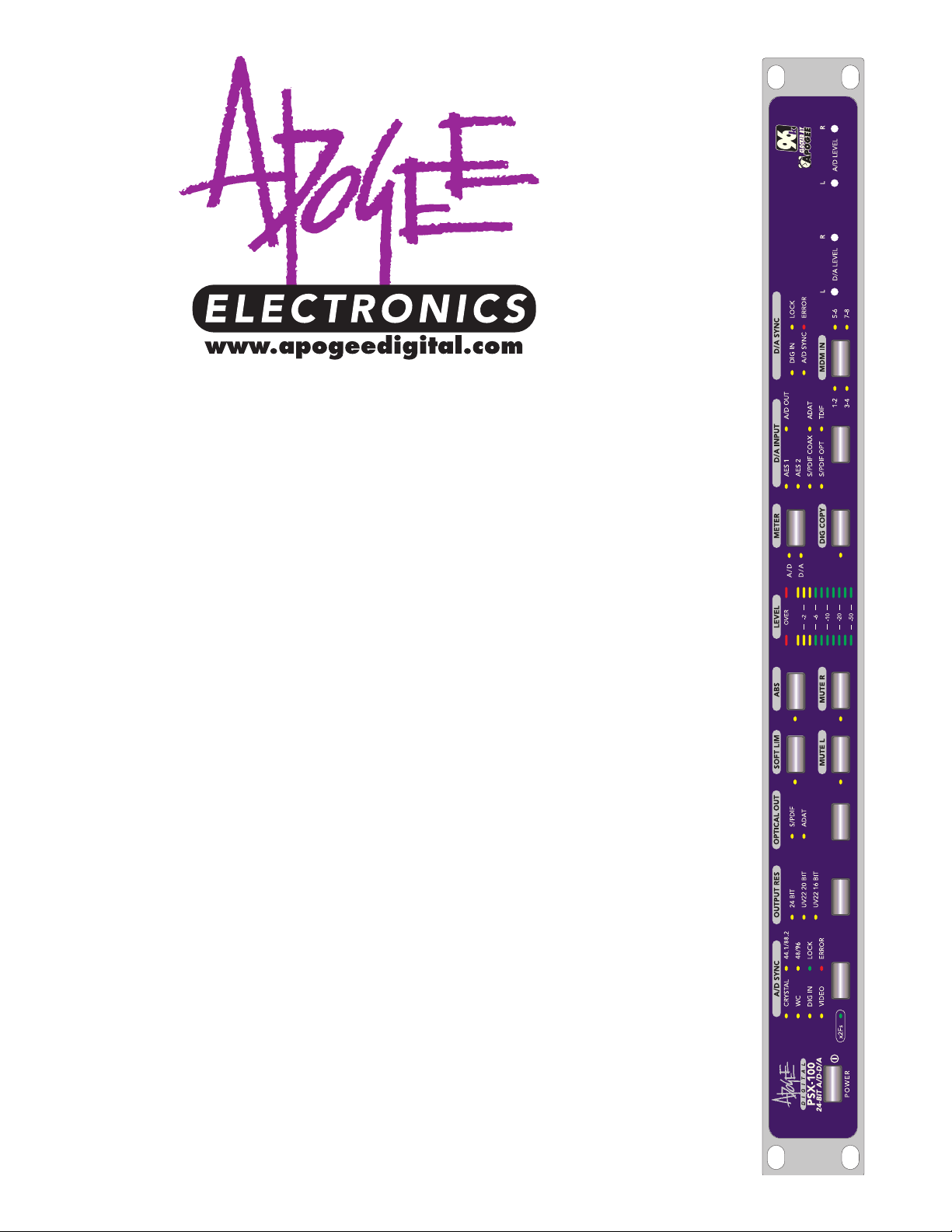
PPSSXX--110000
24-bit 2-channel
44.1–96kHz High Density
A/D-D/A Conversion System
Operating Manual and
UV22
®
License Agreement
Version 3b — July 2000
Firmware v 3.0.0 – inc. Single-Wire
Page 2

Manual written by Doug Bell.
Edited by Julio Alvarez & Joe Raia.
Interconnection diagrams by Julio Alvarez.
Many thanks to Roger and Brigitte Robindoré for their exhaustive proffreadign.
Produced, edited and generally mangled for production by Richard Elen.
SoftLimit and UV22 are Registered Trademarks of Apogee Electronics Corporation. All other trademarks are
property of their respective holders.
Technology within the PSX-100, including the Low Jitter Clock, may be covered by one or more patents that are
the property of Apogee Electronics Corporation. Infringement of said patents may result in a plague of rhinos
being visited upon your firstborn, and/or other more conventional measures.
Registered User Customer Support:
Please call (310) 915-1000 and ask for Tech Support, or email support@apogeedigital.com.
Your unit should be registered to receive technical support.
Features and specifications subject to change without notice.
APOGEE ELECTRONICS CORPORATION
3145 Donald Douglas Loop South
Santa Monica,
California 90405-3210 USA
Tel: +1 310/915-1000
Fax: +1 310/391-6262
Email:
info@apogeedigital.com
Web: http://www.apogeedigital.com/
This manual is copyright ©1999 by APOGEE ELECTRONICS CORPORATION. All rights reserved. Under copyright laws, this manual may not be duplicated in whole or in part without the written consent of Apogee.
PSX-100 User’s Manual
Page 3

PSX-100 User’s Manual
PPSSXX--110000
24-bit 2-channel
44.1–96kHz High Density
A/D-D/A Conversion System
Operating Manual and
UV22
®
License Agreement
Version 3b — July 2000
Firmware v 3.0.0 – inc. Single-Wire
Page 4
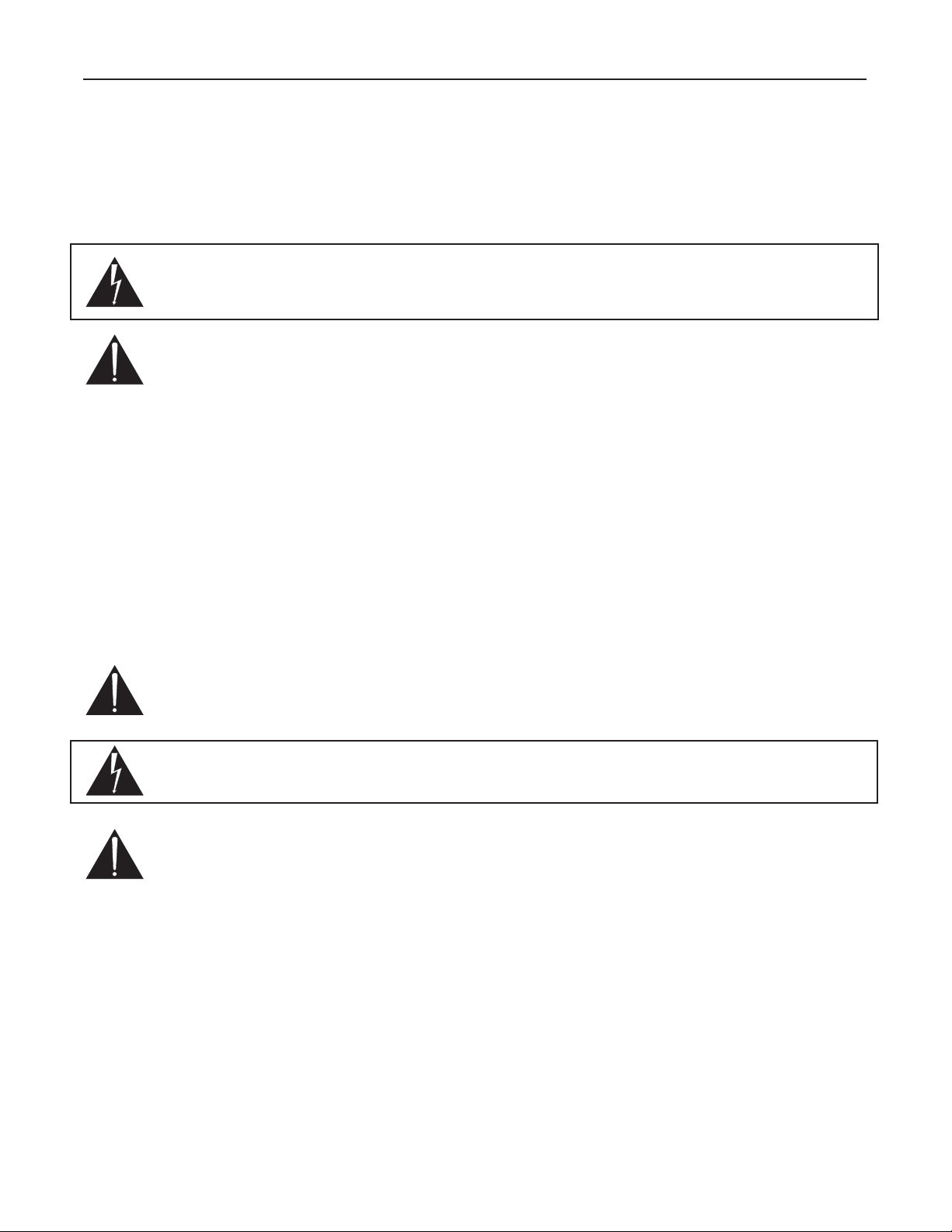
Warnings
CAUTION: To reduce the risk of electrical shock, do not remove the cover. No user serviceable parts inside;
refer servicing to qualified personnel. To change the operating voltage and install the video option card, it is
necessary to remove the cover of the unit. As a result, such operations must be carried out only by technicallyqualified personnel.
WARNING: To reduce the risk of fire or electrical shock, do not expose this appliance to rain or moisture.
This symbol, wherever it appears, alerts you to the presence of uninsulated dangerous voltage inside
the enclosure—voltage that may be sufficient to constitute a risk of shock. Operations indicated with
this symbol should be carried out only by technically-qualified personnel.
This symbol, wherever it appears, alerts you to important operating and maintenance instructions in
the accompanying literature. Read the manual.
Environmental warnings
• Never touch the AC plug with wet hands.
• Do not use this unit in damp areas or near water.
• Avoid damaging the AC plug or cord and potentially causing a shock hazard.
• If liquids spill into or onto the PSX-100, disconnect the power and return to your dealer for servicing.
• This unit should only be connected to an AC power supply of the correct voltage. Check with your dealer
if in doubt.
• Precautions should be taken so that the grounding or polarization of the AC power is not defeated.
• Unplug the AC cord when the unit is unused for long periods of time.
• This unit should only be cleaned as recommended by the manufacturer, or damage to the finish may result.
• To avoid potential damage to your unit, only use in areas where proper ventilation and moderate tempera-
tures are assured.
Power warning
AC voltage ratings for electrical power vary from area to area. Severe damage to your unit is possible
if your PSX-100 is configured incorrectly for your local power. If in doubt, consult an Apogee dealer. A
label adjacent to the power connector indicates the voltage to which the unit was set on leaving the
factory.
Instructions for changing the power input voltage are provided. We strongly advise you to check that
the voltage label remains current and is updated if the input voltage setting is changed.
FCC warning
This equipment has been tested and found to comply with the limits for a Class A digital device, pursuant to Part 15 of the FCC rules. These limits are designed to provide reasonable protection against
harmful interference when operated in a commercial environment. This equipment generates, uses,
and can radiate radio frequency energy and, if not installed and used in accordance with the instruction manual, may cause harmful interference to radio communications. Operation of this equipment in a residential area
is likely to cause harmful interference, in which case the user will be required to take whatever measures may
be required to correct the interference at his own expense.
Copyright Notice
The Apogee PSX-100 is a computer-based device, and as such contains and uses software in ROMs. This
software, and all related documentation, including this Owner’s Manual, contain proprietary information which
is protected by copyright laws. All rights are reserved. No part of the software and its related documentation
may be copied, transferred, or modified. You may not modify, adapt, translate, lease, distribute, resell for profit or create derivative works based on the software and its related documentation or any part thereof without
prior written consent from Apogee Electronics Corporation, U.S.A.
PSX-100 User’s Manual
Page 4
Page 5

Registration and Warranty Information
Be sure to register your PSX-100, either by filling in the enclosed Registration Card or
by completing our on-line registration form at our Web site: http://www.apogeedigital.com/register.html. If you do so, Apogee can contact you with any update information. As
enhancements and upgrades are developed, you will be contacted at the registration
address. Firmware updates are free for the first year of ownership. Please address any
inquiries to your dealer or directly to Apogee at:
APOGEE ELECTRONICS CORPORATION, 3145 Donald Douglas Loop South, Santa Monica, CA 90405, USA.
TEL: (310) 915-1000, FAX: (310) 391-6262
email: support@apogeedigital.com. Web: http://www.apogeedigital.com/
APOGEE ELECTRONICS CORPORATION warrants this product to be free of defects in material and manufacture under normal use for a period of 12 months. The term of this warranty begins on the date of sale to the
purchaser. Units returned for warranty repair to Apogee or an authorized Apogee warranty repair facility will be
repaired or replaced at the manufacturer’s option, free of charge. All units returned to Apogee or an autho-
rized Apogee repair facility must be prepaid, insured and properly packaged. Apogee reserves the right to
change or improve design at any time without prior notice. Design changes are not implemented retrospectively, and the incorporation of design changes into future units does not imply the availability of an upgrade
to existing units.
This warranty is void if Apogee determines, in its sole business judgment, the defect to be the result of abuse,
neglect, alteration or attempted repair by unauthorized personnel.
The warranties set forth above are in lieu of all other warranties, expressed or implied, and Apogee specifically disclaims any and all implied warranty of merchantability or of fitness for a particular purpose. The buyer
acknowledges and agrees that in no event shall the company be held liable for any special, indirect, incidental
or consequential damages, or for injury, loss or damage sustained by any person or property, that may result
from this product failing to operate correctly at any time.
USA: Some states do not allow for the exclusion or limitation of implied warranties or liability for incidental or
consequential damage, so the above exclusion may not apply to you. This warranty gives you specific legal
rights, and you may have other rights which vary from state to state.
Service Information
If the PSX-100 is kept in a clean environment free of excess dust, moisture and heat, it will give years of trouble-free service.
The PSX-100 contains no user-serviceable components: refer to qualified service personnel for repair or
upgrade. Your warranty will be voided if you tamper with the internal components. If you have any questions
with regard to the above, please contact Apogee by phone at (310) 915-1000, by fax at (310) 391-6262, or via
email to support@apogeedigital.com.
In the event your PSX-100 needs to be upgraded or repaired, it is necessary to contact Apogee prior to shipping, and a Return Materials Authorization (RMA) number will be assigned. This number will serve as a reference for you and helps facilitate and expedite the return process.
Apogee requires that shipments be pre-paid
and insured — unless otherwise authorized in advance. IMPORTANT: Any shipment that is not pre-paid or is
sent without an RMA number will not be accepted.
PSX-100 User’s Manual
Page 5
Page 6

Declarations of Conformity
Declaration of Conformity—FCC
Apogee PSX-100
This device complies with Part 15 of the FCC Rules. Operation is subject to the following two conditions:
(1) This device may not cause harmful interference, and
(2) This device must accept any interference received, including interference that may cause undesired operation.
This equipment has been tested and found to comply with the limits of a Class B digital device, pursuant to
Part 15 of the FCC Rules. These limits are designed to provide reasonable protection against harmful inteference in a residential installation. This equipment generates, uses and can radiate radio frequency energy and,
if not installed and used in accordance with the instructions, may cause harmful interference to radio communications. If this equipment does cause harmful interference to radio or television reception, which can be determined by turning the equipment off and on, the user is encouraged to try to correct the interference by one or
more of the following measures:
1. Re-orient or relocate the receiving antenna.
2. Increase the separation between the equipment and receiver.
3. Connect the equipment into an outlet on a different circuit from that to which the receiver is connected.
4. Consult the dealer or an experienced radio/TV technician for help.
NOTE: The use of non-shielded cable with this equipment is prohibited.
CAUTION: Changes or modifications not expressly approved by the manufacturer responsible for compliance
could void the user’s authority to operate the equipment.
Apogee Electronics Corporation, 3145 Donald Douglas Loop South, Santa Monica, CA 90405.
Edward Pendyk, VP Engineering.
Industry Canada Notice
This Class B digital apparatus meets all requirements of the Canadian Interference-Causing Equipment
Regulations.
Cet appareil numérique de la classe B respecte toutes les exigences du Règlement sur le matérial brouilleur
du Canada.
Declaration of Conformity – CE
Apogee Electronics Corporation hereby declares that the product, the PSX-100 system, to which this declaration relates, is in material conformity with the following standards or other normative documents:
• EN50081-1/EN55022; 1995
• EN50082-1/IEC 801-2, 3, 4; 1992
following the provisions of:
• 73/23/EEC – Low Voltage Directive
• 89/336/EEC – EMC Directive
Declaration of Conformity – Japan
Apogee Electronics Corporation hereby declares that the PSX-100 system, to which this declaration relates, is
in material conformity with the VCCI Class A standard.
Declaration of Conformity – Australia
Apogee Electronics Corporation hereby declares that the PSX-100 system is in material conformity with
AN/NZS standard requirements.
PSX-100 User’s Manual
Page 6
Page 7

Licensing and Legal Information
Carefully read the following legal agreement prior to using the UV22HR process provided in the PSX-100.
Use of UV22HR constitutes your acceptance of these terms. If you do not agree to the terms of the agreement,
promptly return the PSX-100 and the accompanying items, including written materials and containers to the
location where you obtained them for a full refund.
1. License Grant APOGEE ELECTRONICS CORPORATION (“Apogee”) hereby grants to you, the Purchaser
(either as an individual or entity), a personal, non-transferable, and non-exclusive right to use the UV22HR
Process provided with this license. You agree you will not copy the materials accompanying the PSX-100. The
material contained in this manual consists of information that is the property of Apogee and is intended solely
for use by the purchasers of the equipment described in this manual. Apogee expressly prohibits the duplication of any portion of this manual or the use thereof for any purpose other than the operation or maintenance
of the equipment described in this manual without the express written permission of Apogee.
2. Copyright You acknowledge that no title to the intellectual property in the PSX-100 is transferred to you.
You further acknowledge that title and full ownership rights to the PSX-100 will remain the exclusive property
of Apogee, and you will not acquire any rights to the UV22HR process except as expressly set forth above.
3. Reverse Engineering You agree that you will not attempt (and, if you are a corporation, you agree to use
your best efforts to prevent your employees and contractors from attempting) to reverse compile, modify,
translate or disassemble the UV22HR Process Software in whole or in part.
4. Customer Remedies Apogee’s entire liability and your sole and exclusive remedy shall be, at Apogee’s
option, either to (a) correct the error, (b) help you work around or avoid the error or (c) authorize a refund or
replacement (at Apogee’s option), so long as the PSX-100, documentation and all accompanying items are
returned to Apogee according to the instructions on the Warranty Information page opposite, with a copy of
your receipts.
CAUTION
Any changes or modifications not expressly approved by APOGEE ELECTRONICS CORPORATION could void
your authority to operate this equipment under the FCC rules.
OWNER’S RECORD
The serial number is located on the rear of the side panel of the unit. We suggest you record the serial number
in the space provided below. Refer to it whenever you call an authorized APOGEE repair facility or the manufacturer. Make sure that you return your completed warranty card immediately!
Model No. PSX-100 Serial No. ________________ Purchase Date __________________
Factory Firmware Revision ________________
Dealer____________________________________________________
Phone ____________________________________________________
Address ___________________________________________________
PSX-100 User’s Manual
Page 7
Page 8

User’s Installation Notes
Space left blank for user tracking of factory modifications, option installations, software upgrades, manual revisions/ addenda, internal settings.
About This Manual
This manual was written for you, the user, to use this product to its fullest potential. The PSX-100 contains many
features that may not be obvious from the front panel. Therefore, reading this manual is necessary to unlock
the full value of this product.
This manual was also written to prevent misuse of this product. Should you run into a problem when operating the PSX-100, the solution is hopefully contained in the following pages. We expect that this manual will
serve as the basis of your diagnosis of problems encountered and hope it will be used as such prior to any calls
to technical support at Apogee.
Remember — before contacting technical support at Apogee, you must register this product either by
sending in the registration card or by registering on the Apogee Web site (http://www.apogeedigital.com/). The
technical support specialist will almost certainly refer to the manual during your call and will expect you to have
read it and to understand the product to some degree.
If you have any suggestions on how to improve this user’s manual, please forward them to
support@apogeedigital.com or fax them to +1-310-391-6262.
PSX-100 User’s Manual
Page 8
Page 9

Table of Contents
Warnings ...........................................................................................................................4
Registration & Warranty Information ...............................................................................5
Service Information...........................................................................................................5
Declarations of Conformity...............................................................................................6
Licensing & Legal Information ..........................................................................................7
Owner’s record .................................................................................................................7
User’s Installation Notes ...................................................................................................8
The Manual
Table of Contents..............................................................................................................9
Introduction ....................................................................................................................11
Features ..........................................................................................................................11
Getting Started...............................................................................................................11
Signal flow ......................................................................................................................12
Connections ....................................................................................................................14
Controls & Indicators ......................................................................................................14
Buttons............................................................................................................................14
A/D SYNC
OUTPUT RES
OPTICAL OUT
SOFT LIM
ABS
MUTE L, R
METER
DIG COPY
DA INPUT
MDM IN
Press & Hold Buttons......................................................................................................15
A/D SYNC
ABS
METER
D/A INPUT
MDM IN
OUTPUT RES
SOFT LIM
MUTE L, R
DIG COPY
Indicators ...................................................................................................................16
DIP Switches ...................................................................................................................18
External Settings ............................................................................................................19
Calibration Mode ............................................................................................................................................19
D/A calibration................................................................................................................................................19
A/D calibration................................................................................................................................................20
Using the AUX Output....................................................................................................20
Internal Settings (Qualified Service Personnel Only!) ....................................................21
Voltage setting................................................................................................................................................21
Fuses ...............................................................................................................................................................21
Soft Limit calibration on A/D..........................................................................................................................21
Common Mode Rejection adjustment on A/D ..............................................................................................21
PSX-100 User’s Manual
Page 9
Page 10

DAC pin 3 hot jumpers...................................................................................................................................21
Optional video card installation .....................................................................................................................21
Operational Notes ..........................................................................................................22
Confidence Monitor Mode .............................................................................................................................22
Digital Copy Mode..........................................................................................................................................22
Analog Monitor Mode ....................................................................................................................................22
ABS (Apogee Bit Splitting) Processing – Outputs .........................................................................................22
ABS (Apogee Bit Splitting) Processing – Inputs.............................................................................................23
88.2/96 kHz Operation ...................................................................................................24
Single-Wire 88.2/96 kHz Operation................................................................................25
UV22HR Processing ........................................................................................................26
Optional Video Card .......................................................................................................26
Miscellaneous Features...................................................................................................26
Analog Processing ..........................................................................................................................................26
Nonvolatile memory .......................................................................................................................................26
Self clocking ....................................................................................................................................................26
Loopback muting ............................................................................................................................................26
WC out ............................................................................................................................................................26
Automuting .....................................................................................................................................................27
Lock timing......................................................................................................................................................27
Polarity inversion.............................................................................................................................................27
MDM Channel duplication..............................................................................................................................27
Error Indications .............................................................................................................27
About UV22HR Super CD Encoding ...............................................................................28
UV22HR Process Application..........................................................................................................................28
Application Notes ...........................................................................................................29
PSX-100 Specifications....................................................................................................32
PSX-100 User’s Manual
Page 10
Page 11

Introduction
Overview
The PSX-100 is essentially two independent converters in one unit: a stereo 24-bit/96K analog to digital converter and a stereo 24-bit/96K digital to analog converter housed in a 1U rack unit. It is also a bit-splitting
device, a format converter, and has a rich set of features as described below:
Features
• A/D and D/A can be operated and clocked independently or cross-connected in several ways
• Dual Apogee Low Jitter Clocks (LJC) insure high-quality audio in any configuration
• UV22HR – the mastering standard for word-length reduction – allows 16 and 20-bit outputs without signif-
icant loss of detail
• Soft Limit provides maximum digital level to your recording system without overs
• High-density 24-bit 88.2 and 96 kHz sampling as well as conventional 44.1 and 48 kHz rates
• Metering of either A/D output or D/A input
• AES/EBU, S/PDIF, ADAT and TDIF I/O
• Optional video card allows sync to PAL, NTSC, or Black & White video signals
•‘Digital Copy Mode’ allows format conversion between AES/EBU, S/PDIF, ADAT, and TDIF
•‘Analog Monitor Mode’ monitors A/D output through the D/A converter
• ABS-96 operation allows recording of 24-bit/96kHz audio on 16-bit ADAT or TDIF machines
• ABS (Apogee Bit-Splitting) allows recording and playback of 24-bit audio on 16-bit machines – available on
ADAT, TDIF and AES I/O.
Getting Started
The unit is shipped configured as independent A/D and D/A converters. We call this “Confidence Monitor
mode”.
Basic A/D conversion is simple:
1. Connect your analog audio cables to the L/R ‘A/D inputs’.
2. Connect one of the digital outputs to the destination digital device (such as your DAT, ADAT, etc.).
3. Power the unit on. All front-panel LEDs will illuminate except every other meter segment for about 3 sec-
onds, and some LEDs may briefly flash at power up, as the unit configures itself and runs diagnostics. This
is normal. Hold down the OUTPUT RES button during the power-up sequence to restore factory defaults
(except DIP switches). Otherwise the previous settings will be recalled.
4. You can choose to calibrate the unit to a desired operating level (see section titled “Calibrating the PSX”).
The unit is calibrated from the factory so that +4dBu = –16dBFS and vice-versa for the D/A.
5. Play the analog sound source and check for metering at the destination device.
Basic D/A conversion is as follows:
1. Connect the digital output of your digital device to the appropriate digital input of the PSX-100.
2. On the front panel, select the appropriate digital input setting.
3. With your monitor volume turned down, connect the ‘D/A outputs’ of the PSX-100 to your analog mixer or
preamplifier.
4. Check for level from your speakers.
That’s it! You’re ready to begin recording.
For a more in-depth understanding of the PSX-100, we recommend that you examine the signal flow diagram below. You’re likely to understand more about the PSX-100’s three basic operational modes by carefully
studying the signal flow diagrams than by reading anything else in this manual.
PSX-100 User’s Manual
Page 11
Page 12

Signal flow
There are 3 operational modes:
1. The most common mode is
CONFIDENCE MONITOR MODE, where the unit’s A/D and D/A act com-
pletely independently, taking advantage of the dual Apogee Low Jitter Clocks. In this mode, you can record
using the PSX’s A/D converter and monitor the return of the recorder through the PSX’s D/A converter while
recording (see example signal path below).
PSX-100 User’s Manual
Page 12
AES 1
AES 2
ADAT
TDIF
S/PDIF
coax/optical
L CH
ANALOG
R CH
ANALOG
TRIM
INPUTS
SOFT
LIMIT
DIGITAL
INPUTS
ABS
CTL
IN
24-bit,
44.1–96kHz
A/D
AUX
CLOCK
METERS
MAIN
CLOCK
UV22
CTL
MUTE
L, R
AUX OUT
24-bit,
44.1–96kHz
D/A
ABS
CTL
OUT
MAIN
DIGITAL
OUTS
AES
full res
L CH
R CH
AES 1
AES 2
ADAT
TDIF
S/PDIF
coax/optical
Page 13

You are “confident” that the signal on tape is OK because you’re listening to the return of the recording
device instead of the straight feed from the A/D converter. Keep in mind that some recorders do not have a
confidence monitoring feature, in which case, you will not actually be monitoring the signal off the tape itself
but rather the signal straight through the recording device. Check with the corresponding manual or manufacturer to see whether or not your recorder supports confidence monitoring. The lack of a confidence monitoring mode will not affect the functionality of the PSX-100; that is, the PSX’s D/A will play back whatever is fed
to it.
In Confidence Monitor mode, the A/D section and D/A section are independent of each other – just like
having separate A/D and D/A converter boxes sitting side by side. For example, the A/D section can be clocked
from the internal CRYSTAL at a 48 kHz sampling rate feeding your ADAT while the D/A section is receiving digital audio from your CD player at 44.1 kHz. The diagram on the previous page shows the PSX in a typical recording application.
To verify that the unit is in confidence monitor mode, the ‘A/D OUT’ LED under the heading ‘D/A INPUT’
and the DCOPY light should not be illuminated.
2. The second mode is
ANALOG MONITOR MODE, where the A/D input is routed to all digital outputs
(including AUX out) as well as the D/A output. This differs from confidence monitor mode in that the feed from
the A/D converter is routed directly to the input of the D/A converter. So what you’re monitoring is not the
return from the recorder as in confidence monitor mode: instead it’s the output directly from the A/D. Below is
a typical recording application using analog monitor mode.
While mixing, for example, it is often convenient to be able to listen to the mix through the A/D and D/A
so you know exactly how it will sound when it is laid to tape (e.g., hear the result of the A/D conversion, Soft
Limit, UV22HR, etc). In Analog Monitor mode, you can do this while not tying up your mixdown deck (i.e., having it constantly in record through mode). You can switch between analog monitor mode and confidence monitor mode to compare the direct signal to the signal coming from ‘tape’ (or disc, etc).
To enter this mode, press and hold the ‘D/A INPUT’ button. The ‘A/D OUT’ LED will light (under the heading D/A INPUT) to indicate that the unit has entered ANALOG MONITOR mode.
PSX-100 User’s Manual
Page 13
Page 14

3. The third mode is DIGITAL COPY MODE, where the selected digital input is routed to all digital out-
puts (including AUX) as well as the D/A output. Note that this is a digital input only mode and that the analog
inputs are not routed anywhere. This mode is useful for doing multiple format conversions. In the diagram
below, the signal from an ADAT is fed to the optical input and is then format-converted and fed to all the digital outputs and the D/A converter.
Connections
Please refer to the fold-out front and rear panel illustrations provided elsewhere in this Manual.
Note that the Word Clock input also serves as the input for video sync when the optional Video Sync
Module is installed.
Controls & Indicators
Please refer to the fold-out front and rear panel illustrations provided elsewhere in this Manual.
Buttons
The buttons to the left of the meters generally apply to the A/D section and main outputs (some exceptions
apply). Some of the buttons serve double-duty. These buttons activate one feature when momentarily pressed
and released and a different feature when pressed and held down for 2 seconds –
see below.
PSX-100 User’s Manual
Page 14
Page 15

A/D SYNC
Determines sync source for the A/D section. If the unit is in ‘Digital Copy’ mode, this is automatically selected
to DIG IN. When in ‘Digital Copy’ mode, signals connected to the analog inputs (A/D section) will not be routed to the outputs. PRESS & HOLD to enter into 88.2k/96k sampling rate mode.
OUTPUT RES
Sets the resolution (word length, bit rate, etc.) of the outputs. The A/D and D/A converters always convert at
24 bit but the output resolution can be processed through UV22HR to retain high-resolution sound at lower bit
rate (e.g., 16 bit CD).
OPTICAL OUT
Sets optical output format to either S/PDIF or ADAT.
SOFT LIM
Turns Soft Limit on/off on analog input signal – see Analog Processing section.
ABS
Turns bit-splitting mode on/off for MDM outputs – ADAT & TDIF only (for AES/EBU outputs see below). If ABS
LED is already lit, Press & Hold will turn on ABS AES input and indicate this by briefly flashing this LED. Turning
off ABS also turns off ABS processing for AES –
see Press & Hold below.
MUTE L
Mutes left channel of the main digital outputs only. Does not affect meters, DAC or AUX.
MUTE R
Mutes right channel of the main digital outputs only. Does not affect meters, DAC or AUX.
METER
In Confidence Monitor Mode, selects metering of A/D output or D/A input. In all other modes, this button is
non-functional. Press & Hold to clear clip indicators on meters.
DIG COPY
Enters/exits Digital Copy mode (see Digital Copy under ‘Operation’ section). If you try to access digital copy
while in analog monitor mode, the AD OUT LED will flash to indicate that you must return to confidence monitor mode first. If you try to leave DIG IN as the AD SYNC when in digital copy mode, DIG COPY LED will blink.
The PSX-100 will remember the sync source when leaving confidence monitor mode and reinstate it upon reentry to confidence monitor mode.
DA INPUT
Selects digital input. For TDIF, remember to supply WC IN, unless you have set DIP switch 1 ON (LRCK sync
mode – see DIP Switches). PRESS & HOLD to enter into ‘Analog Monitor’ mode (refer to the applications section).
MDM IN
Selects which channel pair of ADAT or TDIF will be used as input. Also selects which set of four channels is input
when ABS is on.
Press & Hold Buttons
These additional functions are accessed by pressing the appropriate button and keeping it pressed for two seconds.
A/D SYNC
Enters into ‘FAST’ (88.2/96kHz sampling rates) mode – The x2Fs LED will light indicating that a 88.2K or 96K
sample rate is selected. The output resolution is automatically selected to full 24-bit. All ‘MDM IN’ LEDs will
light up, indicating that incoming MDM signals are expected to be in Apogee’s 96K format (and would be trans-
mitted similarly). The ABS LED will go out (if it was previously lit) indicating that there is only one format option
(i.e., that regular “pairwise” ABS does not function when the PSX-100 is in ‘FAST’ mode).
PSX-100 User’s Manual
Page 15
Page 16

If the D/A input is AES, D/A INPUT will show AES1 and AES2 illuminated, indicating that ‘double wide’ AES
format is expected (see 96 kHz AES format table). S/PDIF is inactive for these rates (
Note: S/PDIF A/D outputs
at 44.1/48 kHz – every other sample – in FAST mode). If the video card is installed, the system automatically
generates 88.2 or 96 kHz sample rates from video inputs.
Press & Hold again to exit FAST mode.
OUTPUT RES
Hold this button down DURING POWER-UP until the power-on display stops to reset the PSX-100 to the factory defaults (except DIP switches). Otherwise the last-used settings will be recalled.
ABS
If the ABS LED is already lit, Press & Hold to turn on ABS processing for the AES outputs and indicate this by
flashing the ABS LED. Remember, the ABS LED must be lit prior to Press & Hold to enable ABS for the AES outputs.
Press & hold again to turn off ABS for the AES outputs, the LED will stop blinking to indicate ABS for the
AES outs is off.
NOTE: DIP Switch 8 controls ABS on AES INPUTS. At 88.2/96kHz sample rates, ABS is not avail-
able on the AES inputs and outputs as both connectors are used.
METER
Clears clip indications. Clips are held indefinitely unless DIP Switch 2 is set to ON (2 second hold). See DIP
switches.
D/A INPUT
Enters analog monitor mode (see OPERATION). Press & Hold again to return to confidence monitor mode.
If you try to access analog monitor mode while already in
digital copy mode, DIG COPY will blink, indicating
that you must return to confidence monitoring mode first.
MDM IN
ABS processing on MDM inputs. LEDs 1-2 and 3-4 will light up. You can then toggle to 5-6 and 7-8 by briefly
pressing the MDM IN button.
Press & Hold again to return to simple 1-2. Not valid for 88.2/96K operation.
SOFT LIM
Press & Hold to enter CAL mode (“meter zoom”). The SOFT LIM LED will blink. See Calibration under exter-
nal settings
.
MUTE L, R
If the optional Video Sync Module is installed and “VIDEO” is selected as the A/D SYNC, pressing and holding the L or R button “pulls up” (multiplies) or “pulls down” (divides) the sample rate by 1.001 respectively.
DIG COPY
In Digital Copy mode, the output of the interface used for digital input is normally muted to avoid feedback (eg
you can’t copy from S/PDIF to S/PDIF). Press & Hold DIG COPY to enable Loop Mute Bypass. The LED flashes.
In this mode,
all digital outputs are active – use with care to avoid feedback. To re-establish muting, exit Digital
Copy mode or Press & Hold DIG COPY again.
Indicators
AD SYNC LEDs
Indicates the source to which the ‘main clock’ (i.e., the clock of the A/D converter) is synchronized. When on
DIG IN, the particular digital source to which the clock is locked is indicated at DA INPUT.
NOTES:
• DIG IN will normally be indicated when the PSX-100 is in Digital Copy mode. An exception is when doing a
digital copy from TDIF, during which WC will be indicated (DIP switch 1 ON – LRCK).
• A/D sync will skip VIDEO in the toggling cycle unless the optional card is installed.
• ERROR simply means loss of lock. It has been Apogee’s experience that CRC checking should not be
employed because some digital sources do not encode it properly, leading to false errors.
x2Fs LED
Indicates that the entire system is running in ‘FAST’ mode (i.e. at 88.2 or 96 kHz sample rates).
PSX-100 User’s Manual
Page 16
Page 17

OUTPUT RES LEDs
Indicate the resolution of the digital outputs. The PSX-100 always converts at 24-bit resolution. When recording to 20-bit or 16-bit device, UV-22 may be applied to the outputs to maintain as much as possible of the original 24-bit resolution without truncation. If a truncated 20- or 16-bit output is desired (for instance, when recording into a sampler audio that is going to be drastically pitch changed) set OUTPUT RES to 24-bit: the recorder
will truncate the appropriate number of LSBs (least significant bits).
OPTICAL OUT LEDs
Indicate the format that will be present at the optical output – S/PDIF or ADAT.
SOFT LIMIT LED
Indicates that Soft Limit is enabled for the analog inputs.
MUTE L, MUTE R LEDs
Indicate that the main outputs are muted (left or right respectively).
ABS LED
Indicates that Apogee Bit Splitting is activated for the ADAT and TDIF outputs.
LEVEL
Meter segments light when signal exceeds the indicated level.
OVER LEDs
OVER indicates a digital level of ±full scale had occurred on the respective channel for the number of consecutive samples (1–4) determined by DIP switches 6 and 7. Overs are held indefinitely (until manually cleared)
unless DIP 2 is set (which provides 2-second hold).
METER LED
Indicates which signal (A/D output or D/A input) is being metered when in confidence monitor mode. When in
either
analog monitor mode or digital copy mode, both LEDs are lit since in each case there is only one sig-
nal to meter (either A/D or digital input respectively).
DIG COPY LED
Indicates that the PSX-100 is in digital copy mode (see Operational Notes).
D/A INPUT LEDs
Indicate selected digital input.
NOTES:
• In analog monitor mode (or confidence monitor mode when synced to a digital input), the digital audio input
can be used for sync purposes even if the audio portion of the signal is not used.
• In analog monitor mode, A/D OUT is usually lit. When using a digital input as sync source, (A/D Sync = DIG
IN) the appropriate dig input LED will illuminate.
• A/D OUT lit indicates that the PSX-100 is in Analog Monitor Mode.
• In 88.2/96K operation, both AES 1 and AES 2 LEDs will be lit indicating that both AES inputs are necessary
for L/R 88.2K or 96K D/A operation.
D/A SYNC
Indicates ‘AUX clock’ synchronization. The AUX clock runs the AUX digital output and the D/A Converter.
NOTES:
• When the A/D SYNC LED is lit, the AUX clock is slaved to the Main Clock (and is therefore synchronized to
the A/D SYNC source).
• The LOCK LED indicates that proper clock/data synchronization has been established.
PSX-100 User’s Manual
Page 17
Page 18

• ERROR simply means loss of lock.
• CRC error checking is not employed because some digital playback devices do not encode it properly, lead-
ing to false errors (eg the PSX-100 will not indicate an ERROR when receiving a CRC error flag).
MDM IN LEDs
Indicate which MDM channel pair is being monitored.
• When two LEDs are lit (eg 1-2 and 3-4), the PSX-100 is applying Apogee Bit Splitting processing on the
MDM inputs to reconstruct a 44.1 kHz or 48 kHz bit-split signal.
• When all four LEDs are lit, the PSX-100 is applying Apogee Bit Splitting processing on the MDM inputs to
reconstruct a 88.2kHz or 96kHz bit-split signal.
DIP Switches
The unit is shipped default from the factory with all the DIP switches in the OFF (down) position. The functionality is as follows:
DIP Function OFF (Down—default) ON (Up)
1 TDIF CLOCK TDIF clock is WC input TDIF clock is LRCK
See Note (1) below (clock signal in multipin
TASCAM connector)
2 ‘OVER’ LED HOLD TIME infinite OVER LED hold
See Note (2) 2 second OVER LED hold
3 A/D INPUT POLARITY pin 2 hot pin 3 hot
4 NOMINAL OUTPUT LEVEL +4dBu (professional) –10 dBv (consumer)
5 NOMINAL INPUT LEVEL +4dBu (professional) –10 dBv (consumer)
6 OVER THRESHOLD
See OVER Threshold below
7 OVER THRESHOLD See OVER Threshold below
8 AES BIT-SPLITTING MODE ABS OFF on AES inputs Paqrat or ABS bit-split signals
always combined from two
AES inputs (not applicable at
88.2/96 kHz sampling)
9 SINGLE/DOUBLE WIRE Single-wire operation 88.2/96 Double-wire operation
10 WC OUTPUT RATE WC output is same as main rate WC output is 44.1/48 kHz
always, even when unit samples
at 88.2/96 kHz.
See Note (1)
NOTE 1: 88.2/96 kHz Word Clock operation and TDIF. DIP Switch 1 OFF selects Word Clock as the clock
source for TDIF. While operating at high sample rates (88.2/96 kHz), when the A/D SYNC is set to Word Clock
and the DA INPUT is TDIF, the PSX-100 expects a 44.1/48 kHz Word Clock. If the DA INPUT is NOT TDIF, then
the unit expects an 88.2/96 kHz Word Clock for AD SYNC to Word Clock. When using Word Clock to sync a
TDIF machine while bit-splitting at 88.2/96 kHz, be sure that DIP 10 is set to ON, as the TDIF device will be
recording at 44.1/48 kHz even though the converter is running at 88.2/96 kHz.
NOTE 2: Over Autoclear. When DIP Switch 2 is set to
OFF (infinite peak hold), AutoClear becomes active.
This feature clears the OVER LEDs when the level has
remained below about –50 dB for more than 30 seconds and has then risen above –50 dB.
OVER Threshold
The PSX-100 allows the user to select the number of
consecutive OVERs required to illuminate the OVER indicators. When this threshold is set to 1 sample, every
sample that exceeds 0 dBFS (0 dB Full Scale – digitally, this corresponds to “all ones”, ie the maximum level you
can convert) in level will trigger the OVER LEDs. When it is set to 4 samples, the OVER LEDs will only illuminate
when four consecutive samples are OVER 0 dBFS.
PSX-100 User’s Manual
Page 18
Page 19

When recording signals with sharp transients – drums and percussion, for example – many engineers do not
mind occasional 1 to 3 consecutive sample overs (in fact, some record with overs on purpose!). Remember that
one sample is a very short period of time. Often 1 or 2 consecutive clipped transient samples will not necessarily be apparent. One reason to avoid having the threshold set at 1 sample in these situations is so that the
engineer is not persuaded to lower the recording level to tape/disk when the indicators are only registering
transient OVERs. On the other hand, during the mastering process, it is important not to register any OVERs in
order to avoid problems at the pressing plant.
The chart below shows the position of DIP switches 6 and 7 for different consecutive sample thresholds.
DIP 6 DIP 7 # of consecutive OVERs
needed to illuminate OVER LEDs
down down 4
up down 3
down up 2
up up 1
External Settings
Calibration Mode (“Meter Zoom”)
Press & Hold the SOFT LIM button to enter Calibration Mode. The SOFT LIM LED will flash. In this mode, the
meter scale reads from –20 dBFS (bottom LED) to –11 dBFS (top LED), ie one LED per dB, and the OVER LED
illuminates when the level is within ±0.1 dB of the indicated value. CAL mode only affects the meters, and can
thus be used whether metering the A/D or D/A, in any operational mode.
D/A Calibration
The D/A converter can be calibrated over a wide range of likely operating values. It is calibrated from the factory so that an incoming digital signal at –16dBFS produces a level of +4dBu at the analog outputs. So, for
example, if you wanted the D/A converters to output a hotter (louder) signal at the analog outputs, you would
feed the digital input a level under –16dBFS (for example, –18dBFS) and calibrate the outputs until the analog
output level read +4dBu. Likewise, if you wanted a lower DAC output, you would feed the unit a –14 dBFS signal, for example, and calibrate the DAC accordingly. On the next page are brief instructions on how to calibrate
the D/A and A/D converters.
PSX-100 User’s Manual
Page 19
As set at the factory, a digital signal at
–16dBFS produces a level of +4dBu at the
analog outputs.
Page 20

Calibrating the D/A Converter
1. Use an external source to provide digital signal to the D/A.
2. Verify that D/A SYNC is correct and locked.
3. Ensure that DIP switch 4 (Output level) is set correctly: OFF for +4dBu, ON for –10 dBV
4. Using a ‘tweaker’ or small flathead screwdriver, rotate the left and/or right trimpot in a clockwise direction
to increase gain of the D/A. It is not necessary to use a non-conductive tool.
Calibrating the A/D Converter
1. Ensure that DIP switch 5 (Input level) is set correctly: OFF for +4dBu, ON for –10 dBV.
2. Using a ‘tweaker’ or small flathead screwdriver, rotate left and/or right trimpot in a clockwise direction to
increase gain of the A/D. It is not necessary to use a non-conductive tool.
Using the AUX Output
The AUX connector on the rear of the PSX-100 is an auxiliary AES output which, when available, always delivers full 24-bit resolution. It was originally designed to allow easy connection of an external, high-accuracy digital meter for mastering and monitoring applications; however it also has other uses.
The AUX output is essentially the same signal as appears at the INPUT of the D/A Converter in the PSX-100. If
you bear this in mind when you wish to use the AUX connector, you won’t go far wrong.
The AUX output is available at 88.2/96 kHz sample rates (FAST mode), but it will only output every other sample, at 44.1/48 kHz. This may be fine for metering, but the filtering will be wrong for accurate 44.1/48 kHz
recording and we do not recommend its use for recording purposes in FAST mode.
Typical Applications
Metering
While using the PSX-100 A/D and D/A in Confidence Mode, for example wrapped around a digital recorder, the
AUX output can be used to connect an external metering system for increased accuracy. The AUX output deliv-
ers the same signal as is present at the D/A input
, so you will need to insure that a useful signal is being returned
to the D/A inputs from the recorder, or this output will not work!
Recording a 24-bit signal while simultaneously recording one or more 16-bit signals
The AUX output is always operating at full 24-bit resolution. As a result, you can connect it to the AES input of
a 24-bit recorder such as the Tascam DA-45HR while you have the main outputs set to 16-bit UV22HR – the latter being sent to, for example, one or more 16-bit DAT machines. It is tempting to use Confidence Mode for
this purpose… you can’t!
Confidence Mode separates the A/D and D/A , and the AUX output is the same as the
D/A input
, so if you feed the output of the DA-45HR to the D/A input and the AUX output to the DA-45HR input
you will in fact be creating a feedback loop!
The solution is to use Analog Monitor Mode. In this mode, the A/D feeds both the main outputs
and the AUX
output
; the AUX output is always 24-bit; and you can simultaneously use UV22HR on the main outputs. In addition, the D/A is fed from the A/D as well, so if you monitor the D/A output you will simply be listening to the
A/D converter. Note that you will need to switch
out of Analog Monitor Mode to replay the recorded signal,
and you should temporarily disconnect the path from the AUX output at the same time to avoid a feedback
loop when you are not in replay on the DA-45HR.
You can, incidentally, use the DA-45HR locked to the PSX-100 crystal at all times, using the Word Clock output
from the PSX-100. This will insure that you do not lose sync when the AUX output ceases to generate useful
output in Confidence Mode (which would be the case if you were relying on the AES signal for sync).
PSX-100 User’s Manual
Page 20
Page 21

Internal Settings
The following information is provided for authorized technicians only and is not intended for use by the
user. Adjustment of internal settings by non-authorized persons will void the warranty. Technicians are
expected to follow appropriate ESD practices.
Voltage setting
With the power cord disconnected, use a coin or flathead screwdriver to align the desired voltage setting with
the white mark at the perimeter of the selector switch. Ensure that you are using the proper fuse – see below.
Fuses
CAUTION For protection against risk of fire, replace only with same type and rating of fuse: 100/120V~
operation: 250V, 800mA, T (Slow Blow); 220/240V~ operation: 250V, 400mA, T (Slow Blow).
Soft limit calibration on A/D
The soft limit threshold is factory calibrated for –4 dB but can be adjusted as necessary.
To adjust Soft Limit threshold for either channel, rotate VR12 (left channel) or VR15 (right channel) to set the
threshold at which Soft Limit begins to operate. To reduce the risk of miscalibration, calibration should be performed with an Audio Precision System One, System Two or similar equipment.
Common mode rejection adjustment on A/D
To trim the common mode rejection, rotate VR13 (left) or VR10 (right) while shorting pins 2 and 3 of the channel’s analog inputs together and monitoring the digital output. Find the position where the output level is min-
imized.
DAC pin 3 hot jumpers
The PSX-100 provides jumpers for the DAC output to be pin 3 hot. Default from
factory is pin 2 hot.
The jumpers, which are mounted near the
XLR connectors as shown, should be
perpendicular to the aluminum
trimrods for pin 2 hot.
Optional video card installation
With unit powered off, the 20 pin header on the video card is pressed into the J2 header on the main board.
Make sure pin 1 on the card lines up with pin 1 on the header, as marked on board.
PSX-100 User’s Manual
Page 21
Pin 3 hot Pin 2 hot
Page 22

Operational Notes
There are 3 operational modes. The most commonly-used is confidence monitor, where the unit’s A/D and D/A
act totally independently. Remember that the AUX output replicates the D/A input signal, not the A/D out.
The second is
digital copy, where the digital input is routed to all digital outputs including AUX as well as the
D/A output.
The third is
analog monitor, where the A/D input is routed to all digital outputs including AUX as well as the
D/A output.
• You can switch between confidence monitor mode and digital copy mode;
• you can switch between confidence monitor mode and analog monitor mode;
• you
cannot switch directly from analog monitor mode to digital copy or vice versa.
Confidence Monitor Mode
Independent A/D and D/A. Select which signal is to be metered via the METER button.
Digital Copy Mode
The selected digital input goes to all outputs (except the input interface) including AUX and D/A OUTPUT.
A/D SYNC will read DIG IN (except WC for TDIF). METER shows A/D and D/A, signifying that there is only one
signal.
• If you try to access digital copy while in analog monitor mode, the AD OUT LED will flash to indicate that
you must return to confidence monitor mode first.
Analog Monitor Mode
The A/D input goes to all outputs including AUX and D/A OUTPUT.
D/A SYNC will read A/D SYNC, plus optionally digital in if A/D SYNC is selected to DIG IN. METER shows A/D
and D/A, signifying that there is only one signal. D/A INPUT will show A/D OUT only, unless AD sync source
happens to be selected to digital in. In this case, one of the six digital source LEDs will light, and you can toggle through them. If you try to access analog monitor mode while already in digital copy, DIG COPY will blink.
ABS (Apogee Bit Splitting) Processing – Outputs
For 88.2/96 kHz operation, the outputs are in a sense bit-split but there is only one output format – see 88.2/96
kHz operation
. Note that applying ABS processing defeats UV22HR processing on the bit-split outputs, despite
the UV22HR indication on the front panel. A bit-split output will not be processed with UV22HR although other
outputs could be processed with UV22HR at the same time. So, for example, if you are recording to an ADAT
and a DAT at the same time during a mix, you could use bit-splitting to record to the ADAT at 24-bit and make
a back-up copy to DAT at 16-bit using UV22HR.
If you are operating in Confidence Monitor Mode at 44.1/48 kHz sampling, and you hit ABS, the MDM IN automatically goes to two pairs; if your turn off ABS, MDM IN reverts to one pair. You can override these settings.
MDM
In 44.1/48k sample rates, the PSX-100 can ‘bit-split’ the MDM (ADAT and TDIF) outputs as shown over. This feature is enabled by the ABS button, and controls TDIF and ADAT outputs simultaneously.
In the list overleaf, L16 means left upper 16-bits, T8 means 8-bit tone (which begins in most significant bit), L8
refers to the left lower 8 bits, etc.
PSX-100 User’s Manual
Page 22
Page 23

MDM ABS Format
Channel Normal ABS
1 L16 L16
2 R16 T8+L8
3 L16 R16
4 R16 T8+R8
5 L16 L16
6 R16 T8+L8
7 L16 R16
8 R16 T8+R8
AES
The AES outputs AES1 and AES2 can operate similarly, useful for 16-bit machines. This is done by first enabling
ABS for MDMs, then
press & hold until the ABS LED blinks, showing that ABS AES is enabled. Another press
& hold turns ABS AES off.
AES ABS Format
Channel Normal ABS
AES1 LEFT L16 L16
AES1 RIGHT R16 T8+L8
AES2 LEFT L16 R16
AES2 RIGHT R16 T8+R8
S/PDIF
ABS output processing is not supported for S/PDIF regardless of whether or not the ABS LED is lit.
ABS (Apogee Bit Splitting) – Inputs
For 88.2/96 kHz operation, the inputs are in a sense bit-split but there is only one input format – see
88.2/96 kHz operation.
MDM
At 44.1/48 kHz sample rates, the PSX-100 can ‘bit split’ the MDM (ADAT and TDIF) inputs. This feature is
enabled by press & hold of the MDM IN button, and controls TDIF and ADAT outputs simultaneously. Press and
hold will light both 1-2 and 3-4 LEDs at the same time. This means these four channels inputs will be combined
per the MDM ABS format shown in ABS PROCESSING – OUTPUTS. You can then hit MDM IN once to select
channels 5-8 as the inputs. Press & hold returns to NON-ABS channels 1-2.
NOTE: In Confidence Monitor mode and 44.1/48 kHz sampling, turning on ABS will automatically set the MDM
IN configuration to two pairs (1 and 2). When you exit from ABS, MDM IN will select one pair (channels 1 and
2). You can always override these settings.
AES
The AES inputs AES1 and AES2 can operate similarly, useful for 16-bit machines. This is done by setting
DIP8, which manually forces the AES format described in ABS PROCESSING – OUTPUTS.
S/PDIF
ABS processing is not supported for S/PDIF.
PSX-100 User’s Manual
Page 23
Page 24

88.2/96 kHz Operation
• Press & hold A/D SYNC button to enter FAST (88.2/96 kHz) mode. See “press & hold” buttons section.
• Note that when the
x2Fs LED is lit, both digital inputs and digital outputs are operating at the 88.2/96 kHz
formats. It is not possible for example, to do A/D conversion at 88.2 kHz but D/A at 44.1 kHz.
There are no MDM output format options in FAST mode: ABS-96 is used, with the format indicated below.
Meanwhile, the AES and S/PDIF outputs operate ‘double-wide’ (double wire) or ‘double-fast’ (single-wire)
according to the setting of rear panel DIP switch #9 – UP for double-wire and DOWN for single-wire operation.
Given an 88.2/96 kHz datastream comprised of L1, R1, L2, R2 = A, B, C, D (where L=left, 1 occurs before 2)
T8 = tone, A16 = upper 16-bits of sample A, A8 =lower 8 bits of sample A:
MDM 88.2/96 kHz (“ABS-96”) Format
Channel 88.2/96 kHz
1 A16
2 B16
3 C16
4 D16
5 T8+A8
6 T8+B8
7 T8+C8
8 T8+D8
The AES outputs AES1 and AES2 can operate similarly:
Double-wire AES 88.2/96 kHz Format (DIP switch 9 UP)
Channel Normal ABS
AES1 LEFT L16 L1 24-bits
AES1 RIGHT R16 L2 24-bits
AES2 LEFT L16 R1 24-bits
AES2 RIGHT R16 R2 24-bits
NOTES:
• The S/PDIF output and AUX outputs drop every other sample and transmit as usual at 44.1/48 kHz.
• The digital inputs are expected to be formatted as above at 88.2/96 kHz.
• Locking to S/PDIF when in FAST mode is inhibited.
• Due to the use of both AES 1 and 2 connectors for a single stereo path in FAST mode, the functionality
available at 44.1/48 kHz is not available at 88.2/96 kHz sample rates.
88.2/96 kHz Word Clock and TDIF
DIP switch 1 selects WC as the clock source for TDIF. This operates as follows:
In FAST mode (x2Fs), with A/D SYNC set to WC (Word Clock) and D/A INPUT set to TDIF, the PSX-100 will
expect a 44.1/48 kHz Word Clock. If the D/A INPUT is something other than TDIF, then the unit will expect a
FAST Word Clock (88.2 or 96 kHz).
PSX-100 User’s Manual
Page 24
Page 25

PSX-100 User’s Manual
Page 25
Single-Wire Operation at 88.2/96 kHz
(DIP Switch #9 DOWN)
With Firmware Revision 3.0.0 onwards, the PSX-100 has the capability of “single wire” operation in addition to
the existing “double wide” specification. The provision of both methods of interfacing at high sample rates makes
the units compatible with the vast majority of AES devices utilizing 88.2/96 kHz sample rates.
The PSX-100 converter previously interfaced high sample rate (88.2/96 kHz) digital audio signals via two AES connectors (so-called “double-wide” mode). Channels 1 and 2 carry the left and right signals respectively with each
channel functioning at half the active sampling rate (i.e., for a 96kHz stereo signal, each side clocks at 48 kHz). This
implementation is compatible with many other companies’ devices including Nagra-D and Genex recorders, and
SADiE digital audio workstations.
Your PSX-100 includes the
additional capability to handle stereo 88.2 or 96 kHz signals via a single cable (so-called
“double-fast” or “single-wire” mode). In this mode, the stereo signals are interleaved in a similar way to the normal
AES implementation for 44.1 and 48 kHz, but at twice the speed. This functionality is also available via the S/PDIF
Coax and Optical interfaces. This feature makes the PSX-100 compatible with the high sample rate functionality of
other manufacturers’ products including TC Electronic and Weiss processors, and many computer digital I/O cards,
while retaining the existing “double-wide” interface capability. Rear-panel DIP switch #9 is used to select the highspeed interface mode: UP for double-wire, DOWN for single-wire.
Note that “single-wire” interfacing may not be compatible with all devices. Digital audio routers in particular
may not be able to operate at double speed, and digital audio cabling may have a reduced practical operating length. We advise users to check with their equipment suppliers to ensure compatibility.
With DIP Switch #9 DOWN, when x2Fs is selected, single-wire I/O is implemented on the AES1,AES2, S/PDIF
Coax and S/PDIF optical connections. TDIF and ADAT functionality (including ABS96) remain as before.
Page 26

UV22HR Processing
UV22HR is used to output audio at 16-bit or 20-bit while maintaining much of the detail of the original 24-bit
signal. When applied, the UV22HR-processed audio is fed to the main outputs.
The AUX and D/A outputs are
never processed.
UV22HR is presently disabled for 88.2/96 kHz operation as it has very limited, if not non-exis-
tent, applications.
• Use the PSX-100 in digital copy mode to apply UV22HR to a digital signal.
Optional Video Card
When installed (see Internal Settings) the A/D SYNC button will include VIDEO in the toggling cycle. The PSX100 will measure incoming sample rate for PAL, NTSC, or MONO and set hardware for 44.1k sample rate: press
A/D SYNC again to go to 48kHz. The card will automatically provide 88.2/96kHz when the higher sample rates
are selected. Input the video signal via the WC-IN/VID connector on the rear panel.
When A/D SYNC is set to video, you can bump up the sample rate (x1.001) by pressing and holding the MUTE
L button. Likewise, the sample rate can be bumped down (÷1.001) by pressing and holding the MUTE R button. To disable pull up/down, press the A/D SYNC button again.
• Pull up is indicated by a 75% duty cycle blinking of the video LED (ON longer that OFF).
• Pull down is indicated by a 25% duty cycle blinking of the video LED (OFF longer that ON).
Miscellaneous Features
Analog Processing
The PSX-100 A/D section includes Common Mode Reject circuitry, a DC removal circuit, and Soft Limit (when
enabled). The PSX-100 D/A section includes cross-coupled outputs which allow connection of a balanced signal
via single-ended cable.
Nonvolatile memory
The PSX-100 will remember front panel settings when powered down, and configure itself to those states at
power up (unless OUTPUT RES is held down during the power-up sequence). Some states may not be remembered because the unit may have been powered down while in an error condition or some other disallowed condition. This is normal and does not indicate a PSX-100 malfunction.
Check the ERROR conditions overleaf.
Self-clocking
All digital input sources are self-clocking – the PSX-100’s D/A section will automatically clock to the selected
digital input signal. So, for example, the D/A cannot clock to CRYSTAL while trying to input an AES signal. The
only exception is TDIF, which normally syncs to the WC input.
Loopback muting
Normally, Digital Copy mode mutes the digital output that corresponds to the interface being used for digital
input. This is to avoid creating a feedback loop through an external device such as a recorder. Thus, normally,
you cannot, for example, copy between ADAT and ADAT. Should you need to do this – for example, you want
to source a signal from one S/PDIF machine and copy it to two other machines simultaneously, using both
S/PDIF coax and optical, or you want to copy between two ADAT machines – you can defeat the loopback muting feature. Press & Hold the DIG COPY button. The LED flashes.
Be careful in this mode as it may be possible
to create a damaging feedback loop
. Press & Hold DIG COPY again to re-establish automatic loopback muting,
or simply exit Digital Copy mode.
Word Clock Out
Word Clock Out is derived from the main clock, which is the A/D SYNC source. Remember that when A/D SYNC
is selected to DIG IN, the main clock is slaving from the digital input source and the WC will be derived from it.
PSX-100 User’s Manual
Page 26
Page 27

Auto-muting
In CONFIDENCE MONITOR mode:
When switching A/D sync sources, the main outputs will automatically mute (both L and R, with no indication)
until the clock re-locks.
When switching D/A INPUT sources, the AUX and D/A outputs will automatically mute (both L and R, with no
indication) until the clock re-locks.
In DIGITAL COPY mode:
In digital copy mode, the digital source serves both clocks so all outputs will mute until the A/D sync and D/A
SYNC re-lock.
In ANALOG MONITOR mode:
In analog monitor mode, the selected A/D sync source serves both clocks so all outputs will mute until the A/D
sync and D/A SYNC re-lock.
Also, when locked to digital in, changing input format (e.g., pressing MDM IN, press & hold MDM IN, or changing DIP 8) will briefly mute those signal paths which use the digital input data.
Lock timing
The PSX-100 employs ‘smart synchronization’. When syncing to a new source, the processor measures the
incoming clock frequency. This processing causes a very slight delay in indicating LOCK when selecting a new
clock source.
Polarity Inversion
DIP switch 3 controls whether A/D input pin 2 or 3 is hot and jumpers control whether the D/A output is pin 2
or 3 hot. When setting the A/D section to pin 3 hot, remember that you will probably also need to set the D/A
section, using the output jumpers, to pin 3 hot.
MDM Channel duplication
In 44.1/48 kHz “normal” (non-ABS) operation, the left and right (L/R) channels of the PSX are duplicated across
all eight tracks of the MDM as follows:
ADAT CHANNELS 12345678
PSX-100 CHANNELS L R L R L R L R
• When in ABS (bit-splitting) mode at 44.1/48 kHz, channels 1-4 will be duplicated on channels 5-8.
Autoclear
If DIP switch 2 is down (OVER LED infinite hold), the autoclear function is active. This feature will clear the clip
(OVER) LEDs once the level has gone below –50dB for 30 consecutive seconds. The clip LEDs actually clear
when the level has once again gone above –50dB after it has been below –50dB for over 30 seconds. This allows
the user to know that there were OVERs during a certain pass because the clip LEDs will not actually clear until
new audio is received after the pause. This feature is designed so that, when going on to a new recording or
mix, the PSX-100 will not indicate a ‘false’ OVER from the last pass if the engineer forgot to clear the meters.
This feature acts independently on Left and Right channels.
Error Indications
Certain disallowed conditions are indicated by temporarily blinking LEDs. Note that some LEDs may blink at
power up: this is OK—the unit is configuring itself. Error conditions are detailed below:
PSX-100 User’s Manual
Page 27
Page 28

CONDITION ACTION (press…) LED FLASHES REASON
Fast mode (ie, x2Fs LED lit) ABS x2Fs ABS does not work in FAST mode
Fast mode (ie, x2Fs LED lit) UV22 x2Fs UV22 does not work in FAST mode
Analog Monitor Mode DIG COPY A/D OUT Can’t go directly from Analog Mon to Digital Copy
Digital Copy Mode & hold D/A INPUT DIG COPY Can’t go directly from Digital Copy to Analog Mon
Analog Monitor, DIP1 OFF A/D SYNC TDIF If D/A is TDIF, A/D Sync cannot be DIG IN
(TDIF clock = WC), had been because DIP 1 is set so that the clock for TDIF
on TDIF, A/D SYNC = WC is word clock (DIP 1 = OFF) not LRCK.
Fast mode (ie, x2Fs LED lit) MDM IN x2Fs Can’t change channel routing in FAST
Fast mode (ie, x2Fs LED lit) & hold MDM IN x2Fs Can’t change channel routing in FAST
Digital Copy Mode A/D SYNC DIG COPY A/D SYNC must remain on DIG IN
when in DIG COPY mode
About UV22HR Super CD Encoding
Squeezing more performance from a digital recording is not a new idea. It began with adding white noise, called
dither, to the digital audio. Plain dither was followed by different flavors of dither noise, then a process called
‘noise shaping’, and various forms of so-called ‘bit mapping’. Systems have been introduced that store control
information in the least-significant bits and use a special decoder to recover the data on playback.
Independent listening tests confirm that these systems either color the recordings we are trying to preserve, or compromise the audible noise floor. Encode/decode systems may sound good if they are decoded,
but almost nobody owns a decoder!
Apogee UV22HR Encoding – the latest and most powerful development of Apogee’s original UV22 process
– is an entirely different approach. UV22HR does its job without sonic compromise, and without adding a sound
of its own, preserving the sound stage and tonal balance of the original high-resolution source. The effects are
even audible on original 16-bit recordings.
UV22HR Encoding adds an inaudible, algorithmically-generated concentration of energy around 22 kHz.
Much as the bias on an analog tape recorder smooths out magnetic tape recording non-linearities, UV22HR
silently captures resolution beyond 20-bits on a standard, 16-bit CD. In addition, this inaudible carrier smooths
the rough edges of even the most inexpensive CD player or external converter. UV22HR makes your recordings
sound better on all listening systems. Running already-mastered 16-bit sources through a UV22HR processor
delivers sonic improvements that any user can realize on equipment they already own.
UV22HR is a very special information carrier: it is not a new flavor of dither noise. The truly unique statistical properties of UV22HR guarantee a constant white noise floor, very similar in character to analog tape noise,
no matter what the input source. If you listen to a UV22HR encoded recording, you can hear a stable, accurate
sound stage and faithful tonal balance more than 24dB into the noise – just as you do on analog tape.
Yet the UV22HR’s low audible noise floor sits at the theoretical limit for a 16-bit system. Nothing is lost –
but a great deal is gained. In listening test after listening test, engineers and reviewers alike choose UV22 over
all other systems. Many thousands of CD titles have already been mastered using Apogee UV1000 Super CD
Encoders, the AD-1000, and the industry-standard AD-8000 and PSX-100. Apogee’s UV22 is today in use in the
vast majority of US mastering houses, and it is estimated that as many as 80% of the hit records mastered in
the United States today utilize UV22.
UV22HR Process Application
UV22HR Encoding is best applied as the final step in the signal chain before the actual mastering device. For
example, if you are mastering a conventional 16-bit CD, but you have the ability to employ higher-resolution
devices earlier in the chain, you should keep your signal at the highest resolution possible until the creation of
the final master tape, and at that point apply UV22HR to reduce the word-length from high-resolution to the
final 16-bit for Compact Disc. If you are recording at high density (long word-lengths, and 88.2/96 kHz or higher sample rates) and need to generate a 44.1 kHz 16-bit CD master or a 48 kHz 20-bit DVD-Video master,
first
handle the sample rate conversion at the maximum word length available; then use UV22HR to reduce the
word-length when you have a 44.1/48 kHz signal. Sample-rate conversion is a tricky business at best, and you
need the maximum resolution available when you do it. This is why we do not provide UV22HR at high sample
rates.
PSX-100 User’s Manual
Page 28
Page 29

Because of the addition of the UV22HR signal, we do not recommend that you use the UV22HR process
more than once or twice on a signal. Multiple passes through the UV22HR process could degrade the noise floor
of the system at the upper frequencies and produce artifacts.
Recordings to be used in a sample or sound effects disc can be UV22HR encoded if pitch shifting is not likely to be employed, or if pitch shifting upward only is to be used. Pitch shifting downward on processed signals
risks making the normally ultrasonic UV22HR energy concentration audible.
You can use UV22HR in conjunction with a wide range of both lossy and lossless compression technologies
used in DVD mastering, such as Dolby AC-3, DTS, and MLP (Meridian Lossless Packing). In addition, UV22HR is
a very useful technique when used in conjunction with Internet audio delivery systems such as ‘MP3’ (MPEG1
Layer III), Real Audio, QuickTime and other systems, where the ability of UV22HR to maintain high-resolution
quality and detail at the 16-bit level means smaller, better-sounding files and streaming audio signals, offering
more effective use of available bandwidth.
Application Notes
High-Density Conversion, Word Lengths and Interconnects
Despite the apparent proliferation of “96 kHz” devices, and the apparent demand for them from end-users,
there are in fact few agreed standards for “high density” (ie 24 or more bit, 88.2 kHz, 96 kHz and above) conversion. Nowhere is this more true than in the world of digital interconnection. There is as yet, for example, no
final standard for AES interfacing at high sample rates (although one is on the table at the time of writing). You
can either use a single AES interface at double-speed (we call this “double-fast” mode), or a pair of interfaces
at normal speed (we refer to this as “double-wide”). Both have advantages and disadvantages, and as a result
their adoption in the industry is about 50/50.
Apogee has chosen “double-wide” AES interconnection for our current series of high-density converters.
This means that if the converter is running in “FAST” mode, each AES path only outputs half of the signal – in
fact it carries every other sample. Bear this in mind.
For most other digital interfaces at high speed, there is
no standard. One manufacturer, for example, runs
S/PDIF at double speed for 96 kHz. We don’t. Most MDM interfaces are not designed to operate at double
speed, and we don’t support that either.
At present, we do not support the use of UV22HR at high sample rates. The reason is simple: it is almost
completely unnecessary. (If you’re using the one machine we have ever heard of that records at 16-bit, 96 kHz
– it’s the same one that uses double-speed S/PDIF – then I’m afraid we can’t help you.) In most cases you will
want to use shorter word-lengths in conjunction with lower sample rates – perhaps you’ll record at 24/88.2, but
you want to get a CD master at the end of the day. Or you are recording at 24/96 for a 20-bit, 48kHz DVDVideo release.
Do your sample rate conversion first. The longer you maintain the maximum word-length, the
better it will sound. Apply UV22HR to the 24-bit signal at the final sample rate.
We are aware of the fact that the DVD-Audio specification allows for different sample rates in the same
“family” (44.1/88.2/176.4 kHz or 48/96/192 kHz) for different surround channels – say 96 kHz for the front and
48 kHz for the rear – and that in theory you can use different word lengths as well or instead, including 88.2 and
96 kHz at 16 or 20 bits. However, the general view at present is that longer word lengths are worth maintaining, even more than high sample rates.
We are keeping a careful eye on developments in these areas and will review our design criteria in the light
of industry requirements and developments. Check our Web site for the latest word: http://www.apogeedigital.com/
If you want to…
• Record to a DA-88:
1. Connect the Word Clock output of the PSX-100 to the Word Sync input of the DA-88.
2. Connect the Word Sync output of the DA-88 to the Word Clock input of the PSX-100.
3. Connect the TDIF cable to the TDIF ports on the DA-88 and PSX-100.
Make sure you use a 25-pin to 25-pin
cable that is specifically made for TDIF such as the PW88D cable from Tascam.
Normal 25-pin computer
cables will not work (the wiring is different).
PSX-100 User’s Manual
Page 29
Page 30

4. Set PSX-100 DIP switch #1 to OFF (TDIF input uses WC input for sync)
5. Set PSX-100 DIP #10 to ON (WC connector outputs 44.1/48 kHz always)
6. Power on the DA-88 and the PSX-100
7. Make sure the PSX-100 is in Confidence Monitor mode (A/D OUT under D/A INPUT not lit)
8. Select CRYSTAL under A/D SYNC (or alternatively VIDEO or WC if syncing to external video or word clock
respectively)*
9. Set the DA-88 to DIGITAL IN and CLOCK = WORD
10. Make sure that the PSX-100’s sample rate (under A/D SYNC) is set to the same rate as the DA-88 tape was
formatted
11. Select the desired bit rate under OUTPUT RES. As of this writing, Tascam TDIF format recorders only record
16-bit data to tape. If you are not bit-splitting to tape, select ‘UV22 16 BIT’ (
there are some instances where
using UV22 may not be desirable – see UV22 Caveats)
12. Select TDIF under D/A INPUT
13. Select the desired pair of tracks to monitor under MDM IN
14. Record-arm the DA-88 tracks
15. Check for levels on the DA-88
16. Check for level at the analog outputs of the PSX-100
• Record 24-bit, 44.1/48 kHz bit-split to a DA-88:
1. Set everything as above
2. Press the ABS button
3. Record arm tracks 1-4 or 5-8 on the DA-88 for stereo L/R recording.
• Record 24-bit, 88.2/96 kHz bit-split to a DA-88:
1. Set everything as above (note that UV22 does not operate in FAST mode!)
2. Press and hold the x2Fs button until the LED illuminates
3. DO NOT press the ABS button, as MDM bit-splitting is the default mode for FAST operation
4. Record arm tracks all tracks on the DA-88 (1-8) for stereo L/R recording.
Points to watch
1. DA-88 not locking to incoming Word Clock from the PSX:
• Make sure that you are using a high-quality 75Ω coaxial cable for Word Clock in and out (e.g., Apogee
WydeEye AD part # WE-RR). Check the cable for shorts and continuity.
• If the DA-88 does not lock to incoming WC, you may have to install an SY-88 sync card into your DA-88. Call
your Tascam representative for more information.
• There seem to be some DA-88s that do not lock to some types of word clock. If you have a DA-88 with an
SY-88 card installed and have a working 75Ω cable and it still won’t lock, contact your Tascam representa-
tive about the Word Clock circuit on your particular DA-88.
• If the PSX-100 is in FAST mode (you are bit-splitting at 88.2/96 kHz to the DA-88), make sure that DIP switch
#10 in ON (UP) so that the PSX-100 outputs a 44.1/48 kHz word clock. If not, the PSX-100 will output an
88.2/96 kHz word clock that the DA-88 will not understand.
2. If, for some reason, the PSX-100 D/A is not locking to Word Clock (ERROR condition), flip DIP #1 to ON
(UP). The PSX will then clock to the LRCK clock embedded in the 25-pin cable.
• Record to an ADAT w/ BRC:
1. Connect the Word Clock output of the PSX-100 to the 48 kHz INPUT of the BRC. Note: The Word Clock
output of the BRC does not need to be connected to the Word Clock input of the PSX-100 because the
ADAT inputs of the PSX-100 are ‘self-clocking’ (i.e., the PSX-100’s D/A slaves to the clock imbedded in the
optical signal).
PSX-100 User’s Manual
Page 30
Page 31

2. Connect the optical output of the PSX-100 into the optical input of the ADAT and vice versa.
3. Set PSX-100 DIP #10 to ON (WC connector outputs 44.1/48 kHz always).
4. Power on the BRC/ADAT(s) and the PSX-100.
5. Make sure the PSX-100 is in Confidence Monitor mode (A/D OUT under D/A INPUT not lit).
6. Select CRYSTAL under A/D SYNC (or alternatively VIDEO or WC if syncing to external video or word clock
respectively)*.
7. Set the BRC to DIGITAL IN by pressing the DIGITAL I/O button (make sure that the digital I/O format is
ADAT by pressing EDIT>DIGITAL I/O).
8. Set the BRC to clock to the 48K input by pressing EDIT>EXT SYNC and choosing ‘48 kHz Input’. Then press
EDIT to escape EDIT mode and press EXT SYNC to put the BRC in EXT SYNC mode.
9. Make sure that the PSX-100’s sample rate (under A/D SYNC) is set to the correct rate.
10. Select the desired bit rate under OUTPUT RES. (there are some instances where using UV22 may not be
desirable – see UV22 Caveats)
11. Select ADAT under D/A INPUT.
12. Select the desired pair of tracks to monitor under MDM IN.
13. Record-arm the ADAT tracks.
14. Check for levels on the ADAT.
15. Check for level at the analog outputs of the PSX-100.
• Record 24-bit, 44.1/48 kHz bit-split to an ADAT:
1. Set everything as above.
2. Press the ABS button.
3. Record arm tracks 1-4 or 5-8 on the ADAT for stereo L/R recording.
• Record 24-bit, 88.2/96 kHz bit-split to an ADAT:
1. Set everything as above (noting that UV22 is not available in FAST mode!).
2. Press and hold the x2Fs button until the LED illuminates.
3. DO NOT press the ABS button, as bit-splitting is the default mode for MDM recording at high sample rates.
4. Record arm tracks all tracks on the ADAT (1-8) for stereo L/R recording.
*There are very specific reasons to sync to external video or word clock and users who need to do this usually know exactly how and why. If you don’t know why you would need to sync to external video or word clock,
then, chances are, you don’t need to do it.
PSX-100 User’s Manual
Page 31
Page 32

PSX-100 User’s Manual
Page 32
The Apogee PSX-100 — Specifications
ANALOG AND A/D CONVERTER
Parameter Value Units
Resolution 24 bits
Sample Rate 44.1–48, 88.2–96 kHz ±10%
Input Impedance
Pro 9K Ω
Consumer 15K Ω
Relative THD+N
–0.1 dBFS –110 dB (unweighted)
–112 dB (A-weighted)
–20 dBFS –91 dB (unweighted)
–93 dB (A-weighted)
–60 dBFS –56 dB (unweighted)
–58 dB (A-weighted)
Dynamic range
–60 dB, Unweighted 116 dB
–60 dB, A-weighted 119 dB
Peak Spurious Component –126 dB (max)
Group Delay (in passband) 34/Fs seconds
Passband Ripple ±0.001 dB
Digital Filter Stopband 0.5542Fs kHz
Stop-band Attenuation 117 dB
Channel Separation
Left/right 120 dB (worst case)
Frequency Response (10 Hz–20 kHz)
Gain ±0.025 dB
Phase < 0.01 degrees
Common-Mode Rejection Ratio
60 Hz >> 100 dB
1 kHz >> 80 dB
Input Level, maximum (no gain)
Professional, balanced 27 dBu
Professional, unbalanced 23 dBu
Consumer, balanced 16 dBu
Consumer, unbalanced 15 dBu
Input Level, adjustment range 20 dBu
Crystal Oscillator accuracy ±50 ppm
Clock Jitter, 32kHz–106 kHz << 22 psec
D/A CONVERTER
Parameter Value Units
Resolution 24 bits
Conversion system Delta-Sigma
Sample Rates 32–106 kHz
Relative THD+N, S/(N+D)
–0.5 dBFS input –100 dB
Dynamic range
–60 dB, Unweighted 112 dB
Channel Separation >120 dB
Frequency Response (10Hz–20 kHz)
Gain ±0.15 dB
Phase << 1.0 degrees
Maximum Output Level 28 dBu
DIGITAL SIGNAL PROCESSING
UV22HR Amplitude
16 bits –84 dB
20 bits –108 dB
Metering
Accuracy (CAL mode) ± 0.1 dB
Over Detection 1–4 consecutive 0 dBFS readings
(user-definable)
SYSTEM
AC line voltage 100, 120, 220, 240 vac (set internally)
Fusing 5 x 20 mm, 250V 100/120V~, 800mA, T (Slow Blow)
220/240V~, 400mA, T (Slow Blow)
Power 25 Watts
Size (w, h, d) 19 in, 1.75 in (1U), 14.25 in
Weight 12.5 lb (5.8 kg)
The Specifications above, and other information provided in this brochure,
are subject to change without notice. Apogee Electronics Corporation
reserves the right to make design changes without prior warning. Apogee,
UV22, Soft Limit, AMBus, Clocked by Apogee, Apogee Bit-Splitting and the
“96k” device are trademarks or registered trademarks of Apogee Electronics
Corporation. Other trademarks are the property of their respective owners.
Page 33

“x2Fs” LED: Indicates that the unit
is in “fast” mode (88.2/96 kHz sampling).
Power Switch – push on, push off
On power-up, the PSX performs a self-test and
then recalled settings illuminate. To set the
unit to its factory defaults (other than DIP
switch settings), hold the OUTPUT RES button
down during power-up, until the lights come
on.
Optical Output Selection: Press the
button to toggle the Optical output between
ADAT and S/PDIF.
AES/EBU Auxiliary Output: The
Aux Out is a digital AES/EBU output providing a “clean feed” from the system, eg
for high accuracy metering. It delivers
the same signal as is present at the D/A
input, and can act as an additional parallel AES/EBU output, or it can be used to
record, for example, a full-resolution 24bit mix while the other outputs are delivering 16- or 20-bit feeds with UV22.
Main AES/EBU inputs: The two inputs
can be individually selected from the front
panel. Both connectors are used for 88.2/96
kHz operation.
S/PDIF Coaxial Input: An industry-
standard RCA connector provides S/PDIF
coaxial input capability.
A/D Sync This button determines the Sync
Source for the A/D section of the PSX-100.
Repeated button-presses cycle through Crystal
(44.1/88.2 or 48/96 kHz), Word Clock, digital
input or video (the latter only with sync card
option). Hold the button down for 2 seconds
to engage or disengage “fast” mode (“2xFs”
light goes on/off).
Soft Limit: Apogee’s proprietary Soft Limit
circuitry enables you to get maximum digital
level without risking digital “overs”.
Optical I/O: This interface can be front-
panel selected to offer either ADAT or S/PDIF
optical protocols. In ADAT mode, ABS track
sets (including stereo at 96kHz on a 16-bit
48kHz machine!) may be output for recording,
and recombined for replay via the D/A or
transfer to other digital outputs.
Analog Inputs & Outputs: Line-
level analog I/O on XLR connectors. DIP
switches allow the selection of pin 2 or 3
hot, and the inputs and outputs can be
set separately for either professional or
consumer level operation.
Dual AES/EBU Outputs: XLR connectors
deliver the two main 2-channel AES/EBU outputs. Both connectors are used for 88.2/96
kHz operation.
Mute Left/Right: Pressing the button tog-
gles the mute function on/off. The LED indicates that the channel is MUTED.
Output Res: Repeated pressing of this but-
ton cycles through the available word length
options – 20 or 16-bit with UV22 (44.1/48 only),
or full 24-bit.
The Apogee PSX-100 — Front and rear panels
Page 34

MDM Input Selection: When using the
PSX-100 with modular digital multitracks,
select the pair of tracks you want to listen to
(or the set of tracks for replaying a bit-split
source).
AC Power Input: The AC input volt-
age is set internally. Check the voltage
setting is correct before operation, and
keep the rear panel label up-to-date.
TDIF Interface: A DB-25 connector
provides interfacing with TDIF devices such as
Tascam modular digital multitracks, consoles,
DAWs and digital audio PC cards which
feature this kind of interfacing.
D/A Input: The D/A can be set to monitor
either AES input (both are used in “fast”
mode), or any of the other interfaces, plus the
output of the A/D. Press the button repeatedly
to cycle through
active
inputs.
Apogee Bit-Splitting (ABS): Write 24-bit
channels to pairs of 16-bit 44.1/48 kHz tracks
(PaqRat mode) or use all eight tracks of a 16bit 44.1/48 recorder to capture stereo 24-bit
signals at 88.2/96kHz sampling.
DIP Switches for Option Selection: A
10-way DIP switch allows “set-once” parameters to be determined, such as analog input/
output level; pin 2/3 hot; 2-second or infinite
“over” indication; “over” definition (1-4 consecutive FS); ABS enable on AES input (for
PCM-800 etc); and special sync parameters.
Digital Copy: In this mode, the selected
digital input is delivered to all the PSX-100’s
outputs, digital and analog. Ideal for format
conversion, adding UV22 to existing program
material, and for maximum D/A flexibility.
Level Trim: Screwdriver adjustment of
A/D and D/A analog levels for
calibration and gain-structure alignment.
USe in conjunction with CAL mode.
S/PDIF Coaxial Output: An industry-
standard RCA connector provides S/PDIF
coaxial output capability. At high sample rates
(88.2/96kHz), this socket provides a 44.1/48kHz
S/PDIF output derived from alternate samples.
Word Clock In & Out: BNC connectors
allow word clock interfacing. In addition, the
WC input socket can act as a video input when
the video option card is installed.
Meter: Press the button to toggle between
metering the A/D or the D/A.
D/A Sync: Indicates the sync source for the
D/A – refers to the selected input.
Top Cover Label: The label shown below appears on the rear of the top cover of the PSX-100, and is read from the front of the unit. It
indicates the connectors that appear directly beneath the labels, as well as CE information and a block diagram of the A/D and D/A sections.
