Page 1
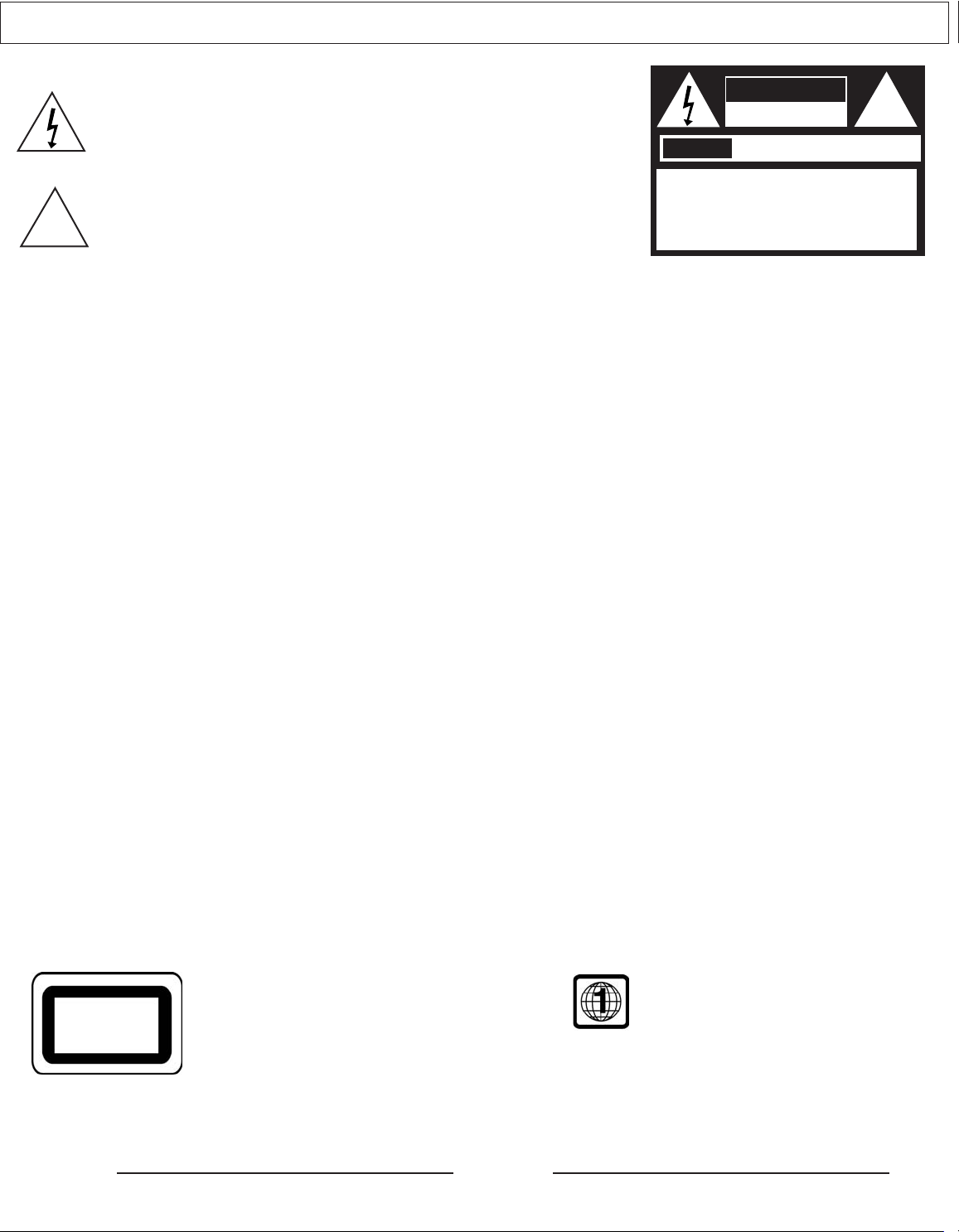
APEX DIGITALADV-3850
Safety Precautions
1
The lightning flash with an arrowhead symbol within an equilateral triangle is
intended to alert the user to the presence of uninsulated "dangerous voltage"
within the product's enclosure that may be of sufficient magnitude to constitute a
risk of electric shock to persons.
The exclamation point within an equilateral triangle is intended to alert the user to
the presence of important operating and maintenance (servicing) instructions in
the literature accompanying the appliance.
WARNING: TO REDUCE THE RISK OF FIRE OR ELECTRIC SHOCK, DO NOT EXPOSE THIS APPARATUS TO
RAIN OR MOISTURE.
THE APPARATUS SHALL NOT BE EXPOSED TO DRIPPING OR SPLASHING WATER AND NO
OBJECTS FILLED WITH LIQUIDS, SUCH AS VASES, SHALL BE P LACED ON THE APPARATUS.
DO NOT OPEN THE CABINET, DANGEROUS HIGH VOLTAGES ARE PRESENT INSIDE THE
ENCLOSURE. ONLY QUALIFIED SERVICE PERSONNEL SHOULD ATTEMPT THIS.
CAUTION: TO PREVENT ELECTRIC SHOCK, MATCH WIDE BLADE OF PLUG TO WIDE SLOT, AND
FULLY INSERT.
ATTENTION: POUR EVITER LES CHOCS ELECTRIQUE, INTRODUIRE LA LAME LA PLUS LARGE DE LA
FICHE DANS LA BORNE CORRESPONDANTE DE LA PRISE ET POUSSER JUSQU' AU FOUD.
CAUTION:
This DVD PLAYER employs a Laser System. To prevent direct exposure to the laser beam, do not try to open the enclosure.
Visible laser radiation when open and interlocks defeated.
Use of controls or adjustments or performance of procedures other than those specified herein may result in hazardous radiation exposure.
DO NOT STARE INTO BEAM.
To ensure proper use of this product, please read this owner’s manual carefully and retain for future reference. Should the unit require
maintenance, contact an authorized service location, or contact local dealer. Only qualified service personnel should remove the cover.
FCC NOTICE: This equipment has been tested and found to comply with the limits for a Class B digital device. Pursuant to the part 15 of FCC Rules.
These limits are designed to provide reasonable protection against harmful interference in a residential installation.
This equipment generates,uses and can radiate radio frequency energy and,if not installed and used in accordance with the
instructions,may cause harmful interference to radio communication.However,there is no guarantee that interference will not occur
in a particular installation.If this equipment does cause harmful interference to radio or television reception,which can be determined
by turning the equipment off and on,the user is encouraged to try to correct the interference by one or more of the following
measures:
- Reorient or relocate the receiving antenna.
- Increase the separation between the equipment and receiver.
- Connect the equipment into an outlet on a circuit different from that to which the receiver is connected.
- Consult the dealer or an experienced radio/TV technician for help.
FCC Caution:To assure continued compliance,(example-use only shielded interface cables when connecting to computer or
peripheral devices).Any changes or modifications not expressly approved by the party responsible for compliance could
void the user’s authority to operate this equipment.
WARNING: Changes or modifications made to this equipment, not expressly approved by manufacturer or parties authorized by manufacturer
will void all the manufacture warranties.
THE REGION CODE FOR THE UNIT IS 1.
Since it is very usual for DVD movies to be released at different times in different regions of the world, all players have region
codes and discs can have an optional region code. If you load a disc of a different region code to your player, you will see the
region code notice on the screen. The disc will not play, and should be unloaded.
For Customer Use:
In spaces provided below, record the Model and Serial No. located on the rear panel of your combo player.
Model No. Serial No.
Retain this information for future reference.
CLASS 1
LASER PRODUCT
CAUTION
RISK OF ELECTRIC SHOCK
DO NOT OPEN
AVIS
RISQUE DE CHOC ELECTRIQUE NE
PAS OUVRIR
CAUTION: TO REDUCE THE RISK OF ELECTRIC
SHOCK, DO NOT REMOVE COVER (OR BACK).
NO USER-SERVICEABLE PARTS INSIDE. REFER
SERVICING TO QUALIFIED SERVICE PERSONNEL.
CAUTION: (VISIBLE) LASER RADIATION WHEN OPEN.
DO NOT STARE INTO BEAM.
!
!
Page 2
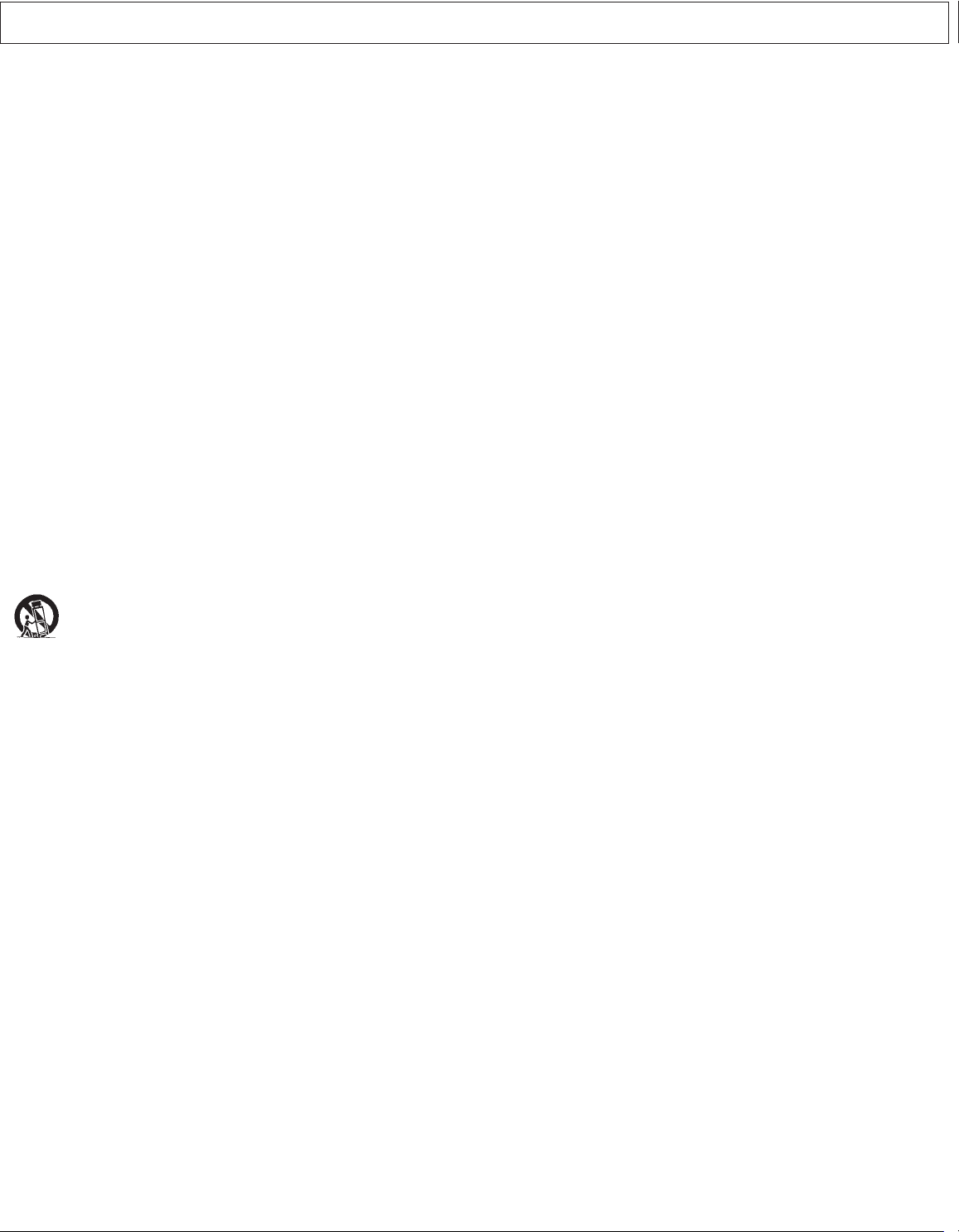
APEX DIGITAL
ADV-3850
2
CAUTION: Use of controls or adjustments or performance of procedures other than those specified herein may result in
hazardous radiation exposure.
CAUTION: PLEASE READ AND OBSERVE ALL WARNINGS AND INSTRUCTIONS GIVEN IN THIS OWNER'S MANUAL AND
THOSE MARKED ON THE UNIT. RETAIN THIS BOOKLET FOR FUTURE REFERENCE.
This set has been designed and manufactured to assure personal safety. Improper use can result in electric shock or fire hazard.
The safeguards incorporated in this unit will protect you if you observe the following procedures for installation, use and servicing.
This unit is fully transistorized and does not contain any parts that can be repaired by the user.
DO NOT REMOVE THIE CABINET COVER, OR YOU MAY BE EXPOSED TO DANGEROUS VOLTAGE. REFER SERVICING TO
QUALIFIED SERVICE PERSONNEL ONLY.
1. Read these instructions.
2. Keep these instructions.
3. Heed all warnings
4. Follow all instructions.
5. Do not use this apparatus near water.
6. Clean only with dry cloth
7. Do not block any ventilation openings. Install in accordance with the manufacturer's instructions.
8. Do not install near any heat sources such as radiators, heat registers, stoves, or other apparatus (including amplifiers) that
produce heat.
9. Do not defeat the safety purpose of the polarized or grounding-type plug. A polarized plug has two blades with one wider than
the other. A grounding type plug has two blades and a third grounding prong. The wide blade or the third prong is provided for your
safety. If the provided plug does not fit into your outlet, consult an electrician for replacement of the obsolete outlet.
10. Protect the power cord from being walked on or pinched particularly at plugs, convenience receptacles, and the point where
they exit from the apparatus.
11. Only use attachments/accessories specified by the manufacturer.
12. Use only with the cart, stand, tripod, bracket, or table specified by the manufacturer, or sold with the apparatus. When a cart
is used, use caution when moving the cart/apparatus combination to avoid injury from tip-over.
13. Unplug this apparatus during lightning storms or when unused for long periods of time.
14. Refer all servicing to qualified service personnel. Servicing is required when the apparatus has been damaged in any way, such
as power-supply cord or plug is damaged, liquid has been spilled or objects have fallen into the apparatus, the apparatus has been
exposed to rain or moisture, does not operate normally, or has been dropped.
ADDITIONAL SAFETY INSTRUCTIONS
15. When you use headphones, keep the volume at a moderate level. If you use the headphones continuously with high volume
sound, it may cause tearing damage.
16. Do not overload wall outlets; extension cords, or integral convenience receptacles as this can result in a risk of fire or electric
shock.
17. Keep your fingers well clear of the disc tray as it is closing. Neglecting to do so may cause serious personal injury.
18. Do not place a heavy object on or step on the apparatus. The object may fall, causing serious personal injury and serious
damage to the apparatus.
19. Do not use a cracked, deformed, or repaired disc. These discs are easily broken and may cause serious personal injury and
apparatus malfunction.
20. Caution - Do not attempt to service this product yourself as opening or removing covers may expose you to dangerous voltage
or other hazards. Refer all servicing to qualified service personnel.
Caution: This unit should only be serviced by an authorized and properly trained technician. Opening the cover or other
attempts by the user to service this unit may result in serious injury or death from electrical shock, and may increase the
risk of fire.
Important Safety Instructions
Page 3
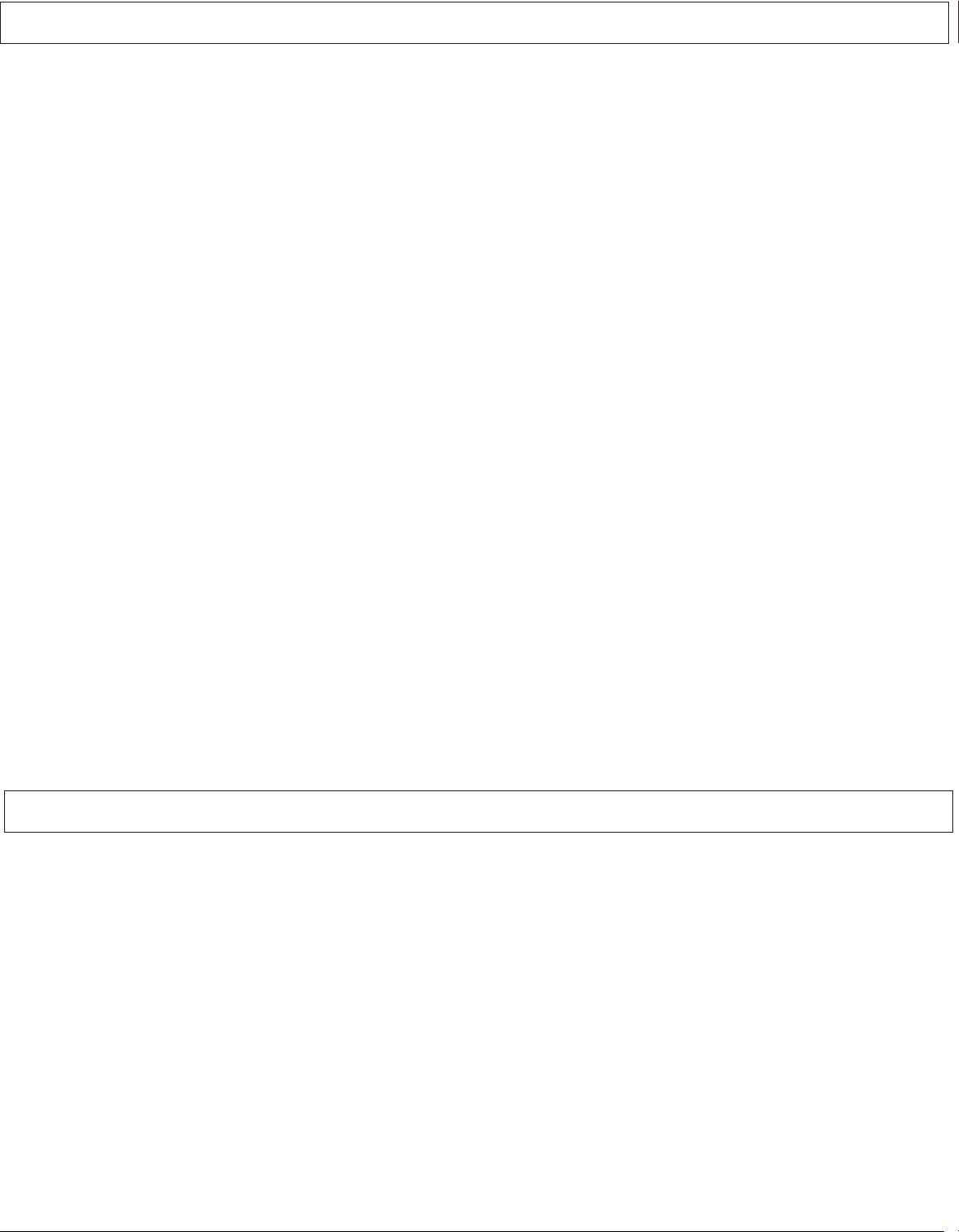
APEX DIGITALADV-3850
3
Notes on handling
• When shipping the Player, the original shipping carton and packing materials come in handy. For maximum protection, repack the
unit as it was originally packed at the factory.
• Do not use volatile liquids, such as insect spray, near the player. Do not leave rubber or plastic products in contact with the Player
for a long time. They will leave marks on the finish.
• The top and rear panels of the Player may become warm after a long period of use. This is not a malfunction.
• When the Player is not in use, be sure to remove the disc and turn off the power.
• If you do not use the Player for a long period, the unit may not function properly in the future. Turn on and use the player occasionally.
Notes on locating
• Place the player on a level surface. Do not use is on a shaky or unstable surface such as a wobbling table or inclined stand. The
loaded disc may come off the proper position and cause damage to the player.
• When you place this player near a TV or radio, the playback picture may become poor and the sound may be distorted. In this case,
place the player away from the TV or radio.
Notes on cleaning
Use a soft, dry cloth for cleaning.
• For stubborn dirt, soak the cloth in a weak detergent solution, wring well and wipe. Use a dry cloth to wipe it dry. Do not use any
type of solvent, such as thinner and gasoline, as they may damage the surface of the player.
• If you use a chemical saturated cloth to clean the unit, follow that product's instructions.
To obtain a clear picture
The player is a high tech, precision device. If the optical pick-up lens and disc drive parts are dirty or worn down, the picture quality
becomes poor. To obtain a clear picture, we recommend regular inspection and maintenance (cleaning or parts replacement) every
1,000 hours of use depending on the operating environment. For details, contact your nearest dealer.
Notes on moisture condensation
Moisture condensation damages the player. Please read the following carefully.
Moisture condensation occurs, for example, when you pour a cold drink into a glass on a warm day. Drops of water form on the outside
of the glass. In the same way, moisture may condense on the optical pick-up lens inside this unit, one of the most crucial internal parts
of the player.
Moisture condensation occurs during the following cases.
• When you bring the player directly from a cold place to a warm place.
• When you use the player in a room where you just turned on the heater, or a place where the cold wind from the air conditioner
directly hits the unit.
• In summer, when you use the player in a hot and humid place just after you move the unit from an air-conditioned room.
• When you use the player in a humid place.
Do not use the player when moisture condensation may occur.
If you use the player in such a situation, it may damage discs and internal parts. Remove the disc, connect the power cord of the player
to the wall outlet, turn on the player, and leave it for two or three hours, the player will have warmed up and evaporated any moisture.
Keep the player connected to the wall outlet and moisture condensation will seldom occur.
Precautions
Table of Contents
Safety Precautions..............................................................................1
Important Safety Instructions.............................................................2
Precautions..........................................................................................3
Introduction.........................................................................................4
Notes On Discs....................................................................................4
Identification of Controls....................................................................5
Remote Control....................................................................................5
Connecting with TV..............................................................................6
Connecting with other Video Equipment......................................7
Connecting TV With S-VIDEO /Component Jack, AMP With Digital
Audio Out Jack....................................................................................7
Progressive Scan................................................................................7
VCR Playback....................................................................................8
Recording...........................................................................................8
Search Function.................................................................................9
VCR Setting........................................................................................9
Tape Handling....................................................................................10
AFF Function.....................................................................................11
Playing Back a Disc...........................................................................11
Locating a Specific Title, Chapter or Track.................................... 13
Using the On-screen Display............................................................13
Playing Repeatedly............................................................................14
Playing in Random Order..................................................................14
Zooming a Picture On DVD...............................................................14
Selecting Subtitles ............................................................................14
Playing in a Favorite order................................................................15
Selecting The Camera Angle/Language/Audio Settings................15
MP3 Operation...................................................................................16
WMA Operation..................................................................................16
Playing Back Your Kodak Picture CD...............................................16
Playing Your JPEG Files...................................................................17
Setting the Parental Lock..................................................................18
Customizing the Function Settings..................................................19
Troubleshooting Guide.....................................................................20
Specifications....................................................................................21
Memo On Output Sounds..................................................................21
Page 4
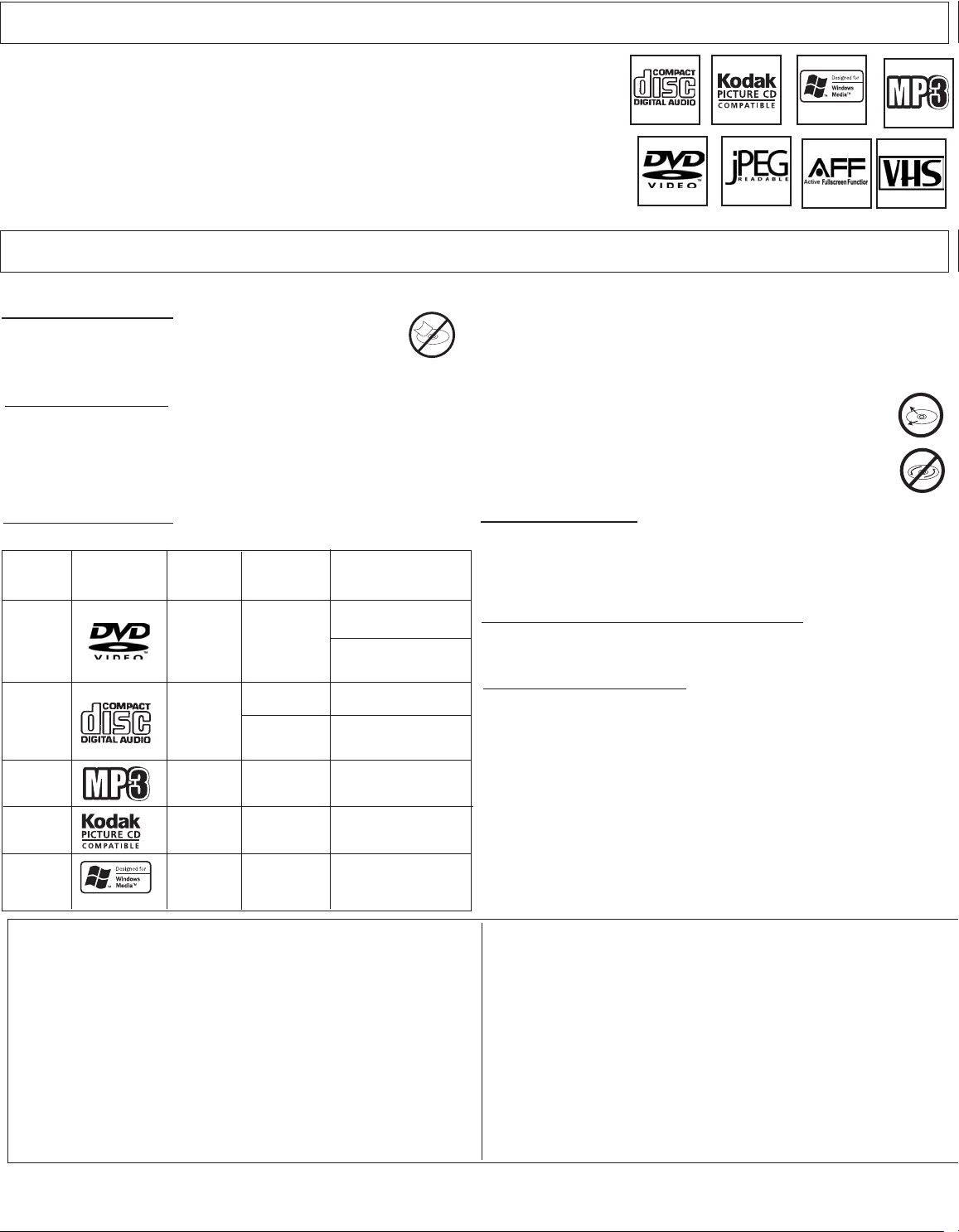
APEX DIGITAL
ADV-3850
4
UNPACKING
First check and identify the contents of your combo player package, as
listed below:
VCR&DVD Player
AUDIO cable(red and white)
Video cable(yellow)
Batteries(AAA)
Remote control
RF(Radio Frenquency)Antenna Cable
User’s manual
If any item should be damaged or missing, please inform your dealer
without delay.
Keep the packaging materials, you may need them to transport your
player in the future.
WHERE TO PLACE YOUR COMBO PLAYER
A. Place the unit on a firm, flat surface.
B. When you place this combo player near a radio, or VCR, the
playback picture may become poor and/or distorted. In this situation,
move the combo player away from the other units.
C. If placed in a cabinet, please allow at least 2.5 cm (1 inch) of free
space all around the player for proper ventilation.
TO OBTAIN A CLEAR PICTURE
The combo player is a precision device. If the optical pick-up lens,
disc drive parts and head are dirty or worn down, picture quality can
become poor. We recommend regular inspection and maintenance
every 1,000 hours of use depending on the operating environment..
Note:
Though every attempt is made to accomodate all
supported disc technologies, certain discs may not
playback.
TYPE OF TV SYSTEM
Connect this combo player to a TV with the NTSC system.
Notes on Discs
HOW TO HANDLE, CLEAN, AND STORE DISCS.
HANDLING DISCS
• Do not touch the playback side of the disc.
• Do not attach paper or tape to discs.
NOTE: APEX DIGITAL Inc. shall not be responsible for damage that may occur to a disc from being operated in the player.
CLEANING DISCS
• Fingerprints and dirt on the disc cause picture and sound deterioration. Wipe the disc from the center outward with a soft cloth. Always keep the disc
clean.
• If you cannot wipe off the dirt off, wipe the disc lightly with a slightly moistened soft cloth and finish with a dry cloth.
• Do not use any type of solvent such as a thinner, benzine, commercially available cleaners or anti-static spray for vinyl LP’s.
STORING DISCS
• Do not store discs in places subject to direct sunlight or near heat sources.
• Do not store discs in places subject to moisture and dust.
• Store discs vertically in a case. Stacking or placing objects on discs outside of their
case may cause warping.
PLAYABLE DISCS
This combo player can playback the following discs.
DVD
video
disc
Audio
+
Video
(moving
pictures)
Audio
Audio
12 cm
12 cm
8 cm
(CD single)
12 cm
Audio
CD
MP3
CD
Disc Mark Contains Disc Size Maximum playback time
Approx. 4 hours
(single sided disc)
Approx. 8 hours
(double sided disc)
Approx. 74 minutes
Approx. 20 minutes
Approx. 600+ minutes
NOTES ON REGIONAL NUMBERSMBERS
DVDs are divided into separate regions. The United States and Canada are
designated as region 1 DVD. Your player plays region 1 DVDs only.
Kodak
Picture
CD
Spec.
12 cm
Introduction
Your new VCR&DVD PLAYER is designed for you to enjoy all forms of disc media and VHS Tape.
Your player will allow you to enjoy full-length motion pictures with “at-the-movies” picture and cinema
quality sound.
Your new player also supports CD, MP3, and WMA.Your player also has several unique features,
including AFF (Active Full Screen Function that allows you to view wide screen movie presentations
in full screen mode), S-Video and component video output with Progressive Scan (for greater picture
clarity), Parental Control (to prevent children from viewing inappropriate content) and Kodak Picture
CD compatibility (so you can view photos on your TV). This is a true multimedia machine designed
for the multimedia world to enjoy.
WMA
Audio
12 cm
Up to approx. 22 hours
playback
1
1
2
1
1
1
Page 5
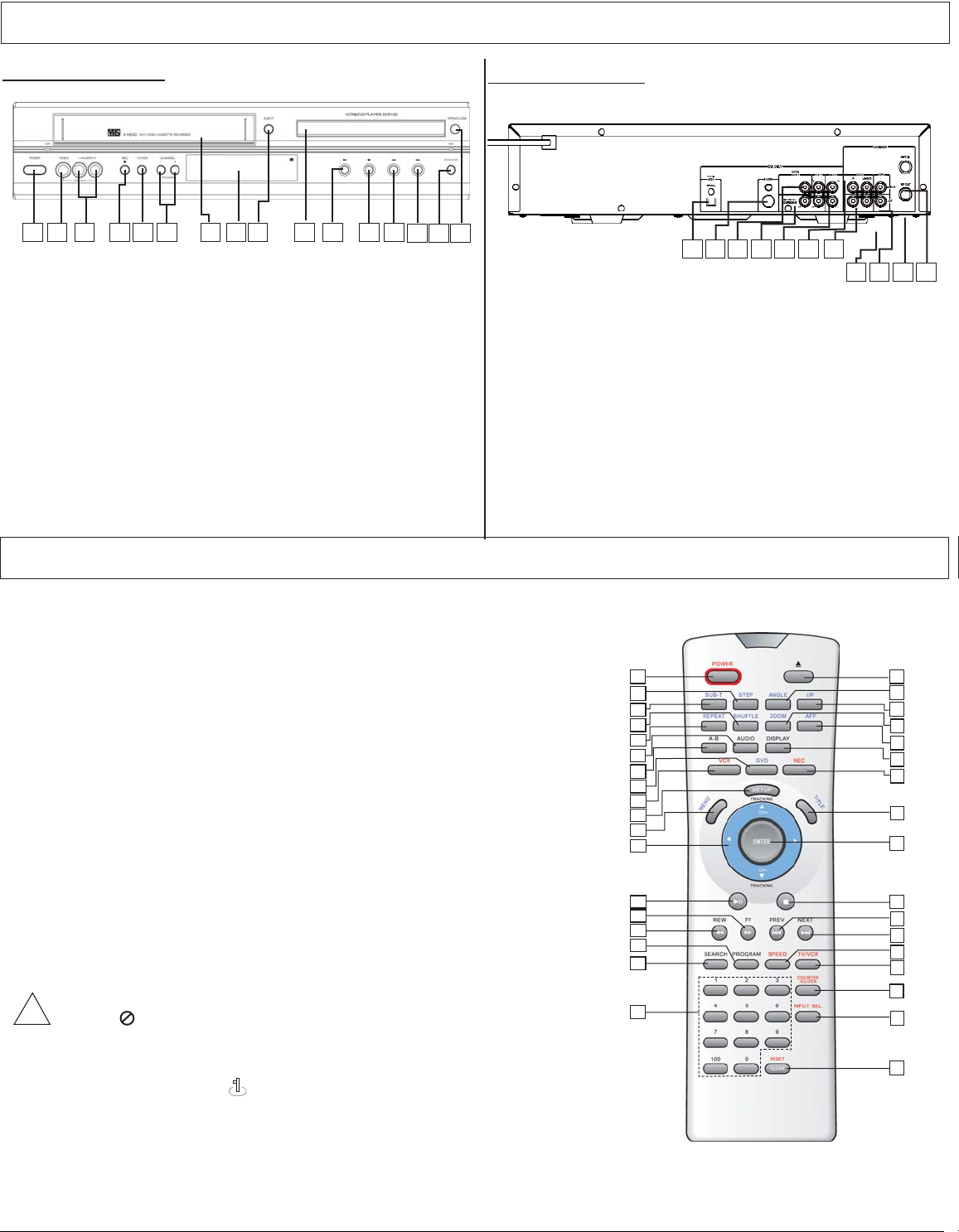
APEX DIGITALADV-3850
5
9 10 11
Identification of Controls
FRONT PANEL
REAR PANEL
1 DIGITAL AUDIO-OPTICAL OUTPUT
2 S-VIDEO OUTPUT
3 DIGITAL AUDIO-COAXIAL OUTPUT
4 COMPONENT/PROGRESSIVE VIDEO OUTPUT Y Pb Pr
5 ANALOG AUDIO OUTPUT L R
6 ANALOG AUDIO INPUT L R
7 ANALOG AUDIO OUTPUT L R
8 COMPOSITE VIDEO OUTPUT
9 COMPOSITE VIDEO INPUT
10 RF OUTPUT
11 ANTENNA INPUT
1 2 3 4 5 6 7 8 9 11 12 13
141516
1 2 3 4 5 6 7
8
Remote Control
1. POWER
2. STEP
3. SUBTITLE
4. SHUFFLE
5. REPEAT
6. AUDIO
7. A-B REPEAT
8. DVD
9. VCR
10. SETUP
11. MENU
12. DIRECTION BUTTONS
12. TRACKING
12 CHANNEL UP/DOWN
13. PLAY/PAUSE
14. FAST FORWARD
15. FAST REVERSE
16. PROGRAM
17. SEARCH
18.
NUMBER BUTTONS
19. OPEN/CLOSE
20. ANGLE
21. I/P (INTERLACE/PROGRESSIVE SCAN)
22. ZOOM
23. AFF
24. DISPLAY
25. REC
26. TITLE
27. ENTER
28. STOP
29. SKIP REVERSE
30. SKIP FORWARD
31. SPEED
32. TV/VCR
33. COUNTER/CLOCK
34. INPUT SEL
35. CLEAR/RESET
THE DESCRIPTIONS BELOW DESCRIBE THE FUNCTIONS ON THE REMOTE CONTROL.
8
6
3
28
33
32
19
27
15
21
34
• POWER button on the remote control is for standby power.
• When“ ” displayed on TV, function is not operational on the disc.
• Child Lock!!!
Press the POWER button of the remote control for about 8 seconds.
No buttons of front panel and remote control can be operated now
and Lock indicator “ ” will be displayed on window display. To
release child lock, press the POWER button of the remote control for
about 8 seconds.
5
17
18
1
26
!
2
4
9
10
11
12
7
13
14
16
35
20
22
23
24
25
30
29
31
10
1
2
3
4
5
6
7
8
9
10
11
12
13
14
15
16
POWER
VIDEO INPUT JACK
AUDIO INPUT JACK
RECORD
TV/VCR
CHANNEL UP/DOWN BUTTON
VCR DECK
OPERATION DISPLAY WINDOW
EJECT
DVD TRAY
PLAY
STOP
FAST REVERSE
FAST FORWARD
DVD/VCR
OPEN/CLOSE
Page 6
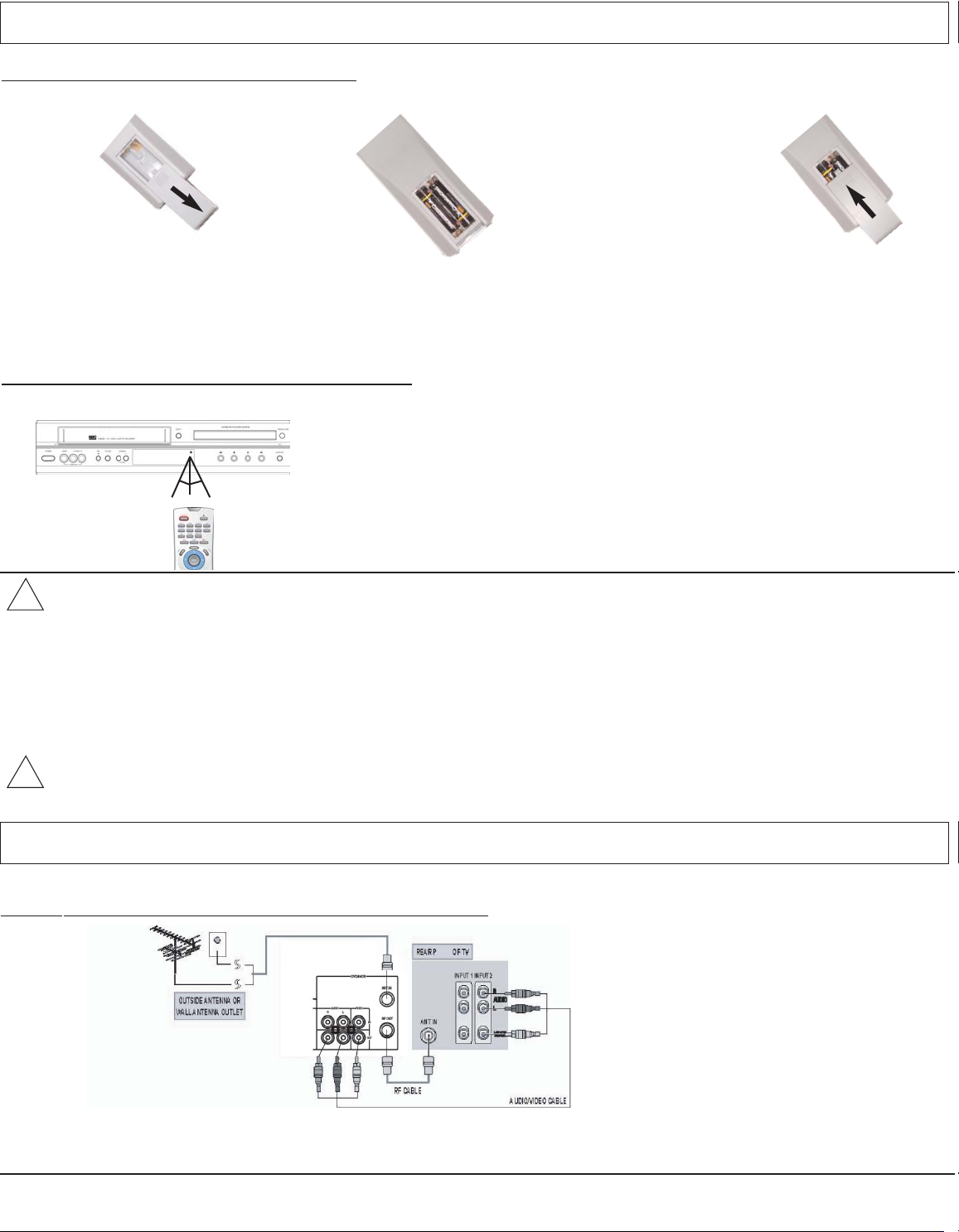
APEX DIGITAl
ADV-3850
6
Remote Control
(Continued)
1
2
3
Open the cover.
OPERA
TING WITH THE REMOTE CONTROL
Operating player with the remote control.
The remote control must point at the remote sensor in order for
the remote to function correctly.
Distance: Maximum of 7 m from the front of the remote sensor.
Angle: Approximately 30º from each direction.
*Do not place the remote control under intense light source such as direct
sunlight.
Insert batteries (AAA size).
Make sure to match the + and - on
the batteries to the marks inside the
battery compartment.
Close the cover.
BATTERIES
PREP
ARING THE REMOTE CONTROL
To operate the combo player, you must first place the batteries in the remote control.
INCORRECT USE OF BATTERIES MIGHT CAUSE THEM TO LEAK, CORRODE OR EXPLODE.
• Do not place the batteries in the wrong direction.
• It is dangerous to charge, heat, open, or short-circuit the batteries.
• Do not leave dead batteries or mix new with old batteries in the remote control.
• When not using the remote control for a long duration of time, remove the batteries. When operating range becomes reduced,
replace batteries.
• If battery leakage occurs, wipe the battery liquid from the battery compartment, then replace batteries.
REMOTE CONTROL
• The remote control should be aimed directly towards the remote sensor of the combo player.
!
!
30˚
30˚
Connecting With TV
1 Connect antenna cable to the “ANT.IN” jack on rear panel of player.
2 Connect TV to the combo player by connecting the “RF OUT” jack with “ANT.IN” jack of the TV with RF cable.
3 Connect AV OUT jacks from VCR&DVD PLAYER to AV IN jacks of a stereo TV with RCA cables (if TV supports this connection.
HOW TO CONNECT WITH RF CABLE OR AV CABLE
Set TV to Channel 3
Page 7
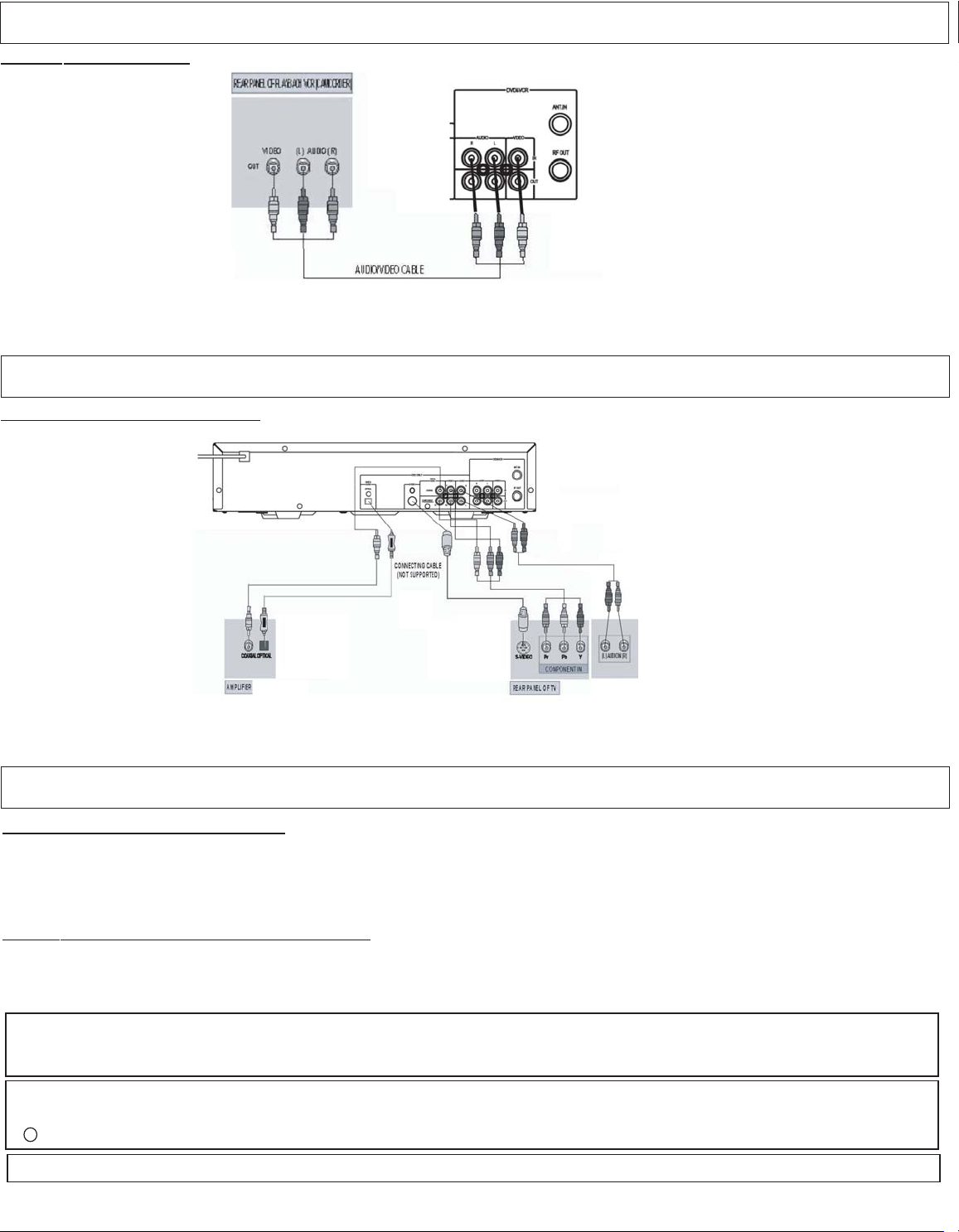
APEX DIGITALADV-3850
7
Connecting With Other Video Equipment
HOW TO CONNECT
Connecting TV With S-VIDEO/Component Jack, AMP With Digital Audio Out jack
Connect COAXIAL or OPTICAL to AMP of Dolby Digital.
Progressive Scan
With the introduction of Digital/High-Definition TV, televisions can scan viewable information at double the frequency of standard
NTSC televisions. This provides for greater picture clarity and detail. This player provides the delivery of images to these newer
televisions with greater detail and film like quality. Connect the player to your HDTV ready television using the component video
inputs/outputs.
Connect this Player with Y, Pr and Pb, if your TV has Progressive Scan & Component Video inputs commonly found on HDTV sets.
Press I/P button on remote control unit to switch between Interlace & Progressive Scan mode.
How to Connect (DVD only)
HOW TO SETUP THE VIDEO SCAN MODE?
WHAT IS PROGRESSIVE SCAN?
“DTS” and “DTS Digital Out” are trademarks of Digital Theater Systems, Inc.
Manufactured under license from Dolby Labs.
“Dolby” and the double-D symbol are trademarks of Dolby Laboratories. Confidential unpublished works.
1992-1997 Dolby Laboratories, Inc. All rights reserved.
It is forbidden by law to copy, broadcast, show, play in public, and rent copyrighted material without permission.
DVD video discs are copy protected, and any recordings made from these discs will be distorted.
c
To connect another video playback unit such as second vcr or a camcorder, connect the AV output from
the device to AV input on the rear or front panel of the VCR/DVD player using RCA cables.
Page 8

APEX DIGITAL
ADV-3850
8
1 Press POWER button to power on.
Press DVD/VCR button to select VCR mode.
2 Insert the desired tape.
VCR Playback
3 To playback, press button.
If the playback picture is partially noisy, adjust with
TRACKING +/- button on front panel.
4 To stop, press button.
•To pause, press button in playback mode.
5 To playback forward fast or to reverse, press o r
button, respectively.
• Press EJECT button on the front panel or OPEN/CLOSE
button on remote control to remove the tape
6 To monitor Video 1, Video 2, or TV, press INPUT SEL
button on remote control.
Recording
To Record With VCR
1 Press POWER button to power on.
• Press DVD/VCR button toselect VCR mode.
• Power on TV and select Ch3, or select AV input.
2 Insert a tape for recording.
• Insert a tape with recording tab.
• Press TV/VCR button to enable TV channels.
3 With CH+/- and NUMBER buttons, select the desired
broadcasting channel or external input unit to record.
4 Select the desired speed (SP or SLP) with SPEED button.
5 Press REC button.
6 Press button to pause recording, then press again to
resume.
•If the pause status continues for five minutes, the record mode
will be cancelled automatically.
7 To stop recording, press button.
To playback DVD during recording with video, insert a DVD
disc.
• Place the desired DVD disc on DVD tray, press DVD button to
switch into DVD mode and press button.
Press DVD/VCR button to select DVD mode.
1 Insert the desired DVD disc.
•A DVD disc with copy protection encoding will not allow
recording
2 Insert a tape for recording.
3 Press REC button.
4 To stop copy, press VCR button and then press button.
•If not, DVD plays again and video continues to copy.
This product incorporates copyright protection technology that is protected by method claims of certain U.S patents and other
intellectual property rights owned by Macrovision Corporation and other right owners Use of this copyright protection technology
must be authorized by Macrovision Corporation, and is intended for home and other limited viewing uses only unless otherwise
authorized by Macrovision Corporation. Reverse engineering or disassembly is prohibited.
TO ENJOY DVD DURING RECORDING
TO COPY FROM DVD TO VIDEOTAPE
One-Touch Recording(OTR) allows you to record in 30minute increments up to 4 hours at the touch of a button.
1 Start Recording
Follow the instructions on “Recording”.
2 Activate OTR
While in Record mode, press the REC button again to activate
One-Touch Recording(OTR).
3 Add Recording Time
Continue pressing REC to add recording time in 30 minute
increments up to 4 hours.
•The VCR&DVD PLAYER stops recording automatically when
the time has elapsed.
4 Press button to stop recording mode.
ONE TOUCH TIMER RECORDING(OTR)
Page 9

APEX DIGITALADV-3850
9
• Press DVD/VCR button to select VCR mode.
1 Press the SETUP button on the remote control.
2. Press the button to select the “Search”, and press ENTER
button.
3. Press ENTER button at “Go To Zero Search” to start.
• As soon as the counter searches 0:00:00 , the tape will play
automatically.
• Press DVD/VCR button select VCR mode.
1 Press the SETUP button on the remote control.
2. Press the button to select the “Search”, and press
ENTER button.
3. If your search is forward direction, highlight “Index
Search(+)” Index searching motion, then press ENTER button.
4. If your search is backward direction, highlight “Index
Search(-)” Index searching motion, then press ENTER button.
• The index signal is recorded on the tape automatically when
the recording is started. You can view a recording at a specific
start point.
• Press DVD/ VCR button to select VCR mode
1 Press the SETUP button on the remote control.
2. Press the button to select the “Search”, and press ENTER
button.
3. Press the button to select the “Index Number Search “, and
press ENTER button.
4. Index NUMBER setting method.
• If your search is forward direction, press up button to select
desired Index Number.
• If your search is reverse direction, press down button to
select desired Index Number.
5 After setting up , Please Press ENTER Button.
•Press DVD/VCR button to select VCR mode.
1 Press the SETUP button on the remote control.
2. Press the button to select the “Search”, and press ENTER
button.
3. Press the button to select the “Counter Search”, and press
ENTER button.
4. Enter the desired time and press ENTER button.
• The counter appears on screen and the LED.
Search Function
SEARCH COUNTER
SEARCH INDEX FORWARD/BACKWARD
SEARCH INDEX NUMBER
SEARCH COUNTER ZERO
VCR Setting
• Press DVD/VCR button to select VCR Mode and follow the
procedures below.
1 Press the SETUP button on the remote control.
2 Press the ENTER button, while highlighting CLOCK SET.
3 Set the current date and time with button or
NUMBER button.
For DATE SET, follow the order of Month/Day/ Year ; for TIME
SET, follow the order of Hour/Minute in CLOCK SET screen.
4 Press SETUP button after completion.
CLOCK
PROGRAM
1 In VCR mode press the SETUP button on the remote control .
2 Press the button to select the “Program Set” and press
ENTER button.
3 Select “Channel”
•Move into desired channel signal with up /down button
and follow the order below.
cable video 1 video 2 Antenna
4 Select “Start Date”
•Move into “Start Date “with button and then, select the
desired number to record with up/down button or number button
5 Select “REC cycle”.
•Move into “REC Cycle” with button and then, select the
desired one with up/down button
• REC cycle changes like the orders.
One Time weekly weekdays Daily
6 Select Start Time
•Move into “Start Time” with button and then, select the
desired number to record with up/down button or number
button.
7 Select End time
•Move into "End Time" with button and then, select the
desired number to record with Up/down button or number
button.
8 Select Tape Speed
•Move into "Tape Speed" with button and then, select the
desired one with up/down button
• Recording speed changes like the orders below.
SP SLP
• Press SETUP button to exit after completion.
• Press NEXT and PREV button to finish 8-event programming.
• Press the POWER button to activate timer recording.
There are 4 types of search modes you may select to find a segment on your tape.
Page 10

APEX DIGITAL
ADV-3850
10
• Operates in stop mode.
• Press VCR button to select VCR mode and follow the
procedure below.
1 Press the SETUP button on the remote control.
2 Press the button to highlight and select (Enter) the
“Channel Set”.
3 Selecting cable or antenna viewing
•You must set the viewing mode for your VCR, choosing either
CABLE (cable system connection) or ANTENNA(antenna
connection). To set the viewing mode:
• Press ENTER to toggle between CABLE and ANTENNA.
4 SELECT “Manual Set”
Move into “Manual set” with button to select either add/erase
and press ENTER. Memorize channel and select the desired
channel when ENTER button is pressed, “Erase” converts into
“Add”.
Press NUMBER button and / button of remote control to
select the desired channel to memorize.
To check the memorized channels, press CH+/- button on
remote control. To delete Channels Manually, when ENTER
button is pressed, “Add” converts into “Erase”. Press NUMBER
button and / button on the remote control to select the
desired channel to delete.
To check the deleted channels, press CH+/- button on remote
control.
5 SELECT “Auto Preset”
• Press button in Channel Set to highlight “Auto Preset”
• Press ENTER button to detect the channel automatically.
1 Press the SETUP button on the remote control. The initial
MENU is displayed.
2. Press the button to select “Language Select” and press
ENTER button
3 Select the language among English, Spanish and French.
CHANNEL
ON-SCREEN MENU LANGUAGE
• Press DVD/VCR button to select VCR mode
1 Press the SETUP button on the remote control.
2. Press the button to select “Option”, and press ENTER
button.
3. Press the button to select “Auto Power Off”.
4. Press ENTER button, until the appropriate system is
selected.(“Yes” or “No”)
5. Press SETUP button to quit.
• Press VCR button to change into VCR mode
1. Press the SETUP button on the remote control.
2. Press the button to select “Option”, and press
ENTER button.
3. Press the button to select the “Output Channel”.
4. Press ENTER button, until the appropriate system is
selected. ( “CH3” or “CH4” )
5. Press SETUP button to quit.
• Press DVD/VCR button to select VCR mode
1 Press the SETUP button on the remote control.
2. Press the button to highlight and select “Option”, and
press ENTER button.
3. Press ENTER button until the appropriate system is
selected.(“On” or “Off”)
4. Please press SETUP button to quit.
AUTO POWER OFF
SETTING THE OSD DISPLAY
RF OUT
Tape Handling
1. Do not use the following:
-Tape with mold
-Tape stained with juice or attachments
-Disassembled tape
2. Moisture condensation may occur and damage tape.
Moisture condensation damages the tape. Please use the
tape after the moisture condensation is disappeared.
3. After use, store tape vertically.
4. Do not store in the following places:
-High temperature and humidity
-Subject to direct sunlight
-Near strong magnetic materials such as speakers
VCR Setting
Page 11

APEX DIGITALADV-3850
11
FOR A HIGHER QUALITY PICTURE
The DVD discs produce a high resolution picture with
abundance of information. This may cause some picture
noise on the TV during playback. The noise will vary
depending on the TV used with the combo player. To control
picture noise, reduce the sharpness adjustment on your TV
when viewing DVD discs.
AFF Function
Before AFF
After AFF
WHAT IS AFF?
AFF stands for Active Full-screen Function. It allows you to fill the television screen viewing area when using a wide screen formatted
DVD. Press the AFF button on your remote control, as this will eliminate black bars on the top & bottom of the TV screen when viewing
movies with an aspect ratio of 1.85:1 and minimize (but not eliminate) black bars on movies with a wider aspect ratio (2.35:1).
Playing Back a Disc
HOW TO PLAYBACK A DISC.
BASIC PLAYBACK
How to playback DVD video discs.
• Turn on the TV and select the video input source connected to the combo player.
1. Press the POWER button on the front panel. Press DVD
button of remote control to select DVD mode.
2. Press the OPEN/CLOSE button.
This will open the disc tray.
3. Place the disc on the disc tray.
Be sure the graphics side is up and playback side is faced
down.
4. Press the button.
NOTICE:
• A disc may be damaged if not correctly placed on the guides in the disc tray. This may also cause the combo player to malfunction.
• The menu screen will appear automatically or you may access the menu screen by pressing the TITLE button.
• Moving the combo player during playback may cause damage to the disc as well as the player.
• To open and close the disc tray, you should only use the OPEN/CLOSE button on the remote control or combo player.
ABOUT DVD, CD
DVD, CD icons will appear depending on the disc being
played back.
DVD: DVD video discs
CD: Audio CDs
HOW TO START PLAYBACK FROM THE MENU SCREEN
1. Press or the number buttons to select the title.
2. Press the ENTER button.
The combo player will start playback from the title selected.
HOW TO PAUSE PLAYBACK (STILL PLAYBACK)
Press the during playback.
Press the button to resume normal playback.
HOW TO REMOVE THE DISC
Press the OPEN/CLOSE button.
Wait until the disc tray is completely open before removing any discs.
After removing the disc, press the OPEN/CLOSE button to close the
disc tray.
Page 12

APEX DIGITAL
ADV-3850
12
Playing Back a Disc
(Continued)
HOW TO STOP PLAYBACK
Press the STOP button once.
The combo player is stopped.
Press the button to replay.
Press the STOP button twice.
The combo player is stopped completely.
NOTICE:
At the completion of each movie a menu screen will appear. Be
aware that the on-screen setup menu may damage your TV by
permanently burning that image onto the screen. To avoid this,
press the STOP button at the completion of each movie. You
may also decide to setup the SCREEN SAVER.
ADVANCED PLAYBACK
The combo player allows you to playback discs at various speeds.
PLAYING AT 2X, 4X, 8X, OR 16X THE NORMAL
SPEED
You can play back a disc at 2x, 4x, 8x, or 16x the normal speed.
Press the REW or FF button during playback.
The playback speed becomes 2x the normal speed.
The playback speed changes each time you press the REW or
FF button.
REW: Fast reverse
FF: Fast forward
Press to resume normal playback.
NOTICE:
• The combo player may not playback sound during scan
reverse or forward playback of DVD video discs. The combo
player will play sound during fast forward or fast reverse
playback of audio CDs.
• The speeds may vary slightly from disc to disc and the 2x, 4x,
8x, and 16x speeds are only approximate speeds.
2x 4x 8x 16x
TV SCREEN
16x
8x4x
2x
RESUMING PLAYBACK FROM THE SAME
LOCATION
This combo player allows you to stop playback and continue
playback later from the same location on the disc.
1. Press the STOP button
This will interrupt the playback and the combo player will
memorize the location where you stopped playback.
2. Press the button
The combo player will resume the playback from the location
where you stopped playback.
NOTICE
• The following action will cancel the RESUME function:
- Powering off the combo player after you stop playback.
- Ejecting the disc.
• Depending on the disc, you may experience a different
location where playback resumes.
• Certain discs do not utilize this feature.
PLAYING IN SLOW-MOTION
A disc can be played back in slow-motion.
Press the or button during pause.
Press button to resume normal playback.
NOTICE
• During the slow-motion playback, the sound may not be heard.
• Some discs do not utilize this feature.
Page 13

APEX DIGITALADV-3850
13
Using the On-Screen Display
THE COMBO PLAYER ALLOWS YOU TO VIEW THE OPERATIONAL STATUS AND DISC INFORMATION ON YOUR TV SCREEN.
CHECKING THE OPERATIONAL STATUS
With this function you can view on your TV the following:
-Current title
-Track number
-Total playing time
Press DISPLAY during playback.
Press DISPLAY repeatedly until
DISPLAY OFF appears on TV screen.
Locating a Specific Title, Chapter or Track
Chapter 1 Chapter 2 Chapter 1 Chapter 2 Chapter 3 Tra c k 1 Tr a ck 2 Tr a ck 3 Tr a c k 4 Tra c k 5
TITLE 1
DVD Video Disc
TITLE 2
Audio CD
LOCATING A TITLE USING THE TITLE MENU
Locate a specific title using the title menu function,
provided a DVD video disc contains a title menu.
1. Press the TITLE button
On the TV screen, the title menu will appear.
2. Press the buttons to select the title you
want
You can also directly locate a specific title by pressing
its assigned number with the number buttons.
3. Press the ENTER button
This will cause the combo player to start playback
from chapter 1 of the title selected.
NOTICE
• You may find that some discs will not respond to this function.
• If different instructions appear on the TV screen, follow those
instructions. The instructions above are describing the basic
procedure. Procedures may vary depending on the contents of
the DVD video disc.
THE DVD VIDEO DISCS ARE NORMALLY DIVIDED INTO TITLES. THE TITLES ARE SUB-DIVIDED INTO CHAPTERS. MOREOVER,
AUDIO CD AND MP3 CD ARE DIVIDED INTO TRACKS. YOU CAN CONVENIENTLY LOCATE ANY SPECIFIC TITLE, CHAPTER, OR
TRACK WITH THIS COMBO PLAYER.
This combo player allows you to locate consecutive chapters
or tracks.
Press the SKIP or button repeatedly to display the
requested chapter or track
The combo player starts playback from the selected chapter or
track.
How to locate preceding chapters or tracks
• When you press the SKIP button, the combo player
starts playback from the beginning of the preceeding chapter
or track.
How to locate succeeding chapters or tracks
• When you press the SKIP button, the combo player
starts playback from the beginning of the succeeding chapter
or track.
On certain discs the titles may not display the sub-divided
chapters.
LOCATING A SPECIFIC CHAPTER OR TRACK
LOCATING A TITLE
You may also locate a specific title by directly selecting a title
number.
1. Press SEARCH button during playback.
The menu will appear.
2. Press direction buttons and numbers to select the title and
chapter you want.
3. Move the cursor to select Audio, Subtitle, Angle, TT Time,
CH Time, Repeat, Time Disp..
NOTICE
• The displays may vary depending on the discs.
• You may experience a difference in TITLE or MENU display.
Page 14

APEX DIGITAL
ADV-3850
14
PLAYING TITLES IN RANDOM ORDER
This combo player will automatically choose the titles in a
DVD video disc and play them back randomly.
1. Press the SHUFFLE button .
The combo player will now start random playback.
2. Press the SHUFFLE button again during random playback
to resume normal playback.
NOTICE:
• The combo player will go to another chapter or track and start
playback if you press the SKIP button during random playback.
THIS COMBO PLAYER ALLOWS YOU TO PLAYBACK TITLES, CHAPTERS WITHIN A TITLE, OR TRACKS IN RANDOM ORDER. (RANDOM PLAYBACK)
Playing in Random Order
Playing Repeatedly
THIS combo player ALLOWS YOU TO PLAYBACK A SPECIFIC TITLE, CHAPTER, TRACK, OR SEGMENT REPEATEDLY.
(TITLE REPEAT, CHAPTER/TRACK REPEAT, A-B REPEAT).
HOW TO REPEAT A TITLE, CHAPTER, OR TRACK
1. select the title, chapter, or track you want to repeat.
2. Press the REPEAT button.
The repeat mode changes each time you press the REPEAT
button.
HOW TO REPEAT A SPECIFIC SEGMENT
1. Press the A-B RPT button at the beginning of the
segment in which you want to repeat playback. (point A)
2. Press the A-B RPT button again at the end of the
segment (point B).
The combo player will automatically return to point A and
start to repeat playback of the selected segment (A-B).
3. Press the A-B RPT button to cancel the A-B
repeat function.
The combo player will resume to normal playback.
Chapter
Title
All
Repeats the same chapter.
Repeats the same title.
Repeats the disc.
DVD video disc
A
AB
NOTICE:
• Depending on the disc, you may experience a difference between point A and the location where playback actually resumes.
• Be aware that some discs will not respond to the A-B repeat function.
No repeats.
Press ZOOM repeatedly during zoom playback until the player resumes normal playback.
Zooming a Picture On DVD
2x 3x 4x
1/2
1/3 1/4
ZOOMING A PICTURE
This combo player allows you to zoom into a picture as well as shift the zoom point.
Press ZOOM during playback.
The combo player magnifiles in the center of the picture.
If you press during zoom playback, the zoom point will shift.
Selecting Subtitles
HOW TO DISPLAY SUBTITLES
You have the option to select a preferred subtitle from those included on the DVD video disc.
Press the SUB-T button during playback.
Press the SUB-T during playback until SUBTITLE OFF appears.
NOTICE
• With some DVDs, you may not be able to turn off the subtitles and they will appear on screen automatically.
• As you press the SUB-T button, the subtitles may not appear immediately during some scenes.
• If the subtitles continue to show on your TV even after the DVD has been turned off, please
refer to the TV’s close caption settings.
THIS COMBO PLAYER ALLOWS YOU TO DISPLAY THE SUBTITLES FROM THOSE INCLUDED ON THE DISC, ON TO YOUR TV SCREEN.
01/02 : English
02/02 : French
Subtitle
Subtitle Off
Subtitle
Page 15

APEX DIGITALADV-3850
15
Playing in a Favorite Order
COMBINE YOUR FAVORITE TITLES, CHAPTERS, OR TRACKS AND PLAY THEM BACK IN ANY ORDER.(PROGRAM PLAYBACK)
The program playback function will automatically playback titles, chapters or tracks in the order preprogrammed.
To CHANGE the programmed item:
Press the STOP button, then follow step 1.
To CANCEL the programmed item:
Press the STOP button, then press the
button.
3. Select START from the menu, then press the ENTER
button.
The combo player starts memory playback.
1. Insert a disc, then press the PROGRAM button.
At this time, the menu will appear.
2. Using the numbered button, select the items in the order
you want them programmed in.
HOW TO SET TITLES, CHAPTERS, OR TRACKS IN A FAVORITE ORDER
• When the combo player is turned off, or if the disc is removed,
the program item will be removed.
• Depending on the disc, the program playback may not function.
To clear the numbers that you have programmed in just now, press CLEAR button.
Program: TT(XX) CH(XX)
01 TT: CH: 06 TT: CH:
02 TT: CH: 07 TT: CH:
03 TT: CH: 08 TT: CH:
04 TT: CH: 09 TT: CH:
05 TT: CH: 10 TT: CH:
Exit NEXT
Program: TT(XX) CH(XX)
01 TT:05 CH:12 06 TT: CH:
02 TT:02 CH:07 07 TT: CH:
03 TT:04 CH:07 08 TT: CH:
04 TT: CH: 09 TT: CH:
05 TT: CH: 10 TT: CH:
Exit Start NEXT
Selecting The Camera Angles/ Language / Audio Settings
THIS COMBO PLAYER ALLOWS YOU TO SELECT FROM SEVERAL DIFFERENT ANGLES AND LANGUAGES.
HOW TO CHANGE THE CAMERA ANGLE
Press the ANGLE button while playing back a scene recorded with multiple angles.
Each time you press the ANGLE button, the angle will change.
NOTICE
• The angle function will not work on DVD video discs that do not contain recorded multiple angles.
• The angle icon indicator will illuminate while playing back a title that contains at least one scene recorded with multiple angles.
HOW TO SELECT A PLAYBACK AUDIO SETTING
This combo player allows you to select a preferred language and sound recording system from
those included on the DVD video disc.
1. Press the AUDIO button during playback.
2. Press the AUDIO button again to cycle backwards.
NOTICE
• The player returns to the initial default settings, when you turn on the combo player or replace a disc.
Audio 2/3 : AC3 5.1CH French
Audio 3/3 : AC3 5.1CH Spanish
Audio 1/3 : AC3 5.1CH English
Audio 1/3 : AC3 5.1CH English
Language
Total Audio Channels
Current Audio Position
Selecting the camera angle
Selecting a language
1/2
2/2
Page 16

APEX DIGITAL
ADV-3850
16
NORMAL
When a Kodak Picture CD is inserted, an automated slideshow is launched, each picture in the current directory will be
displayed consecutively in a slideshow fashion and will be scaled to fit most of the TV screen. Fifteen slideshow transition
modes are provided. Use “PROGRAM”key to select: Customers can set “transition” effects for every picture at any time
during the slideshow.
To display an image indefinitely, press the key. To view the Next or Previous picture press the SKIP FORWARD or SKIP REVERSE key.
To resume the slideshow press the key.
IMAGE ROTATION
There are four modes to rotate a picture: “Invert”, “Mirror”, “Left”, and “Right”. These operations are allowed only when a picture is being
displayed normally, and will be cancelled automatically when a new picture is displayed. The direction buttons are used to select the
different transformation modes:
Up -Invert/Normal Left -Turn left
Down -Mirror/Normal Right -Turn right
REPEATING THE SLIDESHOW
At the end of your picture slideshow, each image is reduced to a “thumbnail” sized display.
Important: Let the player complete it’s layout of twelve pictures before pressing SKIP FORWARD button again to view the next twelve.
MENU
The MENU key is used to display thumbnail pictures from the stop position. After it is enabled, up to twelve scaled-down thumbnail pictures
will be display on the screen. The SKIP FORWARD/REVERSE keys can be used to display the NEXT and PREVIOUS twelve pictures in
the current directory.
Playing Back Your Kodak Picture CD
NONE:(by default)
mode 1: WIPE TOP
mode 2: WIPE BOTTOM
mode 3: WIPE LEFT
mode 4: WIPE RIGHT
mode 5: DIAGONAL WIPE LEFT TOP
mode 6: DIAGONAL WIPE RIGHT TOP
mode 7: DIAGONAL WIPE LEFT BOTTOM
mode 8: DIAGONAL WIPE RIGHT BOTTOM
mode 9: EXTEND FROM CENTER H
mode 10: EXTEND FROM CENTER V
mode 11: COMPRESS TO CENTER H
mode 12: COMPRESS TO CENTER V
mode 13: WINDOW H
mode 14: WINDOW V
mode 15: WIPE FROM EDGE TO CENTER
RANDOM
PLAYING A WMA FORMAT
1.To pIay you must view through your television. Insert a WMA CD, the combo
player will initialize the disc when the tray is closed and the directory (folder) will
be shown in a WMA MENU on screen.
2.Then press then the key to select and highlight a WMA file (song).
Press ENTER to play.
WMA Operation
WHAT IS WMA?
WMA refers to a new format of music files from Microsoft available for playback from WMA web sites. The compression used allows you to
record from your computer up to 22 hours of music on CD-R and play back through your combo player.
WHAT IS MP3?
MP3 refers to a format of music files available for playback over the internet.
PLAYING An MP3 FORMAT
1. To pIay you must view through your television. Insert an MP3 CD, the combo player
will initialize the disc when the tray is closed and the directory (folder) will be shown
in an MP3 MENU on screen.
2. Press then the key to select and highlight an MP3 file (song).Press ENTER to
play.
MP3 Operation
Page 17

APEX DIGITALADV-3850
17
There are four modes to rotate a picture: Invert, Mirror, Left, and Right. These operations are allowed only when a picture is
being displayed normally, and will be cancelled automatically when a new picture is displayed. The direction buttons are used to
select the different rotation modes:
Up -Invert/Normal Left -Turn left
Down -Mirror/Normal Right -Turn right
ZOOM
This features allows you to view a picture at 50%-200% in several increments. Press the ZOOM button. An on screen message
(“Zoom 100%”) will verify your selection. Use and keys to control the zoom level. Press the direction keys to move the
picture in any direction. .
Note: When in the ZOOM mode, the slideshow transition and image transformation features are disabled.
Playing JPEG Files
PLAYING JPEG FILES
Normal Slide Show Presentation
When a JPEG disc is loaded into the player, a menu will appear on screen. Each picture in the current directory will be displayed
consecutively in a slideshow presentation . Fifteen slideshow “transition” modes are provided. Use PROGRAM key to select.
IMAGE ROTATION
NONE:(by default)
mode 1: WIPE TOP
mode 2: WIPE BOTTOM
mode 3: WIPE LEFT
mode 4: WIPE RIGHT
mode 5: DIAGONAL WIPE LEFT TOP
mode 6: DIAGONAL WIPE RIGHT TOP
mode 7: DIAGONAL WIPE LEFT BOTTOM
mode 8: DIAGONAL WIPE RIGHT BOTTOM
mode 9: EXTEND FROM CENTER H
mode 10: EXTEND FROM CENTER V
mode 11: COMPRESS TO CENTER H
mode 12: COMPRESS TO CENTER V
mode 13: WINDOW H
mode 14: WINDOW V
mode 15: WIPE FROM EDGE TO CENTER
RANDOM
Page 18

APEX DIGITAL
ADV-3850
18
1. Press STOP twice during playback.
2. Press SETUP
The SETUP MENU appears on the TV screen.
Setting the Parental Lock
YOU CAN USE THE PARENTAL LOCK FUNCTION ONLY WITH DVD VIDEO DISCS EQUIPPED WITH THE
PARENTAL LOCK FEATURE.
SETTING
THE PARENTAL LOCK
DVD video discs equipped with the parental lock function are rated according to their content. The contents allowed by a parental lock
level and the way a DVD video disc can be controlled may vary from disc to disc. For example, if the disc allows, you can edit out violent
scenes unsuitable for children and replace them with more suitable scenes, or lock out playback of the disc all together.
TO CHANGE YOUR PASSWORD:
3. Select Preference Page, press ENTER.
1. Follow step 3 to select password, select Change.
2. Enter old password.
3. Enter new password.
4. Re-enter to confirm your new password.
5. Press ENTER.
6. Press SETUP.
4. Select PARENTAL, press direction buttons.Select
Parental, press ENTER.
5. Enter your password then press ENTER.
The preset password is 3308
Page 19

APEX DIGITALADV-3850
19
1. Press SETUP.
2. Press to select category (highlight), then press ENTER.
3. Press SETUP to normal playback.
THIS COMBO PLAYER ALLOWS YOU TO CUSTOMIZE THE PERFORMANCE TO YOUR PERSONAL PREFERENCE.
NOTICE
• Preset password is 3308 .
•The SETUP MENU screen disappears if you press the SETUP button while it is displayed.
•Any button can disable Screen Saver except the POWER button. After that,you can press some button to make the relative operation.
• Functions and menu are subject to change without notice.
• You must remove any/all disc from the player in order to access Preference Page.
* Factory defaults
Customizing the Function Settings
DISPLAYING THE SETUP MENU SCREEN
The SETUP MENU screen asks you to select a setting category from General Setup, Speaker Setup, Dolby Digital Setup, Video
Setup and Preferences. The selected category will provide you the setting details on-screen.
--General Setup Page-TV Display PS
Angle Mark On
OSD Lang ENG
SPDIF Output RAW
Captions Off
Screen Saver On
--Speaker Setup Page-Downmix
Normal /PS*
Normal /LB
Wide
On*
Off
English*
French
Spanish
SPDIF Off
SPDIF/RAW*
SPDIF/PCM
On*
Off
On
Off*
LT/RT
Stereo*
--Dolby Digital Setup-Dual Mono
Dynamic
Stereo*
L-Mono
R-Mono
Mix-Mono
FULL
3 / 4
1 / 2
1 / 4
OFF
*
--Video Setup Page-Sharpness Low
Brightness 00
Contrast 00
High
Medium
Low*
-20 0 +20
-16 0 +16
--Preference Page-Audio ENG
Subtitle Off
Disc Menu ENG
Parental
Password
Default
English*
French
Spanish
Chinese
Japanese
Korean
Russian
Thai
1 KID SAFE
2 G
3 PG
4 PG-13
5 PG R
6 R
7 NC-17
8 ADULT*
Off
English*
French
Spanish
Chinese
Japanese
Korean
Russian
Thai
English
French
Spanish
Chinese
Japanese
Korean
Russian
Thai
Off*
Old Password
New Password
Confirm PWD
OK
Change
Reset
Page 20

APEX DIGITAL
ADV-3850
20
Troubleshooting Guide
SYMPTOMS & CORRECTION
D
V
D
V
C
R
No power
• Connect the power plug into the wall outlet securely.
• Check if the child lock is released.
The player does not respond
to the remote control.
• Check if the power plug is connected to an AC outlet.
• Check the batteries in the remote control.
• Aim the remote control directly at the remote sensor. If necessary, remove all of the obstacles between the
sensor and the remote.
• You have to be within 7m of the player.
No picture
• Verify the connection from the video output of the player to the TV video input. Then switch TV to
appropriate mode.
• Connect the video cable into the jacks securely. Refer to your television owners manual.
No sound
• Connect the audio cables into the jacks securely.
• Verify the connection from the DVD audio output to the TV or receiver audio input. Then switch to the
appropriate source on the receiver. Refer to your audio amplifier owners manual.
LED no playtime display
• Check if the player is in VCR mode or DVD mode.
• Check if the player is in counter status. Press the COUNTER/CLOCK button to switch.
V
C
R
Timer recording failure
• make sure the timer recording is set correctly.
• Make sure power is off.
• Make sure the DVD/VCR clock is set correctly.
Cannot go into Record mode. • Make sure the tape has a safety tab. If needed, cover the hole with scotch tape.
Playback picture is partially
noisy
• Adjust tracking control for a better picture by pressing the TRACKING +/- button.
Cannot view a tape but the
audio is OK.
• Head cleaning may be necessary.
No or poor playback picture
• Select channel 3 or 4 on your TV.
• Fine tune your TV.
TV programs cannot be seen
normally.
• Check the ANT.IN and RF OUT connections.
• Press the VCR button on the remote control.
Video or color fades in and
out when making a copy of a
video tape.
• You cannot copy a copyrighted video tape. You are experiencing copy guard protection.
Cannot remove the tape • Check if the player is in the VCR mode. If not, press the VCR button to switch the mode.
D
V
D
Black & White picture • Damaged S-Video connector (bent pin)
The playback picture has
occasional distortion
• A small amount of picture distortion may appear because of a poor quality video/sound transfer to disc.
This is especially true of some discs manufactured between 1997-1998.
• Scratched disc
Brightness is unstable or
noises are produced on
playback pictures
• Connect the player directly through the TV and not through any other source. What you’re viewing is the
effect of the copy protection circuitry required on all DVD players.
The combo player does not
start playback
• Place the disc with the graphics side up.
• Place the disc on the disc tray correctly inside the guide.
• Make sure the disc is free from scratches & fingerprints.
• Press the SETUP button to turn off the menu screen.
• Cancel the parental lock function or change the parental lock level. (The Pre-set password is 3308.)
• Turn the power off then disconnect the power plug and reinsert it back into the wall. Retry again.
• Use region 1 discs only.
MP3 won’t read disc or it
skips
• Reburn disc as the software edition used may not be compatible with the player. Check web site for
instruction.
Check for possible corrections to your problem before contacting Customer Support. We
recommend visiting our website, www.apexdigitalinc.com and review Customer Support &
FAQ’s for updates. Register and activate your warranty on the product(s) purchased.
Page 21

APEX DIGITALADV-3850
21
Specifications
Power supply 120V~ 60 Hz
Power consumption 25W
Weight (Approx.) 5.4 kg
External dimensions 430 x 99 x 355.5 mm (W/H/D)
Signal system NTSC
Operative temperature +5°C~35°C
Installlation condition Horizontal/Relative humidity under 80%
Received channels VHF:2-13 CH / UHF:14-69 CH/Cable:1-125
RF Input/output
U/V-mixed:75 unbalanced
Video input
1.0 V (p-p), 75 unbalanced RCA JACK
Audio input -8.8 dBm,RCA JACK
RF output 3 or 4 CH
Video output 1.0 V (p-p), 75 ohms RCA JACK
S video output
Y) 1.0 V (p-p), 75 ohms negative sync., Mini DIN 4-pin x 1
(C) 0.286 V (p-p), 75 ohms
Component video output
(Y)1.0V (p-p), 75 ohms
(Pb)0.7V (p-p), 75 ohms
(Pr)0.7V (p-p), 75 ohms
Audio output(DVD analog audio) 1.8+0.2V(p-p)(rms),10k ohms, pin jack(L,R)x 1
Audio output(VCR analog audio) -8.8 dBm,RCA JACK
Playable tape Very high dense tapes with VHS marks
Tape speed SP:33.35mm/s, SLP:11.12mm/s
Playtime SP:2hrs, SLP:6hrs(use of T-120 tape)
Clock display 12 hrs AM/PM
FF/REW time(VCR) <220 seconds (T-120 tape)
DVD Video Discs CD MP3 CD
Sound recording
system
Audio setting on
the setting screen
ANALOG
AUDIO OUT jacks
DIGITAL
AUDIO OUT jack
Memo On Output Sounds
DISCS AND OUTPUT SOUNDS
Dolby Digital
SPDIF
/RAW
___
Dolby
Digital
bitstream
SPDIF
/PCM
o
PCM
(48kHz)
PCM44.1kHz
SPDIF
/RAW
SPDIF
/PCM
o
PCM
(44.1kHz)
MP3
SPDIF
/RAW
SPDIF
/PCM
o
PCM
(44.1kHz)
MPEG 2
SPDIF
/RAW
___
MPEG 2
bitstream
SPDIF
/PCM
o
PCM
(48kHz)
Linear PCM
48kHz 96kHz
SPDIF
/RAW
SPDIF
/PCM
___
PCM
(48kHz)
SPDIF
/RAW
PCM
(48kHz)
SPDIF
/PCM
o
___
MPEG 1 AUDIO LAYER 3 DISC (MP3)
ANALOG
___
__
___
ANALOG
__
ANALOG
o
__
__
__
___
___
ANALOG
___
ANALOG
___
___
ANALOG
MP3 Audio Disc Play Back CapableMP3 audio disc can be played back by operating the unit in the
same way as the audio CD.
Page 22

22
APEX DIGITAL
ADV-3850
Limited Warranty
DVD/VCR
90 DAYS LABOR
ONE YEAR REPLACEMENT OF PARTS
WHO IS COVERED?
Proof of purchase is required to receive warranty service such as the original sales receipt showing original date
of purchase from an authorized APEX Digital, Inc. dealer in N. America. Keep your original box and packaging in
case your unit needs to be shipped to us. You will need to prepay shipping and APEX will pay the cost of shipping
the unit back to you. You are required to email or call Customer Support for proper instructions to ship unit for
repair. A return authorization number is required prior to acceptance by Apex.
WHAT IS COVERED?
Warranty repair from the original date of purchase: One (1) year replacement of parts; 90 days limited labor
warranty coverage.
If you don’t have proof of purchase, your unit will be considered out-of-warranty & will be charged at a flat labor rate.
WHAT IS EXCLUDED?
Your warranty does not cover:
- Labor charges for installation or setup of the product, adjustment of customer controls on the product, and
installation or repair of antenna systems outside of the product.
- Product repair and/or part replacement because of misuse, accident, unauthorized repair or other cause not
within the control of Apex Digital, Inc.
- Aproduct that requires modification or adaptation to enable it to operate in any country other than the country for
which it was designed, manufactured, approved and/or authorized, or repair of products damaged by these
modifications.
- Incidental or consequential damages resulting from the product. (Some states do not allow the incidental or
consequential damages, so the above exclusion may not apply to you. This includes, but is not limited to,
prerecorded material, whether copyrighted or not.)
-Shipment and service to a NON-AUTHORIZED repair facility.
BEFORE REQUESTING SERVICE:
In the event after following all of the operating instructions including theTroubleshooting Guide and reviewing
updated FAQ’s on the Customer Support & FAQ page of our website, www.apexdigitalinc.com, you find that
service is still necessary, email or call Customer Support for an RA number.
ORDERING ACCESSORIES:
You may purchase parts and accessories by visiting www.apexdigitalinc.com under Accessories or email/call for
pricing and availability of your request.
MODEL # _____________________________ SERIAL # ____________________________
WHERE IS SERVICE AVAILABLE?
Please contact APEX DIGITAL, INC.
customer service (909) 930-1239 Monday-Friday 8:30am-6:00pm (California)
This warranty gives you specific legal rights. You may have other rights which vary from state/province to state/province.
