Page 1
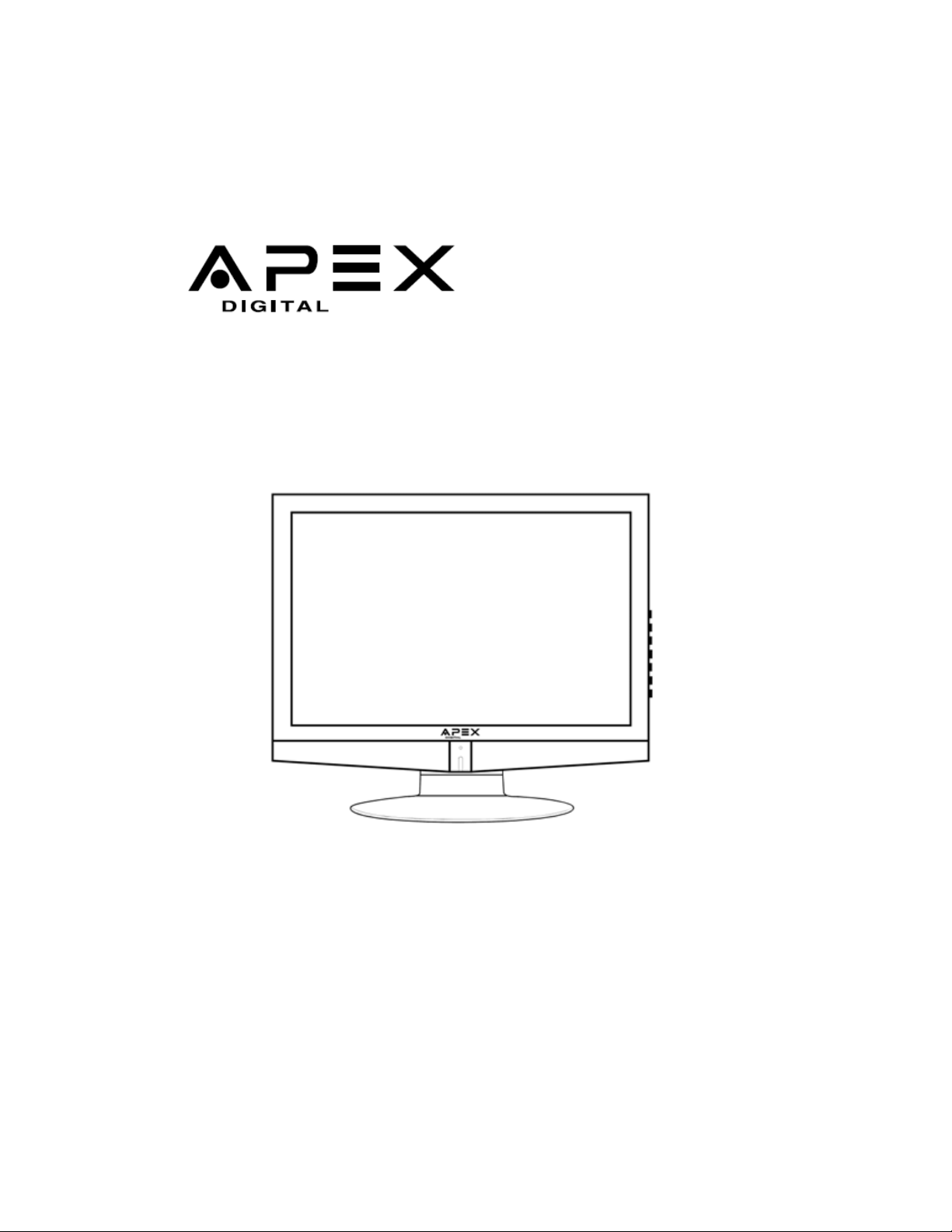
OPERATING INSTRUCTIONS
MODEL: LD 1919
Please read this manual before connection and use
Page 2
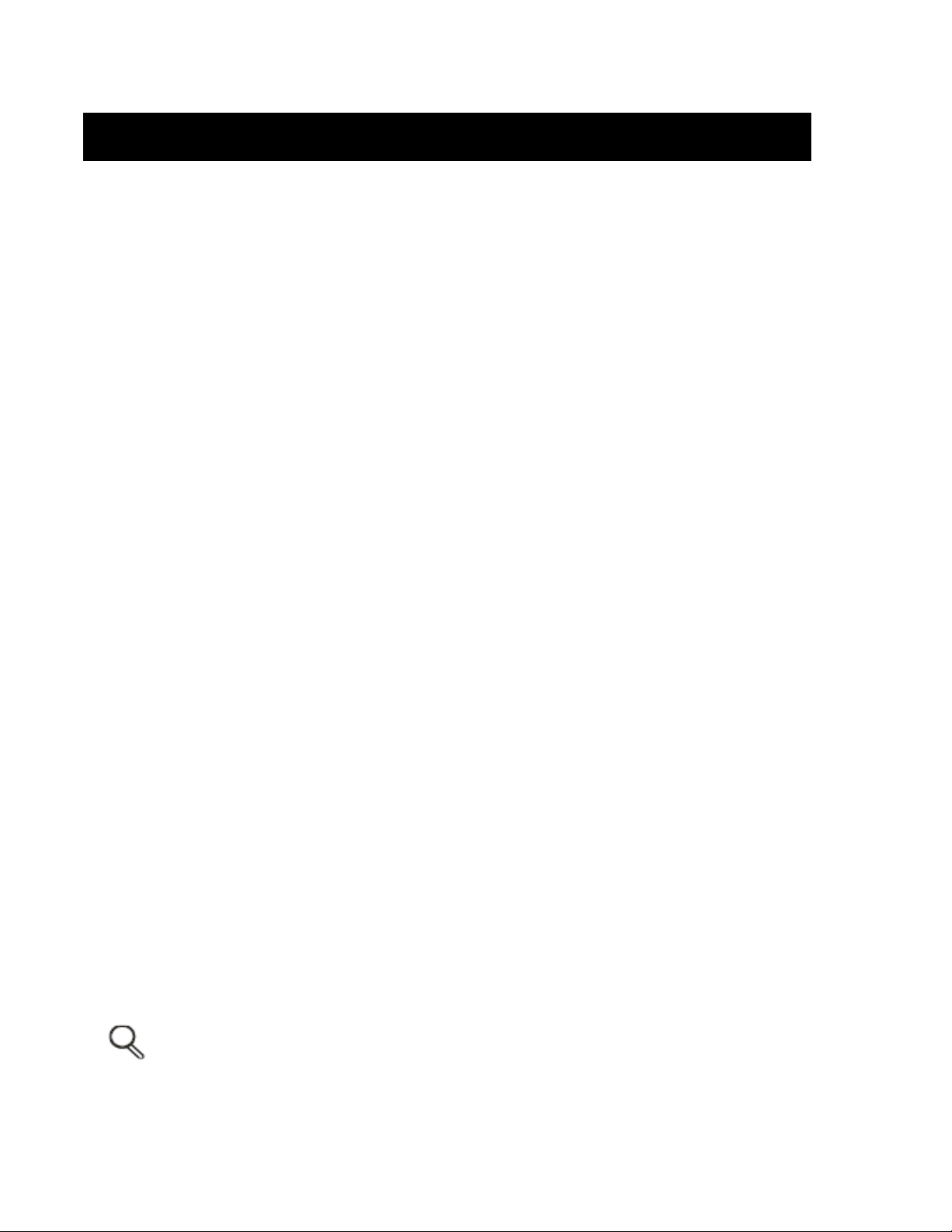
- 1 -
INDEX
1 Safety notice items..................................................................................................2-4
2 Accessories ................................................................................................................ 4
3 Product Overview....................................................................................................... 4
4 Control Panel Overview............................................................................................. 5
5 Remote Control Overview ......................................................................................6-7
6 Connections between different input signals.......................................................8-9
7 Menu operations..................................................................................................10-21
8 Technical Specifications ......................................................................................... 22
9 Warranty.................................................................................................................... 23
Introduction
Thank you for choosing this product. This manual will guide you for proper operation. Before
operating the TV, please read this manual properly. Please do keep this manual in a safe place for future
references.
This portable TV has been designed for private use only.
Page 3
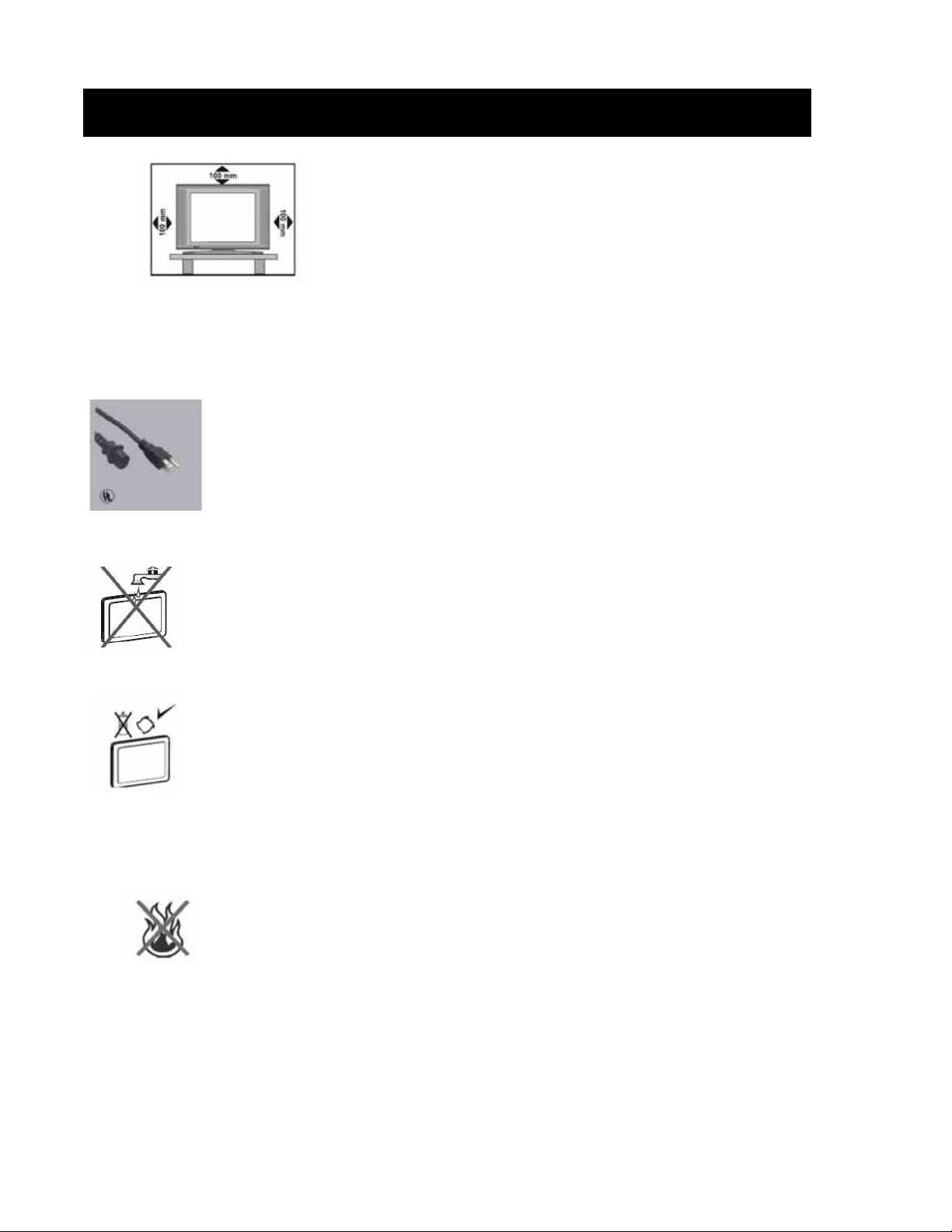
- 2 -
1- Safety notice items
Preparation
For ventilation, leave a space of at least 10cm free all around the set. To prevent any
fault and unsafe situations, please do not place any objects on top of the set. Use this
apparatus in moderate climates.
Please read the following recommended safety precautions
carefully for your safety.
1. Power Source
The TV set should be operated only from a 120 V AC, 60Hz outlet. Ensure that you select the correct voltage setting for your
convenience.
2. Power Cord
Do not place the TV where the power cord is subject to wear or abuse, pinch, bend or twist the cord
excessively. The cord lines may be bared and cut, and cause a short-circuit, resulting in a fire or an
electric shock. Do not convert or damage the power cord. Do not allow anything to rest on or roll over
the power cord. Do not move the TV with the power cord plugged in. Keep the power cord away from
heat sources. Be sure to grasp the plug when disconnecting the power cord.
3. Moisture and Water
Do not use this equipment in a humid and damp place (avoid the bathroom, the sink in the kitchen,
and near the washing machine). Do not expose this equipment to rain or water, as this may be
dangerous and do not place objects filled with liquids, such as flower vases, on top. Avoid from
dripping or splashing. If any solid object or liquid falls into the cabinet, unplug the TV and have it
checked by qualified personnel before operating it any further.
4. Cleaning
Before cleaning, unplug the TV set from the wall outlet. Do not use liquid or aerosol cleaners. Use
soft and dry cloth.
5. Ventilation
The slots and openings on the TV set are intended for ventilation and to ensure reliable operation. To prevent overheating,
these openings must not be blocked or covered in anyway.
6. Heat and Flames
The set should not be placed near to naked flames and sources of intense heat, such as an electric
heater. Ensure that no naked flame sources, such as lighted candles, are placed on top of the TV.
Batteries shall not be exposed to excessive heat such as sunshine, fire or the like.
Page 4
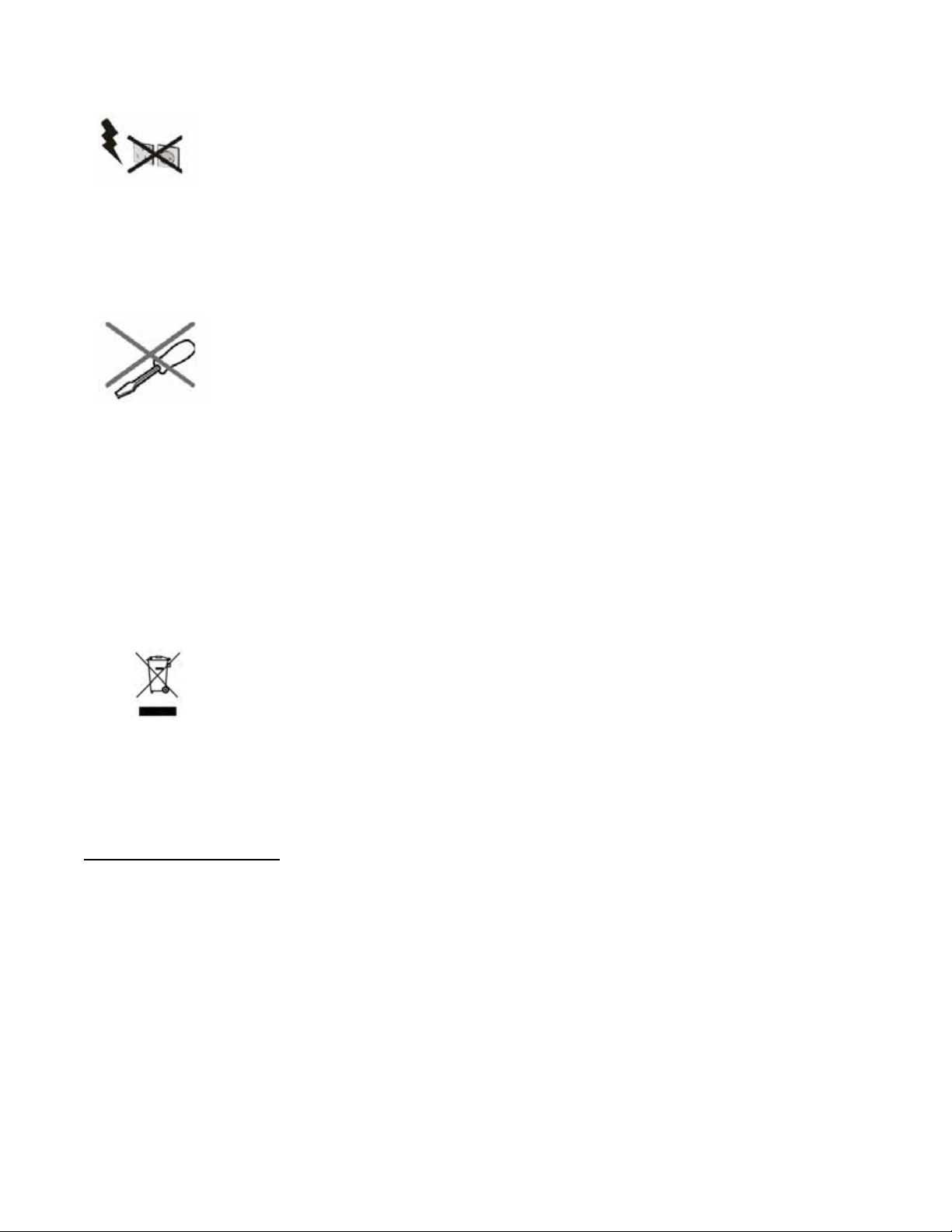
- 3 -
7. Lightning
In case of storm and lightning or when going on holiday, disconnect the power cord from the wall outlet.
8. Replacement Parts
When replacement parts are required, be sure the service technician has used replacement parts which are specified by the
manufacturer or have the same specifications as the original one. Unauthorized substitutions may result in fire, electrical shock,
or other hazards.
9. Servicing
Please refer all servicing to qualified personnel. Do not remove the cover yourself as this may result in an
electric shock.
10. Waste Disposal
Instructions for waste disposal:
• Packaging and packaging aids are recyclable and should principally be recycled. Packaging materials, such as foil bag, must
be kept away from children.
• Battery, including those which are heavy metal-free, should not be disposed of with household waste. Please dispose of used
battery in an environmentally sound manner. Find out about the legal regulations which apply in your area.
• Cold cathode fluorescent lamp in LCD PANEL contains a small amount of mercury; please follow local ordinates or
regulations for disposal.
Information for users applicable in European Union countries
This symbol on the product or on its packaging means that your electrical and electronic equipment
should be disposed at the end of life separately from your household wastes. There are separate
collection systems for recycling in EU.
For more information, please contact the local authority or the dealer where you purchased the product.
11. Disconnect Device
The mains plug is used to disconnect TV set from the mains and therefore it shall remain readily operable.
12.
To prevent injury, this device must be securely attached to the wall in accordance with the installation instructions when
mounted to the wall (if the option is available).
Operating Safety Instructions
When displaying the same still picture for more than 2 hours without any interruption, the picture contours of the continuously
displayed contents may remain visible on screen, i.e. a persistent image remains. The same applies, when displaying for more
than 2 hours:
• the same background/wallpaper
• logos, video games, computer images, Teletext
• contents with a non-filling aspect ratio (e.g. 4:3 format)
Page 5

- 4 -
Note:
This device is not suitable for a long-time display of still pictures, including logos, video games, computer games, Teletext and screen
non-filling contents. Any persistent images caused by displaying still pictures, logos, video games, computer images, Teletext and screen
non-filling contents cannot be erased. These do not represent any malfunction and will not be covered by the manufacturer’s warranty."
PE Connection to mains
Be sure to ground the connection properly. Connect the ground terminal
of TV with the ground terminal provided at the power outlet using the
enclosed power cord. If the provided plug does not fit your outlet, consult
an electrician for replacement of the obsolete outlet.
1. User’s Manual / Warranty
2. Batteries
3. Remote control
4. Power cord
2-Accessories ain functions
3- Product Overview
5
7
Indicator light
Remote sensor
Page 6
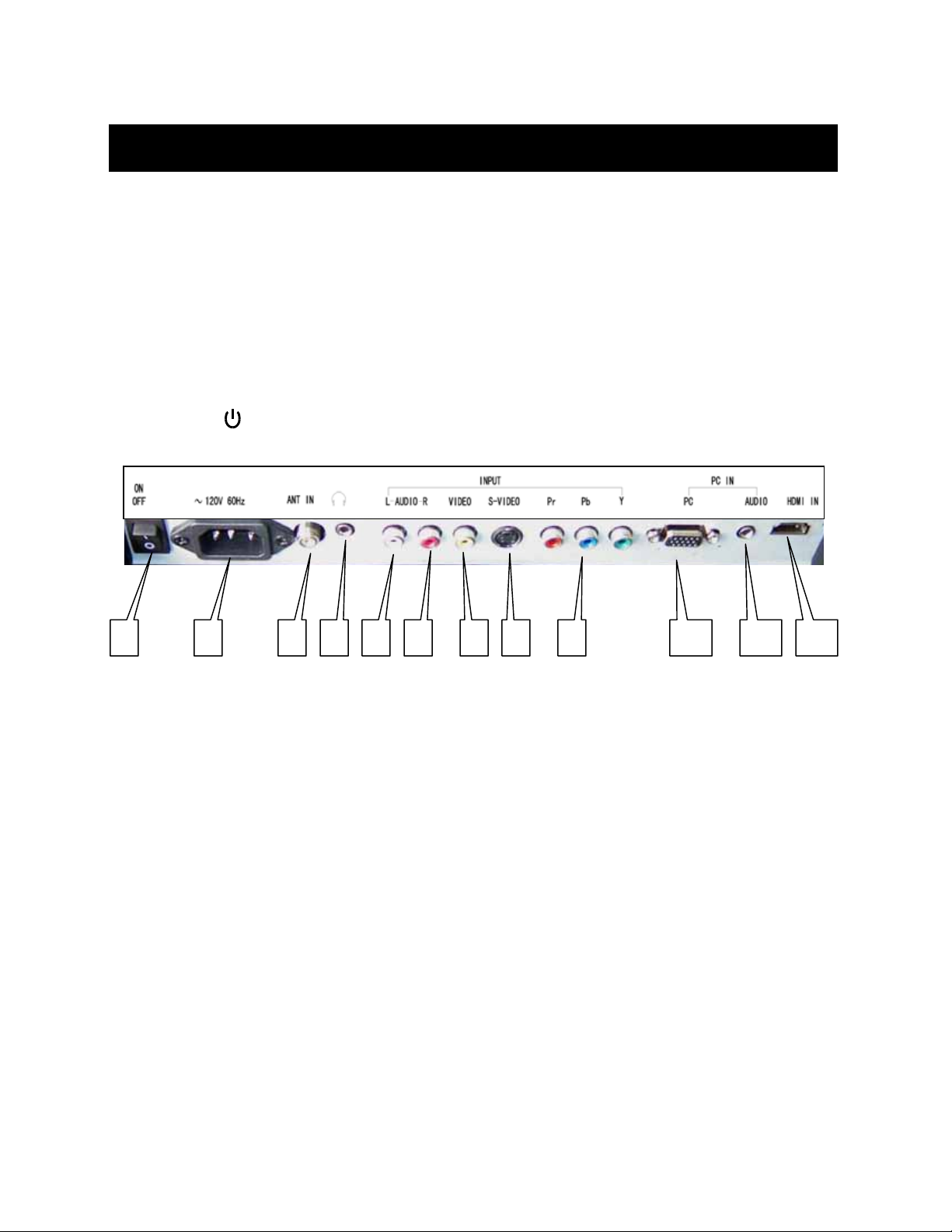
- 5 -
4- Control Panel Overview
(1) Control Panel Functions:
1- INPUT – To select the input signal: TV/VIDEO/S-VIDEO/YPbPr/PC/HDMI
2- MENU – Enter into MENU
3- CH+ – TV channel up
4- CH- – TV channel down
5- VOL+ – Volume up / Right orientation
6- VOL- – Volume down / Left orientation
7- POWER – Power supply switch
Indicator Light Status
The indicator light is red when the TV is in standby mode. The indicator light is green when you press
the‘ ‘ Key
(2) Illustration of Connectors
Connectors descriptions:
1: Power On/Off button
2: Power receptacle AC120V 60Hz
3: Antenna input, connect antenna connector or aerial interface here to receive cable / aerial signal
4: Earphone output
5, 6: L/R audio inputs (AV) from exterior AV devices such as DVD players, Video Camera’s etc.
7: Composite video input, connect video input from external device here
8: S-VIDEO input, connect video input from external device here
9: Y Pb Pr input interface
10: DB15 VGA interface, connect power supply adaptor here
11: PC sound card audio inputs
12: HDMI input interface
3 4 11 6 5 7 8 9 10
12 2 1
Page 7

- 6 -
5- Remote Control Overview
1. DISPLAY
2. FAV
3. INPUT
4. GUIDE
5. ZOOM
6. CH+ / CH-
7.
8.
9. MENU
10. ENTER
11. SLEEP
12. EXIT
13. CH.LIST
14. MUTE
15. POWER
16. 0-9
17. -
18. RECALL
19. VOL+/ VOL-
20. CCD
21. MTS
22. PICTURE
23. AUDIO
Page 8
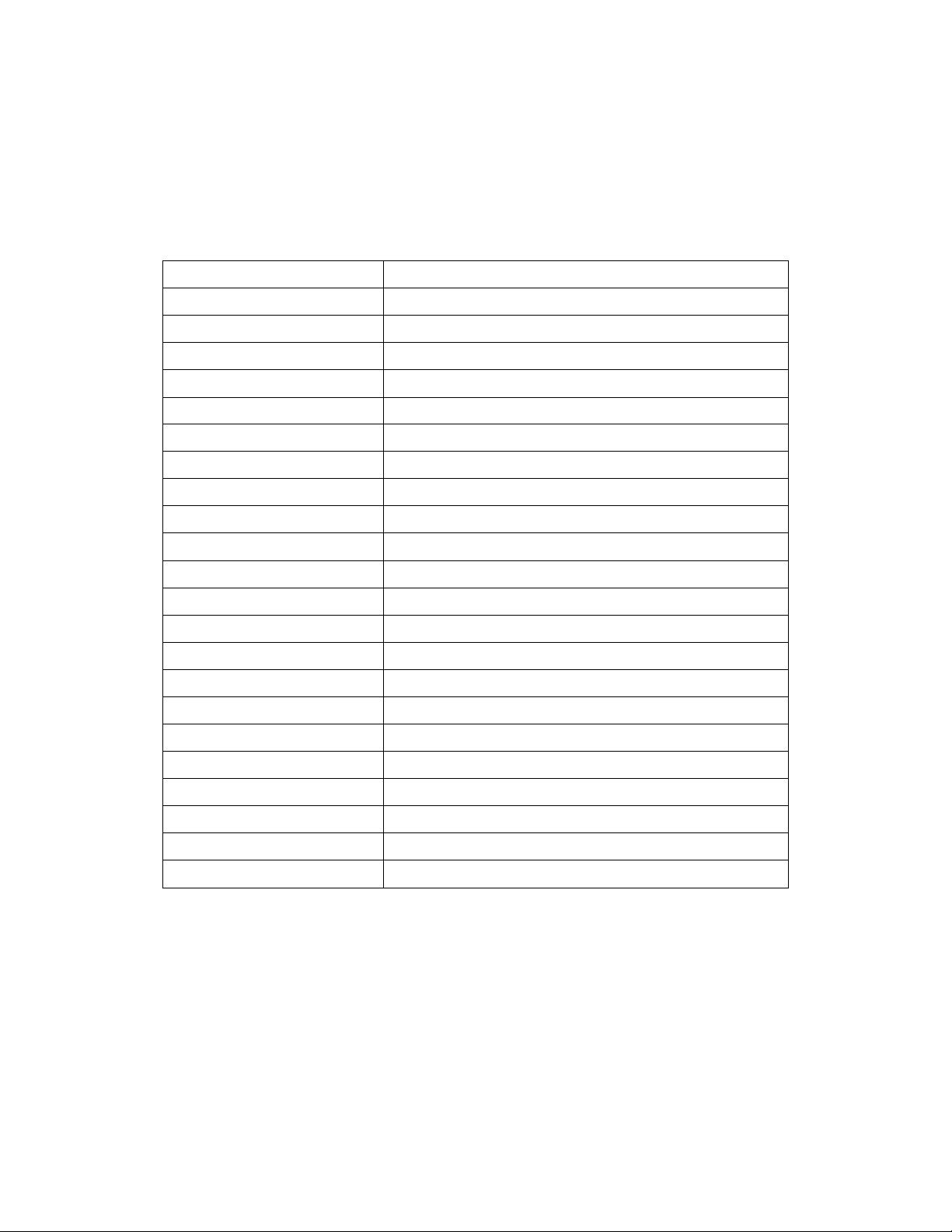
- 7 -
1- Illustration of the keys on the remote control:
1. DISPLAY
Screen Display ON/OFF
2. FAV
Favorite channel
3. INPUT
Select TV / VIDEO / S-VIDEO / YPbPr / PC / HDMI
4. GUIDE
Display digital program information
5. ZOOM
Switch to different display mode
6. CH + / CH-
Change TV channels
7. ▲ ▼
Control the on-screen menu up/down cursor
8. ◀ ▶
Control the on-screen menu left/right cursor
9. MENU
Display on-screen menu
10. ENTER
Press to confirm
11.SLEEP
Press to set sleep timer
12. EXIT
Exit menu
13. CH.LIST
Channel list
14. MUTE
Turn the sound on or off.
15. POWER
Press to set TV ON/OFF standby mode
16. 0-9
Press to select TV channel number
17. -
Digital channel substation selector
18. RECALL
Last channel viewed
19. VOL+ / VOL-
Adjusts the volume up/down
20. CCD
Press to select closed caption
21. MTS
Press to select a second audio channel (if available)
22. PICTURE
Press to adjust picture mode
23. AUDIO
Press to adjust audio mode
Table 1
Page 9

- 8 -
6- Connecting Input Signals to TV
A) Connect with TV signal
Connection steps:
Power your LCD TV off.
Connect an antenna cable (CATV) to the corresponding interface connector (75 Ω ANT) on the back of the
LCD-TV. Connect the other end of the antenna cable to the antenna connector on the wall or on your digital cable /
satellite receiver. Now you are able to view regular cable TV.
Turn on the power of the LCD-TV.
Press the INPUT button to set the video input mode of the LCD-TV to “TV” mode. The channel number appears in
the top right side of the screen.
You can use key CH+ / CH- button or the number keys on the remote control to select the channel you want to
watch.
B) Connect to external AV devices using Composite and S-Video inputs
Connection steps:
Read the user guide supplied with your AV devices and ensure that it has Composite or S-Video connectors;
Power your LCD TV and your AV device off.
Connect a Composite video cable (not supplied) to the yellow composite video connector input on the back of the
LCD-TV. Now insert the other end of the composite cable into the yellow composite connector output on the AV
device.
Alternatively connect a S-Video Cable (not supplied, provide better image quality) to the S-Video connector on the
back of the LCD-TV. Now insert the other end of the S-Video cable into the S-Video connector on the AV device.
Connect the RCA audio cables (not supplied, white and red connectors) from the AV devices’ RCA audio output
connectors to the RCA audio input connectors on the back of the LCD-TV.
Connect an antenna cable (CATV) to the corresponding interface connector (75 Ω ANT) on the back of the
LCD-TV. Connect the other end of the antenna cable to the antenna output connector on the VCR or DVD
recorder. Now you are able to view and record a TV signal at the same time.
Turn on the power of the LCD-TV first, and then turn on the power of the AV device.
Press the INPUT button to set the video input mode of the LCD-TV to “S-VIDEO” mode or “VIDEO” mode.
C) Connect with YPbPr signal
Connection steps:
Read the user guide supplied with your AV devices and ensure that it has a “YPbPr” connector;
Power your LCD TV off.
Connect a
YPbPr cable to the corresponding interface connector on the back of the LCD-TV.
Turn on the power of the LCD-TV.
Press the INPUT button to set the video input mode of the LCD-TV to “YPbPr” mode.
Format: 480i, 480p, 720p, 1080i.
Page 10
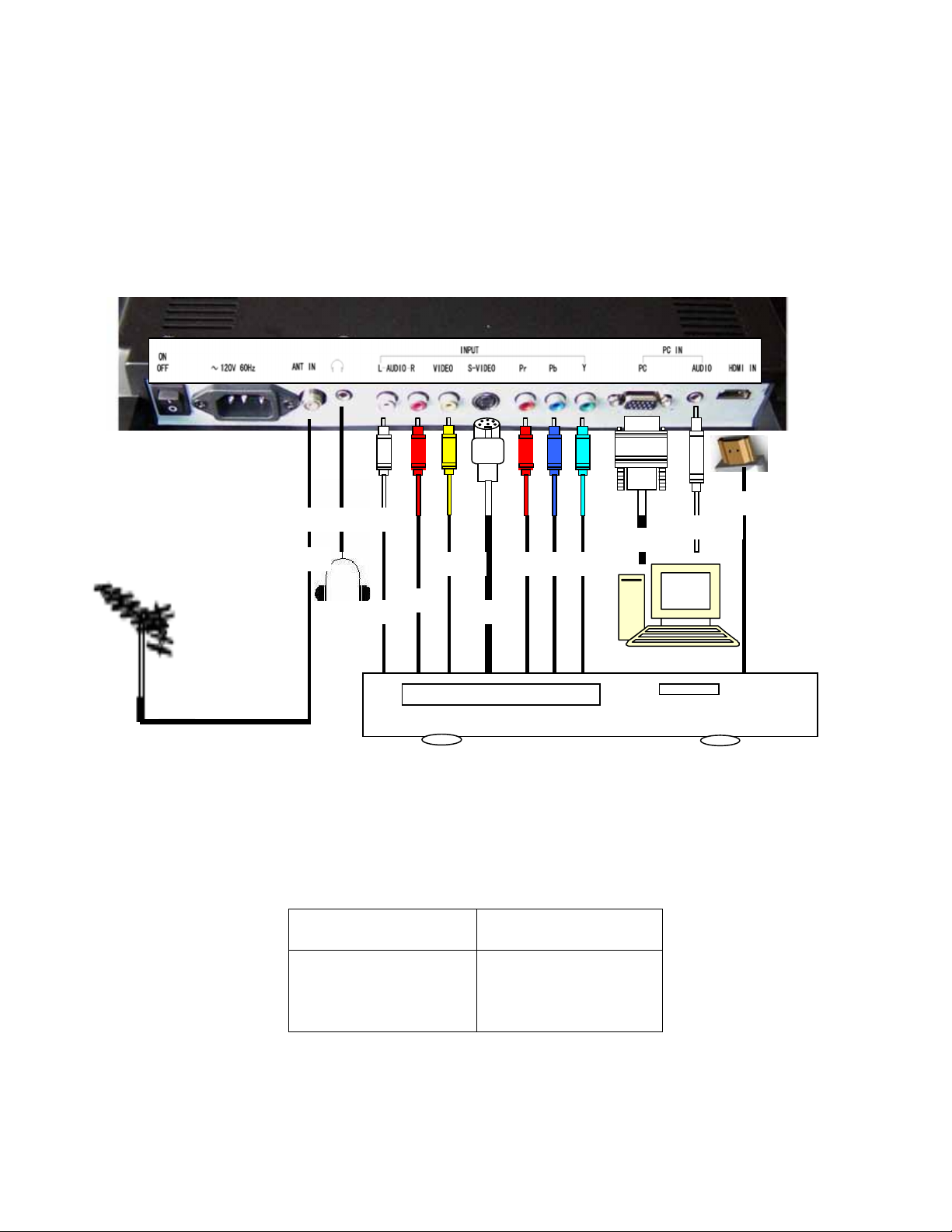
- 9 -
D) Connect with HDMI signal
Connection steps:
Read the user guide supplied with your AV devices and ensure that it has a “HDMI” connector;
Power your LCD TV off.
Connect a
HDMI cable to the corresponding interface connector on the back of the LCD-TV.
Turn on the power of the LCD-TV.
Press the INPUT button to set the video input mode of the LCD-TV to “HDMI” mode.
Format: 480i, 480p, 720p, 1080i
E) Connect with PC signal
Connect a D-sub cable between PC IN connector on the TV and Video Output connector on your PC
Connect an audio cable between the PC IN (Audio) jack on the TV and the audio out jack on our PC
Press the INPUT button on the remote control to select PC mode.
PC INPUT SIGNAL REFERENCE CHART
Resolution
Frequency
800 x 600
1024 x 768
1280 x 768
1360 x 768
1440 x 900
60Hz
60Hz
60Hz
60Hz
60Hz
Frequency may vary based on PC signal.
HDM
PC VGY PPr
S-Vide
VIDE
R L ANT
Earphon
Page 11

- 10 -
7- TV Operation
(1) Basic operation
Initial Setup Menu
NOTE: If this is the first time you turn on the LCD TV, the Initial Setup Menu will display.
Menu Language
Select the preferred language when viewing on screen menus. Use the ENTER/► to select language.
Tuning Band
Select Tuning Band mode. Press ENTER/► button to select Air/Cable STD/Cable HRC/Cable
IRC/Cable Auto.
Auto Channel Search
When using your LCD TV for the first time. Please scan for all available broadcasting channels in your
local area. Press ENTER/► button to enter the Auto Channel Search Program.
NOTE: Auto Channel Search for TV channels in your local area may take several minutes to complete.
Choosing a TV channel
1. Press CH+/CH- button on the side panel or on the remote control.
Press CH+ button for the next channel
Press CH - button for the previous channel.
2. Press 0-9 buttons and
button.
You can select the channel by pressing 0 to 9 buttons and button directly for the channel you
want.
Example:
To select 1-Analog channel (e.g. Channel 5): Press the 5, then press and 0 button.
To select 2- Analog channel (e.g. Channel 20): Press the 2 and 0 buttons , then press and 0
button.
To select 3- Analog channel (e.g. Channel 103): Press the 1 and 0 and 3 button, then press and
0 button.
To select a channel number for digital channel (e.g. Channel 2-1): Press the 2 button, then press
and 1 button, then press ENTER button.
Note: After select the digit button, the digit will be memorized.
Page 12

- 11 -
Volume Control
1. Press VOL+/-button to adjust the volume
2. Press MUTE button to mute the TV, Press MUTE button again or VOL+/- button to cancel the mute
function. The On Screen Display (OSD) may display different screen settings based on the input
signal of use.
On Screen Display Adjustment
- Press MENU button to display the main menu.
- Press◄/►/▲/▼buttons to select/adjust the each setting.
Selecting input source
You can select the input source by pressing INPUT button on the remote control or on the front panel.
TV
Video
S-Video
YPbPr
PC
HDMI
TV mode
Video mode
S-Video mode
Y Pb Pr mode
PC Mode
HDMI mode
Page 13

- 12 -
PICTURE menu options
1. Press MENU button on the side panel or the remote control to display the main menu.
2. Press ▲/▼ button to select the PICTURE menu, then press ► button for the submenu.
3. Press ▲/▼ button to select the item you want to adjust.
4. Press ENTER/► button repeatedly to adjust the value.
5. When you are satisfied with your choice, press ◄ button to go to the previous menu, or press MENU/EXIT button to
exit.
Picture Mode
Select Picture Mode in PICTURE menu accordingly to your viewing requirement. (Available picture mode: Standard,
Vivid, Bright, User.)
You should set the Picture Mode to “User” first if you want to change the value of Contrast / Brightness / Sharpness /
Color
TIPS: you can select the picture mode directly by pressing PICTURE button repeatedly.
Contrast
Press ▼ / ▲ button to select this item, then press ENTER/► button to adjust the contrast of the picture.
Brightness
Press ▼ / ▲ button to select this item, then press ENTER/► button to adjust the brightness of the
picture.
Sharpness
Press ▼ / ▲ button to select this item, then press ENTER/► button to adjust the sharpness of the
picture.
Color
Press ▼ / ▲ button to select this item, then press ENTER/► button to adjust the color saturation of
the picture.
Tint
Press ▼ / ▲ button to select this item, then press ENTER/► button to adjust the tint of the picture.
NOTE: The Tint item is not available but in NTSC color system.
Aspect Ratio
Press ▼ / ▲ button to select this item, then press ENTER/► button to adjust the aspect the aspect
Page 14

- 13 -
ratio of the picture. (Available aspect ratio: Full Screen, Normal, Zoom, Wide, Cinema, Waterglass,
Fullscreen)
AU DIO menu opt ions
1. Press MENU button on the side panel or the remote control to display the main menu.
2. Press ▲/▼ button to select the AUDIO menu, then press ► button for the submenu.
3. Press ▲/▼ button to select the item you want to adjust.
4. Press ENTER/► button repeatedly to adjust the value.
5. When you are satisfied with your choice, press ◄ button to go to the previous menu, or press
MENU/EXIT button to exit.
Audio Language
Press ▼ / ▲ button to select this item, then press ENTER/► button to adjust the aspect the audio
language.
NOTE: The Language selection may not be available if the programs system does not include the
language code. You may select the language mode directly by pressing MTS button on the remote
control.
Audio Mode
Select Audio Mode in AUDIO menu. (Available audio mode: Voice/Concert/Jazz/User)
You should set the Audio Mode to “User” first if you want to change the value of Bass/Treble.
TIPS: you can select the Audio mode directly by pressing AUDIO button repeatedly.
Audio mode must be set to “User” in order to change “Base/Tremble/Balance”
Bass
Press ▼ / ▲ button to select this item, then press ENTER/► button to adjust the bass value.
Treble
Press ▼ / ▲ button to select this item, then press ENTER/► button to adjust the Treble value
Balance
Press ▼ / ▲ button to select this item, then press ENTER/► button to adjust the sound balance.
Page 15

- 14 -
Setup menu options
1. Press MENU button on the side panel or the remote control to display the main menu.
2. Press ▲/▼ button to select the SETUP menu, then press ► button for the submenu.
3. Press ▲/▼ button to select the item you want to adjust.
4. Press ENTER/► button repeatedly to adjust the value.
5. When you are satisfied with your choice, press ◄ button to go to the previous menu, or press
MENU/EXIT button to exit.
Tuning Band
Select Tuning Band mode. (Available tuning band mode: Air, Cable STD, Cable HRC, Cable IRC,
Cable Auto.)
Signal Level
In DTV mode, you can refer the strength of the current channel, and you can tune manually and adjust
the angle, orientation of the antenna.
Auto Channel Search
Press ▼ / ▲ button to select this item, then press ENTER/► button to scan available channels in your
area. The channels found are automatically saved into the channel list.
Add On Channel Search
Press ▼ / ▲ button to select this item, then press ENTER/► button to enter the Add On Channel
Search Program. This function will add additional channels to channel list previously not found.
Page 16

- 15 -
Manual Channel Set
1. Press ENTER button to display a channel list that you can select channel as below:
2. Press ► button to label each channel “Viewable” or “Not Viewable”
Channel labels
Allows you to name the channel selected. Press ◄/► button to select the position of letter, press ▲/▼
button to set the name.
Menu Language
Press ▼ / ▲ button to select this item, then press ENTER/► button to select the On Screen Display
(OSD) language. (Available Language: English, Spanish, and French)
Reset
Press ENTER/► button to reset all items to the default value.
Page 17

- 16 -
Feature menu options
1. Press MENU button on the side panel or the remote control to display the main menu.
2. Press ▲/▼ button to select the FEATURE menu, then press ► button for the submenu.
3. Press ▲/▼ button to select the item you want to adjust.
4. Press ENTER/► button repeatedly to adjust the value.
5. When you are satisfied with your choice, press ◄ button to go to the previous menu, or press
MENU/EXIT button to exit.
Time Set
Press ▼ / ▲ button to select this item, then press ENTER/► button to enter Time Set Menu.
Time Set Mode
Press ENTER/► button to select the time set mode from Auto and Manual.
Please set the Time Set Mode to “Manual” first if you want to change the value of Time
Zone/Year/Date/Time.
Time Zone
Press ▼ / ▲ button to select this item, then press ENTER/► button to select the time zone.
Sleep Timer
Select the sleep timer to automatically turn off TV by setting the amount of time desired.
Advanced Video Menu
Press ▼ / ▲ button to select this item, then press ENTER/► button for Advanced Video Menu.
Page 18

- 17 -
Noise Reduction
Press ENTER/◄/► button to select the level of noise reduction from Off/Low/Medium/High.
Color Temperature
Press ENTER/◄/► button to select the color temperature from Cool/Normal/Warm.
3D/YC
Press ENTER/◄/► button to set the 3D/YC On or Off.
Adaptive Contrast
Press ENTER/◄/► button to set the Adaptive Contrast On or Off.
Gradient Enable
Press ENTER/◄/► button to set the Gradient Enable On or Off.
Blue Screen
Press ENTER/◄/► button to set the Blue Screen On or Off.
Audio Only
Press ENTER and select “OK” to hide the video. Press and hold the power button for 3 seconds to restore
to factory default settings.
Parental Control
Please enter a password to set Parental Control. The factory default password is 0000
Page 19

- 18 -
Password Set
Please enter the correct old password before setting a new password, and after setting the new
password, you need to enter it again to confirm it.
Master Lock
Press ENTER/► button to set the Master Lock On/Off. If you set this function on, all the parental
control lock will be unavailable and it can play all kinds of programs.
Unrated Lock
Press ENTER/► button to set the Unrated Lock On/Off. If you set this function on, all the programs will
be locked even they are unrated programs.
US Ratings
Press ▼ / ▲ button to select this item, then press ENTER/► button for US Ratings Menu. Canadian
Rating Menu Press ▼ / ▲ button to select this item, then press ENTER/► button for Canadian
Rating Menu.
Page 20

- 19 -
Advanced Rating
Press ▼ / ▲ button to select this item, then press ENTER/► button to set advanced rating on/off.
Closed Caption
Press ▼ / ▲ button to select this item, then press ENTER/► button for Closed Caption Menu.
CC Mode
Press ENTER/► button to select CC Mode from CC Off / CC On / CC ON Mute.
Analog CC
Press ENTER/► button to select Analog CC Mode.
Digital CC
Press ENTER/► button to select Digital CC Mode.
Advanced CC Settings
Press ENTER/► button for Advance CC Settings Menu.
Style: Press ENTER/► button to select CC Style between Automatic and Custom, you need to set it
to Custom first if you want to change the value of items below.
Size: Normal/Large/Small.
Font: Default/Font1 to Font7.
Text Color: Red/Green/Blue/Yellow/Magenta/Cyan/Black/White.
Text Opacity: Solid/Flashing/Transparent/Translucent.
Background Color: Black/White/Red/Green/Blue/Yellow/Magenta/Cyan.
Background Opacity: Solid/Flashing/Transparent/Translucent.
Edge Effect: None/Raised/Depressed/Uniform/Left Shadow/Right Shadow.
Edge Color: Black/White/Red/Green/Blue/Yellow/Magenta/Cyan.
Page 21

- 20 -
Feature menu options in PC Mode
Press Input button to select the input source to PC Mode.
PC Set
Press ▼ / ▲ button to select PC Set, then press ENTER/► button for PC Setting Menu.
H-Position
Press ENTER/► button to adjust the horizontal position of the picture.
V-Position
Press ENTER/► button to adjust the vertical position of the picture
Clock
Press ENTER/► button to adjust the clock rate of the picture.
Phase
Press ENTER/► button to adjust the phase of the picture.
Auto Adjust
Press ENTER/► button to auto adjust the PC setting.
Setting
Press ENTER/► button to reset the PC setting to factory default.
Page 22

- 21 -
Feature menu options in YPbPr
Press INPUT button to select the input source to YPbPr.
YPbPr Set
Press ▼ / ▲ button to select YPbPr Set, then press ENTER/► button for YPbPr Setting Menu.
H-Position
Press ENTER/► button to adjust the horizontal position of the picture.
V-Position
Press ENTER/► button to adjust the vertical position of the picture
Clock
This function is unavailable in component mode.
Phase
Press ENTER/► button to adjust the phase of the picture.
Auto Adjust
This function is unavailable in component mode.
Setting
Press ENTER/► button to reset the YPbPr Setting to factory default.
Page 23

- 22 -
*Cable channels may vary depending on your cable provider.
NOTE: Apex Digital Inc. reserves the right to modify the specifications shown without prior notice.
8- Technical Specifications
ATV system
NTSC-M
DTV system
8VSB/QAM
TV-SYSTEM
Max. Storage Channel
800CH
RECEIVING CHANNEL
Air, Cable STD, Cable HRC, Cable IRC
PROGRAM CHANNES
Air 2-69, Cable 1-135*
OPERATING VOLTAGE
120V AC, 60Hz
AUDIO
Stereo
AUDIO OUTPUT POWER (%10 THD)
2 x 3W
OSD Languages
English, French, Spanish
POWER CONSUMPTION(W)
60 W
standby< 3W
PANEL
16:10 wide screen, 19-inch screen
WIDE
19.3” Inch ,49 cm
HEIGHT
15.9” Inch ,40.4 cm
DEPTH
9.8” Inch ,24.9cm
SIZE (mm)
WEIGHT (LB)
15.4 lbs, 7Kg
Page 24

- 23 -
Lim ite d N or t h A me r ic a n W ar r an t y
Ap e x D ig i ta l In c .
LD 1 91 9
Apex Digital, Inc. expresses the following limited warranty. This warranty extends to new APEX LD1919 purchased from an
authorized Apex U.S. reseller/retailer and used within the U.S. by the original purchaser or consumer received the new product as a
gift and no other purchaser or transferee. You must retain the original bill of sale for proof of purchase.
Limited One (1) Year Warranty
Apex Digital warrants the parts in this product against defects in material or workmanship for a period of one (1) year from the date of
original purchase. During this period, Apex Digital will replace a defective part with a new or refurbished part without charge to you.
It is the responsibility of the consumer to retain original packaging or provide like packaging in order to facilitate the warranty process.
Apex Digital, Inc. will incur no liability whatsoever to provide packaging for warranty items. Upon receipt of the warranty item, should
it be determined that the packaging was insufficient, Apex Digital Inc., at its discretion, may void the warranty. The consumer is
responsible for the transportation (cost) and insurance charges (if applicable) for the set to the Service Center or Apex Digital. The
consumer will be responsible for all tariffs, duty and taxes imposed to ship or receive warranty or warranty replacement units to and
from the U.S. You must receive a return authorization number before sending a unit in for service.
Limited Ninety (90) Days Labor Warranty
Apex Digital warrants it will be responsible for labor charges for repair or replacement of parts on this product for a period of ninety
days from the date of original retail purchase. During this period, Apex Digital will repair or replace a defective part at its sole option,
with a new or refurbished part or product without charge to you, except for the shipping charges incurred by the consumer, if any, to
the Service Center.
Your Responsibility
The above warranties are subject to the following conditions: You must retain the original bill of sales to provide proof of purchase.
There are no exceptions. You must call the provided phone number for an assessment of the problem. No service or shipment of
product will be accepted unless an RMA# is provided, attached or printed to shipping carton along with bill of sale. You are
responsible for all tariffs and taxes imposed to ship or receive warranty or warranty replacement units to and from the U.S. These
warranties are effective only if product is purchased through an Authorized retail reseller and the unit is operated in North America.
Labor service charges for set installation, setup, adjustment of consumer controls and installation or repair of any type of antenna or
cable systems are not covered by this warranty. Reception problems caused by inadequate antenna or cable systems are your
responsibility. Warranties extend only to defects in materials or workmanship as limited above and do not extend to any other products
or parts that have been lost, discarded or damaged by misuse, accident, neglect, acts of God, such as lightning or voltage surges in
the home, improper installation, improper maintenance or use in violation of instructions provided or product which has been modified,
have had the serial number removed, altered, or rendered illegible. Warranties do not cover cosmetic damage or lost accessories.
How to Obtain Warranty Service
If after following the operating instructions, the Troubleshooting Guide and the FAQ pages on televisions, found at our website,
www.apexdigitalinc.com. 1. Should it be necessary to contact Customer Service Center directly, call (800) 880-1227 Monday through
Friday, 8am to 6pm (Pacific Time). You will be instructed on how your claim will be processed. 2. Have your pertinent information
available including proof of purchase and an understanding of the complaint.
Limitations
Your LCD panel is an innovative device that is manufactured to precise tolerances with active performing pixels of at least 99.99%. As
such, it is NOT a malfunction to view multiple non-performing pixels on your screen. All warranties implied by state law are expressly
limited to the duration of the limited warranties set forth above with the exception of warranties implied by state law as herby limited,
the foregoing warranty is exclusive and in lieu of all other warranties, guarantees, agreements etc., with respect to repair or
replacement of any parts. Apex Digital shall not be liable for consequential or incidental damage.
The warranty gives you specific rights and you may also have these rights that may vary from state to state. Some states do not allow
limitation on how long a warranty lasts, or the exclusions or limitation of incidental or consequential damages, so the above may not
apply to you.
