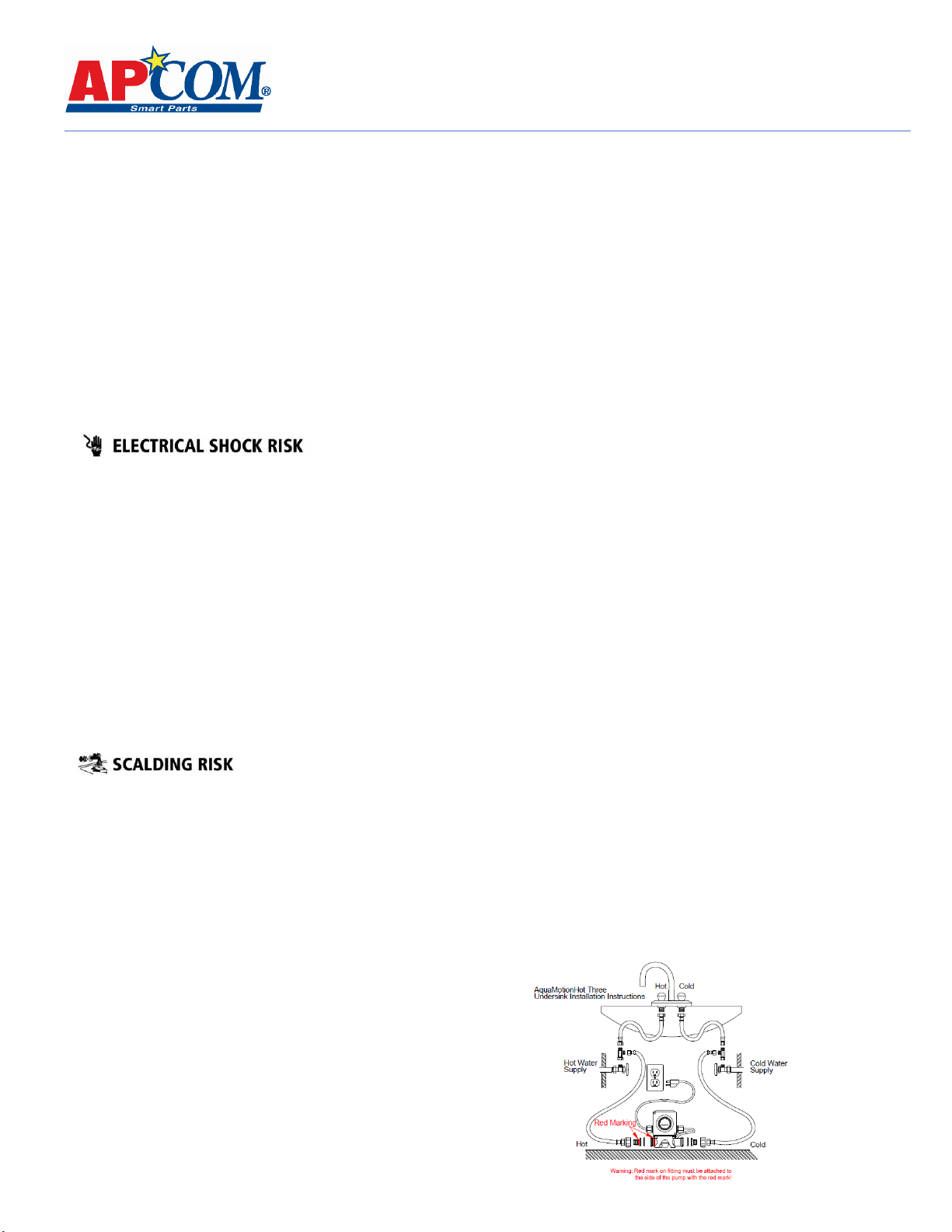
Effective: 6/11/18
Kit: 100306289
Instruction Sheet: APCOM Model # UT1 Point of Use Hot Water Recirculation System (For use with Tank Systems)
THANK YOU for purchasing a new APCOM Hot water Recirculation System!
For optimum reliability and performance please follow the installation
instructions outlined below.
NOTE: Please note that this is not an anti-scald unit. There may be some
warm water in the cold water line under the sink where the circulator is
installed. Once the cold water line is opened, the warm water will
disappear in a short time. (Longer hot water lines may result in longer time
for hot water to reach the sink.)
APPLICATION
The APCOM circulators are designed to deliver hot water instantly at the
point of use (under sink). Water savings can be as great as 12,000 – 15,000
gallons per year with 4-5 taps in a home. The UT1 circulator together with
the APCOM “On Call™” accessories are designed to be user friendly,
reliable and to produce a professional installation.
Contact with the electrical parts can result in severe injury or death from
electrical shock. To reduce the risk of shock, follow these instructions:
• Turn off power to your water heater at the circuit breaker before installing.
• Turn off power to water heater and recirculation system before servicing.
• Use a non-contact circuit tester to confirm that power is off before working
on or near any electrical parts.
• Do not plug in circulation pump until installation is complete and insure
that it is plugged into a grounding type receptacle.
• Use only in proper applications and do not install outdoors or in pool or
marine areas.
• Observe all applicable electric and plumbing codes.
NOTICE: The UT1 has been evaluated for use with water only. The
suitability of The UT1 for use with liquids other than water is the
responsibility of the end user.
SYSTEM REQUIREMENTS
Minimum water pressure 20 psi, Maximum water pressure 125 psi,
Maximum water temperature 176F (80 C)
• Both commercial and residential water heaters can make water hot enough
to cause severe burns instantly, resulting in severe injury or death.
• Higher temperatures increase the risk of scalding, but even at 120°F, hot
water can scald.
• Always feel water before bathing or showering. Water heaters can
generate water hotter than its temperature setting in certain
circumstances.
• To reduce the risk of scalding, Thermostatic Mixing Valves (temperature
limiting valves) should be installed at each point-of-use. These valves
automatically mix hot and cold water to limit the temperature at the tap.
Mixing valves are available from your local plumbing supplier. Follow
manufacturer’s instructions for installation and adjustment of the valves.
• THIS PRODUCT IS NOT AN ANTI-SCALD DEVICE
SHIPMENT INSPECTION
Examine all components carefully to ensure they are all present and they
have not been damaged in transit to you. Care should be taken to avoid
dropping or mishandling the UT1. Damage to the UT1 may occur if it is
dropped.
KIT CONTENTS
The UT1 Hot Water Recirculation kit includes:
(1) Pump, model AM7-SU1LAM complete with mounting bracket, pre-
wired 10 foot flexible cord, and built-in Aquastat
(1) Union tail piece without red marking.
(1) Union tail piece with red marking.
(2) Union nuts.
(2) Union gaskets.
(2) Flex hoses 1/2” NPS x 1/2” NPS 24 inches long.
(2) Tee, 3/8” compression x 1/2” NPS x 3/8” compression.
REQUIRED TOOLS
(2) - Pipe wrenches which open to at least 1 1/2”
(1) - Adjustable wrench which opens to at least 1”
INSTRUCTIONS for Model #UT1 (see Fig. 1)
1. Locate the hot and cold shut off valves (angle stops) typically located near
the faucet(s) under the counter.
2. Close both shut off valves and disconnect the flexible hoses attached to
each valve by turning the nut at the end of the hoses counter-clockwise.
3. Install one Tee at each valve. Connect female port of the Tee to the port
on the valves from which you have just disconnected the hoses.
4. Connect the hoses which you had disconnected from the valves to the top
port of the Tee. MAKE SURE TO CONNECT THE HOSES TO THE SAME VALVE
TO WHICH THEY HAD ORIGINALLY BEEN CONNECTED.
5. Attach the unions (gaskets, nuts and tail pieces) to the pump casing. The
gaskets must be located between pump casing and tail piece. MAKE SURE
THE TAIL PIECE MARKED RED IS MATCHED UP WITH THE RED MARKING ON
THE INLET SIDE (THAT IS OPPOSITE DIRECTION OF ARROW) OF THE PUMP.
You will need two pipe wrenches that open to at least 1 1/2” inches.
Firmly tighten the two union nuts to avoid leaks. Do not install the pump
upside down.
6. Place the pump into its intended location with the bracket on the floor
and fasten with screws if necessary. It is also possible to install the pump
horizontally but make sure that the wall to which it is fastened is sturdy
enough to support the pump. NOTE: Be sure the arrows on the pump
point to the cold water side.
7. Install the flex hoses by attaching one end to the remaining port of the
Tee and the other end to the pump. MAKE SURE THE HOSE ATTACHED TO
THE HOT VALVE IS CONNECTED TO THE INLET SIDE (THAT IS THE OPPOSITE
DIRECTION OF THE ARROW) OF THE PUMP. MAKE SURE THE HOSE
ATTACHED TO THE COLD VALVE IS CONNECTED TO THE DISCHARGE SIDE
(THAT IS THE SIDE THE ARROW IS POINTING TO) OF THE PUMP.
8. Open the valves. Check for leaks.
9. Plug in the cord to any convenient grounded, 115 volt outlet. Your kit
contains a circulator with a built-in timer. Follow the step by step
directions on the timer instruction sheet to program the timer to meet
your hot water needs.
10. The system will settle in 2 to 3 hours. Opening faucets will help release
any trapped air.
100316132
(Figure 1) APCOM
Model #UT1 (Under
Sink Installation
Instructions)

Effective: 6/11/18
Kit: 100306289
APCOM Model #UT1
Installation Picture
100316132
Instruction Sheet: APCOM Model # UT1
Point of Use Hot Water Recirculation System (For use with Tank Systems)
Mechanical Timer Operation
The timer will turn the circulator on and off based on the times
when hot water is needed. This may only be in the mornings and
evenings depending on the schedules of the residence.
Setting Instructions
1. To set the current time, rotate the outer ring until the arrow head lines up with the
correct time. This is a 24-hour clock so 1 to 12 on the clock indicates 1AM to noon and
13 to 24 on the clock indicates 1PM to midnight.
2. To set the time that the pump will operate, move all the tabs outward during the time
period. Fig. 1.
Example: To set ON at 7:00AM and OFF at 10:00AM move all of the tabs between 7 and
10 to outward position.
3. By following the instructions in step 2 multiple on-off cycles can be set.
4. The override switch has 3 positions. Fig. 2. The “I” indicates the pump will run
continuously (24 hours a day) The position next to the clock symbol indicates the pump
will follow the settings of the tabs. The “O” indicates the pump is off (not running).
Fig. 1
Fig. 2
