Page 1

Installatio n an d
Quick Configuration
Manual
NetBotz® Room
Monitor 455
NBWL0455
NBWL0456
Page 2

This manual is available in English on the enclosed CD.
Dieses Handbuch ist in Deutsch auf der beiliegenden CD-ROM
verfügbar.
Este manual está disponible en español en el CD-ROM adjunto.
Ce manuel est disponible en français sur le CD-ROM ci-inclus.
Questo manuale è disponibile in italiano nel CD-ROM allegato.
本マニュアルの日本語版は同梱の CD-ROM からご覧になれます。
Instrukcja obsługi w języku polskim jest dostępna na CD.
O manual em Português está disponível no CD-ROM em anexo.
Данное руководство на русском языке имеется на
прилагаемом компакт-диске.
anual finns tillgängli g på svenska på medfö ljande CD.
您可以从包含的 CD 上获得本手册的中文版本。
동봉된 CD 안에 한국어 매뉴얼이 있습니다 .
Page 3

Contents
Introduction 1
Product Description . . . . . . . . . . . . . . . . . . . . . . . . . . . . . . . . . . . . 1
Document Overview. . . . . . . . . . . . . . . . . . . . . . . . . . . . . . . . . . . . 2
Related Documents . . . . . . . . . . . . . . . . . . . . . . . . . . . . . . . . . . . . 2
Additional Options . . . . . . . . . . . . . . . . . . . . . . . . . . . . . . . . . . . . . 3
InfraStruXure-certified . . . . . . . . . . . . . . . . . . . . . . . . . . . . . . . . . . 3
Physical Description 4
Front . . . . . . . . . . . . . . . . . . . . . . . . . . . . . . . . . . . . . . . . . . . . . . . . 4
Rear . . . . . . . . . . . . . . . . . . . . . . . . . . . . . . . . . . . . . . . . . . . . . . . . . 5
Inventory 6
Installation 8
Install the NetBotz 455 . . . . . . . . . . . . . . . . . . . . . . . . . . . . . . . . . . 8
Electrical box . . . . . . . . . . . . . . . . . . . . . . . . . . . . . . . . . . 8
Wall . . . . . . . . . . . . . . . . . . . . . . . . . . . . . . . . . . . . . . . . . 9
Ceiling . . . . . . . . . . . . . . . . . . . . . . . . . . . . . . . . . . . . . . 10
Enclosure . . . . . . . . . . . . . . . . . . . . . . . . . . . . . . . . . . . . 11
Connect the NetBotz 455 to Your Network . . . . . . . . . . . . . . . . 12
Power-over-Ethernet (PoE) injector . . . . . . . . . . . . . . . . 12
PoE-capable hub or switch . . . . . . . . . . . . . . . . . . . . . . 12
Connect Sensors to Sensor Ports . . . . . . . . . . . . . . . . . . . . . . . 13
Connect Sensors and Sensor Pods to A-Link Ports. . . . . . . . . 14
Adjust the Lens. . . . . . . . . . . . . . . . . . . . . . . . . . . . . . . . . . . . . . . 15
Initial Configuration 16
Overview . . . . . . . . . . . . . . . . . . . . . . . . . . . . . . . . . . . . . . . . . . . . 16
Obtain network settings using DHCP . . . . . . . . . . . . . . . 16
Configure network settings using the Serial
Configuration Utility . . . . . . . . . . . . . . . . . . 17
Install a wireless network device . . . . . . . . . . . . . . . . . . 19
NetBotz 455 Installation and Quick Configuration Manual
i
Page 4

The APC Configuration Wizard . . . . . . . . . . . . . . . . . . . . . . . . . . 19
Access an Appliance . . . . . . . . . . . . . . . . . . . . . . . . . . . . . . . . . . 20
Overview . . . . . . . . . . . . . . . . . . . . . . . . . . . . . . . . . . . . 20
Administrator account user ID and password . . . . . . . . . 20
Root account user ID and password . . . . . . . . . . . . . . . 20
Lost password recovery . . . . . . . . . . . . . . . . . . . . . . . . . 21
Basic View . . . . . . . . . . . . . . . . . . . . . . . . . . . . . . . . . . . 21
Advanced View . . . . . . . . . . . . . . . . . . . . . . . . . . . . . . . 22
APC Quick Configuration . . . . . . . . . . . . . . . . . . . . . . . . . . . . . . 22
Configure appliance settings . . . . . . . . . . . . . . . . . . . . . 23
Configure alert actions . . . . . . . . . . . . . . . . . . . . . . . . . . 24
Upgrade Options 25
Software Feature Upgrades. . . . . . . . . . . . . . . . . . . . . . . . . . . . . 25
Hardware Upgrades . . . . . . . . . . . . . . . . . . . . . . . . . . . . . . . . . . . 25
Add pods to your appliance . . . . . . . . . . . . . . . . . . . . . . 26
Connect a USB modem . . . . . . . . . . . . . . . . . . . . . . . . . 28
Connect a USB digital I/O device . . . . . . . . . . . . . . . . . . 28
Connect an APC Switched Rack PDU . . . . . . . . . . . . . . 29
Connect external sensors . . . . . . . . . . . . . . . . . . . . . . . 30
Clean the NetBotz 455 30
Specifications 31
Warranty 32
Two-Year Factory Warranty. . . . . . . . . . . . . . . . . . . . . . . . . . . . . 32
Terms of warranty . . . . . . . . . . . . . . . . . . . . . . . . . . . . . 32
Non-transferable warranty . . . . . . . . . . . . . . . . . . . . . . . 32
Exclusions . . . . . . . . . . . . . . . . . . . . . . . . . . . . . . . . . . . 32
Warranty claims . . . . . . . . . . . . . . . . . . . . . . . . . . . . . . . 33
ii
NetBotz 455 Installation and Quick Configuration Manual
Page 5

Introduction
Product Description
The American Power Conversion (APC®) NetBotz® Room Monitor 455
functions as the central hardware appliance for a NetBotz security and
environmental monitoring system. The NetBotz 455 can be instal led anywhere
in a room and includes an int egrated camera and internal sensors that monitor
temperature, humidity, air flow, and motion. It also includes four sensor ports
for connecting temperature, humidity, smoke, door, vibration, spot fluid, and
third-par ty dry contact and 0
audio sensing, and audio recording. You can increase the space moni tored by
adding up to two NetBotz sensor pods.
The integrated camera includes the following features:
• Image processor that generates images up to 1280 x 1024 resolution,
24-bit color, and up to 30 frames per second.
Note: The maximum frame rate describes the maximum
number of images that the camera imager is capable of
producing ea ch secon d. The act ual fra me rate is d epende nt on
the amount of available bandwidth and current resoluti on.
• Image Size: 7.7 mm x 6.1 mm (9.82 mm diagonal = 0.387 in).
• Field of View: 64º (H) x 53º (V) for all resolutions.
• User adjustable and s witchable industry-standard CS-mount lens.
CS-mount permits access to hundreds of different general purpose and
special purpose lenses.
–5 V sensors. Plus, it supports two-way audio,
NetBotz 455 Installation and Quick Configuration Manual 1
Page 6
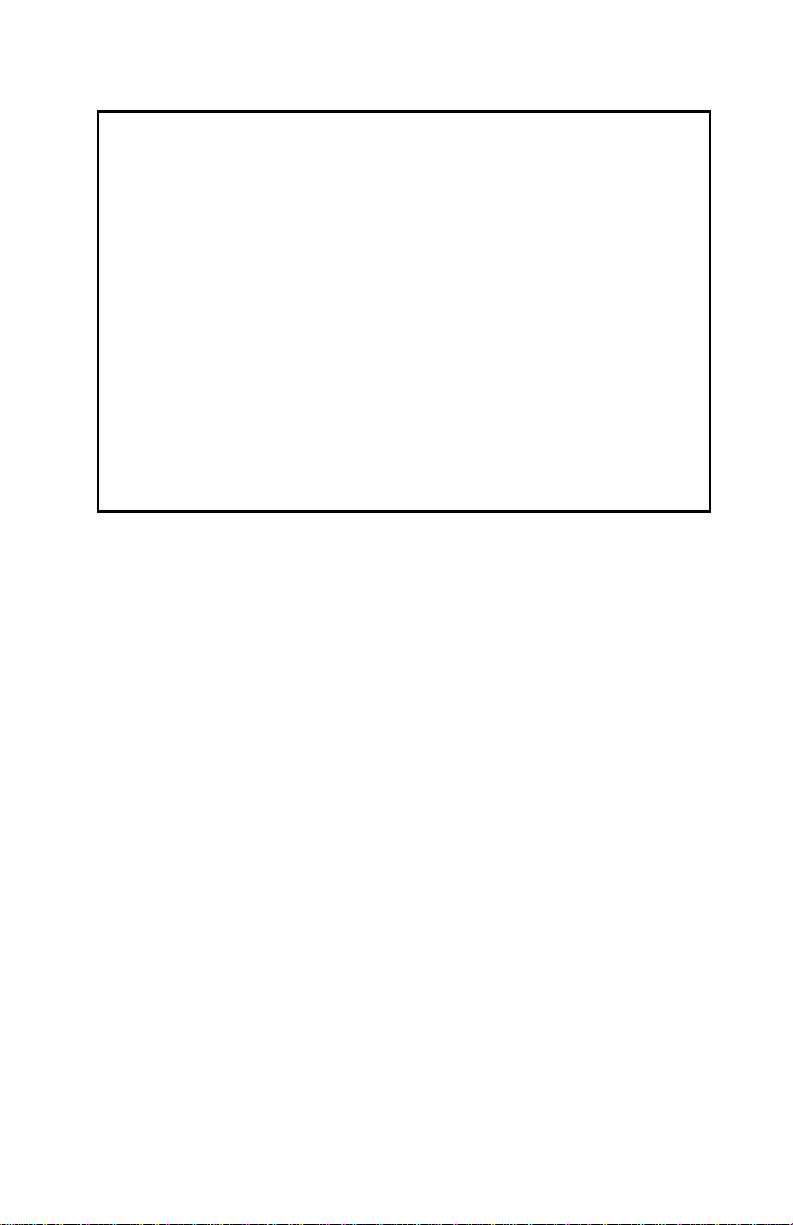
Attention: THE EQUIPMENT CONTAINS, AND THE
SOFTWARE ENABLES, VISUAL RECORDING CAPAB ILITIES,
THE IMPROPER USE OF WHICH MAY SUBJECT YOU TO
CIVIL AND CRIMINAL PENALTIES. APPLICABLE LAWS
REGARDING THE USE OF SUCH CAPABILITIES VARY
BETWEEN JURISDICTIONS AND MAY REQUIRE AMONG
OTHER THINGS EXPRESS WRITTEN CONSENT FROM
RECORDED SUBJECTS. YOU ARE SOLELY RESPONSIBLE
FOR INSURING STRICT COMPLIANCE WITH SUCH LAWS
AND FOR STRICT ADHERENCE TO ANY/ALL RIGHTS OF
PRIVACY AND PERSONAL TY. USE OF THIS SOFTWARE FOR
ILLEGAL SURVEILLANCE OR MONITORING SHALL BE
DEEMED UNAUTHORIZED USE IN VIOLATION OF THE END
USER SOFTWARE AGREEMENT AND RESULT IN THE
IMMEDIATE TERMINATION OF YOUR LICENSE RIGHTS
THEREUNDER.
Document Overview
The NetBotz Room Monitor 455 Installation and Quick Configuration Manual
describes how to in st all a NetBotz Room Monitor 455, how to connect devi ce s
to the appliance, and how to configure network settings. After performing the
configurati on proce dures in thi s manual, you ca n acc ess you r sys tem throu gh i ts
software interface, perform additional configuration tasks, and begin
monitoring the environment.
Related Documents
Unless otherwise noted, the following documentation is available on the CD
provided wi th the appliance or on the applicable product page on the APC We b
site, www.apc.com. To quickl y find a product page, enter the product name or
part number in the Search field.
NetBotz Appliance User’ s Gui de – Inc ludes a ll detai ls fo r using , managi ng, a nd
configuring a NetBotz system with one of the following appliances: NetBotz
Room Monitor 355 (NBWL0355, NBWL0356), NetBotz Rack Monitor 450
(NBRK0450), NetBotz Room Monitor 455 (NBWL0455, NBWL0456), or
NetBotz Rack Monitor 550 (NBRK0550).
2 NetBotz 455 Installation and Quick Configuration Manual
Page 7

Additional Options
The following options ar e available for the NetBotz 455. For more information
about any of the opti ons, contact your APC representative or the distributor
from whom you purchased your APC product.
• NetBotz Camera Pod 160 (NBPD0160)
• NetBotz Rack Sensor Pod 150 (NBPD0150)
• NetBotz Room Sensor Pod 155 (NBPD0155)
• Te mp erature Sensor (AP9335T)
• Temperature/Humidity Sensor (AP9335TH)
• Temperature Sensor with Digital Display (AP9520T)
• Temperature/Humidity Sensor with Digital Display (AP9520TH)
• NetBotz Spot Fluid Sensor (NBES0301)
• NetBotz Door Switch Sensor for Rooms or Third Party Racks
(NBES0302)
• NetBotz Door Switch Sensor for APC Racks (NBES0303)
• NetBotz Dry Contact Cable (NBES0304)
• NetBotz 0-5 V Sensor Cable (NBES0305)
• NetBotz V ibration Sensor (NBES0306)
• NetBotz Smoke Sensor (NBES0307)
• NetBotz USB-to-Serial Cable (NBAC0226)
• NetBotz Sensor Pod 120 (NBPD0122)
• NetBotz Camera Pod 120 (NBPD0121)
InfraStruXure-certified
This product is certified for use in APC InfraSt ruXure® systems.
NetBotz 455 Installation and Quick Configuration Manual 3
Page 8

Physical Description
Front
Item Description
Vented internal
sensors
Network lin k LED Shows the status of the netw or k connection. Blinks to indicate network
Power LED Indicates w hether the unit is receiving power (green—rece iving power;
Camera LED Blinks steadily when the integrated camera is active.
Alert LED Indicates t he alert status of the system. When mor e than one alert exists,
Temperature
display
Lens housing Must be remov ed to change the focus of the integrated camera.
Vented opening for airflow , temperature, and humidity sensors.
traff ic (green—connected at 10 Mbps; yellow—connecte d at 100 Mbps).
dark—not recei ving power).
the most severe will be indicated.
• Flashing once ev ery eight seconds—Info rmational
• Flashing once every four seconds—Warning
• Flashing once every two seconds—Error
• Flashing once ev ery second—Critical
• Flashing twice per second—Failure
• Displays t he cur rent temperature from 0 to 99 in Centigrade or
Fahrenheit. Temperature reading from internal temperature sensor. If
the temperature exceeds 99, the display will flash 99.
• When the unit first receives power, displays the unique identifier
number for one minute.
• If an alert exists, flashes at the same rate as the Alert LED.
• During a fi rmware upgrade, dis plays 88.
4 NetBotz 455 Installation and Quick Configuration Manual
Page 9

Rear
Item Description
Microphone jack Supports audio sensing, audio recording, and two-way audio.
Speaker jack Supports two-way audio.
A-Link port U s ed for cascading NetBo tz sensor pods and temperature and humidity
10/100 Base -T
network port
Sensor port s (4) Used for c onnecting APC sensor s, third-party dry -contact sensors, and
Maximum length of microphone cable: 3 m (9.8 ft).
Maximum length of speaker cable: 3 m (9.8 ft).
sensors with digital displays. Provides communications and power to the
connected devices over standard CAT-5 cablin g w it h s traight-through
wiring. For details, see “Connect Sensors and Sensor Pods to A-Link
Ports” on page 14.
Provides for a 10/100 Base-T network connection and power through
Power- over-Ethernet (Po E). Status and link LEDs in dicate network
traffic:
• Status LED—bl inks or ange a nd g reen at st art- up; i ndica tes the st atus of
the network connection (solid green—IP address established; blinking
green—attempting to obtain an IP address).
• Link LED—blinks to indicate network traffic (green—connected at 10
Mbps; orange—connected at 100 Mbps).
standard third-party 0-5 V sensors. Third-party dry-contact state sensors
require the NetBotz Dry Contact Cable (NBES0304). Standard
third-party 0-5 V sensors require the NetBotz 0-5 V Sensor Cable
(NBES0305).
NetBotz 455 Installation and Quick Configuration Manual 5
Page 10

Inventory
Inspec t th e c ont ent s o f th e pa ck age to ensu re th at th e pa rt s in cl uded ma tch tho se
shown below. Report missing or damaged contents to APC or your APC
reseller. However, if damage was due to shipping, immediately report the
damage to the shipping agent.
The shipp i ng an d pa ck ag i n g materia ls ar e re cy cl ab l e. Pl ea se s a ve
them for later use or dis pose of them appropriately.
6 NetBotz 455 Installation and Quick Configuration Manual
Page 11

Item Description
NetBotz Room Monitor 455
Bracket mount in g plate for electrical boxes
Extender arms
Ball-joint adjuster arms
T-bar mounting plate
Rubber bracket cover
Mounting pl ate
Cable retainer
Mounting screw wall anchors
Extender arm set screw
203-mm (8-in) tie wraps
Adhesive cable tie holders
13-mm (0.5-in) machine screws (for electrical box)
19-mm (0.75-in) sheet metal screws (for wall or
enclosure)
1.8 m (6-ft) NEMA 5-15P to IEC-320-C13 power cord
(only included with NBWL0456)
1.8 m (6-ft) IEC-320-C13 to IEC-320-C14 power cord
(only included with NBWL0456)
Allen wrench
Netbotz Appliance Utility CD
Power-over-Ethernet injector power supply
(100–250 VAC in, 48 VDC out) (only incl uded
with NBWL0456)
NetBotz 455 Installation and Quick Configuration Manual 7
Page 12
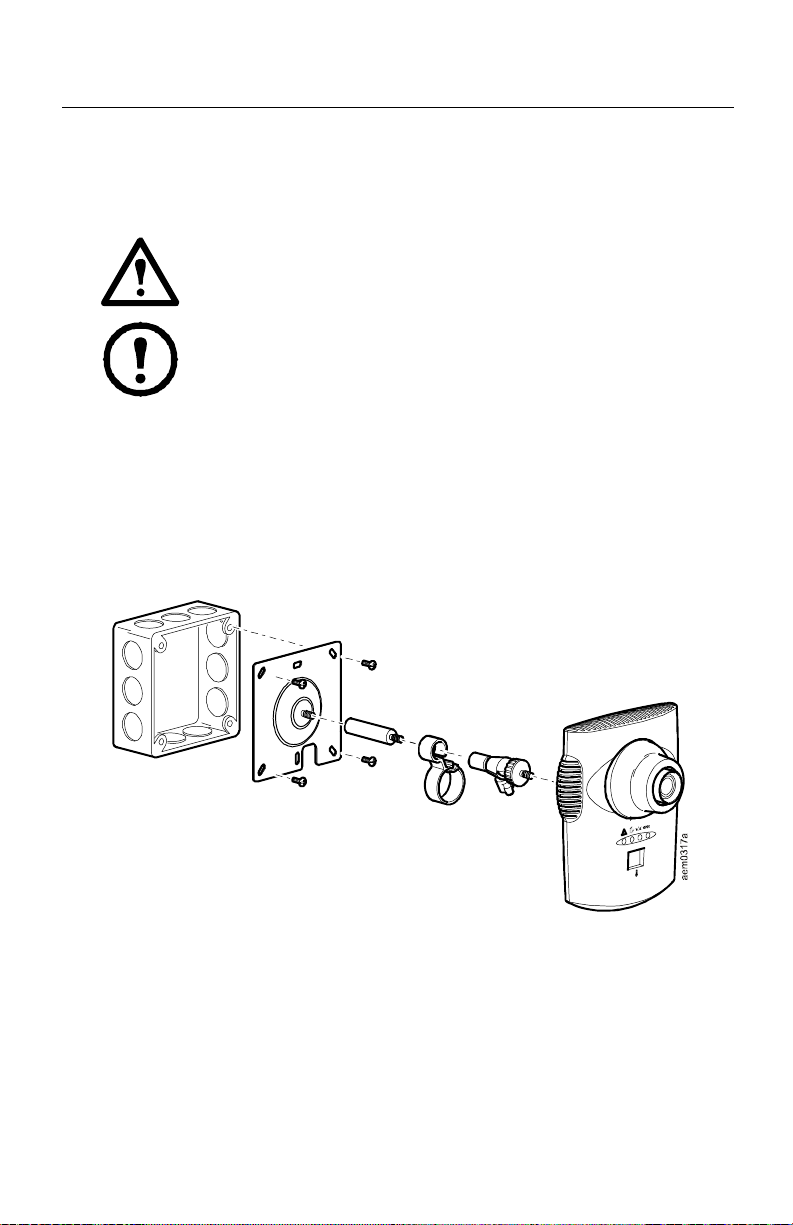
Installation
Install the NetBotz 455
Choose an insta llation option that meets your needs. Take the following into
consideration:
Caution: Only connect approved devices to ports on the NetBotz
455 as directed in t his manua l. Pluggi ng in ot her devic es may resu lt
in equipment dama ge.
Note: Consider the loc ation of the nearest network port.
Note: Make sure the camera will not be obstructed.
Note: Consider cable r outing for all sensors that you plan to
connect to the appliance.
Note: If the direction of a irflow is known, the ideal position of the
NetBotz 455 for measuring the airflow is directly facing the
oncoming air.
Electrical box
8 NetBotz 455 Installation and Quick Configuration Manual
Page 13

Wall
Note: Drill 4.76-mm (3/16-i n) pilot holes for wall anchors.
Caution: Do not overtighten the screws.
NetBotz 455 Installation and Quick Configuration Manual 9
Page 14

Ceiling
10 NetBotz 455 Installation and Quick Configuration Manual
Page 15

Enclosure
Note: Use a #32 drill to make four 2.94-m m (0. 116-in) pilot holes.
NetBotz 455 Installation and Quick Configuration Manual 11
Page 16

Connect the NetBotz 455 to Your Network
Non-PoE-capable hub or switch
To appliance 10/100 Base-T network port
Power-over-Ethernet (PoE) injector
Caution: Before you energi ze the NetBotz 455, review the
electrical specifications on page31 to avoid overloading the circuit.
Caution: Be sure the applianc e is properly grounded by plugging
the power cord direc tly into a wall outle t or by ve rifying the ground
path if you are using a power strip.
PoE-capable hub or switch
12 NetBotz 455 Installation and Quick Configuration Manual
Page 17

Connect Sensors to Sensor Ports
This procedure applies to the following sensors, which are supported by the
NetBotz 455 and connect to the sensor ports:
• Te mp erature Sensor (AP9335T)
• Temperature/Humidity Sensor (AP9335TH)
• NetBotz V ibration Sensor (NBES0306)
• NetBotz Smoke Sensor (NBES0307)
• NetBotz Spot Fluid Sensor (NBES0301)
• NetBotz 0-5 V Sensor Cable (NBES0305)
• NetBotz Door Switch Sensor for APC Racks (NBES0303)
• NetBotz Door Switch Sensor for Rooms or Third Party Racks
(NBES0302)
• NetBotz Dry Contact Cable (NBES0304)
For sensors that connect to A-Link ports (Temperature
Sensors with Digital Display [AP9520T] and Temperature/
Humidity Sensors with Digital Display [AP9520TH]), see
“Connect Sensors and Sensor Pods to A-Link Ports” on
page 14.
Connect APC and third-party sensors to the four sensor ports labeled Sensors
on the NetBotz 455.
• Third-party dry contact sensors require the NetBotz Dry Contac t Cable
(NBES0304). To connect a sensor to the cabl e, follow the instructions
provided with the sens or and the instructions provided with the cable.
• Standard third-party 0-5 V sensors require the NetBotz 0-5 V Sensor
Cable (NBES0305). To connect a sensor to the cable, follow the
instruction s provided with the sensor and the instructions provided with
the cabl e.
• If a sensor cable is not long enough, use an RJ-45 coupling (provided
with some sensors) and standar d CAT-5 cabling to ex tend the cable up to
15 m (50 ft) for a Temperature/Humidity Sensor (AP9335TH) or a
Temperature Sensor (AP9335T) and up to 30.5 m (100 ft) for all other
supported sensors.
NetBotz 455 Installation and Quick Configuration Manual 13
Page 18

Connect Sen sor s an d Senso r Pods to A-Li n k Ports
(NBWL0455)
(NBPD0150)
Rack Sensor
Pod 150
NetBotz
NetBotz Room
Monitor 455
(NBPD0150)
Rack Sensor
Pod 150
NetBotz
(AP9520TH)
Humidity
Sensor
Temperature/
You ca n cascade up to a combin ed to ta l o f tw o N et B ot z R ack Sens or P o d 1 5 0s
(NBPD0150) and NetBotz Room Sensor Pod 155s (NBPD0155) and up to a
combined total of eight Temperat ure Sensors with Digital Display (AP9520T)
and Temperature/Humidity Sensors with Digital Display (AP9520TH). You
cannot cascade ap pliances. Use one appliance per system. A-Link is an APC
proprietary CAN (Controller Area Network) bus. Devices compatible with
A-Link are not Ethernet devices and cannot coexist on an Etherne t bus with
other networking devices, such as hubs and switches.
Before performing this procedure, follow the installati on instructions provided
with the de v ic es y ou ar e cascading.
1. Conn ect se nsors
and sensor pods to
the ap p l iance as
shown.
–Use CAT-5 (or
equivalent)
Ethernet patch
cables (
Caution: Do not
use crossover
cables.
– Connect to in
and out ports as
shown.
– The maximum
combined le ngth
of all A-Link
cables must not
exceed 1000 m
(3,280 ft).
2. Plug an A-Link
terminator into the
unused A-Link
port (
).
.
14 NetBotz 455 Installation and Quick Configuration Manual
Page 19

Adju st the Lens
unlock
lock
field of view
fine-focus
lens housing
aperture
View the camera feed during
the adjustment of the camera in
order to correctly adjust the
focus of the feed and field of
view settings.
To access th e ad ju s tm e n t
screws, remove the lens
housing by turning the lens
housing counte r-clockwise
until the latches disengage.
To reattach the lens housing,
engage the latches and rotate
the housing clockwise until a
click is heard.
To adjust the ape rt u r e of th e
lens, r ot at e th e apertu r e rin g
clockw i se to increase the
aperture or counter-clockwise
to reduce the aperture.
To adjust the focus and field of
view settings:
1. Loosen the adj us tment
screw by turning it
counter-clockwise.
2. Rotate the lens rings to the
3. Tigh te n the ad justme nt
NetBotz 455 Installation and Quick Configuration Manual 15
desired position.
screw by turning it
clockwise.
Page 20

Initia l Configuration
Note: Disregard the procedures in this section if you have APC
InfraStruXure C entral as pa rt of your s ystem. S ee the do cumentat ion
for your InfraStruXure device for more information.
Overview
You must configure the following TCP/IP settings before the appliance can
operate on a network:
• IP address of the appliance
• Subnet mask
• Default gateway
Note: If a default gateway is unava ilable, use the IP address
of a computer that is lo cated on the same subnet as the
appliance and that is usu ally running . The applianc e u ses the
default gateway to test the network when traffic is very light.
Obtain network settings using DHCP
By default, your appliance obtains its ne twork settings using DHCP. When you
connect the appliance to your network and apply power to the unit, it
automatically attempts to contact a DHCP server. The appliance waits 30
seconds for a respons e. If the DHCP serve r is c onfi gured t o pro vide a host name,
the appliance requests either its configured hostname or netbotzxxxxxx
(where xxxxxx is the last 6 digits of the MAC address of the appliance) as a
hostname associated with the IP address granted by the DHCP server. This
enables you to use a Web browser to connect to the appliance using the address
http://netbotzxxxxxx without any addition al configuration. The appliance also
requests DNS server add resse s, a DNS dom ai n, SMTP serv er add ress es, and
NTP server addresses from the DHCP server.
Install the serial configuration utility and other programs . The APC
Serial Configuration Utility is a Java
network sett ings on your APC appli ance. Use the Net Botz Appliance Utility CD
to install the Serial Configuration Utility, as well as the Advanced View (the
monitoring and management console for your NetBotz appliance) and the Java
Runtime Environment (JRE) on your system.
Note: The Java Runtime Environment us ed by the Advanced View
application is always installed, regardless of whether the installation
target already has a s u itable JRE inst alled.
16 NetBotz 455 Installation and Quick Configuration Manual
®
-based applica tion that configures the
Page 21

• Microsoft® Windows® Systems: To install the applications and the JRE
on a computer running Windows XP SP1 or SP2, or Windows 2000,
place th e NetBotz Appliance Utility CD in the CD drive of the computer
that you will use to configure and manage your appliance. The NetBotz
Installer starts automatically. If you have disabled Autorun on your
computer , c lick Start > Run, type x:\av\windows\install.exe
in the Open field (where x is the drive letter assigned to your CD drive)
and click OK. Follow the prompts to complete the installation of your
software.
• Linux Systems: To inst all the applications and the JRE on a computer
running Red Hat
®
Enterprise Linux® 4 or Fedora™ Core 4 or lat er , plac e
the NetBotz Appliance Utility CD in th e CD d r iv e of the compute r that
you will use to configure and manage your NetBotz appliance. Mount
the drive if necessary. Run install.bin from the Linux subdirectory
on the CD. For example , if you are using Lin ux and you mount ed t he CD
drive as /mnt/cdrom, ex ecute the following command:
sh /mnt/cdrom/linux/install.bin
Follow the prompts to complete the installation of your soft ware.
Configure network settings using the Serial Configuration Utility
To configure your appliance using t he Serial Configuration Utility:
1. Click Start > Progr ams > APC > Serial Configuration > Serial
Configuration Utility to start the Ser ial Configuration U tility.
2. Connect one end of a USB cable to your computer and the other end of
the cable to the Cons ole port on the NetBotz appliance.
3. Plug the power cord provided with your NetBotz appliance into a wall
outlet, and then connect it to the AC li ne inlet.
Note: This power cord is to be used only with APC NetBotz
products.
The green Power LED illuminates immediately a f ter you apply power to
the appliance. The unit can take up to two minutes to initialize,
depending on appliance configuration. The red Alert LED illuminates
when the appliance detects an alert condition. Click Next to continue.
4. The Serial Configurati on Utility automatically scans your system COM
ports to determine if an APC applianc e is connected to the network. If an
APC applia nce is d is cover ed, the ap plianc e i s li st ed in the Devi ce co lum n
of the window. Select the radio button for the appliance to configure and
click Next to continue.
NetBotz 455 Installation and Quick Configuration Manual 17
Page 22

Note: If the COM port ass ociated with the port to which your
USB cable is connected is currently in use by another
application, the message beside the COM port in the Owner
column indicates that th e p o r t is not availab le. To co r rect this,
close the applic ation that is using the COM port and click
Scan Serial Ports.
5. The Root Password window appears. Enter the administra tor account
password for this appliance (apc, by default) and click OK.
6. Specify whether to use DHCP to spe cify the network setti ngs of your
appliance. Click Ye s or No, and click Next to continue.
7. The utility scans the appliance and displays the network settings stored
on the appliance. The network settings are divided into Ethernet Card
Settings and DNS Settings.
8. Specify the Ethernet Card setti ngs .
– To use network settings assigned by a DHCP server, select Configure
automatically via DHCP.
– To specify network settings for use by this appliance, select Configure
using these settings and provide an IP address, subnet mask, and
gateway address for the appliance. Specify a NAT proxy name or IP
address to be used by a NAT Proxy serve r in your network to allow
users to conn ect t o th e appli ance from out side the fi rewall. You can a lso
specify speed and duplex settings for use by this interface, or use the
default setting, Auto Negotiate.
9. Specify the DNS Settings.
– T o use DNS Sett ing s provi ded by you r DHCP s erver, check Use DHCP
DNS Settings.
– To specify DNS Settings for this applianc e manua lly, clear the Use
DHCP DNS Settings checkbox and provide the domain and DNS
server information.
10. Click Next to save your configuration setting s. Click Finish to clos e the
Serial Configuration Utility.
11. Test the IP connecti on of th e APC appli ance. St art your Web browser and
type the IP address of the appliance into the address field. Press Enter. If
the APC appliance is online and properly configured, the Basic V iew
displays in the browser window.
18 NetBotz 455 Installation and Quick Configuration Manual
Page 23

Install a wireless network device
You can install a third-party wireless network device by connec ting it to the
Ethernet port on the appliance using an Ethernet cable. APC currently supports
the D-Link DWL-G820, a wireless Ethernet bridg e.
To install and configure a third-party wireless network device, see
the instructions provided with that device.
The APC Configuration Wizard
Use the Configuration Wizard to configure the following settings on your
appliance:
• Domain Name Server Settings
• Clock and Calendar Settings
• Region Settings
• Administrator User ID and Password
• E-Mail Settings
• E-Mail Alert Notification Recipients
The Configuration Wizard downloads the latest available version of BotzWare
to your appliance.
When you finish configuring your appliance with the Wizard, your appliance
monitors your environment for lack of adequate air flow and for changes in
temperature and humidi ty and detects motion in the area in which the camera is
located. Alert conditions detected by any of these sensors generate an e-m ail to
send to a specified e - mail address.
The Conf ig uration Wizard runs ea ch time you use the Advanced View with
your APC appliance until you complete all of the steps in the Wizard or check
Don’t Show Configuration Wizard Next Time. Y ou can ru n the W i za rd ag a in
by selecting Configuration Wizard from the Advanced View Tools pull-down
menu.
NetBotz 455 Installation and Quick Configuration Manual 19
Page 24

Access an Appliance
Overview
After the appliance is running on your network, you can access the configured
appliance through the Basic View or the Ad vanc ed View.
Administrator account user ID and password
Your NetBotz appliance has a pre-configured Administrator account. The User
ID and Password for this account are:
• User ID: apc
• Password: apc
Note: To increase security, be sure to use the Advanced View
Users task to change the default User ID and Password for the
Administrator account.
Root account user ID and password
Your NetBotz appliance has a pre-configured root account. The root account is
used only for appliance communications that are performed using the USB
Console Port, e .g., when you use the Serial Configuration Utility to specify
network sett ings. The default User ID and Password for this account are:
• User ID: root
• Password: apc
Note: You cannot change the root acc ount User ID. To
incr ease security, use the Advanced View Change Root
Password Tool to chan ge the default root account password.
20 NetBotz 455 Installation and Quick Configuration Manual
Page 25

Lost password recovery
To recover from a lost password:
1. Locate the rese t switch on the bottom of the appliance.
2. Use a thin wire such as a paper clip to pr ess the reset sw itch for 10
seconds. This causes the system to r estart.
3. Once the syst em rest art s, l ogin with in t wo minut es usi ng th e defa ult login
values:
– For Advanced View:
• User ID: apc
• Password: apc
– For the co nsole:
• User ID: root
• Password: apc
Note: If you do not log in withi n two minutes after holding
down the reset switch, you must repe at the procedure.
4. After you log in, change the password to inc r ea se security.
Basic View
Use the Basic View to view the current sensor data, image capture, and other
appliance data in a HTML-based interface. Use the Basic View to perform basic
appliance configuration. The c onfiguration tasks available from the Basic View
are limited and are included for initial appl iance installation and se tup. This
view is provided to allow you to use a Web browser to view appliance status.
APC supports the followi ng Web browsers:
®
• Microsoft Internet Explorer
5.5 and higher (on Windows operating
systems only)
®
• Mozilla
-based browsers that support Firefox® 1.x (on all operating
systems)
®
• Netscap e
7.x and higher (on all operating s ystems)
Note: Other commonly av ailable browse rs al so may wo rk but
have not been ful ly tested by APC.
NetBotz 455 Installation and Quick Configuration Manual 21
Page 26

Advanced View
Use the Advanced View to view sensor data, camera images , and other
appliance data in a custom Java application. You can also use the Adva nced
View to generate relay output actions and configure all appliance features. The
Advanced View is a stand-alone application that must be installed on a
supported netw ork-attached computer.
For more i nf orm at ion on the Bas ic View or th e Adva nc ed View, see
the NetBotz Appliance User’s Guide.
APC Quick Configuration
Once you configure, ins tall, and apply power to your appliance , us e the
Advanced V iew to perform the following procedures.
• Configure Appliance Settings: Configure the appliance Clock, DNS,
Region, Network In terface (h ostna me, NAT proxy, and speed and duple x
settings) , E-mail Servers, and Proxy settings.
• Configure Alert Actions: Configure the Play Audio Alert and Primary
E-mail Notification alert actions.
22 NetBotz 455 Installation and Quick Configuration Manual
Page 27

Configure appliance settings
Open the Advanc ed View and perf orm the following Appliance Settings tasks .
The icons associated with each task are located in the Configuration pane, in the
Appliance Settings region.
1. Set the Clock settings . By default, your appliance synchronizes the
system clock with the default NTP servers. If network access to these
servers is not permitted, double-click on the Clock icon and specify your
NTP server address or manually specify clock settings.
2. Set DNS settings. Dou b le-click the DNS icon and specify the DNS
Domain and at least one DNS Server address.
3. Set the Region setting s. Doubl e-cli ck th e Region icon and set Locale and
Time Zone . T he default settings are US and Central S tandard Time.
4. Specify a hostname for your appliance. Double-click on Network
Interfaces and specify a hostna me for your appliance. Optionally,
specify a NAT proxy name or IP address to be used by a NAT Proxy
server in your network to al low users to connect to the appliance from
outside the firewa ll. You ca n also specify speed and duplex settings for
use by this interface, or use the default setting, Auto Negotiate.
5. Assign a unique User ID and Password to the Administrator a ccount. By
default, User ID and Password for the Administrator account are both
apc. T o increa se securit y, double-click t he Users icon, double-c lick APC
Admin Account, and specify a unique User ID and password for the
administrator account.
6. Set your E-mail Serv er settings. T h is is the e-mail server that your
appliance uses to deliver e-mail alert notifications. Double-click the
E-mai l Servers icon, and co nf igure the following settings:
– (Optional) P r o vi d e a From address.
–In the SMTP server field, type the hostname or IP address of your
SMTP server (for example, mail.yourcompany.com).
– If nece ssary, specify a Port value. (25, by default).
– Select an SSL option for authentication and certificate verification.
Check with your network administrator for further assistance.
–Click Test E-mail Server, type in your e-mail address, and click OK.
An e-mail is sent to your address when an alert is detected. Con f irm
that you received the test e-mail and continue.
7. If your network uses an HTTP or S ocks proxy server , double-click the
Proxy icon and specify your Proxy settings. If you are unsure whether
you use an HTTP or Socks proxy, check with your network administrator.
NetBotz 455 Installation and Quick Configuration Manual 23
Page 28

Configure alert actions
You can configure your appliance to play audio alert notifications through the
headphone/spe aker ja ck on your Camera Pod 160 or Camera Pod 12 0 or to send
an e-mail alert notification to your e-mail addres s when sensor thresholds are
violated.
Open the Advanced View and perform the followin g Pod/Alerts Settings tasks.
The icons associated with each task are located in the Configuration pane, in the
Pod/Alerts S ettings region.
1. Open the Ale rt Acti ons task . Double -clic k t he Alert Ac tions ic on to ope n
the Alert Action Configuration window.
2. Click Add... to open the Select Ale r t Action window, select Play Aud io
Alert and click OK to open the Add Alert Action window.
3. In the Alert Action Name field, type a name for this alert action (for
example, Play Audio Alert).
4. Select you r Camera Pod from the Output Device drop box. Op tionally,
adjus t th e Volume% setting.
5. Click OK to close the Add Alert Action window and continue. Your
newly create d ale r t action is included in the list of Alert Actions.
6. Select Primary E-mail Notification from the list of define d alert action s
and click Edit.
7. Check Include a sound clip with the alert. This ensures that any alert
e-mailed to you includes a sound clip with any camera images that are
delivered. You can disable this option later, if the file size of alert
notific ations is too large.
8. Click Add..., type your e-mail a ddress in the Add E-mai l Address
window, and click OK.
9. Click OK to close the Edit Alert Action window and continue.
10. Click OK to close the Alert Action Configu r ation window.
24 NetBotz 455 Installation and Quick Configuration Manual
Page 29

Upgrade Options
Software Featu r e Up g ra de s
The BotzWare on your applianc e can be upgrad ed using the Upgrade task i n the
Advanced View. The following software packs can be added to your appliance .
• Advanced Software Pack, which inc ludes the following features:
– Block out masking for camera images
– Digital ly signed clips
– Enhanced audio features
– Detaile d appliance location information
– Increased number of definable users and user capabiliti es
Note: The featur es o f this pa ck are s t an d ard on th e
NetBotz 550.
• 5 Node Scanner/IPMI Pack, which provide IPMI and SNMP scanner
integration
Note: When you upgrade your appli ance , the conne cted pod s
are automatically updated. If your network includes more
than one appliance, you must perform the upgrade on all
appliances. Valid data is not available during the upgrade.
Hardware Upgrades
You can upgrade your NetBotz appliance hardware in the following ways:
• Add Camera Pod 160s, Sensor Pod 150s, Sensor Pod 155s, and CCTV
Adapter Pod 120s to your NetBotz appliance
• Add a supported USB modem to a USB port on your appliance
• Add a supported USB digital I/O device to a USB port on your app liance
• Add supported USB-to-seri al port device on your appliance
Note: The NetBotz Room Mo nitor 455 supports the NetBotz
Sensor Pod 120 and the NetBotz Camera Pod 120.
NetBotz 455 Installation and Quick Configuration Manual 25
Page 30

Add pods to your appl iance
The NetBotz Room Monitor 455 supports the following pods:
• A combine d tota l of two Camera Pod 160s , Ca mera Pod 160s, and CCT V
Adapter Pod 120s.
• A combined total of two Sensor Pod 150s, Sensor Pod 155s,
Sensor Pod 120s, and 4-20mA Input Pod 120s.
Camera Pods, Sensor Pod 120s, and 4-20mA Input Pod 120s can be connected
directly to the appliance USB port, or you can connect a USB hub to your
appliance and then connect pods to the hub. Hubs can also be dai sy c hained,
and pods can be connected to the daisy-chained hubs as long as the pod is no
more than the fifth dev ice in the chain.
Note: Due to power requirements, Camera Pod 160s , Sensor Pod
120s, CCTV Adapte r Pod 1 20s, and 4-20m A Input P od 120s must be
connected either directly to the USB port at the appliance or to a USB
hub receiving power from an external source. RS232-based sensors
or devices can be connected to unpowered USB hubs.
As pods are connected to your appliance, they automatically appear in the
Navigation pa ne in both the Basic and Advanced View interfac es. Newly ad ded
pods are labeled by their pod type and their serial number.
Once a pod is added, yo u can change its label using either the Basic View or the
Advanced View.
• Once connected, CCTV Adapt er Pod 120s require additional
configuration before they can be used.
For more information, see “Install and configure a CCTV
adapter pod 120” on page 27.
• If you connect a pod and then disconnect it, its entry in the Navigation
pane in the Advanced View is grayed out. If you reconnect a
disconnected pod, its Navigation pane entry becomes active again.
26 NetBotz 455 Installation and Quick Configuration Manual
Page 31

Install and configure a CCTV adapter pod 120. To install a CC TV
Adapter Pod 120, connect your video source to the appropriate DIN, BNC, or
RCA video input jack on the pod. Use the USB cable to connect your pod to
your NetBotz appliance, or to a USB hub connected to the appliance . To red uce
radio frequency noise and emissions from the USB cable, clamp one clamp-on
ferrite onto the USB cable within 51-76 mm (2-3 in) of the end that connects to
the pod, and the second cl amp-on ferrite onto the USB cable within 51-76 mm
(2-3 in) of the end that connec ts to your appliance or to the USB hub.
After you connect your CCTV Adapte r Pod 120 and video source to your
appliance, use the Advanced View to configure the pod.
To configure your pod:
1. Start the Advanced V iew. Fr om the Appliance drop-down list, select the
IP address of the appliance to which you have connected the CCTV
Adapter Pod 120. Log in to the appliance using a user account that has
administrator privileges. After you log in, confirm that the newly
connected CCTV Adapt er Pod 120 appears in the Navigation Pane. The
default label for CCT V Adapter Pod 120s is CCTV Video Pod serial,
where serial is the serial number of th e pod.
2. Select the Configuration button and double-c lick the Camera Pods icon
(located in the Po d/S ensor Settings portion of the Configuration pane).
3. In the Camera Pod Configuration pane, select the entry that corresponds
to the CCTV Adapter Pod 120 and then click Capture.
4. The Camera Captur e Setti ngs window open s. In a dditio n to t he fiel ds tha t
are available when you use this window to configure Camera Pod 160s,
one additional control is available when you configure a CCTV Adapter
Pod 120:
– Video Format: Used to specify the format in which video is
transmitted by the video source. Available selections include:
NTSC-M, NTSC-Japan, PAL-B, PAL-D, PAL-G, PAL-H, PAL-I,
PAL-M, PAL-N Combination, and SECAM.
5. Use the controls in the Camera Capture Sett ings wind ow to configure the
camera and image captu r e settings for use with the pod. To see an
example of an image capture using the currently selected Video Format,
Brightness, Contrast, and Image Quality settings, click Apply. The
sample image in the Capture window will be updated using the new
values. When you are fi nished, click OK to save your changes to the
appliance.
Your video source should now app ea r in the Advanced View Cameras pan e.
Once configured, you can use the video source in the same ways you use
Camera Pod 160s.
NetBotz 455 Installation and Quick Configuration Manual 27
Page 32

Connect a USB modem
You can enhance the network communication capabilities of your appliance by
connecting a supported USB modem to your appliance. The following USB
modems are supported for us e with the appliance:
®
• MultiTech
MultiModem® GPRS
• MultiTech MultiMobile™ USB
®
• Option GlobeSurfer
iCon
Connect the USB modem to your appliance, or to a USB hub that is connecte d
to the appliance. Once the modem is recognized as a serial port by the
applian ce , us e th e Ba sic View Setup view or the Advanced V ie w Serial Devices
task to s p ecify the modem that is associated with the serial port. Once you
specify the mode m model , us e the Advanced View PPP/Modem task to
configure your appliance for PPP communications.
To uninstall your USB modem, use the Seria l Devices task in the Advanced
View to remove the device.
Connect a USB digital I/O device
You can increase the number of dry contact sensors that can be connected to
your appliance by connecting a supported USB digital I/O device to your
appliance. T he foll owing USB digi tal I/ O devic es a re supp orted for u se wit h th e
appliance:
• Sealeve l
®
SeaLINK PIO-48 (adds 48 digital I/O connections)
• Sealevel SeaI/O 462U (adds 96 digital I/O connections)
• Sealevel SeaI/O 463U (adds 96 digital I/O connections)
• Sealevel SeaI/O 450U (adds 96 digital I/O connections)
To connect a USB digital I/O device to your appliance:
1. Remove power from the applianc e.
2. Connect the USB digital I/O device to your appliance, or to a USB hub
that is connected to the appliance.
3. Apply power to the applianc e.
4. Once the appliance has finis hed booting up, power for the digital I/O
device will be reco gnized at a serial port by the appliance. Us e the Basic
View Setup vi ew or th e A dv anc ed View Serial Dev ices task to specify the
digital I/O de v ice that is associ at ed wi t h th e seria l po r t .
5. Use the Advanced View Dr y Contact s task to configure any dry contact
sensors you have connected to your digital I/O device.
To uninstall your USB digital I/O device, use the Serial Devices task in the
Advanced View to remove the device.
28 NetBotz 455 Installation and Quick Configuration Manual
Page 33

Conne ct an AP C Sw i tch ed Ra ck PD U
To connect an APC Switched Rack PDU 79xx to your appliance, connect a
USB-to-serial cable (NBAC0226, available from APC and APC resellers) to
the RJ-12-to-DB9 serial cable (940-0144A) included with the Rack PDU.
Connect your USB-to-serial cable to your appliance, or to a USB hub that is
connected to the appliance.
Once you connect the USB-to-serial cable to your appliance , you can connect
the Rack PDU to the RJ-12-to-DB9 serial cable for use with your appliance.
Supported APC Switched Rack PDUs. APC Switched Rack PDUs with
firmware version 2.74 and lower are supported at this time.
Install intell igent p ower s t r i ps. Connect the intelligent power strip to a
serial port on your USB-to-serial cable. Use the Basic View Setup view or the
Advanced View Serial Devices task to specify which serial port-based sensor
you have connected to the appliance.
The sen sor readings associated with th e device will ap pear in the Basic and
Advanced Views once you complete install ation.
To uninstall your intelli gent power strip, use the Serial Devices ta sk in the
Advanced View to remove the device.
NetBotz 455 Installation and Quick Configuration Manual 29
Page 34

Connect external sensors
To install an external sensor, plug the sensor into an available External Port on
any Sensor Pod 150, Sensor Po d 155, or Sensor Pod 120.
Note: When connecting a se nsor t o a Sens or Po d 120, be sure to note
both the sensor pod serial number, located on the back of the pod,
and the number of the Ex ternal Port on th e pod when you c onnect the
cable. You will need this information when you use the sensor pod
task to conf igure you r ap plianc e. The E xterna l Port number is printe d
above the port on the pod.
The female connectors on the NetBotz 120 Sensor Pod units are
Version 2, NetBotz DIN standa rd conne ctors and can only accept
male, Ve rsion 2, NetBotz DIN Sensor Cables. The new Version 3
products use standard RJ-45 connectors.
If the external sensor cable is not long enough, use an Extension Cable for
External Sensors, available in 15 m (50 ft) and 30 m (100 ft) lengths fro m your
APC re sel ler, to length en th e cable.
When you have fi nished installing external sensors, use the Sensor Pods task to
configure the appliance to use the external sensor. Once you configure your
appliance, an additional temperature sensor appears in the Sensor Data pane
when the pod to which the temperature sensor is connected is selected fro m t he
Navigation pan e. Use the Advanced View Sensor Pods task to specify
thresholds for this exte rnal sensor.
Clean the NetBotz 455
To clean the device, gently wipe surfaces with a clean, dry cloth.
30 NetBotz 455 Installation and Quick Configuration Manual
Page 35

Specifications
Electrical
Input voltage, nominal 48 VDC (Power-over-Ethernet)
Maximum power consumption 15 W
Physical
Dimensions ( H x W x D) 210 x 17 0 x 94 mm ( 8. 3 x 6.7 x 3.7 in)
We ight 0.64 kg (1.4 0 lb)
Environmental
Elevati on (above MSL)
Operating
Storage
Temperature
Operating
Storage
0 to 3000 m (0 to 10,000 ft)
0 to 15000 m (0 to 50,0 00 ft)
0 to 45ºC (32 to 113°F)
-15 to 65°C ( 5 to 149°F)
Relative Humidity
Operating
Storage
10 to 90%, non-condensing
10 to 90%, non-condensing
Compliance
Immunity/Emissions CE, FCC Part 15 Class A, ICES-003 Class A,
VCCI Class A, EN 55022 Class A, EN 55024,
AS/NZS CISPR 22
NetBotz 455 Installation and Quick Configuration Manual 31
Page 36

Warranty
Two-Year Factory Warranty
This warranty applies only to the products you purchase for your us e in
accordance with this manual.
T erms of warranty
APC warrants its produc ts to be free from defects in materials and
workmanship for a period of two years from the date of purchase. APC will
repair or replace defective products covered by this warranty. This warranty
does not apply to equipment that has been damaged by accide nt, negligence or
misapplication or has been altered or modified in any way. Repair or
replacement of a defective product or part thereof does not extend the original
warranty period. Any parts furnished under this warranty may be new or
factory-remanufactured.
Non-transferable warranty
This warranty extends only to the original purchaser who must have properly
registered the product. The product may be registered at the APC Web site,
www.apc.com.
Exclusions
APC shall not be liable under the warranty if its testing and examination
disclose tha t the alleged defect in the product does not exist or was caused by
end user’s or any third person’s misuse, negligence, improper installation or
testing. Further, APC shall not be liable under the warran ty for unauthorized
attempts to repair or modify wrong or inadequate electrical voltage or
connection, inappropriate on-site operation conditions, corrosive atmosphere,
repair, installation, exposure to the elements, Acts of God, fire, theft, or
installation contrary to APC recommendations or specifications or in any event
if the APC serial number has been altered, defaced, or removed, or any other
cause beyond the range of the intended use.
THERE ARE NO WARRANTIES, EXPRESS OR IMPLIED, BY
OPERATION OF LAW OR OTHERWISE, OF PRODUCTS SOLD,
SERVICED OR FURNISHED UNDER THIS AGREEMENT OR IN
CONNECTION HEREWITH. APC DISCLAIMS ALL IMPLIED
WARRANTIES OF MERCHANTABILITY, SATISFACTION AND
FITNESS FOR A PARTICULAR PURPOSE. APC EXPRESS
WARRANTIES WILL NOT BE ENLARGED, DIMINISHED, OR
AFFECTED BY AND NO OBLIGATION OR LIABILITY WILL ARISE
OUT OF, APC RENDERING OF TECHNICAL OR OTHER ADVICE
32 NetBotz 455 Installation and Quick Configuration Manual
Page 37

OR SERVICE IN CONNECTION WITH THE PRODUCTS. THE
FOREGOING WARRANTIES AND REMEDIES ARE EXCLUSIVE
AND IN LIEU OF ALL OTHER WARRANTIES AND REMEDIES. THE
WARRANTIES SET FORTH ABOVE CONSTITUTE APC’S SOLE
LIABILITY AND PURCHASER’S EXCLUSIVE REMEDY FOR ANY
BREACH OF SUCH WARRANTIES. APC WARRANTIES EXTEND
ONLY TO PURCHASER AND ARE NOT EXTENDED TO ANY THIRD
PARTIES.
IN NO EVENT SHALL APC, ITS OFFICERS, DIRECTORS,
AFFILIATES OR EMPLOYEES BE LIABLE FOR ANY FORM OF
INDIRECT, SPECIAL, CONSEQUENTIAL OR PUNITIVE DAMAGES,
ARISING OUT OF THE USE, SERVICE OR INSTALLATION, OF THE
PRODUCTS, WHETHER SUCH DAMAGES ARISE IN CONTRACT
OR TORT, IRRESPECTIVE OF FAULT, NEGLIGENCE OR STRICT
LIABILITY OR WHETHER APC HAS BEEN ADVISED IN ADVANCE
OF THE POSSIBILITY OF SUCH DAMAGES. SPECIFICALLY, APC IS
NOT LIABLE FOR ANY COSTS, SUCH AS LOST PROFITS OR
REVENUE, LOSS OF EQUIPMENT , LOSS OF USE OF EQUIPMENT,
LOSS OF SOFTWARE, LOSS OF DATA, COSTS OF SUBSTITUENTS,
CLAIMS BY THIRD PARTIES, OR OTHERWISE.
NO SALESMAN, EMPLOYEE OR AGENT OF APC IS AUTHORIZED
TO ADD TO OR VARY THE TERMS OF THIS WARRANTY.
WARRANTY TERMS MAY BE MODIFIED, IF AT ALL, ONLY IN
WRITING SIGNED BY AN APC OFFICER AND LEGAL
DEPARTMENT.
Warranty claims
Customers with warranty claims issues may access the APC custom er s upport
network through the Support page of the APC Web site, www.apc.com/
support. Select your country from the country sele ction pull-down menu at th e
top of the Web page. Select the Support tab to obtain contact information for
customer support in your region.
NetBotz 455 Installation and Quick Configuration Manual 33
Page 38

Radio Frequency Interference
Changes or modifications to this unit not expressly approved by the
part y resp on s ibl e for com pliance co uld v oi d the user ’s authority to
operate t his equipment .
USA—FCC
This equipme nt has been tested and found to comply with the lim its for a Class A
digital device, pursuant to part 15 of the FCC Rules. These limits are designed to
provide reasonable protection against harmful interference when the equipment is
operated in a commercial environment. This equipment generates, uses, and can
radiate radio frequency energy and, i f not installed and used in acc ordance with this
user manual, m ay caus e harmful i nte rferen ce to ra dio co mmunica tions . Operat ion of
this equipment in a resi d ential area is likely to cause ha r mful interference. The user
will bear sole responsibility for correcting such interference.
After an electrostatic discharge (ESD) event, the appliance may require up to 2
minutes to restart services that are necessary for normal operation. During this time,
the Web interface of the applianc e will be unavailable. If any necessary ser vices or
devices external to the appliance, such as a DHCP server, were affected by the ESD
event, these devices also need to restart properly.
Canada —ICES
This Class A digital apparatus complies with Can adian ICES-003.
Cet appar eil numérique de la classe A est conforme à la norme NMB-003 du
Canada.
Japan—VCCI
This is a Class A produ ct based on the st andard of t he Voluntary Control Council for
Interference by Information Technology Equipment (VCCI). If this equi pm ent is
used in a domestic environment, radio disturbance may occu r, in which case, the
user may be required to take corrective actions.
この装置は、情報処理装置等電波障害自主規制協議会(VCCI)の基準
に基づくクラス A 情報技術装置です。この装置を家庭環境で使用すると、電波
妨害を引き起こすことがあります。この場合には、使用者が適切な対策を講ず
るように要求されることがあります。
Taiwan—BSMI
警告使用者 :
這是甲類的資訊產品 , 在居住的
環境中使用時 , 可能會造成射頻
干擾 , 在這種情況下 , 使用者會
被要求採取某些適當的對策。
Page 39

Australia and New Zealand
Attention: This is a Class A product. In a domestic environment this product may
cause radio interference in which case the user may be require d to take adequate
measures.
European Union
This product is in conformity with the protection requirements of EU Council
Directive 2004/ 108/EC on the approximation of the laws of the Member States
relating to electromagnetic compatibility. APC cannot accept responsibility for any
failure to satisfy the protection requirements result ing from an unapproved
modification of the product.
This product has been tested and found to comply with the limits for Class A
Information Technology Equipment according to CISPR 22/European Standard EN
55022. The lim its for Class A equipment were derived for comm ercia l and indu strial
environments to provi de a reasonable protection against interferenc e with licensed
communication equipment.
Attention: This is a Class A product. In a domestic environment this product may
cause radio interference in which case the user may be require d to take adequate
measures.
Page 40

APC Worldwide Customer Support
Customer support for this or any other APC product is avail able at no charge in any of
the following way s :
• Visit the APC Web site to access documents in the APC Knowledge Base and to
submit customer support requests.
– www.apc.com (Corporate Headquarters)
Connect to localized APC Web site s for specific co untries, each of w hich
provid es customer support information.
– www.apc.com/support/
Global support searching APC Knowledge Base and using e-support.
• Contact the
– Local, country-speci fic centers: go to www.apc.com/support/contact for
contact information.
For information on how to obtai n local customer support, contact the APC
representative or other distributors from whom you purchased your APC product.
APC Customer Support Center by telephone or e-mail.
Entire contents copyright 2008 American Power Conversion Corporation. All rights reserved.
Reproduction in whole or in part without permission is prohibited. APC, the APC logo, NetBotz, and
InfraStruXure ar e tra demar ks of American P ower Co nv ersio n Corp oratio n. A ll ot her tradem arks , prod uct
names, and corporate names are the property of their respective owners and are used for informational
990-3295C-001
*990-3295C-001*
purposes only.
12/2008
