Page 1

MX28B400
+24 Vdc Power System
With Network Management
User’s Manual
Page 2

Table of Contents
1 SAFETY FIRST! .....................................................................................................................1
1.1. WARNING SYMBOLS .........................................................................................................1
1.2. GENERAL PRECAUTIONS: ..................................................................................................1
2 INTRODUCTION ....................................................................................................................2
2.1. GENERAL INFORMATION....................................................................................................2
2.2. HOW TO USE THIS MANUAL ..............................................................................................4
3 INSTALLATION .....................................................................................................................5
3.1. UNPACKING EQUIPMENT ...................................................................................................5
3.2. MECHANICAL INSTALLATION ..............................................................................................5
Room / Location......................................................................................................................5
Mounting.................................................................................................................................5
Ventilation...............................................................................................................................6
3.3. AC POWER CONNECTIONS ...............................................................................................6
3.4. BATTERY CONNECTIONS ...................................................................................................7
Planning the Battery installation..............................................................................................7
Connecting the Cables ...........................................................................................................7
Battery Temperature Probe Installation ..................................................................................8
3.5. DC SYSTEM GROUNDING...........................................................................................9
3.6. DC POWER OUTPUT OVER-CURRENT PROTECTION..........................................................10
DC Circuit Breakers ..............................................................................................................10
Plug-in Circuit Breaker Installation........................................................................................12
Load Cable Size Considerations...........................................................................................12
Circuit Breaker Connections (1 to 50 Amps).........................................................................13
Circuit Breaker Connections (60-100 Amps) ........................................................................13
GMT Fuse Option .................................................................................................................14
3.7. M
Front Panel DB9 Connection ................................................................................................14
“Smart” Cable DB9 Connection ............................................................................................14
RJ45 Ethernet Connector .....................................................................................................15
Relay Output Connections....................................................................................................15
3.8. EXTERNAL ALARM INPUT CONNECTIONS ..........................................................................16
3.9. R
3.10. INITIAL POWER-UP AND CHECKOUT .................................................................................17
3.11. SYSTEM PARAMETERS VERIFICATION/ADJUSTMENT ..........................................................18
3.12. F
ONITORING AND RELAY OUTPUT CONNECTIONS .............................................................14
ECTIFIER MODULE INSTALLATION...................................................................................17
ULL SYSTEM POWER UP ...............................................................................................19
4 OPERATION ........................................................................................................................20
4.1. T
ECHNICAL DESCRIPTION................................................................................................20
4.2. RECTIFIER MANAGEMENT................................................................................................20
AC Input Power.....................................................................................................................20
DC Output Power..................................................................................................................20
MX28B400 +24 VDC User’s Manual Page ii
Page 3

Rectifier alarms reporting......................................................................................................20
4.3. SYSTEM MANAGEMENT ...................................................................................................21
System Output Capacity .......................................................................................................21
System Voltage Control ........................................................................................................21
System Current.....................................................................................................................21
System Status and Alarm Reporting.....................................................................................21
4.4. DC DISTRIBUTION ..........................................................................................................22
4.5. BATTERY MANAGEMENT .................................................................................................22
Battery Charging and Protection...........................................................................................22
Battery Temperature Compensation.....................................................................................22
Battery/Load Low Voltage Disconnect ..................................................................................23
4.6. CONTROLS AND INDICATORS ...........................................................................................23
Front Panel User Interface....................................................................................................23
Parameter Locations, Descriptions, and Default Values.......................................................24
Control Unit Menu Structure .................................................................................................34
Front Panel LED Indicators...................................................................................................40
4.7. ALARM OUTPUTS (OUTPUT RELAYS)................................................................................41
4.8. EXTERNAL ALARM INPUTS (INPUT RELAYS) ......................................................................41
5 REMOTE MONITORING ......................................................................................................42
5.1. DESCRIPTION.................................................................................................................42
5.2. PHYSICAL CONNECTIONS ................................................................................................42
5.3. COMMAND AND MONITORING PROTOCOL .........................................................................42
6 SPECIFICATIONS................................................................................................................43
6.1. AC INPUT ......................................................................................................................43
1MRF28H27BV Rectifiers.....................................................................................................43
1MRF28H27BV50 Rectifiers.................................................................................................43
6.2. DC OUTPUT (WITH EITHER RECTIFIER).............................................................................44
6.3. CONTROLS AND INDICATORS ...........................................................................................44
Rectifiers...............................................................................................................................44
Power Shelf Control Unit ......................................................................................................45
6.4. M
6.5. E
ECHANICAL .................................................................................................................46
NVIRONMENTAL ............................................................................................................46
6.6. COMPLIANCE .................................................................................................................46
7 APC WORLDWIDE CUSTOMER SUPPORT.......................................................................47
8 LIMITED PRODUCT WARRANTY.......................................................................................48
MX28B400 +24 VDC User’s Manual Page iii
Page 4

Revision History
Revision Date By Description
990-1809 Rev 1 02 MAR, 2004 BET Preliminary Release
Table of Figures
FIGURE 2.1-1 MX28B-400 +24 VDC POWER PLANT.............................................................................2
FIGURE 2.1-2 MX28B-400 +24 VDC SYSTEM WIRING DIAGRAM WITH BATTERY LVD.............3
FIGURE 3.4-1 BATTERY CABLE CONNECTION LOCATIONS............................................................7
FIGURE 3.4-2 BATTERY TEMPERATURE PROBE INSTALLATION ..................................................8
FIGURE 3.5-1 DC GROUND CONNECTION POINT ...............................................................................9
FIGURE 3.6-1 DC DISTRIBUTION (FRONT COVER REMOVED) ......................................................10
FIGURE 3.6-2 CIRCUIT BREAKER KITS ...............................................................................................11
FIGURE 3.6-3. INSTALLATION OF CIRCUIT BREAKERS..................................................................12
FIGURE 3.6-4 STANDARD LUG FOR 1 TO 50A BREAKERS. .............................................................13
FFIGURE 3.6-5 ADAPTOR AND LUGS FOR 60-100 AMP BREAKERS ..............................................14
FIGURE 3.7-1 INTERFACE BOARD........................................................................................................15
FIGURE 3.7-2 OUTPUT RELAY CONNECTIONS..................................................................................16
FIGURE 3.8-1 EXTERNAL ALARM INPUT DEFINITION ....................................................................16
FIGURE 3.8-2 EXTERNAL ALARM INPUT CONNECTIONS ..............................................................16
FIGURE 4.6-1 MENU TOP LINE ..............................................................................................................24
MX28B400 +24 VDC User’s Manual Page iv
Page 5

1 Safety First!
It is very important to follow all safety procedures when unpacking, installing and operating any
sort of power equipment.
1.1. Warning Symbols
CAUTION: An indication that special care is required to
prevent injury, equipment damage or misuse
WARNING: An indication of an electrical hazard that may
cause serious personal injury or death, catastrophic equipment
damage or site destruction..
1.2. General Precautions:
WARNING: The power plant is supplied from a nominal
220Vac, 50/60 Hz source. Keep the ac input enclosure cover
in place when the system is operational or energized
WARNING: Hazardous energy levels are present on bare
conductors in the distribution connection area of the plant.
Accidental shorting of distribution conductors can cause arcing
and high currents that can cause serious burns or other
physical harm. It is recommended that:
• Any jewelry, rings or watches be removed while working
on this equipment.
• Handles of all wrenches, screwdrivers, cutters and pliers
are insulated.
WARNING: Ensure that all of the dc and external ac circuit
breakers are in the OFF position prior to connecting service to
the power plant. Confirm that all voltages have been removed
including any battery sources before proceeding
.
Specific CAUTION and WARNING will be placed in manual where appropriate.
MX28B400 +24 VDC User’s Manual Page 1
Page 6

2 Introduction
2.1. General Information
Power Plants from APC have unique features that make them easy to install, maintain, and
upgrade. The rectifier units are modular and truly “hot-pluggable” into the shelf assembly
without any separate ac wiring. All system settings are made from the system control unit that
provides monitoring and control functions for each component of the system as well as alarm
listings for system diagnosis and maintenance.
The APC Model MX28B is a modular stand-alone + 24 Vdc power plant. It is configurable in
such a manner that it will support most typical applications within the specified current ranges
(400 amperes) without special application engineering or assistance. Distribution is included for
up to 24 plug-in circuit breakers. These circuit breakers can be 1 to 100 amps, with 60-100 amp
breakers requiring two positions and a circuit breaker adapter kit. An optional low voltage
disconnect (LVD) can be provided on either the battery or the load side. An MX28B is shown in
Figure 2.1-1. A system wiring diagram is shown in Figure 2.1-2.
Figure 2.1-1 MX28B-400 +24 Vdc Power Plant (with circuit breaker cover removed)
MX28B400 +24 VDC User’s Manual Page 2
Page 7

Figure 2.1-2 MX28B-400 +24 Vdc System Wiring Diagram with Battery LVD
MX28B400 +24 VDC User’s Manual Page 3
Page 8

2.2. How to Use This Manual
Each section of this manual can be read in any order and should provide a complete
explanation of the subject described by the title. However, the sequence of the sections is
designed to provide a typical step-by-step process for successful use of the equipment.
Safety First!
Introduction
Installation
Operation
Remote
Monitoring
Specifications
APC Worldwide
Customer Support
Warranty
Safety symbol description and general precautions.
Brief system preview and explanation of manual usage.
How to unpack, install and commission the equipment for initial
use.
Specifics of controls settings and indicators used to operate the
unit.
Special remote monitoring and control features described with
references to information on auxiliary equipment.
Power plant and rectifier specifications.
How to contact APC for customer support.
Equipment warranty terms and conditions.
MX28B400 +24 VDC User’s Manual Page 4
Page 9

3 Installation
3.1. Unpacking Equipment
Remove equipment from packing material and inspect for shipping damage or missing items. It
is important to report damage or material shortages to the shipping carrier while a
representative is on site.
If concealed damage or material shortages are found at a later time, contact the shipper to
make arrangements for inspection and claim filing. Refer to Section 7 in the event it is
necessary to return equipment to APC.
CAUTION: Appropriate lifting techniques and safety equipment should be
used to remove equipment from packing.
PLEASE RECYCLE: The shipping materials can be recycled. Please save
them for later use or dispose accordingly.
3.2. Mechanical Installation
Room / Location
NOTE: The APC Model MX28B power plant is to be installed in a room, vault, or similar
enclosure that is accessible only to qualified persons in accordance with the NEC or the local
authority having jurisdiction.
Prior to installation, drawings, floor loading requirements, external alarm points, ac service
entrance, and grounding schemes should all be checked and confirmed. If batteries are to be
mounted in a room separate from the power plant, careful attention should be paid to battery
cable voltage drop effects. Environmental operating temperatures and ventilation/cooling
considerations should also be noted, not just for the power system but also for all other
equipment that may reside in the power room area.
Mounting
This unit can be front or mid-mounted on standard 23-inch rails.
MX28B400 +24 VDC User’s Manual Page 5
Page 10

Ventilation
The rectifier modules for this system have fans that provide front-to-rear airflow for internal
cooling. The MX28B housing should mounted such that there is free airflow to the front, top,
and bottom of the unit. [Refer to Section 6.5 for environmental characteristics.] Free airflow
should be ensured so that the power system can provide full power without de-rating.
3.3. AC Power Connections
WARNING: Ensure that all of the external dc and ac circuit breakers are in
the OFF position prior to connecting service to the power plant. Confirm that
The MX28B power plant requires the supply of nominal 230 Vac single-phase, 50/60 Hz power
through individual external 20-amp circuit breakers to the ac input terminal block connections for
each rectifier module in the system. Two rectifier modules are required to accommodate the full
ac input voltage range. The 1MRF28H27BV rectifier is designed for the standard 208/220/240
Vac input service, while the 1MRF28H27BV50 is used for the 277 Vac input. The ac wiring, from
the input terminal block connections to the hot-pluggable ac input connector for each rectifier, is
factory installed.
The ac input enclosure, located at the top right rear of the MX28B housing, is provided with two
one-inch conduit entry holes and an access cover. Inside, a terminal strip for ac input power
connection and a separate “Earth Ground” bar for connection of the safety ground wire(s) are
provided. The terminal block(s) is labeled as Position 1 through Position 4 with each position
having inputs designated “L1” and “L2/N” for connection of the 2 ac wires. Positions 1-4
correspond to the rectifier shelf positions from left to right.
The suggested wire size is #10 AWG rated at 90°C or higher; however, the ambient temperature
and number of wires in a conduit must also be considered in accordance with NEC
requirements. It is suggested that feeds for four rectifiers (8 wires) and one safety ground wire
be run in a one-inch conduit; however, be sure to follow any local electrical wiring codes.
If the ac input power is provided from a three-phase distribution panel, the circuit breaker
positions should be selected such that the load is balanced as much as possible.
all voltages have been removed including any battery sources before
proceeding.
WARNING: The MX28B power plant is supplied from a nominal 230Vac, 60
Hz source. Keep the ac input enclosure in place when the system is
MX28B400 +24 VDC User’s Manual Page 6
operational or energized.
Page 11

3.4. Battery Connections
WARNING: Hazardous energy levels are present on bare conductors in the
+24Vdc distribution connection area of the plant. Accidental shorting of
distribution conductors can cause arcing and high currents that can cause
serious burns or other physical harm. It is recommended that:
Planning the Battery installation
The battery cable(s) should be sized sufficiently large to limit the voltage drop from the power
plant to the battery during charging per system design requirements. The cable(s) must also
carry the full load current during battery operation. If assistance is required to determine the
necessary cables for the application, contact your sales representative or APC.
An external fuse or circuit breaker (various options are available from APC) is recommended in
the positive line (located at the battery end) to protect the cables from the battery to the power
plant. The power plant can monitor auxiliary contacts from this breaker.
Connecting the Cables
• Any jewelry, rings or watches be removed while working on this
equipment.
• Handles of all wrenches, screwdrivers, cutters and pliers should be
insulated.
WARNING: Make certain that the battery polarity is correct when making
connections to the power plant. Incorrect connection could cause severe
The battery cable connections are located at the top left rear of the unit as shown in Figure
3.4-1. The battery positive and battery negative connection buses each provide two sets of
threaded 3/8”-16 holes on one-inch centers for connecting two-hole battery cable lugs. Connect
the battery cables as applicable using 3/8-16 bolts (not provided) and tighten them with a torque
wrench to 200 in-lbs (23 N-m).
equipment damage.
Figure 3.4-1 Battery Cable Connection Locations
MX28B400 +24 VDC User’s Manual Page 7
Page 12

Battery Temperature Probe Installation
The optional temperature probe is used to monitor the battery string temperature. To get the
most representative temperature measurement, the probe should be placed in contact with a
battery cell that is centrally located. The probe should be placed directly in contact with the cell
(not the frame surrounding the cell). Generally, the cell cover can be used; be careful not to
allow the probe body to touch the terminals. Plug the connector end of the temperature probe
into J5 of the control unit backplane card. Route the cable as required positioning the probe on
the selected battery cell. Remove the adhesive protection strip from the probe body and press
the adhesive side of the probe on the battery cell cover.
Figure 3.4-2 Battery Temperature Probe Installation
MX28B400 +24 VDC User’s Manual Page 8
Page 13
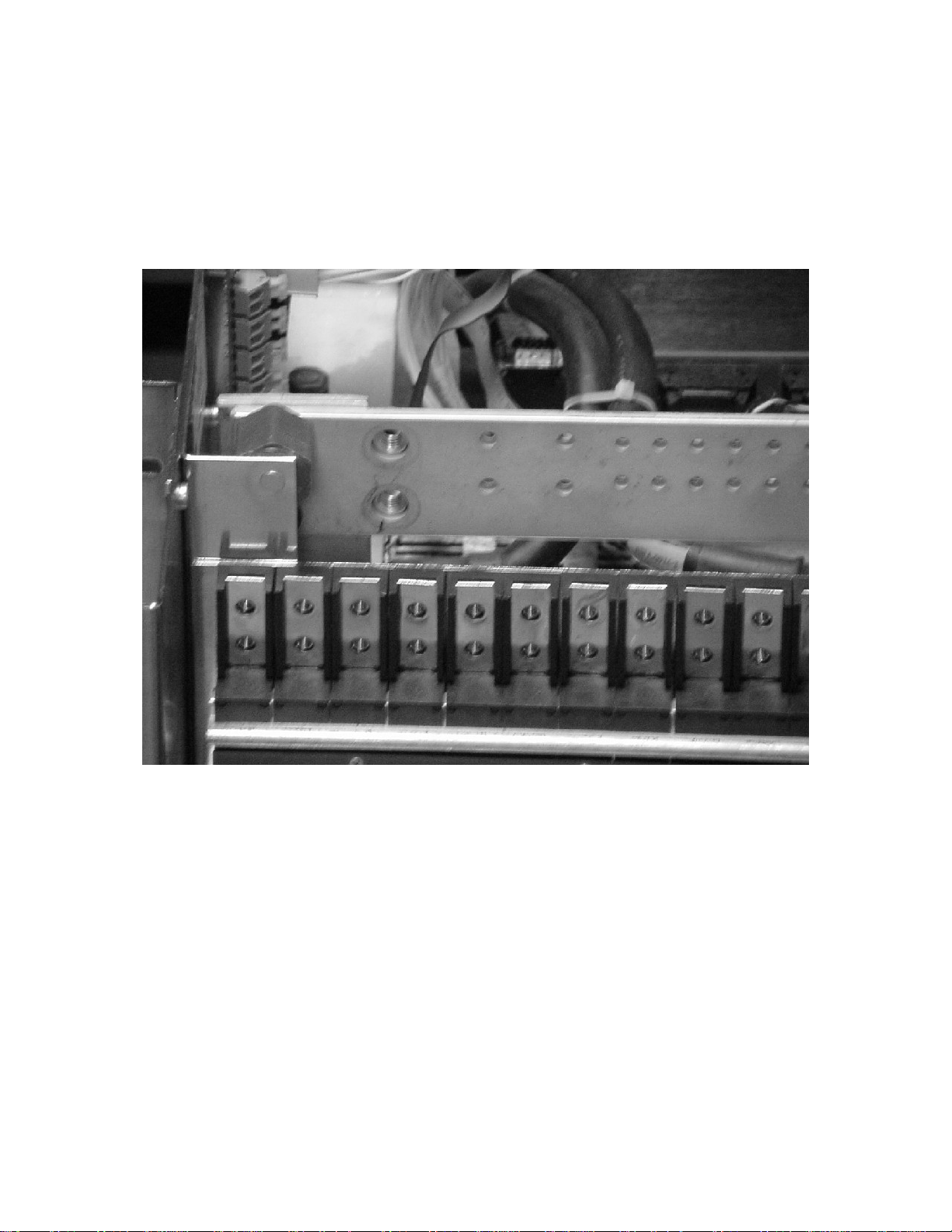
3.5. DC SYSTEM GROUNDING
The return bus for the power plant must be connected to the Central Office Ground. The left
end of the return bus provides a pair of threaded 3/8-16 holes on 1-inch (25.4 m) centers for
connection of a two-hole lugged cable to the Master Station Ground. Details for this connection
should be provided in the site electrical grounding plans.
Figure 3.5-1 DC Ground Connection Point
MX28B400 +24 VDC User’s Manual Page 9
Page 14

3.6. DC Power Output Over-Current Protection
DC Circuit Breakers
A standard 24-position plug-in circuit breaker tier provides +24 Vdc distribution. Various circuit
breaker sizes from 1 to 100 amps are available, with 60-100 amp breakers requiring two
positions and a circuit breaker adapter kit. The breaker tier is connected at its center to the +24
Vdc bus, and each side has a current capacity of 300A. It is therefore necessary to balance the
load on the power plant to avoid overloading the output bus. Also when planning the output
installation, take into consideration the configuration of the plant and the number of rectifiers
installed.
Any combination of up to 24 single (1-50 Amp) or up to 12 double (60-100 Amp) breakers may
be installed. Figure 3.6-1 shows the power plant’s distribution section with the front cover
removed.
Figure 3.6-1 DC Distribution (Front Cover Removed)
Plug-in circuit breakers rated at 60A or more require two mounting positions and require a circuit
breaker adapter, which is included in the circuit breaker kit. Adaptors are available with studs
for #10-32 nuts on 5/8” centers, #10-32 nuts on ¾” centers, or ¼-20 nuts on 1” centers. The
circuit breaker kit includes all necessary mounting hardware. Available plug-in circuit breakers
and circuit breaker kits are shown in Figure 3.6-2.
MX28B400 +24 VDC User’s Manual Page 10
Page 15

BREAKER
PART NUMBER ADAPTOR SIZE
RATING
1 A FFA-0014 None
3 A FFA-0015 None
5 A FFA-0016 None
10 A FFA-0017 None
20 A FFA-0018 None
30 A FFA-0019 None
40 A FFA-0020 None
50 A FFA-0025 None
60 A FFA-0021-1 #10 studs on 5/8” centers
60 A FFA-0021-2 #10 studs on ¾” centers
60 A FFA-0021-3 ¼” studs on 1” centers
70 A FFA-0022-1 #10 studs on 5/8” centers
70 A FFA-0022-2 #10 studs on ¾” centers
70 A FFA-0022-3 ¼” studs on 1” centers
80 A FFA-0023-1 #10 studs on 5/8” centers
80 A FFA-0023-2 #10 studs on ¾” centers
80 A FFA-0023-3 ¼” studs on 1” centers
100 A FFA-0024-1 #10 studs on 5/8” centers
100 A FFA-0024-2 #10 studs on ¾” centers
100 A FFA-0024-3 ¼” studs on 1” centers
Figure 3.6-2 Circuit Breaker Kits
MX28B400 +24 VDC User’s Manual Page 11
Page 16

Plug-in Circuit Breaker Installation
CAUTION During circuit breaker installation, carefully align the breaker
alarm terminals with the alarm terminal board to avoid breaker terminal
damage.
1) Remove the circuit breaker cover panel and the plastic cover(s) from the desired location(s).
2) Install the circuit breaker(s) by snapping the top terminal onto the upper bus bar and rotating
the unit down until the second terminal snaps onto the breaker termination post as shown in
Figure 3.6-3 The breaker alarm terminals are designed to make contact with the alarm
terminal board as the breaker is snapped into place.
3) Reattach the circuit breaker cover panel.
NOTE: Circuit breaker alarm contacts close when the circuit breaker is tripped but not
when it is turned OFF.
Figure 3.6-3. Installation of Circuit Breakers
Load Cable Size Considerations
The DC load cable(s) should be sized sufficiently large to limit the voltage drop from the MX28B
DC power plant to the loads per system design requirements. The cable(s) must also carry the
full load current during battery operation. During battery operation the voltage will be lower and
for constant power loads, therefore the current will typically be higher. If assistance is required
to determine the necessary cables for the application, contact your sales representative or APC.
MX28B400 +24 VDC User’s Manual Page 12
Page 17

Circuit Breaker Connections (1 to 50 Amps)
Connections for 1 to 50 amp dc loads require standard two-hole lugs with holes for #10 screws
on 5/8” centers and are located directly above the corresponding circuit breaker. The load
returns connect to the return bus located just above and rearward of the breaker connection
points as seen in Figure 3.6-4 The return bus provides 24 sets of threaded #10-32 holes on 5/8”
centers and four sets of threaded ¼-20 holes on ¾” centers for connection of two-hole lugs on
load return wires. Load Connections should be made as shown in Figure 3.6-4
Figure 3.6-4 Standard lug for 1 to 50A breakers.
NOTE: Load return lugs are connected to the front of the return bus to prevent interfering
with the top cover of the unit.
Circuit Breaker Connections (60-100 Amps)
Connections for 60 to 100 amp dc loads are twice as wide as the smaller breakers and therefore
require two positions and a circuit breaker adapter kit. The adaptor connects the two output lug
positions to one lug. Adaptors are available with studs for #10-32 nuts on 5/8” centers, #10-32
nuts on ¾” centers, or ¼-20 nuts on 1” centers. The adaptor is installed directly above the two
positions the circuit breaker is mounted on using #10 screws provided in the kit. The lugs (not
included with the kit) fasten on to the adaptor’s studs using nuts and washers provided in the kit.
MX28B400 +24 VDC User’s Manual Page 13
Page 18

The load returns connect to the return bus located just above and rearward of the breaker
connection points as seen in Figure 2.1-1. The return bus provides 24 sets of threaded #10-32
holes on 5/8” centers and four sets of threaded ¼-20 holes on ¾” centers for connection of twohole lugs on load return wires. Load Connections should be made as shown in fFigure 3.6-5.
fFigure 3.6-5 Adaptor and lugs for 60-100 Amp breakers
GMT Fuse Option
The customer interface card shown in Figure 3.7-1 is used in the –48V systems to connect
loads smaller than 15 A. This option is not available in the +24 V system. The interface card is
only used to connect user inputs and output relays. Interface board Fuse holder F1-F8, Lug
connections labelled –48V and 48V RTN, output connectors F1-F8 and connector J13 is not
used.
3.7. Monitoring and Relay Output Connections
Front Panel DB9 Connection
The front panel DB-9 connector is not used. Do not hook up the special RS-232 cable (APC
part number 940-0024C). This cable is only to be used with the DB-9 near the Web/SNMP
card.
“Smart” Cable DB9 Connection
The DB9 connector on the top right hand side of the unit uses the special RS-232 cable (APC
part number 940-0024C) to allow local access through a Terminal Emulation program like
HyperTerminal™ or Procomm.™
MX28B400 +24 VDC User’s Manual Page 14
Page 19

RJ45 Ethernet Connector
The optional management card has an RJ-45 connector to support a TCP/IP protocol over a
10BaseT Ethernet Local Area Network (LAN).
Relay Output Connections
There are eight alarms available that provide outputs via Form “C” relay contacts. The last two
of these are preassigned as the Minor and Major relay outputs. The Major relay is energized
(NO-O contacts closed) during normal (non-alarm) operating conditions; all the other relays
energize when an alarm condition occurs. The other six outputs are initially designated as
“Relay 1” through “Relay 6” (the user may assign more meaningful names if desired). The
various system alarm conditions can be assigned to any of the eight alarm outputs. Connectors
J1 and J2 are located on the interface card mounted in the top left side of the unit. Refer to the
board layout in Figure 3.7-1 for Output Relay connections. The relay contacts should only be
used to switch resistive loads of 0.5 amperes or less at 60 volts or less. The following shows
the alarm output connection designations.
Figure 3.7-1 Interface Board
MX28B400 +24 VDC User’s Manual Page 15
Page 20

RELAY
OUTPUT
TERMINAL
DESIGNATION
USER ALARM NOTES
NO-NC-C
RELAY #1
RELAY #2
RELAY #3
RELAY #4
RELAY #5
RELAY #6
MINOR
MAJOR
Figure 3.7-2 Output Relay Connections
J1
NO1-NC1-C1
NO2-NC2-C2
NO3-NC3-C3
NO4-NC4-C4
J2
NO5-NC5-C5
NO6-NC6-C6
NO7-NC7-C7
NO8-NC8-C8
________________________
________________________
________________________
________________________
________________________
________________________
________________________
________________________
3.8. External Alarm Input Connections
Four external alarm inputs with assignable priority levels are available. These alarm inputs
respond to external dry contact closures between normally open (NO) and common (C) or
contact openings between normally closed (NC) and C.
External Alarm Source
(non-alarm state)
OPEN
CLOSED
Figure 3.8-1 External Alarm Input Definition
Connect To Input
Alarm Terminals
NO-C
NC-C
Connector J4 is located on the interface card mounted in the top left side of the unit. Refer to
Figure 3.7-1 for Interface board connections. Systems are shipped with jumper wires
connecting each NC and corresponding C contact. A jumper wire should be removed only if the
corresponding NC-C contacts are going to be used.
EXTERNAL
ALARM
INPUT
#1
#2
#3
#4
J4 TERMINAL
DESIGNATION
(NO-NC-C)
NO1-NC1-C1
NO2-NC2-C2
NO3-NC3-C3
NO4-NC4-C4
USER ALARM NOTES
___________________________
___________________________
___________________________
___________________________
Figure 3.8-2 External Alarm Input Connections
MX28B400 +24 VDC User’s Manual Page 16
Page 21

3.9. Rectifier Module Installation
WARNING: Rectifier output circuits would be damaged if battery were
installed incorrectly. Before rectifier installation, ensure proper battery
The rectifier modules are shipped in separate containers. Follow the procedure below to install
a rectifier module.
1) Remove the rectifier from its shipping container.
2) Remove any rectifier retaining screws from the shelf position where the rectifier is to be
installed.
3) Slide the rectifier module into the shelf between the guides until it is fully seated.
4) Fasten the rectifier in place with the rectifier retaining screw (included in literature kit with
product manual).
Since all adjustments are made from the system control unit, no rectifier adjustments are
necessary.
polarity and that the battery is isolated from the rest of the system
NOTE: All “FLOAT” – “BOOST/EQUALISE” switches (one is located on the front of each
rectifier in the system) must be set to “FLOAT” to allow the MX28B to control the output
voltage properly.
CAUTION: Rectifier fan inlet filters are available for dusty or hostile
environments. Failure to periodically check and clean filters can lead to
rectifier shutdown due to over temperature and produce power plant failure.
3.10. Initial Power-Up and Checkout
Before initiating power-up and checkout, ensure that the following conditions exist:
1) Make sure that the external circuit breaker protecting the cables from the battery to the
power plant is turned OFF (the battery cables should be connected to the power plant,
but the battery should not
2) Make sure that all load circuit breakers are turned OFF (including the one feeding the
GMT fuses if the unit has the GMT fuse option).
3) Verify that all rectifiers have been installed.
be connected).
MX28B400 +24 VDC User’s Manual Page 17
Page 22

4) Apply ac Power. Turn on the circuit breakers that supply ac power to the rectifiers in the
MX28B power plant. The main screen should appear on the control unit display (see
Figure 4.6-1). The display on the control unit is a 2-lines by 16-characters display. The
cursor cycles below the characters of the active selection on the display. Information
shown in the second line of Figure 4.6-1 that extends beyond 16 characters (to the right
of the “S” in “ALARMS”) can viewed on the control unit display by using the scrolling
controls (refer to Section 4.6 for operation of the control unit).
NOTE: When ac power is initially applied, there is a 60-second period during which no alarms
are reported.
WARNING: The power plant is supplied from a nominal 220Vac, 50/60 Hz
source. Keep the ac input enclosure cover in place when the system is
.
operational or energized
3.11. System Parameters Verification/Adjustment
The MX28B system control unit is delivered with pre-programmed parameter default settings. A
complete listing and description of all system configuration parameters as well as displayable
system status and information is provided in Section 4.6. Users should read Section 4.1 to
gain an understanding of and how to use the operational features provided by the MX28B power
plant. As a minimum, the following parameters should be verified and adjusted, if required,
before connecting batteries or loads to the power plant:
1) Battery Float Voltage - default = +27.00Vdc (Check the manufacturer’s recommendation
for the batteries being used in the system.)
2) Battery Maximum Recharge Rate - default = 12A.
3) System Voltage - measurement ≅ +27.00Vdc (This is a measurement by the system of
the output bus voltage.)
4) LVD Option - default = “Enable” (If the MX28B does not have an LVD installed, this
should be changed to “Disable”.)
5) Rectifier Information - Check the rectifier information displays to verify that all rectifiers
installed can be viewed on the control unit display and that no rectifier alarms are active.
Section 4.6 provides location information for these parameters and how to make changes if
required.
MX28B400 +24 VDC User’s Manual Page 18
Page 23

3.12. Full System Power Up
To complete a full system power up, perform the following steps:
1) Turn OFF all the circuit breakers that supply ac power to the rectifiers in the MX28B power
plant.
Turn on the external circuit breaker from the battery to the power plant.
Turn on all the circuit breakers that supply ac power to the rectifiers in the MX28B power plant.
Load circuit protection may now be enabled as required.
MX28B400 +24 VDC User’s Manual Page 19
Page 24

4 Operation
4.1. Technical Description
The MX28B-400 Power System is designed to supply safe +24 Vdc primary power through the
use of up to four rectifier modules. In conjunction with an external battery string, it will supply
backup power as well. The Power System Control Unit (PSCU) will monitor all MX28B functions
and provides battery management including controlled battery recharge with temperature
compensation and low voltage disconnect. Integrated dc output distribution supports loads
ranging from 1 A all the way to 100 A. Battery recharging, temperature compensation and low
voltage disconnect are included. The controller can monitor up to 4 discrete external events
with dry contact inputs.
4.2. Rectifier Management
AC Input Power
The basic component of the power system is the rectifier module, which rectifies utility ac into
nominal +24 Vdc. Each rectifier module requires 176-264 Vac single-phase, 50/60 Hz. A
breaker installed in a remote panel should individually protect each rectifier circuit.
DC Output Power
The dc outputs of all the rectifiers in the system are connected to a common bus that is rated to
carry the current of the entire system. The rectifier modules will equally share the entire load,
independent of the PSCU. The rectifiers will continue to provide power if the PSCU is removed
or fails.
Rectifier alarms reporting
The rectifier has numerous sensors inside the unit that monitor fan fail, high temperature,
high/low voltage, etc. These rectifier sensors trigger outputs that are monitored by the PSCU.
In addition rectifier current is measured inside each rectifier. The PSCU can trigger output
relays in the event of a rectifier alarm. Refer to Section 4.6 for PSCU control functions.
MX28B400 +24 VDC User’s Manual Page 20
Page 25

4.3. System Management
System Output Capacity
The MX28B-400 supplies a maximum of 400 amps or 300 amps with N+1 redundancy. The
housing for this configuration provides space for two rectifier shelves that can hold up to four
rectifiers each, a control unit, and one tier of up to 24 distribution circuit breakers.
System Voltage Control
The PSCU monitors and adjusts the system voltage. It uses a voltage trim input to the rectifier
to precisely control the dc output voltage. In the event of PSCU removal or failure, the shelf
rectifier controller card will control the voltage at a programmed default level. In the event of
shelf rectifier controller card failure, the individual rectifiers will default to the analog voltage level
preset with the front panel “float’ adjustment pots.
System Current
The PSCU monitors individual rectifier currents and displays total system current as a sum of
rectifier currents. Load current can be found by adding battery current to system current.
Battery Current is positive when the battery is discharging.
Sys Current + Batt current = Load Current
For example, if the battery is charging the Batt Current reading could be (–) 40 A, Sys Current
reading could be 120 A. Load Current would be:
Sys Current + Batt current = Load Current
120A + (-) 40 A = 80 Amps.
If the battery is discharging the Batt Current reading would be 40 A, Sys Current would reading
would be 40 A. Load voltage would be:
Sys Current + Batt current = Load Current
40A + 40 A = 80 Amps.
System Status and Alarm Reporting
The PSCU will monitor system voltage using a high accuracy digital voltmeter attached to the
system bus. The PSCU will monitor system temperature using a temperature IC mounted in the
PSCU. The PSCU will monitor system current by summing the current reported by individual
rectifiers. The PSCU will report a number of system alarms including system high/low voltage
and high/low temperature. Refer to Section 4.6 for PSCU control functions.
MX28B400 +24 VDC User’s Manual Page 21
Page 26

4.4. DC Distribution
Distribution is included for up to 24 plug-in circuit breakers. These circuit breakers can be 1 to
100 amps, with 60-100 amp breakers requiring two positions and a circuit breaker adapter kit.
When a circuit breaker trips, a normally open switch closes and a CB alarm is reported by the
PSCU. To disconnect a load attached to a circuit breaker, move the lever to the down “OFF”
position.
NOTE: Circuit breaker alarm contacts close when the circuit breaker is tripped but not
when it is turned OFF.
4.5. Battery Management
Battery Charging and Protection
Battery charging and protection are integrated into the power system to support the primary
function of providing power to the load. Accurate measurement of battery parameters like
voltage, current and temperature are used to maintain and protect the batteries attached to the
power plant.
Charging the battery at the correct rate reduces battery heating, increases the charge returned
to the battery and prevents excess hydrogen generation or, in the case of VRLA batteries,
possible thermal runaway. Battery Maximum Recharge Current is set to the appropriate rate,
which is usually based on the size of the battery plant in Ampere-hours.
A typical recharge current setting is battery capacity (abbreviated as “C”) divided by number of
charging hours. As an example, a “C/10” rate will basically return the battery to full charge in 10
hours. A C/8 rate is probably the highest current, which should be considered for charging
under normal circumstances.
Battery Temperature Compensation
The Battery Float Voltage is set to the value recommended by the battery manufacturer in order
to maintain correct battery charge at 25ºC. As temperature rises, electrochemical activity in a
battery increases. Similarly, as temperature falls, electrochemical activity in a battery
decreases. As temperature rises charging voltage should be reduced to prevent overcharge
and increased as temperature falls to prevent undercharge. The power system uses Battery
Temperature compensation to change output voltage to compensate for temperature changes.
This temperature compensation function is programmed into the PSCU using the compensation
parameters settings. Default settings can be changed to values recommended by the particular
battery manufacturer.
MX28B400 +24 VDC User’s Manual Page 22
Page 27

Battery/Load Low Voltage Disconnect
In order to prevent damage to the battery due to deep discharge, the power system has
hardware and software support for a battery or load Low Voltage Disconnect (LVD). A battery
LVD has the loads permanently attached to the rectifiers and the battery is disconnected from
the system. A load LVD has the battery permanently attached to the rectifiers and the loads are
disconnected from the system.
When the battery voltage reaches the threshold set by the LVD 1 Trip Voltage setting during
discharge, the power system will activate the LVD contactor to disconnect the battery or load
from the system. The LVD will remain open until ac power is restored to the system and the
bus voltage reaches the level defined by the LVD 1 Reset Voltage variable.
NOTE: The LVD is normally energized and must be commanded to open. This
assures that the LVD will remain closed even if the controller fails or is removed.
4.6. Controls and Indicators
Front Panel User Interface
The MX28B control unit provides a user interface designed with a hierarchical menu that can be
viewed on the 32-character (2 X 16) display by “navigating” with the “Õ” (left), “Ö” (right), “×”
(up), and “Ø” (down) arrow keys located on the front panel. The selected item on the display is
identified by the cursor cycling beneath its characters.
The “M” (modify) key and the arrow keys are used to set parameters and text to customize the
system operation for a specific application. Items that can be modified have "m+" in the upper
right corner of the display. If a security level higher than the one presently set is required to
modify the parameter, "s+" is displayed instead of “m+”. Status, alarms, and information
screens have "+" in the upper right corner of the display (or “#” in the case of rectifier information
screens) and cannot be modified. When ac power is initially applied, there is a 60-second
period during which no alarms are reported.
Pressing the "M" key on the front panel will change the "m+" to "M+", indicating that the
parameter can now be changed using the arrow keys. Some parameters can be changed to
other predefined selections by pressing the up or down arrow keys to display an alternative
selection. These parameters can be recognized after the “M” key is pressed by the cursor
cycling beneath the characters of the selection. For other parameters, such as text and most
numeric values, after the “M” key is pressed the cursor will be displayed under an individual
character. The right or left arrow key is used to position the cursor below the character to be
changed and the up or down arrow key is used to "spin" the digit or letter to the desired value.
When the desired changes have been made to an individual parameter screen, the “M” key is
pressed again; the “M+” changes back to “m+” and the new entry is stored in memory.
MX28B400 +24 VDC User’s Manual Page 23
Page 28

If the user plans to make any changes to system parameters, the first item that should be
verified or entered is the appropriate password for the security level required for the parameters
to be modified. Security level 2 (enter 2222 on the “PIN” screen) enables modification of all
variable system parameters. Security level 1 (enter 1111 on the “PIN” screen) permits
modification of some parameters. No security is required for viewing status items and
parameter settings. The security level password is entered through the “PIN” screen. If no front
panel keys are pressed for 60 minutes, the active security level password reverts to level 0 and
“█APC█” begins to move about the display. Pressing any key returns the display to normal and
the password must be re-entered if system parameters require changes.
Eleven LEDs are provided on the front panel of the control unit to indicate system status. Three
LEDs grouped together vertically provide overall system status; they are “MAJOR”, “MINOR”,
and “NORMAL”, indicating the presence of a major alarm, a minor alarm, or normal operation.
The other eight LEDs correspond to the active state of each of the alarm output relays and are
labeled “ALM1”···“ALM6”, “MIN”, and “MAJ”.
MX28B +
STATUS ALARMS SYSTEM MODULES BATT PIN OEM
Figure 4.6-1 Menu Top Line
.
Parameter Locations, Descriptions, and Default Values
The location, description, and factory programmed default value for each of the system
parameters is found in the table below. The table also shows all of the status and
information screens with typical displays. The location of a parameter screen is shown in
brackets, for example: [SYSTEM/IN-RLY/RLY-MAP]. To find the parameters that can be
accessed in this category, starting from the main menu screen, do the following:
1) Use the right or left arrow keys to position the cycling cursor below “SYSTEM”.
2) Press the down arrow key once.
3) Use the right arrow key to position the cycling cursor below “IN-RLY”.
4) Press the down arrow key once; the cursor will be cycling below “RLY-MAP”.
5) Press the down arrow key (repeatedly if necessary) until the desired parameter screen is
displayed (there are eight parameter screens in this category).
After making any desired changes, return to the main menu press the up arrow key repeatedly.
If a parameter requires a level 1 or level 2 security access to permit changes to it, the security
level will be found in braces, i.e. Security Level {2}, in the “PARAMETER” column of the table.
MX28B400 +24 VDC User’s Manual Page 24
Page 29

Parameter Locations, Descriptions, and Default Values
PARAMETER NAME/
[MENU LOCATION]
Address 1
Security Level {1}
[SYSTEM/SETUP]
Address 2
Security Level {1}
[SYSTEM/SETUP]
Address 3
Security Level {1}
[SYSTEM/SETUP]
Alarms Item 1
{Status Only}
[ALARMS]
•
•
•
Alarms Item 16
[ALARMS]
Battery Current
{Status Only}
[STATUS]
Battery Discharge Alarm
Security Level {1}
[BATT/SET-ALM]
Battery Discharge Threshold
Security Level {1}
[BATT/SET-ALM]
Battery Float Voltage
Security Level {1}
[BATT/PARAM]
Battery High Temperature
Alarm
Security Level {1}
[BATT/SET-ALM]
Battery High Temperature
Threshold
Security Level {1}
[BATT/SET-ALM]
Battery High Voltage Alarm
Security Level {1}
[BATT/SET-ALM]
Battery High Voltage Threshold
Security Level {1}
[BATT/SET-ALM]
DESCRIPTION DISPLAY SCREENS /
Power plant address or identification first line.
Power plant address or identification second line.
Power plant address or identification third line.
Display of up to 16 active alarms (a
typical alarm screen is shown).
•
•
•
Display of up to 16 active alarms (a
typical alarm screen is shown).
Battery current measured by the system
controller at the battery current shunt.
The output relay energized if the battery
discharge current exceeds the
programmed battery discharge threshold.
An alarm is generated if the battery
discharge current exceeds this value.
One of three parameters that control the
output voltage. Set the Float Voltage at
25°C battery temperature per the battery
manufacturers recommendations.
The output relay energized if the battery
temperature exceeds the Battery High
Temperature threshold.
Battery Temperature is temperature
measured at the battery probe. An alarm
is generated if the battery temperature
exceeds this value.
The output relay energized if the dc
output voltage rises above the battery
high voltage threshold.
An alarm will be reported if temperature
is lower than the temperature entered.
An alarm is generated if the dc output
voltage rises above this value.
DEFAULT SETTINGS
Address 1 m+
APC DCNS, Inc.
Address 2 m+
11035 Switzer Av
Address 3 m+
Dallas, TX.
Alarm Item 1 +
Batt LV Alm Onm
•
•
•
Alarm Item 16 +
No Alarms
Batt Current +
-15.0 A
Batt Disc Alm m+
Minor
Batt Disc Thr m+
10 A
Batt Float m+
27.00 V
Batt HT Alm m+
Minor
Batt HT Thr m+
70.0 C
Batt HV Alm m+
Minor
Batt HV Thr m+
28.00 V
MX28B400 +24 VDC User’s Manual Page 25
Page 30

Parameter Locations, Descriptions, and Default Values
PARAMETER NAME/
[MENU LOCATION]
Battery Low Temperature
Alarm
Security Level {1}
[BATT/SET-ALM]
Battery Low Temperature
Threshold Security Level {1}
[BATT/SET-ALM]
Battery Low Voltage Alarm
Security Level {1}
[BATT/SET-ALM]
Battery Low Voltage Threshold
Security Level {1}
[BATT/SET-ALM]
Battery Maximum Recharge
Current
Security Level {1}
[BATT/PARAM]
Battery Temperature
{Status Only}
[STATUS]
Circuit Breaker 1 Alias
Security Level {1}
[MODULES/CIRBKR/ALIAS]
•
•
•
Circuit Breaker 24 Alias
Security Level {1}
[MODULES/CIRBKR/ALIAS]
Circuit Breaker 1 Tripped
Security Level {1}
[MODULES/CIRBKR/SETALM]
•
•
•
Circuit Breaker 24 Tripped
Security Level {1}
[MODULES/CIRBKR/SETALM]
Compensation High Knee
Security Level {1}
[BATT/COMP]
DESCRIPTION DISPLAY SCREENS /
The output relay energized if the Battery
Temperature drops below the battery
Low Temperature threshold.
Battery Temperature is temperature
measured at the battery probe. An alarm
is generated if the battery temperature
drops below this value.
The output relay energized if the dc
output voltage drops below the battery
low voltage threshold.
An alarm is generated if the dc output
voltage drops below this value.
One of three parameters that control the
dc output voltage. If Battery Current
surpasses the Maximum Battery
Recharge Current, the dc output voltage
will be reduced (the system limits the
charging current to this programmable
value).
Battery temperature measured by the
system controller at the optional battery
temperature sensor probe.
An alternate name (alias) that can be
assigned to a circuit breaker if desired.
•
•
•
An alternate name (alias) that can be
assigned to a circuit breaker if desired.
An alarm that indicates Circuit Breaker 1
is tripped.
•
•
•
An alarm that indicates Circuit Breaker
24 is tripped.
The temperature compensation high
knee is the point above which there is no
additional battery voltage compensation
for further increases in temperature.
DEFAULT SETTINGS
Batt LT Alm m+
Minor
Batt LT Thr m+
0.0 C
Batt LV Alm m+
Minor
Batt LV Thr m+
22.00 V
Batt Max Rechm+
50 A
Batt Temp +
25.2 C
Cir Bkr 1 m+
+24V
•
•
•
Cir Bkr 24 m+
+24V
Cir Bkr 1 Alm m+
Major
•
•
•
Cir Bkr 24 Almm+
Major
Comp Hknee m+
40.0 C
MX28B400 +24 VDC User’s Manual Page 26
Page 31

Parameter Locations, Descriptions, and Default Values
PARAMETER NAME/
DESCRIPTION DISPLAY SCREENS /
[MENU LOCATION]
Compensation Low Knee
Security Level {1}
[BATT/COMP]
Compensation Method
Security Level {1}
[BATT/COMP]
Compensation Temperature
Coefficient
Security Level {1}
[BATT/COMP]
Control Unit Revision
{Status Only}
[SYSTEM/SETUP]
Conv HV Alm The output relay energized if the
Conv HV Thr Converters are an optional device used
Conv LV Alm The output relay energized if the
Conv LV Thr Converters are an optional device used
Date
Security Level {1}
[SYSTEM/DATE]
Display Type
{Status Only}
[SYSTEM/SETUP]
Fahrenheit Scale
Security Level {1}
[SYSTEM/SETUP]
Firmware Version
{Status Only}
[SYSTEM/SETUP]
The temperature compensation low knee
is the point below which there is no
additional battery voltage compensation
for further decreases in temperature.
One of three parameters that control the
dc output voltage. Activate “ON” or deactivate “OFF” battery temperature
compensation.
Temperature compensation coefficient
between low knee and high knee in
mV/cell/°C. (Compensation equals zero
at 25°C.)
Hardware revision level of the control
unit. This parameter cannot be changed.
Converter Voltage (nominal -48 Vdc) is
above the Converter High Voltage
threshold.
to convert +24 Vdc to –48 Vdc.
Converter Voltage is converter bus
voltage measured by the controller. An
alarm will be reported if voltage is higher
than the voltage entered.
Converter Voltage (nominal -48 Vdc) is
below the Converter Low Voltage
threshold.
to convert +24 Vdc to –48 Vdc.
Converter Voltage is converter bus
voltage measured by the controller. An
alarm will be reported if voltage is lower
than the voltage entered.
Internal system calendar date. Used as
a date stamp in the event log.
Type number for the control unit display.
This parameter cannot be changed.
Enables selection of Fahrenheit or
Celsius temperature scale (Fahrenheit
“OFF” displays readings in °C).
Version number of the control unit
firmware.
NOTE: Actual firmware version
number displayed is the current
version as of the date of manufacture.
This parameter cannot be changed.
DEFAULT SETTINGS
Comp Lknee m+
0.0 C
Comp Method m+
OFF
Comp TC m+
- 3.00mV
Cntrl Rev +
000002
Conv HV Alm m+
Minor
Conv HV Thr m+
-58.00 V
Conv LV Alm m+
Minor
Conv LV Thr m+
-50.00 V
Date m+
DEC 16 1999
Display Type +
000255
Fahrenheit m+
OFF
FW Version +
000192
MX28B400 +24 VDC User’s Manual Page 27
Page 32

Parameter Locations, Descriptions, and Default Values
PARAMETER NAME/
[MENU LOCATION]
Fuse 1 Alias
Security Level {1}
[MODULES/GMT/ALIAS]
Fuse 1-8 Alm
Security Level {1}
[MODULES/GMT/SET-ALM]
Hardware Battery Current
Alarm
Security Level {2}
[SYSTEM/SET-ALM]
Hardware Battery Temperature
Alarm
Security Level {2}
[SYSTEM/SET-ALM]
Hardware LVD Alarm
Security Level {2}
[SYSTEM/SET-ALM]
Hardware System Temperature
Alarm
Security Level {2}
[SYSTEM/SET-ALM]
Hardware System Voltage
Alarm
Security Level {2}
[SYSTEM/SET-ALM]
Input Relay 1
Security Level {1}
[SYSTEM/IN-RLY/RLY-MAP]
•
•
•
Input Relay 4
Security Level {1}
[SYSTEM/IN-RLY/RLY-MAP]
Input Relay 1 Alias
Security Level {1}
[SYSTEM/IN-RLY/ALIAS]
•
•
•
Input Relay 4 Alias
Security Level {1}
[SYSTEM/IN-RLY/ALIAS]
DESCRIPTION DISPLAY SCREENS /
Not used in this power system
Not used in this power system
The output relay energized if there is a
hardware failure in the battery current
monitoring function.
The output relay energized if there is a
hardware failure in the battery
temperature monitoring function.
The output relay energized if there is a
conflict between the commanded and
sensed positions of the LVD contactor.
Generally the contactor is open when it
should be closed.
The output relay energized if there is a
hardware failure in the system
temperature monitoring function.
The output relay energized if there is a
hardware failure in the system voltage
monitoring function.
The Output Relay that is energized when
an external contact closure or opening at
the Input Relay 1 connection changes
state.
•
•
•
The Output Relay that is energized when
an external contact closure or opening at
the Input Relay 4 connection changes
state.
An alternate name (alias) can be
assigned to Input Relay 1 if desired.
•
•
•
An alternate name (alias) can be
assigned to Input Relay 1 if desired
DEFAULT SETTINGS
Fuse 1 Alias m+
+27V
Fuse 1 Alm m+
Major
Hw Batt C Almm+
Minor
Hw Batt T Almm+
Minor
Hw LVD Alm m+
Minor
Hw Sys T Alm m+
Minor
Hw Sys V Alm m+
Minor
In-Rly 1 Alm m+
Ignore
•
•
•
In-Rly 4 Alm m+
Ignore
In-Rly 1 m+
Input Relay 1
•
•
•
In-Rly 4 m+
Input Relay 4
MX28B400 +24 VDC User’s Manual Page 28
Page 33

Parameter Locations, Descriptions, and Default Values
PARAMETER NAME/
[MENU LOCATION]
Lamp Test
Security Level {1}
[SYSTEM/DIAG]
LVD 1 or 2 Option
Security Level {1}
[MODULES/LVD/SET-ALM]
LVD 1 or 2 Reset
Security Level {1}
[MODULES/LVD/PARAM]
LVD 1 or 2 Trip
Security Level {1}
[MODULES/LVD/PARAM]
LVD Alarm
Security Level {1}
[MODULES/LVD/SET-ALM]
Model Programming
Security Level {2}
[SYSTEM/SETUP]
OEM R Gain
Security Level {2}
[OEM]
OEM R Offset
Security Level {2}
[OEM]
OEM S Gain
Security Level {2}
[OEM]
OEM S Offset
Security Level {2}
[OEM]
Output Relay 1 Alarm
Security Level {1}
[SYSTEM/OUT-RLY/RLYMAP]
•
•
•
Output Relay 6 Alarm
Security Level {1}
[SYSTEM/OUT-RLY/RLYMAP]
DESCRIPTION DISPLAY SCREENS /
Setting Lamp Test to “ON” will turn on
the “MAJOR”, “MINOR”, “NORMAL”,
“MAJ”, and “MIN” LEDs on the control
unit front panel.
Must be set to “Enable” if the unit has an
LVD. If the unit has an LVD, but it is
disabled, the controller will not
disconnect the LVD.
LVD Reset (reconnect) threshold voltage.
LVD Trip (disconnect) threshold voltage.
The output relay that is energized when
the controller opens the LVD. If unit has
a battery LVD, no power will be available
to turn on any Output Relays.
Model type number for the power plant
NOTE: Changing the model number
causes the system to reinitialize.
Voltage gain adjustment for factory
calibration of system voltage
readings/settings.
Voltage offset adjustment for factory
calibration of system voltage
readings/settings.
Current gain adjustment for factory
calibration of battery current
readings/settings.
Current offset adjustment for factory
calibration of battery current
readings/settings.
Output Relay 1 Alarm can be “mapped”
to activate other output relays (“Ignore”
activates no additional relays).
•
•
•
Output Relay 6 Alarm can be “mapped”
to activate other output relays (“Ignore”
activates no additional relays).
DEFAULT SETTINGS
Lamp Test m+
OFF
LVD Option m+
Disable
LVD Reset m+
+24.00 V
LVD Trip m+
+21.00 V
LVD Open Alm m+
Minor
Model m+
MX28B-400 +24V
OEM R Gain m+
1.000 V
OEM R Offset m+
0.000 V
OEM S Gain m+
1.000 A
OEM S Offset m+
0.0 A
Out-Rly 1 Alm m+
Ignore
•
•
•
Out-Rly 6 Alm m+
Ignore
MX28B400 +24 VDC User’s Manual Page 29
Page 34

Parameter Locations, Descriptions, and Default Values
PARAMETER NAME/
[MENU LOCATION]
Output Relay 1 Alias
Security Level {1}
[SYSTEM/OUT-RLY/ALIAS]
•
•
•
Output Relay 6 Alias {1}
[SYSTEM/OUT-RLY/ALIAS]
Output Relay 1 Delay
Security Level {1}
[SYSTEM/OUT-RLY/RLYMAP]
•
•
•
Output Relay 6 Delay
Security Level {1}
[SYSTEM/OUT-RLY/RLYMAP]
Output Relay Major Alias
Security Level {1}
[SYSTEM/OUT-RLY/ALIAS]
Output Relay Minor Alias
Security Level {1}
[SYSTEM/OUT-RLY/ALIAS]
PIN 1 change
Security Level {2}
[SYSTEM/SETUP]
PIN 2 Change
Security Level {2}
[SYSTEM/SETUP]
PIN Entry
Security Level {0}
[PIN]
Rectifier Communications Fail
Timeout
Security Level {1}
[MODULES/RECT/PARAM]
Rectifier Configuration Alarm
Security Level {1}
[SYSTEM/SET-ALM]
DESCRIPTION DISPLAY SCREENS /
An alternate name (alias) can be
assigned to Output Relay 1 if desired.
•
•
•
An alternate name (alias) can be
assigned to Output Relay 6 if desired.
Delay between sensing of the alarm
condition and activation of Output Relay
1. An alarm condition must exist for
longer than the delay to be activated.
•
•
Delay between sensing of the alarm
condition and activation of Output Relay
6. An alarm condition must exist for
longer than the delay to be activated.
An alternate name (alias) can be
assigned to the major Relay if desired.
An alternate name (alias) can be
assigned to the Minor Relay if desired.
Permanently change password (PIN) that
permits security Level 1 parameter
changes - limited access.
Permanently change password (PIN) that
permits security Level 2 parameter
changes - unlimited access.
Screen for entry of the active password
(PIN). Before any changes can be
made, the correct pin for the desires
security level must be entered. Level 0 –
full read access. Level 1 –full read and
limited write access. Level 2 – full read
and write access.
The maximum rectifier communications
response time allowed before a
communications failure is declared.
The output relay energized if the rectifier
configuration differs from its stored
configuration. This occurs if a rectifier is
added after configuration.
DEFAULT SETTINGS
Out-Rly 1 m+
Relay 1
•
•
•
Out-Rly 6 m+
Relay 6
Out-Rly 1 Dly m+
0 sec
•
•
•
Out-Rly 6 Dly m+
0 sec
Relay Major
m+
Major
Relay Minor
m+
Minor
PIN m+
1111
PIN 2 m+
2222
PIN m+
0000
RectFailComm m+
1 min
Rect Cfg Alm m+
Minor
MX28B400 +24 VDC User’s Manual Page 30
Page 35

Parameter Locations, Descriptions, and Default Values
PARAMETER NAME/
[MENU LOCATION]
Rectifier Current Limit Alarm
Security Level {1}
[MODULES/RECT/SET-ALM]
Rectifier Current Limit Alarm
Status
{Status Only}
[MODULES/RECT/INFO]
Rectifier Current Output Status
{Status Only}
[MODULES/RECT/INFO]
Rectifier Description
{Status Only}
[MODULES/RECT/INFO]
Rectifier Fail 1-of-N Alarm
Security Level {1}
[SYSTEM/SET-ALM]
Rectifier Fail 2-of-N Alarm
Security Level {1}
[SYSTEM/SET-ALM]
Rectifier Fail Safe Voltage
Security Level {1}
[MODULES/RECT/PARAM]
Rectifier Fan Fail Alarm
Security Level {1}
[MODULES/RECT/SET-ALM]
Rectifier Fan Fail Alarm Status
{Status Only}
[MODULES/RECT/INFO]
Rectifier Fault Alarm (RFA)
Status
{Status Only}
[MODULES/RECT/INFO]
Rectifier RFA Alarm
Security Level {1}
[MODULES/RECT/SET-ALM]
DESCRIPTION DISPLAY SCREENS /
The output relay that is energized or
special rectifier alarm group n of N that
occurs when a rectifier has been forced
into the current limited mode.
The status will be “ON” if the rectifier has
been forced into its current limited mode.
NOTE
: This information can be
viewed for each rectifier installed by
using the horizontal arrow keys.
A display of the dc output current for the
individual rectifier. NOTE
information can be viewed for each
rectifier installed by using the
horizontal arrow keys.
Displays the model number of the
installed rectifier. NOTE
information can be viewed for each
rectifier installed by using the
horizontal arrow keys.
The output relay energized if Rectifier
Fail 1-of-N alarm occurs. This is a
special rectifier alarm group that signifies
that one rectifier has at least one alarm
condition.
The output relay energized if Rectifier
Fail 2-of-N alarm occurs This is a special
rectifier alarm group that signifies that
more than one rectifier has at least one
alarm condition.
Rectifier default output voltage if
communication with the control unit fails.
The output relay that is energized or
special rectifier alarm group n of N that
occurs when a rectifier fan has failed.
The status will be “ON” if the rectifier fan
has failed. NOTE
can be viewed for each rectifier
installed by using the horizontal arrow
keys.
The status will be on if the rectifier output
has failed. NOTE: This information
can be viewed for each rectifier
installed by using the horizontal arrow
keys.
The output relay that is energized or
special rectifier alarm group n of N that
occurs when a rectifier output has failed.
: This information
: This
: This
DEFAULT SETTINGS
Rect CL Alm m+
n of N
Rect 1 CL #
OFF
Rect 1 Curr #
24.9 A
Rect 1 Desc #
MRF28H27
Rect 1ofN Almm+
Minor
Rect 2ofN Almm+
Major
Rect Fail Safem+
+27.00 V
Rect FF Alm m+
n of N
Rect 1 FF #
OFF
Rect 1 RFA #
OFF
Rect RFA Alm m+
n of N
MX28B400 +24 VDC User’s Manual Page 31
Page 36

Parameter Locations, Descriptions, and Default Values
PARAMETER NAME/
[MENU LOCATION]
Rectifier Standby Alarm
Security Level {1}
[MODULES/RECT/SET-ALM]
Rectifier Standby Alarm Status
{Status Only}
[MODULES/RECT/INFO]
Store Configuration
Security Level {1}
[SYSTEM/DIAG]
System Current
{Status Only}
[STATUS]
System High Temperature
Alarm
Security Level {1}
[SYSTEM/SET-ALM]
System High Temperature
Threshold
Security Level {1}
[SYSTEM/SET-ALM]
System High Voltage alarm
Security Level {1}
[SYSTEM/SET-ALM]
System High Voltage
Threshold
Security Level {1}
[SYSTEM/SET-ALM]
System Low Temperature
Alarm
Security Level {1}
[SYSTEM/SET-ALM]
System Low Temperature
Threshold
Security Level {1}
[SYSTEM/SET-ALM]
System Low Voltage Alarm
Security Level {1}
[SYSTEM/SET-ALM]
System Low Voltage Threshold
Security Level {1}
[SYSTEM/SET-ALM]
DESCRIPTION DISPLAY SCREENS /
The output relay that is energized or
special rectifier alarm group n of N that
occurs when the control unit is holding a
rectifier in the standby mode.
The status will be “ON” if the control unit
is holding the rectifier in the standby
mode. NOTE
viewed for each rectifier installed by
using the horizontal arrow keys.
Setting this parameter to “Enable” will
cause the current rectifier configuration
to be stored (the display toggles back to
“Disable” after entry).
The total system output current
(calculated as the sum of the individual
rectifier output currents).
The output relay energized if the System
Temperature exceeds the system high
temperature threshold.
System Temperature is ambient
temperature measured inside the
controller. An alarm will be reported if
temperature is higher than the
temperature entered.
The output relay energized if the System
Voltage is above the System High
Voltage threshold.
System Voltage is bus voltage measured
by the controller. An alarm will be
reported if voltage is higher than the
voltage entered.
The output relay energized if the System
Temperature is below the System Low
Temperature threshold.
System Temperature is ambient
temperature measured inside the
controller. An alarm will be reported if
temperature is lower than the
temperature entered.
The output relay energized if the System
Voltage is below the System Low Voltage
threshold.
System Voltage is bus voltage measured
by the controller. An alarm will be
reported if voltage is lower than the
voltage entered.
: This information can be
DEFAULT SETTINGS
Rect Stdby Almm+
n of N
Rect 1 Stdby #
OFF
Store Cfg m+
Disable
Sys Current +
145.8 A
Sys HT Alm m+
Minor
Sys HT Thr m+
70.0 C
Sys HV Alm m+
Minor
Sys HV Thr m+
29.00 V
Sys LT Alm m+
Minor
Sys LT Thr m+
0.0 C
Sys LV Alm m+
Minor
Sys LV Thr m+
25.00 V
MX28B400 +24 VDC User’s Manual Page 32
Page 37

Parameter Locations, Descriptions, and Default Values
PARAMETER NAME/
[MENU LOCATION]
System Temperature
{Status Only}
[STATUS]
System Voltage
{Status Only}
[STATUS]
Test Major Relay
Security Level {1}
[SYSTEM/DIAG]
Test Minor Relay
Security Level {1}
[SYSTEM/DIAG]
Test Relay 1
Security Level {1}
[SYSTEM/DIAG]
•
•
•
Test Relay 6
Security Level {1}
[SYSTEM/DIAG]
DESCRIPTION DISPLAY SCREENS /
System temperature measured within the
control unit.
System output voltage measured
between the power plant +24V and
return buses.
Setting this parameter to “ON” deenergizes the Major Relay and turns on
the “MAJ” LED on the control unit front
panel. In normal operation Major Relay
is energized so that when a loss of +24
Vdc power occurs, the relay will change
state.
Setting this parameter to “ON” energizes
the Minor Relay and turns on the “MIN”
LED on the control unit front panel.
Setting this parameter to “ON” energizes
Relay 1 and turns on the “ALM1” LED on
the control unit front panel.
•
•
•
Setting this parameter to “ON” energizes
Relay 6 and turns on the “ALM6” LED on
the control unit front panel.
DEFAULT SETTINGS
Sys Temp +
26.7 C
Sys Voltage +
27.00 V
Test Maj Rly m+
OFF
Test Min Rly m+
OFF
Test Relay 1 m+
OFF
•
•
•
Test Relay 6 m+
OFF
Test Relay Enable
Security Level {1}
[SYSTEM/DIAG]
Time
Security Level {1}
[SYSTEM/DATE]
This parameter must be set to “Enable”
to permit the eight output relays to be
manually tested; otherwise, the state of
the relays will be per system conditions.
Internal system clock time (24-hour
format). Used as a date stamp in the
event log.
Test Relay En m+
Disable
Time m+
9:00:25
MX28B400 +24 VDC User’s Manual Page 33
Page 38

Control Unit Menu Structure
The complete menu structure shown in the order in which it is accessed from the control unit display
is presented in outline form below. Each indentation to the right represents a menu level below the
indicated title.
Top Level Second Level Third Level Fourth Level
MX28B400 +24V +
STATUS
ALARMS Sys Voltage
•
•
•
•
•
•
MX28B400 +24V +
US ALARMS
•
•
• •
• •
• •
•
•
•
SYSTEM
Sys Current
Conv Voltage
Conv Current
Sys Temp
Batt Current
Batt Temp
Alarm Item 1
Alarm Item 2
Alarm Item 3
Alarm Item 14
Alarm Item 15
Alarm Item 16
MX28B400 +24V +
MS SYSTEM
• •
• •
• •
• •
• •
• •
• •
• •
• •
• •
MODULE
SYS +
SET-ALM SETUP DA
Sys HV Thr
Sys HV Alm
Sys LV Thr
Sys LV Alm
Conv HV Thr
Conv HV Alm
Conv LV Thr
Conv LV Alm
Rect Cfg Alm
Rect 1ofN Alm
Rect 2ofN Alm
MX28B400 +24 VDC User’s Manual Page 34
Page 39

Top Level Second Level Third Level Fourth Level
• •
• •
• •
• •
• •
• •
• •
• •
• •
• •
• •
• •
• •
• •
•
SYS: +
LM SETUP
DATE
Conv Cfg Alm
Conv 1ofN Alm
Conv 2ofN Alm
Sys HT Thr
Sys HT Alm
Sys LT Thr
Sys LT Alm
Hw Sys V Alm
Hw Cnv V Alm
Hw Batt C Alm
Hw Batt T Alm
Hw Sys T Alm
Hw LVD1 Alm
Hw LVD2 Alm
PIN 1
• •
• •
• •
• •
• •
• •
• •
• •
• •
•
• •
•
• • •
• • •
SYS: +
LY DATE
SYS: +
TE OUT-RLY
OUT-RLY
IN-R
PIN 2
Address 1
Address 2
Address 3
Model
Fahrenheit
Cntrl Rev
FW Version
Display Type
Date
Time
SYS:OUT: +
RLY-MAP ALIAS Out-Rly 1 Alm
Out-Rly 2 Alm
Out-Rly 3 Alm
• • •
• • •
Out-Rly 4 Alm
Out-Rly 5 Alm
MX28B400 +24 VDC User’s Manual Page 35
Page 40

Top Level Second Level Third Level Fourth Level
• • •
• • •
• • •
• • •
• • •
• • •
• • •
• •
• • •
• • •
• • •
• • •
• • •
• • •
• • •
SYS:OUT: +
AP ALIAS
Out-Rly 6 Alm
Out-Rly 1 Dly
Out-Rly 2 Dly
Out-Rly 3 Dly
Out-Rly 4 Dly
Out-Rly 5 Dly
Out-Rly 6 Dly
Out-Rly 1
Out-Rly 2
Out-Rly 3
Out-Rly 4
Out-Rly 5
Out-Rly 6
Relay Minor
Relay Major
•
• • •
• • •
• • •
• •
• • •
• • •
• • •
•
• •
• •
• •
• •
• •
SYS: +
LY IN-RLY
SYS: +
LY DIAG
DIAG
SYS:IN-: +
RLY-MAP ALIAS In-Rly 1 Alm
SYS:IN-: +
AP ALIAS
Store Cfg
Lamp Test
Test Relay En
Test Relay 1
Test Relay 2
Test Relay 3
In-Rly 2 Alm
In-Rly 3 Alm
In-Rly 4 Alm
In-Rly 1
In-Rly 2
In-Rly 3
In-Rly 4
• •
Test Relay 4
MX28B400 +24 VDC User’s Manual Page 36
Page 41

Top Level Second Level Third Level Fourth Level
• •
• •
• •
• •
MX28B400 +24V +
EM MODULES
• • •
• • •
• • •
• •
• • •
• •
• • •
• • •
• • •
BATT
MOD: +
RECT CONV CIR
Test Relay 5
Test Relay 6
Test Min Rly
Test Maj Rly
MOD:REC: +
SET-ALM PARAM I
MOD:REC: +
LM PARAM
MOD:REC: +
AM INFO
INFO
Rect # Desc
Rect CL Alm
Rect Stdby Alm
Rect FF Alm
Rect RFA Alm
Rect Fail Safe
Rect Fail Comm
Rect # Curr
Rect # CL
Rect # Stdby
• • •
• • •
MX28B400 +24V +
EM MODULES
• • •
• • •
• • •
• •
• •
• • •
• •
• • •
• • •
• • •
• • •
BATT
MOD: +
CT CONV CIR
Rect # FF
Rect # RFA
MOD:CON: +
SET-ALM PARAM I Conv CL Alm
Conv Stdby Alm
Conv FF Alm
Conv CFA Alm
MOD:CON: +
LM PARAM
MOD:CON: +
AM INFO
INFO Conv Voltage
Conv Fail Safe
Conv Fail Comm
Conv # Desc
Conv # Curr
Conv # CL
Conv # Stdby
Conv # FF
• • •
Conv # CFA
MX28B400 +24 VDC User’s Manual Page 37
Page 42

Top Level Second Level Third Level Fourth Level
•
MOD: +
NV CIR-BKR
FUSE
MOD:CIR: +
SET-ALM ALIAS Cir Bkr 1 Alm
• • •
• • •
• • • •
• • • •
• • • •
• • •
• • •
• • •
• •
• • •
• • •
• • • •
• • • •
• • • •
• • •
MOD:CIR: +
LM ALIAS
Cir Bkr 2 Alm
Cir Bkr 3 Alm
Cir Bkr 22 Alm
Cir Bkr 23 Alm
Cir Bkr 24 Alm
Cir Bkr 1
Cir Bkr 2
Cir Bkr 3
Cir Bkr 22
• • •
• • •
•
• • •
• • •
• • • •
• • • •
• • • •
• • •
• • •
• • •
• •
• • •
• • •
MOD: +
KR FUSE
LVD
MOD:FUS: +
SET-ALM ALIAS
MOD:FUS: +
SE ALIAS
Cir Bkr 23
Cir Bkr 24
FUSE 1 Alm
FUSE 2 Alm
FUSE 3 Alm
FUSE 14 Alm
FUSE 15 Alm
FUSE 16 Alm
FUSE 1
FUSE 2
FUSE 3
MX28B400 +24 VDC User’s Manual Page 38
Page 43

Top Level Second Level Third Level Fourth Level
• • • •
• • • •
• • • •
• • •
• • •
• • •
•
• • •
• • •
• • •
• •
• • •
• • •
• • •
MX28B400 +24V +
ES BATT
PIN OEM
• •
• •
MOD: +
MT LVD
BAT: +
SET-ALM PARAM C
MOD:LVD: +
SET-ALM PARAM
MOD:LVD: +
LM PARAM
Batt Disc Thr
Batt Disc Alm
Batt HV Thr
LVD 1 Trip
FUSE 14
FUSE 15
FUSE 16
LVD 1 Option
LVD 1 Open Alm
LVD 2 Option
LVD 2 Open Alm
LVD 1 Reset
LVD 2 Trip
LVD 2 Reset
• •
• •
• •
• •
• •
• •
• •
BAT: +
•
• •
•
• •
• •
• •
LM PARAM
BAT: +
AM COMP Comp Method
COMP
Batt HV Alm
Batt LV Thr
Batt LV Alm
Batt HT Thr
Batt HT Alm
Batt LT Thr
Batt LT Alm
Batt Float
Batt Max Rech
Comp TC
Comp HKnee
Comp LKnee
MX28B400 +24 VDC User’s Manual Page 39
Page 44

Top Level Second Level Third Level Fourth Level
MX28B400 +24V +
TT PIN
MX28B400 +24V +
IN OEM
OEM PIN
OEM R Offset
•
•
•
•
•
OEM R Gain
OEM C Offset
OEM C Gain
OEM S Offset
OEM S Gain
Front Panel LED Indicators
Major (Red) On when Major Relay is de-energized*
Minor (Yellow) On when Minor Relay is energized
Normal (Green) On when no alarms are active
ALM 1 (Red) On when Output Relay 1 is energized
ALM 2 (Red) On when Output Relay 2 is energized
ALM 3 (Red) On when Output Relay 3 is energized
ALM 4 (Red) On when Output Relay 4 is energized
ALM 5 (Red) On when Output Relay 5 is energized
ALM 6 (Red) On when Output Relay 6 is energized
MIN (Red) On when Minor Relay is energized
MAJ (Red) On when Major Relay is de-energized*
* This will produce a major relay output even when all power is lost.
MX28B400 +24 VDC User’s Manual Page 40
Page 45

4.7. Alarm Outputs (Output Relays)
There are eight alarm output relays designated Relay 1 through Relay 6, Minor, and Major,
respectively. Various system parameters may be programmed to activate any of these alarm
relays when set thresholds are exceeded or specific conditions occur. The first six relays can
also be assigned a priority and routed or “mapped” to other output alarm relays. Available
assignments are “Ignore”, “Major”, “Minor”, and “Relay 1” ··· “Relay 6”. Screens for making
these assignments are located at [SYSTEM/OUT-RLY/RLY-MAP]. This feature makes it
possible for a single alarm condition to activate multiple alarm output relays including the Minor
or Major alarm relay. A user defined name or “alias” may also be assigned to each of the eight
output relay alarms. Screens for making these assignments are located at [SYSTEM/OUT-
RLY/ALIAS]. For information on making wiring connections to the alarm output relays refer to
Section Error! Reference source not found.
4.8. External Alarm Inputs (Input Relays)
The controller can monitor any external device that uses a switch or relay to output status
information. Connecting the external device to the input relay connections is the first step. The
four external alarm inputs (also referred to as “Input Relay Alarms”) can be assigned a priority
and routed or “mapped” to alarm output relays. Available assignments are “Ignore”, “Major”,
“Minor”, and “Relay 1” ··· “Relay 6” (do not map relay to itself or the alarm will never clear).
Screens for making the assignments are located at [SYSTEM/IN-RLY/RLY-MAP]. A user
defined name or “alias” may also be assigned to each of these input alarms. Screens for
making these assignments are located at [SYSTEM/IN-RLY/ALIAS]. For information on wiring
connections to these inputs refer to Section 3.8
MX28B400 +24 VDC User’s Manual Page 41
Page 46

5 Remote Monitoring
5.1. Description
Remote monitoring and control of the dc power system is accomplished through the use of the
optional APC Network Management card. This card is a separate module mounted into the top
panel of the system controller module.
Complete documentation for the use of the management card accompanies the power system in
the form of a small Quick Start Guide and a CD. The CD contains electronic copies of User’s
Manuals along with the necessary software utilities to support the management function.
5.2. Physical Connections
The management card has a RJ-45 connector to support a TCP/IP protocol over a 10/100
BaseT Ethernet Local Area Network (LAN). The 9-pin D-shell connector uses the special RS232 cable (APC part number 940-0024C) to allow local access through a Terminal Emulation
program like HyperTerminal™ or Procomm™.
5.3. Command and Monitoring Protocol
Refer to the User’s Guides and associated documentation provided on the management card
CD for the details on installation and use of the various communication protocols and command
settings.
MX28B400 +24 VDC User’s Manual Page 42
Page 47

6 Specifications
The overall system specifications can vary, depending upon the number of rectifier modules.
Note that some specification items are provided on a “per rectifier” basis and must be combined
or totaled for a give system configuration.
6.1. AC Input
1MRF28H27BV Rectifiers
Nominal Input Voltage 230 Vac
Input Voltage Range 176 – 264 Vac
AC Frequency Range 47 – 63 Hz
Apparent Power Factor 99% Typical, 98% Minimum
Maximum Input Current (per Rectifier) 13.9 Amps @ 230Vac
1MRF28H27BV50 Rectifiers
Nominal Input Voltage 277 Vac
Input Voltage Range 176 – 293 Vac
AC Frequency Range 45 – 65 Hz
Apparent Power Factor 99% Typical, 98% Minimum
Maximum Input Current (per Rectifier) 11.0 Amps @ 277Vac
MX28B400 +24 VDC User’s Manual Page 43
Page 48

6.2. DC Output (with either Rectifier)
Nominal Output Voltage (factory set) 27.2 Vdc
Operating Voltage Range 22 – 29 Vdc
Rated Output Current (per Rectifier) 100 A
Rated Output Power (per Rectifier) 2800 W (45ºC)
Efficiency 91% Typical
6.3. Controls and Indicators
Rectifiers
Input Healthy LED AC power present.
Output Healthy LED DC output voltage within operating range (20 to
29 Vdc).
Output Current LED On when rectifier is supplying current.
Thermal Control LED On when one of three internal sensors is above
90ºC
Current Limit LED On when rectifier is in current limit.
Overvolts LED On when rectifier is above 29.5 Vdc. (Must be
powered down to reset)
Overtemp LED On when one of three internal sensors is above
130ºC. Power Conversion is inhibited.
Fan Fail LED On when Fan is running too slow.
Standby LED On when the unit is in the standby mode. No
output power is produced. Rectifier is still
active
+V Test Point Rectifier Voltage can be measured with a
voltmeter between COM and +V.
COM Test Point Negative reference for both +V and +I
MX28B400 +24 VDC User’s Manual Page 44
Page 49

+I Test Point Rectifier Current can be measured with a
voltmeter between COM and +I. Current is
10A/V multiplied by test point voltage.
Float / Boost/Equalize Switch Used to Control voltage on systems without a
PSCU
Float Trim Pot The float pot is used to adjust the default float
voltage (27.2 Vdc).
Boost/Equalize Trim Pot The boost/equalize pot is used to adjust the
default boost equalize voltage (28.8 Vdc).
Power Shelf Control Unit
Major (Red) On when Major Relay is de-energized*
Minor (Yellow) On when Minor Relay is energized
Normal (Green) On when no alarms are active
ALM 1 (Red) On when Output Relay 1 is energized
ALM 2 (Red) On when Output Relay 2 is energized
ALM 3 (Red) On when Output Relay 3 is energized
ALM 4 (Red) On when Output Relay 4 is energized
ALM 5 (Red) On when Output Relay 5 is energized
ALM 6 (Red) On when Output Relay 6 is energized
MIN (Red) On when Minor Relay is energized
MAJ (Red) On when Major Relay is de-energized*
*This will allow the Major to activate even when all power is lost.
MX28B400 +24 VDC User’s Manual Page 45
Page 50

6.4. Mechanical
Dimensions 15.75” high x 23” wide x 17.5” deep
Housing 85 lb Weight
Rectifier (each) 11 lb
Color Dawn Gray
Mounting Front or mid-mounting on standard 23-inch rails
6.5. Environmental
Ambient Temperature
(Operating) -45ºC to +55ºC (+65ºC with reduced
power output)
(Storage) -45ºC to +85ºC
(Operating) 0 – 85% RH (non-condensing) Humidity
(Storage) 0 – 95% RH (non-condensing)
(Operating) 3000 m (9840 ft.) Altitude
(Storage) 10000 m (39370 ft.)
6.6. Compliance
Safety UL 1950 Third Edition
EMC FCC Part 15 Class A
MX28B400 +24 VDC User’s Manual Page 46
Page 51

7 APC Worldwide Customer Support
Customer Support for this or any other APC product is available at no charge. You can contact
APC Customer Support in any of the following ways:
• Use an APC web page to find answers to frequently asked questions (FAQs), to access
documents in the APC Knowledge Base, and to submit customer support requests.
o http://www.apc.com (Corporate Headquarters)
Connect by links to APC web pages for specific countries and regions, each of
which provides customer support information.
o http://www.apc.com/support/
Submit customer support requests.
• Contact Local or regional APC Customer Support by telephone or e-mail.
o For e-mail addresses and local, country-specific, customer support telephone
numbers worldwide, refer to: http://www.apc.com/support/contact
o For e-mail addresses and technical support telephone number of major APC
regional customer support centers, use the following list:
.
APC Headquarters
(US and Canada)
Latin America
Europe, Middle East,
Africa
Japan
• Contact the APC representative or other distributor from whom you purchased your APC
hardware device or APC software application for information on how to obtain local
customer support.
(1)(800) 800-4272
(1-800-800-4APC)
(1)(401) 789-5735 (US)
apctchla@apcc.com
(353)(91)702020 (Ireland)
apceurtech@apcc.com
(03) 5434-2021
jsupport@apcc.com
MX28B400 +24 VDC User’s Manual Page 47
Page 52

8 Limited Product Warranty
The limited warranty provided by American Power Conversion Corporation ("APC") in this Statement of Limited Factory Warranty
applies only to Products Buyer purchases for your commercial or industrial use in the ordinary course of Buyer's business.
APC PRODUCTS COVERED ("Product or Products"):
Magnum MX28B400 +24
Terms of Warranty:
APC warrants that the Product shall be free from defects in materials and workmanship, for a period of two (2) years from the date of shipment.
Warranty Procedure
If initial physical inspection results in identification of a material or workmanship flaw(s) that could impair Product performance as defined by APC’s
electrical and physical specification in effect at the time of shipment, and if this flaw(s) is not due to transportation damage or installation abuse, contact APC
or call the 24-hour emergency number, (800) 800 4APC, to request assistance.
You will be provided either a) an RMA number with instructions for return of the equipment or component(s) to the APC factory service center, FOB
destination, freight pre-paid, for examination, or b) for non-returnable systems and equipment, notice to wait until an APC authorized service representative
arrives at the site to inspect the equipment. Repaired or advance replacement modules or circuit components will normally be available within 24 to 48 hours
of receipt of equipment or RMA.
Warranty Obligations - Repair or Replacement
If, during the warranty period, the Product is found to be physically or electrically faulty due to defective materials or workmanship, the defective Product(s) or
component(s) will be repaired or replaced at the sole option of APC. If the procedure outlined above for contacting APC immediately after identifying a
material or workmanship flaw(s) that could impair Product performance has been properly followed, such repair or replacement of Product(s) or component(s)
shall include all charges for replacement materials or repair labor. Costs incurred for replacement installation including, but not limited to, installation
equipment, travel expenses of an APC representative(s), and costs of installation material transportation expenses are not included as a part of this warranty.
Any replacement components or materials furnished under this warranty may be new or factory remanufactured. THIS WARRANTY DOES NOT COVER
CONSUMABLES OR PREVENTATIVE MAINTENANCE ITEMS. REPAIR OR REPLACEMENT OF A DEFECTIVE PRODUCT OR COMPONENT
THEREOF DOES NOT EXTEND THE ORIGINAL WARRANTY PERIOD.
Exclusions and Limitations
This Warranty is extended to the first person, firm, association or corporation for whom the APC Product specified herein has been bought. This
Warranty is not transferable or assignable without the prior written permission of APC.
This limited warranty does not cover damage due to external causes, including accident, abuse, misuse, servicing not authorized by APC, usage
not in accordance with Product instructions, failure to perform preventative maintenance, and problems cause by use of parts and components
not supplied by APC. This limited warranty does not apply to Products from which the serial numbers have been removed, or to conditions
resulting from improper use, accidents, external causes, including installation, relocation of hardware, service or modifications not performed by
APC or its authorized service providers, or operation outside the environmental parameters specified for the Product. APC does not warrant that
the operation of any Product will be uninterrupted or error free. Warranty service may not be performed if APC or other suppliers reasonably
believe conditions at the Buyer's site represent a safety or health risk.
THERE ARE NO WARRANTIES, EXPRESS OR IMPLIED, BY OPERATION OF LAW OR OTHERWISE, OF PRODUCTS SOLD, SERVICED
OR FURNISHED UNDER THIS AGREEMENT OR IN CONNECTION HEREWITH. APC DISCLAIMS ALL IMPLIED WARRANTIES OF
MERCHANTABILITY, SATISFACTION AND FITNESS FOR A PARTICULAR PURPOSE. APC’S EXPRESS WARRANTIES WILL NOT BE
ENLARGED, DIMINISHED, OR AFFECTED BY AND NO OBLIGATION OR LIABILITY WILL ARISE OUT OF, APC’S RENDERING OF
TECHNICAL OR OTHER ADVICE OR SERVICE IN CONNECTION WITH THE PRODUCTS. THE FOREGOING WARRANTIES AND
REMEDIES ARE EXCLUSIVE AND IN LIEU OF ALL OTHER WARRANTIES AND REMEDIES. THE WARRANTIES SET FORTH ABOVE,
CONSTITUTE APC’S SOLE LIABILITY AND YOUR EXCLUSIVE REMEDY FOR ANY BREACH OF SUCH WARRANTIES. APC’S
WARRANTIES RUN ONLY TO YOU AND ARE NOT EXTENDED TO ANY THIRD PARTIES. IN NO EVENT SHALL APC, ITS OFFICERS,
DIRECTORS, AFFILIATES OR EMPLOYEES BE LIABLE FOR ANY FORM OF INDIRECT, SPECIAL, CONSEQUENTIAL OR PUNITIVE
DAMAGES, ARISING OUT OF THE USE, SERVICE OR INSTALLATION, OF THE PRODUCTS, WHETHER SUCH DAMAGES ARISE IN
CONTRACT OR TORT, IRRESPECTIVE OF FAULT, NEGLIGENCE OR STRICT LIABILITY OR WHETHER APC HAS BEEN ADVISED IN
ADVANCE OF THE POSSIBILITY OF SUCH DAMAGES.
MX28B400 +24 VDC User’s Manual Page 48
