Page 1

FOR INSTALLATION BY QUALIFIED SERVICE PERSONNEL ONLY
CONVERSION KIT INSTRUCTIONS
Models DRE & DVE 52, 80, & 120
Commercial Electric Water Heaters
Series 100
CAUTION
TEXT PRINTED OR OUTLINED IN RED CONTAINS
INFORMATION RELATIVE TO YOUR SAFETY.
PL E ASE R EAD TH O ROU GHLY BEFO RE
ATTEMPTING ANY CONVERSION.
PRINTED 0210 196678-003
1
500 Tennessee Waltz Parkway
Ashland City, TN 37015
1-800-433-2545
www.hotwater.com
Page 2
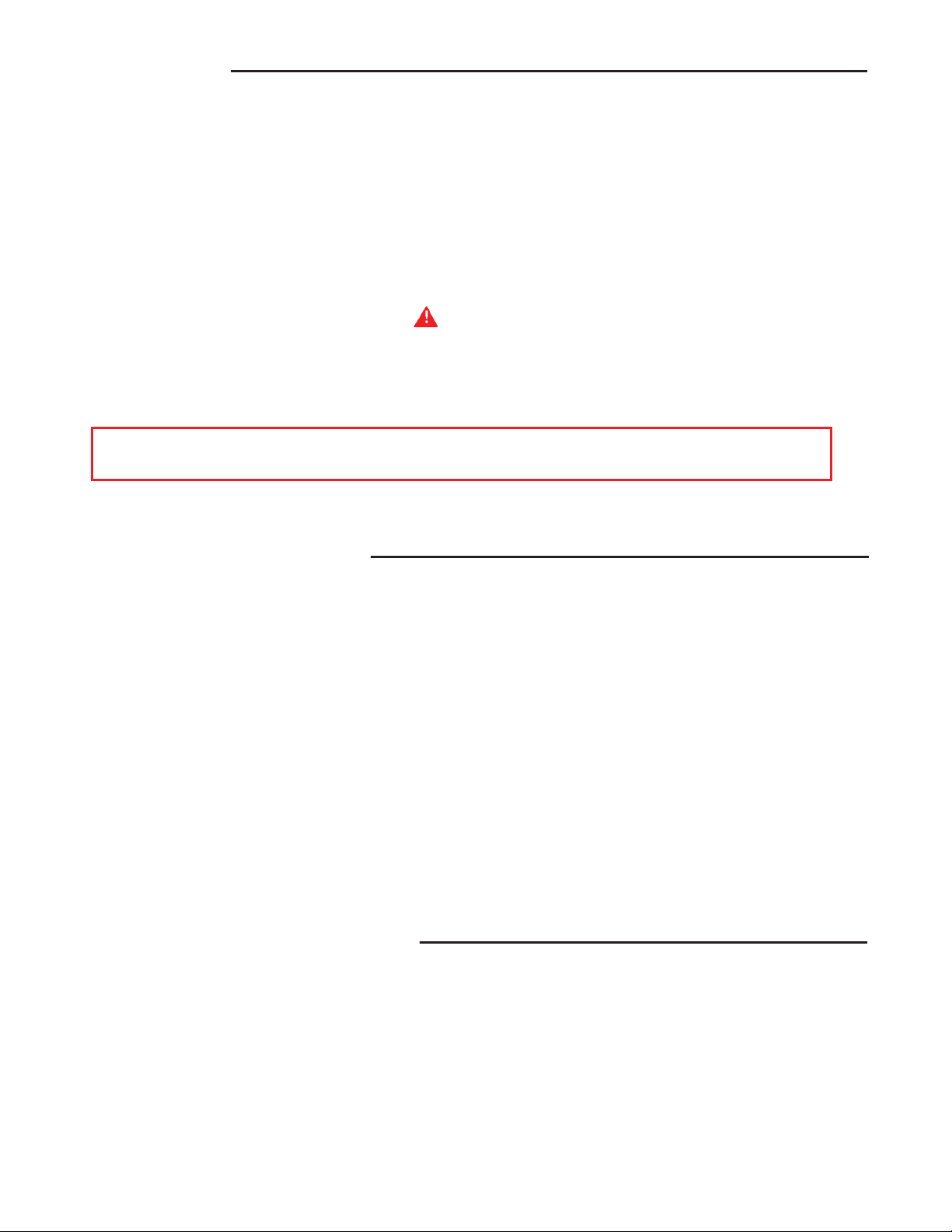
FOREWORD
The purpose of this manual is to explain how to change the voltage and wattage of your commercial electric water heater
by changing the elements. This manual is not intended to explain the rebuilding of commercial electric water heaters
in the eld.
Addition of heating elements or subtraction of heating elements in the eld is not approved by Underwriters Laboratories,
Inc., and therefore, is not allowed and should not be attempted.
Please note the limitation that “both the heater required and the heater to be converted must be found on the same
page” (in this manual) must be followed. Before attempting any conversion read the detailed instructions contained on
pages 8, 9, 10 and 11.
SAFETY
Be sure to disconnect appliance from electrical supply before working on or near the electrical system of the heater.
Never touch electrical components with wet hands or when standing in water.
REQUIRED ABILITY
CONVERSION OF ANY WATER HEATER LISTED IN THIS MANUAL REQUIRES ABILITY EQUIVALENT
TO THAT OF A LICENSED ELECTRICAL TRADESMAN.
TABLE OF CONTENTS
Foreword ............................................................... 2
Conversion Materials ............................................. 2
Conversion Guidelines ....................................... 3
Conversion Instructions
Introduction .......................................................... 4
Heater Preparation .............................................. 4
Page
KW Conversion (Element Replacement) ............. 4
Voltage Conversion ............................................. 4-5
Phase Conversion ............................................... 5-6
Caution ................................................................ 6
Final Assembly .................................................... 6-7
Check List ............................................................ 7
Miscellaneous Information ................................... 7-8
CONVERSION MATERIALS
1. Screw Plug Element Remover: Part no. 9000429015 or 1-1/2” deep well socket and ratchet.
Page
2. Screwdrivers: Two required, one #2 phillips and one slotted screwdriver.
3. Conversion kit: Includes conversion instructions, replacement electrical elements, conversion kit label, and caution
label.
4. Thread sealer: When replacing screw-in type elements, be sure to use Dow Corning® silicone sealant (bathtub sealer)
on threads.
2
Page 3
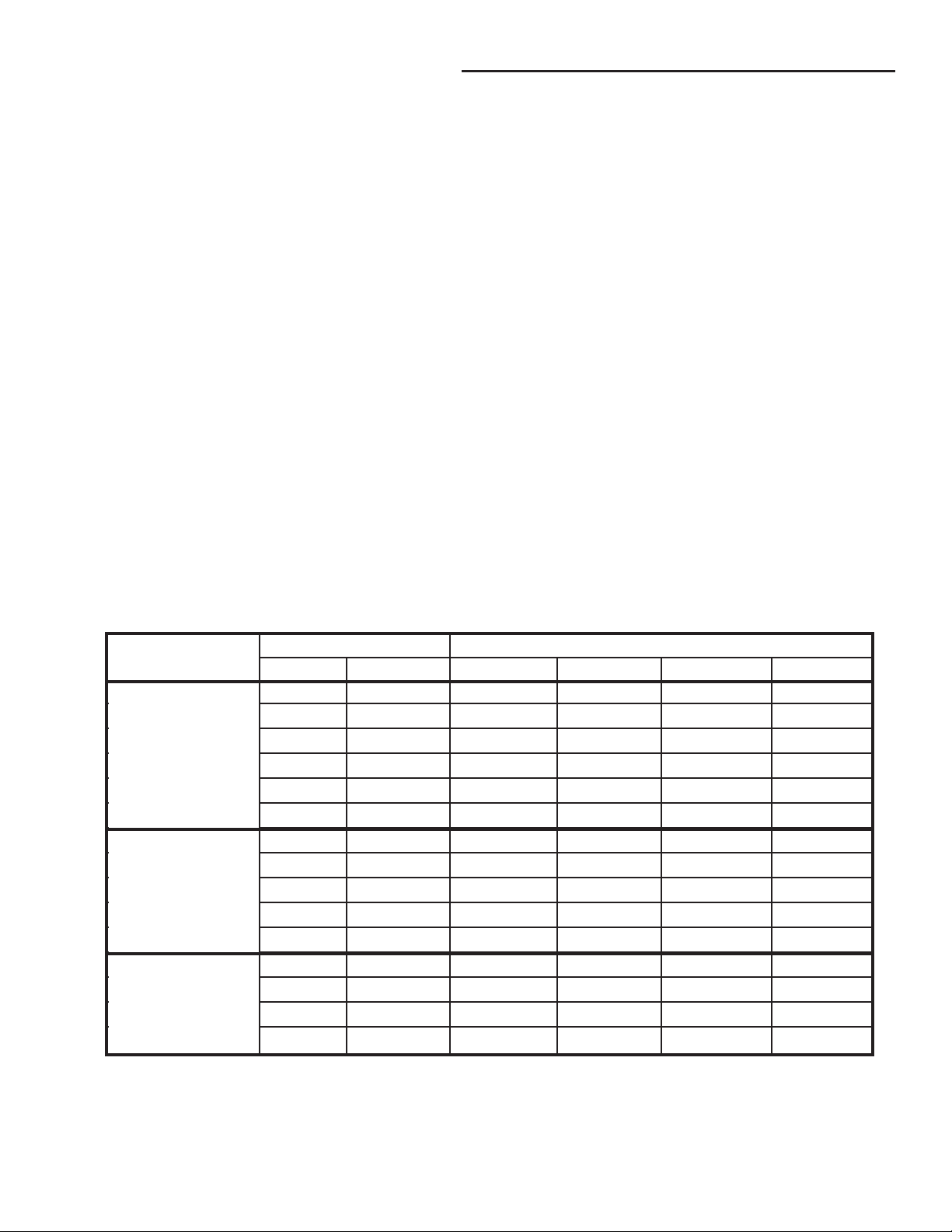
CONVERSION GUIDELINES
Be sure to read and understand the conversion limitations and instructions prior to conversion.
1. No addition or substraction of heating elements are allowed in the conversion process;
2. Conversion kits are designed for specic voltage with Delta conguration, no other conguration or voltage is
allowed;
3. Refer to “Branch Circuit Section” in User’s Manual for electrical specications;
4. Check all water and electrical connections for tightness after conversion.
TO USE THE TABLE:
1. Find the element number of the heater that you wish to convert.
2. Find the total kilowattage under “Desired Input” column, then move across the Table on same line to voltage
desired. The kit number required for the conversion will be the one where the desired KW row intersects the voltage
column.
3. Order the appropriate kit number.
4. Follow the conversion instructions detailed on pages 9 through 13 to complete conversion.
5. Fill out the check list on Page 12 after completing the unit conversion.
CONVERSION KIT NUMBER TABLE
Desired Input Conversion Kit No. At Desired Voltage
Models Allowed
Total kW
For Conversion
6 2 9005587105 9005600105 9005615105 9005621105
9 3 9005588105 9005601105 9005616105** 9005622105
DVE/DRE
52, 80, 120
12 4 9005589105 9005602105 9005617105 9005623105
13.5 4.5 9005585105 9005597105 9005612105** 9005618105
15 5 9005586105 9005598105 9005613105** 9005619105
18 6 N/A 9005599105 9005614105 9005620105
18 3 9005592105 9005606105 9005627105** 9005632105
24 3 9005593105 9005607105 9005628105 9005633105
27 4.5 9005590105 9005603105 9005624105** 9005629105
30 5 9005591105 9005604105 9005625105** 9005630105
36 6 N/A 9005605105 9005626105 9005631105
36 4 9005596105 9005611105 9005637105 9005641105
40.5 4.5 9005594105 9005608105 9005634105** 9005638105
DVE 52, 80, 120
45 5 9005595105 9005609105 9005635105** 9005639105
54 6 N/A 9005610105 9005636105 9005640105
with
3 Elements
DVE/DRE
52, 80, 120
with
6 Elements
DRE 80, 120
with
9 Elements
Element kW
208V 240V 277V 480V
* No conversion kits available for 50 gallon capacity 9 element models equipped with surface-mounted thermostat.
** Indicates the conversion kit with Incoloy Elements.
3
Page 4
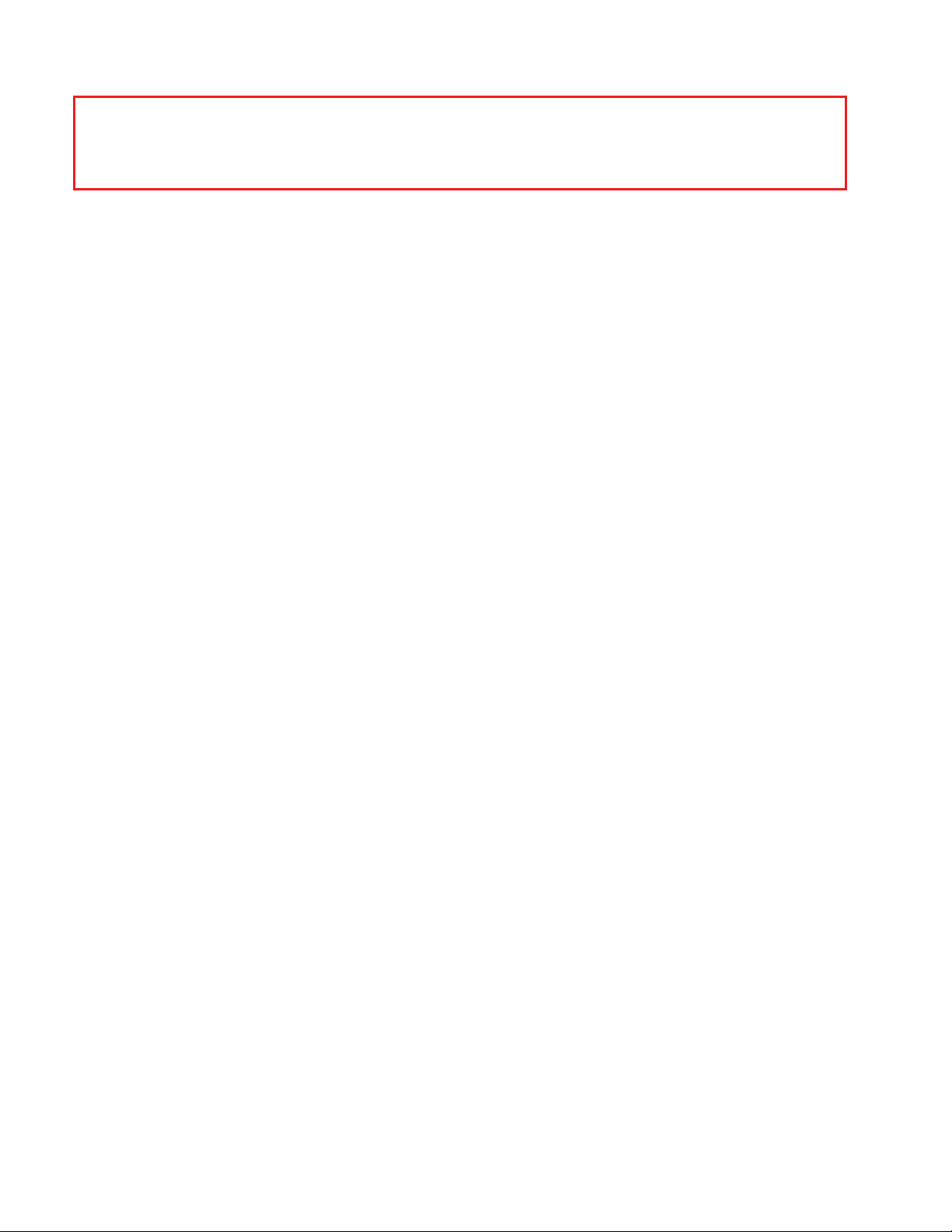
CONVERSION INSTRUCTIONS
REQUIRED ABILITY
CONVERSION OF ANY WATER HEATER LISTED IN THIS MANUAL REQUIRES ABILITY EQUIVALENT
TO THAT OF A LICENSED ELECTRICAL TRADESMAN
I. INTRODUCTION
Satisfying a customer order for a commercial electric heater from inventory may require modication to the KW input,
the voltage, or the phase. Conversions may involve revision to 1, 2, or all 3 of these electrical characteristics.
II. HEATER PREPARATION
The heater should be placed in a well lit area. Complete removal of the shipping crate is not required. The front of the
heater with the control box will be visible through the clear plastic. Cut a 3-sided ap into the plastic, cut should be on
top, bottom and right side approximately 4” from the wooden edge.
Release the two control panel screws on the water heater door.
To expose elements, remove the foam door inside the control panel.
Remove the T & P valve (separate package).
III. KW CONVERSION (ELEMENT REPLACEMENT)
A. Remove wires from one element at a time. It is not necessary to tag loose wires as the wiring schematic is
inside the control panel door.
B. Remove element from heater using part no. 9000429015 or 1-1/2” deep well socket and ratchet. Return the
elements to appropriate storage bin.
C. Open the appropriate conversion kit and remove the elements. Check each element to ensure correct voltage
and wattage.
D. Install the new element, starting it by hand. A new “O” ring gasket should be installed on each element. Element
threads should be lubricated with Dow Corning® silicon sealant (or equal). Screw element into tting until it
seats. Tighten 1/2 to 3/4 turn with wrench.
E. Rewire the element as directed on wiring schematic, located inside control panel door. Screw terminals must be
snug, however, caution must be exercised. Overtightening may break the terminal block, requiring replacement
of the element.
F. Repeat steps A thru E for all other elements being replaced.
IV. VOLTAGE CONVERSION
A. Surface thermostat models merely require installation of the appropriate elements to accomplish a change in
voltage. See KW conversion step III.
B. Immersion thermostat models require installation of the appropriate elements AND may also require a
transformer tap change. Immersion thermostat models are equipped with a transformer having 5 connections:
common, 208, 240, 277 and 408 and 2 secondary connections. See the following diagrams.
Only one wire need be changed on the transformer to change voltage. Remove the wire from the terminal
marked 208, 240, 277 or 480 and attach it to the appropriate terminal marked 208, 240, 277 or 480.
C. Do not change the common connections or the secondary wire connections.
4
Page 5
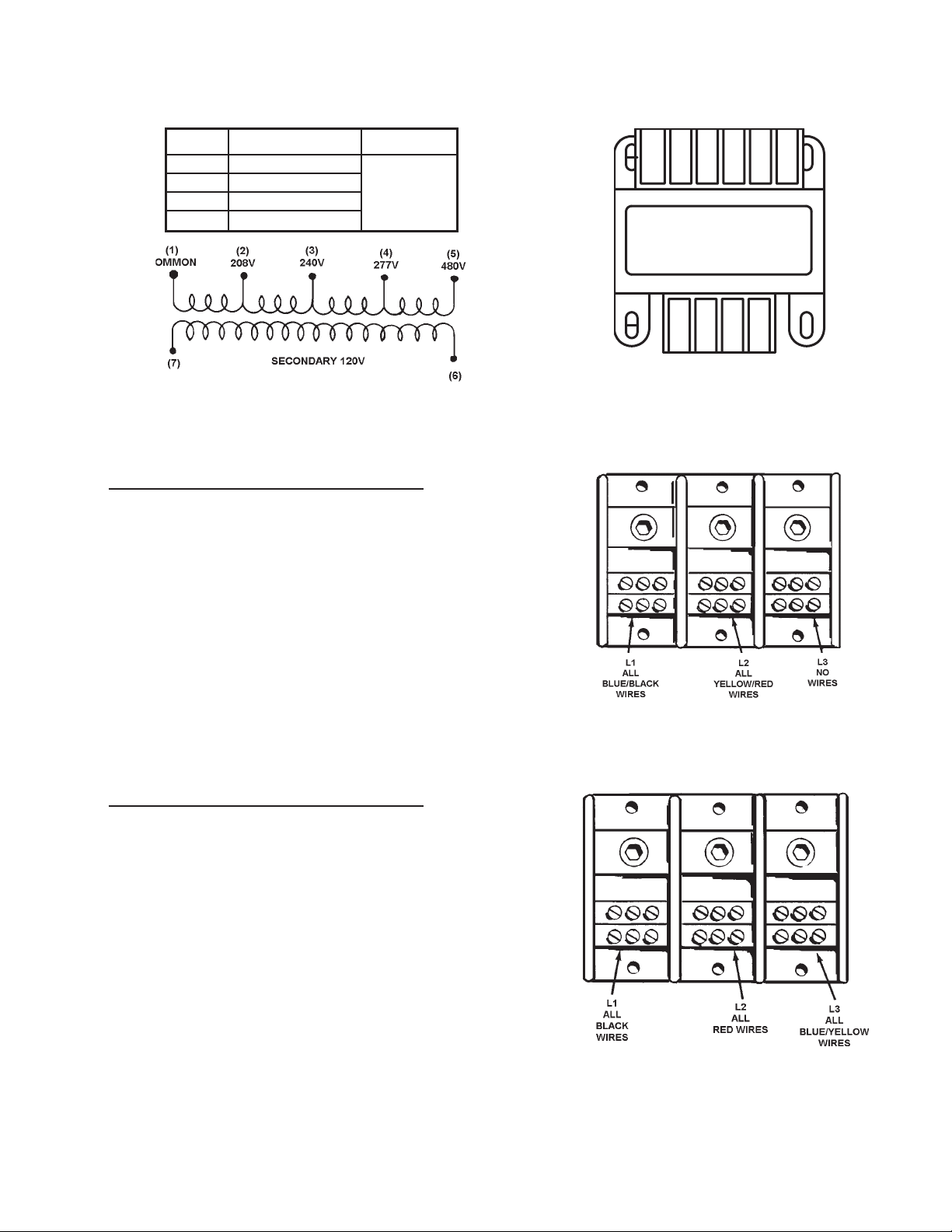
480
277
240
208
COM
IMMERSION THERMOSTAT MODEL TRANSFORMER
CONNECTION TABLES
Volts Line On Load on
208 Common & 208
240 Common & 240 Secondary
277 Common & 277 120V
480 Common & 480
V. PHASE CONVERSION
A. IMMERSION THERMOSTAT MODEL
THREE PHASE TO SINGLE PHASE
1. Disconnect blue wires and yellow wires from terminal L-3.
IMMERSION THERMOSTAT MODEL TRANSFORMER
IMMERSION THERMOSTAT MODEL
SINGLE PHASE TERMINAL BLOCK
2. Connect all blue wires to terminal L-1 (with black wires).
3. Connect all yellow wires to terminal L-2 (with red wires).
4. Incoming power will be connected to
terminals L-1 and L-2 at job site.
B. IMMERSION THERMOSTAT MODEL
SINGLE PHASE TO THREE PHASE
1. Disconnect blue wires from terminal L-1.
2. Disconnect yellow wires from terminal L-2.
3. Connect all blue wires and yellow wires to terminal L-3.
4. Incoming power will be connected to terminals
L-1, L-2 and L-3 at job site.
IMMERSION THERMOSTAT MODEL
THREE PHASE TERMINAL BLOCK
5
Page 6
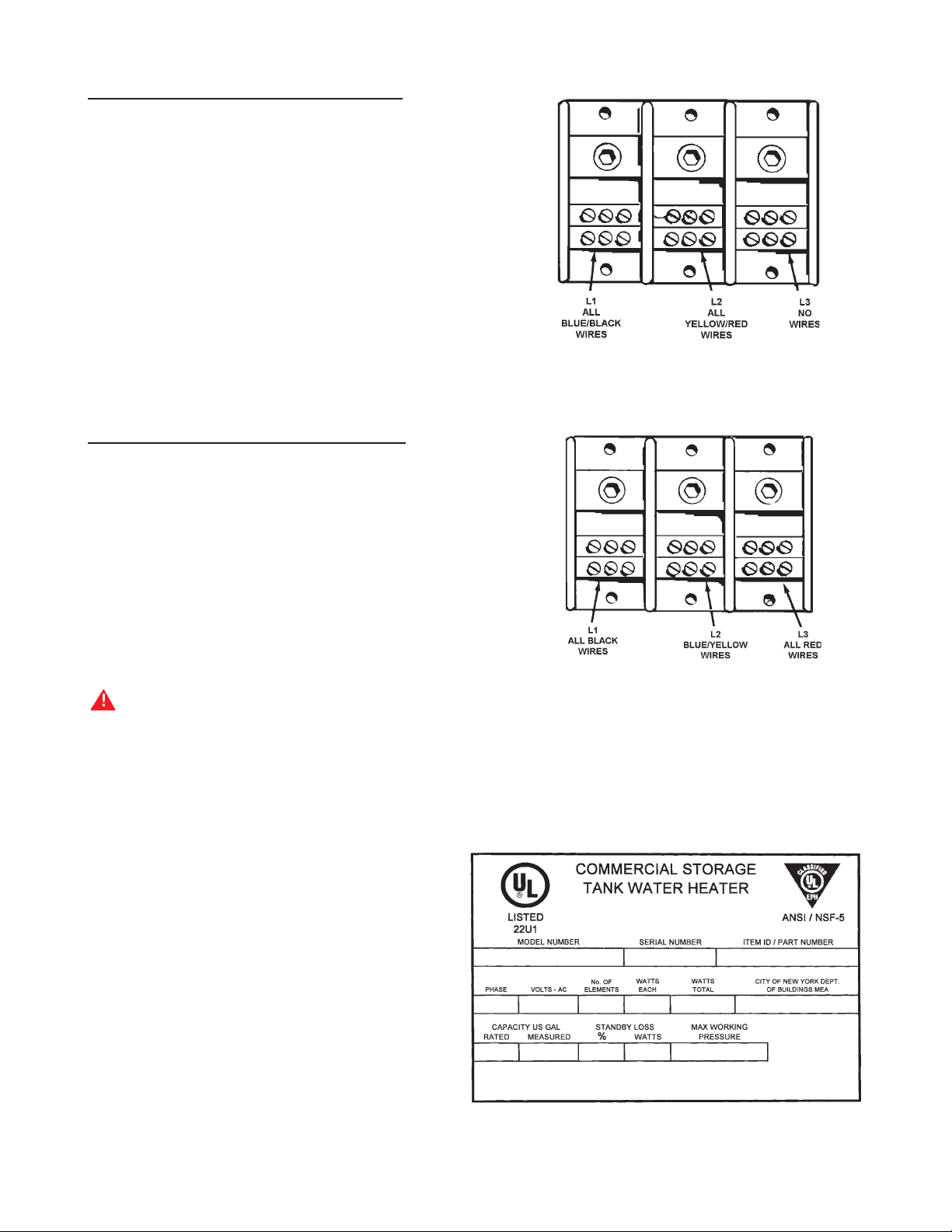
C. SURFACE THERMOSTAT MODEL
THREE PHASE TO SINGLE PHASE
1. Disconnect blue wires from terminal L-2.
2. Connect all blue wires to terminal L-1
(with black wires).
3. Disconnect all red wires from terminal L-3.
4. Connect all red wires to terminal L-2 (with yellow wires).
5. Incoming power will be connected to
terminals L-1 and L-2 at job site.
SURFACE THERMOSTAT MODEL
SINGLE PHASE TERMINAL BLOCK
D. SURFACE THERMOSTAT MODEL
SINGLE PHASE TO THREE PHASE
SURFACE THERMOSTAT MODEL
THREE PHASE TERMINAL BLOCK
1. Disconnect blue wires from terminal L-1
2. Disconnect red wires from terminal L-2.
3. Connect all blue wires to terminal L-2 (with yellow wires).
4. Connect red wires to terminal L-3.
5. Incoming power will be connected to
terminals L-1, L-2 and L-3 at job site.
VI. CAUTION
Recheck all terminals for tightness, proper wiring per schematic, and neatness of wiring, Heater should
be no less than factory constructed quality and appearance.
CHECK ALL WATER AND ELECTRICAL CONNECTIONS FOR TIGHTNESS
VII. FINAL ASSEMBLY
A. CONTROL PANEL
Replace foam door. Cover all elements
and thermostats as originally constructed.
Replace T & P valve package, close door,
relatch and tighten the two control panel screws.
B. RATING PLATE MODIFICATION
Following is a sample of the standard rating
plate supplied on the front of the control panel
door.
SAMPLE RATING PLATE
6
Page 7

The voltage, element KW, total KW data of the rating plate must be modied by covering them with the label provided in
the conversion kit. Be sure the new ratings on the label match the conversion you have just completed.
Peel off the back of the label and paste over the four lines as shown on the revised rating plate below.
SAMPLE RATING PLATE WITH CONVERSION LABEL
C. Peel off back of caution label and attach label to upper right hand corner of control panel door.
D. CRATE IDENTIFICATION
Using a black magic marker, cross out heater identication on crate as appropriate. In bold letters, write
new electrical specications in crate, matching those on the revised rating plate.
E. SHIPPING CRATE
Close and tape the plastic ap on front of crate.
CHECK LIST
All affected parts have been installed properly and have been checked for tightness.
All affected wires have been checked for tightness.
New elements have been wired per wiring diagram label on the unit.
New elements have been tightened properly.
New elements have been leak checked.
New rating plate overlay has been installed properly over the existing rating plate.
VIII. MISCELLANEOUS INFORMATION.
A. NON STANDARD CONSTRUCTION
At 480 and 240 volts, 18KW is normally supplied using three 6,000 watt elements. They can however, be
constructed using six 3,000 watt elements.
At 480 volts and 240 volts, 36KW is normally supplied using six 6,000 watt elements. It can however, be supplied
using nine 4,000 watt elements.
7
Page 8

B. ELEMENT SIZE VERIFICATION
All elements are marked with both wattage and voltage. Verication can be made by measuring the ohms
resistance across the terminals of the elements. Element must be disconnected from the circuit. The following
table gives resistance in ohms for all elements used in commercial electric water heaters.
OHMS RESISTANCE TABLE
VOLTAGE
WATTAGE 208 240 480
2000 21.63 28.80 115.20
3000 14.42 19.20 76.80
4000 10.82 14.40 57.60
4500 9.61 12.80 51.20
5000 8.65 11.52 46.08
6000 7.21 9.60 38.40
Element ohms resistance should be within ±5% of the above values.
Examples: Elements with an ohm resistance of 14 ohms indicates that it is either a 3,000 watt/208 volt element
and/or a 4,000 watt/240 volt element (dual rated type).
FULL LOAD CURRENT IN AMPERES
Number KW Single (1) phase Three (3) Phase
KW of Each
Input Elements Elements 208V 240V 480V 208V 240V 480V
6 2.0 28.8 25.0 12.5 16.7 14.4 7.2
9 3.0 43.3 37.5 18.8 25.0 21.7 10.8
12 4.0 57.7 50.0 25.0 33.3 28.9 14.4
13.5 4.5 64.9 56.3 28.1 37.5 32.5 16.2
15 5.0 72.1 62.5 31.3 41.6 36.1 18..0
18 6.0 - - - - 75.0 37.5 - - - - 43.3 21.7
3
18 3.0 86.5 - - - - - - - - 50.0 - - - - - - - 24 4.0 115.4 100.0 50.0 66.6 57.7 18.9
27 4.5 129.8 112.5 56.3 74.9 65.0 32.5
30 5.0 144.2 125.0 62.5 83.3 72.2 36.1
36 6.0 - - - - 150.0 75.0 - - - - 86.6 43.3
36 4.0 173.1 - - - - - - - - 99.9 - - - - - - - -
40.5 4.5 194.7 168.8 84.4 112.4 97.4 48.7
45 5.0 216.3 187.5 93.8 124.9 108.3 54.1
54 6.0 - - - - 225.0 112.5 - - - - 129.9 65.0
NEVER OPERATE THE HEATER WITHOUT FILLING WITH WATER PER THE FILLING INSTRUCTIONS. FAILURE
TO DO SO WILL DAMAGE INTERNAL PARTS.
6
9
CAUTION
8
Page 9

NOTES
9
Page 10

500 Tennessee Waltz Parkway
Ashland City, TN 37015
1-800-433-2545
www.hotwater.com
Page 11

INSTALLATION PAR DES SPÉCIALISTES QUALIFIÉS UNIQUEMENT
INSTRUCTIONS TROUSSE DE CONVERSION
Modèles DRE et DVE 52, 80 et 120
Chauffe-eau électriques commerciaux
Série 100
ATTENTION
LE TEXTE EN ROUGE OU ENCADR É DE
ROUGE VISE À ASSURER LA SÉCURITÉ
DES UTILISATEURS. IL FAUT DONC LE LIRE
ATTENTIVEMENT AVANT DE CONVERTIR LE
CHAUFFE-EAU.
IMPRIMÉ 0210 196678-003
11
500 Tennessee Waltz Parkway
Ashland City, TN 37015, États-Unis
1 800 433-2545
www.hotwater.com
Page 12

AVANT-PROPOS
Le présent manuel vise à expliquer comment modier la puissance nominale des chauffe-eau électriques commerciaux
décrits ou leur circuit pour qu’ils fonctionnent à une autre tension d’alimentation. Son objectif n’est pas d’expliquer
comment reconstruire un chauffe-eau électrique commercial sur place.
L’ajout et la soustraction d’éléments chauffants sur place ne sont pas des pratiques approuvées par Underwriters
Laboratories, Inc. Par conséquent, elles sont interdites et ne doivent même pas être entreprises.
Il convient de noter et de respecter la limitation suivante : le chauffe-eau après conversion et le chauffe-eau avant
conversion doivent être ceux visés par le présent manuel. Avant de convertir un appareil, lire les instructions détaillées
(pages 8-11).
SÉCURITÉ
S’assurer de couper l’alimentation électrique du chauffe-eau avant de commencer des travaux sur son système électrique
ou à proximité de celui-ci. Ne jamais toucher des composantes électriques lorsqu’on a les mains mouillées ou les pieds
dans l’eau.
COMPÉTENCES REQUISES
LA CONVERSION DES CHAUFFE-EAU DÉCRITS DANS LE PRÉSENT MANUEL EXIGE DES
COMPÉTENCES ÉQUIVALENTES À CELLES D’UN ÉLECTRICIEN QUALIFIÉ.
TABLE DES MATIÈRES
Avant-propos ......................................................... 2
Matériaux requis .................................................... 2
Guide de conversion ........................................... 3
Instructions de conversion
Introduction .......................................................... 4
Préparation .......................................................... 4
Page
Page
Conversion de puissance
(remplacement des éléments) ........................... 4
Conversion de tension ......................................... 4-5
Conversion de phase........................................... 5-6
Attention............................................................... 6
Assemblage nal ................................................. 6-7
Liste de vérication .............................................. 7
Renseignements supplémentaires ...................... 7-8
MATÉRIAUX REQUIS
1. Douille pour retirer les éléments : no de pièce 9000429015 ou clé à douille munie d’une douille profonde de 1 ½ po.
2. Deux tournevis : un à tête en étoile no 2 et un à tête plate.
3. Trousse de conversion : manuel d’instructions, pièces de remplacement électriques, étiquette de conversion et
étiquette de mise en garde.
4. Scellant pour letage : pour les éléments chauffants vissés, il faut appliquer du scellant à la silicone de marque
Dow Corning® (scellant pour baignoires) sur les lets.
12
Page 13

GUIDE DE CONVERSION
Avant de convertir un chauffe-eau, il faut lire et comprendre les instructions et les restrictions qui s’appliquent.
1. Il est interdit d’augmenter ou de réduire le nombre d’éléments chauffants;
2. Chaque trousse de conversion est conçue pour une tension d’utilisation en particulier et un circuit en conguration
Delta;
3. Pour connaître les caractéristiques du circuit, voir la section « Circuit de dérivation » du manuel d’instructions du
chauffe-eau;
4. Une fois la conversion terminée, il faut s’assurer que la tuyauterie d’eau ne présente aucune fuite et que les
connexions électriques sont serrées.
UTILISATION DU TABLEAU :
1. Dans la première colonne, trouver le nombre d’éléments que comporte le chauffe-eau.
2. Dans la colonne « Puissance voulue », trouver la puissance totale du chauffe-eau après sa conversion, puis trouver
la tension d’utilisation. Le numéro de pièce de la trousse de conversion est à l’intersection de la ligne « Puissance
voulue » et de la colonne « Tension d’utilisation ».
3. Commander la trousse appropriée.
4. Suivre les instructions de conversion détaillées (pages 9-13).
5. La conversion terminée, remplir la liste de vérication (page 12).
NUMÉRO DE PIÈCE DE LA TROUSSE DE CONVERSION
Modèles pouvant
être convertis
DVE/DRE 52,
80 et 120
avec
3 éléments
DVE/DRE 52,
80 et 120
avec
6 éléments
DVE 52 et
DVE/DRE 80 et 120
avec
9 éléments
Puissance voulue Tension d’utilisation
kW (tot.) kW (élément) 208 V 240 V 277 V 480 V
6 2 9005587105 9005600105
9 3
12 4
13,5
15 5
18 6 s.o. 9005599105 9005614105
18 3
24 3
27 4,5
30 5
36 6 s.o. 9005605105 9005626105
36 4
40,5
45 5
54 6 s.o. 9005610105 9005636105
4,5
4,5
9005588105
9005589105
9005585105
9005586105
9005592105
9005593105
9005590105
9005591105
9005596105
9005594105
9005595105
9005615105
9005601105 9005616105**
9005602105
9005597105 9005612105**
9005598105 9005613105**
9005606105
9005607105
9005603105
9005604105
9005611105 9005637105
9005608105
9005609105
9005617105
9005627105**
9005628105 9005633105
9005624105**
9005625105**
9005634105**
9005635105**
9005621105
9005622105
9005623105
9005618105
9005619105
9005620105
9005632105
9005629105
9005630105
9005631105
9005641105
9005638105
9005639105
9005640105
* Il n’y a pas de trousse de conversion pour un chauffe-eau de 50 gallons avec 9 éléments et un thermostat monté en surface.
** Trousse de conversion avec éléments en alliage Incoloy.
13
Page 14

INSTRUCTIONS DE CONVERSION
COMPÉTENCES REQUISES
LA CONVERSION DES CHAUFFE-EAU DÉCRITS DANS LE PRÉSENT MANUEL EXIGE
DES COMPÉTENCES ÉQUIVALENTES À CELLES D’UN ÉLECTRICIEN QUALIFIÉ
I. INTRODUCTION
Pour satisfaire un client qui commande un chauffe-eau commercial standard, il faut possiblement convertir sa puissance
nominale ou la tension ou la phase à laquelle il est utilisé. Une, deux ou trois de ces caractéristiques électriques peuvent
être modiées.
II. PRÉPARATION
La conversion du chauffe-eau doit être effectuée dans un endroit bien éclairé. Il est inutile de retirer l’appareil de son
emballage. La face avant du chauffe-eau et la boîte de commande sont visibles à travers le lm en plastique. Couper
celui-ci à 4 po (10 cm) du cadre en bois, sur trois côtés (haut, côté droit et bas) pour former un rabat.
Enlever les deux vis du panneau de commande situé sur la porte avant.
Pour exposer les éléments, retirer la mousse isolante à l’intérieur du panneau de commande.
Retirer l’emballage contenant la soupape de décharge à sécurité thermique.
III. CONVERSION DE PUISSANCE (REMPLACEMENT DES ÉLÉMENTS)
A. Débrancher les ls d’un premier élément. Comme le schéma de câblage gure sur la face intérieure de la porte
du panneau de commande, il est inutile de les étiqueter.
B. Retirer l’élément avec la pièce no 9000429015 ou une clé à douille munie d’une douille profonde de 1 ½ po.
Placer les éléments enlevés dans le compartiment de stockage approprié.
C. Retirer les éléments de la trousse appropriée et s’assurer que la puissance et la tension de chacun correspondent
aux caractéristiques voulues.
D. Placer le nouvel élément dans son logement. Prendre soin d’installer un nouveau joint d’étanchéité. Lubrier le
letage de l’élément avec du scellant à la silicone de marque Dow Corning® ou son équivalent. Visser l’élément à
la main jusqu’à ce qu’il soit bien en place. Serrer ensuite d’un demi-tour ou de trois quarts de tour avec la clé.
E. Rebrancher l’élément tel qu’indiqué sur le schéma de câblage. Les bornes à vis doivent être bien serrées, mais
sans excès. Sinon, la plaquette de bornes risque de se briser, ce qui obligerait à remplacer l’élément.
F. Répéter les étapes A à E pour chaque élément.
IV. CONVERSION DE TENSION
A. Pour qu’un chauffe-eau muni d’un thermostat monté en surface puisse être utilisé à une autre tension
d’alimentation, il suft de changer les éléments, tel qu’indiqué à la section III, « Conversion de puissance ».
B. La conversion des modèles munis d’un thermostat immergé exige le changement des éléments ET possiblement
la modication des connexions au niveau du transformateur. Le transformateur des modèles concernés ont
cinq bornes, soit une commune, 208 V, 240 V, 277 V et 408 V, ainsi que deux bornes secondaires. Voir les
diagrammes de la page suivante.
Pour changer la tension à laquelle le chauffe-eau peut être utilisé, seule la connexion d’un l doit être changée.
Il suft de débrancher le l à la borne 208, 240, 277 ou 480 et de le rebrancher à la borne appropriée.
C. Ne pas changer les connexions à la borne commune et aux bornes secondaires.
14
Page 15

480
277
240
208
COM
Volts Connexions Tension
208 Commune et 208
240 Commune et 240
277 Commune et 277
480 Commune et 480
CONNEXIONS DU TRANSFORMATEUR
MODÈLES À THERMOSTAT IMMERGÉ
TRANSFORMATEUR DES MODÈLES À
THERMOSTAT IMMERGÉ
Circuit
secondaire
120 V
V. CONVERSION DE PHASE
A. MODÈLES À THERMOSTAT IMMERGÉ
CONVERSION DE TROIS PHASES À UNE PHASE
1. Débrancher les ls bleus et les ls jaunes de la borne L3.
2. Brancher les ls bleus à la borne L1 (avec les ls noirs).
3. Brancher les ls jaunes à la borne L2 (avec les ls rouges).
4. L’alimentation électrique se fait aux bornes L1 et L2;
la connexion est effectuée sur place.
B. MODÈLES À THERMOSTAT IMMERGÉ
CONVERSION D’UNE PHASE À TROIS PHASES
1. Débrancher les ls bleus de la borne L1.
2. Débrancher les ls jaunes de la borne L2.
MODÈLES À THERMOSTAT IMMERGÉ
BLOC DE CONNEXION
ALIMENTATION MONOPHASÉE
MODÈLES À THERMOSTAT IMMERGÉ
BLOC DE CONNEXION
ALIMENTATION TRIPHASÉE
3. Brancher les ls bleus et les ls jaunes à la borne L3.
4. L’alimentation électrique se fait aux bornes L1, L2 et L3;
la connexion est effectuée sur place.
15
Page 16

C. MODÈLES À THERMOSTAT MONTÉ EN SURFACE ALIMENTATION TRIPHASÉE À MONOPHASÉE
1. Débrancher les ls bleus de la borne L2.
2. Brancher les ls bleus à la borne L1 (avec les ls noirs).
3. Débrancher les ls rouges de la borne L3.
4. Brancher les ls rouges à la borne L2 (avec les ls jaunes).
5. L’alimentation électrique se fait aux bornes L1 et L2;
la connexion est effectuée sur place.
D. MODÈLES À THERMOSTAT MONTÉ EN SURFACE -
ALIMENTATION MONOPHASÉE À TRIPHASÉE
1. Débrancher les ls bleus de la borne L1.
BLOC DE CONNEXION DES MODÈLES
THERMOSTAT MONTÉ EN SURFACE
ALIMENTATION MONOPHASÉE
BLOC DE CONNEXION DES MODÈLES
À THERMOSTAT MONTÉ EN SURFACE
ALIMENTATION TRIPHASÉE
2. Débrancher les ls rouges de la borne L2.
3. Brancher les ls bleus à la borne L2 (avec les ls jaunes).
4. Brancher les ls rouges à la borne L3.
5. L’alimentation électrique se fait aux bornes L1, L2 et L3;
la connexion est effectuée sur place.
VI. ATTENTION
Les bornes doivent être bien serrées, les connexions doivent être conformes aux schémas et le travail doit
être fait de sorte que le chauffe-eau converti respecte les exigences de qualité du travail en usine.
S’ASSURER QUE LA TUYAUTERIE D’EAU NE PRÉSENTE AUCUNE FUITE ET
QUE LES CONNEXIONS ÉLECTRIQUES SONT SERRÉES
VII. ASSEMBLAGE FINAL
A. PANNEAU DE COMMANDE
Replacer la mousse isolante an de recouvrir les
éléments et les thermostats comme ils l’étaient à
l’origine. Replacer l’emballage contenant la soupape
de décharge à sécurité thermique, refermer la porte
et replacer les deux vis du panneau de commande.
B. MODIFICATION DE LA PLAQUE SIGNALÉTIQUE
La plaque signalétique qui est xée sur la porte du
panneau de commande est reproduite ci-contre.
EXEMPLE DE PLAQUE SIGNALÉTIQUE
16
Page 17

L’étiquette fournie dans la trousse de conversion indique la tension d’utilisation, la puissance des éléments et la puissance
totale du chauffe-eau converti. Elle doit être collée sur la plaque signalétique d’origine. Il convient de s’assurer que les
caractéristiques gurant sur l’étiquette correspondent à la conversion effectuée.
Retirer le papier au verso de l’étiquette et la coller de façon à recouvrir les quatre lignes pertinentes de la plaque
signalétique d’origine, tel qu’indiqué ci-dessous.
PLAQUE SIGNALÉTIQUE TYPE AVEC ÉTIQUETTE DE CONVERSION
C. Retirer le papier au verso de l’étiquette de mise en garde et la coller dans le coin supérieur droit de la porte
du panneau de commande.
D. INDICATION SUR L’EMBALLAGE
Sur l’étiquette d’emballage, rayer au stylo feutre noir les caractéristiques qui ne s’appliquent plus. En majuscules,
écrire les nouvelles caractéristiques du chauffe-eau, telles qu’elle gurent sur la plaque signalétique révisée.
E. EMBALLAGE
Refermer le rabat du lm en plastique et le coller avec du ruban adhésif.
LISTE DE VÉRIFICATION
Chaque pièce touchée par la conversion est installée correctement et son serrage a fait l’objet d’une vérication.
Le serrage de chaque l touché par la conversion a fait l’objet d’une vérication.
Le câblage des nouveaux éléments respecte le schéma xé sur l’appareil.
Les nouveaux éléments sont serrés adéquatement.
L’étanchéité des nouveaux éléments a fait l’objet d’une vérication.
L’étiquette sur laquelle gurent les nouvelles caractéristiques a été posée sur la plaque.
VIII. RENSEIGNEMENTS SUPPLÉMENTAIRES
A. CONSTRUCTION NON STANDARD
Un chauffe-eau de 18 kW fonctionnant à une tension de 480 ou de 240 V est habituellement muni de 3 éléments
de 6 000 Watts. À l’occasion, il peut cependant être muni de 6 éléments de 3 000 Watts.
Un chauffe-eau de 36 kW fonctionnant à une tension de 480 ou de 240 V est habituellement muni de 6 éléments
de 6 000 Watts. À l’occasion, il peut cependant être muni de 9 éléments de 4 000 Watts.
17
Page 18

B. VÉRIFICATION DES CARACTÉRISTIQUES DES ÉLÉMENTS
La puissance et la tension d’utilisation sont indiquées sur chaque élément. Ces caractéristiques peuvent être conrmées
par une simple mesure de la résistance électrique aux bornes de l’élément. Pour faire la mesure, il faut débrancher
l’élément. Le tableau ci-dessous permet de déterminer la puissance et la tension de tout élément de chauffe-eau
commercial à partir de la résistance mesurée.
RÉSISTANCE ÉLECTRIQUE (Ω)
TENSION (V)
PUISSANCE (W) 208 240 480
2 000 21,63 28,80 115,20
3 000 14,42 19,20 76,80
4 000 10,82 14,40 57,60
4 500 9,61 12,80 51,20
5 000 8,65 11,52 46,08
6 000 7,21 9,60 38,40
La résistance mesurée devrait se situer à ±5 % des valeurs du tableau.
Exemple : Si la résistance mesurée est de 14 Ω, l’élément est soit un élément de 3 000 W fonctionnant à 208 V, soit
un élément de 4 000 W fonctionnant à 240 V (doubles valeurs nominales).
COURANT DE CHARGE TOTALE EN AMPÈRES
Alimentation monophasée Alimentation triphasée
Puissance Nombre Puissance
en kW d’éléments par élément 208 V 240 V 480 V 208 V 240 V 480 V
6 2,0 28,8 25,0 12,5 16,7 14,4 7,2
9 3,0 43,3 37,5 18,8 25,0 21,7 10,8
12 4,0 57,7 50,0 25,0 33,3 28,9 14,4
13,5 4,5 64,9 56,3 28,1 37,5 32,5 16,2
15 5,0 72,1 62,5 31,3 41,6 36,1 18,0
18 6,0 - - - - 75,0 37,5 - - - - 43,3 21,7
3
18 3,0 86,5 - - - - - - - - 50,0 - - - - - - - 24 4,0 115,4 100,0 50,0 66,6 57,7 18,9
27 4,5 129,8 112,5 56,3 74,9 65,0 32,5
30 5,0 144,2 125,0 62,5 83,3 72,2 36,1
36 6,0 - - - - 150,0 75,0 - - - - 86,6 43,3
36 4,0 173,1 - - - - - - - - 99,9 - - - - - - - 40,5 4,5 194,7 168,8 84,4 112,4 97,4 48,7
45 5,0 216,3 187,5 93,8 124,9 108,3 54,1
54 6,0 - - - - 225,0 112,5 - - - - 129,9 65,0
NE JAMAIS FAIRE FONCTIONNER LE CHAUFFE-EAU AVANT DE L’AVOIR REMPLI D’EAU CONFORMÉMENT
AUX INSTRUCTIONS DE REMPLISSAGE. LE NON-RESPECT DE CETTE EXIGENCE EMDOMMAGERA LES
COMPOSANTES INTERNES.
6
9
ATTENTION
18
Page 19

NOTES
19
Page 20

500 Tennessee Waltz Parkway
Ashland City, TN 37015, États-Unis
1 800 433-2545
www.hotwater.com
