Page 1
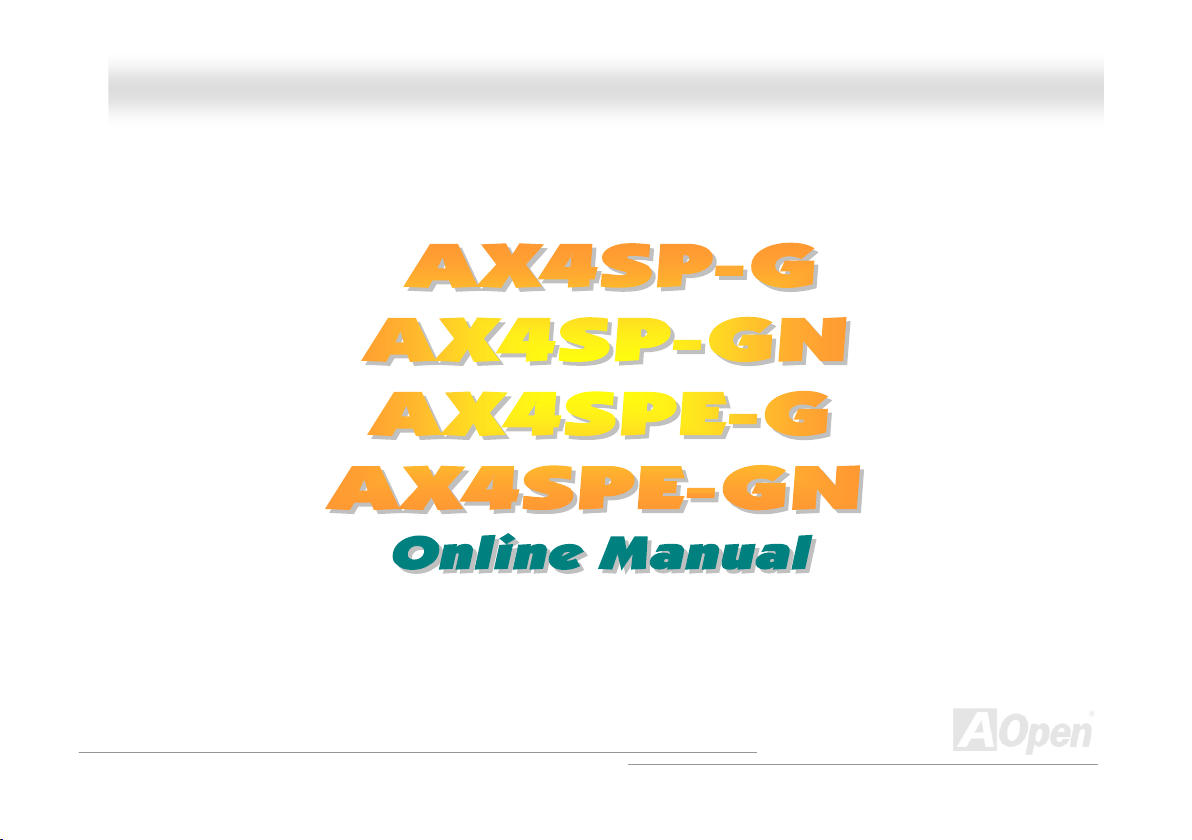
AAXX44SSPP--GG // AAXX44SSPP--GGNN // AAXX44SSPPEE--GG // AAXX44SSPPEE--GGNN OOnnlliinnee MMaannuuaall
AX4SP-G/AX4SP-GN/AX4SPE-G/AX4SPE-GN
DOC. NO.: AX4SPEGN-OL-E0307A
1
Page 2
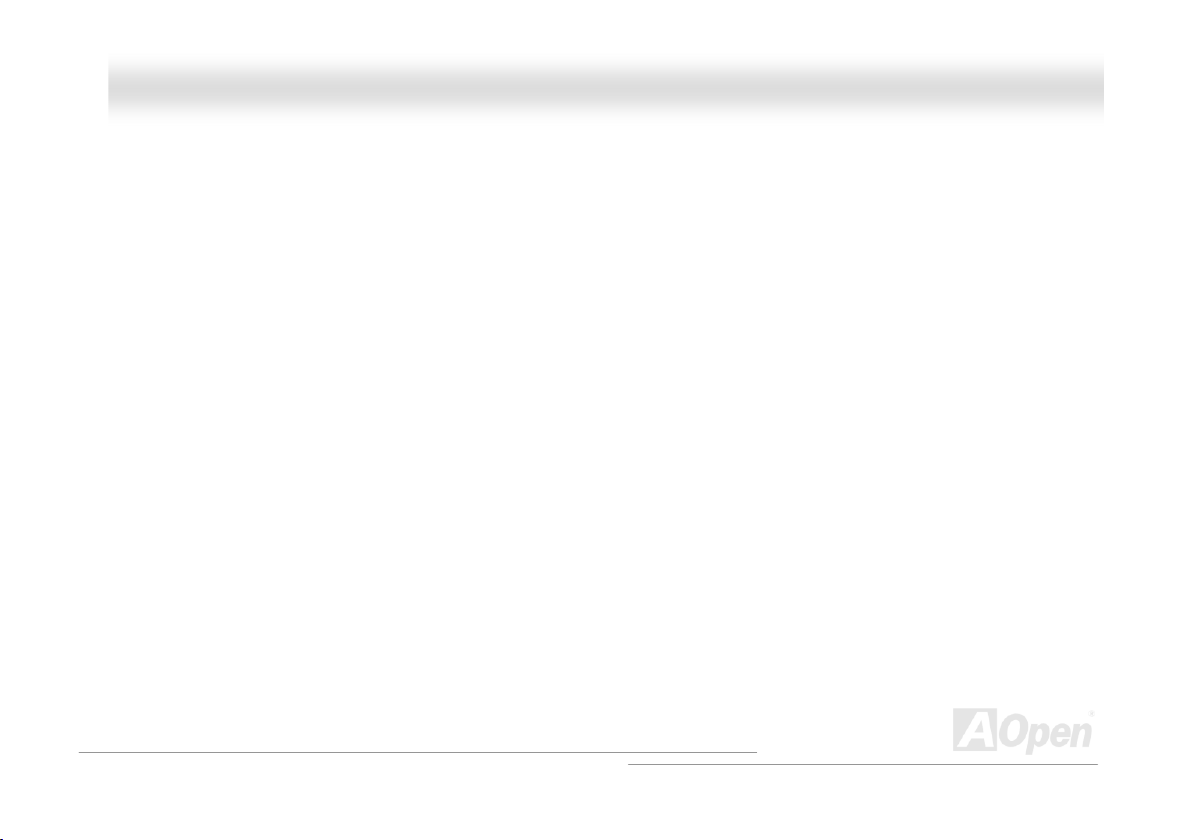
AAXX44SSPP--GG // AAXX44SSPP--GGNN // AAXX44SSPPEE--GG // AAXX44SSPPEE--GGNN OOnnlliinnee MMaannuuaall
WWhhaatt’’ss iinn tthhiiss mmaannuuaall
AX4SP-G/AX4SP-GN/AX4SPE-G/AX4SPE-GN ......................................................................................1
What’s in this manual ...................................................................................................................................................... 2
You Must Notice .............................................................................................................................................................. 8
Before You Start..............................................................................................................................................................9
Overview ....................................................................................................................................................................... 10
AX4SP-G / AX4SP-GN / AX4SPE-G / AX4SPE-GN Comparison Table ......................................................................... 11
Feature Highlight........................................................................................................................................................... 12
Quick Installation Procedure .........................................................................................................................................16
Motherboard Map .......................................................................................................................................................... 17
Block Diagram ............................................................................................................................................................... 18
Hardware Installation................................................................................................................ 19
About “Manufacturer Upgrade Optional” and “User Upgrade Optional”… ...................................................................... 20
JP14 Clear CMOS Data ................................................................................................................................................ 21
CPU Installation ............................................................................................................................................................ 22
CPU Over-current Protection......................................................................................................................................... 26
AOpen “Watch Dog ABS” ..............................................................................................................................................28
CPU Core Voltage Auto Detectable ............................................................................................................................... 29
2
Page 3
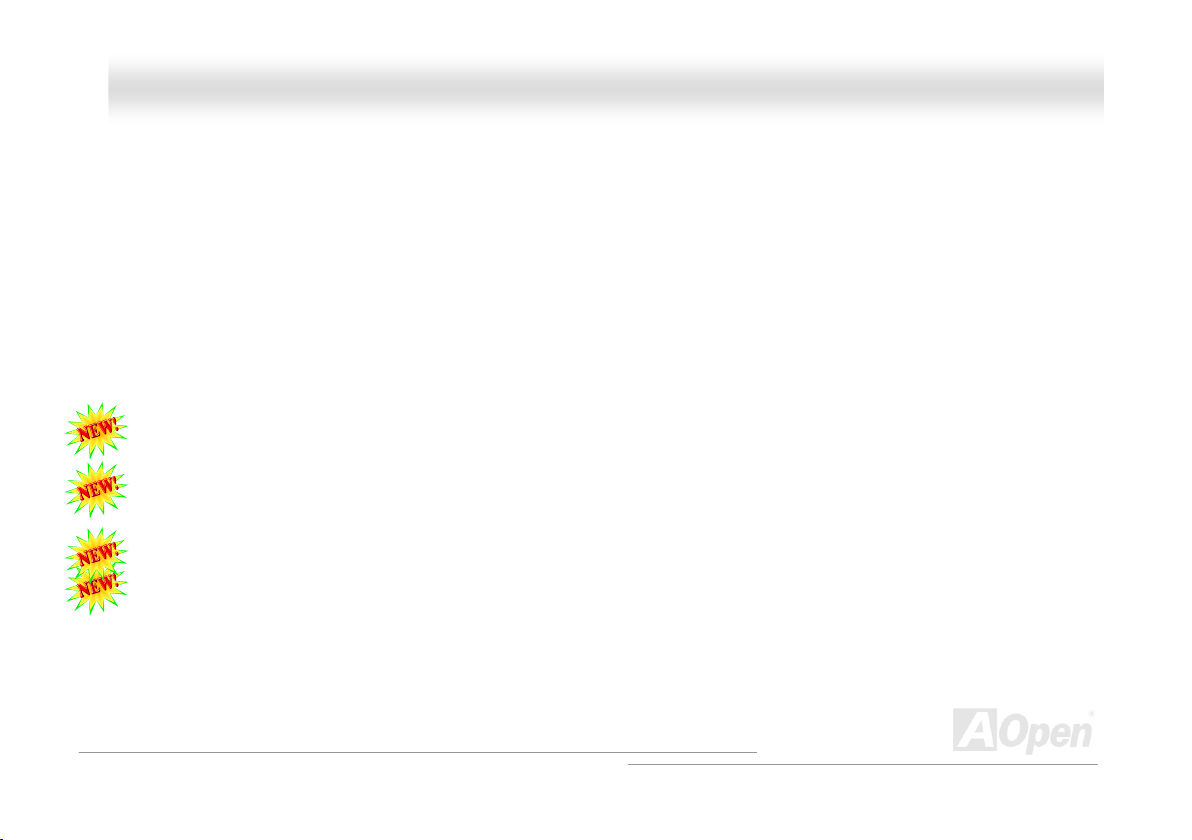
AAXX44SSPP--GG // AAXX44SSPP--GGNN // AAXX44SSPPEE--GG // AAXX44SSPPEE--GGNN OOnnlliinnee MMaannuuaall
CPU and System Fan Connector (with H/W Monitoring) ............................................................................................... 31
JP22 Front Side Bus 800 MHz OverClocking Jumper ................................................................................................... 32
JP28 Keyboard/Mouse Wake-up Enable/Disable Jumper .............................................................................................. 33
DIMM Sockets ............................................................................................................................................................... 34
Front Panel Connector ..................................................................................................................................................37
ATX Power Connector...................................................................................................................................................38
AC Power Auto Recovery .............................................................................................................................................. 39
STBY LED ..................................................................................................................................................................... 40
IDE and Floppy Connector ............................................................................................................................................41
Serial ATA Supported ....................................................................................................................................................43
IrDA Connector .............................................................................................................................................................47
AGP (Accelerated Graphic Port) 8X Expansion Slot...................................................................................................... 48
Color Coded Back Panel ...............................................................................................................................................49
Support Realtek 8101L LAN Chip onboard (for AX4SP-GN and AX4SPE-GN) .............................................................. 50
Support Eight USB 2.0 Connectors ............................................................................................................................... 51
Game Port Bracket Supported ...................................................................................................................................... 52
Chassis Intrusion Connector .........................................................................................................................................53
CD Audio Connector ..................................................................................................................................................... 54
AUX-IN Connector......................................................................................................................................................... 55
3
Page 4
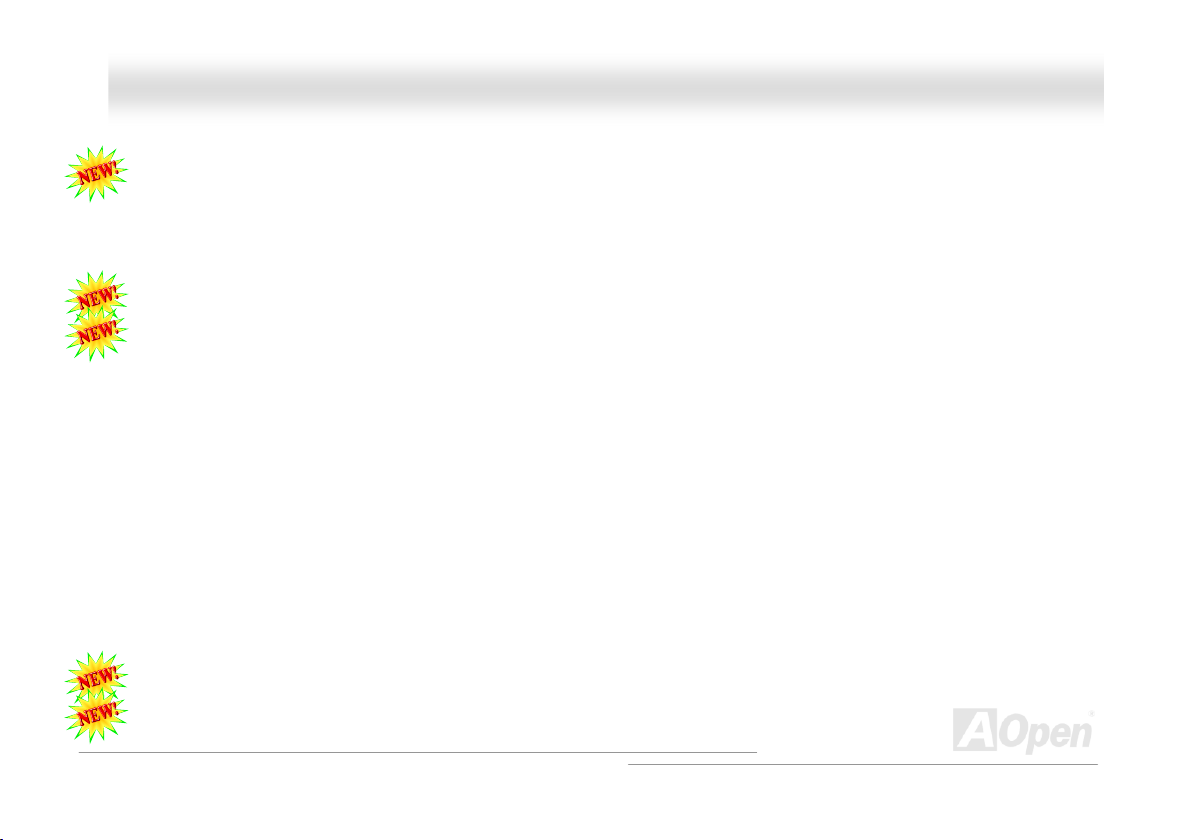
AAXX44SSPP--GG // AAXX44SSPP--GGNN // AAXX44SSPPEE--GG // AAXX44SSPPEE--GGNN OOnnlliinnee MMaannuuaall
Front Audio Connector .................................................................................................................................................. 56
AOConfig Utility ............................................................................................................................................................. 57
Resetable Fuse .............................................................................................................................................................59
3300µF Low ESR Capacitor .......................................................................................................................................... 60
Enlarged Aluminum Heatsink ........................................................................................................................................ 62
Vivid BIOS technology................................................................................................................................................... 63
EzClock......................................................................................................................................................................... 64
Hyper Threading Technology......................................................................................................................................... 68
Driver and Utility .......................................................................................................................70
Auto-run Menu from Bonus CD Disc ............................................................................................................................. 70
Installing Intel® Chipset Software Installation Utility....................................................................................................... 71
Installing Onboard Sound Driver ...................................................................................................................................72
Installing LAN Driver in Windows 98SE/ME/2000/XP (for AX4SP-GN and AX4SPE-GN)...............................................73
Installing USB 2.0 Driver in Windows 98SE/ME ............................................................................................................ 77
PHOENIX-AWARD BIOS..............................................................................................................83
How To Use Phoenix-Award™ BIOS Setup Program..................................................................................................... 84
How To Enter BIOS Setup ............................................................................................................................................. 85
BIOS Upgrade under Windows environment .................................................................................................................86
WinBIOS Utility ............................................................................................................................................................. 88
4
Page 5
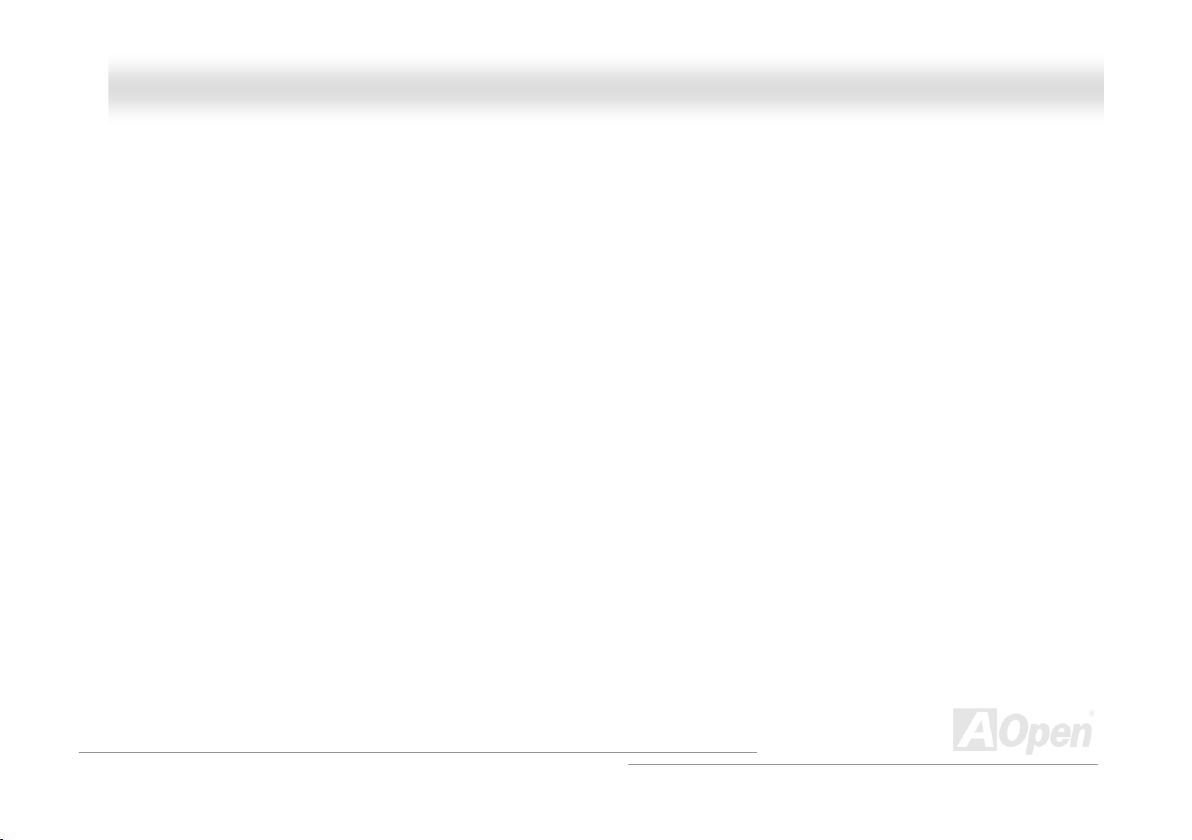
AAXX44SSPP--GG // AAXX44SSPP--GGNN // AAXX44SSPPEE--GG // AAXX44SSPPEE--GGNN OOnnlliinnee MMaannuuaall
Glossary ....................................................................................................................................90
AC97 CODEC ............................................................................................................................................................... 90
ACPI (Advanced Configuration & Power Interface) ....................................................................................................... 90
ACR (Advanced Communication Riser)......................................................................................................................... 90
AGP (Accelerated Graphic Port).................................................................................................................................... 91
AMR (Audio/Modem Riser)............................................................................................................................................ 91
ATA (AT Attachment) .....................................................................................................................................................91
BIOS (Basic Input/Output System) ................................................................................................................................92
Bluetooth....................................................................................................................................................................... 92
CNR (Communication and Networking Riser)................................................................................................................ 92
DDR (Double Data Rate) RAM ...................................................................................................................................... 93
ECC (Error Checking and Correction) ........................................................................................................................... 93
EEPROM (Electronic Erasable Programmable ROM) .................................................................................................... 93
EPROM (Erasable Programmable ROM)....................................................................................................................... 93
EV6 Bus ........................................................................................................................................................................ 94
FCC DoC (Declaration of Conformity) ...........................................................................................................................94
FC-PGA (Flip Chip-Pin Grid Array) ................................................................................................................................ 94
FC-PGA2 (Flip Chip-Pin Grid Array) .............................................................................................................................. 94
Flash ROM .................................................................................................................................................................... 94
5
Page 6
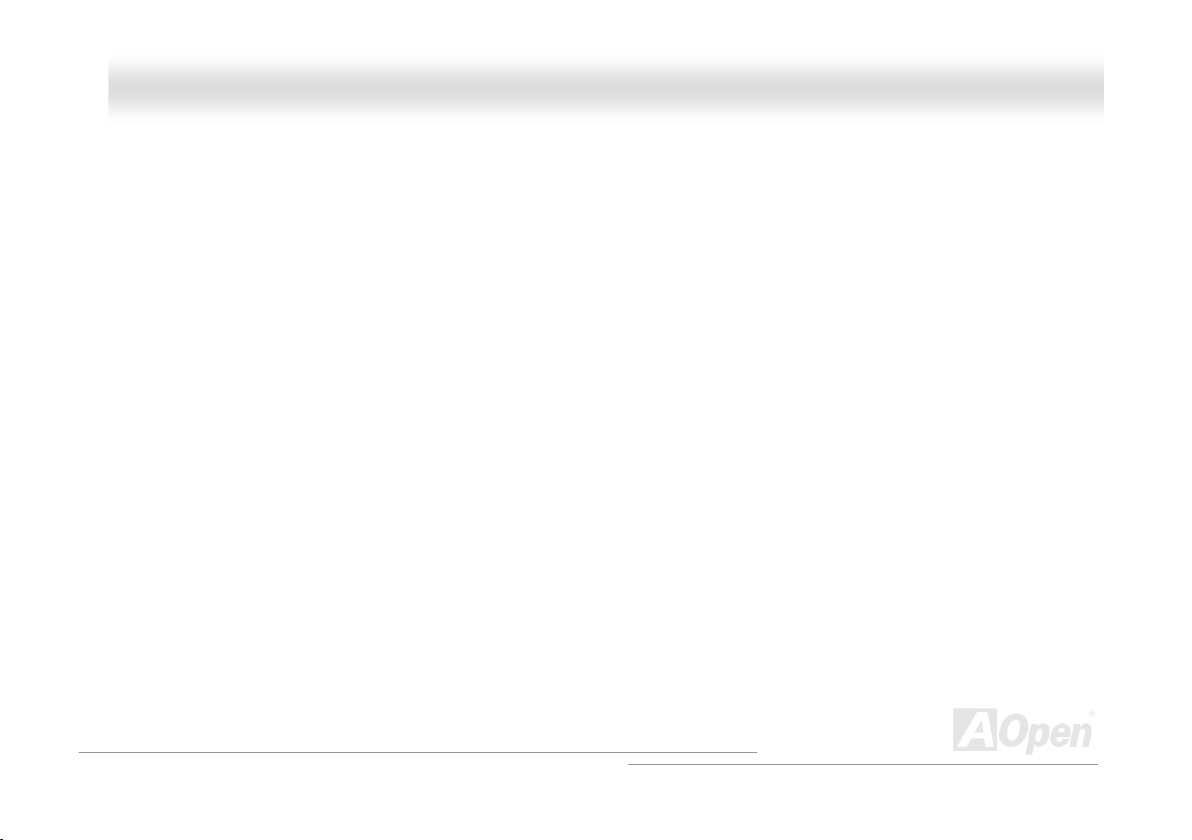
AAXX44SSPP--GG // AAXX44SSPP--GGNN // AAXX44SSPPEE--GG // AAXX44SSPPEE--GGNN OOnnlliinnee MMaannuuaall
Hyper Threading ........................................................................................................................................................... 95
IEEE 1394..................................................................................................................................................................... 95
Parity Bit .......................................................................................................................................................................95
PCI (Peripheral Component Interface) Bus ...................................................................................................................96
PDF Format................................................................................................................................................................... 96
PnP (Plug and Play) ...................................................................................................................................................... 96
POST (Power-On Self Test) ..........................................................................................................................................96
PSB (Processor System Bus) Clock .............................................................................................................................. 96
RDRAM (Rambus Dynamic Random Access Memory) .................................................................................................. 97
RIMM (Rambus Inline Memory Module) ........................................................................................................................97
SDRAM (Synchronous DRAM) ...................................................................................................................................... 97
SATA (Serial ATA) .........................................................................................................................................................97
SMBus (System Management Bus) ............................................................................................................................... 98
SPD (Serial Presence Detect) ....................................................................................................................................... 98
USB 2.0 (Universal Serial Bus) .....................................................................................................................................98
VCM (Virtual Channel Memory)..................................................................................................................................... 98
Wireless LAN – 802.11b ................................................................................................................................................ 99
ZIP file........................................................................................................................................................................... 99
Troubleshooting....................................................................................................................... 100
6
Page 7
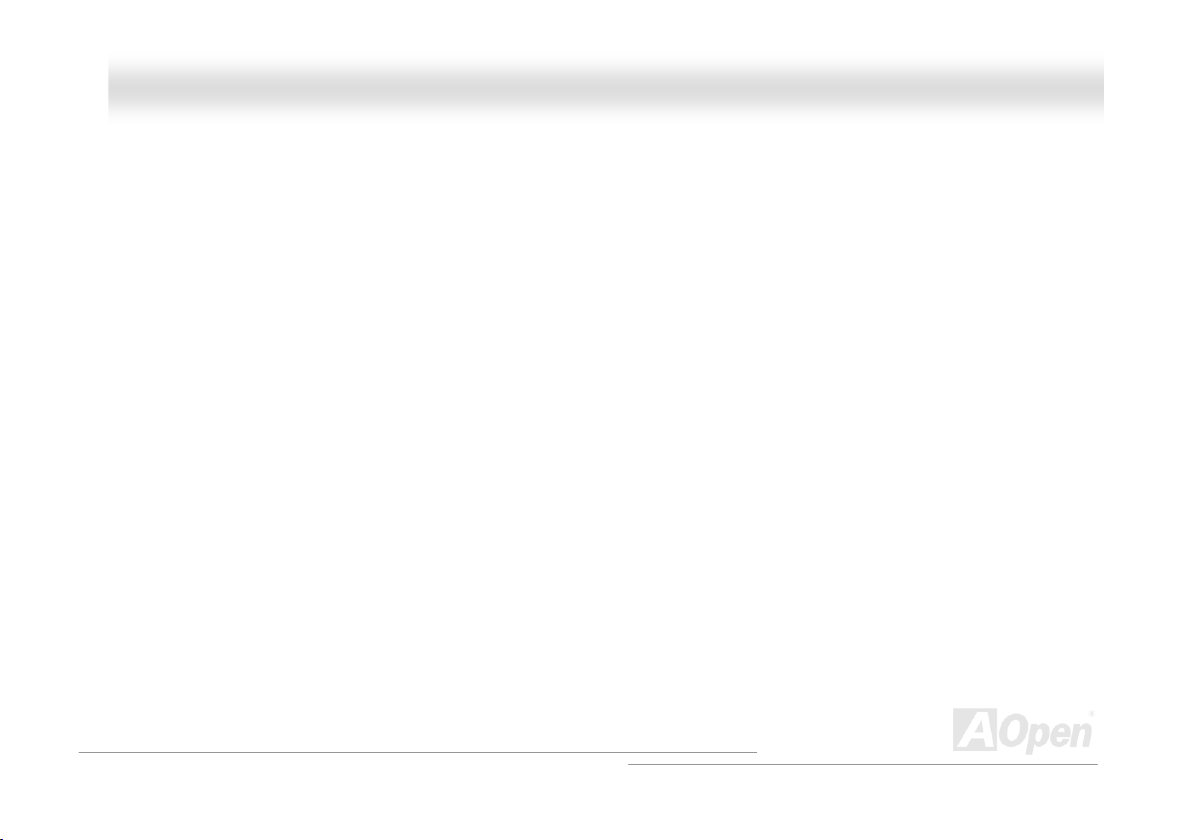
AAXX44SSPP--GG // AAXX44SSPP--GGNN // AAXX44SSPPEE--GG // AAXX44SSPPEE--GGNN OOnnlliinnee MMaannuuaall
Technical Support ...................................................................................................................104
Product Registration ...............................................................................................................107
How to Contact Us .................................................................................................................. 108
7
Page 8
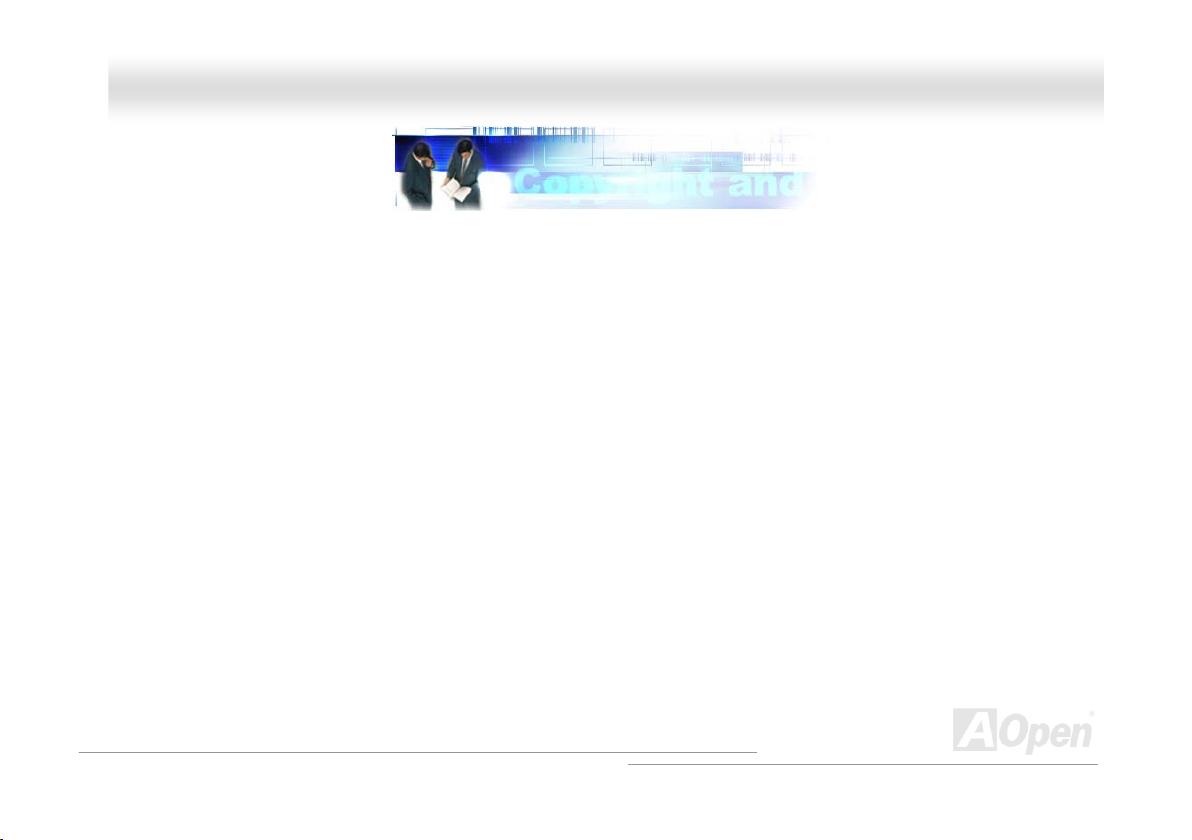
AAXX44SSPP--GG // AAXX44SSPP--GGNN // AAXX44SSPPEE--GG // AAXX44SSPPEE--GGNN OOnnlliinnee MMaannuuaall
YYoouu MMuusstt NNoottiiccee
Adobe, the Adobe logo, Acrobat is trademarks of Adobe Systems Incorporated.
AMD, the AMD logo, Athlon and Duron are trademarks of Advanced Micro Devices, Inc.
Intel, the Intel logo, Intel Celeron, Pentium II, Pentium III, Pentium 4 are trademarks of Intel Corporation.
Microsoft, Windows, and Windows logo are either registered trademarks or trademarks of Microsoft Corporation in the United
States and/or other countries.
All product and brand names used on this manual are used for identification purposes only and may be the registered
trademarks of their respective owners.
All of the specifications and information contained in this manual are subject to change without notice. AOpen reserves the right
to revise this publication and to make reasonable changes. AOpen assumes no responsibility for any errors or inaccuracies that
may appear in this manual, including the products and software described in it.
This documentation is protected by copyright law. All rights are reserved.
No part of this document may be used or reproduced in any form or by any means, or stored in a database or retrieval
system without prior written permission from AOpen Corporation.
Copyright
©
1996-2003, AOpen Inc. All Rights Reserved.
8
Page 9

AAXX44SSPP--GG // AAXX44SSPP--GGNN // AAXX44SSPPEE--GG // AAXX44SSPPEE--GGNN OOnnlliinnee MMaannuuaall
BBeeffoorree YYoouu SSttaarrtt
This Online Manual will introduce to the user how this product is installed. All useful information will be described in later
chapters. Please keep this manual carefully for future upgrades or system configuration changes. This Online Manual is saved
in PDF format
get free download from Adobe web site
Although this Online Manual is optimized for screen viewing, it is still capable for hardcopy printing, you can print it by A4 paper
size and set 2 pages per A4 sheet on your printer. To do so, choose File > Page Setup and follow the instruction of your printer
driver.
Thanks for the help of saving our earth.
, we recommend using Adobe Acrobat Reader 5.0 for online viewing, it is included in Bonus CD disc or you can
.
9
Page 10
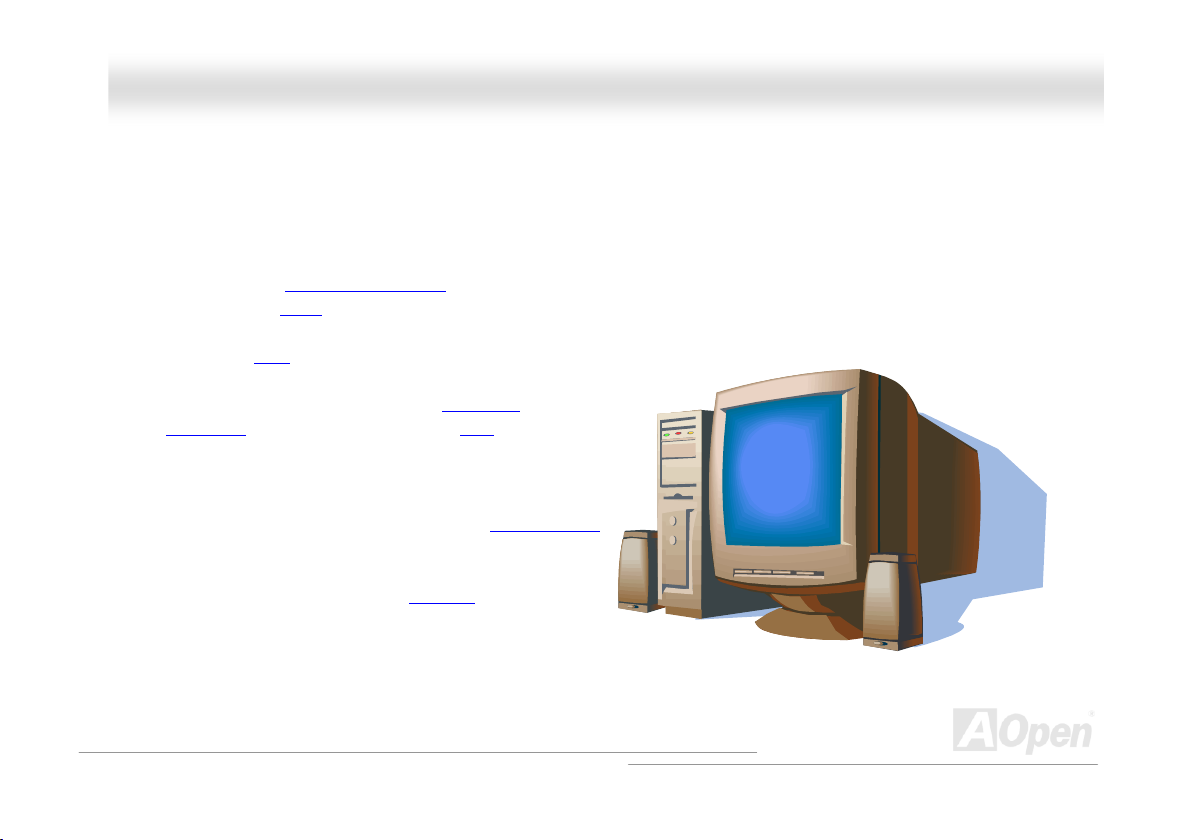
AAXX44SSPP--GG // AAXX44SSPP--GGNN // AAXX44SSPPEE--GG // AAXX44SSPPEE--GGNN OOnnlliinnee MMaannuuaall
OOvveerrvviieeww
Thank you for choosing AOpen AX4SP-G / AX4SP-GN / AX4SPE-G / AX4SPE-GN motherboard. The AX4SP-G / AX4SP-GN /
AX4SPE-G / AX4SPE-GN is Intel
chipset(for AX4SP-G and AX4SP-GN) or Intel
built in the M/B, the AX4SP-G / AX4SP-GN / AX4SPE-G / AX4SPE-GN motherboard can support Intel
and 400/533/800 MHz Front Side Bus (FSB)
Overclocking). In the AGP
long burst transfer up to 2112MB/sec. According to different customer’s requirements, the Intel 865-P/PE chipset memory
interface supports DDR
DDR RAM modules and the maximum memory size can be up to
2 GB. The onboard IDE controller supports Ultra DMA
mode, Serial ATA
on this board. On the strength of RealTek 8101L LAN controller
(for AX4SP-GN and AX4SPE-GN) on board, it provides 10/100M
bps Ethernet for office and home use. Besides, the AX4SP-G /
AX4SP-GN / AX4SPE-G / AX4SPE-GN has an AC97 CODEC
chipset onboard, providing high performance and magic
surround stereo sound to let people enjoy working with it. More
than that, this motherboard supports USB 2.0
fancy speed up to 480Mbps. Now, let’s enjoy all features from
AOpen AX4SP-G / AX4SP-GN / AX4SPE-G / AX4SPE-GN
motherboard.
®
Socket 478 motherboard (M/B) based on the ATX form factor featuring the Intel® 865-P
performance, it has one AGP slot and supports AGP 8X/4X mode and pipelined spilt-transaction
400/333/266 (Intel 865-P chipset only support DDR333/266) with densities of 128, 256, 512MB or 1 GB
150 Mbps and there are 5 PCI slots provided
®
865-PE chipset(for AX4SPE-G and AX4SPE-GN) . As high performance chipset
clock(for AX4SP-G and AX4SP-GN, they support 533/400 FSB clock and 800MHz
33/66/100
function with a
®
Socket 478 Pentium® 4
10
Page 11
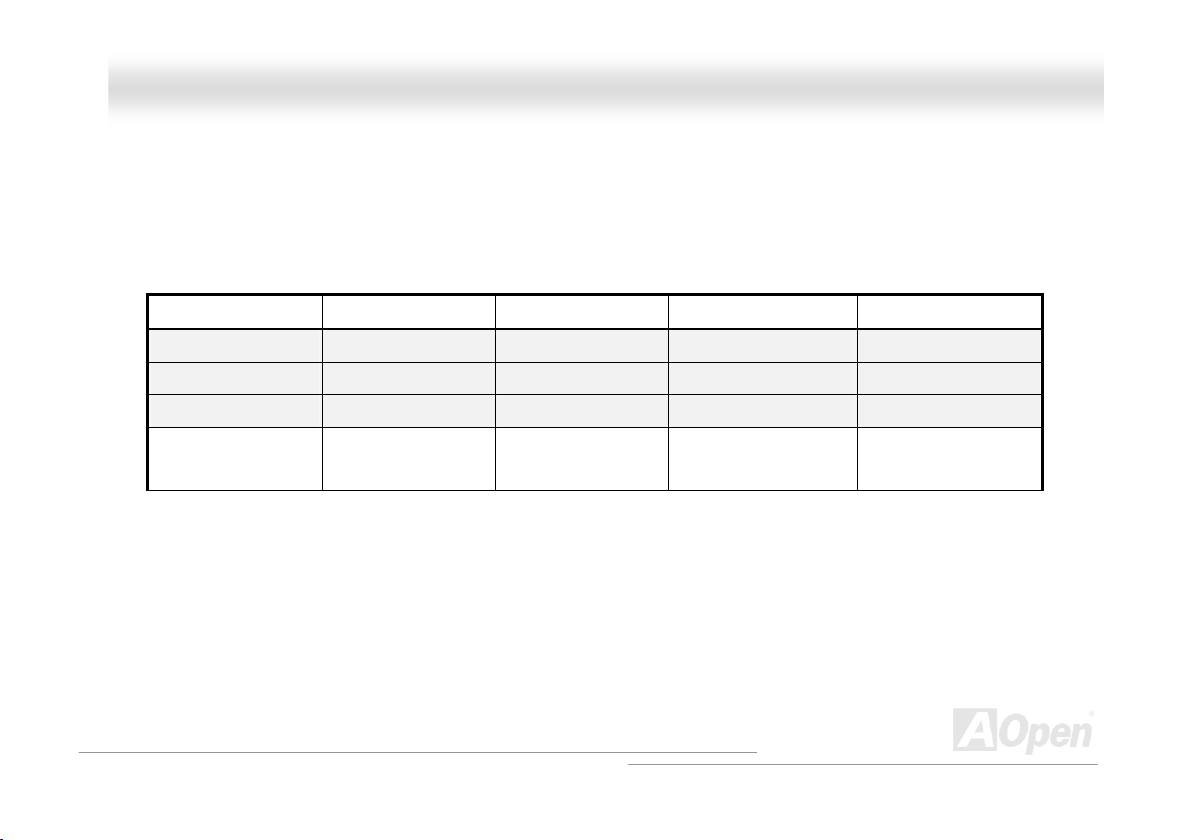
AAXX44SSPP--GG // AAXX44SSPP--GGNN // AAXX44SSPPEE--GG // AAXX44SSPPEE--GGNN OOnnlliinnee MMaannuuaall
AAXX44SSPP--GG // AAXX44SSPP--GGNN // AAXX44SSPPEE--GG // AAXX44SSPPEE--GGNN CCoommppaarriissoonn TTaabbllee
Following we list functions of all models. “V” represents those functions that the model equips with and “X” represents
functions that models don’t have. Please always refer to this page to see the functions of your model.
Item AX4SP-G AX4SP-GN AX4SPE-G AX4SPE-GN
Chipset (NB, SB)
FSB
Memory
LAN
Intel 865-P, Intel ICH5 Intel 865-P, Intel ICH5 Intel 865-PE, Intel ICH5 Intel 865-PE, Intel ICH5
533/400 MHz 533/400 MHz 800/533/400 MHz 800/533/400 MHz
DDR 333/266 DDR 333/266 DDR 400/333/266 DDR 400/333/266
X
RealTek 8101L
10/100Mbps
X
RealTek 8101L
10/100Mbps
11
Page 12
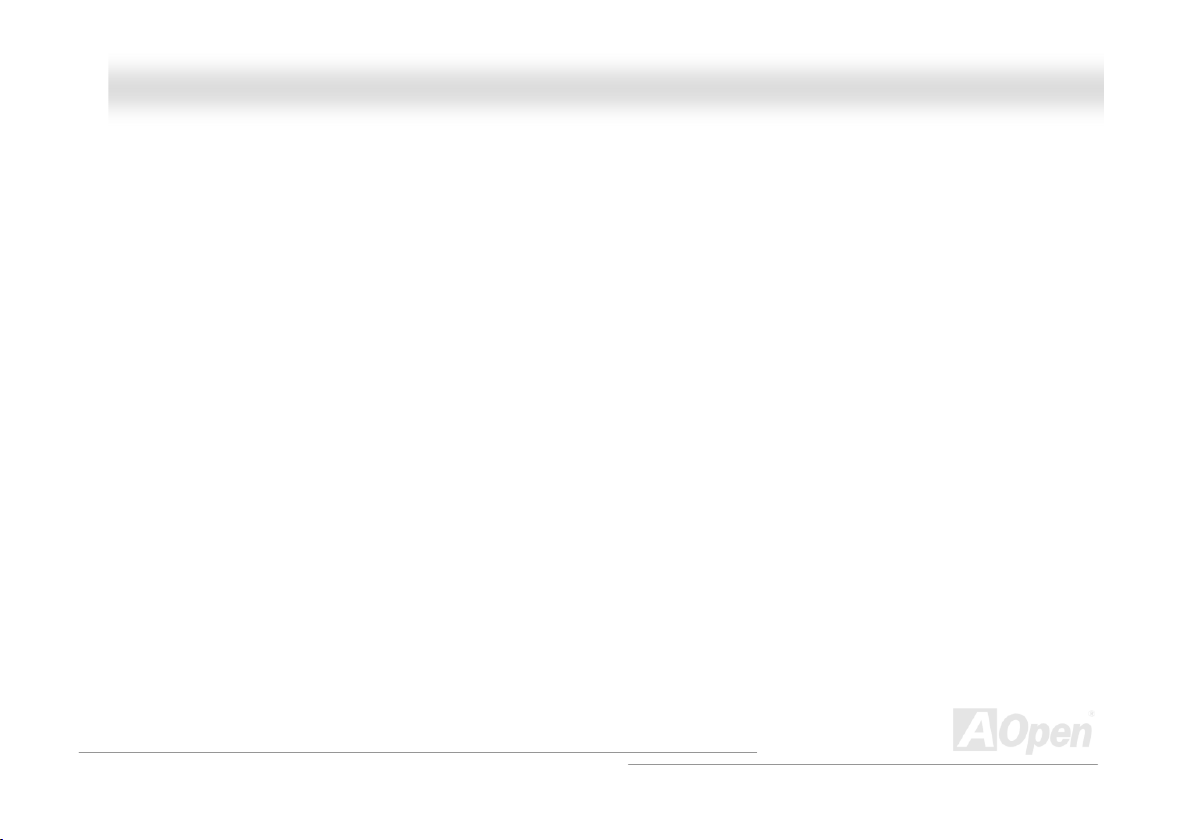
AAXX44SSPP--GG // AAXX44SSPP--GGNN // AAXX44SSPPEE--GG // AAXX44SSPPEE--GGNN OOnnlliinnee MMaannuuaall
FFeeaattuurree HHiigghhlliigghhtt
CPU
Supports Intel® Socket 478 Pentium® 4 1.6GHz~3.20 GHz+ designed for Socket 478 technology. AX4SPE-G and AX4SPE-GN
support 400/533/800 MHz FSB; AX4SP-G and AX4SP-GN only support 400/533 MHz FSB.
Chipset
Intel 865-P/PE is a Memory Controller Hub (MCH) designed for use with the Pentium 4 processor with 512-KB L2 cache on 0.13
micron processor. The MCH provides CPU, DDR, AGP, Hub, and CSA Interfaces. The CPU interface supports Pentium 4
processor subset of the Extended Mode of the Scalable Bus Protocol. The MCH memory interface supports one up to two
channels of DDR, and the AGP interface supports 0.8V/1.5V signaling with 8X/4X data transfers and 8X/4X AGP Fast Writes.
The 865-P/PE platform supports the fifth generation I/O Controller Hub.
The ICH5 integrates an Ultra ATA 100 controller, two Serial ATA host controllers, one EHCI host controller and four UHCI host
controllers supporting eight external USB 2.0 ports, LPC interface controller; flash BIOS interface controller, PCI interface
controller, AC’97 digital controller, an ASF controller and a hub interface for communication with the 865-P/PE MCH.
Expansion Slots
12
Page 13
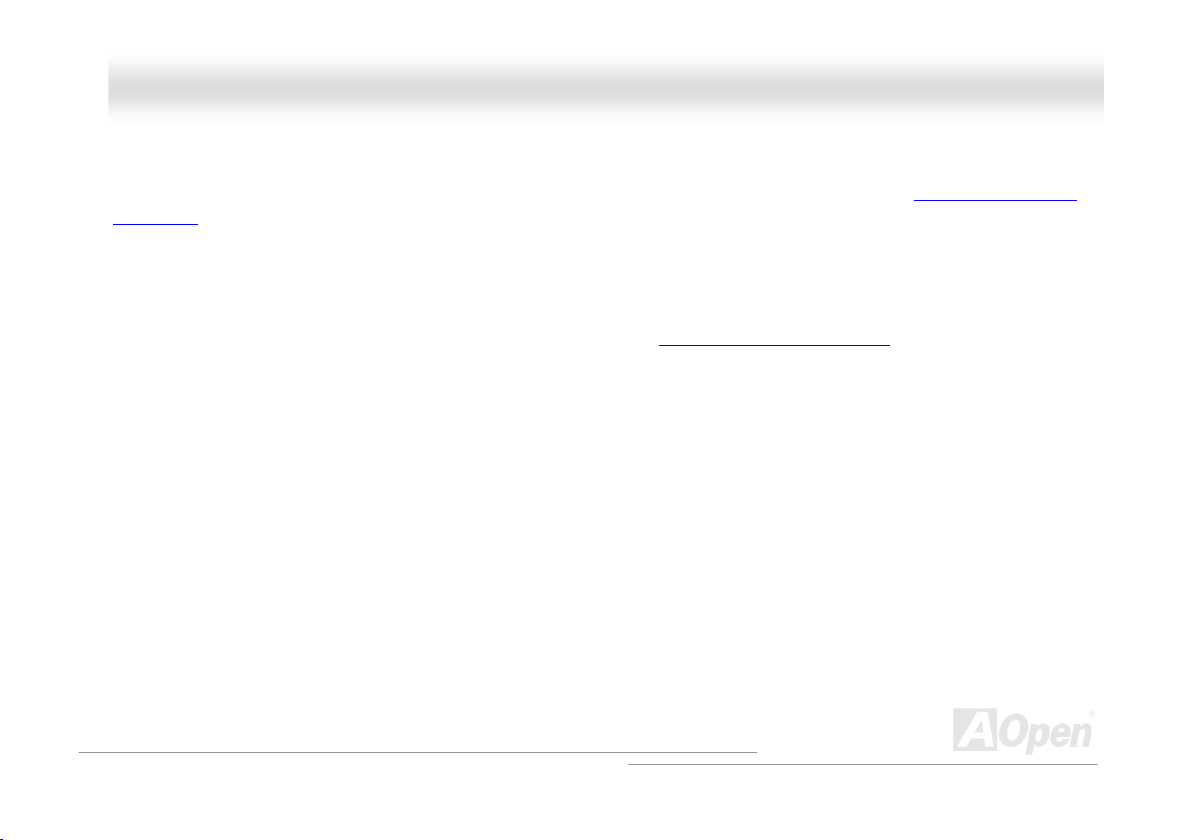
AAXX44SSPP--GG // AAXX44SSPP--GGNN // AAXX44SSPPEE--GG // AAXX44SSPPEE--GGNN OOnnlliinnee MMaannuuaall
Including five 32-bit/33MHz PCI and one AGP 8X/4X slots. The PCI local bus throughput can be up to 132MB/s. All of them are
master PCI slots with arbitration and decoding for all integrated functions and LPC bus. AX4SP-G / AX4SP-GN / AX4SPE-G /
AX4SPE-GN motherboard includes one AGP expansion slot for a bus mastering AGP graphic card. The
Port (AGP) specification provides a new level of video display sophistication and speed. The AGP video cards support data
transfer rate up to 2112MB/s.
Accelerated Graphics
Memory
With Intel 865-P/PE chipset, this motherboard can support dual channel Double-Data-Rate (DDR) RAM. The dual channel mode
allows chipsets to get data in 128 bit and zero wait state bursting between the RAM, The data transfers at
266/333/400MHz(AX4SP-G and AX4SP-GN only support DDR266/333MHz). The two slots of DDR RAM can be composed of an
arbitrary mixture of 128, 256, 512 MB or 1GB DDR RAM and maximum up to 2GB.
LAN Port (AX4SP-GN and AX4SPE-GN only)
For AX4SP-GN and AX4SPE-GN, on the strength of Realtek 8101L LAN Chip on board, which is a highly-integrated Platform
LAN Connect device, it provides 10/100 Mbps Ethernet for office and home use.
Ultra DMA 33/66/100 Bus Mater IDE
Comes with an on-board PCI Bus Master IDE controller with two connectors that support four IDE devices in two channels,
supports Ultra DMA 33/66/100, PIO Modes 3 and 4 and Bus Master IDE DMA Mode 5, and supports Enhanced IDE devices.
13
Page 14
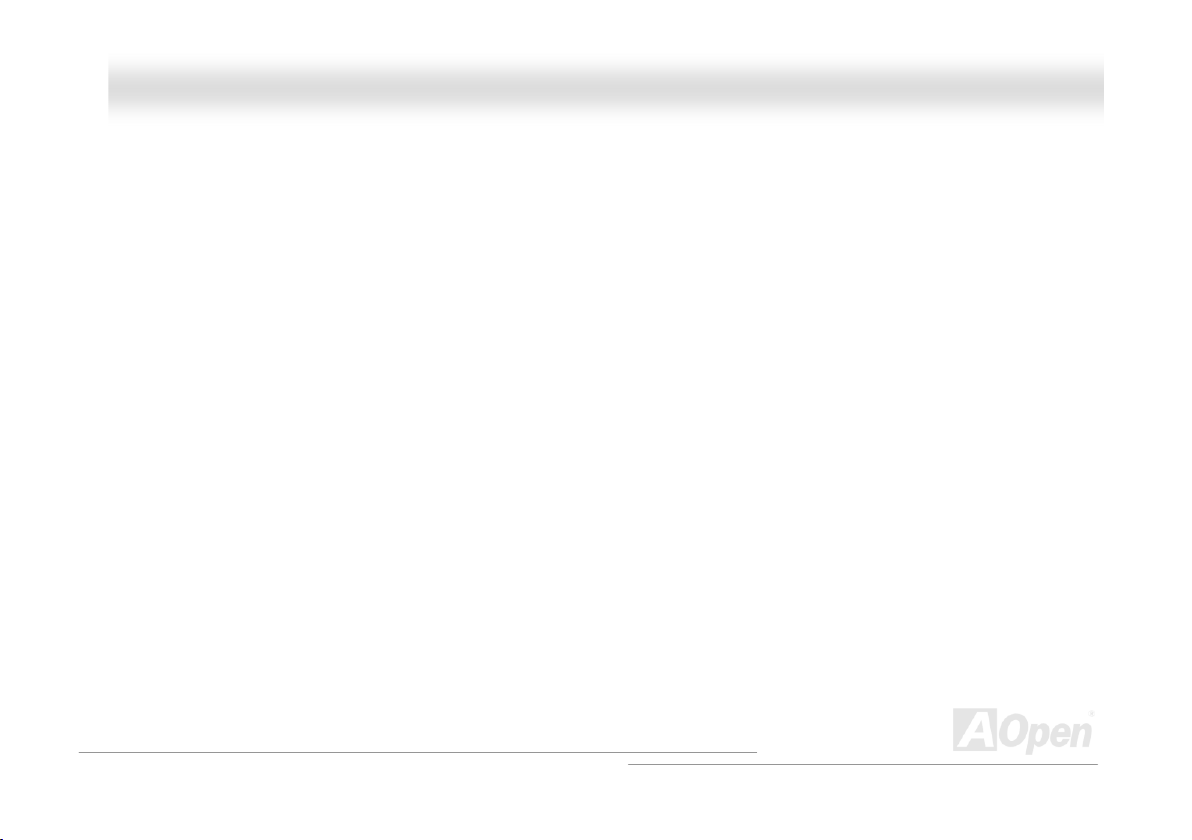
AAXX44SSPP--GG // AAXX44SSPP--GGNN // AAXX44SSPPEE--GG // AAXX44SSPPEE--GGNN OOnnlliinnee MMaannuuaall
Serial ATA
Integrated in ICH5 that contains independent DMA operation on two ports. The SATA controllers are completely software
transparent with the IDE interface, while providing a lower pin count and higher performance. The ICH5 SATA interface supports
data transfer rates up to 150MB/s.
On-board AC’97 Sound
AX4SP-G / AX4SP-GN / AX4SPE-G / AX4SPE-GN use the AC97 CODEC sound chip. This on-board audio includes a complete
audio recording and playback system.
1MHz Stepping Frequency Adjustment
Provides “1MHz Stepping Frequency Adjustment” function in the BIOS. This magic function allows you adjust FSB frequency
from 100~400 by 1MHz stepping adjustment, and lets your system can get maximum performance.
Watch Dog ABS
Includes AOpen “Watch Dog ABS” functions that can auto-reset default settings in 4.8 seconds when you fail to system
overclocking.
14
Page 15
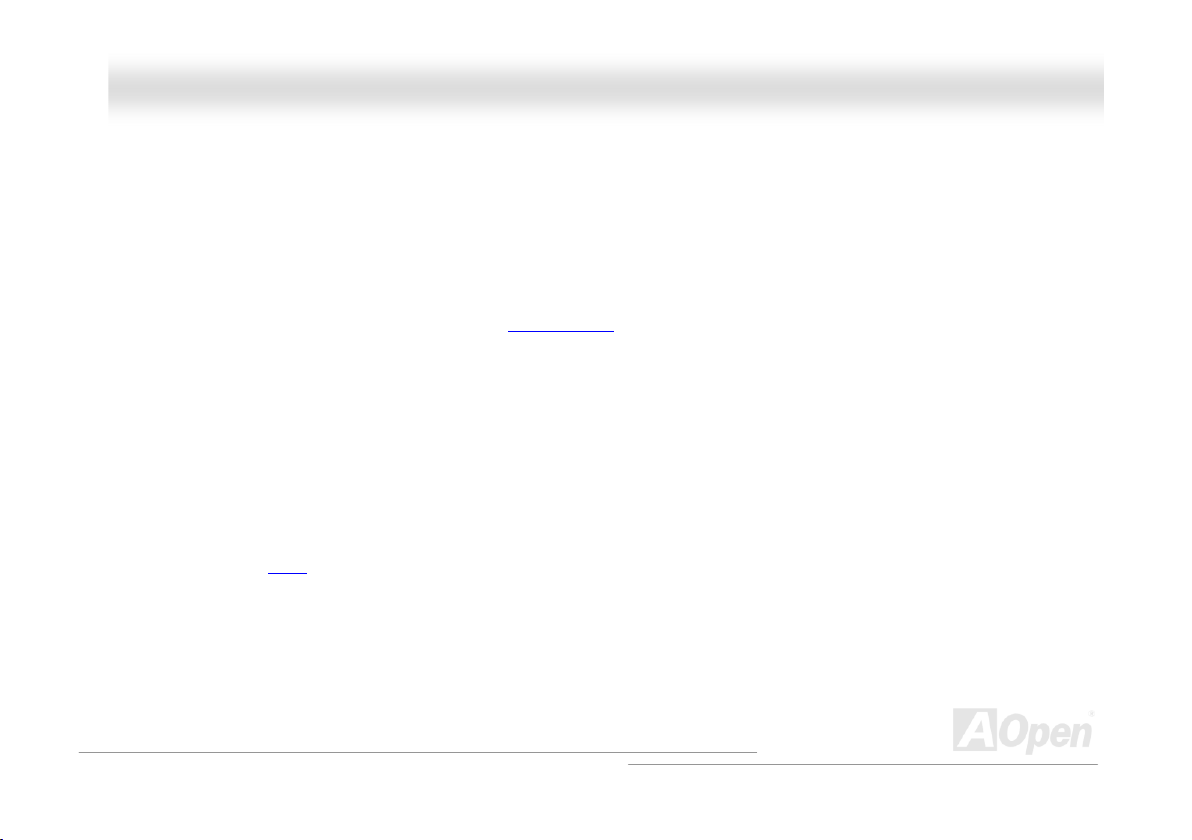
AAXX44SSPP--GG // AAXX44SSPP--GGNN // AAXX44SSPPEE--GG // AAXX44SSPPEE--GGNN OOnnlliinnee MMaannuuaall
Eight USB 2.0 Ports
Provides six ports on the back panel and one USB 2.0 header on the board, providing a total of eight USB 2.0 interface to
connect devices such as mouse, keyboard, modem, scanner, etc.
Power Management/Plug and Play
Supports the power management function that confirms to the power-saving standards of the U.S. Environmental Protection
Agency (EPA) Energy Star program. It also offers
making the system much user-friendlier.
Plug-and-Play
, which helps save users from configuration problems, thus
Hardware Monitoring Management
Supports CPU or system fans status, temperature and voltage monitoring and alert, through the on-board hardware monitor
module.
Enhanced ACPI
Fully implement the ACPI standard for Windows® 98SE/ME/2000/XP series compatibility, and supports Soft-Off, STR (Suspend
to RAM, S3), STD (Suspend to Disk, S4) features.
15
Page 16
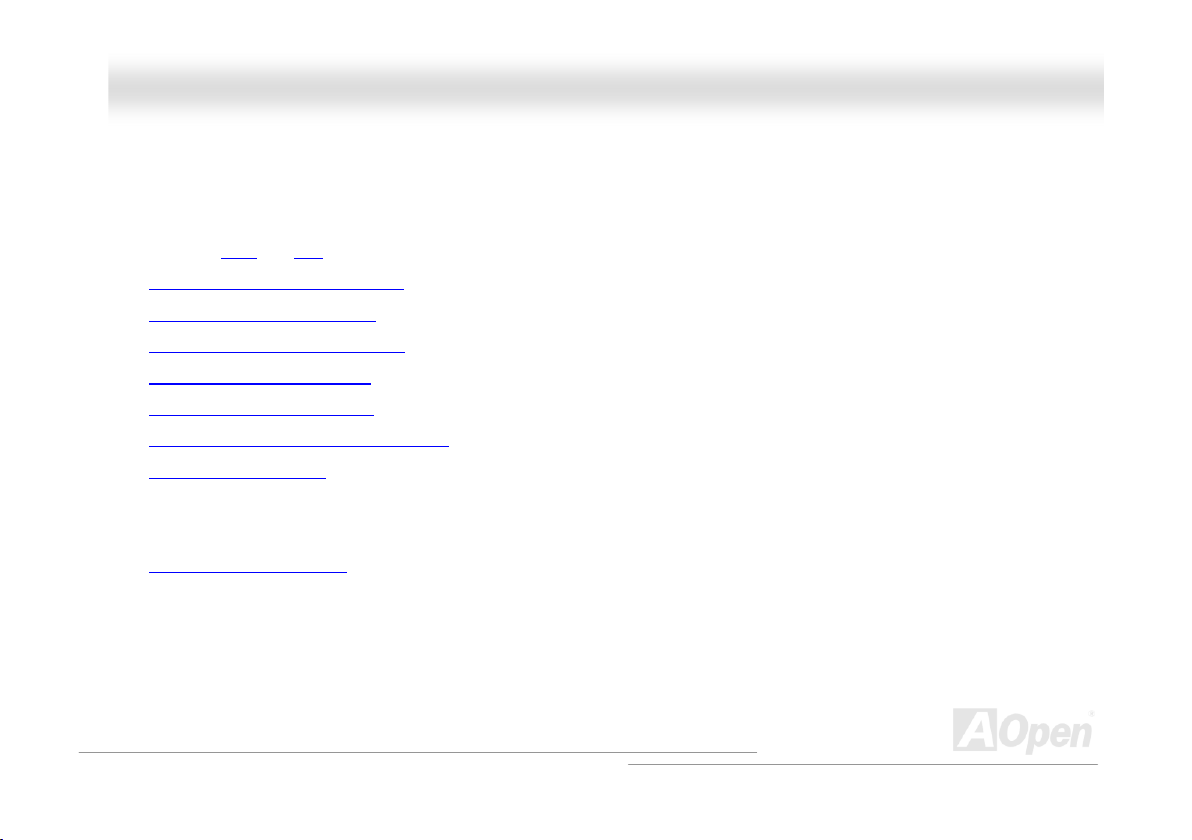
AAXX44SSPP--GG // AAXX44SSPP--GGNN // AAXX44SSPPEE--GG // AAXX44SSPPEE--GGNN OOnnlliinnee MMaannuuaall
QQuuiicckk IInnssttaallllaattiioonn PPrroocceedduurree
This page gives you a quick procedure on how to install your system. Follow each step accordingly.
1. Installing CPU and Fan
2. Installing System Memory (DIMM)
3. Connecting Front Panel Cable
4. Connecting IDE and Floppy Cable
5. Connecting ATX Power Cable
6. Connecting Back Panel Cable
7. Power-on and Load BIOS Setup Default
8. Setting CPU Frequency
9.
Reboot
Installing Operating System (such as Windows XP)
10.
Installing Driver and Utility
11.
16
Page 17
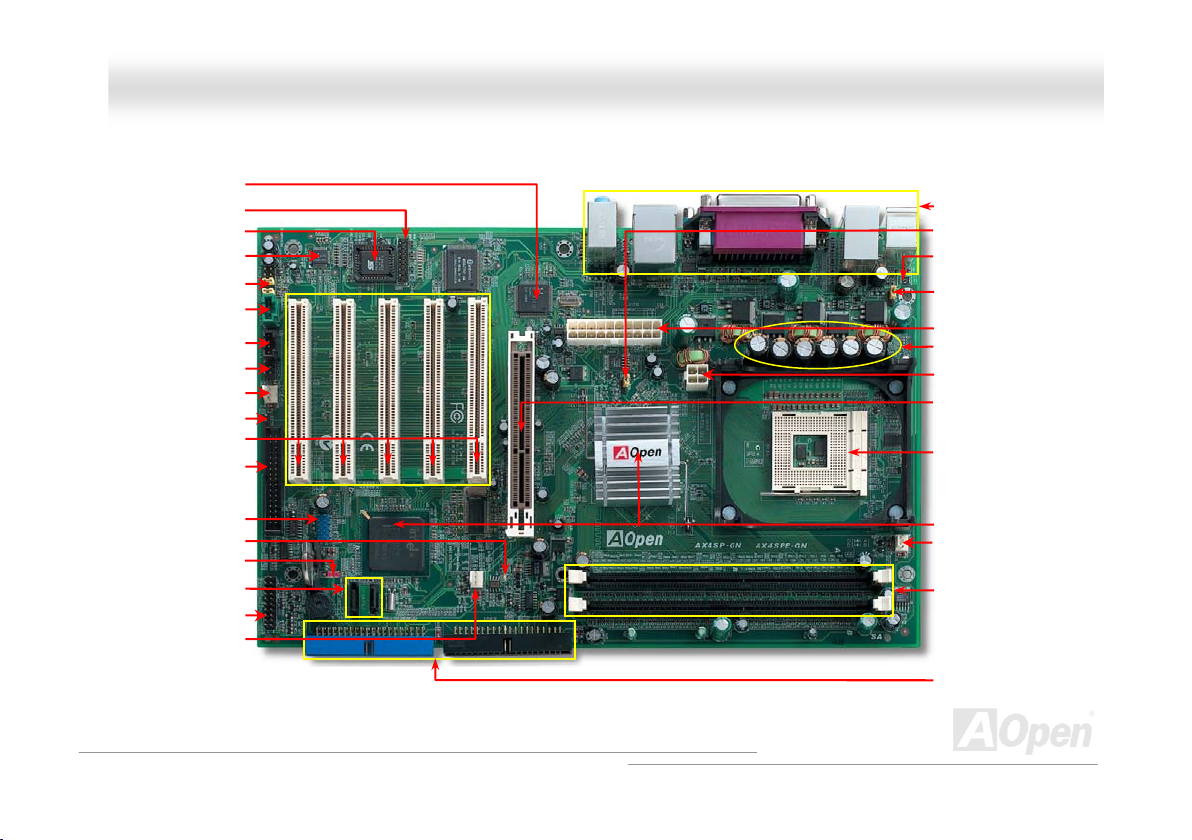
(
(
)
AAXX44SSPP--GG // AAXX44SSPP--GGN
Realtek 8101L LAN chip
AX4SP-GN and AX4SPE-GN
32-bit PCI Expansion Slot x5
Game Port Connector
2Mb Flash ROM BIOS
Onboard AC’97 CODEC
Front Audio Connector
AUX-IN Connector
CD-IN Connector
IrDA Connector
SYSFAN3 Connector
Case Open Connector
FDD Connector
USB 2.0 Connector
JP14 CMOS Clear Jumper
Serial ATA Ports x2
Front Panel Connector
SYSFAN2 Connector
STBY LED
N /
/ AAXX44SSPPEE--GG // AAXX44SSPPEE--GGNN OOnnlliinnee MMaannuuaall
Motherboard Map
Colored Back Panel
JP22 FSB OverClocking Jumper
Resetable Fuse
JP28 Keyboard/Mouse Wakeup
Enable/Disable Jumper
ATX Power Connector
3300μF Low ESR Capacitors
4-pin 12V. ATX Power Connector
8x AGP Slot
478-pin CPU socket with Voltage
and Frequency Auto-detection that
supports Intel
1.6~3.20GHz+ CPU
Intel® 865-P/PE chipset
CPUFAN1 Connector
184-pin DIMMx2 supports Dual
Channel mode DDR 400/333/266
Max. to 2GB
(only AX4SPE-G and AX4SPE-GN
support DDR400)
ATA 33/66/100
IDE Connectors x2
®
Pentium4
Northwood)
17
Page 18
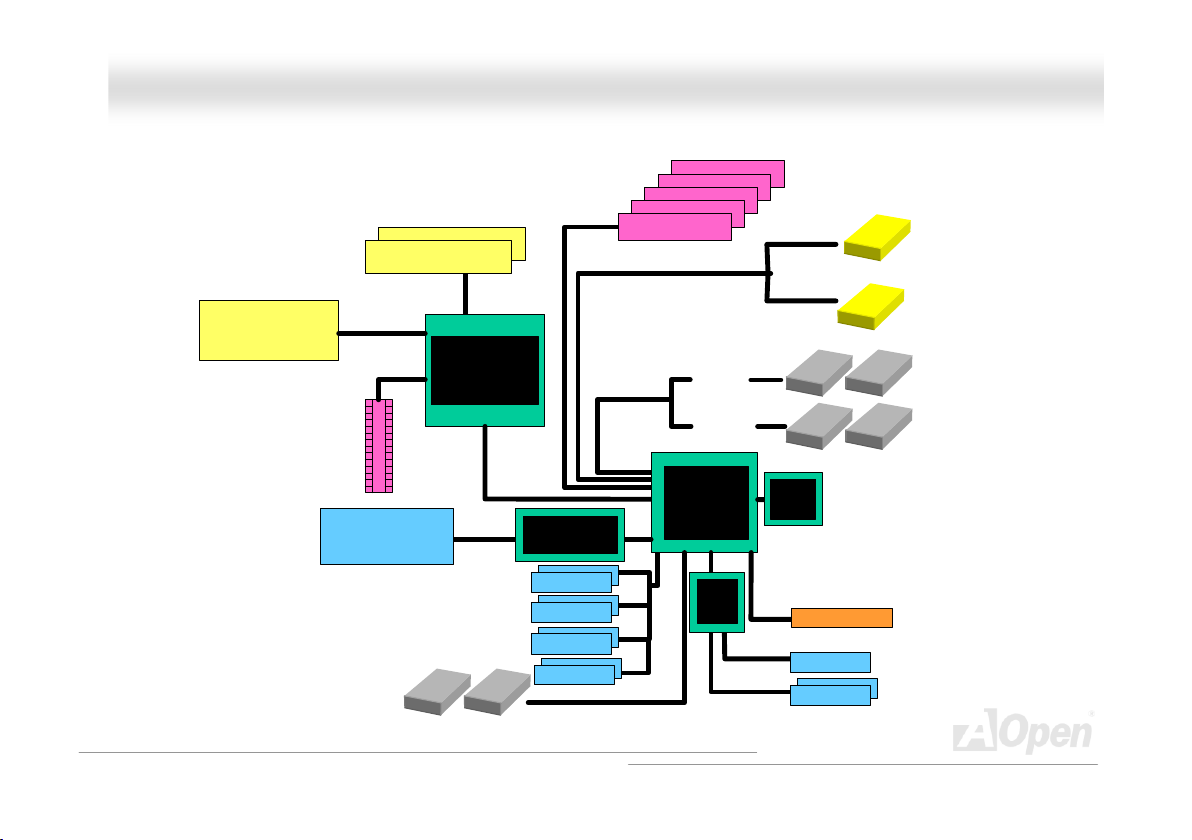
AAXX44SSPP--GG // AAXX44SSPP--GGNN // AAXX44SSPPEE--GG // AAXX44SSPPEE--GGNN OOnnlliinnee MMaannuuaall
BBlloocckk DDiiaaggrraamm
Socket 478
Intel
Pentium 4
CPU
AGP 8x/4x Slot
Floppy Disk Drive x2
800/533/400MHz
System Bus
LAN connect Component
(for AX4SP-GN and
AX4SPE-GN)
DDR 400/333/266 Dual Channel
RAM up to 2G
DIMM Socket x2
Intel 86 5-P
(AX4SP-G and AX4SP-G N)
Intel 865-PE
(AX4SPE-GN and AXS PE-GN)
GMCH
USB 2.0
Connecto r x8
PCI Bus
Two Serial ATA Ports 150M B/s
ATA
33/66100
Realtek 8101L
(AX4SP-GNand
AX4SPE-GN)
1stUSB Port
2ndUSB Port
3rdUSB Port
4thUSB Port
32-bit PCI Slot x5
Primary
Channel
Secondary
Intel ICH5
Channel
Low
Pin
Count
Super
I/O
AC97
CODEC
Firmware Hub
2Mbit Flash EEPROM
Parallel Port
Serial Port x2
SATA 1
SATA 2
IDE Dr ive x4
18
Page 19
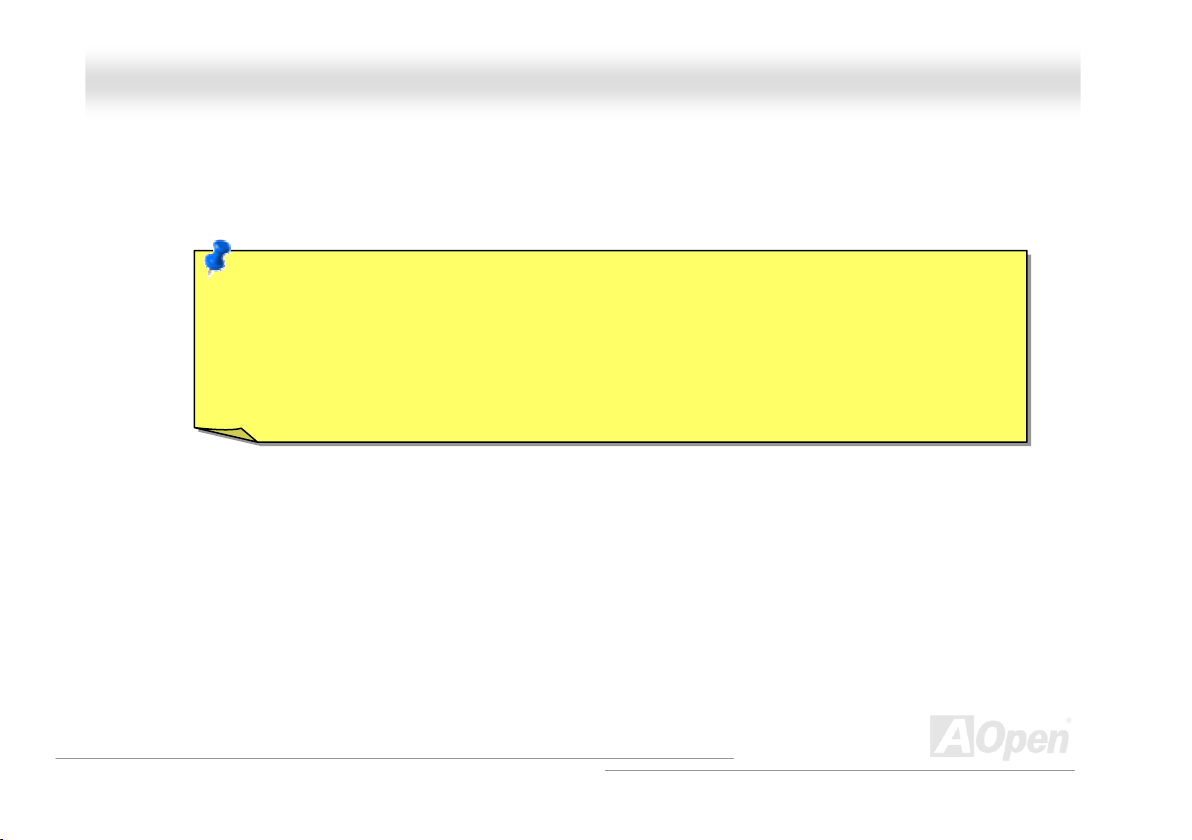
AAXX44SSPP--GG // AAXX44SSPP--GGNN // AAXX44SSPPEE--GG // AAXX44SSPPEE--GGNN OOnnlliinnee MMaannuuaall
HHaarrddwwaarree IInnssttaallllaattiioonn
This chapter describes jumpers, connectors and hardware devices of this motherboard.
Note: Electrostatic discharge (ESD) can damage your processor, disk drives, expansion boards, and other
components. Always observe the following precautions before you install a system component.
1. Do not remove a component from its protective packaging until you are ready to install it.
2. Wear a wrist ground strap and attach it to a metal part of the system unit before handling a component. If
a wrist strap is not available, maintain contact with the system unit throughout any procedure requiring
ESD protection.
19
Page 20
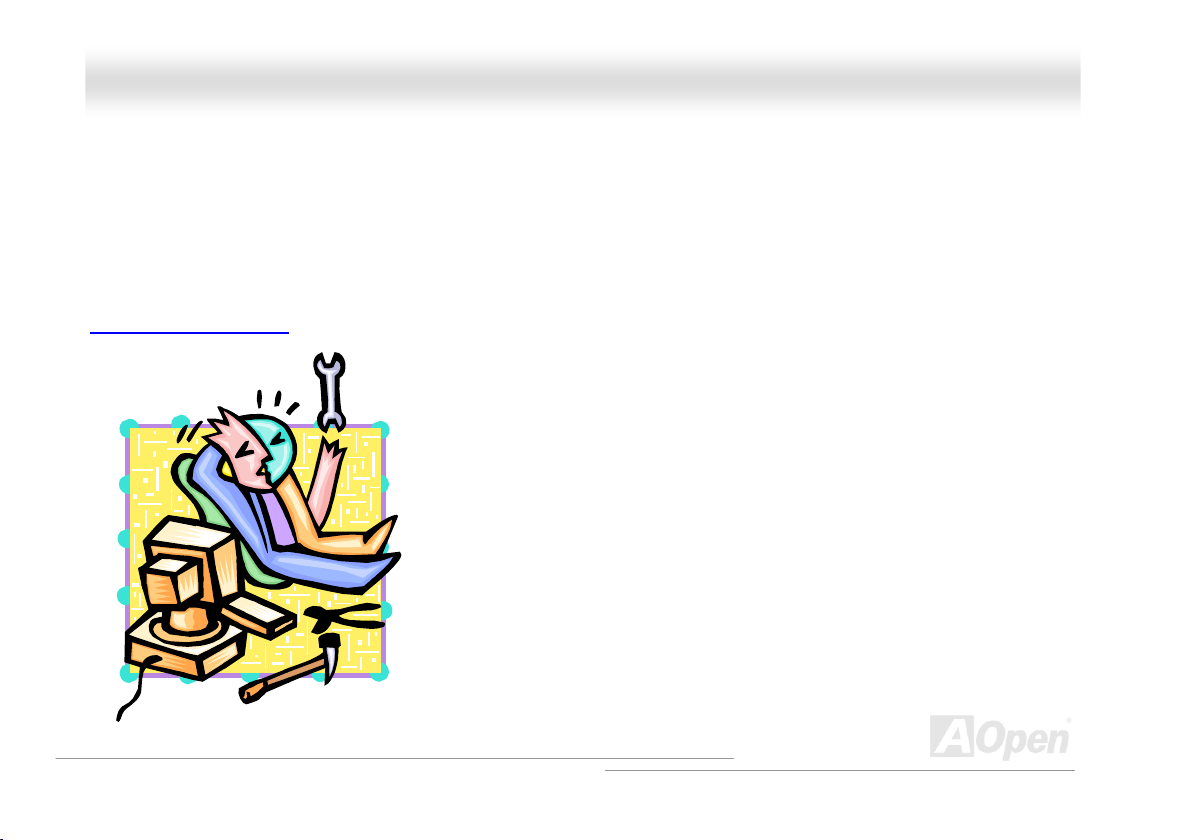
AAXX44SSPP--GG // AAXX44SSPP--GGNN // AAXX44SSPPEE--GG // AAXX44SSPPEE--GGNN OOnnlliinnee MMaannuuaall
AAbboouutt ““MMaannuuffaaccttuurreerr UUppggrraaddee OOppttiioonnaall”” aanndd ““UUsseerr UUppggrraaddee OOppttiioonnaall””……
When you read this online manual and start to assemble your computer system, you may find some of functions are called “Manufacturer
Upgrade Optional”, and some are called “User Upgrade Optional”. Though all AOpen motherboards include many amazing and powerful
features, in some situations, these powerful features are not used to every user. Hence, we changed some key features as “Manufacturer
Upgrade Optional” for you to choose. Some optional functions that can be upgraded by users, we call them “User Upgrade Optional”. As for
those optional functions that can’t be upgraded by ourselves, we call them “Manufacturer Upgrade Optional”. If needed, you can contact our
local distributors or resellers for purchasing “User Upgrade Optional” components, and again you can visit AOpen official web site:
http://english.aopen.com.tw/
for more detail information.
20
Page 21
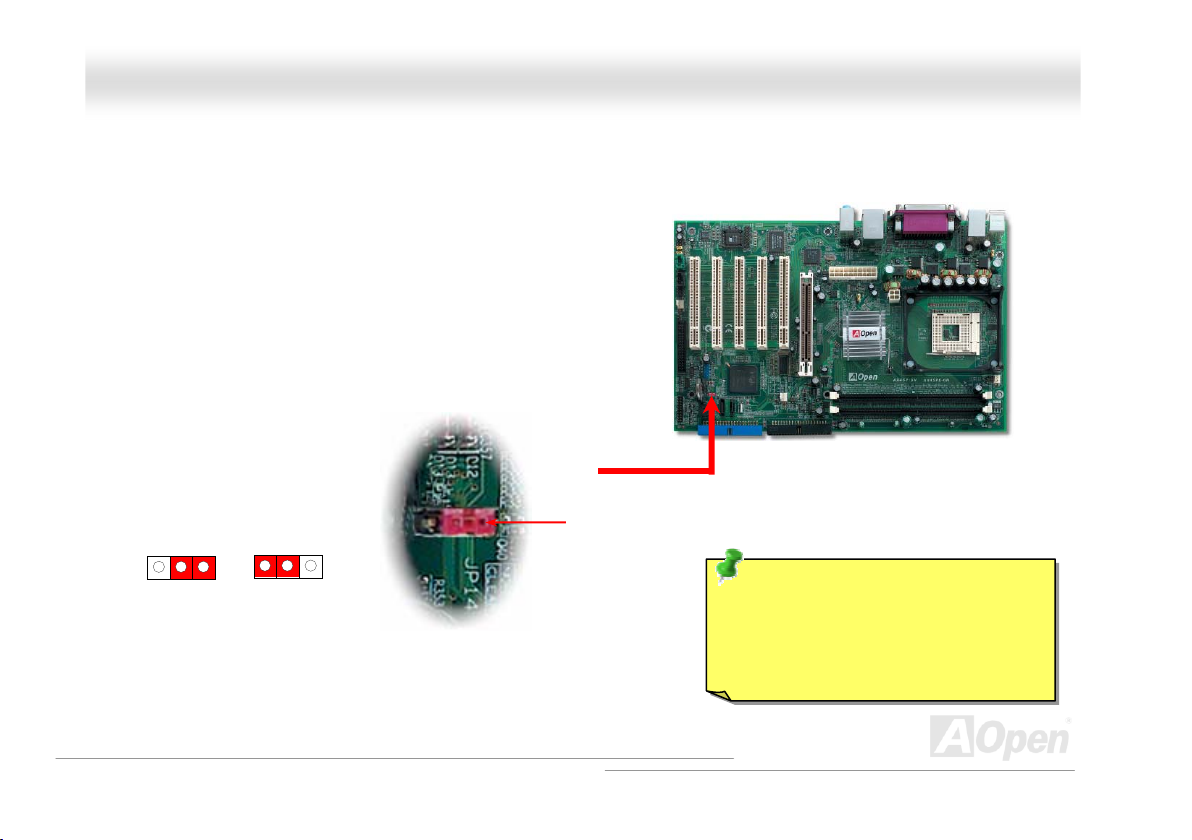
(
)
AAXX44SSPP--GG // AAXX44SSPP--GGNN // AAXX44SSPPEE--GG // AAXX44SSPPEE--GGNN OOnnlliinnee MMaannuuaall
JJPP1144 CClleeaarr CCMMOOSS DDaattaa
You can clear CMOS to restore system default setting. To clear the CMOS, follow the procedure below.
1. Turn off the system and unplug the AC power.
2. Remove ATX power cable from connector PWR2.
3. Locate JP14 and short pins 2-3 for a few seconds.
4. Return JP14 to its normal setting by shorting pins 1 & pin2.
5. Connect ATX power cable back to connector PWR2.
1
Normal
default
1
Clear CMOS
Pin 1
Tip: When should I Clear CMOS?
1. Boot fails because of overclocking…
2. Forget password…
3. Troubleshooting…
21
Page 22
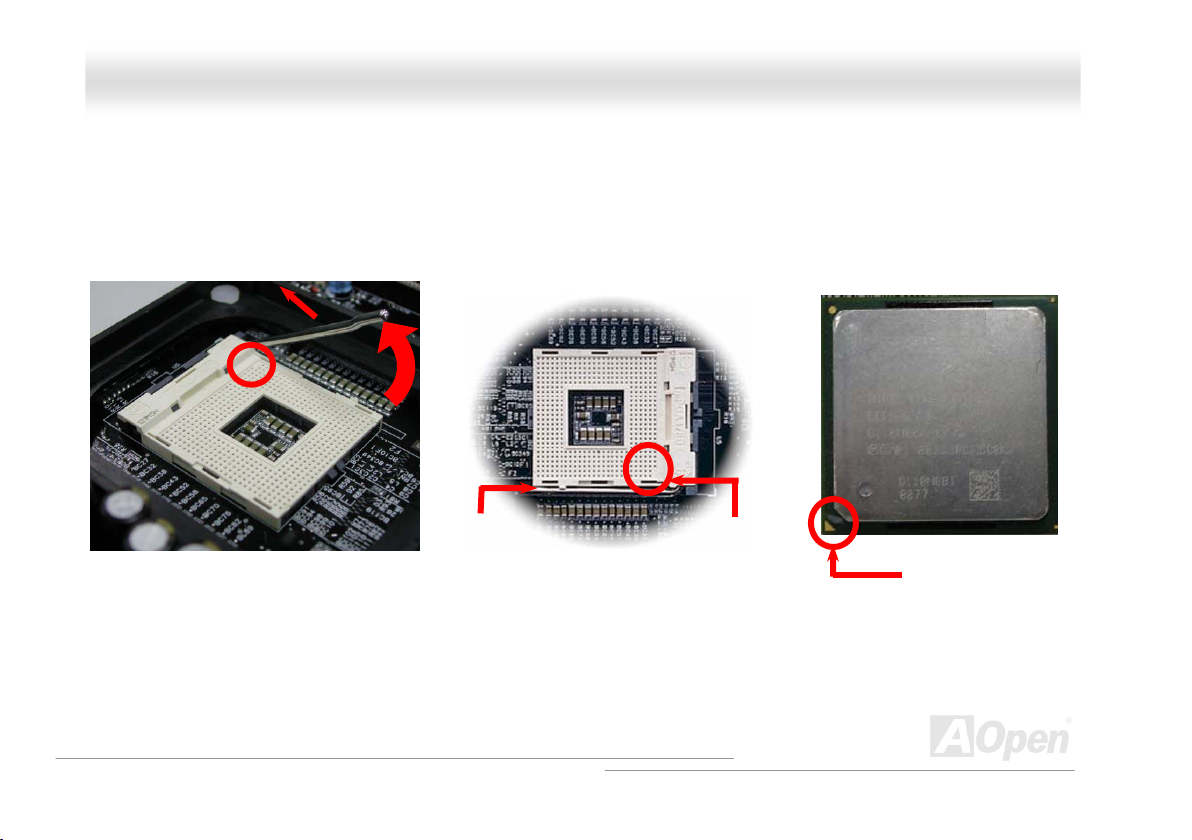
AAXX44SSPP--GG // AAXX44SSPP--GGNN // AAXX44SSPPEE--GG // AAXX44SSPPEE--GGNN OOnnlliinnee MMaannuuaall
CCPPUU IInnssttaallllaattiioonn
This motherboard supports Intel® Pentium 4 Socket 478 series CPU. Be careful of CPU orientation when you plug it into CPU socket.
1. Pull up the CPU socket lever and
up to 90-degree angle.
Note: These pictures are for example only; it may not exactly be the same motherboard.
2. Locate Pin 1 in the socket and look for a cut edge on the CPU upper
interface. Match Pin 1 and cut edge, then insert the CPU into the socket.
CPU socket
Lever
CPU pin 1 and
cut edge
CPU cut edge
22
Page 23
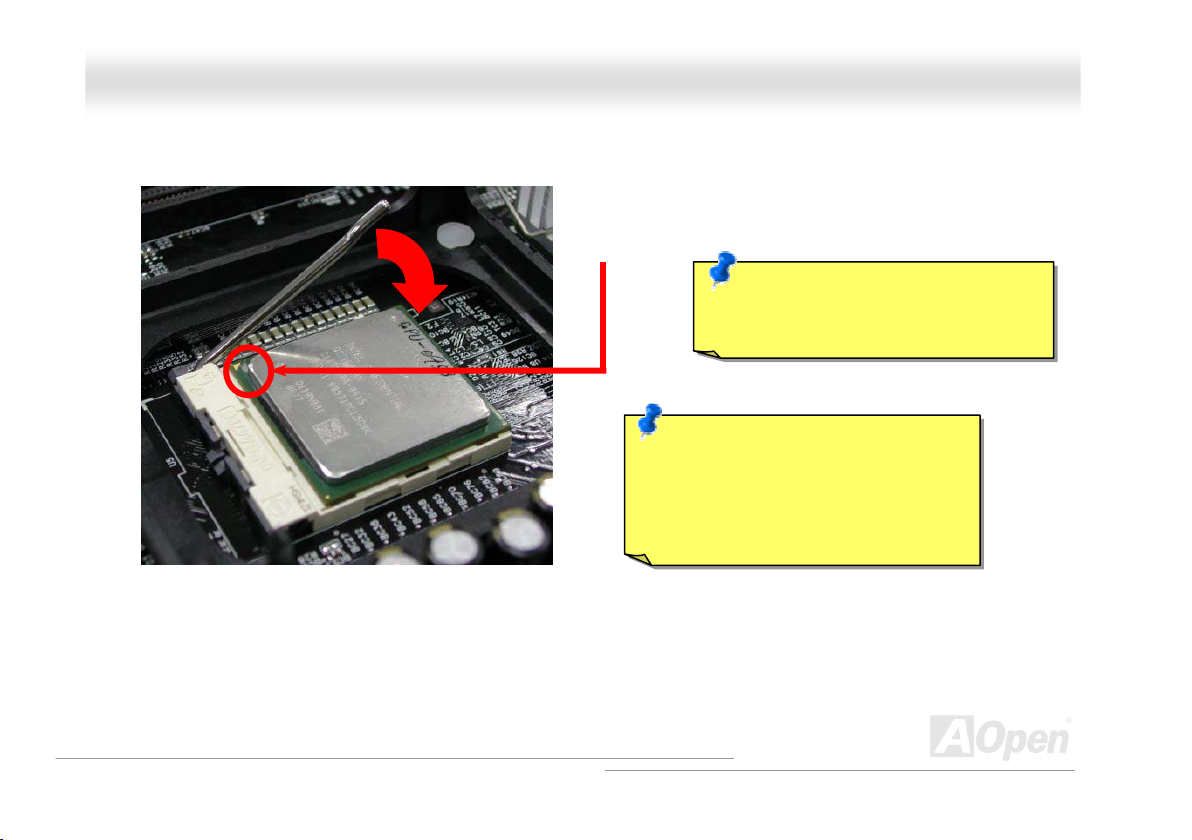
y
AAXX44SSPP--G
3. Press down the CPU socket lever and finish CPU install
Note: This picture is for example only; it may not exactly be the same motherboard.
G
X
// AAX
44SSPP--GGNN // AAXX44SSPPEE--GG // AAXX44SSPPEE--GGNN OOnnlliinnee MMaannuuaall
CPU cut edge
Note: This socket supports
Micro-FC-PGA2 package CPU, which is
the latest CPU package developed by
Intel. Other forms of CPU package are
impossible to be fitted in.
Note: If you do not match the CPU
socket Pin 1 and CPU cut edge well, it
ma
damage the CPU.
23
Page 24

AAXX44SSPP--GG // AAXX44SSPP--GGNN // AAXX44SSPPEE--GG // AAXX44SSPPEE--GGNN OOnnlliinnee MMaannuuaall
CCPPUU FFaann IInnssttaallllaattiioonn
This motherboard comes with a retention module attached on the CPU socket when shipped, we strongly recommend you to install AOpen
special designed CPU Fan as shown below on the retention module for better heat dissipation. Please install the CPU Fan correctly as the
following pictures shown.
1. Gently put the CPU Fan down on the
retention module with clips aligning correctly
to the four corners.
2. Pressing down the four clips with force one by one
on the retention module.
Clip
24
Page 25
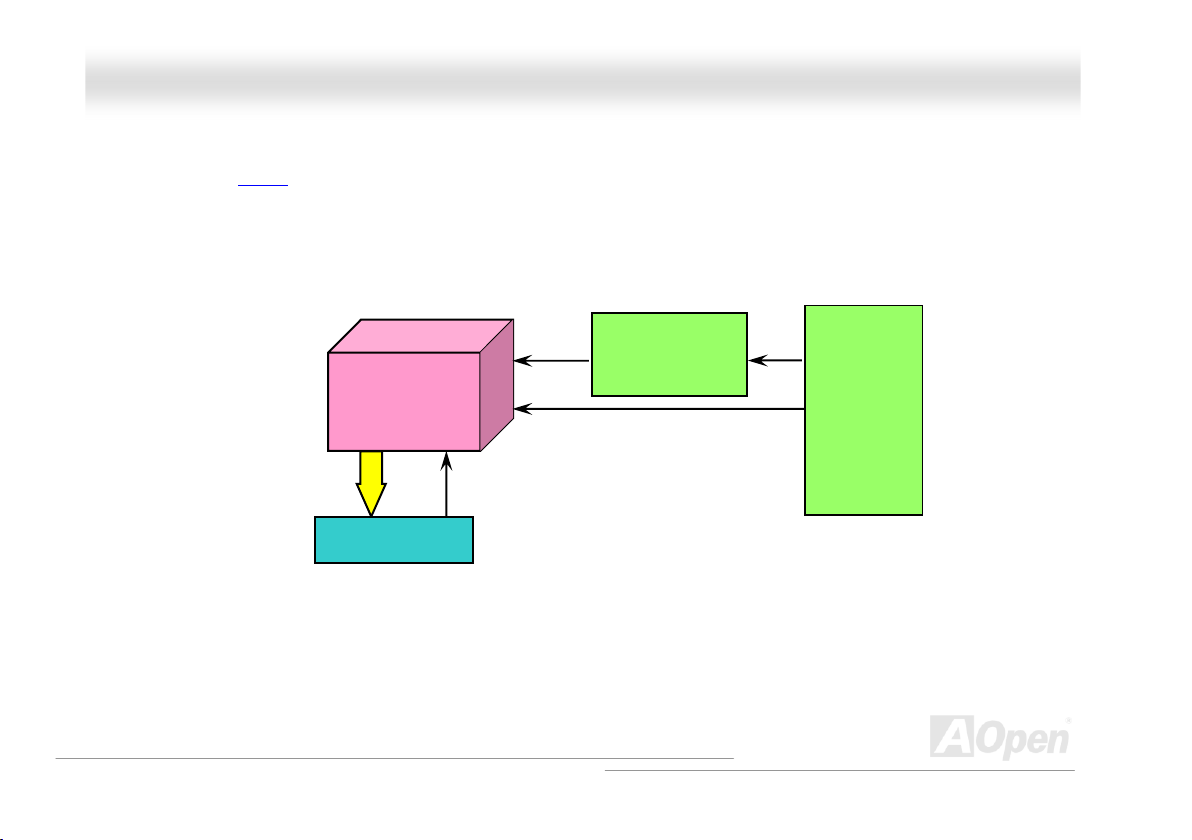
AAXX44SSPP--GG // AAXX44SSPP--GGNN // AAXX44SSPPEE--GG // AAXX44SSPPEE--GGNN OOnnlliinnee MMaannuuaall
CCPPUU JJuummppeerr--lleessss DDeessiiggnn
CPU VID signal and SMbus clock generator provide CPU voltage auto-detection and allows the user to set the CPU frequency through the
BIOS setup, therefore no jumpers or switches are used. The disadvantages of the Pentium based jumper-less designs are eliminated.
There will be no worry of wrong CPU voltage detection.
CPU VID signal
(Automatically generates CPU voltage)
Intel® Socket 478
Power Regulator
Pentium 4
CPU voltage
Clock Generator
CPU Freq. Ratio
BIOS
Controlled
Circuit
25
Page 26
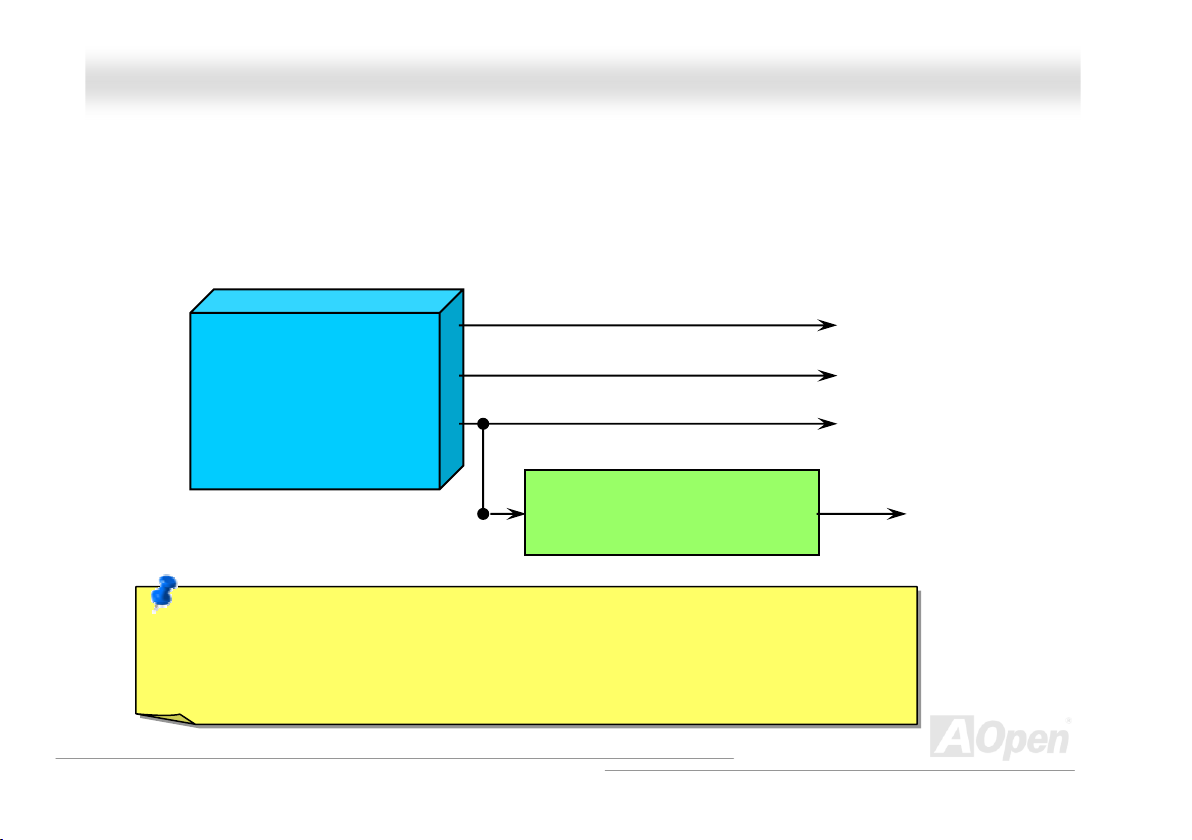
AAXX44SSPP--GG // AAXX44SSPP--GGNN // AAXX44SSPPEE--GG // AAXX44SSPPEE--GGNN OOnnlliinnee MMaannuuaall
CCPPUU OOvveerr--ccuurrrreenntt PPrrootteeccttiioonn
The Over Current Protection is a popular implementation on ATX 3.3V/5V/12V switching power supply. However, the new generation CPU
uses different voltage with a regulator to transfer 12V to CPU voltage (for example, 2.0V), and thus makes 5V over current protection
useless. This motherboard is with switching regulator onboard supporting CPU over-current protection; in conjunction with 3.3V/5V/12V
power supply provide the full line over-current protection.
ATX Switching Power Supply
Note: Although we have implemented protection circuit try to prevent any human operating mistake,
there is still certain risk that CPU, memory, HDD, add-on cards installed on this motherboard may be
damaged because of component failure, human operating error or unknown nature reason. AOpen
cannot guaranty the protection circuit will always work perfectly.
5V (Protected by power supply)
3.3V (Protected by power supply)
12V (Protected by power supply)
Onboard Power Regulator
(Over-Current Protection)
CPU Core Voltage
26
Page 27
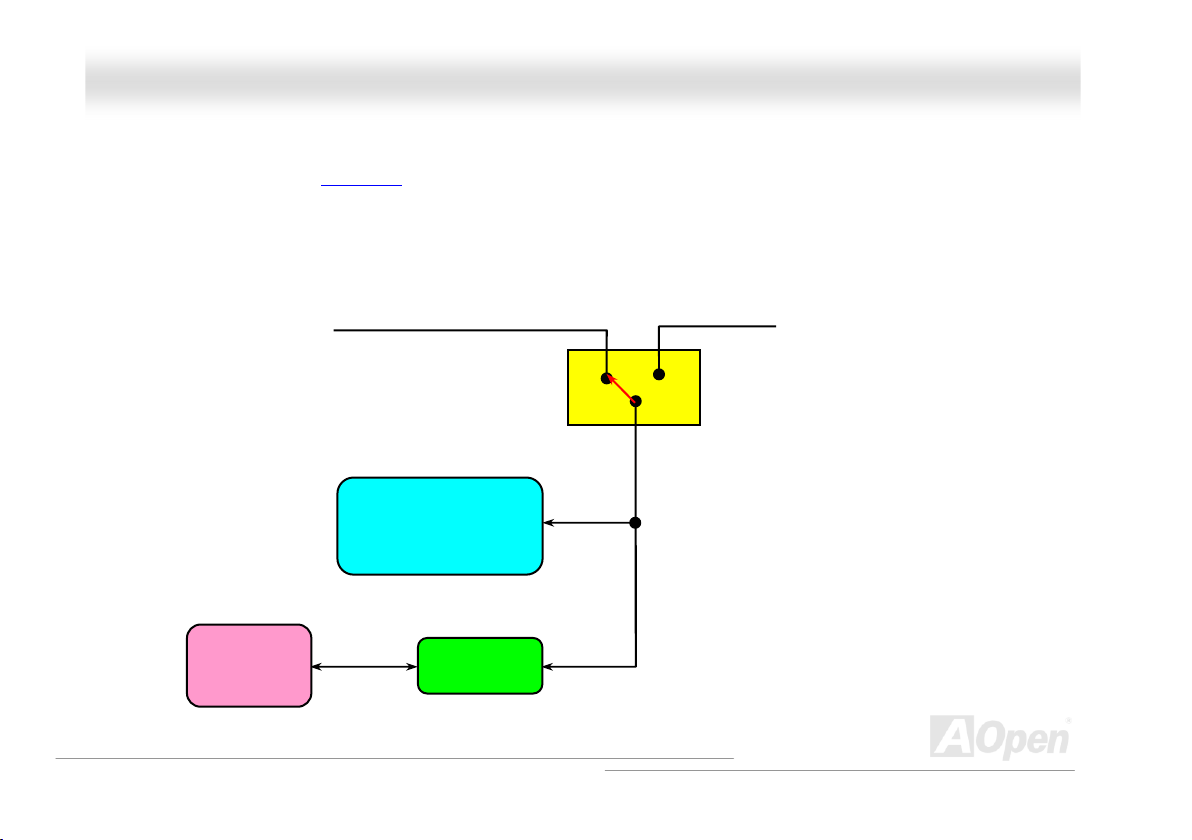
AAXX44SSPP--GG // AAXX44SSPP--GGNN // AAXX44SSPPEE--GG // AAXX44SSPPEE--GGNN OOnnlliinnee MMaannuuaall
BBaatttteerryy--lleessss aanndd LLoonngg LLiiffee DDeessiiggn
This Motherboard implements a Flash ROM
Setup configurations. The RTC (real time clock) can also keep running as long as the power cord is plugged. If you lose your CMOS data
by accident, you can just reload the CMOS configurations from Flash ROM and the system will recover as usual.
and a special circuit that provide you no batter power consumption of current CPU and CMOS
ATX Stand-by Power
n
Battery
Flash ROM
(Real Time Clock)
Auto Switch
RTC
00:00:00
CMOS
Auto switch to ATX standby
power as long as AC power line
is plugged. This smart design
increases battery life if you still
plug battery on motherboard.
Backup by EEPROM
27
Page 28
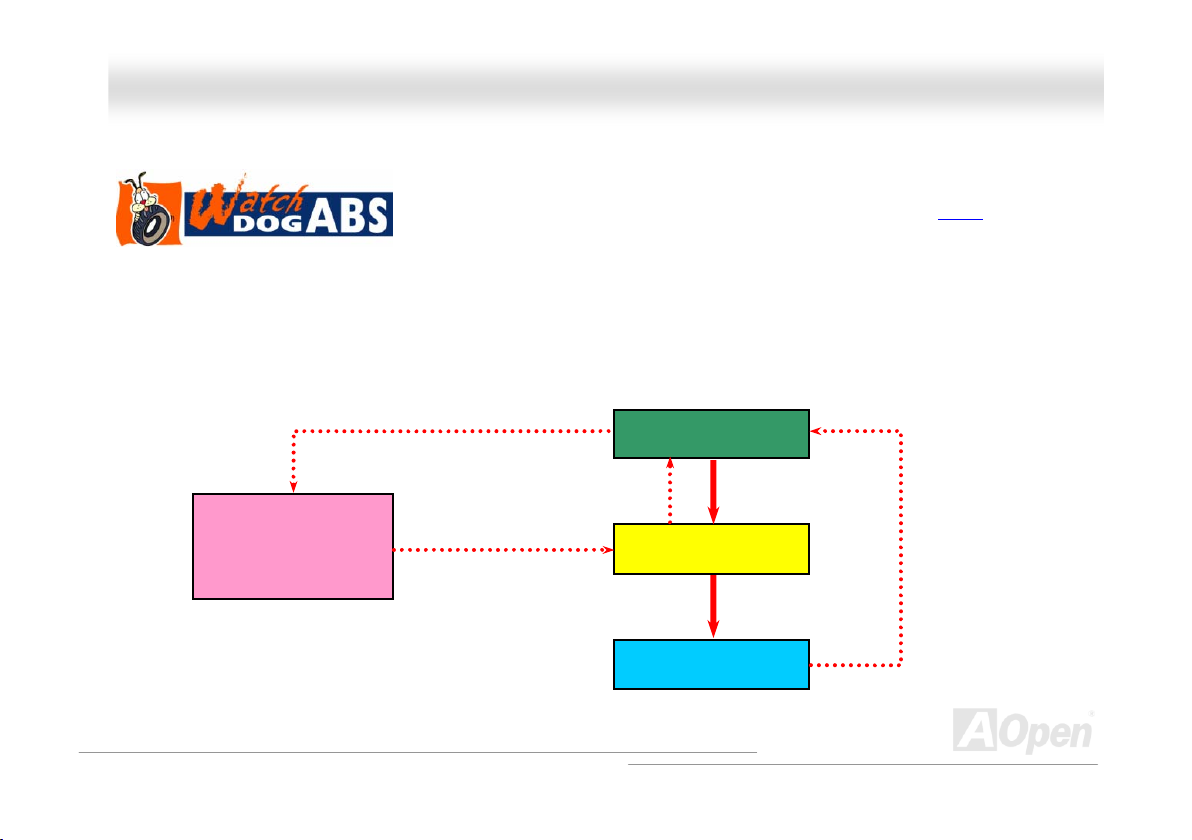
AAXX44SSPP--GG // AAXX44SSPP--GGNN // AAXX44SSPPEE--GG // AAXX44SSPPEE--GGNN OOnnlliinnee MMaannuuaall
AAOOppeenn ““WWaattcchh DDoogg AABBSS””
CPU FSB frequency according to user’s settings stored in the BIOS. If system failed in BIOS POST, the “Watch Dog Timer” will
reset the system to reboot in five seconds. Then, BIOS will detect the CPU’s default frequency and POST again. With this
special feature, you can easily overclock your system to get a higher system performance without removing the system housing
and save the hassle from setting the jumper to clear CMOS data when system hangs.
AOpen
Watch Dog ABS
Enable/Disable Signal
AOpen provides a special and useful feature on this motherboard for overclockers.
When you power-on the system, the BIOS will check last system POST
succeeded, the BIOS will enable “Watch Dog ABS” function immediately, and set the
from BIOS
BIOS
Reset Signal
Clock Generator
Countdown about
5 seconds if fails
in POST
status. If it
CPU ID Signal
CPU
28
Page 29
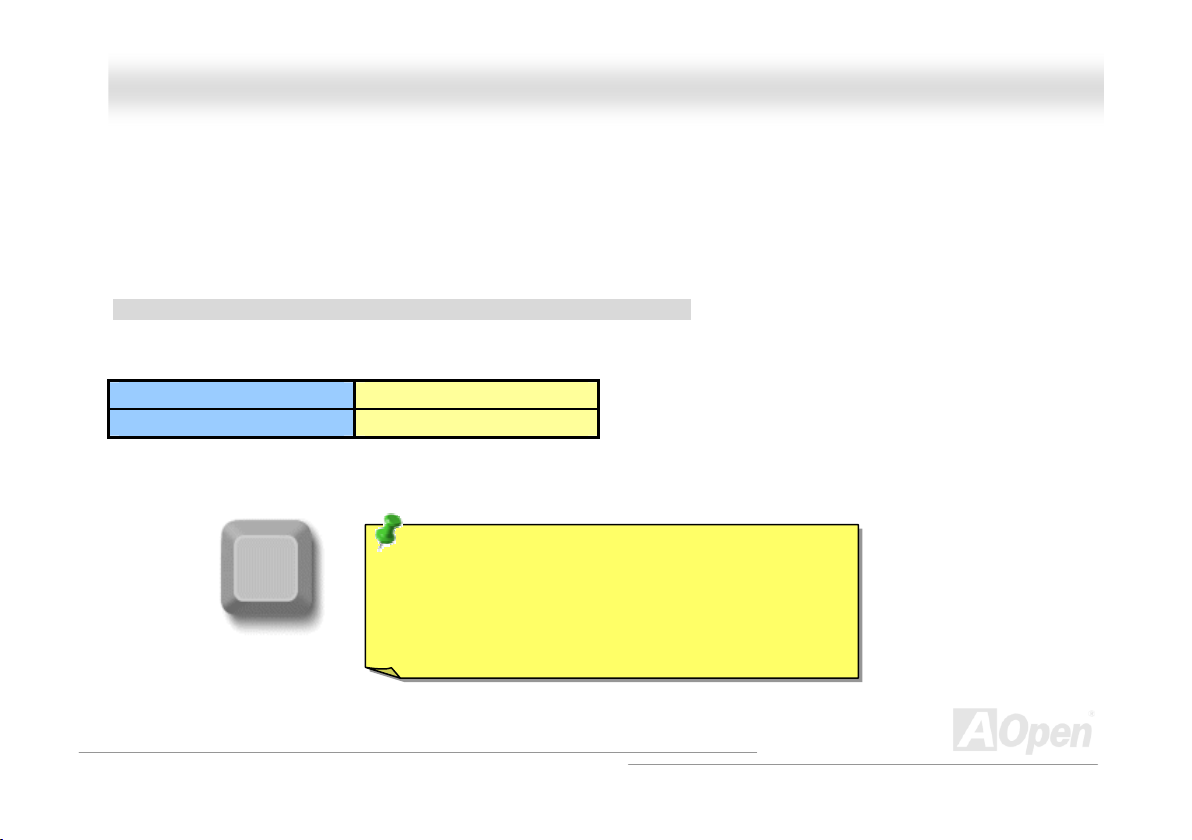
AAXX44SSPP--GG // AAXX44SSPP--GGNN // AAXX44SSPPEE--GG // AAXX44SSPPEE--GGNN OOnnlliinnee MMaannuuaall
CCPPUU CCoorree VVoollttaaggee AAuuttoo DDeetteeccttaabbllee
This motherboard supports CPU VID function. The CPU core voltage will be automatically detected and it is not necessary to set
CPU Core Voltage.
SSeettttiinngg CCPPUU FFrreeqquueennccyy
BIOS Setup > Frequency/Voltage Control > CPU Bus Frequency
This motherboard is CPU jumper-less design, you can set CPU frequency through the BIOS setup, and no jumpers or switches
are needed.
CPU Ratio 8x, 9x, 10x,…22x, 23x, 24x
CPU FSB 100MHz~400MHz
Home
Tip: If your system hangs or fails to boot because of
overclocking, simply use <Home> key to restore the
default setting or you can wait the AOpen “Watch Dog
Timer” reset the system after five seconds and system
will auto-detect hardware again.
29
Page 30
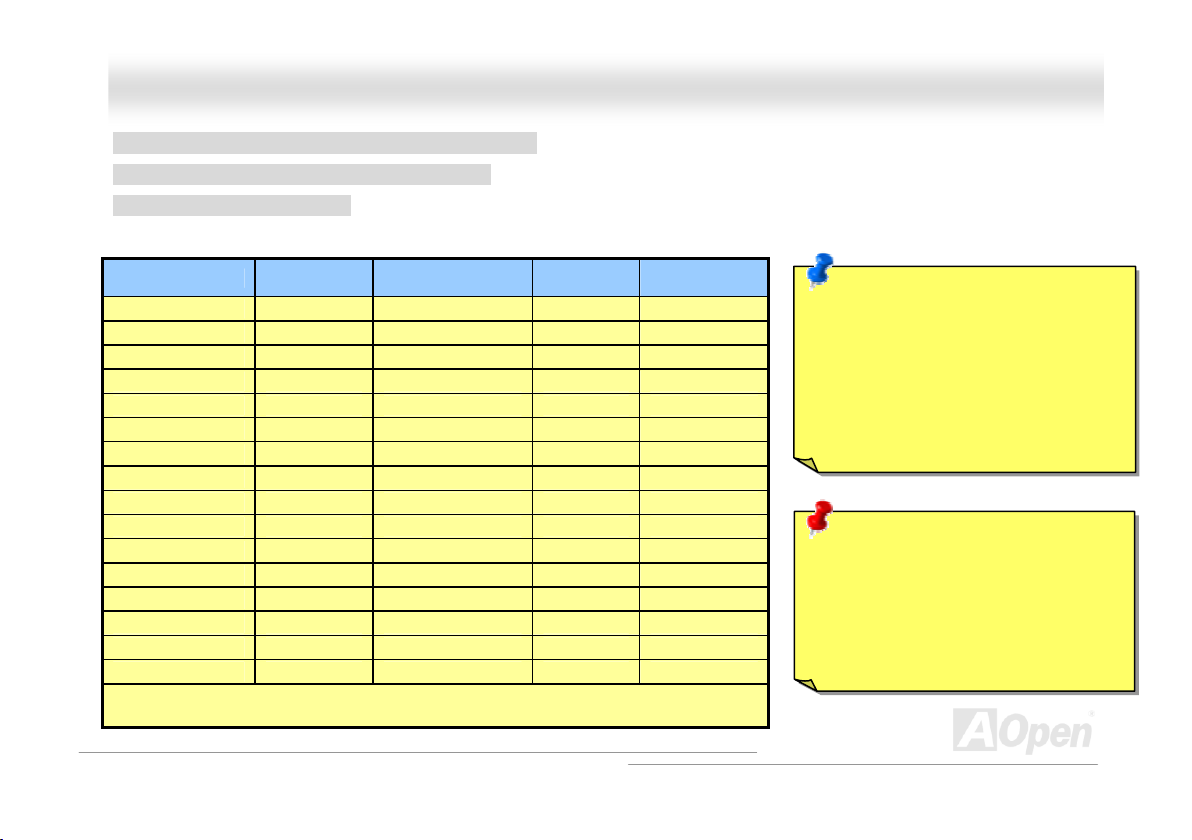
AAXX44SSPP--GG // A
A
P
XX44SSP
--GGNN // AAXX44SSPPEE--GG // AAXX44SSPPEE--GGNN OOnnlliinnee MMaannuuaall
Core Frequency = CPU FSB Clock * CPU Ratio
PCI Clock = CPU FSB Clock / Clock Ratio
AGP Clock = PCI Clock x 2
Northwood CPU
Pentium 4 2.0G 2000MHz 100MHz 400MHz 20x
Pentium 4 2.2G 2200MHz 100MHz 400MHz 22x
Pentium 4 2.26G 2260MHz 133MHz 533MHz 17x
Pentium 4 2.4G 2400MHz 100MHz 400MHz 24x
Pentium 4 2.4G 2400MHz 133MHz 533MHz 18x
Pentium 4 2.53G 2530MHz 133MHz 533MHz 19x
Pentium 4 2.6G 2600MHz 200MHz 800MHz 13X
Pentium 4 2.66G 2660MHz 133MHz 533MHz 20x
Pentium 4 2.80G 2800MHz 133MHz 533MHz 21x
Pentium 4 2.80G 2800MHz 200MHz 800MHz 14x
Pentium 4 3.0G 3000MHz 200MHz 800MHz 15x
Pentium 4 3.06G 3060MHz 133MHz 533MHz 23x
Pentium 4 3.20G 3200MHz 200MHz 800MHz 16x
Celeron 2.1G 2100MHz 100MHz 400MHz 21x
Celeron 2.2G 2200MHz 100MHz 400MHz 22x
Celeron 2.4G 2400MHz 100MHz 400MHz 24x
Note: With CPU speed changing rapidly, there might be fastest CPU on the market by the time
you received this installation guide. This table is kindly for your references only.
CPU Core
Frequency
FSB Clock System Bus Ratio
Note: Intel 865-P/PE chipset only
support Northwood processors, and
don’t support Willamette processors.
Northwood processor would detect
the clock ratio automatically, you may
not be able to adjust the clock ratio in
BIOS manually.
Warning: Intel® 865-P/PE chipset
supports maximum 400/533/800 MHz
(100/133/200MHz*4) system bus and
66MHz AGP clock; higher clock
setting may cause serious system
damage.
30
Page 31

AAXX44SSPP--GG // AAXX44SSPP--GGNN // AAXX44SSPPEE--GG // AAXX44SSPPEE--GGNN OOnnlliinnee MMaannuuaall
CCPPUU aanndd SSyysstteemm FFaann CCoonnnneeccttoorr ((wwiitthh HH//WW MMoonniittoorriinngg))
Please plug in the CPU fan cable to the 3-pin CPUFAN1 connector. If you have chassis fan, you can also plug it on SYSFAN2 or
SYSFAN3 connector.
SYSFAN3 Connector
SYSFAN2 Connector
CPUFAN1 Connector
GND
+12V
SENSOR
Note: Some CPU fans do not have
sensor pin, so that cannot support
hardware monitoring function.
GND
+12V
SENSOR
GND
+12V
SENSOR
31
Page 32

AAXX44SSPP--GG // AAXX44SSPP--GGNN // AAXX44SSPPEE--GG // AAXX44SSPPEE--GGNN OOnnlliinnee MMaannuuaall
JJPP2222 FFrroonntt SSiiddee BBuuss 880000 MMHHzz OOvveerrCClloocckkiinngg JJuummppeerr
The AX4SP-G / AX4SP-GN motherboard with Intel® 865-P chipsets only support 400/533MHz FSB. However you can overclock
to 800MHz FSB via JP22. The defaulting setting is 1-2 in normal mode. To run in 800MHz FSB, you should set Jumper to 2-3 in
Turbo mode that support 200 system bus. If your CPU only support 100/133 system bus, we strongly recommend you don’t
change the default setting to avoid any CPU damage
CPU FSB JP 22
Normal 1-2(default)
Turbo 2-3
Note: FSB800MHz is not the standard specification of Intel 865-P chipset; you are taking your own risk to enjoy
this overclocking technology. To overclock 800 MHz FSB,you should run in DDR 400 mode.
Pin 1
JP22 FSB OverClocking Jumper
32
Page 33

AAXX44SSPP--GG // AAXX44SSPP--GGNN // AAXX44SSPPEE--GG // AAXX44SSPPEE--GGNN OOnnlliinnee MMaannuuaall
JJPP2288 KKeeyybbooaarrdd//MMoouussee WWaakkee--uupp EEnnaabbllee//DDiissaabbllee JJuummppeerr
This motherboard provides keyboard / mouse wake-up function. You can use JP28 to enable or disable this function, which
could resume your system from suspend mode with keyboard or mouse installed. The factory default setting is set to “Disable”
(1-2), and you may enable this function by setting the jumper to 2-3.
JP28
KB/Mouse Wake-up
1
Disable
(Default)
1
Enable
Pin 1
33
Page 34

p
AAXX44SSPP--GG // AAXX44SSPP--GGNN // AAXX44SSPPEE--GG // AAXX44SSPPEE--GGNN OOnnlliinnee MMaannuuaall
DDIIMMMM SSoocckkeettss
This motherboard has two 184-pin DDR DIMM sockets that allow you to install 128-bit dual channel DDR400, DDR333 or
DDR266 memory up to 2GB (AX4SPE-G and AX4SPE-GN support DDR400/333/266; AX4SP-G and AX4SP-GN support
DDR333/266). Only non-ECC DDR RAM is supported. Please install suitable modules; otherwise serious damage may occur on
memory sockets or you RAM modules.
Warning: This motherboard supports DDR RAM. Please
do not install the SDRAM on the DDR RAM sockets;
otherwise it will cause serious damage on memory
sockets or SDRAM module.
DIMM A
DIMM B
Note: To run dual channel speed, you have to
install the same type memory modules in two
DIMM. If you install two different sized modules,
the system only can run in single channel mode
with the s
eed of lower memory module.
34
Page 35

AAXX44SSPP--GG // AAXX44S
S
PP--GGNN // AAXX44SSPPEE--GG // AAXX44SSPPEE--GGNN OOnnlliinnee MMaannuuaall
HHooww ttoo IInnssttaallll MMeemmooryy MMoodduulleess
Please follow the procedure as shown below to finish memory installation.
1. Make sure the DIMM module’s pin face down and match the socket’s size as depicted below.
2. Insert the module straight down to the DIMM slot with both hands and press down firmly until the DIMM module is securely
in place.
3. Repeat step 2 to finish additional DIMM modules installation.
Ta b
r
52 pins40 pins
Note: The tabs of the DIMM
slot will close-up to hold the
DIMM in place when the
DIMM touches the slot’s
bottom.
35
Page 36

AAXX44SSPP--GG // AAXX44SSPP--GGNN // AAXX44SSPPEE--GG // AAXX44SSPPEE--GGNN OOnnlliinnee MMaannuuaall
Maximum the performance of Dual Channel
To get the highest performance of Dual Channel, the DIMM must meet the following conditions.
Matched DIMM configuration in each channel
● Same Density (128MB, 256MB, 512MB, etc.) ● Same DRAM technology (128Mb, 256Mb, or 512Mb)
● Same DRAM bus width (x8 or x16) ● Either single-sided or dual-sided
Matched in both Channel A and Channel B memory channels
● Populate symmetrical memory slots (Slot 0 or Slot 1)
Note: Memory interface speed will be set to the lowest speed of memory populated.
Table below shows DIMMs with same Organization and Density, but are non-matching as bus width, technology and/or external
banks are different. Mixing these DIMMs will put platform into single channel mode.
Non-Matched
128MB DIMMs
Non-Matched
256MB DIMMs
Same Organization Same Density Different Bus Width Different TechnologySame # of DRAM Banks
Organization Density
16Mx64 128MB 16Mx8 *8 pcs 128MB 1
16Mx64 128MB 16Mx16 *4 pcs 256MB 1
32Mx64 256MB 16Mx8 *16 pcs 128MB 2
32Mx64 256MB 32Mx8 *8 pcs 256MB 1
Composition Technology
External
Same Bus Width Different TechnologySame Density Same Organization Different # of DRAM Banks
36
Page 37

)
AAXX44SSPP--GG // AAXX44SSPP--GGNN // AAXX44SSPPEE--GG // AAXX44SSPPEE--GGNN OOnnlliinnee MMaannuuaall
FFrroonntt PPaanneell CCoonnnneeccttoorr
Pin1
IDE LED
Spea ke r
Attach the power LED, Keylock, speaker, power and reset switch connectors to
the corresponding pins. If you enable “Suspend Mode” item in BIOS Setup, the
ACPI & Power LED will keep flashing while the system is in suspend mode.
Locate the power switch cable from your ATX housing. It is 2-pin female
connector from the housing front panel. Plug this connector to the soft-power
switch connector marked SPWR.
Suspend Type ACPI LED
Power on Suspend (S1) or Suspend to RAM (S3) Blinking between green and red.
Suspend to Disk (S4) The LED will be turned off
1
SPWR
ACPI & PWR
LED
ACPI LED (BLUE
Reset
IDE LED
IDE LED
SPEAKER
NC
NC
+5V
+5V
+5V
GND
NC
1
5VSB
SPWR
ACPI LED-
GND
ACPILED
NC
ACPI_B
GND
RESET
GND
37
Page 38

AAXX44SSPP--GG // AAXX44SSPP--GGNN // AAXX44SSPPEE--GG // AAXX44SSPPEE--GGNN OOnnlliinnee MMaannuuaall
AATTXX PPoowweerr CCoonnnneeccttoorr
This motherboard comes with a 20-pin and 4-pin ATX power connector. Make sure you plug in the right direction. We strongly
recommend you to connect the 4-pin 12V ATX connector before connecting the 20-pin ATX power connector and use standard
power supply specially designed for Pentium 4 system.
4-Pin 12V ATX Power Connector
20-Pin Power Connector
38
Page 39

AAXX44SSPP--GG // AAXX44SSPP--GGNN // AAXX44SSPPEE--GG // AAXX44SSPPEE--GGNN OOnnlliinnee MMaannuuaall
AC PPoowweerr AAuuttoo RReeccoovveerryy
A
C
A traditional ATX system should remain at power off stage when AC power resumes from power failure. This design is
inconvenient for a network server or workstation, without an UPS, that needs to keep power-on. This motherboard implements
an AC Power Auto Recovery function to solve this problem.
39
Page 40

AAXX44SSPP--GG // AAXX44SSPP--GGNN // AAXX44SSPPEE--GG // AAXX44SSPPEE--GGNN OOnnlliinnee MMaannuuaall
SSTTBBYY LLEEDD
STBY LED is AOpen’s considerate designs that aim at providing you friendly system information. The STBY LED will light up
when power is provided to the motherboard. This is a convenient indication for you to check the system power status in many
circumstances such as power on/off, stand-by mode and RAM power status during Suspend to RAM mode.
System
Power LED
Warning: Do not install or remove the
DIMM module or others devices when
the STBY LED lights on.
40
Page 41

AAXX44SSPP--GG // AAXX44SSPP--GGNN // AAXX44SSPPEE--GG // AAXX44SSPPEE--GGNN OOnnlliinnee MMaannuuaall
IIDDEE aanndd FFllooppppyy CCoonnnneeccttoorr
Connect 34-pin floppy cable and 40-pin IDE cable to floppy connector FDD and IDE connector. Be careful of the pin1 orientation.
Wrong orientation may cause system damage.
Pin 1
Pin 1
Primary
Master (1st)
IDE 1 (Primary)
Primary
Slave (2nd)
ATA 33/66/100
IDE Connector
IDE 2 (Secondary)
Secondary
Master (3rd)
FDD Connector
Secondary
Slave (4th)
41
Page 42

AAXX44SSPP--GG // AAXX44SSPP--GGNN // AAXX44SSPPEE--GG // AAXX44SSPPEE--GGNN OOnnlliinnee MMaannuuaall
IDE1 is also known as the primary channel, IDE2 is known as the secondary channel. Each channel supports two IDE devices
that make a total of four devices. In order to work together, the two devices on each channel must be set differently to Master
and Slave mode. Either one can be the hard disk or the CDROM. The setting as master or slave mode depends on the jumper
on your IDE device, so please refer to your hard disk and CDROM manual accordingly.
Warning: The specification of the IDE cable is a maximum
of 46cm (18 inches); make sure your cable does not exceed
this length.
Tip:
1. For better signal quality, it is recommended to set the far end
side device to master mode and follow the suggested sequence
to install your new device. Please refer to above diagram
2. To achieve the best performance of Ultra DMA 66/100 hard
disks, a special 80-wires IDE cable for Ultra DMA 66/100 is
required.
42
Page 43

AAXX44SSPP--GG // AAXX44SSPP--GGNN // AAXX44SSPPEE--GG // AAXX44SSPPEE--GGNN OOnnlliinnee MMaannuuaall
SSeerriiaall AATTAA SSuuppppoorrtteedd
The traditional parallel ATA specification has defined the standard storage interface for PCs with its original speed of just 3
Mbytes/second since the protocol was introduced in the 1980s. And the latest generation of the interface, Ultra ATA-133, has
been developed further with a burst data transfer rate of 133 Mbytes/second. However, while ATA has enjoyed an illustrious
track record, the specification is now showing its age and imposes some serious design issues on today’s developers, including
a 5-volt signaling requirement, high pin count, and serious cabling headaches.
The Serial ATA specification is designed to overcome these design limitations while enabling the storage interface to scale with
the growing media rate demands of PC platforms. Serial ATA is to replace parallel ATA with the compatibility with existing
operating systems and drivers, adding performance headroom for years to come. It reduces voltage and pins count
requirements and can be implemented with thin and easy to route cables.
Port 0
Serial ATA Ports
Port 1
43
Page 44

AAXX44SSPP--GG // AAXX44SSPP--GGNN // AAXX44SSPPEE--GG // AAXX44SSPPEE--GGNN OOnnlliinnee MMaannuuaall
CCoonnnneeccttiinngg SSeerriiaall AATTAA DDiisskk
To connect a Serial ATA disk, you have to have a 7-pin serial ATA cable. Connect two ends of the serial ATA cable to the serial
ATA header on the motherboard and the disk. Like every other traditional disk, you also have to connect a power cable. Please
be noted that it is a jumper free implement; you don’t need to set jumpers to define a master or slave disk. When serial ATA hard
disks are installed on serial ATA ports, the one connected on Port 0(SATA 1) will be set as the first boot device automatically.
Please be noted that it doesn’t support Hot-Plug in function.
Item Parallel ATA Serial ATA
Bandwidth 100/133 MB/Sec 150/300/600 MB/Sec
Vol ts 5V 250mV
Pins 40 7
Length Limitation 18 inch (45.72cm) 1 meter (100cm)
Cable Wide Thin
Ventilation Bad Good
Peer-to-Peer No Yes
Comparison between Parallel ATA and Serial ATA
44
Page 45

AAXX44SSPP--GG // AAXX44SSPP--GGNN // AAXX44SSPPEE--GG // AAXX44SSPPEE--GGNN OOnnlliinnee MMaannuuaall
AAddjjuussttiinngg YYoouurr HHaarrdd DDiisskk
Except its original 2 sets of parallel IDE, this motherboard does come with the support for the latest Serial ATA hard disk. If you
are unable to find your newly installed Serial ATA hard disks on your operating system after you have had installed them on, the
problem mainly lies in the BIOS setting. You may simply adjust BIOS settings to have them work properly.
After having properly installed your hard disks, you may directly get into the BIOS setting screen for adjustment. You may simply
press “Integrated Peripherals Æ On-Chip IDE Device Æ On-Chip Serial ATA” to choose your preferable mode. If you have no
intention of changing its setting, the default would be Auto.
45
Page 46

AAXX44SSPP--GG // AAXX44SSPP--GGNN // AAXX44SSPPEE--GG // AAXX44SSPPEE--GGNN OOnnlliinnee MMaannuuaall
If you intend to change the default setting, simply press Enter for a list of selection:
1. Disabled: You may choose this item if you’re sure that only traditional IDE
hard disks had been installed on your system. Disabling this item may also
cancel the detection to Serial ATA hard disk during POST, which theoretically,
could speed up your boot-up timing for a little bit; however, please remember
to re-adjust the settings here if you intend to use Serial ATA hard disk later.
2. Auto: This is the default setting upon receipt of the motherboard. Basically, if
your system functions properly, it’s not necessary to change it. The system
will automatically recognize the first hard disk on IDE1 as the first boot
device.
Note: Please be informed that when you are using Windows98/ME with six hard disks fully installed, Auto mode is not able
to function properly, it’s just because Windows98/Me is not able to energize Enhanced Mode to detect all hard disks.
3. Combined Mode: If you have had installed traditional IDE hard disks and Serial ATA hard disks at the same time, then you
may choose this Combined Mode. Under this mode, you may randomly choose either IDE hard disks or Serial ATA had disk
as your first boot device. But please be aware that Serial ATA will exist with IDE in a mapping way, which also means it will
occupy one of the IDE Channel and left you with one IDE Channel only.
4. Enhanced Mode: If you are using the latest operating system (say, Windows XP, Windows.NET Server), it is highly
recommended to select Enhanced Mode. The system would be able to detect all six devices (traditional IDE x4, Serial ATA
x 2) completely and functions perfectly under this mode. But please be noted that it is defaulted with using traditional IDE
as the first boot device.
Note: From our practical lab tests, we found no obvious problem or mistakes happened under Windows2000 operating
system, but, however, it is not within the regulation recommended by Intel.
5. SATA Only: You may select this SATA only mode if you have had installed Serial ATA hard disks only. It also allows you to
select booting sequence from Port0 (SerialATA1) or Port1 (SerialATA2).
46
Page 47

AAXX44SSPP--GG // AAXX44SSPP--GGNN // AAXX44SSPPEE--GG // AAXX44SSPPEE--GGNN OOnnlliinnee MMaannuuaall
IIrrDDAA CCoonnnneeccttoorr
The IrDA connector can be configured to support wireless infrared module, with this module and application software such as
Laplink or Windows 98 Direct Cable Connection, the user can transfer files to or from laptops, notebooks, PDA devices and
printers. This connector supports HPSIR (115.2Kbps, 2 meters) and ASK-IR (56Kbps).
Install the infrared module onto the IrDA connector and enable the infrared function from BIOS Setup, UART Mode, make sure
to have the correct orientation when you plug in the IrDA connector.
Pin 1
1
NC
+5V
IR_TX
IrDA Connector
KEY
GND
IR_RX
47
Page 48

AAXX44SSPP--GG // AAXX44SSPP--GGNN // AAXX44SSPPEE--GG // AAXX44SSPPEE--GGNN
Onlinnee MMaannuuaall
Onli
AAGGPP ((AAcccceelleerraatteedd GGrraapphhiicc PPoorrtt)) 88XX EExxppaannssiioonn SSlloott
AX4SP-G / AX4SP-GN / AX4SPE-G / AX4SPE-GN provide an AGP 8x slot, a light blue slot in motherboard. The AGP 8X is a bus
interface targeted for high-performance 3D graphic. AGP uses both rising and falling edge of the 66MHz clock, for 4X AGP, the
data transfer rate is 66MHz x 4bytes x 4 = 1056MB/s. AGP is now moving to AGP 8x mode, which is 66MHz x 4bytes x 8
=2.1GB/s.
Warning: It is strongly
recommended not to
adjust voltage/clock of
AGP/PCI when
connecting any SATA
service. It is because
when the voltage/clock
for AGP/PCI is
adjusted, the clock for
SATA couldn’t keep
100MHz, and the
system will be unstable.
48
Page 49

AAXX44SSPP--GG // AAXX44SSPP--GGNN // AAXX44SSPPEE--GG // AAXX44SSPPEE--GGNN OOnnlliinnee MMaannuuaall
CCoolloorr CCooddeedd BBaacckk PPaanneell
The onboard I/O devices are PS/2 Keyboard, PS/2 Mouse, COM1 and COM2, RJ45 LAN, Printer, USB2.0 and AC97 sound. The
view angle of drawing shown here is from the back panel of the housing.
PS/2 Keyboard: For standard keyboard, which use a PS/2 plug.
PS/2 Mouse: For PC-Mouse, which use a PS/2 plug.
USB Port: Available for connecting USB devices.
Parallel Port: To connect with SPP/ECP/EPP printer.
COM Port: To connect with pointing devices, modem or others serial devices.
Speaker Out: To External Speaker, Earphone or Amplifier.
Line-In: Comes from the signal sources, such as CD/Tape player.
MIC-In: From Microphone.
PS/2 Mouse
Connector
PS/2 Keyboard
Connector
USB 2.0
Port
SPP/EPP/ECP
Parallel Port
COM 1 Port COM 2 Port
RJ45 LAN Jack
(for AX4SP-GN and
AX4SPE-GN)
USB 2.0
Port
Line-In
Speaker Out
MIC-In
49
Page 50

AAXX44SSPP--GG // AAXX44SSPP--GGNN // AAXX44SSPPEE--GG // AAXX44SSPPEE--GGNN OOnnlliinnee MMaannuuaall
SSuuppppoorrtt RReeaalltteekk 88110011LL LLAANN CChhiipp oonnbbooaarrdd
((ffoorr AAXX44SSPP--GGNN aanndd AAXX44SSPPEE--GGNN))
On the strength of Realtek 8101L LAN controller (for AX4SP-GN and AX4SPE-GN) on board, this motherboard provides 10/100
Mbps Ethernet for office and home use. The Ethernet RJ45 connector is located on top of USB connectors. The orange LED
indicates the link mode, it lights when linking to network. The green LED indicates the transfer mode and it lights when data is
transferring in 100 Mbps. To enable or disable this function, you may simply adjust it through BIOS.
Green/Transfer
Orange/Link
50
Page 51

AAXX44SSPP--GG // AAXX44SSPP--GGNN // AAXX44SSPPEE--GG
// AAXX44SSPPEE-
-
GGNN OOnnlliinnee MMaannuuaall
SSuuppppoorrtt EEiigghhtt UUSSBB 22..00 CCoonnnneeccttoorrss
Compared to traditional USB 1.0/1.1 with the speed of 12Mbps, USB 2.0 has a fancy speed up to 480Mbps, which is 40 times
faster than the traditional one. Except for the speed increase, USB 2.0 supports old USB 1.0/1.1 software and peripherals,
offering impressive and even better compatibility to customers. On this motherboard, all eight USB ports support USB 2.0
function. To connect those two headers, you have to use proper USB cables and connect them to any USB models.
+5V
SBD6-
SBD6+
GND
KEY
USB 2.0 Connector
Pin 1
1
+5V
SBD7SBD7+
GND
NC
USB 2.0 Connector
51
Page 52

AAXX44SSPP--GG // AAXX44SSPP--GGNN // AAXX44SSPPEE--GG // AAXX44SSPPEE--GGNN OOnnlliinnee MMaannuuaall
GGaammee PPoorrtt BBrraacckkeett SSuuppppoorrtteedd
This motherboard comes with a game port (Joystick-Midi) for you to connect any midi devices or joysticks. To use this function
you have to have a joystick module and connect it with a game port cable to this port on the motherboard.
Note: This picture is for example only; it may not exactly look the same with the motherboard you purchased.
Joystick Module
(User Upgrade Optional)
Pin1
Game Port Connector
1
+5V
JAB1
JACX
GND
GND
JACY
JAB2
+5V
+5V
JBB1
JBCX
MIDI_TXD
JBCY
JBB2
MIDI_RXD
KEY
52
Page 53

AAXX44SSPP--GG // AAXX44SSPP--GGNN // AAXX44SSPPEE--GG // AAXX44SSPPEE--GGNN OOnnlliinnee MMaannuuaall
CChhaassssiiss IInnttrruussiioonn CCoonnnneeccttoorr
The “CASE OPEN” header provides chassis intrusion-monitoring function. To make this function works, you have to enable it in
the system BIOS, connect this header to a sensor somewhere on the chassis. So, whenever the sensor is triggered by lights or
the opening of the chassis, the system will send out beep sound to inform you. Please be informed that this useful function only
applies to advanced chassis, you may purchase an extra sensor, attach it on your chassis, and make a good use of this
function.
Pin 1
1
Sensor
GND
Chassis Intrusion
Connector
53
Page 54

AAXX44SSPP--GG // AAXX44SSPP--GGNN // AAXX44SSPPEE--GG // AAXX44SSPPEE--GGNN OOnnlliinnee MMaannuuaall
CCDD AAuuddiioo CCoonnnneeccttoorr
This connector is used to connect CD Audio cable from CDROM or DVD drive to onboard sound.
R
GND
GND
L
CD-IN Connector
Note: Though some of the latest versions of Windows
support “Digital Audio” through IDE bus. However, in
order to use Open Jukebox player, which is driven
under BIOS, it is a MUST to insert audio cable to
CD-IN connector on the motherboard.
54
Page 55

AAXX44SSPP--GG // AAXX44SSPP--GGNN // AAXX44SSPPEE--GG // AAXX44SSPPEE--GGNN OOnnlliinnee MMaannuuaall
AAUUXX--IINN CCoonnnneeccttoorr
This connector is used to connect MPEG Audio cable from MPEG card to onboard sound.
R
GND
GND
L
AUX-IN Connector
55
Page 56

AAXX44SSPP--GG // AAXX44SSPP--GGNN // AAXX44SSPPEE--GG // AAXX44SSPPEE--GGNN OOnnlliinnee MMaannuuaall
FFrroonntt AAuuddiioo CCoonnnneeccttoorr
If the housing has been designed with an audio port on the front panel, you’ll be able to connect onboard audio to front panel
through this connector. By the way, please remove 5-6 and 9-10 jumper caps from the Front Audio Connector before
connecting the cable. Please do not remove these 5-6 and 9-10 yellow jumper caps if there’s no audio port on the front
panel.
Pin 1
AUD_MIC_BIAS
AUD_FPOUT_R
AUD_FROUT_L
AUD_MIC
1 2
NC
9 10
AUD_GND
AUD_VCC
AUD_RET_R
KEY
AUD_RET_L
Note: Please remove the jumper cap from the Front Panel Audio Connector
before you connect the cable. Do not remove this yellow jumper cap if
housing without an audio port on the front panel.
56
Page 57

AAXX44SSPP--GG // AAXX4
4S
SPP--GGNN // A
A
XX44SSPPEE--GG // AAXX44SSPPEE--GGNN OOnnlliinnee MMaannuuaall
AAOOCCoonnffiigg UUttiilliittyy
and IDE devices. The powerful utility also displays the version of BIOS and firmware for your convenience of maintenance.
Moreover, AOconfig allows users to save information in *.BMP or *.TXT format which users may collect the system information
in detail and send them to AOpen directly for technical support or further diagnosis of system problem.
AOpen always dedicated to provide users a much friendlier computer environment.
We now bring you a comprehensive system detective utility. AOconfig is a Windows
based utility with user-friendly interface that allows users to obtain information of the
operation system and hardware such as motherboard, CPU, memory, PCI devices
1. The system page shows the
detail information of the
motherboard, the operating
system, the processor, and
BIOS version.
2. The PCI device page shows
the configurations of all PCI
devices installed on your
motherboard.
57
Page 58

AAXX44SSPP--GG // AAXX44SSPP--GGNN // AAXX44SSPPEE--GG // AAXX44SSPPEE--GGNN OOnnlliinnee MMaannuuaall
3. This page presents the IDE
devices information, such as
the serial number, the
manufacturer, the firmware
version, and capacity.
4. From this page, users may
obtain the technical support
information of AOpen.
Moreover, detailed information
could be saved in .bmp or .txt
format.
NOTE: AOconfig can be used in Windows 98SE/ME, NT4.0/2000, or Windows XP. Please be informed that
AOconfig can only be operated in a system equipped with an AOpen motherboard. Meanwhile, all applications
must be closed before starting AOconfig.
58
Page 59

AAXX44SSPP--GG // AAXX44SSPP--GGNN // AAXX44SSPPEE--GG // AAXX44SSPPEE--GGNN OOnnlliinnee MMaannuuaall
RReesseettaabbllee FFuussee
Traditional motherboard has fuse for Keyboard and USB port to prevent over-current or shortage. These fuses are soldered
onboard that when it is broken (function as protecting the motherboard), user still cannot replace it and the motherboard is still
malfunctioning.
With expensive Resetable Fuse, the motherboard can be resumed back to normal function after the fuse had done its protection
job.
Resetable Fuse
59
Page 60

AAXX44SSPP--GG // AAXX44SSPP--GGNN // AAXX44SSPPEE--GG // AAXX44SSPPEE--GGNN OOnnlliinnee MMaannuuaall
0
3333000
The quality of low ESR capacitor (Low Equivalent Series Resistance) during high frequency operation is very important for the
stability of CPU power. The idea of where to put these capacitors is another know-how that requires experience and detail
calculation.
Not only that, AX4SP-G / AX4SP-GN / AX4SPE-G / AX4SPE-GN implements 3300μF capacitors, which is much larger than
normal capacitor (1500 and 2200μf) and it provides better stability for CPU power.
μ
μ
FF LLooww EESSRR CCaappaacciittoorr
60
Page 61

AAXX44SSPP--GG // AAXX44SSPP--GGNN // AAXX44SSPPEE--GG // AAXX44SSPPEE--GGNN OOnnlliinnee MMaannuuaall
The power circuit of the CPU core voltage must be checked to ensure system stability for high speed CPUs (such as the
Pentium IV, or when overclocking). A typical CPU core voltage is 2.0V, so a good design should control voltage between 1.860V
and 2.140V. That is, the transient must be below 280mV. Below is a timing diagram captured by a Digital Storage Scope, it
shows the voltage transient is only 143mv even when maximum 60 current is applied.
Note: This diagram for example only, it may not exactly be the same motherboard.
61
Page 62

AAXX44SSPP--GG // AAXX44SSPP--GGNN // AAXX44SSPPEE--GG // AAXX44SSPPEE--GGNN OOnnlliinnee MMaannuuaall
EEnnllaarrggeedd AAlluummiinnuumm HHeeaattssiinnkk
Cool down CPU and Chipset are important for system reliability. Enlarged aluminum heat sink provides better heat consumption
especially when you are trying to over-clock the CPU.
62
Page 63

AAXX44SSPP--GG // AAXX44SSPP--GGN
N
// AAXX44SSPPE
E
--GG // AAXX44SSPPEE--GGNN OOnnlliinnee MMaannuuaall
VViivviidd BBIIOOSS tteecchhnnoollooggyy
Unlike earlier graphic POST screen which could occupy the whole screen and mask text information during POST, AOpen VividBIOS
deals with graphics and texts separately, and makes them running simultaneously during POST. With this innovative design, VividBIOS
now brings you a beautiful and sleek 256 colors screen without missing any important information shown on POST screen.
In addition, the limited space of BIOS ROM is another big issue. When all of the traditional BIOS can only show space-consuming and
uncompressed Bitmap, AOpen has considerately tuned the BIOS to next generation, to recognize the smaller-sized GIF format and
even dynamic-showing GIF animation.
Vivid BIOS shares the same fundamental technology with Open JukeBox CD Player, you may use the same EzSkin utility to change
your Vivid BIOS screen or to download your favorite Open JukeBox skin. If you see this little logo
name on the BIOS download page,http://english.aopen.com.tw/tech/download/skin
innovative feature!
Have you been fed up with the conservative and immutable POST screen? Let’s rule out the
tradition idea that POST screen are stiff and frigid, and let AOpen show you the newly developed
VividBIOS to experience the lively vivid colourful POST screen!
shown beside your model
, it is assured that your motherboard supports this
63
Page 64

AAXX44SSP
P
--GG // AAXX44S
S
PP--GGNN // AAXX44SSPPEE--GG // AAXX44SSPPEE--GGNN OOnnlliinnee MMaannuuaall
EEzzCClloocckk
Have you ever thought how great it would be if you can adjust the frequency setting on your motherboard under Windows environment
and be a real master of your system? Everybody knows that the ratio and frequency setting are key factors to influence the system
performance; however, it’s absolutely not an easy task for an amateur to adjust the setting value. On most traditional motherboards, you
have to get into BIOS screen for the frequency and
reboot the system again and again. But from now on,
you don’t surfer the boring stuffs anymore.
With brand-new and user-friendly EzClock that
AOpen specially designs for his users, you can adjust
those important values as you please and think of
suitable. This tailor-made EzClock allows you to set
the voltage and frequency of CPU, VGA, PCI and
memory under Windows environment as well as in
BIOS setting page; even better, those settings will be
displayed real-time. Having this handy EzClock, you
can monitor the system when you’re fine-tuning the
performance of your system. It provides you detailed
and necessary information. Now let’s take a look how
it works on utility, BIOS and POST.
64
Page 65

AAXX44SSPP--GG // AAXX44SSPP--GGNN // AAXX44SSPPEE--GG // AAXX44SSPPEE--GGNN OOnnlliinnee MMaannuuaall
How You Adjust the Settings in EzClock Utility
In EzClock utility, you can adjust CPU Front Side Bus (FSB), the voltage and frequency of VGA, AGP, PCI and DRAM. Besides, the
CPU related information such as CPU voltage, temperature and CPUFAN rotation speed will also be displayed on this utility.
CPU Color Bars:
The color bar will
light on and show
different colors as
values change. On
default values, it
will show green.
On the right part of the panel is the section that you adjust the settings of
VGA, AGP, PCI and memory. To adjust the voltage and clock frequency of
those installments, you can press “-“ or “+” on corresponding items. The
color parts represent the situation of values. The higher value you set, the
light on the color bar goes to right and turns red. After finishing those value
settings, you can press “Apply” button on the upper right hand corner to
save changes to CMOS.
VGA, AGP, PCI and DRAM Voltage / Clock Area:
Pressing “_” and “+” buttons, you can adjust the
voltage and clock frequency values of onboard
VGA, AGP, PCI and DRAM.
On the left circle area shows Ratio, FSB and frequency information
about CPU. When the values are set to factory default, the light on
the top and bottom of the circle will show green and it will vary as you
change these CPU settings.
CPU Ratio, FSB and frequency displaying area:
You can adjust CPU FSB here by entering preferred value.
65
Control buttons:
“_” button allows you
to minimize the utility
and “X” button to close
the utility. Pressing
“Apply” button you can
save the changes to
CMOS.
Page 66

p
AAXX44SSPP--GG //
On the bottom rectangular panel represents CPU fan speed, CPU voltage and CPU temperature. The three color bars on the right hand
side will light on according to operation temperature. Please refer to the picture shown above.
CPU Color Bars:
The color bars will light on
according to CPU operation
erature.
tem
AAXX44SSPP--GGNN // AAXX44SSPPEE--GG // AAXX44SSPPEE--GGNN OOnnlliinnee MMaannuuaall
CPU Fan, Voltage and Temperature:
representing CPU fan speed, CPU
voltage and CPU temperature in
Celsius and Fahrenheit degrees.
How You Adjust the Settings in BIOS
Apart from EzClock utility, the voltage and frequency values of CPU, PCI and memory can also be adjusted on BIOS page. By pressing
“+”, “-“, “PgUp” or “PgDn” keys, you can
adjust the frequency values of CPU Bus,
PCI Bus and DRAM.
Also, the same keys help you adjust the
voltage of CPU and DDR settings. Some
values may change while you adjust the
settings. You can press “F10” to save the
changes you’ve made.
Function Keys
Description
66
Page 67

AAXX44SSPP--GG // AAXX44SSPP--GGNN // AAXX44SSPPEE--GG // AAXX44SSPPEE--GGNN OOnnlliinnee MMaannuuaall
How Your Boot Screen Looks Like
After you finish setting BIOS, these setting values
will be displayed on the boot screen like the
shown picture here.
Every time you boot your system, both default and
current settings will pop up on the screen. Your
personal settings that had been adjusted earlier
will be highlighted; thus, you can have clear idea
how your system functions and monitor your
system more easily.
Current values
of your system
Default settings of
this motherbo ard
67
The highlighted setting
value you manually
Page 68

AAXX44SSPP--GG // AAXX44SSPP--GGNN // AAXX44SSPPEE--GG // AAXX44SSPPEE--GGNN OOnnlliinnee MMaannuuaall
HHyyppeerr TThhrreeaaddiinngg TTeecchhnnoollooggyy
What is Hyper-Threading?
Hyper-Threading technology is an innovative design from Intel that enables multi-threaded software applications to process
threads in parallel within each processor resulting in increased utilization of processor execution resources. As a result, an
average improvement of ~40% in CPU resource utilization yields higher processing throughput.
How Hyper-Threading Works
A form of simultaneous multi-threading technology (SMT), Hyper-Threading technology allows multiple threads of software
applications to be run simultaneously on
one processor by duplicating the
architectural state on each processor
while the same processor execution
resources is shared. The figure below
represents how a Hyper-Threading based
processor differentiates a traditional
multiprocessor. The left-hand
configuration shows a traditional
multiprocessor system with two physical
processors. Each processor has its own
independent execution resources and
architectural state. The right-hand
configuration represents an Intel
Hyper-Threading technology based
processor. You can see that the architectural state for each processor is duplicated, while the execution resources is shared.
68
Page 69

AAXX44SSPP--GG // AAXX44SSPP--GGNN // AAXX44SSPPEE--GG // AAXX44SSPPEE--GGNN OOnnlliinnee MMaannuuaall
For multiprocessor-capable software applications, the Hyper-Threading based processor is considered two separate logical
processors on which the software
applications can run without
modification. Also, each logical
processor responds to interrupts
independently. The first logical
processor can track one software
thread, while the second logical
processor tracks another software
thread simultaneously. Because the
two threads share the same
execution resources, the second
thread can use resources that would
be otherwise idle if only one thread
was executing. This results in an
increased utilization of the execution
resources within each physical
processor.
The figure below represents how
Hyper-Threading saves time when it works. With two logical processors available on every single physical processor,
multi-threaded applications can now take advantage of thread-level parallelism on each physical processor for additional
performance. As software applications continue to be optimized to take greater advantage of processor parallelism,
Hyper-Threading technology provides an additional boost for newer capabilities and the growing needs of today’s users.
69
Page 70

AAXX44SSPP--GG // AAXX44SSPP--GGNN // AAXX44SSPPEE--GG // AAXX44SSPPEE--GGNN OOnnlliinnee MMaannuuaall
DDrriivveerr aanndd UUttiilliittyy
There are motherboard drivers and utilities included in AOpen Bonus CD disc. You don’t need to install all of them in order to
boot your system. But after you finish the hardware installation, you have to install your operation system first (such as Windows
XP) before you can install any drivers or utilities. Please refer to your operation system’s installation guide.
AAuuttoo--rruunn MMeennuu ffrroomm BBoonnuuss CCDD DDiisscc
You can use the auto-run menu of Bonus CD disc. Choose the utility and driver and select model name.
70
Page 71

AAXX44SSPP--GG // AAXX44SSPP--GGNN // AAXX44SSPPEE--GG // AAXX44SSPPEE--GGNN OOnnlliinnee MMaannuuaall
®
®
IInnssttaalllliinngg IInntteel
The Intel® Chipset Software Installation Utility should be installed onto the target system and the Windows * INF files outline
how the chipset components will be configured. It is recommended that the Intel
onto the target system prior to the installation of other drivers.
l
CChhiippsseett SSooffttwwaarree IInnssttaallllaattiioonn UUttiilliittyy
®
Chipset Software Installation utility be installed
71
Page 72

AAXX44SSPP--GG // AAXX44SSPP--GGNN // AAXX44SSPPEE--GG // AAXX44SSPPEE--GGNN OOnnlliinnee MMaannuuaall
IInnssttaalllliinngg OOnnbbooaarrdd SSoouunndd DDrriivveerr
This motherboard comes with AC97 CODEC. This audio driver supports Windows 98SE and upper Windows OS; you can find
the audio driver from the Bonus Pack CD auto-run menu.
72
Page 73

AAXX44SSPP--GG // AAXX44SSPP--GGNN // AAXX44SSPPEE--GG // AAXX44SSPPEE--GGNN OOnnlliinnee MMaannuuaall
IInnssttaalllliinngg LLAANN DDrriivveerr iinn WWiinnddoowwss 9988SSEE//MMEE//22000000//XXPP
((ffoorr AAXX44SSPP--GGNN aanndd AAXX44SSPPEE--GGNN))
For Win98SE/ME/2000/XP operating system, please kindly follow this InstallShield Wizard for steps.
73
Page 74

AAXX44SSPP--GG // AAXX44SSPP--GGNN // AAXX44SSPPEE--GG // AAXX44SSPPEE--GGNN OOnnlliinnee MMaannuuaall
Installing LAN Driver in Windows 95(Golden version) / Win95A / OSR2 / Windows NT 4.0
[Windows 95 (Golden version), Win95A and OSR2]
Installing driver procedure on Microsoft Windows 95:
--------------------------------------------------------------------
1. Ask you to select which driver you want to install, select "Driver from disk provided by hardware manufacturer".
2. Specify the setup file pathname
[CD-ROM]:\Driver\LAN\RTL8100\Windows\95\WIN95A (for Windows 95 and Win95A) or
[CD-ROM]:\Driver\LAN\RTL8100\Windows\95\W95OSR2 (for Windows 95 OSR2).
3. Windows 95 will appear some messages to insert Windows 95 system disk to complete setup step.
4. Windows 95 will finish the other installation procedure automatically, and then you restart the system.
[Windows NT 3.5, 3.51 & 4.0]
Installing driver procedure on Microsoft Windows NT:
---------------------------------------------------------------------
When you are in Windows NT:
1. In the Main group of NT, select the "Control Panel" icon.
2. In the Control Panel window, choose the "Network" icon.
3. In the Network Settings dialog box, choose the "Add Adapter" button. The Add Network Adapter dialog box appears.
74
Page 75

AAXX44SSPP--GG // AAXX44SSPP--GGNN // AAXX44SSPPEE--GG // AAXX44SSPPEE--GGNN OOnnlliinnee MMaannuuaall
4. In the list of network cards, select "<other> requires disk from manufacturer", and then press <Enter> button.
5. Enter drive and pathname
[CD-ROM]:\Driver\LAN\RTL8100\Windows\NT (for NT 4.0) which is the path where the setup file OEMSETUP.INF is located, and
then choose the OK button.
6. The screen will appear "Select Line Speed" dialog box which is provided by RTL8139.SYS driver. The default value is "auto"
so that the RTL8139 PCI Fast Ethernet adapter and its driver RTL8139.SYS will auto-detect the line speed, 10 Mb or 100Mb,
while the RTL8139.SYS is loading. The other values, "10" or "100", are only used when you want to forced RTL8139 PCI Fast
Ethernet adapter to 10Mb or 100Mb.
7. The screen will appear "Input Ethernet ID" dialog box which is provided by RTL8139.SYS driver. This option is only required
when you have more than one Realtek RTL8139 PCI Fast Ethernet adapters on this computer. Select "SKIP" if only one adapter
is installed on this computer.
8. "Bus Location" display in next screen. Your machine contains more than one hardware bus, please select the Bus Type and
Bus number on which your network adapter card is installed.
9. NT will then perform the binding process. If any additional network software options were installed, you may be prompted for
specific information for these packages.
10. Restarting your system you will acquire network service.
NOTES:
----------
* Installing Multiple LAN Adapters:
Enter Windows NT and follow above setup procedure step 2, in the "Network Settings" dialog box, choose the "Configure”
75
Page 76

AAXX44SSPP--GG // AAXX44SSPP--GGNN // AAXX44SSPPEE--GG // AAXX44SSPPEE--GGNN OOnnlliinnee MMaannuuaall
button. The "Input Ethernet ID" dialog box appears and input adapter's Ethernet ID. Last step is to select OK and close
NETWORK SETUP. Select SKIP if only one adapter is installed on this computer.
76
Page 77

AAXX44SSPP--GG // AAXX44SSPP--GGNN // AAXX44SSPPEE--GG // AAXX44SSPPEE--GGNN OOnnlliinnee MMaannuuaall
IInnssttaalllliinngg UUSSBB 22..00 DDrriivverr iinn WWiinnddoowwss 9988SSEE//MMEE
For Windows 98SE/ME operating system, please kindly follow this InstallShield Wizard for steps.
e
77
Page 78

AAXX44SSPP--GG // AAXX44SSPP--GGNN // AAXX44SSPPEE--GG // AAXX44SSPPEE--GGNN OOnnlliinnee MMaannuuaall
Installing USB 2.0 Driver in Windows 2000
**********************************************************
Installing Drivers during Windows 2000 Installation
**********************************************************
The following details the installation of the USB 2.0 driver while installing Windows 2000 (with the USB 2.0 controller is enabled
already).
1. After enabling the USB 2.0 controller, install Windows 2000 normally.
2. After installation, go the "Start" menu and choose "Settings."
3. From the "Settings" menu, choose "Control Panel."
4. In the "Control Panel" window, double-click on the "System" icon.
5. In the "System" window, choose the "Hardware" tab.
6. Press the "Device Manager..." button in the "Hardware" window.
7. In the hierarchical display under "Other Devices" is a listing for "Universal Serial Bus (USB) Controller". Choose it and then
press the mouse right button and click "Properties".
78
Page 79

AAXX44SSPP--GG // AAXX44SSPP--GGNN // AAXX44SSPPEE--GG // AAXX44SSPPEE--GGNN OOnnlliinnee MMaannuuaall
79
Page 80

AAXX44SSPP--GG // AAXX44SSPP--GGNN // AAXX44SSPPEE--GG // AAXX44SSPPEE--GGNN OOnnlliinnee MMaannuuaall
8. Choose the "Driver" tab in the "Properties" window, choose "Update Driver," and then press "Next."
9. Choose "Search for a suitable driver for my device (Recommended)" from the list, and then press "Enter".
10. Choose "Specify a location." and then press "Next"
11. Insert the Bonus CD in CD-ROM.
12. Type "[CD-ROM]:\Driver\Intel\USB2.0\Win2000" in the text box that appears. Press “OK ".
80
Page 81

AAXX44SSPP--GG // AAXX44SSPP--GGNN // AAXX44SSPPEE--GG // AAXX44SSPPEE--GGNN OOnnlliinnee MMaannuuaall
13. Click on "Next." A message informing you that Windows has found "Intel PCI to USB Enhanced Host Controller - ICH5"
should appear.
81
Page 82

AAXX44SSPP--GG // AAXX44SSPP--GGNN // AAXX44SSPPEE--GG // AAXX44SSPPEE--GGNN OOnnlliinnee MMaannuuaall
14. Click on "Next," and then on "Finish."
*********************************************************
Installing Driver in Existing Windows 2000 System
*********************************************************
After enabling the USB 2.0 controller and rebooting your system, Windows 2000 setup will show a "New Hardware Found"
dialog box. Under Windows 2000, "Universal Serial Bus (USB) Controller" will be displayed.
1. Choose "Search for a suitable driver for my device (Recommended)" from the list, and then press "Enter".
2. Choose "Specify a location." and then press "Next"
3. Insert the Bonus CD in CD-ROM.
4. Type "[CD-ROM]:\Driver\Intel\USB2.0\Win2000" in the text box that appears. Press “OK ".
5. Click on "Next." A message informing you that Windows has found "Intel PCI to USB Enhanced Host Controller - ICH5" should
appear.
6. Click on "Next," and then on "Finish."
******************************************
Confirming Windows 2000 Installation
******************************************
1. From Windows 2000, open the Control Panel from "My Computer" followed by the System icon.
2. Choose the "Hardware" tab, and then click the "Device Manager" tab.
3. Click the "+" in front of "Universal Serial Bus controllers". "Intel PCI to USB Enhanced Host Controller - ICH5" should appear.
82
Page 83

AAXX44SSPP--GG // AAXX44SSPP--GGNN // AAXX44SSPPEE--GG // AAXX44SSPPEE--GGNN OOnnlliinnee MMaannuuaall
PPHHOOEENNIIXX--AAWWAARRDD BBIIOOSS
System parameters can be modified by going into BIOS Setup menu, this menu allows you to configure the system parameters
and save the configuration into the 128 bytes CMOS area, (normally in the RTC chip or in the main chipset).
The Phoenix-Award BIOS™ that installed in the Flash ROM of the motherboard is a custom version of an industry standard
BIOS. The BIOS provides critical low-level support for standard devices such as hard disk drives, serial and parallel ports.
Most BIOS setting of AX4SP-G / AX4SP-GN / AX4SPE-G / AX4SPE-GN had been op125timized by AOpen’s R&D engineering
team. But, the default setting of BIOS still can’t fine-tune the chipset controlling entire system. Hence, the rest of this chapter is
intended to guide you through the process of configuring your system using setup.
To enter to BIOS setup menu, press <Del> when POST (Power-On Self Test) screen is shown on your monitor.
Note: Because the BIOS code is the most often
changed part of the motherboard design, the BIOS
information contained in this manual may be
different with actual BIOS that come with your
motherboard.
83
Page 84

AAXX44SSPP--GG // AAXX44SSPP--GGNN // AAXX44SSPPEE--GG // AAXX44SSPPEE--GGNN OOnnlliinnee MMaannuuaall
HHooww TToo UUssee PPhhooeenniixx--AAwwaarrdd™™ BBIIOOSS SSeettuupp PPrrooggrraamm
Generally, you can use arrow keys to highlight items that you want to choose, then press <Enter> key to select, and use the
<Page Up> and <Page Down> key to change setting values. You can press <Esc> key to quit Phoenix-Award™ BIOS setup
program. The following table provides details about how to use keyboard in the Phoenix-Award BIOS setup program.
Alternatively, it's strongly recommended to install AOpen’s newest WinBIOS
powerful functions and advanced setting of BIOS.
Key Description
Page Up or + Changing setting to next value or increase the value.
Page Down or - Changing setting to previous value or decrease value.
Enter Select the item.
Esc 1. In main menu: Quit and don’t save any change.
2. In sub menu: Exit current menu to main menu.
Up Arrow Highlight previous item.
Down Arrow Highlight next item.
Left Arrow Move the light bar to left side of menu.
Right Arrow Move the light bar to right side of menu.
F6 Load fail-save setting value from CMOS.
F7 Load turbo setting value from CMOS.
F10 Save changed setting and exit setup program.
Utility to get more detailed description, further
84
Page 85

AAXX44SSPP--GG // AAXX44SSPP--GGNN // AAXX44SSPPEE--GG // AAXX44SSPPEE--GGNN OOnnlliinnee MMaannuuaall
HHooww TToo EEnntteerr BBIIOOSS SSeettuupp
After you finish the setting of jumpers and connect correct cables. Power on and enter the BIOS Setup, press <Del> during
POST (Power-On Self Test). Choose "Load Setup Defaults" for recommended optimal performance.
Del
Warning: Please avoid of using "Load Turbo Defaults", unless
you are sure your system components (CPU, DRAM, HDD, etc.)
are good enough for turbo setting.
85
Page 86

AAXX44SSPP--GG // AAXX44SSPP--GGNN // AAXX44SSPPEE--GG // AAXX44SSPPEE--GGNN OOnnlliinnee MMaannuuaall
BBIIOOSS UUppggrraaddee uunnddeerr WWiinnddoowwss eennvviirroonnmmeenntt
With outstanding R&D ability of AOpen, we now bring you a whole new BIOS Flash wizard
---- EzWinFlash. With an eye to user’s convenience, EzWinFlash combines the BIOS
binary code and flash module together, so the only thing you have to do is just clicking on
the utility you downloaded from web and let it helps you complete the flash process automatically. EzWinFlash detects your
motherboard and checks the BIOS version cleverly to prevent your system from any possible failure. Moreover, EzWinFlash has
been taken into consideration to go with any windows platform you might be using, no matter if you’re using Windows 95/98,
98SE/ME, NT4.0/2000, or Windows XP.
In the meanwhile, in order to provide a much more user-friendly operating environment, AOpen EzWinFlash is natively designed
to have multi-language function to provide easier way for users’ usage in changing BIOS setting.
Note: The model name on this BIOS picture is for reference only. It may not be the exact model name.
Caution: By updating your motherboard, you are
taking a risk of BIOS flash failure. If your
motherboard is working stable, and there are no
major bugs that had been fixed by a latter BIOS
revision, we recommend that you DO NOT try to
upgrade your BIOS.
If you intent on upgrading, PLEASE BE SURE to
get the right BIOS revision for the right motherboard
model to avoid any possibility failure.
86
Page 87

AAXX44SSPP--GG // AAXX44SSPP--GGNN // AAXX44SSPPEE--GG // AAXX44SSPPEE--GGNN OOnnlliinnee MMaannuuaall
You may accomplish BIOS upgrade procedure with EzWinFlash by the following steps, and it’s STRONGLY RECOMMENDED to
close all the applications before you start the upgrading.
1. Download the new version of BIOS package zip file from AOpen official web site. (ex: http://english.aopen.com
2. Unzip the download BIOS package (ex: WAX4SPEGN102.ZIP) with WinZip (http://www.winzip.com) in Windows
environment.
3. Save the unzipped files into a folder, for example, WAX4SPEGN102.EXE & WAX4SPEGN102.BIN.
4. Double click on the WAX4SPEGN102.EXE; EzWinFlash will detect the model name and BIOS version of your
motherboard. If you had got the wrong BIOS, you will not be allowed to proceed with the flash steps.
5. You may select preferred language in the main menu, then click [Start Flash] to start the BIOS upgrade procedure.
6. EzWinFlash will complete all the process automatically, and a dialogue box will pop up to ask you to restart Windows.
You may click [YES] to reboot Windows.
7. Press <Del> at POST to enter BIOS setup, choose "Load Setup Defaults", then “Save & Exit Setup”. Done!
It is strongly recommended NOT to turn off the power or run any application during FLASH PROCESS.
Warning: The new BIOS upgrade will permanently replace your original BIOS’s settings when
flashing. You may need to reconfigure your BIOS setting so that your system can go back to
work as normal.
.tw)
87
Page 88

AAXX44SSPP--GG // AAXX4
4
SSPP--GGNN // A
A
XX44SSPPEE--GG // AAXX44SSPPEE--GGNN OOnnlliinnee MMaannuuaall
WWiinnBBIIOOSS UUttiilliittyy
good timing during POST (Power-On-Self-Test) screen to get
into the BIOS, which is inconvenient and clumsy. From now on,
AOpen provides an easier way to configure your BIOS. WinBIOS
is a customized utility for running exclusively on AOpen
motherboards, which allows you to setup your BIOS under
Windows environment. Designed with traditional-BIOS-alike
interface, you may adjust BIOS parameter with clear descriptions
for each item.
WinBIOS is natively designed with multi-language support. There
are various widely-use languages provided on our website for
your downloading, which also helps to prevent wrong settings
caused by misunderstanding of the languages. The only thing
you have to do is to visit our official website and download your
respective language pack (of few KB size), then double-click on it to activate the support with your chosen language.
Moreover, with high scalability, either for newly bought motherboard or the latest BIOS version with new function, you don’t have
to re-install the whole program again and again. All you have to do is to grab the latest profile from our website, simply
double-click on it as well to support the latest version of your BIOS. You don’t have to spend any extra effort to have your
motherboard supported by WinBIOS.
In the past, users have to keep
punching the DEL key at a
88
Page 89

A
A
XX44SSPP--GG // AAXX44SSPP--GGNN // AAXX44SSPPEE--GG // AAXX44SSPPEE--GGNN OOnnlliinnee MMaannuuaall
Function keys:
It’s definitely easy to handle WinBIOS as if you’re using traditional
BIOS setting. Users can use the arrow keys such as
to move around the items in WinBIOS screen. And use ,
“+” or “-” to change the setting value if they are available. Press
get back to the previous screen. Furthermore, the hotkeys shown in the
table may help you and save your time. Some settings may not come
into effect until you reboot your system.
Caution: After updating your BIOS, please remember to update
WinBIOS profile as well. If the upgraded BIOS version is newer
than WinBIOS profile, WinBIOS will not be able to launch and a
dialog box with error message will pop up. This verification is
designed on purpose to protect your BIOS from damaged by
wrong profile version.
For the latest WinBIOS profile and language pack modules, you may
find them from AOpen official web site as shown below:
(http://english.aopen.com.tw/tech/download/WinBIOS/default.htm
Note: Due to BIOS versions are updated in an extremely fast speed, it's strongly recommended to download the latest BIOS
version and WinBIOS profile from our website upon receipt of the motherboard.
)
Hotkey Function Description
F1 Get help description.
F2 Item Help
F3 Changing menu language.
to
F5 Load previous setting
F6 Load setup default setting
F7 Load turbo setting
F10 Save changed setting and exit setup program.
F12 Full Screen / Normal Mode
89
Page 90

AAXX44SSPP--GG // AAXX44SSPP--GGNN // AAXX44SSPPEE--GG // AAXX44SSPPEE--GGNN OOnnlliinnee MMaannuuaall
GGlloossssaarryy
AACC9977 CCOODDEECC
Basically, AC97 CODEC is the standard structure of PCI sound card. As we know, computer is digital-based, but music is based
on analog-based. Therefore, there must be a process to turn digital into analog during the last stage processing of sound in
computer. Hence, the component on sound card that play this important task is what we called CODEC.
Audio CODEC 97 (briefly called AC97) is the specification regulated by Intel, and it’s about the structure of audio conversion.
The special place about CODEC is that it is separated from sound card (CODEC is an independent chipset). Therefore, PCI
sound card could possess with 90db and do other application process as well. We called CODEC that meets this structure AC97
CODEC.
AACCPPII ((AAddvvaanncceedd CCoonnffiigguurraattiioonn && PPoowweerr IInntteerrffaaccee))
ACPI is the power management specification of PC97 (1997). It intends to save more power by taking full control of power
management to operating system and bypass
to operating system (such as Windows 98). This is a bit similar as the
power switch to control the power state transition.
AACCRR ((AAddvvaanncceedd CCoommmmuunniiccaattiioonn RRiisseerr))
Building on the PC motherboard riser architecture, ACR slot is backward compatible with AMR but beyond the limitation of it.
The ACR specification is designed to support modem, audio, Local Area Network (LAN) and Digital Subscriber Line (DSL).
. The chipset or super I/O chip needs to provide standard register interface
BIOS
register interface. ACPI defines ATX momentary soft
PnP
90
Page 91

AAXX44SSPP--GG // AAXX44SSPP--GGNN // AAXX44SSPPEE--GG // AAXX44SSPPEE--GGNN OOnnlliinnee MMaannuuaall
AAGGPP ((AAcccceelleerraatteedd GGrraapphhiicc PPoorrtt))
The main function of AGP simply put is to tell monitor what screen information had to be shown, a visual transmission device actually. With
the rapid developing of AGP card, we can see that it had been developed from single colorful AGP card to 2D and 3D graphic. AGP
supports only memory read/write operation and single-master single-slave one-to-one only. Though AGP and PCI share the same algorithm
of 32-bit, its frequencies are 66MHz and 33MHz respectively. AGP interface had been developed from 2X to 8x.
1X AGP, data transfer rate is 66MHz x 4byte x 1 = 264MB/s
2X AGP, data transfer rate is 66MHz x 4byte x 2 = 528MB/s
4X AGP, data transfer rate is 66MHz x 4byte x 4 = 1056MB/s.
8X AGP, data transfer rate is 66MHz x 4byte x 8 = 2112MB/s.
AAMMRR ((AAuuddiioo//MMooddeemm RRiisseerr))
The CODEC circuit of AC97 sound/modem solution can be put on motherboard or put on a riser card (AMR card) that connects to
motherboard through AMR connector.
AATTAA ((AATT AAttttaacchhmmeenntt))
Before talking about ATA (AT Attachment), we must understand DMA (Direct Memory Access), which allows devices to skip the CPU
devices and access memory directly. DMA specification could not only eliminate the workload of CPU, but also accelerate the transmission
of data. DMA begins with a data transfer rate of 16.6MB/Sec, but afterward developed to new data rate of 33.3MB/Sec, which is twice the
data rate and we called it Ultra DMA. ATA details power and data signals between the drive and integrated drive controller and the
computer's motherboard. Two drives (master and slave) are supported. The ATA specification allows the drive to connect directly to the ISA
bus on the computer. ATA transfer rate then had been developed to 133MHz/Sec and would come out with fastest rate later (please refer to
Serial ATA
DMA, data transfer rate is 16.6MHz/s.
Ultra DMA, data transfer rate is 16.6MHz x 2 = 33MB/s.
).
91
Page 92

AAXX44SSPP--GG // AAXX44SSPP--GGNN // AAXX44SSPPEE--GG // AAXX44SSPPEE--GGNN OOnnlliinnee MMaannuuaall
ATA /6 6, data transfer rate is 16.6MHz x 4 = 66MB/s.
ATA /1 00 , data transfer rate is 16.6MHz x 6 = 100MB/s.
ATA /1 33 , data transfer rate is 16.6MHz x 8 = 133MB/s.
(ATA/133 uses both rising edge and falling edge as ATA/66 but clock cycle time is reduced to 30ns.)
BBIIOOSS ((BBaassiicc IInnppuutt//OOuuttppuutt SSyysstteemm))
BIOS, is a set of assembly routine/program that reside in EPROM or Flash ROM. BIOS controls Input/output devices and other hardware
devices of motherboard. In general, to provide hardware independent portability, operation system and drivers is required to access BIOS
without directly access hardware devices.
h
BBlluueettooootth
Bluetooth is a wireless transferring technology that enables short-range wireless connections between desktop and laptop computers,
personal digital assistants (PDAs), cellular phones, printers, scanners, digital cameras and even home appliances. The principle of
Bluetooth (a chipset) is to transfer information and voices at the frequency of ISM Band. Every Bluetooth technology devices do come with
a standard address for you to connect one-to-one or one-to-seven (to form a Pico-net), with transferring range up to 10 meters (100 meters
to follow), using low power radio. Bluetooth do not only possess high transfer rate of 1MB/s, it also could be encrypted with pin code. With
hopping rate of 1600 hops per second, it’s difficult to be intercepted and are less interrupted by electromagnetic wave.
CCNNRR ((CCoommmmuunniiccaattiioonn aanndd NNeettwwoorrkkiinngg RRiisseerr))
The CNR specification provides the PC industry the opportunity to deliver a flexible and cost reduced method of implementing LAN, home
networking, DSL, USB, wireless, audio and modem subsystems widely used in today's "connected PCs". The CNR specification is an open
industry specification and is supported by OEMs, IHV card manufacturers, silicon supplier and Microsoft.
92
Page 93

AAXX44SSPP--GG // AAXX44SSPP--GGNN // AAXX44SSPPEE--GG // AAXX44SSPPEE--GGNN OOnnlliinnee MMaannuuaall
DDDDRR ((DDoouubbllee DDaattaa RRaattee)) RRAAMM
DDR RAM utilizes the existing SDRAM (For ex, PC-100, PC-133) infrastructure and technology while doubling the nominal bandwidth
available to systems in an easy to design and simple to adopt way. Based on FSB frequency, DDR RAM on the market are DDR200,
DDR266 and DDR333 with more coming around soon.
DDR200, transfer bandwidth up to 200x64/8=1600MB/s (PC1600)
DDR266, transfer bandwidth up to 266x64/8=2100MB/s (PC2100)
DDR333, transfer bandwidth up to 333x64/8=2700MB/s (PC2700)
DDR400, transfer bandwidth up to 400x64/8=3200MB/s (PC3200)
EECCCC ((EErrrroorr CChheecckkiinngg aanndd CCoorrrreeccttiioonn))
The ECC mode needs 8 ECC bits for 64-bit data. Each time memory is accessed; ECC bits are updated and checked by a special
algorithm. The ECC algorithm has the ability to detect double-bit error and automatically correct single-bit error while parity mode can only
detect single-bit error.
EEEEPPRROOMM ((EElleeccttrroonniicc EErraassaabbllee PPrrooggrraammmmaabbllee RROOMM))
Also known as E2PROM. Both EEPROM and Flash ROM can be re-programmed by electronic signals, but the interface technology is
different. Size of EEPROM is much smaller than flash ROM.
EEPPRROOMM ((EErraassaabbllee PPrrooggrraammmmaabbllee RROOMM))
Traditional motherboard stores BIOS code in EPROM. EPROM can only be erased by ultra-violet (UV) light. If BIOS has to be upgraded,
you need to remove EPROM from motherboard, clear by UV light, re-program, and then insert back.
93
Page 94

AAXX44SSPP--GG // AAXX44SSPP--GGNN // AAXX44SSPPEE--GG // AAXX44SSPPEE--GGNN OOnnlliinnee MMaannuuaall
EEVV66 BBuuss
EV6 Bus is the technology of Alpha processor from Digital Equipment Corporation. EV6 bus uses both rising and falling clock edge to
transfer data, similar as DDR RAM or ATA/66 IDE bus.
EV6 Bus Speed = CPU external bus clock x 2.
200 MHz EV6 bus, 200MHz = 100 MHz external bus clock x 2
FFCCCC DDooCC ((DDeeccllaarraattiioonn ooff CCoonnffoorrmmiittyy))
The DoC is component certification standard of FCC EMI regulations. This standard allows DIY component (such as motherboard) to apply
DoC label separately without a shielding of housing.
FFCC--PPGGAA ((FFlliipp CChhiipp--PPiinn GGrriidd AArrrraayy))
FC means Flip Chip, FC-PGA is a package of Intel for Pentium III for 0.18µm process CPU, which can be plugged into SKT370 socket.
FFCC--PPGGAA22 ((FFlliipp CChhiipp--PPiinn GGrriidd AArrrraayy))
After FC-PGA, FC-PGA2 is the package for 0.13µm process CPU developed by Intel, which can be plugged into SKT423/478 socket as
well.
FFllaasshh RROOMM
Flash ROM can be re-programmed by electronic signals. It is easier for BIOS to upgrade by a flash utility, but it is also easier to be infected
by virus. Because of increase of new functions, BIOS size is increased from 64KB to 512KB (4M bit).
94
Page 95

AAXX44SSPP--GG // AAXX44SSPP--GGNN // AAXX44SSPPEE--GG // AAXX44SSPPEE--GGNN OOnnlliinnee MMaannuuaall
HHyyppeerr TThhrreeaaddiinngg
Hyper-Threading technology is an innovative design from Intel that enables multi-threaded software applications to process threads in
parallel within each processor resulting in increased utilization of processor execution resources. As a result, an average improvement of
~40% in CPU resource utilization yields higher processing throughput.
IIEEEEEE 11339944
IEEE 1394, which also called Firewire, is a serial data transfer protocol and interconnection system. The main feature of the Firewire that
assures its adoption for the digital video and audio (A/V) consumer application is its low cost. Fire wire interface is capable of supporting
various high-end digital A/V applications, such as consumer A/V device control and signal routing, Digital Video (DV) editing, home
networking, and more than 32 channels of digital mixing. Gone are those days of expensive video capture cards. Firewire allows for video
capture from both newer DV camcorders with Firewire ports and older analog equipment using A/V to Firewire converters.
The advantages of the IEEE1394:
High data transfer rate – Start from 400 Mbps, (with 800/1600/3200 Mbps coming soon), which is about 30 times faster than USB 1.1.
Supports up to 63 devices (16 - daisy chained) with cable length up to about 4.5 m (14 feet).
Hot-pluggable (like USB). No need to turn of your device to connect or disconnect, and you don't need to reboot your PC. Also, it is a
plug-and-play bus.
IEEE1394 is very easy to connect (Like USB1.1/2/0).
PPaarriittyy BBiitt
The parity mode uses 1 parity bit for each byte, normally it is even parity mode, that is, each time the memory data is updated, parity bit will
be adjusted to have even count "1" for each byte. When next time, if memory is read with odd number of "1", the parity error is occurred
and this is called single bit error detection.
95
Page 96

AAXX44SSPP--GG // AAXX44SSPP--GGNN // AAXX44SSPPEE--GG // AAXX44SSPPEE--GGNN OOnnlliinnee MMaannuuaall
PPCCII ((PPeerriipphheerraall CCoommppoonneenntt IInntteerrffaaccee)) BBuuss
Developed by Intel, Peripheral Component Interconnect (PCI) is a local bus standard. A bus is a channel used to transfer data to (input) and
from (output) a computer and to or from a peripheral device. Most PCs have a PCI bus usually implemented at 32-bits providing a 33 MHz
clock speed with a throughput rate of 133 MBps.
PPDDFF FFoorrmmaatt
With PDF file, it is easy to do universal document exchange. Virtually any document may be converted in Portable Document Format (PDF).
Contents in PDF documents are exactly the same as the original file, including fonts and graphics, and they can be distributed by e-mail or
stored on the World Wide Web, an intranet, a file system, or a CD-ROM for other users to view on any platforms. You may download
Acrobat Reader in order to read PDF file from its website (
PPnnPP ((PPlluugg aanndd PPllaayy))
Oversimplified, Plug-and-Play automatically tells the software (device drivers) where to find various pieces of hardware (devices) such as
modems, network cards, sound cards, etc. Plug-and-Play's task is to match up physical devices with the software (device drivers) that
operates them and to establish channels of communication between each physical device and its driver.
PPOOSSTT ((PPoowweerr--OOnn SSeellff TTeesstt))
The BIOS self-test procedure after power-on, sometimes, it is the first or the second screen shown on your monitor during system boot.
PPSSBB ((PPrroocceessssoorr SSyysstteemm BBuuss)) CClloocckk
PSB Clock means the external bus clock of CPU.
CPU internal clock = CPU PSB Clock x CPU Clock Ratio
www.adobe.com
).
96
Page 97

AAXX44SSPP--GG // AAXX44SSPP--GGNN // AAXX44SSPPEE--GG // AAXX44SSPPEE--GGNN OOnnlliinnee MMaannuuaall
RRDDRRAAMM ((RRaammbbuuss DDyynnaammiicc RRaannddoomm AAcccceessss MMeemmoorryy))
A DRAM technology developed by Rambus Corporation*, to achieve high speed of memory through the use of multiple channels in parallel
by 16-bits. Basically, RDRAM uses new structure of Multibank, which is quite different from FPM, EDO, SDRAM. Using different memory
module as well, RDRAM uses “RIMM” with transfer rate of 600/700/800MHz, providing bandwidth as high to 1.6GB.
RRIIMMMM ((RRaammbbuuss IInnlliinnee MMeemmoorryy MMoodduullee))
184-pin memory module that supports RDRAM memory technology. A RIMM memory module may contain up to maximum of 16 RDRAM
devices.
SSDDRRAAMM ((SSyynncchhrroonnoouuss DDRRAAMM))
SDRAM is one of the DRAM technologies that allow DRAM to use the same clock as the CPU host bus (EDO and FPM are asynchronous
and do not have clock signal). It is similar as PBSRAM to use burst mode transfer. SDRAM comes in 64-bit 168-pin DIMM and operates at
3.3V, and have been gradually replaced by DDR RAM.
SSAATTAA ((SSeerriiaall AATTAA))
The Serial ATA specification is designed to overcome speed limitations while enabling the storage interface to scale with the growing media
rate demands of PC platforms. Serial ATA is to replace parallel
adding performance headroom for years to come. It is developed with data transfer rate of 150 Mbytes/second, and 300M/bs, 600M/bs to
come. It reduces voltage and pins count requirements and can be implemented with thin and easy to route cables.
with the compatibility with existing operating systems and drivers,
ATA
97
Page 98

AAXX44SSPP--GG // AAXX44SSPP--GGNN // AAXX44SSPPEE--GG // AAXX44SSPPEE--GGNN OOnnlliinnee MMaannuuaall
SSMMBBuuss ((SSyysstteemm MMaannaaggeemmeenntt BBuuss))
SMBus is also called I2C bus. It is a two-wire bus developed for component communication (especially for semiconductor IC). For example,
set clock of clock generator for jumper-less motherboard. The data transfer rate of SMBus is only 100Kbit/s, it allows one host to
communicate with CPU and many masters and slaves to send/receive message.
SSPPDD ((SSeerriiaall PPrreesseennccee DDeetteecctt))
SPD is a small ROM or EEPROM device resided on the DIMM or RIMM. SPD stores memory module information such as DRAM timing
and chip parameters. SPD can be used by
UUSSBB 22..00 ((UUnniivveerrssaall SSeerriiaall BBuuss))
A Universal Serial Bus (USB) is an external bus (an interconnect) standard that supports data transfer rates of 12 Mbps. A single USB port
can be used to connect up to 127 peripheral devices, such as mouse, modems and keyboards. Introduced in 1996, USB has completed
replaced serial and parallel ports. It also supports plug-and-play installations and hot plugging Plug-and-play is the ability to add and
remove devices to a computer while the computer is running and have the operating system automatically recognize the change. USB 2.0,
which supports data transfer rates of 480 Mbps, has been widely used in motherboard these days.
VVCCMM ((VViirrttuuaall CChhaannnneell MMeemmoorryy))
NEC’s Virtual Channel Memory (VCM) is a new DRAM core architecture that dramatically improves the memory system’s ability to service
multimedia requirements. VCM increases memory bus efficiency and performance of any DRAM technology by providing a set of fast static
registers between the memory core and I/O pins. Using VCM technology results in reduced data access latency and reduced power
consumption.
to decide best timing for this DIMM or RIMM.
BIOS
98
Page 99

AAXX44SSPP--GG // AAXX44SSPP--GGNN // AAXX44SSPPEE--GG // AAXX44SSPPEE--GGNN OOnnlliinnee MMaannuuaall
WWiirreelleessss LLAANN –– 880022..1111bb
802.11 is a specification developed by IEEE and Wireless LAN technology, which is an interface between a wireless client and a base
station or between two wireless clients.
802.11 family includes the following specifications and with more coming:
802.11 = 1 or 2 Mbps transmission in the 2.4 GHz band, using either frequency hopping spread spectrum (FHSS) or direct sequence
spread spectrum (DSSS)).
802.11a = 54 Mbps in the 5GHz band, using orthogonal frequency division multiplexing)
802.11b (11 Mbps transmission in the 2.4 GHz band, using direct sequence spread spectrum (DSSS).
ZZIIPP ffiillee
A compressed file format to reduce file size. To unzip file, run shareware PKUNZIP (http://www.pkware.com/) for DOS and other operating
system or WINZIP (
http://www.winzip.com/
) for windows environment.
99
Page 100

AAXX44SSPP--GG // AAXX44SSPP--GGNN // AAXX44SSPPEE--GG // AAXX44SSPPEE--GGNN OOnnlliinnee MMaannuuaall
TTrroouubblleesshhoooottiinngg
If you encounter any trouble to boot you system, follow the procedures accordingly to resolve the problem.
Start
Turn off the power and unplug the AC power cable, then remove all of the add-on
cards and cables, including VGA, IDE, FDD, COM1, COM2 and printer.
Make sure if all jumper settings are correct.
Clear CMOS, then plug the ATX power cord correctly.
(For P4 system, please also plug the 4pin (+12V) cord.)
Next
100
