AOK Electronic TX2022D User Manual

Digital Wireless Thermometer & Hygrometer
With High Precision Sensor
OPERATING INSTRUCTION
Base unit: WT2079
Wireless sensor: WT2022B
Remove the protective film from the display before use.
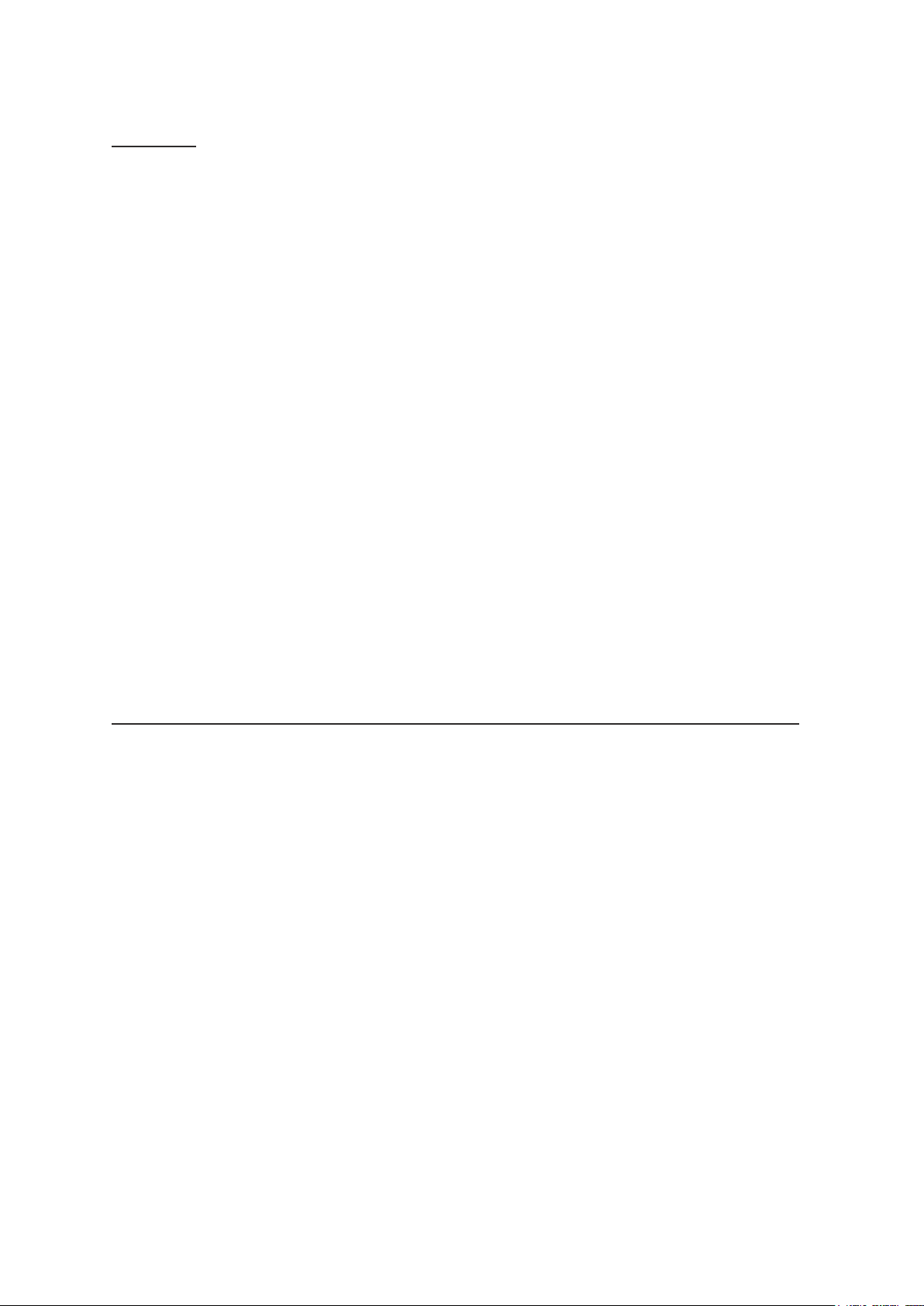
Safety
Read the following advice carefully and store these operating instructions in case you want
to reread something later. If you give the item to someone else, give them these operating
instructions as well.
• This device may be used by children over 8 years of age and over, as well as by persons
with reduced physical, sensory or mental abilities, or lack of experience and / or knowledge
if they are supervised or instructed regarding the safe use of the equipment and have
understood the resulting hazards.
• Keep the device and power adapter away from children under the age of 8.
• Cleaning and user maintenance may not be carried out by children unless they are
supervised.
• Children must be supervised to make sure that they do not play with the device.
• The wireless base unit and power adapter must not be immersed in water or other liquids.
Electric shock hazard! Do not use the base unit in areas where it may be wet, such as a sink.
• Only use the power adapter included in the delivery. The adapter must only be used in dry,
indoor spaces and protected from moisture.
• The power cable cannot be replaced. If the cable or power adapter is damaged, they must
be disposed of and replaced by a power adapter of the same type.
Danger from electricity (when using the power adapter)
• Connect the device to a properly installed power socket with a voltage that corresponds to
the Technical Data.
• Ensure that the socket is easily accessible, so that you can quickly remove the power
adapter if necessary.
• Do not use the wireless base unit if the power adapter or power cable is damaged.
• Do not cover the power adapter with curtains, newspapers, etc. and ensure that it is
sufficiently ventilated. The power adapter can become hot.
• Uncoil the power cable fully before connecting. Be careful not to damage the cable with
sharp edges or hot objects.
• Remove the power adapter from the socket:
- Before cleaning the wireless base unit,
- When a fault occurs during operation,
- During thunderstorms.
- Always pull the power adapter, not the cable.
• Do not modify the items or the power cable. Only allow repairs to be carried out by a
specialist workshop as improperly repaired devices endanger the user.
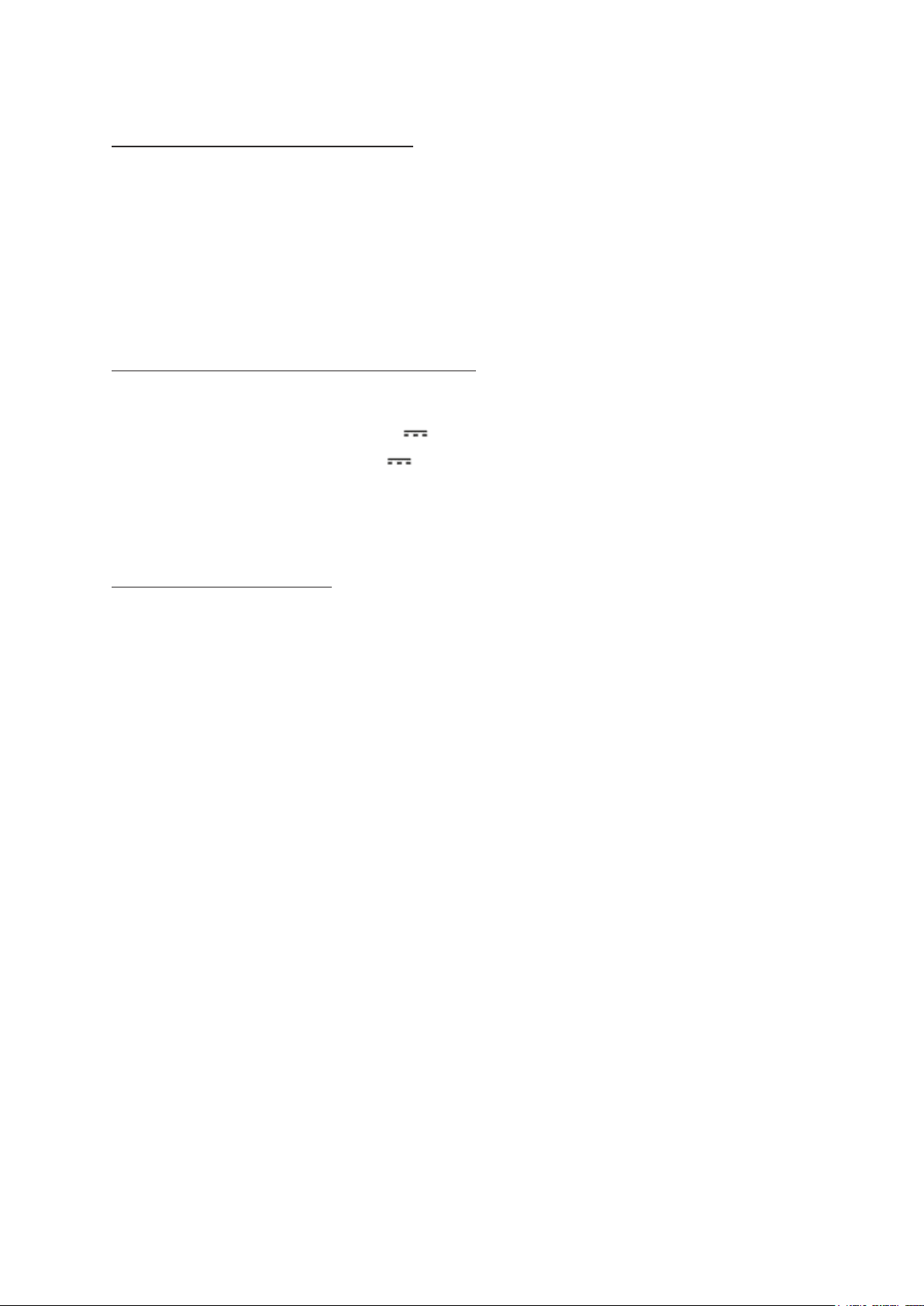
Unpacking and checking
1. Remove the device from the packaging, remove all protective films and keep the
packaging materials out of the reach of children.
2. Dispose of the materials separately according to type.
3. Check that all the items that should be included in the delivery are present and whether
the base unit displays any damage.
Items included in the delivery
• Base unit and wireless sensor
• 3 batteries - LR03 type (AAA) / 1.5 V (base unit)
• 2 batteries - LR6 type (AA) / 1.5 V (wireless sensor)
• Power adapter for base unit
• Operating instructions
Product functions
Base unit
• High-definition color display
• 12- or 24-hour display
• Date, time and day of week display
• 2 alarms can be set, with snooze function
• Indoor temperature display in °C/°F
• Indoor humidity display
• Outdoor temperature display in °C/°F with up to three wireless sensors at different
measurement sites (delivery includes one wireless sensor)
• Minimum/maximum display for temperature and humidity
• Indoor and outdoor temperature trend display
• Weather forecast symbols in Sunny, Partly sunny, Cloudy, Rainy, Heavy rain, Snow and
Heavy snow. (It is possible to manually change the symbols for the prediction)
• Low battery indicator
• Battery or power mains operation
• Adjustable backlight (Bright >> Muted >> Off) when operated by power adaptor
Wireless sensor
• Range of up to 328 ft (100 meters) (in open area)
• Wall mounting bracket
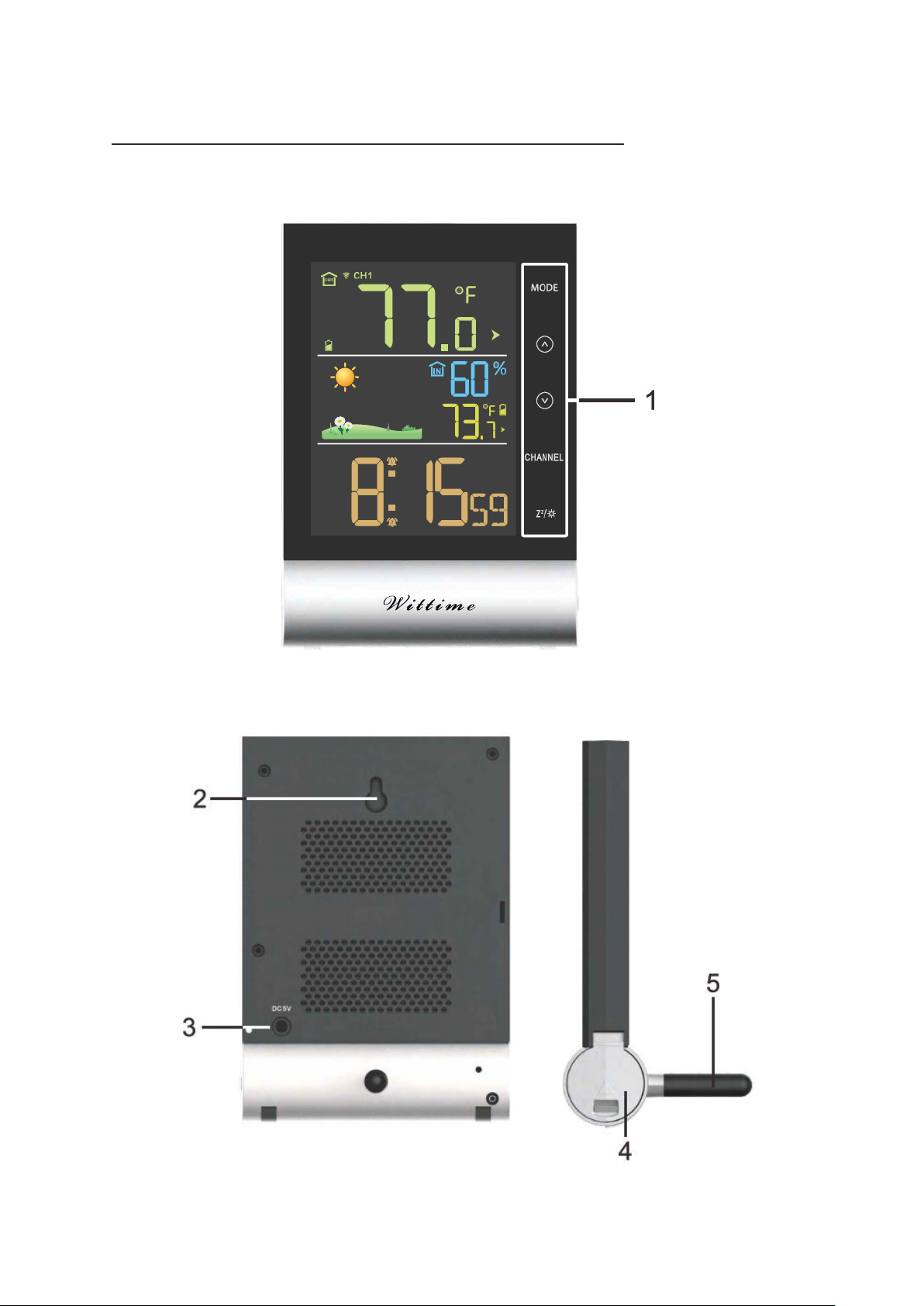
Overview of the thermometer & hygrometer
Base unit – front
Base unit –Back & Side
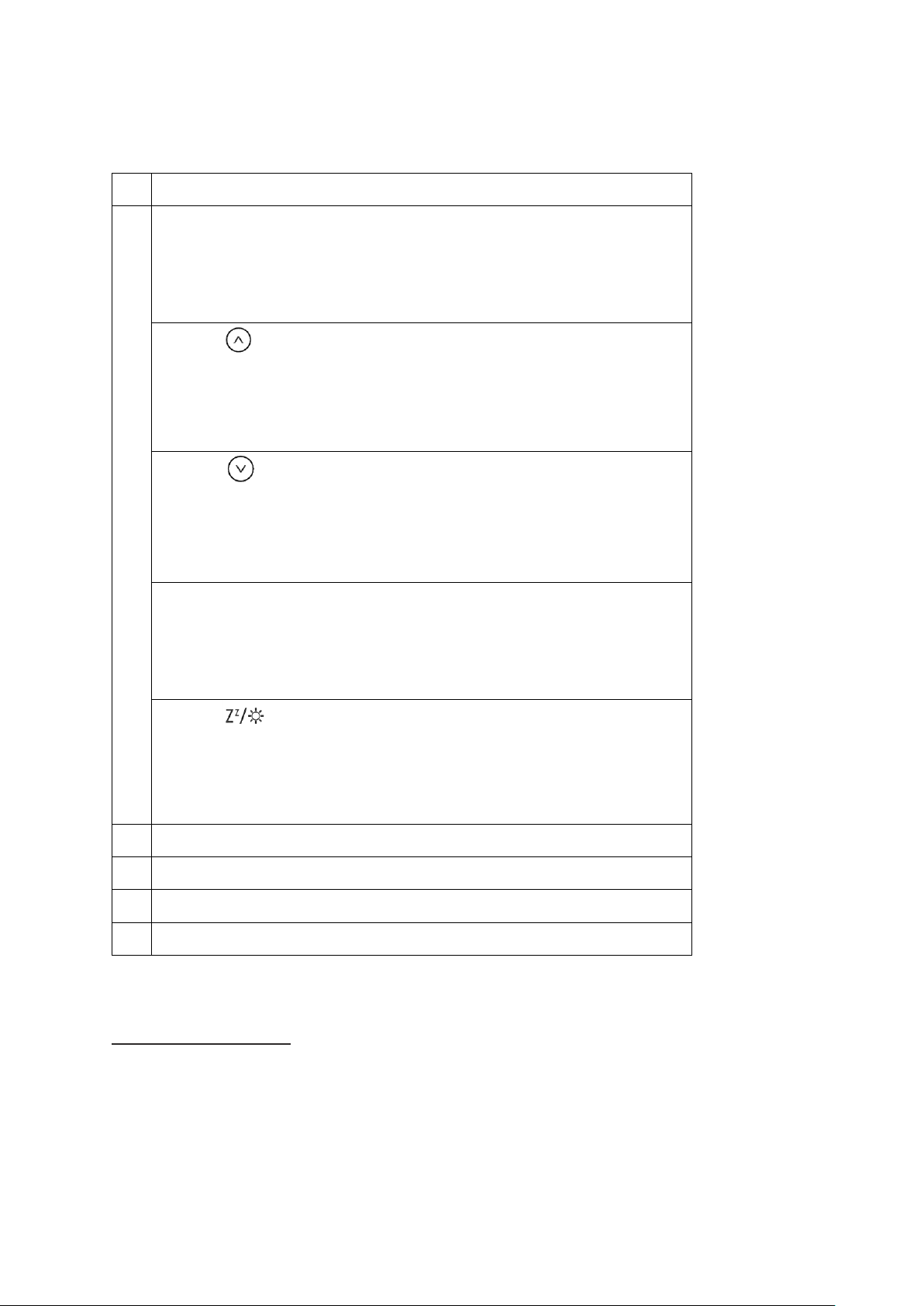
Operating elements and parts of the base unit
1
Operating buttons
Button
MODE
* Display alarm time
* Activate settings mode
* Save changes to settings
Button (Up)
* Set values (increase)
* Display stored MAX and MIN values
* Activate/Deactivate alarm (on alarm mode)
Button (Down)
* Set values (decrease)
* Display: Time, year, month, date and day of week
* Activate/Deactivate alarm (on alarm mode)
Button
CHANNEL
* Display weather data from various wireless sensors ( channel 1.2.3
and automatic)
* Reconnect wireless sensor connection
Button (Snooze/light)
* Illuminate backlight
* Activate snooze function (when the alarm sounds)
* Activate setting mode for weather symbol
2
Loop for hanging
3
Power adaptor port
4
Battery compartment
5
Detachable stand
Wireless sensor
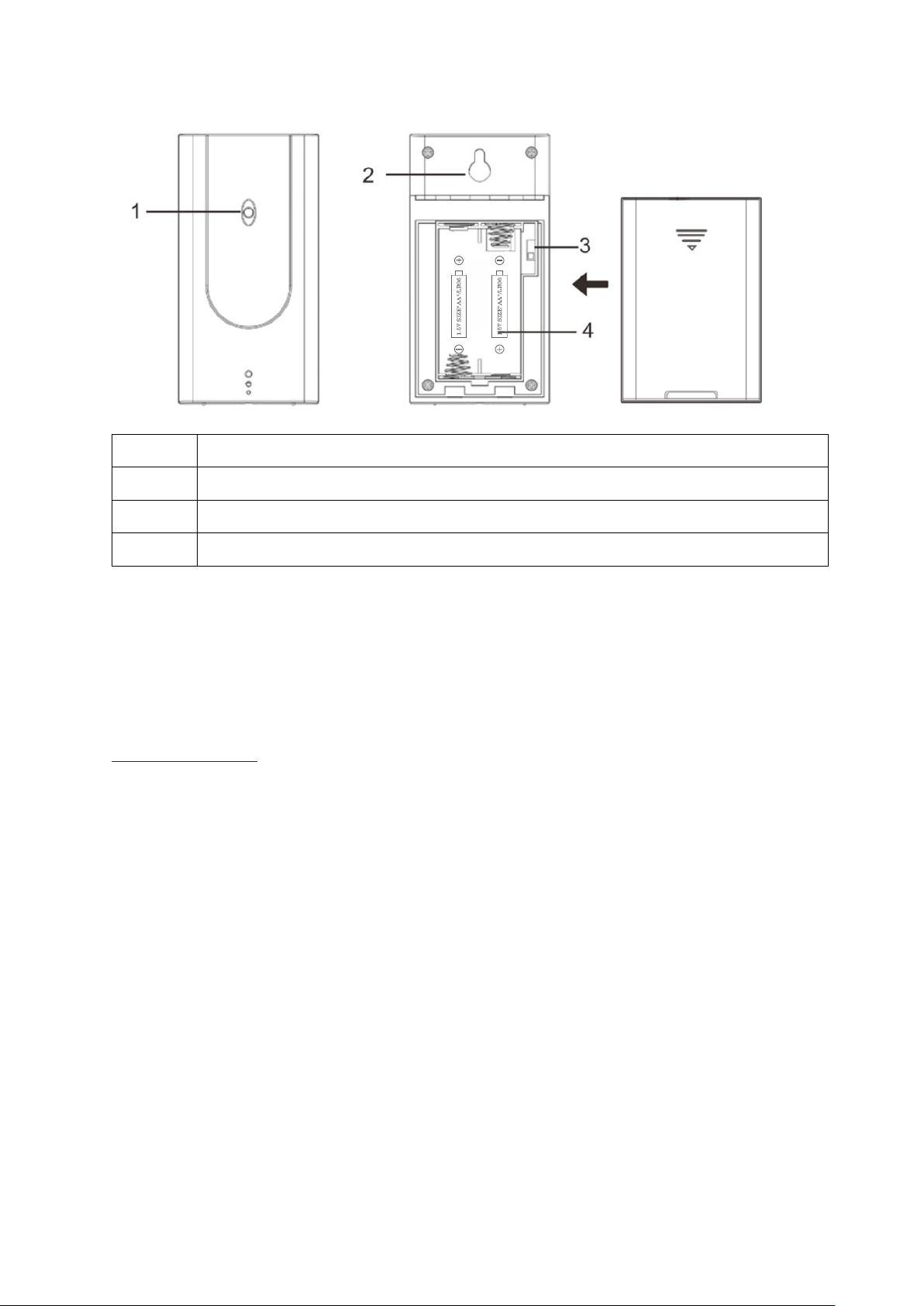
1
Red pilot light
2
Loop for hanging
3
Sliding switch 1 2 3: Set sensor number (transmission channel)
4
Battery compartment
If you wish to use only the wireless sensor included in the delivery, as a general rule, the
transmission channel does not need to be changed.
This is only necessary if you wish to use additional wireless sensors; see “Using additional
wireless sensors”.
Initial setup
Follow the instructions in the order described and first put the batteries in the wireless
sensor. This is the only way for the device to function without any problems. Do not press
any buttons while switching the device on.
Wireless sensor
1. Remove the battery compartment cover on the back of the wireless sensor.
2. Insert 2 LR6 (AA) / 1.5 V batteries facing in the direction indicated on the bottom of the
battery compartment. Make sure that the poles of the batteries are correct (+/-). As soon as
the wireless sensor is receiving power, the red pilot light will light up and thus display that
data is being transmitted to the base unit.
3. Put the battery compartment cover back in place.
- Do not use batteries that have a voltage that is too low (only 1.2 V instead of 1.5 V). This
affects the accuracy of the measurements, among other things.
