Page 1
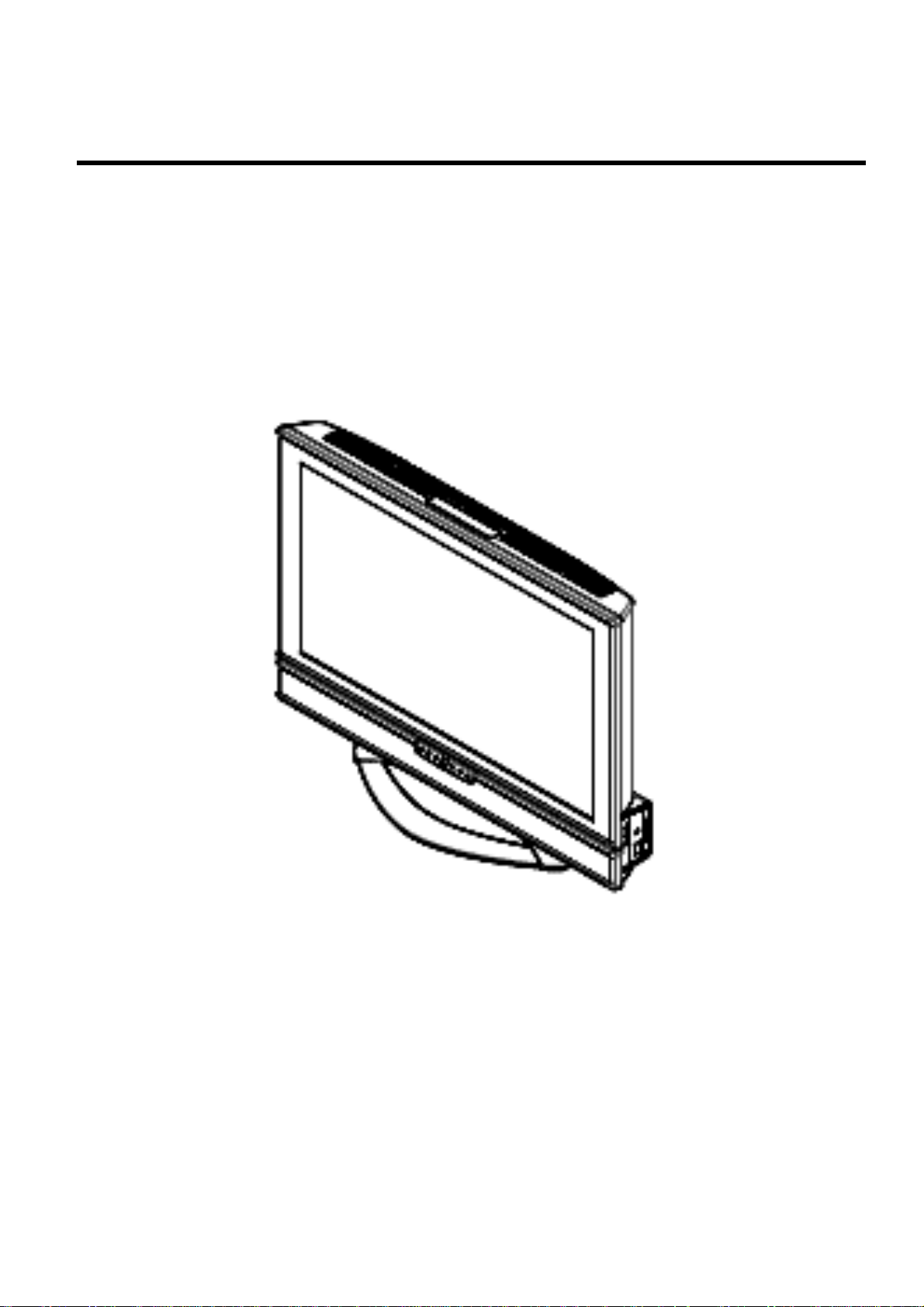
AOC L32W351
S
S
E
E
R
R
VII
V
C
C
E
E
M
M
A
A
32” LCD-TV
L32W351
N
N
U
U
A
A
L
L
THESE DOCUMENTS ARE FOR REPAIR SERVICE INFORMATION ONLY. EVERY REASONABLE EFFORT HAS
BEEN MADE TO ENSURE THE ACCURACY OF THIS MANUAL; WE CANNOT GUARANTEE THE ACCURACY
OF THIS INFORMATION AFTER THE DATE OF PUBLICATION AND DISCLAIMS RELIABILITY FOR CHANGES,
ERRORS OR OMISSIONS.
Page 2
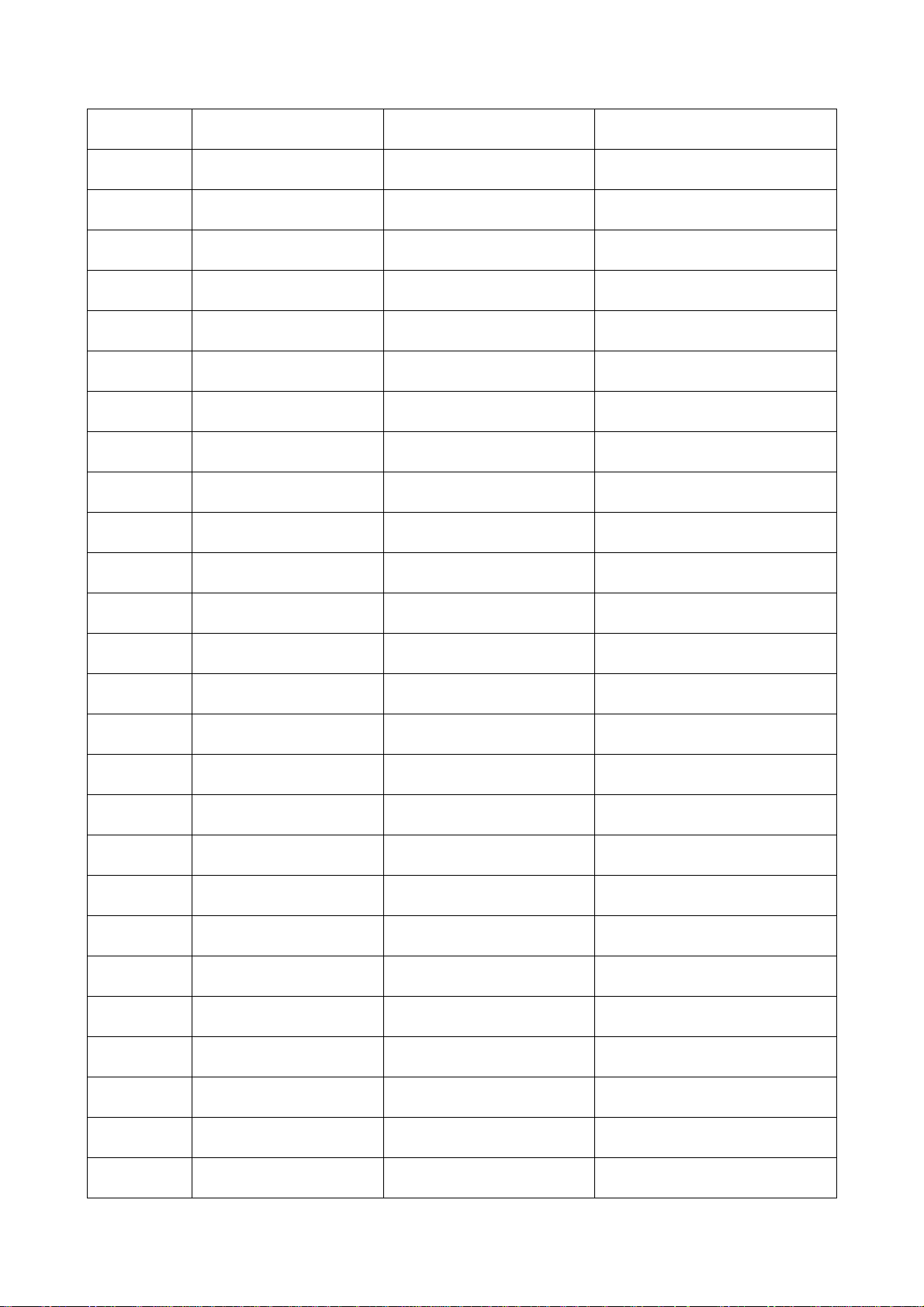
AOC L32W351
Revision List
Version Release Date Revision History TPV Model
A00 Feb-14-06 Initial Release EJF5MSNBC3A3TM
1
Page 3

AOC L32W351
Table Of Contents
Revision List .............…………...............……..............................................………….......................... 1
Table Of Contents .............................................................................................………….......................... 2
1. Specification For LCD TV ................................................................................………….......................... 3
1.1 General Specifications ................................................................................................…………....…. 3
1.2 LCD TV Description .....................................................................…………...………........................ 12
1.3 Interface Connector ....................................................................................................………….....…. 12
2. Precautions And Notice ..................................................................................……………..………… 13
2.1 Assembly Precaution ............................................................................................…………..…. 13
2.2 Operating Precaution ..............................................................................................…………..…. 13
2.3 Storage Precaution .................................................................................................…………..…. 13
2.4 High Voltage Warning .........................................................................................…………...…. 13
3. BOM List ….....................................................……………………………………………..................... 14
4. Repair Flow Chart ….....................……………………………………........................…………………… 42
5. PCB Layout ….....................…………………………………………........................…………………… 46
5.1 Main Board …...................……………………………...................………..........…………………… 46
5.2 Power Board ….............………................…………...........………...…………......………………… 47
5.3 IO Board …........................………….....………………………………………………………….. 49
5.4 Key Board …......................………….....………….....…………...........………....…………………. 49
5.5 IR Board …......................………….....………….....…………...........………....…………………. 50
5.6 Headphone Board .................………….....………….....…………………………………………… 50
6. Block Diagram .........................................................................................…………………………... 51
6.1 Main Board ...........................………........……………………………………………………………... 51
6.2 Power Board ...................................………………………………………………………...………... 52
6.3 Exploded View ...........................……………………………………………………………………… 53
7. Schematic Diagram .............…………....................................................……………………………. 54
7.1 Main Board ......................……....................................................……………………………….. 54
7.2 Power Board ...................……....................................................……………………………….. 64
7.3 IO Board ...................…………..............................................……………………………….. 66
7.4 Key Board ..........................…………........................................……………………………….. 69
7.5 Headphone Board ................…………...............................................……………………………….. 70
2
Page 4
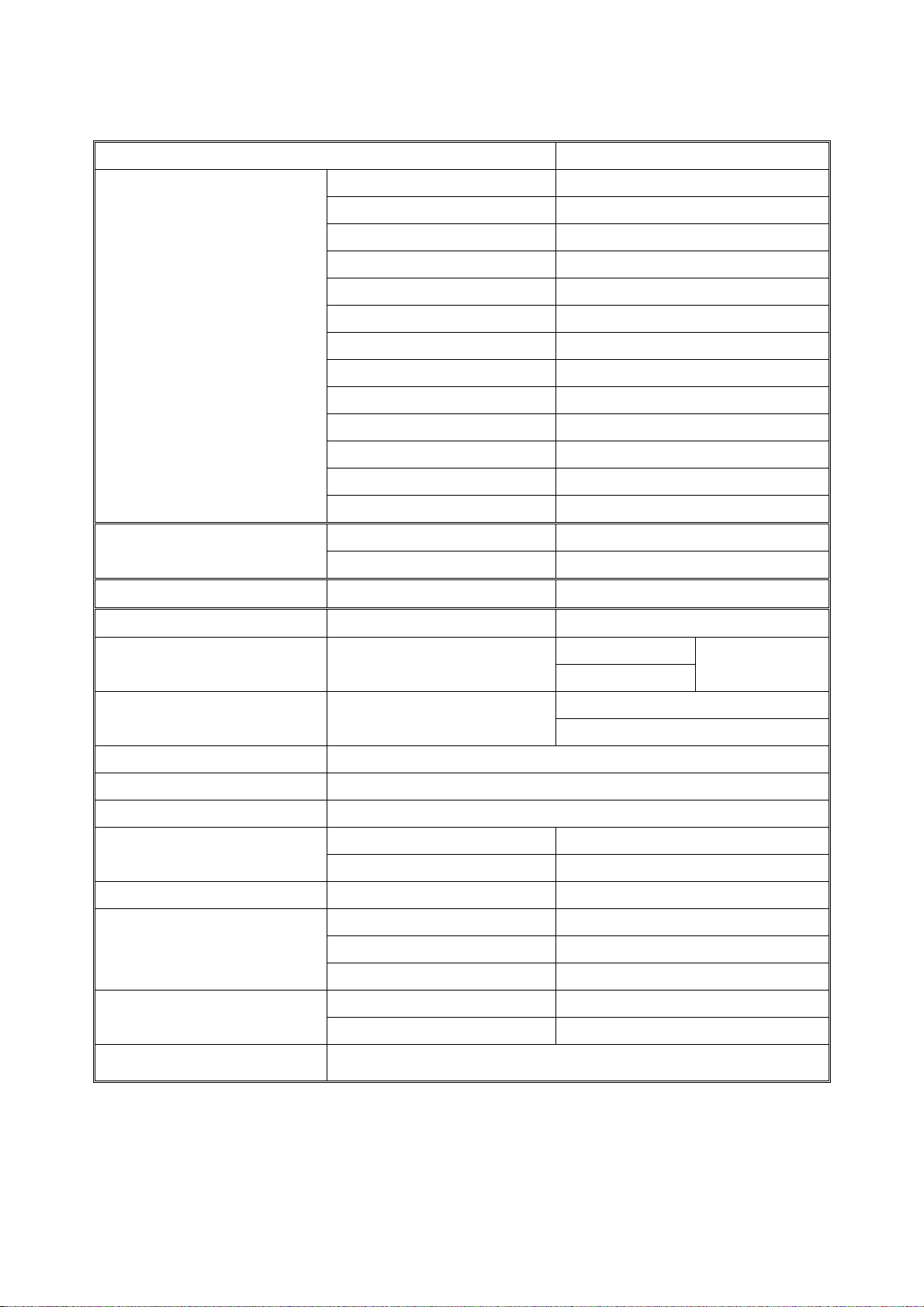
1. Specifications For LCD TV
A
1.1 General Specifications
Items Specification
Panel Type 32” CMO V320B1-L01 panel
Driver Element a-si TFT active matrix
Aspect Ratio 16: 9
Resolutions 1366 x 768(WXGA)
Active Display Area H x V 708.954mmx398.592mm
Pixel Pitch 0.173mm(H) x 0.519mm(V)
AOC L32W351
LCD Panel
TV Function
DPF function (Optional)
Wireless earphone (Optional)
Video Inputs
Audio Output
OSD language
Table Stand
Contrast Ratio 1000:1 (type)
Brightness 550:1 (type)
Response Time 8ms
View Angle (CR≥20) H: 176/ V: 176
Display colors 16.7 million
Lamp Type/Life 60000 hr (type)
Color Temperature Cool / Warm
TV Standard PAL B/G, I, D/K and SECAM D/K, L/L
Color systems PAL/SECAM/NTSC
Supported by memory card Not supported
FM transmission frequency Not supported
AV、 S-VIDEO
RCA x 1
S-Video x 1
Speaker (built-in): Two 5W speakers
Audio Output: L / R
Headphone Mini-jack for stereo (3.5ø)
English / French / Spanish / Portuguese/German/Italian
Included
udio L/R x 1
(Share)
Wall Mount
Power
Panel Tilt
Environment
Dimension
Accessories
VESA 100 x 100 mm
Power Supply AC100V~240V, 50/60Hz
Power Consumption <200W
Forwards/Backwards/Rotation -4°/ +18° / ± 35°
Operating + 0 °C ~ + 40 °C
Storage - 25 °C ~ + 60 °C
Operating 10% ~ 85%
W x H x D (with stand) 810 x 610 x 300(mm)
Weight (Kg) 18.2Kg
Remote Controller, Batteries (AAAx2), AC Power Cord,
User’s Manual, Quick Setup Guide, Warranty Card (optional)
3
Page 5
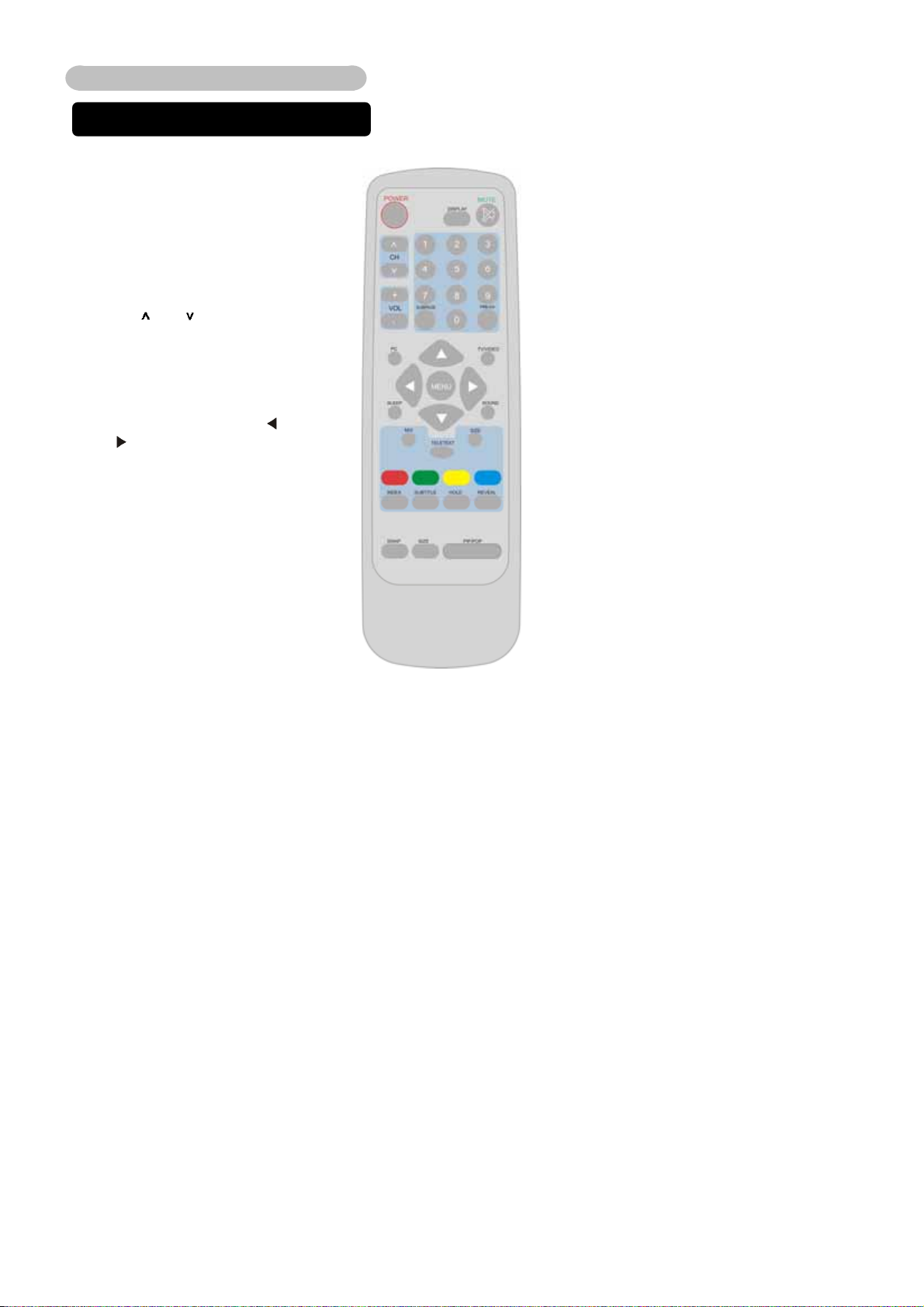
(op
pag
p
OPERATING INSTRUCTIONS
THE USE OF REMOTE CONTROL
POWER:
Press to turn on/off the TV.
The TV is never completely
powered off unless it is
physically unplugged.
CH
Press
or (or MENU
▲ or ▼ button) buttons
to scroll through the
channels.
VOL
Press + or – (or MENU
or
button) to increase
or decrease the volume.
AOC L32W351
DISPLAY
Press this key to display:
(1) The channel number
when watching a TV
program.
(2) The input source when
watching an AV
program.
MUTE
Temporarily interrupt
the sound or restore it.
SUBPAGE
Te le t ex t
Sub-
e function.
0~9 DIGIT BUTTONS
To select a TV channel.
PC
Select your input
source to PC.
SLEEP
With this key you can
set a time period after
which the TV should
switch itself to standby.
Press the key
repeatedly to select the
number of minutes.
The counter runs from
0, 30, 60, 90,120
minutes. The timer
begins to count down
from the number of
minutes selected after
the display has
disappeared.
SWAP
Press to swap the two
screens when POP is
work
tion).
PRE-CH
To d isp la y t h e
reviously selected TV
TV/VIDEO
Select your input source: press
repeatedly to select TV, AV,
S-VIDEO or SCART mode,
according to where you
connected your external
MENU
Press this key to
display main menu.
SOUND
TToo sseelleecctt MMoonnoo//
SStteerreeoo //DDuuaall ffrroomm TTVV RRFF iinnppuut
t
..
SIZE
Press this key repeatedly
to select desired picture
format (4:3, CINERAMA,
16:9,LETTER BOX)
PIP/POP
Press this key to display PIP
screen (only in PC mode).
POP is not available on this
model.
4
Page 6

AOC L32W351
pag
TELETEXT
Teletext is an information service organized like a magazine, which is provided by some TV stations in addition to
regular television broadcasting.
TELETEXT
Press TELETEXT. The Teletext screen appears.
To turn off the Teletext mode, press TELETEXT again.
MIX
Press MIX to superimpose the teletext over a normal
broadcast picture. Press again to return to Teletext
mode.
RED / GREEN / YELLOW / BLUE
Use the COLOURED BUTTONS to operate the Teletext
screen.
INDEX
Press INDEX to return to the main index page.
SUBTITLE
Press to select the next page marked as a subtitle page
and requests it as the display page.
SIZE
Press SIZE repeatedly to display the upper teletext part,
the lower teletext part and then to return to the normal.
HOLD
Press HOLD to hold the Teletext page when viewing
information. Press again to return to automatic page update.
PAGE SELECTION
Page can be selected in two ways.
a. Press ▼or ▲ to increase or decrease the page number by one.
b. By entering the page number, using digit buttons 0~9.
REVEAL
Press REVEAL to display reveals hidden words e.g. quiz
e answers. Press again to hide.
SUBP AGE ACCESS
When Teletext information exceeds more than one page. Press
SUBPAGE first then select the required page number using digit
buttons 0~9.
5
Page 7
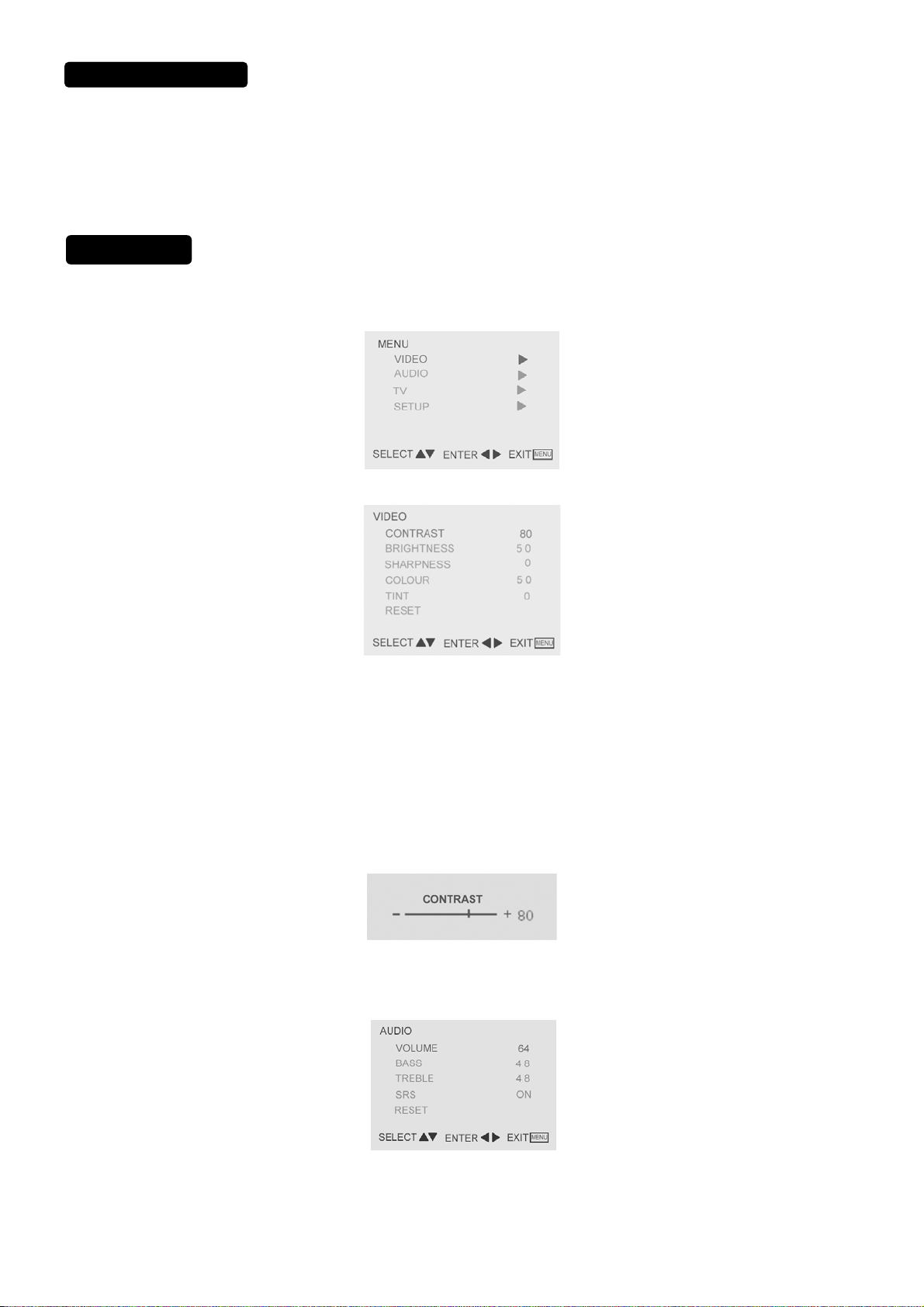
AOC L32W351
TO USE THE MENU
1. Press the MENU button repeatedly to display each menu.
2. Use the cursor up/down to select a menu item or adjust the setting of Menu item.
3. Use the cursor left/right to enter a submenu or enable the function.
4. Press the MENU button to exit the menu.
MAIN MENU
Press the MENU button into the main OSD (On Screen Display). Adjust item include VIDEO, AUDIO, TV (only in the
TV mode), PC and PIP (only in the PC mode) and SETUP.
VIDEO Adjust
1. CONTRAST, BRIGHTNESS, COLOUR and TINT are adjusted from 0 to 100.
2. SHARPNESS is adjusted from -5 to +5.
You can adjust picture contrast, brightness, color, tint and sharpness to the levels you prefer.
3. RESET is set up to default value.
Note:
TINT only work in NTSC video signal input.
When adjust any item sub-OSD will show up like this.
AUDIO Adjust
1. VOLUME is adjusted from 0 to 100.
2. BASS and TREBLE are adjusted from 0 to 100.
You can adjust picture Volume, Bass and Treble to the levels you prefer.
6
Page 8

AOC L32W351
When adjust any item sub-OSD will show up like this.
3. SRS for turn on / off SRS function. SRS is an audio technology, which improves sound quality.
TV
Quick Installation
1. Use COUNTRY to select your country first.
2. Move to SCAN and scan the program.
3. After scan finished, you can use SKIP to skip the unlike program.
PROGRAM Editing
Using PROGRAM, FREQENCY, SWAP, and INSERT for program edit.
1. Move to PROGRAM, select the program you want to edit
2. Move to FREQENCY, use RIGHT or LEFT button for program search.
3. User can use SWAP for program swap.
4. Use INSERT to insert current program into selected position.
SETUP
1.BLUE SCREEN for when no video input screen will be blue or blank. If it’s ON, the screen will be in blue. If it’s OFF,
the screen will be blank. Preset is ON.
2. LANGUAGE for different language OSD MENU. Preset is English.
3.SLEEP TIMER is for set a time period after which the TV should switch itself to standby. The counter runs from 0 >
30 > 60 > 90 > 120 minutes.
4. TELETEXT: Using / buttons, select the character set that will be used for Teletext on this channel
5. RESET is set up to default value of BLUE SCREEN and SLEEP TIMER.
Note: To view the remaining time, press the SLEEP button once. To cancel the sleep time, repeatedly press the
SLEEP button until… APPEARS. If you turn the TV off after setting the sleep time, the setting will be erased. Set it
again.
7
Page 9
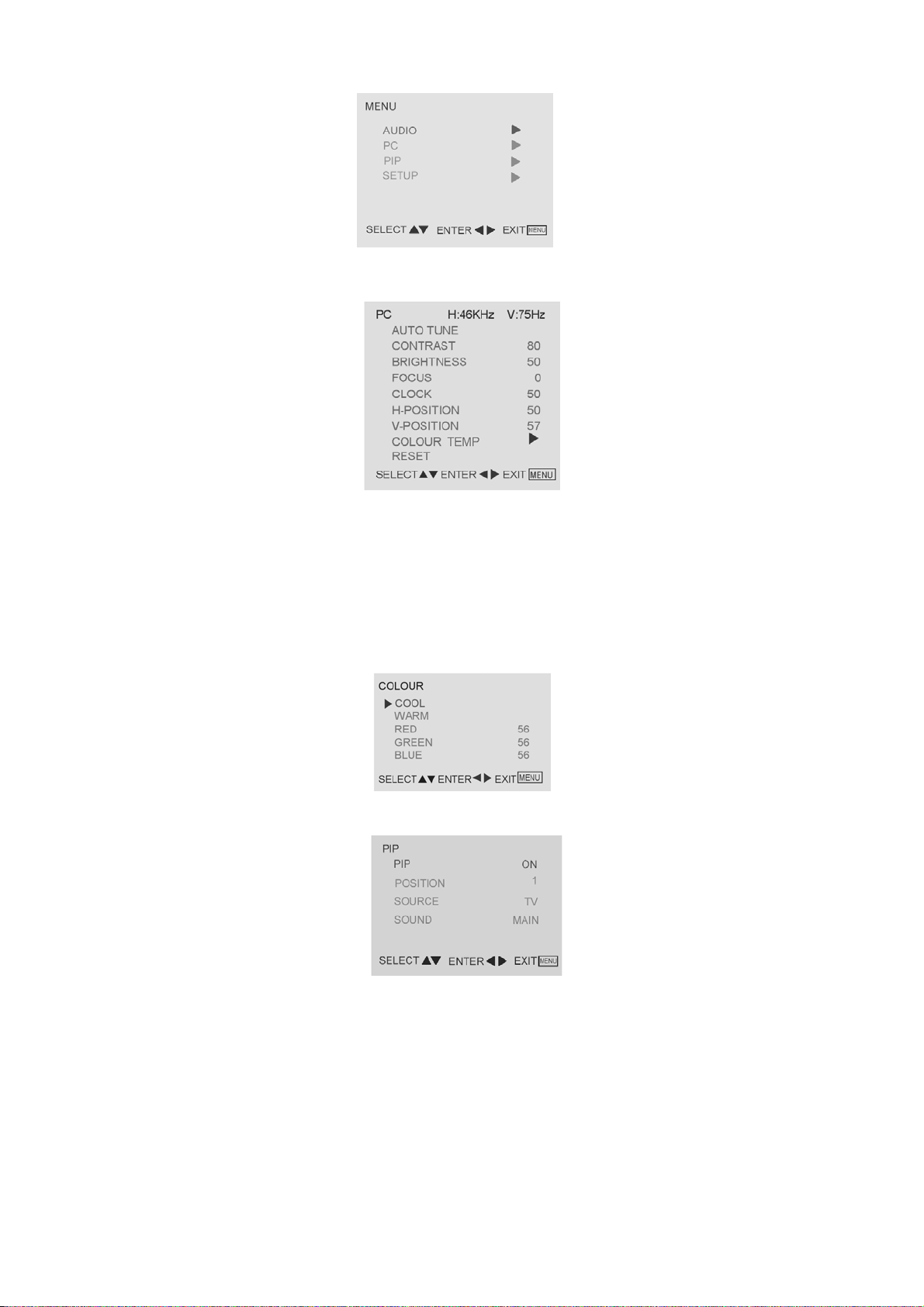
PC Setup
PC Adjust
AOC L32W351
1. AUTO TUNE is the function auto-sizing for VGA input.
2. CONTRAST, BRIGHTNESS, FOCUS, CLOCK, H-POSITION, V-POSITION and COLOUR TEMP are the
functions for PC adjustment.
COLOUR
Colour for you can adjust the colour temperature you prefer.
PIP
PIP
1. PIP for turn on / off small picture function.
2. POSITION for change the position of small picture.
3. SOURCE for select video source of small picture.
4. SOUND for select audio source form MAIN (PC) or SUB (Video).
8
Page 10
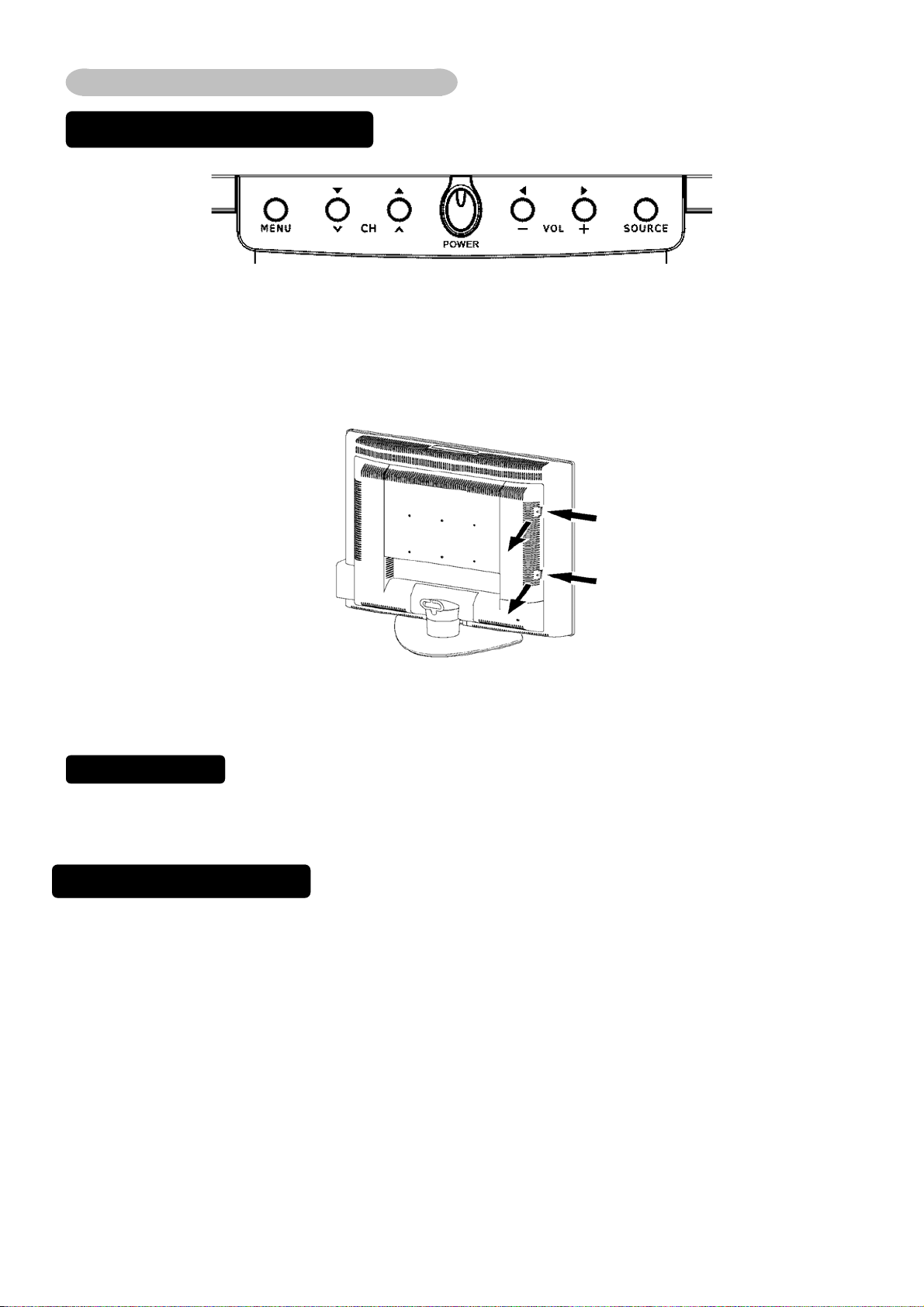
CONNECT PERIPHERAL EQUIPMENT
FRONT PANEL CONTROL KNOBS
AOC L32W351
Power Key: Press to turn on or off the TV.
MENU Key: Press to show the OSD menu and exit OSD menu at the TV.
Down / Up Key: Press to perform select function and channel.
- / + Key: Press to confirm your function selection and adjustment.
Source Key: Press to select your input source.
There is a wide range of video and audio equipment that can be connected to your TV. The following connection
diagrams show you how to connect them.
PREPARATION
Remove the back plate at the back of the TV as shown on the illustration opposite. Lay the LCD TV with the screen
down on a table, as it will be easier to connect your peripheral equipment. Please take precaution not to damage the
screen.
HOW TO CONNECT (32” Model)
9
Page 11
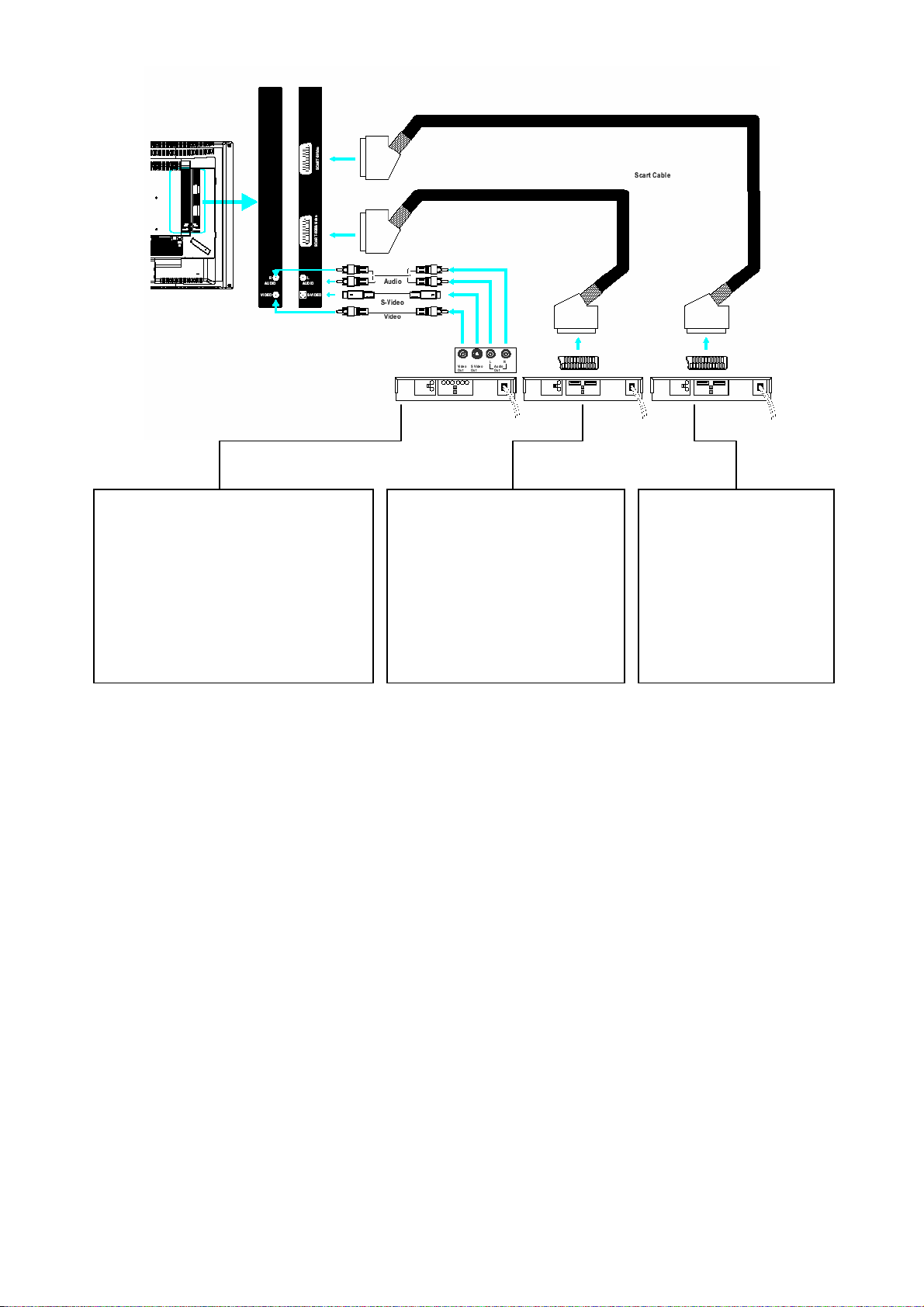
AOC L32W351
Audio and Video CINCH
Sockets (AV IN) (AV3)
To connect a VCR, a camcorder, a
DVD player or a satellite receiver.
S-Video socket and Audio CINCH
Sockets (AV IN) (AV3-S)
To connect an S-Video VCR or an
S-Video camcorder.
Notes:
1.Additional equipment and cables shown are not supplied with this TV set.
2.The 21pin SCART socket can also be used as an output to Audio/Video equipment.
3.Select the desired VIDEO source input position by pushing the TV/VIDEO button on remote controller.
4.In TV mode, when you switch on the VIDEO source, which is connected to SCART socket, the TV should
automatically display the video signal. If it does not, press the TV/VIDEO button on remote controller in order to
select the appropriate source.
SCART socket (SCART
IN) (A V1)
To connect a VCR, a
camcorder, a DVD player, a
satellite receiver, a decoder
or a games console.
SCART socket is an
input/output socket.
SCART socket
(SCART IN) (AV2)
To connect a VCR, a
camcorder, a DVD
player or a satellite
receiver.
SCART socket is an
input socket.
5.The AUDIO OUT (SCART) terminal provides a fixed level output only. (The menu settings and remote control
volume controls have no effect.)
10
Page 12
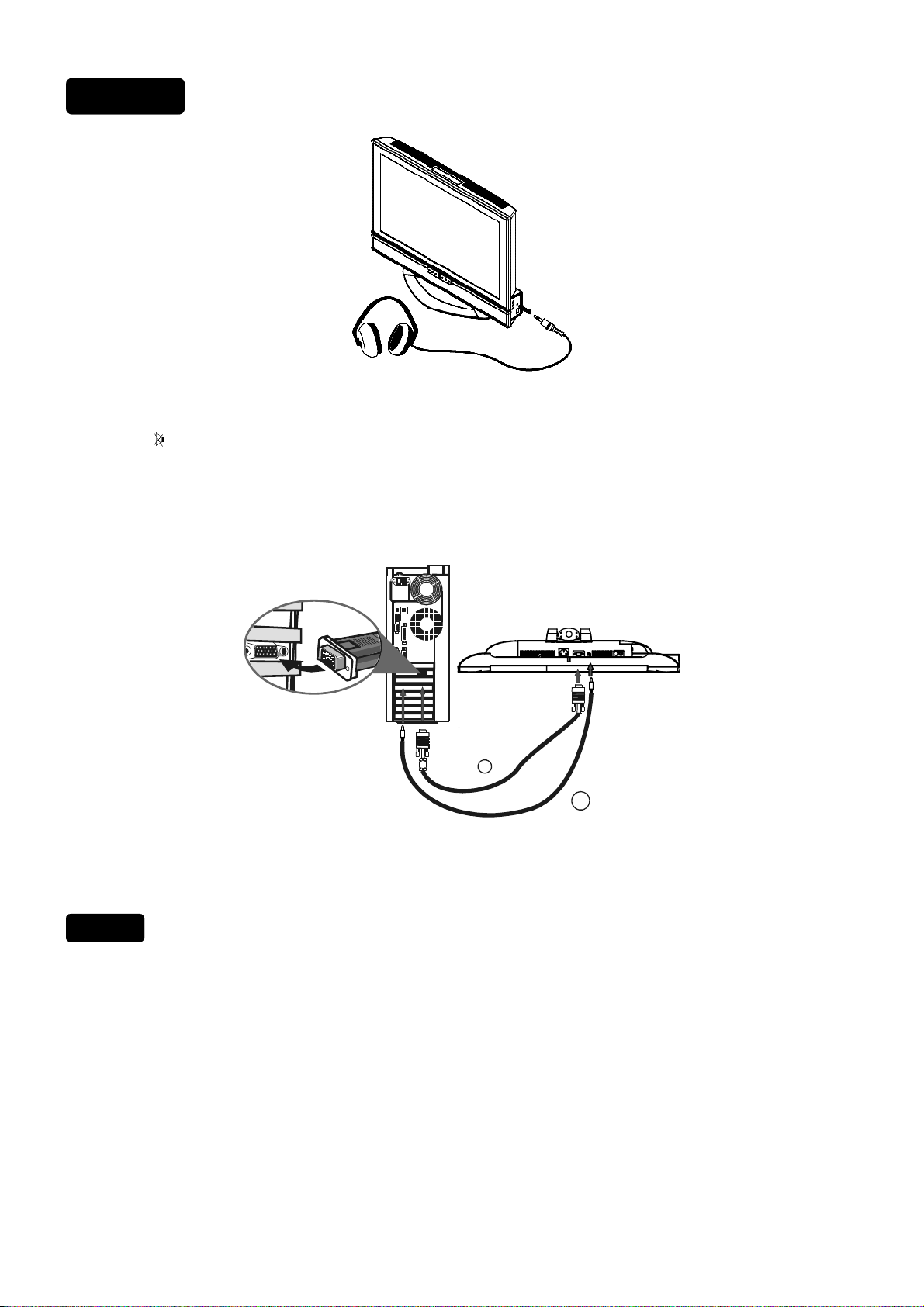
HEADPHON
AOC L32W351
1.When headphones are connected, the sound of TV set will be cut. The VOL keys are used to adjust the volume
level.
2.Press the
key on the remote control to switch off the sound from the headphone.
Note: When a TV channel or external AV source is blocked because of a rating set via the Parental control menu,
also the headphone is muted with the Input connector colors.
PC Connection
1
2
How to connect PC input
① Connect a D-sub cable to D-sub port, which is located at bottom of TV as Graph.
② Connect an audio cable to PC audio port, which is located at bottom of TV as Graph.
Care of the screen
Do not rub or strike the screen with anything hard as this may scratch, mar, or damage the screen permanently.
Unplug the screen before cleaning the screen. Dust the TV by wiping the screen and the cabinet with a soft, clean
cloth. If the screen requires additional cleaning, use a clean, damp cloth. Do not use liquid cleaners or aerosol
cleaners.
Mobile telephone warning
To avoid disturbances in picture and sound, malfunctioning of your TV or even damage to the TV, keep away your
mobile telephone from the TV.
End of life directives
We are paying a lot of attention to produce environmentally friendly in green focal areas. Your new receiver contains
materials that can be recycled and reused.
11
Page 13

AOC L32W351
At the end of its life specialized companies can dismantle the discarded receiver to concentrate the reusable
materials and to minimize the amount of materials to be disposed of.
Please ensure you dispose of your old receiver according to local regulations.
1.2 LCD TV Description
The LCD TV will contain a main board, a power board, an IO board, a keyboard, IR board, and a headphone board.
The main board and power board will house the flat panel to control logic I2C bus, brightness control logic for LCD
panel, DC-DC conversion to supply the appropriate power to the whole board and transmitting TTL level signals into
LCD Module to drive the LCD display circuit.
The inverter board will drive the 16 CCFLs (Cold Cathode Fluorescent Tube).
The switching power board will provides the power ON/OFF to control the TV and control LED indicator for DPMS.
The function keyboard and Remote Control will provide the OSD control signal to the Main Board.
1.3 Interface Connector
1) RF TV port
2) Earphone output port
3) Right audio input port
4) Left audio input port
5) AV video port
6) S-VIDEO video port
7) Power input port
12
Page 14

AOC L32W351
2. Precautions And Notices
2.1 Assembly Precaution
(1) Please do not press or scratch LCD panel surface with anything hard. And do not soil LCD panel surface by
touching with bare hands (Polarize film, surface of LCD panel is easy to be flawed). In the LCD panel, the gap
between two glass plates is kept perfectly even to maintain display characteristic and reliability. If this panel is
subject to hard pressing, the following occurs:(a) Uniform color (b) Orientation of liquid crystal becomes disorder.
2) Please wipe out LCD panel surface with absorbent cotton or soft clothe in case of it being soiled.
3) Please wipe out drops of adhesive like saliva and water in LCD panel surface immediately. They might damage to
cause panel surface variation and color change. Do not apply any strong mechanical shock to the LCD panel.
2.2 Operating Precaution
Please be sure to unplug the power cord before remove the rear-cover. (Be sure the power is turn-off)
Please do not change variable resistance settings in main board; they are adjusted to the most suitable value.
If they are changed, it might happen LUMINANCE does not satisfy the white balance spec.
Please consider that LCD backlight takes longer time to become stable of radiation characteristic in low
temperature than in room temperature.
Please pay attention to displaying the same pattern for very long-time. Image might stick on LCD.
2.3 Storage Precaution
When you store LCD for a long time, it is recommended to keep the temperature between 0°C -40°C without the
exposure of sunlight and to keep the humidity less than 85% RH.
Please do not leave the LCD in the environment of high humidity and high temperature such as 60°C, 85%RH.
Please do not leave the LCD in the environment of low temperature; below -25°C.
2.4 High Voltage Warning
The high voltage was only generated by Power support part, if carelessly contacted the transformer on this
module, can cause a serious shock.
13
Page 15
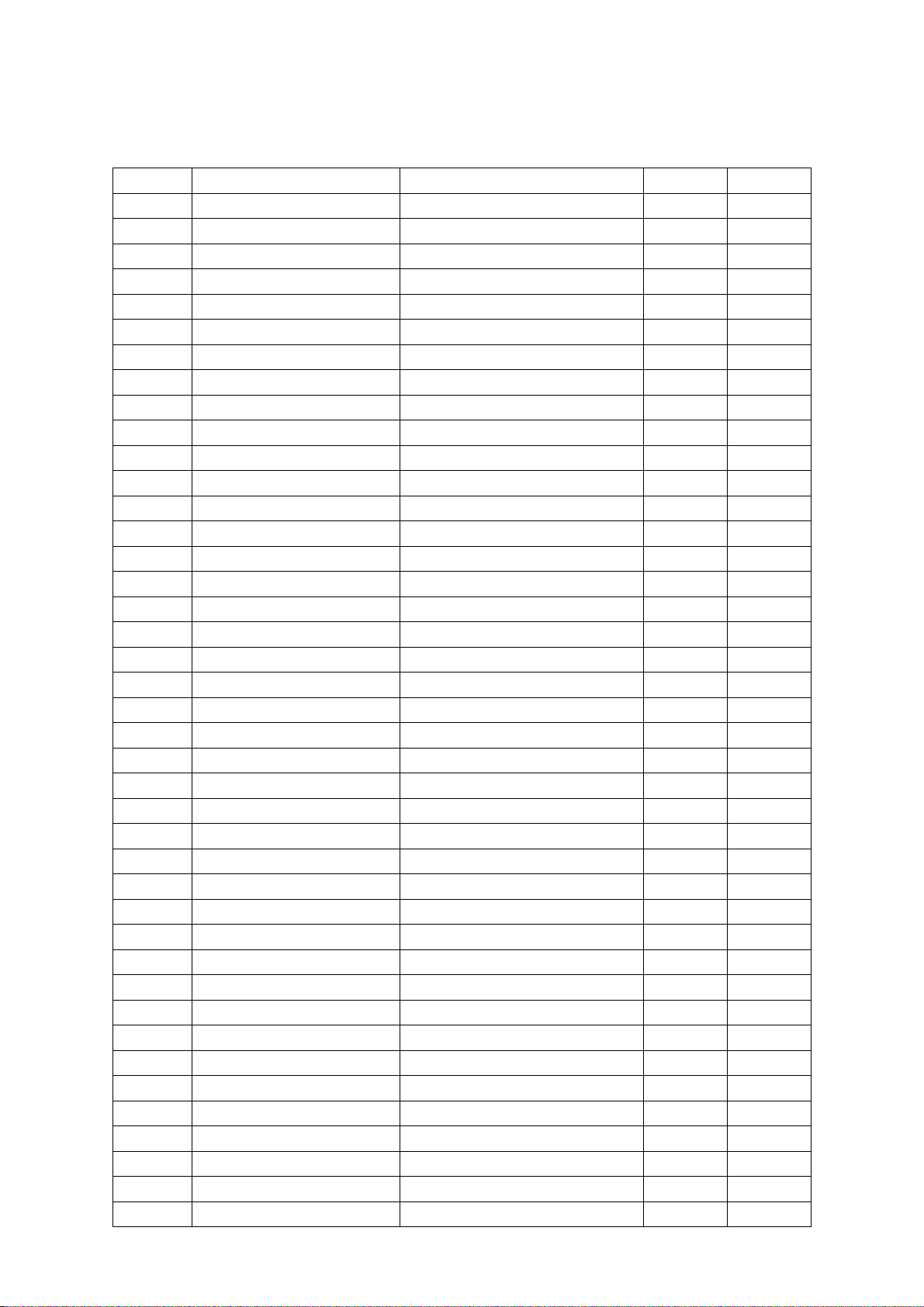
3. BOM List
EJF5MSNBC3A3TM
Location Part No. for TPV Description Quantity Unit
M1T 330 4128 SCREW 1 PCS
M1T 330 4128 SCREW 4 PCS
M1T 940 6120 SCREW 6 PCS
M1T 940 6120 SCREW 3 PCS
Q1T 340 10128 SCREW 1 PCS
ADPF24180A1 ADAPTER ASS'Y 1 PCS
CBPFJF5BMSACT 32" LCD TTE TV MAIN BOA 1 PCS
IOPFJA1BC2TET LCD TV IO BOARD 1 PCS
KEPFJ60KA1 LCD TV KEY BOARD 1 PCS
1T6020 1 SCREW-SPE CIAL 1 PCS
11TP004 1 CLIP WIRE DIA 10.9 2 PCS
15T5908 2 BRACKET 1 PCS
15T6189 1 CMO'PANEL SHIELD 1 PCS
15T8214 1 BKT MAIN 1 PCS
15T8215 1 BKT LSIDE 1 PCS
15T8216 1 BKT R SIDE 1 PCS
15T8217 1 BKT LONG 1 PCS
15T8220 1 BKT HOLD PANEL 1 PCS
15T8221 1 BKT HOLD PANEL 2 PCS
15T8221 2 BKT HOLD PANEL 3 PCS
15T8223 3 BKT CONNECTOR 1 PCS
15T8270 3 BKT-PCB-SUPPORT-3 1 PCS
26T 800504 5 BAR CODE 1 PCS
34T1661 GM L COVER CABLE 1 PCS
34T1665 GM L COVER HINGE 1 PCS
34T1666 GM L COVER HINGE BOTTOM 1 PCS
40T 320615 2B ID LABEL 1 PCS
40T 58162435A LABEL 1 PCS
40T 581902 7B I/O LABEL 1 PCS
41T2001624 8A MANUAL 1 PCS
41T780061563A WARRANTY CARD 1 PCS
41T7800615A10 TELEPHONE NUMBER 1 PCS
41T780062433B QSG 1 PCS
44T3A08 1 EPS 1 PCS
44T3A08 2 EPS 1 PCS
44T3A08 3 EPS 1 PCS
44T3A08 4 EPS 1 PCS
44T3A08 5 1A U TYPE SHEET FOR BASE 1 PCS
44T3A08615 1B CARTON 1 PCS
44TZ001200 4B PIZZA BOX 1 PCS
45T 76 28 RN PE BAG FOR MANUAL 1 PCS
AOC L32W351
14
Page 16
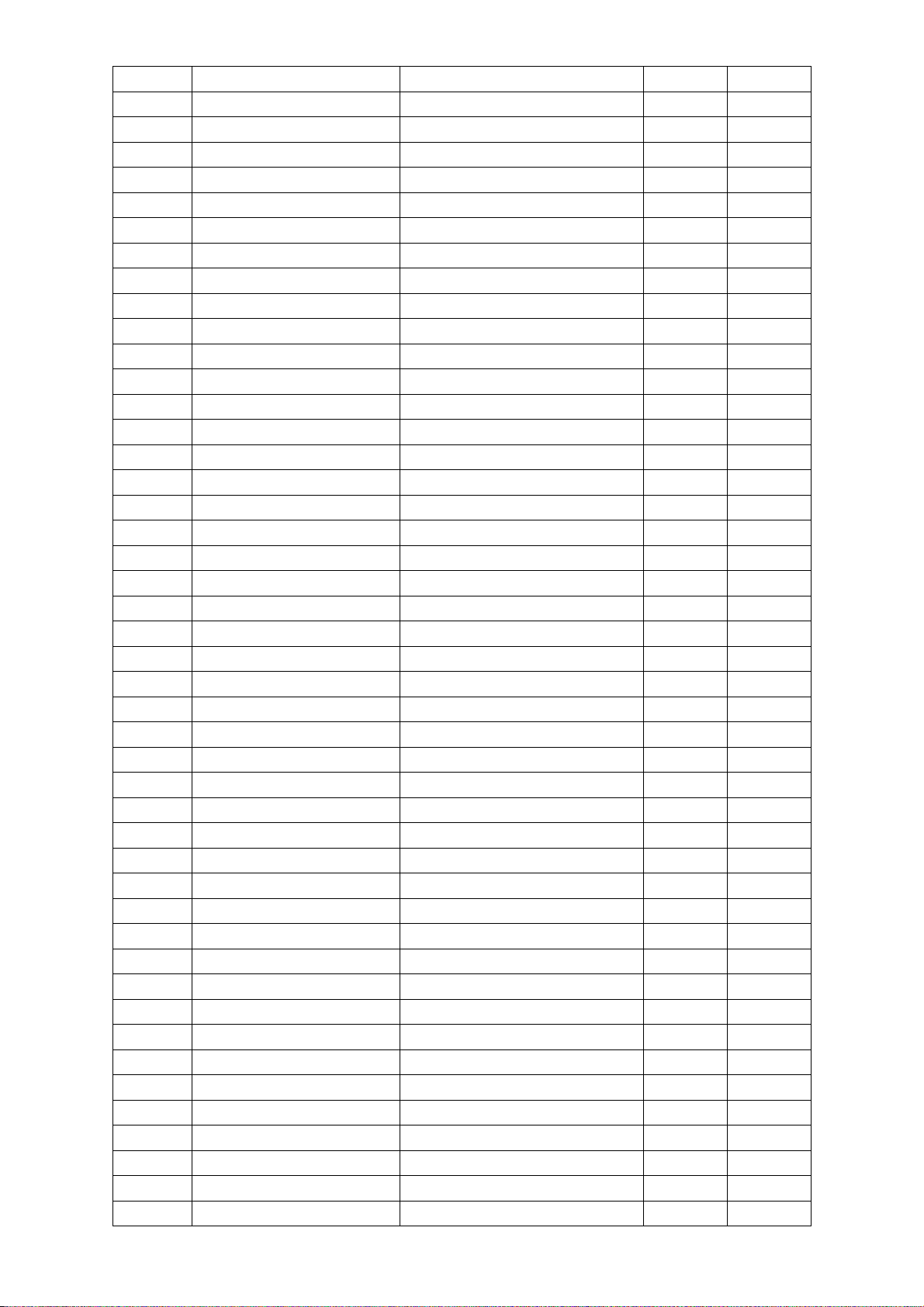
AOC L32W351
45T 99606 2 PE BAG FOR MONITOR 1 PCS
45T 99609 2 EPE COVER 1 PCS
45T 99609 5 EPE COVER FOR BASE 1 PCS
45T 99626 2 PE BAG FOR MONITOR 1 PCS
50T 500 1 CABLE TIE 1 PCS
52T 1207 A ALUMINIUM TAPE 1 PCS
52T 1211 A ADHESIVE TYPE 2 PCS
52T 1211 B ADHESIVE TYPE 4 PCS
52T6025 15145 MYLAR 1 PCS
85T 583568 GASKET 1 PCS
85T 717 3 MAIN SHIELD 1 PCS
89T404A18N IS POWER CORD 1 PCS
92TB1JX1A31GF BATTERY 2 PCS
95T8014 2508 WIRE HARNESS(SPEAKER LI 1 PCS
95T8014 3522 WIRE HARNESS (SPEAKER L 1 PCS
95T8014 5539 HAARNESS 5P-5P600MM 1 PCS
95T8014 8574 WIRE HARNESS 1 PCS
95T8014 10515 WIRE HARNESS 1 PCS
95T8014 12530 WIRE HARNESS 1 PCS
95T8018 30648 LVDS 1 PCS
98TR7SW7NTACF Remote Control 1 PCS
M1T 330 4128 SCREW 8 PCS
M1T 340 6 47 SCREW 6 PCS
M1T 940 6120 SCREW 6 PCS
M1T 940 6120 SCREW 7 PCS
M1T 940 6120 SCREW 4 PCS
M1T 940 6120 SCREW 6 PCS
M1T1140 6128 SCREW 4X6 1 PCS
M1T1730 6128 SCREW M3X6 2 PCS
Q1T 330 6128 SCREW 1 PCS
Q1T 340 10 47 SCREW 8 PCS
Q1T 340 10128 SCREW 9 PCS
Q1T 340 10128 SCREW 1 PCS
Q1T 340 10128 SCREW 6 PCS
Q1T 340 10128 SCREW 1 PCS
Q1T 930 6128 SCREW T3X6 2 PCS
705LJF5FB34014 32" T BEZEL ASS'Y 1 PCS
750VVMN0 B1 21 CMO 32" C3 PANEL 1 PCS
AD24180A1SMT A/D+D/D POWER SMT 1 PCS
DCPF1205A3 DC TO DC BOARD 1 PCS
40T 45762420A S/N LABEL 1 PCS
705L F94 56 01 IC981 ASS'Y 1 PCS
705L F94 57 01 Q901/Q941/D902 ASS'Y 1 PCS
705L F94 57 03 Q942/Q943/D927/D928 ASS 1 PCS
705L F94 87 01 CN901 ASS'Y 1 PCS
705L F94 93 01 BD901 ASS'Y 1 PCS
15
Page 17
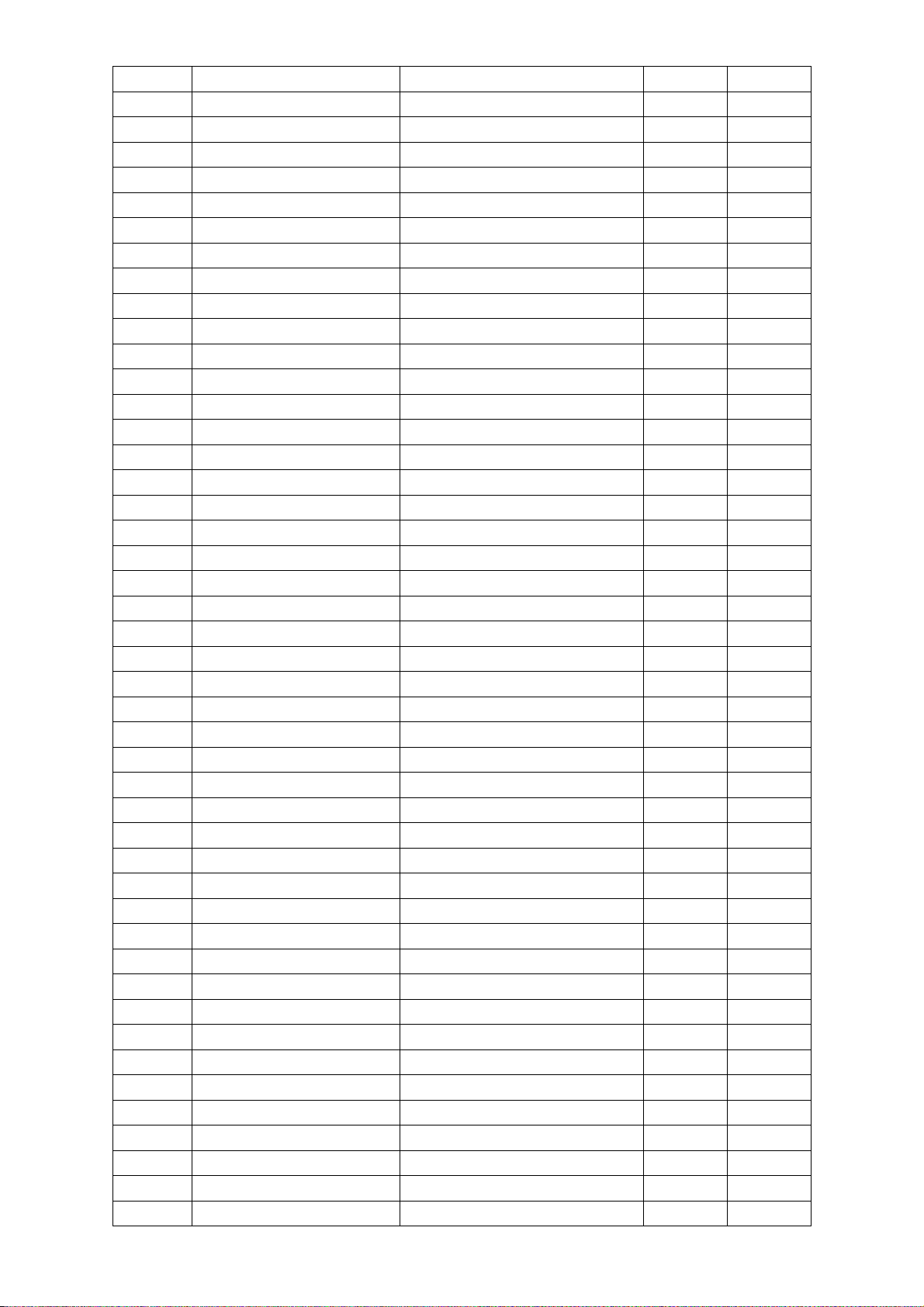
AOC L32W351
C901 63T 10722410S 0.22UF 275VAC X2 1 PCS
C903 65T306M1022BM Y1.CAP.001UF 250VAC MUR 1 PCS
C904 65T306M1022BM Y1.CAP.001UF 250VAC MUR 1 PCS
C905 63T213J105GFA MPF CAP 1 PCS
C907 67T 40K18116K 105C EC SHAP-IN 1 PCS
C915 65T306M1022BM Y1.CAP.001UF 250VAC MUR 1 PCS
C921 65T 1M103 3T6921 0.01uf 20% 1000V Y5V 1 PCS
C922 65T 1K222 2A6213 0.0022UF/1KV 1 PCS
C926 64T400K473 57 MPF CAP 1 PCS
C930 67T215L102 6N KY35VB1000M-L 5*25MM 1 PCS
C932 67T215L1024NL KY25VB1000M-L 10*25MM 1 PCS
C933 67T215L1024NL KY25VB1000M-L 10*25MM 1 PCS
C934 67T215L221 4R LOWE.S.R 220UFM 25V 1 PCS
C942 65T 1K222 2A6213 0.0022UF/1KV 1 PCS
C948 67T215L102 6N KY35VB1000M-L 5*25MM 1 PCS
C949 67T215L102 6N KY35VB1000M-L 5*25MM 1 PCS
C950 67T215L102 6N KY35VB1000M-L 5*25MM 1 PCS
C951 67T215L102 6N KY35VB1000M-L 5*25MM 1 PCS
C955 67T215L471 6N KY35VB470M-L 10*20MM 1 PCS
C970 65T306M2222BP Y1.CAP.0022UF 250V AC 1 PCS
CN921 95T8013 10 18 WIRE HARNESS 1 PCS
CN951 33T3802 10 PLUG 1 PCS
CN952 33T3802 12 WAFER PH-12 1 PCS
D920 93T1100 1052T BA159GPT 1 PCS
D921 93T1100 1052T BA159GPT 1 PCS
D922 93T1020 752T UF4003PT 1 PCS
D941 93T1100 1052T BA159GPT 1 PCS
D942 93T1100 1052T BA159GPT 1 PCS
D943 93T1020 752T UF4003PT 1 PCS
IC922 56T 139 3A PC123Y22FZOF 1 PCS
IC924 56T 139 3A PC123Y22FZOF 1 PCS
IC925 56T 139 3A PC123Y22FZOF 1 PCS
IC942 56T 139 3A PC123Y22FZOF 1 PCS
L901 73L 253156 TH CHOKE COIL 1 PCS
L902 73L 253156 TH CHOKE COIL 1 PCS
L903 73L 174 48 LG LINE FILTER 1 PCS
L904 73L 174 49LSG LINE FILTER 1 PCS
L905 73L 174 52LSG CHOKE COIL 1 PCS
L906 73L 174 44 TG CHOKE COIL 1 PCS
L923 73T 253155 L CHOKE 1 PCS
L952 73L 174 47LSG LINE FILTER 1 PCS
L953 73L 174 46LSG FILTER 1 PCS
R905 61T153M27858G6267 0.27 OHM 5% 3W 1 PCS
R919 61T153M27858G6267 0.27 OHM 5% 3W 1 PCS
R921 61T152M10458G6267 100K OHM 5% 2W 1 PCS
R945 61T153M47358G6267 47K OHM 5% 3W 1 PCS
16
Page 18
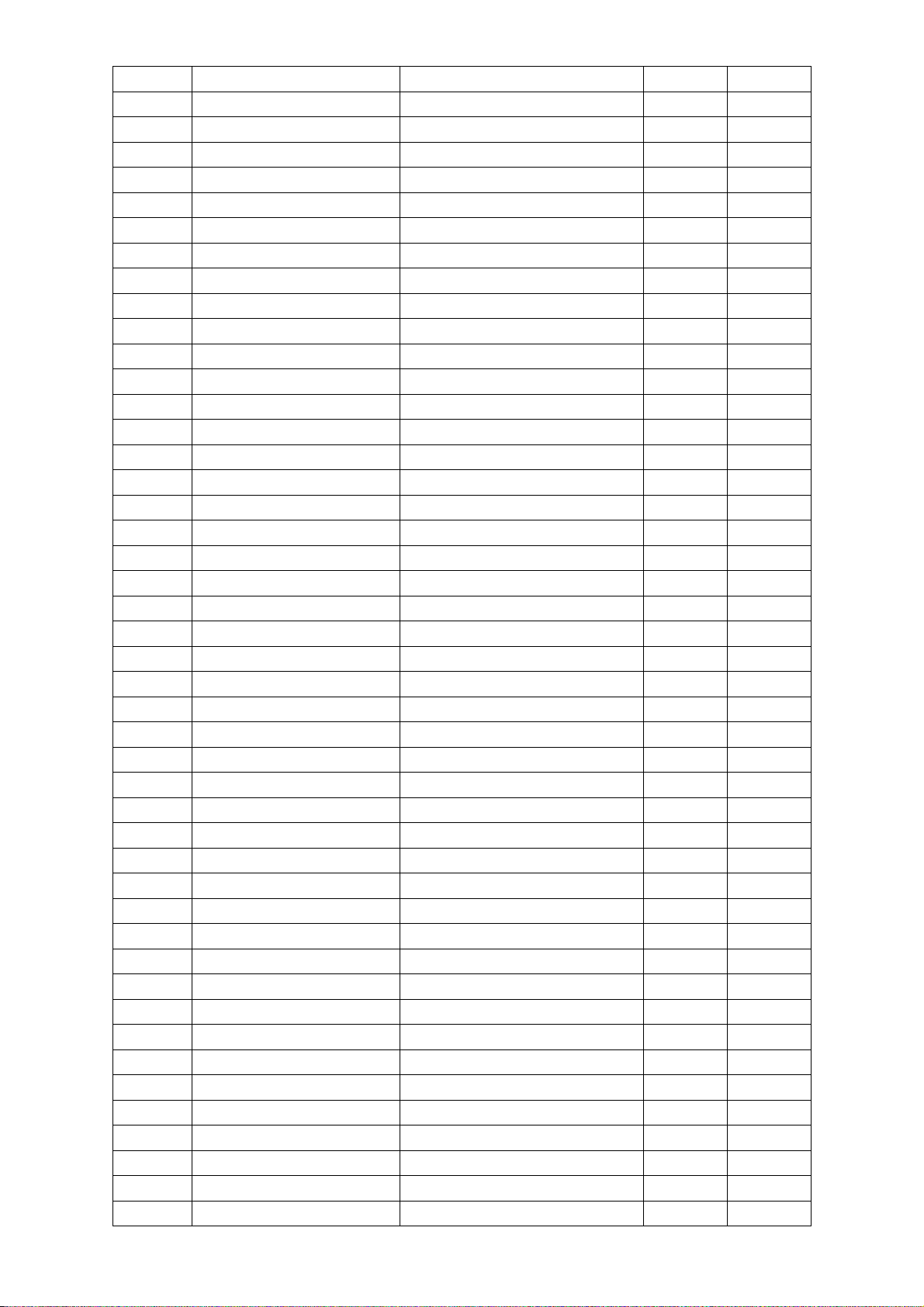
AOC L32W351
R950 61T 20K398GB1 CEMENTR 0.39 OHM +-10% 1 PCS
RJ905 95T 90 26 WIRE HARNESS 1 PCS
T921 80LL26T 1 TG X'FMR 1 PCS
T951 80LL26T 2 TG X'FMR 1 PCS
AD24180A1AI A/D+D/D POWER AUTO INS. 1 PCS
C910 65T0805104 32 CHIP 0.1U 50V X7R 1 PCS
C911 65T0805102 32 CHIP 1000P 50VX7R 0805 1 PCS
C912 65T0805474 22 CHIP 0.47UF 25V X7R 1 PCS
C913 65T0805103 32 10NF/50V/0805/X7R 1 PCS
C914 65T0805104 32 CHIP 0.1U 50V X7R 1 PCS
C920 65T0805104 32 CHIP 0.1U 50V X7R 1 PCS
C924 65T0805104 32 CHIP 0.1U 50V X7R 1 PCS
C927 65T0805102 32 CHIP 1000P 50VX7R 0805 1 PCS
C935 65T0805104 32 CHIP 0.1U 50V X7R 1 PCS
C937 65T0805104 32 CHIP 0.1U 50V X7R 1 PCS
C938 65T0805104 32 CHIP 0.1U 50V X7R 1 PCS
C939 65T0805104 32 CHIP 0.1U 50V X7R 1 PCS
C946 65T0805471 31 CHIP 470PF 50V NPO 1 PCS
C953 65T0805104 32 CHIP 0.1U 50V X7R 1 PCS
C956 65T0805104 32 CHIP 0.1U 50V X7R 1 PCS
C958 65T0805471 31 CHIP 470PF 50V NPO 1 PCS
C959 65T0805334 22 0.33UF+-10% 25V X7R 080 1 PCS
C964 65T1206103B2M6213 CHIP 0.01UF 630V X7R 1 PCS
C965 65T0805104 32 CHIP 0.1U 50V X7R 1 PCS
D901 93T3060 10 ML35PT 1 PCS
D904 93T 6432P LL4148 BY PANJIT 1 PCS
D905 93T 6432P LL4148 BY PANJIT 1 PCS
D906 93T 6432P LL4148 BY PANJIT 1 PCS
D907 93T 6432P LL4148 BY PANJIT 1 PCS
D923 93T 6432P LL4148 BY PANJIT 1 PCS
D924 93T 6432P LL4148 BY PANJIT 1 PCS
D926 93T 6432P LL4148 BY PANJIT 1 PCS
D929 93T 6432P LL4148 BY PANJIT 1 PCS
D944 93T 6432P LL4148 BY PANJIT 1 PCS
D945 93T 6432P LL4148 BY PANJIT 1 PCS
D946 93T 6432P LL4148 BY PANJIT 1 PCS
D947 93T 6432P LL4148 BY PANJIT 1 PCS
D949 93T 6432P LL4148 BY PANJIT 1 PCS
D950 93T 6432P LL4148 BY PANJIT 1 PCS
IC901 56V 538 8 TDA4863-2G SO-8 1 PCS
IC941 56T 379 38 L6565D SO-8 1 PCS
Q922 57T 417 4 CHIP PMBS3904 BY PHILIP 1 PCS
Q924 57T 760 5 DTC144WKA BY FOHM SMT 1 PCS
R901 61V1206684 CHIP 680K OHM 1/8W 1 PCS
R902 61V1206684 CHIP 680K OHM 1/8W 1 PCS
R903 61V0805683 CHIPR 68K OHM+-5% 1/8W 1 PCS
17
Page 19
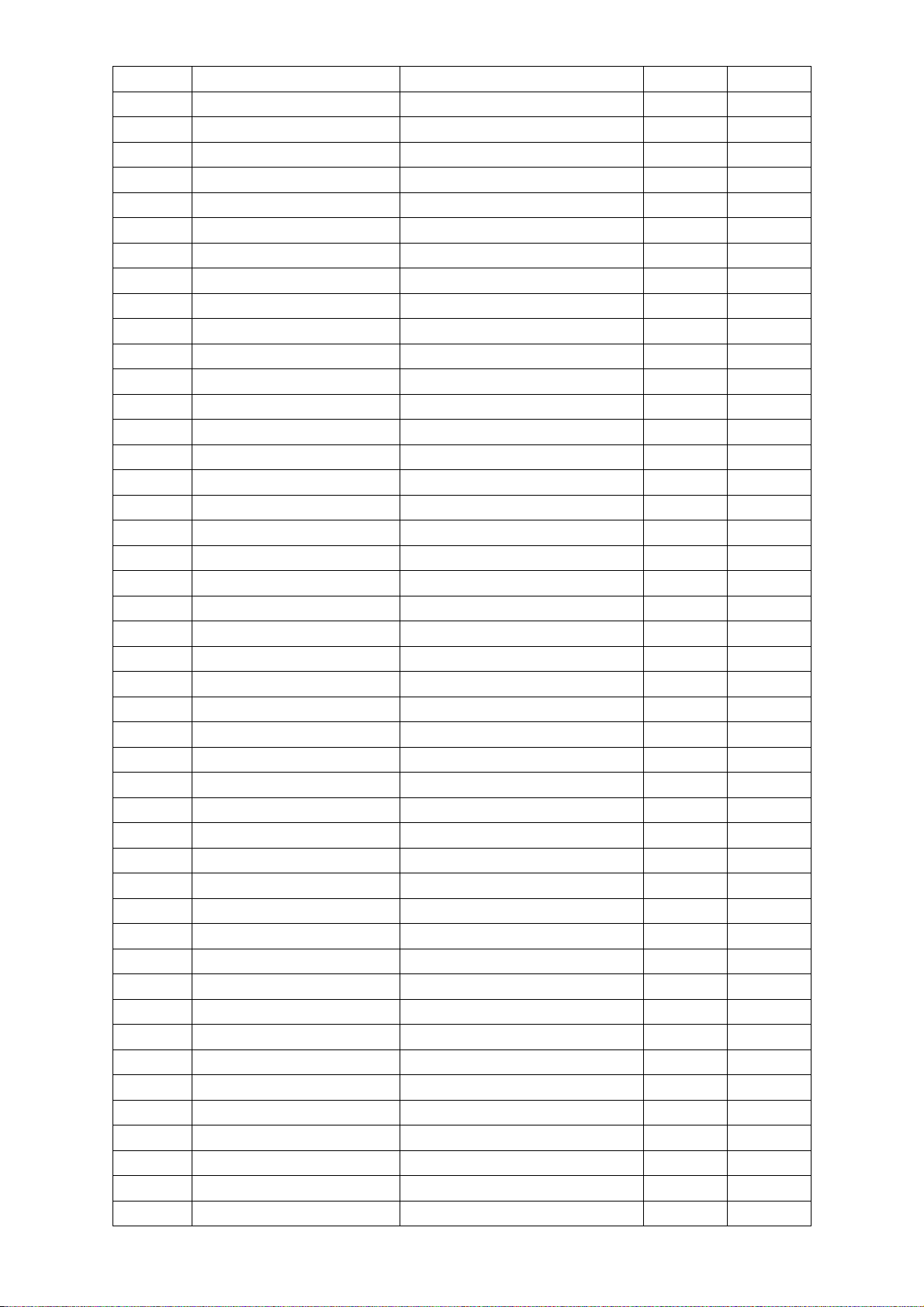
AOC L32W351
R904 61V0805470 CHIP 47 OHM 1/10W 1 PCS
R906 61V1206624 CHIP 620K 5% 1/4W 1 PCS
R907 61V1206624 CHIP 620K 5% 1/4W 1 PCS
R908 61V1206000 CHIP 0 OHM 1/8W 1 PCS
R909 61V0805103 CHIP 10K OHM 1/10W 1 PCS
R910 61V0805103 CHIP 10K OHM 1/10W 1 PCS
R911 61V1206330 3F 330K OHM 1/4W 1% 1 PCS
R912 61V1206330 3F 330K OHM 1/4W 1% 1 PCS
R913 61V1206330 3F 330K OHM 1/4W 1% 1 PCS
R914 61V0805191 2F 19.1K OHM 1/8W 1% 1 PCS
R915 61V1206472 CHIP 4.7KOHM 5% 1/4W 1 PCS
R916 61V1206332 CHIP 3.3KOHM 1/8W 5% 1 PCS
R917 61V1206332 CHIP 3.3KOHM 1/8W 5% 1 PCS
R920 61V0805100 2F CHIP 10K OHM 1/8W 1% 1 PCS
R922 61V0805000 CHIP 0OHM 1/10W 1 PCS
R923 61V1206100 4F 1M OHM 1/4W 1% 1 PCS
R924 61V1206100 4F 1M OHM 1/4W 1% 1 PCS
R925 61V0805689 CHIP 6.8OHM 5% 1/8W 1 PCS
R926 61V1206205 CHIP 2M OHM 5% 1/4W 1 PCS
R927 61V1206205 CHIP 2M OHM 5% 1/4W 1 PCS
R928 61V1206562 CHIP 5.6K OHM 1/4W 1 PCS
R929 61V1206330 CHIP 33 OHM 5% 1/4W 1 PCS
R931 61V0805102 CHIPR 1K OHM +-5% 1/8W 1 PCS
R932 61V0805393 SMD 39KOHM/0805/+-5% 1/ 1 PCS
R933 61V0805471 CHIPR 470 OHM+-5% 1/8W 1 PCS
R934 61V0805102 CHIPR 1K OHM +-5% 1/8W 1 PCS
R935 61V0805472 CHIRP 4.7K OHM +-5% 1/8 1 PCS
R936 61V0805220 CHIP 22 OHM 5% 0805 1/8 1 PCS
R940 61V0805100 2F CHIP 10K OHM 1/8W 1% 1 PCS
R944 61V0805000 CHIP 0OHM 1/10W 1 PCS
R946 61V1206330 CHIP 33 OHM 5% 1/4W 1 PCS
R947 61V0805000 CHIP 0OHM 1/10W 1 PCS
R948 61V0805330 CHIP 33 OHM 5% 1/10W 1 PCS
R949 61V0805273 CHIP 27KOHM 5% 0805 1/8 1 PCS
R951 61V0805242 CHIP 2.4KOHM 1% 1/8W 1 PCS
R952 61V0805682 CHIP 6.8KOHM 5% 0805 1/ 1 PCS
R953 61V0805563 CHIP 56K OHM 1/8W 1 PCS
R954 61V0805100 CHIP 10OHM 1/10W 1 PCS
R955 61V0805100 CHIP 10OHM 1/10W 1 PCS
R957 61V0805200 9F CHIP 20 OHM 1/10W 1% 1 PCS
R958 61V0805202 CHIP 2KOHM 1/8W 1 PCS
R959 61V0805115 2F CHIP 11.5K OHM 1/10W 1% 1 PCS
R960 61V0805133 CHIPR 13KOHM +-5% 1/8W 1 PCS
R961 61V0805152 CHIPR 1.5K OHM +-5% 1/8 1 PCS
R962 61V1206102 CHIP 1K OHM 5% 1/4W 1 PCS
R964 61V0805104 CHIPR 100K OHM+-5% 1/8W 1 PCS
18
Page 20
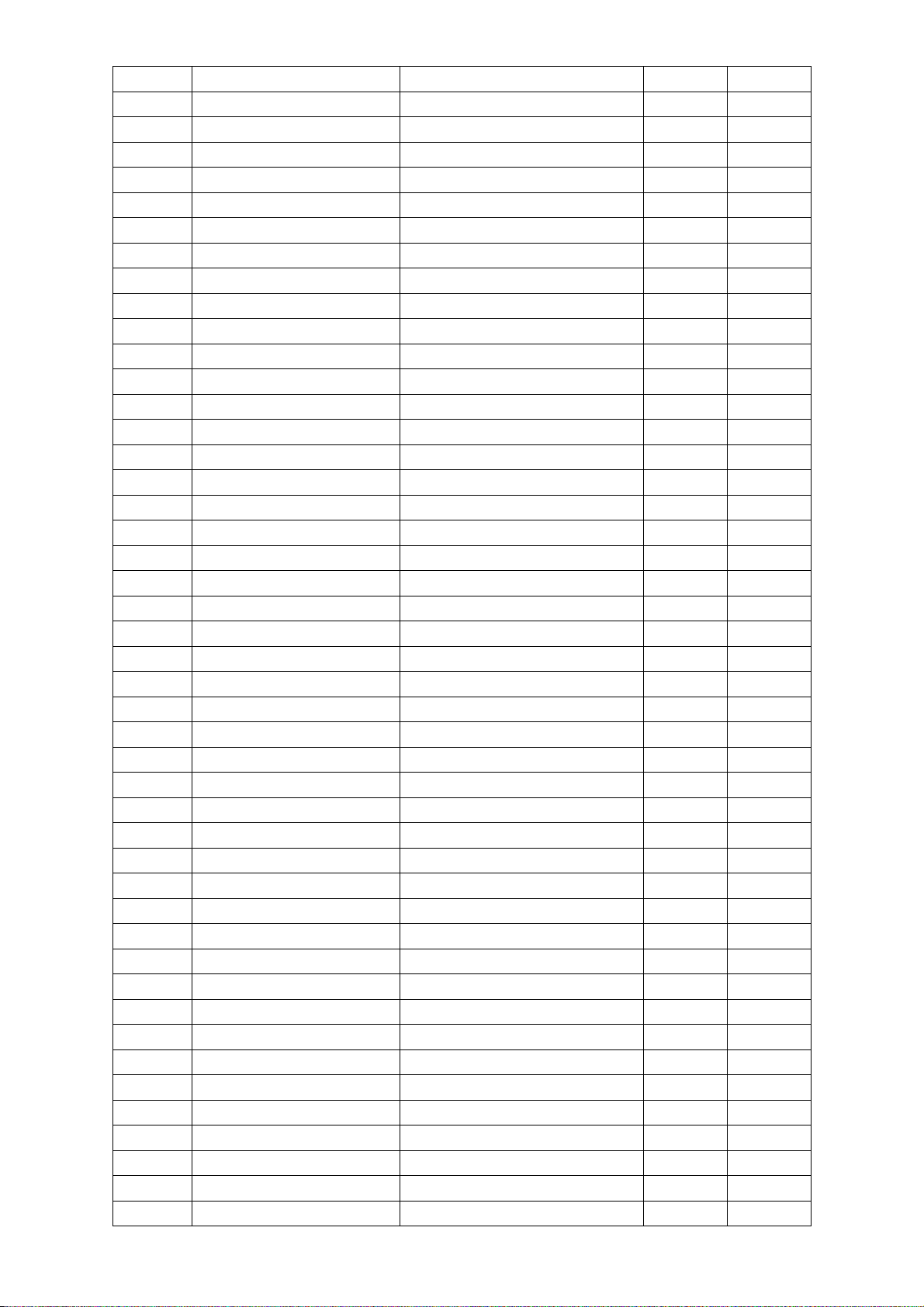
AOC L32W351
R965 61V0805103 CHIP 10K OHM 1/10W 1 PCS
R967 61V0805222 CHIP 2.2KOHM 5% 0805 1/ 1 PCS
R968 61V1206101 CHIP 100 OHM 5% 1/4W 1 PCS
R973 61V1206470 CHIP 47OHM 5% 1/4W 1 PCS
R974 61V1206330 CHIP 33 OHM 5% 1/4W 1 PCS
R983 61V1206100 3F CHIP 100K OHM +-1% 1/4W 1 PCS
RJ901 61V1206000 CHIP 0 OHM 1/8W 1 PCS
RJ903 61V1206000 CHIP 0 OHM 1/8W 1 PCS
RJ904 61V1206000 CHIP 0 OHM 1/8W 1 PCS
ZD921 93T 39S 10 T RLZ6.8B LLDS 1 PCS
ZD942 93T 39S 33 T PTZ 13B 1 PCS
ZD943 93T 39S 24 T RLZ 5.6B LLDS 1 PCS
ZD944 93T 39S 15 T RLZ15B 1 PCS
ZD946 93T 39S 42 T RLZ27B LLDS 1 PCS
715T1180 3 PCB 1 PCS
C908 65T517M103 3T 0.01UF 20% 500V Y5P 1 PCS
C909 67T 2151007NT 10UF 50V NCC 5*11MM 1 PCS
C923 67T 2151007NT 10UF 50V NCC 5*11MM 1 PCS
C925 67T 2154707NT 47UF 50V NCC 5*11MM 1 PCS
C941 65T 1M103 3T6921 0.01uf 20% 1000V Y5V 1 PCS
C944 67T 2154707NT 47UF 50V NCC 5*11MM 1 PCS
C945 67T 2154707NT 47UF 50V NCC 5*11MM 1 PCS
C957 67T 2151007NT 10UF 50V NCC 5*11MM 1 PCS
CN901 6V 31500 EYELET 2 PCS
F901 84V 55 4 FUSE 1 PCS
IC923 56T 158 10 T IC 1 PCS
IC943 56T 158 10 T IC 1 PCS
L904 6V 31502 1.5MM RIVET 4 PCS
L906 6V 31502 1.5MM RIVET 4 PCS
L921 71T 55 23 S FERRITE BEAD K-TYPE 1 PCS
L951 71T 55 23 S FERRITE BEAD K-TYPE 1 PCS
NR901 6V 31502 1.5MM RIVET 2 PCS
NR902 6V 31502 1.5MM RIVET 2 PCS
Q926 57T 566 1 2N5060RLRAG 1 PCS
Q945 57T 419501 T KTC945P 1 PCS
Q946 57T 420501 T KTA733P 1 PCS
Q947 57T 419501 T KTC945P 1 PCS
Q948 57T 420501 T KTA733P 1 PCS
R937 61T 60168152T 680 OHM +-2% 1/6W 1 PCS
R966 61T 60110252T 1K OHM +-2% 1/6W 1 PCS
T921 6V 31502 1.5MM RIVET 4 PCS
T951 6V 31502 1.5MM RIVET 4 PCS
DC1205A3SMT DC TO DC BOARD FOR SMT 1 PCS
C801 67T215V221 4K EC 220F 25V 1 PCS
C806 67T215L471 2K LOW ESR 470UF 10V 1 PCS
C807 67T215L471 2K LOW ESR 470UF 10V 1 PCS
19
Page 21
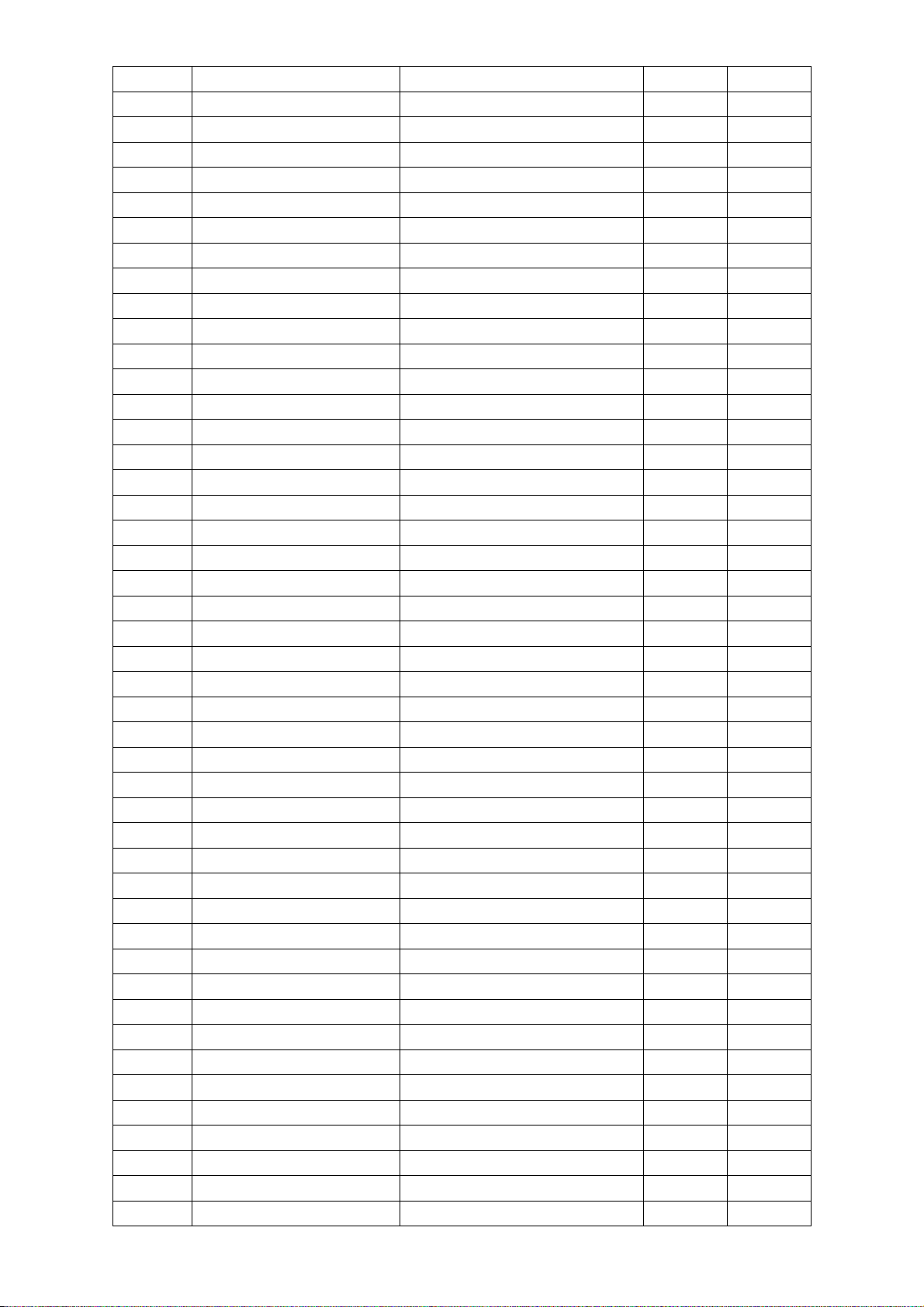
AOC L32W351
CN801 33T800913Z H PIN HEADER 1*13 R/A 1 PCS
715V1278 4 PCB 1 PCS
C802 65T0805105 22 CHIP 1UF 25V X7R 0805 1 PCS
C803 65T0603102 32 CHIP 1000PF 50V X7R 1 PCS
C804 65T0603102 32 CHIP 1000PF 50V X7R 1 PCS
C805 65T0603471 31 CHIP 470PF 50V NPO 1 PCS
C808 65T0805102 32 CHIP 1000P 50VX7R 0805 1 PCS
C809 65T0603104 32 CHIP 0.1UF 50V X7R 1 PCS
C810 65T0805102 32 CHIP 1000P 50VX7R 0805 1 PCS
D801 93T8004 2 SBM84PT 1 PCS
IC801 56T 133 32 NS LM3485 1 PCS
L801 73T M5822020T 22UH +-20% 1 PCS
Q801 57T 763 3 AO4411L SO-8 BY AOS SMT 1 PCS
R801 61V0603360 2F chip 36k ohm 1/10w 1% 1 PCS
R802 61V0603620 2F CHIP 62K OHM 1/16W 1% 1 PCS
R803 61V0603200 2F CHIP 20K OHM 1/16W 1% 1 PCS
R804 61V1206220 CHIP 22OHM 5% 1/8W 1 PCS
90T 427 1 HEAT SINK 1 PCS
M1T1730 8128 SCREW M3x8 1 PCS
IC981 56T 379 40 TOP246YN T0-220-7C 1 PCS
12T 372 5 MICA 1 PCS
90T 426 1 HEAT SINK 1 PCS
M1T1730 12128 SCREW 3 PCS
D902 93T 220 23 FMX-G26S 1 PCS
Q901 57T 667 19 2SK3523-01R 1 PCS
Q941 57T 667 21 STP10NK70ZFP 1 PCS
5T 42 1 CUSHION 2 PCS
12T 372 1 MICA 2 PCS
90T 428 1 HEAT SINK 1 PCS
M1T1730 10128 SCREW M3X10 4 PCS
D927 93T 60247 FME-220A 1 PCS
D928 93T 60247 FME-220A 1 PCS
Q942 57T 600 45 IRF3415 T0-220AB 1 PCS
Q943 57T 600 45 IRF3415 T0-220AB 1 PCS
95T 900 42 WIRE HARNESS 1 PCS
96T 29 4 SHRINK TUBE UL/CSA 3 PCS
CN901 87T 501 22 RF AC SOCKET 1 PCS
90T 425 1 HEAT SINK 1 PCS
M1T1730 10128 SCREW M3X10 1 PCS
BD901 93T 50460 18 D10XB60 1 PCS
SMTFJD5BMSTET 32" LCD TV MAIN BOARD 1 PCS
40T 457624 1B CPU LABEL 1 PCS
40T 45762412B CBPC LABEL 1 PCS
44T3231508512 CHIELD D-SUB 1 PCS
M1T 330 8128 SCREW M3X8 1 PCS
C602 67T305V331 3 330UF +-20% 16V 1 PCS
20
Page 22
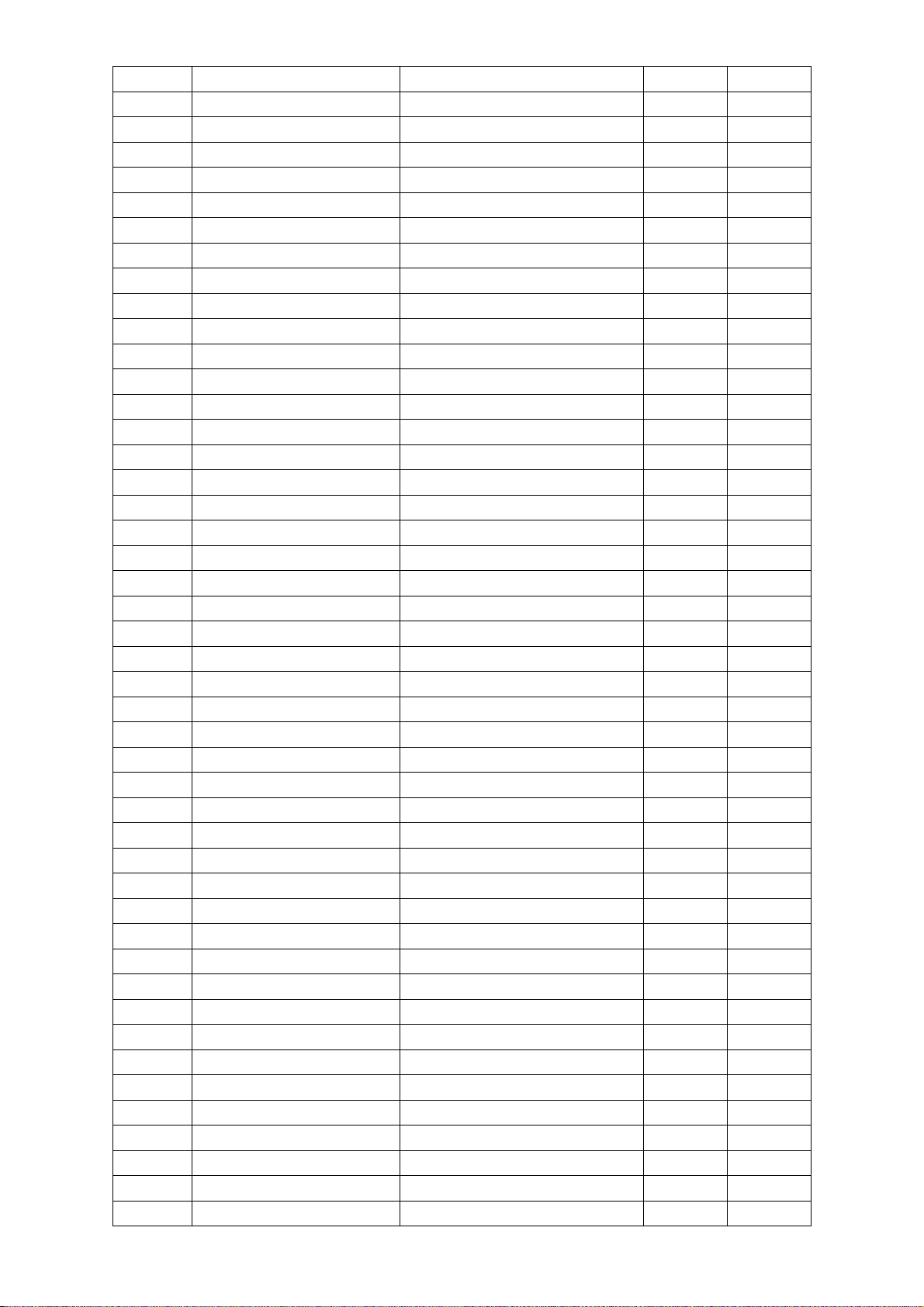
AOC L32W351
CN1 33V801712F PIN HEADER 2*6P 2.0MM 1 PCS
CN101 33V801736A H PIN HEADER DUAL ROW 36P 1 PCS
CN102 33T3278 10 10 PLUG B10E-XHA/JST E1 1 PCS
CN105 33T802412D HEADER FEMALE 12P 2.0MM 1 PCS
CN106 33T802412D HEADER FEMALE 12P 2.0MM 1 PCS
CN107 33T3802 8H WAFER 8P RIGHT ANGLE PI 1 PCS
CN111 33T3802 3H WAFER 3P RIGHT ANGLE 1 PCS
CN112 33T3802 2H WAFER 2P RIGHT ANGLE 1 PCS
CN2 33V801712F PIN HEADER 2*6P 2.0MM 1 PCS
CN501 88T 35315F HA D-SU13 15PIN 1 PCS
CN600 33T3802 5H WAFER 5P RIGHT ANELE PI 1 PCS
CN601 88T 30214K PHONE JACK 1 PCS
CN800 33T802724D H 24PIN 1 PCS
L602 73T 253158 L CHOKE COIL 1 PCS
L603 73T 253158 L CHOKE COIL 1 PCS
L607 73T 253158 L CHOKE COIL 1 PCS
L608 73T 253158 L CHOKE COIL 1 PCS
L701 73V 253137 ER CHOKE COIL 1 PCS
L707 73V 253137 ER CHOKE COIL 1 PCS
MTGU602 90T 365601 HEAT SINK-L 1 PCS
MTGU602 90V6214 1 HEAT SINK-S 1 PCS
R723 61T152M829 64 8.2 OHM +-5% 2W 1 PCS
R724 61T152M829 64 8.2 OHM +-5% 2W 1 PCS
U310 56T1133 52AO4 A29L040L-70 V1.0 CHECK 1 PCS
X1 93T 2251B 12MHZ/20PF/49US 1 PCS
X200 93T 2265B J 20.250 AE13F-BK4 1 PCS
X300 93T 2251B J NXS12.000AC30F-BT-2 1 PCS
X301 93T 22 61 J CRYSTAL 32.768 KHZ 3*9 1 PCS
715V1265 J MAIN BOARD PCB 1 PCS
C1 67T 312470 3 SMD EC 47UF 16V 85C D 1 PCS
C10 65T0603104 12 CHIP 0.1UF 50V X7R 1 PCS
C11 65T0603104 12 CHIP 0.1UF 50V X7R 1 PCS
C115 65T0603471 31 CHIP 470PF 50V NPO 1 PCS
C116 65T0603471 31 CHIP 470PF 50V NPO 1 PCS
C117 65T0603471 31 CHIP 470PF 50V NPO 1 PCS
C118 65T0603471 31 CHIP 470PF 50V NPO 1 PCS
C12 65T0603104 12 CHIP 0.1UF 50V X7R 1 PCS
C13 67T 312100 3 SMD EC 10UF 16V 85C B 1 PCS
C135 65T0603101 31 CHIP 100PF 50V NPO 1 PCS
C136 65T0603104 12 CHIP 0.1UF 50V X7R 1 PCS
C137 65T0603102 31 CHIP 1000PF 50V NPO 1 PCS
C138 65T0603104 12 CHIP 0.1UF 50V X7R 1 PCS
C14 67T 312100 3 SMD EC 10UF 16V 85C B 1 PCS
C143 65T0603104 12 CHIP 0.1UF 50V X7R 1 PCS
C144 65T0603104 12 CHIP 0.1UF 50V X7R 1 PCS
C145 65T0603104 12 CHIP 0.1UF 50V X7R 1 PCS
21
Page 23

AOC L32W351
C15 65T0603104 12 CHIP 0.1UF 50V X7R 1 PCS
C16 67T 312100 3 SMD EC 10UF 16V 85C B 1 PCS
C17 65T0603104 12 CHIP 0.1UF 50V X7R 1 PCS
C18 67T 312470 3 SMD EC 47UF 16V 85C D 1 PCS
C2 65T0603104 12 CHIP 0.1UF 50V X7R 1 PCS
C20 65T0603330 31 CHIP 33PF 50V NPO 1 PCS
C200 65T0603152 32 CHIP 1500PF 50V X7R 1 PCS
C201 65T0603100 31 CHIP 10PF 50V NPO 1 PCS
C202 65T0603100 31 CHIP 10PF 50V NPO 1 PCS
C203 65T0603102 32 CHIP 1000PF 50V X7R 1 PCS
C204 67T 312479 3 SMD EC 4.7UF 16V 85C 1 PCS
C205 65T0805684 17 CHIP 0.68UF 16V Y5V 1 PCS
C206 65T0805684 17 CHIP 0.68UF 16V Y5V 1 PCS
C207 65T0603473 32 CHIP 0.047UF 50V X7R 1 PCS
C208 65T0805684 17 CHIP 0.68UF 16V Y5V 1 PCS
C209 65T0603470 31 CHIP 47PF 50V NPO 1 PCS
C21 65T0603330 31 CHIP 33PF 50V NPO 1 PCS
C210 65T0603470 31 CHIP 47PF 50V NPO 1 PCS
C211 65T0603470 31 CHIP 47PF 50V NPO 1 PCS
C212 67T 312479 3 SMD EC 4.7UF 16V 85C 1 PCS
C213 65T0603220 31 CHIP 22PF 50V NPO 1 PCS
C214 65T0603473 32 CHIP 0.047UF 50V X7R 1 PCS
C215 65T0805473 32 CHIP 0.04IF 50V X7R 1 PCS
C216 65T0603224 17 CHIP 0.22UF 16V Y5V 1 PCS
C217 65T0603224 17 CHIP 0.22UF 16V Y5V 1 PCS
C218 65T0603224 17 CHIP 0.22UF 16V Y5V 1 PCS
C22 65T0603330 31 CHIP 33PF 50V NPO 1 PCS
C223 65T0603683 32 CHIP 0.068UF 50V X7R 1 PCS
C227 65T0603152 32 CHIP 1500PF 50V X7R 1 PCS
C228 65T0603391 31 CHIP 390PF 50V NPO 1 PCS
C229 65T0603224 17 CHIP 0.22UF 16V Y5V 1 PCS
C23 65T0603221 31 CHIP 220PF 50V NPO 1 PCS
C230 67T 312101 3 SMD EC 100UF 16V 85C D 1 PCS
C231 67T 312100 3 SMD EC 10UF 16V 85C B 1 PCS
C232 65T0603104 12 CHIP 0.1UF 50V X7R 1 PCS
C233 65T0603104 12 CHIP 0.1UF 50V X7R 1 PCS
C234 65T0603104 12 CHIP 0.1UF 50V X7R 1 PCS
C235 65T0603104 12 CHIP 0.1UF 50V X7R 1 PCS
C236 65T0603104 12 CHIP 0.1UF 50V X7R 1 PCS
C237 65T0603104 12 CHIP 0.1UF 50V X7R 1 PCS
C238 65T0603104 12 CHIP 0.1UF 50V X7R 1 PCS
C239 65T0603104 12 CHIP 0.1UF 50V X7R 1 PCS
C240 65T0603104 12 CHIP 0.1UF 50V X7R 1 PCS
C241 65T0603470 31 CHIP 47PF 50V NPO 1 PCS
C243 65T0603104 12 CHIP 0.1UF 50V X7R 1 PCS
C3 65T0603104 12 CHIP 0.1UF 50V X7R 1 PCS
22
Page 24

AOC L32W351
C300 65T0603104 12 CHIP 0.1UF 50V X7R 1 PCS
C301 65T0603104 12 CHIP 0.1UF 50V X7R 1 PCS
C302 65T0603104 12 CHIP 0.1UF 50V X7R 1 PCS
C303 65T0603104 12 CHIP 0.1UF 50V X7R 1 PCS
C304 65T0603104 12 CHIP 0.1UF 50V X7R 1 PCS
C305 65T0603104 12 CHIP 0.1UF 50V X7R 1 PCS
C306 65T0603104 12 CHIP 0.1UF 50V X7R 1 PCS
C307 65T0603104 12 CHIP 0.1UF 50V X7R 1 PCS
C308 65T0603104 12 CHIP 0.1UF 50V X7R 1 PCS
C309 65T0603104 12 CHIP 0.1UF 50V X7R 1 PCS
C310 65T0603104 12 CHIP 0.1UF 50V X7R 1 PCS
C311 65T0603104 12 CHIP 0.1UF 50V X7R 1 PCS
C312 65T0603104 12 CHIP 0.1UF 50V X7R 1 PCS
C313 65T0603104 12 CHIP 0.1UF 50V X7R 1 PCS
C314 65T0603104 12 CHIP 0.1UF 50V X7R 1 PCS
C315 65T0603104 12 CHIP 0.1UF 50V X7R 1 PCS
C316 65T0603104 12 CHIP 0.1UF 50V X7R 1 PCS
C317 65T0603104 12 CHIP 0.1UF 50V X7R 1 PCS
C318 65T0603104 12 CHIP 0.1UF 50V X7R 1 PCS
C319 65T0603104 12 CHIP 0.1UF 50V X7R 1 PCS
C320 65T0603104 12 CHIP 0.1UF 50V X7R 1 PCS
C321 65T0603104 12 CHIP 0.1UF 50V X7R 1 PCS
C322 65T0603104 12 CHIP 0.1UF 50V X7R 1 PCS
C323 65T0603104 12 CHIP 0.1UF 50V X7R 1 PCS
C324 67T 312100 3 SMD EC 10UF 16V 85C B 1 PCS
C325 67T 312100 3 SMD EC 10UF 16V 85C B 1 PCS
C326 65T0603104 12 CHIP 0.1UF 50V X7R 1 PCS
C327 65T0603104 12 CHIP 0.1UF 50V X7R 1 PCS
C328 65T0603104 12 CHIP 0.1UF 50V X7R 1 PCS
C329 65T0603104 12 CHIP 0.1UF 50V X7R 1 PCS
C330 67T 312100 3 SMD EC 10UF 16V 85C B 1 PCS
C331 67T 312100 3 SMD EC 10UF 16V 85C B 1 PCS
C332 65T0603104 12 CHIP 0.1UF 50V X7R 1 PCS
C333 65T0603104 12 CHIP 0.1UF 50V X7R 1 PCS
C334 65T0603104 12 CHIP 0.1UF 50V X7R 1 PCS
C335 65T0603104 12 CHIP 0.1UF 50V X7R 1 PCS
C336 65T0603104 12 CHIP 0.1UF 50V X7R 1 PCS
C337 65T0603104 12 CHIP 0.1UF 50V X7R 1 PCS
C338 65T0603104 12 CHIP 0.1UF 50V X7R 1 PCS
C339 65T0603104 12 CHIP 0.1UF 50V X7R 1 PCS
C340 65T0603104 12 CHIP 0.1UF 50V X7R 1 PCS
C341 65T0603104 12 CHIP 0.1UF 50V X7R 1 PCS
C342 65T0603104 12 CHIP 0.1UF 50V X7R 1 PCS
C343 65T0603104 12 CHIP 0.1UF 50V X7R 1 PCS
C344 65T0603104 12 CHIP 0.1UF 50V X7R 1 PCS
C345 65T0603104 12 CHIP 0.1UF 50V X7R 1 PCS
23
Page 25

AOC L32W351
C346 65T0603104 12 CHIP 0.1UF 50V X7R 1 PCS
C347 67T 312100 3 SMD EC 10UF 16V 85C B 1 PCS
C348 67T 312100 3 SMD EC 10UF 16V 85C B 1 PCS
C349 65T0603104 12 CHIP 0.1UF 50V X7R 1 PCS
C350 65T0603104 12 CHIP 0.1UF 50V X7R 1 PCS
C351 65T0603104 12 CHIP 0.1UF 50V X7R 1 PCS
C352 65T0603104 12 CHIP 0.1UF 50V X7R 1 PCS
C353 67T 312100 3 SMD EC 10UF 16V 85C B 1 PCS
C354 67T 312100 3 SMD EC 10UF 16V 85C B 1 PCS
C355 65T0603104 12 CHIP 0.1UF 50V X7R 1 PCS
C356 65T0603104 12 CHIP 0.1UF 50V X7R 1 PCS
C357 65T0603104 12 CHIP 0.1UF 50V X7R 1 PCS
C358 65T0603104 12 CHIP 0.1UF 50V X7R 1 PCS
C360 65T0603104 12 CHIP 0.1UF 50V X7R 1 PCS
C361 65T0603104 12 CHIP 0.1UF 50V X7R 1 PCS
C362 65T0603104 12 CHIP 0.1UF 50V X7R 1 PCS
C364 67T 312100 3 SMD EC 10UF 16V 85C B 1 PCS
C366 67T 312101 3 SMD EC 100UF 16V 85C D 1 PCS
C367 65T0603150 31 CHIP 15PF 50V NPO 1 PCS
C368 65T0603150 31 CHIP 15PF 50V NPO 1 PCS
C369 65T0603150 31 CHIP 15PF 50V NPO 1 PCS
C370 65T0603150 31 CHIP 15PF 50V NPO 1 PCS
C371 67T 312109 3 SMD EC 1UF 16V 85C 1 PCS
C372 65T0603104 12 CHIP 0.1UF 50V X7R 1 PCS
C373 65T0603104 12 CHIP 0.1UF 50V X7R 1 PCS
C374 65T0603104 12 CHIP 0.1UF 50V X7R 1 PCS
C375 65T0603104 12 CHIP 0.1UF 50V X7R 1 PCS
C376 65T0603104 12 CHIP 0.1UF 50V X7R 1 PCS
C377 65T0603104 12 CHIP 0.1UF 50V X7R 1 PCS
C378 65T0603104 12 CHIP 0.1UF 50V X7R 1 PCS
C380 65T0603104 12 CHIP 0.1UF 50V X7R 1 PCS
C381 65T0603104 12 CHIP 0.1UF 50V X7R 1 PCS
C382 65T0603104 12 CHIP 0.1UF 50V X7R 1 PCS
C383 65T0603104 12 CHIP 0.1UF 50V X7R 1 PCS
C384 65T0603104 12 CHIP 0.1UF 50V X7R 1 PCS
C385 65T0603104 12 CHIP 0.1UF 50V X7R 1 PCS
C386 65T0603104 12 CHIP 0.1UF 50V X7R 1 PCS
C387 65T0603220 31 CHIP 22PF 50V NPO 1 PCS
C388 65T0603220 31 CHIP 22PF 50V NPO 1 PCS
C389 65T0603220 31 CHIP 22PF 50V NPO 1 PCS
C390 65T0603220 31 CHIP 22PF 50V NPO 1 PCS
C391 65T0603270 31 CHIP 27PF 50V NPO 1 PCS
C394 65T0603104 12 CHIP 0.1UF 50V X7R 1 PCS
C395 65T0603104 12 CHIP 0.1UF 50V X7R 1 PCS
C396 65T0603104 12 CHIP 0.1UF 50V X7R 1 PCS
C397 65T0603104 12 CHIP 0.1UF 50V X7R 1 PCS
24
Page 26

AOC L32W351
C398 65T0603271 31 CHIP 270PF 50V NPO 1 PCS
C4 65T0603104 12 CHIP 0.1UF 50V X7R 1 PCS
C5 67T 312100 3 SMD EC 10UF 16V 85C B 1 PCS
C500 65T0603822 32 CHIP 8200PF 50V X7R 1 PCS
C501 65T0603104 12 CHIP 0.1UF 50V X7R 1 PCS
C502 65T0603104 12 CHIP 0.1UF 50V X7R 1 PCS
C503 65T0603823 32 CHIP 0.047UF 50V X7R 1 PCS
C504 65T0603330 31 CHIP 33PF 50V NPO 1 PCS
C505 65T0603474 27 CHIP 0.47UF 25V Y5V 1 PCS
C506 65T0603474 27 CHIP 0.47UF 25V Y5V 1 PCS
C508 65T0603474 27 CHIP 0.47UF 25V Y5V 1 PCS
C509 65T0603104 12 CHIP 0.1UF 50V X7R 1 PCS
C510 65T0603120 31 CHIP 12pF 50V NPO 1 PCS
C511 65T0603101 32 CHIP 100PF 50V X7R 1 PCS
C512 65T0603101 32 CHIP 100PF 50V X7R 1 PCS
C513 67T 312101 3 SMD EC 100UF 16V 85C D 1 PCS
C514 65T0603104 12 CHIP 0.1UF 50V X7R 1 PCS
C515 65T0603104 12 CHIP 0.1UF 50V X7R 1 PCS
C516 65T0603104 12 CHIP 0.1UF 50V X7R 1 PCS
C517 65T0603104 12 CHIP 0.1UF 50V X7R 1 PCS
C518 65T0603104 12 CHIP 0.1UF 50V X7R 1 PCS
C519 65T0603104 12 CHIP 0.1UF 50V X7R 1 PCS
C520 65T0603104 12 CHIP 0.1UF 50V X7R 1 PCS
C521 65T0603104 12 CHIP 0.1UF 50V X7R 1 PCS
C522 65T0603104 12 CHIP 0.1UF 50V X7R 1 PCS
C523 65T0603104 12 CHIP 0.1UF 50V X7R 1 PCS
C524 67T 312100 3 SMD EC 10UF 16V 85C B 1 PCS
C525 67T 312101 3 SMD EC 100UF 16V 85C D 1 PCS
C526 65T0603104 12 CHIP 0.1UF 50V X7R 1 PCS
C527 65T0603104 12 CHIP 0.1UF 50V X7R 1 PCS
C528 65T0603104 12 CHIP 0.1UF 50V X7R 1 PCS
C529 65T0603104 12 CHIP 0.1UF 50V X7R 1 PCS
C530 65T0603104 12 CHIP 0.1UF 50V X7R 1 PCS
C531 65T0603104 12 CHIP 0.1UF 50V X7R 1 PCS
C532 65T0603104 12 CHIP 0.1UF 50V X7R 1 PCS
C533 65T0603104 12 CHIP 0.1UF 50V X7R 1 PCS
C534 65T0603104 12 CHIP 0.1UF 50V X7R 1 PCS
C535 65T0603104 12 CHIP 0.1UF 50V X7R 1 PCS
C536 65T0603102 31 CHIP 1000PF 50V NPO 1 PCS
C537 65T0603102 31 CHIP 1000PF 50V NPO 1 PCS
C6 65T0603104 12 CHIP 0.1UF 50V X7R 1 PCS
C600 67T 312109 3 SMD EC 1UF 16V 85C 1 PCS
C601 65T0603104 12 CHIP 0.1UF 50V X7R 1 PCS
C603 65T0603104 12 CHIP 0.1UF 50V X7R 1 PCS
C604 65T0603224 17 CHIP 0.22UF 16V Y5V 1 PCS
C605 65T0603104 12 CHIP 0.1UF 50V X7R 1 PCS
25
Page 27

AOC L32W351
C606 65T0603104 12 CHIP 0.1UF 50V X7R 1 PCS
C607 65T0603224 17 CHIP 0.22UF 16V Y5V 1 PCS
C608 65T0603104 12 CHIP 0.1UF 50V X7R 1 PCS
C609 65T0603104 12 CHIP 0.1UF 50V X7R 1 PCS
C610 65T0805334 27 0.33UF 1/5V 1 PCS
C611 65T0805334 27 0.33UF 1/5V 1 PCS
C612 65T0805104 32 CHIP 0.1U 50V X7R 1 PCS
C613 65T0805104 32 CHIP 0.1U 50V X7R 1 PCS
C614 65T0805334 27 0.33UF 1/5V 1 PCS
C615 65T0805334 27 0.33UF 1/5V 1 PCS
C616 65T0805104 32 CHIP 0.1U 50V X7R 1 PCS
C617 65T0805104 32 CHIP 0.1U 50V X7R 1 PCS
C618 65T0805225 12 CHIP 2.2UF 16V X7R 0805 1 PCS
C619 65T0805225 12 CHIP 2.2UF 16V X7R 0805 1 PCS
C620 65T0603104 32 CHIP 0.1UF 50V X7R 1 PCS
C621 65T0603104 32 CHIP 0.1UF 50V X7R 1 PCS
C634 65T0603102 31 CHIP 1000PF 50V NPO 1 PCS
C635 65T0603102 31 CHIP 1000PF 50V NPO 1 PCS
C638 67T 312220 3 SMD EC 22UF 16V 85C 1 PCS
C639 65T0603474 27 CHIP 0.47UF 25V Y5V 1 PCS
C640 65T0603474 27 CHIP 0.47UF 25V Y5V 1 PCS
C641 65T0603472 32 CHIP 4700PF 50V X7R 1 PCS
C642 67T 312229 3 SMD EC 2.2UF 16V 85C 1 PCS
C643 67T 312229 3 SMD EC 2.2UF 16V 85C 1 PCS
C646 67T 312470 3 SMD EC 47UF 16V 85C D 1 PCS
C648 67T 312470 3 SMD EC 47UF 16V 85C D 1 PCS
C652 67T 312470 3 SMD EC 47UF 16V 85C D 1 PCS
C653 67T 312100 3 SMD EC 10UF 16V 85C B 1 PCS
C658 65T0603102 32 CHIP 1000PF 50V X7R 1 PCS
C659 65T0603102 32 CHIP 1000PF 50V X7R 1 PCS
C7 67T 312100 3 SMD EC 10UF 16V 85C B 1 PCS
C700 65T0603104 12 CHIP 0.1UF 50V X7R 1 PCS
C701 67T 312100 3 SMD EC 10UF 16V 85C B 1 PCS
C702 65T0603104 12 CHIP 0.1UF 50V X7R 1 PCS
C703 67T 312100 3 SMD EC 10UF 16V 85C B 1 PCS
C704 65T0603104 12 CHIP 0.1UF 50V X7R 1 PCS
C705 65T0603104 12 CHIP 0.1UF 50V X7R 1 PCS
C706 67T 312470 3 SMD EC 47UF 16V 85C D 1 PCS
C707 67T 312100 3 SMD EC 10UF 16V 85C B 1 PCS
C708 67T 312100 3 SMD EC 10UF 16V 85C B 1 PCS
C709 65T0603104 12 CHIP 0.1UF 50V X7R 1 PCS
C710 67T 312101 3 SMD EC 100UF 16V 85C D 1 PCS
C711 67T 312100 3 SMD EC 10UF 16V 85C B 1 PCS
C712 65T0603104 12 CHIP 0.1UF 50V X7R 1 PCS
C713 67T 312470 3 SMD EC 47UF 16V 85C D 1 PCS
C714 65T0603104 12 CHIP 0.1UF 50V X7R 1 PCS
26
Page 28

AOC L32W351
C715 67T 312100 3 SMD EC 10UF 16V 85C B 1 PCS
C716 65T0603104 12 CHIP 0.1UF 50V X7R 1 PCS
C717 67T 312470 3 SMD EC 47UF 16V 85C D 1 PCS
C718 65T0603104 12 CHIP 0.1UF 50V X7R 1 PCS
C719 67T 312100 3 SMD EC 10UF 16V 85C B 1 PCS
C720 67T 312100 3 SMD EC 10UF 16V 85C B 1 PCS
C721 67T 312100 3 SMD EC 10UF 16V 85C B 1 PCS
C722 65T0603104 12 CHIP 0.1UF 50V X7R 1 PCS
C723 65T0603104 12 CHIP 0.1UF 50V X7R 1 PCS
C724 65T0603104 12 CHIP 0.1UF 50V X7R 1 PCS
C725 65T0603104 12 CHIP 0.1UF 50V X7R 1 PCS
C726 65T0603104 12 CHIP 0.1UF 50V X7R 1 PCS
C8 65T0603220 31 CHIP 22PF 50V NPO 1 PCS
C800 65T0603104 12 CHIP 0.1UF 50V X7R 1 PCS
C801 65T0603104 12 CHIP 0.1UF 50V X7R 1 PCS
C802 65T0603104 12 CHIP 0.1UF 50V X7R 1 PCS
C803 65T0603104 12 CHIP 0.1UF 50V X7R 1 PCS
C804 67T 312100 3 SMD EC 10UF 16V 85C B 1 PCS
C805 65T0603104 12 CHIP 0.1UF 50V X7R 1 PCS
C806 67T 312100 3 SMD EC 10UF 16V 85C B 1 PCS
C807 65T0603104 12 CHIP 0.1UF 50V X7R 1 PCS
C9 65T0603220 31 CHIP 22PF 50V NPO 1 PCS
CP600 65V600M471 8T CHIP ARRAY 470PF 8P 1 PCS
D500 93T 6433P BAV99 1 PCS
D501 93T 6433P BAV99 1 PCS
D502 93T 6433P BAV99 1 PCS
D503 93T 6432V LL4148-GSO8 SMD BY VISH 1 PCS
D504 93T 6432V LL4148-GSO8 SMD BY VISH 1 PCS
D600 93T 60211 SMB340 BY FULL POWER 1 PCS
D601 93T 60211 SMB340 BY FULL POWER 1 PCS
D602 93T 60211 SMB340 BY FULL POWER 1 PCS
D603 93T 60211 SMB340 BY FULL POWER 1 PCS
D604 93T 6432V LL4148-GSO8 SMD BY VISH 1 PCS
L1 71T 56U601 BEAD 600 OHM 1 PCS
L100 71T 56G301 EA CHIP BEAD 300 OHM 0805 1 PCS
L101 71T 56G301 EA CHIP BEAD 300 OHM 0805 1 PCS
L102 71T 56G301 EA CHIP BEAD 300 OHM 0805 1 PCS
L103 71T 56G301 EA CHIP BEAD 300 OHM 0805 1 PCS
L131 71T 56U601 BEAD 600 OHM 1 PCS
L132 71T 56U601 BEAD 600 OHM 1 PCS
L133 71T 56U601 BEAD 600 OHM 1 PCS
L134 71T 56U601 BEAD 600 OHM 1 PCS
L135 71T 56U601 BEAD 600 OHM 1 PCS
L136 71T 56U601 BEAD 600 OHM 1 PCS
L137 71T 56U601 BEAD 600 OHM 1 PCS
L2 71T 56U601 BEAD 600 OHM 1 PCS
27
Page 29

AOC L32W351
L201 71T 56G151 B BEAD 0805 150 OHM 1 PCS
L203 71T 56G151 B BEAD 0805 150 OHM 1 PCS
L207 71T 56U601 BEAD 600 OHM 1 PCS
L208 71T 56U601 BEAD 600 OHM 1 PCS
L209 71T 56G151 B BEAD 0805 150 OHM 1 PCS
L3 71T 56U601 BEAD 600 OHM 1 PCS
L301 71T 56U601 BEAD 600 OHM 1 PCS
L302 71T 56U601 BEAD 600 OHM 1 PCS
L303 71T 56U601 BEAD 600 OHM 1 PCS
L304 71T 56U601 BEAD 600 OHM 1 PCS
L305 71T 56U601 BEAD 600 OHM 1 PCS
L306 71T 56U601 BEAD 600 OHM 1 PCS
L307 71T 56U601 BEAD 600 OHM 1 PCS
L308 71T 56U601 BEAD 600 OHM 1 PCS
L309 61V0805000 CHIP 0OHM 1/10W 1 PCS
L310 71T 56G301 EA CHIP BEAD 300 OHM 0805 1 PCS
L311 71T 56G301 EA CHIP BEAD 300 OHM 0805 1 PCS
L312 71T 59B121 K CHIP BEAD 1 PCS
L313 71T 56Z121 BEAD 120 OHM 1 PCS
L314 71T 56Z121 BEAD 120 OHM 1 PCS
L500 71T 56K121 M CHIP BEAD 1 PCS
L501 71T 56U601 BEAD 600 OHM 1 PCS
L502 71T 56U601 BEAD 600 OHM 1 PCS
L503 71T 56U601 BEAD 600 OHM 1 PCS
L504 71T 56Z121 BEAD 120 OHM 1 PCS
L505 71T 56Z121 BEAD 120 OHM 1 PCS
L506 71T 56Z121 BEAD 120 OHM 1 PCS
L600 71T 56U601 BEAD 600 OHM 1 PCS
L601 71T 56U601 BEAD 600 OHM 1 PCS
L605 61V0805000 CHIP 0OHM 1/10W 1 PCS
L606 61V0805000 CHIP 0OHM 1/10W 1 PCS
L609 71T 56U601 BEAD 600 OHM 1 PCS
L610 71T 56U601 BEAD 600 OHM 1 PCS
L700 71T 56U601 BEAD 600 OHM 1 PCS
L702 71T 57G601 BEAD 1206 600 OHM 1 PCS
L703 71T 57G601 BEAD 1206 600 OHM 1 PCS
L704 71T 57G601 BEAD 1206 600 OHM 1 PCS
L705 71T 57G601 BEAD 1206 600 OHM 1 PCS
L706 71T 57G601 BEAD 1206 600 OHM 1 PCS
L708 71T 56U601 BEAD 600 OHM 1 PCS
L709 71T 56U601 BEAD 600 OHM 1 PCS
L710 71T 57G601 BEAD 1206 600 OHM 1 PCS
L800 71T 56U601 BEAD 600 OHM 1 PCS
L801 71T 56U601 BEAD 600 OHM 1 PCS
L802 71T 57G601 BEAD 1206 600 OHM 1 PCS
L803 71T 56K121 M CHIP BEAD 1 PCS
28
Page 30

AOC L32W351
LP600 71T 56A121 8T CHIP BEAD ARRAY 120 OHM 1 PCS
Q1 57T 417 4 CHIP PMBS3904 BY PHILIP 1 PCS
Q300 57T 763 2 A04403L 1 PCS
Q301 57T 417 4 CHIP PMBS3904 BY PHILIP 1 PCS
Q700 57T 763 1 A03401L SOT23 BY AOS 1 PCS
Q701 57T 763 2 A04403L 1 PCS
Q702 57T 417 4 CHIP PMBS3904 BY PHILIP 1 PCS
Q703 57T 417 4 CHIP PMBS3904 BY PHILIP 1 PCS
R1 61V0603103 CHIPR 10K OHM+-5% 1/10W 1 PCS
R10 61V0603750 CHIP 75OHM 1/16W 1 PCS
R11 61V0603750 CHIP 75OHM 1/16W 1 PCS
R115 61V0603000 CHIPR 0OHM +-5% 1/10W 1 PCS
R117 61V0603102 CHIPR 1K OHM+-5% 1/10W 1 PCS
R12 61V0603750 CHIP 75OHM 1/16W 1 PCS
R13 61V0603181 CHIP 180OHM 1/16W 1 PCS
R14 61V0603182 CHIP 1.8K OHM 1/16W 1 PCS
R15 61V0603182 CHIP 1.8K OHM 1/16W 1 PCS
R16 61V0603182 CHIP 1.8K OHM 1/16W 1 PCS
R17 61V0603750 CHIP 75OHM 1/16W 1 PCS
R18 61V0603243 CHIP 24K OHM 1/10W 1 PCS
R2 61V0603103 CHIPR 10K OHM+-5% 1/10W 1 PCS
R20 61V0603333 CHIP 33K OHM 1/10W 1 PCS
R200 61V0603000 CHIPR 0OHM +-5% 1/10W 1 PCS
R201 61V0603000 CHIPR 0OHM +-5% 1/10W 1 PCS
R202 61V0603000 CHIPR 0OHM +-5% 1/10W 1 PCS
R203 61V0603000 CHIPR 0OHM +-5% 1/10W 1 PCS
R204 61V0603000 CHIPR 0OHM +-5% 1/10W 1 PCS
R205 61V0603105 CHIP 1MOHM 1/16W 1 PCS
R21 61V0603221 CHIP 220 OHM 1/16W 1% 1 PCS
R210 61V0603101 CHIPR 100 OHM+-5% 1/10W 1 PCS
R211 61V0603100 CHIP 10 OHM 1/16W 1 PCS
R213 61V0603471 CHIPR 470 OHM+-5% 1/10W 1 PCS
R214 61V0603221 CHIP 220 OHM 1/16W 1% 1 PCS
R215 61V0603221 CHIP 220 OHM 1/16W 1% 1 PCS
R216 61V0603221 CHIP 220 OHM 1/16W 1% 1 PCS
R217 61V0603101 CHIPR 100 OHM+-5% 1/10W 1 PCS
R218 61V0603152 CHIP 1.5 OHM 1/16W 1 PCS
R219 61V0603152 CHIP 1.5 OHM 1/16W 1 PCS
R220 61V0603152 CHIP 1.5 OHM 1/16W 1 PCS
R221 61V0603152 CHIP 1.5 OHM 1/16W 1 PCS
R226 61V0603750 9F 75 OHM 1% 1/10W 1 PCS
R23 61V0603750 CHIP 75OHM 1/16W 1 PCS
R230 61V0603750 9F 75 OHM 1% 1/10W 1 PCS
R231 61V0603103 CHIPR 10K OHM+-5% 1/10W 1 PCS
R238 61V0603331 CHIP 330 OHM 1/16W 1 PCS
R239 61V0603101 CHIPR 100 OHM+-5% 1/10W 1 PCS
29
Page 31

AOC L32W351
R24 61V0603750 CHIP 75OHM 1/16W 1 PCS
R25 61V0603751 CHIP 750 OHM 1/10W 1 PCS
R26 61V0603751 CHIP 750 OHM 1/10W 1 PCS
R27 61V0603751 CHIP 750 OHM 1/10W 1 PCS
R29 61V0603510 CHIP 51 OHM 1/16W 1 PCS
R3 61V0603472 CHIP 4.7K OHM 1/16W 1 PCS
R301 61V0603101 CHIPR 100 OHM+-5% 1/10W 1 PCS
R302 61V0603101 CHIPR 100 OHM+-5% 1/10W 1 PCS
R303 61V0603101 CHIPR 100 OHM+-5% 1/10W 1 PCS
R304 61V0603101 CHIPR 100 OHM+-5% 1/10W 1 PCS
R305 61V0603913 CHIP 91K OHM 1/16W 1 PCS
R306 61V0603152 CHIP 1.5 OHM 1/16W 1 PCS
R307 61V0603913 CHIP 91K OHM 1/16W 1 PCS
R308 61V0603912 CHIP 9.1K OHM 1/16W 1 PCS
R309 61V0603101 CHIPR 100 OHM+-5% 1/10W 1 PCS
R310 61V0603101 CHIPR 100 OHM+-5% 1/10W 1 PCS
R311 61V0603101 CHIPR 100 OHM+-5% 1/10W 1 PCS
R312 61V0603101 CHIPR 100 OHM+-5% 1/10W 1 PCS
R313 61V0603102 CHIPR 1K OHM+-5% 1/10W 1 PCS
R314 61V0603000 CHIPR 0OHM +-5% 1/10W 1 PCS
R315 61V0603101 CHIPR 100 OHM+-5% 1/10W 1 PCS
R316 61V0603000 CHIPR 0OHM +-5% 1/10W 1 PCS
R317 61V0603101 CHIPR 100 OHM+-5% 1/10W 1 PCS
R318 61V0603511 CHIP 510 OHM 1/16W 1 PCS
R319 61V0603101 CHIPR 100 OHM+-5% 1/10W 1 PCS
R320 61V0603101 CHIPR 100 OHM+-5% 1/10W 1 PCS
R321 61V0603221 CHIP 220 OHM 1/16W 1% 1 PCS
R322 61V0603472 CHIP 4.7K OHM 1/16W 1 PCS
R323 61V0603101 CHIPR 100 OHM+-5% 1/10W 1 PCS
R324 61V0603330 CHIP 33 OH 1/16W 1 PCS
R326 61V0603000 CHIPR 0OHM +-5% 1/10W 1 PCS
R327 61V0603101 CHIPR 100 OHM+-5% 1/10W 1 PCS
R328 61V0603101 CHIPR 100 OHM+-5% 1/10W 1 PCS
R329 61V0603101 CHIPR 100 OHM+-5% 1/10W 1 PCS
R330 61V0603101 CHIPR 100 OHM+-5% 1/10W 1 PCS
R332 61V0603000 CHIPR 0OHM +-5% 1/10W 1 PCS
R334 61V0603105 CHIP 1MOHM 1/16W 1 PCS
R335 61V0603000 CHIPR 0OHM +-5% 1/10W 1 PCS
R336 61V0603103 CHIPR 10K OHM+-5% 1/10W 1 PCS
R337 61V0603103 CHIPR 10K OHM+-5% 1/10W 1 PCS
R338 61V0603103 CHIPR 10K OHM+-5% 1/10W 1 PCS
R339 61V0603103 CHIPR 10K OHM+-5% 1/10W 1 PCS
R341 61V0603104 CHIPR 100K OHM+-5% 1/10 1 PCS
R342 61V0603104 CHIPR 100K OHM+-5% 1/10 1 PCS
R343 61V0603104 CHIPR 100K OHM+-5% 1/10 1 PCS
R344 61V0603104 CHIPR 100K OHM+-5% 1/10 1 PCS
30
Page 32

AOC L32W351
R345 61V0603220 CHIPR 22 OHM+-5% 1/10W 1 PCS
R346 61V0603220 CHIPR 22 OHM+-5% 1/10W 1 PCS
R347 61V0603220 CHIPR 22 OHM+-5% 1/10W 1 PCS
R348 61V0603220 CHIPR 22 OHM+-5% 1/10W 1 PCS
R349 61V0603472 CHIP 4.7K OHM 1/16W 1 PCS
R350 61V0603472 CHIP 4.7K OHM 1/16W 1 PCS
R352 61V0603220 CHIPR 22 OHM+-5% 1/10W 1 PCS
R353 61V0603750 CHIP 75OHM 1/16W 1 PCS
R354 61V0603750 CHIP 75OHM 1/16W 1 PCS
R356 61V0603220 CHIPR 22 OHM+-5% 1/10W 1 PCS
R357 61V0603103 CHIPR 10K OHM+-5% 1/10W 1 PCS
R358 61V0603104 CHIPR 100K OHM+-5% 1/10 1 PCS
R359 61V0603104 CHIPR 100K OHM+-5% 1/10 1 PCS
R360 61V0603103 CHIPR 10K OHM+-5% 1/10W 1 PCS
R363 61V0603104 CHIPR 100K OHM+-5% 1/10 1 PCS
R364 61V0603104 CHIPR 100K OHM+-5% 1/10 1 PCS
R365 61V0603104 CHIPR 100K OHM+-5% 1/10 1 PCS
R366 61V0603104 CHIPR 100K OHM+-5% 1/10 1 PCS
R367 61V0603104 CHIPR 100K OHM+-5% 1/10 1 PCS
R375 61V0603220 CHIPR 22 OHM+-5% 1/10W 1 PCS
R376 61V0603220 CHIPR 22 OHM+-5% 1/10W 1 PCS
R377 61V0603220 CHIPR 22 OHM+-5% 1/10W 1 PCS
R378 61V0603220 CHIPR 22 OHM+-5% 1/10W 1 PCS
R379 61V0603220 CHIPR 22 OHM+-5% 1/10W 1 PCS
R380 61V0603220 CHIPR 22 OHM+-5% 1/10W 1 PCS
R381 61V0603220 CHIPR 22 OHM+-5% 1/10W 1 PCS
R382 61V0603220 CHIPR 22 OHM+-5% 1/10W 1 PCS
R383 61V0603220 CHIPR 22 OHM+-5% 1/10W 1 PCS
R384 61V0603220 CHIPR 22 OHM+-5% 1/10W 1 PCS
R385 61V0603220 CHIPR 22 OHM+-5% 1/10W 1 PCS
R386 61V0603220 CHIPR 22 OHM+-5% 1/10W 1 PCS
R387 61V0603220 CHIPR 22 OHM+-5% 1/10W 1 PCS
R388 61V0603220 CHIPR 22 OHM+-5% 1/10W 1 PCS
R389 61V0603220 CHIPR 22 OHM+-5% 1/10W 1 PCS
R4 61V0603472 CHIP 4.7K OHM 1/16W 1 PCS
R5 61V0603472 CHIP 4.7K OHM 1/16W 1 PCS
R501 61V0603272 CHIP 2.7KOHM 1/16W 1 PCS
R502 61V0603220 CHIPR 22 OHM+-5% 1/10W 1 PCS
R503 61V0603220 CHIPR 22 OHM+-5% 1/10W 1 PCS
R504 61V0603220 CHIPR 22 OHM+-5% 1/10W 1 PCS
R505 61V0603102 CHIPR 1K OHM+-5% 1/10W 1 PCS
R506 61V0603750 9F 75 OHM 1% 1/10W 1 PCS
R507 61V0603750 9F 75 OHM 1% 1/10W 1 PCS
R508 61V0603472 CHIP 4.7K OHM 1/16W 1 PCS
R509 61V0603472 CHIP 4.7K OHM 1/16W 1 PCS
R510 61V0603750 9F 75 OHM 1% 1/10W 1 PCS
31
Page 33

AOC L32W351
R511 61V0603750 9F 75 OHM 1% 1/10W 1 PCS
R513 61V0603102 CHIPR 1K OHM+-5% 1/10W 1 PCS
R514 61V0603750 9F 75 OHM 1% 1/10W 1 PCS
R515 61V0603750 9F 75 OHM 1% 1/10W 1 PCS
R516 61V0603750 9F 75 OHM 1% 1/10W 1 PCS
R6 61V0603472 CHIP 4.7K OHM 1/16W 1 PCS
R601 61V0603822 CHIP 8.2KOHM 1/16W 1 PCS
R603 61V0603103 CHIPR 10K OHM+-5% 1/10W 1 PCS
R604 61V0603103 CHIPR 10K OHM+-5% 1/10W 1 PCS
R605 61V0603103 CHIPR 10K OHM+-5% 1/10W 1 PCS
R607 61V0603103 CHIPR 10K OHM+-5% 1/10W 1 PCS
R608 61V0603102 CHIPR 1K OHM+-5% 1/10W 1 PCS
R609 61V0603472 CHIP 4.7K OHM 1/16W 1 PCS
R610 61V0805000 CHIP 0OHM 1/10W 1 PCS
R611 61V0603103 CHIPR 10K OHM+-5% 1/10W 1 PCS
R612 61V0603103 CHIPR 10K OHM+-5% 1/10W 1 PCS
R613 61V0603101 CHIPR 100 OHM+-5% 1/10W 1 PCS
R614 61V0603101 CHIPR 100 OHM+-5% 1/10W 1 PCS
R615 61V0603102 CHIPR 1K OHM+-5% 1/10W 1 PCS
R616 61V0603104 CHIPR 100K OHM+-5% 1/10 1 PCS
R618 61V0603473 CHIP 47K OHM 1/16W 1 PCS
R619 61V0603316 2F CHIP 31.6KOHM 1/16W 1% 1 PCS
R620 61V0603392 CHIP 3.9K OHM 1/10W 1 PCS
R621 61V0603472 CHIP 4.7K OHM 1/16W 1 PCS
R622 61V0603152 CHIP 1.5 OHM 1/16W 1 PCS
R623 61V0603101 CHIPR 100 OHM+-5% 1/10W 1 PCS
R624 61V0603101 CHIPR 100 OHM+-5% 1/10W 1 PCS
R626 61V0603103 CHIPR 10K OHM+-5% 1/10W 1 PCS
R627 61V0603392 CHIP 3.9K OHM 1/10W 1 PCS
R631 61V0603392 CHIP 3.9K OHM 1/10W 1 PCS
R632 61V0603392 CHIP 3.9K OHM 1/10W 1 PCS
R633 61V0603103 CHIPR 10K OHM+-5% 1/10W 1 PCS
R635 61V0603392 CHIP 3.9K OHM 1/10W 1 PCS
R637 61V0603102 CHIPR 1K OHM+-5% 1/10W 1 PCS
R638 61V0603102 CHIPR 1K OHM+-5% 1/10W 1 PCS
R639 61V0603000 CHIPR 0OHM +-5% 1/10W 1 PCS
R640 61V0805470 CHIP 47 OHM 1/10W 1 PCS
R641 61V0805470 CHIP 47 OHM 1/10W 1 PCS
R645 61V0805000 CHIP 0OHM 1/10W 1 PCS
R7 61V0603333 CHIP 33K OHM 1/10W 1 PCS
R700 61V0603200 0F CHIP 200OHM 1/16W 1% 1 PCS
R701 61V0603473 CHIP 47K OHM 1/16W 1 PCS
R702 61V0603223 CHIP 22KOHM 1/16W 1 PCS
R703 61V0603302 CHIP 3KOHM 1/16W 1 PCS
R704 61V0603473 CHIP 47K OHM 1/16W 1 PCS
R705 61V0603223 CHIP 22KOHM 1/16W 1 PCS
32
Page 34

AOC L32W351
R706 61V0603110 1F CHIP 1.1K OHM 1/16W 1 PCS
R710 61V0805000 CHIP 0OHM 1/10W 1 PCS
R711 61V0805000 CHIP 0OHM 1/10W 1 PCS
R712 61V0805000 CHIP 0OHM 1/10W 1 PCS
R713 61V0805000 CHIP 0OHM 1/10W 1 PCS
R714 61V0805000 CHIP 0OHM 1/10W 1 PCS
R715 61V0805000 CHIP 0OHM 1/10W 1 PCS
R716 61V0805000 CHIP 0OHM 1/10W 1 PCS
R717 61V0805000 CHIP 0OHM 1/10W 1 PCS
R718 61V0603000 CHIPR 0OHM +-5% 1/10W 1 PCS
R719 61V0603000 CHIPR 0OHM +-5% 1/10W 1 PCS
R720 61V0603000 CHIPR 0OHM +-5% 1/10W 1 PCS
R721 61V0603000 CHIPR 0OHM +-5% 1/10W 1 PCS
R8 61V0603220 CHIPR 22 OHM+-5% 1/10W 1 PCS
R800 61V0603000 CHIPR 0OHM +-5% 1/10W 1 PCS
R801 61V0603000 CHIPR 0OHM +-5% 1/10W 1 PCS
R802 61V0603103 CHIPR 10K OHM+-5% 1/10W 1 PCS
R804 61V0603000 CHIPR 0OHM +-5% 1/10W 1 PCS
R805 61V0603101 CHIPR 100 OHM+-5% 1/10W 1 PCS
R806 61V0603101 CHIPR 100 OHM+-5% 1/10W 1 PCS
R807 61V0603101 CHIPR 100 OHM+-5% 1/10W 1 PCS
R808 61V0603101 CHIPR 100 OHM+-5% 1/10W 1 PCS
R809 61V0603101 CHIPR 100 OHM+-5% 1/10W 1 PCS
R810 61V0603101 CHIPR 100 OHM+-5% 1/10W 1 PCS
R811 61V0603101 CHIPR 100 OHM+-5% 1/10W 1 PCS
R812 61V0603101 CHIPR 100 OHM+-5% 1/10W 1 PCS
R813 61V0603101 CHIPR 100 OHM+-5% 1/10W 1 PCS
R814 61V0603101 CHIPR 100 OHM+-5% 1/10W 1 PCS
R9 61V0603750 CHIP 75OHM 1/16W 1 PCS
RN101 61V 125000 8 CHIP ARRAY 0 OHM 1 PCS
RN301 61V 125220 8 CHIP ARRAY 22 OHM 1/16W 1 PCS
RN302 61V 125220 8 CHIP ARRAY 22 OHM 1/16W 1 PCS
RN303 61V 125220 8 CHIP ARRAY 22 OHM 1/16W 1 PCS
RN304 61V 125220 8 CHIP ARRAY 22 OHM 1/16W 1 PCS
RN305 61V 125220 8 CHIP ARRAY 22 OHM 1/16W 1 PCS
RN306 61V 125220 8 CHIP ARRAY 22 OHM 1/16W 1 PCS
RN308 61V 125220 8 CHIP ARRAY 22 OHM 1/16W 1 PCS
RN309 61V 125220 8 CHIP ARRAY 22 OHM 1/16W 1 PCS
RN311 61V 125220 8 CHIP ARRAY 22 OHM 1/16W 1 PCS
RN312 61V 125220 8 CHIP ARRAY 22 OHM 1/16W 1 PCS
RP200 61V 125101 8 CHIP ARRAY 100OHM 1/15W 1 PCS
RP201 61V 125101 8 CHIP ARRAY 100OHM 1/15W 1 PCS
RP202 61V 125101 8 CHIP ARRAY 100OHM 1/15W 1 PCS
RP203 61V 125101 8 CHIP ARRAY 100OHM 1/15W 1 PCS
RP500 61V 125101 8 CHIP ARRAY 100OHM 1/15W 1 PCS
RP501 61V 125101 8 CHIP ARRAY 100OHM 1/15W 1 PCS
33
Page 35

AOC L32W351
RP502 61V 125101 8 CHIP ARRAY 100OHM 1/15W 1 PCS
RP503 61V 125101 8 CHIP ARRAY 100OHM 1/15W 1 PCS
RP504 61V 125101 8 CHIP ARRAY 100OHM 1/15W 1 PCS
RP505 61V 125101 8 CHIP ARRAY 100OHM 1/15W 1 PCS
U1 56T1133 34 M24C02-WMN6TP 1 PCS
U2 56T 623 9 SAA5361HL/M1/1651 FQFP- 1 PCS
U200 56T 640 1 VPC3230D 1 PCS
U201 56T 634 2 PI5V330Q QSOP-16 BY PE 1 PCS
U3 56T 585 4 AIC1117-33CY SOT-223 AN 1 PCS
U300 56T 562 87 SPV302A PBGA-388 SUNPLU 1 PCS
U301 56T 652 1 PCA9554PW TSSOP-16 PHIL 1 PCS
U302 56T 615 8B IS42S16400B-7T TSOPII-5 1 PCS
U304 56T1133 56 M24C16-WMN6TP 1 PCS
U305 56T 657 3 P2781AF-08SR 1 PCS
U310 87T 202 32 NY IC SOCKET 32PIN PLCC 1 PCS
U4 56V 615102 LPZS2048X-70LLT TSSOP-3 1 PCS
U500 56T1133 34 M24C02-WMN6TP 1 PCS
U501 56T 567 7 MST9883C-140 LQFP-80 BY 1 PCS
U600 56V 593 6 M62438FP SOP-10 1 PCS
U602 56V 535600 TA2024 1 PCS
U603 56T 616 3 PT2308S SO-8 PTC 1 PCS
U700 56T 585 4 AIC1117-33CY SOT-223 AN 1 PCS
U701 56T 585 4 AIC1117-33CY SOT-223 AN 1 PCS
U702 56T 585 4 AIC1117-33CY SOT-223 AN 1 PCS
U703 56T 563 44 AME8815BEGT 250Z SOP-22 1 PCS
U704 56T 133 30AAC AZ1117H-1.8-E1 1 PCS
U800 56T 561 8 THC63LVDM83R 1 PCS
ZD500 93T 39147 TZMC 5V6 1 PCS
ZD501 93T 39147 TZMC 5V6 1 PCS
ZD502 93T 39147 TZMC 5V6 1 PCS
ZD503 93T 39147 TZMC 5V6 1 PCS
SMTIOPFJA1S1 LCD TV IO BOARD FOR SMT 1 PCS
19T 553 9 SPRING 2 PCS
85T 583510 GASKET 1 PCS
J100 33V802436C H HEADER FEMALE 36P 2.0MM 1 PCS
J101 88T 35521A HC SCART CONN.R/A 21PIN 1 PCS
J102 88T 35521A HC SCART CONN.R/A 21PIN 1 PCS
J103 88T 78 10 2C RCA JACK 1 PCS
JP100 88T 78 137CL AV-S-01-Y 1 PCS
R101 61T153M180 59 18 OHM 5% 3W 1 PCS
TU100 94VPASEALL 3P FQ1216ME/IH-5(SV22) 1 PCS
X100 93T 22D60 BH 18.432MHZ/12PF/49U 1 PCS
715V1262 K IO BOARD PCB 1 PCS
C100 65T0603152 32 CHIP 1500PF 50V X7R 1 PCS
C101 65T0603331 31 CHIP 330PF 50V NPO 1 PCS
C102 65T0603331 31 CHIP 330PF 50V NPO 1 PCS
34
Page 36

AOC L32W351
C103 67T 312100 3 SMD EC 10UF 16V 85C B 1 PCS
C104 67T 312100 3 SMD EC 10UF 16V 85C B 1 PCS
C106 65T0603104 32 CHIP 0.1UF 50V X7R 1 PCS
C107 67T 312101 3 SMD EC 100UF 16V 85C D 1 PCS
C108 67T 312101 3 SMD EC 100UF 16V 85C D 1 PCS
C109 65T0603104 12 CHIP 0.1UF 50V X7R 1 PCS
C110 65T0603470 31 CHIP 47PF 50V NPO 1 PCS
C111 67T 312100 3 SMD EC 10UF 16V 85C B 1 PCS
C112 65T0603680 31 CHIP 68PF 50V NPO 1 PCS
C113 65T0603680 31 CHIP 68PF 50V NPO 1 PCS
C114 67T 312100 3 SMD EC 10UF 16V 85C B 1 PCS
C115 65T0603680 31 CHIP 68PF 50V NPO 1 PCS
C116 65T0603680 31 CHIP 68PF 50V NPO 1 PCS
C117 65T0603680 31 CHIP 68PF 50V NPO 1 PCS
C119 65T0603680 31 CHIP 68PF 50V NPO 1 PCS
C120 65T0603680 31 CHIP 68PF 50V NPO 1 PCS
C121 67T 312100 3 SMD EC 10UF 16V 85C B 1 PCS
C122 65T0603104 32 CHIP 0.1UF 50V X7R 1 PCS
C123 67T 312100 3 SMD EC 10UF 16V 85C B 1 PCS
C124 67T 312100 3 SMD EC 10UF 16V 85C B 1 PCS
C125 65T0603222 32 CHIP 2200PF 50V X7R 1 PCS
C126 65T0603222 32 CHIP 2200PF 50V X7R 1 PCS
C127 65T0603680 31 CHIP 68PF 50V NPO 1 PCS
C128 67T 312100 3 SMD EC 10UF 16V 85C B 1 PCS
C129 67T 312100 3 SMD EC 10UF 16V 85C B 1 PCS
C130 67T 312100 3 SMD EC 10UF 16V 85C B 1 PCS
C131 65T0603680 31 CHIP 68PF 50V NPO 1 PCS
C132 67T 312100 3 SMD EC 10UF 16V 85C B 1 PCS
C133 67T 312100 3 SMD EC 10UF 16V 85C B 1 PCS
C134 65T0603104 32 CHIP 0.1UF 50V X7R 1 PCS
C135 67T 312100 3 SMD EC 10UF 16V 85C B 1 PCS
C136 65T0603680 31 CHIP 68PF 50V NPO 1 PCS
C138 65T0603471 31 CHIP 470PF 50V NPO 1 PCS
C139 65T0603471 31 CHIP 470PF 50V NPO 1 PCS
C140 65T0603471 31 CHIP 470PF 50V NPO 1 PCS
C141 65T0603471 31 CHIP 470PF 50V NPO 1 PCS
C143 67T 312100 3 SMD EC 10UF 16V 85C B 1 PCS
C144 65T0603104 32 CHIP 0.1UF 50V X7R 1 PCS
C145 65T0603222 32 CHIP 2200PF 50V X7R 1 PCS
C146 65T0603222 32 CHIP 2200PF 50V X7R 1 PCS
C149 67T 312100 3 SMD EC 10UF 16V 85C B 1 PCS
C150 67T 312100 3 SMD EC 10UF 16V 85C B 1 PCS
C151 67T 312100 3 SMD EC 10UF 16V 85C B 1 PCS
C152 65T0603104 32 CHIP 0.1UF 50V X7R 1 PCS
C153 65T0603101 31 CHIP 100PF 50V NPO 1 PCS
C154 65T0603509 31 CHIP 5PF 50V NPO 1 PCS
35
Page 37

AOC L32W351
C155 65T0603509 31 CHIP 5PF 50V NPO 1 PCS
C156 65T0603560 31 CHIP 56PF 50V NPO 1 PCS
C157 65T0603560 31 CHIP 56PF 50V NPO 1 PCS
C158 67T 312100 3 SMD EC 10UF 16V 85C B 1 PCS
C159 67T 312101 3 SMD EC 100UF 16V 85C D 1 PCS
C160 67T 312100 3 SMD EC 10UF 16V 85C B 1 PCS
C161 65T0603471 32 CHIP 470PF 50V NPO 1 PCS
C162 65T0603152 32 CHIP 1500PF 50V X7R 1 PCS
C163 67T 312100 3 SMD EC 10UF 16V 85C B 1 PCS
C164 67T 312100 3 SMD EC 10UF 16V 85C B 1 PCS
C165 65T0603104 12 CHIP 0.1UF 50V X7R 1 PCS
C166 67T 312100 3 SMD EC 10UF 16V 85C B 1 PCS
C167 67T 312100 3 SMD EC 10UF 16V 85C B 1 PCS
C168 67T 312100 3 SMD EC 10UF 16V 85C B 1 PCS
C169 67T 312100 3 SMD EC 10UF 16V 85C B 1 PCS
C170 67T 312100 3 SMD EC 10UF 16V 85C B 1 PCS
C171 65T0603152 32 CHIP 1500PF 50V X7R 1 PCS
C172 65T0603471 32 CHIP 470PF 50V NPO 1 PCS
C173 67T 312100 3 SMD EC 10UF 16V 85C B 1 PCS
C174 65T0603104 12 CHIP 0.1UF 50V X7R 1 PCS
C175 67T 312339 3T CHIP EC 3.3UF 16V 85C 1 PCS
C176 67T 312220 3 SMD EC 22UF 16V 85C 1 PCS
C177 67T 312100 3 SMD EC 10UF 16V 85C B 1 PCS
C178 67T 312100 3 SMD EC 10UF 16V 85C B 1 PCS
C179 67T 312100 3 SMD EC 10UF 16V 85C B 1 PCS
C180 65T0603471 32 CHIP 470PF 50V NPO 1 PCS
C181 67T 312100 3 SMD EC 10UF 16V 85C B 1 PCS
C182 65T0603102 32 CHIP 1000PF 50V X7R 1 PCS
C183 65T0603102 32 CHIP 1000PF 50V X7R 1 PCS
C184 67T 312100 3 SMD EC 10UF 16V 85C B 1 PCS
C185 67T 312100 3 SMD EC 10UF 16V 85C B 1 PCS
C186 67T 312100 3 SMD EC 10UF 16V 85C B 1 PCS
C187 67T 312100 3 SMD EC 10UF 16V 85C B 1 PCS
C188 67T 312100 3 SMD EC 10UF 16V 85C B 1 PCS
C189 67T 312100 3 SMD EC 10UF 16V 85C B 1 PCS
C190 67T 312100 3 SMD EC 10UF 16V 85C B 1 PCS
C191 67T 312100 3 SMD EC 10UF 16V 85C B 1 PCS
C192 65T0603471 31 CHIP 470PF 50V NPO 1 PCS
C193 65T0603471 31 CHIP 470PF 50V NPO 1 PCS
C194 65T0603680 31 CHIP 68PF 50V NPO 1 PCS
C195 67T 312100 3 SMD EC 10UF 16V 85C B 1 PCS
C196 67T 312100 3 SMD EC 10UF 16V 85C B 1 PCS
C197 67T 312100 3 SMD EC 10UF 16V 85C B 1 PCS
C198 65T0603104 32 CHIP 0.1UF 50V X7R 1 PCS
C201 65T0603104 12 CHIP 0.1UF 50V X7R 1 PCS
C203 65T1206106 17 CHIP 10UF 16V Y5V 1 PCS
36
Page 38

AOC L32W351
C205 65T0805225 17 CHIP 2.2UF 16V Y5V 1 PCS
C206 65T0603680 31 CHIP 68PF 50V NPO 1 PCS
L100 71T 56Z601 CHIP BEAD 600 OHM 1 PCS
L101 71T 56Z121 BEAD 120 OHM 1 PCS
L102 71T 56Z121 BEAD 120 OHM 1 PCS
L103 71T 56Z121 BEAD 120 OHM 1 PCS
L104 71T 56U601 BEAD 600 OHM 1 PCS
L107 71T 56U601 BEAD 600 OHM 1 PCS
L108 71T 56U601 BEAD 600 OHM 1 PCS
L109 71T 56Z121 BEAD 120 OHM 1 PCS
L110 71T 56Z121 BEAD 120 OHM 1 PCS
L111 71T 56Z121 BEAD 120 OHM 1 PCS
L112 71T 56Z121 BEAD 120 OHM 1 PCS
L113 71T 56Z121 BEAD 120 OHM 1 PCS
L114 71T 56Z601 CHIP BEAD 600 OHM 1 PCS
L115 71T 56Z601 CHIP BEAD 600 OHM 1 PCS
L116 71T 56Z601 CHIP BEAD 600 OHM 1 PCS
L117 71T 56Z121 BEAD 120 OHM 1 PCS
L118 71T 56Z601 CHIP BEAD 600 OHM 1 PCS
L119 71T 56Z121 BEAD 120 OHM 1 PCS
L120 71T 56Z601 CHIP BEAD 600 OHM 1 PCS
L121 71T 56Z601 CHIP BEAD 600 OHM 1 PCS
L122 71T 56Z601 CHIP BEAD 600 OHM 1 PCS
L123 71T 56Z601 CHIP BEAD 600 OHM 1 PCS
L125 71T 56Z601 CHIP BEAD 600 OHM 1 PCS
L126 71T 56Z601 CHIP BEAD 600 OHM 1 PCS
L128 71T 56Z601 CHIP BEAD 600 OHM 1 PCS
L129 71T 56U601 BEAD 600 OHM 1 PCS
L130 71T 56U601 BEAD 600 OHM 1 PCS
L131 71T 56U601 BEAD 600 OHM 1 PCS
L132 71T 56U601 BEAD 600 OHM 1 PCS
L133 71T 56U601 BEAD 600 OHM 1 PCS
L134 71T 56U601 BEAD 600 OHM 1 PCS
L136 71T 59B121 K CHIP BEAD 1 PCS
L137 71T 56U601 BEAD 600 OHM 1 PCS
L138 71T 56Z121 BEAD 120 OHM 1 PCS
L139 71T 56Z121 BEAD 120 OHM 1 PCS
L140 71T 56G301 EA CHIP BEAD 300 OHM 0805 1 PCS
Q100 57T 417 4 CHIP PMBS3904 BY PHILIP 1 PCS
Q101 57T 417 4 CHIP PMBS3904 BY PHILIP 1 PCS
Q102 57T 417 4 CHIP PMBS3904 BY PHILIP 1 PCS
R102 61V0603750 CHIP 75OHM 1/16W 1 PCS
R103 61V0603750 CHIP 75OHM 1/16W 1 PCS
R104 61V0603221 CHIP 220 OHM 1/16W 1% 1 PCS
R105 61V0603750 CHIP 75OHM 1/16W 1 PCS
R106 61V0603221 CHIP 220 OHM 1/16W 1% 1 PCS
37
Page 39

AOC L32W351
R107 61V0603750 CHIP 75OHM 1/16W 1 PCS
R108 61V0603101 CHIPR 100 OHM+-5% 1/10W 1 PCS
R109 61V0603102 CHIPR 1K OHM+-5% 1/10W 1 PCS
R110 61V0603910 CHIP 91 OHM 1/16W 1 PCS
R111 61V0603101 CHIPR 100 OHM+-5% 1/10W 1 PCS
R113 61V0603750 CHIP 75OHM 1/16W 1 PCS
R116 61V0603000 CHIPR 0OHM +-5% 1/10W 1 PCS
R117 61V0603000 CHIPR 0OHM +-5% 1/10W 1 PCS
R118 61V0603000 CHIPR 0OHM +-5% 1/10W 1 PCS
R119 61V0603221 CHIP 220 OHM 1/16W 1% 1 PCS
R120 61V0603223 CHIP 22KOHM 1/16W 1 PCS
R121 61V0603750 CHIP 75OHM 1/16W 1 PCS
R122 61V0603750 CHIP 75OHM 1/16W 1 PCS
R123 61V0603750 CHIP 75OHM 1/16W 1 PCS
R124 61V0603750 CHIP 75OHM 1/16W 1 PCS
R125 61V0603750 CHIP 75OHM 1/16W 1 PCS
R126 61V0603750 CHIP 75OHM 1/16W 1 PCS
R127 61V0603223 CHIP 22KOHM 1/16W 1 PCS
R128 61V0603750 CHIP 75OHM 1/16W 1 PCS
R129 61V0603471 CHIPR 470 OHM+-5% 1/10W 1 PCS
R130 61V0603150 2F CHIPR 15KOHM +-1% 1/10W 1 PCS
R131 61V0603223 CHIP 22KOHM 1/16W 1 PCS
R132 61V0603750 CHIP 75OHM 1/16W 1 PCS
R133 61V0603750 CHIP 75OHM 1/16W 1 PCS
R134 61V0603223 CHIP 22KOHM 1/16W 1 PCS
R135 61V0603750 CHIP 75OHM 1/16W 1 PCS
R137 61V0603223 CHIP 22KOHM 1/16W 1 PCS
R138 61V0603471 CHIPR 470 OHM+-5% 1/10W 1 PCS
R139 61V0603150 2F CHIPR 15KOHM +-1% 1/10W 1 PCS
R140 61V0603223 CHIP 22KOHM 1/16W 1 PCS
R143 61V0603472 CHIP 4.7K OHM 1/16W 1 PCS
R144 61V0603472 CHIP 4.7K OHM 1/16W 1 PCS
R145 61V0603105 CHIP 1MOHM 1/16W 1 PCS
R146 61V0603393 CHIP 39K OHM 1/16W 1 PCS
R147 61V0603105 CHIP 1MOHM 1/16W 1 PCS
R148 61V0603150 2F CHIPR 15KOHM +-1% 1/10W 1 PCS
R149 61V0603160 2F CHIP 16K OHM 1/10W 1% 1 PCS
R151 61V0603333 CHIP 33K OHM 1/10W 1 PCS
R153 61V0603102 CHIPR 1K OHM+-5% 1/10W 1 PCS
R154 61V0603101 CHIPR 100 OHM+-5% 1/10W 1 PCS
R155 61V0603101 CHIPR 100 OHM+-5% 1/10W 1 PCS
R156 61V0603472 CHIP 4.7K OHM 1/16W 1 PCS
R157 61V0603471 CHIPR 470 OHM+-5% 1/10W 1 PCS
R158 61V0603471 CHIPR 470 OHM+-5% 1/10W 1 PCS
R159 61V0603331 CHIP 330 OHM 1/16W 1 PCS
R160 61V0603331 CHIP 330 OHM 1/16W 1 PCS
38
Page 40

AOC L32W351
R161 61V0603331 CHIP 330 OHM 1/16W 1 PCS
R162 61V0603331 CHIP 330 OHM 1/16W 1 PCS
R163 61V0603224 CHIP 220K OHM 1/16W 1 PCS
R164 61V0603224 CHIP 220K OHM 1/16W 1 PCS
R165 61V0603750 CHIP 75OHM 1/16W 1 PCS
R166 61V0603104 CHIPR 100K OHM+-5% 1/10 1 PCS
R167 61V0603104 CHIPR 100K OHM+-5% 1/10 1 PCS
R168 61V0603201 CHIP 200 OHM 1/10W 1 PCS
R169 61V0603112 CHIP 1.1K OHM 1/10W 1 PCS
R170 61V0603000 CHIPR 0OHM +-5% 1/10W 1 PCS
RN102 61V 125104 8 CHIP ARRAY 100K OHM 1/1 1 PCS
RN104 61V 125104 8 CHIP ARRAY 100K OHM 1/1 1 PCS
RN105 61V 125331 8 1/16W,8P4R,330OHM 1 PCS
RN106 61V 125331 8 1/16W,8P4R,330OHM 1 PCS
RN107 61V 125473 8 CHIP ARRAY 47K OHM 1/16 1 PCS
RN108 61V 125103 8 CHIP ARRAY 10K OHM 1/16 1 PCS
U100 56T 614 1 74HC4052D 1 PCS
U101 56T 585 11 AZ1117D-5.0-E1 1 PCS
U102 56T 652 1 PCA9554PW TSSOP-16 PHIL 1 PCS
U103 56T 620 1 74VHC4053M SOIC-16P 1 PCS
U104 56T 625 1 NJM-2244M-TE1/JRC 1 PCS
U105 56T 634 2 PI5V330Q QSOP-16 BY PE 1 PCS
U106 56T 625 1 NJM-2244M-TE1/JRC 1 PCS
U107 56T 192 11 LM393MX DUAL OP AMP 1 PCS
U108 56T 593 3 MSP3415G-QI-B8-V3PMQFP6 1 PCS
U109 56T 212 5 LM324DT 1 PCS
U110 56T 133 30AAC AZ1117H-1.8-E1 1 PCS
U111 56T 585 9 ANACHIP 1 PCS
SMTKEPFJ60KA1 LCD TV KEY BOARD AUTO I 1 PCS
95T 900 59 WIRE HARNESS 1 PCS
CN1 33T3802 4H WAFER 4P RIGHT ANGLE 1 PCS
D1 81T 12 3 GP GP3A032C/R003-ZR-50-HB 1 PCS
S1 77T 600 1GCJ TACT SWITCH TSPB-2-NP 1 PCS
S2 77T 600 1GCJ TACT SWITCH TSPB-2-NP 1 PCS
S3 77T 600 1GCJ TACT SWITCH TSPB-2-NP 1 PCS
S4 77T 600 1GCJ TACT SWITCH TSPB-2-NP 1 PCS
S5 77T 600 1GCJ TACT SWITCH TSPB-2-NP 1 PCS
S6 77T 600 1GCJ TACT SWITCH TSPB-2-NP 1 PCS
S7 77T 600 1GCJ TACT SWITCH TSPB-2-NP 1 PCS
715V1453 E K PCB 1 PCS
C4 65T0603102 32 CHIP 1000PF 50V X7R 1 PCS
C44 65T0603104 32 CHIP 0.1UF 50V X7R 1 PCS
C45 65T0603104 32 CHIP 0.1UF 50V X7R 1 PCS
C5 65T0603104 32 CHIP 0.1UF 50V X7R 1 PCS
L1 71V 56G151 AC CHIP BEAD 150OHM 1 PCS
L10 71V 56G151 AC CHIP BEAD 150OHM 1 PCS
39
Page 41

AOC L32W351
L2 71V 56G151 AC CHIP BEAD 150OHM 1 PCS
Q2 57T 417 6 PMBS3906/PHILIPS-SMT 1 PCS
R1 61V0603222 CHIPR 2.2K OHM+-5% 1/10 1 PCS
R11 61V0603103 CHIPR 10K OHM+-5% 1/10W 1 PCS
R12 61V1206332 CHIP 3.3KOHM 1/8W 5% 1 PCS
R2 61V0603391 CHIP 390 OHM 1/16W 1 PCS
R3 61V0603102 CHIPR 1K OHM+-5% 1/10W 1 PCS
R4 61V0603182 CHIP 1.8K OHM 1/16W 1 PCS
R47 61V0603000 CHIPR 0OHM +-5% 1/10W 1 PCS
R5 61V0603332 CHIP 3.3K OHM 1/10W 1 PCS
R6 61V0603682 CHIP 6.8KOHM 1/16W 1 PCS
R7 61V0603223 CHIP 22KOHM 1/16W 1 PCS
R9 61V1206221 CHIP 220 OHM 5% 1/8W 1 PCS
HJPFA60A1 HEADPHONE JACK BOARD 1 PCS
IRPFF60A1 IR BOARD 1 PCS
11T 176 1 RL CABLE MOUNT FTC4 1 PCS
12T6107 1 rubber foot 8 PCS
15T6184 1 Kensington lock 1 PCS
15T8234 1 BASE PLATE 1 PCS
20T 031 1 HINGE BKT 1 PCS
33T4822ARG 1L ID2 KEYPAD COVER 1 PCS
33T4825 PO L ID FUN KEY 1 PCS
33T4826 PO L ID2 COVER POWERKEY 1 PCS
33T4827 1 C ID2 LENS 1 PCS
33T4828 ED C REMOTE LENS 1 PCS
33T4832 RG L CLIP CABLE 1 PCS
33T6302 14 C PC PLATE ON TOP 1 PCS
34T1660 GM 2L REAR COVER 1 PCS
34T1664 RG L STAND BTM 1 PCS
34T1681BRG 2L BEZEL 1 PCS
34T1682 RG L BASE 1 PCS
37T 546 1 HINGE 1 PCS
44T3121510506 SPONGE 2 PCS
44T3231 21 2 EVA WASHER 4 PCS
78T 447 2 L 4.0 OHM SPEAKER 1 PCS
78T 447 2 R 4.0 OHM SPEAKER 1 PCS
M1T 140 10120 SCREW M4X10 4 PCS
M1T 330 4128 SCREW 3 PCS
Q1T 140 10128 SCREW 8 PCS
Q1T 140 10128 SCREW 4 PCS
Q1T 330 6120 SCREW 2 PCS
Q1T 330 6120 SCREW 3 PCS
Q1T 330 6120 SCREW 2 PCS
Q1T1040 6128 SCREW 4 PCS
Q1T1040 10128 SCREW 8 PCS
W33T4854 RG L STAND MID 1 PCS
40
Page 42

AOC L32W351
W33T4855 RG L STAND TOP 1 PCS
W33T6381AGM 1L COVER CARD READER 1 PCS
SMTHJPFA60A1 HEADPHONE BOARD FOR SMT 1 PCS
95T 900 53 HARNESS 95MM 1 PCS
CN1 33T3802 5H WAFER 5P RIGHT ANELE PI 1 PCS
J1 88V 302 7T PHONE JACK 1 PCS
715V1290 2 HEAD PHONE JACK BOARD 1 PCS
C1 65T0603102 32 CHIP 1000PF 50V X7R 1 PCS
C2 65T0603102 32 CHIP 1000PF 50V X7R 1 PCS
FB1 71T 56U601 BEAD 600 OHM 1 PCS
FB2 71T 56U601 BEAD 600 OHM 1 PCS
FB3 71T 56U601 BEAD 600 OHM 1 PCS
FB4 71T 56U601 BEAD 600 OHM 1 PCS
SMTIRPFF60A1 IR BOARD SMT 1 PCS
95T 900 53 HARNESS 95MM 1 PCS
CN2 33T3802 4 WAFER PH-4 1 PCS
U4 56T 627 5 TSOP4833 1 PCS
715T1453 1 I PCB FOR IRPF 1 PCS
C39 65T0603104 32 CHIP 0.1UF 50V X7R 1 PCS
C40 65T0805475 A5 CHIP 4.7UF 10V X5R 1 PCS
C41 65T0603104 32 CHIP 0.1UF 50V X7R 1 PCS
C42 65T0603104 32 CHIP 0.1UF 50V X7R 1 PCS
C43 65T0603102 32 CHIP 1000PF 50V X7R 1 PCS
D6 81T 14 15 KB KAA-3528CGKSYKC-01-AOC 1 PCS
FB6 71T 59B601 EA CHIP BEAD 600OHM 0603 T 1 PCS
FB7 71T 59B601 EA CHIP BEAD 600OHM 0603 T 1 PCS
FB8 71T 59B601 EA CHIP BEAD 600OHM 0603 T 1 PCS
Q6 57T 417 6 PMBS3906/PHILIPS-SMT 1 PCS
R43 61V0603101 CHIPR 100 OHM+-5% 1/10W 1 PCS
R44 61V1206152 CHIP 1.5KOHM 5% 1/8W 1 PCS
R45 61V0603103 CHIPR 10K OHM+-5% 1/10W 1 PCS
R46 61V1206102 CHIP 1K OHM 5% 1/4W 1 PCS
41
Page 43

4.Repair Flow Chart
g
A
Defect Mode Failure Analysis Repair Testing
Abnormal
Display
Missing Line
Bright Dot
Dark Dot
Light Leakage
Mura
Image Sticking
Dot Defect
Brightness Spot
Dot Defect
Particle
No display Check Power Board
Noise
Check Panel
Check Main board
Check Panel
Check Keyboard
Check Line Connected
Power board and Minored
Check Main board
Check Panel
Panel Chan
AOC L32W351
e
Change Power Board
Change Main board
Change Panel
Change Keyboard
Change Wires
Change Main board
Change Panel
Test
42
Next Step
NG
Completed
Page 44
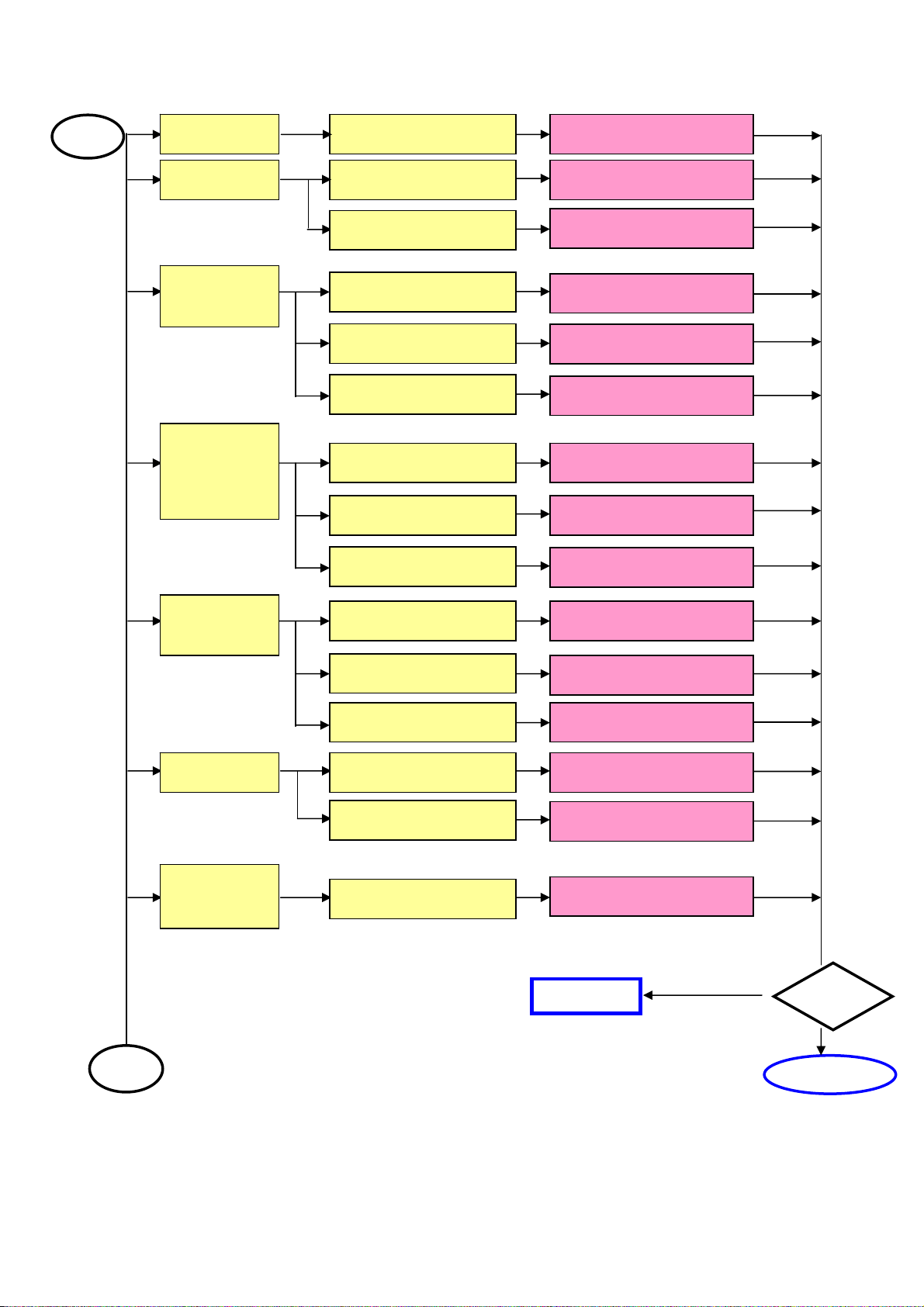
A
A
Noise Check Single Cable Change Single Cable
Flicker Check Main board Change Main board
Check Panel
Abnormal
Gray
R\G\B
Display
Abnormal
Shut Down
No signal Check Single Cable Change Single Cable
Power on
Display
bnormal
Monitor
Check Main board
Check Panel
Check LVD Cable
Check Single Cable Change Single Cable
Check Main board Change Main board
Check Panel
Check Power board Change Power board
Check Main board
Check Keyboard Change Keyboard
Check Main board
Check Main board
Change Panel
Change Main board
Change Panel
Change LVDS Cable
Change Panel
Change Main board
Change Main board
Change Main board
AOC L32W351
Next Step
A
43
Test
Complete
Page 45

A
LED Display
Abnormal
Abnormal
Keyboard
Abnormal
OSD
LED Off
LED Dark
LED Abnormal
LED Flicker
Check Wires
Check Main board
Check Keyboard
Check Main board
Check LVDS Wire
Change Keyboard or
Main board or wire
Change Keyboard or
Main board
Change Keyboard or
Main board or wire
Change Keyboard or
Main board or wire
Change Wires
Change Main board
Change Keyboard
Change Main board
Change LVDS Wire
Next step
AOC L32W351
Test
Completed
44
Page 46

Key Board
OSD is unstable or not working
Is Key Pad Board connecting normally?
Y
AOC L32W351
N
Connect Key Pad Board
Is Button Switch normally?
Y
Is Key Pad Board Normally?
Y
Check Main Board
N
N
Replace Button Switch
Replace Key Pad Board
45
Page 47

5. PCB Layout
5.1 Main Board
AOC L32W351
46
Page 48

5.2 Power Board
715V1278 4
AOC L32W351
715T1180 3
47
Page 49

AOC L32W351
48
Page 50

5.3 IO Board
715V1262 K
AOC L32W351
5.4 Key Board
715V1453 E K
49
Page 51

5.5 IR Board
715T1453 1 I
AOC L32W351
5.6 Headphone Board
715V1290 2
50
Page 52

6. Block Diagram
A
A
A
A
ADC_
32” AOC Main Block Diagram (EU)
AOC L32W351
6.1 Main board
V 1
SCART-Vout 2
S-VIDEO
Component
SD
SCL
Tuner
T100
U301
PCA9554P
W Source
Selector
U104
NJM2244
Video Selector
480I/576I
480P/576P
SEL
VGA
U310
AMIC
A29LV040L
512k Flash
ROM
U200
VPC 3230
Decoder
U100
ADC_SEL
PI5V330Q
U2
TEXT-SAA5361
Key PAD
IR
U501
AD9883
ADC
U304
M24C16
EEPROM
U300
SPV301A
Scalar
OSD
MCU
U800
LVDS
THC63LVD
M83R
32 inch
Panel
Inverter
DIM
ON/OFF
24V
POWER
AC100 ~240V
TV audio
PC Audio
udio 1
udio 2
U100
74HC4052D
Audio Selector
U108
MSP 3450G
AUDIO Decoder
Audio Line Out
(RCA)
51
U603
PT2308S
EAR AMP
If head phone jack
input
U602
TA2024
Audio AMP
Headphone
Page 53

7.2 Power Board
AOC L32W351
52
Page 54

7.3 Exploded View
AOC L32W351
53
Page 55

7. Schematic Diagram
7.1 Main Board
715V1265 J
AGND
COMP_PR
COMP_Y
COMP_PB
2
4
6
8
10
12
14
16
18
20
22
24
26
28
RN100 NC
4
3
2
1
L104
NC
R115
NC
5V
REMOTE
12V_T
DET5
SCART_FB4
SCL
SCL4,5,6,9,14
SDA
SDA4,5,6,9,14
480i_Y
480i_Y4
480i_PB
480i_PB4
480i_PR
480i_PR4
COMP_Y
COMP_PB
COMP_PR
COMP_Y
COMP_PB
COMP_PR
480i_Y
AGND
480i_PB
480i_PR COMP_PR
5VP
VGA_R9
VGA_G9
VGA_B9
VIDEO_SEL6
LOW:INPUT1
HIGH:INPUT2
AOC L32W351
300 OHM
C1440.1uF
C1430.1uF
NC
C132
C134
C135
100PF
C1380.1uF
C1370.001uF
6
5
4
3
2
1
NC
AGND
1
3
5
7
9
11
13
15
17
19
21
23
25
27
2930
3132
3334
3536
CN101IO
5
6
7
8
Ri
Gi
Bi
C100
NC
AGND
+
AGND
PC_R
PC_L
CVBS_O
CVBS_I
SVIDEO_Y
SVIDEO_C
COMP_Y
COMP_PB
C101
NC
2
S1A
3
S2A
5
S1B
6
S2B
14
S1C
13
S2C
11
S1D
10
S2D
1
IN
15
/EN
PC_R 10
PC_L 10
R_OUT 10
L_OUT 10
SCART-Vout 9
VD_VOUT 4,14
CVBS_I 4
SVIDEO_Y 4
SVIDEO_C 4
168
VCCGND
4
DA
7
DB
12
DC
9
DD
U100
PI5V330
AGND
Ri
Gi
Bi
R111 NC
R112 NC
R113 NC
AGND
REMOTE5
EAR_L10
EAR_R10
W_ENABLE6
12V
Ro
Go
Bo
RN101 0 1/16W
1
2
3
4
5V
REMOTE
5VP
3.3VM
KEY_AD5
R120
10K 1/16W
6
7
8
VSEL_R 9
VSEL_G 9
VSEL_B 9
8
7
6
5
L135
L131 600 OHM
L132 600 OHM
L133 600 OHM
L134 600 OHM
45
3
2
1
LP108
NC
Ro
Go
Bo
54
NC
C131
C133
600 OHM
NC
CN103
CONN
1
2
3
4
5
6
7
8
CN107
CONN
TEXT_R4,14
TEXT_G4,14
TEXT_B4,14
TEXT_FB4,14
VD_VOUT4,14
VD_HS4,6,14
VD_VS4,6
Audio_L+10
Audio_L-10
Audio_R+10
Audio_R-10
12VP
+5VP
INV_PRO6
BL_ADJ5
TEXT_R
TEXT_G
TEXT_B
TEXT_FB
AGND
CVBS_O
H_SYNC
V_SYNC
5V
Title
Size Document Number Rev
Date: Sheet of
L100
L101 300 OHM
L102
L103 300 OHM
Idc=4A,Rdc=0.15Ohm
600 OHM
L136
L137
600 OHM
R117 1K 1/16W
CN106
TEXT&CC_O
2
4
6
8
10
12
CN105
TEXT&CC_I
2
4
6
8
10
12
AOC (Top Victory) Electronics Co., Ltd.
B
Thursday, June 16, 2005
300 OHM
C136
0.1uF
1
3
5
7
9
11
1
3
5
7
9
11
AGND
L32W351
C115 470pF
C116 470pF
C117 470pF
C118 470pF
AGND
0.1uF
5V
CVBS_I
3D_C
3D_Y
SCL
SDA
STB
DAT
ACK
I/O
C145
1
2
3
4
5
6
7
8
9
10
CN102
CONN
8V
3D_C 4
3D_Y 4
SCL 4,5,6,9,14
SDA 4,5,6,9,14
STB 5
DAT 5
ACK 5
3
CN111
2
1
CONN
CN112
2
1
CONN
1
1.0
16
Page 56

AOC L32W351
C201
10pF
C202
10pF
X200
R205
20.25MHz
1M 1/16W
R231 10K 1/16W
R201 0 1/16W
R202 0 1/16W
R203 0 1/16W
R204 0 1/16W
VDDI
RP201 100 1/16W
1
8
2
7
3
6
4
5
1
8
2
7
3
6
4
5
RP202
100 1/16W
VD_VS 1,6
VD_HS 1,6,14
VD_VREF 6
C0
C1
C2
C3
C4
C5
C6
C7
VD_Field 6
C[0..7] 6
SVIDEO_C1
3D_C1
CVBS_I1
3D_Y1
SVIDEO_Y1
COMP_PB1
COMP_Y1
COMP_PR1
480i_PR1
480i_Y1
480i_PB1
SCART_FB1
ACK5
L201 150 OHM
L200 NC
L209 150 OHM
L202 NC
L203 150 OHM
R210
100 1/16W
FB_O/P
B_O/P
G_O/P
R_O/P
R233--R238 / C244--C246
are cancel 12-28 '04
R238 330
R213 470 1/16W
R214 220 1/16W
R215 220 1/16W
R216 220 1/16W
TEXT_R
1,14
TEXT_G
1,14
1,14
TEXT_FB
1,14
AGND
TEXT_B
1K 1/16W
C206 0.68uF/16V
C208 0.68uF/16V
R232
C203 0.001uF
C205 0.68uF/16V
C241
47pF
R228 NC
R227 NC
AGND
R239
100 1/16W
5V
CIN
VIN1
VIN2
VIN3
VIN4
C242
C204
4.7uF/16V
VDDA
+
C207
0.047uF
AGND
R206
100 1/16W
C214
0.047uF
AGND
C218
0.22uF
R221
1.5K 1/16W
C243 0.1uF
4
DA
7
DB
12
DC
9
DD
C217
0.22uF
AGND
C216
0.22uF
C224
220pF
R_O/P
G_O/P
B_O/P
FB_O/P
VD_VOUT1,14
+
C212
4.7uF/16V
R218
R219
R229 NC
1.5K 1/16W
U201
PI5V330
2
3
5
6
14
13
11
10
1
15
R220
1.5K 1/16W
1.5K 1/16W
R223 75 Ohm
R224 75 Ohm
R225 75 Ohm
5V
168
S1A
S2A
VCCGND
S1B
S2B
S1C
S2C
S1D
S2D
IN
/EN
AGND
NC
AGND
C225
220pF
C209
47pF
AGND
C226
220pF
C210
47pF
65
66
67
68
69
70
71
72
73
74
75
76
77
78
79
80
GNDF
VRT
I2CSEL
ISGND
VSUPF
VOUT
CIN
VIN1
VIN2
VIN3
VIN4
VSUPAI
GNDAI
VREF
FB1IN
AISGND
C211
47pF
C219 0.22uF
C220 0.22uF
C221 0.22uF
VDDI
C227
0.0015uF
63
626160
64
NC
ASGF
XTAL2
XTAL1
B1/Cb1IN
G1/Y1IN
R1/Cr1IN
B2/Cb2IN
1234567
C223
0.068uF
C228
390pF
C230
100uF/16V
AGND
CLK5
G2/Y2IN
5V
59
VSTBY
R2/Cr2IN
0.22uF
+
51
53
52
58
575655
54
C0
VS
AVO
INTLC
GNDSY
MSY/HS
VSUPSY
FPDAT/VSYA
FSY/HC/HSYA
ASGF
891012141719
C229
C232
0.1uF
FFRSTWIN
VSUPCAP
GNDD
SCL
VSUPD
GNDCAP
SDA
L207 600 OHM
C233
0.1uF
RESQ
+
43
C5
C3C2C1
GNDC
VSUPC
TEST
YCOEQ
FFWE
FFRE
VGAV
FFIE
FFRSTW
161518112013222324
21
R217
100 1/16W
R222
NC
C222
NC
C234
0.1uF
414244454647484950
C7C6C4
VSUPLLC
FFOE
CLK20
VDDA
VSUPY
GNDY
GNDLLC
LLC1
LLC2
VSUPPA
GNDPA
VPC3230D
U200
Y0
Y1
Y2
Y3
Y4
Y5
Y6
Y7
R226
R230
0 1/16W
40
39
38
37
36
35
34
33
32
31
30
29
28
27
26
25
VD_RST 5
75 1/16W
75 1/16W
R200
RP200
100 1/16W
1
2
3
4
RP203
100 1/16W
1
2
3
4
R211 10 1/16W
R212 NC
C200
0.0015uF
VDDI
SDA 1,5,6,9,14
SCL 1,5,6,9,14
3.3VS
C231
10uF/16V
C213
22pF
C237
0.1uF
Y[0..7] 6
VD_CLK 6
C238
0.1uF
C239
0.1uF
0.047uF
+
C215
C235
0.1uF
Y0
8
Y1
7
Y2
6
Y3
5
Y4
8
Y5
7
Y6
6
Y7
5
EMI
L208
600 OHM
C236
0.1uF
AOC (Top Victory) Electronics Co., Ltd.
Title
Size Document Number Rev
A3
Thursday, June 16, 2005
Date: Sheet of
Micronas 3230D
L32W351
VDDI
C240
0.1uF
4
1.0
16
55
Page 57

C364
1
WP
10uF/16V
GND
RST VCC
R322
4.7K
2 3
56V 643-5
U306 TCM810L
C367
15pF
R316
R314
NC
NC
1M 1/16W
C369
30pF
3.3VM
R360 10K 1/16W
R357 10K 1/16W
R338 10K 1/16W
R339 10K 1/16W
R340 NC
Note: for ISP function
Internal ROM: CPUP16 pull LOW
External ROM: CPUP16 pull HIGH
U304
1
A0
2
A1
3
A2
7
WP
M24C16-MN6T
3.3VM
R325
C368
15pF
X300
12MHz
R334
+
NC
VCC
SDA
1
2
3
4
510 1/16W
SCL
GND
4
Remote1
KEY_AD1
DET1
X301
32.768KHZ
U305
XIN
VDD
XOUT
FS1
MOUT
LF
R318
0 1/16W
0 1/16W
C370
30pF
CPUP12
WP
SCL
SDA
VD_RST
CPUP32
VD_RST
PANPWR_ON
CPUP10
COMP_SEL
8
5
6
C378
0.1uF
J300
HEADER 2
1
2
P2781
FS0
VSS
C395
C398
R300
R333
R321
R324
33 1/16W
0 1/16W
R326
3.3VM
8
7
6
5
R361
NC
4.7K 1/16W
75 1/16W
220
C399
C391
NC
NC
C394
0.1uF
R332
NC
0.1uF
270pF
XTALI
XTALO
TESTMODE
R335
0 1/16W
PANPWR_ON
12V
5V
R362 NC
R341 100K 1/16W
R342 100K 1/16W
R343 100K 1/16W
R344 100K 1/16W
R358 100K 1/16W
R359 100K 1/16W
R353
R354
75 1/16W
3.3VM
R349
R350
4.7K 1/16W
U300B SPV301A
F3
HWRST
AC21
EXTMCLK
A5
EXTDCLK
E2
EOSDCLK
T2
IRRECV
C5
ADC0
D5
ADC1
C2
USB-DP
D2
USB-DM
Misc
D3
XTALIRTC
XTALIRTC
E3
XTALORTC
E1
XTALI
F2
XTALO
T1
TESTMODE
R336
10K 1/16W
L300 NC
L309
0 OHM
SDA 1,4,6,9,14
SCL 1,4,6,9,14
AOC L32W351
P00
P01
P02
P03
P04
P05
P06
P07
P20
P21
P22
P23
P24
P25
P26
P27
ROMA0
ROMA1
ROMA2
ROMA3
ROMA4
ROMA5
ROMA6
ROMA7
ROMA16
ROMA17
ROMA18
ROMWRnn
P10
P11
P12
P13
P14
P15
P16
P17
P30-RXD
P31-TXD
P32-INT0nn
P33
P34-T0
P35-T1
P36-WRnn
P37-RDnn
ALE_SCL
PSEN_SDA
32
Q301
1
PMBS3904
10K 1/16W
R337
H1
L3
J1
K3
J2
K2
K1
L2
L1
M1
M3
M2
N1
N2
N3
AE3
AC7
AD5
AD7
AF3
AD6
AE4
AF4
AE5
AF5
AE6
AF6
H4
F1
G3
G2
J4
G1
H3
H2
P1
P2
P3
P4
R1
R2
R3
R4
F4
G4
PANPWR_ON
CPUP32
SCL
SDA
ROMA7
ROMA6
ROMA5
ROMA4
ROMA3
ROMA2
ROMA1
ROMA0
CPUP00
CPUP01
CPUP02
CPUP03
CPUP04
CPUP05
CPUP06
CPUP07
CPUP20
CPUP21
CPUP22
CPUP23
CPUP24
CPUP25
CPUP26
CPUP27
ROMA0
ROMA1
ROMA2
ROMA3
ROMA4
ROMA5
ROMA6
ROMA7
CPUA16
CPUA17
CPUA18
ROMWRZ
CPUP10
STB 1
DAT 1
CPUP12
VD_RST
WP
R327 100 1/16W
R328 100 1/16W
R329 100 1/16W
R330 100 1/16W
TP313
TP312
TP300
PSENZ
1
S1
2
S1
3
S1
4
G1
Q300
AO4403
+
C371
1uF/16V
5
A7
6
A6
7
A5
8
A4
9
AT29LV040A-15JC
A3
10
A2
11
A1
12
A0
13
IO0
ACK 1,4
VD_RST 4
ISP 9
COMP_SEL
D1
D1
D1
D1
CPUP24
14151617181920
CPUP01
R323 100 1/16W
COMP_SEL
8
7
6
5
3.3VM
CPUA16
CPUP27
CPUA18
A18
A16
A15
A12
VCC
IO1
IO2
GND
IO3
IO4
CPUP02
CPUP03
CPUP04
C366
100uF/16V
+
BL_ADJ 1
RX 9
TX 9
PWR_ON 12
SCL 1,4,6,9,14
SDA 1,4,6,9,14
LVDS_EN 13
PAN_PWR
CPUA17
ROMWRZ
512KB
U310
3031321234
WE
A17
29
CPUP26
A14
CPUP25
28
A13
CPUP20
27
A8
26
CPUP21
A9
25
CPUP23
A11
24
PSENZ
OE
23
CPUP22
A10
22
CE
21
CPUP07
IO7
IO5
IO6
CPUP05
CPUP06
Code Flash
U300D SPV301A
MA10
MA11
MA12
MA13
MA14
DQM0L
DQM0H
DQM1L
DQM1H
SDRAM Port
MD10
MD11
MD12
MD13
MD14
MD15
MD16
MD17
MD18
MD19
MD20
MD21
MD22
MD23
MD24
MD25
MD26
MD27
MD28
MD29
MD30
MD31
WEnn
SDCLK
RASnn
CASnn
MA0
MA1
MA2
MA3
MA4
MA5
MA6
MA7
MA8
MA9
MD0
MD1
MD2
MD3
MD4
MD5
MD6
MD7
MD8
MD9
3.3VM
DQML0
DQMH0
DQML1
DQMH1
MA0
L26
MA1
L25
MA2
L24
MA3
K26
MA4
K25
MA5
K24
MA6
J26
MA7
J25
MA8
H26
H25
MA9
MA10
J24
MA11
J23
MA12
G26
MA13
H24
MA14
H23
DQML0
N24
DQMH0
M26
DQML1
M25
DQMH1
M24
MD0
AF25
MD1
AC22
MD2
AD23
MD3
AF26
MD4
AE24
MD5
AC23
MD6
AD24
AE25
MD7
MD8
AB24
MD9
AC25
AD26
MD10
MD11
AA24
MD12
AB25
MD13
AC26
MD14
AB26
MD15
Y24
MD16
W23
MD17
AA25
MD18
AA26
MD19
Y25
W24
MD20
MD21
Y26
MD22
W25
V24
MD23
W26
MD24
MD25
V25
MD26
U24
MD27
V26
U25
MD28
U26
MD29
MD30
T24
MD31
T25
WENN
AC24
SDCLK
AB23
RASNN
AD25
CASNN
AE26
C380
0.1uF
22 1/16W
R345
R347 22 1/16W
R351 22 1/16W
R355
22 1/16W
CS
C381
0.1uF
MDQML0
MDQMH0
MDQML1
MDQMH1
MCSNN
3.3VM
3.3VM
3.3VM
3.3VM
3.3VM
C382
0.1uF
SDCLK
CASNN
RASNN
WENN
CKE
CPUP00
J3
MAR0
23
MAR1
24
MAR2
25
MAR3
26
MAR4
29
MAR5
30
MAR6
31
MAR7
32
MAR8
33
MAR9
34
MAR10
22
MAR11
35
MAR13
21
MAR14
20
36
MAR12
SDCLKR
38
MCASNN
17
MRASNN
18
37
CKER
MDQMH0
39
15
MDQML0
16
MWENN
19
MCSNN
1
14
27
3
9
43
49 6
MAR0
23
24
MAR1
25
MAR2
MAR3
26
MAR4
29
MAR5
30
MAR6
31
32
MAR7
MAR8
33
MAR9
34
22
MAR10
35
MAR11
21
MAR13
20
MAR14
MAR12
36
SDCLKR
38
17
MCASNN
MRASNN
18
CKER
37
39
MDQMH1
15
MDQML1
MWENN
16
MCSNN
19
1
14
27
3
9
43
49 6
C383
0.1uF
R346
22 1/16W
R348 22 1/16W
R352 22 1/16W
R356 22 1/16W
U302
A0
A1
A2
A3
A4
A5
A6
A7
A8
A9
A10
A11
BS1/A12
BS0/BA
NC
CLK
CAS
RAS
CKE
DQMU
DQML
WE
CS
VCC
VCC
VCC
VCCQ
VCCQ
VCCQ
VCCQ VSSQ
GTL540L16
U303
A0
A1
A2
A3
A4
A5
A6
A7
A8
A9
A10
A11
BS1/A12
BS0/BA
NC
CLK
CAS
RAS
CKE
DQMU
DQML
WE
CS
VCC
VCC
VCC
VCCQ
VCCQ
VCCQ
VCCQ VSSQ
GTL540L16
C384
C385
0.1uF
0.1uF
SDCLKR
MCASNN
MRASNN
MWENN
CKER
DQ0
DQ1
DQ2
DQ3
DQ4
DQ5
DQ6
DQ7
DQ8
DQ9
DQ10
DQ11
DQ12
DQ13
DQ14
DQ15
GND
GND
GND
VSSQ
VSSQ
VSSQ
DQ0
DQ1
DQ2
DQ3
DQ4
DQ5
DQ6
DQ7
DQ8
DQ9
DQ10
DQ11
DQ12
DQ13
DQ14
DQ15
GND
GND
GND
VSSQ
VSSQ
VSSQ
MDR1
4
5
MDR2
MDR3
7
MDR4
8
10
MDR5
11
MDR6
MDR7
13
MDR8
42
44
MDR9
45
MDR10
MDR11
47
MDR12
48
MDR13
50
51
MDR14
MDR15
53
28
41
54
52
46
12
MDR16
2
4
MDR17
MDR18
5
MDR19
7
MDR20
8
10
MDR21
MDR22
11
13
MDR23
42
MDR24
44
MDR25
45
MDR26
47
MDR27
48
MDR28
50
MDR29
51
MDR30
53
MDR31
28
41
54
52
46
12
C386
0.1uF
3.3VM
1
C379
NC
AOC (Top Victory) Electronics Co., Ltd.
Title
3.3VM
Size Document Number Rev
A3
Thursday, June 16, 2005
Date: Sheet
MDR0
2
MD0
R375 22 1/16W
MD1
R376 22 1/16W
MD2
R377 22 1/16W
MD3
R378 22 1/16W
MD4
R379 22 1/16W
MD5
R380 22 1/16W
MD6
R381 22 1/16W
MD7
R382 22 1/16W
RN308 22 1/16W
MD8
5
MD9
6
7
MD10
MD11
8
RN309 22 1/16W
MD12
5
MD13
6
MD14
7
8
MD15
R383 22 1/16W
MA0
MA1
R384 22 1/16W
MA2
R385 22 1/16W
R386 22 1/16W
MA3
RN311 22 1/16W
5
MA4
6
MA5
7
MA6
MA7
8
RN312 22 1/16W
5
MA8
6
MA9
7
MA10
MA11
8
MA12
R387 22 1/16W
MA13
R388 22 1/16W
R389 22 1/16W
MA14
MD16
R390 22 1/16W
R391 22 1/16W
MD17
MD18
R392 22 1/16W
R393 22 1/16W
MD19
R394 22 1/16W
MD20
R395 22 1/16W
MD21
R396 22 1/16W
MD22
MD23
R397 22 1/16W
RN316 22 1/16W
5
MD24
6
MD25
7
MD26
MD27
8
RN317 22 1/16W
5
MD28
6
MD29
7
MD30
8
MD31
C373
0.1uF
3.3VM
27
C374
0.1uF
14
C372
0.1uF
SPV302A (MCU & SDRAM)
L32W351
MDR0
MDR1
MDR2
MDR3
MDR4
MDR5
MDR6
MDR7
MDR8
4
MDR9
3
MDR10
2
MDR11
1
MDR12
4
3
MDR13
2
MDR14
MDR15
1
MAR0
MAR1
MAR2
MAR3
MAR4
4
MAR5
3
2
MAR6
1
MAR7
4
MAR8
3
MAR9
2
MAR10
1
MAR11
MAR12
MAR13
MAR14
MDR16
MDR17
MDR18
MDR19
MDR20
MDR21
MDR22
MDR23
MDR24
4
3
MDR25
2
MDR26
1
MDR27
MDR28
4
3
MDR29
MDR30
2
MDR31
1
43
49
9
3
C375
0.1uF
C376
0.1uF
C300
C377
0.1uF
0.1uF
1.0
16
of
5
56
Page 58

AOC L32W351
R363 100K 1/16W
U300A
CLK_ADC
AD_CLK9
HS_ADC
AD_HS9
VS_ADC
AD_VS9
AD_SOG9
R331 NC
ROUT[0..7]9
GOUT[0..7]9
BOUT[0..7]9
C[0..7]4
Y[0..7]4
PB16
TP306 TP
VD_VS1,4
VD_CLK4
VD_VREF4
VD_Field4
VD_HS1,4,14
13
VVS
VCLKB
VFIELD
VHS
VHREF
TP307 TP
TP308 TP
VDEN
R309 100 1/16W
R310 100 1/16W
W_ENABLE1
ODSEL
R312 100 1/16W
R311 100 1/16W
D20 B23
CLKA CHS
B24
HSA
C22
VSA
C21
PCHS_SOG
ROUT0
F26
G25
G24
F25
E26
G23
F24
E25
D26
F23
E24
D25
C26
E23
D24
C25
B26
D23
B25
A26
D22
C24
D21
C23
C14
A13
B13
C13
A12
B12
C12
A11
B11
C11
A10
B10
C10
A9
B9
C9
A8
B8
C8
A7
B7
A6
D8
C7
T26
R25
R24
R26
P24
P25
P26
N26
N25
DATA_PA0
DATA_PA1
DATA_PA2
DATA_PA3
DATA_PA4
DATA_PA5
DATA_PA6
DATA_PA7
DATA_PA8
DATA_PA9
DATA_PA10
DATA_PA11
DATA_PA12
DATA_PA13
DATA_PA14
DATA_PA15
DATA_PA16
DATA_PA17
DATA_PA18
DATA_PA19
DATA_PA20
DATA_PA21
DATA_PA22
DATA_PA23
DATA_PB0
DATA_PB1
DATA_PB2
DATA_PB3
DATA_PB4
DATA_PB5
DATA_PB6
DATA_PB7
DATA_PB8
DATA_PB9
DATA_PB10
DATA_PB11
DATA_PB12
DATA_PB13
DATA_PB14
DATA_PB15
DATA_PB16
DATA_PB17
DATA_PB18
DATA_PB19
DATA_PB20
DATA_PB21
DATA_PB22
DATA_PB23
CLKC_CPV
DATA_PC0_CPH
DATA_PC1_STH1
DATA_PC2_RLS
DATA_PC3_LP
DATA_PC4_POL
DATA_PC5_SHC
DATA_PC6_INV1
DATA_PC7_INV2
1
2
3
4
5
6
7
8 9
ROUT1
ROUT2
ROUT3
ROUT4
ROUT5
ROUT6
ROUT7
GOUT0
GOUT1
GOUT2
GOUT3
GOUT4
GOUT5
GOUT6
GOUT7
BOUT0
BOUT1
BOUT2
BOUT3
BOUT4
BOUT5
BOUT6
BOUT7
C0
C1
C2
C3
C4
C5
C6
C7
Y0
Y1
Y2
Y3
Y4
Y5
Y6
Y7
CVS_COAST
U301 PCA9554D
A0
A1
A2
I/O0
I/O1
I/O2
I/O3
VSS I/O4
VDD
SDA
SCL
INT
I/O7
I/O6
I/O5
CLAMP
16
15
14
13
12
11
10
A25
A24
R366
100K 1/16W
DACV3
DACV3
1K
R313
R315 100 1/16W
R317 100 1/16W
R319 100 1/16W
R320 100 1/16W
VIDEO_SEL for ADC input selection
(source :HD & VGA)
R367 100K 1/16W
AD_Clamp 9
100K 1/16W
R364
COAST 9
R365
100K 1/16W
3.3VM
91K 1/16W
C356
C357
R306
1.5K 1/16W
C358 0.1uF
C360
C361 0.1uF
R308
9.1K 1/16W
C362
5V
R305
0.1uF
0.1uF
R307
91K 1/16W
0.1uF
0.1uF
CBU
CBL
RSET
VREF
SDA 1,4,5,9,14
1,4,5,9,14
SCL
MUTE 10
INV_PRO 1
SRS_CTL 10
VIDEO_SEL 1
AE9
AD10
AD9
AF8
AD13
AC13
AF12
AF11
U300C
SPV301A
Display Port
CBU
CBL
RSET
VREF
VMCBU
VMCBL
VMRSET
VMREF
57
CLK1
CLK2
VSOUT
HSOUT
DEN
VOUT0
VOUT1
VOUT2
VOUT3
VOUT4
VOUT5
VOUT6
VOUT7
VOUT8
VOUT9
VOUT10
VOUT11
VOUT12
VOUT13
VOUT14
VOUT15
VOUT16
VOUT17
VOUT18
VOUT19
VOUT20
VOUT21
VOUT22
VOUT23
VOUT24
VOUT25
VOUT26
VOUT27
VOUT28
VOUT29
VOUT30
VOUT31
VOUT32
VOUT33
VOUT34
VOUT35
VOUT36
VOUT37
VOUT38
VOUT39
VOUT40
VOUT41
VOUT42
VOUT43
VOUT44
VOUT45
VOUT46
VOUT47
AROUT
AGOUT
ABOUT
SVMOUT
Y4
AA4
AD2
AD1
AC4
U1
T3
U2
U3
V1
V2
V3
W1
Y1
W2
W3
W4
Y2
Y3
AA1
AA2
AA3
AB1
AB2
AB3
AB4
AC1
AC2
AC3
AE1
AD3
AE2
AC5
AF1
AD4
AC6
AF2
AD18
AF19
AE19
AF20
AD19
AE20
AF21
AD20
AE21
AF22
AD21
AE22
AF23
AF24
AD22
AE23
AF7
AF9
AF10
AE13
L312
0 OHM
PCK1
PVSOUT
R302 100 1/16W
R303 100 1/16W
PHSOUT
PDENOUT
R304 100 1/16W
4
RN301
3
2
1
4
3
2
RN302
1
4
RN303 22 1/16W
3
2
1
4
3
2
1
4
RN305
3
2
1
4
3
2
RN306
1
TP309 TP
TROUT
TP310 TP
TGOUT
TBOUT
TP311 TP
22 1/16W
22 1/16W
RN304
22 1/16W
22 1/16W
R301
100 1/16W
5
6
7
8
5
6
7
8
5
6
7
8
5
6
7
8
5
6
7
8
5
6
7
8
22 1/16W
CN300
CONN
C389
C390
22pF
22pF
P_CLK
P_VS
P_HS
P_DATAEN
B0
B1
B2
B3
B4
B5
B6
B7
G0
G1
G2
G3
G4
G5
G6
G7
R0
R1
R2
R3
R4
R5
R6
R7
C392
CP300
NC
NC
678
4 5
1
2
3
4
5
6
7
8
9
10
11
12
13
14
15
16
17
18
19
20
21
22
23
24
25
26
27
28
29
30
31
32
33
34
35
36
37
38
39
40
C387
C388
22pF
22pF
P_CLK 13
P_VS 13
P_HS 13
P_DATAEN 13
B[0..7] 13
G[0..7] 13
R[0..7] 13
C393
NC
RN3xx change to LP3xx X8
678
123
123
4 5
CP301
NC
678
678
4 5
123
4 5
CP302
NC
AOC (Top Victory) Electronics Co., Ltd.
Title
Size Document Number Rev
Thursday, June 16, 2005
Date: Sheet of
FM0
FM1
FM2
FM3
FM4
FM5
FM6
FM7
FM8
FM9
FM10
FM11
TP301 TP
TP302 TP
TP303 TP
TP304 TP
TP305 TP
FM17
FM18
FM19
FM20
FM21
FM22
FM23
FM24
FM25
FM26
FM27
FM28
FM29
FM30
FM31
FM32
FM33
FM34
FM35
FM36
FM37
FM38
5
6
7
5
6
7
5
6
7
5
6
7
5
6
7
5
6
7
5
6
7
5
6
7
C363
10uF/16V
CP303
NC
123
SPV301(Video In/Panel Out)
B22
A23
A22
B21
A21
A20
C20
B20
C19
A19
B19
C18
B18
A18
A17
C17
B17
A16
B16
C16
A15
B15
C15
A14
B14
AC14
AE14
AD14
AF15
AE15
AD15
AF16
AE16
AD16
AF17
AE17
AD17
AF18
AE18
C359
10uF/16V
+
L313 120 OHM
L314 120 OHM
L310
+
C396
0.1uF
L32W351
U300E SPV301A
FM0
FM1
FM2
FM3
FM4
FM5
FM6
FM7
FM8
FM9
FM10
FM11
FM12
FM13
FM14
FM15
FM16
Storage Port
FM17
FM18
FM19
FM20
FM21
FM22
FM23
FM24
FM25
FM26
FM27
FM28
FM29
FM30
FM31
FM32
FM33
FM34
FM35
FM36
FM37
FM38
C397
0.1uF
300 OHM
4
LP300
3
NC
2
18
4
LP301
3
NC
2
18
4
LP302
3
NC
2
18
4
LP303
3
NC
2
18
4
LP304
3
NC
2
18
4
LP305
3
NC
2
18
4
LP306
3
NC
2
18
4
LP307
3
NC
2
18
300 OHM
L311
3.3VM
FM0
FM1
FM2
FM3
FM4
FM5
FM6
FM7
FM8
FM9
FM10
FM11
FM17
FM18
FM19
FM20
FM21
FM22
FM23
FM24
FM25
FM26
FM27
FM28
FM29
FM30
FM31
FM32
FM33
FM34
FM35
FM36
FM37
FM38
5V
1.0
16
6
Page 59

AOC L32W351
3.3VM
DACV3
C302 0.1uF
C305 0.1uF
C309 0.1uF
C313 0.1uF
C317 0.1uF
C319 0.1uF
C321 0.1uF
C323 0.1uF
C327 0.1uF
C329 0.1uF
C334 0.1uF
C336 0.1uF
C338 0.1uF
C340 0.1uF
C342 0.1uF
C344 0.1uF
C346 0.1uF
C350 0.1uF
C351 0.1uF
C352 0.1uF
C355 0.1uF
U2.D14
U2.M4
U2.M23
U2.N4
U2.N23
U2.P23
U2.R23
U2.Y23
U2.D18
U2.D19
U2.K4
U2.K23
U2.L4
U2.L23
U2.T23
U2.U4
U2.U23
U2.V23
U2.AE7
U2.AE8
U2.AD8
1
of
716Thursday, June 16, 2005
2.5V
2.5V
3.3VM
3.3VM
600 OHM
600 OHM
L305
600 OHM
L307
600 OHM
L301
L303
UPLLVDD
+
MPLLVDD
+
ADCV3
+
C347
10uF/16V
DACV3
+
C353
10uF/16V
C324
10uF/16V
C330
10uF/16V
2.5V
3.3VM
3.3VM
L302
600 OHM
L304
600 OHM
L306
600 OHM
L308
600 OHM
3.3VM
C301 0.1uF
C303 0.1uF
C307 0.1uF
C311
0.1uF
A4
AF13
D7
B5
C315 0.1uF
2.5V
AF13
AF14
AC11
AC15
AC16
AC17
AC12
OPLLVDD
C325
+
10uF/16V
DPLLVDD2.5V 2.5V
C331
+
10uF/16V
VMV3
+
C348
10uF/16V
USBVDD3
+
C354
10uF/16V
UPLLVDD
MPLLVDD
OPLLVDD USBVDD3
DPLLVDD
AC8
D10
D11
D17
D18
D19
U23
D16
R13
R14
R15
K23
L23
T23
V23
D15
L12
L13
L14
L15
L16
M11
M16
N11
N16
P11
P16
R11
R16
T11
T12
T13
T14
T15
T16
L11
A4
C6
D7
B6
B5
D6
D9
K4
L4
U4
V4
T4
U300F
SPV301A
UPLLVDD25
UPLLVSS25
MPLLVDD25
MPLLVSS25
OPLLVDD25
OPLLVSS25
DPLLVDD25
DPLLVSS25
Power and Ground
DVDD25_1
DVDD25_2
DVDD25_3
DVDD25_4
DVDD25_5
DVDD25_6
DVDD25_7
DVDD25_8
DVDD25_9
DVDD25_10
DVDD25_11
DVDD25_12
DVDD25_13
DVDD25_14
DVDD25_15
DVDD25_16
DVDD25_17
DVDD25_18
DVDD25_19
DVDD25_20
DVSS25_1
DVSS25_2
DVSS25_3
DVSS25_TB1
DVSS25_TB2
DVSS25_TB3
DVSS25_TB4
DVSS25_TB5
DVSS25_TB6
DVSS25_TB7
DVSS25_TB8
DVSS25_TB9
DVSS25_TB10
DVSS25_TB11
DVSS25_TB12
DVSS25_TB13
DVSS25_TB14
DVSS25_TB15
DVSS25_TB16
DVSS25_TB17
DVSS25_TB18
DVSS25_TB19
DVSS25_TB20
DVSS25_TB21
DVSS25_TB22
DVSS25_TB23
DVSS25_TB24
ADCVDD33
ADCVSS33
RVDD33
RVSS33
UVDD33
UVSS33
AVDD33_1
AVDD33_2
AVDD33_3
AVDD33_4
AVSS33_1
AVSS33_2
AVSS33_3
AVSS33_4
DVDD33_1
DVDD33_2
DVDD33_3
DVDD33_4
DVDD33_5
DVDD33_6
DVDD33_7
DVDD33_8
DVDD33_9
DVDD33_10
DVDD33_11
DVDD33_12
DVDD33_13
DVDD33_14
DVDD33_15
DVDD33_16
DVSS33_1
DVSS33_2
DVSS33_3
DVSS33_4
DVSS33_5
DVSS33_6
DVSS33_7
DVSS33_TB1
DVSS33_TB2
DVSS33_TB3
DVSS33_TB4
DVSS33_TB5
DVSS33_TB6
DVSS33_TB7
DVSS33_TB8
DVSS33_TB9
DVSS33_TB10
DVSS33_TB11
DVSS33_TB12
DVSS33_TB13
B4
A3
C4
B3
E4
D1
AE7
AD8
AE8
AD12
AE10
AD11
AE11
AE12
AA23
AC9
AC10
AC18
AC19
AC20
D12
D13
D14
M4
M23
N4
N23
P23
R23
Y23
A1
A2
B1
B2
C1
C3
D4
M12
M13
M14
M15
N12
N13
N14
N15
P12
P13
P14
P15
R12
C306 0.1uF
C310 0.1uF
C314
B4
C4
E4
SW_DACV3
AD12
0.1uF
3.3VM
ADCV3
3.3VM
DACV3
0.1uF
VMV3
C332
C304 0.1uF
C308 0.1uF
C312 0.1uF
C316 0.1uF
C318 0.1uF
C320 0.1uF
C322 0.1uF
2.5V
C326 0.1uF
C328 0.1uF
C333 0.1uF
C335 0.1uF
C337 0.1uF
C339 0.1uF
C341 0.1uF
C343 0.1uF
C345 0.1uF
C349 0.1uF
Title
SPV301 POWER&GND
Size Document Number Rev
B
Date: Sheet
U2.AA23
U2.AC9
U2.AC10
U2.AC18
U2.AC19
U2.AC20
U2.D12
U2.D13
U2.AC8
U2.AC11
U2.AC15
U2.AC16
U2.AC17
U2.D9
U2.D10
U2.D11
U2.D17
U2.V4
L32W351
58
Page 60

AOC L32W351
C501
ZD500
MLL752A
VGA_SDA
AGND
NC
1K 1/16W
AGND
RX
VGA_HS
ZD502
MLL752A
VGA_VS
R512
R513
VGA_VS
AGND
D503
MLL4148
VGA_SCL
VGA_SDA
VGA_SCL
AGND
5V
CN501 DB15
11
12
13
14
15
ZD501
MLL752A
ZD503
MLL752A
1716
8
VCC
7
VCLK
6
SCL
U500
24LC02MWN
1
6
2
7
3
8
4
9
5
10
AGND
D504
MLL4148
NC
NC
NC
VSSSDA
5VD_ADDC
1
2
3
45
AGND
TX
0.1uF
C523
RED
GREEN
BLUE
D500
BAV99
R500
NC
0.1uF
5VP
C502
0.1uF
1
2
3
0 OHM
R514
75 1/16W
L504
2
D501
BAV99
VGA_VS
VGA_HS
R508
4.7K 1/16W
1
3
0 OHM
R515
75 1/16W
ISP 5
4.7K 1/16W
L505
5VP
R509
2
D502
BAV99
3
AGND
2
4
6
8
CN500 CONN
1
L506
0 OHM
R516
75 1/16W
AGND
1
3
5
7
VGA_R 1
VGA_G 1
VGA_B 1
TX
RX
3.3V_AP
C524
10uF/16V
1
SCART-Vout
1
TX 5
RX 5
SCL 1,4,5,6,14
SDA 1,4,5,6,14
C526
+
0.1uF
VSEL_B1
VSEL_G
VSEL_R1
SCL1,4,5,6,14
SDA1,4,5,6,14
C527
0.1uF
C537
0.001uF
C508 0.47uF/50V
R506 75 1/16W
R507 75 1/16W
C528
0.1uF
AGND
AD_Clamp6
COAST6
C505 0.47uF/50V
0.47uF/50V
C506
C507
NC
C509
0.1uF
3.3V_AD
C513
100uF/16V
C529
0.1uF
+
3.3V_AD
AD_SOG6
100uF/16V
AGND
C514
0.1uF
C525
R503
22 1/16W
41
42
43
44
45
46
47
48
49
50
51
52
53
54
55
56
57
58
59
60
U501
AD9883A
C515
0.1uF
+
GND
VD
BAIN
GND
VD
VD
GND
GAIN
SOGIN
GND
VD
VD
GND
RAIN
A0
SCL
SDA
REF BYPASS
VD
GND
3.3VDD
3.3V_AP
R501
2.7K 1/16W
C517
0.1uF
C531
0.1uF
GND
MIDSCV
VSOUT
SOGOUT
C500
0.0082uF
PVD
PVD
FILT
GND
VSYNC
HSOUT
DATACLK
GND
VDDR7R6R5R4R3R2R1R0
R510 75 1/16W
R511 75 1/16W
C518
0.1uF
C532
0.1uF
HSYNC
C519
0.1uF
C533
0.1uF
COAST
C503
0.082uF
VD
GND
C511
100pF
VD
L500 0 OHM
C520
0.1uF
AGND
40
VD
GND
CLAMP
GNDVDGND
61626364656667686970717273747576777879
C516
0.1uF
C530
0.1uF
R502
22 1/16W
R504
22 1/16W
3.3VDD
R505
1K 1/16W
21222324252627282930313233343536373839
VDD
VDD
GND
GND
GND
C534
0.1uF
20
GND
19
B0
18
B1
17
B2
16
B3
15
B4
14
B5
13
B6
12
B7
11
VDD
10
GND
9
G0
8
G1
7
G2
6
G3
5
G4
4
G5
3
G6
2
G7
1
GND
VDD
VDD
GND
80
AD_HS 6
AD_VS 6
C512
100pF
C521
C522
0.1uF
0.1uF
AGND
C535
0.1uF
C504
33pF
AGND
RP501 100 1/16W
1
8
BOUT0
2
3
4
1
2
3
4
RP500 100 1/16W
RP502 100 1/16W
1
2
3
4
1
2
3
4
RP503 100 1/16W
RP504 100 1/16W
RP505 100 1/16W
BOUT1
7
BOUT2
6
5
BOUT3
8
BOUT4
7
BOUT5
6
BOUT6
BOUT7
5
8
GOUT0
GOUT1
7
6
GOUT2
GOUT3
5
GOUT4
8
7
GOUT5
6
GOUT6
5
GOUT7
1
8
ROUT0
2
3
4
1
2
3
4
ROUT1
7
ROUT2
6
ROUT3
5
ROUT4
8
ROUT5
7
ROUT6
6
ROUT7
5
C510
22pF
3.3VA
AOC (Top Victory) Electronics Co., Ltd.
Title
Size Document Number Rev
Thursday, June 16, 2005
Date: Sheet
C536
0.001uF
AGND
AD9883
VGA_VS
VGA_HS
BOUT[0..7] 6
GOUT[0..7] 6
ROUT[0..7] 6
AD_CLK 6
L501
600 OHM
L502
600 OHM
L503
600 OHM
L32W351
3.3V_AP
3.3V_AD
3.3VDD
9
1.0
of
16
59
Page 61

AOC L32W351
CN601
1
L_OUT1
R_OUT1
For without SRS
5
4
3
2
PC_AUDIO
L605
0 OHM
AGND
L610
600 OHM
8V
R600NC
R617
NC
3.9K 1/16W
3.9K 1/16W
0.47uF/50V
C639
R616
100K 1/16W
47K 1/16W
C641
0.0047uF
R631
R635
R613
100 1/16W
R614
100 1/16W
1K 1/16W
R618
31.6K 1/16W
3.9K 1/16W
R621 4.7K 1/16W
R622 1.5K 1/16W
C659
0.001uF
R638
1K 1/16W
R615
R619
C640
0.47uF/50V
R620
R627
3.9K 1/16W
+
C642
2.2uF/16V
R623
100 1/16W
8V
U603 PT2308S
1 8
OUT1 VDD
2 7
IN1- OUT2
3 6
IN1+ IN2-
4 5
GND IN2+
R637
1K 1/16W
+
C653
10uF/16V
1
VCC
2
IN R
3
DIFF
4
FILTER
5 6
OUT R GND
U600 M62438FP
REF IN
IN L
OUT L
CNTL
L609 600 OHM
47uF/16V
L601 600 OHM
L600 600 OHM
10
9
8
7
C638
+
22uF/16V
R6323.9K 1/16W
C6580.001uF
+
C652
+
C643
2.2uF/16V
R624
100 1/16W
C646
47uF/16V
+
C648
47uF/16V
+
R633
R611
10K 1/16W
10K 1/16W
R626
10K 1/16W
10K 1/16W
R612
AGND
C634
0.001uF
EAR_R
EAR_L
SRS_CTL 6
1
1
C635
0.001uF
PC_L 1
PC_R 1
PRE_R
2.2uF/16V
2.2uF/16V
PRE_L
C618
C619
LP600
600 OHM(8P4R)
EAR_R
PRE_R
PRE_L
EAR_L
12V_A
C621
C620
0.1uF
0.1uF
AGND
Heat Sink ground is NC
U602 TA2024
1
C603
0.1uF
R601
8.2K 1/16W
R604 10K 1/16W
R609
R607
10K 1/16W
C607 0.22uF
R608
1K 1/16W
R603
10K 1/16W
R605
10K 1/16W
MUTE1,6
60
4.7K 1/16W
2
C604
3
0.22uF
4
C605
5
0.1uF
6
7
8
C606
0.1uF
9
10
11
12
13
14
15
16
17
18 19
AGND
+5GEN
DCAP2
DCAP1
V5D
AGND1
REF
OL
AGND2
V5A
VP1
IN1
MUTE
NC
VP2
IN2
BIASCAP
AGND3
SLEEP FAULT
D604 MLL4148
R639 0 1/16W
R610
R645 0 1/10W
CPUMP
PGND1
VDDA
OUTP1
VDD1
VDD1
OUTM1
OUTM2
VDD2
VDD2
OUTP2
DGND
PGND2
0 1/10W
NC
NC
NC
NC
36
35
34
33
32
31
30
29
28
27
26
25
24
23
22
21
20
AUDIO_GND
6
7
8
C608
0.1uF
C609
0.1uF
CP600
470pF
C600
+
1uF/16V
45
3
2
1
678
123
4 5
C601
0.1uF
D600
SMB340
D601
SMB340
D602
SMB340
D603
SMB340
Title
Size Document Number Rev
A3
Date: Sheet
CN600
5
4
3
2
1
CONN
L606
0 OHM
C602
+
330uF/16V
C613
0.1uF
C617
0.1uF
Audio_R+ 1
Audio_R- 1
Audio_L- 1
Audio_L+ 1
22uH
22uH
22uH
L602
L603
L607
L608
22uH
C610
0.33UF/50V
C611
0.33UF/50V
C614
0.33UF/50V
C615
0.33UF/50V
R640
C612
0.1uF
R641
C616
0.1uF
47 1/10W
47 1/10W
AOC (Top Victory) Electronics Co., Ltd.
AUDIO
L32W351
of
10 16Thursday, June 16, 2005
1.0
Page 62

AOC L32W351
+5VP
45
L701
L
13
Q701
S1
S1
S1
G1
AO4403
47uF/16V
5VP
AGND
12VPA
AGND
D1
D1
D1
D1
C706
+
Q700
AO3401
8
7
6
5
+
AGND
8.2 2W
C726
0.1uF
12V
5V
R703
3K 1/16W
AGND
R724
600 OHM
600 OHM
5V
8.2 2W
L709
L700
R723
C701
10uF/16V
C707
10uF/16V
C711
10uF/16V
C715
10uF/16V
10uF/16V
C720
12V_A
12V_T
5VP
+
+
+
+
C716
0.1uF
+
AGND
C702
0.1uF
C700
0.1uF
C712
0.1uF
C723
0.1uF
U701
3 2
VI VO
GND
1
AGND
U702
3 2
VI VO
GND
1
AGND
U700
3 2
VI VO
GND
1
AGND
U703
3 2
VI VO
GND
1
AGND
U704
3 2
VI VO
GND
1
L705
600 OHM
L710
600 OHM
200 1/16W
1.1K 1/16W
AGND
L702
600 OHM
10uF/16V
L703
600 OHM
C708
10uF/16V
L704
600 OHM
47uF/16V
L706
600 OHM
47uF/16V
L708
600 OHM
R700
R706
C703
C713
C717
5VP : From Power Supply 5V
3.3VS
12VP : From Power Supply12V
8V :FOR MSP3455G/M62438/uPD64038
+
C704
0.1uF
5V : For Tuner/VPC3230D/MSP3455G/
TVP5150/PT2308/PT2314/Z86129/uPD64038
3.3VS : For Video Decoder VPC3230D
/ Teltext SAA5264
3.3VA : For ADC AD9883
3.3VA
3.3VM : For Scaler spv301
2.5V : For Scaler spv301
12V_A : For Audio AMP TA2024
+
+
+
C724
0.1uF
3.3VM
2.5V
C709
0.1uF
C714
0.1uF
0.1uF
8V
AGND
C718
+
10uF/16V
12V_T : For CN101 P6
R721 0 1/16W
R720 0 1/16W
R719 0 1/16W
R718 0 1/16W
R717 0 1/10W
R716 0 1/10W
R715 0 1/10W
R714 0 1/10W
R713 0 1/10W
R712 0 1/10W
R711 0 1/10W
R710 0 1/10W
AGND
C721
AOC (Top Victory) Electronics Co., Ltd.
Title
Size Document Number Rev
A4
Thursday, June 16, 2005
Date: Sheet of
POWER
L32W351
1.0
12
16
5VP
C725
0.1uF
R701
AGND
R702
22K 1/16W
PWR_ON5
12VP
10uF/16V
R705
22K 1/16W
C719
Q702
PMBS3904
+
1
AGND
Q703
PMBS3904
1
AGND
L707
45
L
32
AGND
47K 1/16W
32
100uF/16V
13
47K 1/16W
C722
0.1uF
R704
1
2
3
4
C705
0.1uF
C710
AGND
61
Page 63

AOC L32W351
3.3VM
L802
600 OHM
C803
C802
C801
0.1uF
P_CLK6
R[0..7]6
G[0..7]6
B[0..7]6
P_Hs6
P_Vs6
P_DATAEN6
LVDS_EN5
3.3VM
R803 NC
R800 0 1/16W
0 1/16W
R0
R1
R2
R3
R4
R5
R6
R7
G0
G1
G2
G3
G4
G5
G6
G7
B0
B1
B2
B3
B4
B5
B6
B7
R804
10K 1/16W
R802
0.1uF
0.1uF
C800
0.1uF
19263444
31
CLKIN
51
TXIN0
52
TXIN1
54
TXIN2
55
TXIN3
56
TXIN4
3
TXIN6
50
TXIN27
2
TXIN5
4
TXIN7
6
TXIN8
7
TXIN9
11
TXIN12
12
TXIN13
14
TXIN14
8
TXIN10
10
TXIN11
15
TXIN15
19
TXIN18
20
TXIN19
22
TXIN20
23
TXIN21
24
TXIN22
16
TXIN16
18
TXIN17
27
TXIN24
28
TXIN25
30
TXIN26
25
TXIN23
17
VCC
32
PWRDN
VCC1
VCC2
U800
NT7181FQ
GND1
GND2
GND3
513212953
VCC3
GND4
GND5
OGND1
364349
OVCC
OGND2
PVCC
TXOUT0
TXOUT0
TXOUT1
TXOUT1
TXOUT2
TXOUT2
TXOUT3
TXOUT3
TXCOUT
TXCOUT
PGND1
PGND2
OGND3
33
35
47
48
45
46
41
42
37
38
39
40
600 OHM
600 OHM
C805
0.1uF
TXA0m
TXA0p
TXA1m
TXA1p
TXA2m
TXA2p
TXA3p
TXACKp
L800
L801
+
C804
10uF/16V
3.3VM
R805 100 1/16W
5
R806 100 1/16W
PAN_PWR
R807 100 1/16W
R808 100 1/16W
R809 100 1/16W
R810 100 1/16W
6
L803
300 OHM
R811 100 1/16W
ODSEL
R812 100 1/16W
C806
10uF/16V
R813 100 1/16W
For CMO 32"
50 Hz = Hi
60 Hz = Lo
LCS_5V
+
0.1uF
R814 100 1/16W
R815
NC
C807
CN800
1
2
3
4
5
6
7
8
9
10
11
12
13
14
15
16
17
18
19
20
21
22
23
CONN
24
R801
R816NC
0
LCS_5V
Low color shift control
AOC (Top Victory) Electronics Co., Ltd.
Title
Size Document Number Rev
B
Date: Sheet of
LVDS(Sharp Panel)
Thursday, June 16, 2005
L32W351
1.0
13
16
62
Page 64

AOC L32W351
TP1
CVBS1
VD_Vout1
5V1
R12
75 1/16W
R19
NC
10uF/16V
600 OHM
C16
5V1
L2
C13
10uF/16V
5V1
+
TEXT_R1
TEXT_G1
TEXT_B1
TEXT_FB1
VD_Vout1
H_SYNC1
V_SYNC1
R7
+
R20
0.1uF
C5
10uF/16V
33K 1/16W
1
33K 1/16W
3 2
VI VO
C17
2
4
6
8
10
12
2
4
6
8
10
12
C6
+
0.1uF
R8
22 1/16W
32
Q1
PMBS3904
R17
75 1/16W
R21
220 1/16W
U3
GND
1
CN1 TEXT&CC_O
1
3
5
7
9
11
CN2 TEXT&CC_I
1
3
5
7
9
11
R22
NC
C18
47uF/16V
R1 10K 1/16W
R2 10K 1/16W
8
VCC
1
A0
2
A1
3
A2
4 7
VSS WP
U1
M24C02WMN6
75 1/16W
3V3
+
CVBS1
SCL1
SDA1
SCL
SDA
R9
6
5
0.1uF
C10
C11 0.1uF
C12 0.1uF
R18 24K 1/16W
R23
SCL1
SDA1
R24
75 1/16W
75 1/16W
U2
SAA5361
16
17
31
32
34
35
81
82
9
10
11
12
30
60
62
99
21
42
WR
RD
SCL_NVRAM
SDA_NVRAM
CVBS0
CVBS1
SYNC_FILTER
IREF
SCL
SDA
/RD
/WR
VSSC
VSSP
VSSA
VSSP
VSSC
VSSC
VPE
VPE
D7
10uF/16V
TP2
TP3
R3 4.7K 1/16W
R4 4.7K 1/16W
R5 4.7K 1/16W
1
98
P2.5/PWM4
P2.6/PWM5
P2.7/PWM6
25
9394959697
100
P2.1/PWM0
P2.2/PWM1
P2.3/PWM2
P2.4/PWM3
P2.0/TPWM
SAA5361
AD0
AD1
AD2
AD3
AD4
AD5
AD6
AD7
50
92
85868788899091
D0
D1
D2
C15
0.1uF
29
28
27
25
23
22
21
5
30
6
32
A17
3.3V
I/O8
I/O7
I/O6
I/O4
I/O3
I/O2
I/O1
256K X 8 COMS SRAM
STSOP32
/WE
/CE1
CE2
/OE
D4
D5
D6
D3
+
C14
D7
D6
D5
D4
D3
D2
D1
D0
59
P3.7
RAMBK1
51
A16
8
54
P3.6
RAMBK0
7
A15
VCC
44
P3.5
A15_LN
8
A14
P3.4/PWM7
A14
36
A13
P3.2/ADC2
P3.3/ADC3
A13
A12
37
A12
A11
23456
P3.0/ADC0
P3.1/ADC1
A11
A10A9A8
646566
A10
A9
A17
A16
A15
A14
A13
A12
A11
A10
A9I/O5
A8
A7
A6
A5
A4
A3
A2
A1
A0
GND
256k x 8 sTSOP
24
83
84
P1.4
P1.5
A7
15
67
A8
A6
A7
9
10
7
11
4
12
1
31
226
3
13
14
15
16
17
18
19
20
U4
56L 615-102
13
18
222324
28
29
7677787980
P0.5
P0.2
P0.3A6P0.4
P0.6
P0.7
P1.0
P1.1
P1.2
P1.3
A5
A4
A17_LN
A3A2A1
A0
26
27
383940
49
A4
A3
A5
A2
A0
A1
L3
600 OHM
A17
A16
A15
A14
A13
A12
A11
A10
A9
A8
A7
A6
A5
A4
A3
A2
A1
A0
VDDA
VDDC
VDDP
RESET
/RESET
XTALOUT
XTALIN
OSCGND
VSYNC
HSYNC
VDS
/COR
FRAME
MOVX_RD
MOVX_WR
/INTD
ROMBK0
ROMBK1
ROMBK2
/PSEN
A16_LN
A15_BK
33
45
63
75
73
72
71
70
69
55
53
52
46
B
47
G
48
R
43
41
74
68
61
58
57
56
20
ALE
19
14
/EA
3V3
C4
C3
0.1uF
0.1uF
+
R6
C7 10uF/16V
4.7K 1/16W
X1
12MHz
R10 75 1/16W
R11 75 1/16W
R13 220 1/16W
R14 680 1/16W
R15 680 1/16W
R16 680 1/16W
Title
TEXT-SAA5361
Size Document Number Rev
A3
L32W351
Thursday, June 16, 2005
Date: Sheet
0.1uF
C1
C2
47uF/16V
C8 22pF
C9 22pF
390 1/16W
R25 390 1/16W
R27
R26 390 1/16W
R28 150 1/16W
R29
51 1/16W
+
C20
33pF
600 OHM
V_SYNC1
H_SYNC1
C22
C21
33pF
33pF
L1
3V3
TEXT_FB1
TEXT_B1
TEXT_G1
TEXT_R1
C23
220pF
of
11
63
Page 65

7.2 Power Board
715T 1180 3
AOC L32W351
64
Page 66

AOC L32W351
65
Page 67

7.3 IO Board
715V1262 K
12V
R101
18 3W
U101
AZ1117D-5.0
3 2
VI VO
+
C104
10uF/16V
1
AOC L32W351
TU100
TH1
TUNER
CABLE IN
SCL
SDA
5
Adress Seletion
6
R103
75 1/16W
100uF/16V
C107
+
L105 NC
N.C.
9
N.C.
1
SEC_SCL2,3
SEC_SDA2,3
L104 600 OHM
GND
C103
10uF/16V
+
C105
NC
L107 600 OHM
+5V
N.C.
4
3
2
0.1uF
C106
N.C.
10
L106 NC
5Va
2nd SIF
11
CVBS
12
+5V,IF
13
TH2
TH3
TH4
AF/MPX
14
100uF/16V
C108
75 1/16W
R102
5Va
1
R106
470 1/16W
47pF
32
Q100
PMBS3904
75 1/16W
R105
120 1/16W
R104
75 1/16W
0.1uF/16V
C109
+
C110
R107
75 1/16W
R110
VD_V_O 2
TV_OUT 2
SIF_OUT 3
C111
+
100 1/16W
R111
R112
NC
R108
100 1/16W
1
SCART_SW2
SVIDEO_SW2
SCART_FB2
CVBS_SW2
RN105 470 1/16W
8
2
7
3
6
4
5
1
A0
2
A1
3
A2
4
I/O0
5
I/O1
6
I/O2
7
I/O3
8 9
VSS I/O4
U102
PCA9554D
10uF/16V
16
VDD
15
SDA
14
SCL
INT
I/O7
I/O6
I/O5
13
12
11
10
R109
1K 1/16W
L108
600 OHM
1
8
2
7
3
6
4
5
RN106 470 1/16W
SEC_SDA 2,3
SEC_SCL 2,3
FUN_SEL2 2
FUN_SEL1 2
SW_2 2,3
SW_1 3
66
Title
TUNER
Size Document Number Rev
A4
L32W351
Date: Sheet
of
13Thursday, August 04, 2005
<RevCode>
AOC Electronics Co . , Ltd
Page 68

R146
39K
R149
16K
VD_V_O
VD_V_O
1
R123
10uF/16V
C135
SCART-B
22K 1/16W
18K 1/16W
LINE_O_L2
3
R124
R125
75 1/16W
75 1/16W
75 1/16W
SCART-R
SCART-G
5Va
R134
+
1
R137
L126 600 OHM
L100 600 OHM
LINE_O_R2
3
3
2
L111 120 OHM
L112 120 OHM
L113 120 OHM
LINE_O_L1
3
32
Q102
PMBS3904
75 1/16W
R138
470 1/16W
C145
470pF
5Va
84
+
-
U107A
LM393MX
C116
C115
68pF
68pF
L115 600 OHM
L116 600 OHM
LINE_O_R1
3
L138
R135
120 OHM
C146
470pF
R143 4.7K
R145 1M
1
C117
68pF
C125
470pF
330pF
C102
C148
68pF
FUN_SEL1
R150
NC
FUN_SEL1
High
Low
Low
470pF
L127
C126
FUN_SEL2
High
High
Low
21
19
17
15
13
11
9
7
5
3
1
J101
SCART-1
C131
NC
R116 0
21
19
17
15
13
11
9
7
5
3
1
120 OHM
R142
75
SCART
TV mode
Widescreen
AV mode
FUN_SEL1 1
20
18
16
14
12
10
8
6
4
2
L119
NC
SCART-2
R148
15K
R151
33K
20
18
16
14
12
10
8
6
4
2
J102
R133
NC
C127
68pF
2.2uF/16V
100/ 300 OHM
TTE solution
C112
68pF
L101
120 OHM
C119
68pF
L102
120 OHM
L117 120 OHM
C142
68pF
C136
68pF
120 OHM
AIL2
AIR2
C204
5Va
5
+
6
-
R126
75
SCART_FB
AIL1
AIR1
R132
75 1/16W
5Va
L122
L124 120 OHM
L139
SVIDEO_Y
C203
SVIDEO_C
C205 2.2uF/16V
R144
4.7K
R147 1M
84
7
U107B
LM393MX
C101
330pF
SCART_FB
R131
22K
C129 10uF/16V
+
SCART_SW
NC
C134 NC
R136
75
R139
15K
R140 22K
10uF/6.3V
567
RN107
47K 1/16W
432
FUN_SEL2
R152
NC
L103 120 OHM
R130
15K
FUNCTION_1
C124
10uF/16V
FUNCTION_2
876
5
8
123
4
1
8V
FUNCTION
R122
75 1/16W
1
R119 220
R100
+
U104
1
VIN1
3
VIN2
5
VIN3
2
SW1
4
SW2
6
V+
C202
10uF/6.3V
RN108
10K 1/16W
1
SVIDEO_SW
FUN_SEL2 1
Q101
PMBS3904
R129
470 1/16W
0 1/16W
NC
VOUT
GND
8
5Va
32
SCART-Vo
7
14
13
11
10
15
1
R113
75 OHM
2
S1A
3
S2A
5
S1B
6
S2B
S1C
S2C
S1D
S2D
1
IN
/EN
SCART_Vout
67
R120
22K 1/16W
R127
18K 1/16W
5Va
TV_OUT1
CVBS_SW
Low
High
X
+
C114
10uF/16V
SCART_Vout
L125
600 OHM
C144
0.1uF
168
VCCGND
DA
DB
DC
DD
U105
PI5V330
CVBS_SW1
SW2
Low
Low
High
VD_V_O
4
7
12
9
AV_1
SW_21,3
CHROMA
5Va
V_OUT
Vin1
Vin2
Vin3
AIR1
AIL1
AIR2
AIL2
+
C143
10uF/16V
LUM
C151
10uF/16V
VD_V_O 1
470pF
C138
LUM
CHROMA
10uF/16V
+
L128 600 OHM
C150
R117
R118
+
470pF
C139
470pF
470pF
C140
NC
NC
C149
10uF/16V
+
CVBS_SW
SW_2
L118 600 OHM
L120 600 OHM
L121 600 OHM
600 OHM
L123
C141
SVIDEO_Y
SVIDEO_C
C152
0.1uF
SVIDEO_C
AV_1
SVIDEO_Y
U106 NJM2244
1
VIN1
3
VIN2
5
VIN3
2
SW1
4
SW2
6
V+
75 1/16W
75 1/16W
75 1/16W
8V
RN101
220K 1/16W
C128
10uF/16V
+
C130
10uF/16V
+
C132
10uF/16V
+
C133
10uF/16V
+
RN102
100K 1/16W
VOUT
GND
8
R121
R165
R128
5Va
12V
SEC_SCL1,3
SEC_SDA1,3
SCART-G
SCART-B
SCART-R
7
L109
120 OHM
L136
120 OHM
L110
120 OHM
876
5
123
4
SCART_R1
SCART_L1
SCART-R2
SCART_L2
876
5
123
4
L140 300 OHM
SCART_FB
SCART-G
SCART-B
SCART-R
CVBS_OUT
R114
NC
Title
Size Document Number Rev
A3
Date: Sheet
C113
68pF
C194
68pF
C120
68pF
5Va
L114 600 OHM
+
C121
10uF/16V
FUNCTION_1
FUNCTION_2
SCART_SW1
SCART_SW
J100 CONN
2
4
6
8
10
12
14
16
18
20
22
24
26
28
JP100 JACK
7 8
3 2
4 1
5 6
168
12
X0
13
X1
2
Y0
1
Y1
5
Z0
3
Z1
11
A
10
B
9
C
6
EN
7
VEE
1
3
5
7
9
11
13
15
17
19
21
23
25
27
2930
3132
3334
3536
AOC Electronics Co . , Ltd
AV_INPUT
L32W351
C122
0.1uF
X
VCCGND
Y
Z
VD_V_O
CVBS_OUT
CHROMA
switch
14
15
4
U103
74VHC4053
SCART_SW
LUM
AOC L32W351
9
+
C123
10uF/16V
FUNCTION
SCART_R 3
SCART_L 3
OUTPUT
SCART1
Low
High
SCART2
PC_R 3
PC_L 3
R_OUT 3
L_OUT 3
SCART-Vo
VD_V_O
CVBS_OUT
LUM
CHROMA
23Thursday, August 04, 2005
<RevCode>
of
Page 69

C196
10uF/16V
R156
4.7K 1/16W
8V
12V
+
AOC L32W351
C158 NC
+
C160 NC
+
C163 10uF/16V
+
C164 10uF/16V
+
12
X0
14
X1
15
X2
11
X3
1
Y0
5
Y1
2
Y2
4
Y3
10
A
9
B
6
EN
7
VEE
16
VDD
8
L133
600 OHM
+
L134
+
600 OHM
L32W351
8V
X
Y
GND
13
3
U100
74HC4052D
SW_1
Low
High
Low
C192
470pF
432
1
RN103
220K 1/16W
567
8
DVD_R1
DVD_L1
PC_R1
PC_L1
432
1
RN104
100K 1/16W
567
8
ASEL_R
ASEL_L
SW_2
O / P
PC
Low
DVD
Low
AV
High
J103
JACK
23
1
C193
R170
470pF
0 1/16W
<RevCode>
of
33Thursday, August 04, 2005
SIF_OUT1
5Vb
SEC_SCL1,2
SEC_SDA1,2
5Va
+
C176
22uF/16V
L132
600 OHM
3
1
C170
10uF/16V
R_OUT2
L_OUT2
3
2
5
6
U110
VIN
ADJ
L130 600 OHM
100 1/16W
+
8Va
U109A
411
LM324D
+
-
8Va
U109B
411
LM324D
+
-
AZ1084S
VOUT
C153
R154
100 1/16W
R155
C171
0.0015uF
C185
10uF/16V
+
1
7
2
1.1K 1/16W
100pF
R153
1K 1/16W
C172
470pF
C177 10uF/16V
+
C181 10uF/16V
+
+
R160
C187
330 1/16W
10uF/16V
+
R162
C191
330 1/16W
10uF/16V
R168
200 1/16W
R169
64
1
SCL
2
SDA
3
I2S_CL
4
I2S_WS
5
I2S_DA_OUT
6
I2S_DA_IN1
7
ADR_DA
8
ADR_WS
9
ADR_CL
10
DVSUP
11
DVSS
12
I2S_DA_IN2
13
NC
14
NC
15
NC
16
RESETQ
171819202122232425262728293031
C182
0.001uF
R158
470 1/16W
LINE_O_R1 2
LINE_O_R2 2
+
C197
10uF/16V
NC
STANDBYQ
NCNCVREF2
C183
0.001uF
C1545pF
18.432MHz
ADR_SEL
D_CTR_I/OUT1
D_CTR_I/OUT0
MSP3450G
DACM_R
DACM_LNCNCNCNCNCVREF1
L137
600 OHM
X100
C1555pF
TP
NCNCNC
XTAL_OUT
U108
C198
0.1uF
XTAL_IN
C118
56pF
ANA_IN-NCTESTEN
SC1_OUT_R
SC1_OUT_LNCAHVSUP
+
C137
10uF/16V
R157
470 1/16W
C15656pF
100uF/16V
495051525354555657585960616263
AVSUP
AVSS
ANA_IN1+
MON_IN
VREFTOP
SC1_IN_R
SC1_IN_L
SC2_IN_R
SC2_IN_L
AGNDC
AHVSS
CAPL_M
32
+
C195
10uF/16V
C157
56pF
C159
ASG
ASG
NC
NC
NC
NC
NC
C178
+
10uF/16V
8V
48
47
46
45
44
43
42
41
40
39
38
37
36
35
34
33
0.0015uF
5Vb
LP100
NC
1
+
1
R159
330 1/16W
GND
DVD_L
DVD_R
C167 10uF/16V
+
C168 10uF/16V
+
C169 10uF/16V
+
C173 10uF/16V
+
8V
R161
330 1/16W
C201
LINE_O_L1 2
0.1uF
L129
600 OHM
470pF
+
C100
0.0015uF
C161
C162
C166
C165
+
0.1uF
10uF/16V
C1740.1uF
+
C175
3.3uF/16V
+
C180
C179
470pF
10uF/16V
8Va
U109C
411
LM324D
10
+
8
9
-
8Va
411
12
+
13
-
U109D
LM324D
14
U111
AZ1117H-5.0
+
C186
10uF/16V
C188
10uF/16V
3 2
VI VO
LINE_O_L2 2
NC
R115
8
7
6
SCART_R 2
SCART_L 2
ASEL_R
ASEL_L
5Vb
5Va
2
3
45
C199
NC
C200
NC
CN100
CONN
1
2
3
DVD_R
DVD_L
PC_R2
PC_L2
PC_R1
DVD_R1
AV_R
PC_L1
DVD_L1
AV_L
SW_11
SW_21,2
5Va
L131
8V
600 OHM
AV_R
AV_L
R163
220K 1/16W
220K 1/16W
R164
100K 1/16W
R166
R167 100K 1/16W
+
C184
10uF/16V
C189
10uF/16V
C190
10uF/16V
AOC Electronics Co . , Ltd
Title
AUDIO DECODER
Size Document Number Rev
A3
Date: Sheet
68
Page 70

7.4 Key Board
715V1453 E K
CON1
1
2
3
4
5
6 C3
CONN
AGND
C16
820PF
R23
10K 1/16W
LIN
C24
820PF
R28
10K 1/16W
RIN
1K 1/16W
AGND
R31
AGND
FB1 600 OHM
FB2 600 OHM
FB3 600 OHM
FB4 600 OHM
FB5
600 OHM
AGND
C12
10uF/16V
+
3.3K 1/16W
R25
1K 1/16W
AGND
3.3K 1/16W
AGND
+
C37
10uF/16V
R24
R29
CTL_POWER
RIN
LIN
R16
330 1/16W
1uF/16V
C22
100pF
1uF/16V
AGND
C32
100pF
AGND
R41
330 1/16W
C20
C30
12VD
C1
0.1uF
R13
10K 1/16W
R14
10K 1/16W
R8
10K 1/16W
R10
1K 1/16W
1
R18
10K 1/16W
U3
OP1NC
NCIN1
VCCNF1
ALCNF2
NCNC
GNDIN2
OP2NC
BA3308F
R35
10K 1/16W
Q1 2SA673A
32
Q3
PMBS3904
78
69
510
411
312
213
114
2M 1/16W
R42
C2
100uF/16V
AGND
VCC
12V
+
R17
47 1/16W
C14
1uF/16V
C27
0.1uF
C35
1uF/16V
+
C38
47uF/16V
0.1uF
+
47uF/16V
C25
U1
AP1117E50A
3 2
VI VO
0.001uF
C13
R20
33K 1/16W
0.001uF
C34
R38
33K 1/16W
GND
1
R19
33K 1/16W
R22
8.2K 1/16W
R27
33K 1/16W
R40
8.2K 1/16W
5V
VCC
22K 1/16W
L.Channel
C15
0.1uF
C23
0.1uF
VR1
5KB
AOC L32W351
CN1
5V
3.3VM
Q2
1
U2
HS9501
1K 1/16W
L1 150 OHM
L2 150 OHM
R9
220 1/8W
3 2
Yellow
D1
LED
12V
R15
10 1/8W
C6
0.1uF
16
Vdd
152
TrigF Adj-L
143
T OffSyn
134
L O/PVss
125
VddRin
116
TrigF Adj-R
107
T OffMSode
98
R O/PVss
R39
1
2
3
4
CONN
5V
PMBS3906
L10
150 OHM
R11
10K 1/16W
R12
330 1/8W
Green
C5
0.1uF
1
Lin
R33
R34
18K 1/16W
VR2
5KB
R.Channel
+
10uF/16V
C36
C44
0.1uF
C17
0.1uF
C28
0.1uF
VCC
R1
2.2K 1/16W
C45
0.1uF
C4
0.001uF
C8
0.1uF
C18
47uF/16V
+
C26
330pF
C33
330pF
C9
0.01uF
R4
1.65V
1.8K 1/16W
S1
MENU
C10
0.001uF
C21 220pF
560K 1/16W
C31 220pF
680K 1/16W
R2
R26
R32
390 1/16W
S2
CH_Down
0.6V
C11
100pF
R3
CH_Up
1.2V
RT5-2337
RT5-2337
PMBS3904
1
1K 1/16W
S3
D2
D4
Q4
32
R36
1K 1/16W
R47
0 1/16W
S4
POWER
0V
3.3 1/8W
R30
100 1/16W
R5
3.3K 1/16W
S5
VOL_Down
2.15V
R21
R6
S6
VOL_Up
2.6V
D3
RT5-2337
D5
RT5-2337
Q5
2SC2120 Y
R37
3.3 1/8W
6.8K 1/16W
C19
0.001uF
C29
470pF
R7
3.1V
22K 1/16W
S7
MODE_Sel
69
Title
Wireless Headphone and key board
Size Document Number Rev
A3
L32W351
Date: Sheet
11Tuesday, May 10, 2005
D
of
Page 71

7.5 Headphone Board
AOC L32W351
CN1
CONN
Gnd-case
1
5
EAR_R
4
PRE_R
3
PRE_L
2
EAR_L
1
FB1 BEAD
FB2 BEAD
FB3 BEAD
FB4 BEAD
FB1-4 : 600 OHM
C1
715L1290-B-2
470pF
C2
470pF
C3
0.0022uF
C4
0.0022uF
C5
0.0022uF
C6
0.0022uF
PCB_17"Audio Conver
J1
1
6
7
3
2
4
5
PHONEJACK
70
AOC (Top Victory) Electronics Co., Ltd.
Title
Audio Conver
Size Document Number Rev
A
Date: Sheet
715L1290-B-2
of
11Wednesday, May 11, 2005
1
Page 72

AOC L32W351
71
