Page 1
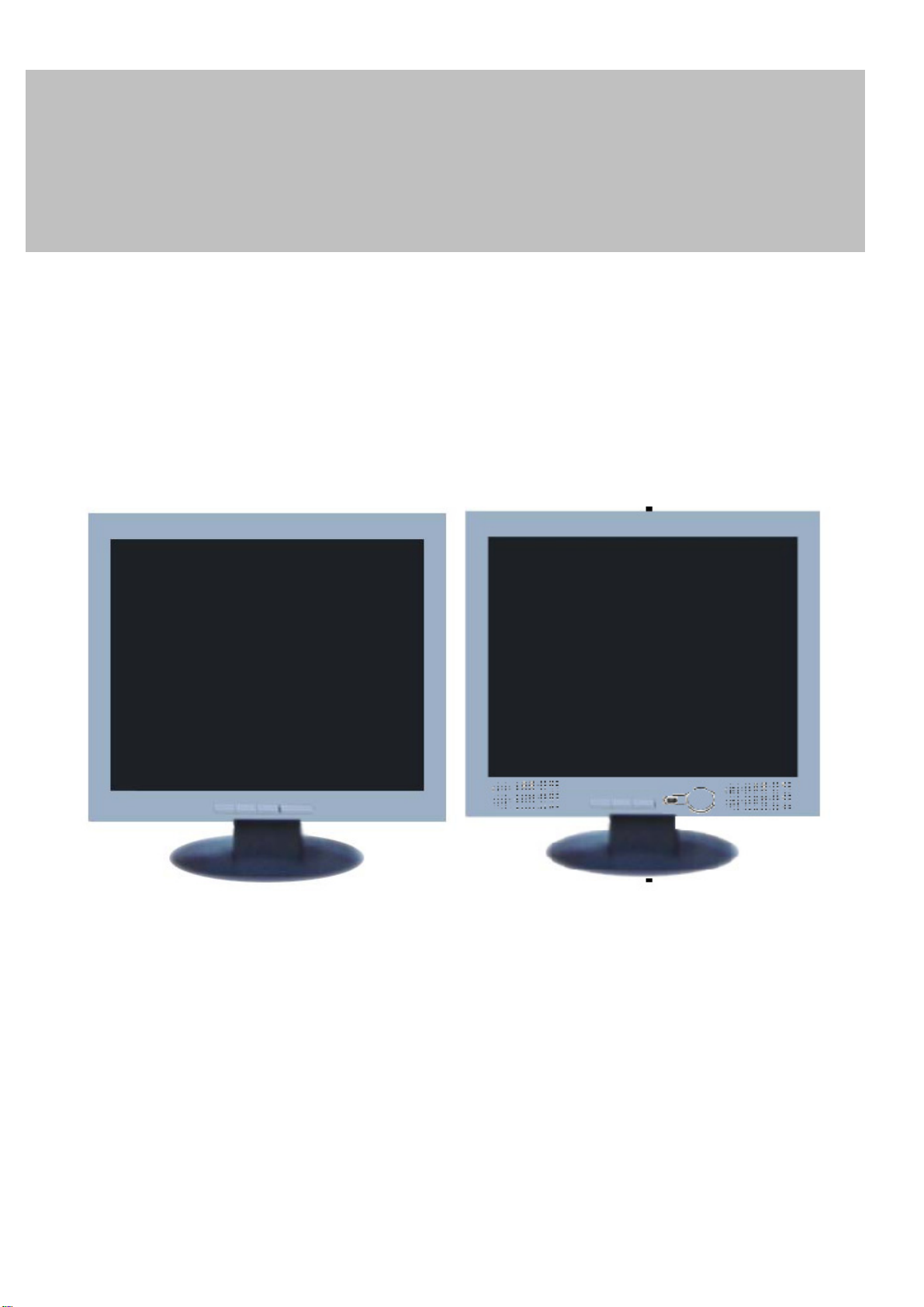
HP L1702/FP7317 Service Manual
SERVICE MANUAL
17” LCD Monitor
HP Compaq
THESE DOCUMENTS ARE FOR REPAIR SERVICE INFORMATION ONLY. EVERY
REASONABLE EFFORT HAS BEEN MADE TO ENSURE THE ACCURACY OF THIS MANUAL; WE
CANNOT GUARANTEE THE ACCURACY OF THIS INFORMATION AFTER THE DATE OF
PUBLICATION AND DISCLAIMS RELIABILITY FOR CHANGES, ERRORS OR OMISSIONS.
MANUFACTURE DATA : Jan-12-2004
Update DATA: Jun-10-2004
L1702 Model F7317 Model
Page 1 of 143
Page 2

HP L1702/FP7317 Service Manual
Table of Contents
Table of Contents ---------------------------------------------------------------------------------- 02
Revision List ---------------------------------------------------------------------------------------- 04
1.Configurations ---------------------------------------------------------------------05
2.Product Feature ---------------------------------------------------------------------05
3. LCD Monitor Description ---------------------------------------------------------------06
4. Operation Instructions --------------------------------------------------------------------07
4.1 General Instructions ------------------------------------------------------------------07
4.2 Control Button -------------------------------------------------------------------------07
4.3 Adjusting The Picture ----------------------------------------------------------------08
5. Input/Output Specification ------------------------------------------------------------------ 09
5.1 Input Signal Connector ------------------------------------------------------------------09
5.1.1 Analog D-SUB Connector -------------------------------------------------------09
5.2 Factory Preset Display Modes --------------------------------------------------------10
5.3 Power Supply Requirements ----------------------------------------------------------10
5.3.1 Input/Output Requirements ------------------------------------------------------10
5.3.2 Inverter Max Brightness -----------------------------------------------------------11
5.3.3 Inverter Min Brightness ------------------------------------------------------------11
5.4 Panel Specification (AU EN05/QDI L07/Hydis E13-100/LG E01) ---------12
5.4.1 Panel Feature ---------------------------------------------------------------------12
5.4.2 Display Characteristics ------------------------------------------------------------13
5.4.3 Optical Characteristics -----------------------------------------------------------15
5.4.4 Parameter guide line for CCFL Inverter --------------------------------19
6. Block Diagram -----------------------------------------------------------------------------------20
Page 2 of 143
Page 3
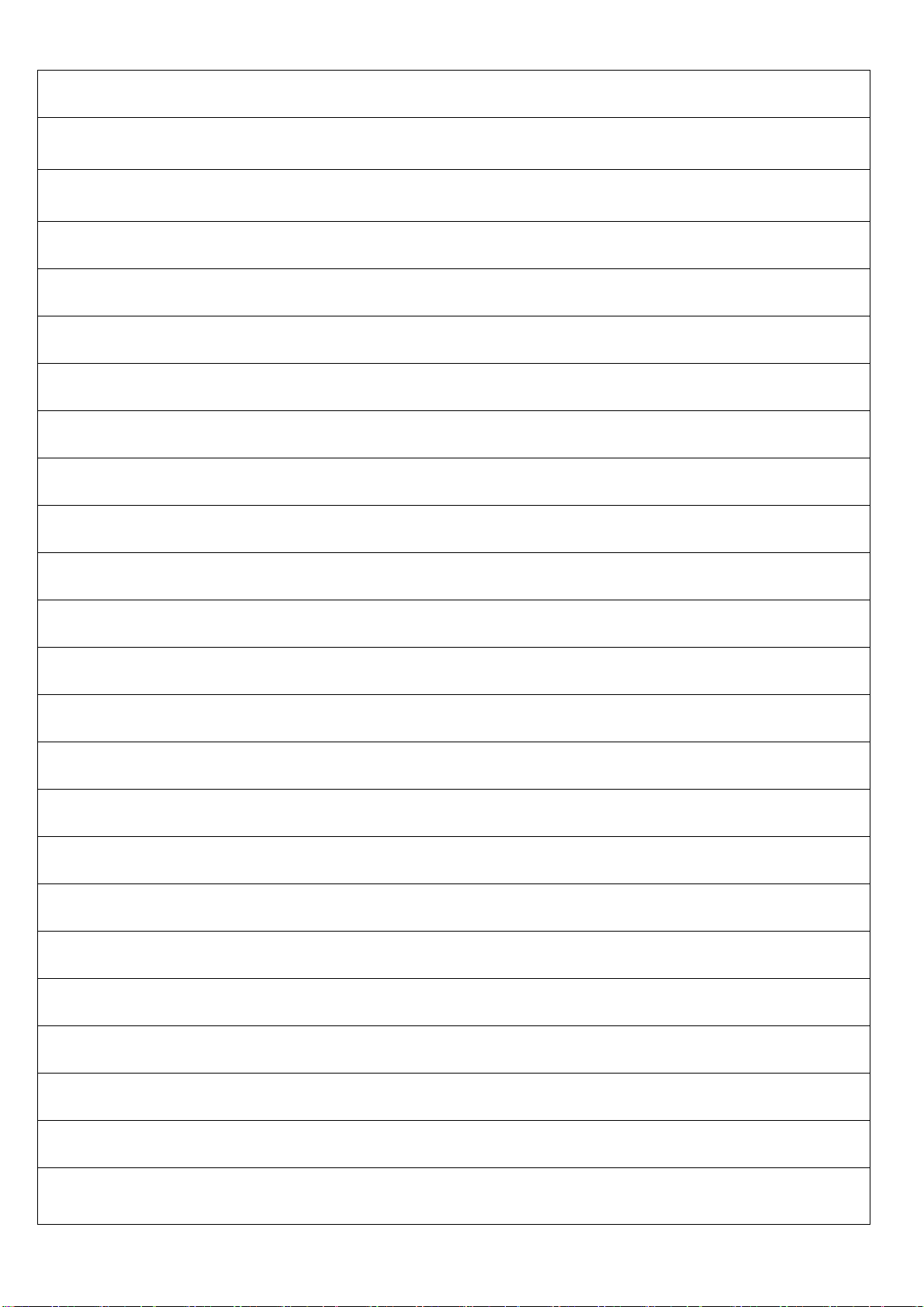
HP L1702/FP7317 Service Manual
6.1 Monitor Exploded View ----------------------------------------------------------------20
6.2 Software Flow Chart ---------------------------------------------------------------------22
6.3 Electrical Block Diagram ----------------------------------------------------------------23
6.3.1 Scalar Board ----------------------------------------------------------------------23
6.3.2 Inverter/Power Board -----------------------------------------------------------24
7. Schematic -----------------------------------------------------------------------------------------26
7.1 Scalar Board ----------------------------------------------------------------------------26
7.2 Inverter/Power Board --------------------------------------------------------------29
7.3 Key Pad Board -------------------------------------------------------------------------31
7.4 Audio Board ---------------------------------------------------------------------------32
8. PCB Layout --------------------------------------------------------------------------------------33
8.1 Main Board -----------------------------------------------------------------------------33
8.2 Inverter/Power Board ----------------------------------------------------------------34
8.3 Keypad Board -------------------------------------------------------------------------36
8.4 Audio Board ---------------------------------------------------------------------------37
9. Maintainability -----------------------------------------------------------------------------------37
9.1 Equipments and Tools Requirements ---------------------------------------------37
9.2 Trouble Shooting -----------------------------------------------------------------------38
9.2.1 Main Board -------------------------------------------------------------------38
9.2.2 Power/Inverter Board -------------------------------------------------------39
9.2.3 Key Pad Board -----------------------------------------------------------------41
10. White-Balance, Luminance Adjustment ----------------------------------------------- 42
11. EDID Content -----------------------------------------------------------------------------------43
12. BOM List ---------------------------------------------------------------------------------44~143
Page 3 of 143
Page 4
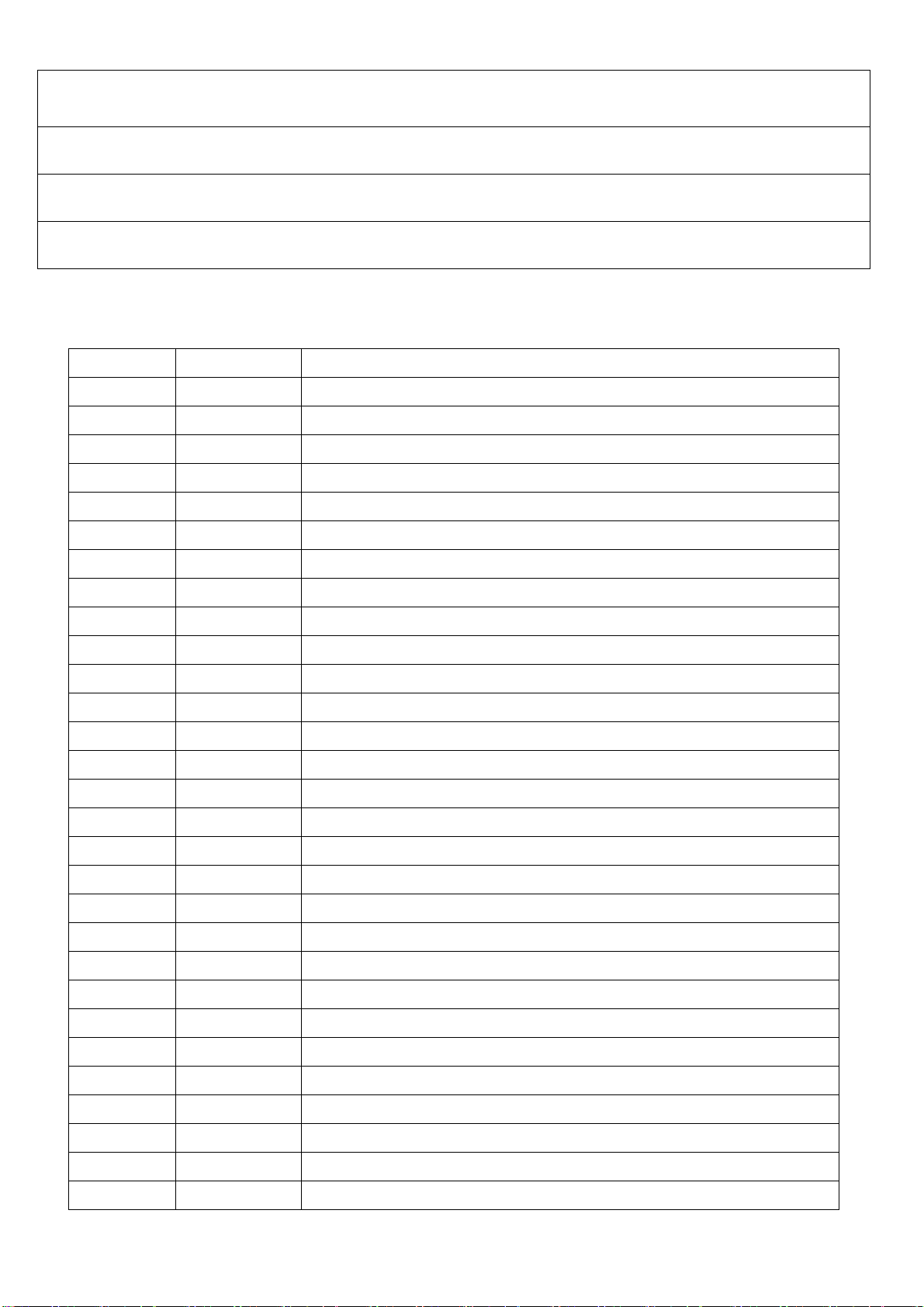
HP L1702/FP7317 Service Manual
12.1 L1702 Model ---------------------------------------------------------------------44~75
12.2 F7317 Model --------------------------------------------------------------------75~107
12.3 LG Panel Model --------------------------------------------------------------108~125
12.4 Hydis Panel Model -----------------------------------------------------------125~143
Revision List
Revision Date Change Description
V1.0 Jan-12 Initial Release
V2.0 Jun-10 Add Panel Spec and BOM of LG & Hydis panel model
Update the BOM list of AU Panel model
Page 4 of 143
Page 5
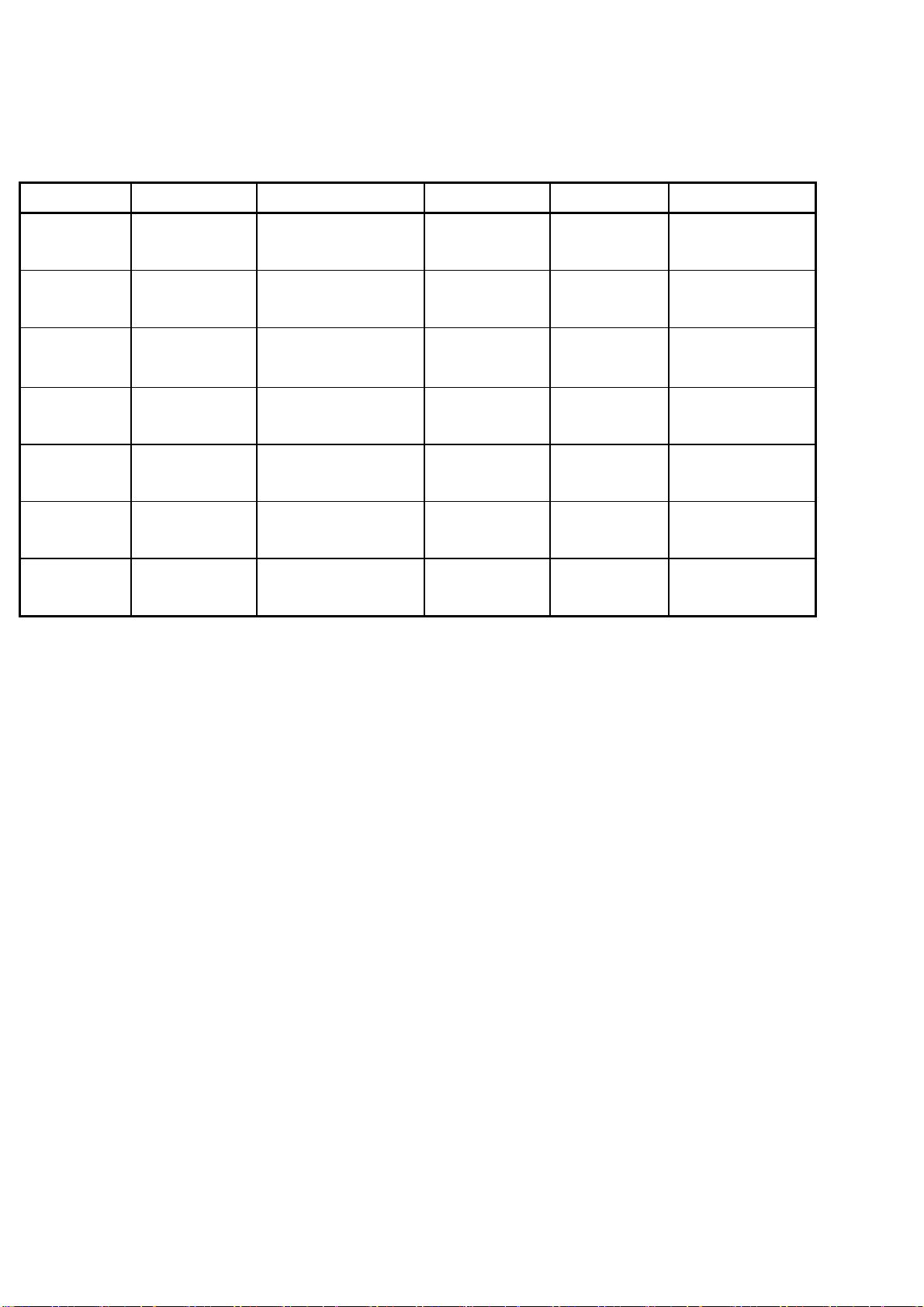
HP L1702/FP7317 Service Manual
1.CONFIGURATIONS
The configurations information in this section is provided for reference only. Consult the SKU
Matrix for each kit (typically a boxed monitor assembly with cushions, power cord, etc.)
MODEL BRANDING COLORS SPEAKERS BEZEL EDID #
FP7317
Compaq
Consumer
HP
F1723
Consumer
VF17 HP CTO
Compaq
FP17
CTO
HP
L1702
Commercial
HP
L1702m
Commercial
HP
L1702C
Commercial
2. PRODUCT FEATURE
Compaq Silver
Yes FP7317 CPQ 145B
Carbon
Platinum Blue
Yes f1723 HWP 2609
Dusk Lake
Platinum Blue
No vf17 HWP 260A
Dusk Lake
Compaq Silver
No FP17 CPQ 145E
Carbon
Compaq Silver
No 1702 HWP 2601
Carbonite
Compaq Silver
Yes 1702m HWP 2601
Carbonite
Carbonite No 1702 HWP 2601
43.2cm(17”) a-si TFT Active matrix LCD panel, 0.264mm dot pitch
Scalar chipset MST9151B
16 factory presets, 20 new modes
Vertical refresh rate 55Hz to 75Hz; Horizontal frequency 30kHz to 83kHz
Power Internal AC 100V-240V(+/-10%)
Tilt -5 ° to 20 °
CE mark
TCO 99 mark
VESA DPMS compliant
VESA DDC2B compliant
Page 5 of 143
Page 6
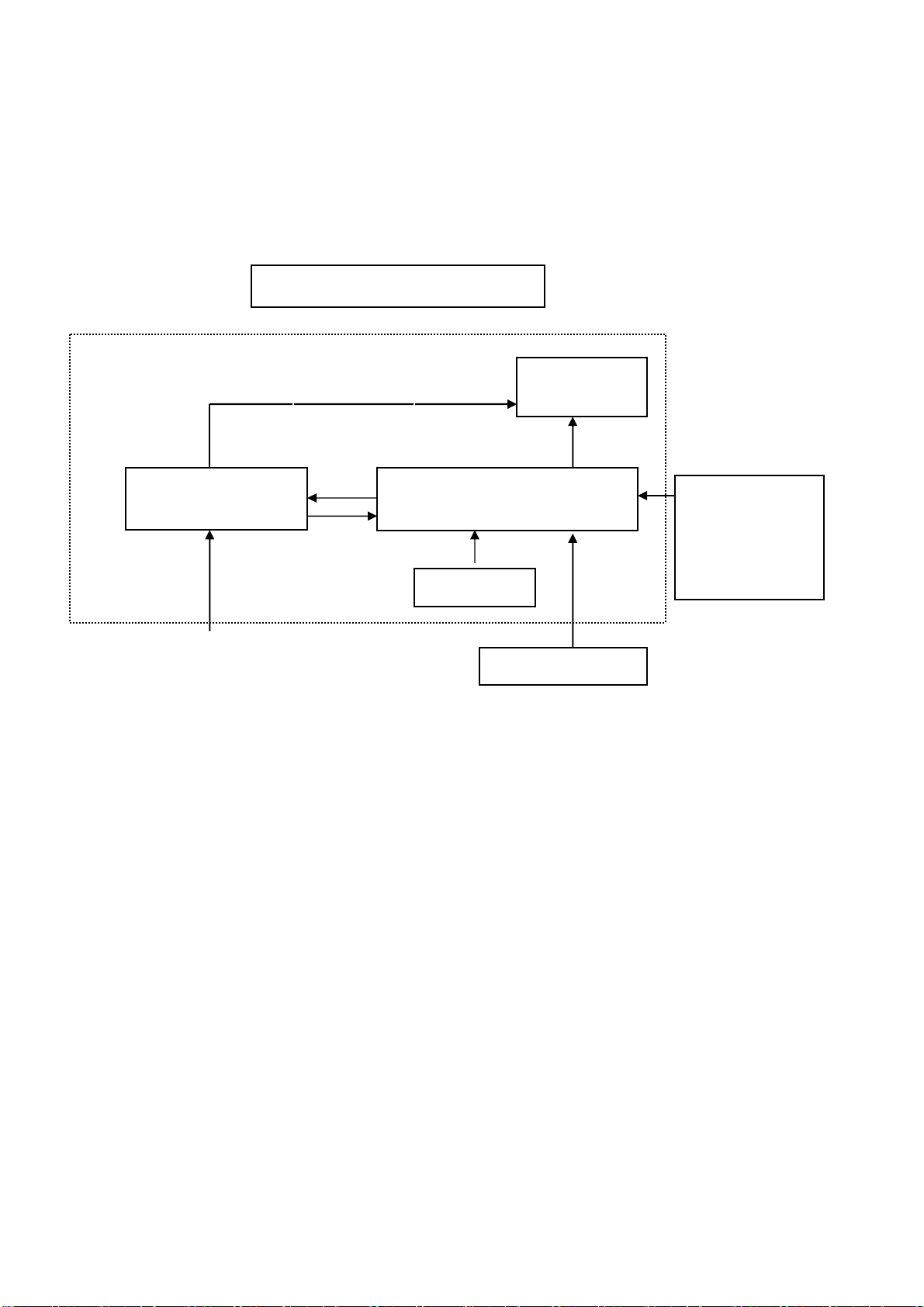
HP L1702/FP7317 Service Manual
3. LCD MONITOR DESCRIPTION
The LCD Monitor will contain main board, power board, key board and which house the flat panel control
logic, brightness control logic and DDC.
The power board will provide AC to DC Inverter voltage to drive the backlight of panel and the main
board chips each voltage.
Monitor Block Diagram
CCFT Drive.
Flat Panel and
CCFL backlight
Power Board
Main Board
Keyboard
RS232 Connector
For white balance
adjustment in
factory mode
AC-IN
90V-264V
HOST Computer
Video signal, DDC
Page 6 of 143
Page 7

HP L1702/FP7317 Service Manual
4. OPERATION INSTRUCTIONS
4.1 General Instructions
Press the power button to turn the monitor on or off. The other control buttons are located
at front panel of the monitor. By changing these settings, the picture can be adjusted
to your personal performance.
The power cord should be connected and insert to adaptor.
-
Connect the video cable from the monitor to the computer VGA card.
-
Press the power button to turn on the monitor, the power indicator will light up to Green.
-
4.2 Control Buttons
- Power Button:
When pressed, the monitor enters the off mode, and the LED turns blank. Press again to restore
normal status.
- (Down/ Auto) and + (Up) Button:
The -/+ Button is browse OSD key. Press a select into adjustment.
The Auto Adjust Key is used to automatically set the H Position, V Position, Clock and Phase.
- Select Key:
Select key is into OSD sub-menu hot key when OSD turn on.
- Power Indicator:
Green — Power On mode.
Amber — Power Saving mode.
Blank — Power Off Mode.
CONTROL BUTTONS
Model:
L1702
Select Button Down / Auto Button Up Button On/Off Switch
Model:
F7317
Speaker
Select Button Down / Auto Button Up Button On/Off Switch
Page 7 of 143
Page 8
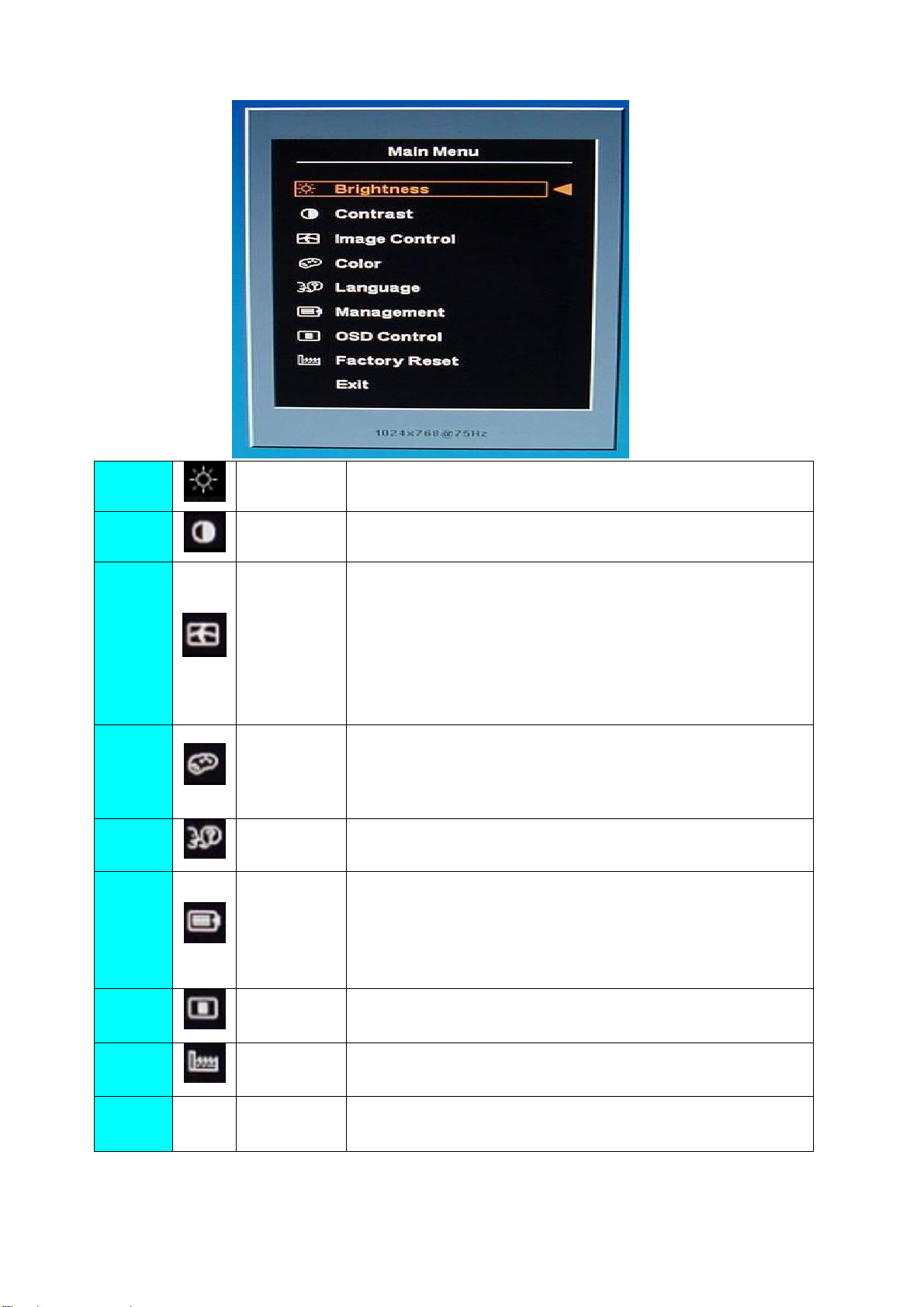
HP L1702/FP7317 Service Manual
4.3 Adjust The Picture
1.
Brightness
Adjust the brightness.
2.
3.
3.
4.
5.
Contrast Adjust the contrast
Adjust the:
z Auto Adjustment: Adjusts the main settings and produces a
Image Control
Color
Language Shows the language of the OSD window.
Management
stable, centered image.
z H-Position: horizontal position of the screen image.
z V-Position: vertical position of the screen image.
z Clock: frequency of the pixel clock to minimize vertical bar.
z Phase: phase value to minimize horizontal jitters.
z 9300K: recall 9300K color
z 6500K-sRGB: recall 6500K sRGB color
z Custom Color: adjusts the color tint of white, and the red,
green, and blue (RGB) mix for colors.
z Power Saver: enable/disable power saving
z Power On Recall: enable/disable power recall
z Mode Display: enable/disable mode display
z Sleep Timer: set sleep timer
z Basic Menu: set to basic menu
6.
7.
8.
OSD Control
Factory Reset
Exit Closes the OSD window.
OSD (on Screen Display) settings: adjusts the H/V position,
timeout, On Screen Display window.
Resets the display to original factory settings for color, brightness,
phase, and clock.
Page 8 of 143
Page 9
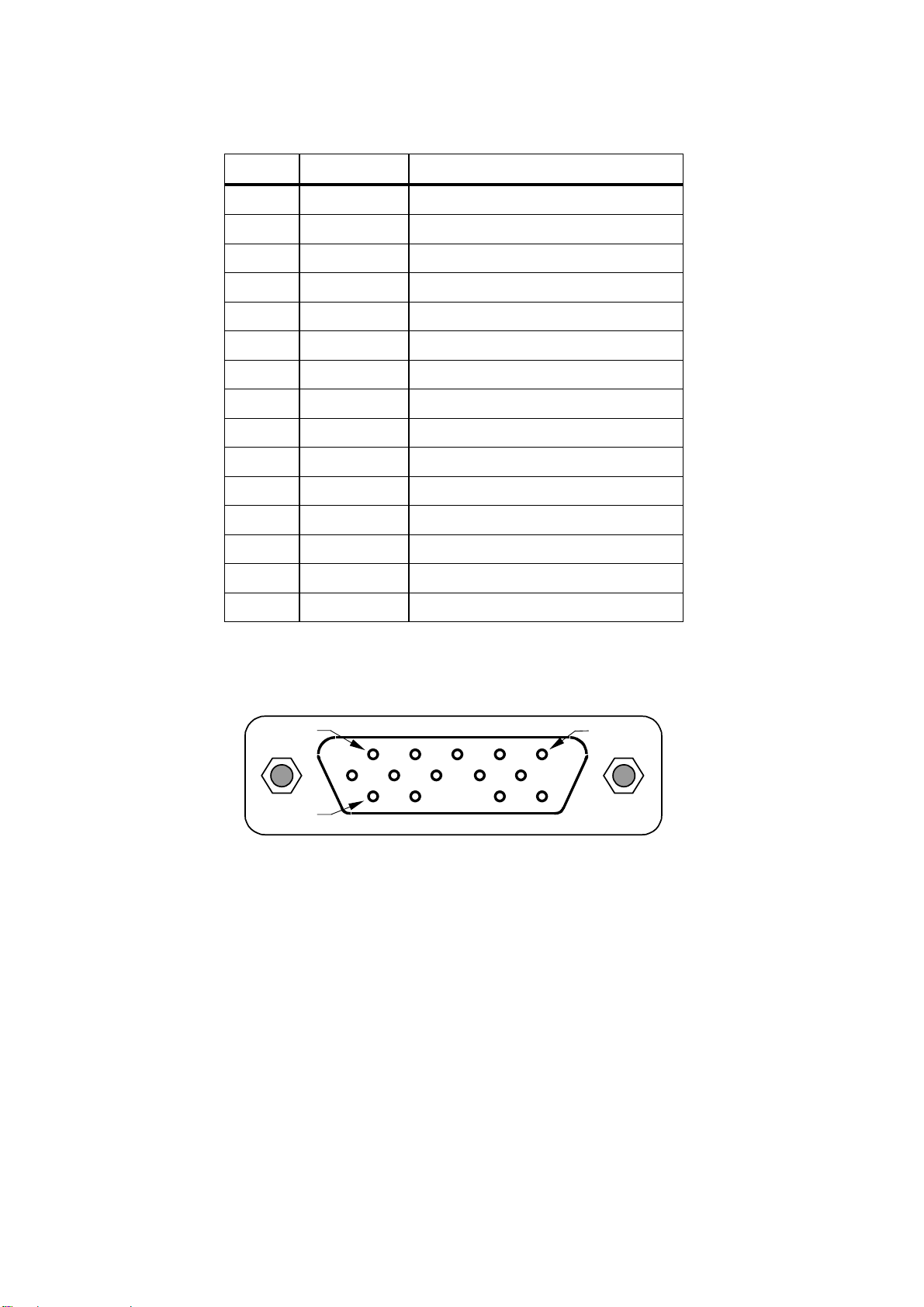
HP L1702/FP7317 Service Manual
5. Input/Output Specification
5.1 Input Signal Connector
5.1.1 Analog D-SUB Connector
PIN MNEMONIC SIGNAL
1 RV Red Video
2 GV Green Video
3 BV Blue Video
4 NC
5 GND Ground (DDC Return)
6 RG Red GND
7 GG Green GND
8 BG Blue GND
9 +5 V +5 V (from PC)
10 SG Sync Ground
11 NC None
12 SDA DDC Data
13 HS Horizontal Sync
14 VS Vertical Sync
15 SCL DDC Clock
None
VGA connector layout
PIN 1
PIN 5
PIN 11
Page 9 of 143
Page 10
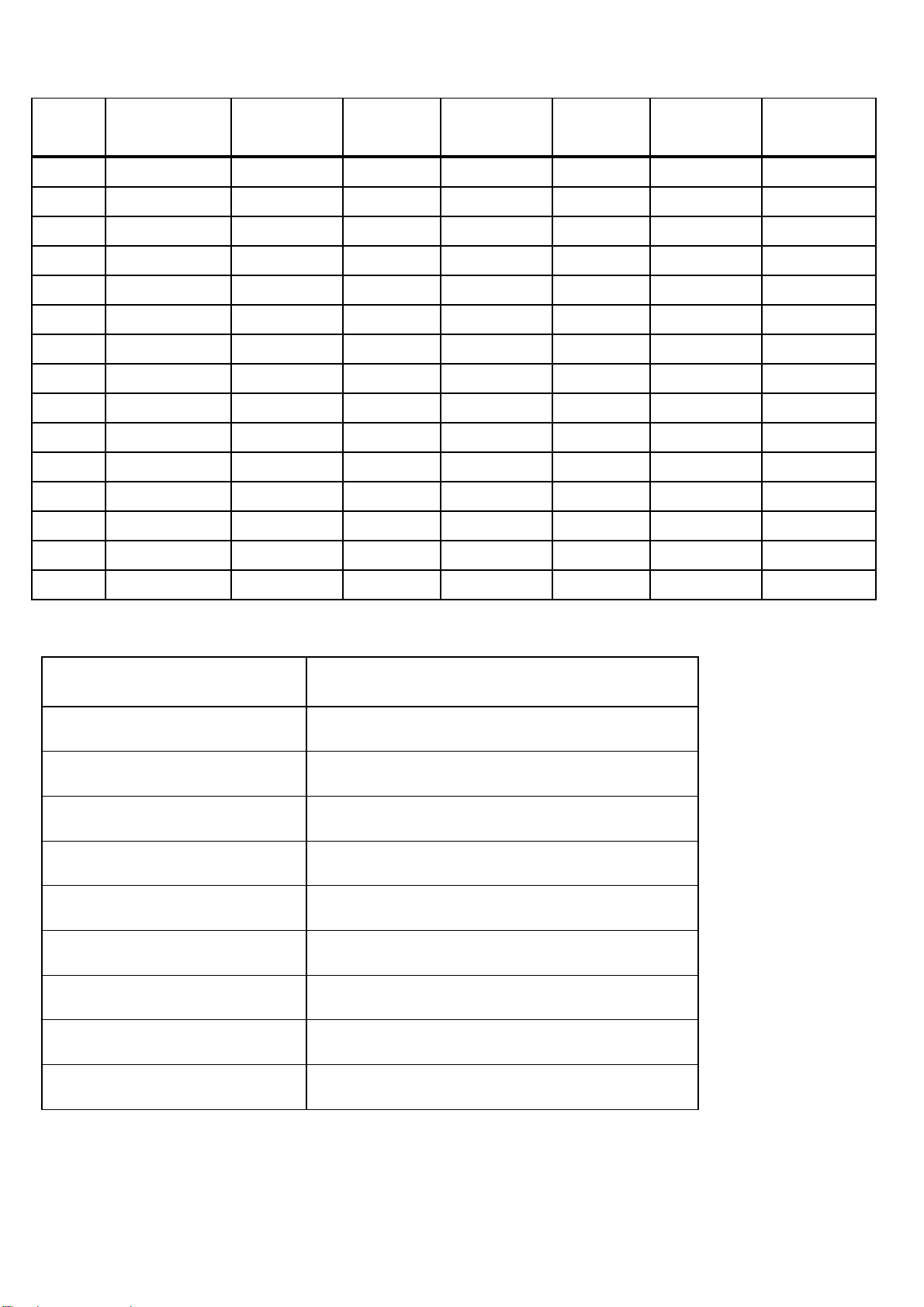
HP L1702/FP7317 Service Manual
5.2 Factory Preset Display Modes
Preset
Pixel
Format
1 640 x 480 31.469 - 59.940 - 25.175 VGA
2 640 x 480 37.861 - 72.809 - 31.500 VESA
3 640 x 480 37.500 - 75.000 - 31.500 VESA
4 720 x 400 31.469 - 70.087 + 28.322 VGA
5 800 x 600 37.879
6 800 x 600 48.077 + 72.188 + 50.000 VESA
7 800 x 600 46.875 + 75.000 + 49.500 VESA
8 832 x 624 49.726 ± 74.551 ± 57.284 MAC
9 1024 x 768 48.363 - 60.004 - 65.000 VESA
10 1024 x 768 56.476 - 70.069 - 75.000 VESA
11 1024 x 768 60.023 + 75.029 + 78.750 VESA
12 1152 x 870 68.68 - 75.06 - 100.000 Mac
13 1152 x 900 71.71 - 76.05 - 105.561 Sun
14 1280 x 1024 63.98 + 60.02 + 108.000 VESA
Horz
Freq (KHz)
Horz
Polarity
+
Vert Freq
(Hz)
60.317 + 40.000 VESA
Vert
Polarity
Pixel Clk
Source
(MHz)
15 1280 x 1024 79.97 + 75.02 + 135.000 VESA
5.3 Power Supply Requirements
5.3.1 Input / Output Requirements
PARAMETER RANGE
AC Input Voltage 90 to 264V
AC Input Frequency 47 to 63 Hz
AC Input Current 1.5A MAX
Inrush Current 60A MAX AT 264VAC COLD START
Leakage Current 3.5 mA MAX and less than 0.25mA at 100Vac
Output voltage / current 12V / 2.5A , 5V / 2A
Output power 45W Max
Efficiency >80%
Saving Mode <2W Max @5V/0.1A , 12V/0A
Page 10 of 143
Page 11

HP L1702/FP7317 Service Manual
5.3.2 Inverter Max Brightness
(Vadj:4.5v), LOAD=100KΩX4 (ROOM TEMPERATURE 25℃ ±4℃)
PWPC1742AUH1
ITEM SYMBOL MIN. TYP. MAX. UNIT REMARK
Input voltage Vin 10.8 12 13.2 V ---
Input current Iin --- 2250 2500 mA FOR 4 LOAD
Output Current Iout 13.5 14.0 14.5 mA FOR 1 LOAD
Frequency F 50 55 60 KHZ FOR 1 LOAD
H.V Load Vload 600 700 800 Vrms
Start voltage Vst 1450 1700 1800 Vrms RL=CCFL
Protect delay time PDT --- 1 Sec ---
PWPC1742QDH1
ITEM SYMBOL MIN. TYP. MAX. UNIT REMARK
Input voltage Vin 10.8 12 13.2 V
Input current Iin 2250 2500 mA FOR 4 LOAD
Output Current Iout 6.5 7.0 7.5 mA FOR 1 LOAD
Frequency F 50 55 60 KHZ FOR 1 LOAD
H.V Load Vload 625 725 825 Vrms
Start voltage Vst 1450 1700 1800 Vrms RL=CCFL
Protect delay time PDT 1 Sec
RL=100KΩ
RL=100KΩ
5.3.3 Inverter Min Brightness
(Vadj:0.0v), LOAD=100KΩX4 (ROOM TEMPERATURE 25℃ ±4℃)
PWPC1742AUH1
ITEM SYMBOL MIN. TYP. MAX. UNIT REMARK
Input voltage Vin 10.8 12 13.2 V
Input current Iin 700 900 mA FOR 4 LOAD
Output Current Iout 3.0 3.5 4.0 mA FOR 1 LOAD
Frequency F
Start voltage Vst
H.V Load Vload
--- --- --- KHZ
--- --- --- Vrms ---
--- --- ---
Page 11 of 143
Vrms
---
RL=100KΩ
Page 12
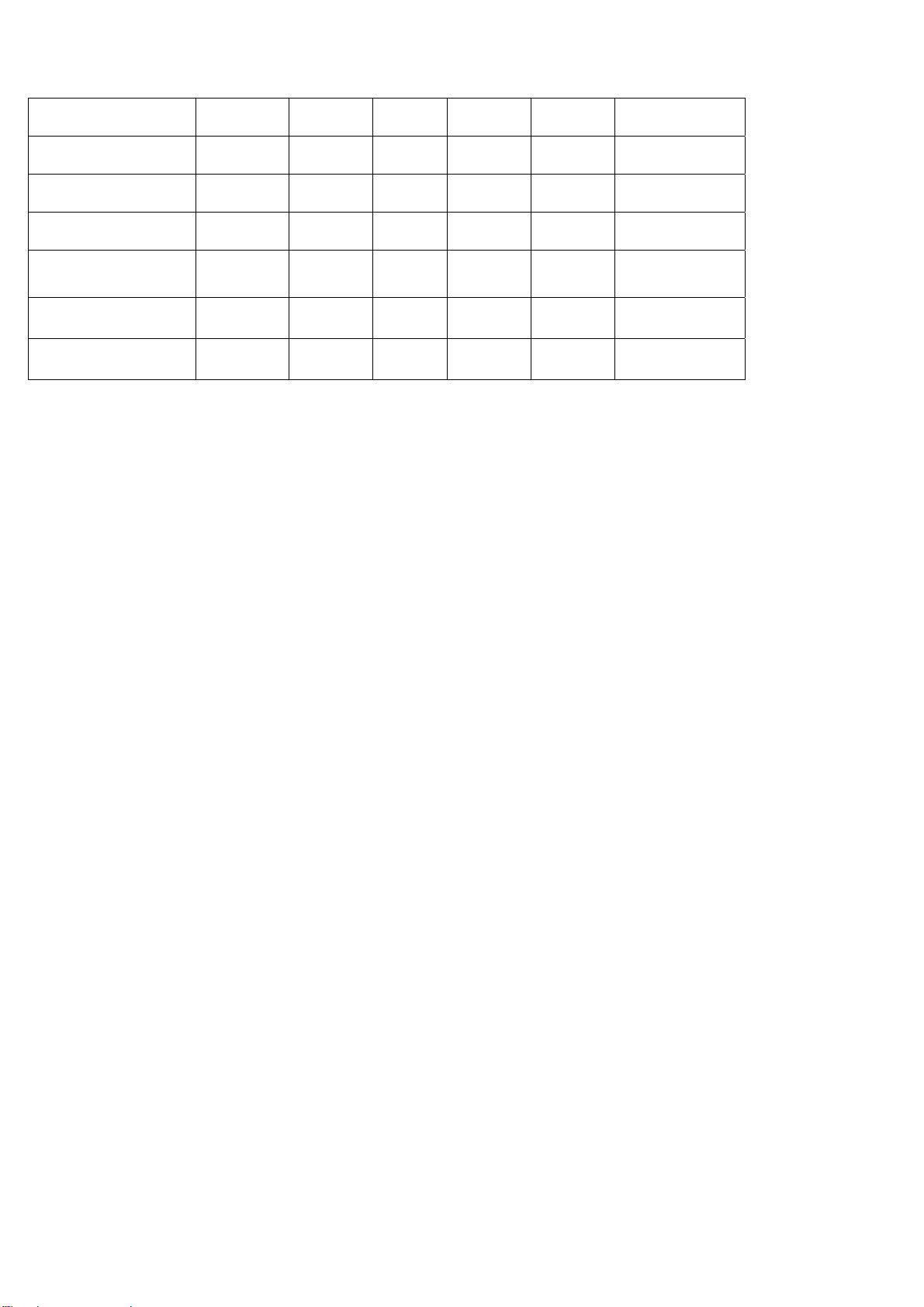
HP L1702/FP7317 Service Manual
PWPC1742QDH1
ITEM SYMBOL MIN. TYP. MAX. UNIT REMARK
Input Voltage Vin 10.8 12 13.2 V
Input Current Iin 700 900 mA FOR 4 LOAD
Output Current Iout 3.0 3.5 4.0 mA FOR 1 LOAD
Frequency F
Start Voltage Vst
H.V Load Vload --- --- --- Vrms
--- --- --- KHZ
--- --- --- Vrms
RL=100KΩ
5.4 PANEL SPECIFICATION (AU EN05/ QDI L07/ Hydis E13-100/LG E01)
5.4.1 Panel Feature
AU EN05
–This specification applies to the 17.0 inch Color TFT-LCD Module M170EN05
–The display supports the SXGA (1280(H) x 1024(V)) screen format and 262k colors(RGB 6-bits data)
–All input signals are 2 Channel LVDS interface compatible
–This module does not contain an inverter card for backlight
QDI L07
–High aperture panel; high-brightness or low power consumption
–Brilliant and high contrast image
–Small footprint and thin shape
–SXGA resolution
–LVDS interface
–Low power consumption
–Wide viewing angle
Hydis E13-100
–LVDS interface with 2 pixels / clock
–High-speed response
–Lower power consumption
–6 bits(FRC) colors, display 16,194,227
–Incorporated edge type back-light(Four lamps)
–High luminance and contrast ratio, Lowe reflection and wide viewing angle
–DE(Data Enable) & H-Sync & V-Sync mode
LG E01
–This TFT-LCD has a 17.0 inch diagonal measured display area with SXGA resolution(1024 vertical
by 1280 horizontal pixel array)
–8-bit gray scale signal for each dot, thus, presenting a palette of more than 16.2M colors with FRC.
–Lowe power, high speed ,low EMI.
–Thin thickness, wide viewing angle, lower power are critical factors and graphic displays.
Page 12 of 143
Page 13

HP L1702/FP7317 Service Manual
5.4.2 Display Characteristics
AU EN05
ITEM UNIT SPECIFICATIONS
Screen Diagonal [mm] 432(17.0”)
Active Area [mm] 337.920(H) x 270.336(V)
Pixel Pitch H x V 1280(x3) x 1024
Pixel Arrangement [mm] 0.264(per one triad) x 0.264
Display Mode R.G.B Vertical Stripe
White Luminance (Center) [cd/m²] 260 cd/m²@7mA (Typ)
Contrast Ratio 450:1(Typ)
Optical Response Time [msec] 16(Typ)
Color saturation 72% NTSC
Nominal input Voltage VDD [Volt] +5.0V
Power consumption
(VDD line + CCFL line)
Weight [Grams] 2000(Typ)
Physical Size [mm] 358.5(W) x 296.5(H) x 19.0(D)(Typ)
Electrical Interface Even/Odd R/G/B data, 3 sync signal clock
Support Color 262K colors (RGB 6-bit data)
Temperature Range
Operating Storage (Shopping )
QDI L07
PARAMETER SPECIFICATION UNIT
Display Size 43(17") Diagonal cm
Active area 337.9(H) x 270.3(V) mm
1280(H) x 1024(V) pixel
Pixel format
(1 Pixel=R+G+B dots)
Pixel pitch 0.264(H) x 0.264(V) mm
[Watt]
[℃]
[℃]
25W (Typ.) (w/o Inverter, All white pattern)
0 to +50
-20 to +60
Pixel configuration R, G, B vertical stripe
Display mode Normally White
Unit outline dimensions (typ.)*1 358.5 x 296.5x 16.5 mm
weight 1970(Max.) g
Surface treatment
Lamp Quantity
1.Note: Excluding backlight cables.
Anti-glare and hard-coating 3H
Low reflection (~ 5%)
4 pcs
Page 13 of 143
Page 14

HP L1702/FP7317 Service Manual
Hydis E13-100
Parameter Specification Unit
Active area 337.92(H) x 270.336(V) mm
Number of pixels 1280(H) x1024(V) pixels
Pixel pitch 0.264(H) x 0264(V) mm
Pixel arrangement RGB Vertical stripe
Display colors 16,194,227 colors
Display mode Normally White
Dimensional
358.5(H)x 296.5(V)x 17.0(D)typ. mm
outlint
Weight 1900 max gram
Back-light Top/Bottom edge side 4-CCFL type Note1
LG E01
Active screen size 17.0 inch (43.27cm)diagonal
Outline Dimension 358.5(H)x296.5(V)x17.0(D)mm(Typ.)
Pixel Pitch 0.264mm x 0.264mm
Pixel Format 1280(H)x 1024(V)Pixels. RGB stripe arrangement
Display colors 16.2M colors
Luminance, white
250cd/㎡(Typ. Center 1 point)
Power Consumption 19.05 Watts(Typ.)
Weight 1890g(Typ.)
Display operating mode Transmissive mode, normally white
Surface treatments Hard coating(3H),Anti-glare treatment of the front polarizer
Page 14 of 143
Page 15

HP L1702/FP7317 Service Manual
5.4.3 Optical Characteristics
QDI L07
Parameter Symbol Condition Min Typ. Max. Unit Remark
Horizontal θ21, θ22
θ11 55 65 Deg
CR>10
65 75 Deg
Vertical
Viewing angle
range
Horizontal θ21, θ22
θ12 50 60 Deg
85 Deg
θ11 75 Deg
CR>5
Vertical
θ12 70 Deg
Contrast ratio CR θ=0° 300 450 — Note2, 4
Response time t θ=0° — 20 ms
Fall time td 16 ms
Wx 0.283 0.313 0.343
Chromaticity of White(CIE 1931)
Wy 0.299 0.329 0.359
Note1,4
Note3, 4 Rise time tr 4 ms
Chromaticity of Red(CIE 1931)
hromaticity of Green(CIE 1931)
Chromaticity of Blue(CIE 1931)
Luminance of white
Note 4[Note 4]
White Uniformity δw — 1.25 1.33 Note5
Cross talk 1.50% Note6
Rx 0.603 0.633 0.663
Ry 0.306 0.336 0.366
Gx 0.270 0.300 0.330
Gy 0.556 0.586 0.616
Bx 0.116 0.146 0.176
By 0.073 0.103 0.133
YL 240 300
cd/㎡
mArms
Note4
IL=7.0
Page 15 of 143
Page 16

HP L1702/FP7317 Service Manual
AU EN05
The optical characteristics are measured under stable conditions at 25℃(Room Temperature):
ITEM UNIT CONDITIONS MIN TYP. MAX.
Viewing Angle
Contrast ratio Normal Direction 250 450 –
Response Time (Note 1)
[degree]
[degree]
[degree]
[degree]
[degree]
[degree]
[degree]
[degree]
Horizontal(Right)
CR=10(Left)
Vertical(Up)
CR=10(Down)
Horizontal(Right)
CR=5(Left)
Vertical(Up)
CR=5(Down)
60
60
60
60
70
70
70
70
70
70
70
70
80
80
80
80
–
–
–
–
–
–
–
–
[m sec] Raising Time – 4 5
[m sec] Falling Time – 12 20
[m sec] Raising +Falling – 16 25
Red x 0.61 0.64 0.67
Red y 0.31 0.34 0.37
Color /Chromaticity
Green x 0.26 0.29 0.32
Coordinates(CIE)
Green y 0.58 0.61 0.64
Blue x 0.11 0.14 0.17
Blue y 0.04 0.07 0.10
Color Coordinates (CIE) White
White x 0.28 0.31 0.34
White y 0.30 0.33 0.36
White Luminance
[cd/㎡]
200 260 –
@CCFL 7.0mA (center)
Luminance Uniformity(Note 2) [%] 75 80 –
TCO99 1.5.2B luminance
1.7
uniformity (Note 3)
Crosstalk (in 75Hz)(Note 4) [%] 1.5
Page 16 of 143
Page 17
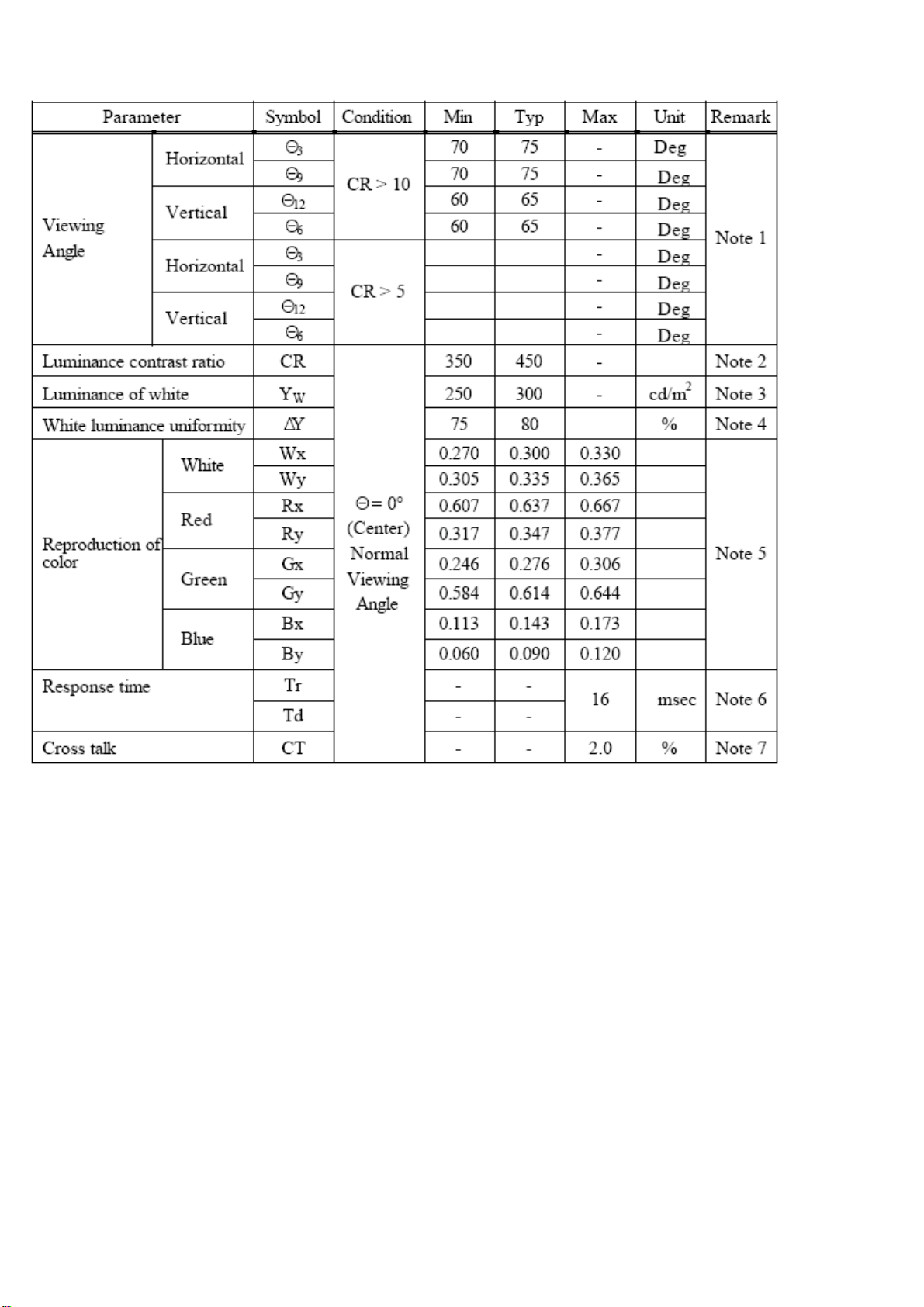
HP L1702/FP7317 Service Manual
Hydis E13-100
Page 17 of 143
Page 18

HP L1702/FP7317 Service Manual
LG E01
Page 18 of 143
Page 19
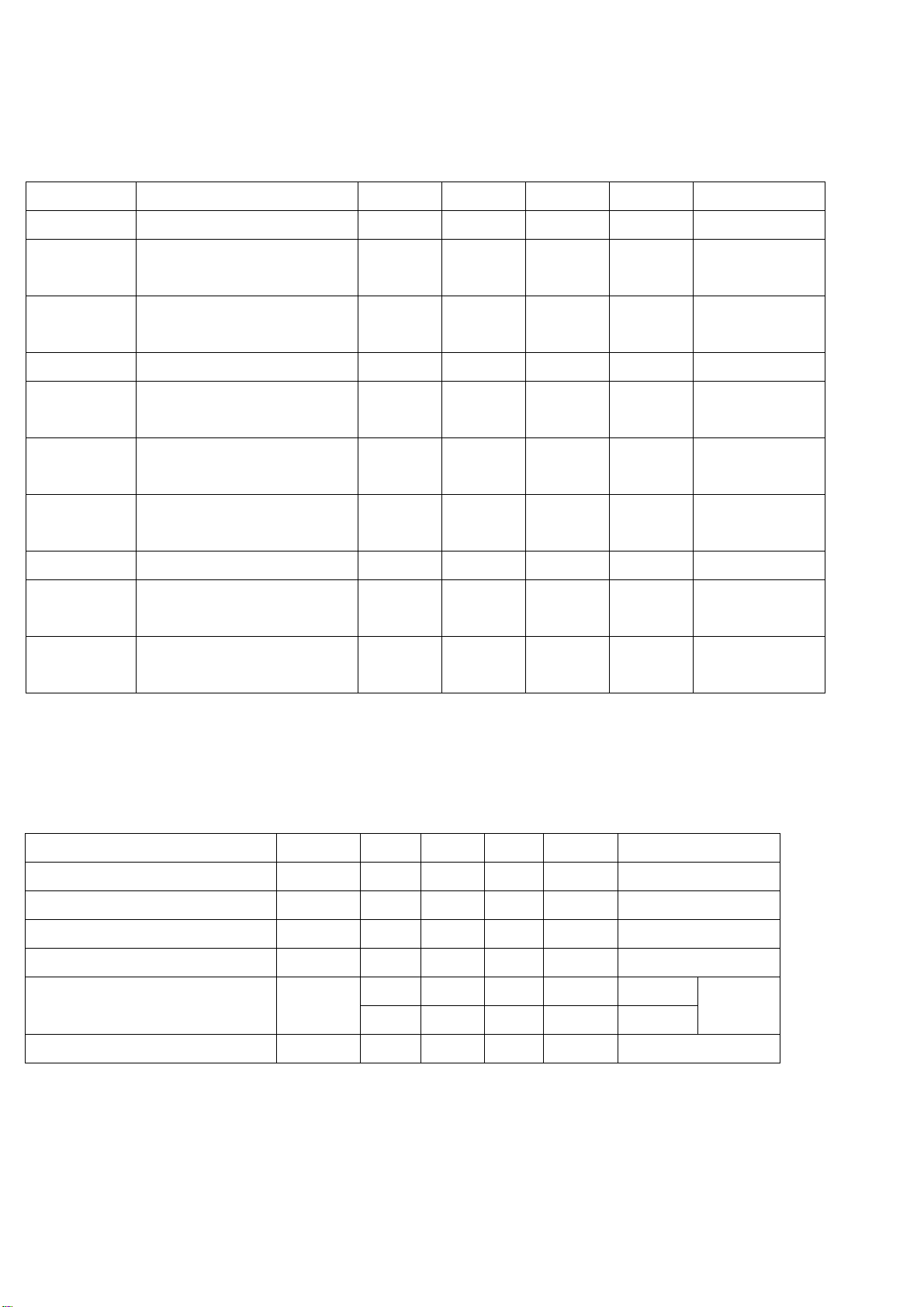
HP L1702/FP7317 Service Manual
5.4.4 Parameter guide line for CCFL Inverter
Back-Light Unit:
AU EN05
SYMBOL PARAMETER MIN TYP MAX UNITS CONDITION
(L63) White Luminance 200 260 –
ISCFL CCFL standard current 6.5 7.0 7.5
IRCFL CCFL operation range 3.0 7.0 7.5
ICFL CCFL Inrush current – 26 34 [mA] Note 1
fCFL
ViCFL
(0℃)
ViCFL
(25℃)
TCFL CCFL Dark start time 1.0 sec
VCFL
PCFL CCFL Power consumption 19.6 25.8 [Watt]
CCFL Frequency 40 50 80 [KHz]
CCFL ignition Voltage 1700
CCFL ignition Voltage 1200
CCFL Discharge Voltage
700 860
(Reference)
[cd/㎡] (Ta=25℃)
[mA]
rms
[mA]
rms
[Volt]
rms
[Volt]
rms
[Volt]
rms
(Ta=25℃)
(Ta=25℃)
(Ta=25℃)
Note 2
(Ta=0℃)
Note 3
(Ta=25℃)
Note 3
(Ta=25℃)
(Ta=25℃)
Note 4
(Ta=25℃)
Note 4
QDI L07
The backlight system is an edge-lighting type with 2- CCFL(Cold Cathode Fluorescent Lamp).
The characteristics of four lamps are shown in the following tables.
PARAMETER SYMBOL MIN TYP MAX UNIT REMARK
Lamp current range IL 3.0 7.0 8.0 mArms Note1
Lamp voltage VL 725 Vrms
Lamp power consumption PL 5.1 W Note2 IL=7.0mA
Lamp frequency FL 52 kHz Note3
Established starting voltage Vs
1100 Vrms
1420 Vrms
Lamp life time LL 40000 50000 hour Note5
Ta= 25 ℃
Note4
Ta= 0℃
Page 19 of 143
Page 20
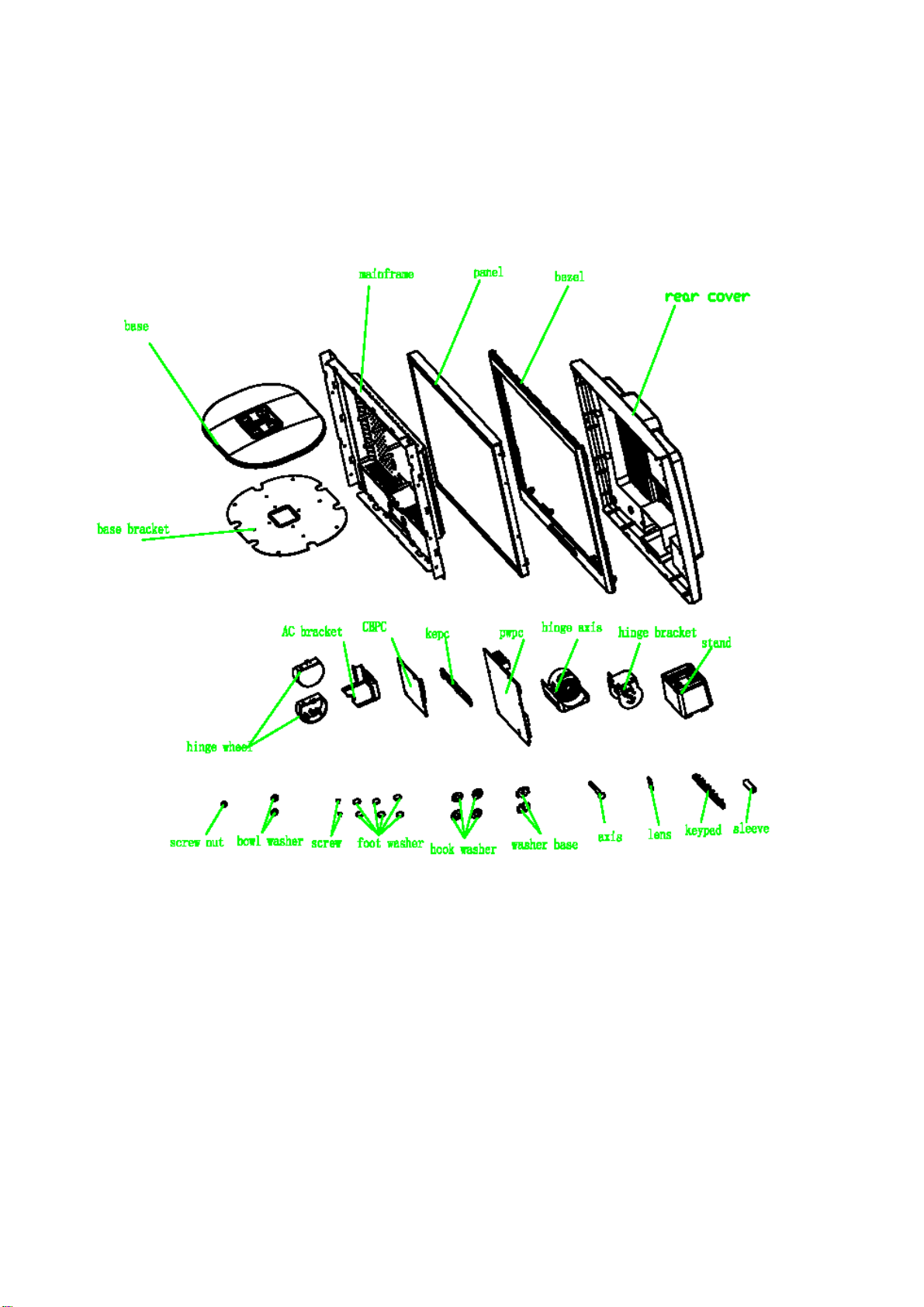
HP L1702/FP7317 Service Manual
6. Block Diagram
6.1 Monitor Exploded View
L1702 Model
Page 20 of 143
Page 21
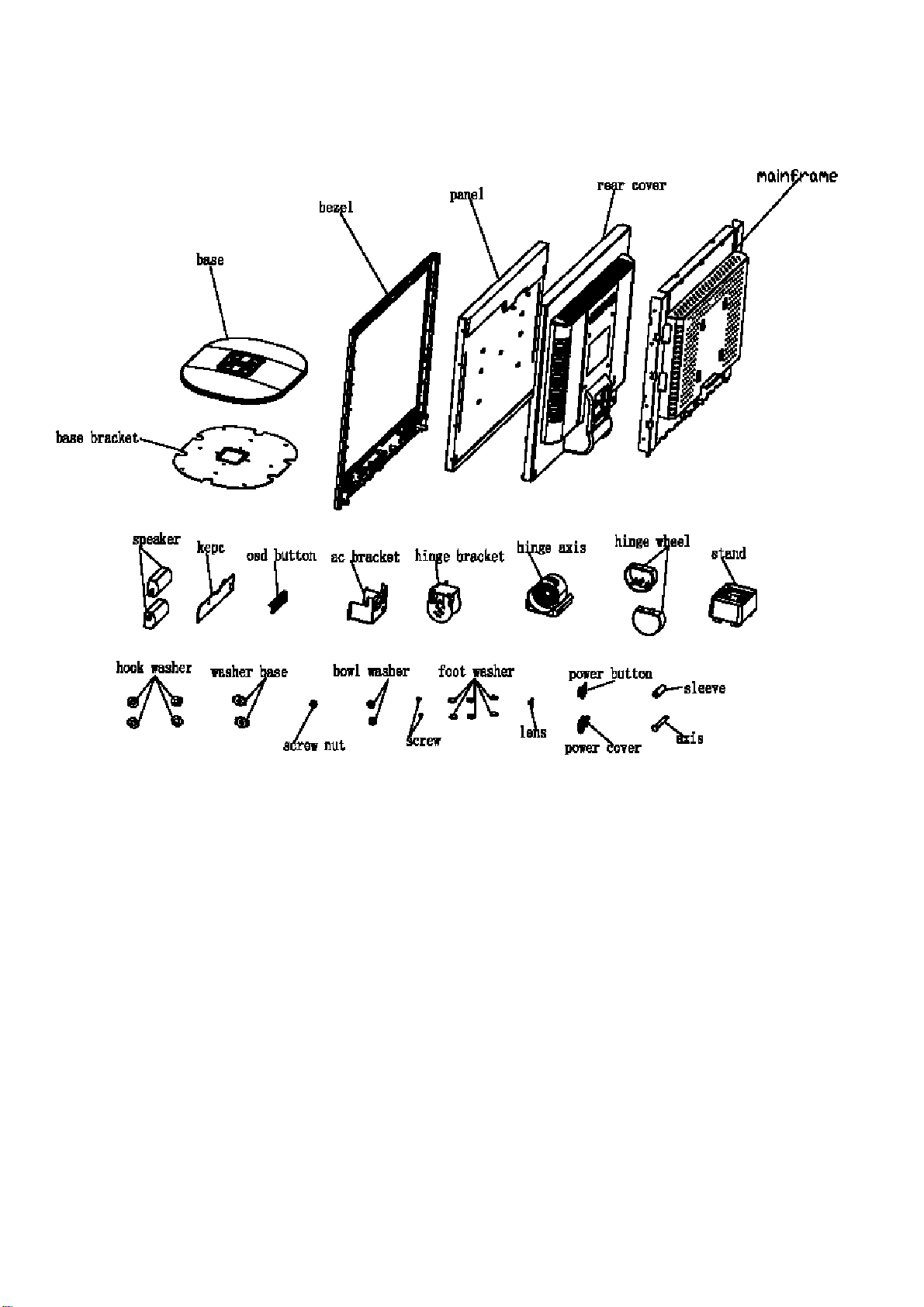
HP L1702/FP7317 Service Manual
F7317 Model
Page 21 of 143
Page 22
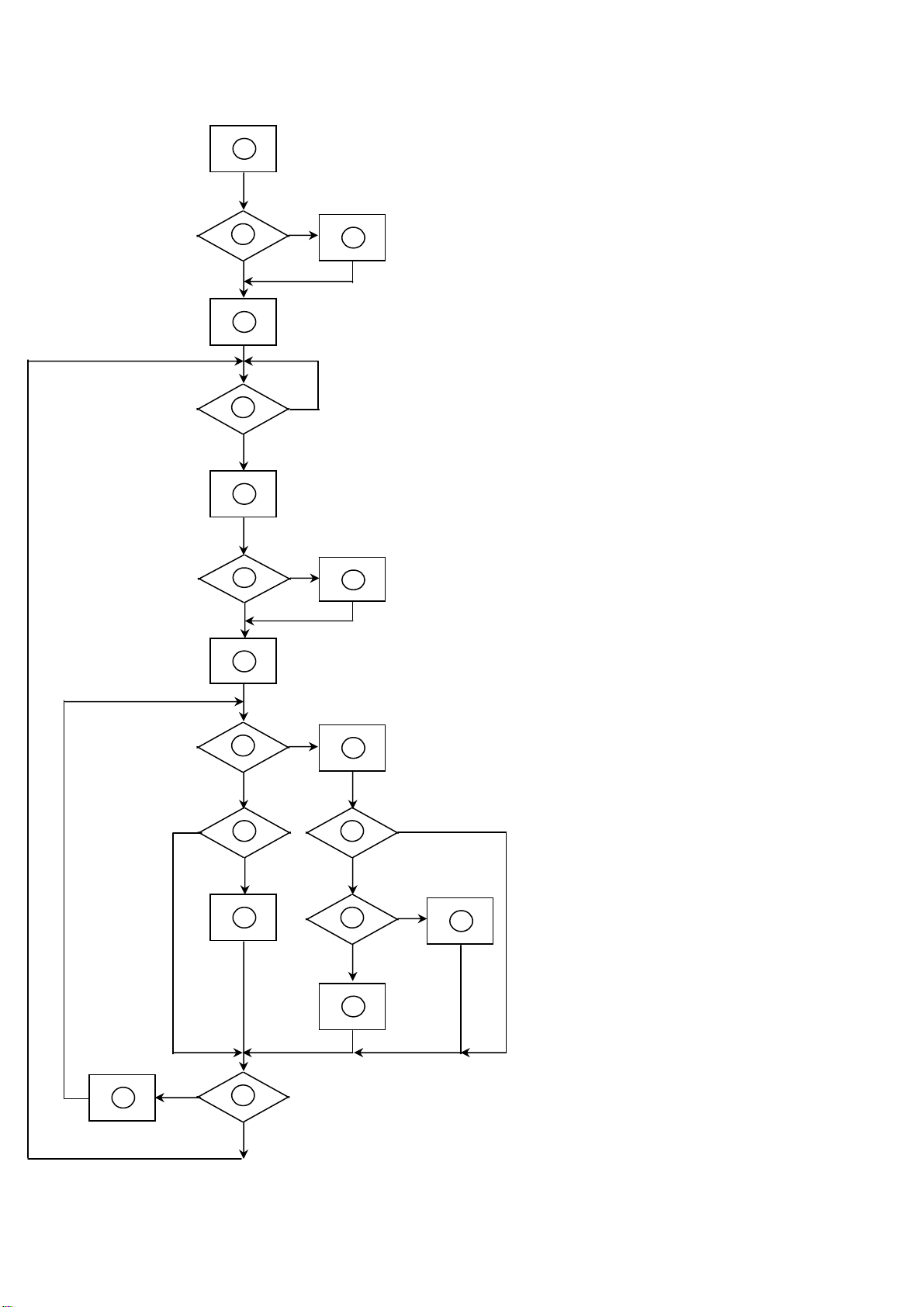
HP L1702/FP7317 Service Manual
2
10
12
6 4 3
8
9 14 11
13
1
16
1
19
18
6.2 Software Flow Chart
1
1) MCU initialize.
2) Is the eeprom blank?
3) Program the eeprom by default values.
4) Get the PWM value of brightness from
eeprom. Check the pin PANEL1 and PANEL2
to tell which panel to get with it.
5) Is the power key pressed?
5
Turn on the LED and set it to green color.
Scalar initializes.
any signals coming?
digital port?
7
6) Clear all global flags.
7) Are the AUTO and SELECT keys pressed?
8) Enter factory mode.
9) Saving the power key status into eeprom.
10) In standby mode?
11) Update the lifetime of back light.
12) Check the analog and digital port, are there
13) Does the scalar send out a interrupt request?
14) Wake up the scalar.
15) Are there any signals coming from analog or
16) Display " No Input Signal " message. And go
into standby mode after the message
disappear.
17) Program the scalar to be able to show the
coming mode.
18) Process the OSD display.
19) Read the keyboard. Is the power key
pressed?
5
7
Page 22 of 143
Page 23
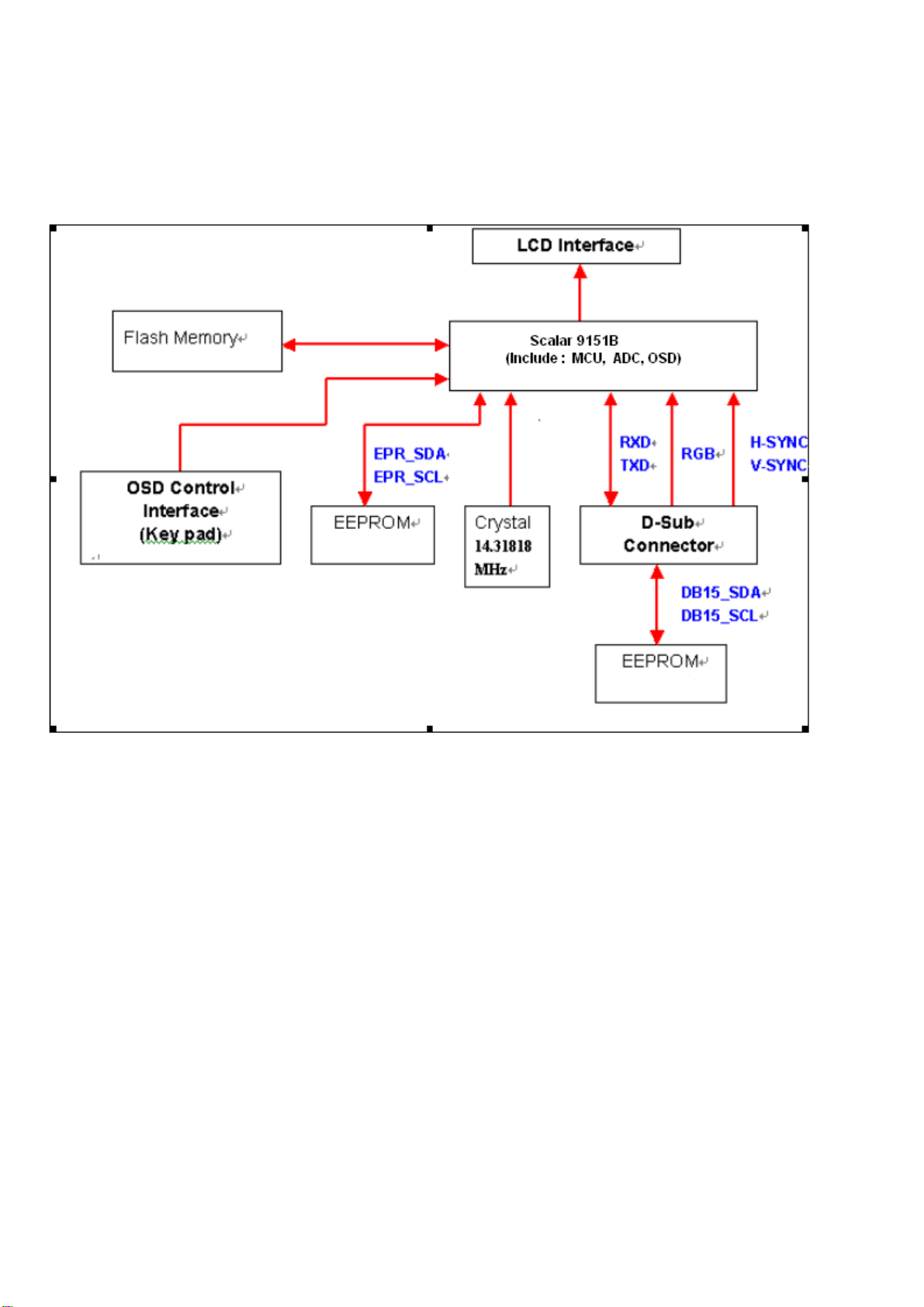
HP L1702/FP7317 Service Manual
6.3 Electrical Block Diagram
6.3.1 Scalar Board Block Diagram
Page 23 of 143
Page 24
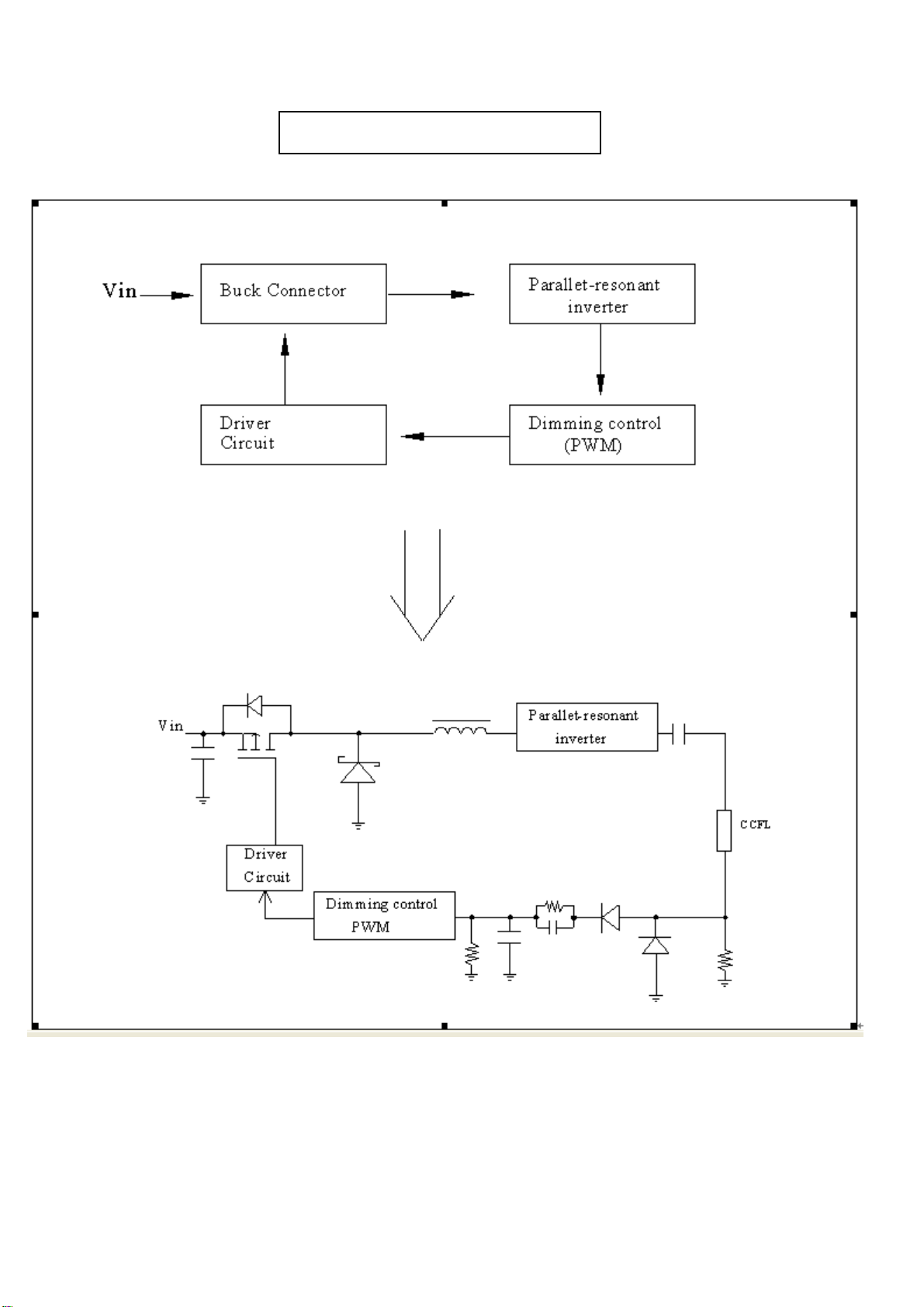
HP L1702/FP7317 Service Manual
6.3.2 Inverter / Power Board Block Diagram
Inverter Block Diagram
Page 24 of 143
Page 25

HP L1702/FP7317 Service Manual
Power Block Diagram
Page 25 of 143
Page 26
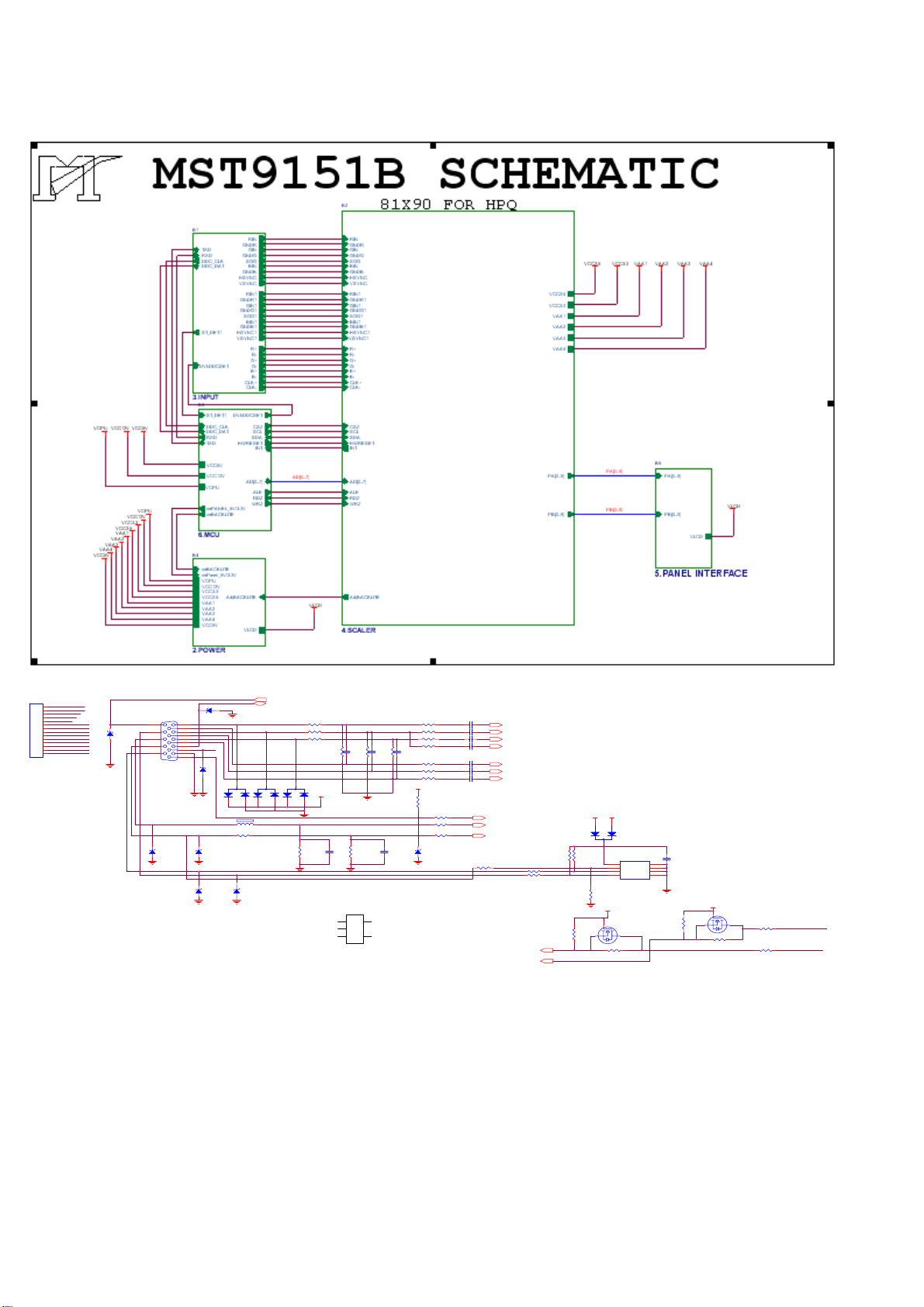
HP L1702/FP7317 Service Manual
7.SCHEMATIC
7.1 SCALAR BOARD
RXD
CN303
PC5V
1
HSI-1
2
VSI-1
3
CLK_DDC
4
DAT_DDC
5
TXD
6
RXD
7
VGA_CON
8
AB+
9
AB-
10
AG+
11
AG-
12
AR+
13
AR-
14
CONN
D329
MLL5232B 5.6V
11
12
13
14
15
MLL5232B 5.6V
HSI-1
VSI-1
D305
MLL5232B 5.6V
CLK_DDC
DAT_DDC
D327 MLL5232B 5.6V
CN301
NC DB15
AR+
1
AR-
6
AG+
2
AG-
7
AB+
3
AB-
8
4
PC5V
9
5
VGA_CON
10
D328
FB304 150 OHM
D306
MLL5232B 5.6V
D308
MLL5232B 5.6V
TXD
3
D301
BAV99
1
2
R314 100 1/16W
D309
MLL5232B 5.6V
RXD 6
TXD 6
C302 0.047uF
R302 100 1/16W
C307
NC
R303 100 1/16W
R304 100 1/16W
R305 470 1/16W
R308 100 1/16W
R309 100 1/16W
R310 100 1/16W
VCC5V
R311
10K 1/16W
R312 100 1/16W
R313 1K 1/16W
R315 1K 1/16W
D307
MLL5232B 5.6V
C303 0.047uF
C304 0.047uF
C305 0.001uF
C308 0.047uF
C309 0.047uF
C310 0.047uF
ST_DET1 6
HSYNC 4
VSYNC 4
R342 22 1/16W
RIN 4
GIN 4
BIN 4
SOG 4
GNDR 4
GNDG 4
GNDB 4
4.7K 1/16W
R320 47 1/16W
R321 47 1/16W
DDC_DAT6
DDC_CLK6
R318
4.7K 1/16W
VCC5V
PC5V
1
2
D304
BAV70
3
R319
4.7K 1/16W
U301
8
VCC
7
WP
SCL/I
6
SCL
SDA/I
AT24C02N-10SC
R351
0 1/16W
VCC5V
G
R354
Q303
S
NC
0 1/16W
R355
C313
1
0.1uF
A0
2
A1
3
A2
45
GNDSDA
VCC5V
G
R356
4.7K 1/16W
D
Q302
R358
D
S
NC
0 1/16W
R357
0 1/16W
R359
0 1/16W
SCL/I
SDA/I
FB301 0 1/16W
FB302 0 1/16W
FB303 0 1/16W
R301
C306
C301
R307
R306
75 1/16W
3
3
D303
D302
BAV99
BAV99
2
VCC5V
1
2
1
R316
2.2K 1/16W
NC
NC
75 1/16W
75 1/16W
R317
C311
33pF
1
2
3
10K 1/16W
C312
220pF
5
4
SOT23
Page 26 of 143
Page 27

HP L1702/FP7317 Service Manual
RXD
CN303
CONN
1
2
3
4
5
6
7
8
9
10
11
12
13
14
PC5V
HSI-1
VSI-1
CLK_DDC
DAT_DDC
TXD
RXD
VGA_CON
AB+
ABAG+
AGAR+
AR-
D329
MLL5232B 5.6V
CN301
NC DB15
11
12
13
14
15
MLL5232B 5.6V
HSI-1
VSI-1
D305
MLL5232B 5.6V
CLK_DDC
DAT_DDC
D327 MLL5232B 5.6V
1
6
2
7
3
8
4
9
5
VGA_CON
10
D328
AR+
ARAG+
AGAB+
AB-
PC5V
FB304 150 OHM
D306
MLL5232B 5.6V
D308
MLL5232B 5.6V
TXD
3
D301
BAV99
2
1
2
R314 100 1/16W
D309
MLL5232B 5.6V
RXD 6
TXD 6
3
D302
BAV99
1
FB301 0 1/16W
FB302 0 1/16W
FB303 0 1/16W
3
D303
BAV99
1
2
R316
2.2K 1/16W
75 1/16W
VCC5V
R301
C311
33pF
1
2
3
C301
R306
NC
R317
10K 1/16W
SOT23
75 1/16W
5
4
C306
NC
R307
C312
220pF
C307
NC
75 1/16W
R302 100 1/16W
R303 100 1/16W
R304 100 1/16W
R305 470 1/16W
R308 100 1/16W
R309 100 1/16W
R310 100 1/16W
VCC5V
R311
10K 1/16W
R312 100 1/16W
R313 1K 1/16W
R315 1K 1/16W
D307
MLL5232B 5.6V
C302 0.047uF
C303 0.047uF
C304 0.047uF
C305 0.001uF
C308 0.047uF
C309 0.047uF
C310 0.047uF
R342 22 1/16W
ST_DET1 6
HSYNC 4
VSYNC 4
RIN 4
GIN 4
BIN 4
SOG 4
GNDR 4
GNDG 4
GNDB 4
R320 47 1/16W
R321 47 1/16W
DDC_DAT6
DDC_CLK6
R318
4.7K 1/16W
4.7K 1/16W
R354
VCC5V
R319
4.7K 1/16W
SCL/I
SDA/I
S
1
3
R351
0 1/16W
VCC5V
G
PC5V
2
D304
BAV70
U301
8
VCC
7
WP
6
SCL
AT24C02N-10SC
Q303
D
NC
0 1/16W
R355
C313
0.1uF
1
A0
2
A1
3
A2
45
GNDSDA
VCC5V
G
R357
Q302
R358
D
S
NC
0 1/16W
0 1/16W
R359
0 1/16W
SCL/I
SDA/I
R356
4.7K 1/16W
Page 27 of 143
Page 28

HP L1702/FP7317 Service Manual
PA[0..9]4
PB[0..9]4
PA[0..9]
PA0
PA1
PA2
PA3
PA4
PA5
PA6
PA7
PA8
PA9
PB0
PB1
PB2
PB3
PB4
PB5
PB6
PB7
PB8
PB9
LVA3P
LVA3M
LVACKP
LVACKM
LVA2P
LVA2M
LVA1P
LVA1M
LVA0P
LVA0M
LVB3P
LVB3M
LVBCKP
LVBCKM
LVB2P
LVB2M
LVB1P
LVB1M
LVB0P
LVB0M
LVB0M
LVB1M
LVB2M
LVBCKM
LVB3M
LVA0M
LVA1M
LVA2M
LVACKM
LVA3M
C509
+
47uF/25V
RXO0-
RXO2RXOCRXO3RXE0RXE1RXE2RXEC-PB[0..9]
RXE3-
CN503
1 2
3 4
5 6
7 8
9 10
11 12
13 14
15 16
17 18
19 20
21 22
23 24
CON24A
VLCD
C510
0.1uF
RXO0+
RXO1+
RXO2+
RXOC+
RXO3+
RXE0+
RXE1+
RXE2+
RXEC+
RXE3+
VLCD 2
C511
0.1uF
LVB0P
LVB1PRXO1LVB2P
LVBCKP
LVB3P
LVA0P
LVA1P
LVA2P
LVACKP
LVA3P
R502
0 1/16W
Page 28 of 143
Page 29

HP L1702/FP7317 Service Manual
7.2 Power Board
PWPC1742AUH1
R920
C920
47 1/2W
0.001uF/500V
D910
9
O
7
8
10
12
IC902
PC123FY82 4P
C929
0.1uF
FMB26L10A/100V
1
3
R921
47 1/2W
1
3
FMB26L10A/60V
R929
100 1/8W
R928
1K 1/10W
2
C921
0.001uF/500V
D911
2
ZD902
HZ12B2
R927
0 1/10W
C922
+
1000uF/16V
+
C923
1000uF/16V
R925
1K 1/10W
R926
1K 1/10W
ZD903
HZ5C1
L903
L904
R922
33K 1/10W
R924
2.4K 1/10W
+
C924
470uF/16V
+
C925
470uF/16V
+5V
R923
3.6K 1/10W
C926
CON102
CONN 33L8009-12L-H
2
4
6
8
10
12
0.1uF
C927
0.1uF
1
3
5
7
9
11
ZD904
SML4736
DIM
+12V
+12V
+5V
ON/OFF
1
R901
1M/1206
4
2KBP06M
-+
2
2 3
L901
73L174-25-LS
1 4
2 3
L902
73L174-29-LS
1 4
C903 0.1uF/275V
1M/1206
R900
3
CN901
12
DB901
3
R902
1M/1206
C901
102PF/250V
C902
102PF/250V
NR901
61L58-050-WT
F901
2A/250V
+
ZD901
MTEJ20B
R912
100 1/8W
C904
100uF/400V
R914
24K 1/10W
R909
4.7K 1/10W
C907
0.1uF
IC901
SG6841
R913
10K 1/10W
R906
R904
1M 1/8W
1M 1/8W
R905
R907
1M 1/8W
1M 1/8W
72
8
4
SG6841
56
Q901
2PA733P
C909
0.1uF
R915
10 1/10W
13
C910
0.001uF
C908
0.1uF
R911
4.7K 1/10W
T901
1
O
R903
C905
1500P/2KV
+
C906
22uF
R916
10K 1/10W
R910
4.7K 1/10W
Q902
2PC945P
D902
PS102R
100K 2W
D901
UF4007
3
5
R908
5.1 1/10W
O
6
23
Q903
1
2SK2996
C912
0.0033uF/250V
FB901
BEAD
R917
0.39 2W
43
D903
1N4148
IC903
HTL431
+12V
ON/OFF
DIM
+
is power GND
is signal GND
R242
10K 1/10W
R201
NC
C207
4.7uF
C201
220uF/25V
C203
NC
R207
NC
R202
NC
+
R206
47K 1/10W
R203
NC
C202
104
PROTECT
R205
47K 1/10W
C205
0.1uF
C206
1234567
0.1uF
C208
330pF
BU_L
SCP
REF
CTRT1IN+
R204
10K 1/10W
BU_R
32
1
2IN+
AOC (Top Victory) Electronics Co., Ltd.
Title
PWPC1742AUH1
Size Document Number Rev
B
Date: Sheet
Thursday, January 08, 2004
22
of
1
Q201
DTC144WKA
2IN-
2FBK
1IN-
1FBK
2
Q202
DTA144WKA
3 2
R208
1K 1/10W
C209
0.11uF/25V
10111213141516
2DTC
1DTC
C210
0.1uF/25V
R209
1K 1/10W
R211
33K 1/10W
2OUT
1OUT
GND Vcc
8 9
C225
NC
R210
33K 1/10W
U201
TL1451ACNSR
C204
0.1uF/25V
AOC (Top Victory) Electronics Co., Ltd.
Title
Size Document Number Rev
Date: Sheet of
L201
Q203 SI4431 OR AO4411
1
2
3
4
R212
3.9K 1/10W
R214
2.2K 1/10W
R243
NC
R218
22 1/10W
C223
+
150uF/25V
C224
NC
R244
NC
R219
22 1/10W
R215
2.2K 1/10W
32
Q205
1
PMBS3904
Q207
1
PMBS3906
3 2
3.9K 1/10W
32
Q206
1
PMBS3904
Q208
1
PMBS3906
3 2
R216
22 1/10W
Q204 SI4431 OR AO4411
1
2
3
R213
4
R217
22 1/10W
120UH
8
7
6
5
D201
ZD203
SR24
RLZ11B
R220
15K 1/10W
R222
12K 1/10W
L202
120UH
8
7
6
D202
5
SR24
ZD204
RLZ11B
R221
15K 1/10W
R223
12K 1/10W
1.5K 1/8W
2SD5706(DIP&SMD)
R228
1.5K 1/8W
2SD5706(DIP&SMD)
R225
R224
1.5K 1/8W
R226
1.5K 1/8W
C213
23
Q209
0.22uF/250V
1
R240
51K 1/10W
C221
0.15uF/25V
R229
R230
1.5K 1/8W
1.5K 1/8W
C214
0.22uF/250V
23
1
Q211
R241
51K 1/10W
C222
0.15uF/25V
1.POWER OUTPUT 12V & 5 V
B
PWPC1742AUH1
Thursday, January 08, 2004
R227
1.5K 1/8W
23
2SD5706(DIP&SMD)
23
Q212
2SD5706(DIP&SMD)
Q210
1
R231
1.5K 1/8W
1
R238
12K 1/10W
D208
1N4148
R239
12K 1/10W
1
2
3
4
5
6
7
D207
1N4148
1
2
3
4
5
6
7
PT201
EEL-19
PT202
EEL-19
8
9
10
11
C219
0.1uF/25V
8
9
10
11
C220
0.1uF/25V
C215
39pF/3KV
C216
39pF/3KV
R232
1K 1/10W
C217
39pF/3KV
C218
39pF/3KV
R233
1K 1/10W
21
C228
39pF/3KV
C229
39pF/3KV
D209
1N4148
R234
910 1/10W
R236
560 1/10W
C226
39pF/3KV
C227
39pF/3KV
D210
1N4148
R235
910 1/10W
R237
560 1/10W
D205
1
2
3
4
1N4148
1
2
3
4
D206
1N4148
A
J2
CONN
J1
CONN
Page 29 of 143
Page 30

HP L1702/FP7317 Service Manual
PWPC1742QDH1
C920
R920
0.001uF/500V
47 1/2W
D910
9
O
7
8
10
12
FMB26L10A/100V
R921
47 1/2W
FMB26L10A/60V
IC902
PC123FY82 4P
R927
0 0805
1
2
3
C921
0.001uF/500V
D911
1
2
3
R929
100 1/8W
R928
1K 0805
C929
0.1uF
R926
1K 0508
C922
+
1000uF/16V
C923
+
1000uF/16V
L903
L904
R922
33K 1/10W
R924
2.4K 1/10W
+
C924
470uF/16V
+
C925
470uF/16V
R923
3.6K 1/10W
ZD902
HZ16B
R925
1K 0805
+5V
ZD903
HZ6.2
ZD904
P6KE10A
+12V
C926
0.1uF
C927
0.1uF
CON102
CONN 33L8009-12L-H
2
DIM
4
6
8
10
12
+12V
+5V
1
3
5
7
9
11
1
R901
1M/1206
2 3
1 4
2 3
1 4
C903 0.1uF/275V
4
DB901
2KBP06M
3
-+
2
L901
73L174-25-LS
L902
73L174-29-LS
R902
1M/1206
1M/1206
R900
3
12
CN901
C901
102PF/250V
C902
102PF/250V
NR901
61L58-050-WT
F901
2A/250V
C904
+
100uF/400V
ZD901
MTEJ20B
R912
100 1/8W
R914
24K 1/10W
R909
4.7K 1/10W
C907
0.1uF
IC901
SG6841
R913
10K 1/10W
2PA733P
R906
R904
1M 1/8W
R907
1M 1/8W
4
SG6841
56
13
Q901
C909
0.1uF
1M 1/8W
R905
1M 1/8W
72
8
R915
10 1/10W
C910
0.001uF
C908
0.1uF
R911
4.7K 1/10W
+
C906
22uF
C905
1500P/2KV
R916
10K 1/10W
R910
4.7K 1/10W
Q902
2PC945P
D902
PS102R
1
R903
100K 2W
23
Q903
2SK2996
R917
0.39 2W
D903
1N4148
D901
UF4007
R908
5.1 1/10W
FB901
BEAD
1
O
3
5
O
6
C912
0.0033uF/250V
43
IC903
HTL431
T901
ON/OFF
+12V
ON/OFF
R201
NC
DIM
+
is power GND
is signal GND
C207
4.7uF
R242
6.8K 1/10W
C201
220uF/25V
C203
NC
R207
NC
R202
NC
+
C205
0.1uF
C206
0.1uF
R206
47K 1/10W
C208
330pF
R203
NC
PROTECT
C202
104
1
R205
47K 1/10W
BU_L
SCP
REF
CTRT1IN+
1234567
R204
10K 1/10W
BU_R
1
32
2IN-
2IN+
1IN-
AOC (Top Victory) Electronics Co., Ltd.
Title
PWPC1742QDH1
Size Document Number Rev
B
Date: Sheet
Monday, January 05, 2004
22
of
3 2
Q201
DTC144WKA
R208
0 1/10W
C209
104uF/25V
2FBK
1FBK
C210
104uF/25V
R209
0 1/10W
R211
15K 1/10W
2
Q202
DTA144WKA
10111213141516
2OUT
2DTC
1DTC
1OUT
15K 1/10W
U201
TL1451ACNSR
GND Vcc
8 9
R210
AOC (Top Victory) Electronics Co., Ltd.
Title
Size Document Number Rev
Date: Sheet of
NC
C212
NC
C211
L201
120UH
8
7
6
D201
5
SR24
L202
120UH
8
7
6
D202
5
SR24
Q203 SI4431 OR AO4411
1
2
3
R212
4
3.9K 1/10W
32
Q205
PMBS3904
Q207
PMBS3906
3 2
32
Q206
PMBS3904
Q208
PMBS3906
3 2
R213
3.9K 1/10W
R216
24 1/10W
Q204 SI4431 OR AO4411
1
2
3
4
R217
24 1/10W
C225
1uF/25V
+
C204
1uF
C224
1uF/25V
R243
1K 1/10W
R218
24 1/10W
C223
150uF/25V
R244
1K 1/10W
R219
24 1/10W
R214
2.2K 1/10W
1
1
R215
2.2K 1/10W
1
1
1.5K 1/8W
ZD203
RLZ11B
R220
15K 1/10W
2SD5706(DIP&SMD)
R222
12K 1/10W
1.5K 1/8W
ZD204
RLZ11B
R221
15K 1/10W
R223
12K 1/10W
2SD5706(DIP&SMD)
R228
R224
Q209
1
1
Q211
R225
1.5K 1/8W
23
R229
1.5K 1/8W
23
R226
1.5K 1/8W
C213
0.18uF/250V
R240
51K 1/10W
C221
0.022uF/25V
1.5K 1/8W
C214
0.18uF/250V
R241
51K 1/10W
C222
0.022uF/25V
23
2SD5706(DIP&SMD)
R230
23
Q212
2SD5706(DIP&SMD)
Q210
1.POWER OUTPUT 12V & 5 V
B
PWPC1742QDH1
Monday, January 05, 2004
R227
1.5K 1/8W
PT201
EEL-19
1
2
3
4
5
1
6
7
D207
1N4148
D208
1N4148
C219
0.2uF/25V
PT202
EEL-19
1
2
3
4
5
6
7
C220
0.2uF/25V
1
R238
12K 1/10W
R231
1.5K 1/8W
R239
12K 1/10W
8
9
10
11
910 1/10W
8
9
10
11
R233
911 1/10W
C216
39pF/3KV
R232
C217
39pF/3KV
C218
39pF/3KV
C
C215
39pF/3KV
A
R234
910 1/10W
R236
510 1/10W
R235
910 1/10W
R237
510 1/10W
21
C228
39pF/3KV
C229
39pF/3KV
L203
1 4
.
.
2 3
73L174-30-YS
D209
1N4148
C226
39pF/3KV
C227
39pF/3KV
L204
1 4
.
.
2 3
73L174-30-YS
D210
1N4148
D205
1N4148
D206
1N4148
CN201
1
2
CN202
1
2
CN203
1
2
CN204
1
2
D
A
33L8021-2D-AC
33L8021-2D-AC
B
33L8021-2D-AC
33L8021-2D-AC
Page 30 of 143
Page 31

HP L1702/FP7317 Service Manual
7.3 Key Board
L1702 Model
HZ6B2
HZ6B2
SW1
ZD101
ZD101
POWER KEY
F7317 Model
KEY ENTER
R101 1K 1/16W
HZ6B2
SW2
ZD101
KEY RIGHT
GND
SW3
ZD101
CN101
POWER_ KEY
KEY ENTER
KEY RIGHT
KEY_LEFT
1K 1/16W
HZ6B2
R102
LED ORANGE
LED GREEN
SW4
DP1
LED
1
2
3
4
5
6
7
CONN PCB 7-R
KEY LEFT
AOC (Top Victory) Electronics Co., Ltd.
Title
KEY PAD
Size Document Number Rev
A
星期五, 十一月
Date: Sheet of
07, 2003
11
A
U701TDA1517
-INV1
SGND
SVRR
OUT1
PGND
OUT2
VP
M/S
7
1K 1/16W
3
2
1
STBY/MUTE
CN702
CONN
-INV2
8
9
FB702 3.3K 1/16W
VR-OUT-L
SPKR_L+
C716
120pF
PGND
VR-OUT-L
CN701
CON14 2mm
12
34
56
78
910
1112
1314
+12V
L701
L
+12V
VR-OUT-R
SPKR_R+
PGND
1000uF/16V
+5V
VP
C704
PGND
AUDIO_STDBY
C151
0.1uF
PGND
C706
+
0.1uF/16V
PGND
L704 120 OHM
PGND
Title
ADE3700ST LCD Control Board
Size Document Number Rev
B
Date: Sheet
星期四, 十二月
C717
120pF
EMI Soluction 12/16
25, 2003
LINE-IN-R
Audio Amplifier A
11
of
R709
4.7uF/16V
C711
0.1uF/16V
R710
NC
PGND
C702
+
47K 1/16W
C708
0.0056uF
PGND
1
R704
VP
PGND
32
Q701
PGND
PGND
R707
4.7K 1/16W
R708
100 1/16W
PMBS3904
R719
1.8K 1/16W
C705
56pF
LINE-IN-L
2.2K 1/16W
R702
R717
1.5K 1/16W
STBY/MUTE
+
C718
100uF/16V
PGND
120 OHM
L703
EMI Soluction 12/16
PGND
C707
0.0056uF
PGND
C701
+
R703
47K 1/16W
+
C709
100uF/16V
PGND
out1
4.7uF/16V
out2
1
C713
1000uF/16V
C714
1000uF/16V
LINE-IN-R
LINE-IN-L
PGND
+
+
2
3
4
5
6
VP
PGND
out1
out2
AUDIO_STDBY
SPKR_R+
SPKR_L+
GND
PGND
7.4 Audio Board
Page 31 of 143
Page 32

HP L1702/FP7317 Service Manual
F7317 Model
U701TDA1517
-INV1
SGND
SVRR
OUT1
PGND
VR-OUT-R
3.3K 1/16W
1.5K 1/16W
VP
VP
PGND
FB701
R718
PGND
R705
200K 1/16W
100K 1/16W
R713
22K 1/16W
D702
LL4148
Change 47ohm 12/15
R701
2.2K 1/16W
R706
PGND
R71547 1/16W
out1
SPKR_R+
SPKR_L+
PGND
GND
OUT2VPM/S
678
out2
AUDIO_STDBY
12345
PGND
PGND
LL4148
D701
C710
PGND
0.1uF/16V
C712
1K 1/16W
1K 1/16W
C701
+
4.7uF/16V
R703
47K 1/16W
C707
0.0056uF
PGND
+
C709
100uF/16V
PGND
PGND
R712
R716
PGND
C713
out1
out2
+
1000uF/16V
C714
+
1000uF/16V
LINE-IN-R
LINE-IN-L
PGND
C703
56pF
0.1uF/16V
C715
0.1uF/16V
-INV2
9
VP
1K 1/16W
3
2
1
STBY/MUTE
R709
CN702
CONN
0.1uF/16V
R710
NC
4.7uF/16V
C711
PGND
C702
+
47K 1/16W
C708
0.0056uF
PGND
1
R704
VP
PGND
PGND
R707
4.7K 1/16W
32
Q701
PMBS3904
1.8K 1/16W
PGND
R708
100 1/16W
R719
C705
56pF
LINE-IN-L
2.2K 1/16W
R702
R717
1.5K 1/16W
STBY/MUTE
+
C718
100uF/16V
PGND
120 OHM
L703
EMI Soluction 12/16
FB702 3.3K 1/16W
PGND
VR-OUT-L
SPKR_L+
C716
120pF
PGND
VR-OUT-L
CN701
CON14 2mm
+12V
+12V
12
34
56
VR-OUT-R
78
910
SPKR_R+
1112
1314
PGND
VP
L701
L
C704
1000uF/16V
+5V
C151
0.1uF
PGND
C706
+
0.1uF/16V
PGND
PGND
AUDIO_STDBY
L704 120 OHM
PGND
Title
ADE3700ST LCD Control Board
Size Document Number Rev
B
星期四, 十二月
Date: Sheet of
LINE-IN-R
C717
120pF
EMI Soluction 12/16
Audio Amplifier A
25, 2003
11
Page 32 of 143
Page 33

HP L1702/FP7317 Service Manual
8. PCB Layout
8.1 Main Board
715L1253-C
Page 33 of 143
Page 34

HP L1702/FP7317 Service Manual
8.2 Power Board
715L1236-E
Page 34 of 143
Page 35

HP L1702/FP7317 Service Manual
715L1236-D-AUO
Page 35 of 143
Page 36

HP L1702/FP7317 Service Manual
8.3 Key Board
L1702 Model
715L1242-C
F7317 Model
715L1248-C
Page 36 of 143
Page 37

HP L1702/FP7317 Service Manual
8.4 Audio Board
F7317 Model
715L1249-E-2
9. Maintainability
9.1 Equipments and Tools Requirement
1.) Multi-meter.
2.) Oscilloscope.
3.) Pattern Generator.
4.) DDC Tool with an IBM Compatible Computer.
5.) Alignment Tool.
6.) LCD Color Analyzer.
7.) Service Manual.
8.) User Manual.
Page 37 of 143
Page 38

HP L1702/FP7317 Service Manual
9.2 Trouble Shooting
9.2.1 Main Board
Page 38 of 143
Page 39

HP L1702/FP7317 Service Manual
K
K
K
K
K
9.2.2 Inverter / Power Board
1.) No power
Check to CN102
Pin12=12V
O
NG
Check Interface board
Check AC line volt 110V
or 220V
NG
NG
O
Check AC line
Check the voltage of C904(+)
O
NG
Check F901,bridge rectified circuit
Check start voltage for the pin3 of IC901
O
NG
Check R906,R907, IC901
Check the auxiliary voltage Is between 10v-16v
NGO
1) Check IC901,
2) Check Q901,Q902…OVP circuit
Check D910,D911, ZD904
Page 39 of 143
Page 40

HP L1702/FP7317 Service Manual
K
K
KOK
K
K
2.) W / LED , No Backlight
Check CON102 Pin12 =12V
O
NG
Check adapter or MB
Check ON/OFF signal
NG
OK
Check Interface board
Check U201 pin9=12V
NG
O
Change Q201 or Q202
Check the pin1 of U201 have saw tooth wave
O
NG
Check C208,R204, U201
Check D201(-),D202(-) have the output of
square wave at short time.
NG
CheckU201,Q203,Q204,Q205-Q208,
ZD203,ZD204
Check the resonant wave of pin2 & pin5
for PT201/PT202
O
NG
Check Q209-Q212,C213,C214
Check the output of PT201/PT202
O
NG
Change PT201/PT202
Check connecter & lamp
Page 40 of 143
Page 41

HP L1702/FP7317 Service Manual
N
N N
9.2.3 Key Board
OSD is unstable or
not working
Y
Is KeyPad Board
connecting normally ?
Connect KeyPad Board
Is Button Switch normally ?
Y
Replace Button Switch
Y
Is KeyPad Board normally ?
Replace KeyPad Board
Y
Check Main Board
Page 41 of 143
Page 42

HP L1702/FP7317 Service Manual
10. WHITE- BALANCE, LUMINANCE ADJUSTMENT
Approximately 30 minutes should be allowed for warm up before proceeding
White-Balance adjustment.
1.、How to do the Chroma-7120 MEM .Channel setting
A、Reference to chroma 7120 user guide
B、Use “ SC” key and “ NEXT” key to modify xyY value and use “ID” key to modify the
TEXT description Following is the procedure to do white-balance adjust
2、Setting the color temp. You want
A、MEM.CHANNEL 3 ( 9300 color):
7800 color temp. parameter is x = 296 ±10, y = 311 ±10, Y = 200 ±10 cd/m
B、MEM.CHANNEL 4 ( 6500 color):
6500 color temp. parameter is x = 313±10, y = 329 ±10, Y = 200 ±10 cd/m2)
3、Into factory mode of HP L1702/F7317
2 ,
A、Press MENU button during 2 seconds along with press Power button will activate the
factory mode, then MCU will do AUTO LEVEL automatically. Meanwhile press MENU
the OSD screen will located at LEFT TOP OF PANEL.
4、Bias adjustment :
Set the Contrast to 50
Adjust the Brightness to 90.
5、Gain adjustment :
Move cursor to “-F-” and press MENU key
A、Adjust C2(9300) color-temperature
1、Switch the Chroma-7120 to RGB-Mode (with press “MODE” button )
2、Switch the MEM. Channel to Channel 3 ( with up or down arrow on chroma 7120 )
3、The LCD-indicator on chroma 7120 will show x = 296 ±10, y = 311 ±10,
Y = 200 ±10 cd/m2
4、Adjust the RED of color1 on factory window until chroma 7120 indicator reached
the value R=100
5、Adjust the GREEN of color1 on factory window until chroma 7120 indicator reached
the value G=100
6、Adjust the BLUE of color1 on factory window until chroma 7120 indicator reached
the value B=100
7、Repeat above procedure ( item 4,5,6) until chroma 7120 RGB value meet the
tolerance =100±2
Page 42 of 143
Page 43

HP L1702/FP7317 Service Manual
B、Adjust C1(6500) color-temperature
1、Switch the chroma-7120 to RGB-Mode (with press “MODE” button )
2、Switch the MEM .Channel to Channel 4( with up or down arrow on chroma 7120 )
3、The LCD-indicator on chroma 7120 will show x = 313 ±10, y = 329 ±10,
Y = 200 ±10 cd/m2
4、Adjust the RED of color3 on factory window until chroma 7120 indicator reached
the value R=100
5、Adjust the GREEN of color3 on factory window until chroma 7120 indicator reached
the value G=100
6、Adjust the BLUE of color3 on factory window until chroma 7120 indicator reached
the value B=100
7、Repeat above procedure ( item 4,5,6) until chroma 7120 RGB value meet the
tolerance =100±2
C、Press reset key and Turn the Power-button “off to on” to quit from factory mode.
11. EDID CONTENT
L1702 Model
x0 x1 x2 x3 x4 x5 x6 x7 x8 x9 xA xB xC xD xE xF
00: 00 FF FF FF FF FF FF 00 22 F0 01 26 34 33 32 31
16: 34 0D 01 03 68 22 1B 8C EE C0 F5 A3 57 4A 9C 23
32: 11 4F 54 AD EF 80 81 80 01 01 01 01 01 01 01 01
48: 01 01 01 01 01 01 30 2A 00 98 51 00 2A 40 30 70
64: 13 00 54 0E 11 00 00 1E 00 00 00 FF 00 43 4E 43
80: 33 35 32 31 32 33 34 0A 20 20 00 00 00 FD 00 32
96: 4C 1E 51 0E 00 0A 20 20 20 20 20 20 00 00 00 FC
112: 00 68 70 20 4C 31 37 30 32 0A 20 20 20 20 00 40
F7317 Model
x0 x1 x2 x3 x4 x5 x6 x7 x8 x9 xA xB xC xD xE xF
00: 00 FF FF FF FF FF FF 00 0E 11 5B 14 01 01 01 01
16: 02 0E 01 03 68 22 1B 8C EE C0 F5 A3 57 4A 9C 23
32: 11 4F 54 AD EF 80 81 80 01 01 01 01 01 01 01 01
48: 01 01 01 01 01 01 30 2A 00 98 51 00 2A 40 30 70
64: 13 00 54 0E 11 00 00 1E 00 00 00 FF 00 43 4E 43
80: 34 30 32 31 32 33 34 0A 20 20 00 00 00 FD 00 32
96: 4C 1E 51 0E 00 0A 20 20 20 20 20 20 00 00 00 FC
112: 00 43 4F 4D 50 41 51 20 46 50 37 33 31 37 00 35
Page 43 of 143
Page 44

HP L1702/FP7317 Service Manual
12. BOM LIST
12.1 L1702 Model
T780KAXHKHHPN
插件位置 元件料号编号 品名规格
AUPC780HP AUDIO BOARD FOR T780*HP 1 PCS
CBPC780KAXHPA CONVERSION BOARD 1 PCS
KEPC780KC8 KEY BOARD 1 PCS
PWPC1742AUH2 POWER BOARD 1 PCS
15L5689 1 A GND LUG (AL) 1 PCS
15L8006 5 MAIN FRAME 1 PCS
34L1316 EY 2B REAR COVER 1 PCS
40L 152509 RECYCLE LABEL 0 PCS
40L 152512 RECYCLE LABEL 0 PCS
40L 190690 1 ID LABEL 1 PCS
唛头纸 FOR
40L 581 26704
CARTON/PALLET
44L3231 15 EVA WASHER 1 PCS
44L3731 1 EPS 1 PCS
来源
0.01 PCS
组成
用量
44L3731 2 EPS 1 PCS
44L3731624 1A CARTON 1 PCS
45L 76 28 H PE BAG FOR MANUAL 1 PCS
45L 77 3
45L 77500 BARCODE RIBBON 19 CM
45L 88609 2 EPE COVER 1 PCS
45L 88626 H PE BAG FOR MONITOR 1 PCS
52L 1186 SMALL TAPE 8 CM
52L 1211 A ALUMINIUM TAPE 2 PCS
52L6020 1 PROTECT FILM 1 PCS
52L6022 3 SMALL TAPE 15 CM
52L6025 11657 INSULATE SHEET 1 PCS
85L 667 1 SHIELD 1 PCS
89L 173 56 18 AUDIO CABLE 1500mm BLAC 1 PCS
89L1735GAA 13 SIGNAL CABLE 1 PCS
89L404A18N IS POWER CORD 1 PCS
打包膜
398 CM
95L8014 18 1 KEY BOARD HARNESS 1 PCS
95L8018 30522 WIRELARNESS/LVDS 1 PCS
M1L 330 4128 SCREW M3X4 7 PCS
M1L 330 6128 SCREW 1 PCS
M1L1140 6128 SCREW 4X6 1 PCS
Page 44 of 143
Page 45

HP L1702/FP7317 Service Manual
M1L1730 6128 SCREW M3x6 11 PCS
Q1L 340 10 47 SCREW 4X10mm 7 PCS
Q1L1030 8128 SCREW 3 PCS
705L780KP34 H4 BACK COVER ASS'Y 1 PCS
705L780KP87 HP AC INPUT ASS'Y 1 PCS
750LLU70N05 AU 17" LCD PANEL 1 PCS
AM1L1740 12 47 SCREW 2 PCS
------ ------------------------- ----------------------- --------- ---PARENT NO : AUPC780HP AUDIO BOARD FOR T780*H
------ ------------------------- ----------------------- --------- ----
CN702 33L3802 3H WAFER 3P RIGHT ANGLE 1 PCS
CN701 33L802414C H 2*7PIN DUAL ROW RIGHT A 1 PCS
51L 200 1
散热油
2 G
U701 56L 616 10 TDA1517 SOT110-1 1 PCS
C704 67L 215102 3H 1000UF +-20% 16V 1 PCS
C713 67L 215102 3H 1000UF +-20% 16V 1 PCS
C714 67L 215102 3H 1000UF +-20% 16V 1 PCS
C709 67L 309101 3T 100uF 16V 1 PCS
C718 67L 309101 3T 100uF 16V 1 PCS
C701 67L 309479 3T 4.7UF +-20% 16V 1 PCS
C702 67L 309479 3T 4.7UF +-20% 16V 1 PCS
L701 73L 253139LSL CHOKE COIL 1 PCS
U701 90L 419 1 HEAT SINK 1 PCS
U701 90L 420 1 HEAT SINK 1 PCS
M1L1730 7128 SCREW 1 PCS
------ ------------------------- ----------------------- --------- ---PARENT NO :AUPC780HPSMT AUDIO BOARD
------ ------------------------- ----------------------- --------- ----
Q701 57L 417 4 PMBS3904/PHILIPS-SMT(04 1 PCS
R708 61L0603101 CHIPR 100 OHM +-5% 1/10 1 PCS
R712 61L0603102 CHIPR 1K OHM +-5% 1/10W 1 PCS
R716 61L0603102 CHIPR 1K OHM +-5% 1/10W 1 PCS
R709 61L0603103 CHIPR 10K OHM +-5% 1/10 1 PCS
R706 61L0603104 CHIPR 100K OHM +-5% 1/1 1 PCS
L703 61L0603153 CHIPR 15KOHM+-5% 1/10W 1 PCS
L704 61L0603153 CHIPR 15KOHM+-5% 1/10W 1 PCS
R719 61L0603182 CHIPR 1.8KOHM 1 PCS
R705 61L0603204 CHIPR 200KOHM +-5% 1/10 1 PCS
R713 61L0603223 CHIPR 22K OHM +-5% 1/10 1 PCS
R701 61L0603333 CHIP 33K OHM 1/10W 1 PCS
Page 45 of 143
Page 46

HP L1702/FP7317 Service Manual
R702 61L0603333 CHIP 33K OHM 1/10W 1 PCS
R707 61L0603472 CHIPR 4.7K OHM +-5% 1/1 1 PCS
R703 61L0603473 CHIP 47K OHM 1/10W 1 PCS
R704 61L0603473 CHIP 47K OHM 1/10W 1 PCS
R715 61L0603473 CHIP 47K OHM 1/10W 1 PCS
C706 65L0603104 12 0.1UF +-10% 16V X7R 1 PCS
C710 65L0603104 12 0.1UF +-10% 16V X7R 1 PCS
C711 65L0603104 12 0.1UF +-10% 16V X7R 1 PCS
C712 65L0603104 12 0.1UF +-10% 16V X7R 1 PCS
C715 65L0603104 12 0.1UF +-10% 16V X7R 1 PCS
C151 65L0603104 32 CHIP 0.1UF 50V X7R 1 PCS
C716 65L0603121 31 CHIP 120PF 50V NPO 1 PCS
C717 65L0603121 31 CHIP 120PF 50V NPO 1 PCS
C703 65L0603560 31 CHIP 56PF 50V NPO 1 PCS
C705 65L0603560 31 CHIP 56PF 50V NPO 1 PCS
C707 65L0603562 32 CHIP 5600PF 50V X7R 1 PCS
C708 65L0603562 32 CHIP 5600PF 50V X7R 1 PCS
FB701 71L 59B121 TB160808B121 SMD 1 PCS
FB702 71L 59B121 TB160808B121 SMD 1 PCS
D701 93L 6432V LL4148-GS08 1 PCS
D702 93L 6432V LL4148-GS08 1 PCS
715L1249 E 2 PCB 1 PCS
------ ------------------------- ----------------------- --------- ---PARENT NO :CBPC780KAXHPA CONVERSION BOARD
------ ------------------------- ----------------------- --------- --- AIC780KAXHPA MAIN BOARD 1 PCS
CN601 33L801714A H PIN HEADER 2*7 R/A 1 PCS
CN201 33L8027 12 WAFER 2*6P 2.0MM R/A 1 PCS
CN303 33L8027 14 H WAFER 14P 2.0MM DIP DUA 1 PCS
CN602 33L8027 16 WAFER 16PIN 2.0mm DIP 1 PCS
CN503 33L802724D H 24PIN 1 PCS
40L 457624 1B CPU LABEL 1 PCS
40L 45762412A CBPC LABEL 1 PCS
U601 56L1125543AP1 MYSON MTV512MV 1 PCS
C215 67L215B1014HV EC 100UF 25V LTR101M1EE 1 PCS
C202 67L215B2214HV LOW ESR 220UF 25V 8*11 1 PCS
C204 67L215B2214HV LOW ESR 220UF 25V 8*11 1 PCS
C211 67L215B4704KV 47uF/25V 1 PCS
C208 67L309V100 4 10UF +-20% 25V 1 PCS
C402 67L309V100 4 10UF +-20% 25V 1 PCS
Page 46 of 143
Page 47

HP L1702/FP7317 Service Manual
C411 67L309V100 4 10UF +-20% 25V 1 PCS
C416 67L309V100 4 10UF +-20% 25V 1 PCS
C419 67L309V100 4 10UF +-20% 25V 1 PCS
C422 67L309V100 4 10UF +-20% 25V 1 PCS
C428 67L309V100 4 10UF +-20% 25V 1 PCS
C206 67L309V109 7 1UF +-20% 50V 1 PCS
X601 93L 22 51 CRYSTAL 12MHz HC-49US A 1 PCS
X401 93L 22 53 CRYSTAL 14.318MHzHC-49U 1 PCS
------ ------------------------- ----------------------- --------- ---PARENT NO : AIC780KAXHPA MAIN BOARD
------ ------------------------- ----------------------- --------- ----
U401 56L 562 53 MST9111B PQFP-128 1 PCS
U202 56L 563 7 AIC1084-33CM 1 PCS
U201 56L 585 7 RT9164-25CL 1 PCS
U203 56L 643 5A MAX810STR SOT-23 1 PCS
U301 56L1133 20 AT24C02N-10SC 1 PCS
U602 56L1133 24 AT24C16N-10SC-2.7 1 PCS
U301 56L1133 34 M24C02-WMN6T SMT 0 PCS
U602 56L1133 56 M24C16-WMN6T/W SO-8 0 PCS
Q201 57L 417 4 PMBS3904/PHILIPS-SMT(04 1 PCS
Q202 57L 417 4 PMBS3904/PHILIPS-SMT(04 1 PCS
Q204 57L 417 4 PMBS3904/PHILIPS-SMT(04 1 PCS
Q601 57L 417 6 PMBS3906/PHILIPS-SMT(06 1 PCS
Q602 57L 417 6 PMBS3906/PHILIPS-SMT(06 1 PCS
Q203 57L 763 1 A03401 SOT23 BY AOS(A1) 1 PCS
RN601 61L 125103 8 CHIP AR 8P4R 10KOHM +-5 1 PCS
RN602 61L 125103 8 CHIP AR 8P4R 10KOHM +-5 1 PCS
RN603 61L 125103 8 CHIP AR 8P4R 10KOHM +-5 1 PCS
RN604 61L 125103 8 CHIP AR 8P4R 10KOHM +-5 1 PCS
R201 61L0603000 CHIPR 0OHM +-5% 1/10W 1 PCS
R209 61L0603000 CHIPR 0OHM +-5% 1/10W 1 PCS
R351 61L0603000 CHIPR 0OHM +-5% 1/10W 1 PCS
R355 61L0603000 CHIPR 0OHM +-5% 1/10W 1 PCS
R357 61L0603000 CHIPR 0OHM +-5% 1/10W 1 PCS
R358 61L0603000 CHIPR 0OHM +-5% 1/10W 1 PCS
R359 61L0603000 CHIPR 0OHM +-5% 1/10W 1 PCS
R502 61L0603000 CHIPR 0OHM +-5% 1/10W 1 PCS
R638 61L0603000 CHIPR 0OHM +-5% 1/10W 1 PCS
R308 61L0603101 CHIPR 100 OHM +-5% 1/10 1 PCS
R309 61L0603101 CHIPR 100 OHM +-5% 1/10 1 PCS
Page 47 of 143
Page 48

HP L1702/FP7317 Service Manual
R310 61L0603101 CHIPR 100 OHM +-5% 1/10 1 PCS
R312 61L0603101 CHIPR 100 OHM +-5% 1/10 1 PCS
R314 61L0603101 CHIPR 100 OHM +-5% 1/10 1 PCS
R608 61L0603101 CHIPR 100 OHM +-5% 1/10 1 PCS
R609 61L0603101 CHIPR 100 OHM +-5% 1/10 1 PCS
R636 61L0603101 CHIPR 100 OHM +-5% 1/10 1 PCS
R203 61L0603102 CHIPR 1K OHM +-5% 1/10W 1 PCS
R204 61L0603102 CHIPR 1K OHM +-5% 1/10W 1 PCS
R315 61L0603102 CHIPR 1K OHM +-5% 1/10W 1 PCS
R202 61L0603103 CHIPR 10K OHM +-5% 1/10 1 PCS
R206 61L0603103 CHIPR 10K OHM +-5% 1/10 1 PCS
R208 61L0603103 CHIPR 10K OHM +-5% 1/10 1 PCS
R211 61L0603103 CHIPR 10K OHM +-5% 1/10 1 PCS
R213 61L0603103 CHIPR 10K OHM +-5% 1/10 1 PCS
R311 61L0603103 CHIPR 10K OHM +-5% 1/10 1 PCS
R317 61L0603103 CHIPR 10K OHM +-5% 1/10 1 PCS
R601 61L0603103 CHIPR 10K OHM +-5% 1/10 1 PCS
R602 61L0603103 CHIPR 10K OHM +-5% 1/10 1 PCS
R604 61L0603103 CHIPR 10K OHM +-5% 1/10 1 PCS
R605 61L0603103 CHIPR 10K OHM +-5% 1/10 1 PCS
R606 61L0603103 CHIPR 10K OHM +-5% 1/10 1 PCS
R607 61L0603103 CHIPR 10K OHM +-5% 1/10 1 PCS
R613 61L0603103 CHIPR 10K OHM +-5% 1/10 1 PCS
R614 61L0603103 CHIPR 10K OHM +-5% 1/10 1 PCS
R627 61L0603103 CHIPR 10K OHM +-5% 1/10 1 PCS
R631 61L0603103 CHIPR 10K OHM +-5% 1/10 1 PCS
R642 61L0603103 CHIPR 10K OHM +-5% 1/10 1 PCS
R643 61L0603103 CHIPR 10K OHM +-5% 1/10 1 PCS
R644 61L0603103 CHIPR 10K OHM +-5% 1/10 1 PCS
R639 61L0603104 CHIPR 100K OHM +-5% 1/1 1 PCS
FB304 61L0603151 CHIPR 150 OHM +-5% 1/10 1 PCS
R313 61L0603151 CHIPR 150 OHM +-5% 1/10 1 PCS
R501 61L0603202 CHIPR 2K OHM+-5% 1/10W 1 PCS
R610 61L0603221 CHIPR 220 OHM+-5% 1/10W 1 PCS
R611 61L0603221 CHIPR 220 OHM+-5% 1/10W 1 PCS
R316 61L0603222 CHIPR 2.2K OHM+-5% 1/10 1 PCS
R401 61L0603390 0F CHIP 390 OHM 1/10W 1% 1 PCS
R320 61L0603470 CHIPR 47 OHM +-5% 1/10W 1 PCS
R321 61L0603470 CHIPR 47 OHM +-5% 1/10W 1 PCS
R305 61L0603471 CHIPR 470 OHM+-5% 1/10W 1 PCS
Page 48 of 143
Page 49

HP L1702/FP7317 Service Manual
R617 61L0603471 CHIPR 470 OHM+-5% 1/10W 1 PCS
R618 61L0603471 CHIPR 470 OHM+-5% 1/10W 1 PCS
R205 61L0603472 CHIPR 4.7K OHM +-5% 1/1 1 PCS
R207 61L0603472 CHIPR 4.7K OHM +-5% 1/1 1 PCS
R212 61L0603472 CHIPR 4.7K OHM +-5% 1/1 1 PCS
R318 61L0603472 CHIPR 4.7K OHM +-5% 1/1 1 PCS
R319 61L0603472 CHIPR 4.7K OHM +-5% 1/1 1 PCS
R402 61L0603472 CHIPR 4.7K OHM +-5% 1/1 1 PCS
R403 61L0603472 CHIPR 4.7K OHM +-5% 1/1 1 PCS
R616 61L0603472 CHIPR 4.7K OHM +-5% 1/1 1 PCS
R619 61L0603472 CHIPR 4.7K OHM +-5% 1/1 1 PCS
R301 61L0603750 CHIPR 75 OHM+-5% 1/10W 1 PCS
R302 61L0603750 CHIPR 75 OHM+-5% 1/10W 1 PCS
R303 61L0603750 CHIPR 75 OHM+-5% 1/10W 1 PCS
R304 61L0603750 CHIPR 75 OHM+-5% 1/10W 1 PCS
R306 61L0603750 CHIPR 75 OHM+-5% 1/10W 1 PCS
R307 61L0603750 CHIPR 75 OHM+-5% 1/10W 1 PCS
C305 65L0603102 32 1000PF +-10% 50V X7R 1 PCS
C201 65L0603104 32 CHIP 0.1UF 50V X7R 1 PCS
C203 65L0603104 32 CHIP 0.1UF 50V X7R 1 PCS
C205 65L0603104 32 CHIP 0.1UF 50V X7R 1 PCS
C207 65L0603104 32 CHIP 0.1UF 50V X7R 1 PCS
C210 65L0603104 32 CHIP 0.1UF 50V X7R 1 PCS
C212 65L0603104 32 CHIP 0.1UF 50V X7R 1 PCS
C214 65L0603104 32 CHIP 0.1UF 50V X7R 1 PCS
C216 65L0603104 32 CHIP 0.1UF 50V X7R 1 PCS
C217 65L0603104 32 CHIP 0.1UF 50V X7R 1 PCS
C313 65L0603104 32 CHIP 0.1UF 50V X7R 1 PCS
C401 65L0603104 32 CHIP 0.1UF 50V X7R 1 PCS
C403 65L0603104 32 CHIP 0.1UF 50V X7R 1 PCS
C404 65L0603104 32 CHIP 0.1UF 50V X7R 1 PCS
C405 65L0603104 32 CHIP 0.1UF 50V X7R 1 PCS
C406 65L0603104 32 CHIP 0.1UF 50V X7R 1 PCS
C407 65L0603104 32 CHIP 0.1UF 50V X7R 1 PCS
C409 65L0603104 32 CHIP 0.1UF 50V X7R 1 PCS
C410 65L0603104 32 CHIP 0.1UF 50V X7R 1 PCS
C412 65L0603104 32 CHIP 0.1UF 50V X7R 1 PCS
C413 65L0603104 32 CHIP 0.1UF 50V X7R 1 PCS
C414 65L0603104 32 CHIP 0.1UF 50V X7R 1 PCS
C415 65L0603104 32 CHIP 0.1UF 50V X7R 1 PCS
Page 49 of 143
Page 50

HP L1702/FP7317 Service Manual
C417 65L0603104 32 CHIP 0.1UF 50V X7R 1 PCS
C418 65L0603104 32 CHIP 0.1UF 50V X7R 1 PCS
C420 65L0603104 32 CHIP 0.1UF 50V X7R 1 PCS
C421 65L0603104 32 CHIP 0.1UF 50V X7R 1 PCS
C423 65L0603104 32 CHIP 0.1UF 50V X7R 1 PCS
C424 65L0603104 32 CHIP 0.1UF 50V X7R 1 PCS
C425 65L0603104 32 CHIP 0.1UF 50V X7R 1 PCS
C429 65L0603104 32 CHIP 0.1UF 50V X7R 1 PCS
C510 65L0603104 32 CHIP 0.1UF 50V X7R 1 PCS
C511 65L0603104 32 CHIP 0.1UF 50V X7R 1 PCS
C601 65L0603104 32 CHIP 0.1UF 50V X7R 1 PCS
C605 65L0603104 32 CHIP 0.1UF 50V X7R 1 PCS
C606 65L0603104 32 CHIP 0.1UF 50V X7R 1 PCS
C607 65L0603104 32 CHIP 0.1UF 50V X7R 1 PCS
C608 65L0603104 32 CHIP 0.1UF 50V X7R 1 PCS
C609 65L0603104 32 CHIP 0.1UF 50V X7R 1 PCS
C610 65L0603104 32 CHIP 0.1UF 50V X7R 1 PCS
C613 65L0603104 32 CHIP 0.1UF 50V X7R 1 PCS
C614 65L0603104 32 CHIP 0.1UF 50V X7R 1 PCS
C426 65L0603220 31 CHIP 22PF 50V NPO 1 PCS
C427 65L0603220 31 CHIP 22PF 50V NPO 1 PCS
C602 65L0603220 31 CHIP 22PF 50V NPO 1 PCS
C604 65L0603220 31 CHIP 22PF 50V NPO 1 PCS
C312 65L0603221 31 CAP:CER 220PF 5% 50V SM 1 PCS
C311 65L0603470 31 CHIP 47PF 50V NPO 1 PCS
C302 65L0603473 32 CHIP 0.047UF 50V X7R 1 PCS
C303 65L0603473 32 CHIP 0.047UF 50V X7R 1 PCS
C304 65L0603473 32 CHIP 0.047UF 50V X7R 1 PCS
C308 65L0603473 32 CHIP 0.047UF 50V X7R 1 PCS
C309 65L0603473 32 CHIP 0.047UF 50V X7R 1 PCS
C310 65L0603473 32 CHIP 0.047UF 50V X7R 1 PCS
FB202 71L 56Z601 CHIP BEAD 600 OHM 0805 1 PCS
FB401 71L 56Z601 CHIP BEAD 600 OHM 0805 1 PCS
FB402 71L 56Z601 CHIP BEAD 600 OHM 0805 1 PCS
FB403 71L 56Z601 CHIP BEAD 600 OHM 0805 1 PCS
FB404 71L 56Z601 CHIP BEAD 600 OHM 0805 1 PCS
FB405 71L 56Z601 CHIP BEAD 600 OHM 0805 1 PCS
FB406 71L 56Z601 CHIP BEAD 600 OHM 0805 1 PCS
FB601 71L 56Z601 CHIP BEAD 600 OHM 0805 1 PCS
FB602 71L 56Z601 CHIP BEAD 600 OHM 0805 1 PCS
Page 50 of 143
Page 51

HP L1702/FP7317 Service Manual
R621 71L 59B601 EA CHIP BEAD 600 OHM 1 PCS
R622 71L 59B601 EA CHIP BEAD 600 OHM 1 PCS
R623 71L 59B601 EA CHIP BEAD 600 OHM 1 PCS
R624 71L 59B601 EA CHIP BEAD 600 OHM 1 PCS
R630 71L 59B601 EA CHIP BEAD 600 OHM 1 PCS
FB301 71L 59C300 30 OHM BEAD 1 PCS
FB302 71L 59C300 30 OHM BEAD 1 PCS
FB303 71L 59C300 30 OHM BEAD 1 PCS
U601 87L 202 44 PLCC SMT CONN PD41C-441 1 PCS
D305 93L 39147 TZMC5V6-GS08 1 PCS
D306 93L 39147 TZMC5V6-GS08 1 PCS
D307 93L 39147 TZMC5V6-GS08 1 PCS
D308 93L 39147 TZMC5V6-GS08 1 PCS
D309 93L 39147 TZMC5V6-GS08 1 PCS
D327 93L 39147 TZMC5V6-GS08 1 PCS
D328 93L 39147 TZMC5V6-GS08 1 PCS
D329 93L 39147 TZMC5V6-GS08 1 PCS
D305 93L 39149 MLL5232B BY FULL POWER 0 PCS
D306 93L 39149 MLL5232B BY FULL POWER 0 PCS
D307 93L 39149 MLL5232B BY FULL POWER 0 PCS
D308 93L 39149 MLL5232B BY FULL POWER 0 PCS
D309 93L 39149 MLL5232B BY FULL POWER 0 PCS
D327 93L 39149 MLL5232B BY FULL POWER 0 PCS
D328 93L 39149 MLL5232B BY FULL POWER 0 PCS
D329 93L 39149 MLL5232B BY FULL POWER 0 PCS
D304 93L 64 42 P BAV70 SOT-23 1 PCS
D203 93L 6433P BAV99 1 PCS
D301 93L 6433P BAV99 1 PCS
D302 93L 6433P BAV99 1 PCS
D303 93L 6433P BAV99 1 PCS
D205 93L 39S 30 T MLL5228B 1 PCS
D206 93L 39S 30 T MLL5228B 1 PCS
D204 93L 39S 31 T 7.5V ZENER/MLL5236B 1 PCS
D201 93L2004 2A SM240A 0 PCS
D201 93L3004 1 SMAL340XXXRO 3A 40V SMA 1 PCS
D201 93L3004 2 SR34 PAN JIT 0 PCS
D202 93L3020 19 ES3D 3A 1 PCS
715L1253 E MAIN BOARD 1 PCS
------ ------------------------- ----------------------- --------- ---PARENT NO :KEPC780KC8 KEY BOARD
Page 51 of 143
Page 52

HP L1702/FP7317 Service Manual
------ ------------------------- ----------------------- --------- --- AIK780KC8SMT KEY BOARD 1 PCS
CN3 33L3802 2H WAFER 2P RIGHT ANGLE 1 PCS
CN4 33L3802 2H WAFER 2P RIGHT ANGLE 1 PCS
CN401 33L8027 18 PIN HEADER 18P 1 PCS
VR1 75L 35850322A VR50K BLACK 1 PCS
SW1 77L 600 1GCJ TACT SWITCH TSPB-2 0 PCS
SW2 77L 600 1GCJ TACT SWITCH TSPB-2 0 PCS
SW3 77L 600 1GCJ TACT SWITCH TSPB-2 0 PCS
SW4 77L 600 1GCJ TACT SWITCH TSPB-2 0 PCS
SW1 77L 600 1GHJ KEY SWITCH 1 PCS
SW2 77L 600 1GHJ KEY SWITCH 1 PCS
SW3 77L 600 1GHJ KEY SWITCH 1 PCS
SW4 77L 600 1GHJ KEY SWITCH 1 PCS
DP1 81L 12 1 GP GP32032ME/50-ZY 1 PCS
CN5 88L 30211K PHONE JACK 1 PCS
GND1 95L 900561 WIRE HARNESS 1 PCS
------ ------------------------- ----------------------- --------- ---PARENT NO : AIK780KC8SMT KEY BOARD
------ ------------------------- ----------------------- --------- --- AIK780KC8 KEY BOARD FOR HP 1 PCS
C101 65L0603121 31 CHIP 120PF 50V NPO 1 PCS
C102 65L0603121 31 CHIP 120PF 50V NPO 1 PCS
C103 65L0603121 31 CHIP 120PF 50V NPO 1 PCS
C104 65L0603121 31 CHIP 120PF 50V NPO 1 PCS
C106 65L0603121 31 CHIP 120PF 50V NPO 1 PCS
C107 65L0603121 31 CHIP 120PF 50V NPO 1 PCS
FB101 71L 59B121 TB160808B121 SMD 1 PCS
FB102 71L 59B121 TB160808B121 SMD 1 PCS
------ ------------------------- ----------------------- --------- ---PARENT NO :AIK780KC8 KEY BOARD FOR HP
------ ------------------------- ----------------------- --------- --- 715L1248 1 KEY BOARD 1 PCS
J101 95L 90 23 TIN COATED 1 PCS
J102 95L 90 23 TIN COATED 0 PCS
J103 95L 90 23 TIN COATED 0 PCS
J104 95L 90 23 TIN COATED 0 PCS
J105 95L 90 23 TIN COATED 0 PCS
J106 95L 90 23 TIN COATED 0 PCS
J107 95L 90 23 TIN COATED 0 PCS
Page 52 of 143
Page 53

HP L1702/FP7317 Service Manual
J108 95L 90 23 TIN COATED 0 PCS
J109 95L 90 23 TIN COATED 0 PCS
R101 61L 60247152T 470OHM +-5% 1/6W 1 PCS
R102 61L 60247152T 470OHM +-5% 1/6W 1 PCS
ZD101 93L 3973B52T HZ6B2 1 PCS
ZD102 93L 3973B52T HZ6B2 1 PCS
ZD103 93L 3973B52T HZ6B2 1 PCS
ZD104 93L 3973B52T HZ6B2 1 PCS
ZD105 93L 3973B52T HZ6B2 1 PCS
ZD106 93L 3973B52T HZ6B2 1 PCS
------ ------------------------- ----------------------- --------- ---PARENT NO :PWPC1742AUH2 POWER BOARD
------ ------------------------- ----------------------- --------- ----
C912 65L306M2222B2 2200PF +-20% 250VAC 1 PCS
705L 780 57 48 Q903 ASS'Y 1 PCS
PW1742AUH2SMT POWER BOARD FOR SMT 1 PCS
PWPC1742AUH2AI POWER BOARD 1 PCS
13L 13 3 CANOE CLIP 3 PCS
CN201 33L8020 4D U WAFER 1 PCS
CN202 33L8020 4D U WAFER 1 PCS
CN201 33L8020 4D AC CONN.4P DIP BY ACES 0 PCS
CN202 33L8020 4D AC CONN.4P DIP BY ACES 0 PCS
CN901 33L8029 5A H 3 PIN CONNECTOR 1 PCS
40L 45762420A ID LABEL 1.03 PCS
51L 6 4500
51L 6 4502
51L 6 4503
52L6025 11683
RTV 胶
RTV 胶
RTV 胶
绝缘片
0 G
2 G
0 G
1 PCS
IC902 56L 139 3 PC123FY2 BY SHARP 0 PCS
IC902 56L 139 3A PC123Y22 1 PCS
IC902 56L 139 3B PC123 Y82 0 PCS
NR901 61L 58050 WT NTC 5 OHM 5A 1 PCS
R903 61L152M10458F 100K OHM 5% 2W 1 PCS
R917 61L152M398 64 0.39 OHM 2W 1 PCS
C911 63L107K224 US X2 0.22UF 275VAC MPX 1 PCS
C903 63L107K334 U MPX 0.33UF,275VAC,+-10% 1 PCS
C205 65L 3J2206ET 22PF 5% 3KV TDK 1 PCS
C208 65L 3J2206ET 22PF 5% 3KV TDK 1 PCS
C209 65L 3J2206ET 22PF 5% 3KV TDK 1 PCS
C236 65L 3J2206ET 22PF 5% 3KV TDK 1 PCS
Page 53 of 143
Page 54

HP L1702/FP7317 Service Manual
C237 65L 3J2206ET 22PF 5% 3KV TDK 1 PCS
C239 65L 3J2206ET 22PF 5% 3KV TDK 1 PCS
C243 65L 3J2206ET 22PF 5% 3KV TDK 1 PCS
C244 65L 3J2206ET 22PF 5% 3KV TDK 1 PCS
C901 65L305M2222B2 2200PF 400VAC/250VAC 1 PCS
C902 65L305M2222B2 2200PF 400VAC/250VAC 1 PCS
C922 67L 215102 3H 1000UF +-20% 16V 1 PCS
C923 67L 215102 3H 1000UF +-20% 16V 1 PCS
C922 67L 215102 3K 1000UF +-20% 16V 0 PCS
C923 67L 215102 3K 1000UF +-20% 16V 0 PCS
C904 67L305S12114K
E.C 105 CAP
1 PCS
FB901 71L 55 29 FERRITE BEAD 1 PCS
L901 73L 174 26 T1 LINE LILTER 0.45mm 1 PCS
L903 73L 253 91 L CHOKE BY LI TA 0 PCS
L904 73L 253 91 L CHOKE BY LI TA 0 PCS
L903 73L 253 91 LS CHOKE BY LI SHIN 1 PCS
L904 73L 253 91 LS CHOKE BY LI SHIN 1 PCS
T901 80LL17T 2 L ADAPTOR BY LITAI 0 PCS
T901 80LL17T 2 T X'FMR 1 PCS
T901 80LL17T 2 LS ADAPTOR BY LISHIN 0 PCS
PT201 80LL17T 18 DN TRANSFORMER 1 PCS
PT202 80LL17T 18 DN TRANSFORMER 1 PCS
PT201 80LL17T 18 LC X"FMR 0 PCS
PT202 80LL17T 18 LC X"FMR 0 PCS
DB901 93L 50460 8 BRIDGE 2KBP06M2A600V 1 PCS
D901 93L 6026T52T RECTIFIER DIODE FR107 1 PCS
D902 93L 6038P52T PS102R 1 PCS
D902 93L 6038T52T FR103 0 PCS
CON10 2 95L8021 12514 POWER HARNESS 1 PCS
705L 780 93 09 D910/D911 1 PCS
------ ------------------------- ----------------------- --------- ---PARENT NO : 705L 780 57 48 Q903 ASS'Y
------ ------------------------- ----------------------- --------- ----
51L 200 1
散热油
2 G
Q903 57L 667 20 AP2761I-A TO-220CFM 1 PCS
90L6064 1 HEAT SINK 1 PCS
M1L1730 8128 SCREW M3x8 1 PCS
------ ------------------------- ----------------------- --------- ---PARENT NO :PW1742AUH2SMT POWER BOARD FOR SMT
------ ------------------------- ----------------------- --------- ----
Page 54 of 143
Page 55
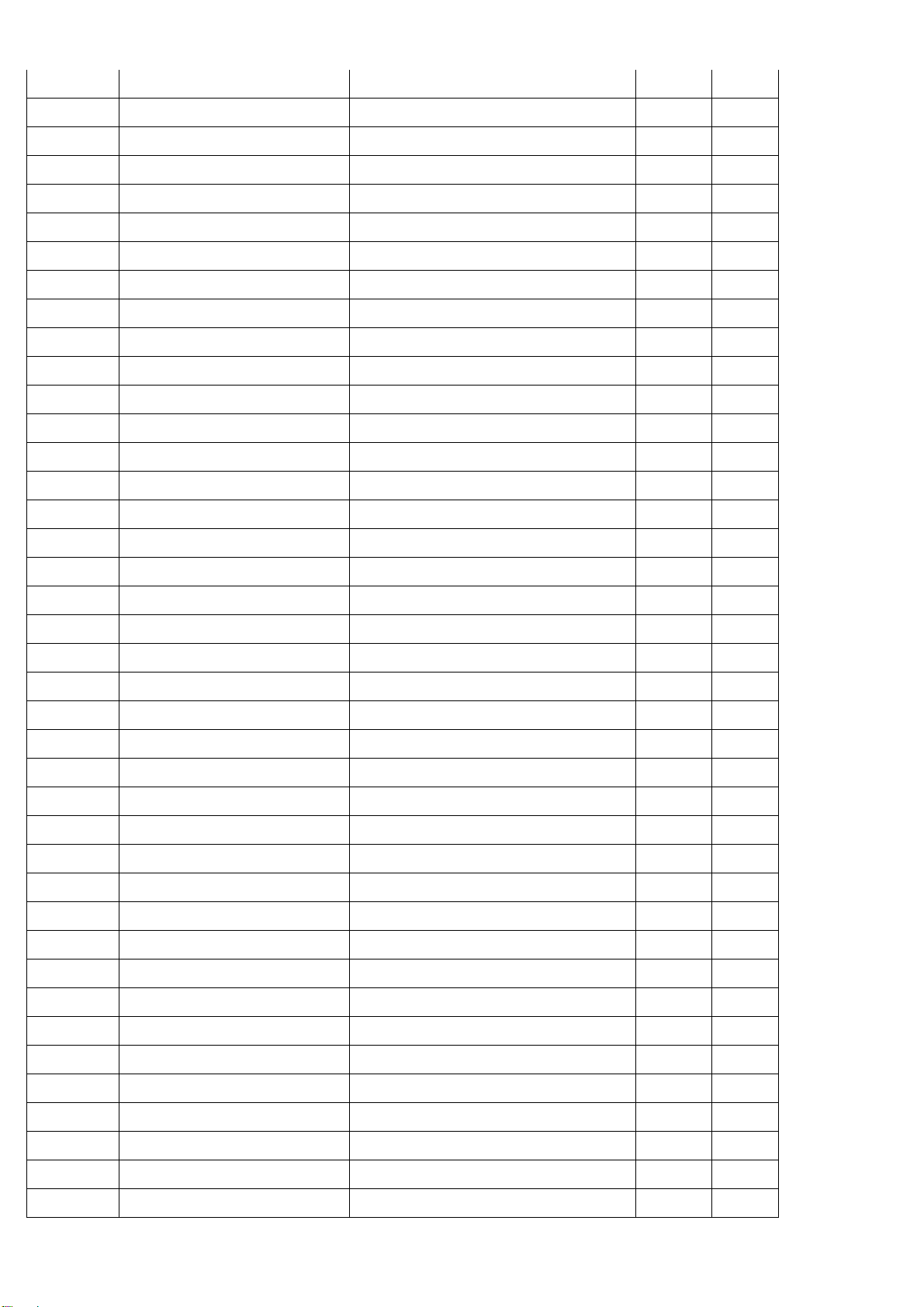
HP L1702/FP7317 Service Manual
IC901 56L 379 33 SG6841S 1 PCS
IC201 56L 608 6 OZ960G SOP-20 1 PCS
Q206 57L 417 4 PMBS3904/PHILIPS-SMT(04 1 PCS
Q204 57L 600 40 SP8M3FTB SOP-8 1 PCS
Q208 57L 600 40 SP8M3FTB SOP-8 1 PCS
Q209 57L 600 40 SP8M3FTB SOP-8 1 PCS
Q210 57L 600 40 SP8M3FTB SOP-8 1 PCS
Q211 57L 759 2 RK7002 SOT-23 1 PCS
Q205 57L 760 4 DTA144WKA BY ROHM SMT(7 1 PCS
Q207 57L 760 5 DTC144WKA BY ROHM SMT(8 1 PCS
R927 61L0805000 CHIP O OHM 1/8W 1 PCS
R201 61L0805100 1F SMD 10KOHM/0805/+-1% 1/ 1 PCS
R205 61L0805100 1F SMD 10KOHM/0805/+-1% 1/ 1 PCS
R206 61L0805100 1F SMD 10KOHM/0805/+-1% 1/ 1 PCS
R218 61L0805100 1F SMD 10KOHM/0805/+-1% 1/ 1 PCS
R239 61L0805100 1F SMD 10KOHM/0805/+-1% 1/ 1 PCS
R203 61L0805100 2F CHIP 10K OHM 1/8W 1% 1 PCS
R204 61L0805100 2F CHIP 10K OHM 1/8W 1% 1 PCS
R207 61L0805100 2F CHIP 10K OHM 1/8W 1% 1 PCS
R223 61L0805100 4F CHIPR 1M OHM +-1% 1/8W 1 PCS
R912 61L0805101 CHIPR 100 OHM +-5% 1/8W 1 PCS
R925 61L0805102 CHIPR 1K OHM +-5% 1/8W 1 PCS
R926 61L0805102 CHIPR 1K OHM +-5% 1/8W 1 PCS
R928 61L0805102 CHIPR 1K OHM +-5% 1/8W 1 PCS
R913 61L0805103 CHIPR 10K OHM +-5% 1/8W 1 PCS
R916 61L0805103 CHIPR 10K OHM +-5% 1/8W 1 PCS
R215 61L0805200 0F CHIPR 200OHM +-1% 1/8W 1 PCS
R234 61L0805200 0F CHIPR 200OHM +-1% 1/8W 1 PCS
R220 61L0805220 CHIP 22 OHM 5% 0805 1/8 1 PCS
R915 61L0805220 CHIP 22 OHM 5% 0805 1/8 1 PCS
R932 61L0805221 CHIPR 220 OHM +-5% 1/8W 1 PCS
R217 61L0805240 2F CHIP 24KOHM 1% 1/8W 1 PCS
R924 61L0805242 CHIP 2.4KOHM 1% 1/8W 1 PCS
R914 61L0805243 SMD 24KOHM/0805/+-5% 1/ 1 PCS
R246 61L0805302 CHIP 3KOHM+-5% 1/8W 1 PCS
R249 61L0805302 CHIP 3KOHM+-5% 1/8W 1 PCS
R226 61L0805334 CHIP 330KOHM 5% 0805 1/ 1 PCS
R237 61L0805394 CHIP 390KOHM 5% 0805 1/ 1 PCS
R910 61L0805472 CHIRP 4.7K OHM +-5% 1/8 1 PCS
R911 61L0805472 CHIRP 4.7K OHM +-5% 1/8 1 PCS
Page 55 of 143
Page 56

HP L1702/FP7317 Service Manual
R236 61L0805514 510KOHM 1/8W 1 PCS
R248 61L0805750 2F cHIP 75KOHM 1% 1/8W 1 PCS
R219 61L0805912 CHIP 9.1KOHM 5% 0805 1/ 1 PCS
JR201 61L1206000 CHIPR 0 OHM +-5% 1/4W 1 PCS
R908 61L1206000 CHIPR 0 OHM +-5% 1/4W 1 PCS
R929 61L1206101 CHIP 100 OHM 5% 1/4W 1 PCS
R906 61L1206105 CHIP 1MOHM 5% 1/4W 1 PCS
R907 61L1206105 CHIP 1MOHM 5% 1/4W 1 PCS
R202 61L1206150 9F CHIPR 15 OHM +-1% 1/4W 1 PCS
R900 61L1206394 CHIPR 390KOHM+-5% 1/4W 1 PCS
R901 61L1206394 CHIPR 390KOHM+-5% 1/4W 1 PCS
R902 61L1206394 CHIPR 390KOHM+-5% 1/4W 1 PCS
R244 61L1206471 CHIPR 470 OHM+-5% 1/4W 1 PCS
R909 61L1206472 CHIP 4.7KOHM 5% 1/4W 1 PCS
C910 65L0805102 32 CHIP 1000P 50VX7R 0805 1 PCS
C211 65L0805104 22 0.1UF +-10% 25V X7R 080 1 PCS
C202 65L0805104 32 CHIP 0.1UF 50V X7R 1 PCS
C210 65L0805104 32 CHIP 0.1UF 50V X7R 1 PCS
C212 65L0805104 32 CHIP 0.1UF 50V X7R 1 PCS
C217 65L0805104 32 CHIP 0.1UF 50V X7R 1 PCS
C226 65L0805104 32 CHIP 0.1UF 50V X7R 1 PCS
C227 65L0805104 32 CHIP 0.1UF 50V X7R 1 PCS
C229 65L0805104 32 CHIP 0.1UF 50V X7R 1 PCS
C235 65L0805104 32 CHIP 0.1UF 50V X7R 1 PCS
C240 65L0805104 32 CHIP 0.1UF 50V X7R 1 PCS
C907 65L0805104 32 CHIP 0.1UF 50V X7R 1 PCS
C909 65L0805104 32 CHIP 0.1UF 50V X7R 1 PCS
C926 65L0805104 32 CHIP 0.1UF 50V X7R 1 PCS
C927 65L0805104 32 CHIP 0.1UF 50V X7R 1 PCS
C929 65L0805104 32 CHIP 0.1UF 50V X7R 1 PCS
C213 65L0805105 22 CHIP 1UF 25V X7R 0805 1 PCS
C219 65L0805105 22 CHIP 1UF 25V X7R 0805 1 PCS
C222 65L0805105 22 CHIP 1UF 25V X7R 0805 1 PCS
C232 65L0805152 22 CHIP 0.005UF 25V X7R 08 1 PCS
C215 65L0805183 32 CAP 0.018UF +-5% 1 PCS
C241 65L0805183 32 CAP 0.018UF +-5% 1 PCS
C216 65L0805332 32 3200PF/25V/X7R 1 PCS
C242 65L0805332 32 3200PF/25V/X7R 1 PCS
C218 65L0805471 21 CHIP 470PF 25V NPO 1 PCS
C930 65L0805471 21 CHIP 470PF 25V NPO 1 PCS
Page 56 of 143
Page 57

HP L1702/FP7317 Service Manual
C228 65L0805472 32 4700PF/50V/0805/X7R 1 PCS
C214 65L0805473 32 CHIP 0.047UF 50V X7R 1 PCS
C230 65L0805473 32 CHIP 0.047UF 50V X7R 1 PCS
C221 65L0805474 22 CHIP 0.47UF 25V X7R 080 1 PCS
C224 65L0805682 32 CHIP 6.8UF 50V X7R 0805 1 PCS
C203 65L1206225 22 2.2UF 25V X7R 1206 1 PCS
C206 65L1206225 22 2.2UF 25V X7R 1206 1 PCS
C207 65L1206225 22 2.2UF 25V X7R 1206 1 PCS
C231 65L1206225 22 2.2UF 25V X7R 1206 1 PCS
C233 65L1206225 22 2.2UF 25V X7R 1206 1 PCS
C234 65L1206225 22 2.2UF 25V X7R 1206 1 PCS
D903 93L 6432V LL4148-GS08 1 PCS
D904 93L 6432V LL4148-GS08 1 PCS
D201 93L 6433G BAV99-SMT 0 PCS
D204 93L 6433G BAV99-SMT 0 PCS
D206 93L 6433G BAV99-SMT 0 PCS
D210 93L 6433G BAV99-SMT 0 PCS
D201 93L 6433P BAV99 1 PCS
D204 93L 6433P BAV99 1 PCS
D206 93L 6433P BAV99 1 PCS
D210 93L 6433P BAV99 1 PCS
ZD904 93L 39S 16 T SML4737A/1 0 PCS
ZD904 93L 39S 19 T PTZ7.5B 1 PCS
ZD901 93L 39S 20 T RLZ22B BY ROHM 1 PCS
ZD901 93L 39S 23 T PLZ22B 0 PCS
ZD201 93L 39S 24 T RLZTE-115.6B ROHM 1 PCS
ZD202 93L 39S 24 T RLZTE-115.6B ROHM 1 PCS
ZD203 93L 39S 24 T RLZTE-115.6B ROHM 1 PCS
------ ------------------------- ----------------------- --------- ---PARENT NO :PWPC1742AUH2AI POWER BOARD
------ ------------------------- ----------------------- --------- ----
CN901 6L 31500 EYELET 3 PCS
C904 6L 31502 1.5MM RIVET 2 PCS
L901 6L 31502 1.5MM RIVET 4 PCS
NR901 6L 31502 1.5MM RIVET 2 PCS
PT201 6L 31502 1.5MM RIVET 2 PCS
PT202 6L 31502 1.5MM RIVET 2 PCS
T901 6L 31502 1.5MM RIVET 4 PCS
715L1236 1AUO PCB 1 PCS
C204 95L 90 23 TIN COATED 0 PCS
Page 57 of 143
Page 58

HP L1702/FP7317 Service Manual
C238 95L 90 23 TIN COATED 0 PCS
C245 95L 90 23 TIN COATED 0 PCS
C246 95L 90 23 TIN COATED 0 PCS
J903 95L 90 23 TIN COATED 0 PCS
J904 95L 90 23 TIN COATED 0 PCS
J905 95L 90 23 TIN COATED 0 PCS
J906 95L 90 23 TIN COATED 0 PCS
J907 95L 90 23 TIN COATED 0 PCS
J908 95L 90 23 TIN COATED 0 PCS
J910 95L 90 23 TIN COATED 0 PCS
J911 95L 90 23 TIN COATED 0 PCS
J913 95L 90 23 TIN COATED 0 PCS
J914 95L 90 23 TIN COATED 0 PCS
J916 95L 90 23 TIN COATED 0 PCS
J918 95L 90 23 TIN COATED 0 PCS
J925 95L 90 23 TIN COATED 0 PCS
J927 95L 90 23 TIN COATED 0 PCS
J928 95L 90 23 TIN COATED 0 PCS
J929 95L 90 23 TIN COATED 0 PCS
J930 95L 90 23 TIN COATED 0 PCS
J933 95L 90 23 TIN COATED 0 PCS
J934 95L 90 23 TIN COATED 0 PCS
J935 95L 90 23 TIN COATED 0 PCS
J936 95L 90 23 TIN COATED 0 PCS
J937 95L 90 23 TIN COATED 0 PCS
J938 95L 90 23 TIN COATED 0 PCS
J939 95L 90 23 TIN COATED 0 PCS
J940 95L 90 23 TIN COATED 0 PCS
J941 95L 90 23 TIN COATED 0 PCS
J942 95L 90 23 TIN COATED 0 PCS
J943 95L 90 23 TIN COATED 0 PCS
J944 95L 90 23 TIN COATED 0 PCS
J945 95L 90 23 TIN COATED 0 PCS
J948 95L 90 23 TIN COATED 0 PCS
R922 61L 21033352T 33K 1/6W 1% 1 PCS
R923 61L 21036252T 3.6K 1/6W 1% 1 PCS
R209 61L 60222052T CFR 22 OHM+-5% 1/6W 1 PCS
R221 61L 60233352T 33KOHM 1% 1/6W 1 PCS
R222 61L 60251352T 51KOHM +-5% 1/6W 1 PCS
R920 61L175L47052T 47OHM +-5% 1/2W 1 PCS
Page 58 of 143
Page 59

HP L1702/FP7317 Service Manual
R921 61L175L47052T 47OHM +-5% 1/2W 1 PCS
F901 84L 56 1 FUSE 2A 250V WICKMANN 1 PCS
ZD902 93L 39 7152T HZ15-1 1 PCS
ZD903 93L 3951352T HZ6C2 1 PCS
IC903 56L 158 10 T AZ431AZ-A TO-92 1 PCS
Q902 57L 419 PP T 2PC945P 1 PCS
Q901 57L 420 PP T 2PA733P 1 PCS
C905 65L 1K222 2T 0.0022UF 1KV +-10% 1 PCS
C920 65L517K102 5T 1000PF 10% Y5P 500V 1 PCS
C921 65L517K102 5T 1000PF 10% Y5P 500V 1 PCS
C906 67L 305220 7T 22UF +-20% 50V 1 PCS
C924 67L215B4713HT 470UF 16V LTR471M1CF11V 1 PCS
C925 67L215B4713HT 470UF 16V LTR471M1CF11V 1 PCS
C924 67L215B4713KT LOW ESR 470UF16V BY HER 0 PCS
C925 67L215B4713KT LOW ESR 470UF16V BY HER 0 PCS
C201 67L215C4713KT 470UF/16V 1 PCS
C225 67L215C4713KT 470UF/16V 1 PCS
C931 67L215L1007KT 10UF 50V 1 PCS
J912 95L 90 23 TIN COATED 0 PCS
------ ------------------------- ----------------------- --------- ---PARENT NO : 705L 780 93 09 D910/D911
------ ------------------------- ----------------------- --------- ----
51L 200 1
散热油
2 G
90L6064 1 HEAT SINK 1 PCS
D911 93L 60237 SRF20100C 1 PCS
D910 93L 60245 SP10150 1 PCS
M1L1730 8128 SCREW M3x8 2 PCS
------ ------------------------- ----------------------- --------- ---PARENT NO : 705L780KP34 H4 BACK COVER ASS'Y
------ ------------------------- ----------------------- --------- ----
12L 394 4 RUBBER FOOT 6 PCS
15L8007 1 BASE BRACKET 1 PCS
33L4595 FE L POWER COVER 1 PCS
33L4597 FE L OSD BUTTON 1 PCS
33L4598 1 POWER LENS 1 PCS
33L4640 A7 L POWER KNOB 1 PCS
34L1314 EY B BASE 1 PCS
34L1315AA5 B BEZEL 1 PCS
37L6014 GC A HINGE 1 PCS
78L 329 1 L SPEAKER 40HM/2W 1 PCS
Page 59 of 143
Page 60

HP L1702/FP7317 Service Manual
78L 329 1 R SPEAKER 40HM/2W 1 PCS
Q1L 130 6120 SCREW (T3X6) 8 PCS
Q1L1030 8128 SCREW 4 PCS
------ ------------------------- ----------------------- --------- ---PARENT NO : 705L780KP87 HP AC INPUT ASS'Y
------ ------------------------- ----------------------- --------- ----
CNPC780HP CONVERSION BOARD FOR T7 1 PCS
15L8010 1 AC SUPPORT BRACKET 1 PCS
52L6025 11552 MYLAR 1 PCS
87L 501 13 CJ AC SOCKET ASS'Y 0 PCS
87L 501 13 RF AC SOCKET 1 PCS
95L205S354022 HARNESS 1 PCS
95L8021 2505 WIRE HARNESS 1 PCS
96L 29 6 SHRINK TUBE UL/CSA 60 MM
M1L 330 4128 SCREW M3X4 1 PCS
------ ------------------------- ----------------------- --------- ----
CONVERSION BOARD FOR
PARENT NO: CNPC780HP
T80
------ ------------------------- ----------------------- --------- --- CNPC780HPAI CNPC BOARD 1 PCS
J1 88L 30213S PHONE JACK 3P GREEN 1 PCS
JP1 95L8014 3504 CNPC HARNESS 1 PCS
------ ------------------------- ----------------------- --------- ---PARENT NO:CNPC780HPAI CNPC BOARD
------ ------------------------- ----------------------- --------- --- 715L1313 1 CNPC BOARD 1 PCS
C001 65L 44212113T 120PF/50V 1 PCS
C002 65L 44212113T 120PF/50V 1 PCS
Page 60 of 143
Page 61

HP L1702/FP7317 Service Manual
T780KQXHKHHPN
组成
插件位置 元件料号编号 品名规格
来源
用量
单位
CBPC780KQXHP CONVERSION BOARD M 1 PCS
KEPC780KC7 KEY BOARD M 1 PCS
PWPC1742QDH1 POWER BOARD M 1 PCS
15L5689 3 A GROUND CLAMP P 1 PCS
15L8006 2 MAIN FRAME(AU EN05) P 1 PCS
15L8008 1 HINGE BRACKET P 1 PCS
34L1310 CM L REAR COVER P 1 PCS
34L1311 CM L LOGO COVER P 1 PCS
40L 190690 1 ID LABEL P 1 PCS
40L 581 26704
唛头纸 FOR CARTON/PALLET
P 0.01 PCS
44L3231 15 EVA WASHER P 1 PCS
44L3731624 1A CARTON P 1 PCS
44L3732 1 EPS P 1 PCS
44L3732 2 EPS P 1 PCS
45L 76 28 H PE BAG FOR MANUAL P 1 PCS
45L 77 3
打包膜
P 398 CM
45L 77500 BARCODE RIBBON P 19 CM
45L 77501 BARCODE RIBBON P 0.5 CM
45L 88609 2 EPE COVER P 1 PCS
45L 88626 H PE BAG FOR MONITOR P 1 PCS
52L 1186 SMALL TAPE P 8 CM
52L 1211 A ALUMINIUM TAPE P 2 PCS
52L 1211505 P 1 PCS
52L6020 1 PROTECT FILM P 1 PCS
52L6022 3 SMALL TAPE P 15 CM
52L6025 11657 INSULATE SHEET P 1 PCS
52L6025 11658 INSULATE SHEET P 1 PCS
85L 667 1 SHIELD P 1 PCS
89L1735GAA 13 SIGNAL CABLE P 1 PCS
89L402A18N IS POWER CORD P 1 PCS
95L8014 12 11 HARNESS P 1 PCS
95L8014 16 23 HARNESS P 1 PCS
95L8018 30 34 WIRELARNESS/LVDS P 1 PCS
M1L 330 4128 SCREW M3X4 P 2 PCS
M1L 330 6128 SCREW P 1 PCS
M1L 330 6128 SCREW P 4 PCS
Page 61 of 143
Page 62

HP L1702/FP7317 Service Manual
M1L1140 6128 SCREW 4X6 P 1 PCS
M1L1730 6128 SCREW M3x6 P 9 PCS
M1L2130 4120 SCREW P 1 PCS
Q1L 330 8120 SCREW 3X8mm P 3 PCS
Q1L 340 10 47 SCREW 4X10mm P 2 PCS
Q1L1030 8128 SCREW P 2 PCS
705L780KP34 03
支架 ASS'Y
X 1 PCS
705L780KP87 01 AC SOKET ASS'Y M 1 PCS
750LLQ70L07 1 QDI 17" L07 VER 3.0 RAN P 1 PCS
AIC780KQXHP MAIN BOARD M 1 PCS
CN503 33L801724E H PIN P 1 PCS
CN201 33L8027 12 WAFER 2*6P 2.0MM R/A P 1 PCS
CN303 33L8027 14 H WAFER 14P 2.0MM DIP DUA P 1 PCS
CN602 33L8027 16 WAFER 16PIN 2.0mm DIP P 1 PCS
40L 457624 1B CPU LABEL P 1 PCS
40L 45762412A CBPC LABEL P 1 PCS
U601 56L1125543QP1 MYSON MTV512MV P 1 PCS
C211 67L215B1014HV EC 100UF 25V LTR101M1EE P 1 PCS
C215 67L215B1014HV EC 100UF 25V LTR101M1EE P 1 PCS
C202 67L215B2214HV LOW ESR 220UF 25V 8*11 P 1 PCS
C204 67L215B2214HV LOW ESR 220UF 25V 8*11 P 1 PCS
C208 67L309V100 4 10UF +-20% 25V P 1 PCS
C402 67L309V100 4 10UF +-20% 25V P 1 PCS
C411 67L309V100 4 10UF +-20% 25V P 1 PCS
C416 67L309V100 4 10UF +-20% 25V P 1 PCS
C419 67L309V100 4 10UF +-20% 25V P 1 PCS
C422 67L309V100 4 10UF +-20% 25V P 1 PCS
C428 67L309V100 4 10UF +-20% 25V P 1 PCS
C206 67L309V109 7 1UF +-20% 50V P 1 PCS
X601 93L 22 51 CRYSTAL 12MHz HC-49US A P 1 PCS
X401 93L 22 53 CRYSTAL 14.318MHzHC-49U P 1 PCS
U401 56L 562 53 MST9111B PQFP-128 P 1 PCS
U202 56L 563 7 AIC1084-33CM P 1 PCS
U201 56L 585 7 RT9164-25CL P 1 PCS
U203 56L 643 5A MAX810STR SOT-23 P 1 PCS
U301 56L1133 20 AT24C02N-10SC BY ATMEL P 1 PCS
U602 56L1133 24 AT24C16N-10SC-2.7 P 1 PCS
Q201 57L 417 4 PMBS3904/PHILIPS-SMT(04 P 1 PCS
Q202 57L 417 4 PMBS3904/PHILIPS-SMT(04 P 1 PCS
Q204 57L 417 4 PMBS3904/PHILIPS-SMT(04 P 1 PCS
Page 62 of 143
Page 63

HP L1702/FP7317 Service Manual
Q601 57L 417 6 PMBS3906/PHILIPS-SMT(06 P 1 PCS
Q602 57L 417 6 PMBS3906/PHILIPS-SMT(06 P 1 PCS
Q203 57L 763 1 A03401 SOT23 BY AOS(A1) P 1 PCS
RN601 61L 125103 8 CHIP AR 8P4R 10KOHM +-5 P 1 PCS
RN602 61L 125103 8 CHIP AR 8P4R 10KOHM +-5 P 1 PCS
RN603 61L 125103 8 CHIP AR 8P4R 10KOHM +-5 P 1 PCS
RN604 61L 125103 8 CHIP AR 8P4R 10KOHM +-5 P 1 PCS
R201 61L0603000 CHIPR 0OHM +-5% 1/10W P 1 PCS
R209 61L0603000 CHIPR 0OHM +-5% 1/10W P 1 PCS
R351 61L0603000 CHIPR 0OHM +-5% 1/10W P 1 PCS
R355 61L0603000 CHIPR 0OHM +-5% 1/10W P 1 PCS
R357 61L0603000 CHIPR 0OHM +-5% 1/10W P 1 PCS
R358 61L0603000 CHIPR 0OHM +-5% 1/10W P 1 PCS
R359 61L0603000 CHIPR 0OHM +-5% 1/10W P 1 PCS
R502 61L0603000 CHIPR 0OHM +-5% 1/10W P 1 PCS
R638 61L0603000 CHIPR 0OHM +-5% 1/10W P 1 PCS
R308 61L0603101 CHIPR 100 OHM +-5% 1/10 P 1 PCS
R309 61L0603101 CHIPR 100 OHM +-5% 1/10 P 1 PCS
R310 61L0603101 CHIPR 100 OHM +-5% 1/10 P 1 PCS
R312 61L0603101 CHIPR 100 OHM +-5% 1/10 P 1 PCS
R314 61L0603101 CHIPR 100 OHM +-5% 1/10 P 1 PCS
R608 61L0603101 CHIPR 100 OHM +-5% 1/10 P 1 PCS
R609 61L0603101 CHIPR 100 OHM +-5% 1/10 P 1 PCS
R636 61L0603101 CHIPR 100 OHM +-5% 1/10 P 1 PCS
R203 61L0603102 CHIPR 1K OHM +-5% 1/10W P 1 PCS
R204 61L0603102 CHIPR 1K OHM +-5% 1/10W P 1 PCS
R315 61L0603102 CHIPR 1K OHM +-5% 1/10W P 1 PCS
R202 61L0603103 CHIPR 10K OHM +-5% 1/10 P 1 PCS
R206 61L0603103 CHIPR 10K OHM +-5% 1/10 P 1 PCS
R208 61L0603103 CHIPR 10K OHM +-5% 1/10 P 1 PCS
R211 61L0603103 CHIPR 10K OHM +-5% 1/10 P 1 PCS
R213 61L0603103 CHIPR 10K OHM +-5% 1/10 P 1 PCS
R311 61L0603103 CHIPR 10K OHM +-5% 1/10 P 1 PCS
R317 61L0603103 CHIPR 10K OHM +-5% 1/10 P 1 PCS
R601 61L0603103 CHIPR 10K OHM +-5% 1/10 P 1 PCS
R602 61L0603103 CHIPR 10K OHM +-5% 1/10 P 1 PCS
R604 61L0603103 CHIPR 10K OHM +-5% 1/10 P 1 PCS
R605 61L0603103 CHIPR 10K OHM +-5% 1/10 P 1 PCS
R606 61L0603103 CHIPR 10K OHM +-5% 1/10 P 1 PCS
R607 61L0603103 CHIPR 10K OHM +-5% 1/10 P 1 PCS
Page 63 of 143
Page 64

HP L1702/FP7317 Service Manual
R613 61L0603103 CHIPR 10K OHM +-5% 1/10 P 1 PCS
R614 61L0603103 CHIPR 10K OHM +-5% 1/10 P 1 PCS
R631 61L0603103 CHIPR 10K OHM +-5% 1/10 P 1 PCS
R642 61L0603103 CHIPR 10K OHM +-5% 1/10 P 1 PCS
R643 61L0603103 CHIPR 10K OHM +-5% 1/10 P 1 PCS
R639 61L0603104 CHIPR 100K OHM +-5% 1/1 P 1 PCS
FB304 61L0603151 CHIPR 150 OHM +-5% 1/10 P 1 PCS
R313 61L0603151 CHIPR 150 OHM +-5% 1/10 P 1 PCS
R501 61L0603202 CHIPR 2K OHM+-5% 1/10W P 1 PCS
R610 61L0603221 CHIPR 220 OHM+-5% 1/10W P 1 PCS
R611 61L0603221 CHIPR 220 OHM+-5% 1/10W P 1 PCS
R316 61L0603222 CHIPR 2.2K OHM+-5% 1/10 P 1 PCS
R401 61L0603390 0F CHIP 390 OHM 1/10W 1% P 1 PCS
R320 61L0603470 CHIPR 47 OHM +-5% 1/10W P 1 PCS
R321 61L0603470 CHIPR 47 OHM +-5% 1/10W P 1 PCS
R305 61L0603471 CHIPR 470 OHM+-5% 1/10W P 1 PCS
R617 61L0603471 CHIPR 470 OHM+-5% 1/10W P 1 PCS
R618 61L0603471 CHIPR 470 OHM+-5% 1/10W P 1 PCS
R205 61L0603472 CHIPR 4.7K OHM +-5% 1/1 P 1 PCS
R207 61L0603472 CHIPR 4.7K OHM +-5% 1/1 P 1 PCS
R212 61L0603472 CHIPR 4.7K OHM +-5% 1/1 P 1 PCS
R318 61L0603472 CHIPR 4.7K OHM +-5% 1/1 P 1 PCS
R319 61L0603472 CHIPR 4.7K OHM +-5% 1/1 P 1 PCS
R402 61L0603472 CHIPR 4.7K OHM +-5% 1/1 P 1 PCS
R403 61L0603472 CHIPR 4.7K OHM +-5% 1/1 P 1 PCS
R616 61L0603472 CHIPR 4.7K OHM +-5% 1/1 P 1 PCS
R619 61L0603472 CHIPR 4.7K OHM +-5% 1/1 P 1 PCS
R301 61L0603750 CHIPR 75 OHM+-5% 1/10W P 1 PCS
R302 61L0603750 CHIPR 75 OHM+-5% 1/10W P 1 PCS
R303 61L0603750 CHIPR 75 OHM+-5% 1/10W P 1 PCS
R304 61L0603750 CHIPR 75 OHM+-5% 1/10W P 1 PCS
R306 61L0603750 CHIPR 75 OHM+-5% 1/10W P 1 PCS
R307 61L0603750 CHIPR 75 OHM+-5% 1/10W P 1 PCS
C305 65L0603102 32 1000PF +-10% 50V X7R P 1 PCS
C201 65L0603104 32 CHIP 0.1UF 50V X7R P 1 PCS
C203 65L0603104 32 CHIP 0.1UF 50V X7R P 1 PCS
C205 65L0603104 32 CHIP 0.1UF 50V X7R P 1 PCS
C207 65L0603104 32 CHIP 0.1UF 50V X7R P 1 PCS
C210 65L0603104 32 CHIP 0.1UF 50V X7R P 1 PCS
C212 65L0603104 32 CHIP 0.1UF 50V X7R P 1 PCS
Page 64 of 143
Page 65

HP L1702/FP7317 Service Manual
C214 65L0603104 32 CHIP 0.1UF 50V X7R P 1 PCS
C216 65L0603104 32 CHIP 0.1UF 50V X7R P 1 PCS
C217 65L0603104 32 CHIP 0.1UF 50V X7R P 1 PCS
C313 65L0603104 32 CHIP 0.1UF 50V X7R P 1 PCS
C401 65L0603104 32 CHIP 0.1UF 50V X7R P 1 PCS
C403 65L0603104 32 CHIP 0.1UF 50V X7R P 1 PCS
C404 65L0603104 32 CHIP 0.1UF 50V X7R P 1 PCS
C405 65L0603104 32 CHIP 0.1UF 50V X7R P 1 PCS
C406 65L0603104 32 CHIP 0.1UF 50V X7R P 1 PCS
C407 65L0603104 32 CHIP 0.1UF 50V X7R P 1 PCS
C409 65L0603104 32 CHIP 0.1UF 50V X7R P 1 PCS
C410 65L0603104 32 CHIP 0.1UF 50V X7R P 1 PCS
C412 65L0603104 32 CHIP 0.1UF 50V X7R P 1 PCS
C413 65L0603104 32 CHIP 0.1UF 50V X7R P 1 PCS
C414 65L0603104 32 CHIP 0.1UF 50V X7R P 1 PCS
C415 65L0603104 32 CHIP 0.1UF 50V X7R P 1 PCS
C417 65L0603104 32 CHIP 0.1UF 50V X7R P 1 PCS
C418 65L0603104 32 CHIP 0.1UF 50V X7R P 1 PCS
C420 65L0603104 32 CHIP 0.1UF 50V X7R P 1 PCS
C421 65L0603104 32 CHIP 0.1UF 50V X7R P 1 PCS
C423 65L0603104 32 CHIP 0.1UF 50V X7R P 1 PCS
C424 65L0603104 32 CHIP 0.1UF 50V X7R P 1 PCS
C425 65L0603104 32 CHIP 0.1UF 50V X7R P 1 PCS
C429 65L0603104 32 CHIP 0.1UF 50V X7R P 1 PCS
C510 65L0603104 32 CHIP 0.1UF 50V X7R P 1 PCS
C511 65L0603104 32 CHIP 0.1UF 50V X7R P 1 PCS
C601 65L0603104 32 CHIP 0.1UF 50V X7R P 1 PCS
C605 65L0603104 32 CHIP 0.1UF 50V X7R P 1 PCS
C606 65L0603104 32 CHIP 0.1UF 50V X7R P 1 PCS
C607 65L0603104 32 CHIP 0.1UF 50V X7R P 1 PCS
C608 65L0603104 32 CHIP 0.1UF 50V X7R P 1 PCS
C609 65L0603104 32 CHIP 0.1UF 50V X7R P 1 PCS
C610 65L0603104 32 CHIP 0.1UF 50V X7R P 1 PCS
C614 65L0603104 32 CHIP 0.1UF 50V X7R P 1 PCS
C426 65L0603220 31 CHIP 22PF 50V NPO P 1 PCS
C427 65L0603220 31 CHIP 22PF 50V NPO P 1 PCS
C602 65L0603220 31 CHIP 22PF 50V NPO P 1 PCS
C604 65L0603220 31 CHIP 22PF 50V NPO P 1 PCS
C312 65L0603221 31 CAP:CER 220PF 5% 50V SM P 1 PCS
C311 65L0603470 31 CHIP 47PF 50V NPO P 1 PCS
Page 65 of 143
Page 66

HP L1702/FP7317 Service Manual
C302 65L0603473 32 CHIP 0.047UF 50V X7R P 1 PCS
C303 65L0603473 32 CHIP 0.047UF 50V X7R P 1 PCS
C304 65L0603473 32 CHIP 0.047UF 50V X7R P 1 PCS
C308 65L0603473 32 CHIP 0.047UF 50V X7R P 1 PCS
C309 65L0603473 32 CHIP 0.047UF 50V X7R P 1 PCS
C310 65L0603473 32 CHIP 0.047UF 50V X7R P 1 PCS
FB202 71L 56Z601 CHIP BEAD 600 OHM 0805 P 1 PCS
FB401 71L 56Z601 CHIP BEAD 600 OHM 0805 P 1 PCS
FB402 71L 56Z601 CHIP BEAD 600 OHM 0805 P 1 PCS
FB403 71L 56Z601 CHIP BEAD 600 OHM 0805 P 1 PCS
FB404 71L 56Z601 CHIP BEAD 600 OHM 0805 P 1 PCS
FB405 71L 56Z601 CHIP BEAD 600 OHM 0805 P 1 PCS
FB406 71L 56Z601 CHIP BEAD 600 OHM 0805 P 1 PCS
R621 71L 59B601 EA CHIP BEAD 600 OHM P 1 PCS
R622 71L 59B601 EA CHIP BEAD 600 OHM P 1 PCS
R623 71L 59B601 EA CHIP BEAD 600 OHM P 1 PCS
R624 71L 59B601 EA CHIP BEAD 600 OHM P 1 PCS
R630 71L 59B601 EA CHIP BEAD 600 OHM P 1 PCS
FB301 71L 59C300 30 OHM BEAD P 1 PCS
FB302 71L 59C300 30 OHM BEAD P 1 PCS
FB303 71L 59C300 30 OHM BEAD P 1 PCS
U601 87L 202 44 PLCC SMT CONN PD41C-441 P 1 PCS
D305 93L 39147 TZMC5V6-GS08 P 1 PCS
D306 93L 39147 TZMC5V6-GS08 P 1 PCS
D307 93L 39147 TZMC5V6-GS08 P 1 PCS
D308 93L 39147 TZMC5V6-GS08 P 1 PCS
D309 93L 39147 TZMC5V6-GS08 P 1 PCS
D327 93L 39147 TZMC5V6-GS08 P 1 PCS
D328 93L 39147 TZMC5V6-GS08 P 1 PCS
D329 93L 39147 TZMC5V6-GS08 P 1 PCS
D305 93L 39149 MLL5232B BY FULL POWER P 0 PCS
D306 93L 39149 MLL5232B BY FULL POWER P 0 PCS
D307 93L 39149 MLL5232B BY FULL POWER P 0 PCS
D308 93L 39149 MLL5232B BY FULL POWER P 0 PCS
D309 93L 39149 MLL5232B BY FULL POWER P 0 PCS
D327 93L 39149 MLL5232B BY FULL POWER P 0 PCS
D328 93L 39149 MLL5232B BY FULL POWER P 0 PCS
D329 93L 39149 MLL5232B BY FULL POWER P 0 PCS
D304 93L 64 42 P BAV70 SOT-23 P 1 PCS
D203 93L 6433P BAV99 P 1 PCS
Page 66 of 143
Page 67

HP L1702/FP7317 Service Manual
D301 93L 6433P BAV99 P 1 PCS
D302 93L 6433P BAV99 P 1 PCS
D303 93L 6433P BAV99 P 1 PCS
D205 93L 39S 30 T MLL5228B P 1 PCS
D206 93L 39S 30 T MLL5228B P 1 PCS
D204 93L 39S 31 T 7.5V ZENER/MLL5236B P 1 PCS
D201 93L3004 1 SMAL340XXXRO 3A 40V SMA P 1 PCS
D201 93L3004 2 SR34 PAN JIT P 0 PCS
D202 93L3020 19 ES3D 3A P 1 PCS
715L1253 D MAIN BOARD P 1 PCS
DP1 81L 12 1D GP LED P 1 PCS
AIK780KC7 KEY BOARD M 1 PCS
CN101 33L3802 7H CONN W TO B7P 4320-W07R P 1 PCS
SW1 77L 600 1GHJ KEY SWITCH P 1 PCS
SW2 77L 600 1GHJ KEY SWITCH P 1 PCS
SW3 77L 600 1GHJ KEY SWITCH P 1 PCS
SW4 77L 600 1GHJ KEY SWITCH P 1 PCS
715L1242 C KEYBOARD P 1 PCS
R101 61L 60210252T CFR 1K OHM+-5% 1/6W P 1 PCS
R102 61L 60210252T CFR 1K OHM+-5% 1/6W P 1 PCS
ZD101 93L 3973B52T HZ6B2 P 1 PCS
ZD102 93L 3973B52T HZ6B2 P 1 PCS
ZD103 93L 3973B52T HZ6B2 P 1 PCS
ZD104 93L 3973B52T HZ6B2 P 1 PCS
52L6025 11669 MYLAR P 1 PCS
PW1742QDH1SMT POWER BOARD FOR SMT M 1 PCS
PWPC1742QDH1AI POWER BOARD FOR AI M 1 PCS
13L 13 3 CANOE CLIP P 2 PCS
CN102 33L800912A HEADER 2*6P P 1 PCS
CN201 33L8021 2D E WAFER P 0 PCS
CN202 33L8021 2D E WAFER P 0 PCS
CN203 33L8021 2D E WAFER P 0 PCS
CN204 33L8021 2D E WAFER P 0 PCS
CN201 33L8021 2D AC CONN.2P R/A 87210-0236 P 1 PCS
CN202 33L8021 2D AC CONN.2P R/A 87210-0236 P 1 PCS
CN203 33L8021 2D AC CONN.2P R/A 87210-0236 P 1 PCS
CN204 33L8021 2D AC CONN.2P R/A 87210-0236 P 1 PCS
CN901 33L8029 5A H 3 PIN CONNECTOR P 1 PCS
40L 45762420A ID LABEL P 1.03 PCS
Page 67 of 143
Page 68

HP L1702/FP7317 Service Manual
51L 6 4500
51L 6 4502
51L 6 4503
RTV 胶
RTV 胶
RTV 胶
P 0 G
P 2 G
P 0 G
IC902 56L 139 3 PC123FY2 BY SHARP P 0 PCS
IC902 56L 139 3A PC123Y22 P 1 PCS
IC902 56L 139 3B PC123 Y82 P 0 PCS
Q209 57L 761 7 KTD1691 DIP BY KEC P 1 PCS
Q210 57L 761 7 KTD1691 DIP BY KEC P 1 PCS
Q211 57L 761 7 KTD1691 DIP BY KEC P 1 PCS
Q212 57L 761 7 KTD1691 DIP BY KEC P 1 PCS
NR901 61L 58050 WT NTC 5 OHM 5A P 1 PCS
R903 61L152M10458F 100K OHM 5% 2W P 1 PCS
R917 61L152M398 64 0.39 OHM 2W P 1 PCS
C911 63L107K224 US X2 0.22UF 275VAC MPX P 1 PCS
C903 63L107K334 U MPX 0.33UF,275VAC,+-10% P 1 PCS
C213 63L210J2242A2 PMS 0.22UF 250V P 1 PCS
C214 63L210J2242A2 PMS 0.22UF 250V P 1 PCS
C215 65L 3J3906EM 39PF 5% 3KV MURATA P 0 PCS
C216 65L 3J3906EM 39PF 5% 3KV MURATA P 0 PCS
C217 65L 3J3906EM 39PF 5% 3KV MURATA P 0 PCS
C218 65L 3J3906EM 39PF 5% 3KV MURATA P 0 PCS
C226 65L 3J3906EM 39PF 5% 3KV MURATA P 0 PCS
C227 65L 3J3906EM 39PF 5% 3KV MURATA P 0 PCS
C228 65L 3J3906EM 39PF 5% 3KV MURATA P 0 PCS
C229 65L 3J3906EM 39PF 5% 3KV MURATA P 0 PCS
C215 65L 3J3906ET 39PF 5% 3KV TDK P 1 PCS
C216 65L 3J3906ET 39PF 5% 3KV TDK P 1 PCS
C217 65L 3J3906ET 39PF 5% 3KV TDK P 1 PCS
C218 65L 3J3906ET 39PF 5% 3KV TDK P 1 PCS
C226 65L 3J3906ET 39PF 5% 3KV TDK P 1 PCS
C227 65L 3J3906ET 39PF 5% 3KV TDK P 1 PCS
C228 65L 3J3906ET 39PF 5% 3KV TDK P 1 PCS
C229 65L 3J3906ET 39PF 5% 3KV TDK P 1 PCS
C901 65L305M2222B2 2200PF 400VAC/250VAC P 1 PCS
C902 65L305M2222B2 2200PF 400VAC/250VAC P 1 PCS
C912 65L306M4722B2 4700PF +-20% 400VAC Y1 P 1 PCS
C922 67L 215102 3H 1000UF +-20% 16V P 1 PCS
C923 67L 215102 3H 1000UF +-20% 16V P 1 PCS
C922 67L 215102 3K 1000UF +-20% 16V P 0 PCS
C923 67L 215102 3K 1000UF +-20% 16V P 0 PCS
Page 68 of 143
Page 69

HP L1702/FP7317 Service Manual
C904 67L305S10114H 100UF +-20% 400V P 1 PCS
C904 67L305S10114K
E.C 105 度 CAP
P 0 PCS
FB901 71L 55 29 FERRITE BEAD P 1 PCS
L901 73L 174 26 T1 LINE LILTER 0.45mm P 1 PCS
L203 73L 174 35 LS FILTER P 1 PCS
L204 73L 174 35 LS FILTER P 1 PCS
L203 73L 174 35 YS FILTER P 0 PCS
L204 73L 174 35 YS FILTER P 0 PCS
L903 73L 253 91 L CHOKE BY LI TA P 0 PCS
L904 73L 253 91 L CHOKE BY LI TA P 0 PCS
L903 73L 253 91 LS CHOKE BY LI SHIN P 1 PCS
L904 73L 253 91 LS CHOKE BY LI SHIN P 1 PCS
L201 73L 253139 LL CHOKE COIL P 1 PCS
L202 73L 253139 LL CHOKE COIL P 1 PCS
L201 73L 253139LSL CHOKE COIL P 0 PCS
L202 73L 253139LSL CHOKE COIL P 0 PCS
L201 73L 253139YSL CHOKE P 0 PCS
L202 73L 253139YSL CHOKE P 0 PCS
PT201 80LL15T 7 DN X'FMR P 0 PCS
PT202 80LL15T 7 DN X'FMR P 0 PCS
PT201 80LL15T 7 YS X'FMR P 1 PCS
PT202 80LL15T 7 YS X'FMR P 1 PCS
T901 80LL17T 2 L ADAPTOR BY LITAI P 0 PCS
T901 80LL17T 2 T X'FMR P 1 PCS
T901 80LL17T 2 LS ADAPTOR BY LISHIN P 0 PCS
DB901 93L 50460 8 BRIDGE 2KBP06M2A600V P 0 PCS
DB901 93L 50460502 KBP206G P 1 PCS
D901 93L 6026T52T RECTIFIER DIODE FR107 P 1 PCS
D902 93L 6038P52T PS102R P 1 PCS
IC401 56L 192 10 LM358D P 1 PCS
IC901 56L 379 33 SG6841S P 1 PCS
U201 56L 608 1 TL1451ACD P 1 PCS
Q205 57L 417 4 PMBS3904/PHILIPS-SMT(04 P 1 PCS
Q206 57L 417 4 PMBS3904/PHILIPS-SMT(04 P 1 PCS
Q401 57L 417 4 PMBS3904/PHILIPS-SMT(04 P 1 PCS
Q207 57L 417 6 PMBS3906/PHILIPS-SMT(06 P 1 PCS
Q208 57L 417 6 PMBS3906/PHILIPS-SMT(06 P 1 PCS
Q402 57L 759 2 RK7002 SOT-23 P 1 PCS
Q202 57L 760 4 DTA144WKA BY ROHM SMT(7 P 1 PCS
Q201 57L 760 5 DTC144WKA BY ROHM SMT(8 P 1 PCS
Page 69 of 143
Page 70
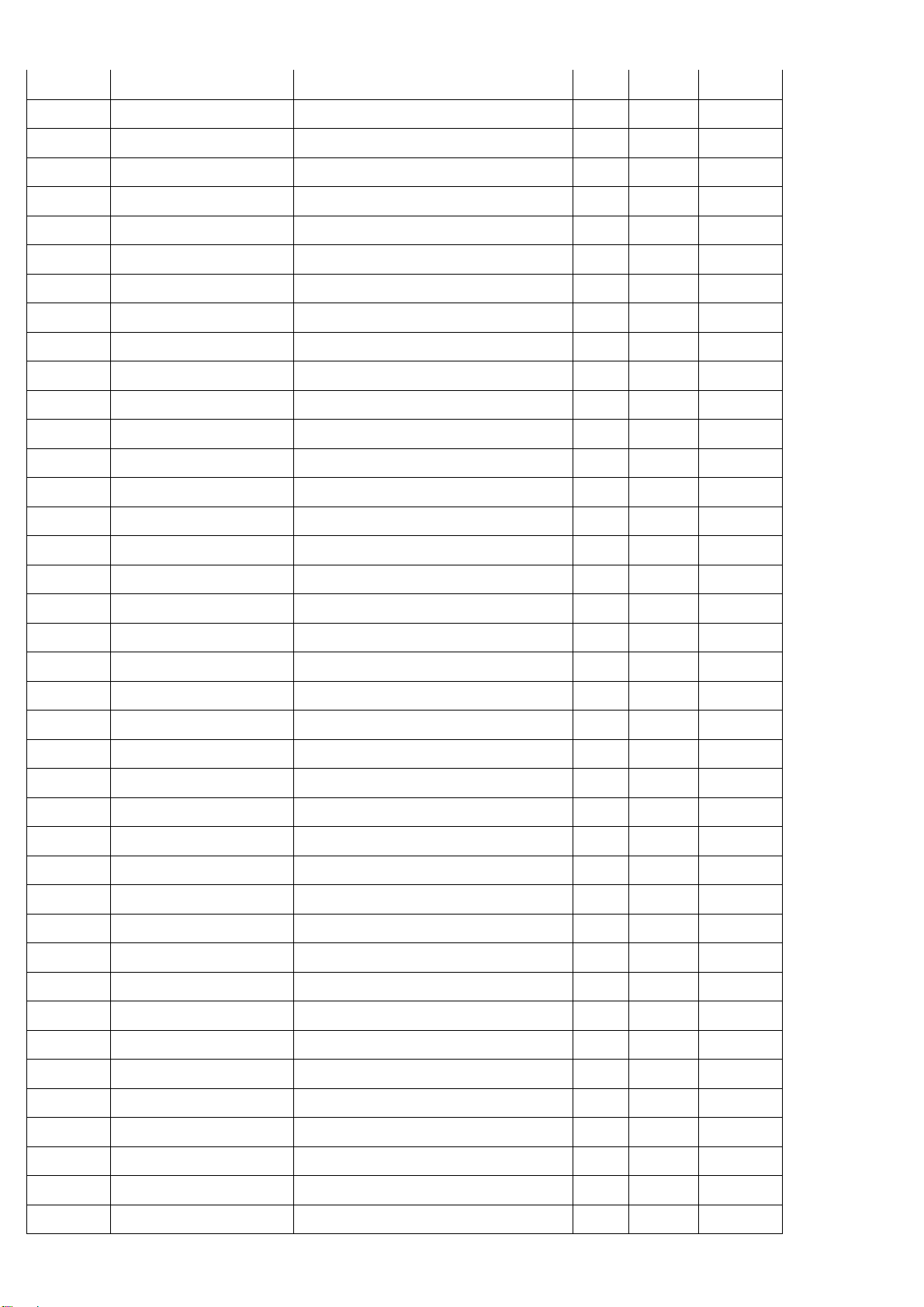
HP L1702/FP7317 Service Manual
Q203 57L 763 3 AO4411 SO-8 BY AOS SMT P 1 PCS
Q204 57L 763 3 AO4411 SO-8 BY AOS SMT P 1 PCS
R927 61L0805000 CHIP O OHM 1/8W P 1 PCS
R912 61L0805101 CHIPR 100 OHM +-5% 1/8W P 1 PCS
R401 61L0805102 CHIPR 1K OHM +-5% 1/8W P 1 PCS
R925 61L0805102 CHIPR 1K OHM +-5% 1/8W P 1 PCS
R926 61L0805102 CHIPR 1K OHM +-5% 1/8W P 1 PCS
R928 61L0805102 CHIPR 1K OHM +-5% 1/8W P 1 PCS
R204 61L0805103 CHIPR 10K OHM +-5% 1/8W P 1 PCS
R913 61L0805103 CHIPR 10K OHM +-5% 1/8W P 1 PCS
R916 61L0805103 CHIPR 10K OHM +-5% 1/8W P 1 PCS
R409 61L0805104 CHIPR 100K OHM+-5% 1/8W P 1 PCS
R222 61L0805123 CHIP 12KOHM 1/8W P 1 PCS
R223 61L0805123 CHIP 12KOHM 1/8W P 1 PCS
R238 61L0805123 CHIP 12KOHM 1/8W P 1 PCS
R239 61L0805123 CHIP 12KOHM 1/8W P 1 PCS
R220 61L0805153 CHIPR 15K OHM+-5% 1/8W P 1 PCS
R221 61L0805153 CHIPR 15K OHM+-5% 1/8W P 1 PCS
R216 61L0805220 CHIP 22 OHM 5% 0805 1/8 P 1 PCS
R217 61L0805220 CHIP 22 OHM 5% 0805 1/8 P 1 PCS
R218 61L0805220 CHIP 22 OHM 5% 0805 1/8 P 1 PCS
R219 61L0805220 CHIP 22 OHM 5% 0805 1/8 P 1 PCS
R915 61L0805220 CHIP 22 OHM 5% 0805 1/8 P 1 PCS
R214 61L0805222 CHIP 2.2KOHM 5% 0805 1/ P 1 PCS
R215 61L0805222 CHIP 2.2KOHM 5% 0805 1/ P 1 PCS
R414 61L0805223 CHIP 22KOHM 1/8W P 1 PCS
R924 61L0805242 CHIP 2.4KOHM 1% 1/8W P 1 PCS
R914 61L0805243 SMD 24KOHM/0805/+-5% 1/ P 1 PCS
R410 61L0805244 240K 1/8W P 1 PCS
R405 61L0805273 CHIP 27KOHM 5% 0805 1/8 P 1 PCS
R406 61L0805273 CHIP 27KOHM 5% 0805 1/8 P 1 PCS
R210 61L0805333 CHIP 33KOHM 1% 1/8W P 1 PCS
R211 61L0805333 CHIP 33KOHM 1% 1/8W P 1 PCS
R415 61L0805333 CHIP 33KOHM 1% 1/8W P 1 PCS
R416 61L0805333 CHIP 33KOHM 1% 1/8W P 1 PCS
R408 61L0805364 CHIP 360KOHM 5% 0805 1/ P 1 PCS
R212 61L0805392 CHIP 3.9K OHM 1/8W P 1 PCS
R213 61L0805392 CHIP 3.9K OHM 1/8W P 1 PCS
R208 61L0805472 CHIRP 4.7K OHM +-5% 1/8 P 1 PCS
R209 61L0805472 CHIRP 4.7K OHM +-5% 1/8 P 1 PCS
Page 70 of 143
Page 71

HP L1702/FP7317 Service Manual
R909 61L0805472 CHIRP 4.7K OHM +-5% 1/8 P 1 PCS
R910 61L0805472 CHIRP 4.7K OHM +-5% 1/8 P 1 PCS
R911 61L0805472 CHIRP 4.7K OHM +-5% 1/8 P 1 PCS
R205 61L0805473 CHIPR 47K OHM +-5% 1/8W P 1 PCS
R206 61L0805473 CHIPR 47K OHM +-5% 1/8W P 1 PCS
R236 61L0805511 CHIPR 510 OHM 1/8W P 1 PCS
R237 61L0805511 CHIPR 510 OHM 1/8W P 1 PCS
R240 61L0805513 CHIP 51KOHM 1/8W P 1 PCS
R241 61L0805513 CHIP 51KOHM 1/8W P 1 PCS
R242 61L0805682 CHIP 6.8KOHM 5% 0805 1/ P 1 PCS
R232 61L0805911 CHIP 910 OHM 5% 0805 1/ P 1 PCS
R233 61L0805911 CHIP 910 OHM 5% 0805 1/ P 1 PCS
R234 61L0805911 CHIP 910 OHM 5% 0805 1/ P 1 PCS
R235 61L0805911 CHIP 910 OHM 5% 0805 1/ P 1 PCS
R908 61L1206100 CHIPR 10 OHM+-5% 1/4W P 1 PCS
R929 61L1206101 CHIP 100 OHM 5% 1/4W P 1 PCS
R904 61L1206105 CHIP 1MOHM 5% 1/4W P 1 PCS
R905 61L1206105 CHIP 1MOHM 5% 1/4W P 1 PCS
R906 61L1206105 CHIP 1MOHM 5% 1/4W P 1 PCS
R907 61L1206105 CHIP 1MOHM 5% 1/4W P 1 PCS
R224 61L1206152 CHIPR 1.5K OHM+-5%1/4W P 1 PCS
R225 61L1206152 CHIPR 1.5K OHM+-5%1/4W P 1 PCS
R226 61L1206152 CHIPR 1.5K OHM+-5%1/4W P 1 PCS
R227 61L1206152 CHIPR 1.5K OHM+-5%1/4W P 1 PCS
R228 61L1206152 CHIPR 1.5K OHM+-5%1/4W P 1 PCS
R229 61L1206152 CHIPR 1.5K OHM+-5%1/4W P 1 PCS
R230 61L1206152 CHIPR 1.5K OHM+-5%1/4W P 1 PCS
R231 61L1206152 CHIPR 1.5K OHM+-5%1/4W P 1 PCS
R900 61L1206394 CHIPR 390KOHM+-5% 1/4W P 1 PCS
R901 61L1206394 CHIPR 390KOHM+-5% 1/4W P 1 PCS
R902 61L1206394 CHIPR 390KOHM+-5% 1/4W P 1 PCS
R402 61L1206471 CHIPR 470 OHM+-5% 1/4W P 1 PCS
C910 65L0805102 32 CHIP 1000P 50VX7R 0805 P 1 PCS
C205 65L0805104 32 CHIP 0.1UF 50V X7R P 1 PCS
C206 65L0805104 32 CHIP 0.1UF 50V X7R P 1 PCS
C219 65L0805104 32 CHIP 0.1UF 50V X7R P 1 PCS
C220 65L0805104 32 CHIP 0.1UF 50V X7R P 1 PCS
C404 65L0805104 32 CHIP 0.1UF 50V X7R P 1 PCS
C907 65L0805104 32 CHIP 0.1UF 50V X7R P 1 PCS
C908 65L0805104 32 CHIP 0.1UF 50V X7R P 1 PCS
Page 71 of 143
Page 72

HP L1702/FP7317 Service Manual
C909 65L0805104 32 CHIP 0.1UF 50V X7R P 1 PCS
C926 65L0805104 32 CHIP 0.1UF 50V X7R P 1 PCS
C927 65L0805104 32 CHIP 0.1UF 50V X7R P 1 PCS
C929 65L0805104 32 CHIP 0.1UF 50V X7R P 1 PCS
C204 65L0805105 22 CHIP 1UF 25V X7R 0805 P 1 PCS
C209 65L0805105 22 CHIP 1UF 25V X7R 0805 P 1 PCS
C210 65L0805105 22 CHIP 1UF 25V X7R 0805 P 1 PCS
C401 65L0805105 22 CHIP 1UF 25V X7R 0805 P 1 PCS
C221. 65L0805153 22 CHIP 0.015UF 25V X7R P 1 PCS
C222 65L0805153 22 CHIP 0.015UF 25V X7R P 1 PCS
C208 65L0805331 31 CHIP 330pF 50V NPO P 1 PCS
C402 65L0805472 32 4700PF/50V/0805/X7R P 1 PCS
D205 93L 6432V LL4148-GS08 P 1 PCS
D206 93L 6432V LL4148-GS08 P 1 PCS
D207 93L 6432V LL4148-GS08 P 1 PCS
D208 93L 6432V LL4148-GS08 P 1 PCS
D209 93L 6432V LL4148-GS08 P 1 PCS
D210 93L 6432V LL4148-GS08 P 1 PCS
D401 93L 6432V LL4148-GS08 P 1 PCS
D402 93L 6432V LL4148-GS08 P 1 PCS
D903 93L 6432V LL4148-GS08 P 1 PCS
ZD203 93L 39S 3 T BZT52-C11 P 1 PCS
ZD204 93L 39S 3 T BZT52-C11 P 1 PCS
ZD203 93L 39S 8 T ZD RLZ11B ROHM P 0 PCS
ZD204 93L 39S 8 T ZD RLZ11B ROHM P 0 PCS
ZD904 93L 39S 19 T PTZ7.5B P 1 PCS
ZD901 93L 39S 20 T RLZ22B BY ROHM P 1 PCS
ZD901 93L 39S 23 T PLZ22B P 0 PCS
ZD401 93L 39S 24 T RLZTE-115.6B ROHM P 1 PCS
D201 93L2004 2 SR24/PANJIT-SMT P 1 PCS
D202 93L2004 2 SR24/PANJIT-SMT P 1 PCS
D201 93L2004 3 SSM24 P 0 PCS
D202 93L2004 3 SSM24 P 0 PCS
L901 6L 31502 1.5MM RIVET P 4 PCS
PT201 6L 31502 1.5MM RIVET P 2 PCS
PT202 6L 31502 1.5MM RIVET P 2 PCS
T901 6L 31502 1.5MM RIVET P 4 PCS
J902 95L 90 23 TIN COATED P 0 PCS
J903 95L 90 23 TIN COATED P 0 PCS
J904 95L 90 23 TIN COATED P 0 PCS
Page 72 of 143
Page 73

HP L1702/FP7317 Service Manual
J905 95L 90 23 TIN COATED P 0 PCS
J906 95L 90 23 TIN COATED P 0 PCS
J907 95L 90 23 TIN COATED P 0 PCS
J908 95L 90 23 TIN COATED P 0 PCS
J909 95L 90 23 TIN COATED P 0 PCS
J910 95L 90 23 TIN COATED P 0 PCS
J911 95L 90 23 TIN COATED P 0 PCS
J912 95L 90 23 TIN COATED P 0 PCS
J913 95L 90 23 TIN COATED P 0 PCS
J914 95L 90 23 TIN COATED P 0 PCS
J915 95L 90 23 TIN COATED P 0 PCS
J919 95L 90 23 TIN COATED P 0 PCS
J920 95L 90 23 TIN COATED P 0 PCS
J921 95L 90 23 TIN COATED P 0 PCS
J922 95L 90 23 TIN COATED P 0 PCS
J923 95L 90 23 TIN COATED P 0 PCS
J924 95L 90 23 TIN COATED P 0 PCS
J925 95L 90 23 TIN COATED P 0 PCS
J926 95L 90 23 TIN COATED P 0 PCS
J927 95L 90 23 TIN COATED P 0 PCS
J928 95L 90 23 TIN COATED P 0 PCS
J929 95L 90 23 TIN COATED P 0 PCS
J930 95L 90 23 TIN COATED P 0 PCS
J931 95L 90 23 TIN COATED P 0 PCS
J932 95L 90 23 TIN COATED P 0 PCS
J933 95L 90 23 TIN COATED P 0 PCS
J934 95L 90 23 TIN COATED P 0 PCS
J935 95L 90 23 TIN COATED P 0 PCS
J936 95L 90 23 TIN COATED P 0 PCS
J937 95L 90 23 TIN COATED P 0 PCS
R411 61L 21030452T MFR 300K OHM +-1% 1/6W P 1 PCS
R922 61L 21033352T 33K 1/6W 1% P 1 PCS
R923 61L 21036252T 3.6K 1/6W 1% P 1 PCS
R404 61L 60256352T 56KOHM 5% 1/6W P 1 PCS
R407 61L 60291452T 910KOHM 5% 1/6W P 1 PCS
R920 61L175L47052T 47OHM +-5% 1/2W P 1 PCS
R921 61L175L47052T 47OHM +-5% 1/2W P 1 PCS
F901 84L 56 1 FUSE 2A 250V WICKMANN P 1 PCS
ZD902 93L 39 5452T ZENER HZ12B2 P 1 PCS
ZD903 93L 39 7752T ZENER HZ5C1 P 1 PCS
Page 73 of 143
Page 74

HP L1702/FP7317 Service Manual
IC903 56L 158 4 T A HTL431 P 1 PCS
Q902 57L 419 PP T 2PC945P P 1 PCS
Q901 57L 420 PP T 2PA733P P 1 PCS
C905 65L 2K152 1T6052 1.5NF/2KV Y5P +-10% P 0 PCS
C905 65L 2K152 1T6285 1.5NF/2KV Y5P +-10% P 0 PCS
C905 65L 2K152 1T6921 1.5NF/2KV Y5P +-10% P 1 PCS
C920 65L517K102 5T 1000PF 10% Y5P 500V P 1 PCS
C921 65L517K102 5T 1000PF 10% Y5P 500V P 1 PCS
C906 67L 309220 7T 22UF +-20% 50V P 1 PCS
C207 67L 309479 7T
4.7UF +-20% 50V 85 摄氏促
1 PCS
C924 67L215B4713HT 470UF 16V LTR471M1CF11V P 1 PCS
C925 67L215B4713HT 470UF 16V LTR471M1CF11V P 1 PCS
C201 67L215C1514HT LOW ESR 150UF 25V 8*7MM P 1 PCS
C223 67L215C1514HT LOW ESR 150UF 25V 8*7MM P 1 PCS
51L 200 1
散热油
P 2 G
Q903 57L 724 4 2SK2996 P 0 PCS
Q903 57L 724 4A STP9NK60ZFP P 1 PCS
90L6064 1 HEAT SINK P 1 PCS
M1L1730 8128 SCREW M3x8 P 1 PCS
51L 200 1
散热油
P 2 G
90L6064 1 HEAT SINK P 1 PCS
D911 93L 60235 FCQ10A06(F10P06Q) P 1 PCS
D911 93L 60236 FMB-26L P 0 PCS
D910 93L 60238 FCH10A15 T0-220 P 0 PCS
D910 93L 60239 FME-210B T0-220 P 0 PCS
D910 93L 60245 SP10150 P 1 PCS
M1L1730 8128 SCREW M3x8 P 2 PCS
12L 394 4 RUBBER FOOT P 6 PCS
12L6031 1 RUBBER WASHER P 2 PCS
12L6031 2 RUBBER WASHER P 2 PCS
15L8007 1 BASE BRACKET P 1 PCS
33L4617 1 POWER LENS P 1 PCS
33L4725 CN L BUTTON FUNC P 1 PCS
34L1309ACN L BEZEL P 1 PCS
34L1314 CM L BASE P 1 PCS
37L6014 GA N HINGE P 1 PCS
Q1L 130 6120 SCREW (T3X6) P 8 PCS
15L8009 1 AC SUPPORT BRACKET P 1 PCS
52L6025 11665
绝缘片
P 1 PCS
87L 501 13 CJ AC SOCKET ASS'Y X 0 PCS
Page 74 of 143
Page 75

HP L1702/FP7317 Service Manual
87L 501 13 RF AC SOCKET P 1 PCS
95L205S354022 HARNESS P 1 PCS
95L8021 2506 HARNESS P 1 PCS
96L 29 6 SHRINK TUBE UL/CSA P 1 PCS
12.2 F7317 Model
T780KAXHKHHPA
组成
插件位置 元件料号编号 品名规格 来源
CBPC780KAXHPA CONVERSION BOARD M 1 PCS
KEPC780KC8 KEY BOARD M 1 PCS
PWPC1742AUH2 POWER BOARD M 1 PCS
15L5689 1 A GND LUG (AL) P 1 PCS
15L8006 5 MAIN FRAME P 1 PCS
34L1316 A6 L REAR COVER P 1 PCS
40L 190690 1 ID LABEL P 1 PCS
40L 581 26704
44L3231 15 EVA WASHER P 1 PCS
44L3731 1 EPS P 1 PCS
44L3731 2 EPS P 1 PCS
44L3731624 1A CARTON P 1 PCS
45L 77 3
45L 77500 BARCODE RIBBON P 19 CM
45L 88609 2 EPE COVER P 1 PCS
唛头纸 FOR CARTON/PALLET
打包膜
P 0.01 PCS
P 398 CM
用量 单位
45L 88626 H PE BAG FOR MONITOR P 1 PCS
52L 1186 SMALL TAPE P 8 CM
52L 1207 A ALUMINIUM TAPE P 1 PCS
52L 1211 A ALUMINIUM TAPE P 2 PCS
52L6020 1 PROTECT FILM P 1 PCS
52L6022 3 SMALL TAPE P 15 CM
52L6025 11657 INSULATE SHEET P 1 PCS
52L6025 11658 INSULATE SHEET P 1 PCS
85L 667 1 SHIELD P 1 PCS
89L404A18N IS
95L8014 12 11 HARNESS P 1 PCS
95L8014 18 1 KEY BOARD HARNESS P 1 PCS
95L8018 30 34 WIRELARNESS/LVDS P 1 PCS
M1L 330 4128 SCREW M3X4 P 2 PCS
M1L 330 6128 SCREW P 5 PCS
M1L1140 6128 SCREW 4X6 P 1 PCS
POWER CORD 插墙
P 1 PCS
Page 75 of 143
Page 76

HP L1702/FP7317 Service Manual
M1L1430 6128 SCREW M3X6 P 12 PCS
M1L1730 6128 SCREW M3x6 P 11 PCS
M1L2130 4120 SCREW P 1 PCS
Q1L 330 8120 SCREW 3X8mm P 3 PCS
Q1L 340 10 47 SCREW 4X10mm P 7 PCS
Q1L1030 8128 SCREW P 3 PCS
705L780KP34HP1
支架组件
X 1 PCS
705L780KP87 HP AC INPUT ASS'Y X 1 PCS
750LLU70N05 AU 17" LCD PANEL P 1 PCS
AM1L1740 12 47 SCREW P 2 PCS
AUPC780HPSMT AUDIO BOARD M 1 PCS
CN702 33L3802 3H WAFER 3P RIGHT ANGLE P 1 PCS
CN701 33L802414C H 2*7PIN DUAL ROW RIGHT A P 1 PCS
51L 200 1
散热油
P 2 G
U701 56L 616 10 TDA1517 SOT110-1 P 1 PCS
C704 67L 215102 3H 1000UF +-20% 16V P 1 PCS
C713 67L 215102 3H 1000UF +-20% 16V P 1 PCS
C714 67L 215102 3H 1000UF +-20% 16V P 1 PCS
C709 67L 309101 3 100UF +-20% 16V P 1 PCS
C718 67L 309101 3 100UF +-20% 16V P 1 PCS
C701 67L 309479 3 4.7UF +-20% 16V P 1 PCS
C702 67L 309479 3 4.7UF +-20% 16V P 1 PCS
L701 73L 253139 LS CHOKE P 1 PCS
U701 90L 419 1 HEAT SINK P 1 PCS
U701 90L 420 1 HEAT SINK P 1 PCS
M1L1730 8128 SCREW M3x8 P 1 PCS
Q701 57L 417 4 PMBS3904/PHILIPS-SMT(04 P 1 PCS
R708 61L0603101 CHIPR 100 OHM +-5% 1/10 P 1 PCS
R712 61L0603102 CHIPR 1K OHM +-5% 1/10W P 1 PCS
R716 61L0603102 CHIPR 1K OHM +-5% 1/10W P 1 PCS
R709 61L0603103 CHIPR 10K OHM +-5% 1/10 P 1 PCS
R706 61L0603104 CHIPR 100K OHM +-5% 1/1 P 1 PCS
R717 61L0603152 CHIPR 1.5KOHM+-5% 1/10W P 1 PCS
R718 61L0603152 CHIPR 1.5KOHM+-5% 1/10W P 1 PCS
R719 61L0603182 CHIPR 1.8KOHM P 1 PCS
R705 61L0603204 CHIPR 200KOHM +-5% 1/10 P 1 PCS
R701 61L0603222 CHIPR 2.2K OHM+-5% 1/10 P 1 PCS
R702 61L0603222 CHIPR 2.2K OHM+-5% 1/10 P 1 PCS
R713 61L0603223 CHIPR 22K OHM +-5% 1/10 P 1 PCS
FB701 61L0603332 CHIP 3.3K OHM 1/10W P 1 PCS
Page 76 of 143
Page 77

HP L1702/FP7317 Service Manual
FB702 61L0603332 CHIP 3.3K OHM 1/10W P 1 PCS
R707 61L0603472 CHIPR 4.7K OHM +-5% 1/1 P 1 PCS
R703 61L0603473 CHIP 47K OHM 1/10W P 1 PCS
R704 61L0603473 CHIP 47K OHM 1/10W P 1 PCS
R715 61L0603473 CHIP 47K OHM 1/10W P 1 PCS
C706 65L0603104 12 0.1UF +-10% 16V X7R P 1 PCS
C710 65L0603104 12 0.1UF +-10% 16V X7R P 1 PCS
C711 65L0603104 12 0.1UF +-10% 16V X7R P 1 PCS
C712 65L0603104 12 0.1UF +-10% 16V X7R P 1 PCS
C715 65L0603104 12 0.1UF +-10% 16V X7R P 1 PCS
C151 65L0603104 32 CHIP 0.1UF 50V X7R P 1 PCS
C716 65L0603121 31 CHIP 120PF 50V NPO P 1 PCS
C717 65L0603121 31 CHIP 120PF 50V NPO P 1 PCS
C703 65L0603560 31 CHIP 56PF 50V NPO P 1 PCS
C705 65L0603560 31 CHIP 56PF 50V NPO P 1 PCS
C707 65L0603562 32 CHIP 5600PF 50V X7R P 1 PCS
C708 65L0603562 32 CHIP 5600PF 50V X7R P 1 PCS
L703 71L 59B121 TB160808B12 SMD P 1 PCS
L704 71L 59B121 TB160808B12 SMD P 1 PCS
D701 93L 6432V LL4148-GS08 P 1 PCS
D702 93L 6432V LL4148-GS08 P 1 PCS
715L1249 E 2 PCB P 1 PCS
AIC780KAXHPA MAIN BOARD M 1 PCS
CN601 33L801714A H PIN HEADER 2*7 R/A P 1 PCS
CN503 33L801724E H PIN P 1 PCS
CN201 33L8027 12 WAFER 2*6P 2.0MM R/A P 1 PCS
CN303 33L8027 14 H WAFER 14P 2.0MM DIP DUA P 1 PCS
CN602 33L8027 16 WAFER 16PIN 2.0mm DIP P 1 PCS
40L 457624 1B CPU LABEL P 1 PCS
40L 45762412A CBPC LABEL P 1 PCS
U601 56L1125543 MTV512MV P 1 PCS
C211 67L215B1014HV EC 100UF 25V LTR101M1EE P 1 PCS
C215 67L215B1014HV EC 100UF 25V LTR101M1EE P 1 PCS
C202 67L215B2214HV LOW ESR 220UF 25V 8*11 P 1 PCS
C204 67L215B2214HV LOW ESR 220UF 25V 8*11 P 1 PCS
C208 67L309V100 4 10UF +-20% 25V P 1 PCS
C402 67L309V100 4 10UF +-20% 25V P 1 PCS
C411 67L309V100 4 10UF +-20% 25V P 1 PCS
C416 67L309V100 4 10UF +-20% 25V P 1 PCS
C419 67L309V100 4 10UF +-20% 25V P 1 PCS
Page 77 of 143
Page 78

HP L1702/FP7317 Service Manual
C422 67L309V100 4 10UF +-20% 25V P 1 PCS
C428 67L309V100 4 10UF +-20% 25V P 1 PCS
C206 67L309V109 7 1UF +-20% 50V P 1 PCS
X601 93L 22 51 CRYSTAL 12MHz HC-49US A P 1 PCS
X401 93L 22 53 CRYSTAL 14.318MHzHC-49U P 1 PCS
U401 56L 562 53 MST9111B PQFP-128 P 1 PCS
U202 56L 563 7 AIC1084-33CM P 1 PCS
U201 56L 585 7 RT9164-25CL P 1 PCS
U203 56L 643 5A MAX810STR SOT-23 P 1 PCS
U301 56L1133 20 AT24C02N-10SC BY ATMEL P 1 PCS
U602 56L1133 24 AT24C16N-10SC-2.7 P 1 PCS
U301 56L1133 34 M24C02-WMN6T SMT P 0 PCS
U602 56L1133 56 M24C16-WMN6T/W P 0 PCS
Q201 57L 417 4 PMBS3904/PHILIPS-SMT(04 P 1 PCS
Q202 57L 417 4 PMBS3904/PHILIPS-SMT(04 P 1 PCS
Q204 57L 417 4 PMBS3904/PHILIPS-SMT(04 P 1 PCS
Q601 57L 417 6 PMBS3906/PHILIPS-SMT(06 P 1 PCS
Q602 57L 417 6 PMBS3906/PHILIPS-SMT(06 P 1 PCS
Q203 57L 763 1 A03401 SOT23 BY AOS(A1) P 1 PCS
RN601 61L 125103 8 CHIP AR 8P4R 10KOHM +-5 P 1 PCS
RN602 61L 125103 8 CHIP AR 8P4R 10KOHM +-5 P 1 PCS
RN603 61L 125103 8 CHIP AR 8P4R 10KOHM +-5 P 1 PCS
RN604 61L 125103 8 CHIP AR 8P4R 10KOHM +-5 P 1 PCS
R201 61L0603000 CHIPR 0OHM +-5% 1/10W P 1 PCS
R209 61L0603000 CHIPR 0OHM +-5% 1/10W P 1 PCS
R351 61L0603000 CHIPR 0OHM +-5% 1/10W P 1 PCS
R355 61L0603000 CHIPR 0OHM +-5% 1/10W P 1 PCS
R357 61L0603000 CHIPR 0OHM +-5% 1/10W P 1 PCS
R358 61L0603000 CHIPR 0OHM +-5% 1/10W P 1 PCS
R359 61L0603000 CHIPR 0OHM +-5% 1/10W P 1 PCS
R502 61L0603000 CHIPR 0OHM +-5% 1/10W P 1 PCS
R638 61L0603000 CHIPR 0OHM +-5% 1/10W P 1 PCS
R308 61L0603101 CHIPR 100 OHM +-5% 1/10 P 1 PCS
R309 61L0603101 CHIPR 100 OHM +-5% 1/10 P 1 PCS
R310 61L0603101 CHIPR 100 OHM +-5% 1/10 P 1 PCS
R312 61L0603101 CHIPR 100 OHM +-5% 1/10 P 1 PCS
R314 61L0603101 CHIPR 100 OHM +-5% 1/10 P 1 PCS
R608 61L0603101 CHIPR 100 OHM +-5% 1/10 P 1 PCS
R609 61L0603101 CHIPR 100 OHM +-5% 1/10 P 1 PCS
R636 61L0603101 CHIPR 100 OHM +-5% 1/10 P 1 PCS
Page 78 of 143
Page 79

HP L1702/FP7317 Service Manual
R203 61L0603102 CHIPR 1K OHM +-5% 1/10W P 1 PCS
R204 61L0603102 CHIPR 1K OHM +-5% 1/10W P 1 PCS
R315 61L0603102 CHIPR 1K OHM +-5% 1/10W P 1 PCS
R202 61L0603103 CHIPR 10K OHM +-5% 1/10 P 1 PCS
R206 61L0603103 CHIPR 10K OHM +-5% 1/10 P 1 PCS
R208 61L0603103 CHIPR 10K OHM +-5% 1/10 P 1 PCS
R211 61L0603103 CHIPR 10K OHM +-5% 1/10 P 1 PCS
R213 61L0603103 CHIPR 10K OHM +-5% 1/10 P 1 PCS
R311 61L0603103 CHIPR 10K OHM +-5% 1/10 P 1 PCS
R317 61L0603103 CHIPR 10K OHM +-5% 1/10 P 1 PCS
R601 61L0603103 CHIPR 10K OHM +-5% 1/10 P 1 PCS
R602 61L0603103 CHIPR 10K OHM +-5% 1/10 P 1 PCS
R604 61L0603103 CHIPR 10K OHM +-5% 1/10 P 1 PCS
R605 61L0603103 CHIPR 10K OHM +-5% 1/10 P 1 PCS
R606 61L0603103 CHIPR 10K OHM +-5% 1/10 P 1 PCS
R607 61L0603103 CHIPR 10K OHM +-5% 1/10 P 1 PCS
R613 61L0603103 CHIPR 10K OHM +-5% 1/10 P 1 PCS
R614 61L0603103 CHIPR 10K OHM +-5% 1/10 P 1 PCS
R627 61L0603103 CHIPR 10K OHM +-5% 1/10 P 1 PCS
R631 61L0603103 CHIPR 10K OHM +-5% 1/10 P 1 PCS
R642 61L0603103 CHIPR 10K OHM +-5% 1/10 P 1 PCS
R643 61L0603103 CHIPR 10K OHM +-5% 1/10 P 1 PCS
R639 61L0603104 CHIPR 100K OHM +-5% 1/1 P 1 PCS
FB304 61L0603151 CHIPR 150 OHM +-5% 1/10 P 1 PCS
R313 61L0603151 CHIPR 150 OHM +-5% 1/10 P 1 PCS
R501 61L0603202 CHIPR 2K OHM+-5% 1/10W P 1 PCS
R610 61L0603221 CHIPR 220 OHM+-5% 1/10W P 1 PCS
R611 61L0603221 CHIPR 220 OHM+-5% 1/10W P 1 PCS
R316 61L0603222 CHIPR 2.2K OHM+-5% 1/10 P 1 PCS
R401 61L0603390 0F CHIP 390 OHM 1/10W 1% P 1 PCS
R320 61L0603470 CHIPR 47 OHM +-5% 1/10W P 1 PCS
R321 61L0603470 CHIPR 47 OHM +-5% 1/10W P 1 PCS
R305 61L0603471 CHIPR 470 OHM+-5% 1/10W P 1 PCS
R617 61L0603471 CHIPR 470 OHM+-5% 1/10W P 1 PCS
R618 61L0603471 CHIPR 470 OHM+-5% 1/10W P 1 PCS
R205 61L0603472 CHIPR 4.7K OHM +-5% 1/1 P 1 PCS
R207 61L0603472 CHIPR 4.7K OHM +-5% 1/1 P 1 PCS
R212 61L0603472 CHIPR 4.7K OHM +-5% 1/1 P 1 PCS
R318 61L0603472 CHIPR 4.7K OHM +-5% 1/1 P 1 PCS
R319 61L0603472 CHIPR 4.7K OHM +-5% 1/1 P 1 PCS
Page 79 of 143
Page 80

HP L1702/FP7317 Service Manual
R402 61L0603472 CHIPR 4.7K OHM +-5% 1/1 P 1 PCS
R403 61L0603472 CHIPR 4.7K OHM +-5% 1/1 P 1 PCS
R616 61L0603472 CHIPR 4.7K OHM +-5% 1/1 P 1 PCS
R619 61L0603472 CHIPR 4.7K OHM +-5% 1/1 P 1 PCS
R301 61L0603750 CHIPR 75 OHM+-5% 1/10W P 1 PCS
R302 61L0603750 CHIPR 75 OHM+-5% 1/10W P 1 PCS
R303 61L0603750 CHIPR 75 OHM+-5% 1/10W P 1 PCS
R304 61L0603750 CHIPR 75 OHM+-5% 1/10W P 1 PCS
R306 61L0603750 CHIPR 75 OHM+-5% 1/10W P 1 PCS
R307 61L0603750 CHIPR 75 OHM+-5% 1/10W P 1 PCS
C305 65L0603102 32 1000PF +-10% 50V X7R P 1 PCS
C201 65L0603104 32 CHIP 0.1UF 50V X7R P 1 PCS
C203 65L0603104 32 CHIP 0.1UF 50V X7R P 1 PCS
C205 65L0603104 32 CHIP 0.1UF 50V X7R P 1 PCS
C207 65L0603104 32 CHIP 0.1UF 50V X7R P 1 PCS
C210 65L0603104 32 CHIP 0.1UF 50V X7R P 1 PCS
C212 65L0603104 32 CHIP 0.1UF 50V X7R P 1 PCS
C214 65L0603104 32 CHIP 0.1UF 50V X7R P 1 PCS
C216 65L0603104 32 CHIP 0.1UF 50V X7R P 1 PCS
C217 65L0603104 32 CHIP 0.1UF 50V X7R P 1 PCS
C313 65L0603104 32 CHIP 0.1UF 50V X7R P 1 PCS
C401 65L0603104 32 CHIP 0.1UF 50V X7R P 1 PCS
C403 65L0603104 32 CHIP 0.1UF 50V X7R P 1 PCS
C404 65L0603104 32 CHIP 0.1UF 50V X7R P 1 PCS
C405 65L0603104 32 CHIP 0.1UF 50V X7R P 1 PCS
C406 65L0603104 32 CHIP 0.1UF 50V X7R P 1 PCS
C407 65L0603104 32 CHIP 0.1UF 50V X7R P 1 PCS
C409 65L0603104 32 CHIP 0.1UF 50V X7R P 1 PCS
C410 65L0603104 32 CHIP 0.1UF 50V X7R P 1 PCS
C412 65L0603104 32 CHIP 0.1UF 50V X7R P 1 PCS
C413 65L0603104 32 CHIP 0.1UF 50V X7R P 1 PCS
C414 65L0603104 32 CHIP 0.1UF 50V X7R P 1 PCS
C415 65L0603104 32 CHIP 0.1UF 50V X7R P 1 PCS
C417 65L0603104 32 CHIP 0.1UF 50V X7R P 1 PCS
C418 65L0603104 32 CHIP 0.1UF 50V X7R P 1 PCS
C420 65L0603104 32 CHIP 0.1UF 50V X7R P 1 PCS
C421 65L0603104 32 CHIP 0.1UF 50V X7R P 1 PCS
C423 65L0603104 32 CHIP 0.1UF 50V X7R P 1 PCS
C424 65L0603104 32 CHIP 0.1UF 50V X7R P 1 PCS
C425 65L0603104 32 CHIP 0.1UF 50V X7R P 1 PCS
Page 80 of 143
Page 81

HP L1702/FP7317 Service Manual
C429 65L0603104 32 CHIP 0.1UF 50V X7R P 1 PCS
C510 65L0603104 32 CHIP 0.1UF 50V X7R P 1 PCS
C511 65L0603104 32 CHIP 0.1UF 50V X7R P 1 PCS
C601 65L0603104 32 CHIP 0.1UF 50V X7R P 1 PCS
C605 65L0603104 32 CHIP 0.1UF 50V X7R P 1 PCS
C606 65L0603104 32 CHIP 0.1UF 50V X7R P 1 PCS
C607 65L0603104 32 CHIP 0.1UF 50V X7R P 1 PCS
C608 65L0603104 32 CHIP 0.1UF 50V X7R P 1 PCS
C609 65L0603104 32 CHIP 0.1UF 50V X7R P 1 PCS
C610 65L0603104 32 CHIP 0.1UF 50V X7R P 1 PCS
C613 65L0603104 32 CHIP 0.1UF 50V X7R P 1 PCS
C614 65L0603104 32 CHIP 0.1UF 50V X7R P 1 PCS
C426 65L0603220 31 CHIP 22PF 50V NPO P 1 PCS
C427 65L0603220 31 CHIP 22PF 50V NPO P 1 PCS
C602 65L0603220 31 CHIP 22PF 50V NPO P 1 PCS
C604 65L0603220 31 CHIP 22PF 50V NPO P 1 PCS
C312 65L0603221 31 CAP:CER 220PF 5% 50V SM P 1 PCS
C311 65L0603470 31 CHIP 47PF 50V NPO P 1 PCS
C302 65L0603473 32 CHIP 0.047UF 50V X7R P 1 PCS
C303 65L0603473 32 CHIP 0.047UF 50V X7R P 1 PCS
C304 65L0603473 32 CHIP 0.047UF 50V X7R P 1 PCS
C308 65L0603473 32 CHIP 0.047UF 50V X7R P 1 PCS
C309 65L0603473 32 CHIP 0.047UF 50V X7R P 1 PCS
C310 65L0603473 32 CHIP 0.047UF 50V X7R P 1 PCS
FB202 71L 56Z601 CHIP BEAD 600 OHM 0805 P 1 PCS
FB401 71L 56Z601 CHIP BEAD 600 OHM 0805 P 1 PCS
FB402 71L 56Z601 CHIP BEAD 600 OHM 0805 P 1 PCS
FB403 71L 56Z601 CHIP BEAD 600 OHM 0805 P 1 PCS
FB404 71L 56Z601 CHIP BEAD 600 OHM 0805 P 1 PCS
FB405 71L 56Z601 CHIP BEAD 600 OHM 0805 P 1 PCS
FB406 71L 56Z601 CHIP BEAD 600 OHM 0805 P 1 PCS
FB601 71L 56Z601 CHIP BEAD 600 OHM 0805 P 1 PCS
FB602 71L 56Z601 CHIP BEAD 600 OHM 0805 P 1 PCS
R621 71L 59B601 EA CHIP BEAD 600 OHM P 1 PCS
R622 71L 59B601 EA CHIP BEAD 600 OHM P 1 PCS
R623 71L 59B601 EA CHIP BEAD 600 OHM P 1 PCS
R624 71L 59B601 EA CHIP BEAD 600 OHM P 1 PCS
R630 71L 59B601 EA CHIP BEAD 600 OHM P 1 PCS
FB301 71L 59C300 30 OHM BEAD P 1 PCS
FB302 71L 59C300 30 OHM BEAD P 1 PCS
Page 81 of 143
Page 82

HP L1702/FP7317 Service Manual
FB303 71L 59C300 30 OHM BEAD P 1 PCS
U601 87L 202 44 PLCC SMT CONN PD41C-441 P 1 PCS
D305 93L 39147 TZMC5V6-GS08 P 1 PCS
D306 93L 39147 TZMC5V6-GS08 P 1 PCS
D307 93L 39147 TZMC5V6-GS08 P 1 PCS
D308 93L 39147 TZMC5V6-GS08 P 1 PCS
D309 93L 39147 TZMC5V6-GS08 P 1 PCS
D327 93L 39147 TZMC5V6-GS08 P 1 PCS
D328 93L 39147 TZMC5V6-GS08 P 1 PCS
D329 93L 39147 TZMC5V6-GS08 P 1 PCS
D305 93L 39149 MLL5232B BY FULL POWER P 0 PCS
D306 93L 39149 MLL5232B BY FULL POWER P 0 PCS
D307 93L 39149 MLL5232B BY FULL POWER P 0 PCS
D308 93L 39149 MLL5232B BY FULL POWER P 0 PCS
D309 93L 39149 MLL5232B BY FULL POWER P 0 PCS
D327 93L 39149 MLL5232B BY FULL POWER P 0 PCS
D328 93L 39149 MLL5232B BY FULL POWER P 0 PCS
D329 93L 39149 MLL5232B BY FULL POWER P 0 PCS
D304 93L 64 42 P BAV70 SOT-23 P 1 PCS
D203 93L 6433P BAV99 P 1 PCS
D301 93L 6433P BAV99 P 1 PCS
D302 93L 6433P BAV99 P 1 PCS
D303 93L 6433P BAV99 P 1 PCS
D205 93L 39S 30 T MLL5228B P 1 PCS
D206 93L 39S 30 T MLL5228B P 1 PCS
D204 93L 39S 31 T 7.5V ZENER/MLL5236B P 1 PCS
D201 93L3004 1 SMAL340XXXRO 3A 40V SMA P 1 PCS
D201 93L3004 2 SR34 PAN JIT P 0 PCS
D202 93L3020 19 ES3D 3A P 1 PCS
715L1253 D MAIN BOARD P 1 PCS
AIK780KC8SMT KEY BOARD M 1 PCS
CN3 33L3802 2H WAFER 2P RIGHT ANGLE P 1 PCS
CN4 33L3802 2H WAFER 2P RIGHT ANGLE P 1 PCS
CN401 33L8027 18 PIN HEADER 18P P 1 PCS
VR1 75L 35850322A VR50K BLACK P 1 PCS
SW1 77L 600 1GCJ TACT SWITCH TSPB-2 P 0 PCS
SW2 77L 600 1GCJ TACT SWITCH TSPB-2 P 0 PCS
SW3 77L 600 1GCJ TACT SWITCH TSPB-2 P 0 PCS
SW4 77L 600 1GCJ TACT SWITCH TSPB-2 P 0 PCS
SW1 77L 600 1GHJ KEY SWITCH P 1 PCS
Page 82 of 143
Page 83

HP L1702/FP7317 Service Manual
SW2 77L 600 1GHJ KEY SWITCH P 1 PCS
SW3 77L 600 1GHJ KEY SWITCH P 1 PCS
SW4 77L 600 1GHJ KEY SWITCH P 1 PCS
DP1 81L 12 1 GP LED P 1 PCS
CN5 88L 30211K PHONE JACK P 1 PCS
AIK780KC8 KEY BOARD FOR HP M 1 PCS
C101 65L0603121 31 CHIP 120PF 50V NPO P 1 PCS
C102 65L0603121 31 CHIP 120PF 50V NPO P 1 PCS
C103 65L0603121 31 CHIP 120PF 50V NPO P 1 PCS
C104 65L0603121 31 CHIP 120PF 50V NPO P 1 PCS
C106 65L0603121 31 CHIP 120PF 50V NPO P 1 PCS
C107 65L0603121 31 CHIP 120PF 50V NPO P 1 PCS
FB101 71L 59B121 TB160808B12 SMD P 1 PCS
FB102 71L 59B121 TB160808B12 SMD P 1 PCS
715L1248 C PCB P 1 PCS
J101 95L 90 23 TIN COATED P 1 PCS
J102 95L 90 23 TIN COATED P 0 PCS
J103 95L 90 23 TIN COATED P 0 PCS
J104 95L 90 23 TIN COATED P 0 PCS
J105 95L 90 23 TIN COATED P 0 PCS
J106 95L 90 23 TIN COATED P 0 PCS
J107 95L 90 23 TIN COATED P 0 PCS
J108 95L 90 23 TIN COATED P 0 PCS
R101 61L 60247152T 470OHM +-5% 1/6W P 1 PCS
R102 61L 60247152T 470OHM +-5% 1/6W P 1 PCS
ZD101 93L 3973B52T HZ6B2 P 1 PCS
ZD102 93L 3973B52T HZ6B2 P 1 PCS
ZD103 93L 3973B52T HZ6B2 P 1 PCS
ZD104 93L 3973B52T HZ6B2 P 1 PCS
ZD105 93L 3973B52T HZ6B2 P 1 PCS
ZD106 93L 3973B52T HZ6B2 P 1 PCS
PW1742AUH2SMT POWER BOARD FOR SMT M 1 PCS
PWPC1742AUH2A POWER BOARD M 1 PCS
13L 13 3 CANOE CLIP P 3 PCS
CN102 33L800912Y 11 PIN CONNECTOR P 1 PCS
CN201 33L8020 4D U WAFER P 1 PCS
CN202 33L8020 4D U WAFER P 1 PCS
CN201 33L8020 4D AC CONN.4P DIP BY ACES P 0 PCS
CN202 33L8020 4D AC CONN.4P DIP BY ACES P 0 PCS
CN902 33L8029 5A H 3 PIN CONNECTOR P 1 PCS
Page 83 of 143
Page 84

HP L1702/FP7317 Service Manual
40L 45762420A ID LABEL P 1.03 PCS
51L 6 4500
51L 6 4502
51L 6 4503
RTV 胶
RTV 胶
RTV 胶
P 0 G
P 2 G
P 0 G
52L6025 11669 MYLAR P 1 PCS
IC902 56L 139 3 PC123FY2 BY SHARP P 0 PCS
IC902 56L 139 3A PC123Y22 P 1 PCS
IC902 56L 139 3B PC123 Y82 P 0 PCS
NR901 61L 58050 WT NTC 5 OHM 5A P 1 PCS
R903 61L152M10458F 100K OHM 5% 2W P 1 PCS
R917 61L152M398 64 0.39 OHM 2W P 1 PCS
C911 63L107K224 US X2 0.22UF 275VAC MPX P 1 PCS
C903 63L107K334 U MPX 0.33UF,275VAC,+-10% P 1 PCS
C209 65L 3J1006ET TDK,10PF,+-5%,3KV P 1 PCS
C237 65L 3J1006ET TDK,10PF,+-5%,3KV P 1 PCS
C239 65L 3J1006ET TDK,10PF,+-5%,3KV P 1 PCS
C244 65L 3J1006ET TDK,10PF,+-5%,3KV P 1 PCS
C205 65L 3J4706ET 47PF 5% 3KV TDK P 1 PCS
C208 65L 3J4706ET 47PF 5% 3KV TDK P 1 PCS
C236 65L 3J4706ET 47PF 5% 3KV TDK P 1 PCS
C243 65L 3J4706ET 47PF 5% 3KV TDK P 1 PCS
C901 65L305M2222B2 2200PF 400VAC/250VAC P 1 PCS
C902 65L305M2222B2 2200PF 400VAC/250VAC P 1 PCS
C912 65L305M2222B2 2200PF 400VAC/250VAC P 1 PCS
C922 67L 215102 3H 1000UF +-20% 16V P 1 PCS
C923 67L 215102 3H 1000UF +-20% 16V P 1 PCS
C922 67L 215102 3K 1000UF +-20% 16V P 0 PCS
C923 67L 215102 3K 1000UF +-20% 16V P 0 PCS
C904 67L305S12114K
E.C 105 CAP
P 1 PCS
FB901 71L 55 29 FERRITE BEAD P 1 PCS
L901 73L 174 26 T1 LINE LILTER 0.45mm P 1 PCS
L903 73L 253 91 L CHOKE BY LI TA P 0 PCS
L904 73L 253 91 L CHOKE BY LI TA P 0 PCS
L903 73L 253 91 LS CHOKE BY LI SHIN P 1 PCS
L904 73L 253 91 LS CHOKE BY LI SHIN P 1 PCS
T901 80LL17T 2 L ADAPTOR BY LITAI P 0 PCS
T901 80LL17T 2 T X'FMR P 1 PCS
T901 80LL17T 2 LS ADAPTOR BY LISHIN P 0 PCS
PT201 80LL17T 16 LC XFMR P 1 PCS
PT202 80LL17T 16 LC XFMR P 1 PCS
Page 84 of 143
Page 85

HP L1702/FP7317 Service Manual
DB901 93L 50460 8 BRIDGE 2KBP06M2A600V P 1 PCS
D901 93L 6026T52T RECTIFIER DIODE FR107 P 1 PCS
D902 93L 6038P52T PS102R P 1 PCS
705L 780 57 47 Q903 ASS'Y X 1 PCS
705L 780 93 09 D910/D911 X 1 PCS
IC901 56L 379 33 SG6841S P 1 PCS
IC201 56L 608 6 IC P 1 PCS
Q206 57L 417 4 PMBS3904/PHILIPS-SMT(04 P 1 PCS
Q204 57L 600 40 MOSFET P 1 PCS
Q208 57L 600 40 MOSFET P 1 PCS
Q209 57L 600 40 MOSFET P 1 PCS
Q210 57L 600 40 MOSFET P 1 PCS
Q205 57L 760 4 DTA144WKA BY ROHM SMT(7 P 1 PCS
Q207 57L 760 5 DTC144WKA BY ROHM SMT(8 P 1 PCS
R927 61L0805000 CHIP O OHM 1/8W P 1 PCS
R912 61L0805101 CHIPR 100 OHM +-5% 1/8W P 1 PCS
R201 61L0805102 CHIPR 1K OHM +-5% 1/8W P 1 PCS
R205 61L0805102 CHIPR 1K OHM +-5% 1/8W P 1 PCS
R206 61L0805102 CHIPR 1K OHM +-5% 1/8W P 1 PCS
R218 61L0805102 CHIPR 1K OHM +-5% 1/8W P 1 PCS
R239 61L0805102 CHIPR 1K OHM +-5% 1/8W P 1 PCS
R925 61L0805102 CHIPR 1K OHM +-5% 1/8W P 1 PCS
R926 61L0805102 CHIPR 1K OHM +-5% 1/8W P 1 PCS
R928 61L0805102 CHIPR 1K OHM +-5% 1/8W P 1 PCS
R203 61L0805103 CHIPR 10K OHM +-5% 1/8W P 1 PCS
R204 61L0805103 CHIPR 10K OHM +-5% 1/8W P 1 PCS
R207 61L0805103 CHIPR 10K OHM +-5% 1/8W P 1 PCS
R913 61L0805103 CHIPR 10K OHM +-5% 1/8W P 1 PCS
R916 61L0805103 CHIPR 10K OHM +-5% 1/8W P 1 PCS
R216 61L0805105 CHIP 1M OHM 5% 1/8W P 1 PCS
R223 61L0805105 CHIP 1M OHM 5% 1/8W P 1 PCS
R215 61L0805201 200 OHM 0805 1/8W P 1 PCS
R234 61L0805201 200 OHM 0805 1/8W P 1 PCS
R220 61L0805220 CHIP 22 OHM 5% 0805 1/8 P 1 PCS
R915 61L0805220 CHIP 22 OHM 5% 0805 1/8 P 1 PCS
R932 61L0805221 CHIPR 220 OHM +-5% 1/8W P 1 PCS
R924 61L0805242 CHIP 2.4KOHM 1% 1/8W P 1 PCS
R914 61L0805243 SMD 24KOHM/0805/+-5% 1/ P 1 PCS
R226 61L0805334 CHIP 330KOHM 5% 0805 1/ P 1 PCS
R237 61L0805394 CHIP 390KOHM 5% 0805 1/ P 1 PCS
Page 85 of 143
Page 86

HP L1702/FP7317 Service Manual
R910 61L0805472 CHIRP 4.7K OHM +-5% 1/8 P 1 PCS
R911 61L0805472 CHIRP 4.7K OHM +-5% 1/8 P 1 PCS
R236 61L0805514 510KOHM 1/8W P 1 PCS
R217 61L0805683 CHIPR 68K OHM+-5% 1/8W P 1 PCS
R219 61L0805912 CHIP 9.1KOHM 5% 0805 1/ P 1 PCS
R929 61L1206101 CHIP 100 OHM 5% 1/4W P 1 PCS
R906 61L1206105 CHIP 1MOHM 5% 1/4W P 1 PCS
R907 61L1206105 CHIP 1MOHM 5% 1/4W P 1 PCS
R202 61L1206150 CHIP 15 OHM 5% 1206 1/4 P 1 PCS
R900 61L1206394 CHIPR 390KOHM+-5% 1/4W P 1 PCS
R901 61L1206394 CHIPR 390KOHM+-5% 1/4W P 1 PCS
R902 61L1206394 CHIPR 390KOHM+-5% 1/4W P 1 PCS
R244 61L1206471 CHIPR 470 OHM+-5% 1/4W P 1 PCS
R909 61L1206472 CHIP 4.7KOHM 5% 1/4W P 1 PCS
R908 61L1206519 CHIPR 510OHM +-5% 1/4W P 1 PCS
C232 65L0603152 32 1500PF +-10% 50V X7R 06 P 1 PCS
C910 65L0805102 32 CHIP 1000P 50VX7R 0805 P 1 PCS
C211 65L0805104 22 0.1UF +-10% 25V X7R 080 P 1 PCS
C202 65L0805104 32 CHIP 0.1UF 50V X7R P 1 PCS
C210 65L0805104 32 CHIP 0.1UF 50V X7R P 1 PCS
C212 65L0805104 32 CHIP 0.1UF 50V X7R P 1 PCS
C217 65L0805104 32 CHIP 0.1UF 50V X7R P 1 PCS
C226 65L0805104 32 CHIP 0.1UF 50V X7R P 1 PCS
C227 65L0805104 32 CHIP 0.1UF 50V X7R P 1 PCS
C229 65L0805104 32 CHIP 0.1UF 50V X7R P 1 PCS
C235 65L0805104 32 CHIP 0.1UF 50V X7R P 1 PCS
C240 65L0805104 32 CHIP 0.1UF 50V X7R P 1 PCS
C907 65L0805104 32 CHIP 0.1UF 50V X7R P 1 PCS
C909 65L0805104 32 CHIP 0.1UF 50V X7R P 1 PCS
C926 65L0805104 32 CHIP 0.1UF 50V X7R P 1 PCS
C927 65L0805104 32 CHIP 0.1UF 50V X7R P 1 PCS
C929 65L0805104 32 CHIP 0.1UF 50V X7R P 1 PCS
C213 65L0805105 22 CHIP 1UF 25V X7R 0805 P 1 PCS
C219 65L0805105 22 CHIP 1UF 25V X7R 0805 P 1 PCS
C222 65L0805105 22 CHIP 1UF 25V X7R 0805 P 1 PCS
C220 65L0805221 32 CHIP 220PF 50V X7R 0805 P 1 PCS
C215 65L0805392 32 3900PF/50V P 1 PCS
C241 65L0805392 32 3900PF/50V P 1 PCS
C218 65L0805470 31 47PF/50V/0805/NPO P 1 PCS
C930 65L0805471 21 CHIP 470PF 25V NPO P 1 PCS
Page 86 of 143
Page 87

HP L1702/FP7317 Service Manual
C216 65L0805472 32 4700PF/50V/0805/X7R P 1 PCS
C228 65L0805472 32 4700PF/50V/0805/X7R P 1 PCS
C242 65L0805472 32 4700PF/50V/0805/X7R P 1 PCS
C214 65L0805473 32 CHIP 0.047UF 50V X7R P 1 PCS
C230 65L0805473 32 CHIP 0.047UF 50V X7R P 1 PCS
C221 65L0805474 22 CHIP 0.47UF 25V X7R 080 P 1 PCS
C224 65L0805682 32 CHIP 6.8UF 50V X7R 0805 P 1 PCS
C203 65L1206225 22 2.2UF 25V X7R 1206 P 1 PCS
C206 65L1206225 22 2.2UF 25V X7R 1206 P 1 PCS
C207 65L1206225 22 2.2UF 25V X7R 1206 P 1 PCS
C231 65L1206225 22 2.2UF 25V X7R 1206 P 1 PCS
C233 65L1206225 22 2.2UF 25V X7R 1206 P 1 PCS
C234 65L1206225 22 2.2UF 25V X7R 1206 P 1 PCS
D903 93L 6432V LL4148-GS08 P 1 PCS
D904 93L 6432V LL4148-GS08 P 1 PCS
D201 93L 6433G BAV99-SMT P 0 PCS
D204 93L 6433G BAV99-SMT P 0 PCS
D206 93L 6433G BAV99-SMT P 0 PCS
D210 93L 6433G BAV99-SMT P 0 PCS
D201 93L 6433P BAV99 P 1 PCS
D204 93L 6433P BAV99 P 1 PCS
D206 93L 6433P BAV99 P 1 PCS
D210 93L 6433P BAV99 P 1 PCS
ZD904 93L 39S 16 T SML4737A/1 P 0 PCS
ZD904 93L 39S 19 T PTZ7.5B P 1 PCS
ZD901 93L 39S 20 T RLZ22B BY ROHM P 1 PCS
ZD901 93L 39S 23 T PLZ22B P 0 PCS
ZD201 93L 39S 24 T RLZTE-115.6B ROHM P 1 PCS
ZD202 93L 39S 24 T RLZTE-115.6B ROHM P 1 PCS
ZD203 93L 39S 24 T RLZTE-115.6B ROHM P 1 PCS
CN901 6L 31500 EYELET P 3 PCS
C904 6L 31502 1.5MM RIVET P 2 PCS
L901 6L 31502 1.5MM RIVET P 4 PCS
PT201 6L 31502 1.5MM RIVET P 2 PCS
PT202 6L 31502 1.5MM RIVET P 2 PCS
T901 6L 31502 1.5MM RIVET P 4 PCS
715L1236 DAUO POWER BOARD P 1 PCS
C204 95L 90 23 TIN COATED P 0 PCS
C238 95L 90 23 TIN COATED P 0 PCS
C245 95L 90 23 TIN COATED P 0 PCS
Page 87 of 143
Page 88

HP L1702/FP7317 Service Manual
C246 95L 90 23 TIN COATED P 0 PCS
J901 95L 90 23 TIN COATED P 0 PCS
J903 95L 90 23 TIN COATED P 0 PCS
J904 95L 90 23 TIN COATED P 0 PCS
J905 95L 90 23 TIN COATED P 0 PCS
J906 95L 90 23 TIN COATED P 0 PCS
J907 95L 90 23 TIN COATED P 0 PCS
J908 95L 90 23 TIN COATED P 0 PCS
J909 95L 90 23 TIN COATED P 0 PCS
J910 95L 90 23 TIN COATED P 0 PCS
J913 95L 90 23 TIN COATED P 0 PCS
J916 95L 90 23 TIN COATED P 0 PCS
J918 95L 90 23 TIN COATED P 0 PCS
J925 95L 90 23 TIN COATED P 0 PCS
J927 95L 90 23 TIN COATED P 0 PCS
J928 95L 90 23 TIN COATED P 0 PCS
J929 95L 90 23 TIN COATED P 0 PCS
J930 95L 90 23 TIN COATED P 0 PCS
J931 95L 90 23 TIN COATED P 0 PCS
J933 95L 90 23 TIN COATED P 0 PCS
J934 95L 90 23 TIN COATED P 0 PCS
J935 95L 90 23 TIN COATED P 0 PCS
J936 95L 90 23 TIN COATED P 0 PCS
J937 95L 90 23 TIN COATED P 0 PCS
J938 95L 90 23 TIN COATED P 0 PCS
J939 95L 90 23 TIN COATED P 0 PCS
J940 95L 90 23 TIN COATED P 0 PCS
J941 95L 90 23 TIN COATED P 0 PCS
J942 95L 90 23 TIN COATED P 0 PCS
J943 95L 90 23 TIN COATED P 0 PCS
J944 95L 90 23 TIN COATED P 0 PCS
J945 95L 90 23 TIN COATED P 0 PCS
J948 95L 90 23 TIN COATED P 0 PCS
R922 61L 21033352T 33K 1/6W 1% P 1 PCS
R923 61L 21036252T 3.6K 1/6W 1% P 1 PCS
R209 61L 60222052T CFR 22 OHM+-5% 1/6W P 1 PCS
R221 61L 60233352T 33KOHM 1% 1/6W P 1 PCS
R222 61L 60251352T 51KOHM +-5% 1/6W P 1 PCS
R920 61L175L47052T 47OHM +-5% 1/2W P 1 PCS
R921 61L175L47052T 47OHM +-5% 1/2W P 1 PCS
Page 88 of 143
Page 89

HP L1702/FP7317 Service Manual
F901 84L 56 1 FUSE 2A 250V WICKMANN P 1 PCS
ZD902 93L 39 7152T HZ15-1 P 1 PCS
ZD903 93L 3951352T HZ6C2 P 1 PCS
IC903 56L 158 10 T AZ431AZ-A AAC P 1 PCS
Q902 57L 419 PP T 2PC945P P 1 PCS
Q901 57L 420 PP T 2PA733P P 1 PCS
C905 65L 1K222 2T 0.0022UF 1KV +-10% P 1 PCS
C920 65L517K102 5T 1000PF 10% Y5P 500V P 1 PCS
C921 65L517K102 5T 1000PF 10% Y5P 500V P 1 PCS
C924 67L215B4713HT 470UF 16V LTR471M1CF11V P 1 PCS
C925 67L215B4713HT 470UF 16V LTR471M1CF11V P 1 PCS
C201 67L215C4713KT 470UF/16V P 1 PCS
C225 67L215C4713KT 470UF/16V P 1 PCS
C906 67L215L1007KT 10UF 50V P 1 PCS
C931 67L215L1007KT 10UF 50V P 1 PCS
51L 200 1
散热油
P 2 G
Q903 57L 724 4 2SK2996 P 0 PCS
Q903 57L 724 4A STP9NK60ZFP P 1 PCS
90L6064 1 HEAT SINK P 1 PCS
M1L1730 8128 SCREW M3x8 P 1 PCS
51L 200 1
散热油
P 2 G
90L6064 1 HEAT SINK P 1 PCS
D911 93L 60237 SRF20100C P 1 PCS
D910 93L 60245 SP10150 P 1 PCS
M1L1730 8128 SCREW M3x8 P 2 PCS
12L 394 4 RUBBER FOOT P 6 PCS
15L8007 1 BASE BRACKET P 1 PCS
33L4595 A5 L POWER COVER P 1 PCS
33L4596 A7 L POWER KNOB P 1 PCS
33L4597 A5 L OSD BUTTON P 1 PCS
33L4598 1 POWER LENS P 1 PCS
34L1314 A6 L BASE P 1 PCS
34L1315BA5 L BEZEL P 1 PCS
37L6014 GB A HINGE P 1 PCS
78L 329 1 L SPEAKER 40HM/2W P 1 PCS
78L 329 1 R SPEAKER 40HM/2W P 1 PCS
Q1L 130 6120 SCREW (T3X6) P 8 PCS
Q1L1030 8128 SCREW P 4 PCS
CNPC560CP CNPC ASS'Y M 1 PCS
15L8010 1 AC SUPPORT BRACKET P 1 PCS
Page 89 of 143
Page 90

HP L1702/FP7317 Service Manual
52L6025 11552 MYLAR P 1 PCS
87L 501 13 CJ AC SOCKET ASS'Y X 0 PCS
87L 501 13 RF AC SOCKET P 1 PCS
89L1735GAA 13 SIGNAL CABLE P 1 PCS
95L205S354022 HARNESS P 1 PCS
95L8021 2505 WIRE HARNESS P 1 PCS
96L 29 6 SHRINK TUBE UL/CSA P 60 MM
51L 6 4500
51L 6 4502
51L 6 4503
J1 88L 30213S PHONE JACK 3P GREEN P 1 PCS
JP1 95L8014 3 8 HARNESS P 1 PCS
715L1065 1 B PCB P 1 PCS
RTV 胶
RTV 胶
RTV 胶
P 0 G
P 0 G
P 1 G
Page 90 of 143
Page 91

HP L1702/FP7317 Service Manual
T780KQXHKHHPA
组成
插件位置 元件料号编号 品名规格 来源
AUPC780HP AUDIO BOARD FOR T780*HP M 1 PCS
CBPC780KQXHPA CONVERSION BOARD M 1 PCS
KEPC780KC8 KEY BOARD M 1 PCS
PWPC1742QDH2 POWER BOARD M 1 PCS
15L5689 1 A GND LUG (AL) P 1 PCS
15L8006 6 MAIN FRAME P 1 PCS
34L1316 A6 L REAR COVER P 1 PCS
40L 190690 1 ID LABEL P 1 PCS
40L 581 26704
44L3231 15 EVA WASHER P 1 PCS
44L3731 1 EPS P 1 PCS
44L3731 2 EPS P 1 PCS
44L3731624 1A CARTON P 1 PCS
45L 77 3
45L 77500 BARCODE RIBBON P 19 CM
唛头纸 FOR CARTON/PALLET
打包膜
用量 单位
P 0.01 PCS
P 398 CM
45L 88609 2 EPE COVER P 1 PCS
45L 88626 H PE BAG FOR MONITOR P 1 PCS
52L 1186 SMALL TAPE P 8 CM
52L 1207 A ALUMINIUM TAPE P 1 PCS
52L 1211 A ALUMINIUM TAPE P 2 PCS
52L 1211505 P 1 PCS
52L6020 1 PROTECT FILM P 1 PCS
52L6022 3 SMALL TAPE P 15 CM
52L6025 11657 INSULATE SHEET P 1 PCS
52L6025 11658 INSULATE SHEET P 1 PCS
85L 667 1 SHIELD P 1 PCS
89L404A18N IS
95L8014 12 11 HARNESS P 1 PCS
95L8014 18 1 KEY BOARD HARNESS P 1 PCS
95L8018 30 34 WIRELARNESS/LVDS P 1 PCS
M1L 330 4128 SCREW M3X4 P 2 PCS
POWER CORD 插墙
P 1 PCS
M1L 330 6128 SCREW P 5 PCS
M1L1140 6128 SCREW 4X6 P 1 PCS
M1L1430 6128 SCREW M3X6 P 12 PCS
M1L1730 6128 SCREW M3x6 P 11 PCS
M1L2130 4120 SCREW P 1 PCS
Page 91 of 143
Page 92

HP L1702/FP7317 Service Manual
Q1L 330 8120 SCREW 3X8mm P 3 PCS
Q1L 340 10 47 SCREW 4X10mm P 7 PCS
Q1L1030 8128 SCREW P 3 PCS
705L780KP34 HP
支架组件
X 1 PCS
705L780KP87 HP AC INPUT ASS'Y X 1 PCS
750LLQ70L07 QDI 17" PANEL P 1 PCS
AM1L1740 12 47 SCREW P 2 PCS
AUPC780HPSMT AUDIO BOARD M 1 PCS
CN702 33L3802 3H WAFER 3P RIGHT ANGLE P 1 PCS
CN701 33L802414C H 2*7PIN DUAL ROW RIGHT A P 1 PCS
51L 200 1
散热油
P 2 G
U701 56L 616 10 TDA1517 SOT110-1 P 1 PCS
C704 67L 215102 3H 1000UF +-20% 16V P 1 PCS
C713 67L 215102 3H 1000UF +-20% 16V P 1 PCS
C714 67L 215102 3H 1000UF +-20% 16V P 1 PCS
C709 67L 309101 3 100UF +-20% 16V P 1 PCS
C718 67L 309101 3 100UF +-20% 16V P 1 PCS
C701 67L 309479 3 4.7UF +-20% 16V P 1 PCS
C702 67L 309479 3 4.7UF +-20% 16V P 1 PCS
L701 73L 253139 LS CHOKE P 1 PCS
U701 90L 419 1 HEAT SINK P 1 PCS
U701 90L 420 1 HEAT SINK P 1 PCS
M1L1730 8128 SCREW M3x8 P 1 PCS
Q701 57L 417 4 PMBS3904/PHILIPS-SMT(04 P 1 PCS
R708 61L0603101 CHIPR 100 OHM +-5% 1/10 P 1 PCS
R712 61L0603102 CHIPR 1K OHM +-5% 1/10W P 1 PCS
R716 61L0603102 CHIPR 1K OHM +-5% 1/10W P 1 PCS
R709 61L0603103 CHIPR 10K OHM +-5% 1/10 P 1 PCS
R706 61L0603104 CHIPR 100K OHM +-5% 1/1 P 1 PCS
R717 61L0603152 CHIPR 1.5KOHM+-5% 1/10W P 1 PCS
R718 61L0603152 CHIPR 1.5KOHM+-5% 1/10W P 1 PCS
R719 61L0603182 CHIPR 1.8KOHM P 1 PCS
R705 61L0603204 CHIPR 200KOHM +-5% 1/10 P 1 PCS
R701 61L0603222 CHIPR 2.2K OHM+-5% 1/10 P 1 PCS
R702 61L0603222 CHIPR 2.2K OHM+-5% 1/10 P 1 PCS
R713 61L0603223 CHIPR 22K OHM +-5% 1/10 P 1 PCS
FB701 61L0603332 CHIP 3.3K OHM 1/10W P 1 PCS
FB702 61L0603332 CHIP 3.3K OHM 1/10W P 1 PCS
R707 61L0603472 CHIPR 4.7K OHM +-5% 1/1 P 1 PCS
R703 61L0603473 CHIP 47K OHM 1/10W P 1 PCS
Page 92 of 143
Page 93

HP L1702/FP7317 Service Manual
R704 61L0603473 CHIP 47K OHM 1/10W P 1 PCS
R715 61L0603473 CHIP 47K OHM 1/10W P 1 PCS
C706 65L0603104 12 0.1UF +-10% 16V X7R P 1 PCS
C710 65L0603104 12 0.1UF +-10% 16V X7R P 1 PCS
C711 65L0603104 12 0.1UF +-10% 16V X7R P 1 PCS
C712 65L0603104 12 0.1UF +-10% 16V X7R P 1 PCS
C715 65L0603104 12 0.1UF +-10% 16V X7R P 1 PCS
C151 65L0603104 32 CHIP 0.1UF 50V X7R P 1 PCS
C716 65L0603121 31 CHIP 120PF 50V NPO P 1 PCS
C717 65L0603121 31 CHIP 120PF 50V NPO P 1 PCS
C703 65L0603560 31 CHIP 56PF 50V NPO P 1 PCS
C705 65L0603560 31 CHIP 56PF 50V NPO P 1 PCS
C707 65L0603562 32 CHIP 5600PF 50V X7R P 1 PCS
C708 65L0603562 32 CHIP 5600PF 50V X7R P 1 PCS
L703 71L 59B121 TB160808B12 SMD P 1 PCS
L704 71L 59B121 TB160808B12 SMD P 1 PCS
D701 93L 6432V LL4148-GS08 P 1 PCS
D702 93L 6432V LL4148-GS08 P 1 PCS
715L1249 E 2 PCB P 1 PCS
AIC780KAXHPA MAIN BOARD M 1 PCS
CN601 33L801714A H PIN HEADER 2*7 R/A P 1 PCS
CN503 33L801724E H PIN P 1 PCS
CN201 33L8027 12 WAFER 2*6P 2.0MM R/A P 1 PCS
CN303 33L8027 14 H WAFER 14P 2.0MM DIP DUA P 1 PCS
CN602 33L8027 16 WAFER 16PIN 2.0mm DIP P 1 PCS
40L 457624 1B CPU LABEL P 1 PCS
40L 45762412A CBPC LABEL P 1 PCS
U601 56L1125543 MTV512MV P 1 PCS
C211 67L215B1014HV EC 100UF 25V LTR101M1EE P 1 PCS
C215 67L215B1014HV EC 100UF 25V LTR101M1EE P 1 PCS
C202 67L215B2214HV LOW ESR 220UF 25V 8*11 P 1 PCS
C204 67L215B2214HV LOW ESR 220UF 25V 8*11 P 1 PCS
C208 67L309V100 4 10UF +-20% 25V P 1 PCS
C402 67L309V100 4 10UF +-20% 25V P 1 PCS
C411 67L309V100 4 10UF +-20% 25V P 1 PCS
C416 67L309V100 4 10UF +-20% 25V P 1 PCS
C419 67L309V100 4 10UF +-20% 25V P 1 PCS
C422 67L309V100 4 10UF +-20% 25V P 1 PCS
C428 67L309V100 4 10UF +-20% 25V P 1 PCS
C206 67L309V109 7 1UF +-20% 50V P 1 PCS
Page 93 of 143
Page 94

HP L1702/FP7317 Service Manual
X601 93L 22 51 CRYSTAL 12MHz HC-49US A P 1 PCS
X401 93L 22 53 CRYSTAL 14.318MHzHC-49U P 1 PCS
U401 56L 562 53 MST9111B PQFP-128 P 1 PCS
U202 56L 563 7 AIC1084-33CM P 1 PCS
U201 56L 585 7 RT9164-25CL P 1 PCS
U203 56L 643 5A MAX810STR SOT-23 P 1 PCS
U301 56L1133 20 AT24C02N-10SC BY ATMEL P 1 PCS
U602 56L1133 24 AT24C16N-10SC-2.7 P 1 PCS
U301 56L1133 34 M24C02-WMN6T SMT P 0 PCS
U602 56L1133 56 M24C16-WMN6T/W P 0 PCS
Q201 57L 417 4 PMBS3904/PHILIPS-SMT(04 P 1 PCS
Q202 57L 417 4 PMBS3904/PHILIPS-SMT(04 P 1 PCS
Q204 57L 417 4 PMBS3904/PHILIPS-SMT(04 P 1 PCS
Q601 57L 417 6 PMBS3906/PHILIPS-SMT(06 P 1 PCS
Q602 57L 417 6 PMBS3906/PHILIPS-SMT(06 P 1 PCS
Q203 57L 763 1 A03401 SOT23 BY AOS(A1) P 1 PCS
RN601 61L 125103 8 CHIP AR 8P4R 10KOHM +-5 P 1 PCS
RN602 61L 125103 8 CHIP AR 8P4R 10KOHM +-5 P 1 PCS
RN603 61L 125103 8 CHIP AR 8P4R 10KOHM +-5 P 1 PCS
RN604 61L 125103 8 CHIP AR 8P4R 10KOHM +-5 P 1 PCS
R201 61L0603000 CHIPR 0OHM +-5% 1/10W P 1 PCS
R209 61L0603000 CHIPR 0OHM +-5% 1/10W P 1 PCS
R351 61L0603000 CHIPR 0OHM +-5% 1/10W P 1 PCS
R355 61L0603000 CHIPR 0OHM +-5% 1/10W P 1 PCS
R357 61L0603000 CHIPR 0OHM +-5% 1/10W P 1 PCS
R358 61L0603000 CHIPR 0OHM +-5% 1/10W P 1 PCS
R359 61L0603000 CHIPR 0OHM +-5% 1/10W P 1 PCS
R502 61L0603000 CHIPR 0OHM +-5% 1/10W P 1 PCS
R638 61L0603000 CHIPR 0OHM +-5% 1/10W P 1 PCS
R308 61L0603101 CHIPR 100 OHM +-5% 1/10 P 1 PCS
R309 61L0603101 CHIPR 100 OHM +-5% 1/10 P 1 PCS
R310 61L0603101 CHIPR 100 OHM +-5% 1/10 P 1 PCS
R312 61L0603101 CHIPR 100 OHM +-5% 1/10 P 1 PCS
R314 61L0603101 CHIPR 100 OHM +-5% 1/10 P 1 PCS
R608 61L0603101 CHIPR 100 OHM +-5% 1/10 P 1 PCS
R609 61L0603101 CHIPR 100 OHM +-5% 1/10 P 1 PCS
R636 61L0603101 CHIPR 100 OHM +-5% 1/10 P 1 PCS
R203 61L0603102 CHIPR 1K OHM +-5% 1/10W P 1 PCS
R204 61L0603102 CHIPR 1K OHM +-5% 1/10W P 1 PCS
R315 61L0603102 CHIPR 1K OHM +-5% 1/10W P 1 PCS
Page 94 of 143
Page 95

HP L1702/FP7317 Service Manual
R202 61L0603103 CHIPR 10K OHM +-5% 1/10 P 1 PCS
R206 61L0603103 CHIPR 10K OHM +-5% 1/10 P 1 PCS
R208 61L0603103 CHIPR 10K OHM +-5% 1/10 P 1 PCS
R211 61L0603103 CHIPR 10K OHM +-5% 1/10 P 1 PCS
R213 61L0603103 CHIPR 10K OHM +-5% 1/10 P 1 PCS
R311 61L0603103 CHIPR 10K OHM +-5% 1/10 P 1 PCS
R317 61L0603103 CHIPR 10K OHM +-5% 1/10 P 1 PCS
R601 61L0603103 CHIPR 10K OHM +-5% 1/10 P 1 PCS
R602 61L0603103 CHIPR 10K OHM +-5% 1/10 P 1 PCS
R604 61L0603103 CHIPR 10K OHM +-5% 1/10 P 1 PCS
R605 61L0603103 CHIPR 10K OHM +-5% 1/10 P 1 PCS
R606 61L0603103 CHIPR 10K OHM +-5% 1/10 P 1 PCS
R607 61L0603103 CHIPR 10K OHM +-5% 1/10 P 1 PCS
R613 61L0603103 CHIPR 10K OHM +-5% 1/10 P 1 PCS
R614 61L0603103 CHIPR 10K OHM +-5% 1/10 P 1 PCS
R627 61L0603103 CHIPR 10K OHM +-5% 1/10 P 1 PCS
R631 61L0603103 CHIPR 10K OHM +-5% 1/10 P 1 PCS
R642 61L0603103 CHIPR 10K OHM +-5% 1/10 P 1 PCS
R643 61L0603103 CHIPR 10K OHM +-5% 1/10 P 1 PCS
R639 61L0603104 CHIPR 100K OHM +-5% 1/1 P 1 PCS
FB304 61L0603151 CHIPR 150 OHM +-5% 1/10 P 1 PCS
R313 61L0603151 CHIPR 150 OHM +-5% 1/10 P 1 PCS
R501 61L0603202 CHIPR 2K OHM+-5% 1/10W P 1 PCS
R610 61L0603221 CHIPR 220 OHM+-5% 1/10W P 1 PCS
R611 61L0603221 CHIPR 220 OHM+-5% 1/10W P 1 PCS
R316 61L0603222 CHIPR 2.2K OHM+-5% 1/10 P 1 PCS
R401 61L0603390 0F CHIP 390 OHM 1/10W 1% P 1 PCS
R320 61L0603470 CHIPR 47 OHM +-5% 1/10W P 1 PCS
R321 61L0603470 CHIPR 47 OHM +-5% 1/10W P 1 PCS
R305 61L0603471 CHIPR 470 OHM+-5% 1/10W P 1 PCS
R617 61L0603471 CHIPR 470 OHM+-5% 1/10W P 1 PCS
R618 61L0603471 CHIPR 470 OHM+-5% 1/10W P 1 PCS
R205 61L0603472 CHIPR 4.7K OHM +-5% 1/1 P 1 PCS
R207 61L0603472 CHIPR 4.7K OHM +-5% 1/1 P 1 PCS
R212 61L0603472 CHIPR 4.7K OHM +-5% 1/1 P 1 PCS
R318 61L0603472 CHIPR 4.7K OHM +-5% 1/1 P 1 PCS
R319 61L0603472 CHIPR 4.7K OHM +-5% 1/1 P 1 PCS
R402 61L0603472 CHIPR 4.7K OHM +-5% 1/1 P 1 PCS
R403 61L0603472 CHIPR 4.7K OHM +-5% 1/1 P 1 PCS
R616 61L0603472 CHIPR 4.7K OHM +-5% 1/1 P 1 PCS
Page 95 of 143
Page 96

HP L1702/FP7317 Service Manual
R619 61L0603472 CHIPR 4.7K OHM +-5% 1/1 P 1 PCS
R301 61L0603750 CHIPR 75 OHM+-5% 1/10W P 1 PCS
R302 61L0603750 CHIPR 75 OHM+-5% 1/10W P 1 PCS
R303 61L0603750 CHIPR 75 OHM+-5% 1/10W P 1 PCS
R304 61L0603750 CHIPR 75 OHM+-5% 1/10W P 1 PCS
R306 61L0603750 CHIPR 75 OHM+-5% 1/10W P 1 PCS
R307 61L0603750 CHIPR 75 OHM+-5% 1/10W P 1 PCS
C305 65L0603102 32 1000PF +-10% 50V X7R P 1 PCS
C201 65L0603104 32 CHIP 0.1UF 50V X7R P 1 PCS
C203 65L0603104 32 CHIP 0.1UF 50V X7R P 1 PCS
C205 65L0603104 32 CHIP 0.1UF 50V X7R P 1 PCS
C207 65L0603104 32 CHIP 0.1UF 50V X7R P 1 PCS
C210 65L0603104 32 CHIP 0.1UF 50V X7R P 1 PCS
C212 65L0603104 32 CHIP 0.1UF 50V X7R P 1 PCS
C214 65L0603104 32 CHIP 0.1UF 50V X7R P 1 PCS
C216 65L0603104 32 CHIP 0.1UF 50V X7R P 1 PCS
C217 65L0603104 32 CHIP 0.1UF 50V X7R P 1 PCS
C313 65L0603104 32 CHIP 0.1UF 50V X7R P 1 PCS
C401 65L0603104 32 CHIP 0.1UF 50V X7R P 1 PCS
C403 65L0603104 32 CHIP 0.1UF 50V X7R P 1 PCS
C404 65L0603104 32 CHIP 0.1UF 50V X7R P 1 PCS
C405 65L0603104 32 CHIP 0.1UF 50V X7R P 1 PCS
C406 65L0603104 32 CHIP 0.1UF 50V X7R P 1 PCS
C407 65L0603104 32 CHIP 0.1UF 50V X7R P 1 PCS
C409 65L0603104 32 CHIP 0.1UF 50V X7R P 1 PCS
C410 65L0603104 32 CHIP 0.1UF 50V X7R P 1 PCS
C412 65L0603104 32 CHIP 0.1UF 50V X7R P 1 PCS
C413 65L0603104 32 CHIP 0.1UF 50V X7R P 1 PCS
C414 65L0603104 32 CHIP 0.1UF 50V X7R P 1 PCS
C415 65L0603104 32 CHIP 0.1UF 50V X7R P 1 PCS
C417 65L0603104 32 CHIP 0.1UF 50V X7R P 1 PCS
C418 65L0603104 32 CHIP 0.1UF 50V X7R P 1 PCS
C420 65L0603104 32 CHIP 0.1UF 50V X7R P 1 PCS
C421 65L0603104 32 CHIP 0.1UF 50V X7R P 1 PCS
C423 65L0603104 32 CHIP 0.1UF 50V X7R P 1 PCS
C424 65L0603104 32 CHIP 0.1UF 50V X7R P 1 PCS
C425 65L0603104 32 CHIP 0.1UF 50V X7R P 1 PCS
C429 65L0603104 32 CHIP 0.1UF 50V X7R P 1 PCS
C510 65L0603104 32 CHIP 0.1UF 50V X7R P 1 PCS
C511 65L0603104 32 CHIP 0.1UF 50V X7R P 1 PCS
Page 96 of 143
Page 97

HP L1702/FP7317 Service Manual
C601 65L0603104 32 CHIP 0.1UF 50V X7R P 1 PCS
C605 65L0603104 32 CHIP 0.1UF 50V X7R P 1 PCS
C606 65L0603104 32 CHIP 0.1UF 50V X7R P 1 PCS
C607 65L0603104 32 CHIP 0.1UF 50V X7R P 1 PCS
C608 65L0603104 32 CHIP 0.1UF 50V X7R P 1 PCS
C609 65L0603104 32 CHIP 0.1UF 50V X7R P 1 PCS
C610 65L0603104 32 CHIP 0.1UF 50V X7R P 1 PCS
C613 65L0603104 32 CHIP 0.1UF 50V X7R P 1 PCS
C614 65L0603104 32 CHIP 0.1UF 50V X7R P 1 PCS
C426 65L0603220 31 CHIP 22PF 50V NPO P 1 PCS
C427 65L0603220 31 CHIP 22PF 50V NPO P 1 PCS
C602 65L0603220 31 CHIP 22PF 50V NPO P 1 PCS
C604 65L0603220 31 CHIP 22PF 50V NPO P 1 PCS
C312 65L0603221 31 CAP:CER 220PF 5% 50V SM P 1 PCS
C311 65L0603470 31 CHIP 47PF 50V NPO P 1 PCS
C302 65L0603473 32 CHIP 0.047UF 50V X7R P 1 PCS
C303 65L0603473 32 CHIP 0.047UF 50V X7R P 1 PCS
C304 65L0603473 32 CHIP 0.047UF 50V X7R P 1 PCS
C308 65L0603473 32 CHIP 0.047UF 50V X7R P 1 PCS
C309 65L0603473 32 CHIP 0.047UF 50V X7R P 1 PCS
C310 65L0603473 32 CHIP 0.047UF 50V X7R P 1 PCS
FB202 71L 56Z601 CHIP BEAD 600 OHM 0805 P 1 PCS
FB401 71L 56Z601 CHIP BEAD 600 OHM 0805 P 1 PCS
FB402 71L 56Z601 CHIP BEAD 600 OHM 0805 P 1 PCS
FB403 71L 56Z601 CHIP BEAD 600 OHM 0805 P 1 PCS
FB404 71L 56Z601 CHIP BEAD 600 OHM 0805 P 1 PCS
FB405 71L 56Z601 CHIP BEAD 600 OHM 0805 P 1 PCS
FB406 71L 56Z601 CHIP BEAD 600 OHM 0805 P 1 PCS
FB601 71L 56Z601 CHIP BEAD 600 OHM 0805 P 1 PCS
FB602 71L 56Z601 CHIP BEAD 600 OHM 0805 P 1 PCS
R621 71L 59B601 EA CHIP BEAD 600 OHM P 1 PCS
R622 71L 59B601 EA CHIP BEAD 600 OHM P 1 PCS
R623 71L 59B601 EA CHIP BEAD 600 OHM P 1 PCS
R624 71L 59B601 EA CHIP BEAD 600 OHM P 1 PCS
R630 71L 59B601 EA CHIP BEAD 600 OHM P 1 PCS
FB301 71L 59C300 30 OHM BEAD P 1 PCS
FB302 71L 59C300 30 OHM BEAD P 1 PCS
FB303 71L 59C300 30 OHM BEAD P 1 PCS
U601 87L 202 44 PLCC SMT CONN PD41C-441 P 1 PCS
D305 93L 39147 TZMC5V6-GS08 P 1 PCS
Page 97 of 143
Page 98

HP L1702/FP7317 Service Manual
D306 93L 39147 TZMC5V6-GS08 P 1 PCS
D307 93L 39147 TZMC5V6-GS08 P 1 PCS
D308 93L 39147 TZMC5V6-GS08 P 1 PCS
D309 93L 39147 TZMC5V6-GS08 P 1 PCS
D327 93L 39147 TZMC5V6-GS08 P 1 PCS
D328 93L 39147 TZMC5V6-GS08 P 1 PCS
D329 93L 39147 TZMC5V6-GS08 P 1 PCS
D305 93L 39149 MLL5232B BY FULL POWER P 0 PCS
D306 93L 39149 MLL5232B BY FULL POWER P 0 PCS
D307 93L 39149 MLL5232B BY FULL POWER P 0 PCS
D308 93L 39149 MLL5232B BY FULL POWER P 0 PCS
D309 93L 39149 MLL5232B BY FULL POWER P 0 PCS
D327 93L 39149 MLL5232B BY FULL POWER P 0 PCS
D328 93L 39149 MLL5232B BY FULL POWER P 0 PCS
D329 93L 39149 MLL5232B BY FULL POWER P 0 PCS
D304 93L 64 42 P BAV70 SOT-23 P 1 PCS
D203 93L 6433P BAV99 P 1 PCS
D301 93L 6433P BAV99 P 1 PCS
D302 93L 6433P BAV99 P 1 PCS
D303 93L 6433P BAV99 P 1 PCS
D205 93L 39S 30 T MLL5228B P 1 PCS
D206 93L 39S 30 T MLL5228B P 1 PCS
D204 93L 39S 31 T 7.5V ZENER/MLL5236B P 1 PCS
D201 93L3004 1 SMAL340XXXRO 3A 40V SMA P 1 PCS
D201 93L3004 2 SR34 PAN JIT P 0 PCS
D202 93L3020 19 ES3D 3A P 1 PCS
715L1253 D MAIN BOARD P 1 PCS
AIK780KC8SMT KEY BOARD M 1 PCS
CN3 33L3802 2H WAFER 2P RIGHT ANGLE P 1 PCS
CN4 33L3802 2H WAFER 2P RIGHT ANGLE P 1 PCS
CN401 33L8027 18 PIN HEADER 18P P 1 PCS
VR1 75L 35850322A VR50K BLACK P 1 PCS
SW1 77L 600 1GCJ TACT SWITCH TSPB-2 P 0 PCS
SW2 77L 600 1GCJ TACT SWITCH TSPB-2 P 0 PCS
SW3 77L 600 1GCJ TACT SWITCH TSPB-2 P 0 PCS
SW4 77L 600 1GCJ TACT SWITCH TSPB-2 P 0 PCS
SW1 77L 600 1GHJ KEY SWITCH P 1 PCS
SW2 77L 600 1GHJ KEY SWITCH P 1 PCS
SW3 77L 600 1GHJ KEY SWITCH P 1 PCS
SW4 77L 600 1GHJ KEY SWITCH P 1 PCS
Page 98 of 143
Page 99

HP L1702/FP7317 Service Manual
DP1 81L 12 1 GP LED P 1 PCS
CN5 88L 30211K PHONE JACK P 1 PCS
AIK780KC8 KEY BOARD FOR HP M 1 PCS
C101 65L0603121 31 CHIP 120PF 50V NPO P 1 PCS
C102 65L0603121 31 CHIP 120PF 50V NPO P 1 PCS
C103 65L0603121 31 CHIP 120PF 50V NPO P 1 PCS
C104 65L0603121 31 CHIP 120PF 50V NPO P 1 PCS
C106 65L0603121 31 CHIP 120PF 50V NPO P 1 PCS
C107 65L0603121 31 CHIP 120PF 50V NPO P 1 PCS
FB101 71L 59B121 TB160808B12 SMD P 1 PCS
FB102 71L 59B121 TB160808B12 SMD P 1 PCS
715L1248 C PCB P 1 PCS
J101 95L 90 23 TIN COATED P 1 PCS
J102 95L 90 23 TIN COATED P 0 PCS
J103 95L 90 23 TIN COATED P 0 PCS
J104 95L 90 23 TIN COATED P 0 PCS
J105 95L 90 23 TIN COATED P 0 PCS
J106 95L 90 23 TIN COATED P 0 PCS
J107 95L 90 23 TIN COATED P 0 PCS
J108 95L 90 23 TIN COATED P 0 PCS
R101 61L 60247152T 470OHM +-5% 1/6W P 1 PCS
R102 61L 60247152T 470OHM +-5% 1/6W P 1 PCS
ZD101 93L 3973B52T HZ6B2 P 1 PCS
ZD102 93L 3973B52T HZ6B2 P 1 PCS
ZD103 93L 3973B52T HZ6B2 P 1 PCS
ZD104 93L 3973B52T HZ6B2 P 1 PCS
ZD105 93L 3973B52T HZ6B2 P 1 PCS
ZD106 93L 3973B52T HZ6B2 P 1 PCS
PW1742QDH2SMT POWER BOARD FOR SMT M 1 PCS
PWPC1742QDH2AI POWER BOARD FOR AI M 1 PCS
13L 13 3 CANOE CLIP P 3 PCS
CN102 33L800912Y 11 PIN CONNECTOR P 1 PCS
CN201 33L8021 2D U CONN.2P DIP R/A LM401-0 P 1 PCS
CN202 33L8021 2D U CONN.2P DIP R/A LM401-0 P 1 PCS
CN204 33L8021 2D U CONN.2P DIP R/A LM401-0 P 1 PCS
CN205 33L8021 2D U CONN.2P DIP R/A LM401-0 P 1 PCS
CN201 33L8021 2D AC CONN.2P R/A 87210-0236 P 0 PCS
CN202 33L8021 2D AC CONN.2P R/A 87210-0236 P 0 PCS
CN204 33L8021 2D AC CONN.2P R/A 87210-0236 P 0 PCS
CN205 33L8021 2D AC CONN.2P R/A 87210-0236 P 0 PCS
Page 99 of 143
Page 100

HP L1702/FP7317 Service Manual
CN902 33L8029 5A H 3 PIN CONNECTOR P 1 PCS
40L 45762420A ID LABEL P 1.03 PCS
51L 6 4500
51L 6 4502
51L 6 4503
RTV 胶
RTV 胶
RTV 胶
P 0 G
P 2 G
P 0 G
52L6025 11669 MYLAR P 1 PCS
IC902 56L 139 3 PC123FY2 BY SHARP P 0 PCS
IC902 56L 139 3A PC123Y22 P 1 PCS
IC902 56L 139 3B PC123 Y82 P 0 PCS
NR901 61L 58050 WT NTC 5 OHM 5A P 1 PCS
R903 61L152M10458F 100K OHM 5% 2W P 1 PCS
R917 61L152M398 64 0.39 OHM 2W P 1 PCS
R208 61L212Y625 KT 6.2M 3KV KAMAYA P 1 PCS
C911 63L107K224 US X2 0.22UF 275VAC MPX P 1 PCS
C903 63L107K334 U MPX 0.33UF,275VAC,+-10% P 1 PCS
C204 65L 3J1006ET TDK,10PF,+-5%,3KV P 1 PCS
C205 65L 3J1006ET TDK,10PF,+-5%,3KV P 1 PCS
C208 65L 3J1006ET TDK,10PF,+-5%,3KV P 1 PCS
C209 65L 3J1006ET TDK,10PF,+-5%,3KV P 1 PCS
C236 65L 3J1006ET TDK,10PF,+-5%,3KV P 1 PCS
C237 65L 3J1006ET TDK,10PF,+-5%,3KV P 1 PCS
C238 65L 3J1006ET TDK,10PF,+-5%,3KV P 1 PCS
C239 65L 3J1006ET TDK,10PF,+-5%,3KV P 1 PCS
C901 65L305M2222B2 2200PF 400VAC/250VAC P 1 PCS
C902 65L305M2222B2 2200PF 400VAC/250VAC P 1 PCS
C912 65L305M2222B2 2200PF 400VAC/250VAC P 1 PCS
C922 67L 215102 3H 1000UF +-20% 16V P 1 PCS
C923 67L 215102 3H 1000UF +-20% 16V P 1 PCS
C922 67L 215102 3K 1000UF +-20% 16V P 0 PCS
C923 67L 215102 3K 1000UF +-20% 16V P 0 PCS
C904 67L305S12114K
E.C 105 CAP
P 1 PCS
FB901 71L 55 29 FERRITE BEAD P 1 PCS
L901 73L 174 26 T1 LINE LILTER 0.45mm P 1 PCS
L903 73L 253 91 L CHOKE BY LI TA P 0 PCS
L904 73L 253 91 L CHOKE BY LI TA P 0 PCS
L903 73L 253 91 LS CHOKE BY LI SHIN P 1 PCS
L904 73L 253 91 LS CHOKE BY LI SHIN P 1 PCS
T901 80LL17T 2 L ADAPTOR BY LITAI P 0 PCS
T901 80LL17T 2 T X'FMR P 1 PCS
T901 80LL17T 2 LS ADAPTOR BY LISHIN P 0 PCS
Page 100 of 143
