Page 1

User Manual
1 / 18
Page 2

Contents
1 INFORMATION FOR USER MANUAL ......................................................................................... 3
3.2 KEY EXPLAIN .............................................................................................................................. 6
4 LINKING TO THE NETWORKS AND DEVICES ........................................................................... 7
5 USING THE TOUCH SCREEN .......................................................................................................... 8
6 DIALING CALLS AND SENDING MESSAGES .............................................................................. 9
7.1 CAMERA .......................................................................................................................................... 10
7.2 GALLERY .................................................................................................................................... 11
7.3 MUSIC ............................................................................................................................................... 11
7.4 FM RADIO ................................................................................................................................... 11
7.5 VIDEO PLAYER .............................................................................................................................. 12
8 USING THE MENUS .......................................................................................................................... 13
8.1 BROWSER ........................................................................................................................................ 13
8.2 SOUND RECORDER .................................................................................................................. 13
8.3 CLOCK ......................................................................................................................................... 13
8.4 FILE MANAGER ........................................................................................................................... 13
8.5 CANLENDAR .............................................................................................................................. 14
8.6 EMAILS ..................................................................................................................................... 14
8.7 PLAY STORE .............................................................................................................................. 14
8.8 GOOGLE ................................................................................................................................... 14
8.9 SEARCH ......................................................................................................................................... 14
8.10 NOTES .......................................................................................................................................... 14
8.11 VOICE SEARCH ....................................................................................................................... 15
8.12 STK ............................................................................................................................................ 15
9 APPENDIX ........................................................................................................................................ 15
2 / 18
Page 3

1 INFORMATION FOR USER MANUAL
The content of the manual is correct as and when it is released. This manual
is for information only and subject to change without prior notice. Reasonable
efforts have been made in the preparation of this manual to assure its
accuracy and Digicom Trading (pvt) Limited assumes no liability resulting
from any errors or omissions in this manual, or from the use of the
information contained herein.
Digicom Trading (pvt) Limited operates on a policy of continuous
development. Digicom Trading (pvt) Limited reserves the right to make
improvements, changes or revisions in the design of the phone or the
information contained in the manual without any obligation to notify any
person of such revisions and changes and without prior notice.
Some of the contents in this manual may differ from your phone, depending
on the software installed, your SIM card or your service provider and is
subject to change without prior notice.
You may incur additional charges for usage of data services, such as
messaging, uploading and downloading, auto-syncing, or using location
services. To avoid additional charges and details, please contact your
service provider.
3 / 18
Page 4
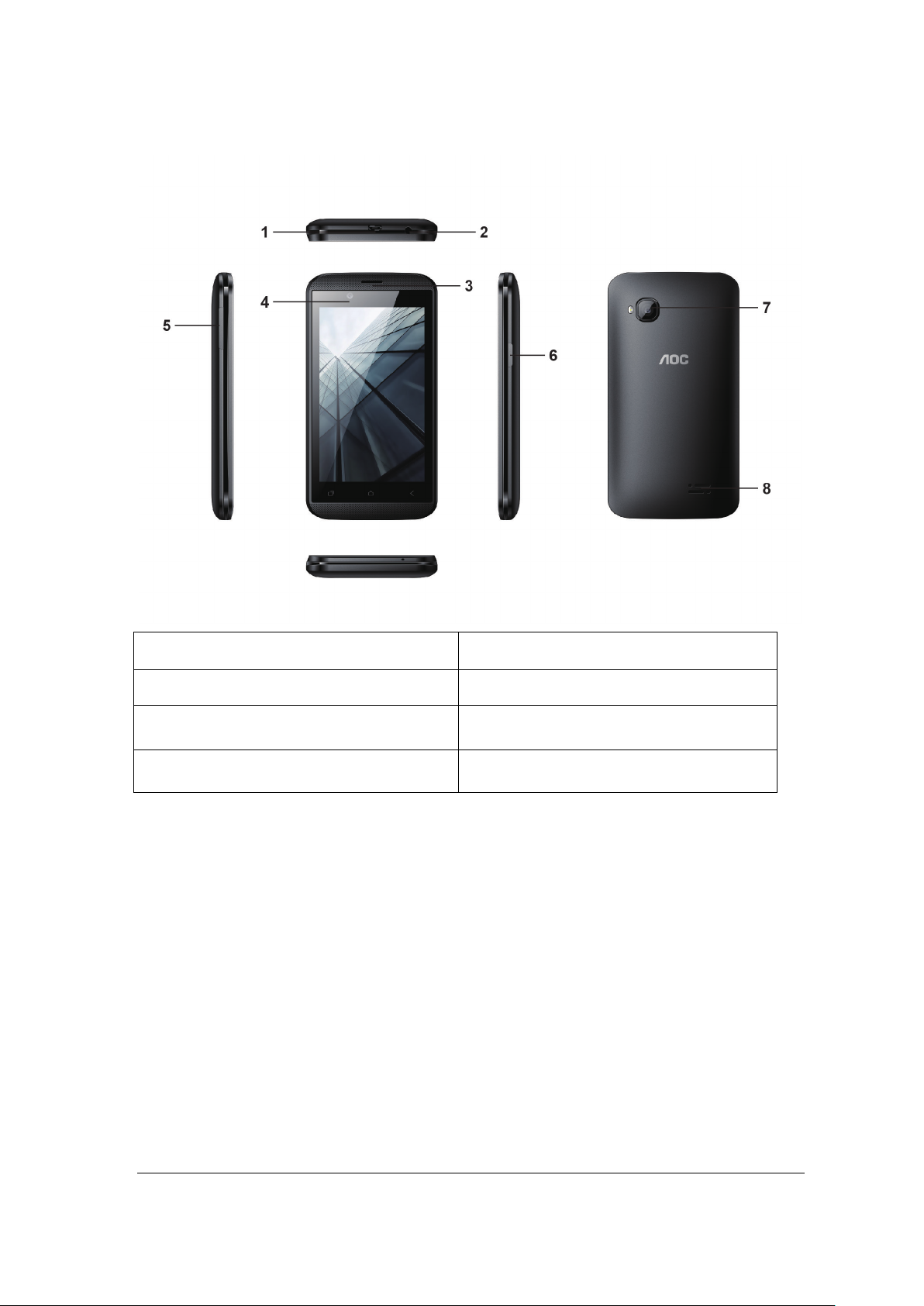
2. UNDERSTAND YOUR PHONE
2. EARPHONE PORT
1. MICRO USB PORT
3. RECEIVER 4. FRONT CAMERA
5. VOLUME KEYS 6. POWER ON KEY
7. BACK CAMERA 8. SPEAKER
3.GETTING STARTED
3.1 Switch off your phone before SIM/memory card insertion/removal and insert
the cards into the phone correctly.
a. Switch off your phone and remove the battery cover
4 / 18
Page 5
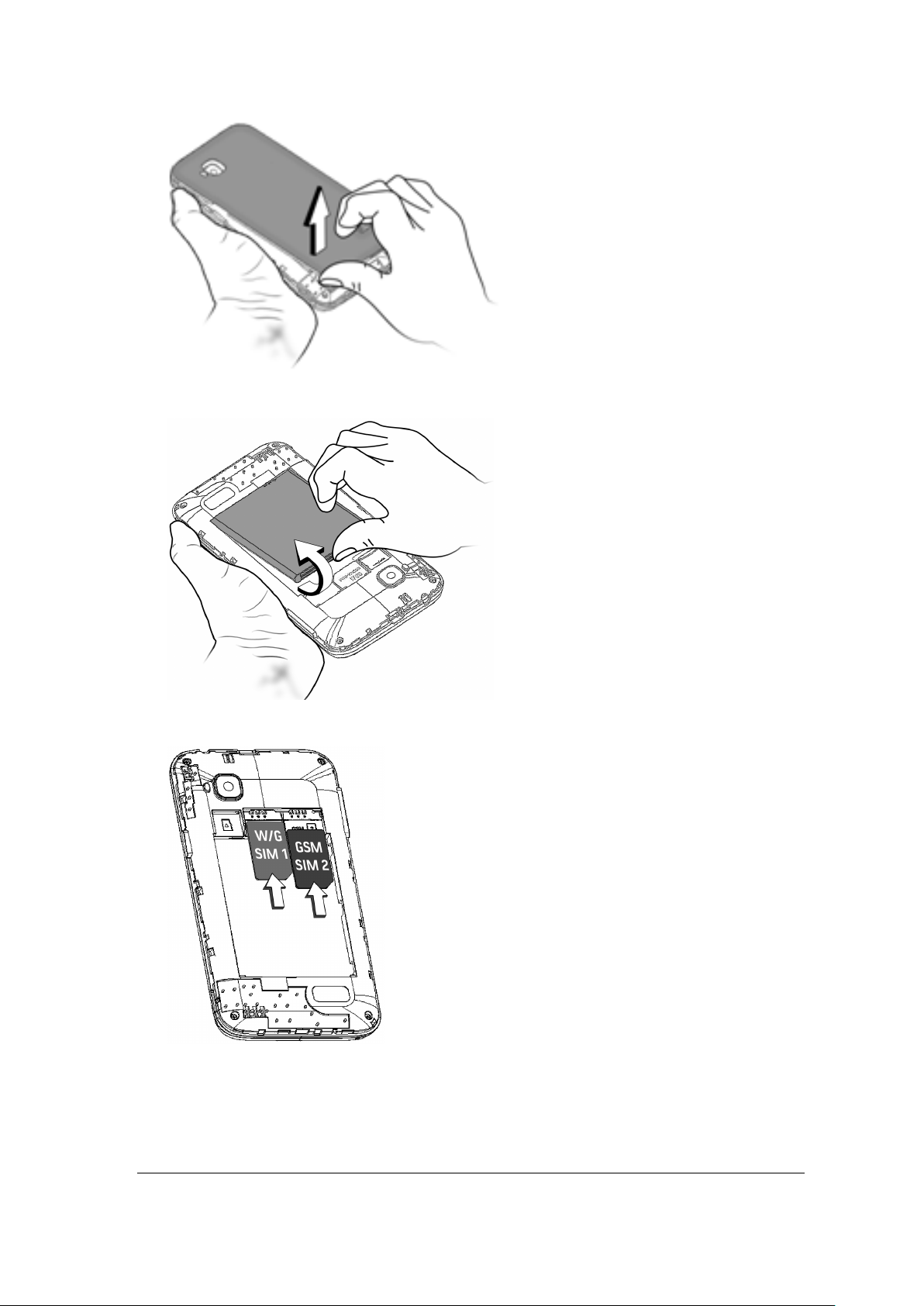
b. Remove the battery if inserted
c. Insert SIM card correctly in the card slot(s), as shown:
d. Insert the memory card in memory card slot.
5 / 18
Page 6
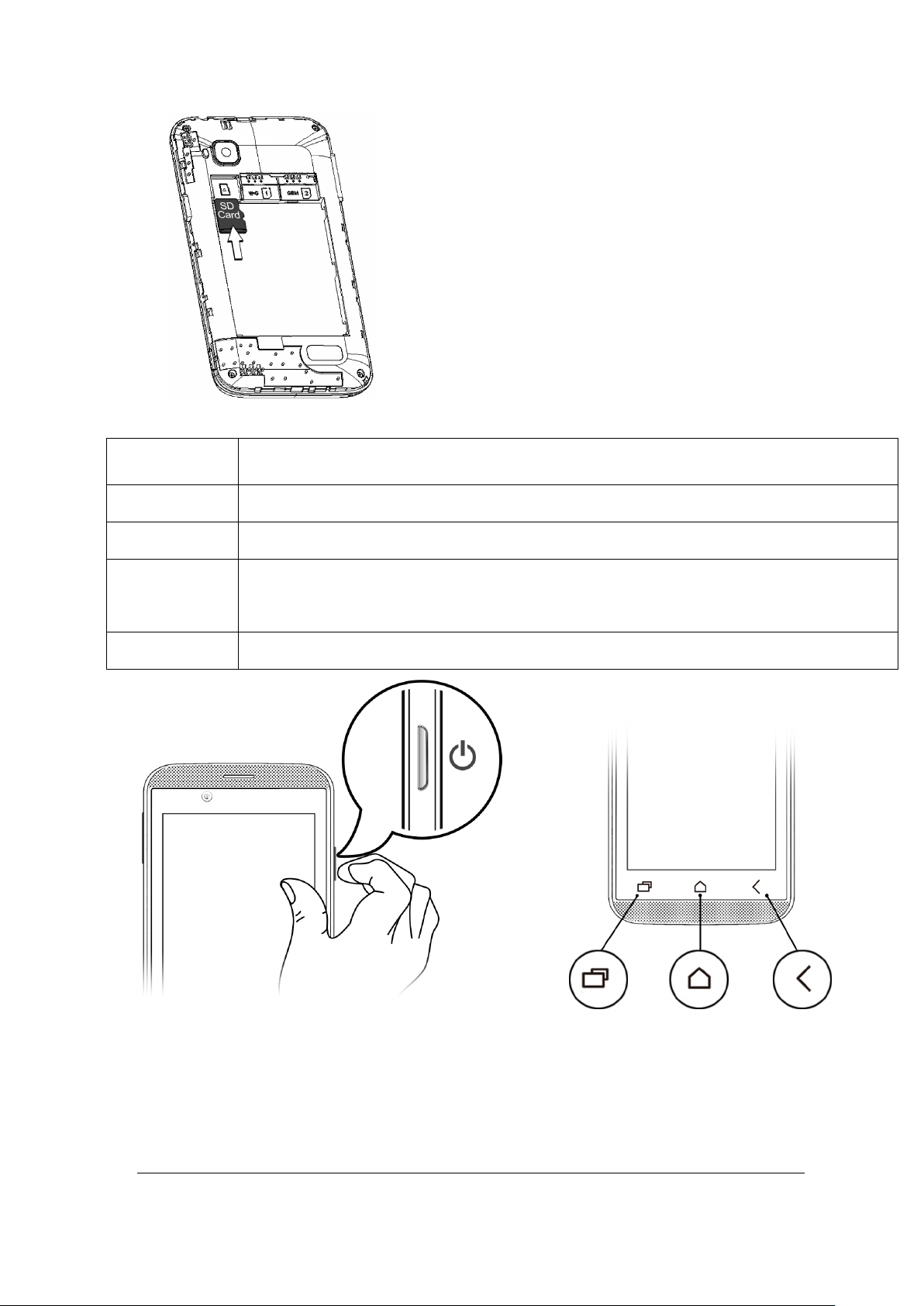
3.2 KEY EXPLAIN
Key Function
Power(Lock)
Press the key to lock screen in any interface. Long press to power on or off.
Home Press the key to enter into idle screen in any interface.
Menu In the menu operation interface, according to the key can open operation
menu.
Back Executive back to operation, withdraw from the current interface.
3.3 CHARGING THE BATTERY
Before using the device for the first time, we recommend you to charge the
battery for a minimum of 4 hours.
6 / 18
Page 7

Note: You can charge the device with a travel adapter or connecting the
device to a PC via a USB cable.
4 LINKING TO THE NETWORKS AND DEVICES
Your phone can connect to a variety of networks and devices, including mobile
networks for voice and data transmission, Wi-Fi data networks, and Bluetooth
devices, such as headsets. You can also connect your phone to a computer, to
transfer files from your phone’s SD card and share your phone’s mobile data
connection via USB.
4.1 Connecting to mobile networks
When you assemble your phone with a SIM card, your phone is configured to
use your provider’s mobile networks for voice calls and for transmitting data.
4.2 Connecting to Wi-Fi networks
Go to Settings→ Wireless&Networks → More → Tethering & portable
hotspot
4.2.1 Turn on the Wi-Fi hotspot option in your phone.
7 / 18
Page 8

4.2.2 On the other Wi-Fi enabled PC/laptop/handset, choose your phone as a
Wi-Fi network to connect with it. View and configure Wi-Fi hotspot settings by
tapping the Set upWi-Fi hotspot option.
4.3 Connecting to Bluetooth devices
Go to Settings→ Wireless &Networks→ Bluetooth
4.3.1 If Bluetooth is off, turn it on. Your phone scans and displays the BT
devices in range.
4.3.2 Tap the ID of the other device in the list to pair with it.
4.3.3 You will be prompted to confirm passkey on both devices.
4.3.4 Tap Pair to confirm the passkey and pair the devices. On successful
pairing, your phone connects to the device.
Note: If the device you want to pair with is not in the list, make it
discoverable and then search. If your phone stops scanning before you make the
other device discoverable, tap SEARCH FOR DEVICES.
4.4 Connecting to a computer via USB
You can connect your phone to a computer with a USB cable, to transfer music,
pictures, and other files between your phone’s SD card and the computer.
5 USING THE TOUCH SCREEN
5.1 Touch-screen tips
5.1.1 Touch
To act on items on the screen, such as application and settings icons, to type
letters and symbols using the onscreen keyboard, or to press onscreen buttons,
you simply touch them with your finger.
5.1.2 Touch & hold
Touch & hold an item on the screen by touching it and not lifting your finger until
an action occurs. For example, to open a menu for customizing the Home
screen, you touch an empty area on the Home screen until the menu opens.
5.1.3 Drag
8 / 18
Page 9

Touch & hold an item for a moment and then, without lifting your finger, move
your finger on the screen until you reach the target position.
5.1.4 Swipe or slide
To swipe or slide, you quickly move your finger across the surface of the screen,
without pausing when you first touch it (so you don’t drag an item instead). For
example, you slide the screen up or down to scroll a list.
5.2 Lock screen
When Screen lock in Security setting is enabled, press Power key to lock the
handset. This helps to prevent accidental touching of keys and as well as power
saving. When Sleep function in Display setting is enabled, after the handset
device has been idle for preset period, the screen will be locked automatically to
save power.
5.3 Unlock screen
Press Power key to switch on the handset device. The lock screen appears.
Touch and slide right to unlock screen, and the screen being locked last time will
show.
6 DIALING CALLS AND SENDING MESSAGES
6.1 DIALING CALLS
6.1.1 Dialing a call to a number in the contacts
Touch the Phone icon or the phone application icon on the Home screen, then
select the Contacts tab. Swipe or slide upward/downward to pick out the target
contact. Then you can touch the dial icon to originate a call.
6.1.2 Dialing a call to a number in call log
Touch the Phone icon or the phone application icon on the Home screen, then
select the call log tab. Swipe or slide upward/downward to pick out and touch the
target contact. Then you can originate a call.
6.1.3 Answering incoming calls
Touch the Answer icon to answer an incoming call.
9 / 18
Page 10

Touch the End icon to end the current conversation.
To reject an incoming call, touch the Decline icon.
6.1.4 Managing multiple calls
If you accept a new call when you’re already on a call, you can touch the Answer
icon to answer the current calls.
6.2 SENDING MESSAGES
6.2.1 Tap Message on the menu screen or home screen and then tap to
compose a message.
6.2.2 Tap icon to view the types of files that can be attached and select the
desired type of multimedia file.
6.2.3 Tap to select the composition text box and enter your message body in it.
6.2.4 Enter the contact name (if it exists) or enter the phone number. You can
also tap the icon to view and select contact(s) from the contact list.
6.2.5 Tap to send the message.
7 MULTIMEDIA
7.1 Camera
Touch the Camera icon in the main menu interface or on the home screen,
camera opens in Landscape mode, ready to take a picture. In this mode, you can
touch the camera icon to take a photo, press photo icon and slide right to switch
between camera and video mode.
10 / 18
Page 11

7.2 GALLERY
You can view pictures, play videos and share files from the Gallery. Tap an
album to open and view its contents. You can share/copy/move/delete images
and videos from the gallery.
7.3 MUSIC
Touch the Music icon in the main menu interface or on the Home screen.
When you copy music to your SD card, Music searches the card for music files
and builds a catalog of your music, based on information about each file that is
stored in the file itself. This can take from a few seconds to several minutes,
depending on how many files you have copied onto the SD card. When the
catalog is complete, the Music library screen opens, with tabs that you can touch
to view your music library organized by Artists, Albums, Songs or Playlists.
Caution: Any sudden suspend during downloading music via USB cable may
result in great damage to your SD card
7.4 FM RADIO
You can listen to your favorite FM channels using the inbuilt FM receiver of your
phone. Before starting the FM, plug-in the headset as it works as antenna for the
FM radio. Use the intuitive buttons and icons on the phone in the radio interface
to enjoy the features of your inbuilt FM radio.
11 / 18
Page 12
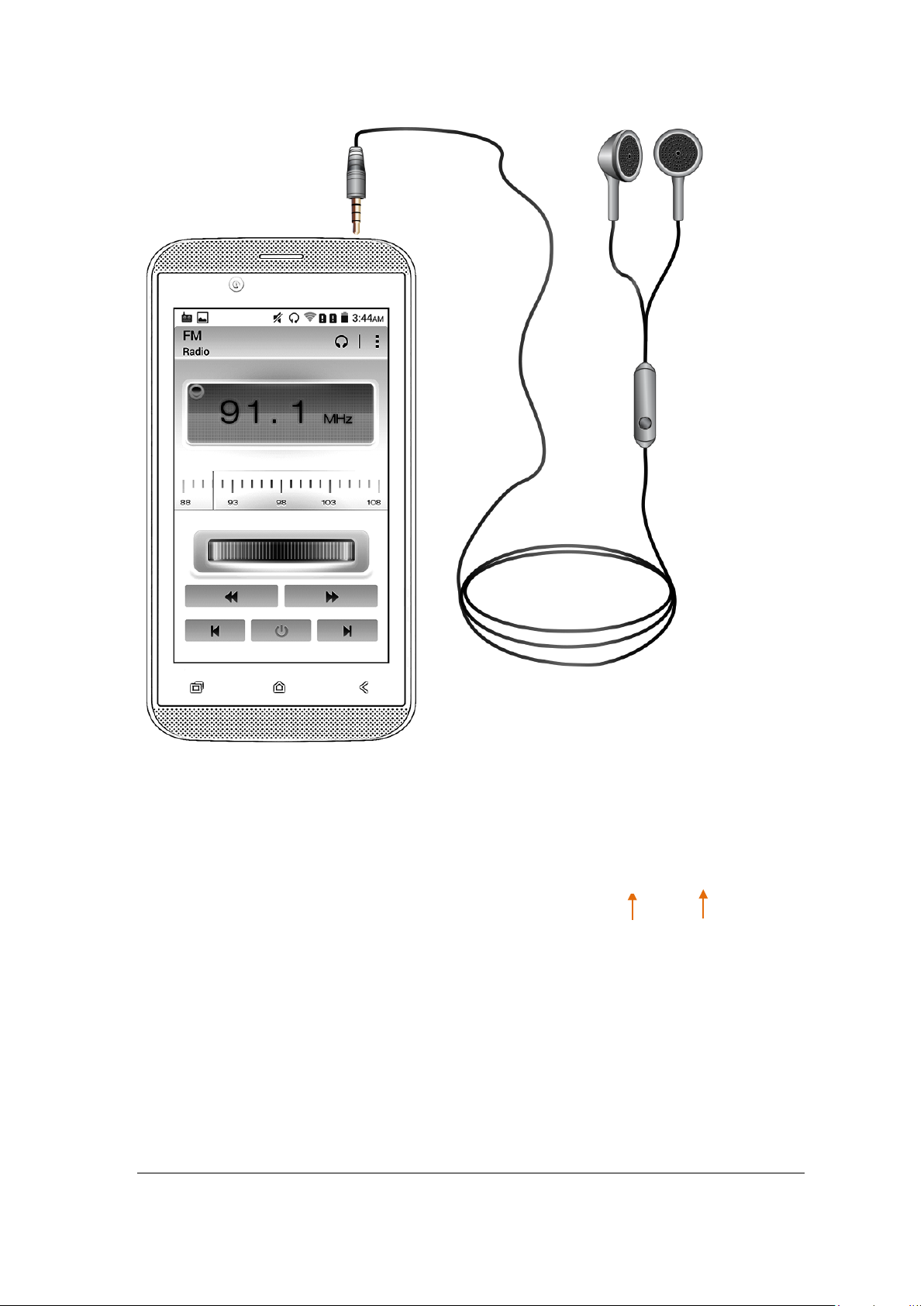
Share Video
Settings
7.5 VIDEO PLAYER
Go to VIDEO PLAYER on home screen
12 / 18
Page 13

Play/Pause Video
8 USING THE MENUS
8.1 BROWSER
You can use the browser to visit a web page and network application.
Note: Access to the network will produce the extra cost, detailed tariff please
consult your network service providers.
8.2 SOUND RECORDER
Enter into main menu, and select sound recorder. The function as follows:
Display recording duration.
Start recording your voice.
Stop or pause the recording.
NOTE: After stopping the recording, click the ‘ok’ can save this recording to file
management corresponding folder, press ‘cancel’ will clear recorded sound file.
8.3 CLOCK
Touch the Clock icon on the Home screen or in the main menu interface. You
can set an alarm by modifying an existing alarm or by adding a new one.
8.4 FILE MANAGER
You can manage your application through this function.
13 / 18
Page 14

8.5 CANLENDAR
View the calendar.You can create a calendar and notepad.
8.6 EMAILS
You use the Email application to read and send email.
Touch email icon to access it. If the Email account has not been set up, you can
set up an Email account in a few steps.
8.7 PLAY STORE
When you first open Play store, a guide will display to guide you to use this
function.
8.8 GOOGLE
You can search and view something in your phone or webpage after connect
with internet through this function.
8.8.1 GOOGLE SETTINGS
You can set parameters of Google through this function.
8.8.2 MAPS
Google Maps is a web-based service offered by Google Inc. which offers you
access to various map-based services. You can view various streets, landmarks
and can even plan your routes with the help of Google Maps. It comes with a
navigation system (GPS required) which gives step-by-step route guidance while
driving or walking. You can even download maps for offline usage. This serves
as a useful application for your day-to-day usage.
8.9 SEARCH
You can search all communication on the mobile, contacts, call log, application,
as well as specific information on the internet.
Input the search content, click on the button to the right of the input box to start
the search and display the results.
8.10 NOTES
You can create new note through this function.
14 / 18
Page 15

8.11 VOICE SEARCH
You can search any application in your phone or website through voice after
connected to internet.
8.12 STK
STK service is the tool kit of SIM card. This phone supports the service
function .The specific items are depended by SIM card and network. Service
menu will be auto added to the phone menu when supported by network and SIM
card.
9 APPENDIX
Troubleshooting
If you find exceptions when operating the mobile phone, restore the factory
settings and then refer to the following table to solve the problem. If the problem
persists, contact the distributor or service provider.
Fault Cause Solution
SIM card error
Poor received
signal quality
Contact your network
The SIM card is damaged.
service provider
The SIM card is not in position. Check the SIM card
The metal face of the SIM card is
polluted.
Clean the SIM card with a clean
cloth
Signals are obstructed. For
instance, radio waves cannot be
effectively transmitted nearby a
Move to a place where signals can
be effectively transmitted
high building or in a basement.
Line congestions occur when you
Avoid using the mobile phone in
use the mobile phone in high-traffic
high-traffic hours
hours
15 / 18
Page 16

The mobile
phone cannot
be powered on
Calls cannot
be dialed
The mobile
phone cannot
connect the
network
The battery energy is exhausted. Charge the battery
Call barring is activated Cancel call barring
Contact your network service
The SIM card is invalid
provider
The mobile phone is not in a
service area of the GSM network
Move to the network operator's
service area
Move to a place where the signal
The signal is weak
quality is high
The battery
cannot be
charged
The charging voltage does not
match the voltage range indicated
on the charger
Ensure the charging voltage
matches the voltage range
indicated on the charger
Use the charger specially
An improper charger is used
designed for the mobile phone
Ensure the charger plug is in good
Poor contact
contact with the mobile phone
16 / 18
Page 17

FCC Warning:
This equipment has been tested and found to comply with the limits for a Class B digital device,
pursuant to Part 15 of the FCC Rules. These limits are designed to provide reasonable protection
against harmful interference in a residential installation. This equipment generates uses and can
radiate radio frequency energy and, if not installed and used in accordance with the instructions,
may cause harmful interference to radio communications. However, there is no guarantee that
interference will not occur in a particular installation. If this equipment does cause harmful
interference to radio or television reception, which can be determined by turning the equipment
off and on, the user is encouraged to try to correct the interference by one or more of the
following measures:
-- Reorient or relocate the receiving antenna.
-- Increase the separation between the equipment and receiver.
-- Connect the equipment into an outlet on a circuit different from that to which the receiver is
connected.
-- Consult the dealer or an experienced radio/TV technician for help.
Changes or modifications not expressly approved by the party responsible for compliance could
void the user's authority to operate the equipment.
This device complies with part 15 of the FCC Rules. Operation is subject to the following two
conditions: (1) This device may not cause harmful interference, and (2) this device must accept
any interference received, including interference that may cause undesired operation.
RF Exposure Information (SAR)
This device meets the government’s requirements for exposure to radio waves. This device is
designed and manufactured not to exceed the emission limits for exposure to radio frequency
(RF) energy set by the Federal Communications Commission of the U.S. Government.
The highest reported SAR values for head and body are below:
Head: 0.816W/kg(1g); Body:0.904W/kg(1g) respectively.
WARNING!! Read this information before using your phone
In August 1986 the Federal Communications Commission (FCC) of the United States with its
action in Report and Outer FCC 96-326 adopted an updated safety standard for human exposure
to radio frequency (RF) electromagnetic energy emitted by FCC regulated transmitters. Those
guidelines are consistent with the safety standard previously set by both U.S. and international
standards bodies. The design of this phone complies with the FCC guidelines and these
international standards. Use only the supplied or an approved antenna. Unauthorized antennas
modifications, or attachments could impair call quality, damage the phone, or result in violation of
FCC regulations. Do not use the phone with a damaged antenna. If a damaged antenna comes
into contact with the skin, a minor burn may result. Please contact your local dealer for
replacement antenna.
17 / 18
Page 18

BODY-WORN OPERATION:
This device was tested for typical body-worn operations with the back of the phone kept 1.0cm
from the body. To comply with FCC RF exposure requirements, a minimum separation distance
of 1.0cm must be maintained between the user's body and the back of the phone, including the
antenna, whether extended or retracted. Third-party belt-clips, holsters and similar accessories
containing metallic components shall not be used. Body-worn accessories
that cannot maintain 1.0cm separation distance between the user’s body and the back of the
phone, and have not been tested for typical body-worn operations may not comply with FCC RF
exposure limits and should be avoided.
For more information about RF exposure, please visit the FCC website at www.fcc.gov
Your wireless handheld portable telephone is a low power radio transmitter and receiver. When it
is ON, it receives and also sends out radio frequency (RF) signals. In August, 1996, the Federal
Communications Commissions (FCC) adopted RF exposure guidelines with safety levels for
hand-held wireless phones. Those guidelines are consistent with the safety standards previously
set by both U.S. and international standards bodies:
<ANSIC95.1> (1992) / <NCRP Report 86> (1986) / <ICIMIRP> (1996)
Those standards were based on comprehensive and periodic evaluations of the relevant
scientific literature. For example, over 120 scientists, engineers, and physicians from universities,
government health agencies, and industry reviewed the available body of research to develop the
ANSI Standard (C95.1). Nevertheless, we recommend that you use a hands-free kit with your
phone (such as an earpiece or headset) to avoid potential exposure to RF energy. The design of
your phone complies with the FCC guidelines (and those standards).
Use only the supplied or an approved replacement antenna. Unauthorized antennas,
modifications, or attachments could damage the phone and may violate FCC regulations.
18 / 18
