Page 1

1
A833G User Manual
Model: A833G
Page 2

2
1. Introduction
1.1 Acknowledgements
Many thanks for you choosing this product. The product belongs to MID (Mobile Internet Device),
which is a kind of mobile internet device, small and exquisite, and also portable. It is also
equipped with a piece of touch LCD of high definition, which can be used to watch videos and
pictures of high definition. It supports installation of multiple application programs on office and
entertainment. The fantastic operation interface will give you a brand-new user experience.
This manual systematically introduces diversified functions, using skills and matters needing attention of
this MID, please read this manual carefully before using it.
1.2 Safety Notice
Before using MID, please read information in this section, and make your children learn about the
information. About more detailed information, please refer to safety instructions and matters needing
attention.
Please don’t use MID when you are driving.
In medical places, please observe relevant stipulations and regulations. And in regions near the
medical devices, please shut down MID.
Please shut down MID or enable the airplane mode when boarding, so that the wireless signals will
not interfere control signal of the airplane.
Please shut down MID neighboring electronic equipment with high accuracy, otherwise, breakdown
of electronic equipment may be brought about.
Please don’t dismantle the MID and its accessories on yourself, and only the authorized agency can
maintain this MID.
Please keep MID far away from magnetic equipment, radiation from MID will erase information
stored on the magnetic equipment.
Page 3

3
Abbreviation/term
Full name
Explanations
MID
Mobile Internet Device
Mobile internet terminal
WIFI
Wireless Fidelity
Wireless Local Area Network
based on IEEE 802.11b
standard
TF
Trans Flash
Alternate name Micro SD,
super miniature storage card
SIM
Subscriber Identity
Module
Subscriber Identity Module
Please don’t use MID in places with high temperature and inflammable gas (such as nearby gas
station).
Please put MID and its accessories in places beyond children’s touch, please don’t let children use
MID without supervision.
During using of this MID, please observe related laws and regulations, respect privacy and legitimate
rights of others.
Please strictly follow up by relevant explanations in this manual when using USB data line,
otherwise, MID or personal computer may be damaged.
Please don’t use the MID in humid environment such as bathroom, etc., and the MID being soaked or
rinsed by liquid must be avoided.
1.3 Abbreviations/terms
Page 4

4
2. Brief introduction for MID product
rear camera
Volume+/- button
speaker
microphone
TF card
Front Camera
USB Port
Earphone Port
2.1.1 Wire frame for MID complete machine (front)
Power
Page 5

5
2.1.2 Wireframe for MID complete machine(back)
SD Card
SIM Card1/SIM Card2
Page 6

6
2.2 MID state and notice
Mail notice
Mute
Gmail notice
Without SD card
Computer and MID are
connected through USB line
Uploading/Downloading
Events waiting to be done
Downloading finished
Alarm clock opening
General notice (for example:
synchronous error)
Playing music
In data synchronism
Insufficient space of SD card
More
WIFI service is connected,
network is available
Battery symbol
Airplane mode
Charging
Bluetooth is already connected
GPS
Iconograph (Icons) for notification
When a prompt message appears, click the column box and slide on the screen with your finger to open
the notice list. Click options needing to check to see detailed information. Then you may click the
message box and slide upwards to close the message window. The following are iconography for icons in
status bar:
Page 7

7
3. Quick start
Power key
(on right side of tablet)
Press this key for a long time to start up
Under starting up state, press this key for a long time to
pop up shutdown option
Under starting up state, press this key to close the
screen
Under starting up state or when breakdown appears,
press the power key for 7 seconds to make your device
enter into reset state
Multitask key
Press this key to open the list of the recently opened
apk (APPs)
Return key
Press this key to return the last operating step or the
previous operating interface
Homepage key
Press this key to return back main function interface
from any interface
3.1 Key function
Descriptions for key functions:
3.2 Starting up and turning off
Starting up
Press the power key for 3 seconds to see the start up image. After the system is working, the MID
displays a locked screen which unlocks by sliding the lock upwards.
Turning off
1. After pressing the power key for a few seconds , the shutdown options will pop up.
2. Click Power off.
Page 8

8
3.3 Unlocking and closing of the screen
The machine will go to sleep automatically when the screen is left unused
1.After the screen is left unused for a period of time, the machine will enter sleep mode automaticallyto
save battery power. Sleep time can be set in Display Settings.
2.While screen is in use, pressing the power key will put tablet to sleep mode.
Turning on tablet when it is in sleep mode
If the screen is in sleep mode, you can unlock the screen by pressing power key for a short time . After
opening, the screen will enter lock state, swipe up the screen by your finger from bottom center of screen,
to unlock Press icon and slide leftwards, you can enter the camera function.
Figure 3-1
3.4 Use of touch screen
Operating mode in MID
There are various ways to view the main screen, menu and application program, etc. on your MID.
Click to select
When you want to use screen keyboard entry, and you want to select items on the homepage interface
Page 9

9
such as application program, just use your finger to click.
Wallpaper
Press on
If you want to unlock the available option of a certain item (such as textbox or link in the webpage), move
shortcut on the homepage interface or menu of main program, press and hold the item.
Slide quickly or slide
Quick sliding or sliding means doing rapid vertical or horizontal drag movement by using finger on the
picture.
Drag
Before you start to drag an item, you must press item with your finger and don’t loosen finger until
dragging to the new position.
Rotate
When MID is rotated, the contents on screen will also be rotated. This allows one to view some content
in Horizontal versus Portrait modes.
3.5 Homepage interface
All application programs on MID will be displayed on the main Applications screen. You may assign
application program shortcuts and choose wallpapers for your homepage interface
Figure 3-2
Page 10

10
Tip: in any application programs, you can press homepage key to return to homepage interface.
Custom homepage interface
Change desktop wallpaper
1. Press blank region on the homepage interface to pop up the menu.
2. Choose Wallpapers (at bottom of screen) and select interface wallpaper you want to change to.
3. After clicking source of wallpaper, click picture you want, and then select “set wallpaper” (at top of
screen)
Figure 3-3
Page 11

11
Figure 3-4
3.6 USB connection
Storage setting of MID
Please follow the below steps before uploading/ downloading files:
1. Connect the tablet with the computer via USB cable. The Notice bar will prompt the notice
information.
2. The computer will install the MTP drive automatically (for win7 and above version. Drive need been
download from the Internet for Windows XP system.).
3. After the MTP drive is installed, the USB will be connected .
4. For Apple Macintosh – Download from internet the free “Android File Transfer” Application
Page 12

12
Figure 3-5
Copy the document to storage card
1. Connect MID and computer together with USB cable.
2. After the MTP drive installed automatically, it connects with the computer successfully.
3. Open your computer, in my computer, examine content in “removable disk (x)”.
4. Find the document you want to copy, copy it to “removable disk(x)”.
5. After completion of copying, click “safely remove hardware” in taskbar of your computer to unload.
Content of MID storage device
1. NAND FLASH storage devices, can also be used to store documents.
2. TF removable memory card.
3. The two above-mentioned storage devices both can be seen through connection with your computer
via USB.
Attention: when your MID is connected with USB cable, you may not be able to view content on
memory card until disconnected from USB cable.
Page 13

13
3.7 Memory card
Copy the document to storage card
You can transmit document between MID and computer, such as music and picture, etc. If you want to
see documents in MID, click the file manager APP to look through content in the SD card.
Delete documents on the storage card of MID
1. Find document you want to delete.
2. Press the document name you need to delete, a file menu will pop up.
3. Click delete.
Removing storage card when the MID is in starting up state
If need to remove storage card from MID, turn-off MID before removing it to avoid damaging of the
storage card.
1. In the homepage interface, press the menu key, then click setting.
2. Pull the setting menu downwards, then click storage & USB
3. Click SD card setting (under Portable Storage)
4. Click to Eject the SD card (under SD Card Settings)
4. Making Connections
4.1 WIFI Connection
Your MID can be connected onto Wi-Fi network:
1. On the homepage interface, click and select the menu key and pop up the menu setting;
2. Click and select the Wi-Fi Setting;
3. Click Wi-Fi switch to ON Wi-Fi networks will be scanned Select the Wi-Fi network required to be
connected, if a password is needed, a pop up message will ask for the password .
4. Click Connect
Page 14
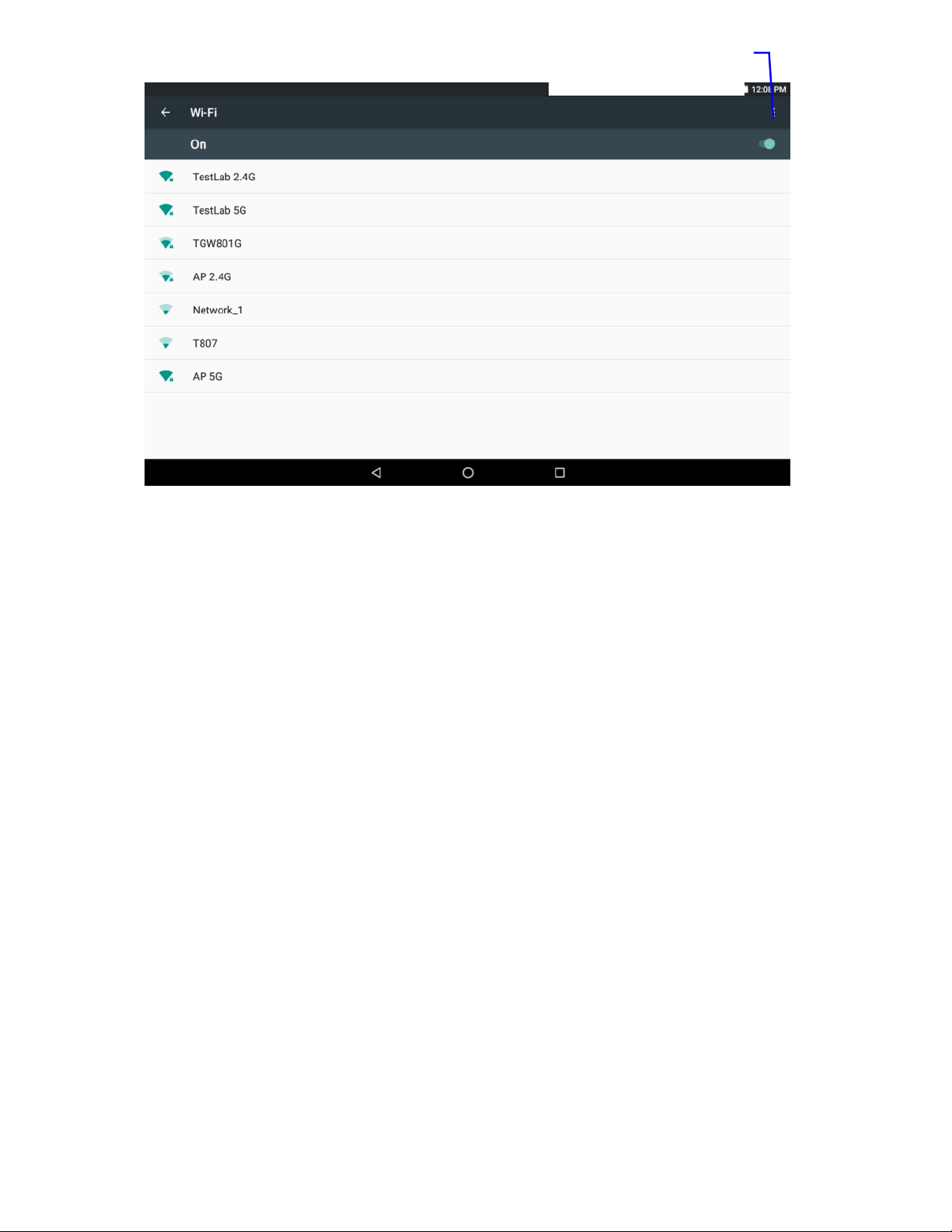
14
Figure 4-1
Advanced Wi-Fi setting
4.2 Bluetooth Connection
Function of Bluetooth:
1. You can exchange the files between two Bluetooth ready devices. You can exchange the files
with other computers, mobile phones and pad.
2. You can synchronously exchange pims data with mobile phones, pad and laptop to support the
Bluetooth ( data of outlook E-mail address).
3. You can exchange the electronic name card with mobile phones, pad and laptop to support the
Bluetooth.
4. You can connect the keyboard, mouse and other accessories that support Bluetooth.
Application of Bluetooth (Figure 4-3)
1. Setting procedure of entering into Bluetooth: set -> Bluetooth, open the Bluetooth equipment
2. Name of equipment: you can randomly change the name of Bluetooth for your MID by pressing
Advance BlueTooth Settings
3. Detecting BlueTooth Devices: open this function by clicking the Bluetooth Settings which
indicates that your MID Bluetooth can be searched by other Bluetooth equipments, this default time
for this opening is of 120 seconds.
4. Scan and look for equipment: you can detect and be connected to other BlueTooth devices by
Page 15

15
utilizing this function.
5. Bluetooth: after employing the scan to look for the equipment, all Bluetooth equipments searched by
your MID will be displayed under this function.
Figure 4-3
4.3 Mobile phone / Data
Mobile phone
1. Press power key to turn off the MID;
2. Insert the SIM card;
3. Press power key for a few seconds until MID starts up;
4. Detect the Wireless communication network service in Settings
5. Click on the phone icon, dial telephone numbers.
SMS function
1. Press power key to turn off the MID;
2. Insert the SIM card;
3. Press power key for a long time to start up;
4. Detect the Wireless communication network service;
Page 16

16
5. Click SMS Icon (Messaging)
6. Edit text messages;
7. Send text messages.
Note: Your SIM card provider may offer data plans for connecting to Internet when Wi-Fi access is not
available.
5. Camera
Camera functions
1. Click and select the camera;
2. The system enters into the camera interface;
3. Click and select the Photo button and easily take the photos;
4. Set such functions as photo, storage location, white balance and focal length regulating;
Photo
function
Figure 5-1
Page 17

17
Cut Front or Rear
Videotape function
1. Click the videotape icon and turn it as video recorder mode;
2. Click and select the camera button to take video;
3. Click on gear icon to set setting functions - resolution and video quality;
4. Switch 720P and 480P high-definition video recording.
5. Click and select the video recording button, end the video recording, and observe the previewed
video.
Figure 5-2
Page 18

18
Figure 5-3
Videotape function
6. Other Applications
6.1 File Management
Browse files
Slide the desktop to locate the File Manager browser
You can use the file manager browser to manage, edit and delete the files and folders, or to create sharing
and FTP server to achieve resource sharing.
Page 19

19
Figure 6-1
Copy files
1. In the file manager browser, press and select the file you want to operate.
2. Pop up operating menus, including Copy, Delete, Move, Paste, Rename, Send and Create
shortcut etc.
3. Click Copy file or folder.
4. Click into the folder you want to paste, and pop up menu by pressing the Menu key.
5. Click Operate and then click Paste.
Delete files
1. In the file browser, press the file you want to delete.
2. Click Delete.
3. Click OK to delete file.
Folder setup
1. In the file browser, pop up menu by pressing the Menu key.
2. Click Create.
3. Click Folder.
4. Click pop-up window and input the name of the new folder in the text box.
5. Click OK to create the folder.
Page 20

20
7. Specifications
Figure 6-2
Page 21

21
Problem
Solution
The device will turn itself off after a
few seconds
Check that the battery is charged.
No sound is heard
Adjust the volume level
Check if audio file is broken
Screen is hard to see in bright light.
Adjust the screen brightness in the system menu.
Avoid using the reader in direct sunlight.
Data on the screen is corrupted or a
program is not responding properly
keep power button for long time to restart your Tablet
PC
Can't copy file into the device
Check if the device is connected to the computer
correctly.
Check if the memory space is full.
Check if the USB cable is broken
To erase all user data the recovery
function resets the MID to factory
settings.
1. Power Off
2. Press and hold (about 5 seconds)
Power and Volume Down (-) buttons.
3. Keep pressing both buttons, until the
“Select Boot Mode” menu come out.
Using “Volume Down (-)” button to
select “Recovery Mode” option, and
then press “Volume Up (+)” button to
confirm.
4. Waiting for a few seconds to access into “Android
Recovery” menu.
LCD Display
Size
8 Inch IPS Screen Capacitive Touch Screen
Resolution
800*1280 pixels
OS
Android 6.0
CPU
MT8321, Quad Core 1.3 GHz
RAM
1GB
Wi-Fi
802.11 b/g/n
Camera
Front 2.0M,Back 5.0M
2G/3G/4G
Built-in
Built-in Flash
8GB
Capacity Expansion
Support Micro SD Slot (Max. 32GB)
Power Supply
Built-in 3800mAH Lithium rechargeable battery, 5V@1.5A
Working temperature
-4 ~ 40 ℃
Languages
Multiple languages
Dimensions
207.3*122.9*10.5mm
Accessories (Optional)
Adapter, USB cable, Earphone, Gift box etc.
8. Troubleshooting
Page 22

22
FCC STATEMENT
This equipment has been tested and found to comply with the limits for a Class B digital
device, pursuant to part 15 of the FCC Rules. These limits are designed to provide reasonable
protection against harmful interference in a residential installation. This equipment generates,
uses and can radiate radio frequency energy and, if not installed and used in accordance with the
instructions, may cause harmful interference to radio communications. However, there is no
guarantee that interference will not occur in a particular installation. If this equipment does cause
harmful interference to radio or television reception, which can be determined by turning the
equipment off and on, the user is encouraged to try to correct the interference by one or more of
the following measures:
• Reorient or relocate the receiving antenna.
• Increase the separation between the equipment and receiver.
• Connect the equipment into an outlet on a circuit different from that to which the receiver is
connected.
• Consult the dealer or an experienced radio/TV technician for help.
Caution: Any changes or modifications to this device not explicitly approved by manufacturer
could void your authority to operate this equipment.
This device complies with part 15 of the FCC Rules. Operation is subject to the following two
conditions: (1) This device may not cause harmful interference, and (2) this device must accept
any interference received, including interference that may cause undesired operation.
Specific Absorption Rate (SAR) information:
This Tablet PC meets the government's requirements for exposure to radio waves.
The guidelines are based on standards that were developed by independent scientific
organizations through periodic and thorough evaluation of scientific studies. The standards
include a substantial safety margin designed to assure the safety of all persons regardless of age
or health.
FCC RF Exposure Information and Statement The SAR limit of USA (FCC) is 1.6 W/kg
averaged over one gram of tissue. Device types: Smart Phone (FCCID: 2AEB5-A833G)
has also been te sted against this SAR limit.
This device was tested for typical body-worn operations with the back of the Tablet PC kept 0
mm from the body. To maintain compliance with FCC RF exposure requirements, use
accessories that maintain a 0 cm separation distance between the user's body and the back of the
Tablet PC. The use of belt clips, holsters and similar accessories should not contain metallic
components in its assembly. The use of accessories that do not satisfy these requirements may
not comply with FCC RF exposure requirements, and should be avoided.
