Page 1
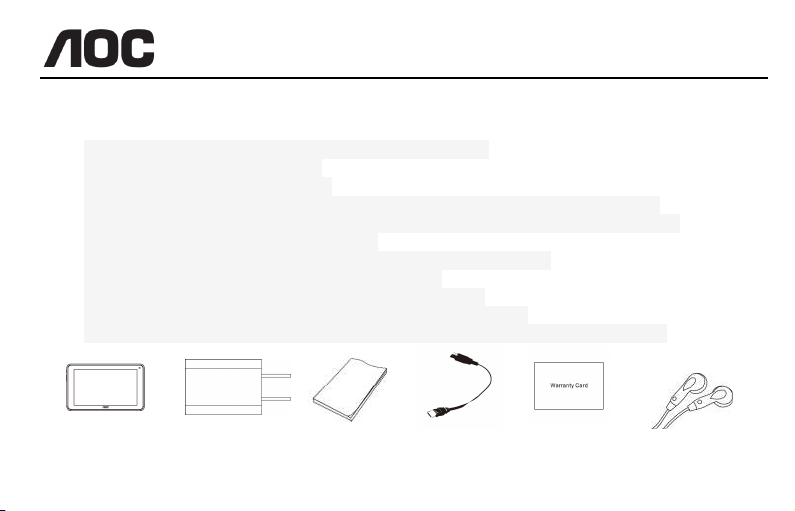
Quick Start
Key Features: (A831L)
8-inch IPS touch screen, 16:10 widescreen (WXGA 800*1280)
MT8735 64Bits, Quad Core 1.0 GHz
1GB of RAM, 16GB FLASH Memory
Browse the web, watch YouTube videos, check e-mail and much more with Android 6.0.1
Connect to the Internet wirelessly with high-speed networking support (Wi-Fi 802.11a/b/g/n)
Plays popular video, music and photo formats
Application marketplace to download and enjoy popular games and apps
E-book Reader: Download and read thousands of books
Expandable memory to 32GB with optional micro SDHC card
View pages in portrait or landscape with automatic orientation sensor
For more detailed information, refer to the user manual on the device’s main apps interface
Tablet PC Adaptor AC/DC Quick Start Guide USB Cable Warranty card Earphone
Page 2
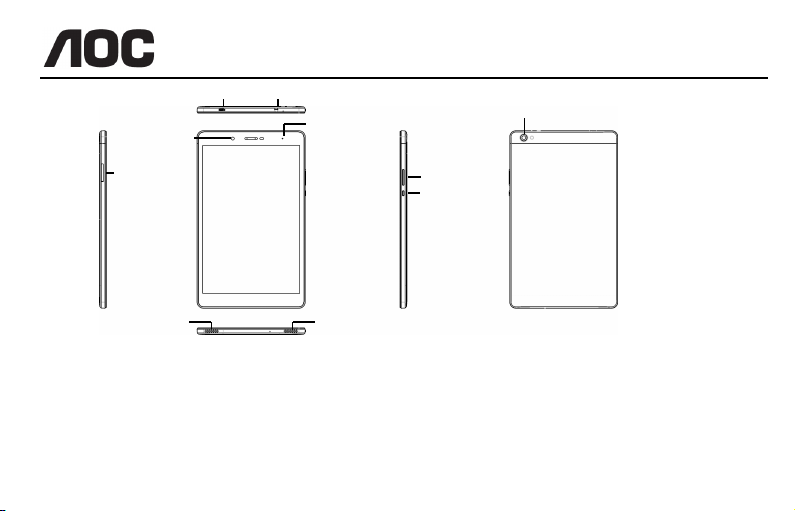
Volume +/- key
Power key
Speaker
Earphone port
Speaker
Charging LED
Front Camera
SIM/SDcard slot
USB port
Rear Camera
Quick Start
* Recovery Function -This function erases all user data and bring the tablet to factory setting.
1. Power Off
2. Press and hold (about 5 seconds) Power and Volume Down (-) buttons.
3. Keep pressing both buttons, until the “Select Boot Mode” menu come out. Using “Volume Down (-)” button
to select “Recovery Mode” option, and then press “Volume Up (+)” button to confirm.
4. Waiting for a few seconds to access into “Android Recovery” menu.
Page 3

Quick Start
FCC Caution.
§ 15.19 Labelling requirements.
This device complies with part 15 of the FCC Rules. Operation is subject
to the condition that this device does not cause harmful interference.
§ 15.21 Information to user.
Any Changes or modifications not expressly approved by the party
responsible for compliance could void the user's authority to operate the
equipment.
Page 4

Quick Start
§ 15.105 Information to the user.
Note: This equipment has been tested and found to comply with the limits
for a Class B digital device, pursuant to part 15 of the FCC Rules. These
limits are designed to provide reasonable protection against harmful
interference in a residential installation. This equipment generates uses and
can radiate radio frequency energy and, if not installed and used in
accordance with the instructions, may cause harmful interference to radio
communications. However, there is no guarantee that interference will not
occur in a particular installation. If this equipment does cause harmful
interference to radio or television reception, which can be determined by
turning the equipment off and on, the user is encouraged to try to correct
the interference by one or more of the following measures:
Page 5

Quick Start
-Reorient or relocate the receiving antenna.
-Increase the separation between the equipment and receiver.
-Connect the equipment into an outlet on a circuit different from that to
which the receiver is connected.
-Consult the dealer or an experienced radio/TV technician for help.
