Page 1
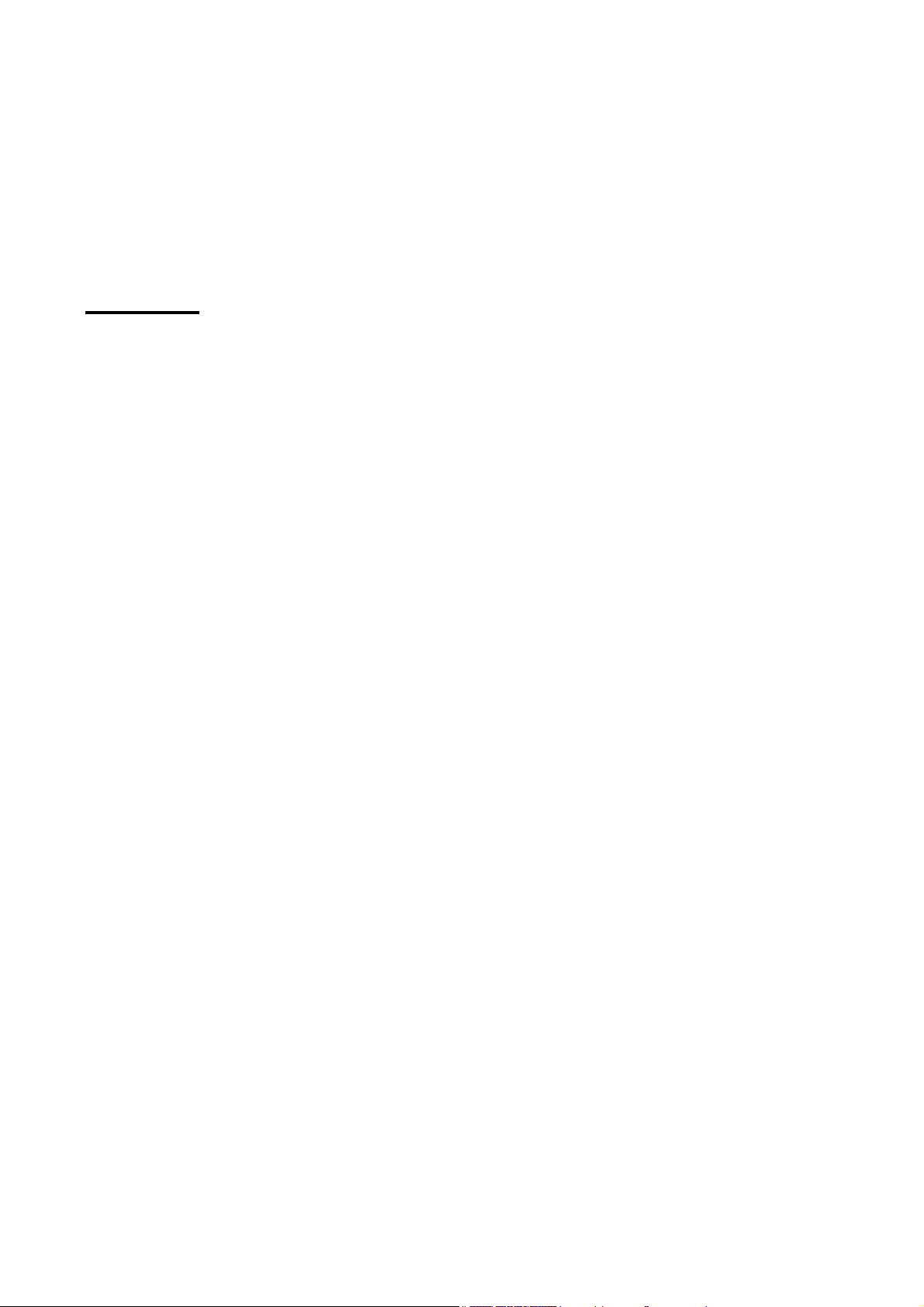
AOC MONITOR
USER`S GUIDE
2236Swa
SAFETY INTRODUCTION…………………………………………………………….2
SETUP…………………………………………………………………………………….7
ADJUSTING…………….…………………………………………………...………….11
DRIVER INSTALLATION GUIDE…………………….….…………………………19
PRODUCT INFORMATION………………………………………………………….26
TROUBLESHOOT……...………………………………………………………….…..29
- 1 -
Page 2
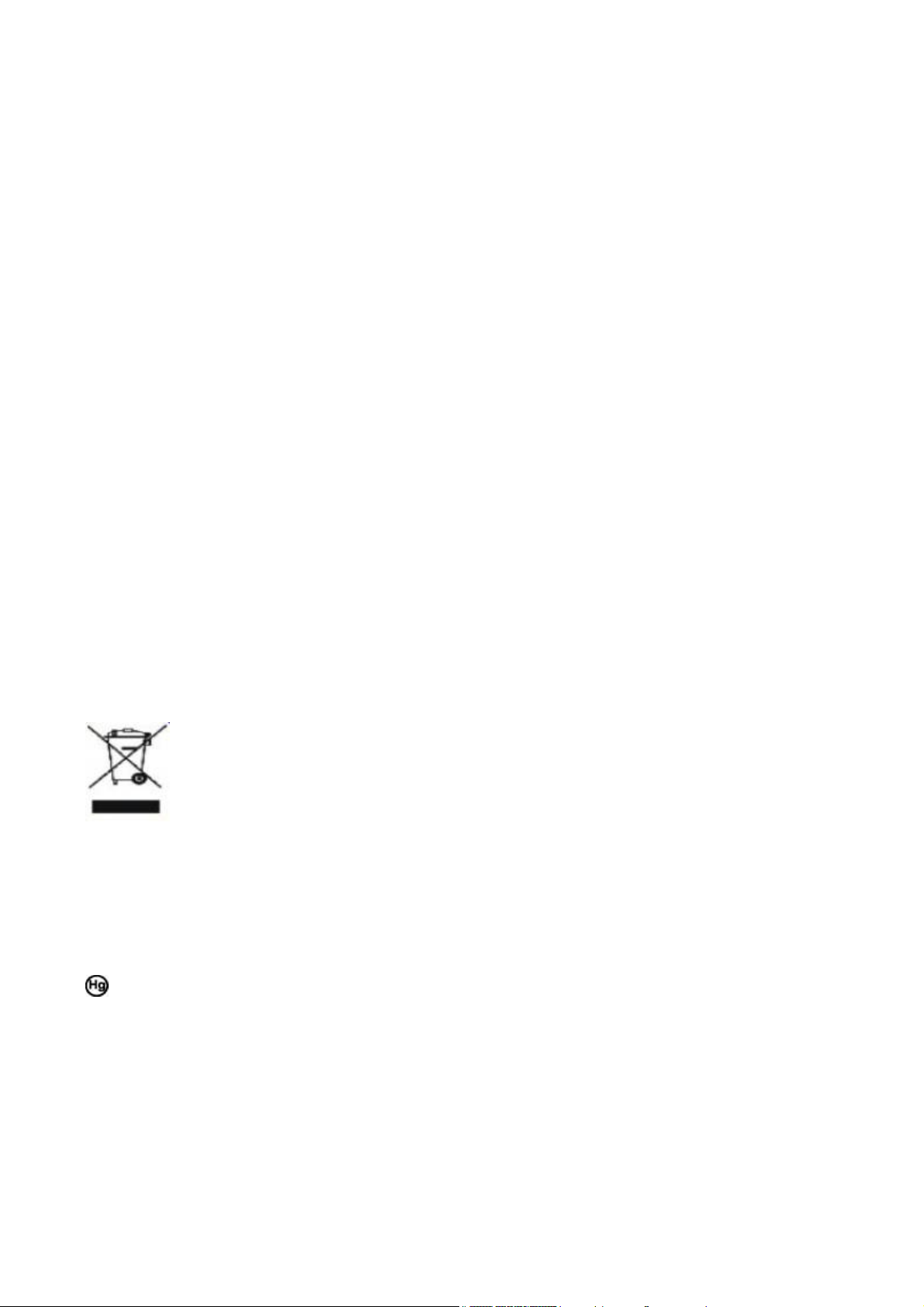
SAFETY INTRODUCTION
FCC Notice
FCC Class B Radio Frequency Interference Statement WARNING: (FOR FCC CERTIFIED MODELS )
NOTE: This equipment has been tested and found to comply with the limits for a Class B digital device, pursuant to Part 15 of
the FCC Rules. These limits are designed to provide reasonable protection against harmful interference in a residential
installation. This equipment generates, uses and can radiate radio frequency energy, and if not installed and used in
accordance with the instructions, may cause harmful interference to radio communications. However, there is no guarantee
that interference will not occur in a particular installation. If this equipment does cause harmful interference to radio or
television reception, which can be determined by turning the equipment off and on, the user is encouraged to try to correct the
interference by one or more of the following measures:
1. Reorient or relocate the receiving antenna.
2. Increase the separation between the equipment and receiver.
3. Connect the equipment into an outlet on a circuit different from that to which the receiver is connected.
4. Consult the dealer or an experienced radio/TV technician for help.
NOTICE :
1. The changes or modifications not expressly approved by the party responsible for compliance could void the user's
authority to operate the equipment.
2. Shielded interface cables and AC power cord, if any, must be used in order to comply with the emission limits.
3. The manufacturer is not responsible for any radio or TV interference caused by unauthorized modification to this
equipment. It is theresponsibilities of the user to correct such interference.
WEEE Declaration
Disposal of Waste Equipment by Users in Private Household in the European Union.
This symbol on the product or on its packaging indicates that this product must not be disposed of with your other household
waste.Instead, it is your responsibility to dispose of your waste equipment by handing it over to a designated collection point
for the recycling of waste electrical and electronic equipment.The separate collection and recycling of your waste equipment
at the time of disposal will help to conserve natural resources and ensure that it is recycled in a manner that protects human
health and the environment. For more information about where you can drop off your waste equipment for recycling, please
contact your local city office, your household waste disposal service or the shop where you purchased the product .
HG Declaration
SAFETY: Lamp Disposal
LAMP(S) INSIDE THIS PRODUCT CONTAIN MERCURY AND MUST BE RECYCLED OR DISPOSED OF ACCORDING TO
LOCAL, STATE OR FEDERAL LAWS. FOR MORE INFORMATION, CONTACT THE ELECTRONIC INDUSTRIES
ALLIANCE AT WWW.EIAE.ORG.
- 2 -
Page 3
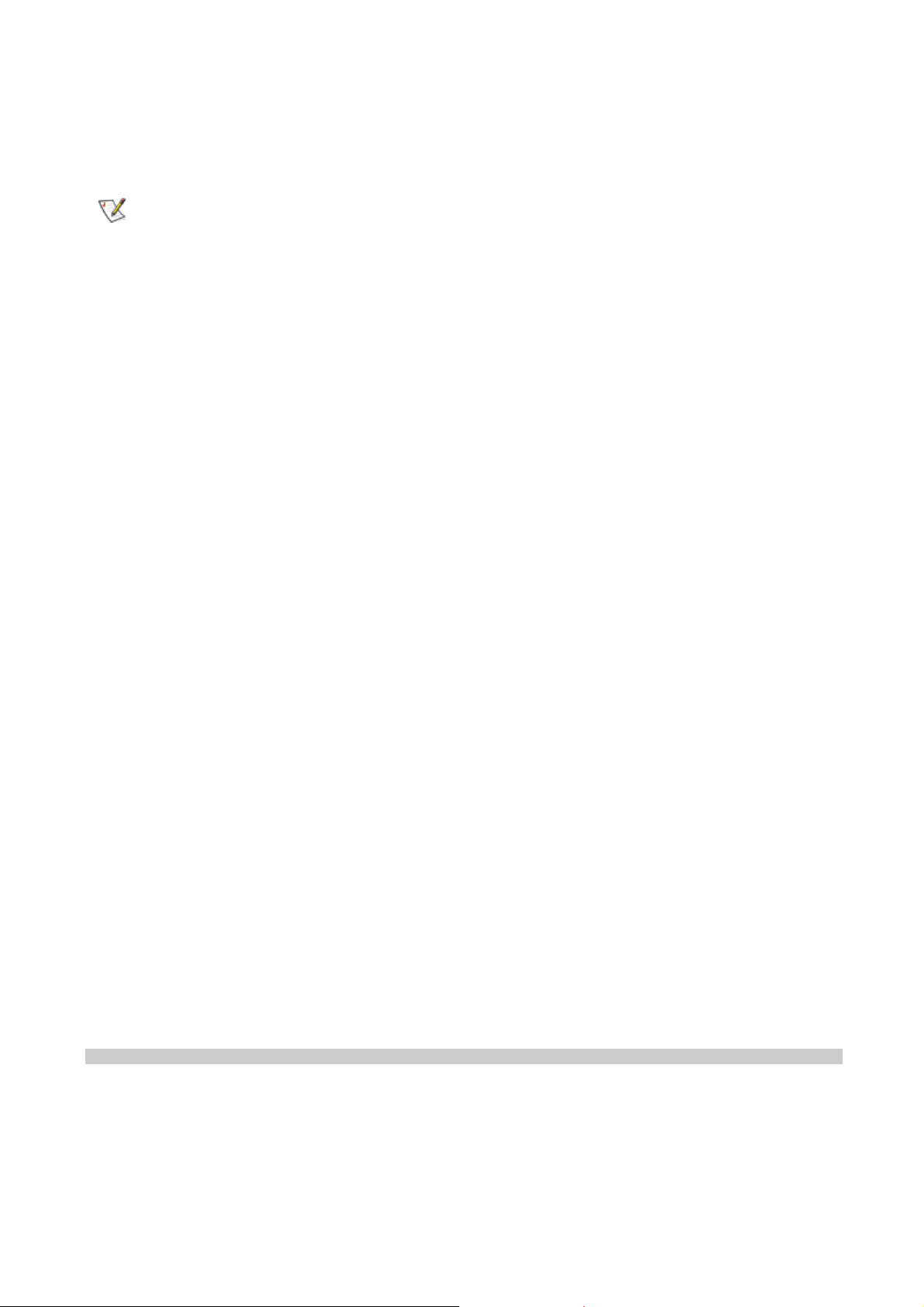
Precautions
WARNING: Use of controls, adjustments, or procedures other than those specified in this documentation may
result in exposure to shock, electrical hazards, and/or mechanical hazards.
Read and follow these precautions when connecting and using your computer monitor:
PRECAUTIONS
• Do not use the monitor near water, e.g. near a bathtub, washbowl, kitchen sink, laundry tub, swimming pool or in
a wet basement.
• Do not place the monitor on an unstable cart, stand, or table. If the monitor falls, it can injure a person and cause
serious damage to the appliance. Use only a cart or stand recommended by the manufacturer or sold with the
monitor. If you mount the monitor on a wall or shelf, use a mounting kit approved by the manufacturer and follow
the kit instructions.
• Slots and openings in the back and bottom of the cabinet are provided for ventilation. To ensure reliable operation
of the monitor and to protect it from overheating, be sure these openings are not blocked or covered. Do not place
the monitor on a bed, sofa, rug, or similar surface. Do not place the monitor near or over a radiator or heat
register. Do not place the monitor in a bookcase or cabinet unless proper ventilation is provided.
• The monitor should be operated only from the type of power source indicated on the label. If you are not sure of
the type of power supplied to your home, consult your dealer or local power company.
• The monitor is equipped with a three-pronged grounded plug, a plug with a third (grounding) pin. This plug will fit
only into a grounded power outlet as a safety feature. If your outlet does not accommodate the three-wire plug,
have an electrician install the correct outlet, or use an adapter to ground the appliance safely. Do not defeat the
safety purpose of the grounded plug.
• Unplug the unit during a lightning storm or when it will not be used for long periods of time. This will protect the
monitor from damage due to power surges.
• Do not overload power strips and extension cords. Overloading can result in fire or electric shock.
• Never push any object into the slot on the monitor cabinet. It could short circuit parts causing a fire or electric
shock. Never spill liquids on the monitor.
• Do not attempt to service the monitor yourself; opening or removing covers can expose you to dangerous
voltages and other hazards. Please refer all servicing to qualified service personnel.
• To ensure satisfactory operation, use the monitor only with UL listed computers which have appropriate
configured receptacles marked between 100 - 240V AC, Min. 5A.
• The wall socket shall be installed near the equipment and shall be easily accessible.
• For use only with the attached power adapter (Output 12Vdc) which have UL,CSA listed license(Only for monitors
with power adapter).
• Please make sure to clean the cabinet regularly with the provided cloth , you can use soft-cleanser to clean the
stain , instead of severe spray cleanser which will cauterize the monitor cabinet.
• Dont leak liquid into monitor which will result in the damage of chassis or component. Please unplug before
cleaning ,and do not scratch the screen with hard things.
- 3 -
Page 4
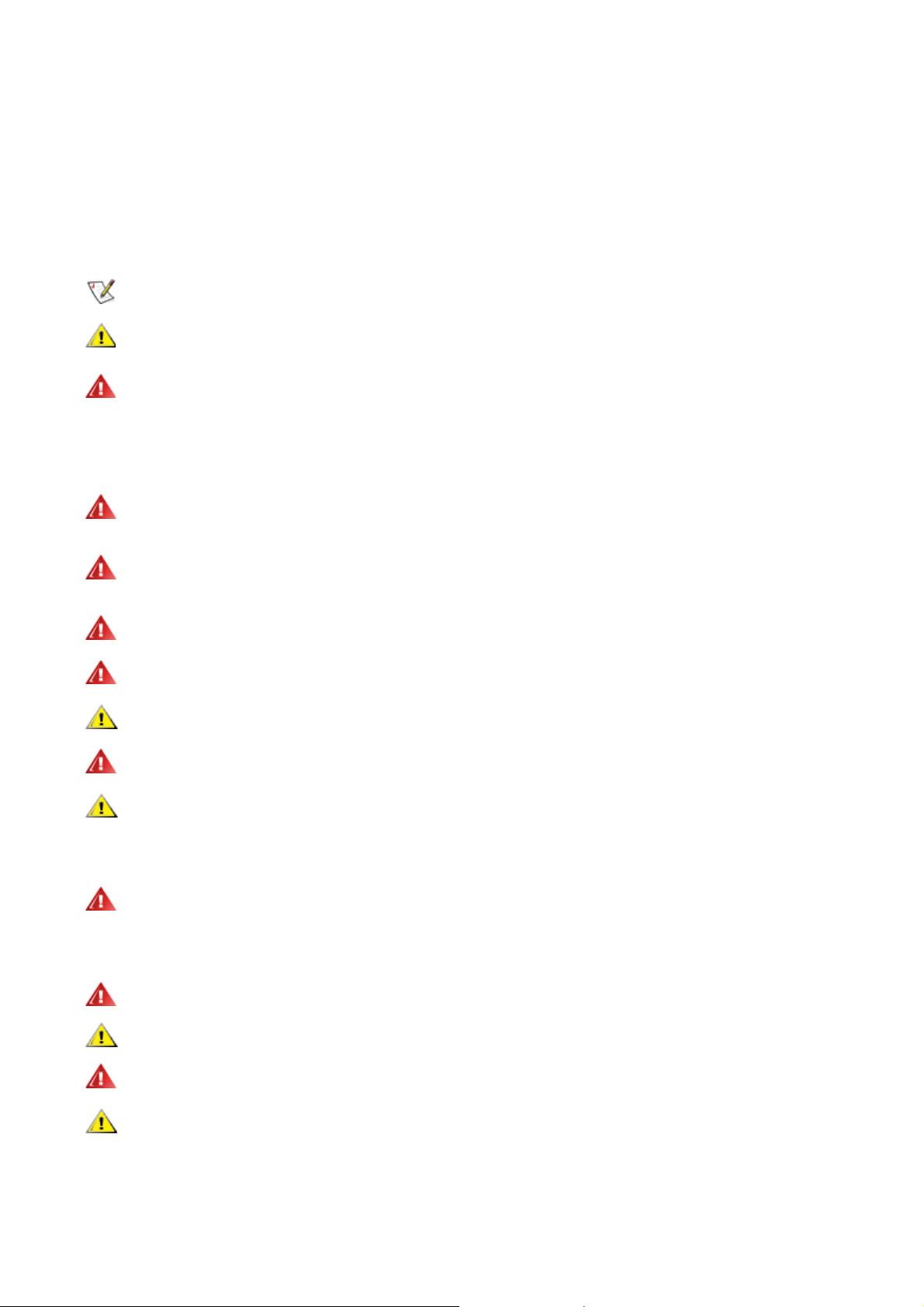
National Conventions
The following subsections describe notational conventions used in this document.
Notes, Cautions, and Warnings
Throughout this guide, blocks of text may be accompanied by an icon and printed in bold type or in italic type. These blocks
are notes, cautions, and warnings, and they are used as follows:
NOTE: A NOTE indicates important information that helps you make better use of your computer system.
CAUTION: A CAUTION indicates either potential damage to hardware or loss of data and tells you how to avoid
the problem.
WARNING: A WARNING indicates the potential for bodily harm and tells you how to avoid the problem.Some
warnings may appear in alternate formats and may be unaccompanied by an icon. In such cases, the specific
presentation of the warning is mandated by regulatory authority
.
POWER
INSTALLATION
The monitor should be operated only from the type of power source indicated on the label. If you are not sure of the
type of power supplied to your home, consult your dealer or local power company.
The monitor is equipped with a three-pronged grounded plug, a plug with a third (grounding) pin. This plug will fit only
into a grounded power outlet as a safety feature. If your outlet does not accommodate the three-wire plug, have an
electrician install the correct outlet, or use an adapter to ground the appliance safely. Do not defeat the safety purpose
of the grounded plug.
Unplug the unit during a lightning storm or when it will not be used for long periods of time. This will protect the monitor
from damage due to power surges.
Do not overload power strips and extension cords. Overloading can result in fire or electric shock.
To ensure satisfactory operation, use the monitor only with UL listed computers which have appropriate configured
receptacles marked between 100 - 240V AC, Min. 5A
The wall socket shall be installed near the equipment and shall be easily accessible.
For use only with the attached power adapter (Output 12Vdc) which have UL,CSA listed license (Only for monitors with
power adapter).
Do not place the monitor on an unstable cart, stand, tripod, bracket, or table. If the monitor falls, it can injure a
person and cause serious damage to this product. Use only a cart, stand, tripod, bracket, or table recommended by
the manufacturer or sold with this product. Follow the manufacturer’s instructions when installing the product and
use mounting accessories recommended by the manufacturer. A product and cart combination should be moved
with care.
Never push any object into the slot on the monitor cabinet. It could damage circuit parts causing a fire or electric
shock. Never spill liquids on the monitor.
Do not place the front of the product on the floor.
If you mount the monitor on a wall or shelf, use a mounting kit approved by the manufacturer and follow the kit
instructions.
Leave some space around the monitor as shown below. Otherwise, air-circulation may be inadequate hence
overheating may cause a fire or damage to the monitor.
- 4 -
Page 5
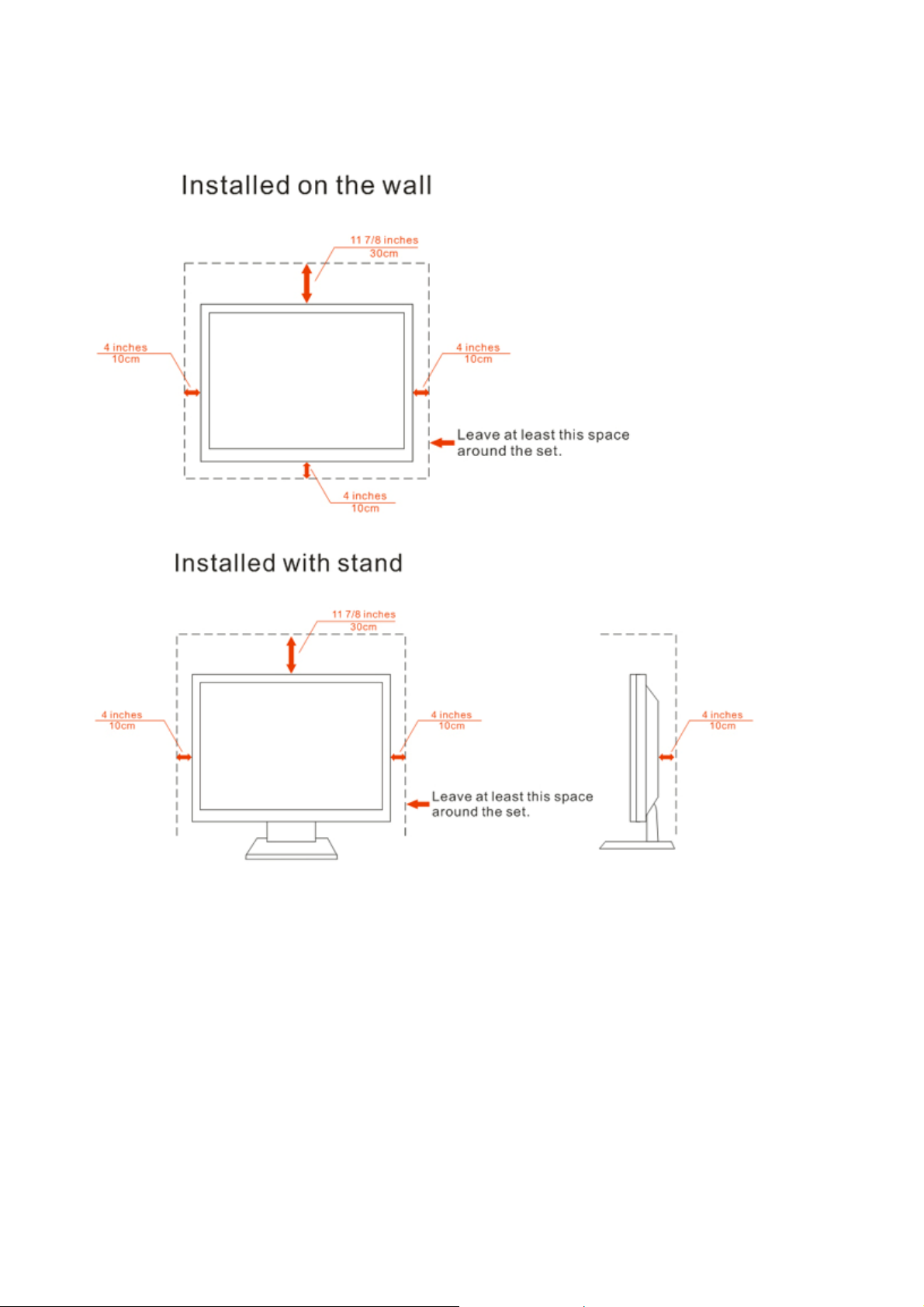
See below the recommended ventilation areas around the monitor when the monitor is installed on the wall or on the stand:
- 5 -
Page 6
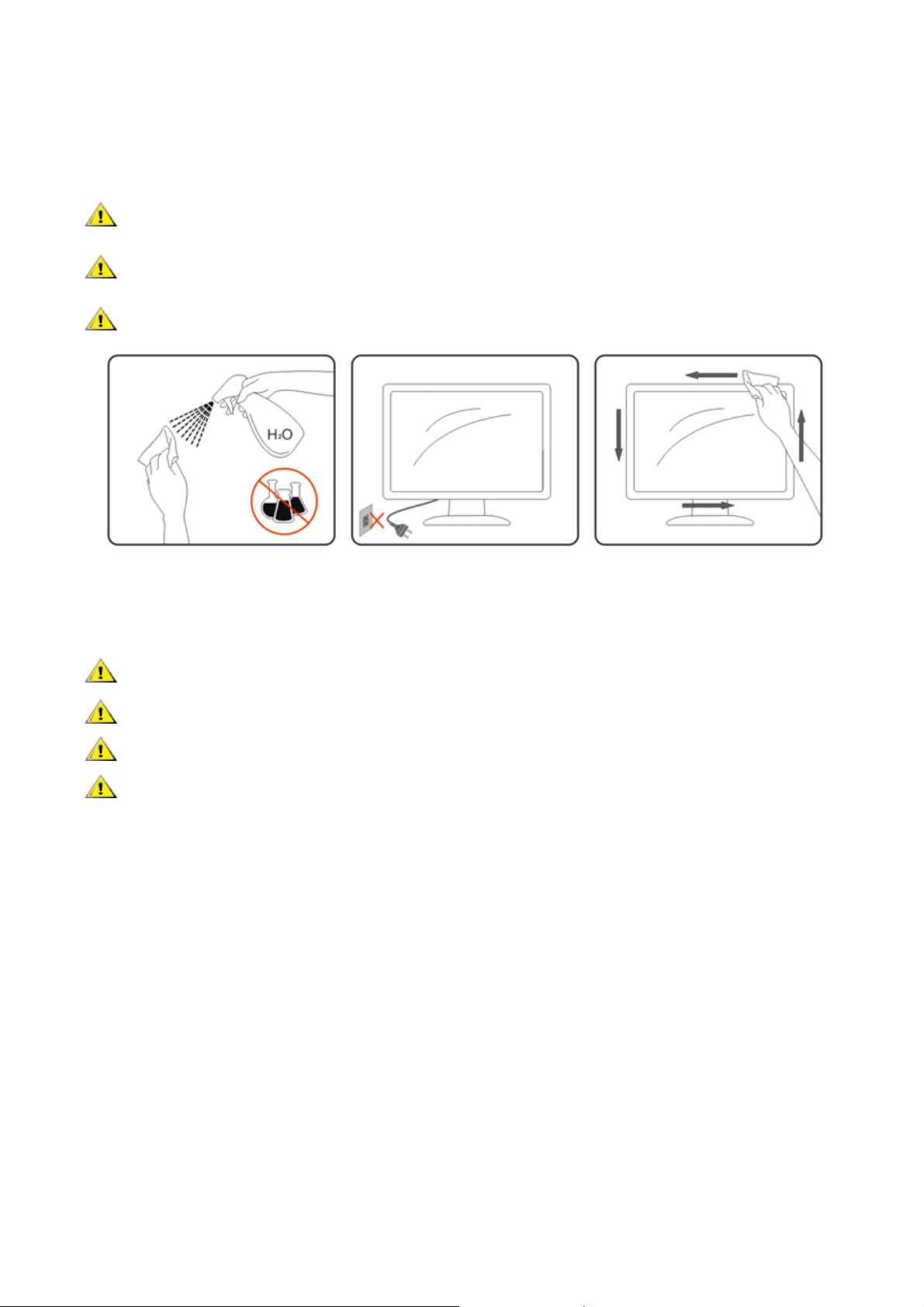
CLEANING
Clean the cabinet regularly with the cloth provided. You can use soft-detergent to wipe out the stain, instead of
strong-detergent which will cauterize the product cabinet.
When cleaning, make sure no detergent is leaked into the product. The cleaning cloth should not be too rough
as it will scratch the screen surface.
Please disconnect the power cord before cleaning the product.
OTHER
If the product is emitting a strange smell, sound or smoke, disconnect the power plug IMMEDIATELY and contact a
Service Center.
Make sure that the ventilating openings are not blocked by a table or curtain.
Do not engage the LCD monitor in severe vibration or high impact conditions during operation.
Do not knock or drop the monitor during operation or transportation.
- 6 -
Page 7
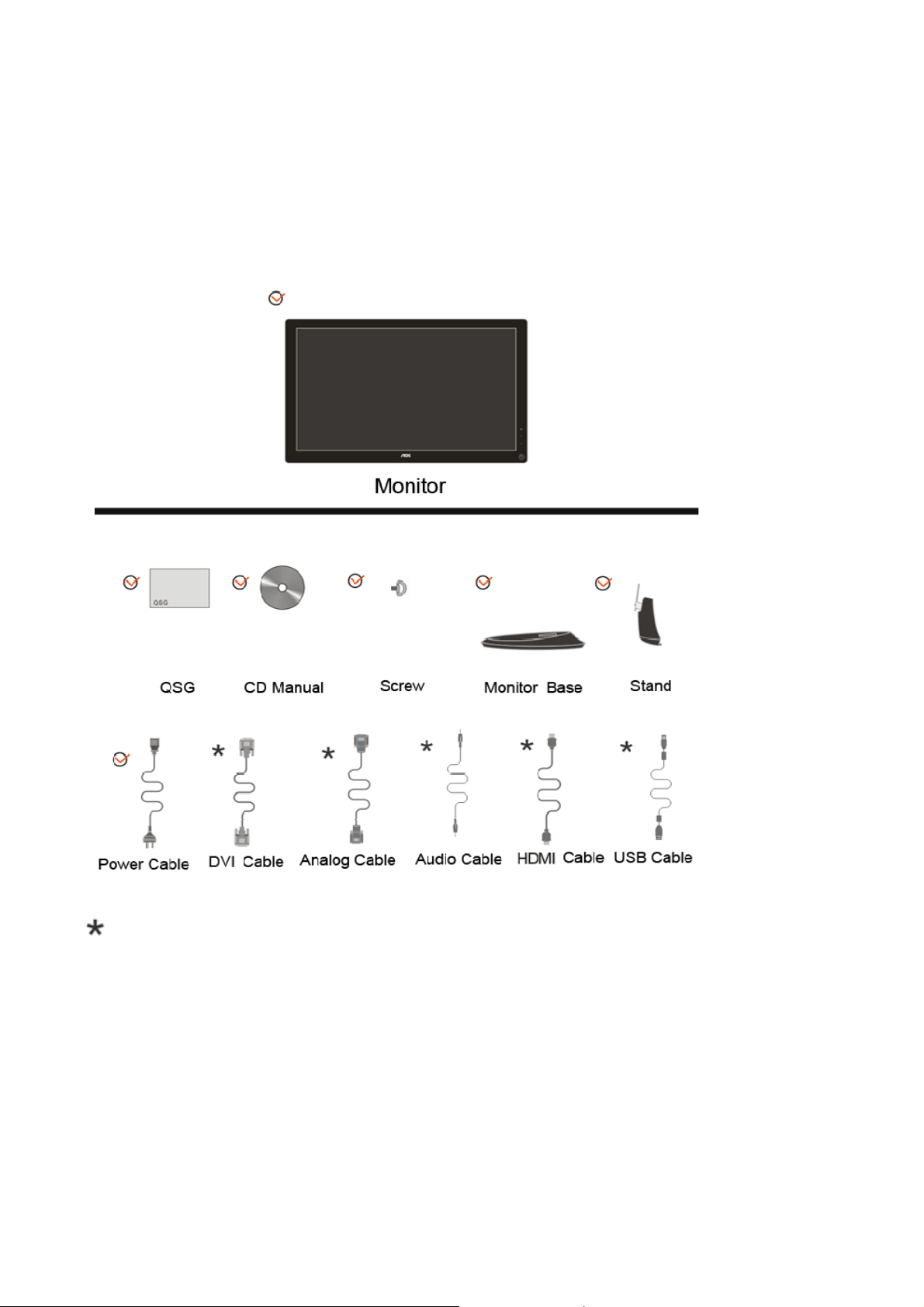
SETUP
CONTENTS IN BOX
Not all signal cables (Analog, DVI, USB, Audio, and HDMI cables) will be provided for all countries and regions. Please check with
the local dealer or AOC branch office for confirmation.
- 7 -
Page 8

SETUP STAND & BASE
Please setup or remove the base following the steps as below.
Setup:
Remove:
ADJUSTING VIEWING ANGLE
• For optimal viewing it is recommended to look at the full face of the monitor, then adjust the monitor's
angle to your own preference.
• Hold the stand so you will not topple the monitor when you change the monitor's angle.
• You are able to adjust the monitor's angle from -5° to 20 °
NOTE:
Do not touch the LCD screen when you change the angle. It may cause damage or break the LCD screen.
- 8 -
Page 9
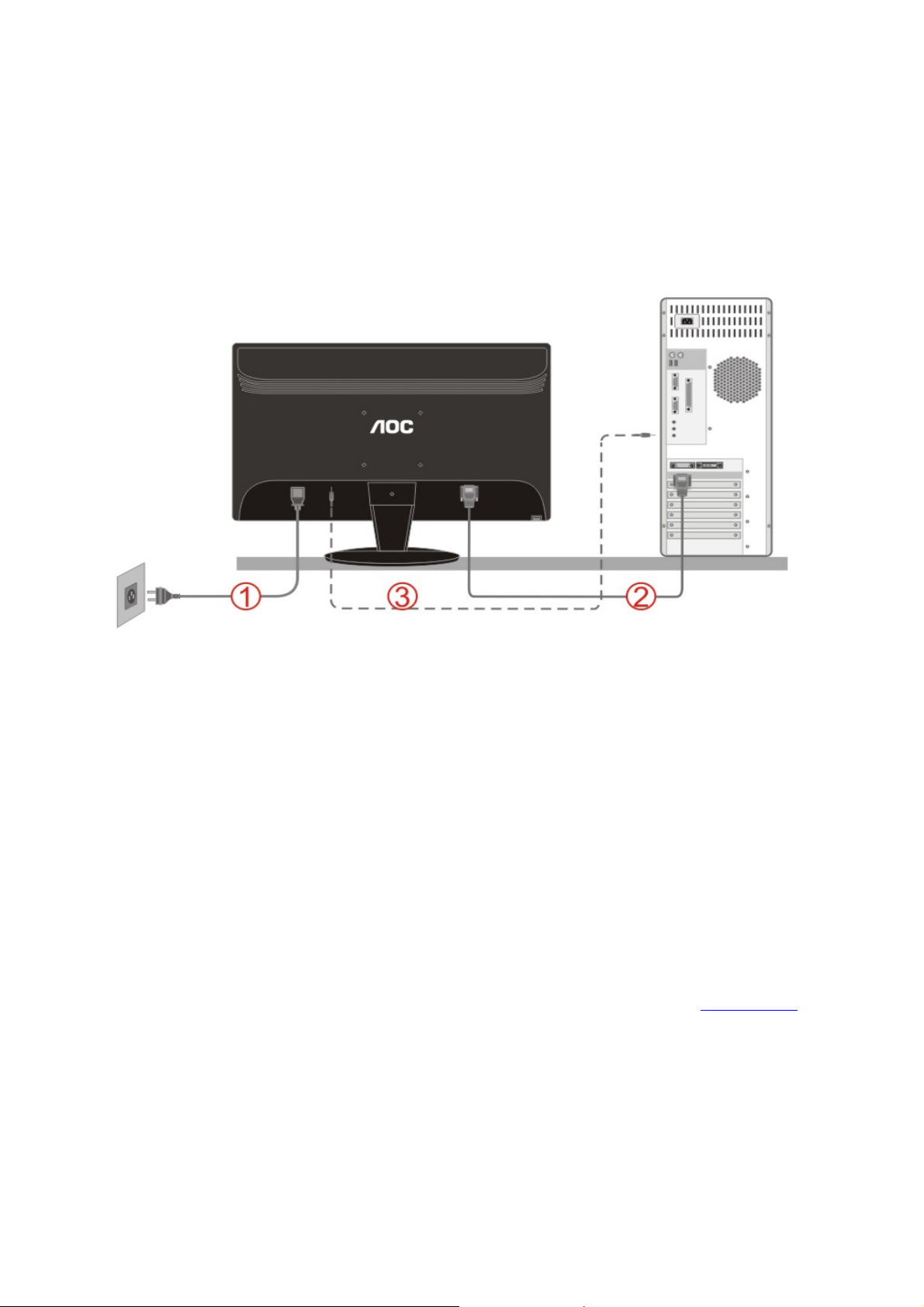
CONNECTING MONITOR
Cable Connections On Back of Monitor and Computer
1. Power
2. Analog (DB-15 VGA cable)
3.Audio
To protect equipment, always turn off the PC and LCD monitor before connecting.
1. Connect the power cable to the AC port on the back of the monitor.
2. Connect one end of the 15-pin D-Sub cable to the back of the monitor and connect the other end to the
computer's D-Sub port.
3. Connect the audio cable to audio in port on the back of the monitor
4. Turn on your monitor and computer.
If your monitor displays an image, installation is complete. If it does not display an image, please refer Troubleshooting
.
- 9 -
Page 10

Wall Mounting
Preparing to Install An Optional Wall Mounting Arm.
This monitor can be attached to a wall mounting arm you purchase separately. Disconnect power before this procedure. Follow
these steps:
1. Remove the base.
2. Follow the manufacturer's instructions to assemble the wall mounting arm.
3. Place the wall mounting arm onto the back of the monitor. Line up the holes of the arm with the holes in the back of the
monitor.
4. Insert the 4 screws into the holes and tighten.
5. Reconnect the cables. Refer to the user's manual that came with the optional wall mounting arm for instructions on
attaching it to the wall.
Noted : VESA mounting screw holes are not available for all models, please check with the dealer or official department of
AOC.
Distance between the wall-mount holes : 100 x 100 mm
Screw specification for wall-mount : M4 x 10
- 10 -
Page 11

The recommended resolution for this monitor is 1920 by 1080. To setup the monitor to this resolution, follow the steps
below.
For Windows Vista:
1 Click START.
2 Click CONTROL PANEL.
3 Click Appearance and Personalization.
4 Click Personalization
- 11 -
Page 12

5 Click Display Settings.
6 Set the resolution SLIDE-BAR to 1920 by 1080.
For Windows XP:
1 Click START.
2 Click SETTINGS.
3 Click CONTROL PANEL.
- 12 -
Page 13

4 Click Appearance and Themes.
5 Double click DISPLAY.
6 Click SETTINGS.
7 Set the resolution SLIDE-BAR to 1920 by 1080.
For Windows ME/2000:
1 Click START.
2 Click SETTINGS.
3 Click CONTROL PANEL.
4 Double click DISPLAY.
5 Click SETTINGS.
6 Set the resolution SLIDE-BAR to 1920 by 1080.
- 13 -
Page 14

HOTKEYS
Power
Press to turn on or turn off the monitor.
4:3 or wide / Up
Press
resolution is wide format, the aspect ratio hotkey is disabled. When the main menu or sub-menu is active, the
as to select up or increase value.
Auto / Down
Auto configure hot key: When the OSD is closed, press Auto button to do auto configure.
key to change the screen aspect ratio between standard 4:3format or Wide format. When the input
OSD SETTING
key functions
- 14 -
Page 15

DCR
Standard
Eco mode ---DCR, Standard, Text, Internet, Game, Movie, Sports
- 15 -
Page 16

TEXT
INTERNET
Game
- 16 -
Page 17

Movie
Sports
Notes : When Eco mode is not set as “Standard”, Contrast and Brightness can not be adjusted; When DCR is set as “On”,
Contrast, Brightness, Eco mode and Gamma can not be adjusted.
- 17 -
Page 18

LED INDICATOR
Status LED Color
Full Power Mode Blue
Active-off Mode Orange
- 18 -
Page 19

DRIVER INSTALLATION GUIDE
Windows 2000
Start Windows® 2000
2. Click on the 'Start' button, point to 'Settings', and then click on 'Control Panel'.
3. Double click on the 'Display' Icon.
4. Select the 'Settings' tab then click on 'Advanced...'.
5. Select 'Monitor'
- If the 'Properties' button is inactive, it means your monitor is properly configured. Please stop installation.
- If the 'Properties' button is active. Click on 'Properties' button. Please follow the steps given below.
6. Click on 'Driver' and then click on 'Update Driver...' then click on the 'Next' button.
7. Select 'Display a list of the known drivers for this device so that I can choose a specific driver', then click on
'Next' and then click on 'Have disk...'.
8. Click on the 'Browse...' button then select the appropriate drive F: ( CD-ROM Drive).
9. Click on the 'Open' button, then click on the 'OK' button.
10. Select your monitor model and click on the 'Next' button.
11. Click on the 'Finish' button then the 'Close' button.
If you can see the 'Digital Signature Not Found' window, click on the 'Yes' button.
Windows ME
1. Start Windows® Me
2. Click on the 'Start' button, point to 'Settings', and then click on 'Control Panel'.
3. Double click on the 'Display' Icon.
4. Select the 'Settings' tab then click on 'Advanced...'.
5. Select the 'Monitor' button, then click on 'Change...' button.
6. Select 'Specify the location of the driver(Advanced)' and click on the 'Next' button.
7. Select 'Display a list of all the drivers in a specific location, so you can choose the driver you want'
, then click on 'Next' and then click on 'Have Disk...'.
8. Click on the 'Browse...' button, select the appropriate drive F: ( CD-ROM Drive) then click on the 'OK' button.
9. Click on the 'OK' button, select your monitor model and click on the 'Next' button.
10. Click on 'Finish' button then the 'Close' button.
Windows XP
1. Start Windows® XP
2. Click on the 'Start' button and then click on 'Control Panel'.
- 19 -
Page 20

3. Select and click on the category ‘Appearance and Themes’
4. Click on the 'Display' Item.
5. Select the 'Settings' tab then click on the 'Advanced' button.
6. Select 'Monitor' tab
- If the 'Properties' button is inactive, it means your monitor is properly configured. Please stop installation.
- If the 'Properties' button is active, click on 'Properties' button.
Please follow the steps below.
- 20 -
Page 21

7. Click on the 'Driver' tab and then click on 'Update Driver...' button.
8. Select the 'Install from a list or specific location [advanced]' radio button and then click on the 'Next' button.
- 21 -
Page 22

9. Select the 'Don't Search. I will choose the driver to install' radio button. Then click on the 'Next' button.
10. Click on the 'Have disk...' button, then click on the 'Browse...' button and then select the appropriate drive
F: (CD-ROM Drive).
11. Click on the 'Open' button, then click the 'OK' button.
12. Select your monitor model and click on the 'Next' button.
- If you can see the 'has not passed Windows® Logo testing to verify its compatibility with Windows® XP' message
, please click on the 'Continue Anyway' button.
13. Click on the 'Finish' button then the 'Close' button.
14. Click on the 'OK' button and then the 'OK' button again to close the Display_Properties dialog box.
- 22 -
Page 23

Windows Vista
1. Click "Start " and "Control Panel". Then, double-click on "Appearance and Personalization".
2. Click "Personalization" and then "Display Settings".
3. Click "Advanced Settings...".
4. Click "Properties" in the "Monitor" tab. If the "Properties" button is deactivated, it means the configuration
for your monitor is completed. The monitor can be used as is.
If the message "Windows needs..." is displayed, as shown in the figure below, click "Continue".
- 23 -
Page 24

5. Click "Update Driver..." in the "Driver" tab.
6. Check the "Browse my computer for driver software" checkbox and click "Let me pick from a list of
device drivers on my computer".
7. Click on the 'Have disk...' button, then click on the 'Browse...' button and then select the appropriate drive
F:\Driver (CD-ROM Drive).
8. Select your monitor model and click on the 'Next' button.
9. Click "Close" → "Close" → "OK" → "OK" on the following screens displayed in sequence.
- 24 -
Page 25

i-MENU
Welcome to “i-Menu” software by AOC. i-Menu makes it easy to adjust your monitor display setting by using on screen
menus instead of the OSD button on the monitor. Please click here
please follow the installation guide .
to setup the software. To complete installation,
- 25 -
Page 26

PRODUCT INFORMATION
Specifications
LCD Panel
Resolution
Physical
Characteristics
Environmental
model name 2236Swa
Driving system TFT Color LCD
Viewable Image Size 547mm diagonal
Pixel pitch 0.248mm(H) x 0.248mm(V)
Video R, G, B Analog lnterface & Digital Interface
Separate Sync. H/V TTL
Display Color 16.7M Colors
Dot Clock 148.5 MHz
Horizontal scan range 30 kHz - 80 kHz
Horizontal scan
Size(Maximum)
476.64mm
Vertical scan range 55 Hz - 75 Hz
Vertical scan
Size(Maximum)
268.11mm
Optimal preset resolution 1920 x 1080 (60 Hz)
Highest preset resolution 1920 x 1080 (60 Hz)
Plug & Play VESA DDC2B/CI
Input Connector D-Sub 15pin
Input Video Signal Analog: 0.7Vp-p(s tandard), 75 OHM
Power Source 100-240VAC, 50/60Hz
Power Consumption
USB Downstream port (A type
)
off timer 0~24hours Select timing to turn off the monitor.
Speakers 2W x 2
Typical < 42 W
Standby < 1 W
To USB device, loading < 100mA
Connector Type 15-pin Mini D-Sub
Signal Cable Type Detachable
396.6 mm
531.3mm
206mm
4.35 kg
5.8 kg
Dimensions & Weight:
Temperature:
Height (with base)
Width
Depth
Weight (monitor only)
Weight (with
packaging)
Operating 0° to 40°
Non-Operating -20°to 60°
- 26 -
Page 27

Preset Display Modes
STAND RESOLUTION
VGA 640×480 @60Hz 31.469 59.940
VGA 640×480 @67Hz 35.000 66.667
VGA 640×480 @72Hz 37.861 72.809
VGA 640×480 @75Hz 37.500 75.000
Dos-mode 720×400 @70Hz 31.469 70.087
SVGA 800×600 @56Hz 35.156 56.250
SVGA 800×600 @60Hz 37.879 60.317
SVGA 800×600 @72Hz 48.077 72.188
SVGA 800×600 @75Hz 46.875 75.000
SVGA 832×624 @75Hz 49.725 74.550
XGA 1024×768 @60Hz 48.363 60.004
XGA 1024×768 @70Hz 56.476 70.069
XGA 1024×768 @75Hz 60.023 75.029
XGA 1024×768 @75Hz 60.241 74.927
*** 1280×960 @60Hz 60.000 60.000
SXGA 1280×1024 @60Hz 63.981 60.02
SXGA 1280×1024 @75Hz 79.976 75.025
WXGA+ 1440×900 @60Hz 55.935 59.887
WSXGA 1680X1050 @60Hz 65.290 59.954
HD 1920×1080@60Hz 67.500 60.000
Pin Assignments
HORIZONTAL
FREQUENCY(kHZ)
VERTICAL
FREQUENCY(Hz)
Pin Number 15-Pin Side of the Signal Cable
1 Video-Red
2 Video-Green
3 Video-Blue
4 N.C.
5 Detect Cable
6 GND-R
7 GND-G
8 GND-B
9 +5V
10 Ground
11 N.C.
12 DDC-Serial data
13 H-sync
14 V-sync
15 DDC-Serial clock
- 27 -
Page 28

PLUG & PLAY
Plug & Play DDC2B Feature
This monitor is equipped with VESA DDC2B capabilities according to the VESA DDC STANDARD.
It allows the monitor to inform the host system of its identity and, depending on the level of DDC used,
communicate additional information about its display capabilities.
The DDC2B is a bi-directional data channel based on the I
over the DDC2B channel.
2
C protocol. The host can request EDID information
- 28 -
Page 29

TROUBLESHOOT
Problem & Question Possible Solutions
Power LED Is Not ON
No images on the screen
• Make sure the power button is ON and the Power Cord is properly connected to
a grounded power outlet and to the monitor.
Is the power cord connected properly?
Check the power cord connection and power supply.
Is the cable connected correctly?
(Connected using the D-sub cable)
Check the DB-15 cable connection.
(Connected using the DVI cable)
Check the DVI cable connection.
* DVI input is not available on every model.
If the power is on, reboot the computer to see the initial screen (the login
screen), which can be seen.
If the initial screen (the login screen) appears, boot the computer in the
applicable mode (the safe mode for Windows ME/XP/2000) and then change the
frequency of the video card.
(Refer to the Setting the Optimal Resolution)
If the initial screen (the login screen) does not appear, contact the Service
Center or your dealer.
Can you see "Input Not Supported" on the screen?
You can see this message when the signal from the video card exceeds the
maximum resolution and frequency that the monitor can handle properly.
Adjust the maximum resolution and frequency that the monitor can handle
properly.
Make sure the AOC Monitor Drivers are installed (AOC Monitor Drivers are
available at : here)
• Adjust the Contrast and Brightness Controls.
Picture Is Fuzzy & Has Ghosting
Shadowing Problem
Picture Bounces, Flickers Or
Wave Pattern Appears In The
Picture
Monitor Is Stuck In Active OffMode"
• Press to auto adjust.
• Make sure you are not using an extension cable or switch box. We recommend
plugging the monitor directly to the video card output connector on the back .
• Move electrical devices that may cause electrical interference as far away from
the monitor as possible.
• Use the maximum refresh rate your monitor is capable of at the resolution your
are using.
• The Computer Power Switch should be in the ON position.
• The Computer Video Card should be snugly fitted in its slot.
• Make sure the monitor's video cable is properly connected to the computer.
• Inspect the monitor's video cable and make sure no pin is bent.
• Make sure your computer is operational by hitting the CAPS LOCK key on the
- 29 -
Page 30

keyboard while observing the CAPS LOCK LED. The LED should either turn ON
or OFF after hitting the CAPS LOCK key.
Missing one of the primary colors
(RED, GREEN, or BLUE)
Screen image is not centered or
sized properly
Picture has color defects (white
does not look white)
Horizontal or vertical
disturbances on the screen
• Inspect the monitor's video cable and make sure that no pin is damaged.
• Make sure the monitor's video cable is properly connected to the computer.
• Adjust H-Position and V-Position or press hot-key (AUTO).
• Adjust RGB color or select desired color temperature.
• Use Windows 95/98/2000/ME/XP shut-down mode Adjust CLOCK and FOCUS.
• Press to auto-adjust
- 30 -
