Page 1
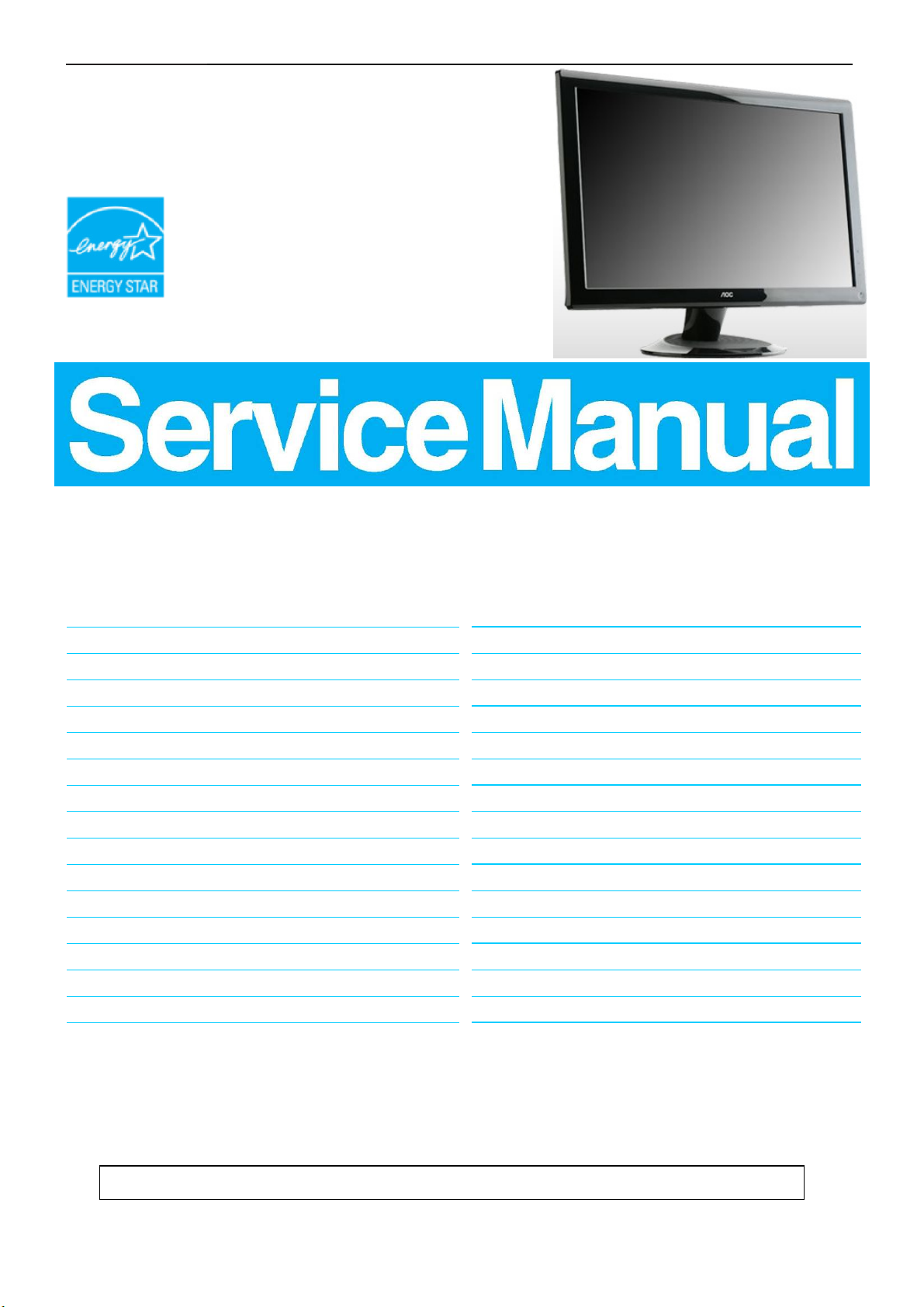
20"LCD Monitor AOC 2036S&2036Sa
Service
Service
Service
Horizontal Frequency
30-80 kHz
Table of Contents
Description Page Description Page
Table of Contents……………………………………..…..1
Revision List……………………………………..……..……2
Important Safety Notice………………………………….…4
1.Monitor Specification.................................………........5
2.LCD Monitor Description…….……………………….....6
3.Operation Instruction…................................................7
3.1.General Instructions....................................…...........7
3.2.Control Buttons…......................................................7
3.3.OSD Menu….............................................................8
4.Input/Output Specification............……………….........10
4.1.Input Signal Connector............………......................10
4.2.Factory Preset Display Modes…...….......................10
4.3.Panel Specification…………….…………….……..11
5.Block Diagram….........................................................14
5.1.Main Board………................................................14
5.2.Power Board.......….…............................................15
6.Schematic……………...........................................16
6.1.Main Board………................................................16
6.2.Power Board.......….…............................................21
6.3.Key Board…...………..............................................26
6.4.USB Board…….…….............................................27
7.PCB Layout...…………............................................29
7.1.Main Board…………..............................................29
7.2.Power Board……...................................................32
7.3.Key Board……….……............................................35
8.Maintainability.....……............................................37
8.1.Equipments and Tools Requirement…...................37
8.2.Trouble Shooting………….....................................37
9.White-Balance,Luminance Adjustment…..................43
10.Monitor Exploded View….........................................45
11.BOM List……….………….…………………..............46
12.Different Parts List…………….……………..............68
SAFETY NOTICE
ANY PERSON ATTEMPTING TO SERVICE THIS CHASSIS MUST FAMILIARIZE HIMSELF WITH THE CHASSIS
AND BE AWARE OF THE NECESSARY SAFETY PRECAUTIONS TO BE USED WHEN SERVICING
ELECTRONIC EQUIPMENT CONTAINING HIGH VOLTAGES.
CAUTION: USE A SEPARATE ISOLATION TRANSFOMER FOR THIS UNIT WHEN SERVICING
1
Page 2
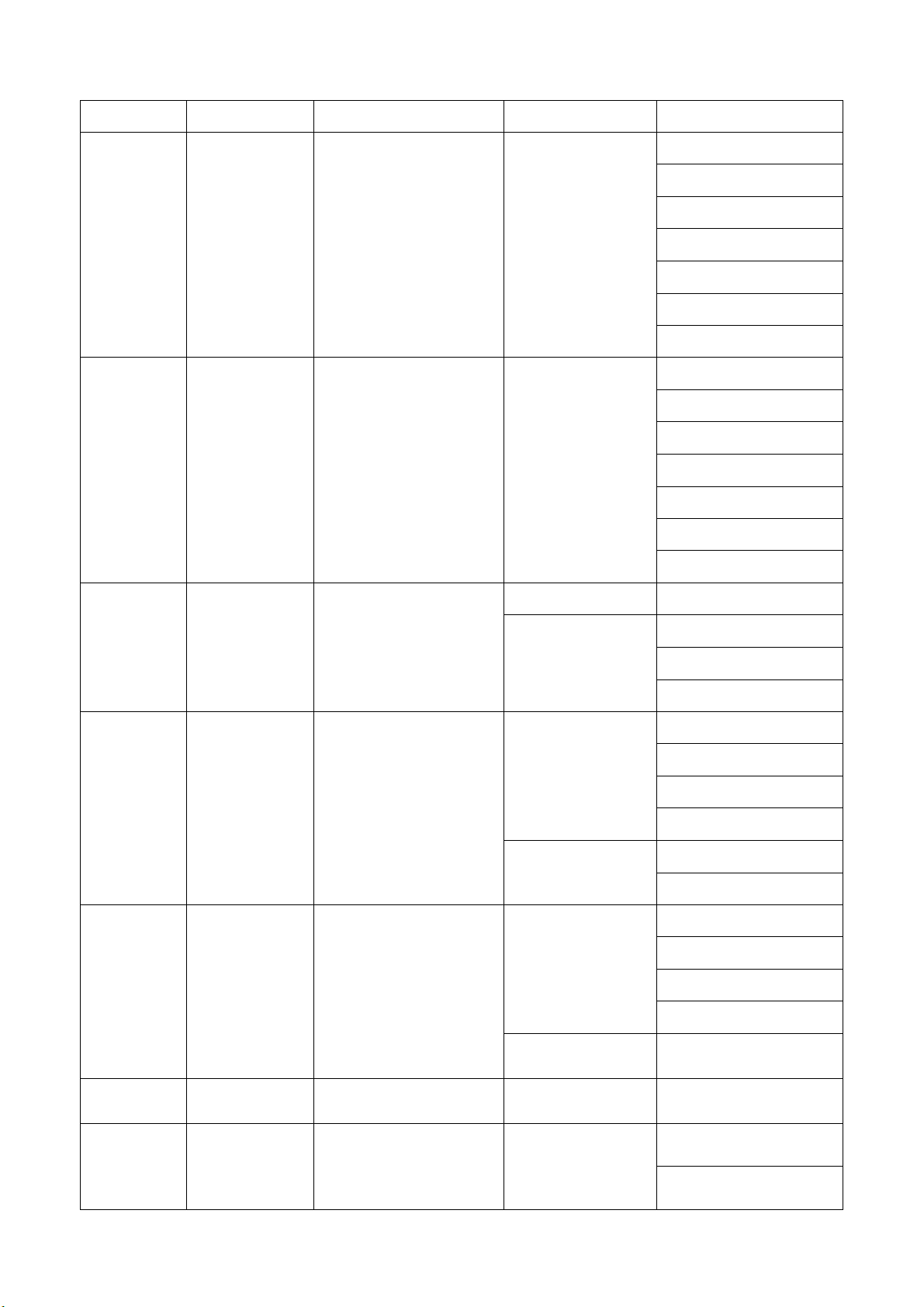
Revision List
Version Release Date Revision History Customer Model TPV Model Name
TA9SMGNK6WA 2 QN
TA9SMGNC6WA2QN
TA9SMGNQ6WA2QN
A00 May. 07, 2009 Initial release 2036S
A01 May. 08, 2009 Initial release 2036Sa
2036S
A02
Nov. 09, 2009
Add new models
2036Sa
TA9SMGNQ6WA3QN
TA9SMGNQ6WA4QN
TA9SMGNP6WA5QN
TA9SMGNM6WSDQN
TA9SMGNC6WA2UN
TA9SMGNK6WA2UN
TA9SMGNQ6WA2UN
TA9SMGNQ6WA3UN
TA9SMGNQ6WA4UN
TA9SMGNP6WA5UN
TA9SMGNB6WA5UN
TA9GMGNQ6WA2QN
TA9SMGNL6WCKUN
TA9GMGNQ6WA2UN
2036S
A03 Dec.31,2009 Add new models
2036Sa
2036S
A04 Apr.19.2010 Add new models
2036Sa TA9SMGNL6WCKUN
A05 Sep.-02-2010 Add new model
A06 Oct.-09-2010 Add new models 2036Sa
2036Sa TA9SMGNK6WA1UNE
TA9GMGNK6WA2UN
TA9GMGNK6WA2QN
TA9GMGNK6WA2QN
TA9GMGNK6WA2QN
TA9GMGNM6WSDQN
TA9GMGNB6WK2UN
TA9SMGNK6WA2UN
TA9SMGNM6WSDQN
TA9SMGNM6WRLQN
TA9GMGNM6WRLQN
TA9GMGNM6WSDQN
TAASMGNC6WACUNE
TAASMGNB6WA1UNE
2
Page 3
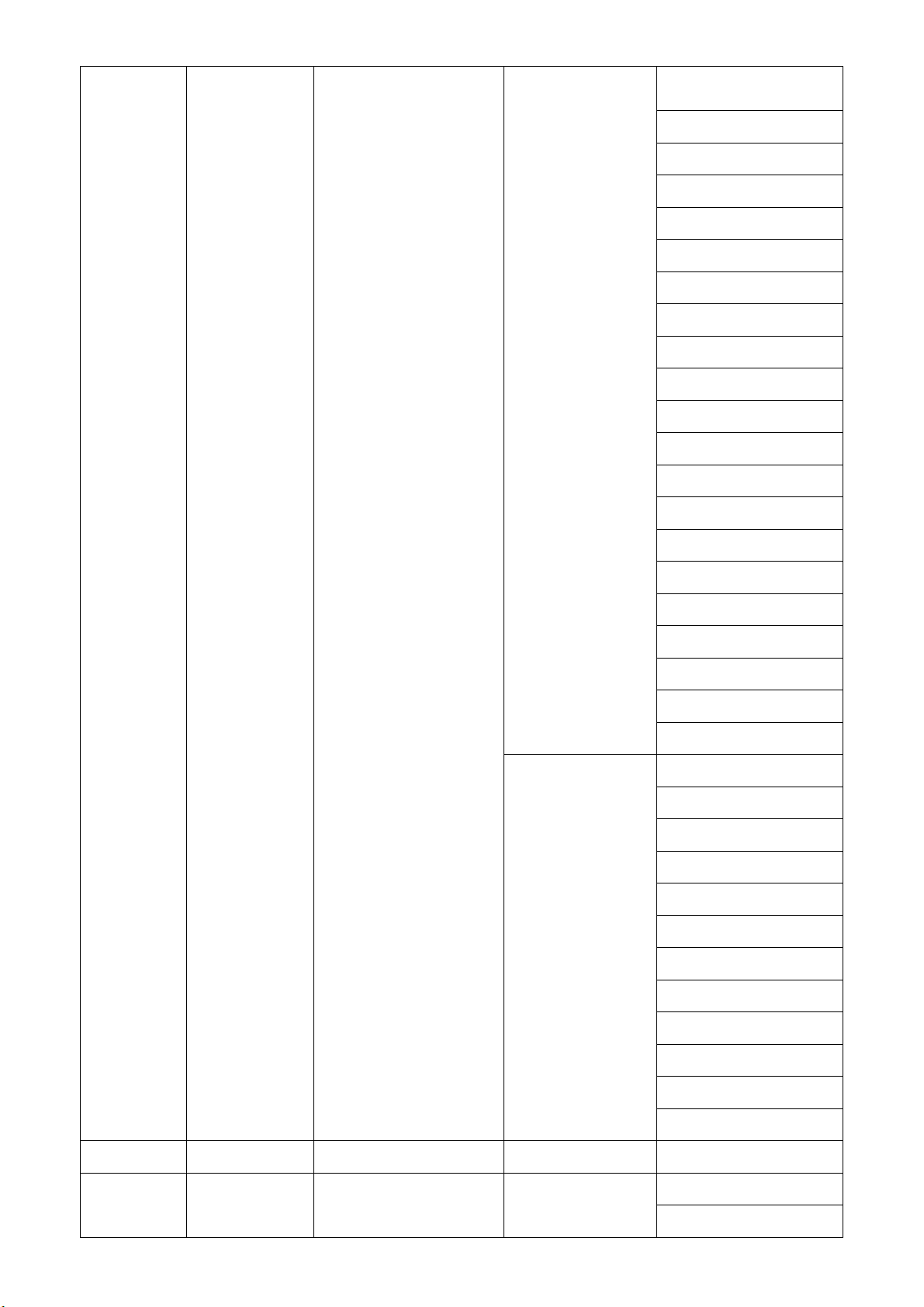
TA9GMGNQ6WA1QNE
TA9SMGNC6WA13NE
TA9SMGNC6WA1QNE
TA9SMGND6WA3QNE
TA9SMGND6WA4QNE
TA9SMGNK6WA1QNE
TA9SMGNK6WA2QNE
TA9SMGNL6WA1QNE
TA9SMGNM6WA1QNE
TA9SMGNP6WA1QNE
2036S
TA9SMGNP6WA4QNE
TA9SMGNQ6WA1QNE
TA9SMGNQ6WA3QNE
A06 Oct.-09-2010
Add power PCB
(715G2892P01019001C)
TAAGMGND6WA4QNE
TAAGMGNK6WA1QNE
TAAGMGNQ6WA1QNE
TAASMGNC6WA13NE
TA9SMGNY6WA3QNE
TA9GMGND6WA4QNE
TA9GMGNK6WA1QNE
TA9GMGNP6WA1QNE
TA9GMGNB6WA1UNE
TA9GMGNC6WA1UNE
TA9GMGNK6WA1UNE
TA9GMGNQ6WA1UNE
TA9SMGNB6WA1UNE
TA9SMGNC6WA1UNE
2036Sa
TA9SMGNL6WA1UNE
TA9SMGNQ6WA1UNE
TAAGMGNB6WA1UNE
TAAGMGNC6WACUNE
TAAGMGNK6WA1UNE
TAAGMGNQ6WA1UNE
A07 Dec.-14-2010 Add new model
A08 Dec.-06-2011 Add new model
3
2036S TA9GMGNM6WSDQN
TAASMGNE6WA1UNE
2036Sa
TABSMGNB6WA1UNE
Page 4

Important Safety Notice
Proper service and repair is important to the safe, reliable operation of all AOC Company Equipment. The service
procedures recommended by AOC and described in this service manual are effective methods of performing service
operations. Some of these service operations require the use of tools specially designed for the purpose. The
special tools should be used when and as recommended.
It is important to note that this manual contains various CAUTIONS and NOTICES which should be carefully read in
order to minimize the risk of personal injury to service personnel. The possibility exists that improper service
methods may damage the equipment. It is also important to understand that these CAUTIONS and NOTICES ARE
NOT EXHAUSTIVE. AOC could not possibly know, evaluate and advise the service trade of all conceivable ways in
which service might be done or of the possible hazardous consequences of each way. Consequently, AOC has not
undertaken any such broad evaluation. Accordingly, a servicer who uses a service procedure or tool which is not
recommended by AOC must first satisfy himself thoroughly that neither his safety nor the safe operation of the
equipment will be jeopardized by the service method selected.
Hereafter throughout this manual, AOC Company will be referred to as AOC.
WARNING
Use of substitute replacement parts, which do not have the same, specified safety characteristics may create shock,
fire, or other hazards.
Under no circumstances should the original design be modified or altered without written permission from AOC.
AOC assumes no liability, express or implied, arising out of any unauthorized modification of design.
Servicer assumes all liability.
FOR PRODUCTS CONTAINING LASER:
DANGER-Invisible laser radiation when open AVOID DIRECT EXPOSURE TO BEAM.
CAUTION-Use of controls or adjustments or performance of procedures other than those specified herein may
result in hazardous radiation exposure.
CAUTION -The use of optical instruments with this product will increase eye hazard.
TO ENSURE THE CONTINUED RELIABILITY OF THIS PRODUCT, USE ONLY ORIGINAL MANUFACTURER'S
REPLACEMENT PARTS, WHICH ARE LISTED WITH THEIR PART NUMBERS IN THE PARTS LIST SECTION OF
THIS SERVICE MANUAL.
Take care during handling the LCD module with backlight unit
-Must mount the module using mounting holes arranged in four corners.
-Do not press on the panel, edge of the frame strongly or electric shock as this will result in damage to the screen.
-Do not scratch or press on the panel with any sharp objects, such as pencil or pen as this may result in damage to
the panel.
-Protect the module from the ESD as it may damage the electronic circuit (C-MOS).
-Make certain that treatment person’s body is grounded through wristband.
-Do not leave the module in high temperature and in areas of high humidity for a long time.
-Avoid contact with water as it may a short circuit within the module.
-If the surface of panel becomes dirty, please wipe it off with a soft material. (Cleaning with a dirty or rough cloth may
damage the panel.)
4
Page 5
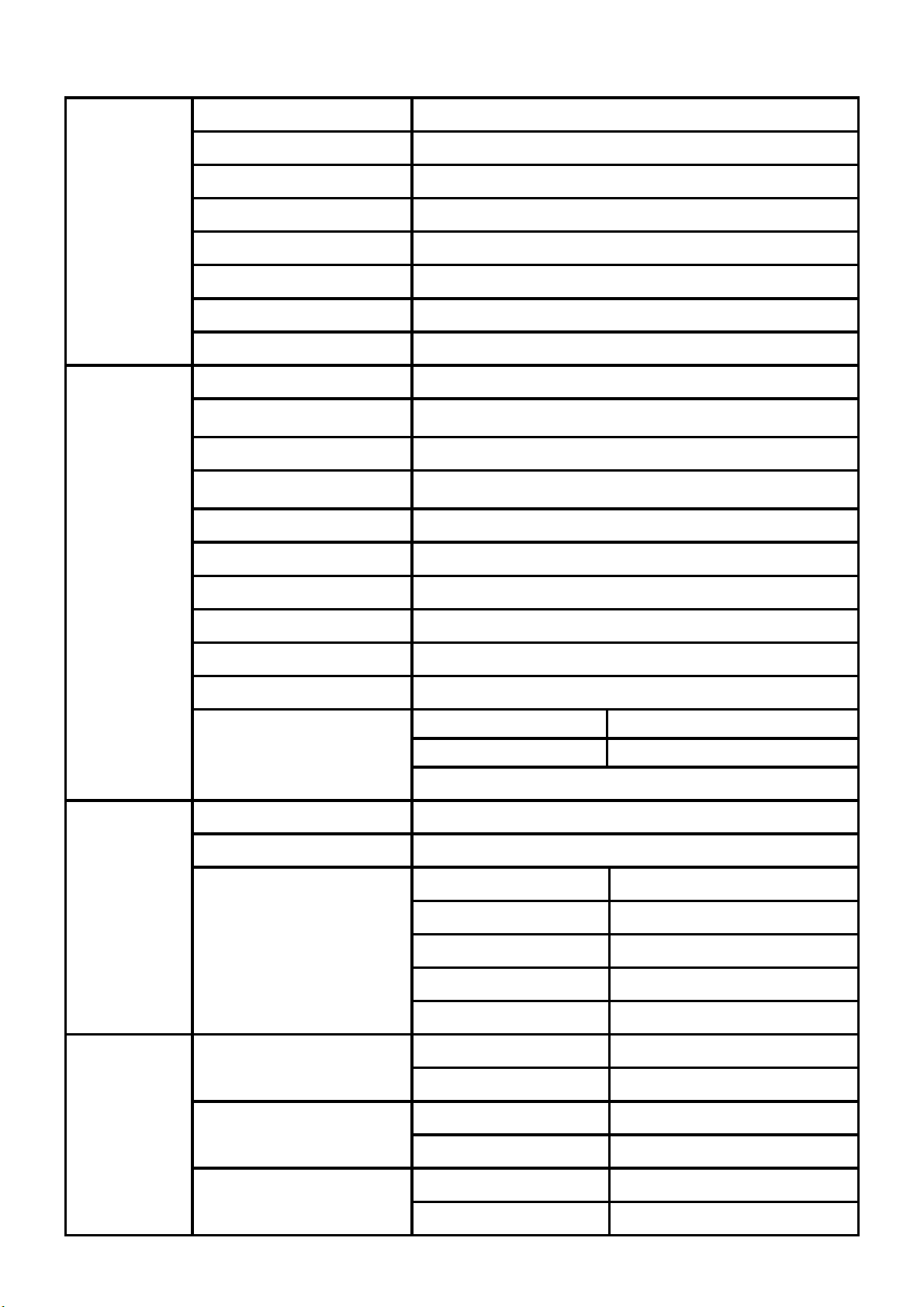
1. Monitor Specifications
Model number 2036S&2036Sa
Driving system TFT Color LCD
Viewable Image Size 508.05mm diagonal
Pixel pitch 0.2768mm(H) x 0.2768mm(V)
LCD Panel
Video R, G, B Analog lnterface & Digital Interface
Separate Sync. H/V TTL
Display Color 16.7M Colors
Dot Clock 140MHz
Horizontal scan range 30 kHz - 80 kHz
Resolution
Horizontal scan
Size(Maximum)
Vertical scan range 55 Hz - 75 Hz
Vertical scan
Size(Maximum)
Optimal preset resolution 1600 x 900 (60 Hz)
Highest preset resolution 1600 x 900 (60 Hz) )
Plug & Play VESA DDC2B/CI
Input Connector D-Sub 15pin
Input Video Signal Analog: 0.7Vp-p(standard), 75 OHM
Power Source 100-240VAC, 50/60Hz
Power Consumption
Connector Type 15-pin Mini D-Sub
Signal Cable Type Detachable
442.8mm
249.075mm
2036S Typical < 25W
2036Sa Typical < 32W
Standby < 1 W
Physical
Characteristics
Environmental
Dimensions & Weight:
Temperature:
Humidity:
Altitude:
Height (with base) 378mm
Width 493.8mm
Depth 186mm
Weight (monitor only) 4.2 kg
Weight (with packaging) 5.5kg
Operating 0° to 40°
Non-Operating -20°to 60°
Operating 10% to 85% (non-condensing)
Non-Operating 5% to 80% (non-condensing)
Operating 0~ 3000m (0~ 10000 ft )
Non-Operating 0~ 5000m (0~ 15000 ft )
5
Page 6
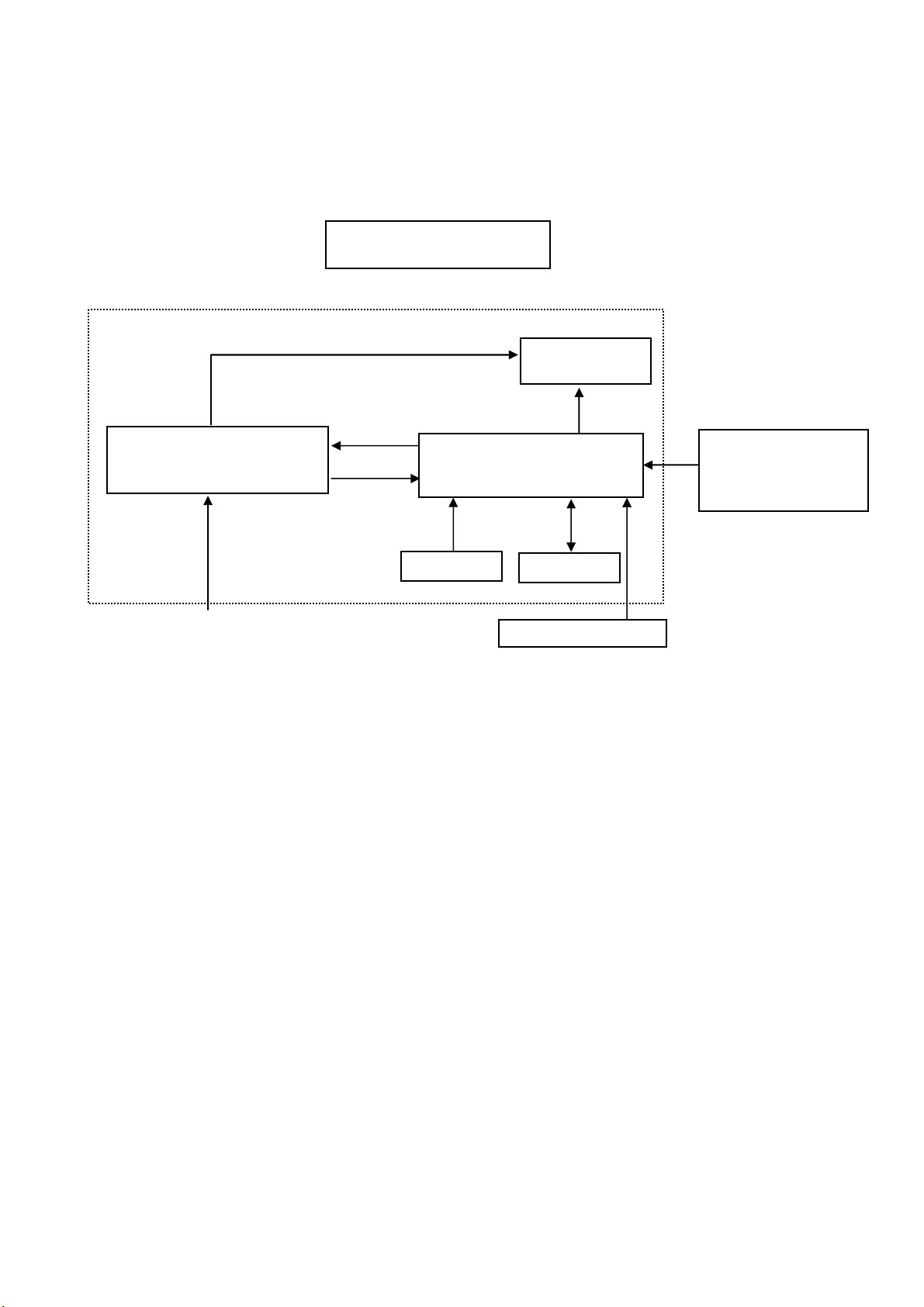
2. LCD Monitor Description
The LCD monitor will contain a main board, a power board, a key board and two USB board which house the flat
panel control logic, brightness control logic and DDC.
The power board will provide AC to DC Inverter voltage to drive the backlight of panel and the main board chips
each voltage.
(Include: adapter, inverter)
Power board
Monitor Block Diagram
CCFL Drive.
Main Board
Flat Panel and
CCFL backlight
RS232 Connector
For white balance
adjustment in factory
mode
AC-IN
100V-240V
KeyBoard
USB Board
Video signal, DDC
6
Page 7
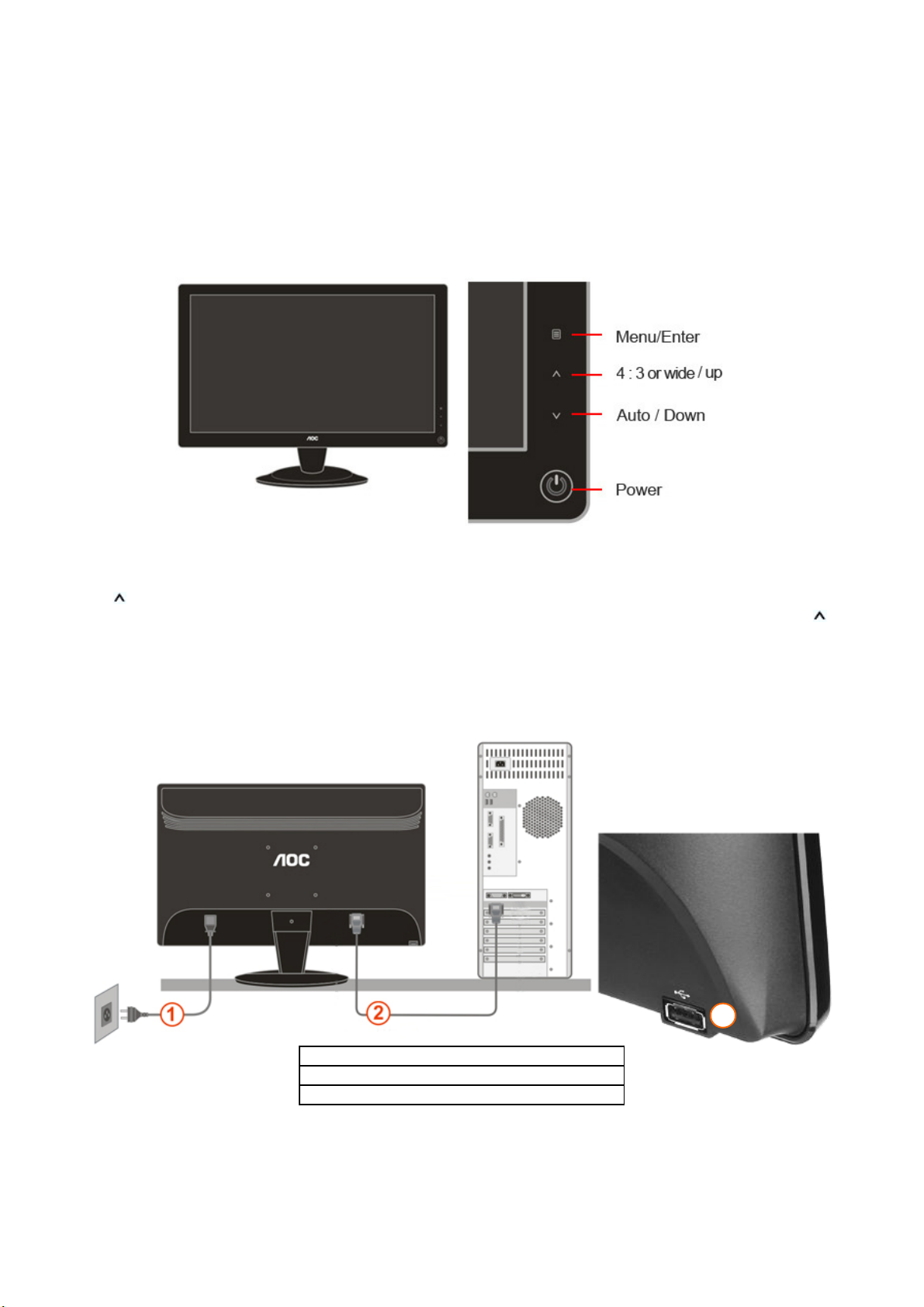
3. Operating Instructions
3.1 General Instructions
Press the power button to turn the monitor on or off. The other control buttons are located on the side of the monitor.
By changing these settings, the picture can be adjusted to your personal perference.
• The power cord should be connected.
• Connect the video cable from the monitor to the video card.
• Press the power button to turn on the monitor position. The power indicator will light up.
3.2 Control Buttons and Connections
3.2.1 Control Buttons
Power: Press to turn on or turn off the monitor.
4:3 or wide / Up
Press
resolution is wide format, the aspect ratio hotkey is disabled. When the main menu or sub-menu is active, the
functions as to select up or increase value.
Auto / Down: Auto configure hot key: When the OSD is closed, press Auto button to do auto configure.
key to change the screen aspect ratio between standard 4:3 format or Wide format.When the input
3.2.2 Connections
Cable Connections on Back of Monitor and Computer
key
1. Power
2. Analog (D-SUB-15 VGA cable)
3. USB
To protect equipment, always turn off the PC and LCD monitor before connecting.
1. Connect the power cable to the AC port on the back of the monitor.
2. Connect one end of the 15-pin D-Sub cable to the back of the monitor and connect the other end to the
computer's D-Sub port.
3. Turn on your monitor and computer.
7
Page 8
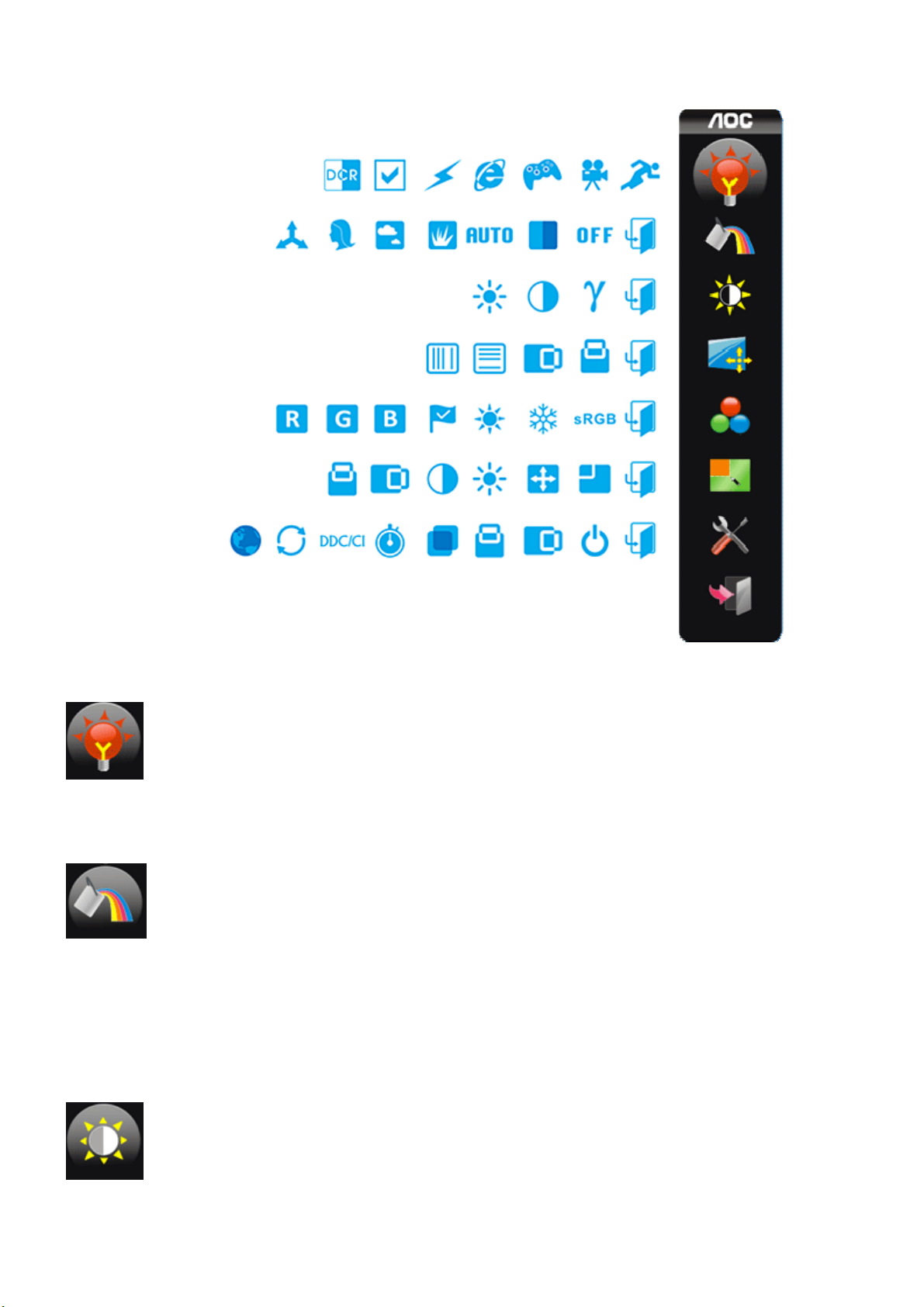
3.3 OSD Menu
Eco mode ---DCR, Standard, Text, Internet, Game, Movie, Sports
Notes: When Eco mode is not set as “Standard”, Contrast and Brightness can not be adjusted; When DCR is set as
“On”, Contrast, Brightness, Eco mode and Gamma can not be adjusted.
Color Boost --- Full Enhance, Nature Skin, Sky-Blue, Green Field, Auto Detect, Demo, Off, Exit
Notes:
Full Enhance: Total color saturation is enhanced, suitable for vivid pictures.
Natural Skin: Suitable for human portrait.
Green Field: Suitable for large area of green.
Sky Blue: Suitable for sky or ocean scene.
Auto Detect: Suitable for outdoor or garden.
Demo: Screen divided into two for comparison purpose.
Luminance ---Brightness, Contrast, Gamma
Notes: When Eco mode is not set as “Standard”, Contrast and Brightness can not be adjusted; When DCR is set as
“On”, Contrast, Brightness, Eco mode and Gamma can not be adjusted.
8
Page 9
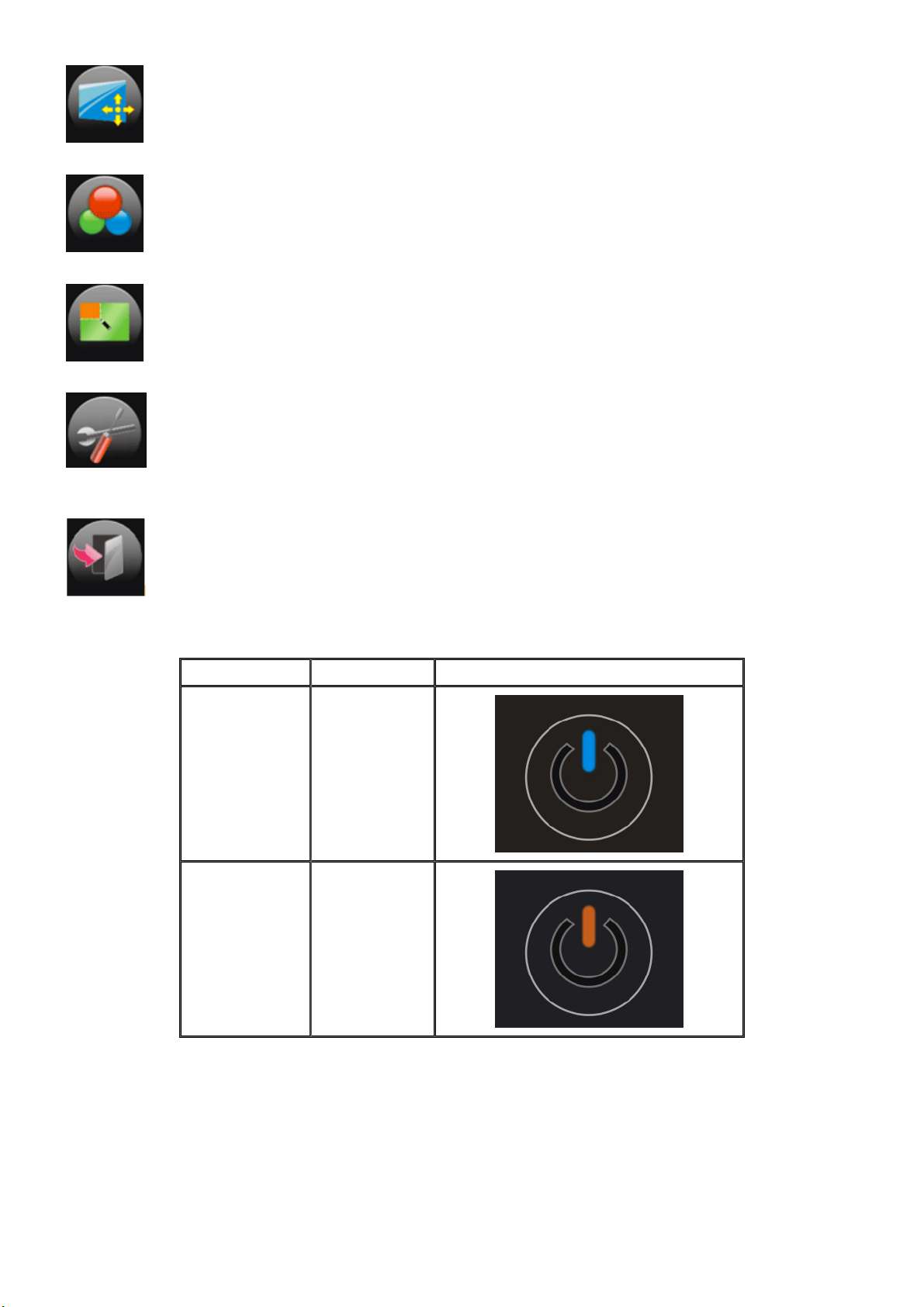
Image Setup ---Clock, Phase, H.Position, V.Position, Exit
Color Temperature ---User-R, User-G, User-B, Normal, Warm, Cool, sRGB, Exit
Picture Boost --- V.Position, H.Position, Contrast, Brightness, Frame Size, Bright Frame, Exit
Extra---Language, Reset, DDC-CI, OSD Timeout, Transparency, V. Position, H. Position, Off Timer*,Exit
*There is Off Timer function for this model, you can set it to turn off automatically.
Exit
Status LED Color
Full Power Mode Blue
Active-off Mode Orange
9
Page 10
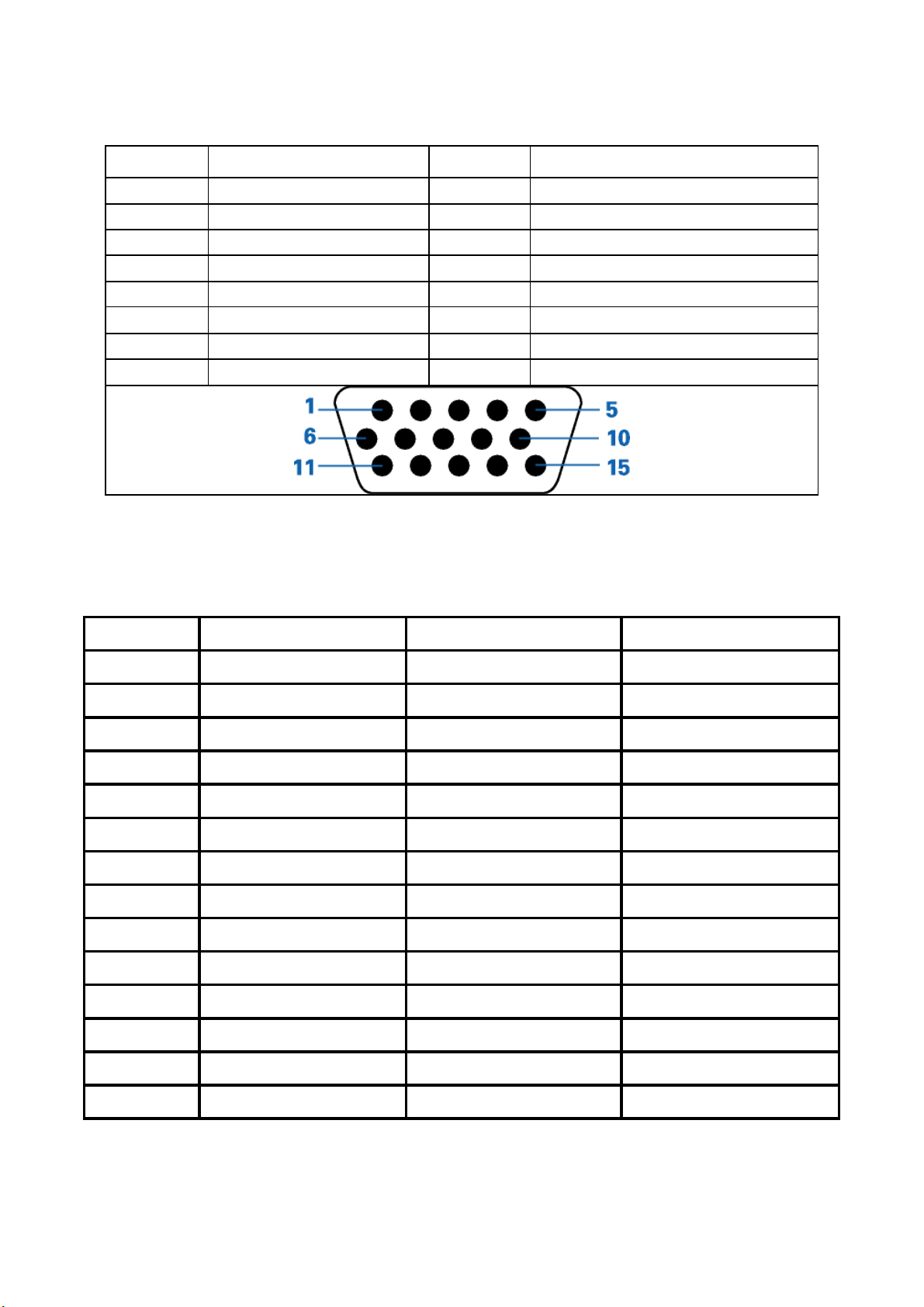
4. Input/Output Specification
4.1 Input Signal Connector
Analog connectors
Pin No. Description Pin No. Description
1 Video-Red 9 +5V
2 Video-Green 10 Ground
3 Video-Blue 11 N.C.
4 N.C. 12 DDC-Serial Data
5 Detect Cable 13 H-Sync
6 GND-R 14 V-Sync
7 GND-G 15 DDC-Serial Clock
8 GND-B
4.2 Factory Preset Display Modes
Stand Resolution Horizontal Frequency(kHZ) Vertical Frequency(Hz)
VGA 640×480 @60Hz DMT 31.469 59.940
VGA 640×480 @67Hz MAC 35.000 66.667
VGA 640×480 @72Hz DMT 37.861 72.809
VGA 640×480 @75Hz DMT 37.500 75.000
Dos-mode 720×400 @70Hz DOS 31.469 70.087
SVGA 800×600 @56Hz DMT 35.156 56.250
SVGA 800×600 @60Hz DMT 37.879 60.317
SVGA 800×600 @72Hz DMT 48.077 72.188
SVGA 800×600 @75Hz DMT 46.875 75.000
SVGA 832×624 @75Hz 49.725 74.550
XGA 1024×768 @60Hz DMT 48.363 60.004
XGA 1024×768 @70Hz DMT 56.476 70.069
XGA 1024×768 @75Hz DMT 60.023 75.029
WSXGA 1600×900 @60Hz DMT 60.000 60.000
10
Page 11
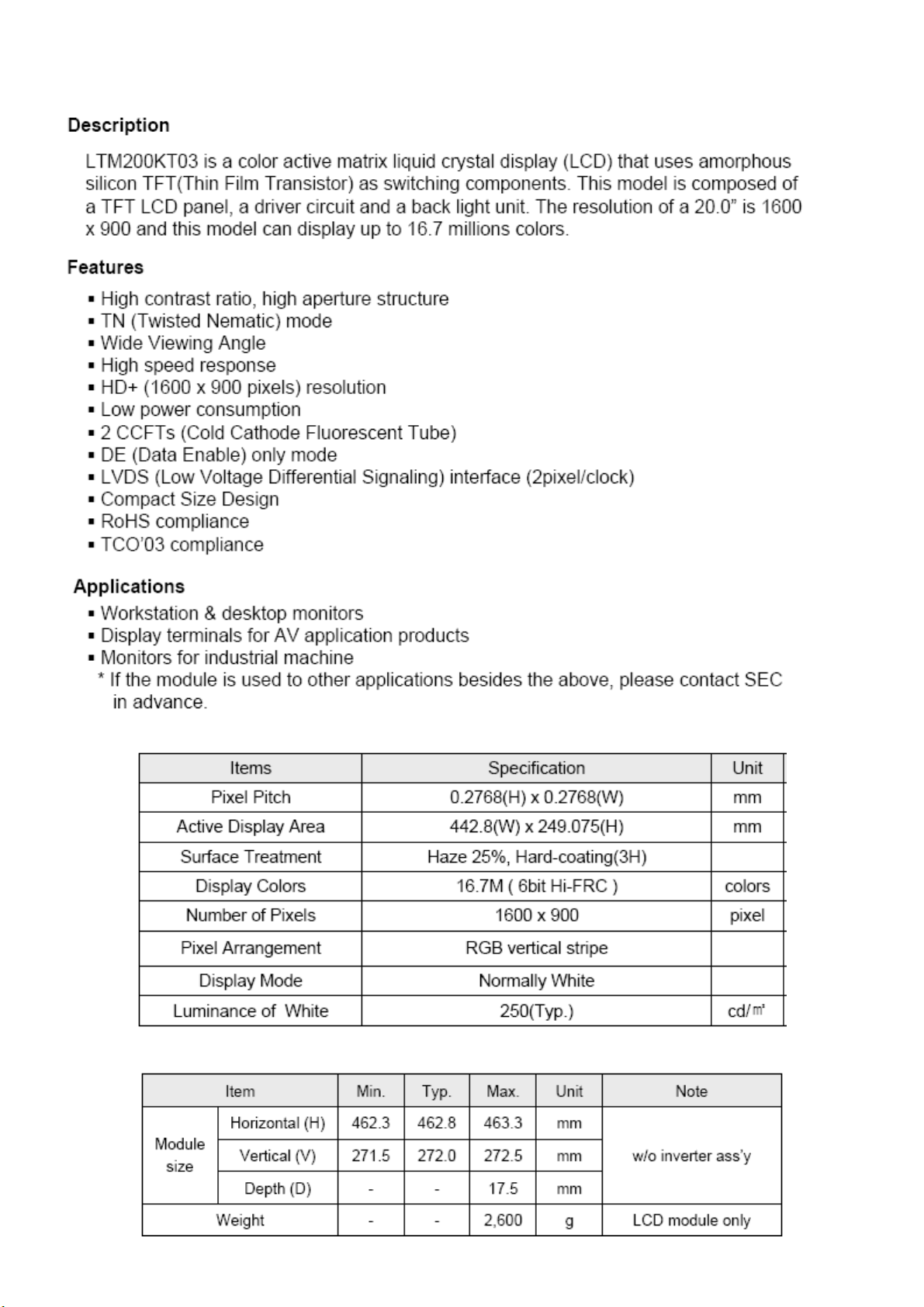
4.3 Panel Specification
4.3.1 General Features
4.3.2 Display Characteristics
Mechanical Information
11
Page 12
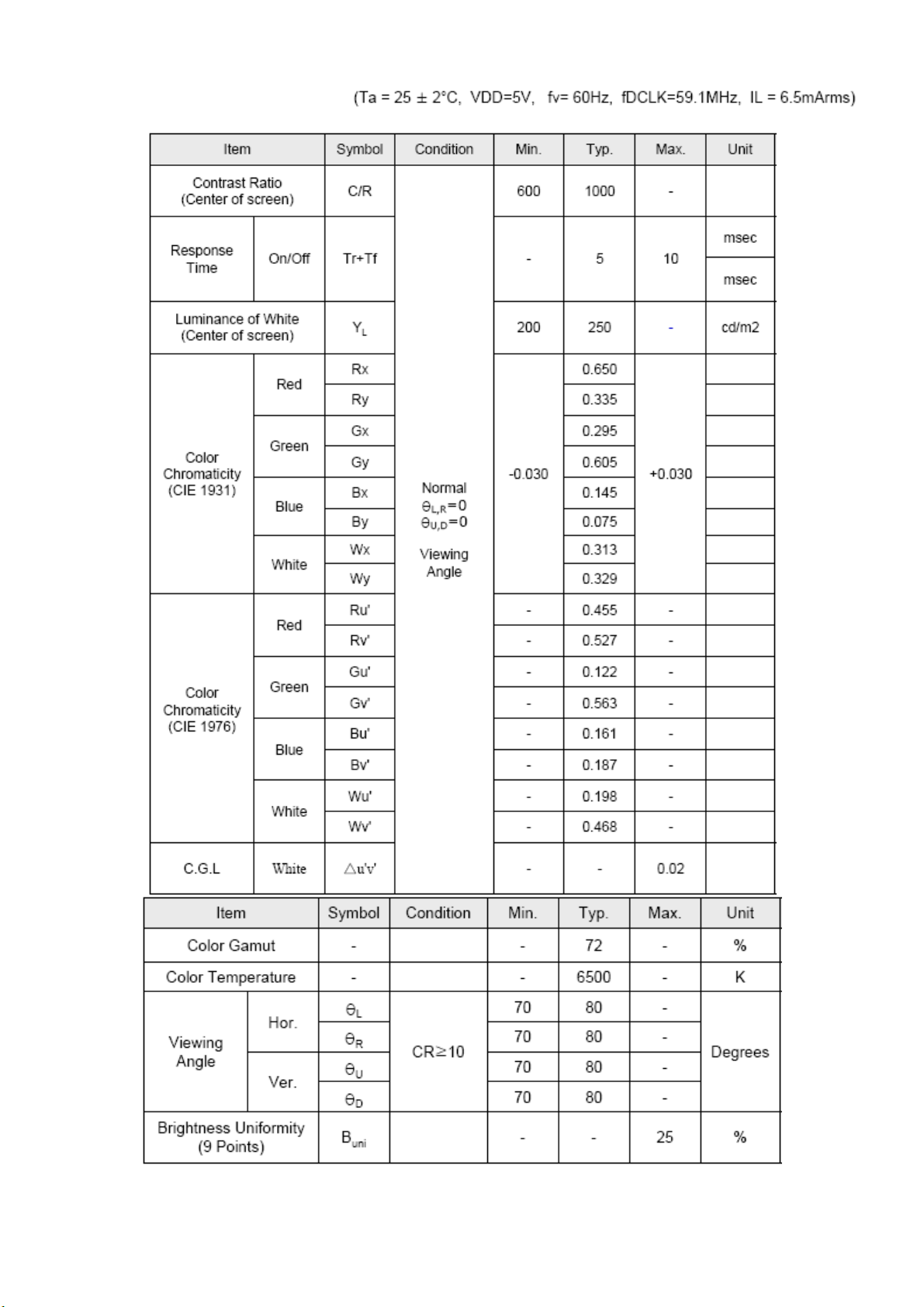
4.3.3 Optical Characteristic
12
Page 13
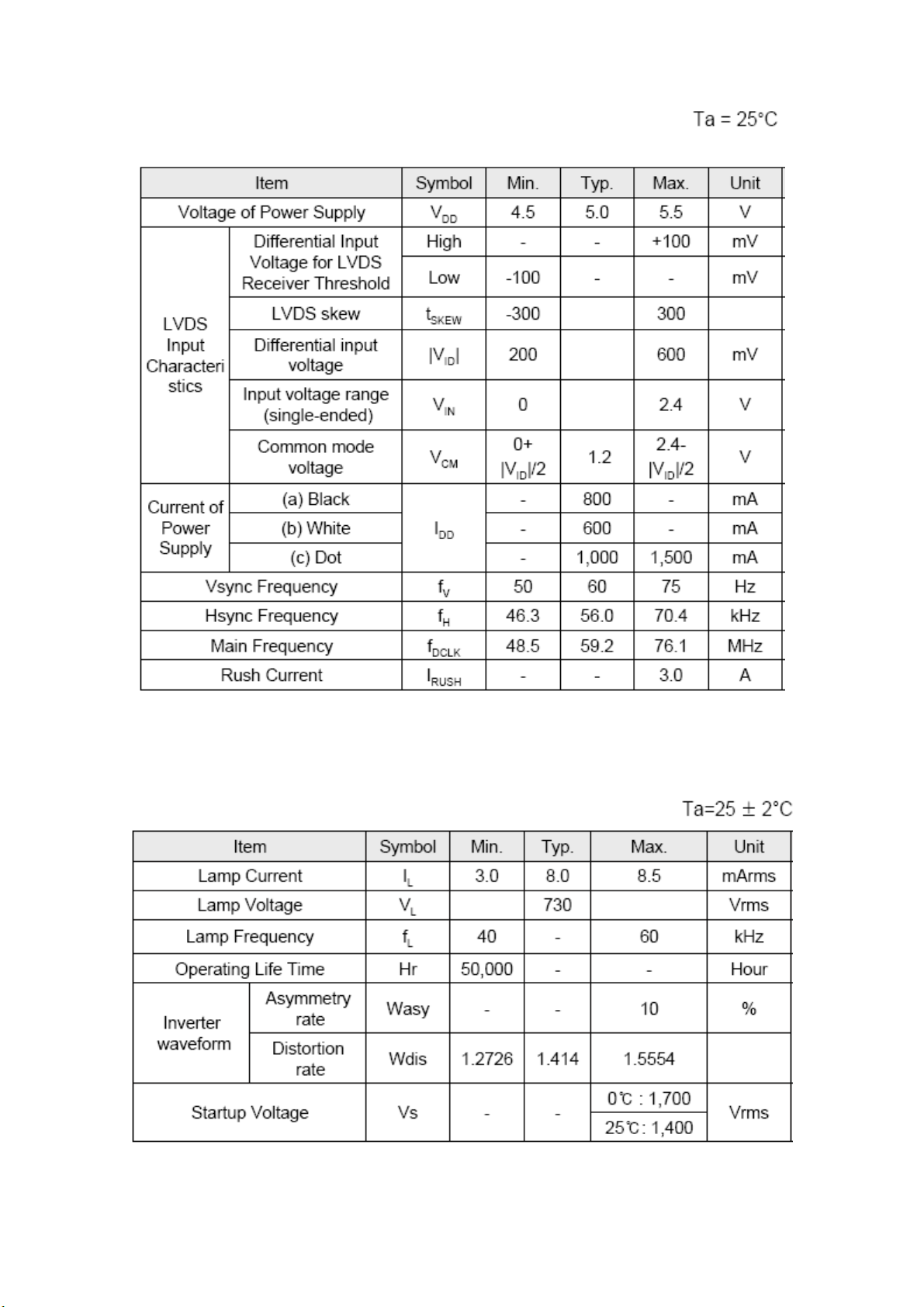
4.3.4 Electrical Characteristics
(1) TFT-LCD
(2) Backlight
13
Page 14
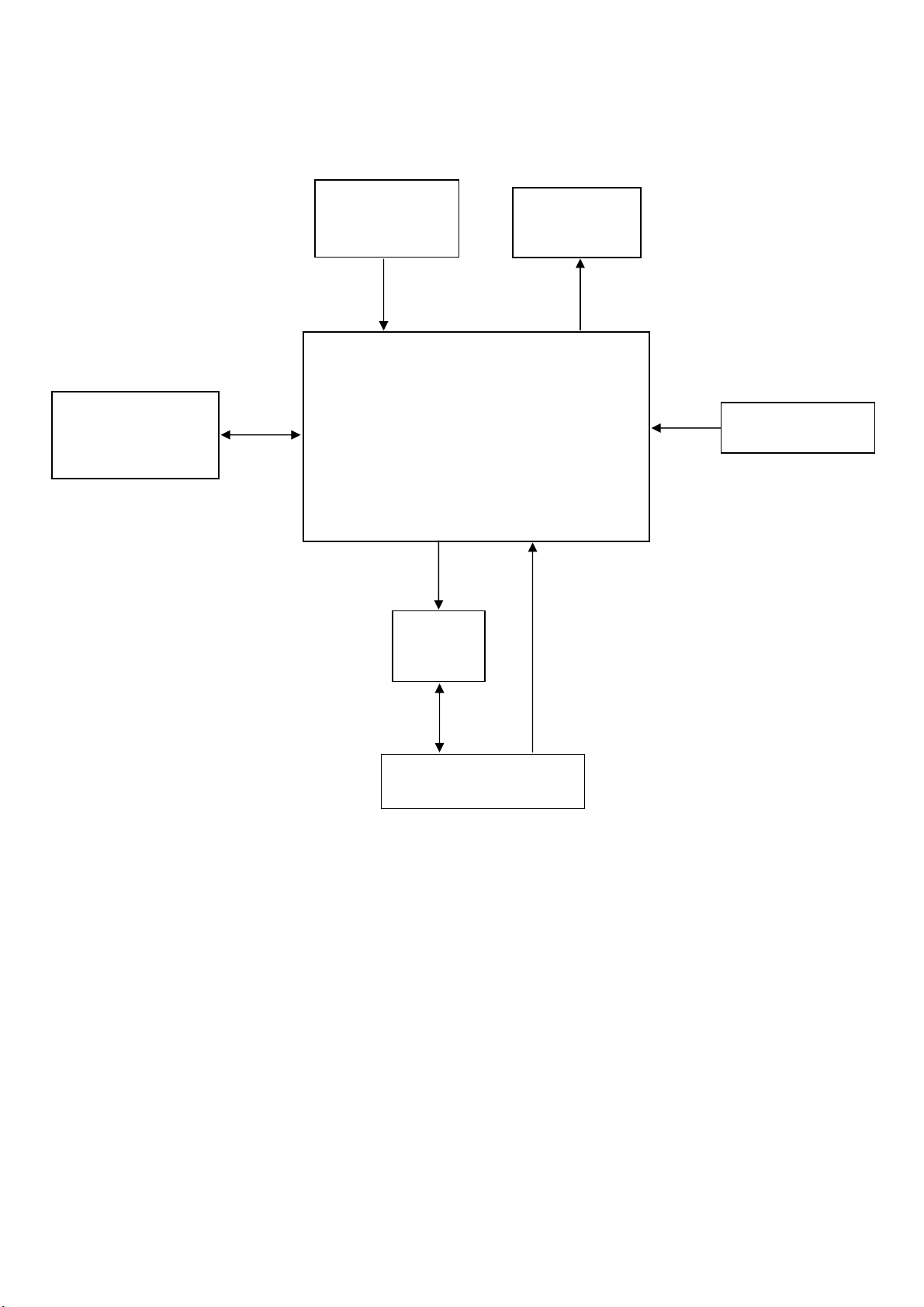
(
)
(
(
)
_
A
5. Block Diagram
5.1 Main Board
Crystal
14.31818MHZ
(X401)
Panel Interface
(CN405)
FLASH ROM
EN25F20-100GCP 2Mb
(U402)
Scalar IC TSUMU18ER
(Include ADC, OSD, MCU)
(U401)
EEPROM
M24C02
CN101
DDC1_SCL
DDC1
SD
D-Sub Connector
Key Control Interface
CN409)
DDC1_SCL
DDC1_SDA
H, V
R, G, B
CN101
14
Page 15
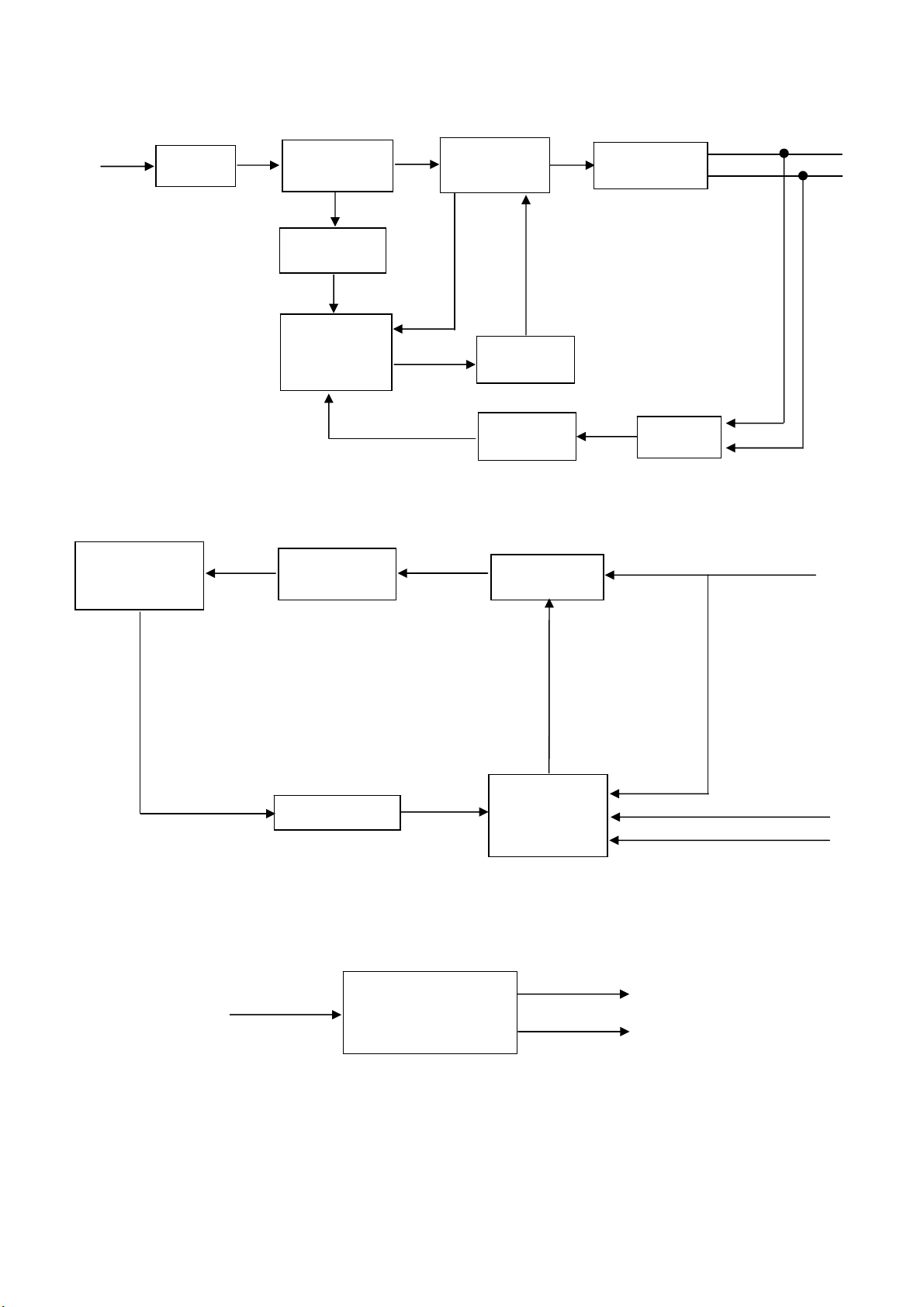
(
(
5.2 Power Board
AC input
Inverter
Connector
CN801, CN802)
For 2036Sa (With Audio)
EMI filter
+5V
Bridge Rectifier
and Filter
Start Resistor
(R908)
PWM Control
LD7576
U901)
Transformer
(T801)
Feedback Circuit
Audio Power Amplifier
Transformer
APA2071JI
(U601)
(T901)
Power Switch
(Q901)
Photocoupler
(U902)
MOSFET
(Q803)
PWM Control
AM9000ES
(U801)
+14.5V
Rectifier diodes
+5V
Regulator
(U903)
+14.5V
ON/OFF
DIM
CN601 (Phone Jack)
CN602
15
Page 16
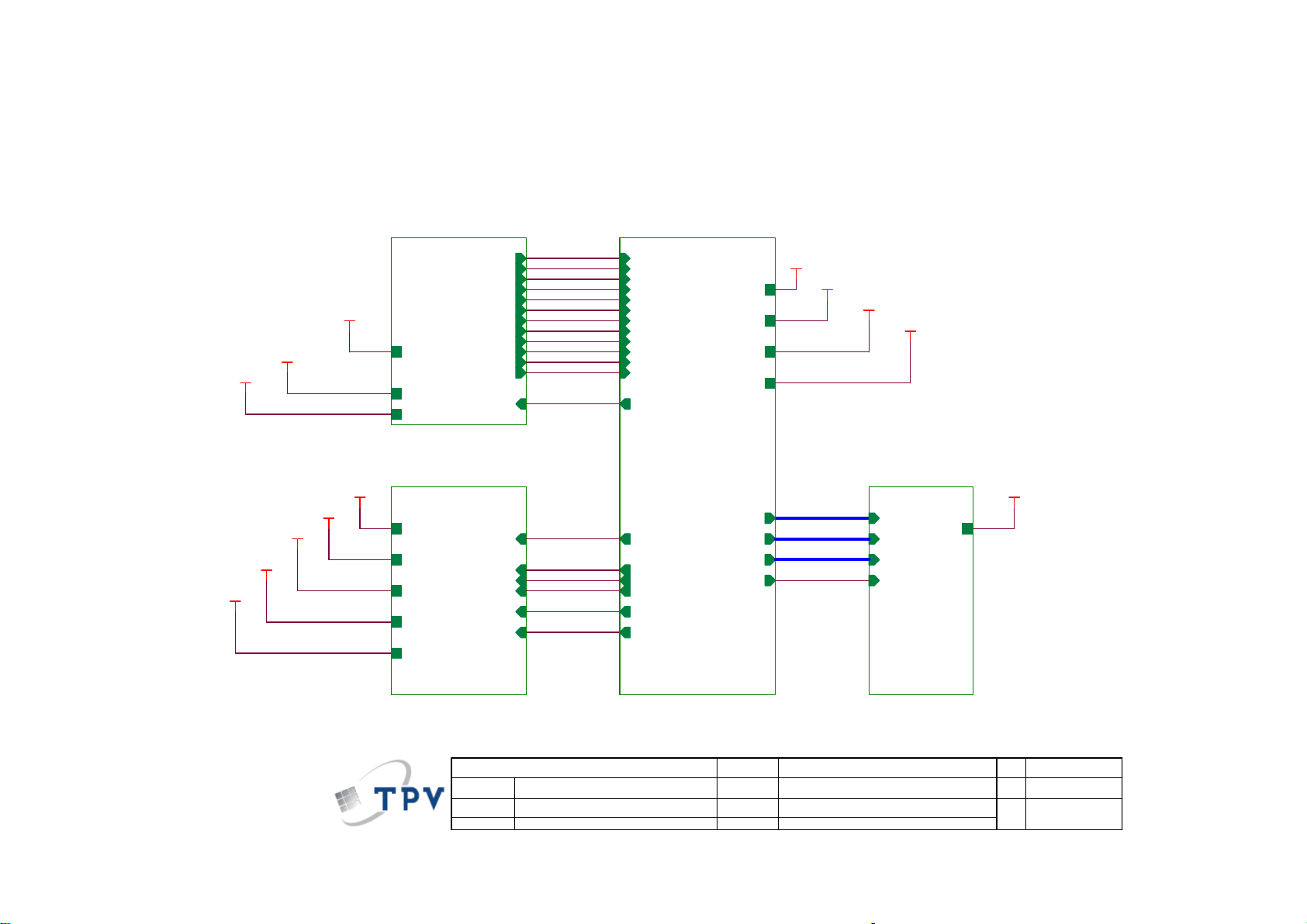
6. Schematic
6.1 Main Board
715G3244 1
TSUMU18ER SCHEMATIC
CMVCC1
CMVCC1
VCC3.3
CMVCC
DSUB_5V
DSUB_5V
VCC3.3
XGA/SXGA
DSUB_5V
VCC3.3
CMVCC1
02.Input
VCC1.8
VCC1.8
on_BACKLIGH T
VCC3.3
Adj_BACKLI GHT
CMVCC
CMVCC1
DSUB_R+
DSUB_R-
DSUB_G+
DSUB_G-
DSUB_SOG
DSUB_B+
DSUB_B-
DSUB_H
DSUB_V
DDC1_SDA
DDC1_SCL
DET_CABLE
EDID _CTRL
Mut e
Volume#
PANEL_ID #DSUB_5V
VCTRL
DSUB_R+
DSUB_RDSUB_G+
DSUB_GDSUB_SOG
DSUB_B+
DSUB_BDSUB_H
DSUB_V
DDC1_SDA
DDC1_SCL
DET_CABLE
EDID_CTRL
on_BACKLIGH T
Mut e
Volume#
PANEL_ID #
Adj_BACKLIGH T
VCTRL
LVDS OUTPUT
VCC1.8
VCC1.8
VCC3.3
CMVCC
CMVCC1
PA[0.. 1]
PA[4.. 9]
PB[0.. 9]
PPWR_ON #
VCC3.3
PA[0. .1]
PA[4. .9]
PB[0. .9]
CMVCC
CMVCC1
PA[0. .1]
PA[4. .9]
PB[0. .9]
PPWR_ON#
CMVCC
CMVCC
05.Pow e r
T P V ( Top Victory Electronics Co . , Ltd. )
絬 隔 瓜 絪 腹
Key Component
Date
G3244-I-X-X-8-090108
03.Scala r
16
OEM MODEL
TPV MO D EL
PCB NAME
Sheet
715G3244-I01.Top
37Friday , February 20, 2009
of
04.Output
Size
Rev
称爹
A
I
Page 17
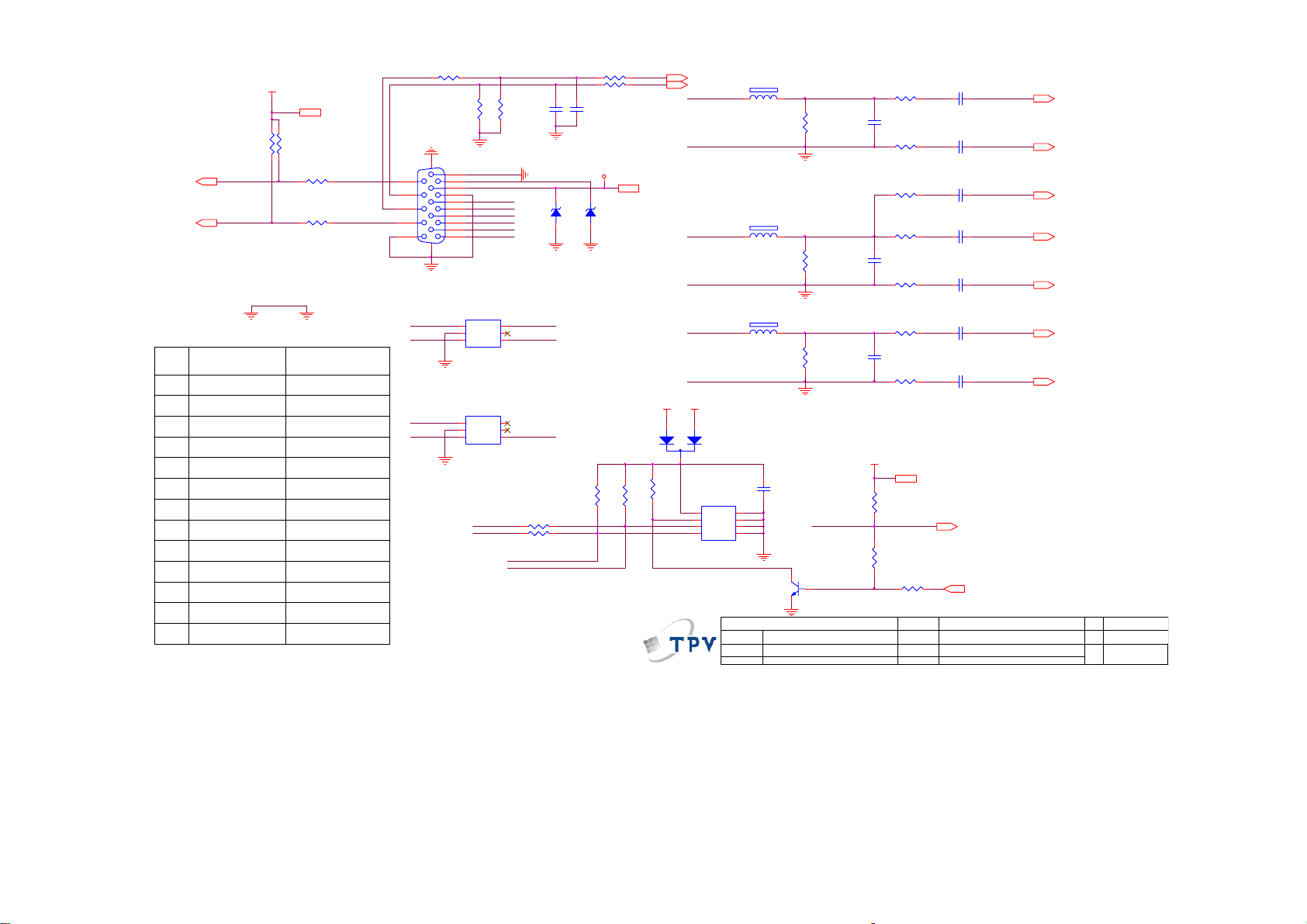
H_Sync
DDC1_SCL5
DDC1_SDA5
R120
R121
R110
R113
D403
U405
Q407
R472
R473
R474
R475
R476
C434
VCC3.3
VCC3. 3 7
R120
R121
NC
NC
DDC1_SCL
DDC1_SDA DSUB_SDA
GND POWER
R110
NC
R113
NC
DGND
EDID externalEDID internal
10K 1/16W 5%
10K 1/16W 5%
100R 1/16W 5%
100R 1/16W 5%
NC
NC
NC
NC
NC
NC
NC
NC
NC
BAV70
M24C02-WMN6TP
2N3904S-RTK/PS
4K7 1/16W 5%
4K7 1/16W 5%
4K7 1/16W 5%
47R 1/16W 5%
47R 1/16W 5%
0.22uF
R101 0R05 1/10W 5% R102 100R 1/16 W 5%
V_Sync
DSUB_5V
VGA_BVGA_B+
VGA_GVGA_G+
VGA_RVGA_R+
U103
AZC199-04S
I/O1
I/O4
GND
VDD
I/O23I/O3
R106
2K2 1/16W 5%
RLZ5.6B
H_Sync
6
5
V_Sync
4
R105
2K2 1/16W 5%
CN101
DB15
DSUB_SCL VGA_PLUG
15
14
13
12
11
DSUB_SDA
DSUB_SCL
10
5
9
4
8
3
7
2
6
1
17 16
1
2
NC
NC
NC
VGA_G+
VGA_R+ VGA_B+
NC
U102
AZC199-04S
1
I/O1
2
GND
I/O23I/O3
I/O4
VDD
DSUB_SCL
DSUB_SDA
6
5
4
R475 47R 1/16W 5%
R476 47R 1/16W 5%
DDC1_SDA
DDC1_SCL
ZD103
C102
22pF
R103 100R 1/16W 5%
C103
22pF
DSUB_5V
ZD104
RLZ5.6B
R472
DSUB_5V 5
R473
4K7 1/16W 5%
CMVCC1
4K7 1/16W 5%
2
3
R474
4K7 1/16W 5%
DSUB_H 5
DSUB_V 5
VGA_B+
VGA_B-
VGA_G+
VGA_G-
VGA_R+
VGA_R-
DSUB_5V
1
D403
BAV70
U405
8
VCC
7
WP
6
SCL
5
VSS4SDA
M24C02-WMN6TP
FB102
1 2
BEAD
FB103
1 2
BEAD
FB101
1 2
BEAD
1
A0
2
A1
3
A2
T P V ( Top Victory Electronics Co . , Ltd. )
絬 隔 瓜 絪 腹
Key Component
Date
R107
75R 1/16W 5%
R112
75R 1/16W 5%
R116
75R 1/16W 5%
C434
0.22uF16V
VGA_PLUG
Q407
LMBT3904LT1G
G3244-I-X-X-8-090108
CMVCC1
C104
5pF/50V
C108
5pF/50V
C111
5pF/50V
100R 1/16W 5%
R118
10K 1/16W 5%
R104
100R 1/16W 5%
R108
100R 1/16W 5%
R109
390 OHM 1/16W
R111
100R 1/16W 5%
R114
100R 1/16W 5%
R115
100R 1/16W 5%
R117
CMVCC1 5
R122
NC
R123 4K 7 1/16W 5%
OEM MOD EL
TPV MO DEL
PCB NAME
715G3244-I02.Input
Sheet
C101
0.047uF
C105
0.047uF
C106
1NF16V
C107
0.047uF
C109
0.047uF
C110
0.047uF
C113
0.047uF
DET_CABLE 5
EDID_C TRL
47Friday , February 20, 2009
of
DSUB_B+ 5
DSUB_B- 5
DSUB_SOG 5
DSUB_G+ 5
DSUB_G- 5
DSUB_R+ 5
DSUB_R- 5
Size
Rev
称爹
B
I
17
Page 18
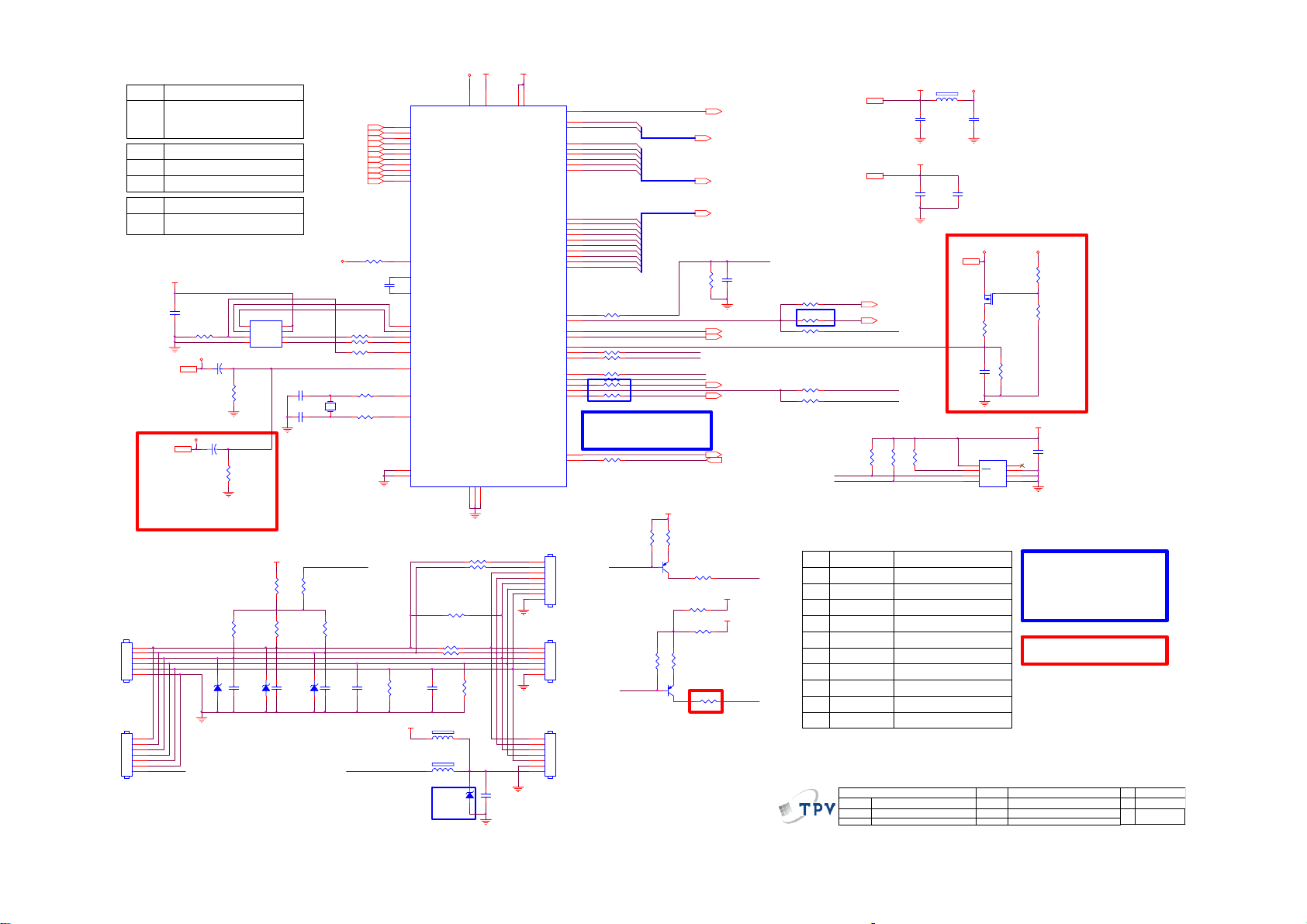
For user data, WB, EDID,
SST
HDCP are saved in
Eon
Flash.
SST
Befor AOC ID2007 OSD
010A
For ID2008 ID2009
020A
Eon
For All model020
VCC3.3
C408
0.22uF16V
R408
10K 1/16W 5%
CMVCC1
CMVCC17
CMVCC7
According to MST's
request, reserve another
RST circuit.
CN408
6
5
4
3
2
1
NC/CONN
CN409
7
6
5
4
3
2
TOUCH POWER
1
CONN
10uF/50V
CMVCC
C430
NC/10uF/ 50V
ZD404
NC/UDZSNP5.6B
C410
+
R421
U402
U402
U402
+
NC
1 2
U402
1
CS#
2
DO
WP
3
WP#
VSS4DI
EN25F20-100GCP
R417
10K 1/16W 5%
R460
NC
R483
0R05 1/16W
R427
3.9K OHM 1/16W
C413
NC
ZD402
NC/UDZSNP5.6B
8
VCC
7
HOLD#
6
CLK
5
C411 47pF
C412 47pF
VCC3. 3
C414
NC
NC/UD ZSNP5.6B
1 2
Near to Connect
DSUB_R+3
DSUB_R-3
DSUB_G+3
DSUB_G-3
DSUB_SOG3
DSUB_B+3
DSUB_B-3
DSUB_H3
DSUB_V3
DDC1_SDA3
DDC1_SCL3
AVDD
R456 0R05 1/16W
R457 0R05 1/16W
R405 100R 1/16W 5%
X401
14.31818MHz
1 2
LED_ORANGE/TOUCH VCC
R484
NC
R428
3.9K OHM 1/16W
C415
NC
ZD403
1 2
R403 390 OHM 1/16W
C401
0.1uF/ 16V
R401
0R05 1/16W
0R05 1/16W
R402
KEY1
KEY2
POWER_KEY #
LED_GRN/BLUE
LED_ORAN GE/TOUCH VCC
R404
C416
NC
0.1uF/ 16V
LED_ORANGE/TOUCH VCC
U401
13
RIN0P
12
RIN0M
10
GIN0P
9
GIN0M
11
SOGIN0
8
BIN0P
7
BIN0M
16
HSYNC0
17
VSYNC 0
18
DDCA_SDA/ RS232_TX
19
DDCA_SCL/ rs232_RX
4
REXT
15
REFP
14
REFM
21
SDO
22
SCZ
23
SCK
24
SDI
28
GPIO_P45/PWM1
54
RST
1
XIN
2
XOU T
31
NC
32
MODE [1 ]
R461 NC
R462 NC
VCC3.3
1 2
R478 NC
C417
NC
FB404
NC
FB405
150 OHM
R463 NC
R464 NC
ZD401
NC
AVDD
VCC3. 3 VCC1.8
6
51
VDDP
AVDD_33
LVDS
GND
GND
GND
5
3
29
TSUMU18ER-LF
R407
10K 1/16W 5%
TOUCH POWER
C433
1uF 10V
1 2
30
53
VCTRL
VDDC
VDDC
LVA3P
LVA3M
LVA2P
LVA2M
LVA1P
LVA1M
LVA0P
LVA0M
LVB3P
LVB3M
LVBCKP
LVBCKM
LVB2P
LVB2M
LVB1P
LVB1M
LVB0P
LVB0M
GPIO_P22/PWM0
PWM2/GPIO_P24
GPIO_P25
PWM3/GPIO_P27
GPIO_P00/SAR0
GPIO_P01/SAR1
GPIO_P02/SAR2
GPIO_P07
GPIO_P15
PWM1/GPIO_P16
GPIO_P12
GPIO_P13
GPIO_P10/I2C_MCL
GPIO_P11/I2C_MDA
CN406
1
2
3
4
5
6
7
8
NC/CONN
CN402
1
2
3
4
5
6
NC/CONN
CN407
1
2
3
4
5
6
7
NC/CONN
52
PA0
33
PA1
34
PA4
35
PA5
36
PA6
37
PA7
38
PA8
39
PA9
40
PB0
41
PB1
42
PB2
43
PB3
44
PB4
45
PB5
46
PB6
47
PB7
48
PB8
49
PB9
50
20
R424 NC
27
55
56
57
58
R411 100R 1/16W 5%
59
R412 100R 1/16W 5%
R414 10K 1/16W 5%
60
R410 1K 1/16W 5%
61
62
R418 NC
63
64
R419 NC
Max condition for LED:
1. Vcc = 3.3 V
2. Current = 12 mA
FW need to be modified.
26
25
R413 100R 1/16W 5%
LED_G/B
PA[0..1]
PA[4..9]
PB[0..9]
R466
2K2 1/16W 5%
R469
1K 1/16W 5%
LED_O
When use touch
Key,GPIO_P07 as
to control touch
key VCC
KEY2
KEY1
LED_G/B
LED_O
CMVCC1
R467
0R05 1/10W 5%
Q403
LMBT3906LT1G
R468 200 OHM 1/16W
R481
NC
0R05 1/16W
R470
0R05 1/10W 5%
Q402
LMBT3906LT1G
R471 0R05 1/16W
R425
NC
R482
PA[0..1] 5
PA[4..9] 5
PB[0..9] 5
VCTRL 7
EE_WP
C418
NC
on_BACKLIGHT 7
adj_BACKLI GHT 7
Volume# 7
Mute 7
PPWR_ON# 6
DET_CABLE 4
LED_GRN/BLUE
CMVCC1
VCC3. 3
LED_ORAN GE/TOUCH VCC
R485 0R05 1/16W
R426 NC
R452 NC
R420 NC
R451 NC
U403
C419
R424
R451
R452
R453
R454
R455
R420 NC
VCC3. 37
VCC1. 87
MSDA
POWER_KEY#
MSCL
MSCL
MSDA
For NVRAM
VCC3. 3
VCC1. 8
EDID_CTRL
PANEL_ID# 7
R453
R454
NC
NC
C403
0.1uF/16V
C406
0.1uF/16V
R455
NC
Without NVRAM
M24C04-WMN6TP
0.22uF16V
100R 1/16W 5%
100R 1/16W 5%
100R 1/16W 5%
10K 1/16W 5%
10K 1/16W 5%
10K 1/16W 5%
NC
NC or 100R 1/16W 5%R426
NC or 100R 1/16W 5%
T P V ( Top Victory Elec tronics Co . , Ltd. )
G3244-1-X-X-8-090220
絬 隔 瓜 絪 腹
Key Component
03.Scalar
Date
AVDD
FB401
300OHM
C404
0.1uF/ 16V
C407
0.1uF/16V
For RSTN detect
function
CMVCC
CMVCC7
Q401
NC
C409
NC
U403
8
EE_WP
VCC
7
WC
6
SCL
5
NC/M24C04-WMN6TP
NC
NC
NC
NC
NC
NC
NC
NC
OEM MODEL
TPV MOD EL
PCB NAME
Sheet
CMVCC1
R458
NC
R459
R406
NC
NC
VSS4SDA
NC
R409
NC
VCC3. 3
C429
NC
1
2
E1
3
E2
When NVRAM is used,
POWER_KEY# and PANEL_ID#
will not be used at same
time.
R425, C418 depend on
case.
PANEL_ID# and POWER_KEY#
could be optional.
715G3244-I
57Friday, March 06, 2009
of
C
Size
Rev
I
<
称爹
>
称爹
18
Page 19
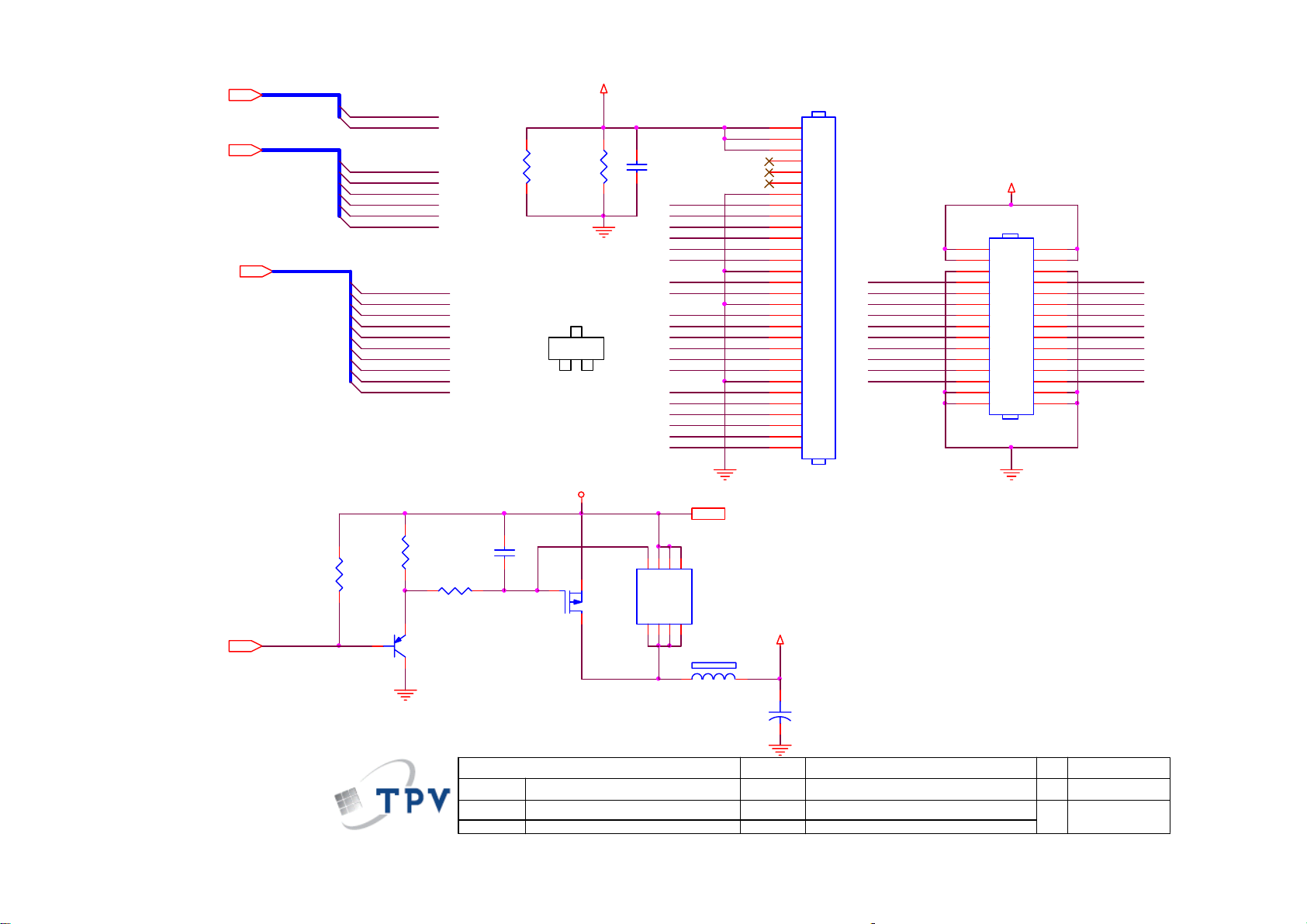
PA[0..1]5
PA[4..9]5
PB[0..9]5
PA[0.. 1]
PA[4.. 9]
PB[0..9]
PA0
PA1
PA4
PA5
PA6
PA7
PA8
PA9
PB0
PB1
PB2
PB3
PB4
PB5
PB6
PB7
PB8
PB9
R477
NC
PANEL_VC C
R434
330 OHM 1/4W
3
D
1
G
AO3401L
CN403
1
2
C420
0.1uF /16V
PA0
PA1
PB2
PB3
PA4
PA5
PA6
PA7
PA8
PA9
PB0
PB1
PB2
2
S
PB3
PB4
PB5
PB6
PB7
PB8
PB9
3
4
5
6
7
8
9
10
11
12
13
14
15
16
17
18
19
20
21
22
23
24
25
26
27
28
29
30
PA1
PB3
PA5
PA7
PA9 PA8
PB1
PB3
PB7
PB9
PANEL_VCC
CN405
1
3
5
7
9
11
13
15
17
19
21
23
25
27
29
CONN
2
4
6
8
10
12
14
16
18
20
22
24
26
28
30
PA0
PB2
PA4
PA6
PB0
PB2
PB4PB5
PB6
PB8
CMVCC
CMVCC 7
C419
R433
R435
4K7 1/16W 5%
PPWR_ON#5
PPWR_ON#
10K 1/16W 5%
R436
100K 1/16W 5%
Q404
PMBS3906
絬 隔 瓜 絪 腹
Key Component
0.1uF /16V
3
4
Q411
S1S2S
Q405
AO3401
T P V ( Top Vic tory Electronics Co . , Ltd. )
G3244-I-X-X-8-090108
Date
G
NC/AO4411
D8D7D6D
5
FB402
120OHM
19
PANEL_VCC
OEM MOD E L
TPV MODEL
PCB NAME
Sheet
NC/CONN
C421
+
100uF/ 25V
Size
Rev
715G3244-I04.Output
of
67Friday , February 20, 2009
称爹
A
I
Page 20
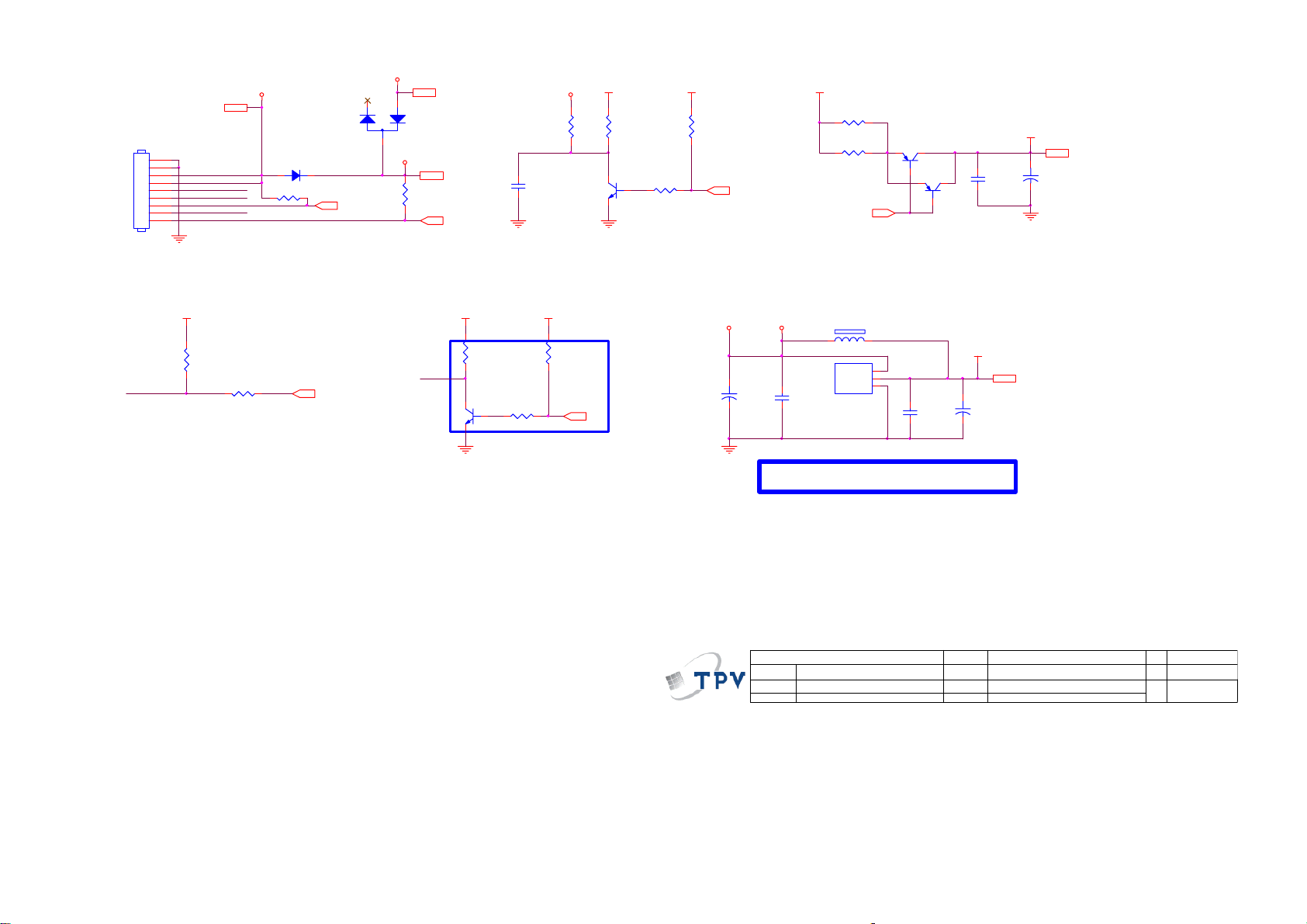
DSUB_5V
2
3
PANEL_I D# 5
1
CMVCC1
D401
NC
R449
NC
DSUB_5V 2
CMVCC1 5
Mut e 5
BKLT-EN
C425
NC
CMVCC1
R465
NC
R437
10K 1/16W 5%
Q406
LMBT3904LT1G
R440
4K7 1/16W 5%
VCC3.3VCC 3.3
R439
10K 1/16W 5%
on_BACKLIGHT 5
VCC3.3
R480
2.2 OHM 2W
R479
NC
VCTRL5
Q410
KN2907AS
Q409
KN2907AS
C432
0.1uF/ 16V
VCC1.8
C423
+
100uF/2 5V
VCC1. 8 5
CN404
CONN
9
8
7
6
5
4
3
2
1
CMVCC5, 6
CMVCC
CMVCC
BKLT-VBRI
BKLT-EN
C_PANEL_INDEX
Volume
Mute
CMVCC
D402
0 OHM
R450 NC
NC(R0402)
BKLT-VBRI
R441
1K 1/16W 5%
100R 1/16W 5%
R442
adj_BACKLIGHT 5
Volume
VCC3. 3 VC C3.3VCC3.3
R446
NC
Q408
NC/LMBT3904LT1G
R447
NC/10K 1/ 16W 5%
R448
NC/4K7 1/ 16W 5%
Volume# 5
Cancel
CMVCC1
+
MVC C
C426
100uF/25V
C428
0.1uF/ 16V
FB403 NC
VIN
VOUT
ADJ(GN D)
U404
AP1117D33L-13
3
2
1
C422
0.1uF/16V
U404 can use package 223 or 252.
T P V ( Top Victory Electronics Co . , Ltd. )
Date
G3244-I-X-X-8-090108
05.Power
絬 隔 瓜 絪 腹
Key Component
VCC3.3
+
C427
100uF/ 25V
OEM MOD EL
TPV MODEL
PCB NAME
Sheet
715G3244-I
77Friday , February 20, 2009
of
VCC3.3 4, 5
Size
Rev
称爹
B
I
称爹
>
<
20
Page 21
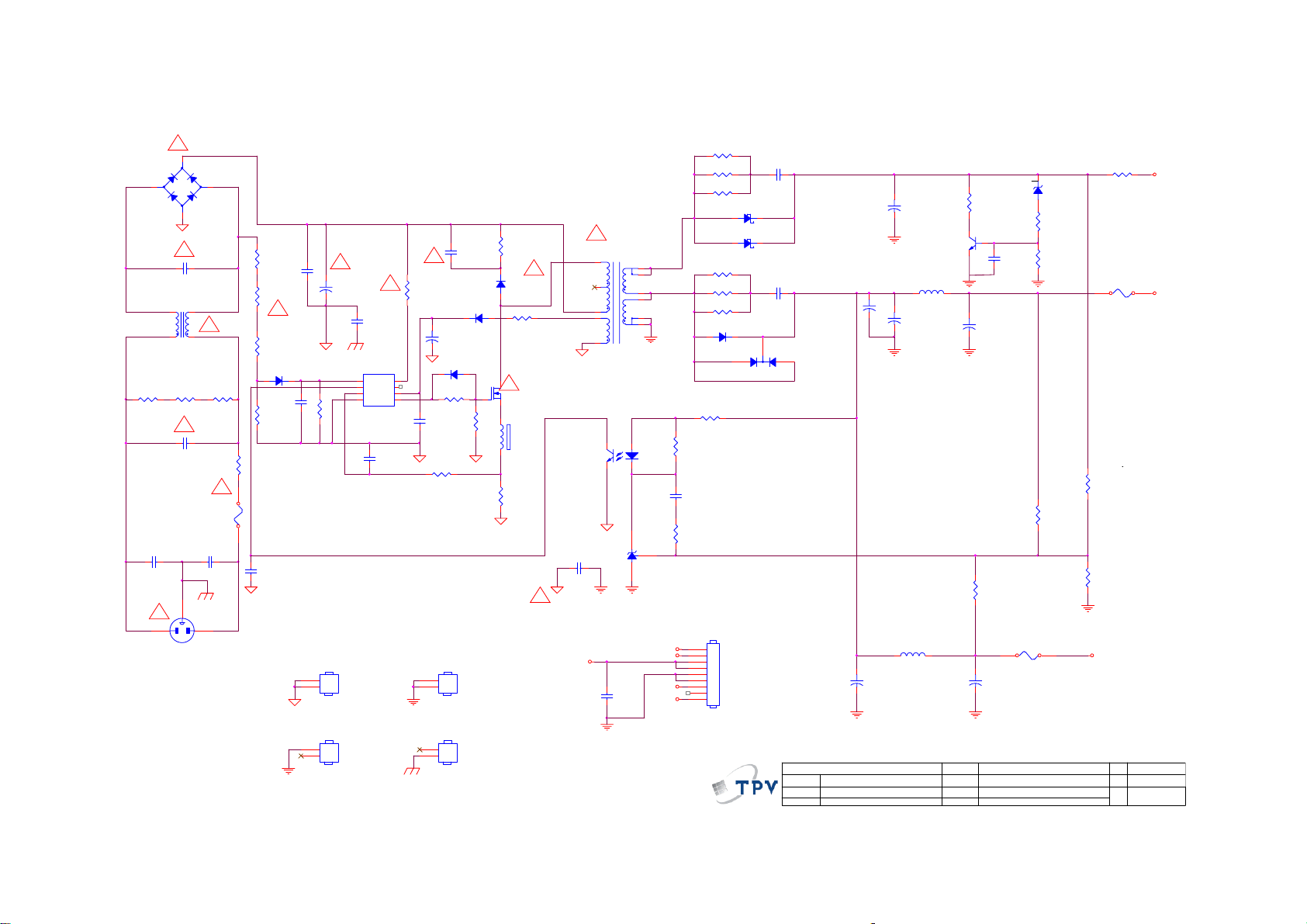
6.2 Power Board
715G2892 2 3 (No audio) for 2036S
!
1
BD901
KBP208G
+
2
R900
620K OHM 1/4W
C902
1000pF
!
620K OHM 1/4W
CN901
SOCKET
-
4
!
C909
NC/0. 22uF/275V
L901
3
142
30mH
R901
!
C908
0.47uF/275V
3
12
3
!
R902
620K OHM 1/4W
NR901
NTCR
!
F902
FUSE
C903
1000pF
R931
NC
0.01uF/ 2KV
R932
NC
R933
NC
D908
NC/ IN4148
R934
NC
C915
C937
!
C927
0.047uF
!
C907
+
100uF 450V
R921
NC/100K 1/10W 1%
1
2
3
HS1
HEAT SINK(Q901)
1
2
HS3
HEAT SINK(D 906_5V/2.5A)
1
2
1000PF/250VAC
C938
U901
CT
COMP
CS
VCC
GND4OUT
LD7576
C914
470pF
HV
NC
!
C912
0.1uF/ 25V
R908
10K OHM 1/4W +-5%
8
7
6
5
C911
!
1500PF2KV
D904
FR103
C913
+
22uF/50V
D907
IN4148
R917
10R 1/4W 5%
R918
10K 1/10W 1%
R923
220 OHM 1/4W
HS2
NC/HEAT SINK(D906_5V/4A)
1
2
GND1
GND
1
2
R906
100KOHM + -5% 2WS
!
D903
FR107
R913
1.5 OHM +- 5% 1/4W
!
Q901
FMA07N65GX
12
FB901
BEAD
R924
0.39 OHM 2W + -5%
!
U902
PC123X2YF ZOF
C900
0.0022UF
+5V
!
T901
POWER X'FMR
6
5
4
2
1
43
C926
0.1uF/16V
12
11
7
8
10
9
12
U903
KIA431A-AT/P
MUTE
ON/OFF
VOL
DIM
R929 100 OHM 1/ 4W
R930 100 OHM 1/ 4W
R903 100 OHM 1/ 4W
R909 100 OHM 1/ 4W
R910 100 OHM 1/ 4W
R912 100 OHM 1/ 4W
R919
150R 1/8W 5%
R920
1K 1/10W 1%
C924
0.1uF/ 16V
R928
1K 1/10W 1%
CN902
9
8
7
6
5
4
3
2
1
Wire Harness
D901
NC/SR5150
1 2
D902
SB5150
1 2
D905 NC/31DQ06FC3
1
C916
0.001uF
C917
0.001uF
D906
2
3
FMW-2156
T P V ( Top Victory Electronics Co . , Ltd. )
G2892-1-3-X-1-090218
絬 隔 瓜 絪 腹
Key Component
01.POWER
Date
+
C921
+
NC/ 1000uF25V
+
1000uF M 16V
C925
+
C918
1000UF25V
C920
1000UF25V
L907
L906
Q904
KTD1028
OEM MOD EL
TPV MO DEL
PCB NAME
Sheet
R904
220 OHM 2W
C922
+
470uF 16V
R935
NC
C931
+
NC/470uF/ 16V
715G2892-2-3
12Thursday, March 05, 2009
of
C923
0.001uF
F903
1 2
NC
ZD901
MTZJ T-72 16B
R905
470R 1/10W 5%
R907
1K 1/10W 1%
R916
3.65K OHM 1% 1/ 10W
F801
0R05 1/4W 5%
F901
FUSE
R914
43.2K OHM 1% 1/4W
R925
2.43K OHM 1% 1/ 10W
+5V1
Custom
Size
Rev
ODM MO DEL
称爹
+14.5V
+5V
1
21
Page 22
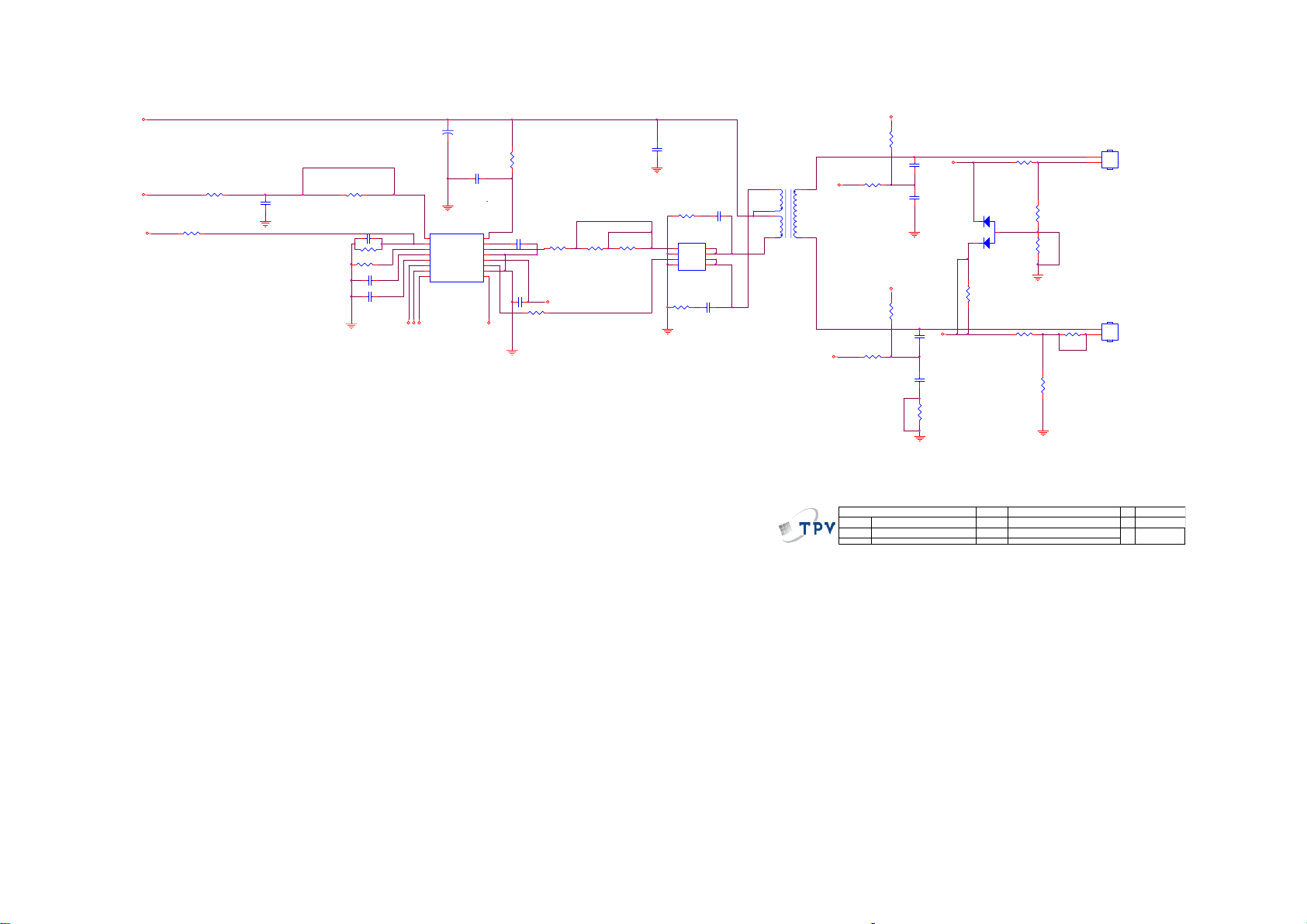
+14.5V
DIM
ON/OFF
10K 1/10W 5%
R817
10K 1/10W 5%
R811
C809
0.001uF
20K 1/10W 1%
RJ805
0R05 1/4W 5%
0.01uF
C810
R810
R809
100K 1/10W 5%
C808
C807
1uF 16V
0.0039uF/16V
LI2
7
6
5
4
3
2
1
OV2
LI1
C811
+
470uF 25V
AM9000ES
DBRT8VIN
EN
FSET
FT
COMP
LI2
LI1
OV2
U801
0.1uF50V
C815
BT
TG
SW
VCC
BG
GND
OV1
9
10
11
12
13
14
15
16
OV1
R816
10 OHM +- 5% 1/10W
C806
0.047uF
R813
3.3 OHM +-5% 1/10W
C805
REF
1uF 16V
R812
3.3 OHM +- 5% 1/10W
RJ807
0R05 1/4W 5%
RJ803
0R05 1/4W 5%
C814
1uF 25V
R815
10 OHM +-5% 1/10W
4
G2
3
S2
2
G1
1
S1
P8008HV
R814
10 OHM +-5% 1/10W
REF
R805
10K 1/10W 5%
C801
LI1
REF
10pF3KV
R806
10K 1/10W 5%
C803
10pF3KV
C802
0.0033uF/50V
LI2
C804
0.0033uF/50V
RJ804
0R05 1/4W 5%
BAW56
2
1
OV1
OV2
R807
10K 1/10W 5 %
R808
10K 1/10W 5%
T801
6
7
POWER X'FMR
C813
2N2 50V
Q803
5
D2
6
D2
7
D1
8
D1
C812
2N2 50V
3
4
1 8
2K 1/10W 5%
D803
3
0R05 1/4W 5%
RJ806
0R05 1/4W 5%
2K 1/10W 5%
RJ801
R803
R804
R801
412 OHM 1/10W
0R05 1/4W 5%
R802
412 OHM 1/10W
RJ802
CN801
1
2
CONN
CN802
1
CONN
2
T P V ( Top Victory Elec tronics Co . , Ltd. )
G2892-1-3-X-1-090218
絬 隔 瓜 絪 腹
Key Component
02.IN VERTER
Date
OEM MODEL
TPV MOD EL
PCB NAME
Sheet
715G2892-2-3
22Wednesday , February 18, 2009
of
Custom
Size
1
Rev
ODM MO DEL
称爹
22
Page 23

715G2892 2 3(With audio) for 2036Sa
!
1
BD901
KBP208G
+
2
R900
620K OHM 1/4W
C902
1000pF
!
620K OHM 1/4W
CN901
SOCKET
-
4
!
C909
NC/0. 22uF/275V
L901
3
142
30mH
R901
!
C908
0.47uF/275V
3
12
3
!
R902
620K OHM 1/4W
NR901
NTCR
!
F902
FUSE
C903
1000pF
R931
C937
0.01uF/2KV
NC
R932
NC
!
R933
NC
D908
NC/ IN4148
C927
0.047uF
R934
NC
C915
C907
+
!
100UF450V
1000PF/250VAC
R921
NC/100K 1/10W 1%
1
2
3
HS1
HEAT SINK(Q901)
1
2
HS3
HEAT SINK(D 906_5V/2.5A)
1
2
C938
U901
CT
COMP
CS
GND4OUT
LD7576
VCC
C914
470pF
HV
NC
!
8
7
6
5
C912
0.1uF/ 25V
1500PF2KV
R908
10K OHM 1/4W +-5%
C913
+
22uF/50V
D907
IN4148
R917
10R 1/4W 5%
10K 1/10W 1%
R923
220 OHM 1/4W
HS2
NC/HEAT SINK(D906_5V/4A)
1
2
GND1
GND
1
2
R918
C911
D904
FR103
R906
100KOHM + -5% 2WS
!
D903
FR107
R913
1.5 OHM 1/4W + -5%
!
Q901
FMA07N65GX
12
FB901
BEAD
R924
0.39 OHM 2W + -5%
!
U902
PC123X2YF ZOF
C900
0.0022UF
+5V
!
T901
POWER X'FMR
6
5
4
2
1
43
C926
0.1uF/16V
12
11
7
8
10
9
12
U903
KIA431A-AT/P
ON/OFF
VOL
DIM
R920
1K 1/10W 1%
C924
0.1uF/ 16V
R928
1K 1/10W 1%
MUTE
R929 100 OHM 1/ 4W
R930 100 OHM 1/ 4W
R903 100 OHM 1/ 4W
1 2
1 2
R909 100 OHM 1/ 4W
R910 100 OHM 1/ 4W
R912 100 OHM 1/ 4W
D905 NC/31DQ06FC3
R919
150R 1/8W 5%
CN902
9
8
7
6
5
4
3
2
1
Wire Harness
D901
NC/SR5150
D902
SB5150
1
C916
0.001uF
C917
0.001uF
D906
2
3
FMW-2156
T P V ( Top Victory Electronics Co . , Ltd. )
絬 隔 瓜 絪 腹
G2892-2-3-X-8-090416
Key Component
01.POWER
Date
+
+
1000uF M 16V
C925
C921
1000uF/16V
+
+
R904
C918
1000uF 25V
C920
1000uF 25V
L907
1.1uH
L906
470OHM2W
Q904
KTD1028
C923
0.001uF
C922
+
470uF 16V
R935
NC
F903
FUSE
C931
+
470uF 16V
OEM MOD EL Size
TPV MO DEL
PWPC8A21MY D6
PCB NAME
715G2892-2-3
Sheet
24Thursday, April 16, 2009
of
ZD901
MTZJ T-72 16B
1 2
R905
470R 1/10W 5%
R907
1K 1/10W 1%
R916
3.65K OHM 1% 1/ 10W
F801
0R05 1/4W 5%
F901
FUSE
R914
43.2K OHM 1% 1/4W
R925
2.43K OHM 1% 1/ 10W
+5V1
Custom
Rev
ODM MO DEL
称爹
+14.5V
+5V
2
23
Page 24

+14.5V
DIM
ON/OFF
10K 1/10W 5%
R817
10K 1/10W 5%
R811
C809
0.001uF
20K 1/10W 1%
RJ805
0R05 1/4W 5%
0.01uF
C810
R810
R809
100K 1/10W 5%
C808
C807
1uF 16V
0.0039uF/16V
LI2
7
6
5
4
3
2
1
OV2
LI1
C811
+
470uF 25V
AM9000
DBRT8VIN
EN
FSET
FT
COMP
LI2
LI1
OV2
U801
0.1uF50V
C815
BT
TG
SW
VCC
BG
GND
OV1
9
10
11
12
13
14
15
16
OV1
R816
10 OHM +- 5% 1/10W
C806
0.047uF
R813
3.3 OHM +-5% 1/10W
C805
REF
1uF 16V
R812
3.3 OHM +- 5% 1/10W
RJ807
0R05 1/4W 5%
RJ803
0R05 1/4W 5%
C814
1uF 25V
R815
10 OHM +-5% 1/10W
4
G2
3
S2
2
G1
1
S1
P8008HV
R814
10 OHM +-5% 1/10W
REF
R805
10K 1/10W 5%
C801
LI1
REF
10pF3KV
R806
10K 1/10W 5%
C803
10pF3KV
C802
0.0033uF/50V
LI2
C804
0.0033uF/50V
RJ804
0R05 1/4W 5%
BAW56
2
1
OV1
OV2
R807
10K 1/10W 5 %
R808
10K 1/10W 5%
T801
6
7
POWER X'FMR
C813
2N2 50V
Q803
5
D2
6
D2
7
D1
8
D1
C812
2N2 50V
3
4
1 8
2K 1/10W 5%
D803
3
0R05 1/4W 5%
RJ806
0R05 1/4W 5%
2K 1/10W 5%
RJ801
R803
R804
R801
412 OHM 1/10W
0R05 1/4W 5%
R802
412OHM 1/10W
RJ802
CN801
1
2
CONN
CN802
1
CONN
2
T P V ( Top Victory Elec tronics Co . , Ltd. )
G2892-2-3-X-8-090416
絬 隔 瓜 絪 腹
Key Component
02.IN VERTER
Date
24
OEM MODEL
TPV MOD EL
PCB NAME
Sheet
PWPC8A21MYD6
715G2892-2-3
34Thursday, April 16, 2009
of
Custom
Size
2
Rev
ODM MO DEL
称爹
Page 25

+5V1
C603 0.47uF/ 16V
+5V1
R602
10K 1/10W 5%
C604
470uF 16V
C602 0.47uF/ 16V
+
CN601
PHONEJAC K
Lin
4
5
3
Rin
2
1
R608
0R05 1/ 8W
FB602
1 2
BEAD
VOL
R604 10K 1/10W 5%
R605 10K 1/10W 5%
R606
27K 1/10W 1%
C610 100pF
R603
10K 1/10W 5%
R607
27K 1/10W 1%
C611 100pF
MUTE
C609
1uF/ 25V
+5V1
R612
C601 0.47uF/16V
C606 0.47uF/16V
10K 1/10W 5%
NC
R610
0R05 1/10W 5%
R601
Q608
NC
10K 1/10W 5%
R609
C613
0.1uF /16V
C612
0.1uF/ 16V
U601
8
SE/BTL
7
VOLUME
6
LIN-
5
GND
4
GND
3
RIN-
2
BYPASS
1
SHUTDOWN
APA2071JI-TUG 3.1W
C608
1uF/25V
9
LOUT-
10
VDD
LOUT+
ROUT+
ROUT-
1
2
11
12
GND
13
GND
14
15
VDD
16
HS5
HEAT SINK(U601)
ROUT+
LOUT-
LOUT+
CN603
NC/CONN
CN602
4
3
2
1
CONN
1
2
3
4
+5V1
T P V ( Top Victory Electronics Co . , Ltd. )
絬 隔 瓜 絪 腹
Key Component
Date
G2892-2-3-X-8-090416
03.AUDIO
25
OEM MODEL
TPV MODEL
PCB NAME
Sheet
PWPC8A21MYD6
715G2892-2-3
44Thursday , April 16, 2009
of
Size
Rev
称爹
A
2
OD M MOD E L
Page 26

6.3 Key Board
715G3371 1
LED_power
C001
0.001uF
VCC
LED001
LED
CN001
CONN
ORANGE
2
1 2
R012
0R05 1/10W 5%
1
BLUE
3
ZD005
1 2
UDZSNP5.6B
R001
0R05 1/10W 5%
R002
100R 1/10W 5%
ZD004
UDZSNP5.6B
LED_1
LED_2
Button_5
LED_1
LED_2
I2C_SCL
I2C_SDA
U001
CY 8C20180-LDX2I
0R05 1/10W 5%
1
2
3
4
GP0[0]
GP0[1]
I2C SCL
I2C SDA
R008
16
15
CSInt
GP0[4]
GP1[0]5GP1[1]6VSS7GP1[2]
Button_1
Button_2
C002
2.2uF/ 10V
13
14
VDD
GP0[3]
8
Button_3
GP0[2]
XR ES
GP1[4]
GP1[3]
12
11
10
9
C003
NC /2. 2uF/ 10V
Button_4
R010
NC/0R05 1/10W 5%
R009
0R05 1/10W 5%
intsleep
VCC
ZD002
1 2
I2C_SCL
I2C_SDA
int
LED_power
ZD003
VCC
T06
I2C_SCL
I2C_SDA
T08
T09T07
Button_1
Button_2
Button_3
Button_4
Button_5
Buttons
R003 NC/560R 1/10W 5%
R004 560R 1/10W 5%
R005 560R 1/10W 5%
R006 560R 1/10W 5%
R007 560R 1/10W 5%
T01
T02
T03
T04
T05
1
2
3
4
5
6
ZD001
1 2
1 2
NC/UDZSNP5.6B
NC/UDZSNP5.6B
NC/UDZSNP5.6B
T P V ( Top Victory Electronics Co . , Ltd. )
絬 隔 瓜 絪 腹
Key Component
Date
G3371-C-X-X-1-090109
26
OEM MOD EL
TPV MODEL
PCB N AME
Sheet
715G3371-1key
11Friday , January 09, 2009
of
Size
Rev
称爹
A
A
Page 27

6.4 USB Board
715G3501 2
CN501
5
4
3
2
1
Vcc
DD+
FB501
1
34
2
3
4
CN502
CONNNECTOR
12
CONN
T P V ( Top Victory Electronics Co . , Ltd. )
絬 隔 瓜 絪 腹
Key Component
Date
G3501-A-X-X-1-090113
C501
5PF / 50V
C502
5PF/ 50V
OEM MODEL
TPV MOD EL
PCB NAME
Sheet
C503
16V
715G3501-2USB PLUG(UP STREAM)
of
11Tuesday , January 13, 2009
6 5
Size
Rev
称爹
A4
A
27
Page 28

715G2663 2
CN511
CN512
CONNNECTOR
5
4
3
2
1
63365 5P 2.0mm
T P V ( Top Victory Electronics Co . , Ltd. )
OEM MODEL
123 4
1
2
3
4
6 5
Size
A4
絬 隔 瓜 絪 腹
Key Component
Date
G2663-2-X-1-081024
TPV MODEL
PCB NAME
Sheet
Rev
715G2663-2USB PLUG(DOWN STREAM)
11Friday , Oct ober 24, 2008
of
称爹
D
28
Page 29

7. PCB Layout
7.1 Main Board
715G3244 1
29
Page 30
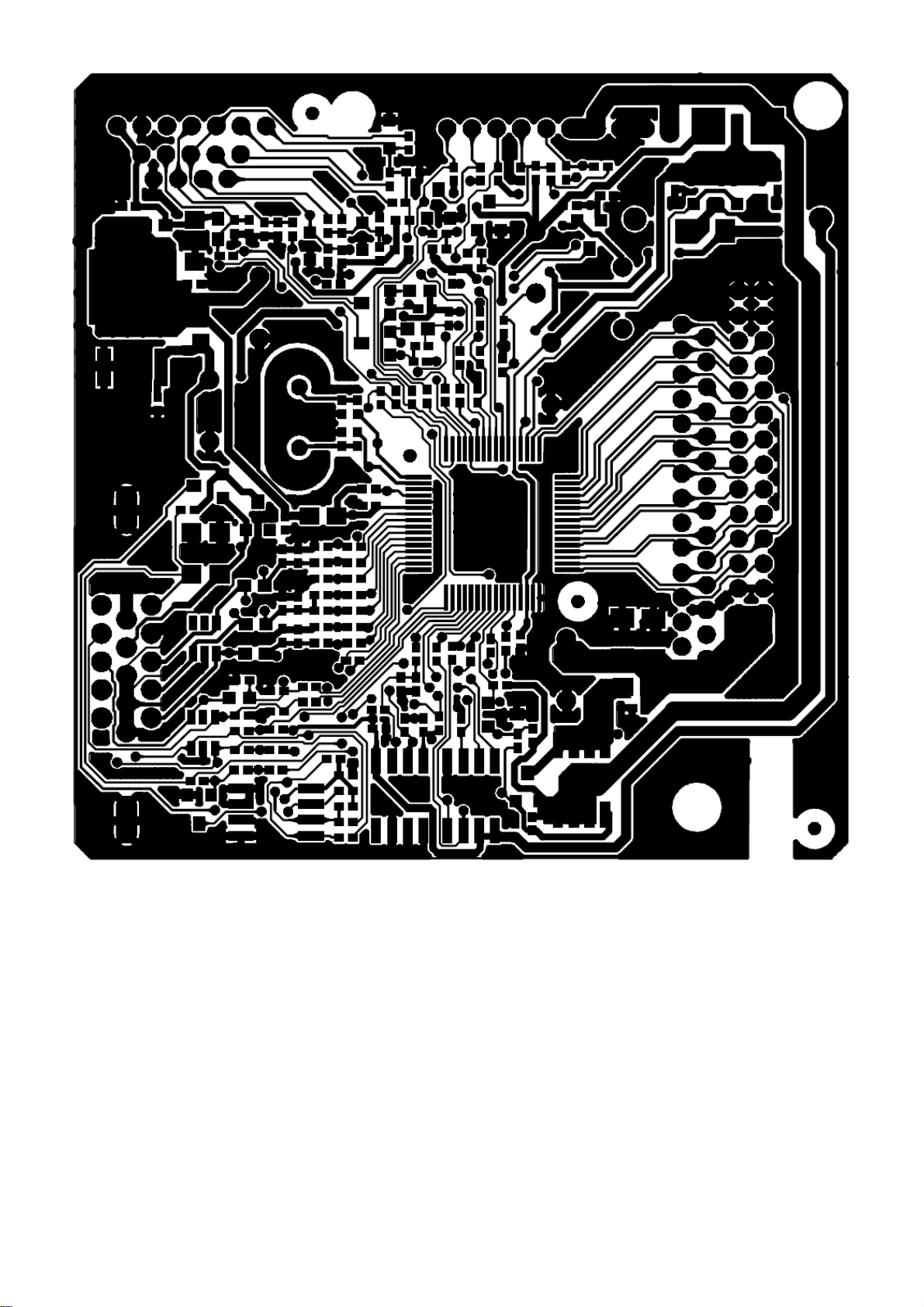
30
Page 31

31
Page 32

7.2 Power Board
715G2892 2 3
32
Page 33

715G2892P01019001C
33
Page 34

34
Page 35

7.3 Key Board
715G3371 1
35
Page 36

715G3371 2
36
Page 37

Adap
8. Maintainability
8.1 Equipments and Tools Requirement
1. Voltmeter.
2. Oscilloscope.
3. Pattern Generator.
4. DDC Tool with an IBM Compatible Computer.
5. Alignment Tool.
6. LCD Color Analyzer.
7. Service Manual.
8. User Manual.
8.2 Trouble Shooting
8.2.1 Main Board
(1). No Power
Press power key and look
if the picture is normal
Please reinsert and make sure
the AC of 100-240V is normal
Check U404 Vout=3.3V
X401 oscillate waveforms
are normal
No power
NG
OK
Q410 Vc=1.8V
OK
OK
Replace U401
NG
NG
NG
Reinsert or check the
ter/Inverter section
Check CN404, U404, Q410
Replace X401
37
Page 38

(2). No Picture
No picture
Check U404 Vout=3.3V
Q410 Vc=1.8V
OK
X401 oscillate waveforms are normal
OK
Check if the Hsync signal from CN101 is normally
OK
Replace U401
NG
NG
NG
Check CN404, U404, Q410
Replace X401
Input the sync signal of computer,
or change the cable
38
Page 39

p
(3). White screen
Check Correspondent
com
onent.
White screen
Measure Q404 base
is low level?
OK
Check Q404, Q405 and
CN405 solder
NG
OK
Replace Panel
NG
X401 oscillate
waveform is normal
OK
Check reset circuit of
U401 is normal
OK
Replace U401
NG
NG
Check Correspondent
component.
Replace X401
39
Page 40

8.2.2 Power/Inverter Board
1.) No power
Check ZD901 =14.5V
NG
Check AC line volt 100V or 240V
OK
Check the voltage of C907 (+)
OK
Check start voltage for the pin8 of U901
OK
Check the auxiliary voltage
OK
Check U901 pin5 PWM wave
OK
Check Q901, Q904, U902, U903
NG
NG
NG
NG
Check AC input
Check bridge rectified circuit and F901 circuit
Check R908, U901
1) Check U901, T901
2) Check D902, D905, D906
NG
Change U901
40
Page 41

2.) W / LED, No Backlight
Check C811 (+) = 14.5V
Check ON/OFF signal
Check U801 pin9=14.5V
NG
Check adapter
OK
NG
Check main board
OK
NG
Check U801
OK
Check the output of U801
OK
Check the output of T801
NG
Peplace U801
OK
NG
Peplace T801
Check connecter, lamp and feedback circuit
41
Page 42

8.2.3 Key Board
Is Key Pad Board connecting normally? Connect Key Pad Board
OSD is unstable or not working
OK
Is Button Switch normally?
OK
Is Key Pad Board normally?
OK
Check Main Board
NG
NG
Replace Button Switch
NG
Replace Key Pad Board
42
Page 43

9. White- Balance, Luminance Adjustment
Approximately 30 minutes should be allowed for warm up before proceeding white balance adjustment.
How to setting MEM channel you can reference to chroma 7120 user guide or simple use “ SC” key and “NEXT” Key
to modify xyY value and use “ID” key to modify the TEXT description Following is the procedure to do white-balance
adjust.
2. Setting the color temp.
A. MEM.CHANNEL 3 (Warm color 6500K):
Warm color temp. parameter is x = 313, y = 329.
B. MEM.CHANNEL 4 (Normal color 7300K):
Normal color temp. parameter is x = 301, y = 317.
C. MEM.CHANNEL 9(Cool color 9300K):
Cool color temp. parameter is x = 283, y = 297.
D. MEM.CHANNEL 10 (sRGB color):
sRGB color temp. parameter is x = 313, y = 329.
2
Remark: Contrast set to Y=250cd/ m
than ±30.
(typ) / 200 cd/m2 (min). The tolerance of the color coordinates should be less
3. Enter into the factory mode
DC “Power” off, when pressing
OSD will be at the left top of the panel.
4. Gain adjustment:
Move cursor to “-F-” and press MENU key
A. Adjust Warm (6500K) color-temperature
1. Switch the chroma-7120 to RGB-Mode (with press “MODE” button)
2. Switch the MEM.channel to Channel 3 (with up or down arrow on chroma 7120)
3. The LCD-indicator on chroma 7120 will show x = 313, y = 329.
4. Adjust the RED on factory window until chroma 7120 indicator reached the value R=100
5. Adjust the GREEN on factory window until chroma 7120 indicator reachedthe value G=100
6. Adjust the BLUE on factory window until chroma 7120 indicator reached the value B=100
7. Repeat above procedure (item4, 5, 6) until chroma 7120 RGB value meet the tolerance =100±2
B. Adjust Normal (7300K) color-temperature
^ (up) and
v
(down) key, press “Power” key, then press “Menu” key, the factory
1. Switch the chroma-7120 to RGB-Mode (with press “MODE” button)
2. Switch the MEM.channel to Channel 4(with up or down arrow on chroma 7120)
3. The LCD-indicator on chroma 7120 will show x = 301, y = 317.
4. Adjust the RED on factory window until chroma 7120 indicator reached the value R=100
5. Adjust the GREEN on factory window until chroma 7120 indicator reached the value G=100
6. Adjust the BLUE on factory window until chroma 7120 indicator reached the value B=100
7. Repeat above procedure (item 4, 5, 6) until chroma 7120 RGB value meet the tolerance =100±2
43
Page 44

C. Adjust Cool (9300K) color-temperature
1. Switch the Chroma-7120 to RGB-Mode (with press “MODE” button)
2. Switch the MEM. Channel to Channel 9 (with up or down arrow on chroma 7120)
3. The LCD-indicator on chroma 7120 will show x = 283, y = 297.
4. Adjust the RED on factory window until chroma 7120 indicator reached the value R=100
5. Adjust the GREEN on factory window until chroma 7120 indicator reached the value G=100
6. Adjust the BLUE on factory window until chroma 7120 indicator reached the value B=100
7. Repeat above procedure (item 4, 5, 6) until chroma 7120 RGB value meet the tolerance =100±2
D. Adjust sRGB color-temperature
1. Switch the chroma-7120 to RGB-Mode (with press “MODE” button)
2. Switch the MEM.channel to Channel 10 (with up or down arrow on chroma 7120)
3. The LCD-indicator on chroma 7120 will show x = 313, y = 329.
4. Adjust the RED on factory window until chroma 7120 indicator reached the value R=100
5. Adjust the GREEN on factory window until chroma 7120 indicator reached the value G=100
6. Adjust the BLUE on factory window until chroma 7120 indicator reached the value B=100
7. Repeat above procedure (item 4, 5, 6) until chroma 7120 RGB value meet the tolerance =100±2
E. Turn the Power-button off to quit from factory mode.
44
Page 45
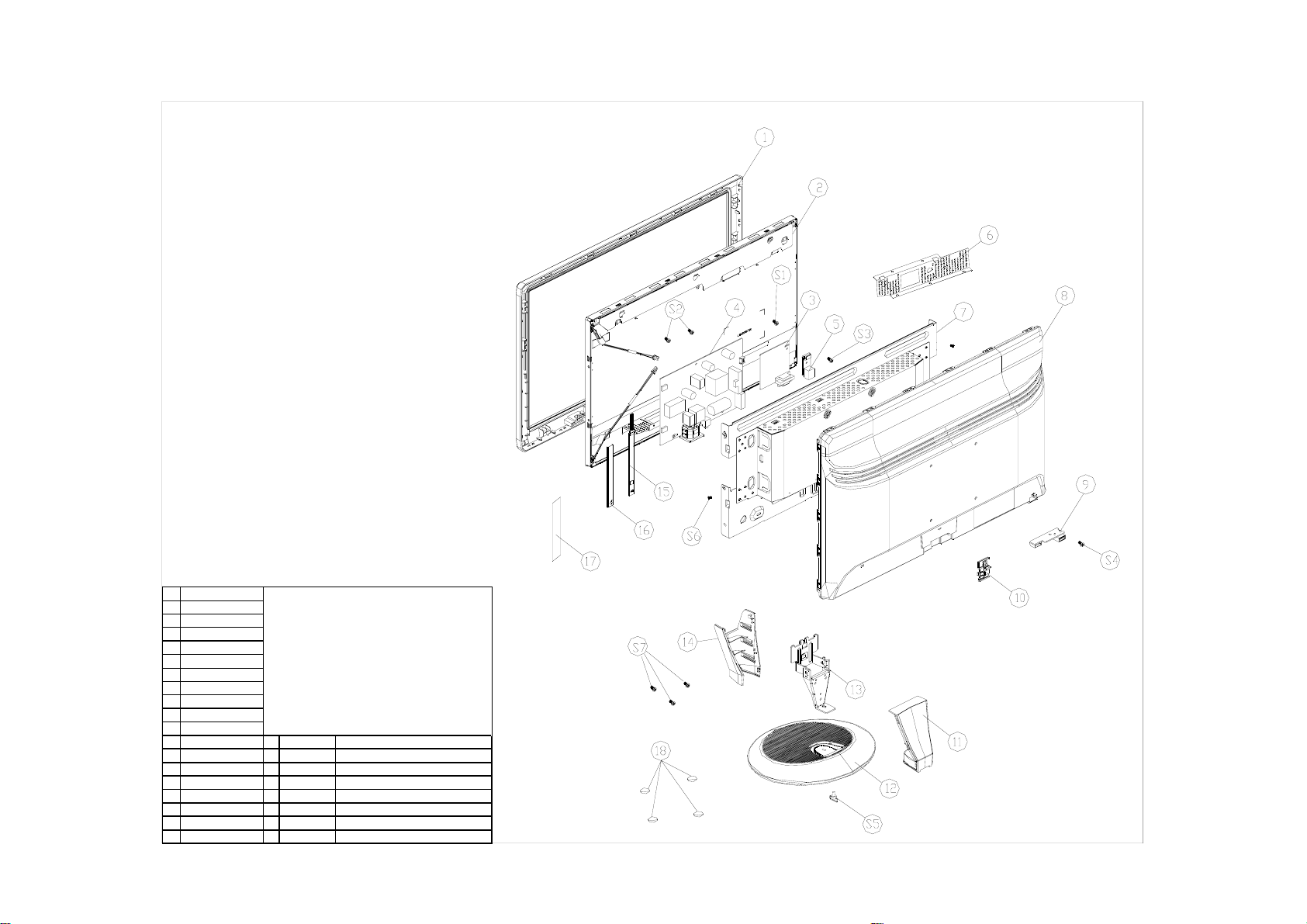
10. Monitor Exploded View
No. D escr ipti on
1BEZEL
2PANEL
3 MAIN BOARD
4POWER BOARD
5 USB BOA RD(USB9Q A1)
6SHIELD
7 MAIN FR AME
8REAR COVER
9 USB BOA RD(USB8Q B3)
10 H INGE RELEASE BUTTON
11 ST AND_REAR
12 BASE S1 0M1G1730 6120 SCREW(MAIN BO AR D TO MAIN FRAME)
13 H INGE S2 0M1G1730 6120 SC REW(POWER BOARD TO MAIN FRAME)
14 ST AND_FRONT S3 0M1G1730 6120 SCREW(USB BOARD(USB9QA1) TO MAIN FRAME)
15 KEY BOARD S4 0M1G1730 6120 SCREW(USB BOARD(USB8QB3) T O MAIN FRAME)
16 KEY-GUIDE S5 Q01G6064 1 SCREW(HINGE TO BASE)
17 3M DOUBLE FACE TAPE S6 0M1G 130 5120 SC REW(PANEL TO MAIN FRAME)
18 F OOT S7 0Q1G1040 8120 SC REW(HIN GE TO STAND_REAR)
No. P/N De script ion
45
Page 46

11. BOM List
Note: The parts information listed below are for reference only, and are subject to change without notice. Please go
to http://cs.tpv.com.cn/hello1.asp for the latest information.
2036S TA9SMGNK6WA2QN
Location Part No. Description
040G 58162461A EPA LABEL
052G 1186 SMALL TAPE
052G 1207 A CONDUCTIVE TAPE 45MM *25MM *0.08MM
052G 1208 A ALUMINIUM TAPE
052G 1211550 ALUMINUM FOIL TAPE
052G 2191 A PAPER TAPE
089G 175 8 X USB CABLE 1.8M
089G 725CAA DB D-SUB CABLE
089G402A15N IS POWER CORD
095G8014 5XH09 HARNESS 5P(PLUG)-5P(2501) 200MM
095G8014 7X588 HARNESS 7P(PLUG)-6P(C2003) 340MM
095G8018 3XH18 LVDS CABLE 30P-30P 140MM
095G8022 6X504 HARNESS 6P-6P 200MM
0M1G 130 5120 SCREW
0M1G1730 6120 SCREW,42-D020523
0M1G1730 6120 SCREW,42-D020523
0M1G1730 6120 SCREW,42-D020523
0M1G1730 6120 SCREW,42-D020523
705GQ934011 20" LCD STAND BASE ASS'Y
0Q1G1040 8120 SCREW
Q01G6064 1 SCREW
Q12G6600 6 FOOT
Q34G0560AED 1S0100 AOC-836 STAND_FRONT
Q34G0561AED 1S0100 AOC-936 STAND_REAR
Q34G0562AED 1S0130 AOC-936 BASE
Q37G0133012 HINGE
750GLS200KT312N000 PANEL LTM200KT03 802(V02) SZ SEC
756GQ8CB AA083 MAIN BOARD-CBPCRMGA1QY
U402 056G1133129 IC EN25F20-100GCP 2MB SOP-8
SMTCR-U402 100GAMSA002N41 MCU ASS'Y-056G1133129
040G 45762412B CBPC LABEL
CN409 033G3802 7B Y CONNECTOR 7P 2.0 DIP
CN404 033G3802 9B Y CONNECTOR 9P 2.0
CN405 033G8027 30 H WAFER 30P 2.0MM RIGHT ANGLE
R480 061G152M229 64 2.2 OHM 2W 5% MOF
CN101 088G 35315F XH D-SUB 15PIN VERTICAL CONN WITH SCREW
X401 093G 22 53 J 14.31818MHZ/32PF/49US
709G3244 QM001 CONSUMPTIVE ASS'Y
055G 2 ALCOHOL
055G 23524 WELDING FLUX WITHOUT PB
Q55G 100625 TIN STICK_LOW ARGENTUM
C410 067G 2151007RT LOW E.S.R 10UF +/-20% 50V
C427 067G 305101 4T 100UF +-20% 25V
C423 067G 305101 4T 100UF +-20% 25V
C426 067G 305101 4T 100UF +-20% 25V
C421 067G 305101 4T 100UF +-20% 25V
U401 056G 562560 IC TSUMU18ER-LF LQFP-64 MSTAR
U404 056G 563 52 IC AP1117D33L-13 TO252-3L DIODES
U103 056G 662502 IC ESD AZC199-04S SOT23-6L
U102 056G 662502 IC ESD AZC199-04S SOT23-6L
U402 056G1133129 IC EN25F20-100GCP 2MB SOP-8
46
Page 47

Q404 057G 417 6 PMBS3906/PHILIPS-SMT(06)
Q410 057G 417 22 T TRA KN2907AS -60V/-0.6A SOT-23
Q409 057G 417 22 T TRA KN2907AS -60V/-0.6A SOT-23
Q403 057G 417517 TRA LMBT3906LT1G -200MA/-40V SOT-23 LRC
Q402 057G 417517 TRA LMBT3906LT1G -200MA/-40V SOT-23 LRC
Q406 057G 417518 TRA LMBT3904LT1G 200MA/40V SOT-23 LRC
Q405 057G 763 1 A03401 SOT23 BY AOS(A1)
R401 061G0402000 RST CHIP MAX 0R05 1/16W
R402 061G0402000 RST CHIP MAX 0R05 1/16W
R456 061G0402000 RST CHIP MAX 0R05 1/16W
R457 061G0402000 RST CHIP MAX 0R05 1/16W
R471 061G0402000 RST CHIP MAX 0R05 1/16W
R102 061G0402101 RST CHIPR 100 OHM +-5% 1/16W
R103 061G0402101 RST CHIPR 100 OHM +-5% 1/16W
R104 061G0402101 RST CHIPR 100 OHM +-5% 1/16W
R108 061G0402101 RST CHIPR 100 OHM +-5% 1/16W
R111 061G0402101 RST CHIPR 100 OHM +-5% 1/16W
R114 061G0402101 RST CHIPR 100 OHM +-5% 1/16W
R115 061G0402101 RST CHIPR 100 OHM +-5% 1/16W
R117 061G0402101 RST CHIPR 100 OHM +-5% 1/16W
R405 061G0402101 RST CHIPR 100 OHM +-5% 1/16W
R411 061G0402101 RST CHIPR 100 OHM +-5% 1/16W
R412 061G0402101 RST CHIPR 100 OHM +-5% 1/16W
R413 061G0402101 RST CHIPR 100 OHM +-5% 1/16W
R442 061G0402101 RST CHIPR 100 OHM +-5% 1/16W
R410 061G0402102 RST CHIPR 1 KOHM +-5% 1/16W
R469 061G0402102 RST CHIPR 1 KOHM +-5% 1/16W
R441 061G0402102 RST CHIPR 1 KOHM +-5% 1/16W
R118 061G0402103 RST CHIPR 10 KOHM +-5% 1/16W
R407 061G0402103 RST CHIPR 10 KOHM +-5% 1/16W
R408 061G0402103 RST CHIPR 10 KOHM +-5% 1/16W
R417 061G0402103 RST CHIPR 10 KOHM +-5% 1/16W
R433 061G0402103 RST CHIPR 10 KOHM +-5% 1/16W
R437 061G0402103 RST CHIPR 10 KOHM +-5% 1/16W
R439 061G0402103 RST CHIPR 10 KOHM +-5% 1/16W
R414 061G0402103 RST CHIPR 10 KOHM +-5% 1/16W
R436 061G0402104 RST CHIPR 100 KOHM +-5% 1/16W
R468 061G0402201 RST CHIP 200R 1/16W 5%
R105 061G0402222 RST CHIPR 2.2 KOHM +-5% 1/16W
R106 061G0402222 RST CHIPR 2.2 KOHM +-5% 1/16W
R466 061G0402222 RST CHIPR 2.2 KOHM +-5% 1/16W
R109 061G0402390 0F RST CHIP 390R 1/16W 1%
R403 061G0402390 0F RST CHIP 390R 1/16W 1%
R427 061G0402392 RST CHIP 3.9K 1/16W 5%
R428 061G0402392 RST CHIP 3.9K 1/16W 5%
R435 061G0402472 RST CHIPR 4.7 KOHM +-5% 1/16W
R440 061G0402472 RST CHIPR 4.7 KOHM +-5% 1/16W
R107 061G0402750 RST CHIPR 75 OHM +-5% 1/16W
R112 061G0402750 RST CHIPR 75 OHM +-5% 1/16W
R116 061G0402750 RST CHIPR 75 OHM +-5% 1/16W
R101 061G0603000 RST CHIP MAX 0R05 1/10W
R470 061G0603000 RST CHIP MAX 0R05 1/10W
R467 061G0603000 RST CHIP MAX 0R05 1/10W
R434 061G1206331 RST CHIPR 330 OHM +-5% 1/4W
D402 061G2010000 RST CHIP MAX 0 OHM 3/4W
C106 065G0402102 12 CAP CHIP 0402 1NF K 16V X7R
C401 065G0402104 15 MLCC 0402 0.1UF K 16V X5R
47
Page 48

C403 065G0402104 15 MLCC 0402 0.1UF K 16V X5R
C404 065G0402104 15 MLCC 0402 0.1UF K 16V X5R
C406 065G0402104 15 MLCC 0402 0.1UF K 16V X5R
C407 065G0402104 15 MLCC 0402 0.1UF K 16V X5R
C416 065G0402104 15 MLCC 0402 0.1UF K 16V X5R
C419 065G0402104 15 MLCC 0402 0.1UF K 16V X5R
C420 065G0402104 15 MLCC 0402 0.1UF K 16V X5R
C422 065G0402104 15 MLCC 0402 0.1UF K 16V X5R
C428 065G0402104 15 MLCC 0402 0.1UF K 16V X5R
C432 065G0402104 15 MLCC 0402 0.1UF K 16V X5R
C102 065G0402220 31 CHIP 22PF 50V NPO
C103 065G0402220 31 CHIP 22PF 50V NPO
C408 065G0402224 17 CAP CER 0.22UF -20%-80%
C412 065G0402470 31 MLCC 0402 CAP 47PF J 50V NPO
C411 065G0402470 31 MLCC 0402 CAP 47PF J 50V NPO
C113 065G0402473 12 CHIP 0.047UF 16V X7R
C110 065G0402473 12 CHIP 0.047UF 16V X7R
C109 065G0402473 12 CHIP 0.047UF 16V X7R
C107 065G0402473 12 CHIP 0.047UF 16V X7R
C105 065G0402473 12 CHIP 0.047UF 16V X7R
C101 065G0402473 12 CHIP 0.047UF 16V X7R
C111 065G0402509 31 CHIP 5PF 50V NPO
C108 065G0402509 31 CHIP 5PF 50V NPO
C104 065G0402509 31 CHIP 5PF 50V NPO
FB402 071G 56K121 M CHIP BEAD
FB401 071G 56V301 B CHIP BEAD FCM2012VF-301T07 BULLWILL
FB103 071G 59K190 B 19 OHM BEAD
FB102 071G 59K190 B 19 OHM BEAD
FB101 071G 59K190 B 19 OHM BEAD
ZD103 093G 39GA01 T RLZ5.6B
ZD104 093G 39GA01 T RLZ5.6B
715G3244 1 MAIN PCB FR-4 D/S 65X64MM
C433 065G0402105 A5 CAP 0402 1UF K 10V X5R
R482 061G0402000 RST CHIP MAX 0R05 1/16W
R483 061G0402000 RST CHIP MAX 0R05 1/16W
709G3244 QS001 CONSUMPTIVE ASS'Y
052G6026 3 MESH PRINTTING PAPER
052G 2191 A PAPER TAPE
FB405 071G 56G151 A TB160808G151
D403 093G 64 42 P BAV70 SOT23 BY PAN JIT
U405 056G1133 34 M24C02-WMN6TP
Q407 057G 417518 TRA LMBT3904LT1G 200MA/40V SOT-23 LRC
R485 061G0402000 RST CHIP MAX 0R05 1/16W
R472 061G0402472 RST CHIPR 4.7 KOHM +-5% 1/16W
R473 061G0402472 RST CHIPR 4.7 KOHM +-5% 1/16W
R474 061G0402472 RST CHIPR 4.7 KOHM +-5% 1/16W
R123 061G0402472 RST CHIPR 4.7 KOHM +-5% 1/16W
C434 065G0402224 17 CAP CER 0.22UF -20%-80%
R475 061G0402470 RST CHIPR 47 OHM +-5% 1/16W
R476 061G0402470 RST CHIPR 47 OHM +-5% 1/16W
709G3244 QA001 CONSUMPTIVE ASS'Y
H44GA068615 1A CARTON
KEPC8QR3 KEY G3371-C-X-X-1-090109
A33G0564 2 1L0100 KEY-GUIDE
Q52G 3 75 3M DOUBLE FACE TAPE
CN001 033G8034 6H H X WAFER 1.0MM SMT 6P
U001 056G 665 43 IC CY8C20180-LDX2I QFN-16(COL)
48
Page 49

R009 061G0603000 RST CHIP MAX 0R05 1/10W
R008 061G0603000 RST CHIP MAX 0R05 1/10W
R001 061G0603000 RST CHIP MAX 0R05 1/10W
R012 061G0603000 RST CHIP MAX 0R05 1/10W
R002 061G0603101 RST CHIPR 100 OHM +-5% 1/10W
R005 061G0603561 RST CHIPR 560 OHM +-5% 1/10W
R006 061G0603561 RST CHIPR 560 OHM +-5% 1/10W
R007 061G0603561 RST CHIPR 560 OHM +-5% 1/10W
R004 061G0603561 RST CHIPR 560 OHM +-5% 1/10W
C001 065G0603102 31 CHIP 1000PF 50V NPO
C002 065G0603225 A5 CHIP 2.2UF 10V X5R
LED001 081G15BY 2 EL LED 12-22BHS2C-A01-2C
ZD004 093G 39S 34 T UDZSNP5.6B ROHM
ZD005 093G 39S 34 T UDZSNP5.6B ROHM
715G3371 1 KEY PCB 115X10.2X1.0MM FR-4 D/S 1OZ
709G3371 QS001 CONSUMPTIVE ASS'Y
PWPC8921MYD1 POWER G2892-2-3-X-1-090310
040G 45762412B CBPC LABEL
GND1 009G6005 1 GROUND TERMINAL
CN802 033G8021 2E U INVERT CONNECTOR
CN801 033G8021 2E U INVERT CONNECTOR
U902 056G 139 3A IC PC123Y22FZ0F
NR901 061G 5810T RST NTCR 8 OHM +-20% 4A 13MM THINKING
C908 063G 10747410V 0.47UF 275VAC ARCO
C908 063G107K474 6S CAP X2 0.47UF K 275VAC
C937 065G 2M103 3B 0.01UF 2KV 20% Z5U
C803 065G 3J1006ET 10PF,J,3KV,SL
C801 065G 3J1006ET 10PF,J,3KV,SL
C903 065G305M1022BP Y2 1000PF M 250VAC Y5P
C902 065G305M1022BP Y2 1000PF M 250VAC Y5P
C938 065G306M1022BP 1000PF Y1.CAP
C900 065G306M2222BP 2200PF +-20% 250VAC
C907 067G 40Z10115K
CAP 105℃ 100UF M 450V
C907 067G 40Z10115L EC 100UF 450V M 18*36MM
C811 067G215D4714KV
E.C 105℃ CAP 470UF M 25V ED SERIES
C811 067G215D4714LV LOW ESR EC 470UF 25V M 10*16MM
C925 067G215S1023KV
C920 067G215S1024KV
C918 067G215S1024KV
EC CAP 105℃ 1000UF M 16V
EC 105℃ CAP 1000UF M 25V
EC 105℃ CAP 1000UF M 25V
C920 067G215S1024LV LOW ESR EC 1000UF 25V M 12.5*20MM
C918 067G215S1024LV LOW ESR EC 1000UF 25V M 12.5*20MM
C922 067G215S4713KV
EC 105℃ CAP 470UF M 16V
C922 067G215S4713LV LOW ESR EC 470UF 16V M 10*12.5MM
L901 073G 174 65 H2 LINE FILTER 30MH MIN
L901 073G 174 65 S2 LINE FILTER 30MH MIN
L906 073G 253191 H IND CHOKE 1.1UH DADON
L906 073G 253191 S IND CHOKE 1.1UH
T901 080GL17T 47 L X'FMR 600UH PT-011130
T901 080GL17T 47 N X'FMR 600UH YUVA-1080
T901 080GL17T 47 S X'FMR 600UH
T801 080GL22T 1 H1 X'FMR INVERTER 72UH
CN901 087G 501 32 S AC SOCKET
CN901 087G 501 32 CJ AC SOCKET
BD901 093G 50460 28 BRIDGE DIODE KBP208G LITEON
D902 093G 60322 DIODE SR5150 5A/150V DO-27
D902 093G 60325 DIODE SB5150 5A/150V DO-201AD
49
Page 50

CN902 095G 825 9E518 HARNESS 9P(SCN)-9P(PLUG) 100MM
CN902 095G 825 9X518 HARNESS 9P(SCN)-9P(PLUG) 100MM
705GQ851001 OIL FOR DISAPPEAR ASS'Y
705GQ857021 Q901 ASS'Y
Q901 057G 667 52 FET 2SK4100LS-T 7A/650V TO-220FI(LS)
Q901 057G 667 56 MOSFET 7A/650V FMA07N65GX TO-220F
Q901 057G 724 11 STP9NK65ZFP
HS1 090G6064 1 HEAT SINK
AM1G1730 8120 SCREW
705GQ893027 D906 ASS'Y
HS3 090G6084 1 HEAT SINK
D906 093G 60251 FCQ10U06
D906 093G 60526 SCHOTTKY MBRF1060CT ITO-220AB
D906 093G1506 2 FMW-2156
AM1G1730 8120 SCREW
709G2892 QM001 CONSUMPTIVE ASS'Y
055G 2 ALCOHOL
055G 23524 WELDING FLUX WITHOUT PB
Q55G 100625 TIN STICK_LOW ARGENTUM
U901 056G 379128 IC LD7576 GS SOP-8
U801 056G 379154 IC AM9000ES SOIC-16
Q803 057G 763 92 FET P8008HV 4A/80V SOP-8
R814 061G0603100 Y RST CHIPR 10 OHM +-5% 1/10W YAGEO
R815 061G0603100 Y RST CHIPR 10 OHM +-5% 1/10W YAGEO
R816 061G0603100 Y RST CHIPR 10 OHM +-5% 1/10W YAGEO
R907 061G0603100 1F RST CHIPR 1 KOHM +-1% 1/10W
R920 061G0603100 1F RST CHIPR 1 KOHM +-1% 1/10W
R928 061G0603100 1F RST CHIPR 1 KOHM +-1% 1/10W
R918 061G0603100 2F RST CHIPR 10K OHM +-1% 1/10W
R809 061G06031003FT RST CHIP 100K 1/10W 1%
R805 061G0603103 T RST CHIP 10K 1/10W 5%
R806 061G0603103 T RST CHIP 10K 1/10W 5%
R807 061G0603103 T RST CHIP 10K 1/10W 5%
R808 061G0603103 T RST CHIP 10K 1/10W 5%
R811 061G0603103 T RST CHIP 10K 1/10W 5%
R817 061G0603103 T RST CHIP 10K 1/10W 5%
R803 061G0603202 T RST CHIP 2K 1/10W 5%
R804 061G0603202 T RST CHIP 2K 1/10W 5%
R810 061G0603203 T RST CHIP 20K 1/10W 5%
R925 061G0603243 1F RST CHIPR 2.43K OHM +-1% 1/10W
R812 061G0603339 Y RST CHIPR 3.3 OHM +-5% 1/10W YAGEO
R813 061G0603339 Y RST CHIPR 3.3 OHM +-5% 1/10W YAGEO
R916 061G0603365 1F RST CHIPR 3.65 KOHM +-1% 1/10W
R801 061G06034120FF RST CHIPR 412 OHM +-1% 1/10W FENGHUA
R802 061G06034120FF RST CHIPR 412 OHM +-1% 1/10W FENGHUA
R905 061G0603471 RST CHIPR 470 OHM +-5% 1/10W
R919 061G0805151 RST CHIPR 150 OHM +-5% 1/8W
F801 061G1206000 RST CHIP MAX 0R05 1/4W
RJ801 061G1206000 RST CHIP MAX 0R05 1/4W
RJ802 061G1206000 RST CHIP MAX 0R05 1/4W
RJ803 061G1206000 RST CHIP MAX 0R05 1/4W
RJ804 061G1206000 RST CHIP MAX 0R05 1/4W
RJ805 061G1206000 RST CHIP MAX 0R05 1/4W
RJ806 061G1206000 RST CHIP MAX 0R05 1/4W
RJ807 061G1206000 RST CHIP MAX 0R05 1/4W
R917 061G1206100 RST CHIPR 10 OHM +-5% 1/4W
R930 061G1206101 RST CHIPR 100 OHM +-5% 1/4W
50
Page 51

R929 061G1206101 RST CHIPR 100 OHM +-5% 1/4W
R912 061G1206101 RST CHIPR 100 OHM +-5% 1/4W
R910 061G1206101 RST CHIPR 100 OHM +-5% 1/4W
R909 061G1206101 RST CHIPR 100 OHM +-5% 1/4W
R903 061G1206101 RST CHIPR 100 OHM +-5% 1/4W
R908 061G1206103 RST CHIPR 10K OHM +-5% 1/4W
R913 061G1206159 RST CHIPR 1.5 OHM +-5% 1/4W
R923 061G1206221 RST CHIPR 220 OHM +-5% 1/4W
R914 061G1206432 2F RST CHIPR 43.2 KOHM +-1% 1/4W
R900 061G1206624 RST CHIPR 620 KOHM +-5% 1/4W
R901 061G1206624 RST CHIPR 620 KOHM +-5% 1/4W
R902 061G1206624 RST CHIPR 620 KOHM +-5% 1/4W
C923 065G0603102 32 1000PF +-10% 50V X7R
C915 065G0603103 12 CHIP 0.01UF 16V X7R
C810 065G0603103 32 CAP CHIP 0603 0.01UF K 50V X7R
C924 065G0603104 12 CER2 0603 X7R 16V 100N P
C926 065G0603104 12 CER2 0603 X7R 16V 100N P
C912 065G0603104 22 CAP CHIP 0603 0.1UF K 25V X7R
C805 065G060310517Z Y CAP CHIP 0603 1UF Z 16V Y5V
C808 065G060310517Z Y CAP CHIP 0603 1UF Z 16V Y5V
C914 065G0603471 32 CHIP 470PF 50V X7R
C809 065G0805102 32 CHIP 1000P 50VX7R 0805
C815 065G080510432T CAP 0805 0.1UF K 50V X7R TAIYO YUDEN
C814 065G080510522K T CAP CHIP 0805 1UF K 25V X7R
C813 065G080522232K CAP CHIP 0805 2N2 50V X7R +/-10%
C812 065G080522232K CAP CHIP 0805 2N2 50V X7R +/-10%
C804 065G0805332 32 3300PF/50V/X7R
C802 065G0805332 32 3300PF/50V/X7R
C807 065G0805392 31 CHIP 3900PF 50V X7R 0805
C927 065G080547332K A CAP CHIP 0805 47NF K 50V X7R
C806 065G080547332K A CAP CHIP 0805 47NF K 50V X7R
C917 065G1206102 72 CAP CHIP 1206 1000PF K 500V X7R
C916 065G1206102 72 CAP CHIP 1206 1000PF K 500V X7R
D803 093G 64 38 D DIODE BAW56 DIODES
CN901 006G 31500 EYELET
U903 056G 158 12 KIA431A-AT/P TO-92
Q904 057G 761 16 TRA KTD1028 KEC
R906 061G152M10452T SY RST MOFR 100KOHM +-5% 2WS FUTABA
R924 061G152M39852T RST MOFR 0.39 OHM +-5% 2WS
R904 061G152M47152T RST MOFR 470 OHM +-5% 2WS
C911 065G 2K152 2T6921 CAP CER 1500PF K 2KV Y5P
C913 067G215Y2207KT
CAP 105℃ 22UF M 50V KINGNICHI
FB901 071G 55 29 FERRITE BEAD
F901 084G 56 4 B FUSE 4A 250V
F902 084G 56 4 B FUSE 4A 250V
ZD901 093G 3916752T MTZJ T-72 16B
D903 093G 6026T52T RECTIFIER DIODE FR107
D903 093G 6026W52T FR107
D904 093G 6038P52T PS102R
D904 093G 6038T52T FR103
D907 093G 64 1152T 1N4148
D907 093G 6451652T 1N4148
J801 095G 90 23 JUMPER WIRE
J802 095G 90 23 JUMPER WIRE
J803 095G 90 23 JUMPER WIRE
J804 095G 90 23 JUMPER WIRE
J805 095G 90 23 JUMPER WIRE
51
Page 52

J806 095G 90 23 JUMPER WIRE
J807 095G 90 23 JUMPER WIRE
J908 095G 90 23 JUMPER WIRE
J909 095G 90 23 JUMPER WIRE
J921 095G 90 23 JUMPER WIRE
J907 095G 90 23 JUMPER WIRE
J906 095G 90 23 JUMPER WIRE
J905 095G 90 23 JUMPER WIRE
J903 095G 90 23 JUMPER WIRE
J902 095G 90 23 JUMPER WIRE
J901 095G 90 23 JUMPER WIRE
J822 095G 90 23 JUMPER WIRE
J808 095G 90 23 JUMPER WIRE
715G2892 2 3 POWER PCB FR-1 122X184*1.6MM SS
709G2892 QA001 CONSUMPTIVE ASS'Y
095G 90 23 JUMPER WIRE
J608 095G 90 23 JUMPER WIRE
J910 095G 90 23 JUMPER WIRE
J911 095G 90 23 JUMPER WIRE
709G2892 QS001 CONSUMPTIVE ASS'Y
052G 2191 A PAPER TAPE
T901 S80GL17T47V X'FMR POWER 600UH
T801 S80GL22T1V1 X'FMR INVERTER 72UH
Q34FPE19P06 CASE EEL19
Q15G0421101 MAINFRAME
Q33G0295AED 1L0100 HINGE RELEASE BUTTON
Q34G0584AEDA1B0100 BEZEL(L20WA-936)
Q34G0585AEDA1S0100 REAR COVER(L20WA-936)
Q40G0002615A72 USB POP LABEL
Q40G0002615A73 EPEAT LABEL
Q40G000267311A WINDOW VISTA LABEL
Q41G2009615 4A 2036S/2036SA QSG
Q44GA068101 EPS
Q44GA068201 EPS
Q45G 88609 60 R EPE BAG FOR MONITOR
Q50G 4 10 TIE
Q52G 1185 99 BIG CARTON TAPE FOR AOC
Q85G0119101 SHIELD
USB8QB3 USB BOARD
CN511 033G3802 5 BH F CONNECTOR 5PIN
CN512 088G 352 2 TN USB CONN
715G2663 2 USB PCB 18.5X60X1.6MM FR-1 S/S 1OZ
USB9QA1 USB BOARD G3501-A-X-X-1-090113
CN501 033G3802 5B Y W WEAFER
CN502 088G 351 2B TN USB CONN
C503 065G0603104 12 CER2 0603 X7R 16V 100N P
C501 065G0603509 31 CHIP 5PF +-0.5PF 50V NPO
C502 065G0603509 31 CHIP 5PF +-0.5PF 50V NPO
FB501 071G 56K121 M CHIP BEAD
715G3501 2 USB PCB 18X40X1.6MM FR-1 S/S 1OZ
709G3501 QS001 CONSUMPTIVE ASS'Y
Q41G780A61592A NA WARRANTY CARD
Q41G780A61593A EASE CARD
Q45G 76 28 RN R PE BAG MANUAL
Q70G2001615 3B CD MANUAL
040G 58162435A P/N LABEL FOR MANUAL PE BAG
040G 581689 4A BARCODE LABEL FOR 1
52
Page 53

Q40G 20N61526A RATING LABEL
Q40G0002615A76 CARTON LABEL FOR 2036S WW
2036Sa TA9SMGNC6WA2UN
Location Part No. Description
026G 800504 3 BARCODE LABEL FOR 4
040G 58162461A EPA LABEL
040G 581909 1A PROTECT LABEL
052G 1185 1 BIG TAPE
052G 1186 SMALL TAPE
052G 1207 A CONDUCTIVE TAPE 45MM *25MM *0.08MM
052G 1208 A ALUMINIUM TAPE
052G 1211550 ALUMINUM FOIL TAPE
052G 2191 A PAPER TAPE
078G 314505 K SPK 8OHM 1.5W 37X17 400 180MM KUAIDA
089G 175 8 G FQE41177F USB CABLE 1800MM A+B
089G 725CAA DB D-SUB CABLE
089G417A15N IS POWER CORD
095G8014 5XH09 HARNESS 5P(PLUG)-5P(2501) 200MM
095G8014 7X588 HARNESS 7P(PLUG)-6P(C2003) 340MM
095G8018 3XH18 LVDS CABLE 30P-30P 140MM
095G8022 6X504 HARNESS 6P-6P 200MM
0M1G 130 5120 SCREW
0M1G1730 6120 SCREW,42-D020523
0M1G1730 6120 SCREW,42-D020523
0M1G1730 6120 SCREW,42-D020523
0M1G1730 6120 SCREW,42-D020523
705GQ934011 20" LCD STAND BASE ASS'Y
0Q1G1040 8120 SCREW
Q01G6064 1 SCREW
Q12G6600 6 FOOT
Q34G0560AED 1S0100 AOC-836 STAND_FRONT
Q34G0561AED 1S0100 AOC-936 STAND_REAR
Q34G0562AED 1S0130 AOC-936 BASE
Q37G0133012 HINGE
750GLS200KT312N000 PANEL LTM200KT03 802(V02) SZ SEC
756GQ9CB AA012 MAIN BOARD-CBPC9MGA1QY
U402 056G1133129 IC EN25F20-100GCP 2MB SOP-8
SMTC9-U402 100GAMSA003Y11 MCU ASS'Y-056G1133129
040G 45762412B CBPC LABEL
CN409 033G3802 7B Y CONNECTOR 7P 2.0 DIP
CN404 033G3802 9B Y CONNECTOR 9P 2.0
CN405 033G8027 30 H WAFER 30P 2.0MM RIGHT ANGLE
R480 061G152M229 64 2.2 OHM 2W 5% MOF
CN101 088G 35315F XH D-SUB 15PIN VERTICAL CONN WITH SCREW
X401 093G 22 53 J 14.31818MHZ/32PF/49US
709G3244 QM001 CONSUMPTIVE ASS'Y
055G 2 ALCOHOL
055G 23524 WELDING FLUX WITHOUT PB
Q55G 100625 TIN STICK_LOW ARGENTUM
C410 067G 2151007RT LOW E.S.R 10UF +/-20% 50V
C427 067G 305101 4T 100UF +-20% 25V
C423 067G 305101 4T 100UF +-20% 25V
C426 067G 305101 4T 100UF +-20% 25V
C421 067G 305101 4T 100UF +-20% 25V
U401 056G 562560 IC TSUMU18ER-LF LQFP-64 MSTAR
U404 056G 563 52 IC AP1117D33L-13 TO252-3L DIODES
53
Page 54

U103 056G 662502 IC ESD AZC199-04S SOT23-6L
U102 056G 662502 IC ESD AZC199-04S SOT23-6L
U402 056G1133129 IC EN25F20-100GCP 2MB SOP-8
Q404 057G 417 6 PMBS3906/PHILIPS-SMT(06)
Q410 057G 417 22 T TRA KN2907AS -60V/-0.6A SOT-23
Q409 057G 417 22 T TRA KN2907AS -60V/-0.6A SOT-23
Q403 057G 417517 TRA LMBT3906LT1G -200MA/-40V SOT-23 LRC
Q402 057G 417517 TRA LMBT3906LT1G -200MA/-40V SOT-23 LRC
Q406 057G 417518 TRA LMBT3904LT1G 200MA/40V SOT-23 LRC
Q405 057G 763 1 A03401 SOT23 BY AOS(A1)
R401 061G0402000 RST CHIP MAX 0R05 1/16W
R402 061G0402000 RST CHIP MAX 0R05 1/16W
R456 061G0402000 RST CHIP MAX 0R05 1/16W
R457 061G0402000 RST CHIP MAX 0R05 1/16W
R471 061G0402000 RST CHIP MAX 0R05 1/16W
R102 061G0402101 RST CHIPR 100 OHM +-5% 1/16W
R103 061G0402101 RST CHIPR 100 OHM +-5% 1/16W
R104 061G0402101 RST CHIPR 100 OHM +-5% 1/16W
R108 061G0402101 RST CHIPR 100 OHM +-5% 1/16W
R111 061G0402101 RST CHIPR 100 OHM +-5% 1/16W
R114 061G0402101 RST CHIPR 100 OHM +-5% 1/16W
R115 061G0402101 RST CHIPR 100 OHM +-5% 1/16W
R117 061G0402101 RST CHIPR 100 OHM +-5% 1/16W
R405 061G0402101 RST CHIPR 100 OHM +-5% 1/16W
R411 061G0402101 RST CHIPR 100 OHM +-5% 1/16W
R412 061G0402101 RST CHIPR 100 OHM +-5% 1/16W
R413 061G0402101 RST CHIPR 100 OHM +-5% 1/16W
R442 061G0402101 RST CHIPR 100 OHM +-5% 1/16W
R469 061G0402102 RST CHIPR 1 KOHM +-5% 1/16W
R410 061G0402102 RST CHIPR 1 KOHM +-5% 1/16W
R441 061G0402102 RST CHIPR 1 KOHM +-5% 1/16W
R118 061G0402103 RST CHIPR 10 KOHM +-5% 1/16W
R407 061G0402103 RST CHIPR 10 KOHM +-5% 1/16W
R408 061G0402103 RST CHIPR 10 KOHM +-5% 1/16W
R417 061G0402103 RST CHIPR 10 KOHM +-5% 1/16W
R433 061G0402103 RST CHIPR 10 KOHM +-5% 1/16W
R437 061G0402103 RST CHIPR 10 KOHM +-5% 1/16W
R439 061G0402103 RST CHIPR 10 KOHM +-5% 1/16W
R414 061G0402103 RST CHIPR 10 KOHM +-5% 1/16W
R436 061G0402104 RST CHIPR 100 KOHM +-5% 1/16W
R468 061G0402201 RST CHIP 200R 1/16W 5%
R105 061G0402222 RST CHIPR 2.2 KOHM +-5% 1/16W
R106 061G0402222 RST CHIPR 2.2 KOHM +-5% 1/16W
R466 061G0402222 RST CHIPR 2.2 KOHM +-5% 1/16W
R109 061G0402390 0F RST CHIP 390R 1/16W 1%
R403 061G0402390 0F RST CHIP 390R 1/16W 1%
R428 061G0402392 RST CHIP 3.9K 1/16W 5%
R427 061G0402392 RST CHIP 3.9K 1/16W 5%
R435 061G0402472 RST CHIPR 4.7 KOHM +-5% 1/16W
R440 061G0402472 RST CHIPR 4.7 KOHM +-5% 1/16W
R107 061G0402750 RST CHIPR 75 OHM +-5% 1/16W
R112 061G0402750 RST CHIPR 75 OHM +-5% 1/16W
R116 061G0402750 RST CHIPR 75 OHM +-5% 1/16W
R101 061G0603000 RST CHIP MAX 0R05 1/10W
R467 061G0603000 RST CHIP MAX 0R05 1/10W
R470 061G0603000 RST CHIP MAX 0R05 1/10W
R434 061G1206331 RST CHIPR 330 OHM +-5% 1/4W
54
Page 55

D402 061G2010000 RST CHIP MAX 0 OHM 3/4W
C106 065G0402102 12 CAP CHIP 0402 1NF K 16V X7R
C432 065G0402104 15 MLCC 0402 0.1UF K 16V X5R
C428 065G0402104 15 MLCC 0402 0.1UF K 16V X5R
C422 065G0402104 15 MLCC 0402 0.1UF K 16V X5R
C420 065G0402104 15 MLCC 0402 0.1UF K 16V X5R
C419 065G0402104 15 MLCC 0402 0.1UF K 16V X5R
C416 065G0402104 15 MLCC 0402 0.1UF K 16V X5R
C407 065G0402104 15 MLCC 0402 0.1UF K 16V X5R
C406 065G0402104 15 MLCC 0402 0.1UF K 16V X5R
C404 065G0402104 15 MLCC 0402 0.1UF K 16V X5R
C403 065G0402104 15 MLCC 0402 0.1UF K 16V X5R
C401 065G0402104 15 MLCC 0402 0.1UF K 16V X5R
C103 065G0402220 31 CHIP 22PF 50V NPO
C102 065G0402220 31 CHIP 22PF 50V NPO
C408 065G0402224 17 CAP CER 0.22UF -20%-80%
C412 065G0402470 31 MLCC 0402 CAP 47PF J 50V NPO
C411 065G0402470 31 MLCC 0402 CAP 47PF J 50V NPO
C113 065G0402473 12 CHIP 0.047UF 16V X7R
C110 065G0402473 12 CHIP 0.047UF 16V X7R
C109 065G0402473 12 CHIP 0.047UF 16V X7R
C107 065G0402473 12 CHIP 0.047UF 16V X7R
C105 065G0402473 12 CHIP 0.047UF 16V X7R
C101 065G0402473 12 CHIP 0.047UF 16V X7R
C111 065G0402509 31 CHIP 5PF 50V NPO
C108 065G0402509 31 CHIP 5PF 50V NPO
C104 065G0402509 31 CHIP 5PF 50V NPO
FB402 071G 56K121 M CHIP BEAD
FB401 071G 56V301 B CHIP BEAD FCM2012VF-301T07 BULLWILL
FB103 071G 59K190 B 19 OHM BEAD
FB102 071G 59K190 B 19 OHM BEAD
FB101 071G 59K190 B 19 OHM BEAD
ZD103 093G 39GA01 T RLZ5.6B
ZD104 093G 39GA01 T RLZ5.6B
715G3244 1 MAIN PCB FR-4 D/S 65X64MM
C433 065G0402105 A5 CAP 0402 1UF K 10V X5R
R482 061G0402000 RST CHIP MAX 0R05 1/16W
R483 061G0402000 RST CHIP MAX 0R05 1/16W
709G3244 QS001 CONSUMPTIVE ASS'Y
052G6026 3 MESH PRINTTING PAPER
052G 2191 A PAPER TAPE
FB405 071G 56G151 A TB160808G151
D403 093G 64 42 P BAV70 SOT23 BY PAN JIT
U405 056G1133 34 M24C02-WMN6TP
Q407 057G 417518 TRA LMBT3904LT1G 200MA/40V SOT-23 LRC
R485 061G0402000 RST CHIP MAX 0R05 1/16W
R472 061G0402472 RST CHIPR 4.7 KOHM +-5% 1/16W
R473 061G0402472 RST CHIPR 4.7 KOHM +-5% 1/16W
R474 061G0402472 RST CHIPR 4.7 KOHM +-5% 1/16W
R123 061G0402472 RST CHIPR 4.7 KOHM +-5% 1/16W
C434 065G0402224 17 CAP CER 0.22UF -20%-80%
R475 061G0402470 RST CHIPR 47 OHM +-5% 1/16W
R476 061G0402470 RST CHIPR 47 OHM +-5% 1/16W
R418 061G0402101 RST CHIPR 100 OHM +-5% 1/16W
R419 061G0402101 RST CHIPR 100 OHM +-5% 1/16W
R447 061G0402103 RST CHIPR 10 KOHM +-5% 1/16W
R448 061G0402472 RST CHIPR 4.7 KOHM +-5% 1/16W
55
Page 56

Q408 057G 417518 TRA LMBT3904LT1G 200MA/40V SOT-23 LRC
709G3244 QA001 CONSUMPTIVE ASS'Y
H40G 58161569A USB LABEL
KEPC8QR3 KEY BOARD G3371-C-X-X-1-090109
A33G0564 2 1L0100 KEY-GUIDE
Q52G 3 75 3M DOUBLE FACE TAPE
CN001 033G8034 6H H X WAFER 1.0MM SMT 6P
U001 056G 665 43 IC CY8C20180-LDX2I QFN-16(COL)
R012 061G0603000 RST CHIP MAX 0R05 1/10W
R009 061G0603000 RST CHIP MAX 0R05 1/10W
R008 061G0603000 RST CHIP MAX 0R05 1/10W
R001 061G0603000 RST CHIP MAX 0R05 1/10W
R002 061G0603101 RST CHIPR 100 OHM +-5% 1/10W
R006 061G0603561 RST CHIPR 560 OHM +-5% 1/10W
R007 061G0603561 RST CHIPR 560 OHM +-5% 1/10W
R005 061G0603561 RST CHIPR 560 OHM +-5% 1/10W
R004 061G0603561 RST CHIPR 560 OHM +-5% 1/10W
C001 065G0603102 31 CHIP 1000PF 50V NPO
C002 065G0603225 A5 CHIP 2.2UF 10V X5R
LED001 081G15BY 2 EL LED 12-22BHS2C-A01-2C
ZD004 093G 39S 34 T UDZSNP5.6B ROHM
ZD005 093G 39S 34 T UDZSNP5.6B ROHM
709G3371 QS001 CONSUMPTIVE ASS'Y
715G3371 1 KEY PCB 115X10.2X1.0MM FR-4 D/S 1OZ
PWPC8A21MYD6 POWER BOARD G2892-2-3-X-8-090416
040G 45762412B CBPC LABEL
GND1 009G6005 1 GROUND TERMINAL
CN602 033G3802 4 BH F CONNECTOR
CN602 033G3802 4 BH L CONN 2.0MM 4P
CN801 033G8021 2E U INVERT CONNECTOR
CN802 033G8021 2E U INVERT CONNECTOR
U902 056G 139 3A IC PC123Y22FZ0F
U601 056G 616 51 IC APA2071JI-TUG 3.1W DIP-16
NR901 061G 5810T RST NTCR 8 OHM +-20% 4A 13MM THINKING
C908 063G 10747410V 0.47UF 275VAC ARCO
C908 063G107K474 6S CAP X2 0.47UF K 275VAC
C937 065G 2M103 3B 0.01UF 2KV 20% Z5U
C801 065G 3J1006ET 10PF,J,3KV,SL
C803 065G 3J1006ET 10PF,J,3KV,SL
C902 065G305M1022BP Y2 1000PF M 250VAC Y5P
C903 065G305M1022BP Y2 1000PF M 250VAC Y5P
C938 065G306M1022BP 1000PF Y1.CAP
C900 065G306M2222BP 2200PF +-20% 250VAC
C907 067G 40Z10115K
CAP 105℃ 100UF M 450V
C907 067G 40Z10115L EC 100UF 450V M 18*36MM
C811 067G215D4714KV
E.C 105℃ CAP 470UF M 25V ED SERIES
C811 067G215D4714LV LOW ESR EC 470UF 25V M 10*16MM
C921 067G215S1023KS
C925 067G215S1023KV
C920 067G215S1024KV
C918 067G215S1024KV
ELCAP 105℃ 1000UF M 16V 13*16MM
EC CAP 105℃ 1000UF M 16V
EC 105℃ CAP 1000UF M 25V
EC 105℃ CAP 1000UF M 25V
C920 067G215S1024LV LOW ESR EC 1000UF 25V M 12.5*20MM
C918 067G215S1024LV LOW ESR EC 1000UF 25V M 12.5*20MM
C931 067G215S4713KV
C922 067G215S4713KV
C604 067G215S4713KV
EC 105℃ CAP 470UF M 16V
EC 105℃ CAP 470UF M 16V
EC 105℃ CAP 470UF M 16V
56
Page 57

C931 067G215S4713LV LOW ESR EC 470UF 16V M 10*12.5MM
C922 067G215S4713LV LOW ESR EC 470UF 16V M 10*12.5MM
C604 067G215S4713LV LOW ESR EC 470UF 16V M 10*12.5MM
L901 073G 174 65 H2 LINE FILTER 30MH MIN
L901 073G 174 65 S2 LINE FILTER 30MH MIN
L906 073G 253191 H IND CHOKE 1.1UH DADON
L907 073G 253191 H IND CHOKE 1.1UH DADON
L907 073G 253191 S IND CHOKE 1.1UH
L906 073G 253191 S IND CHOKE 1.1UH
T901 080GL17T 47 L X'FMR 600UH PT-011130
T901 080GL17T 47 N X'FMR 600UH YUVA-1080
T901 080GL17T 47 S X'FMR 600UH
T801 080GL22T 1 H1 X'FMR INVERTER 72UH
CN901 087G 501 32 S AC SOCKET
CN901 087G 501 32 CJ AC SOCKET
CN601 088G 30214K DC PHONE JACK 5PIN
BD901 093G 50460 28 BRIDGE DIODE KBP208G LITEON
D902 093G 60322 DIODE SR5150 5A/150V DO-27
D902 093G 60325 DIODE SB5150 5A/150V DO-201AD
CN902 095G 825 9E518 HARNESS 9P(SCN)-9P(PLUG) 100MM
CN902 095G 825 9X518 HARNESS 9P(SCN)-9P(PLUG) 100MM
705GQ851001 OIL FOR DISAPPEAR ASS'Y
705GQ957017 Q901 ASS'Y
Q901 057G 667 52 FET 2SK4100LS-T 7A/650V TO-220FI(LS)
Q901 057G 667 56 MOSFET 7A/650V FMA07N65GX TO-220F
Q901 057G 724 11 STP9NK65ZFP
HS1 090G6064 1 HEAT SINK
0M1G 930 8120 SCREW
705GQ993021 D906 ASS'Y
HS3 090G6084 1 HEAT SINK
D906 093G 60251 FCQ10U06
D906 093G 60526 SCHOTTKY MBRF1060CT ITO-220AB
D906 093G1506 2 FMW-2156
0M1G 930 6120 SCREW
709G2892 QM001 CONSUMPTIVE ASS'Y
055G 2 ALCOHOL
055G 23524 WELDING FLUX WITHOUT PB
Q55G 100625 TIN STICK_LOW ARGENTUM
U901 056G 379128 IC LD7576 GS SOP-8
U801 056G 379154 IC AM9000ES SOIC-16
Q803 057G 763 92 FET P8008HV 4A/80V SOP-8
R610 061G0603000 RST CHIP MAX 0R05 1/10W
R814 061G0603100 Y RST CHIPR 10 OHM +-5% 1/10W YAGEO
R815 061G0603100 Y RST CHIPR 10 OHM +-5% 1/10W YAGEO
R816 061G0603100 Y RST CHIPR 10 OHM +-5% 1/10W YAGEO
R928 061G0603100 1F RST CHIPR 1 KOHM +-1% 1/10W
R920 061G0603100 1F RST CHIPR 1 KOHM +-1% 1/10W
R907 061G0603100 1F RST CHIPR 1 KOHM +-1% 1/10W
R918 061G0603100 2F RST CHIPR 10K OHM +-1% 1/10W
R809 061G06031003FT RST CHIP 100K 1/10W 1%
R601 061G0603103 RST CHIPR 10 KOHM +-5% 1/10W
R602 061G0603103 RST CHIPR 10 KOHM +-5% 1/10W
R603 061G0603103 RST CHIPR 10 KOHM +-5% 1/10W
R604 061G0603103 RST CHIPR 10 KOHM +-5% 1/10W
R605 061G0603103 RST CHIPR 10 KOHM +-5% 1/10W
R609 061G0603103 RST CHIPR 10 KOHM +-5% 1/10W
R817 061G0603103 T RST CHIP 10K 1/10W 5%
57
Page 58

R811 061G0603103 T RST CHIP 10K 1/10W 5%
R808 061G0603103 T RST CHIP 10K 1/10W 5%
R807 061G0603103 T RST CHIP 10K 1/10W 5%
R806 061G0603103 T RST CHIP 10K 1/10W 5%
R805 061G0603103 T RST CHIP 10K 1/10W 5%
R803 061G0603202 T RST CHIP 2K 1/10W 5%
R804 061G0603202 T RST CHIP 2K 1/10W 5%
R810 061G0603203 T RST CHIP 20K 1/10W 5%
R925 061G0603243 1F RST CHIPR 2.43K OHM +-1% 1/10W
R606 061G0603270 2F RST CHIPR 27 KOHM +-1% 1/10W
R607 061G0603270 2F RST CHIPR 27 KOHM +-1% 1/10W
R812 061G0603339 Y RST CHIPR 3.3 OHM +-5% 1/10W YAGEO
R813 061G0603339 Y RST CHIPR 3.3 OHM +-5% 1/10W YAGEO
R916 061G0603365 1F RST CHIPR 3.65 KOHM +-1% 1/10W
R801 061G0603412 0F RST CHIPR 412 OHM +-1% 1/10W
R802 061G0603412 0F RST CHIPR 412 OHM +-1% 1/10W
R905 061G0603471 RST CHIPR 470 OHM +-5% 1/10W
R608 061G0805000 RST CHIP MAX 0R05 1/8W
R919 061G0805151 RST CHIPR 150 OHM +-5% 1/8W
F801 061G1206000 RST CHIP MAX 0R05 1/4W
RJ801 061G1206000 RST CHIP MAX 0R05 1/4W
RJ802 061G1206000 RST CHIP MAX 0R05 1/4W
RJ803 061G1206000 RST CHIP MAX 0R05 1/4W
RJ804 061G1206000 RST CHIP MAX 0R05 1/4W
RJ805 061G1206000 RST CHIP MAX 0R05 1/4W
RJ806 061G1206000 RST CHIP MAX 0R05 1/4W
RJ807 061G1206000 RST CHIP MAX 0R05 1/4W
R917 061G1206100 RST CHIPR 10 OHM +-5% 1/4W
R903 061G1206101 RST CHIPR 100 OHM +-5% 1/4W
R909 061G1206101 RST CHIPR 100 OHM +-5% 1/4W
R910 061G1206101 RST CHIPR 100 OHM +-5% 1/4W
R912 061G1206101 RST CHIPR 100 OHM +-5% 1/4W
R929 061G1206101 RST CHIPR 100 OHM +-5% 1/4W
R930 061G1206101 RST CHIPR 100 OHM +-5% 1/4W
R908 061G1206103 RST CHIPR 10K OHM +-5% 1/4W
R913 061G1206159 RST CHIPR 1.5 OHM +-5% 1/4W
R923 061G1206221 RST CHIPR 220 OHM +-5% 1/4W
R914 061G1206432 2F RST CHIPR 43.2 KOHM +-1% 1/4W
R902 061G1206624 RST CHIPR 620 KOHM +-5% 1/4W
R901 061G1206624 RST CHIPR 620 KOHM +-5% 1/4W
R900 061G1206624 RST CHIPR 620 KOHM +-5% 1/4W
C611 065G0603101 31 CER1 0603 NP0 50V 100P PM5 R
C610 065G0603101 31 CER1 0603 NP0 50V 100P PM5 R
C923 065G0603102 32 1000PF +-10% 50V X7R
C915 065G0603103 12 CHIP 0.01UF 16V X7R
C810 065G0603103 32 CAP CHIP 0603 0.01UF K 50V X7R
C924 065G0603104 12 CER2 0603 X7R 16V 100N P
C926 065G0603104 12 CER2 0603 X7R 16V 100N P
C612 065G0603104 12 CER2 0603 X7R 16V 100N P
C613 065G0603104 12 CER2 0603 X7R 16V 100N P
C912 065G0603104 22 CAP CHIP 0603 0.1UF K 25V X7R
C808 065G060310517Z Y CAP CHIP 0603 1UF Z 16V Y5V
C805 065G060310517Z Y CAP CHIP 0603 1UF Z 16V Y5V
C914 065G0603471 32 CHIP 470PF 50V X7R
C602 065G0603474 12 MLCC 0603 0.47UF K 16V X7R
C601 065G0603474 12 MLCC 0603 0.47UF K 16V X7R
C603 065G0603474 12 MLCC 0603 0.47UF K 16V X7R
58
Page 59

C606 065G0603474 12 MLCC 0603 0.47UF K 16V X7R
C809 065G0805102 32 CHIP 1000P 50VX7R 0805
C815 065G080510432T CAP 0805 0.1UF K 50V X7R TAIYO YUDEN
C814 065G080510522K T CAP CHIP 0805 1UF K 25V X7R
C608 065G080510522K T CAP CHIP 0805 1UF K 25V X7R
C609 065G080510522K T CAP CHIP 0805 1UF K 25V X7R
C812 065G080522232K CAP CHIP 0805 2N2 50V X7R +/-10%
C813 065G080522232K CAP CHIP 0805 2N2 50V X7R +/-10%
C802 065G0805332 32 3300PF/50V/X7R
C804 065G0805332 32 3300PF/50V/X7R
C807 065G0805392 31 CHIP 3900PF 50V X7R 0805
C927 065G080547332K A CAP CHIP 0805 47NF K 50V X7R
C806 065G080547332K A CAP CHIP 0805 47NF K 50V X7R
C916 065G1206102 72 CAP CHIP 1206 1000PF K 500V X7R
C917 065G1206102 72 CAP CHIP 1206 1000PF K 500V X7R
D803 093G 64 38 D DIODE BAW56 DIODES
709G2892 QS001 CONSUMPTIVE ASS'Y
052G 2191 A PAPER TAPE
CN901 006G 31500 EYELET
U903 056G 158 12 KIA431A-AT/P TO-92
Q904 057G 761 16 TRA KTD1028 KEC
R906 061G152M10452T SY RST MOFR 100KOHM +-5% 2WS FUTABA
R924 061G152M39852T RST MOFR 0.39 OHM +-5% 2WS
R904 061G152M47152T RST MOFR 470 OHM +-5% 2WS
C911 065G 2K152 2T6921 CAP CER 1500PF K 2KV Y5P
C913 067G215Y2207KT
CAP 105℃ 22UF M 50V KINGNICHI
FB901 071G 55 29 FERRITE BEAD
F902 084G 56 4 B FUSE 4A 250V
F901 084G 56 4 B FUSE 4A 250V
ZD901 093G 3916752T MTZJ T-72 16B
D903 093G 6026T52T RECTIFIER DIODE FR107
D903 093G 6026W52T FR107
D904 093G 6038P52T PS102R
D904 093G 6038T52T FR103
D907 093G 64 1152T 1N4148
D907 093G 6451652T 1N4148
J801 095G 90 23 JUMPER WIRE
J802 095G 90 23 JUMPER WIRE
J803 095G 90 23 JUMPER WIRE
J804 095G 90 23 JUMPER WIRE
J805 095G 90 23 JUMPER WIRE
J806 095G 90 23 JUMPER WIRE
J807 095G 90 23 JUMPER WIRE
J808 095G 90 23 JUMPER WIRE
J822 095G 90 23 JUMPER WIRE
J901 095G 90 23 JUMPER WIRE
J902 095G 90 23 JUMPER WIRE
J903 095G 90 23 JUMPER WIRE
J905 095G 90 23 JUMPER WIRE
J906 095G 90 23 JUMPER WIRE
J907 095G 90 23 JUMPER WIRE
J908 095G 90 23 JUMPER WIRE
J909 095G 90 23 JUMPER WIRE
J921 095G 90 23 JUMPER WIRE
715G2892 2 3 POWER PCB FR-1 122X184*1.6MM SS
FB602 071G 55 9 T FERRITE BEAD
J601 095G 90 23 JUMPER WIRE
59
Page 60

J602 095G 90 23 JUMPER WIRE
J603 095G 90 23 JUMPER WIRE
J604 095G 90 23 JUMPER WIRE
J605 095G 90 23 JUMPER WIRE
J606 095G 90 23 JUMPER WIRE
J607 095G 90 23 JUMPER WIRE
F903 084G 56 4 B FUSE 4A 250V
709G2892 QA001 CONSUMPTIVE ASS'Y
095G 90 23 JUMPER WIRE
J608 095G 90 23 JUMPER WIRE
J910 095G 90 23 JUMPER WIRE
J911 095G 90 23 JUMPER WIRE
HS5 Q90G6258 2 HEAT SINK
T901 S80GL17T47V X'FMR POWER 600UH
T801 S80GL22T1V1 X'FMR INVERTER 72UH
Q34FPE19P06 CASE EEL19
Q15G0421201 MAINFRAME
Q33G0295AED 1L0100 HINGE RELEASE BUTTON
Q34G0584AEDA1B0100 BEZEL(L20WA-936)
Q34G0585AEDA2S0100 REAR COVER(L20WA-936)
Q40G 20N61529A RATING LABEL
Q40G0002615A73 EPEAT LABEL
Q40G000267330A VISTA LABEL
Q41G2009615 4A 2036S/2036SA QSG
Q44GA068101 EPS
Q44GA068201 EPS
Q44GA068615 2A 20 LCD CARTON
Q45G 88609 60 R EPE BAG FOR MONITOR
Q50G 4 10 TIE
Q85G0119101 SHIELD
USB8QB3 USB BOARD
CN511 033G3802 5 BH F CONNECTOR 5PIN
CN512 088G 352 2 TN USB CONN
715G2663 2 USB PCB 18.5X60X1.6MM FR-1 S/S 1OZ
USB9QA1 USB BOARD G3501-A-X-X-1-090113
CN501 033G3802 5B Y W WEAFER
CN502 088G 351 2B TN USB CONN
C503 065G0603104 12 CER2 0603 X7R 16V 100N P
C501 065G0603509 31 CHIP 5PF +-0.5PF 50V NPO
C502 065G0603509 31 CHIP 5PF +-0.5PF 50V NPO
FB501 071G 56K121 M CHIP BEAD
709G3501 QS001 CONSUMPTIVE ASS'Y
715G3501 2 USB PCB 18X40X1.6MM FR-1 S/S 1OZ
089G 17356X553 AUDIO CABLE
Q45G 76 28 RN R PE BAG MANUAL
Q70G2001615 3A 2036SA CD MANUAL
040G 58162435A P/N LABEL FOR MANUAL PE BAG
Q40G0002615A86 CARTON LABELFOR 2036SA FOR WW
60
Page 61

2036Sa TA9SMGNK6WA1UNE
Location Part No. Description Remark
026G 800504 H BARCODE
040G 58162435A P/N LABEL FOR MANUAL PE BAG
052G 1186 SMALL TAPE
052G 1207 A
Conductive Tape 45mm *25mm *0.08mm (单导)
052G 1211550 ALUMINUM FOIL TAPE
052G 2191 A PAPER TAPE
E07801 078G 314505 K SPK 8OHM 1.5W 37X17 400 180MM KUAIDA
089G 173 56 4B AUDIO CABLE
E08905 089G 175 8 C USB CABLE A+B 1.8M
E08902 089G 715HAAE01 SIGNAL CABLE
E08901 089G402A15N IS POWER CORD
E09503 095G8014 7T588 HARNESS 7P(PLUG)-6P(C2003) 260MM
E09501 095G8018 3DH18 LVDS CABLE 30P-30P 140MM
0D1G1730 8120 SCREW
0D1G1730 8120 SCREW
0D1G1730 8120 SCREW
0D1G1730 8120 SCREW
0M1G 130 5120 SCREW
705GH934022 20" LCD STAND-BASE ASS'Y
E750 750GLS200KT312N000 PANEL LTM200KT03 802(V02) SZ SEC
E750 750GLS200KT35CN000 PANEL LTM200KT03 805,M05 FQ SEC 2nd source
H40G 20N61510A ID LABEL
H40G 58161569A USB LABEL
H40G 58261530B 2036Sa CARTON LABEL
H40G 58261578B carton label
H40G 58361564A SRS Basic GOLD EPA label
H41G780061587B QSG 936Swa black audio
H44GA068101 eps
H44GA068201 eps
H44GA068615 2B CARTON
H45G 77 6 PE PACKING
H45G 87 1 13 EPE COVER
H70G200961529C CD MANUAL
KEPC9HAB KEY BOARD
PWPC9A21SHD1 POWER BOARD
Q15G0421202 MAIN FRAME
Q34G0584AEDA1B0100 BEZEL(L20WA-936)
Q34G0585AEDA2S0100 REAR COVER(L20WA-936)
Q45G 76 28 H A PE BAG FOR MANUAL
Q45G 76 28V13 A PE BAG
Q50G 4 10 TIE (Y1900221)
Q52G 1185 99 big carton tape for aoc
Q85G0119101 shield
USB9HA1 USB BOARD
USBAHA5 USB BOARD
0Q1G1040 8120 SCREW
Q01G6064 1 NO-SUGGEST screw
Q34G0560AED 1S0100 AOC-836 stand_front
Q34G0561AED 1S0100 AOC-936 stand_rear
Q34G0562AED 2S0130 AOC-936 base
Q37G0133012 hinge
756GH9CB A1014 MAIN BOARD-CBPC9MGA1H3
SMTCR-U402 100GAMSA001W11 MCU ASS'Y-056G1133129
CN409 033G3802 7B Y W WAFER
CN404 033G3802 9B Y W WAFER
CN405 033G8027 30 H WAFER 30P 2.0MM RIGHT ANGLE
040G 45762412B CBPC LABEL
R480 061G152M22964L RST MOFR 2.2ohm +-5% 2WS
61
Page 62

CN101 088G 35315F XH D-SUB 15PIN VERTICAL CONN WITH SCREW
X401 093G 2253B J NXS14.31818AC32F-KAB10
E09513 095G8022 6D504 HARNESS 6P-6P 200MM
A33G0564 2 1L0100 Key-Guide
Q52G 3 75 3M DOUBLE FACE TAPE
GND1 009G6005 1 GROUND TERMINAL
CN602 033G3802 4 BH F CONNECTOR
CN802 033G8021 2E L CONNECTOR 3.5MM 2P
CN801 033G8021 2E L CONNECTOR 3.5MM 2P
040G 45762412B CBPC LABEL
U902 056G 139 3A PC123Y22FZOF SHARP
NR901 061G 5810X RST NTCR 8 OHM +-20% 4A P=7.5mm
C908 063G107K2246S1 X2 CAP 0.22UF K 275VAC
C937 065G 2M103 3B 0.01uF 2KV 20% Y5U
C801 065G 3J1006ET 10PF 5% SL 3KV
C803 065G 3J1006ET 10PF 5% SL 3KV
C902 065G305M1022BP CAP Y2 1000PF M 250VAC
C903 065G305M1022BP CAP Y2 1000PF M 250VAC
C900 065G306M2222BP 2200PF 20%
C925 067G215P1023AV CAP 105C 1000UF M 16V
C918 067G215P1024AV CAP 105C 1000UF M 25V
C920 067G215P1024AV CAP 105C 1000UF M 25V
C811 067G215P4714AV CAP 105C 470UF M 25V
C922 067G215S4713KV
C604 067G215S4713KV
C931 067G215S4713KV
EC 105℃ CAP 470UF M 16V
EC 105℃ CAP 470UF M 16V
EC 105℃ CAP 470UF M 16V
C921 067G215V1023KS EC 1000uF M 16V 12.5*16mm
C907 067G215Z10115A CAP 105C 100UF M 450V
L901 073G 174 65 H2 LINE FILTER 30mH MIN
L906 073G 253191 L CHOKE COIL 1.1uH CC-007802
L907 073G 253191 L CHOKE COIL 1.1uH CC-007802
T801 080GL22T 1 H1 X'FMR INVERTER 72uH
CN901 087G 501 32 DL AC SOCKET DIP 3PIN+2PIN GROUND
CN601 088G 30214K DC PHONE JACK 5P GREEN -
D902 093G 60335 DIODE SR515 5A/150V DO-201AD
CN902 095G 825 9T518 HARNESS 9P-9P 120MM
705GQ857021 Q901 ASS'Y
705GQ893027 D906 ASS'Y
PW9A21SHD1SMT POWER BOARD FOR SMT
HS5 Q90G6258 2 HEAT SINK
T901 S80GL17T47V X'FMR POWER 600uH
U601 056G 616 51 IC APA2071JI-TUG 3.1W DIP-16
BD901 093G 50460 28 BRIDGE DIODE KBP208G LITEON
CN511 033G3802 5 BH L CONNECTOR 5PIN
CN512 088G 352 2 XH USB CONN
715G2663 2 USB BOARD PCB
CN501 033G3802 5B Y L CONNECTOR 5P 2.0
CN502 088G 351 2B XH USB CONN
E09508 095G8014 5DH09 HARNESS 5P(PH)-5P(PLUG) 180MM
C410 067G 2151007RT 105C 10UF M 50V
C423 067G 3051014KT EC 100uF 25V PF 6.3x11mm
C421 067G 3051014KT EC 100uF 25V PF 6.3x11mm
C427 067G 3051014KT EC 100uF 25V PF 6.3x11mm
C426 067G 3051014KT EC 100uF 25V PF 6.3x11mm
U401 056G 562560 NO-SUGGEST IC TSUMU18ER-LF LQFP-64 MSTAR
U404 056G 563 52 IC AP1117D33G-13 TO252-3L DIODES
U102 056G 662502 IC ESD AZC199-04S.R7G SOT23-6L
U103 056G 662502 IC ESD AZC199-04S.R7G SOT23-6L
U402 056G1133129 IC EN25F20-100GCP 2Mb SOP-8
Q409 057G 417 22 T TRA KN2907AS -60V/-0.6A SOT-23
62
Page 63
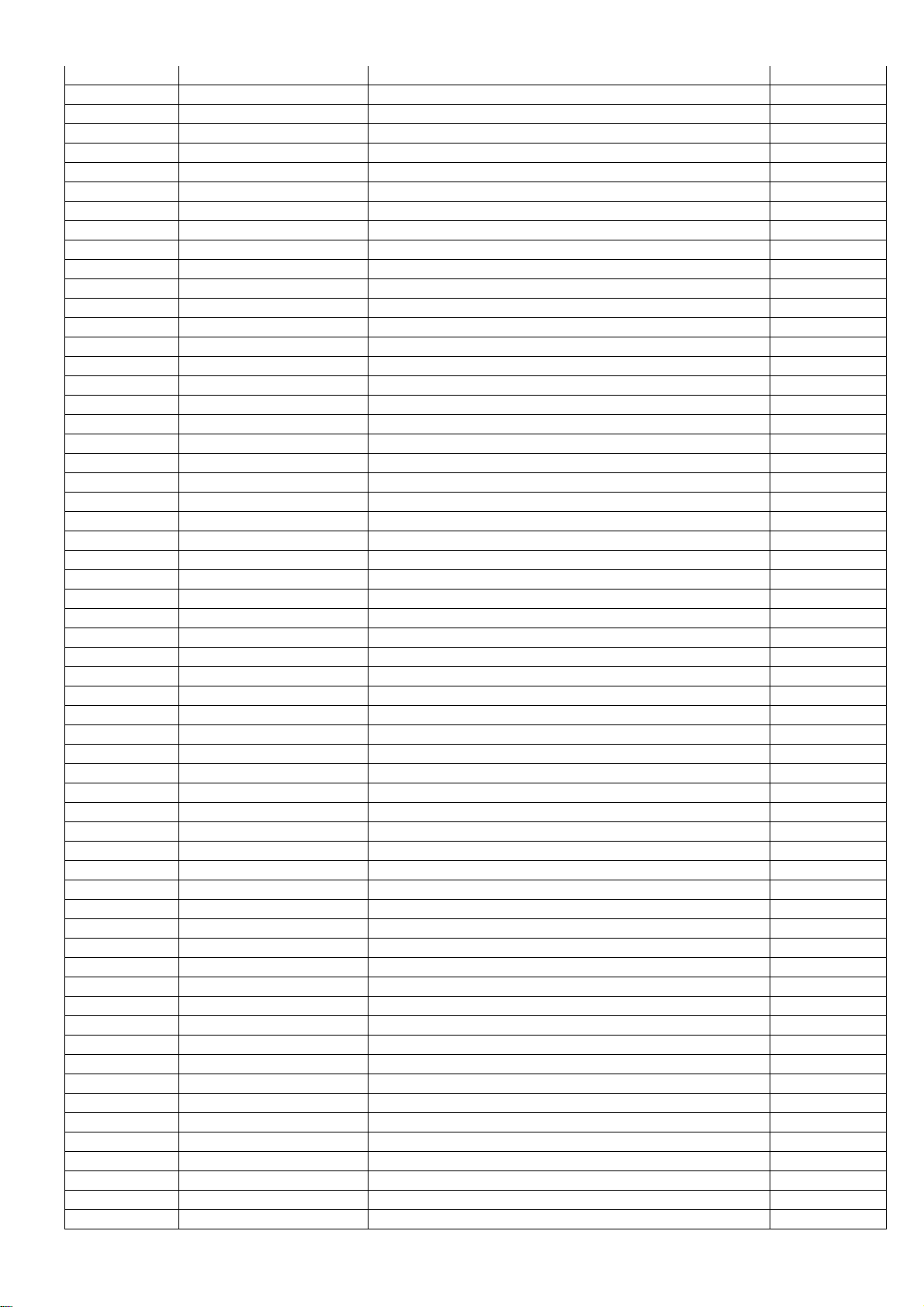
Q410 057G 417 22 T TRA KN2907AS -60V/-0.6A SOT-23
Q402 057G 417517 Tra LMBT3906LT1G -200mA/-40V SOT-23 LRC
Q403 057G 417517 Tra LMBT3906LT1G -200mA/-40V SOT-23 LRC
Q404 057G 417517 Tra LMBT3906LT1G -200mA/-40V SOT-23 LRC
Q406 057G 417518 TRA LMBT3904LT1G 200mA/40V SOT-23 LRC
Q405 057G 763 1 AO3401 SOT23 BY AOS
R471 061G0402000 RST CHIP MAX 0R05 1/16W
R457 061G0402000 RST CHIP MAX 0R05 1/16W
R456 061G0402000 RST CHIP MAX 0R05 1/16W
R402 061G0402000 RST CHIP MAX 0R05 1/16W
R401 061G0402000 RST CHIP MAX 0R05 1/16W
R442 061G0402101 RST CHIPR 100 OHM +-5% 1/16W
R413 061G0402101 RST CHIPR 100 OHM +-5% 1/16W
R412 061G0402101 RST CHIPR 100 OHM +-5% 1/16W
R411 061G0402101 RST CHIPR 100 OHM +-5% 1/16W
R405 061G0402101 RST CHIPR 100 OHM +-5% 1/16W
R117 061G0402101 RST CHIPR 100 OHM +-5% 1/16W
R115 061G0402101 RST CHIPR 100 OHM +-5% 1/16W
R114 061G0402101 RST CHIPR 100 OHM +-5% 1/16W
R111 061G0402101 RST CHIPR 100 OHM +-5% 1/16W
R108 061G0402101 RST CHIPR 100 OHM +-5% 1/16W
R104 061G0402101 RST CHIPR 100 OHM +-5% 1/16W
R103 061G0402101 RST CHIPR 100 OHM +-5% 1/16W
R102 061G0402101 RST CHIPR 100 OHM +-5% 1/16W
R469 061G0402102 RST CHIPR 1 KOHM +-5% 1/16W
R441 061G0402102 RST CHIPR 1 KOHM +-5% 1/16W
R410 061G0402102 RST CHIPR 1 KOHM +-5% 1/16W
R439 061G0402103 RST CHIPR 10 KOHM +-5% 1/16W
R437 061G0402103 RST CHIPR 10 KOHM +-5% 1/16W
R433 061G0402103 RST CHIPR 10 KOHM +-5% 1/16W
R417 061G0402103 RST CHIPR 10 KOHM +-5% 1/16W
R414 061G0402103 RST CHIPR 10 KOHM +-5% 1/16W
R408 061G0402103 RST CHIPR 10 KOHM +-5% 1/16W
R407 061G0402103 RST CHIPR 10 KOHM +-5% 1/16W
R118 061G0402103 RST CHIPR 10 KOHM +-5% 1/16W
R436 061G0402104 RST CHIPR 100 KOHM +-5% 1/16W
R468 061G0402201 RST CHIP 200R 1/16W 5%
R105 061G0402222 RST CHIPR 2.2 KOHM +-5% 1/16W
R106 061G0402222 RST CHIPR 2.2 KOHM +-5% 1/16W
R466 061G0402222 RST CHIPR 2.2 KOHM +-5% 1/16W
R403 061G0402390 0F RST CHIP 390R 1/16W 1%
R109 061G0402390 0F RST CHIP 390R 1/16W 1%
R427 061G0402392 RST CHIP 3.9K 1/16W 5%
R428 061G0402392 RST CHIP 3.9K 1/16W 5%
R435 061G0402472 RST CHIPR 4.7 KOHM +-5% 1/16W
R440 061G0402472 RST CHIPR 4.7 KOHM +-5% 1/16W
R107 061G0402750 RST CHIPR 75 OHM +-5% 1/16W
R112 061G0402750 RST CHIPR 75 OHM +-5% 1/16W
R116 061G0402750 RST CHIPR 75 OHM +-5% 1/16W
R101 061G0603000 RST CHIP MAX 0R05 1/10W
R467 061G0603000 RST CHIP MAX 0R05 1/10W
R470 061G0603000 RST CHIP MAX 0R05 1/10W
R434 061G1206331 RST CHIPR 330 OHM +-5% 1/4W
D402 061G2010000 NO-SUGGEST RST CHIP MAX 0 OHM 3/4W
C106 065G0402102 12 NO-SUGGEST CAP CHIP 0402 1nF K 16V X7R
C432 065G040210412K A CAP CHIP 0402 100nF K 16V X7R
C428 065G040210412K A CAP CHIP 0402 100nF K 16V X7R
C422 065G040210412K A CAP CHIP 0402 100nF K 16V X7R
C420 065G040210412K A CAP CHIP 0402 100nF K 16V X7R
C419 065G040210412K A CAP CHIP 0402 100nF K 16V X7R
63
Page 64
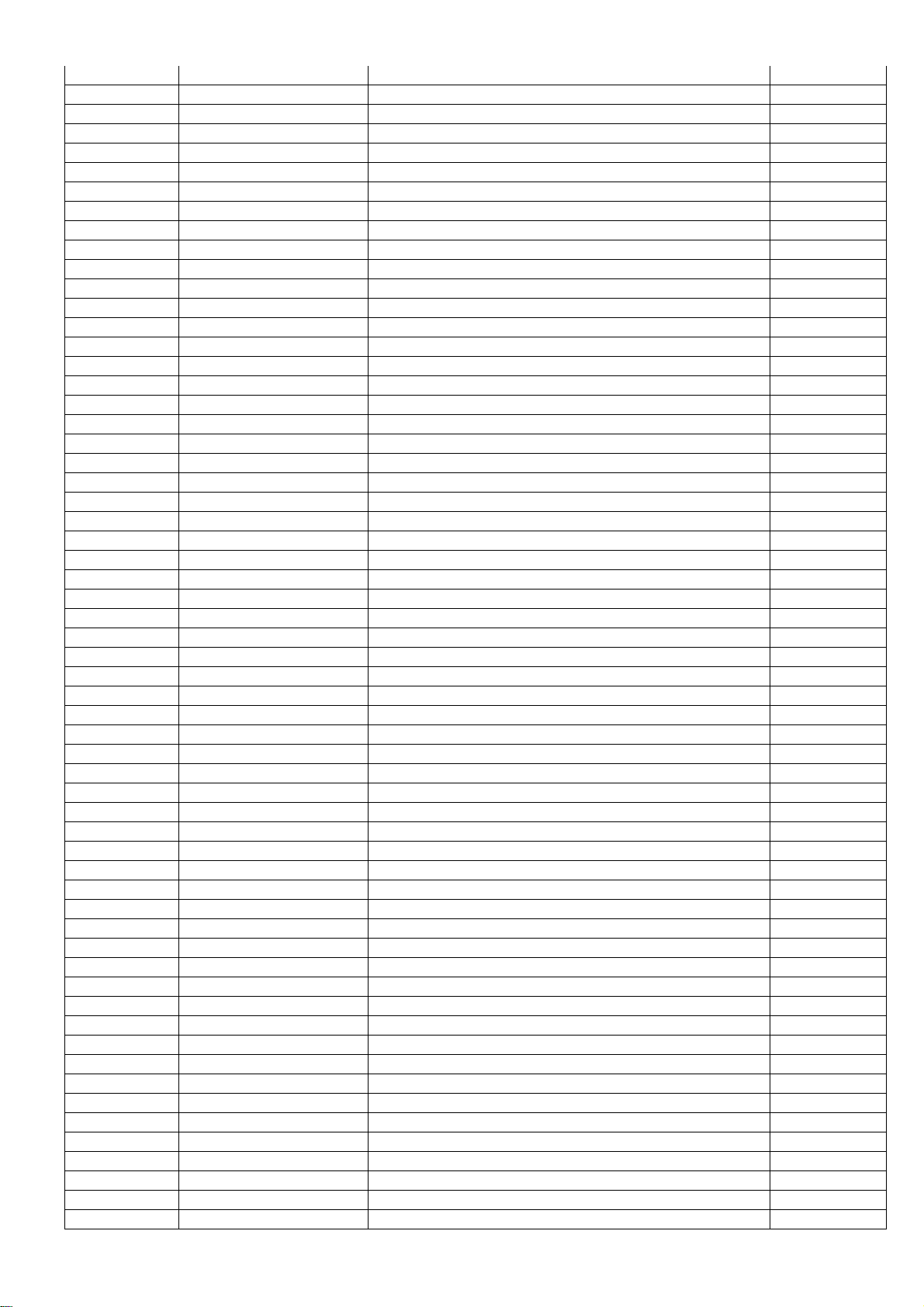
C416 065G040210412K A CAP CHIP 0402 100nF K 16V X7R
C407 065G040210412K A CAP CHIP 0402 100nF K 16V X7R
C406 065G040210412K A CAP CHIP 0402 100nF K 16V X7R
C404 065G040210412K A CAP CHIP 0402 100nF K 16V X7R
C403 065G040210412K A CAP CHIP 0402 100nF K 16V X7R
C401 065G040210412K A CAP CHIP 0402 100nF K 16V X7R
C103 065G0402220 31 CHIP 22PF 50V NPO
C102 065G0402220 31 CHIP 22PF 50V NPO
C408 065G0402224 17 NO-SUGGEST MLCC 0402 0.22UF Z 16V Y5V
C411 065G0402470 31 MLCC 0402 CAP 47PF J 50V NPO
C412 065G0402470 31 MLCC 0402 CAP 47PF J 50V NPO
C113 065G0402473 12 CHIP 0.047uF 16V X7R
C110 065G0402473 12 CHIP 0.047uF 16V X7R
C109 065G0402473 12 CHIP 0.047uF 16V X7R
C107 065G0402473 12 CHIP 0.047uF 16V X7R
C105 065G0402473 12 CHIP 0.047uF 16V X7R
C101 065G0402473 12 CHIP 0.047uF 16V X7R
C104 065G0402509 31 CHIP 5pF 50V NPO
C108 065G0402509 31 CHIP 5pF 50V NPO
C111 065G0402509 31 CHIP 5pF 50V NPO
FB402 071G 56K121 M CHIP BEAD 120OHM 6A MGLB2012-120T-LF
FB401 071G 56V301 B CHIP BEAD 0805 300OHM BULLWILL
FB103 071G 59K190 B 19 OHM BEAD
FB102 071G 59K190 B 19 OHM BEAD
FB101 071G 59K190 B 19 OHM BEAD
ZD103 093G 39GA01 T RLZ5.6B
ZD104 093G 39GA01 T RLZ5.6B
715G3244 1 MAIN BOARD PCB
C433 065G0402105 A5 NO-SUGGEST CAP 0402 1UF K 10V X5R
R482 061G0402000 RST CHIP MAX 0R05 1/16W
R483 061G0402000 RST CHIP MAX 0R05 1/16W
FB405 071G 56G151 A CHIP BEAD 150 OHM
D403 093G 64 42 P BAV70 SOT23 BY PAN JIT
U405 056G1133 34 M24C02-WMN6TP
Q407 057G 417518 TRA LMBT3904LT1G 200mA/40V SOT-23 LRC
R485 061G0402000 RST CHIP MAX 0R05 1/16W
R472 061G0402472 RST CHIPR 4.7 KOHM +-5% 1/16W
R473 061G0402472 RST CHIPR 4.7 KOHM +-5% 1/16W
R474 061G0402472 RST CHIPR 4.7 KOHM +-5% 1/16W
R123 061G0402472 RST CHIPR 4.7 KOHM +-5% 1/16W
C434 065G0402224 17 NO-SUGGEST MLCC 0402 0.22UF Z 16V Y5V
R475 061G0402470 RST CHIPR 47 OHM +-5% 1/16W
R476 061G0402470 RST CHIPR 47 OHM +-5% 1/16W
R418 061G0402101 RST CHIPR 100 OHM +-5% 1/16W
R419 061G0402101 RST CHIPR 100 OHM +-5% 1/16W
R447 061G0402103 RST CHIPR 10 KOHM +-5% 1/16W
Q408 057G 417518 TRA LMBT3904LT1G 200mA/40V SOT-23 LRC
R448 061G0402472 RST CHIPR 4.7 KOHM +-5% 1/16W
CN001 033G8034 6H H X WAFER 1.0mm SMT 6P
U001 056G 669 10 IC CG7246AM QFN-16(COL)
R012 061G0603000 RST CHIP MAX 0R05 1/10W
R009 061G0603000 RST CHIP MAX 0R05 1/10W
R008 061G0603000 RST CHIP MAX 0R05 1/10W
R001 061G0603000 RST CHIP MAX 0R05 1/10W
R002 061G0603101 RST CHIPR 100 OHM +-5% 1/10W
R005 061G0603561 RST CHIPR 560 OHM +-5% 1/10W
R006 061G0603561 RST CHIPR 560 OHM +-5% 1/10W
R007 061G0603561 RST CHIPR 560 OHM +-5% 1/10W
R004 061G0603561 RST CHIPR 560 OHM +-5% 1/10W
C001 065G0603102 31 CHIP 1000PF 50V NPO
64
Page 65

C002 065G0603225 A5 CHIP 2.2uF 10V X5R
LED001 081G15BY 2 GP LED GPTD1204BOC1-A GP
ZD004 093G 39S 34 T UDZSNP5.6B ROHM
ZD005 093G 39S 34 T UDZSNP5.6B ROHM
715G3371 2 KEY BOARD PCB
Q901 057G 667924 MOSFET SMK0965F
HS1 090G6064 1 HEAT SINK
0M1G 930 8120 SCREW
HS3 090G6084 1 GP HEAT SINK
D906 093G1506 2 FMW-2156
0M1G 930 8120 SCREW
U901 056G 379128 IC LD7576 GS SOP-8
U801 056G 379154 IC AM9000ES SOIC-16
Q803 057G 763 92 FET P8008HV 4A/80V SOP-8
R610 061G0603000 RST CHIP MAX 0R05 1/10W
R816 061G0603100 RST CHIPR 10 OHM +-5% 1/10W
R815 061G0603100 RST CHIPR 10 OHM +-5% 1/10W
R814 061G0603100 RST CHIPR 10 OHM +-5% 1/10W
R928 061G0603100 1F RST CHIPR 1 KOHM +-1% 1/10W
R920 061G0603100 1F RST CHIPR 1 KOHM +-1% 1/10W
R907 061G0603100 1F RST CHIPR 1 KOHM +-1% 1/10W
R918 061G0603100 2F RST CHIPR 10K OHM +-1% 1/10W
R809 061G0603100 3F RST CHIPR 100 KOHM +-1% 1/10W
R609 061G0603103 RST CHIPR 10 KOHM +-5% 1/10W
R602 061G0603103 RST CHIPR 10 KOHM +-5% 1/10W
R605 061G0603103 RST CHIPR 10 KOHM +-5% 1/10W
R604 061G0603103 RST CHIPR 10 KOHM +-5% 1/10W
R603 061G0603103 RST CHIPR 10 KOHM +-5% 1/10W
R817 061G0603103 RST CHIPR 10 KOHM +-5% 1/10W
R811 061G0603103 RST CHIPR 10 KOHM +-5% 1/10W
R808 061G0603103 RST CHIPR 10 KOHM +-5% 1/10W
R807 061G0603103 RST CHIPR 10 KOHM +-5% 1/10W
R806 061G0603103 RST CHIPR 10 KOHM +-5% 1/10W
R805 061G0603103 RST CHIPR 10 KOHM +-5% 1/10W
R601 061G0603103 RST CHIPR 10 KOHM +-5% 1/10W
R803 061G0603202 RST CHIPR 2 KOHM +-5% 1/10W
R804 061G0603202 RST CHIPR 2 KOHM +-5% 1/10W
R810 061G0603203 RST CHIPR 20 KOHM +-5% 1/10W
R925 061G0603243 1F NO-SUGGEST RST CHIPR 2.43 KOHM +-1% 1/10
R607 061G0603270 2F RST CHIPR 27 KOHM +-1% 1/10W
R606 061G0603270 2F RST CHIPR 27 KOHM +-1% 1/10W
R812 061G0603339 RST CHIPR 3.3 OHM +-5% 1/10W
R813 061G0603339 RST CHIPR 3.3 OHM +-5% 1/10W
R916 061G0603365 1F RST CHIPR 3.65 KOHM +-1% 1/10W
R801 061G06034120FF RST CHIPR 412 OHM +-1% 1/10W FENGHUA
R802 061G06034120FF RST CHIPR 412 OHM +-1% 1/10W FENGHUA
R905 061G0603471 RST CHIPR 470 OHM +-5% 1/10W
R608 061G0805000 RST CHIP MAX 0R05 1/8W
R919 061G0805151 RST CHIPR 150 OHM +-5% 1/8W
RJ801 061G1206000 RST CHIP MAX 0R05 1/4W
F801 061G1206000 RST CHIP MAX 0R05 1/4W
RJ802 061G1206000 RST CHIP MAX 0R05 1/4W
RJ803 061G1206000 RST CHIP MAX 0R05 1/4W
RJ804 061G1206000 RST CHIP MAX 0R05 1/4W
RJ805 061G1206000 RST CHIP MAX 0R05 1/4W
RJ806 061G1206000 RST CHIP MAX 0R05 1/4W
RJ807 061G1206000 RST CHIP MAX 0R05 1/4W
R903 061G1206101 NO-SUGGEST RST CHIPR 100 OHM +-5% 1/4W
R909 061G1206101 NO-SUGGEST RST CHIPR 100 OHM +-5% 1/4W
R910 061G1206101 NO-SUGGEST RST CHIPR 100 OHM +-5% 1/4W
65
Page 66

R912 061G1206101 NO-SUGGEST RST CHIPR 100 OHM +-5% 1/4W
R929 061G1206101 NO-SUGGEST RST CHIPR 100 OHM +-5% 1/4W
R930 061G1206101 NO-SUGGEST RST CHIPR 100 OHM +-5% 1/4W
R908 061G1206103 NO-SUGGEST RST CHIPR 10 KOHM +-5% 1/4W
R913 061G1206159 NO-SUGGEST RST CHIPR 1.5 OHM +-5% 1/4W
R917 061G1206220 RST CHIPR 22 OHM +-5% 1/4W
R923 061G1206221 NO-SUGGEST RST CHIPR 220 OHM +-5% 1/4W
R914 061G1206432 2F NO-SUGGEST RST CHIPR 43.2 KOHM +-1% 1/4W
R900 061G1206624 NO-SUGGEST RST CHIPR 620 KOHM +-5% 1/4W
R901 061G1206624 NO-SUGGEST RST CHIPR 620 KOHM +-5% 1/4W
R902 061G1206624 NO-SUGGEST RST CHIPR 620 KOHM +-5% 1/4W
C611 065G0603101 31 CER1 0603 NP0 50V 100P PM5 R
C610 065G0603101 31 CER1 0603 NP0 50V 100P PM5 R
C923 065G0603102 32 1000PF +-10% 50V X7R
C810 065G0603103 32 CAP CHIP 0603 0.01UF K 50V X7R
C915 065G0603103 32 CAP CHIP 0603 0.01UF K 50V X7R
C912 065G0603104 22 CAP CHIP 0603 0.1UF K 25V X7R
C924 065G0603104 22 CAP CHIP 0603 0.1UF K 25V X7R
C926 065G0603104 22 CAP CHIP 0603 0.1UF K 25V X7R
C613 065G0603104 22 CAP CHIP 0603 0.1UF K 25V X7R
C612 065G0603104 22 CAP CHIP 0603 0.1UF K 25V X7R
C808 065G0603105 17 1UF 16V Y5V
C805 065G0603105 17 1UF 16V Y5V
C914 065G0603471 32 CHIP 470PF 50V X7R
C601 065G0603474 12 MLCC 0603 0.47UF K 16V X7R
C602 065G0603474 12 MLCC 0603 0.47UF K 16V X7R
C603 065G0603474 12 MLCC 0603 0.47UF K 16V X7R
C606 065G0603474 12 MLCC 0603 0.47UF K 16V X7R
C809 065G0805102 32 CHIP 1000P 50VX7R 0805
C815 065G0805104 32 CAP CHIP 0805 0.1uF K 50V X7R
C608 065G080510522K T CAP 0805 1UF 10% 25V X7R
C609 065G080510522K T CAP 0805 1UF 10% 25V X7R
C814 065G080510522K T CAP 0805 1UF 10% 25V X7R
C812 065G0805222 32 NO-SUGGEST CAP CHIP 0805 2200PF 50V X7R
C813 065G0805222 32 NO-SUGGEST CAP CHIP 0805 2200PF 50V X7R
C802 065G0805332 32 3300PF/50V/X7R
C804 065G0805332 32 3300PF/50V/X7R
C807 065G0805392 31 CHIP 3900PF 50V X7R 0805
C806 065G0805473 32 CHIP 0.047UF 50V X7R
C927 065G0805473 32 CHIP 0.047UF 50V X7R
C916 065G1206102 72 NO-SUGGEST CHIP 1000PF 500V X7R
C917 065G1206102 72 NO-SUGGEST CHIP 1000PF 500V X7R
D803 093G 64 38 P BAW56
PW9A21SHD1AI POWER BOARD FOR AI
C503 065G0603104 12 CER2 0603 X7R 16V 100N P
C501 065G0603509 31 CHIP 5PF +-0.5PF 50V NPO
C502 065G0603509 31 CHIP 5PF +-0.5PF 50V NPO
FB501 071G 56K121 M CHIP BEAD 120OHM 6A MGLB2012-120T-LF
715G3501 2 USB BOARD PCB
CN901 006G 31500 EYELET
U903 056G 158 10 T IC AS431AZTR-E1 TO-92 BY AAC
Q904 057G 530503 T 2SD1207T
R906 061G152M10452T SY RST MOFR 100KOHM +-5% 2WS FUTABA
R904 061G152M22152T RST MOF 220OHM 5% 2W
R924 061G152M39852T SY RST MOFR 0.39 OHM +-5% 2WS FUTABA
C911 065G 2K152 2T6921 CAP CER 1500pF K 2KV Y5P
C913 067G215Y2207KT
CAP 105℃ 22UF M 50V KINGNICHI
FB602 071G 55 9 T FERRITE BEAD 3.5*6*0.8-T52
FB901 071G 55 29 FERRITE BEAD
F903 084G 56 4 B FUSE 4A 250V
66
Page 67

F901 084G 56 4W FUSE 4A 250V
F902 084G 56 4W FUSE 4A 250V
ZD901 093G 3916752T MTZJ T-72 16B
D903 093G 6026T52T RECTIFIER DIODE FR107
D904 093G 6038T52T FR103 AO
D907 093G 6452452T SWITCHING 1N4148-B4006 0.2A 100V DO-35
J822 095G 90 23 JUMPER WIRE
J808 095G 90 23 JUMPER WIRE
J807 095G 90 23 JUMPER WIRE
J806 095G 90 23 JUMPER WIRE
J805 095G 90 23 JUMPER WIRE
J901 095G 90 23 JUMPER WIRE
J902 095G 90 23 JUMPER WIRE
J903 095G 90 23 JUMPER WIRE
J601 095G 90 23 JUMPER WIRE
J602 095G 90 23 JUMPER WIRE
J603 095G 90 23 JUMPER WIRE
J604 095G 90 23 JUMPER WIRE
J605 095G 90 23 JUMPER WIRE
J606 095G 90 23 JUMPER WIRE
J607 095G 90 23 JUMPER WIRE
J921 095G 90 23 JUMPER WIRE
J911 095G 90 23 JUMPER WIRE
J909 095G 90 23 JUMPER WIRE
J908 095G 90 23 JUMPER WIRE
J907 095G 90 23 JUMPER WIRE
J906 095G 90 23 JUMPER WIRE
J905 095G 90 23 JUMPER WIRE
J804 095G 90 23 JUMPER WIRE
J803 095G 90 23 JUMPER WIRE
J802 095G 90 23 JUMPER WIRE
J801 095G 90 23 JUMPER WIRE
J608 095G 90 23 JUMPER WIRE
709G2892 HA001 CONSUMPTIVE ASS'Y
715G2892 2 3 POWER BOARD PCB
095G 90 23 JUMPER WIRE
67
Page 68

12. Different Parts List
2036S
Diversity of TA9SMGNC6WA2QN compared with TA9SMGNK6WA2QN
Location Part No. Description
Diversity of TA9SMGNQ6WA2QN compared with TA9SMGNK6WA2QN
Location Part No. Description
052G6019 1 INSULATING TAPE
Q40G000267351A SA SERVICE LABEL
041G780061513B INPUT NOT SUPPORT CARD
041G780061518B EASE PROGRAM
041G780061545B WARRANTY BOOKLET
Q41G780A61510A WARRANTY CARD SA(SPANISH)
Q41G780A61511B SA CENTER LIST
Q45G 76 28 C R PE BAG FOR MANUAL
Q40G0001615 6A BARCODE LABEL 58X48MM
Diversity of TA9SMGNQ6WA3QN compared with TA9SMGNK6WA2QN
Location Part No. Description
041G780061513B INPUT NOT SUPPORT CARD
041G780061518B EASE PROGRAM
041G780061545B WARRANTY BOOKLET
052G6019 1 INSULATING TAPE
089G416A15N IS POWER CORD I-SHENG
Q40G0001615 6A BARCODE LABEL 58X48MM
Q40G000267351A SA SERVICE LABEL
Q41G780A61510A WARRANTY CARD SA(SPANISH)
Q41G780A61511B SA CENTER LIST
Q45G 76 28 C R PE BAG FOR MANUAL
Diversity of TA9SMGNQ6WA4QN compared with TA9SMGNK6WA2QN
Location Part No. Description
041G780061513B INPUT NOT SUPPORT CARD
041G780061518B EASE PROGRAM
041G780061545B WARRANTY BOOKLET
089G408A15N IS POWER CORD(WALL-OUT FOR ITALY)
Q40G0001615 6A BARCODE LABEL 58X48MM
Q40G000267351A SA SERVICE LABEL
Q41G780A61510A WARRANTY CARD SA(SPANISH)
Q41G780A61511B SA CENTER LIST
Q45G 76 28 C R PE BAG FOR MANUAL
052G6019 1 INSULATING TAPE
040G 581909 1A PROTECT LABEL
052G 1185 1 BIG TAPE
089G417A15N IS POWER CORD
Q07G 8 5 60 COMPOUND PALLET
Q40G 20N61530A RATING LABEL
026G 800504 3 BARCODE LABEL FOR 4
68
Page 69

2036Sa
Diversity of TA9SMGNP6WA5QN compared with TA9SMGNK6WA2QN
Location Part No. Description
040G 459690 5A CARTON LABEL
041G780061513B INPUT NOT SUPPORT CARD
041G780061518B EASE PROGRAM
Q40G 20N61525A RATING LABEL
Q41G7800615B69 MEXICO CENTER LIST
Q41G7800615C93 WARRANTY CARD
Q45G 76 28 C R PE BAG FOR MANUAL
Q40G0001615 6A BARCODE LABEL 58X48MM
Diversity of TA9SMGNM6WSDQN compared with TA9SMGNK6WA2QN
Location Part No. Description
040G 58160811A GREEN DOT LABEL
089G410A15N IS POWER CORD WALL-OUT FOR UK
Q07G 8 5 60 COMPOUND PALLET
Q40G 20N61531A RATING LABEL
Q26G 800504 2 BARCODE LABEL FOR 3
Diversity of TA9SMGNK6WA2UN compared with TA9SMGNC6WA2UN
Location Part No. Description
007G 1 L 63 X WOODEN PALLET
089G402A15N IS POWER CORD
Q40G000267311A WINDOW VISTA LABEL
Q52G 1185 99 BIG CARTON TAPE FOR AOC
Q41G780A61593A EASE CARD
Q41G780A61592A NA WARRANTY CARD
040G 581689 4A BARCODE LABEL FOR 1
Q40G 20N61528A RATING LABEL
Q40G0002615A72 USB POP LABEL
089G 175 8 C USB CABLE A+B 1.8M
089G 17356C553 AUDIO CABLE 1800MM
69
Page 70

Diversity of TA9SMGNQ6WA2UN compared with TA9SMGNC6WA2UN
Location Part No. Description
007G 1 L 63 X WOODEN PALLET
052G6019 1 INSULATING TAPE
089G 17356C553 AUDIO CABLE 1800MM
089G 175 8 C USB CABLE A+B 1.8M
089G402A15N IS POWER CORD
Q40G0002615A72 USB POP LABEL
Q40G000267311A WINDOW VISTA LABEL
Q40G000267351A SA SERVICE LABEL
Q52G 1185 99 BIG CARTON TAPE FOR AOC
041G780061513B INPUT NOT SUPPORT CARD
041G780061518B EASE PROGRAM
041G780061545B WARRANTY BOOKLET
Q41G780A61510A WARRANTY CARD SA(SPANISH)
Q41G780A61511B SA CENTER LIST
Q45G 76 28 C R PE BAG FOR MANUAL
Q26G 800504 2 BARCODE LABEL FOR 3
Q40G 20N61528A RATING LABEL
Diversity of TA9SMGNQ6WA3UN compared with TA9SMGNC6WA2UN
Location Part No. Description
007G 1 L 63 X WOODEN PALLET
089G416A15N IS POWER CORD I-SHENG
Q40G000267311A WINDOW VISTA LABEL
Q40G000267351A SA SERVICE LABEL
Q52G 1185 99 BIG CARTON TAPE FOR AOC
041G780061545B WARRANTY BOOKLET
Q45G 76 28 C R PE BAG FOR MANUAL
Q26G 800504 2 BARCODE LABEL FOR 3
Q40G 20N61528A RATING LABEL
Q40G0002615A72 USB POP LABEL
041G780061513B INPUT NOT SUPPORT CARD
041G780061518B EASE PROGRAM
Q41G780A61510A WARRANTY CARD SA(SPANISH)
Q41G780A61511B SA CENTER LIST
089G 175 8 C USB CABLE A+B 1.8M
089G 17356C553 AUDIO CABLE 1800MM
052G6019 1 INSULATING TAPE
Diversity of TA9SMGNQ6WA4UN compared with TA9SMGNC6WA2UN
Location Part No. Description
007G 1 L 63 X WOODEN PALLET
089G408A15N IS POWER CORD(WALL-OUT FOR ITALY)
Q26G 800504 2 BARCODE LABEL FOR 3
Q40G 20N61528A RATING LABEL
Q40G000267311A WINDOW VISTA LABEL
Q40G000267351A SA SERVICE LABEL
70
Page 71

Q52G 1185 99 BIG CARTON TAPE FOR AOC
Q45G 76 28 C R PE BAG FOR MANUAL
Q40G0002615A72 USB POP LABEL
041G780061513B INPUT NOT SUPPORT CARD
041G780061518B EASE PROGRAM
041G780061545B WARRANTY BOOKLET
Q41G780A61510A WARRANTY CARD SA(SPANISH)
Q41G780A61511B SA CENTER LIST
089G 175 8 C USB CABLE A+B 1.8M
089G 17356C553 AUDIO CABLE 1800MM
052G6019 1 INSULATING TAPE
Diversity of TA9SMGNP6WA5UN compared with TA9SMGNC6WA2UN
Location Part No. Description
007G 1 L 63 X WOODEN PALLET
040G 459690 5A CARTON LABEL
089G402A15N IS POWER CORD
Q40G000267311A WINDOW VISTA LABEL
Q52G 1185 99 BIG CARTON TAPE FOR AOC
041G780061513B INPUT NOT SUPPORT CARD
041G780061518B EASE PROGRAM
Q41G7800615A69 MEXICO CENTER LIST
Q41G7800615B93 WARRANTY CARD FOR MEXICO
Q45G 76 28 C R PE BAG FOR MANUAL
Q26G 800504 2 BARCODE LABEL FOR 3
Q40G 20N61527A RATING LABEL
Q40G0002615A72 USB POP LABEL
089G 175 8 C USB CABLE A+B 1.8M
089G 17356C553 AUDIO CABLE 1800MM
Diversity of TA9SMGNB6WA5UN compared with TA9SMGNC6WA2UN
Location Part No. Description
045G 77501 BARCODE RIBBON
089G404A15N IS POWER CORD
Q40G 20N61532A RATING LABEL
Q40G0002615A72 USB POP LABEL
Q40G000267311A WINDOW VISTA LABEL
Q44G9003100 CONNER PAPER
Q44G9003115 CONNER PAPER
Q44GA068615 3A 20 LCD AOC CARTON
Q44GSLIP10069A PLASTIC SHLIPSHEET
Q52G 1185 99 BIG CARTON TAPE FOR AOC
089G 17356C553 AUDIO CABLE 1800MM
040G 581689 4A BARCODE LABEL FOR 1
71
