Ansen Electronics R080GT User Manual
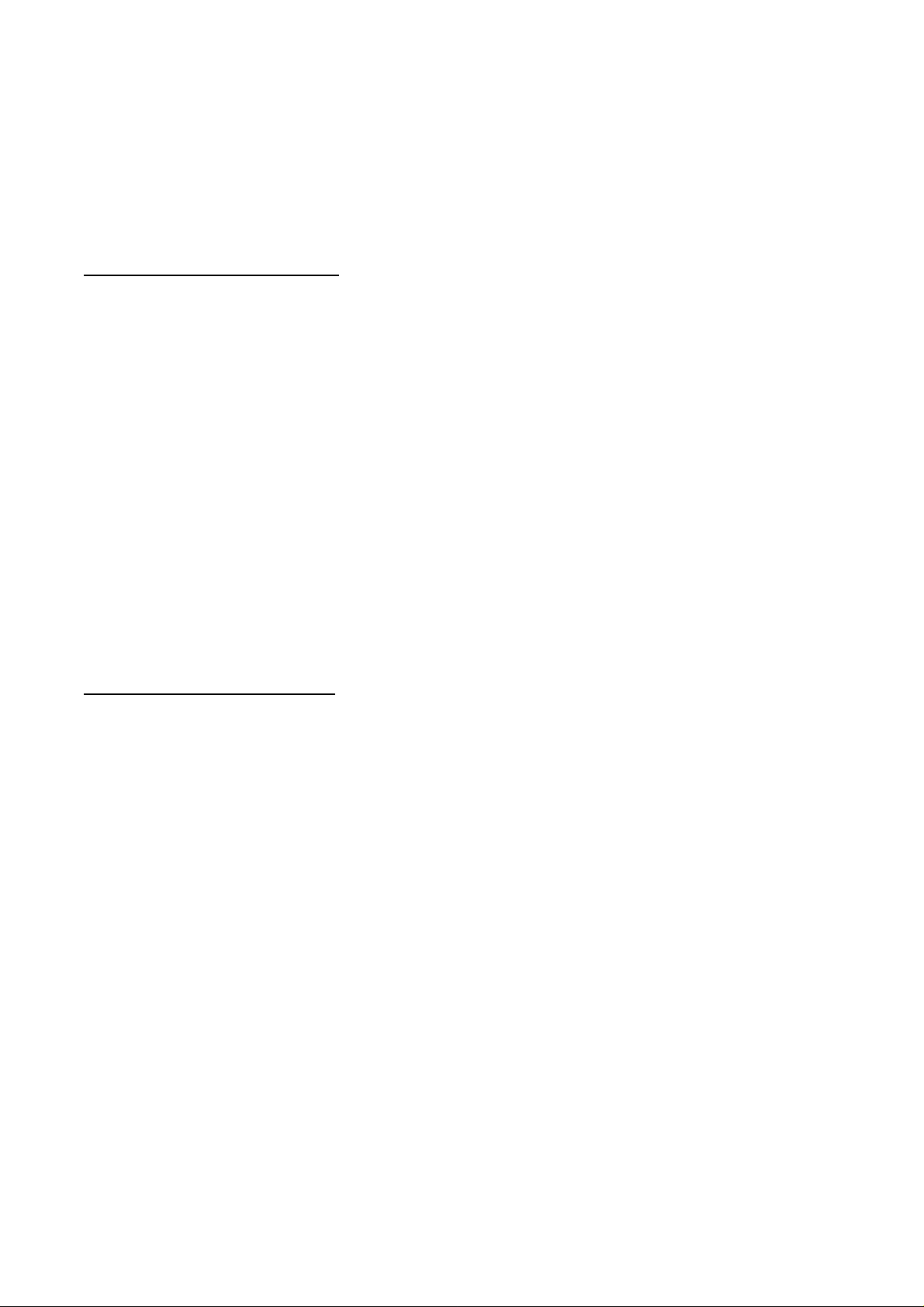
Bluetooth Candle Light Speaker User Manual
Candle LED Light with flickering effect
Slide the [LIGHT ON/OFF] switch to turn on or off the candle LED light
Play from a Bluetooth device
Note: The effective operation range between the speaker and your Bluetooth device is
approximately 10 meters (33 feet) line of sight maximum
- Slide the [MUSIC ON/OFF] switch to “ON” to turn on the speaker
- The blue LED indicator will flash
- Activate the Bluetooth function in your Bluetooth device
- Select “BT SPEAKER” on your Bluetooth device for pairing
- When connected, the blue LED indicator stays steadily on
- Start music play on your Bluetooth device
- Adjust volume on your Bluetooth device or press the [+] or [-] button on the speaker
- Press [Play/Pause] button on the speaker to play or pause music
- Slide the [MUSIC ON/OFF] switch to “OFF” when the speaker is not in use for power
saving
Play from an external device
- Slide the [MUSIC ON/OFF] switch to “ON” to turn on the speaker
- Connect your speaker with an external device through a 3.5mm cable (not supplied)
- Start music play on your device
- Slide the [MUSIC ON/OFF] switch to “OFF” when the speaker is not in use for power
saving
Power Supply
The speaker operates on built-in rechargeable battery
To recharge the built-in battery, connect micro USB socket with PC through supplied USB
cable
Charging: Red LED indicator turns on
Fully Charged: The red LED turns green when it is fully charged

Specification
Rated output power: 1.6W RMS
DC Power input: USB: 5V, 500mA
Built-in rechargeable battery: 600 mAh
Bluetooth specification: V3.0 + EDR
Supported Bluetooth Profiles: AVRCP, A2DP
Range: maximum 10 meters (33 feet) line of sight
Working temperature: 0C – 50C
Troubleshooting
No power:
- Recharge your speaker
No Sound:
- Adjust volume on your Bluetooth device or the speaker
- Make sure that your Bluetooth device is connected with the speaker and they are within
the effective operation range
No candle light:
- Recharge your speaker
Cautions:
1) Due to the used enclosure material, the device shall only be connected to a USB Interface
of version 2.0 or higher. The connection to so called power USB is prohibited
2) Caution Risk of explosion if battery is replaced by an incorrect type.
3) Dispose of used batteries according to the instructions
4) Do not expose the device to an extremely high electromagnetic filed, this may impair the
correct functioning of the device.
5) The normal function of the product may be disturbed by strong Electro-Magnetic
Interference. If so, simply reset the product to resume normal operation by following the
instruction manual. In case the function could not resume, please use the product in order
location.
FCC Statements
This equipment has been tested and found to comply with the limits for a Class B digital device,
pursuant to part 15 of FCC Rules. These limits are designed to provide reasonable protection against
