Page 1

User Manual
Bluetooth® Handsfree FM transmitter
42968146
Notice:
Please read user manual carefully before any operations and keep it for your records.
Safety instructions:
Please read all safety instruction warnings carefully before using this product. Improper use of this product may
result in damage to this or attached products. To ensure the production works well, please never use this in the
following conditions:
1. Moist or underwater conditions.
2. Conditions near heater or high temperature service.
3. Conditions with direct and strong sunshine.
4. Do not use chemical solvent on cleaning this product.
Packing contents:
Bluetooth FM Transmitter x 1
User manual x 1
Features:
1. Transmit phone call & music from Bluetooth mobile phone to the car FM stereo system
2. Power from the cigarette socket in the car (DC 12V/24V)
3. USB output to charge external devices (DC 5V/1A & USB-C PD18W).
4. Supports USB / MicroSD card playback
5. Switch to hands-free mode automatically from music playing status when receiving calls;
6. LCD screen display
Page 2
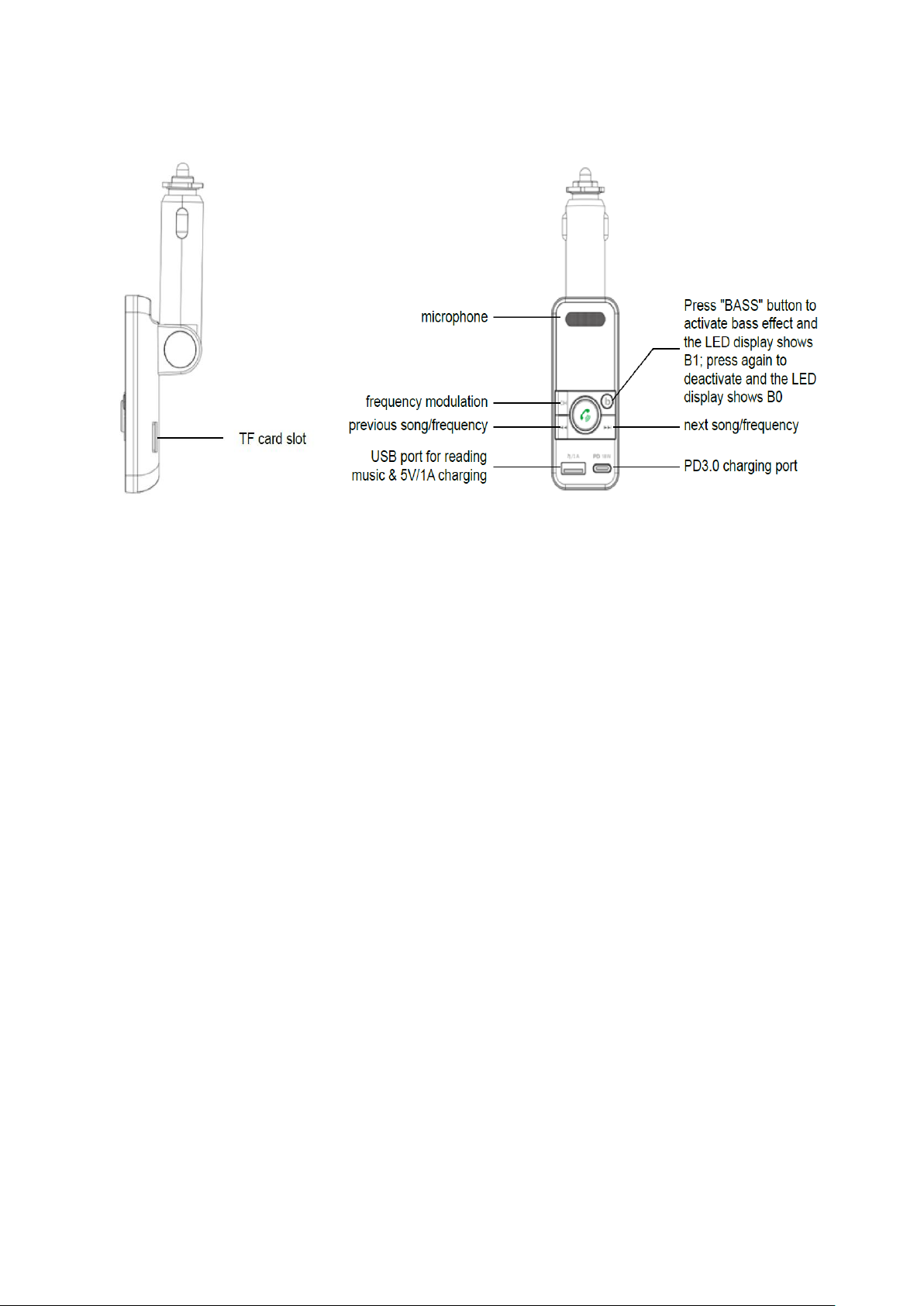
7. FM frequency from 88-108.0MHz
8. Bluetooth version: V5.0
Function Panels:
Operation Instructions:
Car charger Function
This device with dual USB ports for charging, One port is USB-C PD3.0; another port is 5V/1A (Total 23W).
When this unit powered from car lighter socket, connect the USB Charging port to your mobile phone or other
devices with a USB cable (not included) for charging.
To use Bluetooth, micro SD card, USB drive function,
Connect the Bluetooth® FM transmitter to the car radio by FM transmitter.
1. Plug the Bluetooth FM transmitter into your car cigarette socket.
2. Turn your car radio to an unoccupied FM frequency in your area, press the “CH” button and then the LCD
screen flash the frequency, press the previous/next button to match the same radio frequency.
Bluetooth function:
Pairing a Bluetooth device for the first time
1. Turn the unit on.
2. Turn on your external device. Refer to its user manual for instructions on pairing and
connecting Bluetooth devices.
3. Using the native controls on your Bluetooth device, select Bluetooth device name
4. ‘KM42968146” in your Bluetooth settings menu to pair.
5. When successfully paired and connected, a sound will issue from the unit.
6. After initial pairing, the unit will stay paired unless unpaired manually.
7. If your device asks for a pairing password, use “0000” or “1234” to complete the pairing
8. If you have used Bluetooth connection before, the system will start searching for the device last
connected. When the device is found, the system will re-connect automatically.
NOTE: Should your device become unpaired or you are not able to connect it, repeat the above steps.
Page 3

Play music with Micro card and USB drive.
Insert the micro card or USB disk which contains the MP3 files into the slot, it will play and transmit music
automatically.
NOTE: When it’s on “CHG” status, it can’t read the USB disk, long press the “CH” until it flashes “USB”, then
plug the USB disk.
Micro SD card: compatible for 64GB max memory.
USB drive: compatible for 64GB max memory.
Bass Function
Press "BASS" button to activate bass effect and the LED display shows B1; press again to deactivate and the
LED display shows B0
Operation Guide:
Operation Guide
BT FM transmitter
1.How to play and stop
Short press “ ” to Pause/Play
2.How to adjust the Volume
Long Press “” to increase the Volume.
Long press “” to decrease the Volume.
3.How to change the
frequency
press “CH” first :Then short Press “” to increase the frequency
press “CH” first :Then short Press “” to decrease the frequency
4.How to choose music
Short Press “”to play the next song.
Short Press “” to play the previous song;
5.How to use the Hands-free
function
Short Press “ ” to answer/ reject the phone call.
Long Press “ ” to direct reject incoming phone call.
Press “ ” twice to redial the last phone call.
6.How to charge for a device
Plug into the USB port directly.
7.How to play the USB disk
music
When it’s on “CHG” status, it can’t read the USB disk,
long press the “CH” until it flash “USB”, then plug the USB disk.
Specifications:
● Bluetooth Version: 5.0
● Bluetooth Protocol: HFP, A2DP, AVRCP
● Frequency range: 88-108.0 MHz
● Product input: DC 12-24V
● Output 1-USB A: 5V,1A Max
Output2-USB C: PD 18W( 5V,3A, 9V,2A, 12V,1.5A)
● Music format: MP3
● microSD card (Max capacity): 64GB
● USB drive (Max capacity): 64GB
● Transmit Distance: about 3 m
Page 4

12 Month Warranty
Thank you for your purchase from Kmart.
Kmart Australia Ltd warrants your new product to be free from defects in materials and workmanship for the
period stated above, from the date of purchase, provided that the product is used in accordance with
accompanying recommendations or instructions where provided. This warranty is in addition to your rights
under the Australian Consumer Law.
Kmart will provide you with your choice of a refund, repair or exchange (where possible) for this product if it
becomes defective within the warranty period. Kmart will bear the reasonable expense of claiming the
warranty. This warranty will no longer apply where the defect is a result of alteration, accident, misuse, abuse
or neglect.
Please retain your receipt as proof of purchase and contact our Customer Service Centre on 1800 124 125
(Australia) or 0800 945 995 (New Zealand) or alternatively, via Customer Help at Kmart.com.au for any
difficulties with your product. Warranty claims and claims for expense incurred in returning this product can
be addressed to our Customer Service Centre at 690 Springvale Rd, Mulgrave Vic 3170.
Our goods come with guarantees that cannot be excluded under the Australian Consumer Law. You are
entitled to a replacement or refund for a major failure and compensation for any other reasonably foreseeable
loss or damage. You are also entitled to have the goods repaired or replaced if the goods fail to be of
acceptable quality and the failure does not amount to a major failure.
For New Zealand customers, this warranty is in addition to statutory rights observed under New Zealand
legislation.
