Page 1
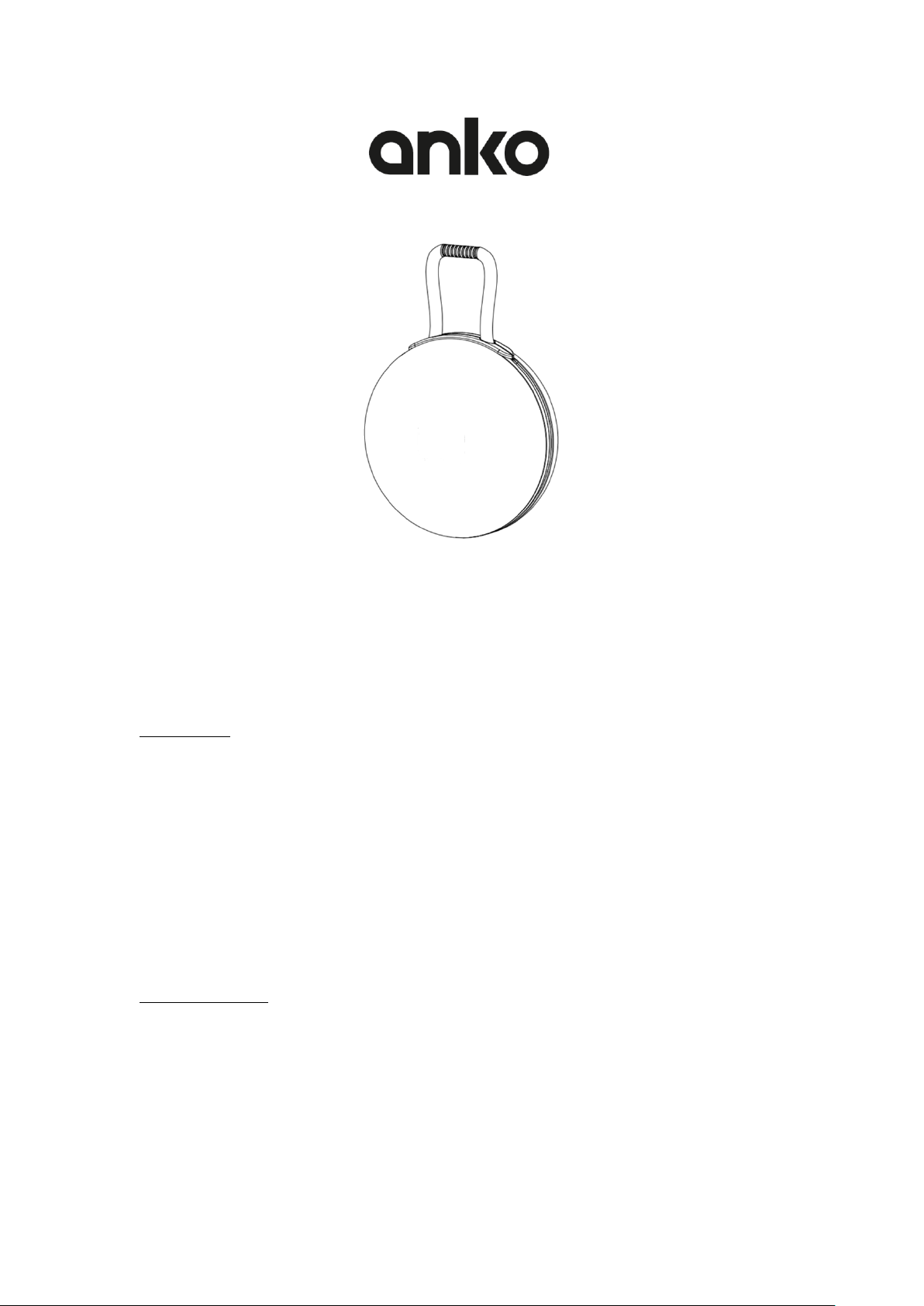
Instruction Manual
Bluetooth® Waterproof Speaker
42963561 / 42963578 / 42976646
Please read all the information carefully before you use the product and keep the
manual for future reference.
Specification
⚫ Bluetooth® version: V5.0
⚫ Product Size : D97*46mm
⚫ Product Weight: 200g
⚫ Battery: 3.7V/ 400mAh
⚫ Operation distance: about 10m
⚫ Charged by micro USB port
⚫ Working time: up to 6 hours
⚫ Charging time: about 2 hours
⚫ IPX7 waterproof
Package Contents:
Bluetooth® Speaker
User Manual
Micro USB cable
Page 2
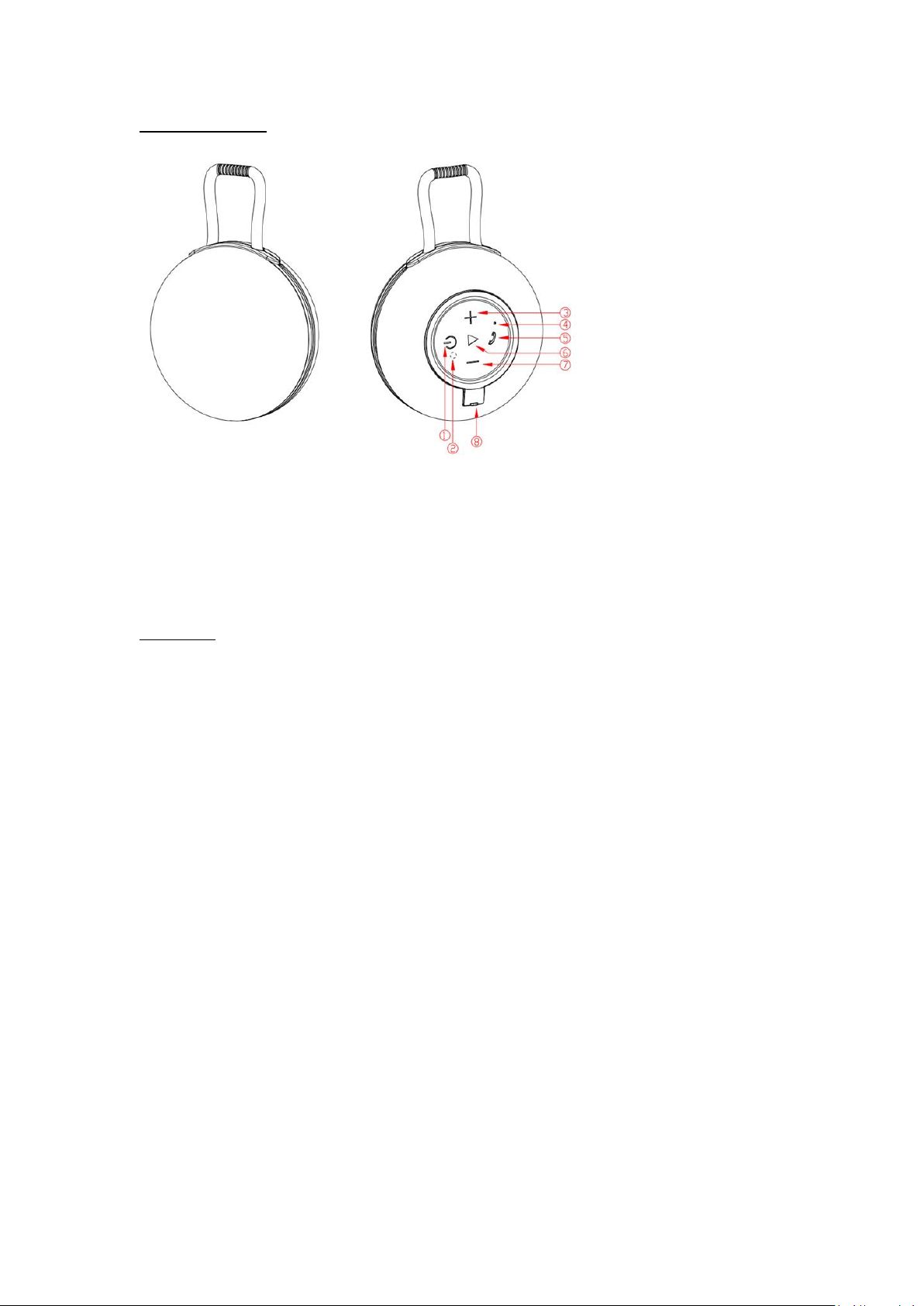
Product Overview
Button Definition:
① On/off button ② Working LED/Charging LED
③ Next track/Volume up ④ Microphone ⑤ Phone button
⑥ Play/pause, Disconnect button ⑦ Last track/Volume down
⑧ Waterproof silicone cover for charging port protection
Operation:
1. Power on/off:
In the state of power off, long press “on/off” button 3s, when hearing an audio prompt,
Bluetooth® speaker is on and blue LED blink fast. In the state of power on, long press
“on/off” button 3s, when hearing another audio prompt, Bluetooth® speaker is off.
2. Bluetooth® connection
Turn on the Bluetooth® speaker and turn on the Bluetooth® function of your device that you
want to connect, after finishing please searching “KM42963561” or KM42963578 or
KM42976646 Bluetooth® speaker name, click to connect and when successfully connected, it
will have a prompt tone and blue LED light on. Restart the Bluetooth® speaker, it will
auto-connect the last connected Bluetooth® devices.
3. Music Play
A. When playing music, short press “play/pause” button, music will be paused, short press
again, music will be played again.
B. When playing music, short press “+ ” or “ - ” to play next or last song.
C. When playing music, long press “+ ” or “ - ” to increase or decrease volume, it will have
prompt tone to remind you of max volume.
4. Calling
A. When there is a incoming call, short press “phone button” to pick up phone call.
B. When on the phone calling, short press “phone button” to end up phone call.
Page 3

5. Charging
Open waterproof silicone cover, insert micro USB cable to the charging port of Bluetooth®
speaker and insert other end of cable to DC5V USB charger port. Red LED will be on when
charging and red LED will be off when fully charged.
Warning:
1. Please do not let your Bluetooth® speaker charge all the time, otherwise it will reduce the
battery life.
2. Please do not try to disassemble this device by yourself, some components may be broken
by incorrect operation and therefore sound quality may be not good as before.
Battery caution
⚫ Danger of explosion if battery is incorrectly replaced. Replace only with the same or
equivalent type.
⚫ Battery cannot be subjected to high or low extreme temperatures, low air pressure at high
altitude during use, storage or transportation.
⚫ Replacement of a battery with an incorrect type that can result in an explosion or the
leakage of flammable liquid or gas.
⚫ Disposal of a battery into fire or a hot oven, or mechanically crushing or cutting of a battery,
all of these can result in an explosion.
⚫ Leaving a battery in an extremely high temperature surrounding environment that can result
in an explosion or the leakage of flammable liquid or gas.
⚫ A battery subjected to extremely low air pressure that may result in an explosion or the
leakage of flammable liquid or gas.
⚫ Max operating temperature: 45˚C.
⚫ Do not charge the speaker if the speaker is in wet or near any water area.
⚫ Waterproof cover should always in closed while using in wet area.
Page 4

12 Month Warranty
Thank you for your purchase from Kmart.
Kmart Australia Ltd warrants your new product to be free from defects in materials and
workmanship for the period stated above, from the date of purchase, provided that the
product is used in accordance with accompanying recommendations or instructions where
provided. This warranty is in addition to your rights under the Australian Consumer Law.
Kmart will provide you with your choice of a refund, repair or exchange (where possible) for
this product if it becomes defective within the warranty period. Kmart will bear the
reasonable expense of claiming the warranty. This warranty will no longer apply where the
defect is a result of alteration, accident, misuse, abuse or neglect.
Please retain your receipt as proof of purchase and contact our Customer Service Centre on
1800 124 125 (Australia) or 0800 945 995 (New Zealand) or alternatively, via Customer Help
at Kmart.com.au for any difficulties with your product. Warranty claims and claims for
expense incurred in returning this product can be addressed to our Customer Service Centre
at 690 Springvale Rd, Mulgrave Vic 3170.
Our goods come with guarantees that cannot be excluded under the Australian Consumer
Law. You are entitled to a replacement or refund for a major failure and compensation for
any other reasonably foreseeable loss or damage. You are also entitled to have the goods
repaired or replaced if the goods fail to be of acceptable quality and the failure does not
amount to a major failure.
For New Zealand customers, this warranty is in addition to statutory rights observed under
New Zealand legislation.
