Page 1
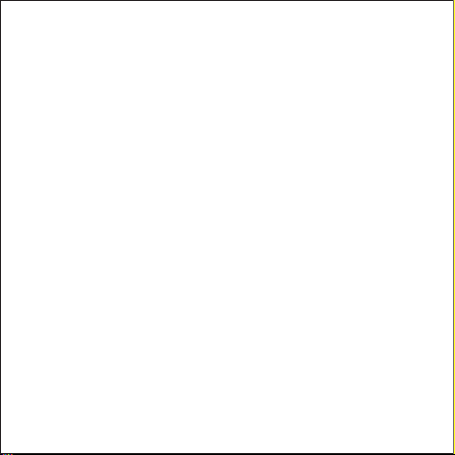
Welcome Guide
USB 3.0 7-Port Data & Charging Hub
Page 2
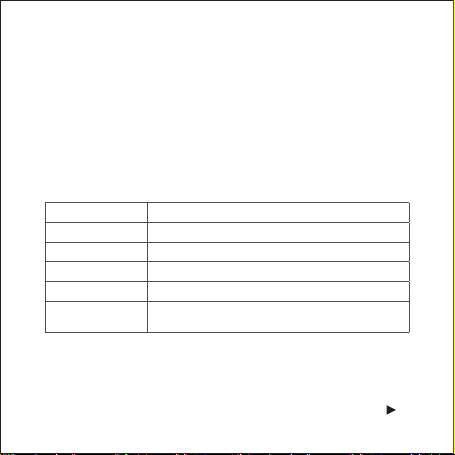
Package Contents
■
USB 3.0 7-Port Data & Charging Hub
■
12V / 5A power adapter
■
2.6 ft USB 3.0 cable
■
Welcome Guide
Specifications
Dimensions 145 × 44 × 22mm / 5.7 × 1.7 × 0.9in
Weight 105g / 3.7oz
Input 100-240V
Data Transfer Rate 5Gbps
Charging Output 2.1A × 3
Supported Systems Windows 8 / 7 / Vista / XP or Mac OS X 10.2 and
above
1
Page 3

Features
■
7 USB 3.0 ports save on sync time with data transfer rates of up to 5
Gbps (much faster than USB 2.0).
■
3 charging ports using PowerIQ™ amp-adjustment technology
intelligently identify your device to deliver its fastest possible charge.
■
Horizontally-positioned ports give a wider berth for over-sized USB
connectors.
■
Built-in surge protector keeps your devices and data safe and supports
hot swapping.
■
Compatible with USB 2.0 and 1.1 specifications. No drivers required for
Windows XP / Vista / 7 / 8 and Mac OS X 10.2 and above.
2
Page 4
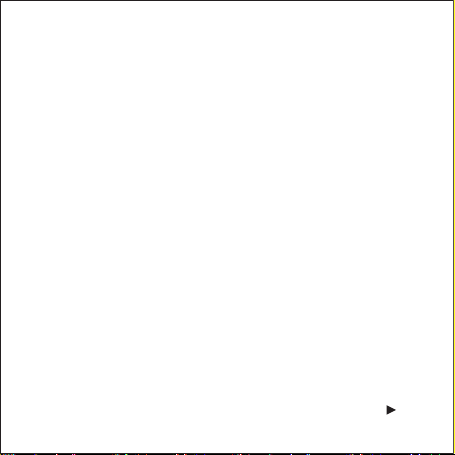
Instructions
Depending on how you use the hub, choose the power supply option
that’s best for you.
(a) For both data transfer and charging: Connect the hub with both the
power adapter and USB cable to ensure a stable connection. To achieve
maximum data transfer rates, your computer system, peripherals, cables,
and software must all support USB 3.0.
(b) For charging only: Connect the hub with the power adapter only. The
hub will serve as a standalone charger featuring 3 full speed PowerIQ™
charging ports.
3
Page 5

Usage Tips
■
For optimal performance, connected devices should not exceed
a combined current of 10A (power adapter attached) otherwise
connections may become unstable or disconnect entirely.
For reference, the devices below are often rated as follows:
Mouse 100mA
Camera >300mA
Portable hard disk max. 500mA
USB 3.0 portable hard disk max. 900mA
Keyboard max. 500mA
■
2.4GHz wireless devices, MIDI devices and some USB 3.0 devices
may not be supported. Try using the host port or a USB 2.0 connection.
Attention
1. Do not tamper with this product or expose it to excessive heat,
humidity, or direct sunlight.
2. We are not responsible for any damage to drives or hard disk data
caused by improper use and/or disassembly. Please use this product
according to its instructions.
4
Page 6

Warranty
Our company provides customers with a warranty of 18 MONTHS from
the date of purchase.
Contact Us
For any inquiries or comments concerning our products, please send an
email to support@ianker.com, and we will respond to you as soon as
possible. If there is any quality-related issue with the product, you may
request a REPLACEMENT OR REFUND by submitting a request form at
www.ianker.com/support.
Statement
■
We’re only able to provide after-sales service for purchases made
directly from Anker. If you purchased through a different retailer, please
contact them for any exchange or refund requests.
■
Please note that unauthorized reselling of Anker products is
prohibited.
5
Page 7

Packungsinhalt
■
Anker USB 3.0 7-Port Daten- & Ladehub
■
12V / 5A Netzteil
■
80 cm USB 3.0 Kabel
■
Bedienungsanleitung
Spezifikationen
Maße 145 × 44 × 22 mm
Gewicht 105 g
Input 100-240V
Daten Output 5 Gbps
Lade Output 2.1A × 3
Unterstützte
Systeme
6
Windows 8 / 7 / Vista /
XP oder Mac OS X 10.2 und besser
Page 8

Produkteigenschaften
■
7 USB 3.0 Ports ermöglichen schnelle Synchronisationszeiten mit
Datenraten von bis zu 5 Gbps (deutlich schneller als USB 2.0).
■
3 Ladeports mit PowerIQ™ Technologie erkennen auf intelligente
Weise Ihr zu ladendes Gerät und liefern die schnellstmögliche
Ladegeschwindigkeit.
■
Horizontal positionierte Ports liefern mehr Platz für übergroße USB
Stecker.
■
Der eingebaute Überspannungsschutz schützt Ihre Geräte und Daten
und unterstützt Hot Swapping.
■
Kompatibel mit USB 2.0 und 1.1 Spezifikationen. Keine Treiber benötigt
für Windows XP / Vista / 7 / 8 sowie Mac OS X 10.2 und besser.
7
Page 9

Anweisungen
Wählen Sie die für Sie am besten geeignete Stromversorgung, abhängig
davon wie Sie Ihren Hub verwenden.
(a) Für Datentransfer und Laden: Verbinden Sie den Hub mit dem
Netzteil und dem USB Kabel um eine sichere Verbindung zu garantieren.
Um maximale Datentransferraten zu erreichen muss Ihr Computer sowie
die Peripheriegeräte, Kabel und Software USB 3.0 unterstützen.
(b) Für ausschließliches Laden: Verbinden Sie den Hub nur mit dem
Netzteil. Der Hub kann als Ladegerät mit drei super schnellen PowerIQ™
Ladeports verwendet werden.
Verwendungshinweise
■
Für optimale Leistung, sollte der kombinierte Outputstrom der
angeschlossenen Geräte 10A (mit angeschlossenem Netzteil) nicht
überschreiten, ansonsten kann es zu unstabilen Verbindungen oder
Verbindungsabbrüchen kommen.
8
Page 10

Nur zu Ihrem Hinweis:
Maus 100mA
Kamera >300mA
Mobile HDD max. 500mA
Mobile USB 3.0 HDD max. 900mA
Tastatur max. 500mA
■
Kabellose 2.4GHz Geräte, MIDI Geräte und einige USB 3.0 Geräte
werden möglicherweise nicht unterstützt. Versuchen Sie den Host Port
oder eine USB 2.0 Verbindung zu verwenden.
Achtung
1. Basteln Sie nicht an dem Hub herum oder setzen Sie ihn großer Hitze,
Feuchtigkeit oder direkter Sonnenstrahlung aus.
2. Wir sind nicht verantwortlich für jedweden Schaden an HDDs oder
Daten, welcher durch unsachgemäßen Gebrauch oder Herumbasteln am
Hub entstanden ist. Bitte verwenden Sie dieses Produkt nur wie es in den
Anweisungen steht.
9
Page 11

Garantie
Unser Firma bietet unseren Kunden eine Garantie von 18 Monaten ab
Kaufdatum.
Kontakt
Für Fragen betreffend unserer Produkte, schicken Sie bitte eine Email an
support@ianker.com, und wir werden Sie so schnell wie möglich
kontaktieren. Sollte es irgendein qualitätsbezogenes Problem mit dem
Produkt geben, können Sie ein Formular für Ersatz oder Rückgabe
einreichen unter www.ianker.com/support.
Stellungnahme
■
Wir sind nur in der Lage after-Sales Dienstleistungen für Käufe
anzubieten, welche direkt über Anker getätigt wurden. Wenn Sie Ihr
Produkt woanders erworben haben, kontaktieren Sie den entsprechenden
Verkäufer bitte bezüglich Umtausch-und Rückgabefragen.
■
Bitte nehmen Sie zur Kenntnis, dass der unautorisierte Weiterverkauf
von Anker Produkten nicht gestattet ist.
10
Page 12

パッケージ内容
■
Anker 7 ポート USB 3.0 データハブ + 3 ポート 充電ハブ
■
12V / 5A AC アダプタ
■
USB3.0 ケーブル ( 約 0.8m)
■
取扱説明書
仕様
サイズ 145 × 44 × 22mm
重さ 105g
入力 100-240V
データ出力 5Gbps
充電出力 2.1A × 3
対応 OS Windows 8 / 7 / Vista / XP、 Mac OS X 10.2 以降
11
Page 13

特徴
■
7 つの USB 3.0 ポートは、最大 5Gbps(USB2.0 よりも高速 ) でデータ転送可能です。
■
PowerIQ™ テクノロジーを搭載した 3 つの充電ポートは、接続された機器を自
動的に検知し、フルスピード充電を可能にします。
■
横方向に並んだポートにより、標準よりも大きいUSB プラグに対応しています。
■
内蔵サージプロテクターにより、お持ちの機器やデータを安全に保護し、ホ
ットスワッピングに対応しています。
■
USB2.0 および 1.1 と互換性があります。Windowsd XP / Vista / 7 / 8、および Mac
OS 10.2 以降は、ドライバなしでご使用いただけます。
使用方法
使用用途に応じて、最も適した方法をお選び下さい。
(a) データ転送と充電を行う場合 : 本体を AC アダプタと USB ケーブルの両方に接
続し、安定した動作ができるようにして下さい。最大のデータ転送速度を実現す
るためには、コンピュータシステム、周辺機器、ケーブルおよびソフトウェアの
すべてが USB3.0 に対応している必要があります。
(b) 充電のみを行う場合 : 本体を AC アダプタに接続してください。PowerIQ™ 搭載
3 ポートは、スタンドアローンの USB 急速充電器としてもお使いいただけます。
12
Page 14

ご使用上のヒント
■
最高のパフォーマンスでご利用いただくために、接続されている機器の合計
の電流が 10A を超えないようにして下さい。接続が不安定になる、または切断さ
れてしまう可能性があります。
各機器の一般的な電流の値は以下の通りです。
マウス 100mA
カメラ 300mA 以上
ポータブルハードディスク 最高 500mA
USB 3.0 ポータブルハードディスク 最高 900mA
キーボード 最高 500mA
■
2.4GHz のワイヤレス機器や MIDI 機器、USB3.0 機器は動作しない場合がありま
す。そのような場合は、コンピュータ本体の USB3.0 ポートへの接続や、USB2.0 接
続をお試し下さい。
注意:
1. 直射日光の当たらない、湿度の低い場所に保管して下さい。
2. 製品をご使用の前に、取扱説明書をよくお読み下さい。商品の分解や誤った使
用方法による損害に対しては、当社は一切の責任を負いかねますので、予めご了
承下さい。
13
Page 15

保証
当社は全ての製品に対し、ご購入日から 18 ヶ月間の保証を致します。
お問い合わせ
当社の製品に関するお問い合わせやご意見は、
support@ianker.com までメールをいただくか、サポートセンター
03-4455-7823 までお電話にてお願い致します。当社サポート担当者が、速
やかにご対応申し上げます。
アフターサービスと保証のご提供に関して
当社は、Anker 公式ウェブサイト(http://www.ianker.com/)、Amazon.
co.jp・楽天市場における Anker 公式ショップ、または当社が認める小売業
者から購入された製品に対してのみ、アフターサービスと製品保証を提供
しております。他の小売業者から購入された製品の交換、返品、返金に関
しましては 購入先へお問い合わせください。あらかじめご了承のほどお願
い申し上げます。
14
Page 16

1-800-988-7973 (U.S.) Mon-Fri 9:00-5:00 (PST)
069-9579-7960 (DE) Mon-Fri 6:00-11:00
03-4455-7823 ( 日本 ) Mon-Fri 9:00-17:00
www.ianker.com
support@ianker.com
