Angelcare AC6517 Instruction manual
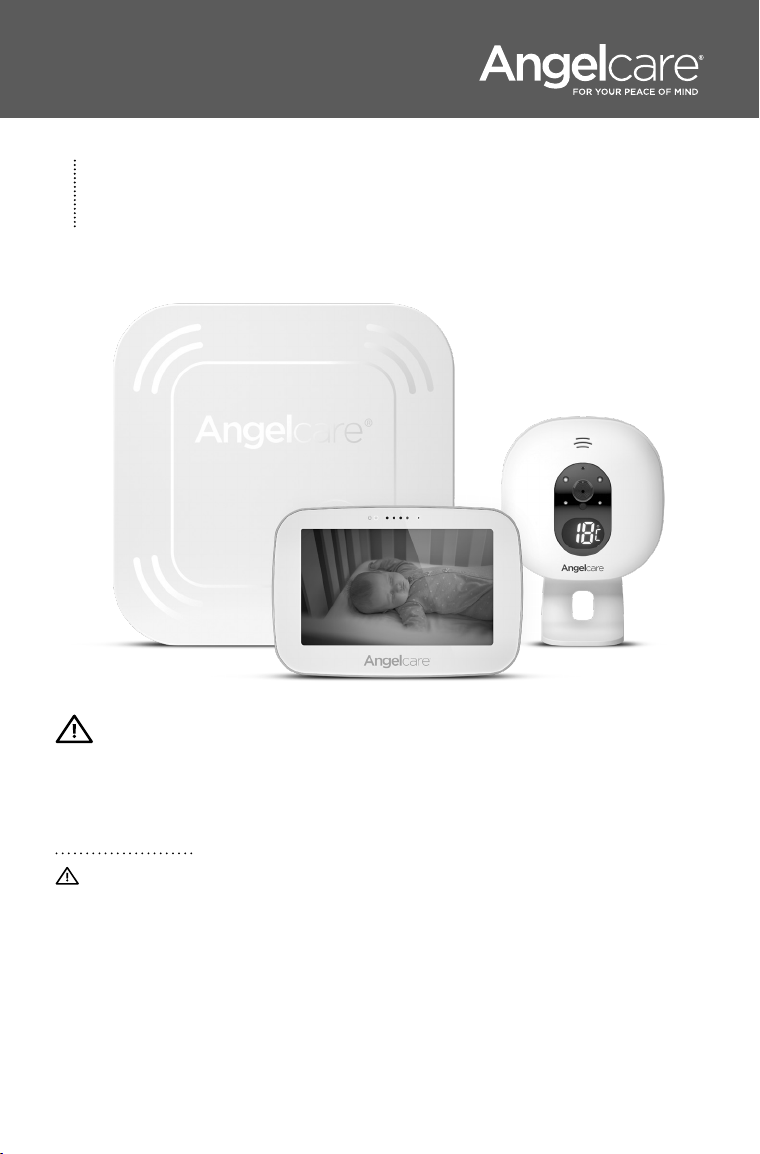
OWNER’S MANUAL
Model AC417 and AC517
Baby Movement Monitor, with Video
WARNINGS
KEEP USER’S GUIDE FOR FUTURE REFERENCE. PLEASE READ THE WARNINGS AND SAFETY INSTRUCTIONS
CAREFULLY BEFORE ASSEMBLING & USING THE PRODUCT. FAILURE TO FOLLOW THE WARNINGS AND THE
INSTRUCTIONS COULD RESULT IN SERIOUS INJURY OR DEATH OR DAMAGE TO THE PRODUCT.
TABLE OF CONTENTS
WARNINGS ........................................................................................................................................................................................................2
SETUP REQUIREMENTS ............................................................................................................................................................................................................... 4
Charging the Parent Unit (9 hours) ...................................................................................................................................................................................... 4
Positioning the movement Sensor Pad ................................................................................................................................................................................ 5
Setting up the Camera ............................................................................................................................................................................................................. 6
Turning on your monitor ............................................................................................................................................................................................................7
Getting to know your monitor ................................................................................................................................................................................................. 9
Activating and deactivating additional functions ...........................................................................................................................................................12
Adding accessories .................................................................................................................................................................................................................17
Troubleshooting ........................................................................................................................................................................................................................17
Limited warranty......................................................................................................................................................................................................................20
Technical specifications .......................................................................................................................................................................................................20
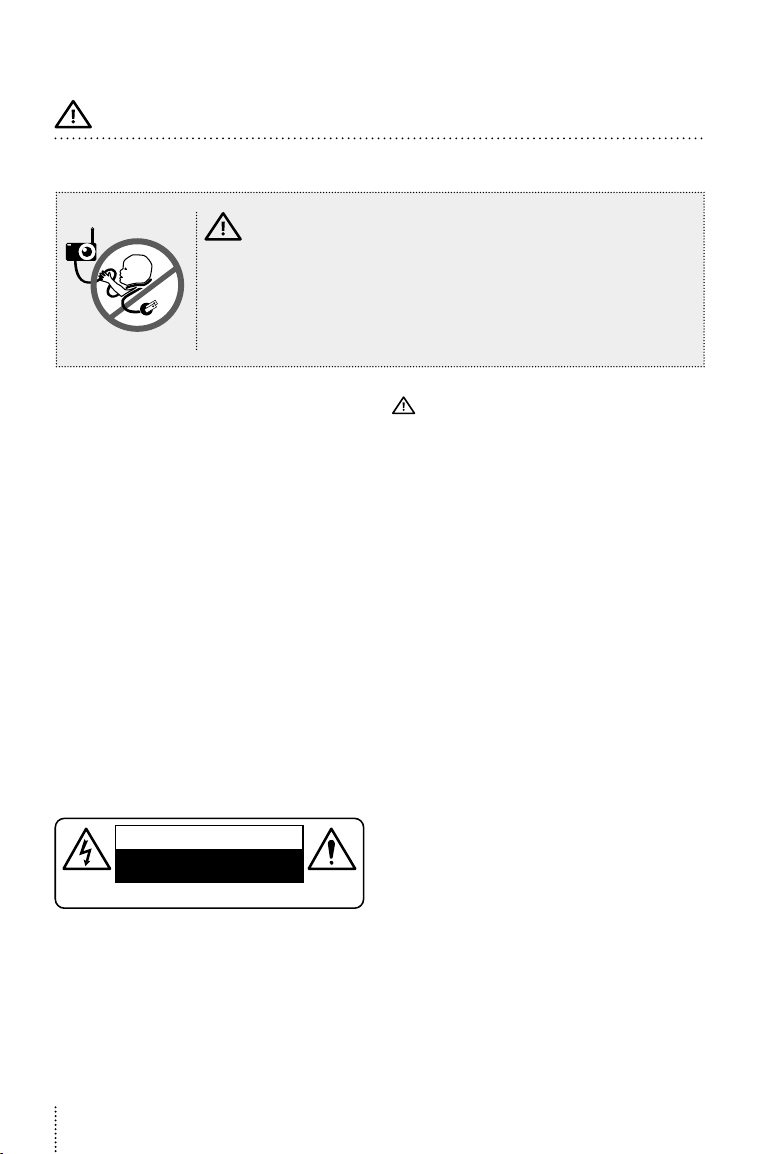
is baby monitor is compliant with all relevant standards regarding electromagnetic fields and is,
when handled as described in the User’s Guide, safe to use.
WARNINGS
Because of the serious strangulation risk to infant & toddlers, parents & caregivers should note the following WARNINGS.
WARNING
Children have STRANGLED in cords.
• KEEP the Camera Unit and adaptor cords OUT of the reach of children
more than 3 feet or 1 metre away.
• NEVER use extension cords with adaptors. ONLY use adaptors provided.
• is product is NOT a Toy. NEVER allow children to play with it.
1. e Sens or Pad is not sui table f or use above age 24 months
2. is product cannot replace responsible adult supervision
• is product is designed to aid in the monitoring of your child. When using
the monitor, you must still provide the supervision necessary for the continued
safety of your child.
• Use this appliance ONLY for its intended use as described in this manual.
3. e sensor Pad is no t intended to b e used fo r to det ermine if a
child i s out of the cot .
4. is monitor should not be used as a medical device, nor as a
devi ce to preve nt Sudden I nfant De ath Synd rome (SID S) - Monitoring
of premature babies , or those c onside red to be a t risk, s hould al ways be
carried out un der the su pervi sion of a he alth professional.
5. A LWAYS be sure to immediat ely che ck on baby whenever an
alarm sounds.
6. Keep cords out of reach o f ANY ch ildre n
7. ON LY use the charge rs and po wer adaptors provided. Do not use
other type s as this m ay damage the device and bat tery pack (if
included in your model)
8. Adult assembly required. Keep small parts away from children
when assembling.
9. Follow instructions and test this monitor and its functions so
you are familiar with it pri or to actual use. ALWAYS b e sure tha t both
the tr ansmit ter and r eceiv er are wor king properly a nd are wi thin ran ge of
each other – check periodically and when ch anging l ocati on of the C amera.
10. DO NOT touch the plug conta cts and especially w ith sharp or
metal objects
11 . DO NOT use the baby monit or near w ater. Ca re shoul d be taken s o
that o bjects DO N OT fall ont o units and t hat liquid s are not spil led into ei ther
unit or S ensor Pad thr ough its openings.
CAUTION
RISK OF ELECTRIC SHOCK
DO NOT OPEN
DO NOT EXPOSE TO RAIN OR MOISTURE
12. Keep monitor AWAY from heat sources (such as stoves, radiators,
et c.). Hea t can dama ge the case or elec trical parts .
13. ALWAYS place b oth the B aby Unit an d the Pare nt Unit on a fl at soli d
surface in an upright position that allows for proper VENTILATION.
DO NOT p lace on so fas, cushions, beds, etc. which may block v entilation or
anyw here tha t would mu ffle the sou nd or inte rfere w ith the n ormal flow o f air.
14. e baby monitor can only be used be tween 10 °C and 40°C (50°F
and 104°F).
- Strangulation Hazard –
WARNINGS and Safety
Instructions - Battery Specific
15. ALWAYS keep all batteries away from children.
16. e Parent Unit battery is a replaceable Li-Ion battery. e Wireless
Sensor Pad is a replaceable Button Cell Lithium Battery. Only use
the Angelcare recommended replacement battery (see Technical
specification).
• Danger of explosion if the wrong battery is used or if replaced incorrectly.
Refer to User’s Guide for correct battery installation.
• DO NOT short circuit supply terminals.
17. DO NOT mix old and new batteries and only use Angelcare
recommended replacement batteries (see Technical Specification)
18. e Button Cell battery represents a small part and a choking
hazard – KEEP away from children!
19. Dispose of batteries responsibly according to the User’s Guide
20. Charge the batteries for 9 hours prior to first use. Be sure to have
the monitor in the OFF position during this period.
21. Exercise care in handling batteries in order not to short out the
batteries with conducting materials such as rings, bracelets and keys.
22. Overcharging, short circuiting, reverse charging, mutilation, or
incineration of batteries must be avoided to prevent one or more of the
following occurrences: release of toxic materials, release of hydrogen and/or
oxygen, gas and rise in surface temperature.
23. DO NOT attempt to recharge batteries provided with or identified
for use with this product that are not intended to be charged. e
batteries may leak corrosive electrolyte or explode.
24. Incorrect polarity installation of the batteries in the end product
must be avoided. Reverse insertion of batteries can cause charging, and that
may result in leakage or explosion.
25. Remove batteries from units if you store the product over 30 days
because the batteries could leak and damage the product.
26. Discard ‘dead’ batteries as soon as possible since ‘dead’ batteries are more
likely to leak in a product. If a battery has leaked or vented, discard product
responsibly.
27. DO NOT store this product, or the batteries provided with or identified for
use with this product, in high-temperature & high humidity environments and
avoid direct sunlight.
2
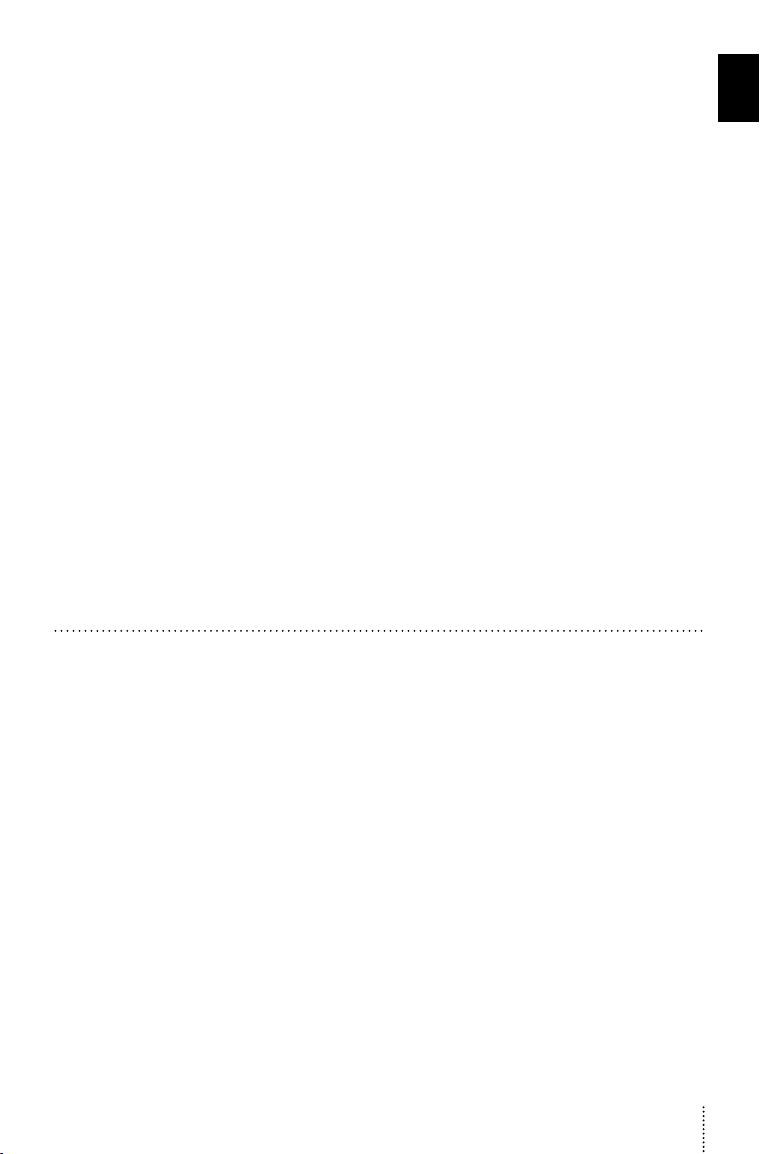
34. Camera Unit Antenna - e antenna used for this transmitter must be
IMPORTANT SAFETY
INSTRUCTIONS
28. is monitor uses public airwaves to transmit signals. e Parent Unit may
pick up signals or interference from other nursery monitors in your area. Your
monitor may even be picked up by other households. To protect your privacy, make
sure both units are turned OFF when not in use. If you experience interference,
change the channel on both units.
29. Power cord protection - Protect the Adaptor’s power cord from
being walked on or pinched by furniture or other items – Power supply
cords should be routed so that they are not likely to be walked on or pinched
by items upon or against them, paying particular attention to cords and plugs,
convenience receptacle, and the point where they exit from the product. e
socket outlet shall be installed near the equipment and shall be easily accessible.
Make sure to plug the adaptor to the socket outlet nearest to the equipment
and that is easily accessible. To disconnect from mains, unplug the adaptor.
30. Only use attachments/accessories and replacement parts specified
by the manufacturer. Any mounting of the product should follow the
manufacturer’s instructions.
• DO NOT position this product on an unstable cart, stand, tripod, bracket
or table. e product may fall, causing serious injury to a child or adult and
serious damage to the product.
• Use ONLY stand sold with the product.
• Be sure replacement parts are supplied by Angelcare and have the same
characteristics as original part. Unauthorised substitution may result in fire,
electric shock or fire.
31. Unplug this appliance during lightning storms or when not used
for long periods of time
32. Servicing - DO NOT attempt to service this product yourself as
opening or removing covers (except battery door) may expose you to
dangerous voltage or other hazards.
• Power Supply – see Technical Specification within this guide.
33. Overloading - DO NOT overload wall outlets, extension cords or
integral convenience receptacles as this can result in a risk of fire or
electric shock.
installed to provide a separation distance of at least 8’’ (20 cm) from all persons
and must not be collocated or operating in conjunction with any other antenna
or transmitter.
35. Cleaning - Disconnect all units before cleaning. DO NOT immerse in water
any part of the monitor. Clean only with dry cloth.
36. Sensor Pad –
• Vibration Source/interference - When the Sensor Pad is in use, DO
NOT use a cot mobile, other cot accessories that may produce vibrations.
Other sources of vibrations may include fans, washing machines, loud music,
etc. ese sources of vibration may interfere with the performance of your
Angelcare® monitor and the alarm will not sound if it continues to detect any
movement other than your baby’s. Be sure all vibration sources are eliminated
before using the monitor.
• If your cot does not have a solid, stationary, completely flat, firm surface
including a spring or slat base, place a hard board between the cot base and
the Sensor Pad, to ensure correct operation. e hardboard support must
measure at least 33 x 33 cm (13” x 13”) and 6 mm (1/4”) thick. is hardboard
support must be larger than the Sensor Pad surface area.
• e Sensor Pad functions with any size and type of mattress except memoryfoam mattresses, hollow frame mattresses and water beds. e hardboard
maintains a constant pressure on the Sensor Pad, enabling it to detect the
baby’s movements even when the baby is at the edges of the cot.
• e sensor pad is made of plastic and does not permit the air to
circulate. erefore, mildew build up could develop underneath the mattress
in the sensor pad area. We suggest rotating & airing the mattress regularly
to prevent any mildew.
37. False alarms may happen for several reasons:
• Camera has not been turned OFF after you have removed your baby from
the cot.
• Sensor Pad has not been placed under the mattress properly. Be sure the
Sensor Pad is on a flat, firm surface with the printed side facing up.
• e sensitivity level may also need to be adjusted. Refer to User’s Guide.
Always be sure to immediately check on baby whenever an alarm sounds.
E
N
3
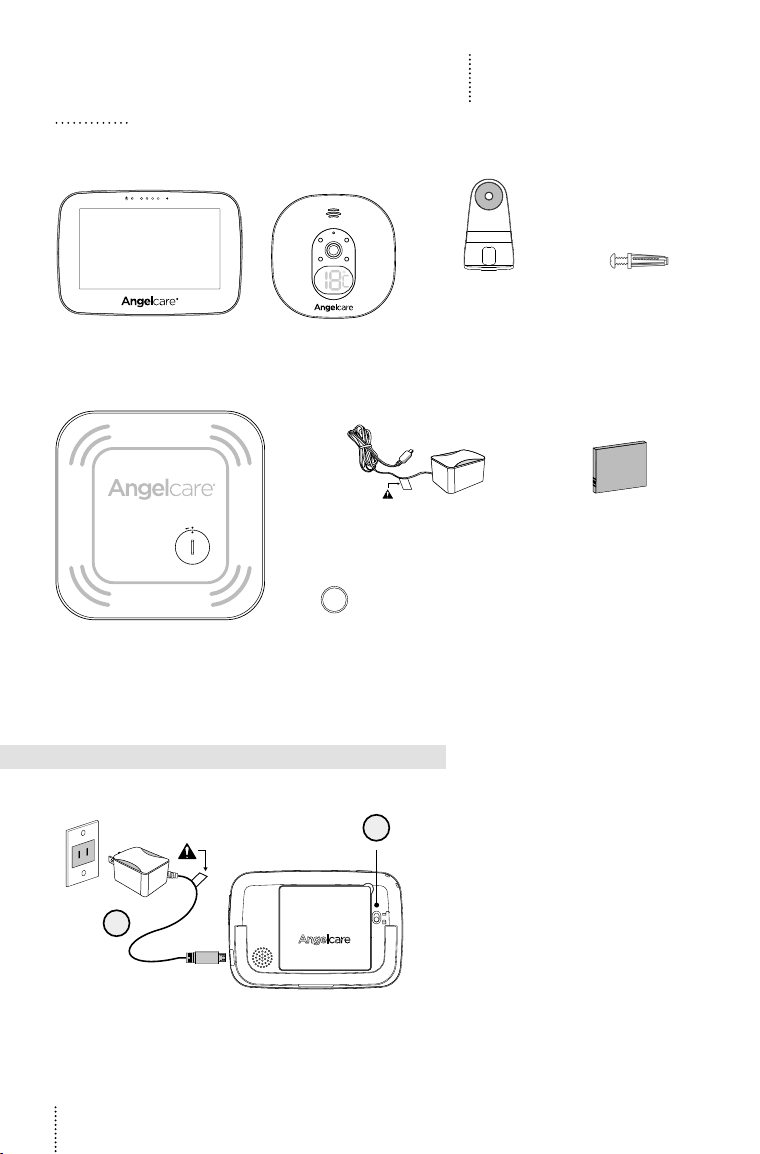
SETUP REQUIREMENTS
INCLUDED:
Model AC417 and AC517
Baby Movement Monitor,
with Video
Touchscreen Parent Unit Camera Unit
2 x AC adaptor
(for Parent Unit
and Camera Unit)
Wireless movement
Sensor Pad
* Always place Angelcare
logo side up *
CR3032 battery
(for Sensor Pad)
STEP 1 CHARGING THE PARENT UNIT 9 HOURS
1
Battery compartment lock
2
Rear View
Tabletop stand with
removable wall mount
metal ball
(for Camera Unit)
Lithium ion battery pack
1) Unlock the battery compartment on the
rear and remove the cover. Insert the
provided rechargeable battery into the
compartment.
and the contacts in the compartment
must be aligned.
2) Connect the USB plug to the Parent Unit
and connect the power adaptor with an
electrical outlet.
3) Charge the unit for 9 continuous hours
prior to first use.
Contacts of the battery
Hardware
(Screwdriver required
for wall mounting)
(for Parent Unit)
4
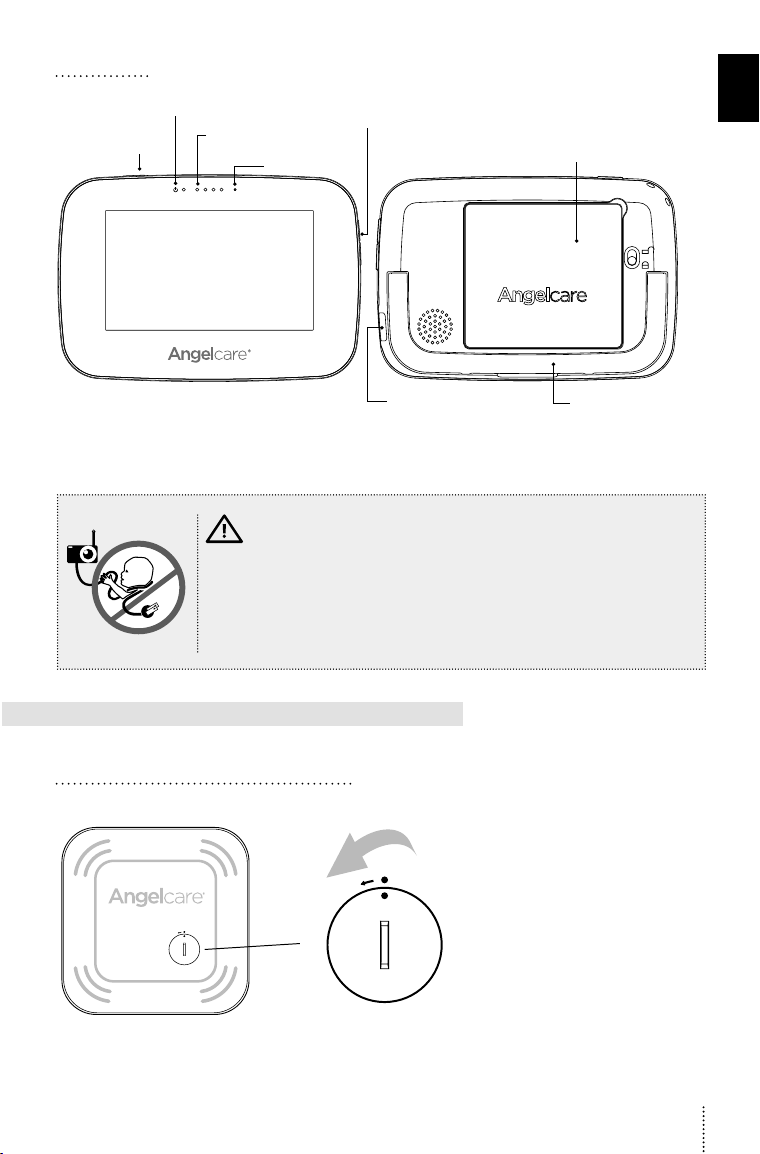
PARENT UNIT:
Power indicator
Power
On/Off
Visual sound
indicator
Volume control +/(on the side)
Microphone
E
N
Rechargeable battery
compartment
Front Side
WARNING
Micro USB charging port
(on the side)
Rear Side
- Strangulation Hazard –
Folding stand
(on rear)
Children have STRANGLED in cords.
• KEEP the Camera Unit and adaptor cords OUT of the reach of children
more than 3 feet or 1 metre away.
• NEVER use extension cords with adaptors. ONLY use adaptors provided.
• is product is NOT a Toy. NEVER allow children to play with it.
STEP 2 POSITIONING THE MOVEMENT SENSOR PAD
2.1 POWERING THE MOVEMENT SENSOR PAD
When using the Sensor Pad for the first time, you will need to insert the provided CR3032 battery.
1) Remove the battery cover using a coin.
Turn in the direction of the arrow.
2) Place the included battery (CR3032)
in the compartment.
Note: e + symbol should be facing up.
3) Replace the battery cover (the two
dots will line up). e Sensor Pad is now
Activated.
5
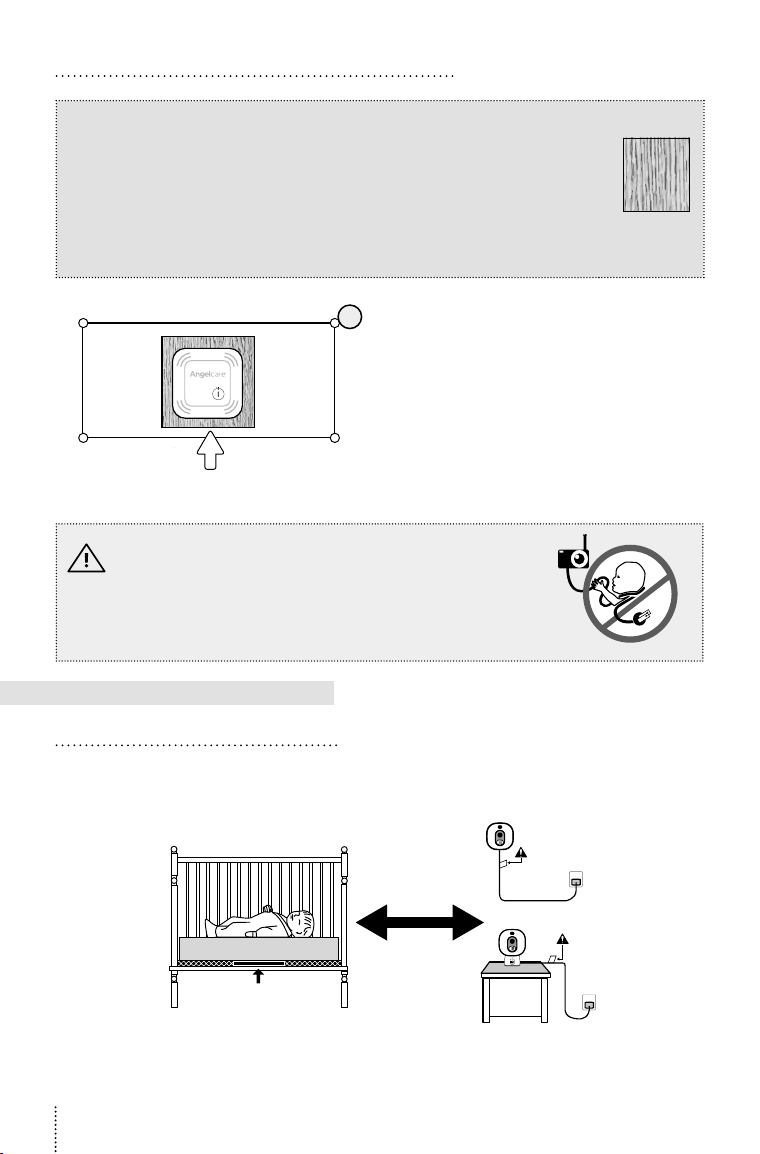
2.2 INSTALL THE SENSOR PAD ON THE MATTRESS SUPPORT
IMPORTANT
• If your cot does not have a solid, stationary, completely flat, firm surface including a spring
or slat base, place a hard board between the cot base and the Sensor Pad, to ensure correct
operation. e hardboard support must measure at least 33 x 33 cm (13” x 13”) and 6 mm
(1/4”) thick. is hardboard support must be larger than the Sensor Pad surface area.
• e Sensor Pad functions with any size and type of mattress except memory-foam
mattresses, hollow frame mattresses and water beds. e hardboard maintains a constant
pressure on the Sensor Pad, enabling it to detect the baby’s movements even when the baby
is at the edges of the cot.
2
1) Remove the mattress from the cot.
2) Place the Sensor Pad - Angelcare® logo side
up - in the center of the mattress. It should be
centered on the hardboard if your cot requires a
hardboard support.
3) Replace the mattress.
Sensor Pad
IMPORTANT!
• Ensure the Sensor Pad is in the center of the Cot – printed or Logo
side up – on top of the hardboard. Check the position is central before each use.
• BEFORE FIRST TIME USE: To test that the unit is ready for use, refer to instruction
manual on how to test that the installation has been done correctly.
Hardboard
STEP 3 SETTING UP THE CAMERA
3.1 SELECT A LOCATION FOR THE CAMERA
Camera can be installed on the wall (see included parts) or using the tabletop stand. Depending on the position you
choose, you’ll need to remove the metal ball from the stand to wall mount camera.
Place the Camera
at least 1 metre
from the cot
Sensor Pad
6
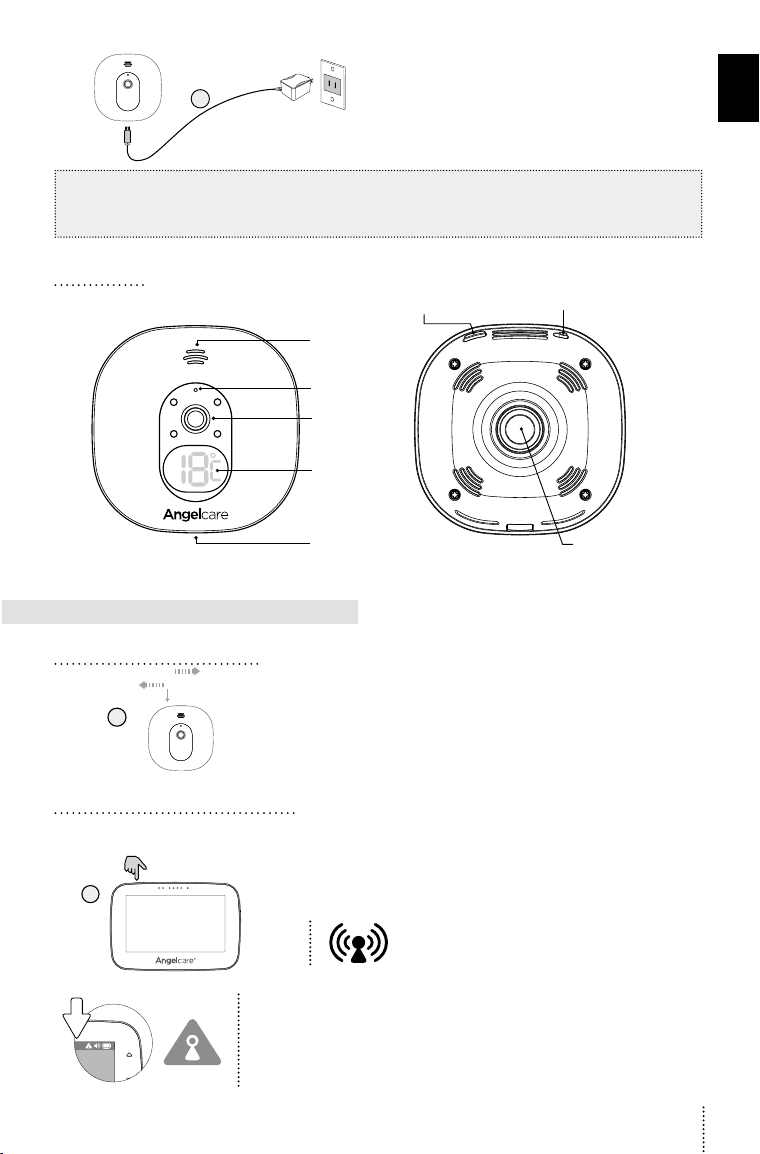
1) Place the Camera at a minimum of 1 metre
2
away from the cot.
2) Connect the adaptor to the Camera and into an
electrical outlet.
Note: Each time you power ON your Camera, the internal thermometer will need to calibrate to ensure accuracy.
is automatic process will take approximately 30 minutes. e colour changing temperature display, by default,
will be turned “OFF”. You may turn this feature “ON” in the settings mode on your Parent Unit.
CAMERA UNIT
Speaker
Microphone
Camera
Room
temperature
display
Pause Sensor Pad/
Pairing button
POWER ON/OFF
E
N
Micro USB
Front Side
charging port
STEP 4 TURNING ON YOUR MONITOR
4.1 TURNING ON YOUR CAMERA
ON
OFF
1
4.2 TURNING ON YOUR PARENT UNIT
Your Camera and Parent Unit come pre-paired.
1
1) Slide the Camera ON/OFF switch to the ON position.
1) Press and hold the Parent Unit ON/OFF button for 2 seconds
until LCD screen is turned ON. Angelcare’s logo will be shown
for 1 second.
When Parent Unit is turned ON and Camera is OFF or if there is a lost connection between
the two units after 15 seconds, Parent Unit will display Out-of-Range icon and the Out-
of-Range alarm will sound on the Parent Unit (refer to Troubleshooting section):
• e Out-of-Range icon will appear on the screen and on the info bar.
• e Parent Unit will beep 2 times every 10 seconds
Rear Side
e Camera connection signal strength
icon will appear in the status bar.
Magnet for
tabletop stand and
wall mount
7
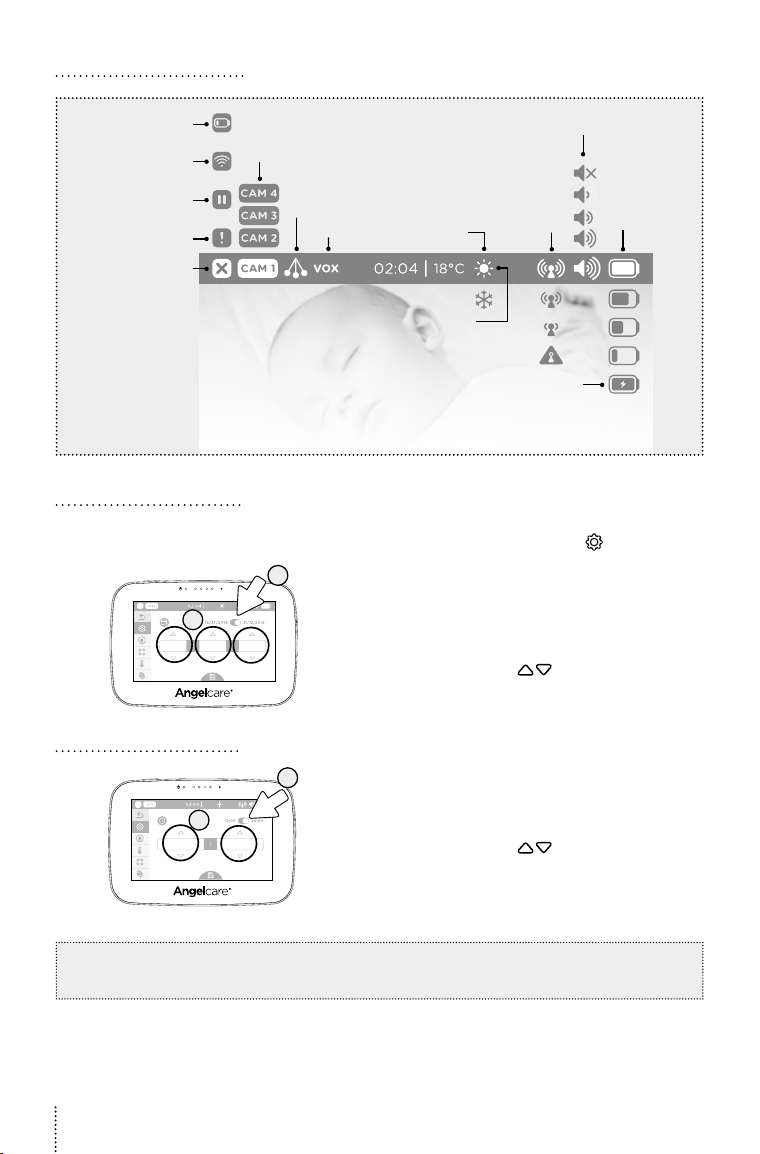
INFO BAR IMPORTANT ICONS
Wireless Sensor Pad
Low Battery
Wireless Sensor Pad
Normal Status
Sensor Pad is
Paused
Sensor Pad Alert
Sensor Pad Lost
Link
Camera displaying
image and sound
“TIC” icon
VOX icon
Temperature
alerts icons
Too Cold
Too Warm
Parent Unit is plugged in)
Reception
Quality icons
Out-of-Range
Fully charged battery
(only appears when
Volume Level
icons
Battery Level
indicators
4.3 HOW TO SET THE DATE
When activating the Parent Unit for the first time, you’ll be asked to set the date and time in order to record data.
If you choose to skip this step, you can always go back later by accessing the settings menu .
1
18°C
2
0822 2016
1) Tap the Date Mode toggle button to switch
between Month/Day/Year and Day/Month/Year
display.
2) Set the day, month and year using the
up/down arrows . en tap the Save
button to confirm your settings.
4.4 HOW TO SET THE TIME
1
18°C
2
02 04
IMPORTANT
e Sensor Pad will be automatically ACTIVATED when the screen returns to video display view.
1) Tap the Time Mode toggle button to switch
between 12 h and 24 h mode.
2) Set the hours and minutes using the
up/down arrows . en tap the Save
button to confirm your settings.
8
