Page 1
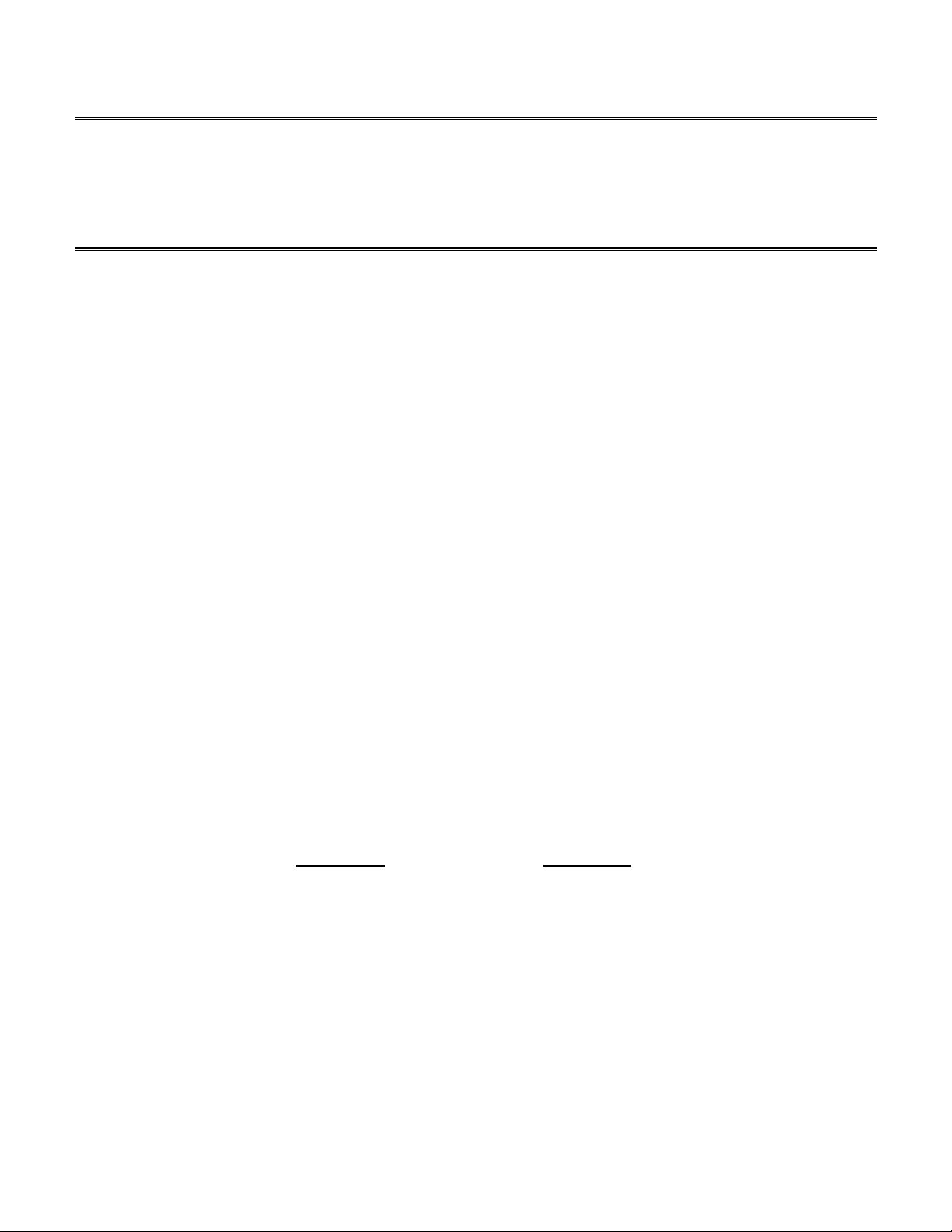
Engineer To Engineer Note EE-27
Technical Notes on using Analog Devices’ DSP components and development tools
Phone: (800) ANALOG-D, FAX: (781) 461-3010, EMAIL: dsp.support@analog.com, FTP: ftp.analog.com, WEB: www.analog.com/dsp
Copyright 1999, Analog Devices, Inc. All rights reserved. Analog Devices assumes no responsibility for customer product design or the use or application of customers’ products
or for any infringements of patents or rights of others which may result from Analog Devices assistance. All trademarks and logos are property of their respective holders.
Information furnished by Analog Devices Applications and Development Tools Engineers is believed to be accurate and reliable, however no responsibility is assumed by Analog
Devices regarding the technical accuracy of the content provided in all Analog Devices’ Engineer-to-Engineer Notes.
2101 EZ-ICE RS-232 Addendum To The 2100 Family EZ-Tools Manual
The following paragraph on page 2-4 (Section 2.2.1.2) is phrased incorrectly in the ADSP-2100 Family EZ-
Tools Manual (31-000008-01):
“Note: If you can not locate the cable, any RS232 cable that swaps the RX and TX connections between the
ends of the cable (and provides continuity on the ground connection) should work. Only RX, TX and ground
are actually used by the EZ-ICE board. Often, this type of cable is called a ‘null modem cable’.”
This paragraph should state the following:
“Note: If you can not locate the cable, the following is the pinout of the RS232 interface on the 21xx
EZ_ICE board: TX is connected to pin 2, RX is connected to pin 3, and ground is connected to pin 5. The
EZ-ICE board is set up as a DCE device, and if your PC is a DTE device, than a standard RS-232 DB-9
Serial Cable can be used. However, if you are connecting the EZ-ICE board to a DCE device then a null
modem cable must be used. The null modem cable simply allows two of the same device types to mate
with one another, by switching the RX and the TX signals inside the cable. A diagram of both device
types is shown on the next page. Before going out and purchasing a null modem cable, please make
a
Page 2
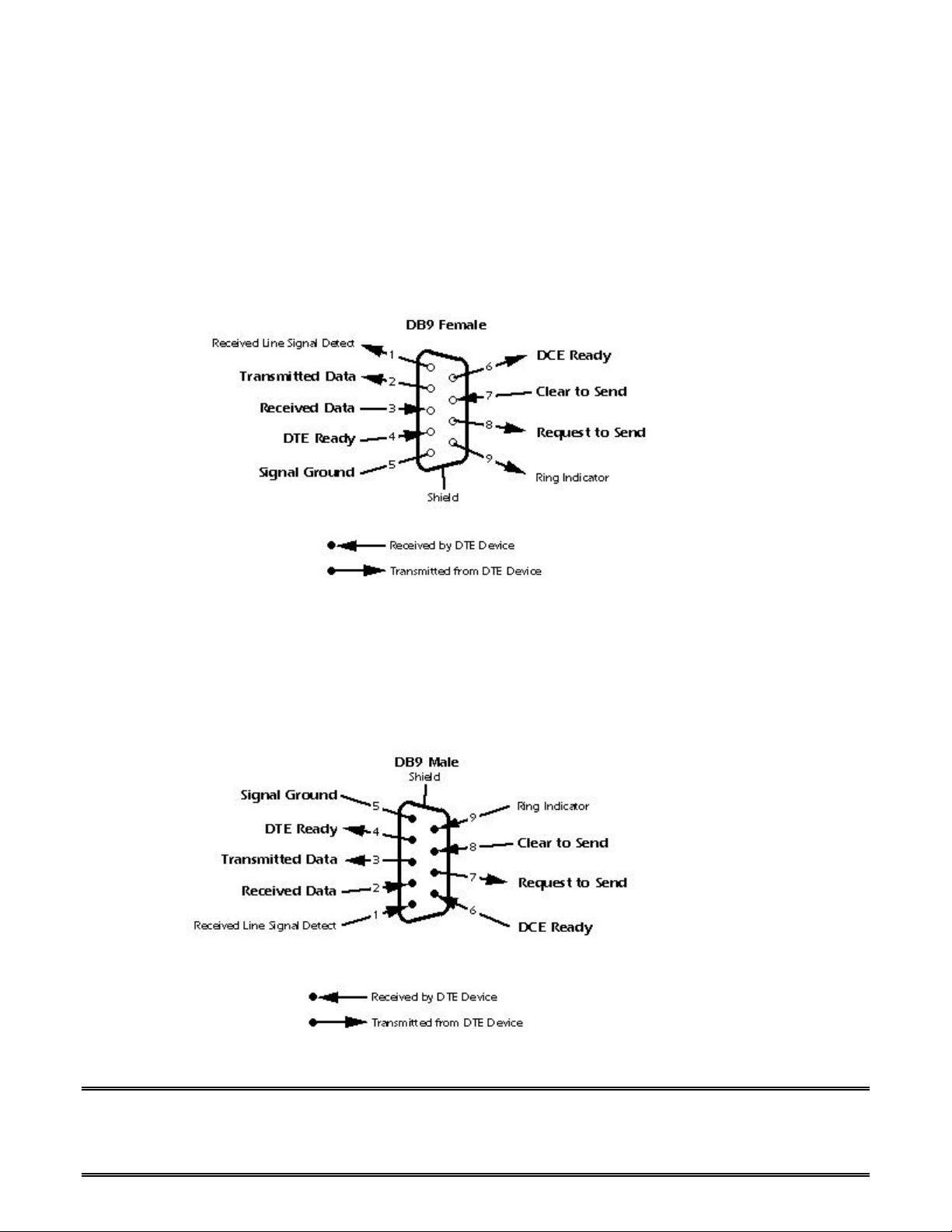
sure that you can’t change the device type of the RS-232 port by either changing jumpers on your
motherboard, or by changing software parameters (such as the BIOS or Windows system settings.)”
Inside the DCE Device Connector
Inside the DTE Device Connector
EE-27 Page 2
Technical Notes on using Analog Devices’ DSP components and development tools
Phone: (800) ANALOG-D, FAX: (781) 461-3010, EMAIL: dsp.support@analog.com, FTP: ftp.analog.com
