Page 1
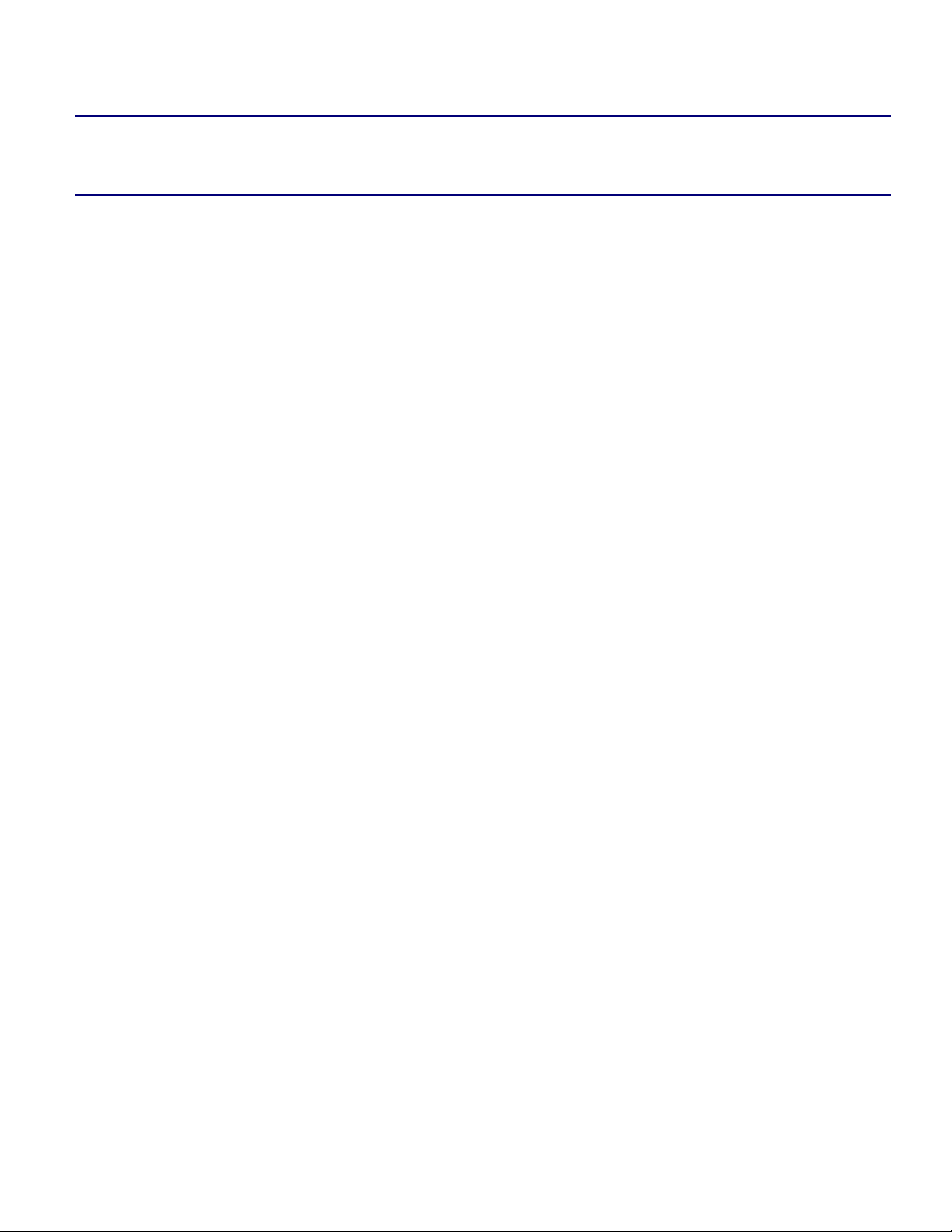
Engineer-to-Engineer Note EE-201
a
Technical notes on using Analog Devices DSPs, processors and development tools
Contact our technical support at dsp.support@analog.com and at dsptools.support@analog.com
Or vi sit our o n-li ne r esou rces htt p:/ /www.analog.com/ee-notes and http://www.analog.com/processors
The ADSP-TS20x TigerSHARC® Processor On-chip SDRAM Controller
Contributed by Maikel Kokaly-Bannourah Rev 1 – February 4, 2004
1 Introduction
This Engineer-to-Engineer Note introduces characteristics of the ADSP-TS20x TigerSHARC® processor
on-chip SDRAM controller. Although, this document is based on the ADSP-TS201 TigerSHARC
processor, a list highlighting the differences between TigerSHARC processor family derivatives (such as
ADSP-TS201, ADSP-TS202, and ADSP-TS203) is provided at the end of this document.
The internal signal chain is shown with the necessary address-mapping scheme. The command truth table
gives detailed information about execution in the SDRAM. The power-up sequence summarizes detail
information to start successful designs. A timing overview demonstrates the performance for different
access modes. For basic understanding of SDRAM memories, refer to the application note The ABC of
SDRAMemory (EE-126) [5].
Copyright 2004, Analog Devices, Inc. All rights reserved. Analog Devices assumes no responsibility for customer product design or the use or application of
customers’ products or for any infringements of patents or rights of others which may result from Analog Devices assistance. All trademarks and logos are property
of their respective holders. Information furnished by Analog Devices applications and development tools engineers is believed to be accurate and reliable, however
no responsibility is assumed by Analog Devices regarding technical accuracy and topicality of the content provided in Analog Devices’ Engineer-to-Engineer Notes.
Page 2

a
2 Table of Contents
1 Introduction ............................................................................................................................................................................1
2 Table of Contents....................................................................................................................................................................2
3 Listings.....................................................................................................................................................................................4
4 Signal Chain of SDRAM........................................................................................................................................................5
5 On-Chip Controller Architecture .........................................................................................................................................6
5.1 Controller Command Interface.....................................................................................................................................6
5.2 TigerSHARC Processor Output FIFO..........................................................................................................................6
5.3 Controller Address Multiplexer....................................................................................................................................6
5.4 Controller Data Delay Buffer .......................................................................................................................................6
5.5 SDRAM Types .............................................................................................................................................................6
6 Command Coding...................................................................................................................................................................7
6.1 Controller’s Pin Definition ...........................................................................................................................................7
6.2 Controller Command Truth Table ................................................................................................................................7
6.3 Setup and Hold Times ..................................................................................................................................................8
6.4 Simplified State Diagram..............................................................................................................................................8
7 SDRAM Controller Properties............................................................................................................................................10
7.1 Address Mapping Scheme..........................................................................................................................................10
7.2 TigerSHARC Processor SDRAM Memory Select Signals (~MSSDx)......................................................................11
7.3 Burst Stop (BST) ........................................................................................................................................................11
7.4 Data Mask Function ([H:L]DQM)..............................................................................................................................12
7.5 SDRAM Bank Select..................................................................................................................................................12
TANDARD SDRAMS ........................................................................................................ 12
S
L
OW-POWER SDRAMS ..................................................................................................... 13
7.6 Controller Address 10 (SDA10).................................................................................................................................14
7.7 Burst Mode .................................................................................................................................................................14
7.8 Precharge All (PREA) ................................................................................................................................................14
7.9 Circular Access...........................................................................................................................................................14
7.10 Auto Refresh (REF)..................................................................................................................................................14
7.11 Self-Refresh (SREF).................................................................................................................................................14
7.12 Mode Register Set (MRS).........................................................................................................................................15
7.13 Extended Mode Register Set (EMRS)......................................................................................................................15
8 SDRAM Programming.........................................................................................................................................................16
8.1 SYSCON Register......................................................................................................................................................16
8.2 SDRCON Register ......................................................................................................................................................16
8.3 SDRAM Mode of Operation ......................................................................................................................................18
8.4 ADSP-TS201S Processor EZ-KIT Lite Evaluation Systems...................................................................................... 18
8.5 SDRAM Setting Overview.........................................................................................................................................19
9 Power-Up Sequence..............................................................................................................................................................20
9.1 Hardware Initialization............................................................................................................................................... 20
9.2 Software Initialization ................................................................................................................................................20
9.3 SDRAM Initialization Example..................................................................................................................................21
9.4 SDRAM Interface After Reset....................................................................................................................................22
The ADSP-TS20x TigerSHARC® Processor On-chip SDRAM Controller (EE-201) Page 2 of 49
Page 3

10 DMA Transfers...................................................................................................................................................................23
10.1 Internal Memory and SDRAM.................................................................................................................................23
10.2 External Device and SDRAM (FLY-BY) ................................................................................................................23
11 SDRAM Interface in Host Mode.......................................................................................................................................25
12 Multiprocessing...................................................................................................................................................................27
12.1 Command Decoding.................................................................................................................................................27
12.2 MRS Decoding .........................................................................................................................................................27
12.3 REF Decoding ..........................................................................................................................................................27
12.4 SREF Decoding........................................................................................................................................................27
12.5 Bus Transition Cycle ................................................................................................................................................27
13 SDRAM and Booting..........................................................................................................................................................29
13.1 Loader Kernel...........................................................................................................................................................29
13.2 Booting Modes .........................................................................................................................................................29
14 SDRAM Interface Throughput.........................................................................................................................................30
14.1 Sequential Reads Without Interruption.....................................................................................................................31
14.2 Non Sequential Reads Without Interruption.............................................................................................................32
14.3 Sequential Reads with Minimum Interruption..........................................................................................................33
14.4 Sequential Writes Without Interruption....................................................................................................................34
14.5 Non Sequential Writes Without Interruption............................................................................................................35
14.6 Sequential Writes with Minimum Interruption.........................................................................................................36
14.7 Reads Between Page/Bank .......................................................................................................................................37
14.8 Writes Between Page/Bank ......................................................................................................................................38
14.9 Minimum Read-to-Write Interval.............................................................................................................................39
14.10 Minimum Write-to-Read Interval...........................................................................................................................40
14.11 Chained DMA Transfers.........................................................................................................................................41
14.12 Auto-Refresh ..........................................................................................................................................................42
14.13 Self-Refresh and Host Accesses.............................................................................................................................43
14.14 SDRAM Performance Table...................................................................................................................................45
a
15 Optimizing SDRAM Performance....................................................................................................................................46
15.1 External Buffering....................................................................................................................................................46
15.2 Using PC Modules....................................................................................................................................................46
15.3 General Rules for Optimized Performance...............................................................................................................47
16 ADSP-TS20x TigerSHARC Processor Family Derivatives.............................................................................................48
17 References............................................................................................................................................................................ 49
18 Document History ...............................................................................................................................................................49
The ADSP-TS20x TigerSHARC® Processor On-chip SDRAM Controller (EE-201) Page 3 of 49
Page 4

a
3 Listings
Figure 1. ADSP-TS201 to SDRAM Signal Chain (64-bit bus configuration) ............................................................................... 5
Figure 2. ADSP-TS201S SDRAM Controller Simplified State Diagram...................................................................................... 9
Figure 3. ADSP-TS201S SDRAM Controller Mapping Scheme Example.................................................................................. 10
Figure 4. ADSP-TS201S Processor SDRAM Controller Access Structure ................................................................................. 11
Figure 5. ADSP-TS201S Processor External Port Data Alignment............................................................................................. 16
Figure 6. Power-Up and Initialization: PREA-REF-MRS............................................................................................................ 20
Figure 7. Signal Chain: Fly-by DMA and SDRAM..................................................................................................................... 23
Figure 8. Signal Chain: Host to ADSP-TS201S Processor .......................................................................................................... 25
Figure 9. Bus Transition Cycle During SDRAM Accesses.......................................................................................................... 28
Figure 10. Signal Chain: ADSP-TS201S Processor to SDRAM Using External Buffer ............................................................. 46
Table 1. Supported SDRAM devices.............................................................................................................................................. 6
Table 2. ADSP-TS201 SDRAM Controller Pins Description........................................................................................................ 7
Table 3. SDRAM Commands Truth Table..................................................................................................................................... 7
Table 4. [H:L]DQM Pins Functionality........................................................................................................................................ 12
Table 5. Bank Select Pins for 2-Banked LVTTL SDRAMs......................................................................................................... 12
Table 6. Bank Select Pins for 4-Banked LVTTL SDRAMs......................................................................................................... 13
Table 7. Bank Select Pins for 2-Banked Low-Power SDRAMs ........................................................................ .......................... 13
Table 8. Bank Select Pins for 4-Banked Low-Power SDRAMs ........................................................................ .......................... 13
Table 9. Refresh Counter Values.................................................................................................................................................. 17
Table 10. ADSP-TS201 EZ-Kit Lite SDRAM Settings ............................................................................................................... 18
Table 11. ADSP-TS201 Processor SDRAM Pin Description After Reset................................................................................... 22
Table 12. Multiprocessing Command Decoding.......................................................................................................................... 27
Table 13. ADSP-TS20x TigerSHARC Processor Family Product Differences ........................................................................... 48
The ADSP-TS20x TigerSHARC® Processor On-chip SDRAM Controller (EE-201) Page 4 of 49
Page 5
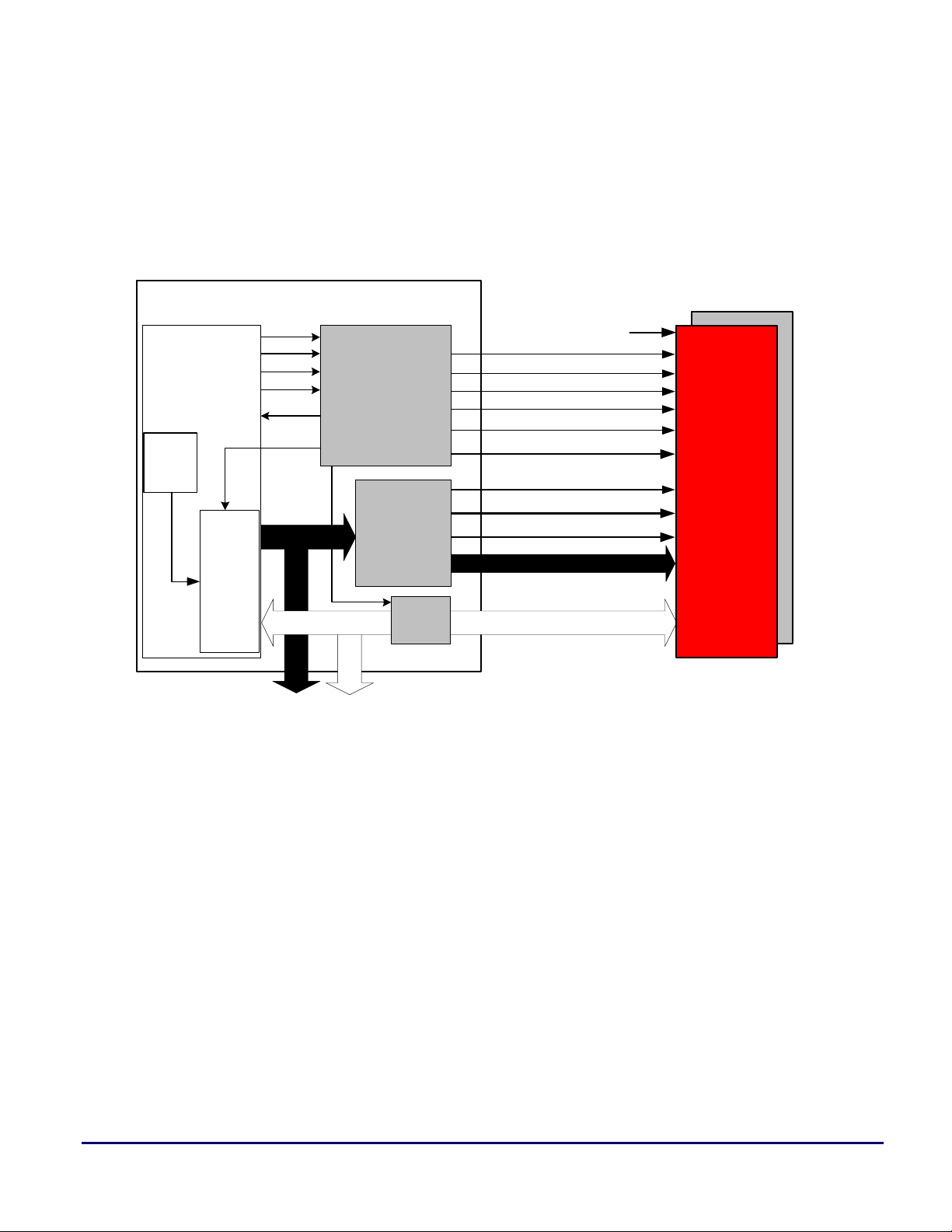
a
4 Signal Chain of SDRAM
Figure 1 illustrates the signal chain between the ADSP-TS201S, the on-chip SDRAM controller, and the
external memory device for a 64-bit bus configuration:
ADSP-TS201S
SCLK
Core
DMA
SCLK
int. RD
int. WR
int. Reset
int. ACK
External
Port
Buffers
busy
~MSSDx
A25:0
A31:0
(non SDRAM)
m
m
o
L
C
d
A
M
Pipe depth
D63:0
SDCKE
d
n
a
c
i
g
~SDWE
o
[H:L]DQM
~MSSDx
s
s
e
x
r
e
d
l
p
i
t
l
A1:10,
u
buffer
~RAS
~CAS
SDA10
A14
r
e
A13
A12
Data
Figure 1. ADSP-TS201 to SDRAM Signal Chain (64-bit bus configuration)
CLK
CKE
~RAS
~CAS
~WE
DQM
A10
SDRAM
~CS
BA0
BA1
A0:9,
A11
DQ31:0
Consider the three parts of the signal flow:
ADSP-TS201S (core, DMA engine, I/O processor, and the address buffer)
The SDRAM Controller (control interface, delay buffer, and address multiplexer)
SDRAM device
The ADSP-TS20x TigerSHARC® Processor On-chip SDRAM Controller (EE-201) Page 5 of 49
Page 6
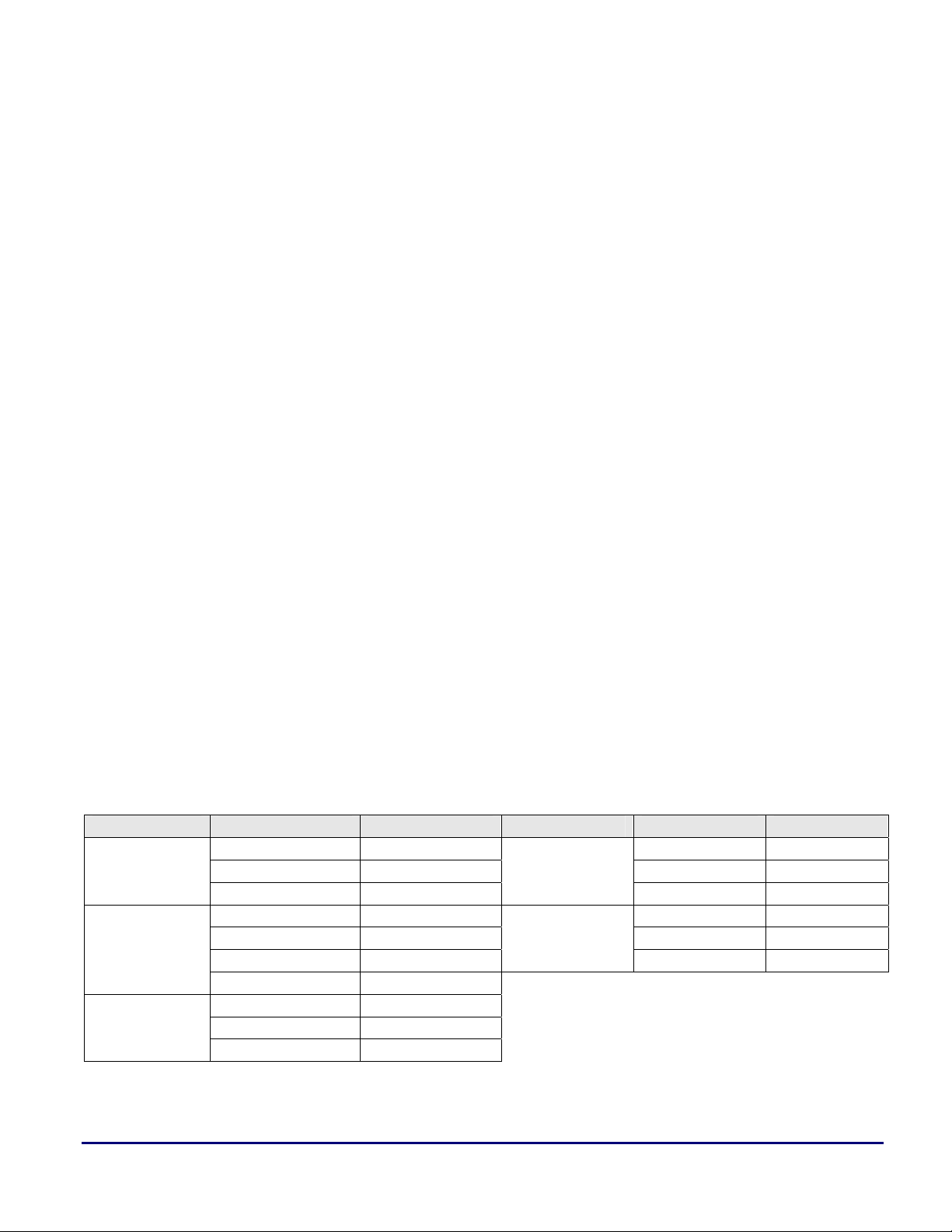
K
K
K
a
5 On-Chip Controller Architecture
The synchronous interface between the ADSP-TS201S processor and the on-chip controller are described
in four basic parts:
5.1 Controller Command Interface
Because of the two different timing protocols, the TigerSHARC processor's internal commands are
converted to comply with the JEDEC standard for SDRAMs. The 125 MHz (maximum) external clock is
used for synchronous operation. The TigerSHARC’s internal request lines or strobes are used to access
the SDRAM with pulsed commands. The controller’s internal ACK line inserts variable wait states to the
processor during overhead cycles, caused by DRAM technology.
5.2 TigerSHARC Processor Output FIFO
The TigerSHARC processor’s output FIFO is active for external port addresses like SDRAM. The
processor's six-stage FIFO depth supports address pipelining for high-speed non-sequential read
operations without performance loss.
5.3 Controller Address Multiplexer
Every first read or write action is issued in multiplexed mode. A maximum of 8192 rows (64-bit bus
configuration) and 16384 rows (32-bit bus configuration) within 1024 columns can be addressed.
5.4 Controller Data Delay Buffer
If systems incorporate a heavy busload, an additional data buffer is used to decouple the input from the
capacitive load. This delay buffer, in conjunction with an external buffer for SDRAM control and address
lines, reduces additional logic.
5.5 SDRAM Types
The ADSP-TS201S processor's on-chip SDRAM controller interface supports various LVTTL (3.3V) as
well as mobile low-power SDRAM devices (2.5V), depending on size and internal organization (I/O
capability, number of rows, and page size). The following table summarizes all the supported types:
Size I/O capability Row x Page Size I/O capability Row x Page
1M x 16 2Kx 256 8M x 32 8Kx 256
16 Mbits
64 Mbits
128 Mbits
2M x 8 2Kx 512 16M x 16 8Kx 512
4M x 4 2
2M x 32 2Kx 256 8M x 32 8Kx 256
4M x 16 4Kx 256 16M x 16 8Kx 512
8M x 8 4Kx 512
16M x 4 4
4M x 32 4Kx 256
8M x 16 4Kx 512
16M x 8 4
x 1024
x 1024
x 1024
256 Mbits
32M x 8 8Kx 1024
512 Mbits
32M x 8 8Kx 1024
Table 1. Supported SDRAM devices
The ADSP-TS20x TigerSHARC® Processor On-chip SDRAM Controller (EE-201) Page 6 of 49
Page 7
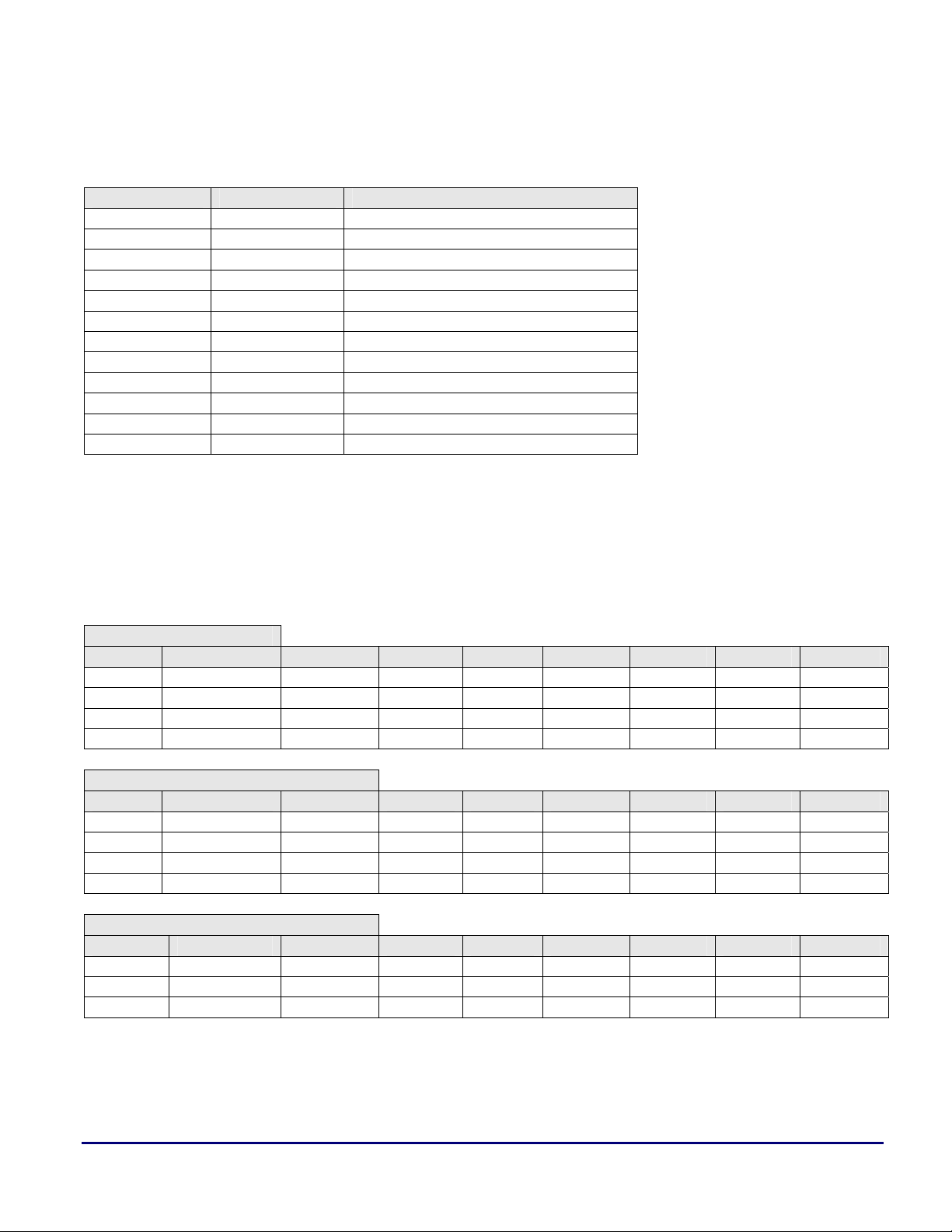
6 Command Coding
6.1 Controller’s Pin Definition
Pin Type Description
~MSSD[3:0] I/O/T (pu) SDRAM banks Memory select signals
~RAS I/O/T (pu) Row select signal
~CAS I/O/T (pu) Column select signal
~SDWE I/O/T (pu) Write enable signal
HDQM O/T (pu) Mask data high lane signal
LDQM O/T (pu) Mask data low lane signal
SDA10 O/T (pu) Address10 /command select signal
SDCKE I/O/T (pu/pd) Clock enable signal
A[1:10,:12-15] I/O/T addresses for 64-bit
A[0:9,11-15] I/O/T addresses for 32-bit
A[11:15] I/O/T Bank select signal
D[63:0] I/O/T Data signals
I = input, O = output, T = Hi-Z, pd = pull-down, pu = pull-up
Table 2. ADSP-TS201 SDRAM Controller Pins Description
a
6.2 Controller Command Truth Table
Table 3 provides an overview of all commands provided by the SDRAM controller. These commands are
automatically handled by the interface.
SDCKE = high
CMD SDCKE(n-1) SDCKE(n) ~MSSDx ~RAS ~CAS ~SDWE SDA10 ADDR
MRS 1 1 0 0 0 0 V V
ACT 1 1 0 0 1 1 V V
RD 1 1 0 1 0 1 0 V
WR 1 1 0 1 0 0 0 V
SDCKE = high, no validity of address
CMD SDCKE(n-1) SDCKE(n) ~MSSDx ~RAS ~CAS ~SDWE SDA10 ADDR
NOP 1 1 1 x x x x x
BST 1 1 0 1 1 0 x x
REF 1 1 0 0 0 1 1 x
PREA 1 1 0 0 1 0 1 x
Commands with SDCKE transition
CMD SDCKE(n-1) SDCKE(n) ~MSSDx ~RAS ~CAS ~SDWE SDA10 ADDR
SREF En 1 0 0 0 0 1 x x
SREF Ma 0 0 x x x X x x
SREF Ex 0 1 1 x x x x x
x=don’t care, v=valid data input, 0=logic 0, 1=logic 1, En=entry, Ma=maintain, Ex=exit
Table 3. SDRAM Commands Truth Table
The ADSP-TS20x TigerSHARC® Processor On-chip SDRAM Controller (EE-201) Page 7 of 49
Page 8

Although the SDCKE line toggles in an asynchronous manner, the commands are sampled synchronous to
the CLK signal.
Note that Power-down and Suspend modes are not supported, and that the controller does not allow auto
precharge. Lastly, keep in mind that all SDRAM commands are fully transparent to the user.
6.3 Setup and Hold Times
The synchronous operation uses the external clock as a reference. Commands, addresses, and data are
latched at the rising edge of clock. The valid time margin around the rising edge is defined as setup time
(time before rising edge) and hold time (time after rising edge) to guarantee that both the controller and
the SDRAM are working together reliably. Signal slew rates, propagation delays (PCB), and capacitive
loads (devices) influence these parameters and should be taken into consideration. Refer to the ADSP-
TS201S Data sheet for SDRAM interface AC signal specifications.
6.4 Simplified State Diagram
The following state diagram (Figure 2) shows all possible SDRAM commands sequences to help analyze
the controller’s functionality.
a
The ADSP-TS20x TigerSHARC® Processor On-chip SDRAM Controller (EE-201) Page 8 of 49
Page 9
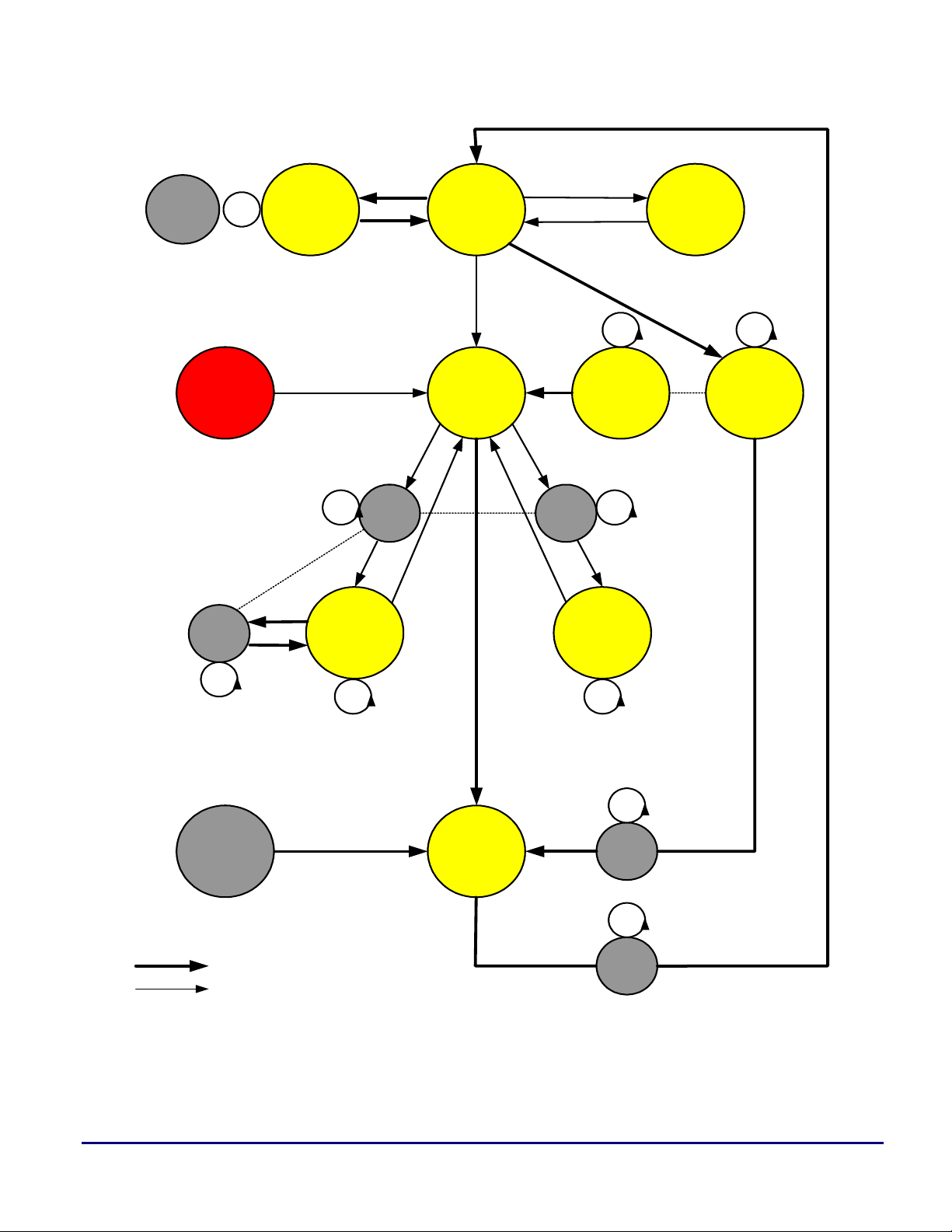
a
if
"EMRS”
bit set
Core
DMA
MMS
Host
only one bank at the time
can be active
tRCD=CL
CL
1-3
Mode
Register
MRS SREF
tMRD=2 tXSR= tR C
BST
RD
tRCD
1-3
Read
burst
ACT
T
S
B
Idle
State
Row
activate
B
S
BST
WR
T
tRCD
1-3
Exit
Refresh
Counter
expired
Write
burst
Self
Refresh
(Host)
REF
Auto
Refresh
PREA
SDR A M burst:
full page
(256-512 -102 4 w ord s)
set bit
"SDRAM
enable"
Autom atic s eq ue n ce
Con t ro ll e r in p u t
Trigger MRS
Sequence
Pre-
charge
all
Controller burst:
Quad-word (128-bits)
32-bit => 4 words
64-bit => 2 words
tRAS
2-8
tRP
2-5
Figure 2. ADSP-TS201S SDRAM Controller Simplified State Diagram
The ADSP-TS20x TigerSHARC® Processor On-chip SDRAM Controller (EE-201) Page 9 of 49
Page 10
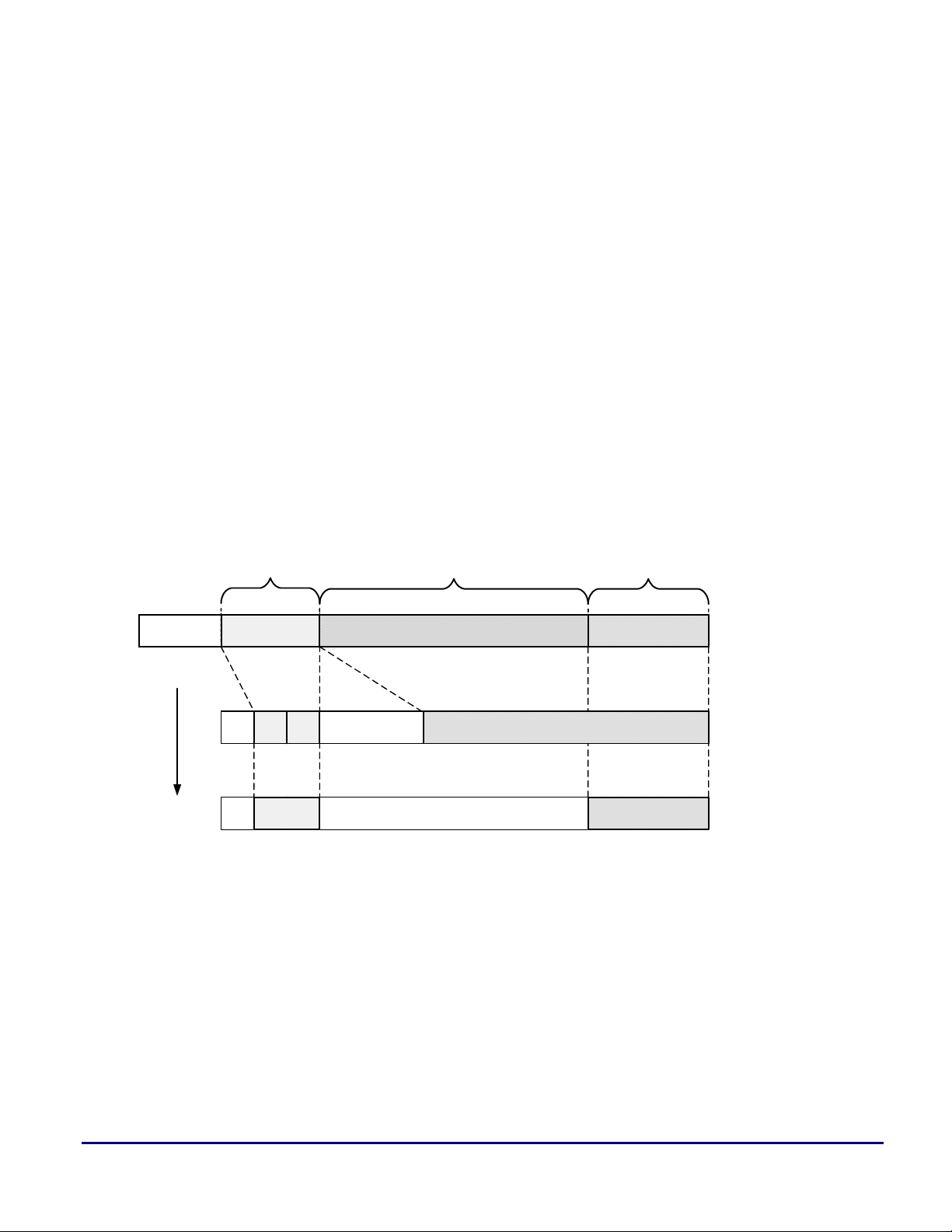
a
7 SDRAM Controller Properties
Following, the ADSP-TS201S processor's on-chip SDRAM controller properties are examined:
7.1 Address Mapping Scheme
There are various possibilities when accessing the SDRAM. For instance, all rows in a bank (or all banks
in a row) can be accessed sequentially. PC DIMM modules are accessed in a different manner compared
to a typical DSP application. The ADSP-TS201S controller uses a hardware map scheme optimized for
digital signal processing.
The address mapping scheme is decoded from the page size and the bus width (both configurable by
software in the SDRCON and SYSCON registers respectively; refer to section 8 SDRAM Programming).
For more information regarding the address mapping scheme, refer to the SDRAM chapter of the ADSP-
TS201 TigerSHARC Processor Hardware Reference [1].
Figure 3 reproduces an example of the controller’s address mapping for 64-bit data. In bank A, the
SDRAM’s columns are sequentially accessed until the end of the row. Similarly, the SDRAM’s rows are
sequentially selected until the bank’s end.
Example: Address Multiplexing of a 128MBits SDRAM (4k x 512 x 4 Banks x 16bit)
(64-bit bus configuration)
Bank
Row
Column
Input:
2631
~MSSDx
~CS
25 22
23 22 21 10
14 13
23 22
14 13
21
4096 512
12 1
10
Row
8
Column
9
Controller
0
address
1. Output:
Row address
08
1
2. Output:
Column address
Figure 3. ADSP-TS201S SDRAM Controller Mapping Scheme Example
Note that only one bank may be active at a time, which results in overhead cycles when switching
between banks (off-bank accesses). Similarly, moving from one row to another (off-page access) results in
the same overhead cycles. Figure 4 shows how the ADSP-TS201S TigerSHARC processor's on-chip
SDRAM controller accesses SDRAM.
The ADSP-TS20x TigerSHARC® Processor On-chip SDRAM Controller (EE-201) Page 10 of 49
Page 11
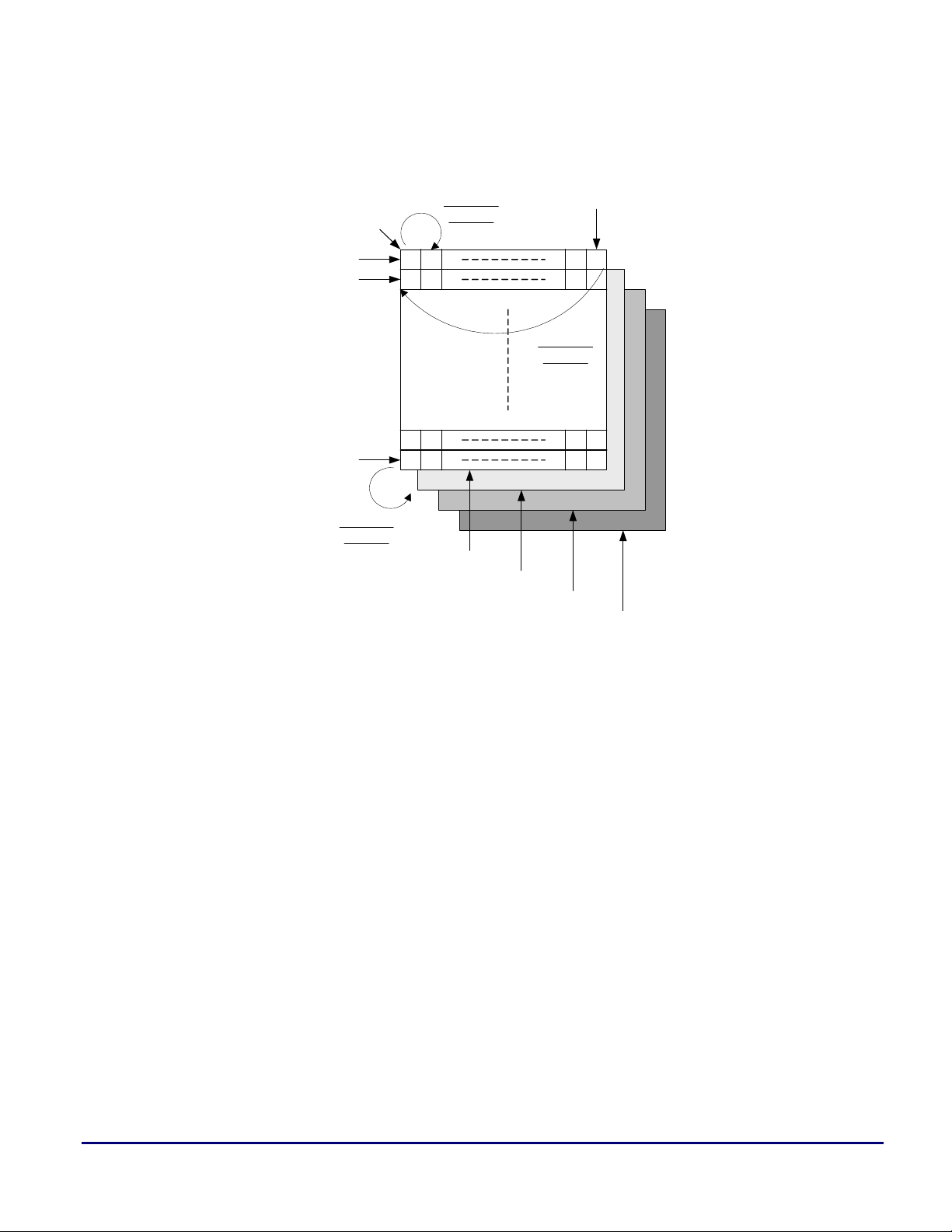
4M x 4bit x 4 Banks, 4096 Rows, Page size 1024 words
Column
1023
Off Page
Access
Bank C
Bank D
Row 0
Row 1
Row
4095
Off Bank
Column
0
Access
On Page
Access
Bank A
Bank B
a
Figure 4. ADSP-TS201S Processor SDRAM Controller Access Structure
7.2 TigerSHARC Processor SDRAM Memory Select Signals (~MSSDx)
The ADSP-TS201 TigerSHARC processor has four SDRAM Memory Select lines (~MSSD[3:0]) to
address the four SDRAM memory banks:
• ~MSSD0 – SDRAM address memory space: 0x4000 0000-0x4400 0000.
• ~MSSD1 – SDRAM address memory space: 0x5000 0000-0x5400 0000.
• ~MSSD2 – SDRAM address memory space: 0x6000 0000-0x6400 0000.
• ~MSSD3 – SDRAM address memory space: 0x7000 0000-0x7400 0000.
These signals can be used for SDRAM accesses only. In this memory region, the controller’s address
multiplexer will be active.
7.3 Burst Stop (BST)
Although the controller works in burst mode, there is one way to interrupt the burst with the burst stop
command. BST is issued if the next instruction is:
• Non external SDRAM access (access to another TigerSHARC bank)
• Core access (depending on the number of accesses, delay and external port FIFOs state)
• DMA operation (external port DMA to SDRAM interrupted by a higher priority DMA)
The ADSP-TS20x TigerSHARC® Processor On-chip SDRAM Controller (EE-201) Page 11 of 49
Page 12
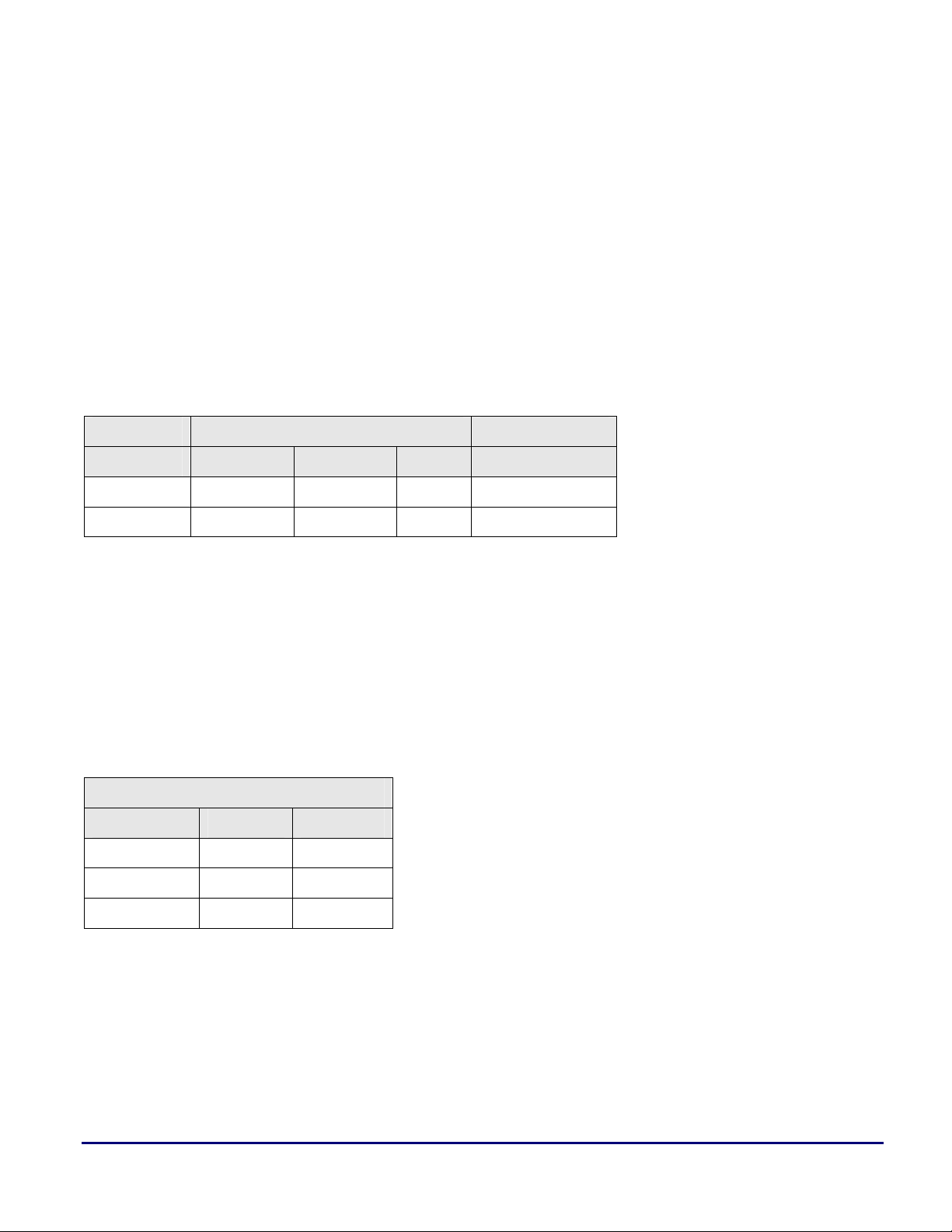
a
• Refresh counter expired (refresh period counter)
• SDRAM read to write and write to read transitions
• SDRAM off page/bank access
• ~HBR asserted (host interface)
• During a Bus Transition Cycle (multiprocessing)
7.4 Data Mask Function ([H:L]DQM)
The [H:L]DQM pins are used by the controller to mask write operations. HDQM masks the SDRAM DQ
buffers when performing 32-bit writes to even addresses in a 64-bit bus configuration. LDQM masks the
SDRAM DQ buffers when performing writes to odd addresses in a 64-bit bus configuration. This data
mask function does not apply for read operations, where the LDQM and HDQM pins are always low
(inactive).
This is summarized in the following table:
Bus Width* 64-bit 32-bit
Access type 32-bit Even 32-bit Odd 64-bit 32-bit Even/Odd
HDQM
LDQM
*Bus Width bit setting in SYSCON
x = don’t care, 0 = logic 0, 1 = logic 1
Table 4. [H:L]DQM Pins Functionality
1 0 0 x
0 1 0 0
7.5 SDRAM Bank Select
The connections of the address pins as bank select lines for the SDRAM device varies, depending the
operational voltage of the SDRAM device (standard or low-power) and the number of banks that the part
has.
Standard SDRAMs
The next tables show the address lines selection for the different banks:
2-banked access
Banks A[11:15] SDA10
Bank_A
Bank_B
Banks A/B
0 0
1 0
x 1
x = don’t care, 0 = logic 0, 1 = logic 1
Table 5. Bank Select Pins for 2-Banked LVTTL SDRAMs
Note: Any address line from address range A[11:15] can be used for bank select as long as it is are not
driven as a row or column address.
The ADSP-TS20x TigerSHARC® Processor On-chip SDRAM Controller (EE-201) Page 12 of 49
Page 13
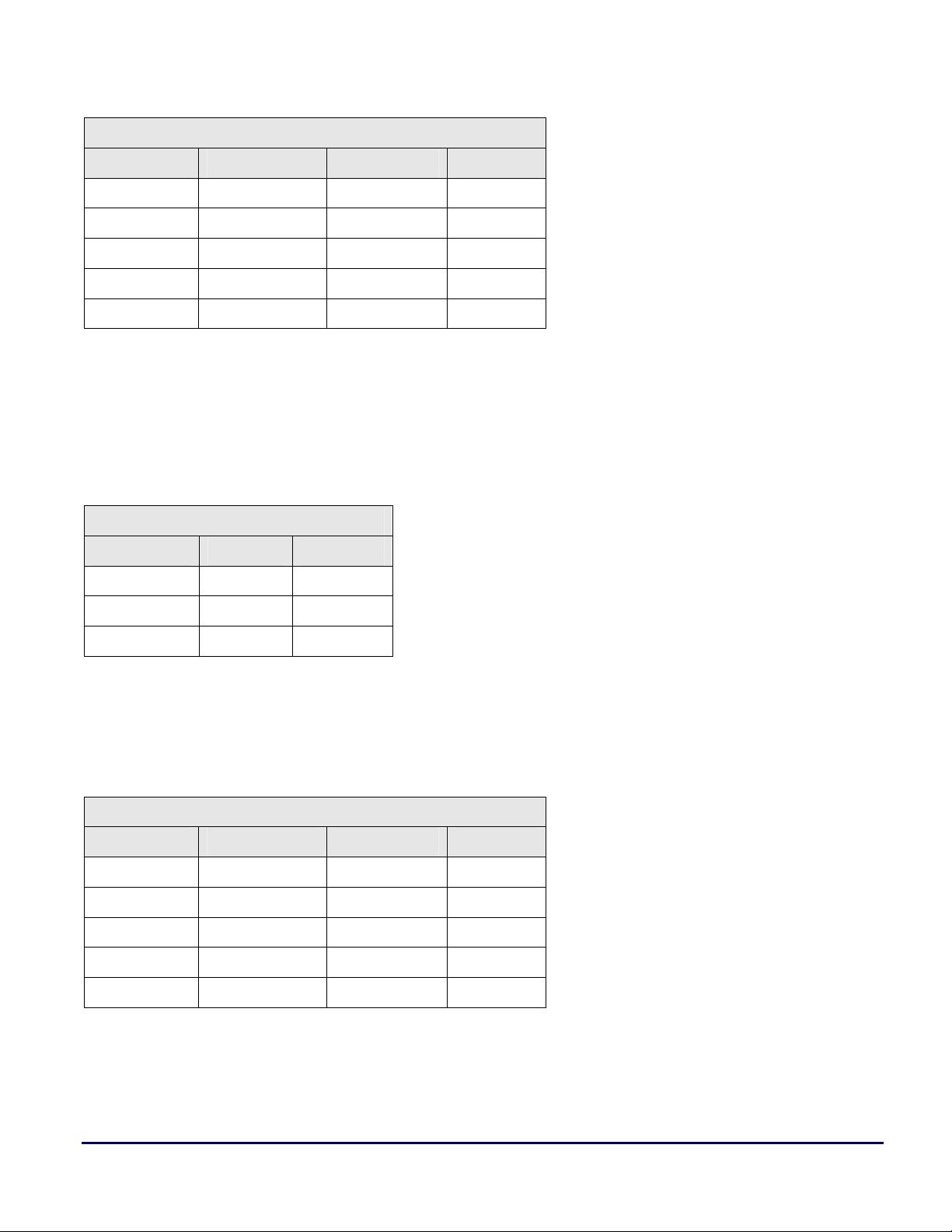
4-banked access
Banks A[11,13,15] A[12,14] SDA10
a
Bank_A
Bank_B
Bank_C
Bank_D
All Banks
x = don’t care, 0 = logic 0, 1 = logic 1
Table 6. Bank Select Pins for 4-Banked LVTTL SDRAMs
0 0 0
1 0 0
0 1 0
1 1 0
X X 1
Note: Any address line pair from address range A[11:15] can be used for bank select as long as they are
not driven as a row or column address.
Low-Power SDRAMs
The following tables show address line selection for the different banks:
2-banked access
Banks A[14:15] SDA10
Bank_A
Bank_B
Banks A/B
0 0
1 0
x 1
x = don’t care, 0 = logic 0, 1 = logic 1
Table 7. Bank Select Pins for 2-Banked Low-Power SDRAMs
Note: Any address line from the two address lines A[14:15] can be used for bank select as long as it is not
driven as row- or column address.
4-banked access
Banks A[14] A[15] SDA10
Bank_A
Bank_B
Bank_C
Bank_D
All Banks
x = don’t care, 0 = logic 0, 1 = logic 1
Table 8. Bank Select Pins for 4-Banked Low-Power SDRAMs
0 0 0
1 0 0
0 1 0
1 1 0
X X 1
Note: Address lines A[14:15] must be used for bank select.
The ADSP-TS20x TigerSHARC® Processor On-chip SDRAM Controller (EE-201) Page 13 of 49
Page 14

7.6 Controller Address 10 (SDA10)
This pin provides a special solution to gain control of the SDRAM, even when the processor operates as a
slave (multiprocessing). The SDA10 pin allows simultaneous access to all banks during a refresh and
precharge-all command. This pin must be connected to the A10 pin of the SDRAM.
Note: The SDA10 pin replaces the processor’s A[10] and A[11] pins in a 32-bi and 64-bit bus width
configuration, respectively. Also, during access to the ~MSSDx space, these pins are not used.
7.7 Burst Mode
Although the SDRAM device is programmed for full-page burst, the controller uses quad-word (128-bits)
burst mode. For 32-bit bus width, the burst length is 4 words; for 64-bit width, the burst length is 2 words.
Only the first read or write command is accompanied with an external address, which is driven by the
controller until the burst is interrupted by another address.
Note that the SDRAM Controller burst mode cannot be changed.
7.8 Precharge All (PREA)
This command precharges all SDRAM banks simultaneously (SDA10 must be high to select all banks),
which places the banks into the idle state.
a
Although only one bank may be active at a time, the controller does not support a single bank precharge.
7.9 Circular Access
The controller supports circular accesses during sequential read or writes within a page, performing a
fixed throughput of 1 cycle/word. At the end of the page (defined in the SDRCON register), the
instructions
xR3:0=Q[j1+=last_word];;
followed by
xR7:4=Q[j1+=first_word];;
are also executed with a 1-cycle/word throughput.
This functionality is similar to the IALU’s circular buffering mode supported by the TigerSHARC
processor's core.
7.10 Auto Refresh (REF)
After the SDRAM registers the CAS before RAS refresh command, it internally asserts CAS and delayed
RAS to execute a row’s refresh. The row interval (tREFI) is typically 15,6 or 7,8 µs, depending on the
SDRAM device being used. The limit of refresh period is given by the tREFmax specification.
Note that the controller does not support burst refresh.
7.11 Self-Refresh (SREF)
The self-refresh is a very effective way of reducing the application’s power consumption to a minimum.
When a host processor gains control of the cluster bus, the TigerSHARC processor's SDRAM controller
places the SDRAM into self-refresh mode before the bus is relinquished to the host. When triggered by an
The ADSP-TS20x TigerSHARC® Processor On-chip SDRAM Controller (EE-201) Page 14 of 49
Page 15
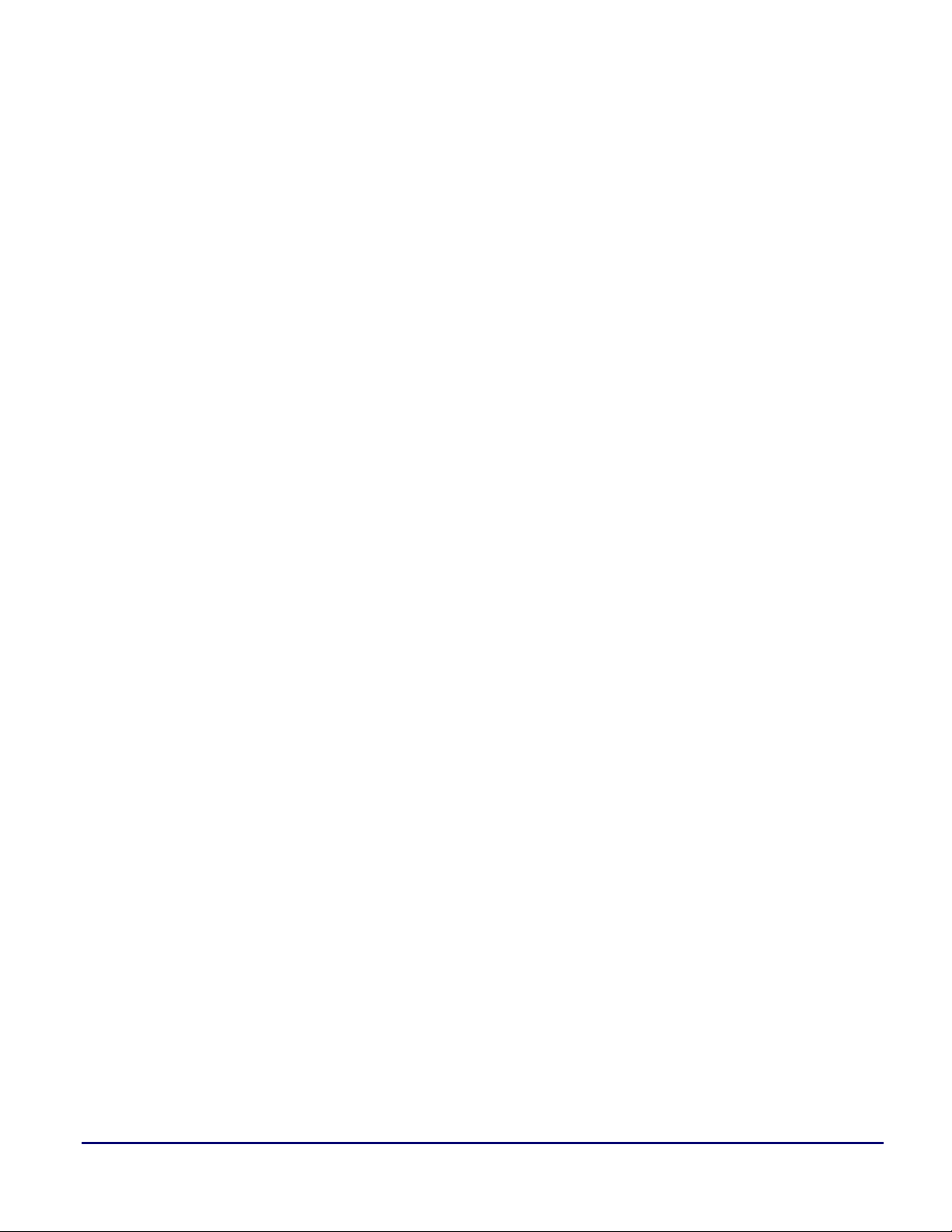
internal timer, the SDRAM starts refreshing itself. The controller does not allow the software to place the
SDRAM into self-refresh mode, only during host accesses.
7.12 Mode Register Set (MRS)
During the MRS command, the SDRAM controller initializes the SDRAM with the following fixed
settings:
• Burst length is hardwired to full-page burst
• Burst type is hardwired to sequential burst
• Read latency (CL) is user programmable (1-3 cycles)
7.13 Extended Mode Register Set (EMRS)
Although, this is also an MRS command, the difference between the two sequences, MRS and EMRS,
relies on the data sent via the address lines driven by the TigerSHARC processor SDRAM controller (also
see section SDRAM Bank Select).
The Extended Mode register controls power-saving related functions and initializes the SDRAM with the
following fixed settings:
• Partial Array Self-Refresh (PASR) –self-refresh coverage is set to 4 banks
• Temperature Compensated Self-Refresh (TCSR) - self-refresh frequency is set to its maximum
(maximum case temperature 85°C)
a
The ADSP-TS20x TigerSHARC® Processor On-chip SDRAM Controller (EE-201) Page 15 of 49
Page 16

a
8 SDRAM Programming
Before external bus transactions to SDRAM start, the system and SDRAM control registers must be
configured accordingly.
8.1 SYSCON Register
SYSCON, the system configuration register, must be configured after hardware reset at the beginning of
the source code.
This register is composed of different fields, although only the following applies for SDRAM:
Bus Width: For proper operation, make sure that the dedicated bus width bits settings is:
0: 32-bit bus
1: 64-bit bus
Note that if either the host or memory bus width is 64 bits, the multiprocessing width must also be 64 bits.
Also, when using 64-bit mode, the TigerSHARC’s address 0 pin becomes redundant, since its information
is contained in the strobes. Therefore, this pin is not connected for SDRAM accesses in 64-bit mode.
The following diagram shows the ADSP-TS201S processor's external port data alignment for both 32- and
64-bit bus configurations:
Figure 5. ADSP-TS201S Processor External Port Data Alignment
8.2 SDRCON Register
The SDRAM programming is done by the SDRCON register. Similar to SYSCON, configure SDRCON
after hardware reset at the beginning of the source code before trying to access the SDRAM memory. In
multiprocessor systemsprocessor , this register must be programmed to the same setup in every processor.
The SDRCON bit fields are:
SDRAM Enable: set whenever an SDRAM is present in the system.
CAS Latency: this bit defines the read latency (CLmin) related to the vendor’s device. This value can be
set from 1 to 3 cycles, depending on the SDRAM characteristics and the clock frequency.
The ADSP-TS20x TigerSHARC® Processor On-chip SDRAM Controller (EE-201) Page 16 of 49
Page 17

Pipe depth: this bit allows the SDRAM address and control lines to be pipelined. Setting this bit
introduces a one-cycle delay during read and write accesses.
Page Boundary: this bit, which can be set to either 256, 512, or 1024 words, determines the page size of
the SDRAM.
Refresh Counters: these bits enable coordination of the SOC bus clock rate (SOCCLK) with the
SDRAM’s required refresh rate. They select between 4 different refresh rates calculated with the
following equation:
a
⎛
SOCCLKCycles _⋅=
⎜
⎝
The ADSP-TS201S processor supports refresh rates of 1100, 1850, 2200, or 3700 cycles. The following
table illustrates how to select between the different rates based on the formula above.
SOC Clock frequency
(MHz)
SOCCLK @ 150 7.8 1170 1100 00
SOCCLK @ 250 7.8 1950 1850 01
SOCCLK @ 300 7.8 2340 2200 10
SOCCLK @ 150 15.6 2340 2200 10
SOCCLK @250 15.6 3900 3700 11
SOCCLK @300 15.6 4680 3700 11
* Note that the SOCCLK frequency equals ½ CCLK.
Table 9. Refresh Counter Values
tREF
⋅=
Rows
⎞
()
⎟
⎠
SDRAM
Memory Refresh
Rate (µsecs)
raterefreshSOCCLK
SDRAM Memory
Refresh Rate
(cycles)
ADSP-TS201
Supported
Refresh rate
(cycles)
SDRCON Bits
[8:7]
Precharge to RAS delay (tRP): this bit defines the precharge time (tRPmin) related to the vendor’s
device. This value can be set from 2 to 5 cycles. Note that most SDRAMs specify this parameter in
nanoseconds rather than number of cycles.
RAS to precharge delay (tRAS): this bit defines the row active time (tRASmin) related to the vendor’s
device. This value can be programmed from 2 to 8 cycles. Note that this parameter is also specified in
nanoseconds rather than number of cycles.
Initialization Sequence: this bit determines the order of the MRS (Mode Register set) and refresh
sequences. When set, MRS follows refresh in the SDRAM initialization sequence. Otherwise, the MRS
precedes refresh:
Init Sequence = 0
• PREA command - places the SDRAM in the defined idle state.
• 8 REF commands - charges SDRAM’s internal nodes.
• MRS command - initializes the SDRAM’s working mode.
The ADSP-TS20x TigerSHARC® Processor On-chip SDRAM Controller (EE-201) Page 17 of 49
Page 18
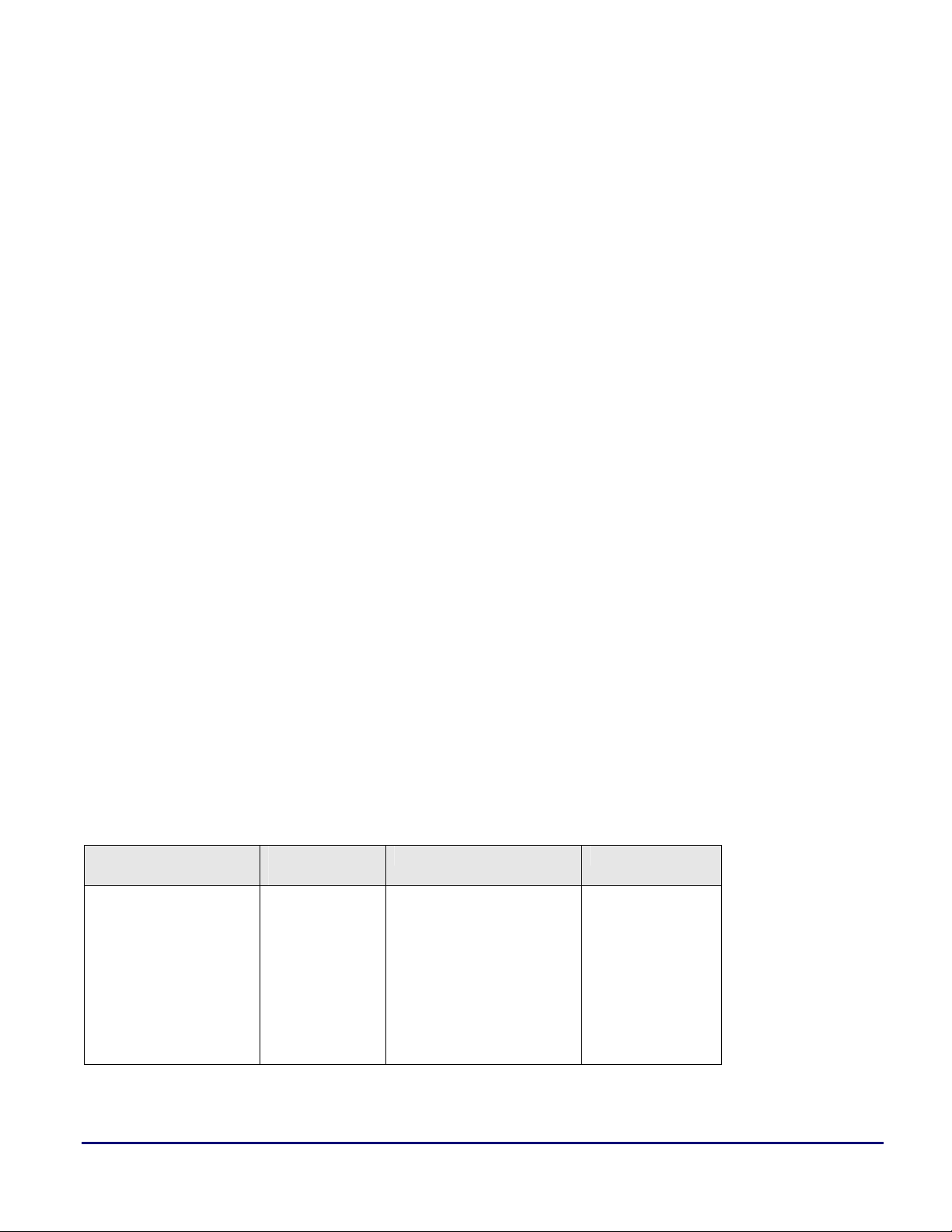
Init Sequence = 1
• PREA command - places the SDRAM in the defined idle state.
• MRS command - initializes the SDRAM’s working mode.
• 8 REF commands - charges SDRAM’s internal nodes.
EMR Enable: this bit, when set (=1), enables an Extended Mode Register set (EMRS) sequence, which is
issued proceeding the initial MRS (see Initialization Sequence above). This bit must be set when
interfacing to low-power SDRAM devices only. Otherwise, this bit should remain cleared.
tRAS and tRP are used for the refresh cycle, which can be expressed as: tRC=tRAS+tRP. Also, the
specification requires that tRASmin, tRPmin, and CLmin be defined as a fraction of the SCLK period.
8.3 SDRAM Mode of Operation
During the MRS, address bits ADDR[13:0] of the SDRAM are used to program the device. The MRS,
issued by the TigerSHARC processor with ID=000, is executed during power-up only. MRS initializes the
following parameters:
• A[2:0] - Burst length is hardwired to full-page burst.
• A[3] - Burst type is hardwired to sequential burst.
• A[6:4] - Latency mode set according to the CAS latency programmed in SDRCON (1-3 cycles).
• A[13:7] - Hardwired to zero (reserved mode of operation for future needs).
a
Additionally, when the EMR Enable bit is set, a second MRS sequence (EMRS) is issued by the
controller. The Extended Mode register controls power saving related functions and initializes the
following parameters:
• A[2:0] - Partial array self-refresh (PASR). The self-refresh coverage is hardwired to four banks
• A[4:3] - Temperature-compensated self-refresh (TCSR). The self-refresh frequency is hardwired to its
maximum case temperature, 85°C
• Bits 13–5 – Hardwired and set to 0
8.4 ADSP-TS201S Processor EZ-KIT Lite Evaluation Systems
The ADSP-TS201 TigerSHARC processor EZ-KIT Lite™ evaluation board includes 256 Mbits of
SDRAM memory (32 Mbytes - 4M x 64bits). The following table shows the SDRAM control register
(SDRCON) settings for the EZ-KIT Lite board:
SDRAM Device SDRAM
Clock (MHz)
MT48LC4M32B2
2x
100
SDRAM Settings SDRCON
SDRAM Enable = 1
CAS Latency = 2
Pipe Depth = 0
Page size = 256
Refresh rate = 3700
tRP = 2, tRAS = 5
Init Sequence = 1
EMR Enable = 0
0x5983
Table 10. ADSP-TS201 EZ-KIT Lite SDRAM Settings
The ADSP-TS20x TigerSHARC® Processor On-chip SDRAM Controller (EE-201) Page 18 of 49
Page 19
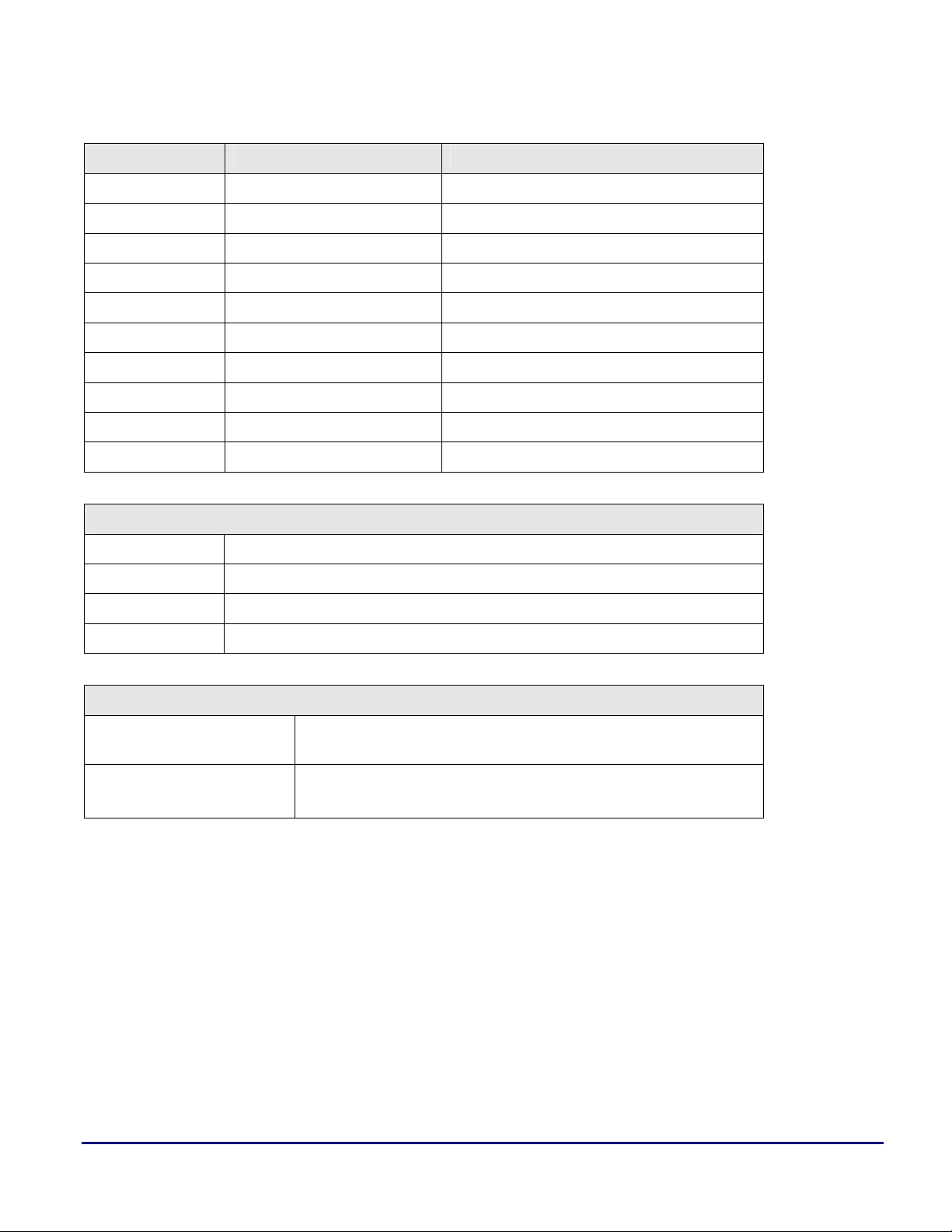
8.5 SDRAM Setting Overview
Timing spec Controller Description
tCK 20–125 MHz Clock cycle time, hardware
tREFmax 1100–3700 cycles Refresh period
Clmin 1-3 cycles Read latency
tRASmin 2-8 cycles Activate to precharge
tRPmin 2-5 cycles Precharge period
tRCD tRCD = CL (fixed) RAS to CAS delay
tRFCmin tRC = tRAS+ tRP (fixed) Activate period
tRRD tRRD = tRC (fixed) Activate A to activate B
tMRD 2 cycles (fixed) Mode register to command
tXSR tRC + tRP (fixed) Exit self refresh to active
SDRAM (Mode Register Set)
a
Power up Mode PREA-MRS-REF or PREA-REF-MRS
Burst Mode Sequential (fixed)
Burst Length Full page (fixed)
CL 1-3 cycles
SDRAM (Extended Mode Register Set)
Partial Array Self Refresh
(PASR)
Temperature Compensated
Self-refresh (TCSR)
Self-refresh coverage set to four banks (fixed)
Self-refresh frequency set to its maximum case temperature,
85°C (fixed)
The ADSP-TS20x TigerSHARC® Processor On-chip SDRAM Controller (EE-201) Page 19 of 49
Page 20

9 Power-Up Sequence
Figure 6 shows the power-up procedure for the SDRAM interface:
HW-
Reset
required to start
power up mode
a
SDCKE
CLOCK
~MSSDx
[H:L]DQM
SDA10
CMD
Controller
Initialization
start of power
up sequence
VDD, VDDQ and
clock stable
Command decoder
disabled
1. Hardware init.
SDRAM's command
decoder enabled
SDRAM
Initialization
8 x REF
REF
tRP tMRD
8 x tRCmin
2. Software init.
REFPREA NOP
MRS
NOP
Self refresh enabled
DQ Buffers enabled
ACT
start normal
operation
Figure 6. Power-Up and Initialization: PREA-REF-MRS
9.1 Hardware Initialization
After a hardware reset of the ADSP-TS201S processor, the clock and the SDRAM’s power supply pins
(VDD and VDDQ) must provide a stable signal for a typical minimum time of 200µs. The SDRCON
register can be accessed only after this time has elapsed.
9.2 Software Initialization
Writing to the SDRCON register initializes the SDRAM controller. As soon as ~MSSDx is asserted, the
SDRAM’s command decoder is enabled.
The Init Sequence bit in SDRCON starts the initialization sequence (refer to section 8.2 SDRCON
Register). During this time, [H:L]DQM lines remains high, three-stating the SDRAM DQ buffers. Once
The ADSP-TS20x TigerSHARC® Processor On-chip SDRAM Controller (EE-201) Page 20 of 49
Page 21

the initialization sequence is completed, buffers are enabled and the SDRAM is ready for normal
operation.
Note that when the EMRS bit in the SDRCON register is set (required for interfacing to low-power
SDRAM), an additional MRS command, which follows the MRS command shown in Figure 6, is executed
(see 7.13 Extended Mode Register Set (EMRS) for more details).
The time elapsed before the first access to SDRAM can be represented as:
a
taccess
Note: To properly initialize the SDRAM, the first access is delayed with the internal acknowledge until the
power-up sequence has finished.
9.3 SDRAM Initialization Example
This section shows how to initialize the SDRCON register according to the following device
specifications.
• 2x 128Mb (4Mx32 bit) SDRAM
• 3.3 Volts (EMR bit cleared)
• 4 banks, page size: 256 words
• SDRAM clock: 100 MHz (SOCCLK: 250 MHz)
• Refresh cycles: 4K/64ms (15.6µsecs)
• Power-up mode: PRE - MRS - REF
• CLmin = 2 @100MHz, tRASmin = 42 ns, tRPmin = 18 ns
• No self-refresh and no buffering
Therefore, the SDRAM initialization code would look as follows:
j1 = j31 + 0x00005983;; // SDRAM ENA=1, CL=2, pipedepth=0, page=256w
SDRCON = j1;; // refresh rate=3700, trp=2, tras=5, init=1, EMR=0
Note that the minimum timing specifications for tRAS, tRP, and CL must be guaranteed. Setting these to
values larger than the minimum required causes a loss of performance (i.e. longer delay cycles or
unnecessary refresh cycles).
≈
tRP + 8(tRAS + tRP) + tMRD (SCLK cycles)
The ADSP-TS20x TigerSHARC® Processor On-chip SDRAM Controller (EE-201) Page 21 of 49
Page 22

9.4 SDRAM Interface After Reset
After power-up when the ADSP-TS201S processor's reset pin is deasserted, the SDRAM-lines are in the
following state:
Pin State Description
SDCKE 1 SDRAM Clock enabled
~MSSD[3:0] 1 Command decoder disabled
~RAS 1 Deselected
~CAS 1 Deselected
~SDWE 1 Deselected
[H:L]DQM 1 SDRAM data buffers disabled
SDA10 1 Access all banks simultaneously
Table 11. ADSP-TS201 Processor SDRAM Pin Description After Reset
a
The ADSP-TS20x TigerSHARC® Processor On-chip SDRAM Controller (EE-201) Page 22 of 49
Page 23
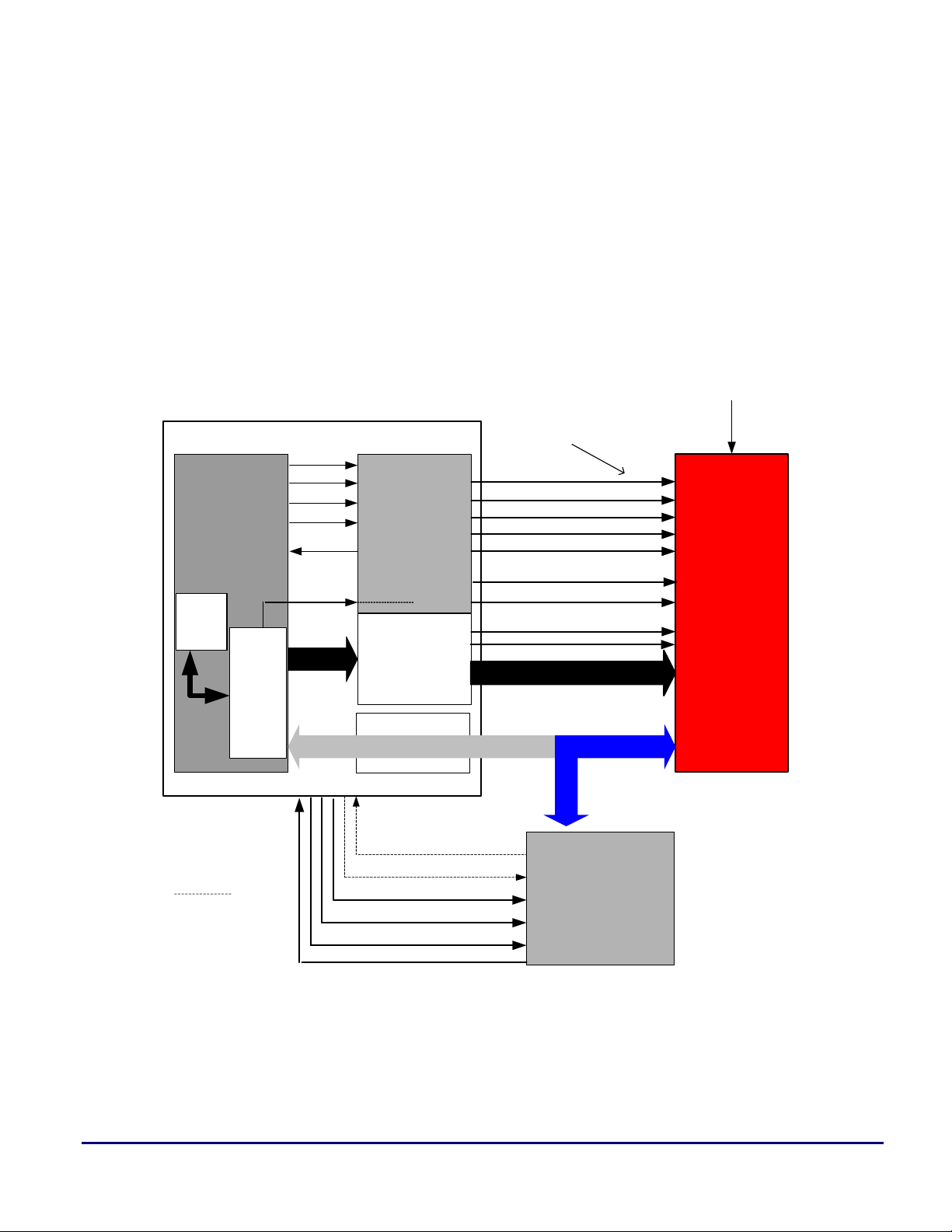
a
10 DMA Transfers
Direct Memory Access (DMA) is a mechanism for transferring data without core involvement. Transfers
can be between internal and external memory, or between external memory and an external peripheral.
10.1 Internal Memory and SDRAM
The TigerSHARC processor DMA controller can be used to transfer data from the processor’s internal
memory to external SDRAM. Similarly, the SDRAM can be used as the source, and the internal memory
as the destination.
10.2 External Device and SDRAM (FLY-BY)
SCLK
SDCKE
controlled by
ADSP-TS201S
host access
Core
DMA
Inactive
int. CLK
int. RD
int. WR
int. Reset
int. ACK
int. MSSDx
External
Port
Buffers
busy
disabled
A25:0
s
r
s
e
e
x
r
e
d
l
d
p
i
t
A
l
u
M
Delay buffer
SDCKE
~RAS
~CAS
~SDWE
HLDQM
SDA10
~MSSDx
A14
A1:10
A12
~HBR
~HBG
~IORD
~IOWR
~IOEN
~DMAR0
I/O Device
CKE
~RAS
~CAS
~WE
[H:L]DQM
SDRAM
A10
~CS
BA0
BA1A13
A0:9
A12
DQ63:0
CLK
Figure 7. Signal Chain: Fly-by DMA and SDRAM
Fly-by transactions are used by the DMA controller to transfer data between an external I/O device and
external SDRAM memory. The fly-by transaction type can be SDRAM memory to I/O (fly-by read) or
I/O to SDRAM memory (fly-by write). A fly-by transaction is issued by a DMA channel that is
programmed to execute fly-by.
The ADSP-TS20x TigerSHARC® Processor On-chip SDRAM Controller (EE-201) Page 23 of 49
Page 24

In fly-by transactions, the SDRAM memory is controlled using the appropriate SDRAM controller signals
(~MSSDx, ~RAS, ~CAS, and ~SDWE), and the I/O device is controlled with the ~IORD, ~IOWR, and
~IOEN pins.
The ~IOWR signal is used during fly-by read transactions (SDRAM memory read and I/O write). During
fly-by write transactions (SDRAM memory write and I/O read), the signals ~IORD and ~IOEN are
driven.
To transfer data, the I/O-device asserts the ~DMAR0 pin – only DMA channel 0 can be used for fly-by
transactions. Each assertion (falling edge) of the ~DMAR0 signal represents one transaction. The ~IORD,
~IOWR, and ~IOEN pins are output by the current TigerSHARC processor's bus master and is used to
control the I/O-device.
For more details on the TigerSHARC processor's DMA controller and fly-by mode, refer to the “Direct
Memory Access” and “SDRAM Interface” chapters of the ADSP-TS201 TigerSHARC Processor
Hardware Reference [1].
a
The ADSP-TS20x TigerSHARC® Processor On-chip SDRAM Controller (EE-201) Page 24 of 49
Page 25

a
11 SDRAM Interface in Host Mode
Figure 8 shows a possible signal chain between the ADSP-TS201S processor, SDRAM, and a host
processor.
SCLK
SDCKE
controlled by
ADSP-TS201S
host access
Core
DMA
Inactive
int. CLK
int. RD
int. WR
int. Reset
int. ACK
int. MSSDx
External
Port
Buffers
busy
disabled
A25:0
D63:0
SDCKE
~RAS
~CAS
~SDWE
HLDQM
SDA10
~MSSDx
Delay buffer
~HBR
~HBG
~IORD
~IOWR
~IOEN
~DMAR0
A14
I/O Device
CKE
~RAS
~CAS
~WE
[H:L]DQM
SDRAM
A10
~CS
BA0
BA1A13
A0:9
A12
DQ63:0
CLK
Figure 8. Signal Chain: Host to ADSP-TS201S Processor
Host accesses are initiated when the host asserts ~HBR, relinquishinging the external bus to the
TigerSHARC processor. Thereafter, the TigerSHARC processor responds to this request by asserting
~HBG, granting the bus to the host. The host becomes bus master and can now access the TigerSHARC
processor's internal resources through its multiprocessor memory space.
Note that during ~HBG low, the SDRAM is in self-refresh mode. This limits the host device to not being
able to access the SDRAM using the TigerSHARC processor’s SDRAM controller (fly-by mode). Thus,
during host transactions, the SDRAM can only be accessed by a host using its own SDRAM controller.
However, a workaround for this may be possible if the host follows the given sequence:
The ADSP-TS20x TigerSHARC® Processor On-chip SDRAM Controller (EE-201) Page 25 of 49
Page 26
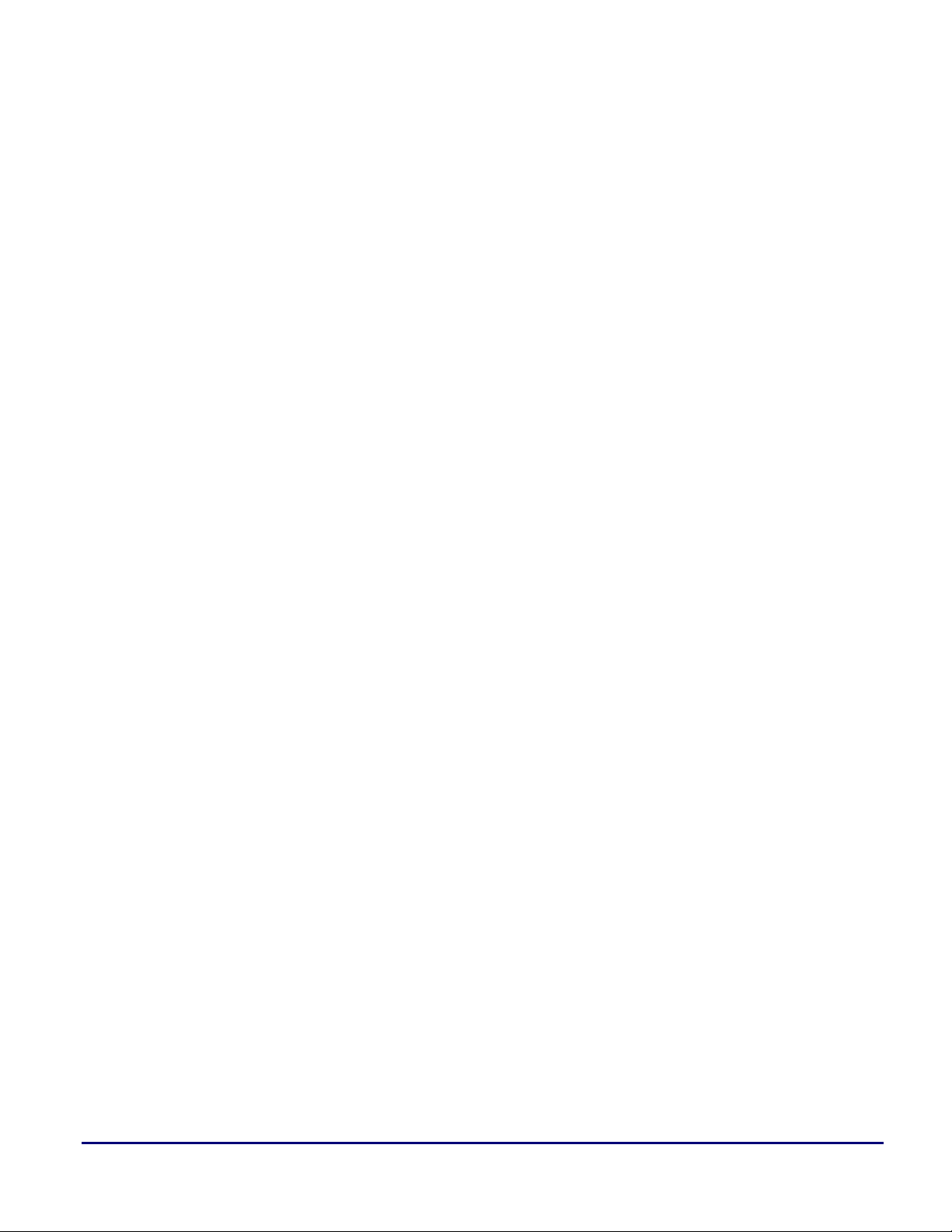
1. Initially, the TigerSHARC processor is current bus master. To gain control of the bus, the host asserts
~HBR and waits for the TigerSHARC processor to grant the bus (~HBG)
2. The host becomes bus master and is now able to access the internal resources of the TigerSHARC
processor.
3. The host sets up a DMA transfer, preparing the TigerSHARC processor to transfer data to SDRAM
upon host requests (DMA request line ~DMAR0).
4. The host relinquishes the bus (de-asserts ~HBR), which brings the SDRAM out of self-refresh mode
5. Finally, the host starts toggling ~DMAR0, indicating to the TigerSHARC processor to start
transmitting data to the SDRAM.
a
The ADSP-TS20x TigerSHARC® Processor On-chip SDRAM Controller (EE-201) Page 26 of 49
Page 27
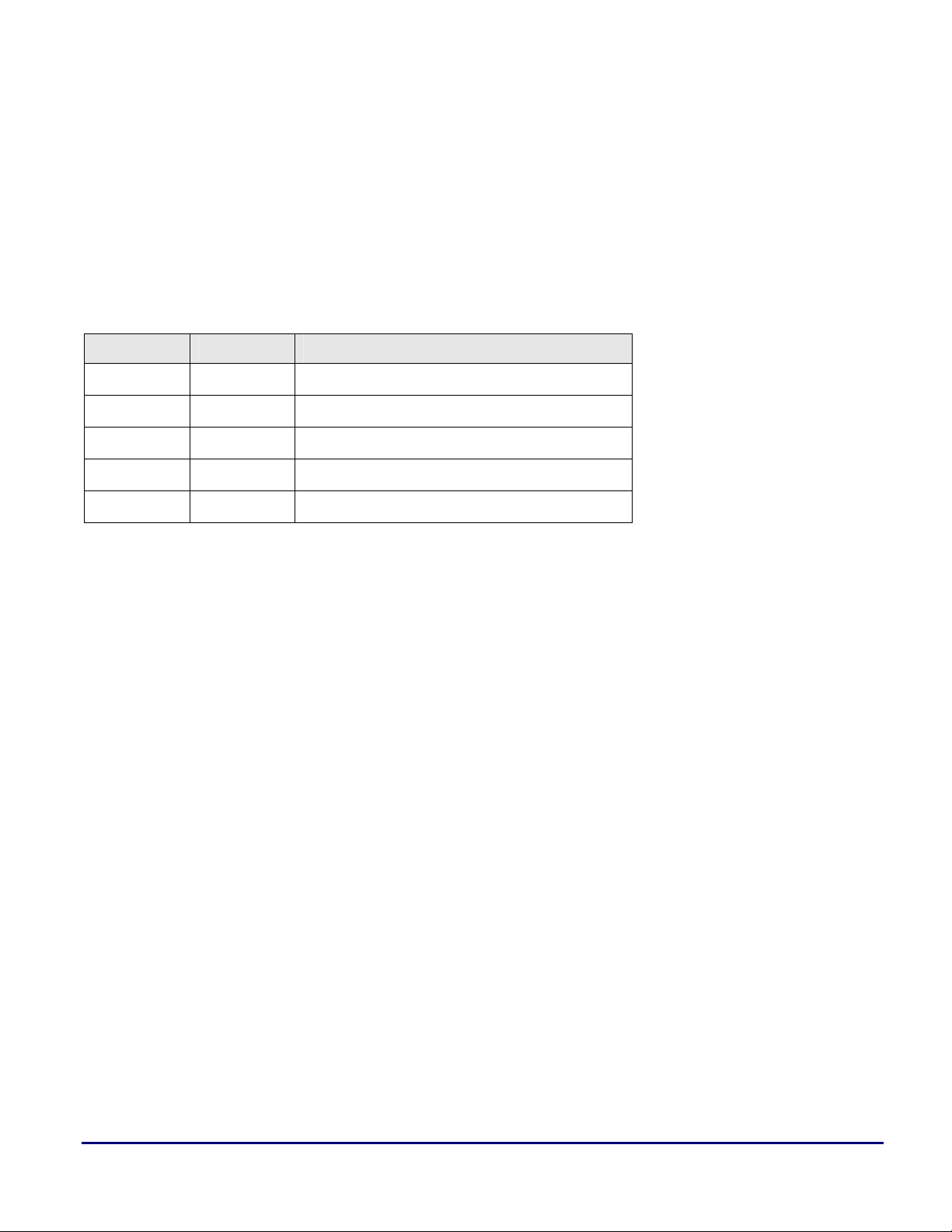
a
12 Multiprocessing
This section covers the arbitration logic used to guarantee multiprocessing systems.
12.1 Command Decoding
The ADSP-TS201S processor can be connected to a multiprocessor cluster of up to eight processors. Only
one TigerSHARC processor can drive the bus at a time. To build a glueless hardware, the interface works
in slave mode, as well, to detect these commands: MRS, REF, and SREF. The following pins are
necessary for detection:
Pin Type Description
SDCKE
~MSSD[3:0]
~RAS
~CAS
~SDWE
I=input, O=output, T=three-state
Table 12. Multiprocessing Command Decoding
12.2 MRS Decoding
In TigerSHARC multiprocessor systems where SDRAM is used, the Mode Register Set sequence is only
issued by the processor with ID=000. Therefore, a processor with ID=000 must be present in every
multiprocessor system. The MRS sequence is only issued once before accessing the SDRAM for the first
time. It is also important to note that the set-up value initialized in the SDRCON register must be identical
for all processors in the cluster.
12.3 REF Decoding
This detection helps to synchronize all eight refresh counters. The slave’s refresh counter is decremented
each time the interface detects a refresh. This guarantees a periodic refresh, and similar to the MRS
sequence, requires the exact same settings of SDRCON registers.
I/O/T SDRAM Clock Enable
I/O/T Memory Select SDRAM (command input)
I/O/T Row Address Select (command input)
I/O/T Column Address Select (command input)
I/O/T SDRAM Write Enable (command input)
12.4 SREF Decoding
This detection helps to synchronize the self-refresh base. When a host requests the bus, the system master
places the SDRAM into self-refresh mode. The slave processors recognize the SREF, freezing the refresh
counters until self-refresh mode is exited.
12.5 Bus Transition Cycle
The bus transition (turn-over cycle) is issued when bus mastership changes between the different
TigerSHARC processors sharing the cluster bus. This also implies a mastership transition between the
SDRAM controllers. Since the new bus master unable to determine which row in the SDRAM is currently
open, the current bus master issues a precharge-all command (PREA) automatically before the bus is
The ADSP-TS20x TigerSHARC® Processor On-chip SDRAM Controller (EE-201) Page 27 of 49
Page 28

a
relinquished to the new bus master. This way, the new bus master can safely start accessing the SDRAM
by simply issuing an activation command (ACT).
Figure 9 shows this sequence:
SCLK
DSP ID 0 Requests the Bus and it waits for
BR0
DSP ID 1 Requests the Bus
BR1
CMD
Figure 9. Bus Transition Cycle During SDRAM Accesses
and it becomes Bus Master
ACT NOP WRNOP
Bus Master to finish current transaction
WR
NOP BST
PREA
DSP ID 0 is now Bus Master
and starts accessing
SDRAM (ACT)
ACT NOP NOP
DSP ID 1 Relinquishes the
Bus after issuing a PREA
WR
The ADSP-TS20x TigerSHARC® Processor On-chip SDRAM Controller (EE-201) Page 28 of 49
Page 29
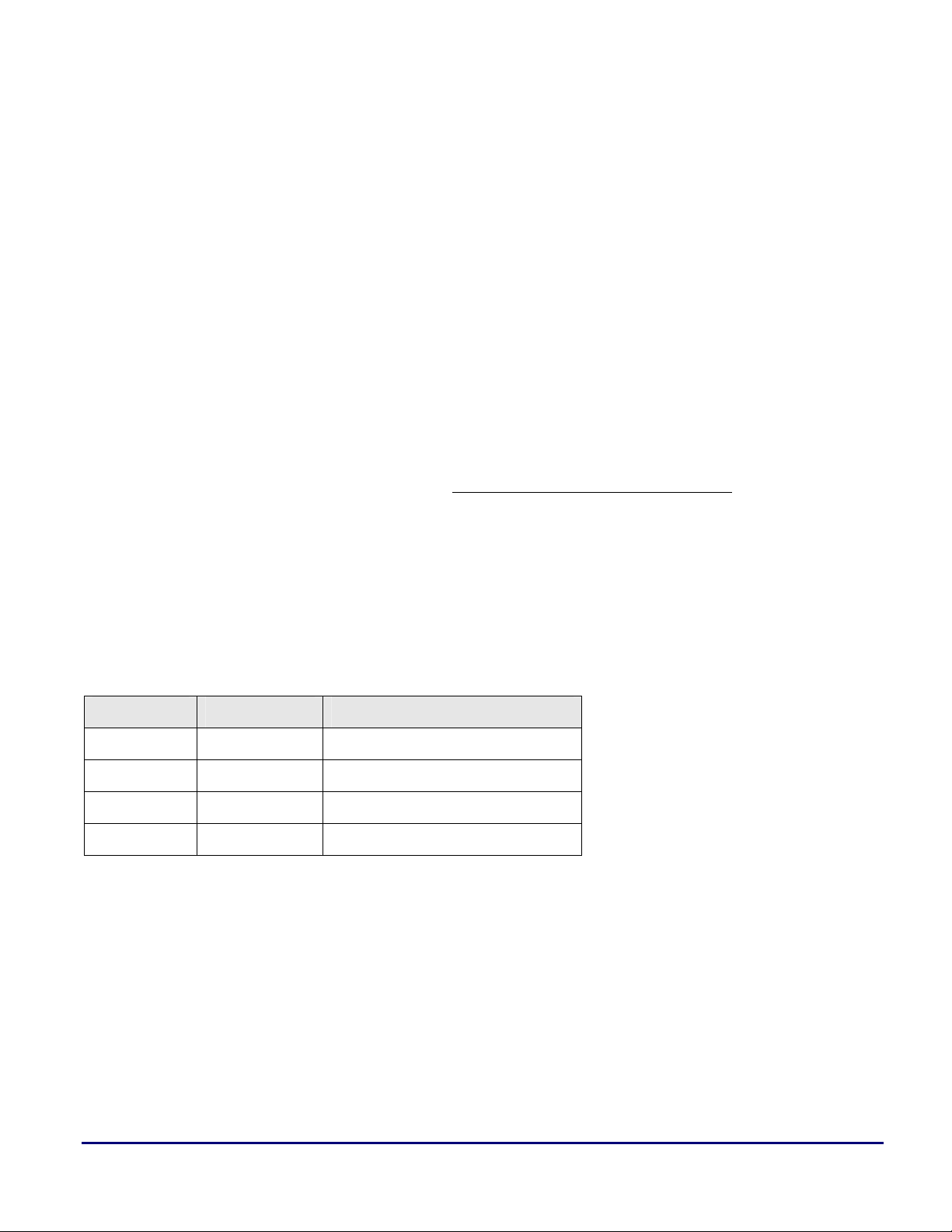
a
13 SDRAM and Booting
13.1 Loader Kernel
Data must be loaded in SDRAM before runtime. This requires an initialized SDRAM before downloading
the data during the boot scenario. The VisualDSP++™ loader utility provides this capability.
Three standard loader executables are available for booting, depending upon the boot mode (EPROM, link
ports, or a host processor). Note that independently from the selected boot mode, the SDRAM Control
register (SDRCON) must be initialized before the user’s application starts writing data to it. This must be
done during the first 256-loader kernel words; otherwise, the data placed in the SDRAM will be
corrupted.
The steps are:
1. ~RESET must be de-asserted, ~BMS is sampled
2. Kernel (256 x 32 bit) is transmitted via DMA into the processor (0x00-0xFF) (~BMS or ~HBG
continuously asserted)
3. Interrupt generation starts kernel execution, SDRAM and controller is initialized
for SDRAM setup)
4. User’s data is loaded into the processor/SDRAM (~BMS, ~HBG and ~MSSDx are toggling requesting
the bus)
5. Kernel is now overwritten with user’s code (~BMS or ~HBG continuously asserted)
6. Processor starts code execution at start address 0x00000000
(~MSSDx asserted
13.2 Booting Modes
The boot mode is selected at the end of reset by sampling the ~BMS pin. At this stage, four options for
beginning operation can be selected:
Mode ~BMS DMA channel
EPROM 0 (Default) Hardwired DMA Channel 0
Link Port 1 Link Port DMA Channels 8-11
Host 1 AutoDMA Channels 0-1
No boot 1 -
If ~BMS is sampled low during reset, EPROM boot is selected. However, if ~BMS is sampled high
during reset, the processor goes into an IDLE state, waiting for host or link boot. Refer to [6]“ADSP-
TS201S TigerSHARC Processor Boot Loader Kernels Operation (EE-200)“, which describes each mode
of operation in more detail.
The ADSP-TS20x TigerSHARC® Processor On-chip SDRAM Controller (EE-201) Page 29 of 49
Page 30

a
14 SDRAM Interface Throughput
This section investigates the SDRAM controller’s performance during data transfers, where the SDRAM
is used as a source or destination. The following settings are used:
• Silicon = ADSP-TS201S Rev 0.0
• SCLK = 100 MHz (external port and SDRAM clock)
• CCLK = 500 MHz (core clock)
• SOCCLK = 250 MHz (SOC bus clock)
• SYSCON = 0x389067, for 64-bit bus configuration
• SDRCON = 0x5983, where Page Boundary = 256 words,
Refresh rate = 3700 cycles,
t
t
CL = 2 cycles,
The following diagrams correspond to the different types of core/IOP accesses to SDRAM. Additionally,
a list of instructions and SDRAM commands executed during each memory access is included.
Note that the external bus is configured to 64 bits wide. Therefore, every data word (e.g., DA1, DA2, or
DB1.) read/written from/to the SDRAM will be 64 bits.
= 5 cycles,
RAS
= 2 cycle,
RP
The ADSP-TS20x TigerSHARC® Processor On-chip SDRAM Controller (EE-201) Page 30 of 49
Page 31
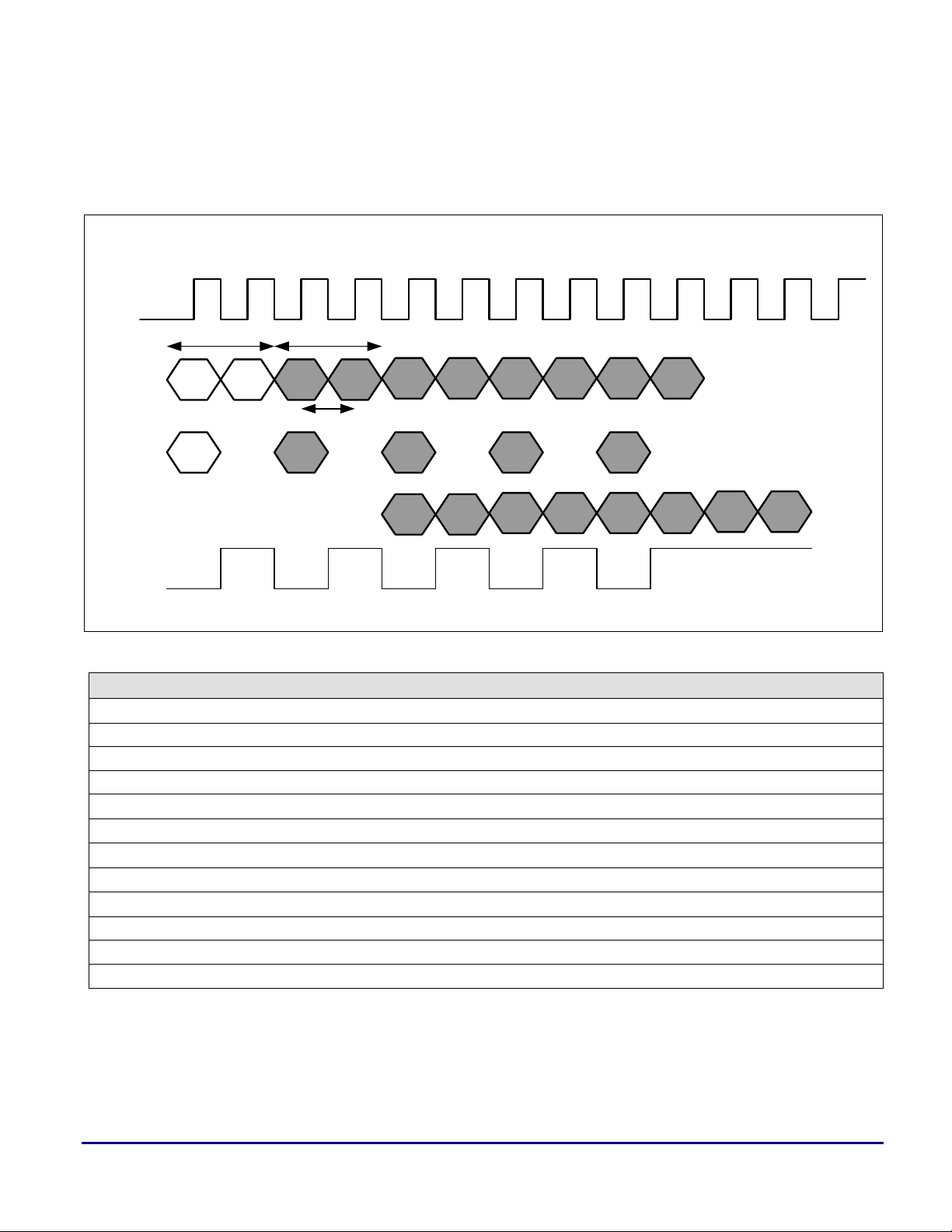
a
14.1 Sequential Reads Without Interruption
As shown below, uninterrupted sequential reads have a throughput of 1 word per cycle after the first word
is read.
4 Quad-word Sequential Uninterrupted on Page Reads
SCLK
CL
Burst
RD NOP RD NOP RD NOP
Col Col Col
DA1
DA2
DB1 DB2 DC1 DC2
CMD
ADDR
DATA
SDA10
tRCD
ACT RDNOP NOP
Row Col
Nr. Cycles Core Controller Data
1 xr3:0=q[j1+=j4];; ACT
2 int. ACK NOP
3 int. ACK RD
4 int. ACK NOP
5 xr7:4=q[j1+=j4];; RD DA1
6 int. ACK NOP DA2
7 xr11:8=q[j1+=j4];; RD DB1
8 int. ACK NOP DB2
9 xr15:12=q[j1+=j4];; RD DC1
10 int. ACK NOP DC2
11 int. ACK … DD1
12 int. ACK … DD2
DD1 DD2
The ADSP-TS20x TigerSHARC® Processor On-chip SDRAM Controller (EE-201) Page 31 of 49
Page 32

a
14.2 Non Sequential Reads Without Interruption
Similar to uninterrupted sequential reads, non-sequential reads also give a 1-word/cycle throughput.
4 Quad-word Non-sequential Uninterrupted on Page Reads
SCLK
CL
Burst
RD NOP RD NOP RD NOP
Col Col Col
DA1
DA2
DB1 DB2 DC1 DC2
CMD
ADDR
DATA
SDA10
tRCD
ACT RDNOP NOP
Row Col
Nr. Cycles Core Controller Data
1 xr3:0=q[j1+=j4];; ACT
2 int. ACK NOP
3 int. ACK RD
4 int. ACK NOP
5 xr7:4=q[j1+=j4];; RD DA1
6 int. ACK NOP DA2
7 xr11:8=q[j1+=j4];; RD DB1
8 int. ACK NOP DB2
9 xr15:12=q[j1+=j4];; RD DC1
10 int. ACK NOP DC2
11 int. ACK … DD1
12 int. ACK … DD2
DD1 DD2
The ADSP-TS20x TigerSHARC® Processor On-chip SDRAM Controller (EE-201) Page 32 of 49
Page 33

a
14.3 Sequential Reads with Minimum Interruption
In this case, an additional core access is performed during a core/IOP read from SDRAM. As shown
below, the SDRAM access does not get interrupted, and it operates similarly to uninterrupted reads (i.e., 1
word/cycle). Note that a higher number of core accesses during a read from SDRAM may cause a
throughput decrease, depending upon system speed and core activity.
5 Quad-word Sequential Interrupted on Page Reads
SCLK
Col
CL
Burst
RD NOP
Col
DA1
DA2
RD NOP
Col
DB1 DB2
RD NOP
Col
DC1
DC2
CMD
ADDR
DATA
SDA10
tRC D
ACT RDNOP NOP
Row
Nr. Cycles Core Controller Data
1 xr3:0=q[j1+=j4];; ACT
2 int. ACK NOP
3 int. ACK RD
4 int. ACK NOP
5 xr7:4=q[j1+=j4];; RD DA1
6 xr0 = r1 + r2;; NOP DA2
7 xr11:8=q[j1+=j4];; RD DB1
8 int. ACK NOP DB2
9 xr15:12=q[j1+=j4];; NOP DC1
10 int. ACK NOP DC2
RD NOP
Col
DD1 DD2
DE1
The ADSP-TS20x TigerSHARC® Processor On-chip SDRAM Controller (EE-201) Page 33 of 49
Page 34

14.4 Sequential Writes Without Interruption
As shown below, uninterrupted sequential writes have a throughput of 1 word per cycle.
4 Quad-word Sequential Uninterrupted on Page Writes
SCLK
tRCD
a
CMD
ADDR
DATA
ACT WRNOP NOP WR
Burst
Row
Col
Col
NOP
DB2DB1DA2DA1
WR NOP WR
Col
Col
NOP
DD2DD1DC2DC1
SDA10
Nr. Cycles Core Controller Data
1 q[j1+=j4]=xr3:0;; ACT
2 int. ACK NOP
3 int. ACK WR DA1
4 int. ACK NOP DA2
5 q[j1+=j4]=xr7:4;; WR DB1
6 int. ACK NOP DB2
7 q[j1+=j4]=xr11:8;; WR DC1
8 int. ACK NOP DC2
9 q[j1+=j4]=xr15:12;; WR DD1
10 int. ACK NOP DD2
The ADSP-TS20x TigerSHARC® Processor On-chip SDRAM Controller (EE-201) Page 34 of 49
Page 35

14.5 Non Sequential Writes Without Interruption
Similar to uninterrupted sequential writes, non-sequential writes also give a 1 word/cycle throughput.
a
4 Quad-word Non-sequential Uninterrupted on Page Writes
SCLK
tRCD
CMD
ADDR
DATA
ACT WRNOP NOP WR
Burst
Row
Col
Col
NOP
DB2DB1DA2DA1
WR NOP WR
Col
Col
NOP
DD2DD1DC2DC1
SDA10
Nr. Cycles Core Controller Data
1 q[j1+=j4]=xr3:0;; ACT
2 int. ACK NOP
3 int. ACK WR DA1
4 int. ACK NOP DA2
5 q[j1+=j4]=xr7:4;; WR DB1
6 int. ACK NOP DB2
7 q[j1+=j4]=xr11:8;; WR DC1
8 int. ACK NOP DC2
9 q[j1+=j4]=xr15:12;; WR DD1
10 int. ACK NOP DD2
The ADSP-TS20x TigerSHARC® Processor On-chip SDRAM Controller (EE-201) Page 35 of 49
Page 36

a
14.6 Sequential Writes with Minimum Interruption
In this case, an additional core access is performed during a core/IOP write to SDRAM. As shown below,
the SDRAM access does not get interrupted, and it operates similarly to uninterrupted writes (i.e.,
1 word/cycle). Note that a higher number of core accesses during a write to SDRAM may cause a
throughput decrease, depending upon system speed and core activity.
4 Quad-word Sequential Interrupted on Page Writes
SCLK
tRCD
CMD
ADDR
DATA
ACT WRNOP NOP WR
Burst
Row
Col
Col
NOP
DB2DB1DA2DA1
WR NOP WR
Col
Col
NOP
DD2DD1DC2DC1
SDA10
Nr. Cycles Core Controller Data
1 q[j1+=j4]=xr3:0;; ACT
2 int. ACK NOP
3 int. ACK WR DA1
4 int. ACK NOP DA2
5 q[j1+=j4]=xr7:4;; WR DB1
6 xr0 = r1 + r2;; NOP DB2
7 q[j1+=j4]=xr11:8;; WR DC1
8 int. ACK NOP DC2
9 q[j1+=j4]=xr15:12;; WR DD1
10 int. ACK NOP DD2
The ADSP-TS20x TigerSHARC® Processor On-chip SDRAM Controller (EE-201) Page 36 of 49
Page 37

a
14.7 Reads Between Page/Bank
Core/IOP reads from SDRAM interrupted by off-bank/page accesses. Crossing bank/page boundaries
impacts performance, giving a 1 word per 6 cycles throughput.
Sequential Reads between Pages or Banks
SCLK
Burst
CL
NOP
RD
Col
DB1
NOP
DB2
DC1
DC2
CMD
ADDR
DATA
SDA10
CL
RD NOPPREA ACT NOP
NOP
Burst
Col
BST
DA1
DA2
tRP
tRC D
Row
RD
Col
Nr. Cycles Core Controller Data
1 xr3:0=q[j1+=260];; ACT
2 int. ACK NOP
3 int. ACK RD
4 int. ACK NOP
5 int. ACK BST DA1
6 int. ACK PREA DA2
7 int. ACK NOP
8 xr7:4=q[j1+=j4];; ACT
9 int. ACK NOP
10 int. ACK RD
11 int. ACK; NOP
12 xr11:8=q[j1+=j4];; RD DB1
13 int. ACK; NOP DB2
14 xr15:12=q[j1+=j4];; RD DC1
15 int. ACK; NOP DC2
The ADSP-TS20x TigerSHARC® Processor On-chip SDRAM Controller (EE-201) Page 37 of 49
Page 38

a
14.8 Writes Between Page/Bank
Core/IOP writes to SDRAM interrupted by off-bank/page accesses. Similar to read accesses, although
smaller, crossing bank/page boundaries greatly impact performance, giving a 1 word per 6 cycles
throughput.
Sequential Writes between Pages or Banks
SCLK
tRCD
WR
Col
DB1
NOP
Burst
DB2
CMD
ADDR
DATA
SDA10
tRP
Burst
NOP
DA2
BST
Row
WR NOPPREA ACT NOP
Col
DA1
Nr. Cycles Core Controller Data
1 q[j1+=260]=xr3:0;; ACT
2 int. ACK NOP
3 int. ACK WR DA1
4 int. ACK NOP DA2
5 int. ACK BST
6 int. ACK PREA
7 int. ACK NOP
8 q[j1+=j4]=xr7:4;; ACT
9 int. ACK NOP
10 int. ACK WR DB1
11 int. ACK NOP DB2
The ADSP-TS20x TigerSHARC® Processor On-chip SDRAM Controller (EE-201) Page 38 of 49
Page 39

a
14.9 Minimum Read-to-Write Interval
The following diagram shows an SDRAM read-to-write transaction. As shown below, the transition from
one access to another introduces overhead cycles (fixed to CL value), resulting performance loss of 1
word per 2 cycles.
On Page Read to Write Transaction
SCLK
CLtRCD
CMD
ADDR
DATA
SDA10
ACT NOPRDNOP NOP WR
Burst
Row Col Col
BST
DA1 DB2
NOP NOP
CL
DA2
Burst
DB1
Nr. Cycles Core Controller Data
1 xr3:0=q[j1+=j4];; ACT
2 int. ACK NOP
3 int. ACK RD
4 int. ACK NOP
5 int. ACK BST DA1
6 int. ACK NOP DA2
7 int. ACK NOP
8 q[j1+=j4]=xr7:4;; WR DB1
9 int. ACK NOP DB2
The ADSP-TS20x TigerSHARC® Processor On-chip SDRAM Controller (EE-201) Page 39 of 49
Page 40

a
14.10 Minimum Write-to-Read Interval
The following diagram shows an SDRAM write-to-read transaction. Simialr to read-to-write transitions,
some cycles of overhead are introduced, resulting in a loss of performance of 1 word per 4 cycles.
On Page Write to Read Transaction
SCLK
CLtRCD
CMD
ADDR
DATA
SDA10
ACT WRNOP NOP RD
Burst
Row Col Col
DA1
DA2
BST
Burst
NOP
BST
DB1
DB2
Nr. Cycles Core Controller Data
1 q[j1+=j4]=xr3:0;; ACT
2 int. ACK NOP
3 int. ACK WR DA1
4 int. ACK NOP DA2
5 int. ACK BST
6 xr7:4=q[j1+=j4];; RD
7 int. ACK NOP
8 int. ACK BST DB1
9 int. ACK NOP DB2
The ADSP-TS20x TigerSHARC® Processor On-chip SDRAM Controller (EE-201) Page 40 of 49
Page 41

a
14.11 Chained DMA Transfers
Higher throughput can be achieved by using chained DMAs. However, as shown below, a performance
difference can be seen between chained DMA writes and reads to and from SDRAM. Loading the TCB
for a chained read DMA requires additional core cycles.
Chained DMA R eads
SCLK
CMD
ADDR
DATA
SDA10
SCLK
RD
Col
CL
NOP
tRCD
RD
DA1
NOP
DA2
BST
DB1
CL
2
PREA ACT NOP
NOPS
Loading of TCB
DB2
9
NOPs
Chained DMA Writes
Row
tRCD
RD
Col
CL
NOP
RD
DC1
NOP
...
CMD
ACT WRNOP NOP WR
NOP
WR NOP WR
NOP
WR
NOP
Burst
ADDR
DATA
Row
Col
Col
Col
DB2DB1DA2DA1
Col
DD2DD1DC2DC1
Col
DE2DE1
SDA10
The ADSP-TS20x TigerSHARC® Processor On-chip SDRAM Controller (EE-201) Page 41 of 49
Page 42

14.12 Auto-Refresh
The refresh counter triggers refresh requests when expired. The following diagram shows the refresh
sequence. All banks are precharged (SDA10 is asserted high) right after the internal counter issues the
refresh. A REF command starts an internal row refresh with CAS before RAS. During refresh, other
commands cannot be executed. The ratio between application time and refresh time is given by:
t
= 15,625 µs/row, (e.g., 16 cycles/3700 cycles x 100 = 0.43%)
RC
This means that the refresh sequence requires 0.43 % of the whole performance at 100 MHz. Auto-refresh
with 15,625 µs/row provideds the best performance ratio. This ratio can be modified accordingly to the
system needs by changing the refresh rate programmed in SDRCON.
a
Auto Refresh Sequence @ 100 MHz
CL=2, tRAS=5, tRP=2
SCLK
CMD
Refresh counter
SDA10
BST NOPNOP NOP
expired
CL
PRE
tRP
REF
NOP
tRC = tRAS + tRP
NOP
ACT NOP
continue
normal
operation
The ADSP-TS20x TigerSHARC® Processor On-chip SDRAM Controller (EE-201) Page 42 of 49
Page 43
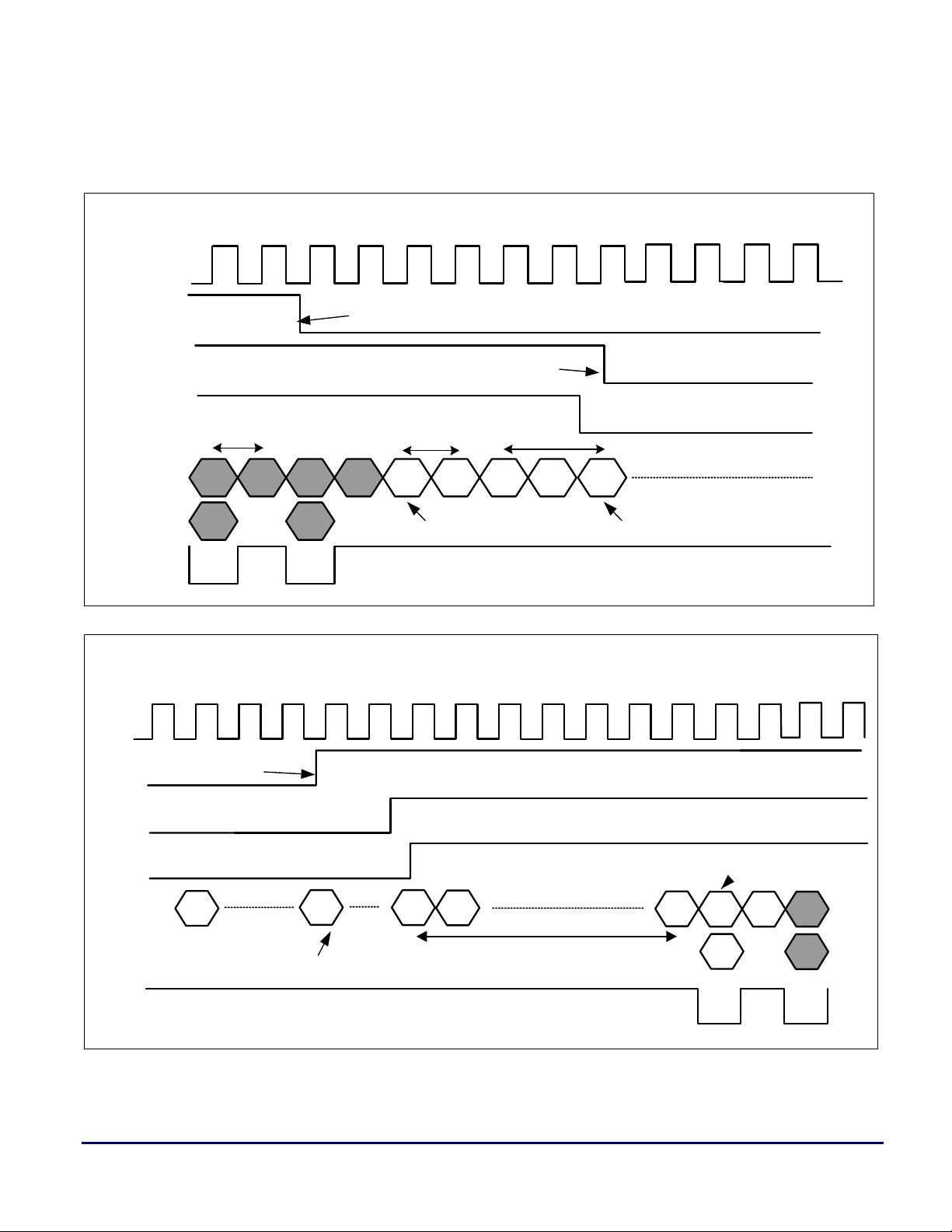
14.13 Self-Refresh and Host Accesses
The following diagrams show a random host access during a read from SDRAM:
Host Bus Request during SDRAM Reads - Host Entry
SCLK
a
SCLK
~HBR
~HBG
SDCKE
CMD
ADDR
SDA10
RD
Col
Burst
NOP
Host requests the bus to
the DSP
Host is granted the
bus
CL
NOP
RD PREA
Col
2xNOP
BST
BST issued to grant
the host access
tRP
NOP
SREF
Host Bus Grant during SDRAM Reads - Host Exit
Enter Se lf-refresh
mode
~HBR
~HBG
SDCKE
CMD
ADDR
SDA10
Host relinquishes
the bus
SREF
Self-refresh mode
Exit
SREF
NOP
NOP
tXSR = tR C = tR AS + tR P
NOP
Open bank and continue
with normal operation
ACT
Row
NOP
RD
Col
After detecting a host request, the current burst operation of the SDRAM controller is interrupted and
frozen. The TigerSHARC processor enters self-refresh mode, in response to host bus request (~HBR),
The ADSP-TS20x TigerSHARC® Processor On-chip SDRAM Controller (EE-201) Page 43 of 49
Page 44

before the bus is relinquished to the host. As shown above, the controller issues a BST command,
stopping the current action. To provide current information, all banks are precharged. During the PREA
and SREF commands, the SDCKE pin transitions from high to low, thus enabling self-refresh mode.
After de-assertion of ~HBG, the controller ends the self-refresh function and the SDCKE line transits
high. Following, the controller executes a sequence of NOPs (tXSREF = tRAS + tRP). The bank is then
activated and continues normal operation, reading data from where it left off.
Note that only the SDCKE pin keeps control of the device in self-refresh mode.
a
The ADSP-TS20x TigerSHARC® Processor On-chip SDRAM Controller (EE-201) Page 44 of 49
Page 45

a
14.14 SDRAM Performance Table
The following table gives a summary of all the different SDRAM accesses previously explored.
Accesses Operations Page
Sequential Uninterrupted
Non-sequential
Uninterrupted
Sequential Interrupted
Sequential Uninterrupted
Non-sequential
Uninterrupted
Sequential Interrupted
Both
Both
Read Same 1 word/1 cycle
Read Same 1 word/1 cycle
Read Same 1 word/ 1 cycle
Write Same 1 word/1 cycle
Write Same 1 word/1 cycle
Write Same 1 word/1 cycle
Read to Write Same
Write to Read Same
Throughput per SDRAM
Clock (64-bit words)1
1 word/2 cycles
(CL)
1 word/4 cycles
(2 + CL)
Nonsequential
Reads Different
(t
+ t
RP
RCD
+CL)
1 word/5 cycles
1 word/6 cycles
Nonsequential
Writes Different
(1+ t
RP
+ t
RCD
)
1 word/15 cycle
Auto-refresh before read
Reads Different
(2t
+ t
RP
RAS
+ t
RCD
+2CL)
1 word/12 cycle
Auto-refresh before write
CAS latency (CL) = 2 cycles, Precharge (tRP) = 2 cycles, t
1
SYSCON External bus width configuration: 64-bit bus.
The ADSP-TS20x TigerSHARC® Processor On-chip SDRAM Controller (EE-201) Page 45 of 49
Writes Different
(1+ 2t
RAS
+ t
RP
= 5 cycles, t
RAS
+ t
)
RCD
= CL = 2 cycles
RCD
Page 46

a
15 Optimizing SDRAM Performance
There are several ways to optimize SDRAM performance, depending on the system set-up and
application. Some of these are explained below:
15.1 External Buffering
In parallel connections, one address and control bus feeds all the system devices. To meet the timing
requirements and help against capacitive load, the TigerSHARC processor's controller provides a feature
to cope with this situation.
The controller can pipeline the SDRAM accesses by making use of the internal delay buffer. In SDRCON,
setting the pipe depth bit to 1 inserts this delay buffer, allowing address and command pipelining. Set this
bit if the capacitive load of 30 pF/pin is exceeded. The data sheet’s timing is based on a nominal load of
30 pF/pin.
Figure 10 shows a system set-up in which an external buffer is used in conjunction with the delay buffer
provided by the TigerSHARC processor's controller. The external buffer reduces capacitive load and
power dissipation but increases the pipeline effects.
Clock
Core
DMA
int. CLK
int. RD
int. WR
int. Reset
int. ACK
int.~MSSDx
External
Port
Buffers
ADSP-TS201S
o
C
busy
enabled
A31:0
D63:0
I
d
A
M
l
o
r
t
n
a
f
r
e
t
n
s
e
r
d
i
t
l
u
Delay
buffer
SDCKE
~RAS
e
c
~CAS
~SDWE
[H:L]DQM
SDA10
~MSSDx
s
r
e
x
e
l
p
11:12
A13
A12
A1:9,
A10
D63:0A31:1
CLK
CKE
~RAS
~CAS
~WE
[H:L]DQM
Registered
Buffer
~CS
A13/BANK
A12/BANK
A11:0
SDRAM
DQ63:0
Figure 10. Signal Chain: ADSP-TS201S Processor to SDRAM Using External Buffer
15.2 Using PC Modules
The maximum addressable size is 16M x 32bits per bank (~MSSD[3:0]). The use of unbuffered PC
DIMM modules (typical I/O sizes x32, x64, or x72 bits) is efficient, because most vendors offer a size of
The ADSP-TS20x TigerSHARC® Processor On-chip SDRAM Controller (EE-201) Page 46 of 49
Page 47

x64 bits, which is commonly used for PCs. Moreover, depending on the size, the need for external address
and control buffers (pipelining) is required.
15.3 General Rules for Optimized Performance
Depending on the SDRAM’s page size and number of banks, position your data segments to minimize offpage and off-bank accesses.
Use parallel connection for SDRAMs with a large page size to obtain 32-bit or 64-bit I/O (SDRAM: the
bigger the page size, the smaller the I/O structure).
Use the optimized settings for the controller’s state machine (tRAS, tRP, CL), depending on the speed
grade and on the application’s speed.
a
The ADSP-TS20x TigerSHARC® Processor On-chip SDRAM Controller (EE-201) Page 47 of 49
Page 48

16 ADSP-TS20x TigerSHARC Processor Family Derivatives
The differences between the ADSP-TS20xS processors are highlighted in Table 13.
Feature ADSP-TS201 ADSP-TS202 ADSP-TS203
Max. Core Clock 500 / 600 MHz 500 MHz 500 MHz
a
On-chip Memory 24 Mbits
Internal DRAM
Communications Logic
Unit (CLU)
Link Ports 4 Link Ports
External Port 64/32-bits
Table 13. ADSP-TS20x TigerSHARC Processor Family Product Differences
The SDRAM controller’s functionality and characteristics are identical for all three derivatives, with the
only exception of the ADSP-TS203S processor. This processor’s external port is restricted to 32-bits,
which leads to a fixed external port configuration of 32-bits ONLY. This implies a throughput
degradation, decreasing from 1 GByte/sec to 0.5 GByte/sec, as well as a different pin out (/HDQM is no
longer valid for the ADSP-TS203S TigerSHARC processor).
YES NO NO
Total
throughput of 4
Gbyte/sec
Total
throughput of 1
GByte/sec
12 Mbits
Internal DRAM
4 Link Ports
Total throughput
of 4 Gbyte/sec
64/32-bits
Total throughput
of 1 GByte/sec
4 Mbits Internal
DRAM
2 Link Ports
Total throughput
of 1 Gbyte/sec
32-bits ONLY
Total throughput
of 0.5 GByte/sec
Refer to the particular data sheet for the pin-out of each part in the ADSP-TS20xS TigerSHARC
processor family.
The ADSP-TS20x TigerSHARC® Processor On-chip SDRAM Controller (EE-201) Page 48 of 49
Page 49

a
17 References
[1] ADSP-TS201S TigerSHARC Processor Hardware Reference Manual. Revision 0.2, September 2003.
Analog Devices, Inc.
ADSP-TS201S TigerSHARC Embedded Processor Preliminary Data Sheet. Rev PrH, January 2004. Analog Devices, Inc.
[2]
[3] ADSP-TS202S TigerSHARC Embedded Processor Preliminary Data Sheet. Rev PrB, January 2004. Analog Devices, Inc.
[4] ADSP-TS203S TigerSHARC Embedded Processor Preliminary Data Sheet. Rev PrB, January 2004. Analog Devices, Inc.
[5] The ABC of SDRAMemory (EE-126). Rev 1, March 2002. Analog Devices, Inc.
[6] ADSP-TS201S TigerSHARC Processor Boot Loader Kernels Operation (EE-200). Rev 1, February 2004.
Analog Devices, Inc.
[7] Considerations for Porting Code from the ADSP-TS101 TigerSHARC Processor to the ADSP-TS201S TigerSHARC
Processor (EE-205). September 2003, Analog Devices, Inc.
[8] The ADSP-TS101S TigerSHARC On-chip SDRAM Controller (EE-178). Rev 2, December, 2003. Analog Devices, Inc.
[9] ADSP-21161N SHARC On-chip SDRAM Controller (EE-163). Rev 2, September, 2003. Analog Devices, Inc.
[10] The ADSP-21065L On-chip SDRAM Controller (EE-127). February, 2002. Analog Devices, Inc.
18 Document History
Revision Description
Rev 1 – February 4, 2004
by Maikel Kokaly-Bannourah
Initial Release
The ADSP-TS20x TigerSHARC® Processor On-chip SDRAM Controller (EE-201) Page 49 of 49
