Page 1
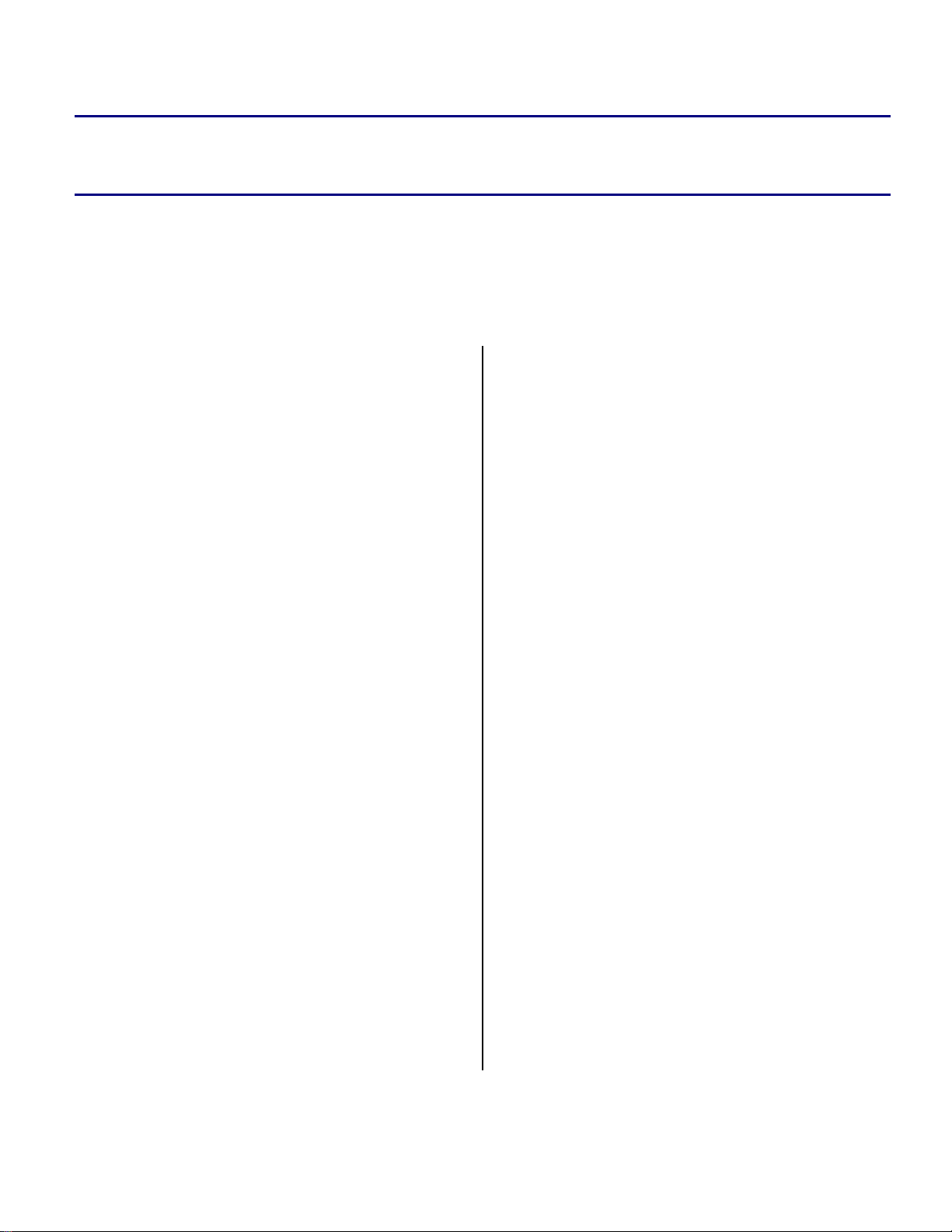
Engineer To Engineer Note EE-187
Technical Notes on using Analog Devices' DSP components and development tools
a
Using the PCI Interface On The ADSP-BF535 Blackfin® Processor in Host
Mode
Contributed by Jorge Manguane April 17, 2003
Contact our technical support by phone: (800) ANALOG-D or e-mail: dsp.support@analog.com
Or vi sit ou r on-l ine re sourc es ht tp:// www.analog.com/dsp and http://www.analog.com/dsp/EZAnswer
s
Introduction
Configuration entails allocating resources
(memory ranges, interrupt lines) to the various
The purpose of this document is to familiarize
the user with the workings of the PCI interface
on the ADSP-BF535 Blackfin® Processor.
The ADSP-BF535 Processor includes a Revision
2.2, 3.3V-compliant, 33 MHz/32-bit Peripheral
Component Interconnect (PCI) bus interface.
The interface can act as either a Host or a
Device. In Host mode, an external arbiter is
devices. Once configured, devices will respond
to transactions that fall within their allocated
memory ranges.
Note: PCI bus arbitration is not built into the
ADSP-BF535 PCI peripheral. An external PCI
bus arbiter is required (See Momentum Data
Systems Eagle-35 User Manual, Appendix B for
example PLD equations).
required. The ADSP-BF535 Processor can
master the PCI bus in both Host and Device
modes. In addition, a dedicated bus is available
on chip to allow an external bus master to
transfer data directly to internal (L2 memory) or
external memory spaces of the ADSP-BF535.
This document describes how to program the PCI
interface to function in Host mode.
Configuration Accesses
Before it can configure other devices, the PCI
core must initialize its PCI space registers
appropriately for host operation. At a minimum,
it must do the following:
1. Set bit 0 of the PCI Control Register
(PCI_CTL) register to enable host mode
Host mode
In host mode, the ADSP-BF535 PCI peripheral
acts as a system controller of the PCI bus and, as
such, it is responsible for configuring PCI
devices attached to the bus as well as arbitrating
mastership of the bus. Most PCI agents (host
2. Write to the PCI Configuration Command
Register (PCI_CFG_CMD) to enable
response to memory accesses, bus mastership
3. Write to the PCI Host Memory Control
Register(PCI_HMCTL) to tell PCI agents
what ADSP-BF535 resources can be accessed
and/or devices) can master the PCI bus; a device
can initiate a PCI transaction in the same way
that a host can, which allows for peer to peer
communications between different PCI agents.
Essentially, what differentiates a device from a
4. Set bit 1 of the PCI_CTL register to enable
PCI
To perform configuration accesses, the ADSPBF535 PCI interface uses two resources:
host in a system is who performs the
configuration of the various PCI agents.
Copyright 2003, Analog Devices, Inc. All rights reserved. Analog Devices assumes no responsibility for customer product design or the use or application of
customers’ products or for any infringements of patents or rights of others which may result from Analog Devices assistance. All trademarks and logos are property
of their respective holders. Information furnished by Analog Devices Applications and Development Tools Engineers is believed to be accurate and reliable, however
no responsibility is assumed by Analog Devices regarding technical accuracy and topicality of the content provided in Analog Devices’ Engineer-to-Engineer Notes.
Page 2
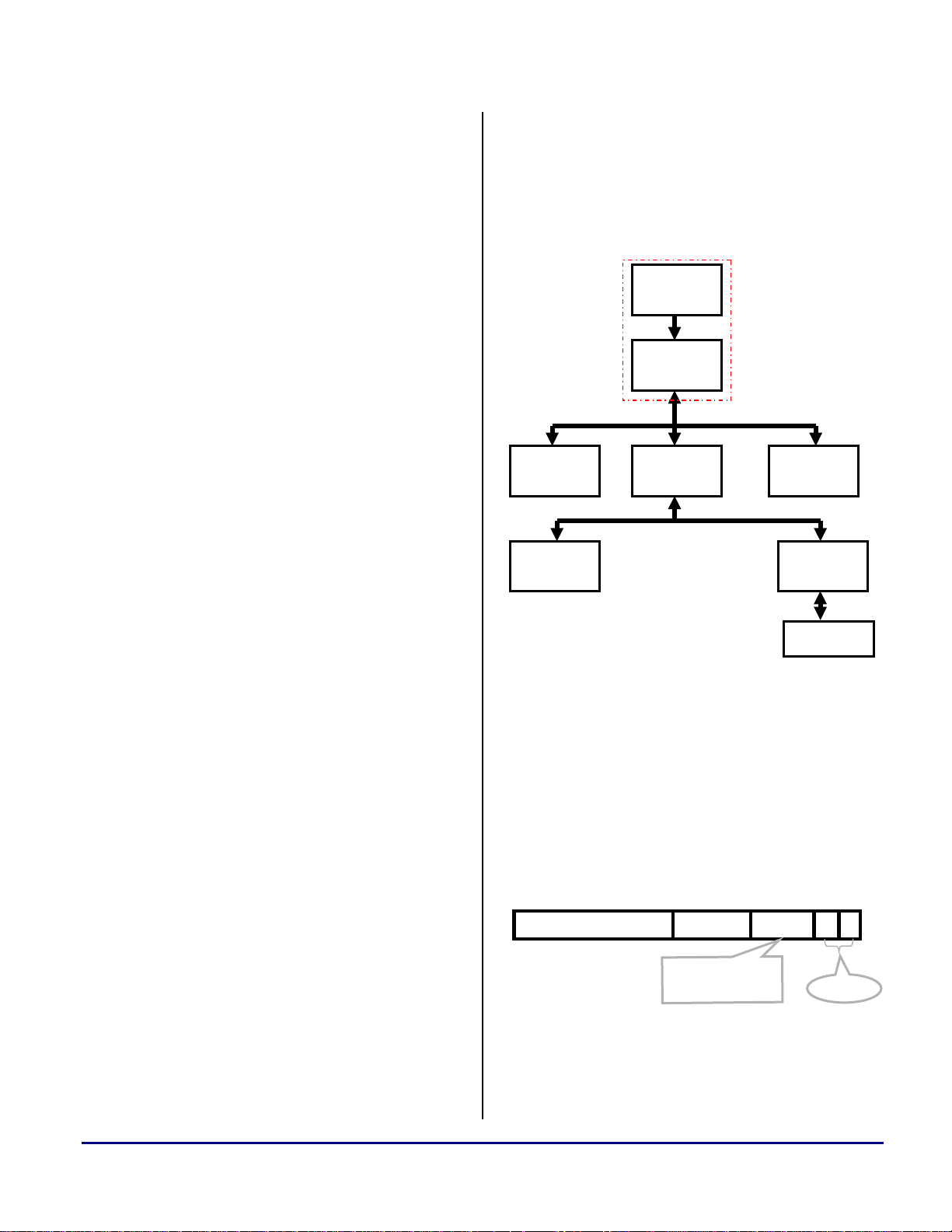
a
0
0
1. Configuration Base Address Pointer
Register (PCI_CBAP ) is used to address the
configuration space of the devices. The
structure of the contents of this register
depends on whether a Type 0 or Type 1
configuration access is being performed. If
the device to be configured sits behind a
PCI-to-PCI Bridge, Type 1 configuration
accesses will be performed, otherwise, Type
0 accesses will be performed.
2. Configuration Data Port is a memory
location (0xEEFF FFFC) that holds the data
to be written to devices or returns data read
from devices during configuration accesses.
When performing configuration cycles, the Host
accesses a register set predefined by the PCI
specification. The specification currently defines
three Header formats:
Header Type Two: defined for PCI-to-
CardBus bridges
Header Type One: defined for PCI-to-PCI
bridges
Header Type Zero: defined for all other
devices.
bridges themselves may be on the same
“primary” bus.
Alternatively, the primary bus of the second
bridge may be the secondary bus of the first
bridge, as shown in the figure below.
ADSP-
BF535DSP
CORE
Host-to-PCI
Bridge
PCI Bus 0
PCI Device
PCI-to-PCI
Bridge
PCI Device
PCI Bus 1
PCI-to-PCI
PCI Device
Bridge
PCI Bus 2
PCI Device
Figure 1
The host must traverse some or all of the
registers defined in the headers above. In this
application note, we’ll only touch on the last two
header types (header type 0, and header type 1)
since we are only concerned with configuring
PCI devices that sit directly on the PCI bus
(primary bus: Type 0 configuration) or devices
that sit behind a PCI-to-PCI bridge (secondary
bus: Type 1 configuration). Note when more
than one PCI-to-PCI bridge is present on the
system, the “secondary” bus can be anywhere
from bus #1 to bus #255 in the bus hierarchy.
Each PCI-to-PCI bridge adds a bus number to the
system. For example, if there’s only one bridge,
devices on the other side of the bridge will reside
on secondary bus #1, if there are two bridges,
devices on the other side of the second bridge
will reside on secondary bus #2, and so on. The
Using the PCI Interface On The ADSP-BF535 Blackfin
Type 0 Configuration Accesses
These accesses are directed to all PCI agents that
reside on the primary bus, including devices and
PCI-to-PCI bridges. The format of the data must
be programmed into the PCI_CBAP register
(Configuration Base Address Pointer register) as
shown below.
31 11 10 8 7 2 1 0
Function
RESERVED
Figure 2
rom the above figure,
F
Number
Target configuration
doubleword number
AD[1:0] = 00 to indicate a type zero access
indicate the target word to be accessed AD[7:2]
® Processor in Host Mode (EE-187) Page 2 of 6
DoubleWord
Number
Type 0
access
Page 3

AD[10:8] indicate the function number to be
accessed within the targeted device.
AD[31:11] are reserved and can be used to
implement IDSELs. IDSEL lines are used to
select each of the various devices that may reside
on the bus for configuration acce
sses. As an
example, IDSEL of device 0 may be connected
to AD11, IDSEL of device 1 may be connected
to AD12, and so on. IDSELs are only
meaningful during configuration. After
configuration, during normal operation, devices
decode and respond to PCI transactions that fall
within their memory and I/O ranges as
determined by what’s in their respective Base
Address Registers (BARs). In the case of the
ADSP-BF535, these are PCI_CFG_MBAR and
PCI_CFG_IBAR for memory and I/O
respectively.
Here’s an example that shows how to retrieve the
device’s Device and Vendor ID information:
P5.H = (PCI_CBAP >> 16);
P5.L = (PCI_CBAP & 0xFFFF);
R0.H = PCI_SLOT ; R0.L=FUNCTION_NUMBER| 0x00;
[P5] = r0; //load in PCI_CBAP the address of the 1
//the configuration
ssync;
P3.H = (PCI_CONFIG_SPACE_PORT >> 16);
P3.L = (PCI_CONFIG_SPACE_PORT & 0xFFFF);
R0 = [P3]; // read Vendor ID and Device ID (1
ssync;
space
st
st
Dword)
Dwo
rd of
a
R0.H = PCI_SLOT;
R0.L = FUNCTION_NUMBER| 0x10;
[P5] = r0; // access BA
ssync;
r4 = 0xFFFFFFFF;
[P3] = R4; //write all F’s to the Memory BAR register
SSYNC;
[P5] = r0;
SSYNC;
R4 = [P3]; // read back the unmasked (enabled) bits
ssync;
R4 = ~R4; // memory size requested by device [in bytes]
Now that we know the memory size this device
requires, we can assign it its base address in the
PCI Memory Space.
P0.H = PCI_Memory_Window >> 16;
P0.L = PCI_Memory_Window & 0xFFFF;
[P3] = P0; // assign Device the base of PCI MEM space
ssync;
In this case, the label PCI_Memory_Window
corresponds to address 0xE000 0000, the base
address of the PCI Memory Space. As can be
seen from the PCI Memory Map in Figure 3, the
PCI Memory Space is 128 Mbytes, and it can be
partitioned among the various devices on the bus
so that each device has its own unique PCI
memory region.
R0 – Memory BAR in the BF535
To access the next word (32 bits), increment the
address in PCI_CBAP by 4 bytes.
To find out how much memory and/or I/O a
particular device requires, the host writes
0xFFFFFFFF to the device’s BARx register and
then reads this register back. Only
the bits that
the device unmasked will be written to. All
others will return a value of zero when read back.
The one’s complement of the result read back
will give the size in bytes of the given resource
(memory or I/O).
Using the PCI Interface On The ADSP-BF535 Blackfin® Processor in Host Mode (EE-187) Page 3 of 6
Page 4

PCI Mem y Map:
0xEEFF FFFF
0xEEFF FFFC
0xEEFF FF00
0xEEFE F
0xEEFE 0000
0xE7FF FFFF
0xE000 0000
Figure 3
FFF
PCI Config Space Port (4 bytes)
PCI Config Registers ( 64 KB)
RESERVED
PCI IO SPACE (64KB)
RESERVED
PCI Memory Space
For the next device, we will have to assign it a
memory base address offset by the memory size
memory base address offset by the memory size
requested by the first device, and so on.
requested by the first device, and so on.
Type 1 Configuration accesses
Type 1 Configuration accesses
If a device resides on a secondary bus (for
If a device resides on a secondary bus (for
example, behind a PCI-to-PCI bridge) Type 1
example, behind a PCI-to-PCI bridge) Type 1
equired to configure the device.
accesses will be r
accesses will be r
In general, when a Type 1 transaction is seen on
In general, when a Type 1 transaction is seen on
the bus, only PCI-to-PCI bridges claim the
the bus, only PCI-to-PCI bridges claim the
transaction, which then convert it to a Type 0
transaction, which then convert it to a Type 0
transaction and pass it on to devices that reside
transaction and pass it on to devices that reside
on their secondary buses. It is, of course,
on their secondary buses. It is, of course,
understood that only one bridge will claim a
understood that only one bridge will claim a
transaction at a given time, depending on
transaction at a given time, depending on
whether the targeted device resides on its
whether the targeted device resides on its
secondary bus (i.e., there is a Bus Number
secondary bus (i.e., there is a Bus Number
match). Before we get into more detail, let’s
match). Before we get into more detail, let’s
review the data format of a Type 1 address:
review the data format of a Type 1 address:
equired to configure the device.
or
(128 MB)
will have to assign it a
a
31 23 15 10 7 1 0
reserved
Figure 4
Figure 4
Lets focus on the case where the Bus Number
Lets focus on the case where the Bus Number
does not correspond to the bridge’s secondary
does not correspond to the bridge’s secondary
b t is between the secondary bus
b t is between the secondary bus
us number buus number bu
number and the su r (the
number and the su r (the
very last bus number on the system). In this case,
very last bus number on the system). In this case,
the bridge still claims the transaction and passes
the bridge still claims the transaction and passes
it on as a Type 1 transaction to be claimed by
it on as a Type 1 transaction to be claimed by
other bridges.
other bridges.
Before the devices behind a bridge are
Before the devices behind a bridge are
configured, the bridg nfigured
configured, the bridg nfigured
with the Primary, Secondary and Subordinate bus
with the Primary, Secondary and Subordinate bus
n ation, as well with the base
n ation, as well with the base
umber informumber inform
address and ranges of the memory and I/O
address and ranges of the memory and I/O
spaces. spaces.
Type 0 accesses.
Type 0 accesses.
As an example of how to configure a bridge,
As an example of how to configure a bridge,
refer to Intel Corp’s 21152 PCI-to-PCI
refer to Intel Corp’s 21152 PCI-to-PCI
Configuration Application Note (
Configuration Application Note (
278068-001). 278068-001).
Having crossed this bridge (configuring the PCI-
Having crossed this bridge (configuring the PCIto-PCI bridge), devices can be configured in
to-PCI bridge), devices can be configured in
much the same way as that discussed for Type 0
much the same way as that discussed for Type 0
transactions, except that now the programmer
transactions, except that now the programmer
must include the Bus Number and Device
must include the Bus Number and Device
Number, as well as add a 1 to bit 0 of the address
Number, as well as add a 1 to bit 0 of the address
presented on the bus.
presented on the bus.
// Device ID | Vendor ID
// Device ID | Vendor ID
R0.H = BUS_NUMBER;
R0.H = BUS_NUMBER;
R0.L = DEVICE_NUMBER | FUNCTION_NUMBER| 0x01;
R0.L = DEVICE_NUMBER | FUNCTION_NUMBER| 0x01;
[P5] = r0;
[P5] = r0;
ssync;
ssync;
P3.H = (PCI_CONFIG_SPACE_PORT >> 16);
P3.H = (PCI_CONFIG_SPACE_PORT >> 16);
P3.L = (PCI_CONFIG_SPACE_PORT & 0xFFFF);
P3.L = (PCI_CONFIG_SPACE_PORT & 0xFFFF);
R0 = [P3];
R0 = [P3];
ssync;
ssync;
Bus
Number
Bridges themselves are configured using
Bridges themselves are configured using
Device
Number
Function
Number
bordinate bus numbebordinate bus numbe
e itself must be coe itself must be co
rd
doubleWo
Number
Order Number:
Order Number:
0 1
Type 1
Bridge
Bridge
Using the PCI Interface On The ADSP-BF535 Blackfin® Processor in Host Mode (EE-187) Page 4 of 6
Page 5

a
Now that the devices are configured, the host can
access the devices by initiating transactions in
the PCI memory or I/O regions that correspond
to those regions that were assigned to the
devices’ BARs. To that end, the host use I
Outboun
d Memory Base Address Register
s PC
(PCI_MBAP) for memory accesses and the PCI
Outbound I/0 Base Address Register (PCI_IBAP)
for I/O accesses.
Memory Accesses
To initiate a memory access, the host writes to
the PCI_MBAP register the uppermost 5 bits
(31:27) of th
These 5 bits will be prefixed to the 27-bit offset
of the actual address in the PCI memory space.
Example:
P4.H = (PCI_MBAP >> 16);
P4.L = (PCI_MBAP & 0xFFFF);
R0.H = 0xE000;
R0.L = 0x0000;
[P4] = R0;
ssync;
Now an access in the PCI memory space will
initiate a PCI transaction:
P2.H = 0xEF00;
P2.L = 0x1234;
R0 = [P2];
ssync;
The upper 5 bits of the
The lower 27 bits of the address in P2 are:
111 0000 0000 0001 0010 0011 0100
The actua
will be
:
1110 0111 0000 0000 0001 0010 0011
which corresponds to: 0xE700 1234
This is not the intended address. To access
0xEF0
0 0000, PCI_MBAP should have been
e intended destination address.
PCI_MBAP are: 11100
l address that will be output on the bus
0100
programmed with 0xE800 0000, which would
produce the following upper 5 bits:
11101
Prefixing the above upper 5 bits to the lower 27
bits of the address in P2 would produce:
1110 1111 0000 0000 0001 0010 0011 0100
the intended 0xEF
00 1234 address.
This address may correspond to different
addresses within different
devices. Each device
has its own internal memory/(I/O) space
mapping to the PCI space. As an example, the
ADSP-BF535 acting as a device uses the Target
Inbound Memory Base Address Register
(PCI_TMBAP) to map the P CI memory spa ce to
its internal/external memory space.
If PCI_TM
address would corres
which falls within Rese
Note that the
BAP = 0xF000 0000, the above
pond to 0xFF00 1234,
rved memory space.
above example is for illustration
purposes only.
I/O ACCESSES
The mechanism to perform I/O accesses is
similar to that described
except that now PCI_IBAP register is used. This
register prefix
will go on the
OUND TRANSACTIONS
INB
es 16 bits to the actual address that
bus.
We just described transactions that are initiate
by the host. As stated earlier, any PCI age
the bus can be the bus master and the h
the target, making it a slave for that
transaction. In this case, the particular
transacti
on is referred to as an inbound
transaction.
To participate in inbound transa
ADSP-BF535 as a host needs to enable accesses
to its various resources, i.e., L2 memory, system
MMR space, SDRAM space, and Asynchronous
Memory space.
for memory accesses
d
nt on
ost can be
particular
ctions, the
Using the PCI Interface On The ADSP-BF535 Blackfin® Processor in Host Mode (EE-187) Page 5 of 6
Page 6

a
Note, however, that in host mode the
ADSP-BF535 PCI core interface does
espond to I/O accesses, it only
not r
s memory transactions.
claim
Therefore, the host’s MMR space
should be accessed as a
prefetchable memory region. Wh
PCI-to-PCI bridges are used, be sure
to program their Non-P
Memory Base and Limit registers with
a base address that corresponds to the
ADSP-BF535’s system MMR space.
non-
en
refetchable
References
ADSP-BF535 Blackfin Processor Hardware Refere
PCI SYSTEM A
RCHITECTURE, 4
th
Edition, MindShare
To enable the various resources, the host uses the
PCI Host Memory Control Register
(PCI_HMCTL). Refer to the ADSP-BF535
Blackfin Processor Hardware Reference Manual
for bit definition
HMCTL:
P4.H = PCI_HMCTL >> 16; P4.L = PCI_HMCTL & 0XFFFF;
R0.H = 0X0
[P4] = R0;
SSYNC;
Now, the
the host’
spaces as
nce , Rev. 1.0, November 2002, Analog Devices, Inc.
, Inc.
; R0.L = 0X3;
// allow access to L2 and system MMR spaces
host can claim transactions that have
s L2 memory and/or System MMR
the target addresses.
s.
21152 PCI-to-PCI Bridge Configuration Application No
Document History
Version Description
April 17, 2003 by J. Manguane Initial Release
te, INTEL
Using the PCI Interface On The ADSP-BF535 Blackfin® Processor in Host Mode (EE-187) Page 6 of 6
