Page 1
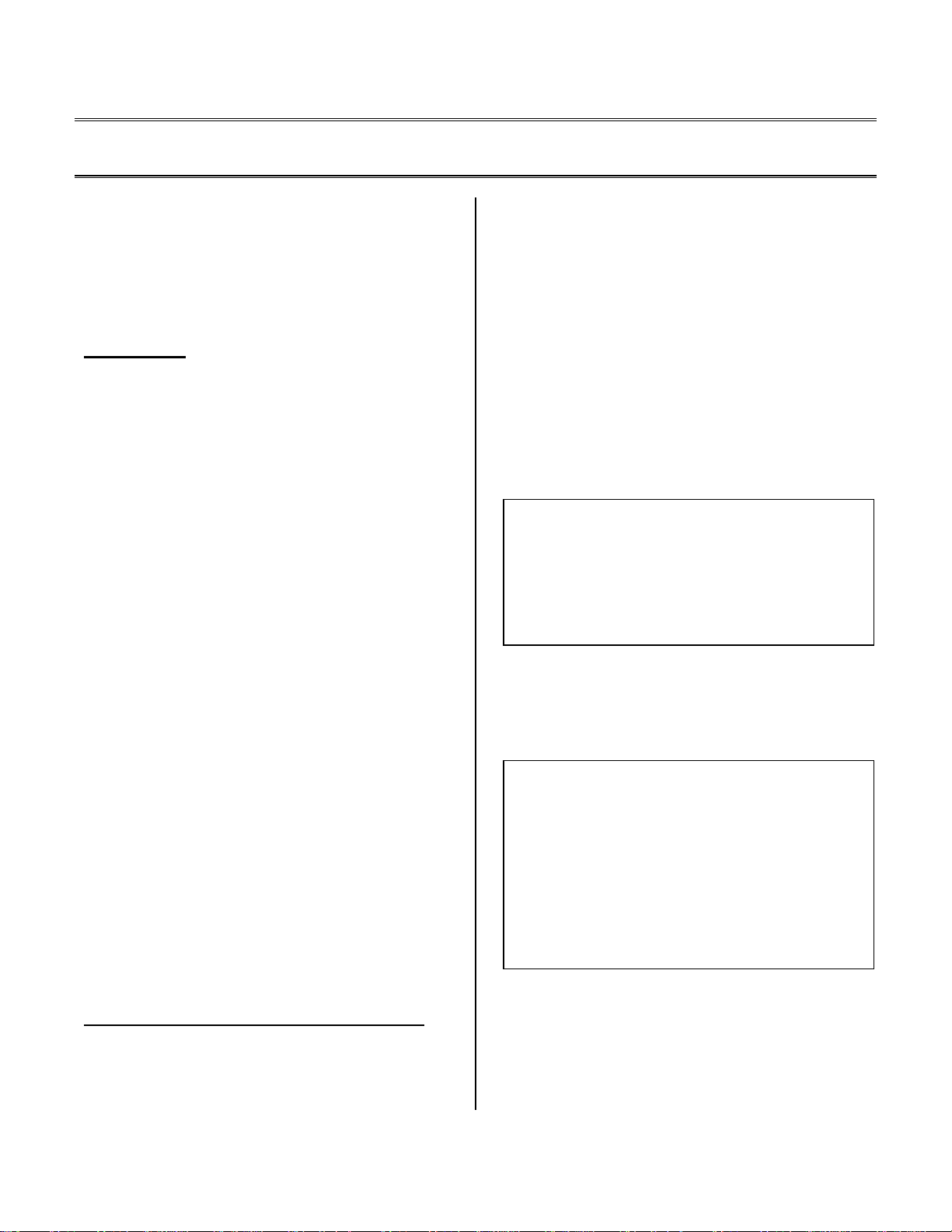
Engineer To Engineer Note EE-133
ys;
Technical Notes on using Analog Devices’ DSP components and development tools
Phone: (800) ANALOG-D, FAX: (781) 461-3010, EMAIL: dsp.support@analog.com, FTP: ftp.analog.com, WEB: www.analog.com/dsp
Converting From Legacy Architecture
Files To Linker Description Files for
the ADSP-218x
Last modified: March 12, 2001
Introduction
This application note will explain how to describe
an ADSP-218x hardware memory architecture
using the latest version of the ADSP-218x
development tools, VisualDSP version 7.0. We
will go into excruciating detail to help explain
the differences between the use of linker
description files (.LDF) which are used by the
VisualDSP toolset to describe the system’s
hardware memory architecture, and the legacy
system (.SYS) and architecture (.ACH) files,
which were supported by the 5.x and 6.x ADSP2100 family development tools.
We’ll begin this engineering note with a generic
218x example, showing the differences between the
7.0 and the 5.x/6.x tools versions. We’ll then
provide another example showing how hardware
overlays are supported between the different tools
versions. The latest VisualDSP development tools
(7.0) provide enhanced support for hardware
memory overlays over the 5.x and 6.x development
tools. At the current time in which this engineering
note was written, the 7.0 tools version only supports
internal hardware overlays; support for software
overlays will be provided in an upcoming service
pack release. Please check our website at the
following address for development tools updates:
http://www.analog.com/industry/dsp/tools/fixes.html
Understanding Legacy System Files (.SYS)
In the past (i.e. the 5.x and 6.x development tools
releases), life was pretty simple for the 218x when
declaring the memory used in your DSP system.
Only the internal memory of your processor was
declared. For processors with 16k/16k of PM and
DM or greater (ADSP-2187/2188/2189), no
additional on-chip hardware overlay memory
regions or external memory overlay regions were
declared. For processors with less than 16k/16k of
PM and DM respectively (ADSP-2184/2186), only
the proper amount of on-chip memory and overlay
memory regions were declared for your specific
processor was declared in your system file.
For example, if you were using an ADSP-2181 in
your system design, the following example is one
method to declare your DSP system file:
.system Example_2181_System_File;
.adsp2181;
.mmap0;
.seg/pm/ram/code/data/abs=0 int_pm[0x3fff];
.seg/dm/ram/data/abs=0 int_dm[0x3fe0];
.endsys;
Example 1: Basic Legacy 2181 System File
From example 1, we can then show a progression of
how the hardware overlay regions and interrupt
vector table are declared:
.system Robust_Example_2181_System_File;
.adsp2181;
.mmap0;
.seg/pm/ram/code/data/abs=0 int_tbl[0x0030];
.seg/pm/ram/code/data/abs=0x0030 int_pm[0x1fe2];
.seg/pm/ram/code/data/abs=0x2000 pm_ovl[0x2000];
.seg/dm/ram/data/abs=0 dm_ovl[0x2000];
.seg/dm/ram/data/abs=0x2000 int_dm[0x1fe0];
.ends
Example 2: Segmented Legacy System File (with vector table segment)
Here in example 2, we can see how the interrupt
vector table, ‘int_tbl’, is declared separately from
the rest of the internal PM region. Also, the mapping
of the PM/DM hardware overlay regions (both
Copyright 2001, Analog Devices, Inc. All rights reserved. Analog Devices assumes no responsibility for customer product design or the use or application of customers’ products or
for any infringements of patents or rights of others which may result from Analog Devices assistance. All trademarks and logos are property of their respective holders. Information
furnished by Analog Devices Applications and Development Tools Engineers is believed to be accurate and reliable, however no responsibility is as sumed by Analog Devices
regarding the technical accuracy of the content provided in all Analog Devices’ Engineer-to-Engineer Notes.
Page 2
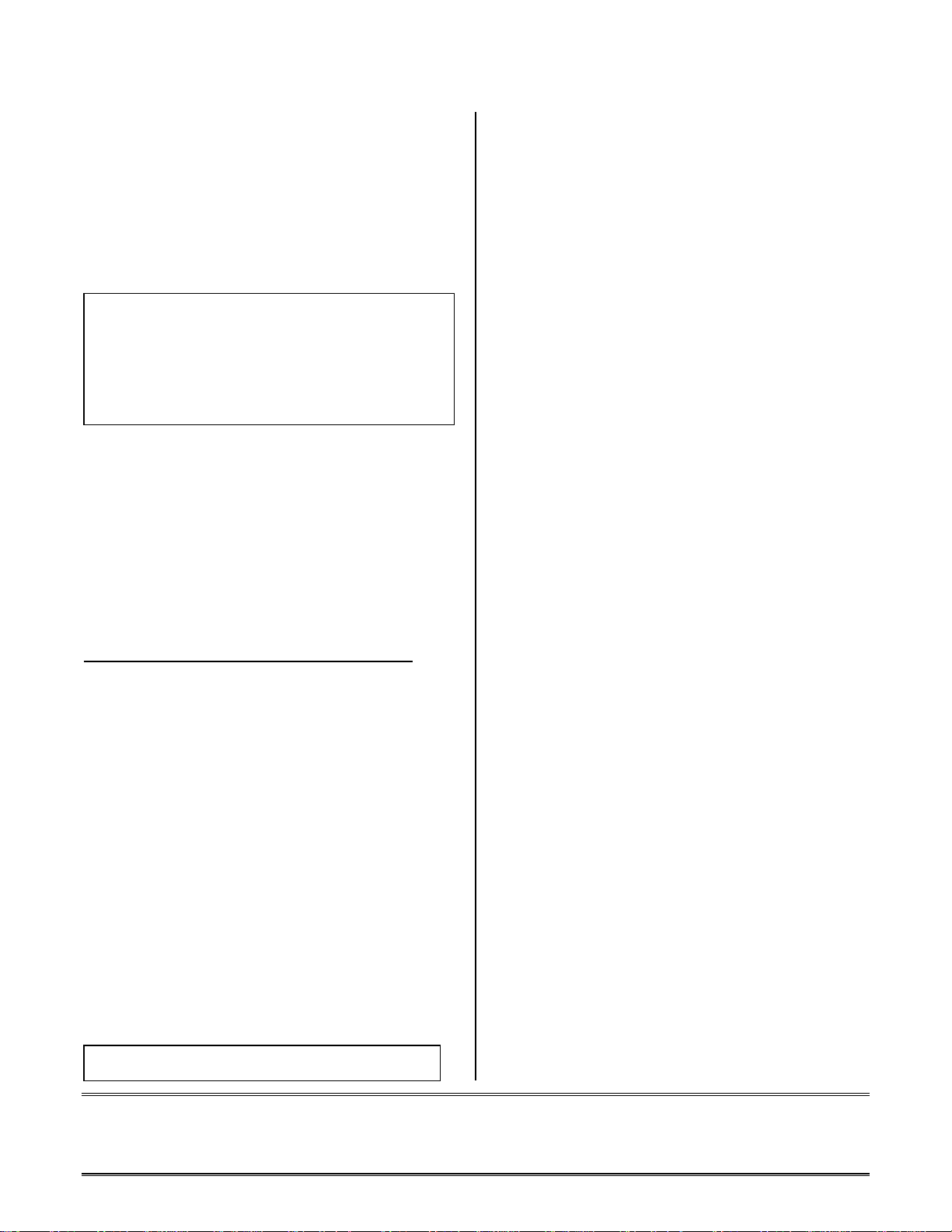
internal and external) are declared. Using the 5.x
and 6.x tools, declaring a code or data module to a
specific memory region (which was declared in your
system file) was done by using the
“seg=segment_name” qualifier. For example, a code
module to place the interrupt vector table in the
memory segment “int_tbl” declared above would
look like the following:
.module/ram/seg = int_tbl
Example_2181_Vector_Table;
.extern main;
jump main; rti; rti; rti; /* reset vector */
rti; rti; rti; rti; /* IRQ2 interrupt */
…
Example 3: Legacy syntax to force a code module to a memory segment
The linker would use this “seg=” directive to
determine where in the DSP’s memory this code
segment should reside.
So if you’ve read this far, you’re probably
wondering where we’re going next, and when we’re
going to talk about using LDFs. Brace yourself for
some serious stuff below…
A Simple 2181 LDF Example (ASM only)
Example 4, titled “ADSP-2181 Assembly LDF
Example” in Appendix A, shows a basic LDF
example for a 2181 assembly system. We’ll start off
with just a simple example without any hardware
overlay declarations. (We’ll save the scary stuff for
later!)
From a first inspection of this example LDF, we see
that there are a few sections to this file. For the
MEMORY section of the LDF, things look
somewhat similar to the example 2 architecture file.
But there is also additional information in the LDF
which is used by the linker as well as the simulator
and emulator.
The first line of the LDF defines which specific
processor is being used in your system. The line,
ARCHITECTURE(ADSP-2181)
is analogous to the “.2181” processor type
declaration in the legacy architecture file.
The second line in this LDF example, is an LDF
macro which identifies the object and library files
generated by the assembler (from the source files) to
be used in their respective segments by the linker.
(FYI, all LDF macros are preceded by the dollar
sign “$”.)
The macro “$COMMAND_LINE_OBJECTS”
contains a listing of all of the object files (*.DOJ)
and library files (*.DLB) which are generated by the
assembler. This listing is then used by the
$OBJECTS macro, which is used by the linker to
perform specific placement of each object file to its
specific memory region. (The specific memory
region is defined by the user in the MEMORY
section of the LDF.)
The “MEMORY” section is the most familiar
section of the LDF for legacy 218x users. Here we
see how the different memory declarations are
performed.
Here we note that the start and end addresses of the
memory segment are declared in this portion of the
LDF. Also in an LDF file, there is a 5 hex digit field
for the address field. Veteran 21xx users are going
to say to themselves, “I thought that there were only
14 bits of addressing on the 218x? What’s up with
this 20-bit field?” For now all we’ll say is that the
most-significant hex digit represents the hardware
overlay region of the memory segment, also known
as the ‘live’ address of the memory overlay. We’ll
get into that later when we cover a hardware overlay
example for an ADSP-2189 processor.
We also see in the LDF that the data width for the
memory segment must also be declared in this
section. Program Memory segments must be
declared as 24 bits, using the “WIDTH(24)” LDF
command, and Data Memory segments must be
declared as 16 bits, using the “WIDTH(16)” LDF
command. Failure to declare these memory regions
with the proper data width will result in a linker
error.
EE-133 Page 2
Technical Notes on using Analog Devices’ DSP components and development tools
Phone: (800) ANALOG-D, FAX: (781)461-3010, EMAIL: dsp.support@analog.com, FTP: ftp.analog.com, WEB: www.analog.com/dsp
Page 3
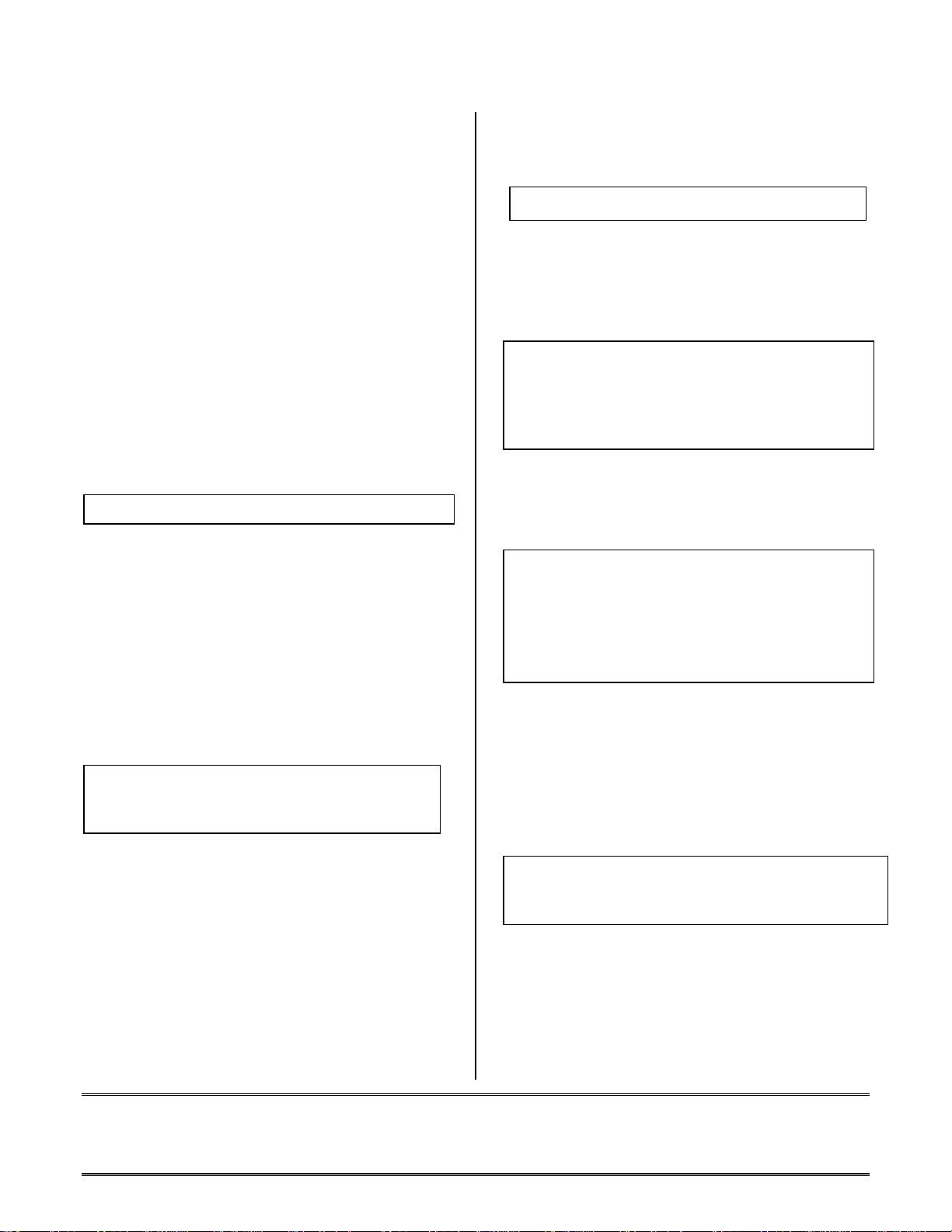
…
The “PROCESSOR” section is where the input
source files and output object files are used by the
linker to assign these objects to specific segments in
memory which were declared in the “MEMORY”
portion of the LDF. Since we’re only declaring a
single processor system, we only need one
“PROCESSOR” declaration in our LDF. (Note:
Since the linker is a shared resource between the
218x and 21xxx SHARC families, there is
multiprocessor support inherent to the LDF.
Multiple processor declarations are allowed for a
SHARC system, but they are not supported for a
218x LDF.) The name “p0” in this LDF example is
arbitrary; you can use any label or name for your
own LDF.
The first line in the ‘PROCESSOR’ section must
contain the following LDF command:
“OUTPUT(COMMAND_LINE_OUTPUT_FILE)”
Basically, this statement tells the linker to generate
an output file (*.DXE), which corresponds to the
name given in the project options page in the IDE or
by the name defined by the “-o” linker switch in a
DOS window.
The next section, titled “SECTIONS”, is where the
code objects are explicitly linked to their desired
memory locations. Let’s look at the interrupt vector
table section as an example.
dxe_int_tbl{
INPUT_SECTIONS($OBJECTS(int_tbl))
} >mem_int_tbl
The first heading “dxe_int_tbl” is actually an
intermediate label, which is used by the debugger,
simulator, and emulator utilities to allow them to
explicitly show the declared memory regions in their
respective disassembly windows.
The “INPUT_SECTIONS” command tells the linker
that the declared object files on this line will be
linked into the physical memory segment
“mem_int_tbl”, which we’ve declared in the
“MEMORY” section of the LDF. Here, the
“$OBJECTS” macro tells the linker to link in the
object file which contains the declaration:
.section/pm int_tbl;
This would be the first line of code in the source
code module which describes the interrupt vector
table. Here is what a 7.0 vector table declaration
might look like:
.section/pm int_tbl;
.extern main;
jump main; rti; rti; rti; /* reset vector */
rti; rti; rti; rti; /* IRQ2 interrupt */
This excerpt would be analogous to the legacy
5.x/6.x example which we showed earlier in
example 3:
.module/ram/seg = int_tbl
Example_2181_Vector_Table;
.extern main;
jump main; rti; rti; rti; /* reset vector */
rti; rti; rti; rti; /* IRQ2 interrupt */
…
You can also explicitly define which object files get
linked to a specific section. For example, we may
wish to have two code objects named
“maincode.doj” and “function1.doj” reside in the
memory segment declared as “mem_int_pm”. This
would be implemented as shown in example 5
below:
dxe_int_pm{
INPUT_SECTIONS (maincode.doj function1.doj (int_pm))
} >mem_int_pm
Example 5: Forcing of multiple objects into specific memory segments
Now that we’ve covered the basics, let’s delve
further and examine a hardware overlay LDF
example.
EE-133 Page 3
Technical Notes on using Analog Devices’ DSP components and development tools
Phone: (800) ANALOG-D, FAX: (781)461-3010, EMAIL: dsp.support@analog.com, FTP: ftp.analog.com, WEB: www.analog.com/dsp
Page 4
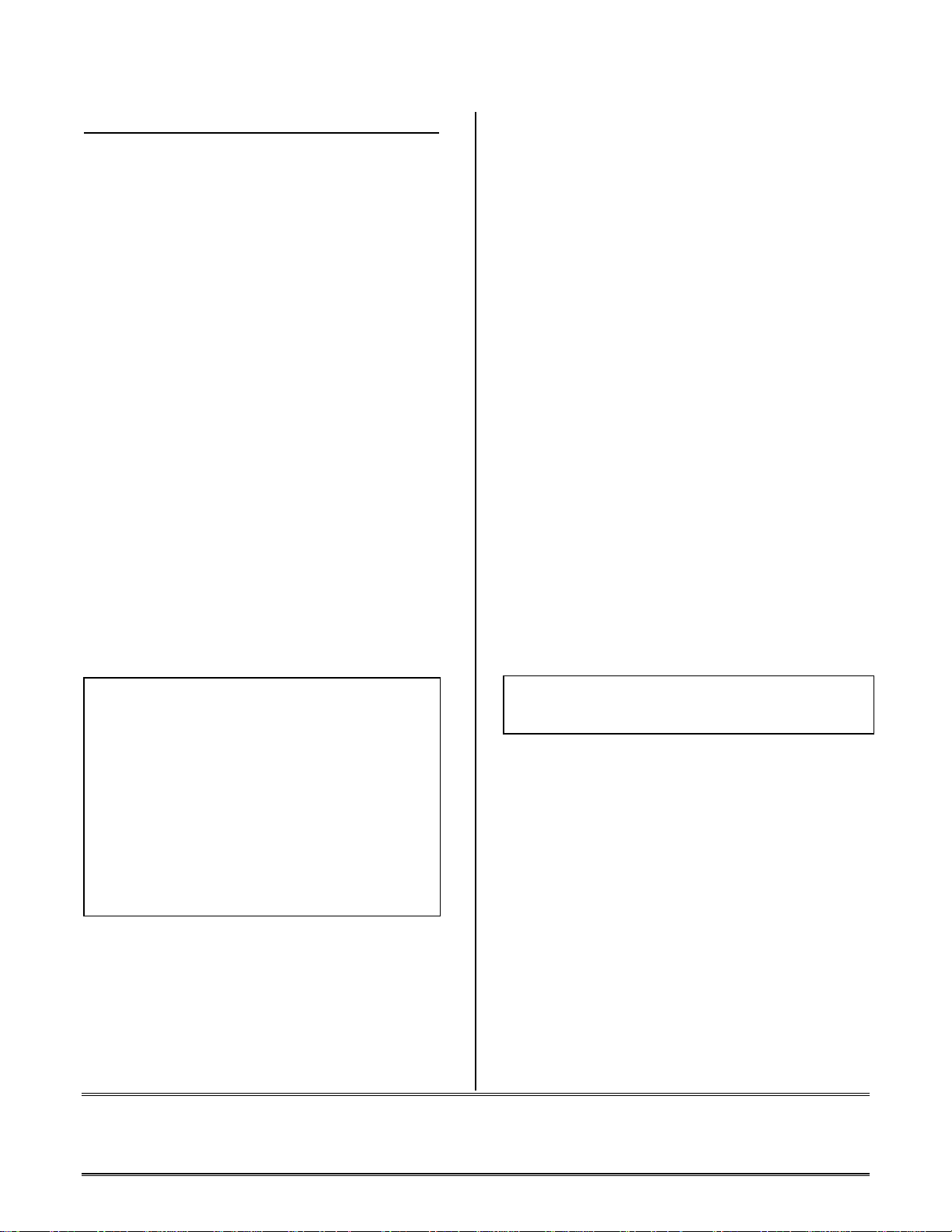
2189 ASM Hardware Overlay LDF Example
The information described in this portion of the EE
note covers the 2189M assembly LDF example
included in Appendix A Example 6. (Due to the
sheer size of this example, it is more convenient to
include it in Appendix A and describe it in the
sections below.)
The first thing that you’ll notice when looking at
this LDF example is that there are a lot of memory
segments declared in the “MEMORY” section of the
LDF. The reason for this is simple: to define
hardware overlay regions for each hardware overlay,
you must declare a “live” and a “run” address.
Let’s look at the Program Memory overlay
declarations first. For the 2189M, internal Program
Memory occupies the address range 0x0000-0x1fff,
or 8k words of memory. All of the Program Memory
overlay regions occupy addresses 0x2000-0x3fff.
(Note: The PMOVLAY register determines which
overlay region is currently active, and determines
whether the active overlay is internal or external.
Please refer to the ADSP-218x Hardware Reference
Manual for more information on this register.)
// Declare PM Overlay Segment ("Run Address")
mem_pm_ovly { TYPE(PM RAM) START(0x02000) END(0x03fff)
WIDTH(24)}
// Internal PM Overlay Segments ("Live Addresses")
// Internal 8k PM Overlay Segment 0
mem_pmpage0 { TYPE(PM RAM) START(0x02000) END(0x03fff)
WIDTH(24)}
// Internal 8k PM Overlay Segment 4
mem_pmpage4 { TYPE(PM RAM) START(0x42000) END(0x43fff)
WIDTH(24)}
// Internal 8k PM Overlay Segment 5
mem_pmpage5 { TYPE(PM RAM) START(0x52000) END(0x53fff)
WIDTH(24)}
Example 7: PM Overlay “Live/Run” memory declarations
From this LDF excerpt we can see that there are two
distinct sections to the Program Memory overlay
memory segment declarations. As mentioned above,
here is where we declare both the “live” and the
“run” memory segments for the hardware overlays.
The “run” segment corresponds to the physical
address of the 8k memory segment that the will be
the address of the instruction which is fetched and
executed by the Program Sequencer of the DSP,
addresses 0x2000-0x3fff. The “live” segment
declaration defines which physical hardware overlay
page the overlay memory region resides in.
(Note: For you legacy 218x users, the method of
defining the “live”overlay region was performed via
the “-po” and “-do” ld21 linker via the DOS
command line. The “run” address declarations
were done using a group file and the “-group”
linker command-line linker option.)
The segment declarations for the “live” addresses of
the overlay regions show an important feature of the
LDF. As mentioned earlier, you’ll notice that the
addresses are specified using 5 hex digits versus
using 4 hex digits. All of you hardcore 218x users
out there know that there’s only 14-bits of
addressing on the part, so what gives? The most
significant hex digit represents the hardware overlay
region (or the value of the PMOVLAY register) of
where the overlay region actually physically exists
on the DSP. For example the following LDF
statement, assigns the memory segment named
“mem_pmpage4” to Program Memory overlay four.
// Internal 8k PM Overlay Segment 4
mem_pmpage4 { TYPE(PM RAM) START(0x42000) END(0x43fff)
WIDTH(24)}
Example 8: Overlay memory region assignment
(This assignment is done by assigning the most-
significant hex digit the value of four in our
eample.) The remaining 4 hex digits are used to
assign the 14-bit address of the overlay region, again
addresses 0x2000-0x3fff, as was done before in the
legacy architecture files.
For Data Memory overlay regions, basically things
are done in the same manner, except for the fact that
the Data Memory overlay regions are mapped to the
address range 0x0000-0x1fff. (Remember that the 32
memory-mapped control registers always reside in
the upper addresses of DM, 0x3fe0-0x3fff, so this is
an easy way to remember that this address range is
always internal Data Memory.)
EE-133 Page 4
Technical Notes on using Analog Devices’ DSP components and development tools
Phone: (800) ANALOG-D, FAX: (781)461-3010, EMAIL: dsp.support@analog.com, FTP: ftp.analog.com, WEB: www.analog.com/dsp
Page 5
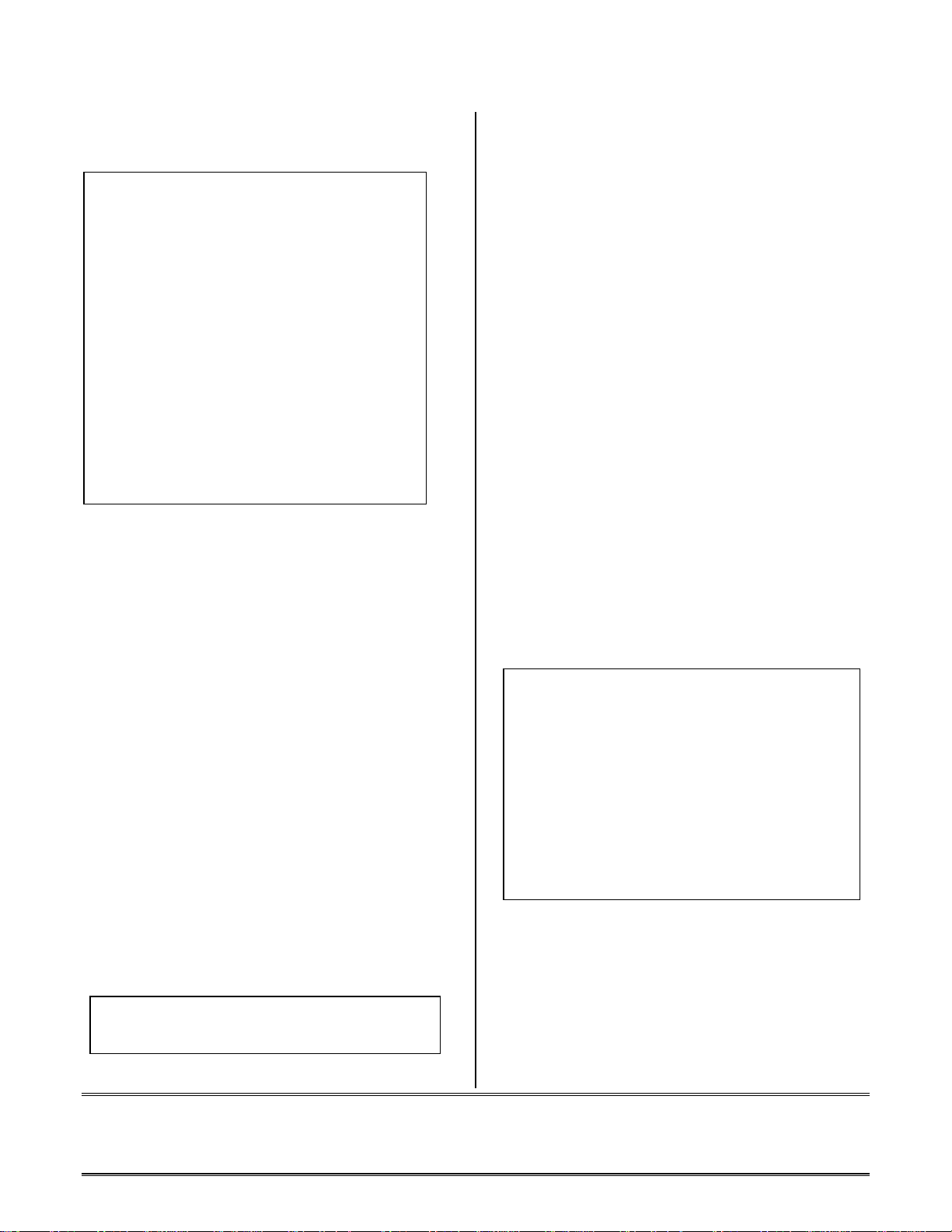
Let’s look at the Data Memory overlay memory
segment declarations from our 2189 LDF example:
// Declare DM Overlay Segment ("Run Address") below
mem_dm_ovly{TYPE(DM RAM) START(0x00000)
END(0x01fff)WIDTH(16)}
// Internal DM Overlay Segments ("Live Addresses") below
// Internal 8k DM Overlay Segment 0
mem_dmpage0{TYPE(DM RAM) START(0x00000)
END(0x01fff)WIDTH(16)}
// Internal 8k DM Overlay Segment 4
mem_dmpage4{TYPE(DM RAM) START(0x40000)
END(0x41fff)WIDTH(16)}
// Internal 8k DM Overlay Segment 5
mem_dmpage5{TYPE(DM RAM) START(0x50000)
END(0x51fff)WIDTH(16)}
// Internal 8k DM Overlay Segment 6
mem_dmpage6{TYPE(DM RAM) START(0x60000)
END(0x61fff)WIDTH(16)}
// Internal 8k DM Overlay Segment 7
mem_dmpage7{TYPE(DM RAM) START(0x70000)
Example 9: DM Overlay “Live/Run” memory declarations
From example 9 above, we see again that there are
both “live” and “run” memory segments declared.
Here we’ve declared Data Memory hardware
overlay regions 0, 1, 2, 4, 5, 6, and 7. (FYI: Program
Memory Overlay 3 and Data Memory Overlay 3 are
not supported by the assembler.)
Again, from this excerpt from our example LDF, we
see how the Data Memory overlay regions are
mapped to their respective hardware overlay region.
As with the Program Memory overlays, the most
significant hex digit is used to define the hardware
page where the memory segment resides. For
example, the following line from the LDF example
assigns a memory segment named “mem_dmpage7”
to the hardware overlay region 7, which occupies
the address range 0x0000-0x1fff. Again, the
hardware page is defined by the most significant hex
digit (7 in this case), and the address range is
determined by the remaining 4 hex digits, which
represent the 14-bit address available on the 218x
family. (Please refer to example 10 below.)
// Internal 8k DM Overlay Segment 7
mem_dmpage7 { TYPE(DM RAM) START(0x70000) END(0x71fff)
WIDTH(16) }
Example 10: DM Overlay Segment 7 Declaration
Now that we’ve covered how to declare a hardware
overlay memory segment, it’s time to discuss how
we can now link an object module to one of these
specific memory regions.
Looking at the bottom of our 2189 LDF example
(line 67 to be specific), in the “SECTIONS” portion
of this file, you’ll see declarations for each overlay
region. Figure xx below is an example of how the
“run” segment for a Data Memory overlay is
declared.
From this excerpt, we see the declarations for two
Data Memory overlay regions, external regions 1
and 2, respectively. The PAGE_INPUT command
defines what information gets mapped to this
overlay segment by the linker. Simply put, all of the
information included between the curly braces of the
PAGE_INPUT declaration get linked in to this
specific overlay region.
The next LDF command, ALL_FIT, explicitly tells
the linker to include all of the declared objects
within the scope of the PAGE_INPUT command to
be placed into this overlay region. The
INPUT_SECTIONS command tells the linker which
objects are to be mapped into this overlay segment.
dxe_dmpage{
PAGE_INPUT{
ALGORITHM(ALL_FIT)
PAGE_OUTPUT(dm_page1.ovl)
INPUT_SECTIONS(DMOvly1.doj(dm_ovly_1))
}>mem_dmpage1 // assign to external DM overlay region #1
PAGE_INPUT{
ALGORITHM(ALL_FIT)
PAGE_OUTPUT(dm_page2.ovl)
INPUT_SECTIONS(DMOvly2.doj(dm_ovly_2))
}>mem_dmpage2 // assign to external DM overlay region #2
.
.
.
Example 11: Overlay Input & Output Sections
The last line within the scope of the PAGE_INPUT
section, is actually declared outside of the curly
braces of this section. This is where the explicit
assignment of the overlay segment to its actual
“live” memory region is defined.
EE-133 Page 5
Technical Notes on using Analog Devices’ DSP components and development tools
Phone: (800) ANALOG-D, FAX: (781)461-3010, EMAIL: dsp.support@analog.com, FTP: ftp.analog.com, WEB: www.analog.com/dsp
Page 6
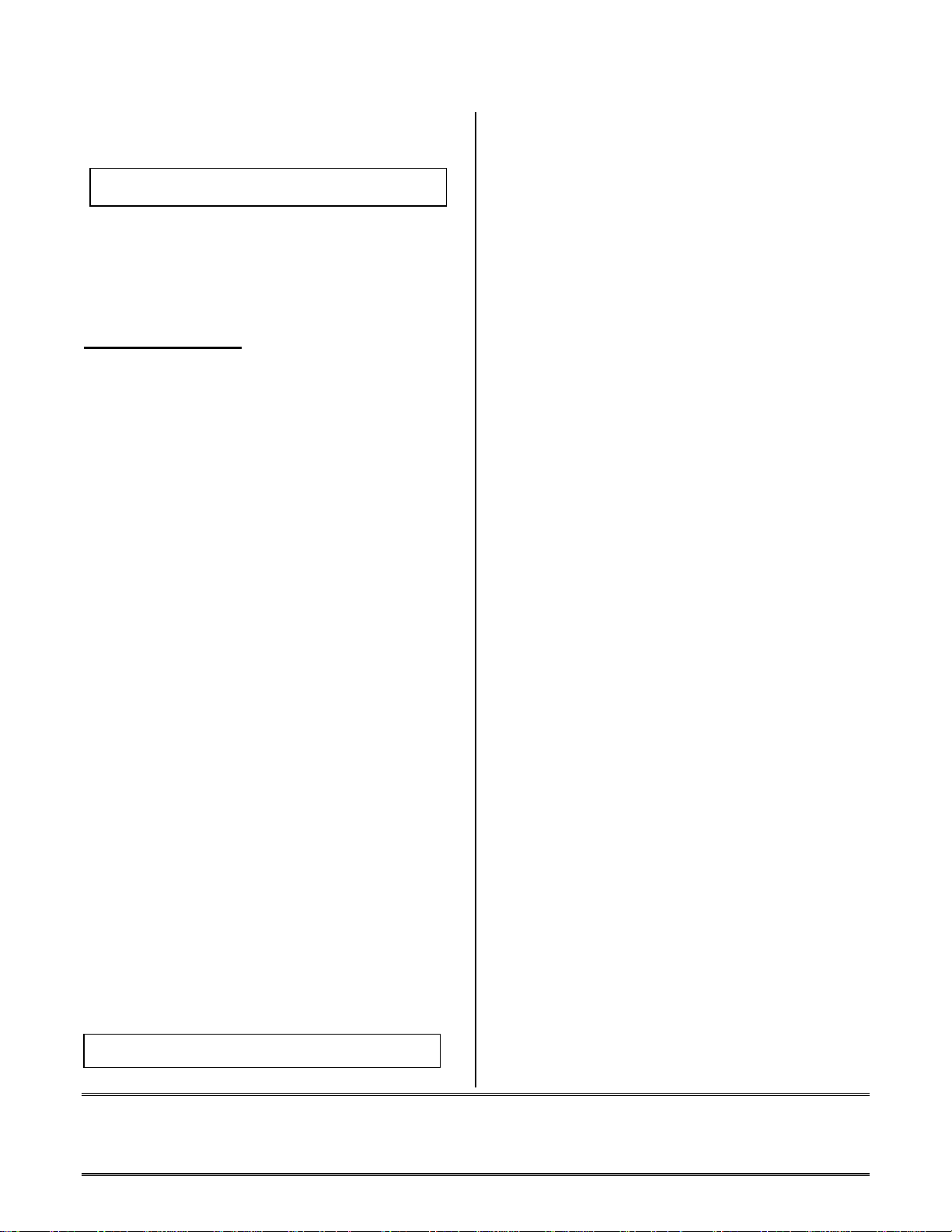
For example xx, we see the following statement,
}>mem_dmpage2
which assigns the overlay region to the “run”
segment for the overlay (for our example, DM
overlay region 2), which is declared in the
MEMORY section of the LDF.
Using LDFs With C
Now that we’ve discussed the “gory” details of the
LDF for an assembler example, let us now discuss
what is needed for C runtime support. First, we’ll
discuss how things worked in the past.
With the legacy 5.x and 6.x development tools, the
architecture file definitions were fairly simple. The
user was only responsible for declaring the actual
memory architecture of the specific processor that
they were using in their system. The heap and stack
segments were linked in automatically by the linker
(ld21.exe), and were not declared in the architecture
file. (If the legacy 218x user wished to modify the
length of the heap and stack memory segments, they
were required to edit and reassemble the files
heap.dsp and stack.dsp to reserve the desired
amount of Data Memory for these two memory
segments.)
With our LDF, the first thing that you’ll notice is
that there are explicit memory segment declarations
for both the heap and the stack, which again reside
in data memory. Changing the length of these two
segments is done by simply changing the address
range for each segment. These two segments must
be declared when using C.
For legacy users, the search path for the compiler to
locate library files was defined in your autoexec.bat
file with the “ADI_LIB” or “ADI_DSP”
environment variables. With our LDF, the following
line defines the search path for the compiler:
SEARCH_DIR($ADI_DSP\218x\lib)
Here, the LDF macro “$ADI_DSP” is assigned the
value of the directory path where the VisualDSP
development tools are installed. (By default, the
tools installation path is “C:\Program Files\Analog
Devices\VisualDSP”).
Another thing to notice is that the “$OBJECTS”
LDF macro has a lot more assigned to it. This macro
tells the linker that all of the objects listed on this
line are to be linked into the executable file
(*.DXE). Here is a brief description of what each
item on this line represents:
2189_int_tab.doj – This file is the interrupt vector
table which supports the C runtime environment.
Basically, it has C-style labels for each of the
interrupts in the interrupt vector table. This file is
analogous to the legacy file “2181_hdr.obj”.
218x_hdr.doj – This file contains the code for C
runtime environment initialization. For example,
this file is responsible for setting up the C runtime
stack and heap memory segments, assigning
appropriate values to the registers used by the
compiler, etc.
$COMMAND_LINE_OBJECTS – This LDF macro
is used to assign all of the user input object files (i.e.
all of your source modules) to the $OBJECTS LDF
macro in order for the linker to link in everything
into the executable.
Libio.dlb – This library file supports calls to the
stdio.h library.
Libc.dlb – This library file includes all of the C
runtime environment initialization library routines.
218x_exit.doj – This library file contains code
which is used upon exiting from the scope of main.
All of the files listed above must be included in your
LDF when using C.
EE-133 Page 6
Technical Notes on using Analog Devices’ DSP components and development tools
Phone: (800) ANALOG-D, FAX: (781)461-3010, EMAIL: dsp.support@analog.com, FTP: ftp.analog.com, WEB: www.analog.com/dsp
Page 7

Advanced Tips and Tricks For Legacy Users
Linking A Single Legacy Source File Declared
With The “ABS=0x000” Directive
The example LDF files included with the
VisualDSP development tools will directly support
C source files or mixed C and assembly source files
only. To support strict assembly source files, the
default LDF file for your processor must be
modified.
The default VisualDSP LDF files separate the
interrupt vector table into a distinct memory
segment which occupies the address range PM
0x0000 – 0x002f. (This specific segment contains
memory declarations for each of the hardware
interrupt vectors in the vector table. Please refer to
example 12 below.)
MEMORY{
seg_inttab {TYPE(PM RAM) START(0x00000) END(0x0002f)
WIDTH(24)}
seg_code {TYPE(PM RAM) START(0x00030) END(0x037ff)
WIDTH(24)}
seg_data2 {TYPE(PM RAM) START(0x03800) END(0x03fff)
WIDTH(24)}
seg_data1{TYPE(DM RAM) START(0x00000) END(0x02fff)
WIDTH(16)}
seg_heap {TYPE(DM RAM) START(0x03000) END(0x037ff)
WIDTH(16)}
seg_stack {TYPE(DM RAM) START(0x03800) END(0x03fdf)
WIDTH(16)}
}// end MEMORY declaration
PROCESSOR p0{
OUTPUT( $COMMAND_LINE_OUTPUT_FILE )
SECTIONS{
sec_inttab{
INPUT_SECTIONS( $OBJECTS( IVreset )) // 0x0000
INPUT_SECTIONS( $OBJECTS( IVirq2 )) // 0x0004
INPUT_SECTIONS( $OBJECTS( IVirql1 )) // 0x0008
INPUT_SECTIONS( $OBJECTS( IVirql0 )) // 0x000c
INPUT_SECTIONS( $OBJECTS( IVsport0xmit )) // 0x0010
INPUT_SECTIONS( $OBJECTS( IVsport0recv )) // 0x0014
INPUT_SECTIONS( $OBJECTS( IVirqe )) // 0x0018
INPUT_SECTIONS( $OBJECTS( IVbdma )) // 0x001c
INPUT_SECTIONS( $OBJECTS( IVirq1 )) // 0x0020
INPUT_SECTIONS( $OBJECTS( IVirq0 )) // 0x0024
INPUT_SECTIONS( $OBJECTS( IVtimer )) // 0x0028
INPUT_SECTIONS( $OBJECTS( IVpwrdwn )) // 0x002c
} >seg_inttab
…
Example 12: LDF interrupt vector table declaration for C
Often, legacy users have a .SYS file which was
setup with one big PM code segment written in
assembly (versus separating the code segment from
the interrupt vector table segment, like the manner
done in the default LDF files, or in our case as
shown in example 12.)
If this scenario applies to you, you can modify the
default LDF file or create your own to look like the
following:
MEMORY{
seg_code {TYPE(PM RAM) START(0x00000) END(0x03fff)
WIDTH(24)}
seg_data2 {TYPE(PM RAM) START(0x03800) END(0x03fff)
WIDTH(24)}
seg_data1{TYPE(DM RAM) START(0x00000) END(0x02fff)
WIDTH(16)}
seg_heap {TYPE(DM RAM) START(0x03000) END(0x037ff)
WIDTH(16)}
seg_stack {TYPE(DM RAM) START(0x03800) END(0x03fdf)
WIDTH(16)}
}// end MEMORY declaration
PROCESSOR p0{
OUTPUT( $COMMAND_LINE_OUTPUT_FILE )
SECTIONS{
sec_code{
INPUT_SECTIONS( $OBJECTS(Program))
}>seg_code
sec_data2{
INPUT_SECTIONS( $OBJECTS(Program))
}>seg_ data2
sec_ data1{
INPUT_SECTIONS( $OBJECTS(Program))
}>seg_ data1
sec_ heap {
INPUT_SECTIONS( $OBJECTS(Program))
}>seg_heap
sec_stack{
INPUT_SECTIONS( $OBJECTS(Program))
}>seg_ stack
…
Example 13: Single legacy source file LDF example
Linking A Legacy Source File Using The
“.var/abs=addr” Assembler Directive
The method used by the VisualDSP 7.0 tools to
implement absolute placement for variables is
performed differently than with the legacy
assembler and linker. If your legacy assembler
source file has a “.var/abs=addr” declaration, the 7.0
assembler and linker need to generate “RESOLVE”
commands for your LDF; these “RESOLVE”
statements provide the same functionality as the
“abs=addr” legacy qualifier.
EE-133 Page 7
Technical Notes on using Analog Devices’ DSP components and development tools
Phone: (800) ANALOG-D, FAX: (781)461-3010, EMAIL: dsp.support@analog.com, FTP: ftp.analog.com, WEB: www.analog.com/dsp
Page 8

Below are examples showing legacy syntax versus
the RESOLVE LDF command for 7.0:
.var/dm/abs=0x1234 my_dm_variable; /* legacy dm
variable */
.var/dm/abs=0x2000 my_dm_buffer[100]; /* legacy dm buffer */
.var/pm/abs=0x2000 my_pm_buffer[0x20]; /* legacy pm buffer */
PROCESSOR p0{
OUTPUT( $COMMAND_LINE_OUTPUT_FILE )
RESOLVE(my_dm_variable, 0x1234)
RESOLVE(my_dm_buffer, 0x2000)
RESOLVE(my_pm_buffer, 0x2000)
SECTIONS{
Please note that the placement of the “RESOLVE”
command must be within the scope of the
“PROCESSOR” LDF directive before the scope of
the “SECTIONS” command.
Absolute placement can be done manually by the
programmer, but this may be a monumental task if
there are numerous variables declared as absolutes
in the legacy source file(s). Thankfully, the IDE can
provide absolute placement of all of your declared
variables for you.
This automated procedure is performed by the IDE
by the inclusion of the “-Ao” assembler command
line option, which can be invoked in a DOS window
or by including the “-Ao filename” option in the
“additional options” text window of the “assemble”
options tab of the IDE. Below is an example
showing the invocation of the “-Ao” switch on a
command line:
Easm218x test.dsp –o test.doj –legacy –Ao testlink.ldf
By invoking the “-Ao” assembler option in the
above example, a text file arbitrarily named
“testlink.ldf” is generated by the assembler that
contains all of the “RESOLVE” statements for the
absolutely declared variables from the source file
“test.dsp”. This text file then needs to be included in
the LDF file to allow the linker to implement the
absolute placement of those variables. Below is an
LDF example where the inclusion of our generated
file, “testlink.ldf”, is performed by using the LDF
command “INCLUDE”:
PROCESSOR p0{
OUTPUT( $COMMAND_LINE_OUTPUT_FILE )
INCLUDE(testlink.ldf)
SECTIONS{
…
As with the “RESOLVE” LDF command, the
“INCLUDE” command must lie within the scope of
the “PROCESSOR” and “SECTIONS” LDF
statements.
Use of the “-Ao” command line switch is optional.
If this switch is omitted on the command line, then
the default name for the LDF with the RESOLVE
statements for your absolutely declared objects will
be named the same as the input source file with
“resolve_” attached to the front of the filename and
“.ldf” used for the filename extension.
For example, if the input source filename was
“myfile.dsp”, the generated LDF filename generated
by default would be “resolve_myfile.ldf”. Also, the
“-legacy” assembler option must be used in
conjunction with the “-Ao” assembler option.
Another important point to mention here is that
objects linked at absolute address locations using
the linker’s RESOLVE command must be declared
as ‘globals’ because this RESOLVE command is
only supported by the linker on global data.
This requirement of having objects declared at
absolute addresses applies for new syntax and code
modules as well as for legacy code modules. For
example, failure to declare the following variable
“myData” as a global,
.section/dm data1;
.var myData;
.global myData; // global must be declared when using RESOLVE LDF
command
would result in a linker error which would say the
following:
[Error E1069] The symbol used in a RESOLVE linker command: the symbol
‘myData’ was not found in the linker symbol table
EE-133 Page 8
Technical Notes on using Analog Devices’ DSP components and development tools
Phone: (800) ANALOG-D, FAX: (781)461-3010, EMAIL: dsp.support@analog.com, FTP: ftp.analog.com, WEB: www.analog.com/dsp
Page 9

Absolute Module Placement Using The
“.module/abs=addr”Assembler Directive
Another point to mention is when a legacy assembly
source module is declared using the “.module/abs =
addr” qualifier. Since the 7.0 assembler ignores this
legacy qualifier, it is up to the programmer to ensure
that the source module gets linked into the proper
memory segment and at the proper segment address.
The most straightforward method of implementing
this is by generating a memory segment in your LDF
which will be used to contain this specific module.
For example, if your legacy assembly module
“cross.dsp” was declared as below:
/* Filename: Cross.dsp */
.module/abs=0x3000 My_Example_Function;
.entry Cross_Product:
Cross_Product:
nop;
You would want to create a memory segment in
your LDF that would look somewhat like the
following:
MEMORY{
…
mem_cross_prod{TYPE(PM RAM) START(0x03000)
END(0x0302f) WIDTH(24)} // memory segment for cross
product function
…
} // end ‘MEMORY’ declaration
PROCESSOR p0{
OUTPUT( $COMMAND_LINE_OUTPUT_FILE )
SECTIONS{
…
dxe_cross_prod{
INPUT_SECTIONS(cross.doj (program))
}>mem_vect_tbl
…
Using Conditional Directives In Your LDF
Since the default LDF files that come with the
VisualDSP development tools support C code, these
files must be modified to work with assembly source
files only. This section is where we’ll discuss the
use of the “#ifdef”, “#else”, and “#endif”
conditional preprocessor directives that allow for the
control of which sections of your LDF actually get
utilized by the linker when building your project.
For the example that we’ll discuss here, please refer
to Example #14, which is included in Appendix A at
the end of this EE Note. For this example LDF,
we’re declaring the memory segments for an ADSP2181 system. Since the linker handles the interrupt
vector table (and its specific interrupt signal names),
and since the linker also includes the multiple runtime library and objects for C runtime support when
using C source modules, we’ll make this the default
functionality of our LDF.
To force the linker to use the assembly declarations
of our LDF, we’ll need to invoke the linker
command line option “-MDmacro”, where the label
“macro” is the name of the conditional directive
that you choose. For our example we’ll be using the
macro definition “ASM_TEST”. The invocation of
this command line option can be done by invoking
the following command line example:
–
–
-
–
–
This macro can also be defined via the IDE by
entering the string “-MDASM_TEST” in the
“Additional options” text box of the “Link” options
tab of the “Project Options” property page.
Below is a brief excerpt from our conditional 2181
LDF example which shows the conditional
declarations for C versus assembly support on the
“$OBJECTS” command line:
ARCHITECTURE(ADSP-2181)
#ifdef ASM_TEST
$OBJECTS = $COMMAND_LINE_OBJECTS;
#else
SEARCH_DIR( $ADI_DSP\218x\lib )
$OBJECTS = 218x_int_tab.doj, 218x_hdr.doj,
$COMMAND_LINE_OBJECTS, libio.dlb, libc.dlb, 218x_exit.doj;
#endif
…
From this example we see that when the macro
“ASM_TEST” is not defined, using the linker’s “MDmacro” directive, that the C runtime libraries
EE-133 Page 9
Technical Notes on using Analog Devices’ DSP components and development tools
Phone: (800) ANALOG-D, FAX: (781)461-3010, EMAIL: dsp.support@analog.com, FTP: ftp.analog.com, WEB: www.analog.com/dsp
Page 10

and objects get linked into the executable via the
“$OBJECTS” LDF macro.
Advanced LDF Tips and Tricks For C Users
There is support in the LDF as well as C compiler
intrinsics that allow for placing C source modules,
functions, and variables at specified memory
segments. One method of implementing this is by
explicitly declaring the object file created by the
compiler (and the assembler) into a specified
memory segment.
For example, the following C array declaration in
the source file “array1.c”
section ("dm_ovly_0") int my_array [5] = {10, 20, 30 ,40, 50};
will be placed into the memory segment declaration
“mem_dm_ovly0” which uses the LDF command
“INPUT_SECTIONS”, like the one shown below:
MEMORY{
…
mem_dm_ovly_0{TYPE(DM RAM) START(0x02000) END(0x03fff)
WIDTH(16)}
…
}
SECTIONS{
…
dxe_dm_ovly_0{
INPUT_SECTIONS($OBJECTS(dm_ovly_0))
}>mem_ dm_ovly_0
…
This array could also be declared without the C
“sections” intrinsic. An alternate method would be
to declare the C array in the file “array1.c” as a
“normal” array declaration like the following:
Int my_array [5] = {10, 20, 30, 40, 50};
Then the following command would need to be
entered in your LDF to force the linker to link the
file object “array1.doj” into the memory segment
“mem_dm_ovly0”:
MEMORY{
…
mem_dm_ovly_0{TYPE(DM RAM) START(0x02000)
END(0x03fff) WIDTH(16)}
…
}
SECTIONS{
…
dxe_dm_ovly_0{
INPUT_SECTIONS(array1.doj(dm_ovly_0))
}>mem_ dm_ovly_0
…
Conclusion
Hopefully from all of these LDF examples you now
have a better understanding of what an LDF file
does and how the many functions of the LDF are
implemented. We saw how a simple LDF can be
written and then migrated on to more complex
topics such as hardware overlay linking, forcing
variables and code modules into specific memory
segments using both C and assembler source.
For more information on all of these topics, please
refer to the following 21xx VisualDSP development
tools manuals:
• Assembler Manual for ADSP-218x Family
DSPs
• Assembler Manual for ADSP-219x Family
DSPs
• C Compiler & Library Manual for ADSP218x Family DSPs
• C Compiler & Library Manual for ADSP219x Family DSPs
• Linker & Utilities Manual for ADSP-21xx
Family DSPs
• VisualDSP User’s Guide for ADSP-21xx
Family DSPs
For additional and related information, please
refer to our website’s 16-bit family development
tools application notes page, which is located at
the following URL:
http://www.analog.com/techsupt/application_no
tes/application_notes.html#1a
EE-133 Page 10
Technical Notes on using Analog Devices’ DSP components and development tools
Phone: (800) ANALOG-D, FAX: (781)461-3010, EMAIL: dsp.support@analog.com, FTP: ftp.analog.com, WEB: www.analog.com/dsp
Page 11

Engineer To Engineer Note EE-133
Technical Notes on using Analog Devices’ DSP components and development tools
Phone: (800) ANALOG-D, FAX: (781) 461-3010, EMAIL: dsp.support@analog.com, FTP: ftp.analog.com, WEB: www.analog.com/dsp
Appendix A LDF Examples
Example 3: ADSP-2181 Assembly LDF Example
ARCHITECTURE(ADSP-2181)
$OBJECTS = $COMMAND_LINE_OBJECTS;
// 2181 has 16K words of 24-bit Program RAM and 16K words of 16-bit Data RAM
MEMORY{
mem_vect_tbl {TYPE(PM RAM) START(0x00000) END(0x0002f) WIDTH(24)} // 48 locations for vector table (12*4)
mem_pmcode {TYPE(PM RAM) START(0x00030) END(0x03fff) WIDTH(24)} // 16k segment for internal PM segment (minus 48 locations)
mem_dmdata {TYPE(DM RAM) START(0x00000) END(0x03fdf) WIDTH(16)} // 16k segment for internal DM (minus 32 mem mapped cntrl regs)
} // end ‘MEMORY’ declaration
PROCESSOR p0{ // single processor declaration for processor 'p0'
OUTPUT( $COMMAND_LINE_OUTPUT_FILE ) // define output files for linker
SECTIONS{ // declare input and output object file sections
dxe_vect_tbl{
INPUT_SECTIONS($OBJECTS(int_tbl)) // place module declared as '.section/pm int_tbl;'
}>mem_vect_tbl // into this memory segment
dxe_pmcode{
INPUT_SECTIONS($OBJECTS(program)) // place module declared as '.section/pm program;'
}>mem_pmcode // into this memory segment
dxe_dmdata{
INPUT_SECTIONS($OBJECTS(data)) // place module declared as '.section/pm data;'
}>mem_dmdata // into this memory segment
}// end 'SECTIONS' declaration
}// end 'PROCESSOR p0' declaration
Copyright 2001, Analog Devices, Inc. All rights reserved. Analog Devices assumes no responsibility for customer product design or the use or application of customers’ products or
for any infringements of patents or rights of others which may result from Analog Devices assistance. All trademarks and logos are property of their respective holders. Information
furnished by Analog Devices Applications and Development Tools Engineers is believed to be accurate and reliable, however no responsibility is assumed by Analog Devices
regarding the technical accuracy of the content provided in all Analog Devices’ Engineer-to-Engineer Notes.
Page 12

Example 5: ADSP-2189 Assembly LDF Example
ARCHITECTURE(ADSP-2189) // Define processor type for an ADSP-2189 memory architecture
$OBJECTS = $COMMAND_LINE_OBJECTS;
// The ADSP-2189M has 32K words (24-bit) of Program RAM and 48K words (16-bit) of Data RAM
MEMORY{
// Internal PM Memory Segments (Non-overlay segments)
mem_vect_tbl { TYPE(PM RAM) START(0x00000) END(0x0002f) WIDTH(24) } // 48 locations for vector table (12 * 4)
mem_pmcode { TYPE(PM RAM) START(0x00030) END(0x01fff) WIDTH(24) } // 8k segment for internal PM
///////////// Declare PM Overlay Segment ("Live Address") below
mem_pm_ovly { TYPE(PM RAM) START(0x02000) END(0x03fff) WIDTH(24) } // PM Overlay Segment "Live Address" Declaration
// Internal PM Overlay Segments ("Run Addresses") below
mem_pmpage0 { TYPE(PM RAM) START(0x02000) END(0x03fff) WIDTH(24) } // Internal 8k PM Overlay Segment 0
mem_pmpage4 { TYPE(PM RAM) START(0x42000) END(0x43fff) WIDTH(24) } // Internal 8k PM Overlay Segment 4
mem_pmpage5 { TYPE(PM RAM) START(0x52000) END(0x53fff) WIDTH(24) } // Internal 8k PM Overlay Segment 5
///////////// Declare DM Overlay Segment ("Live Address") below
mem_dm_ovly { TYPE(DM RAM) START(0x00000) END(0x01fff) WIDTH(16) } // DM Overlay Segment "Live Address" Declaration
// Internal DM Overlay Segments ("Run Addresses") below
mem_dmpage0 { TYPE(DM RAM) START(0x00000) END(0x01fff) WIDTH(16) } // Internal 8k DM Overlay Segment 0
mem_dmpage4 { TYPE(DM RAM) START(0x40000) END(0x41fff) WIDTH(16) } // Internal 8k DM Overlay Segment 4
mem_dmpage5 { TYPE(DM RAM) START(0x50000) END(0x51fff) WIDTH(16) } // Internal 8k DM Overlay Segment 5
mem_dmpage6 { TYPE(DM RAM) START(0x60000) END(0x61fff) WIDTH(16) } // Internal 8k DM Overlay Segment 6
mem_dmpage7 { TYPE(DM RAM) START(0x70000) END(0x71fff) WIDTH(16) } // Internal 8k DM Overlay Segment 7
// Internal DM Memory Segment (Non-overlay segment)
mem_int_dm {TYPE(DM RAM) START(0x02000) END(0x03fdf) WIDTH(16)} // Internal 8k segment minus 32 locations for mem mapped cntrl regs
// External PM Overlay Segments ("Live Addresses") below
mem_pmpage1 { TYPE(PM RAM) START(0x12000) END(0x13fff) WIDTH(24) } // External 8k PM Overlay Segment 1
mem_pmpage2 { TYPE(PM RAM) START(0x22000) END(0x23fff) WIDTH(24) } // External 8k PM Overlay Segment 2
// External DM Overlay Segments ("Live Addresses") below
mem_dmpage1 { TYPE(DM RAM) START(0x10000) END(0x11fff) WIDTH(16) } // External 8k DM Overlay Segment 1
mem_dmpage2 { TYPE(DM RAM) START(0x20000) END(0x21fff) WIDTH(16) } // External 8k DM Overlay Segment 2
}// End "MEMORY" declaration section
PROCESSOR p0{ // single processor declaration for processor "p0"
OUTPUT($COMMAND_LINE_OUTPUT_FILE) // define output files for linker
SECTIONS{
dxe_vect_tbl{
INPUT_SECTIONS($OBJECTS(interrupts))
}>mem_vect_tbl // places the file object in internal non-overlay PM segment "mem_vect_tbl" (PM0x0000-0x002f)
dxe_code{
INPUT_SECTIONS($OBJECTS(program))
}>mem_pmcode // places the file object in internal non-overlay PM segment "mem_pmcode" (PM0x0030-0x1fff)
dxe_int_dm{
INPUT_SECTIONS(DMOvly0.doj(int_dmda))
}>mem_int_dm // places the file object "DMOvly.doj" in internal non-overlay DM segment "mem_int_dm" (DM0x2000-0x3fdf)
EE-133 Page 12
Technical Notes on using Analog Devices’ DSP components and development tools
Phone: (800) ANALOG-D, FAX: (781)461-3010, EMAIL: dsp.support@analog.com, FTP: ftp.analog.com, WEB: www.analog.com/dsp
Page 13

(Example 5: continued)
// DM Overay Declarations (assign data modules to their "run address" memory regions)
dxe_dmpage{
PAGE_INPUT{
ALGORITHM(ALL_FIT)
PAGE_OUTPUT(dm_page1.ovl) // assembler overlay output file for linker
INPUT_SECTIONS(DMOvly1.doj(dm_ovly_1)) // input object file for this overlay region
}>mem_dmpage1 // assign to external DM overlay region #1
PAGE_INPUT{
ALGORITHM(ALL_FIT)
PAGE_OUTPUT(dm_page2.ovl) // assembler overlay output file for linker
INPUT_SECTIONS(DMOvly2.doj(dm_ovly_2)) // input object file for this overlay region
}>mem_dmpage2 // assign to external DM overlay region #2
PAGE_INPUT{
ALGORITHM(ALL_FIT)
PAGE_OUTPUT(dm_page4.ovl) // assembler overlay output file for linker
INPUT_SECTIONS(DMOvly4.doj(dm_ovly_4)) // input object file for this overlay region
}>mem_dmpage4 // assign to internal DM overlay region #4
PAGE_INPUT{
ALGORITHM(ALL_FIT)
PAGE_OUTPUT(dm_page5.ovl) // assembler overlay output file for linker
INPUT_SECTIONS(DMOvly5.doj(dm_ovly_5)) // input object file for this overlay region
}>mem_dmpage5 // assign to internal DM overlay region #5
}>mem_dm_ovly // assign overlay objects to DM overlay "run address" DM0x0000-0x1fff
// PM Overlay Declarations (assign data modules to their "run address" memory regions)
dxe_pmpage{
PAGE_INPUT{
ALGORITHM(ALL_FIT)
PAGE_OUTPUT(pm_page0.ovl) // assembler overlay output file for linker
INPUT_SECTIONS(PMOvly0.doj(pm_ovly_0)) // input object file for this overlay region
}>mem_pmpage0 // assign to internal PM overlay region #0
PAGE_INPUT{
ALGORITHM(ALL_FIT)
PAGE_OUTPUT(pm_page4.ovl) // assembler overlay output file for linker
INPUT_SECTIONS(PMOvly4.doj(pm_ovly_4)) // input object file for this overlay region
}>mem_pmpage4 // assign to internal PM overlay region #4
PAGE_INPUT{
ALGORITHM(ALL_FIT)
PAGE_OUTPUT(pm_page5.ovl) // assembler overlay output file for linker
INPUT_SECTIONS(PMOvly5.doj(pm_ovly_5)) // input object file for this overlay region
}>mem_pmpage5 // assign to internal PM overlay region #5
}>mem_pm_ovly // assign overlay objects to PM overlay "run address" PM0x2000-0x3fff
}// end "SECTIONS" declaration section of LDF
}// "PROCESSOR" declaration section of LDF
EE-133 Page 13
Technical Notes on using Analog Devices’ DSP components and development tools
Phone: (800) ANALOG-D, FAX: (781)461-3010, EMAIL: dsp.support@analog.com, FTP: ftp.analog.com, WEB: www.analog.com/dsp
Page 14

Example 6: ADSP-2189 C LDF Example
ARCHITECTURE(ADSP-2189) // Define processor type for an ADSP-2189 memory architecture
SEARCH_DIR($ADI_DSP\218x\lib) // Default search directory for libraries
$OBJECTS = 2189_int_tab.doj, 218x_hdr.doj, $COMMAND_LINE_OBJECTS, libio.dlb, libc.dlb, 218x_exit.doj;
MEMORY{
// Internal PM Memory Segments
mem_vect_tbl { TYPE(PM RAM) START(0x00000) END(0x0002f) WIDTH(24) } // 48 locations for vector table (12 * 4)
mem_pmcode { TYPE(PM RAM) START(0x00030) END(0x01fff) WIDTH(24) } // 8k segment for internal PM
///////////// Declare PM Overlay Segment here ("run" address)
mem_pm_ovly { TYPE(PM RAM) START(0x02000) END(0x03fff) WIDTH(24) } // PM Overlay Segment Declaration for PLIT only
// Internal PM Overlay Segments ("live" addresses)
mem_pmpage0 { TYPE(PM RAM) START(0x02000) END(0x03fff) WIDTH(24) } // Internal 8k PM Overlay Segment 0
mem_pmpage4 { TYPE(PM RAM) START(0x42000) END(0x43fff) WIDTH(24) } // Internal 8k PM Overlay Segment 4
mem_pmpage5 { TYPE(PM RAM) START(0x52000) END(0x53fff) WIDTH(24) } // Internal 8k PM Overlay Segment 5
///////////// Declare DM Overlay Segment here ("run" address)
mem_dm_ovly { TYPE(DM RAM) START(0x00000) END(0x01fff) WIDTH(16) } // DM Overlay Segment Declaration for PLIT only
// Internal DM Overlay Segments ("live" addresses)
mem_dmpage0 { TYPE(DM RAM) START(0x00000) END(0x01fff) WIDTH(16) } // Internal 8k DM Overlay Segment 0
mem_dmpage4 { TYPE(DM RAM) START(0x40000) END(0x41fff) WIDTH(16) } // Internal 8k DM Overlay Segment 4
mem_dmpage5 { TYPE(DM RAM) START(0x50000) END(0x51fff) WIDTH(16) } // Internal 8k DM Overlay Segment 5
mem_dmpage6 { TYPE(DM RAM) START(0x60000) END(0x61fff) WIDTH(16) } // Internal 8k DM Overlay Segment 6
mem_dmpage7 { TYPE(DM RAM) START(0x70000) END(0x71fff) WIDTH(16) } // Internal 8k DM Overlay Segment 7
// Internal DM Memory Segment
mem_int_dm { TYPE(DM RAM) START(0x02000) END(0x02fff) WIDTH(16) } // internal (non-overlay) DM segment
seg_heap { TYPE(DM RAM) START(0x03000) END(0x037ff) WIDTH(16) } // default heap segment declaration (in non-overlay DM)
seg_stack { TYPE(DM RAM) START(0x03800) END(0x03fdf) WIDTH(16) } // default stack memory declaration (in non-overlay DM)
// External PM Overlay Segments ("live" addresses)
mem_pmpage1 { TYPE(PM RAM) START(0x12000) END(0x13fff) WIDTH(24) } // External 8k PM Overlay Segment 1
mem_pmpage2 { TYPE(PM RAM) START(0x22000) END(0x23fff) WIDTH(24) } // External 8k PM Overlay Segment 2
// External DM Overlay Segments ("live" addresses)
mem_dmpage1 { TYPE(DM RAM) START(0x10000) END(0x11fff) WIDTH(16) } // Internal 8k DM Overlay Segment 1
mem_dmpage2 { TYPE(DM RAM) START(0x20000) END(0x21fff) WIDTH(16) } // Internal 8k DM Overlay Segment 2
}
PROCESSOR p0{
OUTPUT($COMMAND_LINE_OUTPUT_FILE)
SECTIONS{
dxe_vect_tbl{ // C Runtime Interrupt Vector Declarations
INPUT_SECTIONS( $OBJECTS( IVreset )) // 0x0000 Reset vector
INPUT_SECTIONS( $OBJECTS( IVirq2 )) // 0x0004 IRQ2 interrupt
INPUT_SECTIONS( $OBJECTS( IVirql1 )) // 0x0008 IRQL1 interrupt
INPUT_SECTIONS( $OBJECTS( IVirql0 )) // 0x000c IRQL0 interrupt
INPUT_SECTIONS( $OBJECTS( IVsport0xmit )) // 0x0010 SPORT0 Tx interrupt
INPUT_SECTIONS( $OBJECTS( IVsport0recv )) // 0x0014 SPORT0 Rx interrupt
INPUT_SECTIONS( $OBJECTS( IVirqe )) // 0x0018 IRQE interrupt
INPUT_SECTIONS( $OBJECTS( IVbdma )) // 0x001c BDMA interrupt
INPUT_SECTIONS( $OBJECTS( IVirq1 )) // 0x0020 IRQ1 interrupt
INPUT_SECTIONS( $OBJECTS( IVirq0 )) // 0x0024 IRQ0 interrupt
INPUT_SECTIONS( $OBJECTS( IVtimer89 )) // 0x0028 Timer interrupt (internal)
INPUT_SECTIONS( $OBJECTS( IVpwrdwn )) // 0x002c Powerdown interrupt
}>mem_vect_tbl
EE-133 Page 14
Technical Notes on using Analog Devices’ DSP components and development tools
Phone: (800) ANALOG-D, FAX: (781)461-3010, EMAIL: dsp.support@analog.com, FTP: ftp.analog.com, WEB: www.analog.com/dsp
Page 15

(Example 6: continued)
dxe_code{
INPUT_SECTIONS($OBJECTS(program))
}>mem_pmcode
dxe_int_dm{
INPUT_SECTIONS($OBJECTS(data1))
}>mem_int_dm
// support for initialization
sec_ctor
{
INPUT_SECTIONS( $OBJECTS(ctor) )
} >mem_int_dm
// provide linker variables describing the stack (grows down)
// ldf_stack_limit is the lowest address in the stack
// ldf_stack_base is the highest address in the stack
sec_stack
{
ldf_stack_limit = .;
ldf_stack_base = . + MEMORY_SIZEOF(seg_stack) - 1;
} >seg_stack
sec_heap
{
.heap = .;
.heap_size = MEMORY_SIZEOF(seg_heap);
.heap_end = . + MEMORY_SIZEOF(seg_heap) - 1;
} >seg_heap
// DM Overlay "Run" Segment Declarations
dxe_dmpage{ // arbitrary label for linker for overlay segments
PAGE_INPUT{ // define what material goes into the page image
ALGORITHM(ALL_FIT) // "fit" all of the material into this page
PAGE_OUTPUT(DM_PAGE0.OVL) // output file name of overlay segment for linker
INPUT_SECTIONS(DMOVLY0.DOJ(dm_ovly_0)) // specify what objects are inputs to this specific overlay region
}>mem_dmpage0 // end of declaration for DM page 0
PAGE_INPUT{ // define what material goes into the page image
ALGORITHM(ALL_FIT) // "fit" all of the material into this page
PAGE_OUTPUT(DM_PAGE1.OVL) // output file name of overlay segment for linker
INPUT_SECTIONS(DMOVLY1.DOJ(dm_ovly_1)) // specify what objects are inputs to this specific overlay region
}>mem_dmpage1 // end of declaration for DM page 1
PAGE_INPUT{ // define what material goes into the page image
ALGORITHM(ALL_FIT) // "fit" all of the material into this page
PAGE_OUTPUT(DM_PAGE2.OVL) // output file name of overlay segment for linker
INPUT_SECTIONS(DMOVLY2.DOJ(dm_ovly_2)) // specify what objects are inputs to this specific overlay region
}>mem_dmpage2 // end of declaration for DM page 2
PAGE_INPUT{ // define what material goes into the page image
ALGORITHM(ALL_FIT) // "fit" all of the material into this page
PAGE_OUTPUT(DM_PAGE4.OVL) // output file name of overlay segment for linker
INPUT_SECTIONS(DMOVLY4.DOJ(dm_ovly_4)) // specify what objects are inputs to this specific overlay region
}>mem_dmpage4 // end of declaration for DM page 4
PAGE_INPUT{ // define what material goes into the page image
ALGORITHM(ALL_FIT) // "fit" all of the material into this page
PAGE_OUTPUT(DM_PAGE5.OVL) // output file name of overlay segment for linker
INPUT_SECTIONS(DMOVLY5.DOJ(dm_ovly_5)) // specify what objects are inputs to this specific overlay region
}>mem_dmpage5 // end of declaration for DM page 5
}>mem_dm_ovly // assign name of "live" address for overlay region here (DM0x0000-0x1fff)
EE-133 Page 15
Technical Notes on using Analog Devices’ DSP components and development tools
Phone: (800) ANALOG-D, FAX: (781)461-3010, EMAIL: dsp.support@analog.com, FTP: ftp.analog.com, WEB: www.analog.com/dsp
Page 16

(Example 6: continued)
// PM Overlay "Run" Segment Declarations
dxe_pmpage{
PAGE_INPUT{ // define what material goes into the page image
ALGORITHM(ALL_FIT) // "fit" all of the material into this page
PAGE_OUTPUT(PM_PAGE0.OVL) // output file name of overlay segment for linker
INPUT_SECTIONS(PMOVLY0.DOJ(pm_ovly_0)) // specify what objects are inputs to this specific overlay region
}>mem_pmpage0 // end of declaration for PM page 0
PAGE_INPUT{ // define what material goes into the page image
ALGORITHM(ALL_FIT) // "fit" all of the material into this page
PAGE_OUTPUT(PM_PAGE4.OVL) // output file name of overlay segment for linker
INPUT_SECTIONS(PMOVLY4.DOJ(pm_ovly_4)) // specify what objects are inputs to this specific overlay region
}>mem_pmpage4 // end of declaration for PM page 0
PAGE_INPUT{ // define what material goes into the page image
ALGORITHM(ALL_FIT) // "fit" all of the material into this page
PAGE_OUTPUT(PM_PAGE5.OVL) // output file name of overlay segment for linker
INPUT_SECTIONS(PMOVLY5.DOJ(pm_ovly_5)) // specify what objects are inputs to this specific overlay region
}>mem_pmpage5 // end of declaration for PM page 0
}>mem_pm_ovly // assign name of "live" address for overlay region here (PM0x2000-0x3fff)
} // end SECTIONS
} // end PROCESSOR p0
EE-133 Page 16
Technical Notes on using Analog Devices’ DSP components and development tools
Phone: (800) ANALOG-D, FAX: (781)461-3010, EMAIL: dsp.support@analog.com, FTP: ftp.analog.com, WEB: www.analog.com/dsp
Page 17

Example 14: ADSP-2181 Conditional LDF Example
ARCHITECTURE(ADSP-2181)
#ifdef ASM_TEST // if using ASM define this LDF macro (use “-MDASM_TEST” linker option)
$OBJECTS = $COMMAND_LINE_OBJECTS;
#else // otherwise use C runtime support (default setting)
SEARCH_DIR( $ADI_DSP\218x\lib )
$OBJECTS = 218x_int_tab.doj, 218x_hdr.doj, $COMMAND_LINE_OBJECTS, libio.dlb, libc.dlb, 218x_exit.doj;
#endif // end macro definition
#ifdef ASM_TEST // if using ASM use the following memory segment and LDF section declarations
MEMORY{
mem_vect_tbl {TYPE(PM RAM) START(0x00000) END(0x0002f) WIDTH(24)}
mem_pmcode {TYPE(PM RAM) START(0x00030) END(0x03fff) WIDTH(24)}
mem_dmdata {TYPE(DM RAM) START(0x00000) END(0x03fdf) WIDTH(16)}
}
PROCESSOR p0{
OUTPUT( $COMMAND_LINE_OUTPUT_FILE )
SECTIONS{
dxe_vect_tbl{
INPUT_SECTIONS($OBJECTS(interrupts))
}>mem_vect_tbl
dxe_pmcode{
INPUT_SECTIONS($OBJECTS(program))
}>mem_pmcode
dxe_dmdata{
INPUT_SECTIONS($OBJECTS(data))
}>mem_dmdata
}// end 'SECTIONS' declaration
}// end 'PROCESSOR p0' declaration
#else // if using C use the following memory segment and LDF section declarations
MEMORY
{
seg_inttab { TYPE(PM RAM) START(0x00000) END(0x0002f) WIDTH(24) }
seg_code { TYPE(PM RAM) START(0x00030) END(0x037ff) WIDTH(24) }
seg_data2 { TYPE(PM RAM) START(0x03800) END(0x03fff) WIDTH(24) }
seg_data1 { TYPE(DM RAM) START(0x00000) END(0x02fff) WIDTH(16) }
seg_heap { TYPE(DM RAM) START(0x03000) END(0x037ff) WIDTH(16) }
seg_stack { TYPE(DM RAM) START(0x03800) END(0x03fdf) WIDTH(16) }
}
PROCESSOR p0
{
OUTPUT( $COMMAND_LINE_OUTPUT_FILE )
SECTIONS
{
sec_inttab
{
INPUT_SECTIONS( $OBJECTS( IVreset )) // 0x0000
INPUT_SECTIONS( $OBJECTS( IVirq2 )) // 0x0004
INPUT_SECTIONS( $OBJECTS( IVirql1 )) // 0x0008
INPUT_SECTIONS( $OBJECTS( IVirql0 )) // 0x000c
INPUT_SECTIONS( $OBJECTS( IVsport0xmit )) // 0x0010
INPUT_SECTIONS( $OBJECTS( IVsport0recv )) // 0x0014
INPUT_SECTIONS( $OBJECTS( IVirqe )) // 0x0018
EE-133 Page 17
Technical Notes on using Analog Devices’ DSP components and development tools
Phone: (800) ANALOG-D, FAX: (781)461-3010, EMAIL: dsp.support@analog.com, FTP: ftp.analog.com, WEB: www.analog.com/dsp
Page 18

(Example 14: continued)
INPUT_SECTIONS( $OBJECTS( IVbdma )) // 0x001c
INPUT_SECTIONS( $OBJECTS( IVirq1 )) // 0x0020
INPUT_SECTIONS( $OBJECTS( IVirq0 )) // 0x0024
INPUT_SECTIONS( $OBJECTS( IVtimer )) // 0x0028
INPUT_SECTIONS( $OBJECTS( IVpwrdwn )) // 0x002c
} >seg_inttab
sec_code
{
INPUT_SECTIONS( $OBJECTS(program) )
} >seg_code
sec_data1
{
INPUT_SECTIONS( $OBJECTS(data1) )
} >seg_data1
sec_data2
{
INPUT_SECTIONS( $OBJECTS(data2) )
} >seg_data2
sec_ctor
{
INPUT_SECTIONS( $OBJECTS(ctor) )
} >seg_data1
sec_stack
{
ldf_stack_limit = .;
ldf_stack_base = . + MEMORY_SIZEOF(seg_stack) - 1;
} >seg_stack
sec_heap
{
.heap = .;
.heap_size = MEMORY_SIZEOF(seg_heap);
.heap_end = . + MEMORY_SIZEOF(seg_heap) - 1;
} >seg_heap
}
}
#endif
EE-133 Page 18
Technical Notes on using Analog Devices’ DSP components and development tools
Phone: (800) ANALOG-D, FAX: (781)461-3010, EMAIL: dsp.support@analog.com, FTP: ftp.analog.com, WEB: www.analog.com/dsp
