Page 1
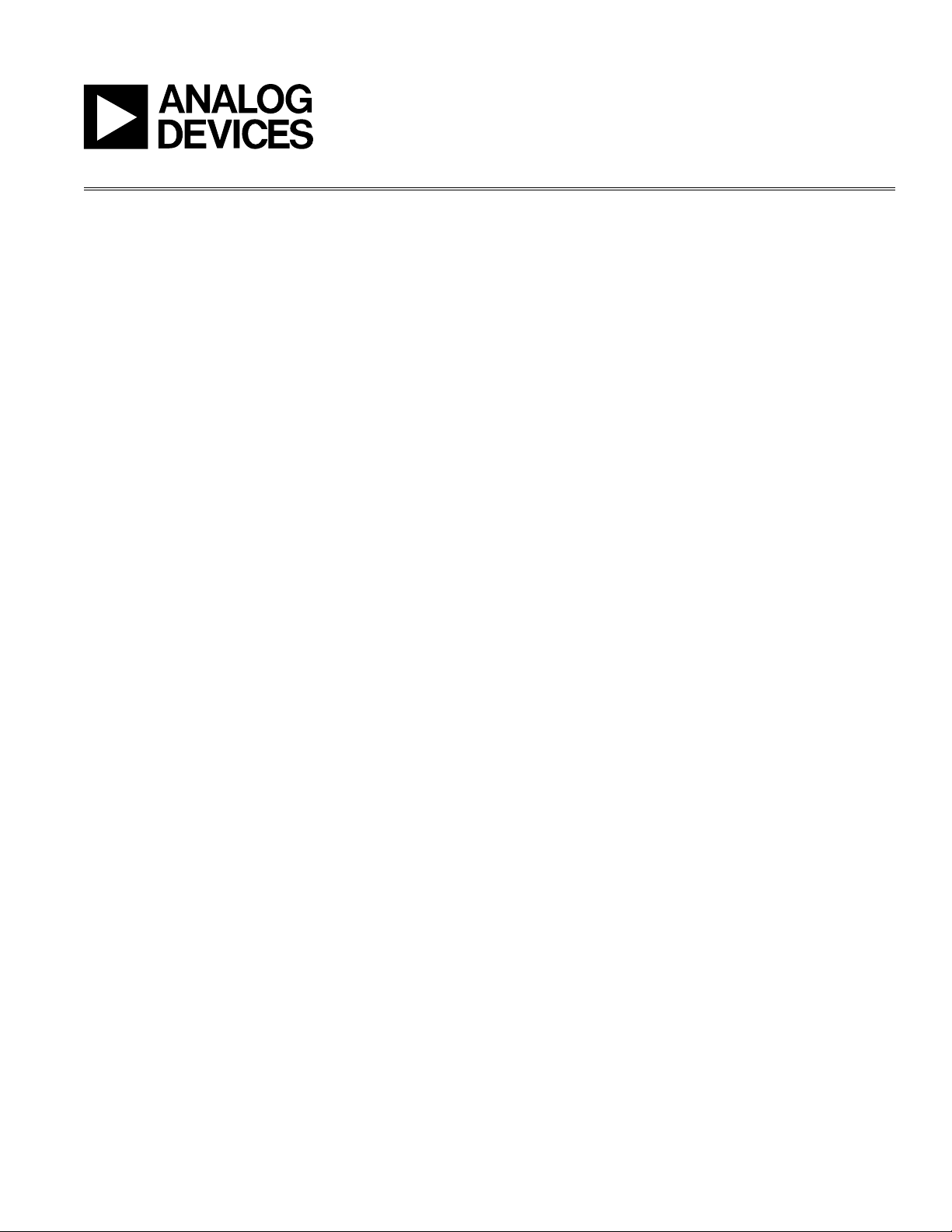
AN-629
APPLICATION NOTE
One Technology Way • P.O. Box 9106 • Norwood, MA 02062-9106 • Tel: 781/329-4700 • Fax: 781/326-8703 • www.analog.com
ADN2841 Evaluation Kit
By Mark Murphy, Ferenc Barany, and Michael O'Flanagan
INTRODUCTION
This application note describes the ADN2841 laser diode
driver evaluation kit. The evaluation kit is a demonstration
board that provides electrical evaluation of the ADN2841.
This document describes how to congure the board in
order to operate the part electrically. The document contains the following information:
• Board description
• Quick start for electrical operation
• Description of board settings
• Component list
• Schematic of board
• Silkscreen image of board
BOARD DESCRIPTION
The ADN2841 is a dual-loop 50 Mbps to 2.7 Gbps laser diode
driver. To use the board in an electrical conguration, a
current mirror circuit is employed to close the average
power and extinction ratio control loops and thus takes
the place of the laser and monitor diodes. Mirror gain is
related to laser slope efciency and MPD current. Resistors
R2 through R4 allow the user to modify the gain of the
current mirror such that the LDD can be used over the full
slope efciency and modulation current range. The board
is initially set up to divide the sum of the bias current and
the average modulation current by 50, thus producing
the simulated monitor photodiode current. Note that the
circuitry provided for the current mirror does not simulate
the laser diode threshold current. Power, DEGRADE, and
FAIL LEDs are made available for monitoring purposes.
Power to the board is –5 V only.
QUICK START FOR ELECTRICAL OPERATION
To ensure proper operation in the electrical conguration,
verify the following:
1. Jumper K1 is connected (shorted circuit).
2. Jumpers K3 and K4 are connected to A; Jumpers K2
and K5 are connected to B.
3. If the input data is clocked, it is necessary to enable
the clock select pin (CLKSEL). CLKSEL is enabled by
connecting K4 to B. If the clock inputs are not used,
or the input data is not latched, connect K4 to A.
4. Adjust R21, the bias potentiometer, until the combined
series resistance of R21 and R33 is roughly 1.2 k.
REV. 0
5. Adjust R20, the modulation potentiometer, until the
combined series resistance of R20 and R32 is 3 k.
6. Set R19, the alarm set potentiometer, until the combined series resistance of R19 and R31 is 1 k.
7. Power up the board by applying –5 V to the power
input SMA.
8. Apply a differential signal, typically 500 mV, to J6 and
J7 (DATAN and DATAP).
9. If the clock select pin is enabled by K4, apply a differential clock signal, typically 500 mV, to J4 and J5
(CLKN and CLKP).
10. The electrical eye and switching characteristics of the
ADN2841 may be observed using a digital communications analyzer or high speed oscilloscope through
the SMA Connector J2, the IMODP output.
11. The bias and modulation currents can also be monitored by observing IBMON and IMMON, respectively.
IBMON and IMMON are both a 1:100 ratio of I
IMOD. Both are terminated with resistors and can be
viewed at Test Points T3 and T4 using a voltmeter or
oscilloscope.
12. I
and IMOD will be set to approximately 20 mA
BIAS
and 40 mA, respectively, using the resistance values
given above for R20 combined with R32 and R21
combined with R33. To change the average power or
extinction ratio, use the following procedure. Adjust
R21 to get the desired I
I
and IMOD, users need to rst adjust R21 such
BIAS
that the current increases to the new I
the increase intended for IMOD. Then adjust R20 to
get the desired IMOD. This will also have the effect
of returning I
couple of iterations to adjust the settings correctly. This
is due to the dual-control loop effect. It is important
to note that there is no threshold current adjustment
on this evaluation board and, therefore, continually increasing the modulation current, IMODN, may
result in the bias current, I
cannot go negative. The allowable resistance range at
the Power Set Input (PSET), the Extinction Ratio Set
Input (ERSET), and the Alarm Set (ASET) is between
1 k and 25 k. Resistors R31 through R33 ensure
that the resistance at these nodes never falls below
the minimum allowable value. If the node resistances
increase above 25 k, the ADN2841 will not operate
within its specications.
to its intended value. It may take a
BIAS
. Note that when increasing
BIAS
BIAS
, falling to zero. I
BIAS
and
BIAS
plus half
BIAS
Page 2
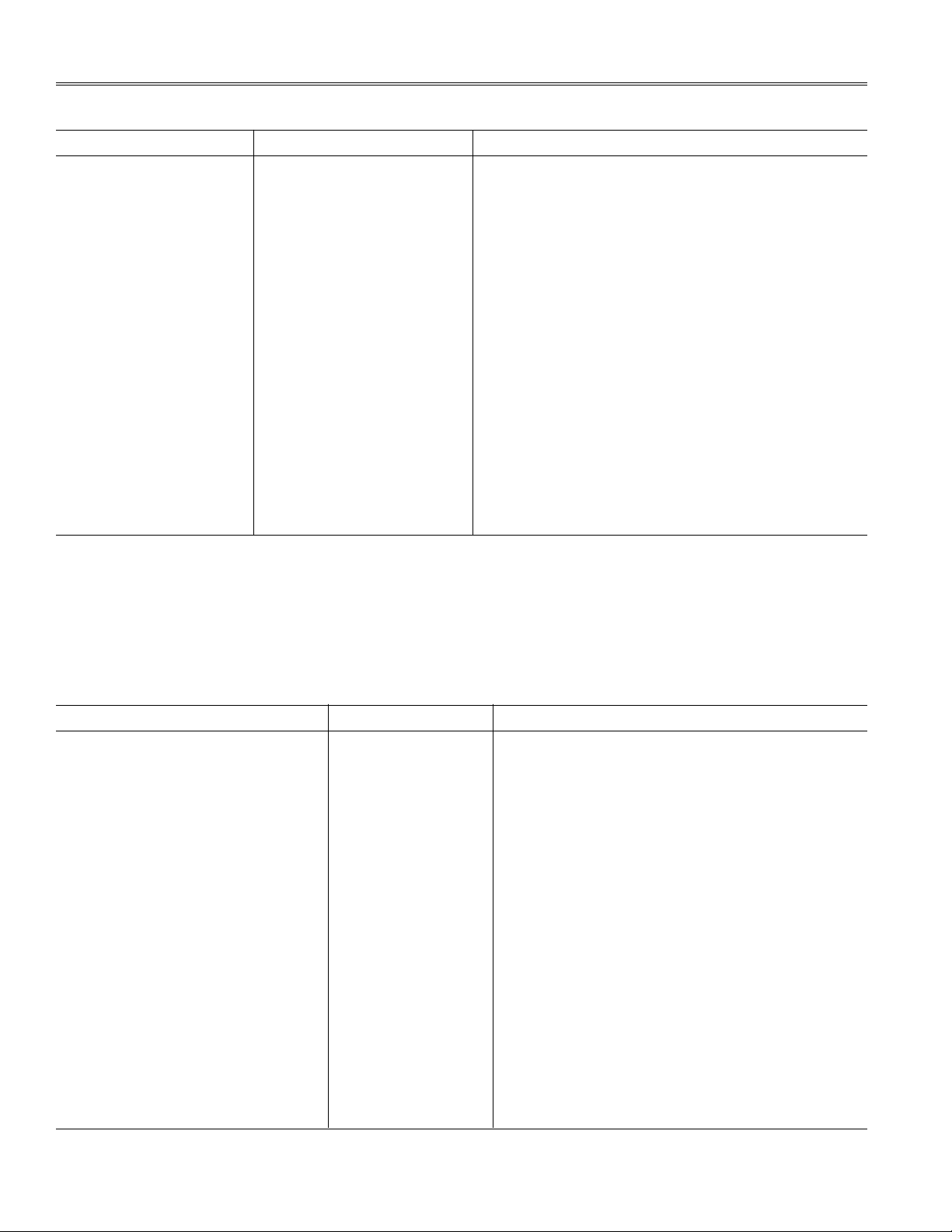
AN-629
–3–
AN-629
REV. 0
Table I. Description of Board Settings
Component Name Function
J3 POWER –5 V Power Input to Board.
J2 IMODP IMODP Output. Connect to oscilloscope with 50 input
impedance.
J1 IDTONE IDTONE Input.
J4 CLKN CLKN Input.
J5 CLKP CLKP Input.
J6 DATAP DATAP Input.
J7 DATAN DATAN Input.
T1 IMPDMON IMPD Current Mirror Output.
T2 IMPDMON2 MPD2 Current Mirror Output.
T3 IBMON Bias Current Mirror Output.
T4 IMMON Modulation Current Mirror Output.
R19 ASET Potentiometer Adjusts Bias Threshold Current for DEGRADE and FAIL Alarms.
R20 ERSET Potentiometer Adjusts the Extinction Ratio.
R21 PSET Potentiometer Adjusts the MPD current and thus the average power.
K1 K1 Jumper to Bypass Supply Protection Diode.
K2 K2 Jumper for LBWSET.
K3 K3 Jumper to Exercise ALS.
K4 K4 Jumper for CLKSEL.
K5 K5 Jumper for IDTONE.
NOTES
1. The bandwidth of the control loops will vary when the PSET resistor or current mirror gain is varied. Users' evaluation of the ADN2841 should cover a
range of settings of the PSET resistor and current mirror gain. This range should be equivalent to users' expected range of laser specications and power
and extinction ratio settings.
2. It is important to note that the resistor values for R2 through R4 on this evaluation board will not support the full slope efciency range of the various lasers
on the market. These resistor values may need to be changed to ensure the PNP current mirror has adequate headroom for operation at maximum and
minimum I
and IMOD.
BIAS
Table II. Component List
Component Quantity Description
R19, R20, R21 3 50 k Trim Potentiometers
D1 1 Supply Protection Diode (1N4001)
D2, D3, D4 3 SMD LEDs
C4–C12 9 10 nF Capacitors
C2 1 220 F Capacitor
C13, C14 2 1 F Capacitors (Loop Bandwidth Setting)
Q3, Q4 2 Transistors (SOT-23)
C1 1 22 F Capacitor
C3 1 1 nF Capacitor
R15, R18 2 10 k Resistors
R3, R4 2 20 Resistors
R7 1 51 Resistor
R2 1 510 Resistor
R1, R16, R17, 3 330 Resistors
R6, R31–R33 4 1 k Resistors
R11, R12, R13, R14 4 1.5 k Resistors
R10, R25, R26*, R27*, R28, R29 6 0 Resistors
K1–K5 5 Pin Header Jumper Sockets
J1–J8* 8 SMA Connectors
U1 1 ADN2841
L1 1 10 H Inductor
*Components that are not populated.
–2–
REV. 0
Page 3

AN-629
A
B
A B
A B
A B
1817161514
13
19
20
21
22
23
24
DATAN
GND1
VCC1
GND
PAVCAP
ERCAP
DATAP
GND1
CLKP
CLKN
GND
GND
IMODP
GND2
GND2
I
BIASIBIAS
CCBIAS
IMODP
GND2
IMODN
IMODN
VCC2
GND2
4344454647
48
R6
R7
R25
R26
R27
J2
J1
K5
K2
R5
C3
C4
C5
C6
C7
42
41
40
39
38
37
10
11
12
9
8
7
6
5
4
3
2
1
27
26
25
28
29
30
31
32
33
34
35
36
DEGRADE
CLKSEL
GND
FAIL
ALS
VCC3
GND3
IMMON
IBMON
GND2
IDTONE
GND2
IMPDMON2
IMPD2
GND4
VCC4
IMPDMON
IMPD
GND4
PSET
ERSET
ASET
LBWEST
GND
T2
T1
R12
R11
R10
R33R32R31
R8
C
Q1
B
E
C
Q4
B
E
C
Q3
B
E
C
Q2
B
E
R29R28
R4
R1
R16
R17
D3
FAIL
D4
DEGRADE
K3
R13
T3 T4
R14
R15
R18
J3
R3
R2
R19 R20 R21
VSS
VSS
VSS
VSS
VSS VSS
VSS
C1
+
C2
+
POWERD2
K1
D1
–5V
L1
VSS
VSS VSS
VSS
VSS
VSS
VSS
VSS
VSSVSS
VSS
VSS
VSS
U1 DECOUPLING
CAP
ACITORS
C14C13
J8
C8 C9 C10 C11 C12
VSS
VSS
VSS
J4
J5
J6
J7
VSS
VSS
VSS
VSS
VSS
U1
ADN2841
K4
REV. 0
Figure 1. Schematic of Board
–3–
Page 4

AN-629
E03557–0–6/03(0)
Figure 2. Silkscreen Image of Board
© 2003 Analog Devices, Inc. All rights reserved. Trademarks and registered trademarks are the property of their respective companies.
–4–
REV. 0
