Page 1
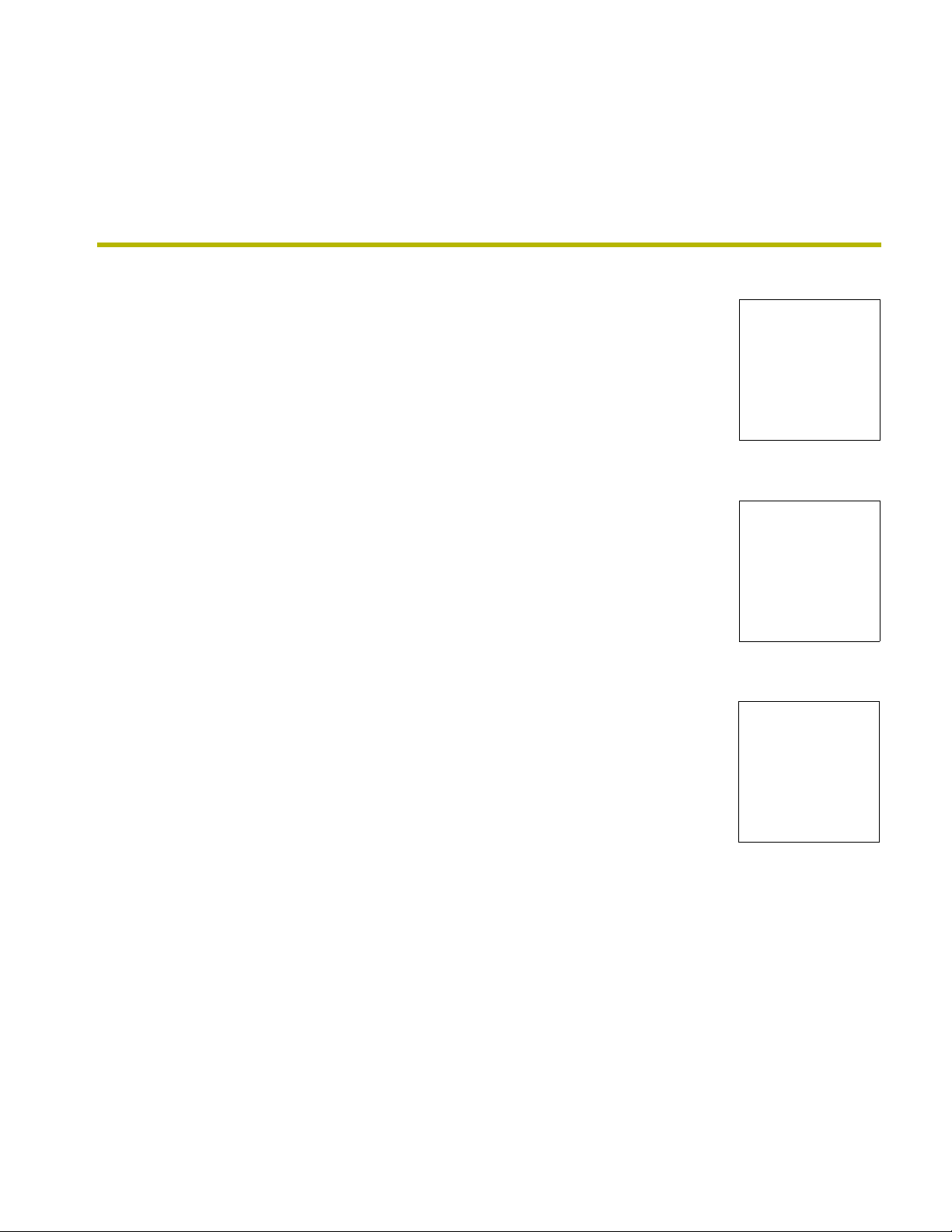
instruction manual
NetLinx Integrated
Controllers
(NI-2000, NI-3000, and NI-4000)
NetLinx Central Controllers and Cards
Page 2

AMX Limited Warranty and Disclaimer
AMX Corporation warrants its products to be free of defects in material and workmanship under normal use for three
(3) years from the date of purchase from AMX Corporation, with the following exceptions:
• Electroluminescent and LCD Control Panels are warranted for three (3) years, except for the display and touch
overlay components that are warranted for a period of one (1) year.
• Disk drive mechanisms, pan/tilt heads, power supplies, and MX Series products are warranted for a period of one
(1) year.
• AMX Lighting products are guaranteed to switch on and off any load that is properly connected to our lighting
products, as long as the AMX Lighting products are under warranty. AMX Corporation does guarantee the
control of dimmable loads that are properly connected to our lighting products. The dimming performance or
quality cannot be guaranteed due to the random combinations of dimmers, lamps and ballasts or transformers.
• Unless otherwise specified, OEM and custom products are warranted for a period of one (1) year.
• AMX Software is warranted for a period of ninety (90) days.
• Batteries and incandescent lamps are not covered under the warranty.
This warranty extends only to products purchased directly from AMX Corporation or an Authorized AMX Dealer.
All products returned to AMX require a Return Material Authorization (RMA) number. The RMA number is
obtained from the AMX RMA Department. The RMA number must be clearly marked on the outside of each box.
The RMA is valid for a 30-day period. After the 30-day period the RMA will be cancelled. Any shipments received
not consistent with the RMA, or after the RMA is cancelled, will be refused. AMX is not responsible for products
returned without a valid RMA number.
AMX Corporation is not liable for any damages caused by its products or for the failure of its products to perform.
This includes any lost profits, lost savings, incidental damages, or consequential damages. AMX Corporation is not
liable for any claim made by a third party or by an AMX Dealer for a third party.
This limitation of liability applies whether damages are sought, or a claim is made, under this warranty or as a tort
claim (including negligence and strict product liability), a contract claim, or any other claim. This limitation of
liability cannot be waived or amended by any person. This limitation of liability will be effective even if AMX Corpo-
ration or an authorized representative of AMX Corporation has been advised of the possibility of any such damages.
This limitation of liability, however, will not apply to claims for personal injury.
Some states do not allow a limitation of how long an implied warranty last. Some states do not allow the limitation or
exclusion of incidental or consequential damages for consumer products. In such states, the limitation or exclusion of
the Limited Warranty may not apply. This Limited Warranty gives the owner specific legal rights. The owner may
also have other rights that vary from state to state. The owner is advised to consult applicable state laws for full
determination of rights.
EXCEPT AS EXPRESSLY SET FORTH IN THIS WARRANTY, AMX CORPORATION MAKES NO
OTHER WARRANTIES, EXPRESSED OR IMPLIED, INCLUDING ANY IMPLIED WARRANTIES OF
MERCHANTABILITY OR FITNESS FOR A PARTICULAR PURPOSE. AMX CORPORATION
EXPRESSLY DISCLAIMS ALL WARRANTIES NOT STATED IN THIS LIMITED WARRANTY. ANY
IMPLIED WARRANTIES THAT MAY BE IMPOSED BY LAW ARE LIMITED TO THE TERMS OF THIS
LIMITED WARRANTY.
This product includes the GoAhead Web Server.
Copyright (c) 2003 GoAhead Software, Inc. All Rights Reserved.
This product includes software developed by the OpenSSL Project for use in the OpenSSL Toolkit.
This product includes cryptographic software written by Eric Young (eay@cryptsoft.com)
(http://www.openssl.org/)
Page 3

Table of Contents
Table of Contents
Introduction ...............................................................................................................1
NI-2000 Specifications ...................................................................................................... 1
NI-3000 Specifications ...................................................................................................... 5
NI-4000 Specifications .................................................................................................... 10
Quick Setup and Configuration Overview ............................................................15
Installation Procedures.................................................................................................... 15
Configuration and Communication .................................................................................. 15
Update the Controller and Control Card Firmware.......................................................... 16
Program NetLinx Security into the On-Board Master ...................................................... 16
Connections and Wiring ........................................................................................17
Setting the Configuration DIP Switch (for the Program Port) .......................................... 17
Baud rate settings .................................................................................................................. 17
Program Run Disable (PRD) mode ........................................................................................ 17
Using the Configuration DIP switch........................................................................................ 18
Modes and Front Panel LED Blink Patterns.................................................................... 18
Wiring Guidelines ............................................................................................................ 18
Preparing captive wires .......................................................................................................... 19
Wiring length guidelines ......................................................................................................... 19
Wiring a power connection ..................................................................................................... 19
Using the 4-pin mini-Phoenix connector for data and power ................................................. 20
Using the 4-pin mini-Phoenix connector for data with external power ................................... 20
Program Port Connections and Wiring............................................................................ 21
RS-232/422/485 Device Port Wiring Specifications ........................................................ 21
ICSNet RJ-45 Connections/Wiring .................................................................................. 22
ICSHub OUT port................................................................................................................... 23
Ethernet 10/100 Base-T RJ-45 Connections/Wiring ....................................................... 23
Ethernet ports used by the Integrated Controllers ................................................................. 24
Relay Connections and Wiring ........................................................................................ 24
Relay connections.................................................................................................................. 25
Input/Output (I/O) Connections and Wiring ..................................................................... 25
IR/Serial Connections and Wiring ................................................................................... 26
NetLinx Control Card Slot Connector (NI-4000 unit only) ............................................... 27
NetLinx Integrated Controllers
i
Page 4

Table of Contents
Installation and Upgrading ....................................................................................29
Installing NetLinx Control Cards (NI-4000 Only)............................................................. 29
Setting the NetLinx Control Card Addresses (NI-4000 Only).......................................... 30
Device:Port:System (D:P:S)............................................................................................ 30
Removing NetLinx Control Cards (NI-4000 Only) ........................................................... 31
Compact Flash Upgrades ............................................................................................... 31
Accessing the internal components on an Integrated Controller............................................ 31
Installation of Compact Flash upgrades................................................................................. 32
Closing and Securing the Integrated Controller ..................................................................... 33
Installing the Integrated Controller into an Equipment Rack ........................................... 34
Configuration and Firmware Update ....................................................................37
Communicating with the Master via the Program Port.................................................... 37
Setting the System Value................................................................................................ 38
Using multiple NetLinx Masters.............................................................................................. 39
Changing the Device Address on a NetLinx Device ....................................................... 40
Recommended NetLinx Device numbers............................................................................... 41
Resetting the Factory Default System and Device Values.............................................. 41
Obtaining the Master’s IP Address (using DHCP) .......................................................... 42
Assigning a Static IP to the NetLinx Master .................................................................... 43
Communicating with the On-board Master via an IP....................................................... 44
Verifying the current version of NetLinx Master Firmware .............................................. 46
Upgrading the On-board Master Firmware via an IP ...................................................... 46
Upgrading the NI Controller Firmware via an IP ............................................................. 48
Upgrading the new NI Controller firmware via an IP .............................................................. 49
Upgrading the Control Card Firmware via an IP ............................................................. 51
NetLinx Security and Web Server .........................................................................53
NetLinx Security web browser and feature support ............................................................... 53
New Master Firmware Security Features........................................................................ 54
NetLinx Security Terms................................................................................................... 54
Accessing the NetLinx Master via its IP Address............................................................ 55
WebControl Tab .............................................................................................................. 55
Default Security Configuration ........................................................................................ 56
Security Tab .................................................................................................................... 57
Security tab - Enable Security page....................................................................................... 58
Security tab - Add Group page............................................................................................... 59
Security tab - Modify Group page .......................................................................................... 60
Security tab - Group Directory Associations page ................................................................. 61
Security tab - Add User page ................................................................................................. 63
ii
NetLinx Integrated Controllers
Page 5

Table of Contents
Security tab - Modify User page............................................................................................. 64
Security tab - User Directory Associations page .................................................................... 65
Security tab - SSL Server Certificate page ............................................................................ 67
Security tab - Export Certificate Request page ...................................................................... 69
Security tab - Import Certificate page..................................................................................... 69
System Tab ..................................................................................................................... 70
Show Devices Tab .......................................................................................................... 70
Network Tab .................................................................................................................... 70
Master Security Setup Procedures.................................................................................. 71
Setting the system security options for a NetLinx Master (Security Options Menu) .............. 71
Adding a Group and assigning their access rights................................................................. 72
Modifying an existing Group’s access rights .......................................................................... 73
Showing a list of authorized Groups ...................................................................................... 74
Deleting an existing Group..................................................................................................... 74
Adding a Group directory association .................................................................................... 75
Confirming the new directory association .............................................................................. 76
Deleting a directory association ............................................................................................. 76
Adding a User and configuring their access rights ................................................................. 77
Modifying an existing User’s access rights ............................................................................ 78
Showing a list of authorized Users......................................................................................... 79
Deleting a User ...................................................................................................................... 79
Adding a User directory association....................................................................................... 80
Confirming the new directory association .............................................................................. 81
Deleting a directory association ............................................................................................. 81
SSL Certificate Procedures ............................................................................................. 81
Self-Generating a SSL Server Certificate Request ................................................................ 82
Creating a Request for a SSL Server Certificate ................................................................... 83
Importing a CA certificate to the Master over a secure SSL connection................................ 84
Display SSL Server Certificate Information............................................................................ 85
Regenerating an SSL Server Certificate Request.................................................................. 85
Common Steps for Requesting a Certificate from a CA.................................................. 86
Accessing an SSL-Enabled Master via an IP Address.................................................... 88
Using your NetLinx Master to control the G4 panel ............................................................... 90
Using your NetLinx Master to control the G3 panel ............................................................... 91
What to do when a Certificate Expires ............................................................................ 92
NetLinx Security with a Terminal Connection .....................................................93
NetLinx Security Features ............................................................................................... 93
Initial Setup via a Terminal Connection........................................................................... 93
Establishing a Terminal connection ....................................................................................... 93
NetLinx Integrated Controllers
iii
Page 6
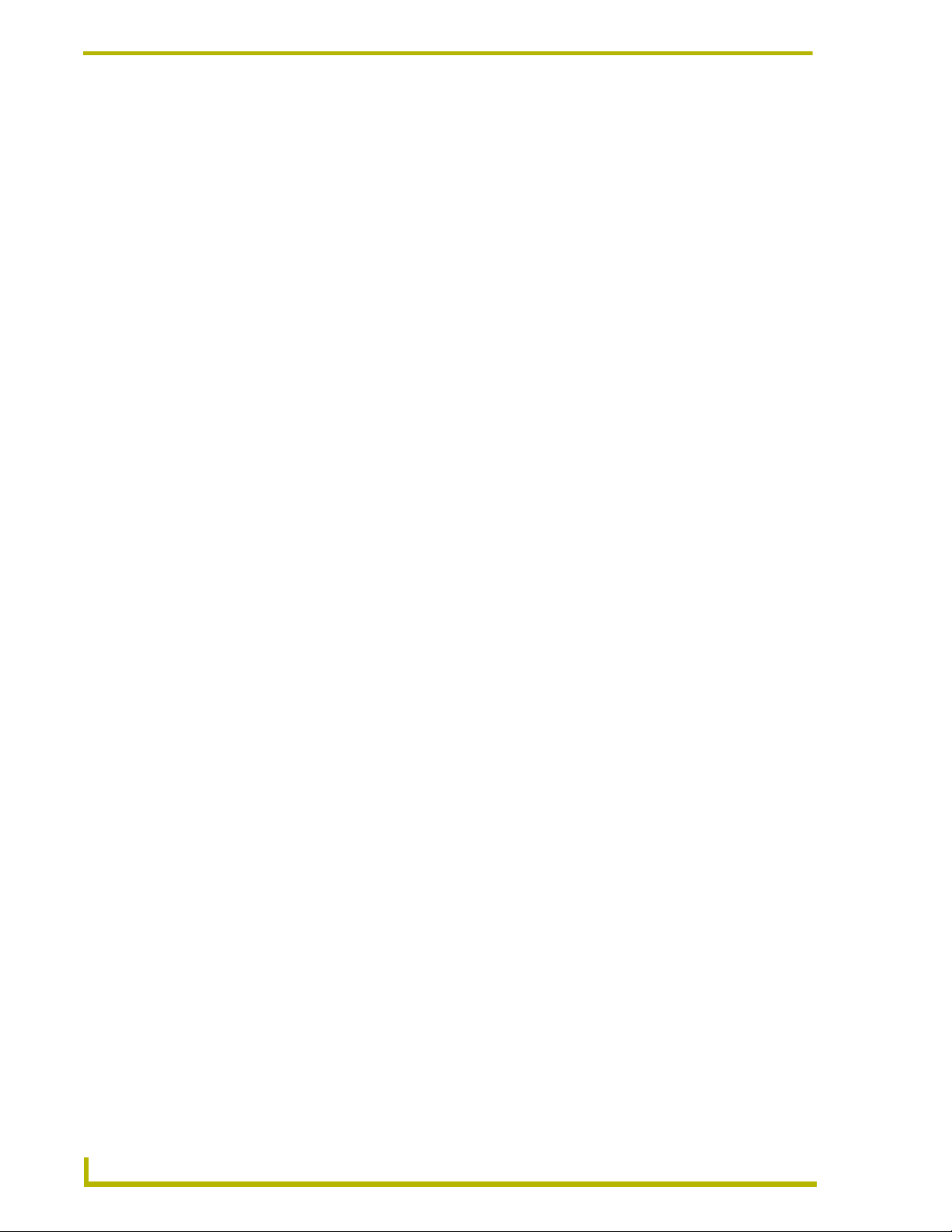
Table of Contents
Accessing the Security configuration options.................................................................. 94
Option 1 - Set system security options for NetLinx Master (Security Options Menu) ............ 95
Option 2 - Display system security options for NetLinx Master .............................................. 96
Option 3 - Add user ................................................................................................................ 96
Option 4 - Edit User................................................................................................................ 97
Option 5 - Delete user ............................................................................................................ 99
Option 6 - Show the list of authorized users .......................................................................... 99
Option 7 - Add Group ............................................................................................................. 99
Option 8 - Edit Group ........................................................................................................... 102
Option 9 - Delete Group ....................................................................................................... 102
Option 10 - Show List of Authorized Groups........................................................................ 103
Option 11 - Set Telnet Timeout in seconds.......................................................................... 103
Option 12 - Display Telnet Timeout in seconds ................................................................... 103
Option 13 - Make changes permanent by saving to flash .................................................... 103
Main Security Menu ...................................................................................................... 104
Default Security Configuration ...................................................................................... 105
Help menu............................................................................................................................ 106
Logging Into a Session.................................................................................................. 107
Logout ........................................................................................................................... 108
Help Security........................................................................................................................ 108
Setup Security...................................................................................................................... 108
Programming ........................................................................................................109
Converting Axcess Code to NetLinx Code.................................................................... 109
Using the ID Button ....................................................................................................... 109
Device:Port:System (D:P:S)................................................................................................. 109
Program Port Commands ............................................................................................. 110
ESC Pass Codes .......................................................................................................... 113
Notes on Specific Telnet/Terminal Clients .................................................................... 113
WindowsTM client programs ................................................................................................ 113
Linux Telnet client ................................................................................................................ 114
LED Disable/Enable Send_Commands ........................................................................ 114
RS-232/422/485 Send_Commands .............................................................................. 114
RS-232/422/485 Send_String Escape Sequences ....................................................... 117
IR / Serial Ports Channels............................................................................................. 118
IR RX Port Channels..................................................................................................... 118
IR/Serial Send_Commands........................................................................................... 118
Input/Output Send_Commands..................................................................................... 123
Troubleshooting ...................................................................................................125
iv
NetLinx Integrated Controllers
Page 7
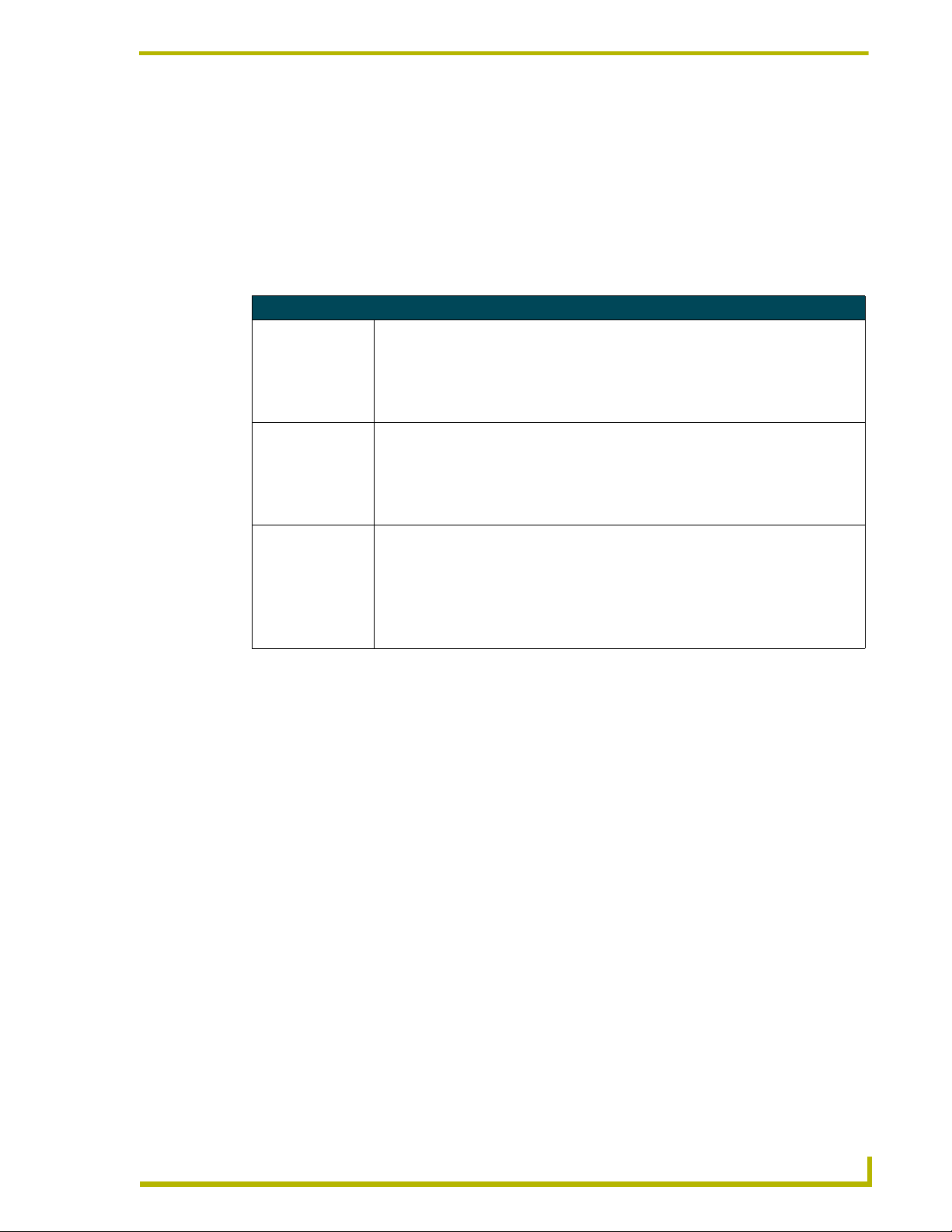
Introduction
NetLinx Integrated Master Controllers can be programmed to control RS-232/422/485, Relay, IR/
Serial, and Input/Output devices through the use of both the NetLinx programming language and
the NetLinx Studio application (version 2.2 or higher). Another key feature of this products is the
ability to easily access the configuration switches without having to remove a
cover plate.
NetLinx Integrated Master Controller Features
NI-2000
(FG2105-01)
NI-3000
(FG2105-02)
NI-4000
(FG2105)
Introduction
• 1 RS-232 Program port
• 3 RS-232/RS-422/RS-485 ports
• 4 IR/Serial Output ports
• 4 Digital Input/Output ports
•4 Relays
• 1 RS-232 Program port
• 7 RS-232/RS-422/RS-485 ports
• 8 IR/Serial Output ports
• 8 Digital Input/Output ports
•8 Relays
• Support for up to 4 NetLinx control cards (such as NXC-COM2, NXC-IRS4, etc.)
• 1 RS-232 Program port
• 7 RS-232/RS-422/RS-485 ports
• 8 IR/Serial Output ports
• 8 Digital Input/Output ports
•8 Relays
The NI series of controllers use a combination lithium battery and clock crystal package called a
Timekeeper. Only one Timekeeper unit is installed within a given NI controller. The battery can be
expected to have up to 3 years of usable life under very adverse conditions. Actual life is
appreciably longer under normal operating conditions. This calculation is based on storing the unit
without power in 50° C (120° F) temperature until battery levels are no longer acceptable. The part
number for a replacement battery is 57-0032.
NI-2000 Specifications
The front panel LEDs (FIG. 1) are grouped by control type and are numbered according to their
corresponding port (connector) numbers on the rear of the unit. The back of the unit contains
three RS-232/422/485, one Relay, one IR/Serial and one I/O connectors. In addition, this unit
provides an ID pushbutton, AXlink LED, and other related connectors. FIG. 2 shows the front and
rear of the NI-2000.
NetLinx Integrated Controllers
1
Page 8

Introduction
FIG. 1 NI-2000 NetLinx Integrated Controller (front view)
RS-232/422/485 TX/RX LEDs (red/yellow)
Link/Active-Status-Output-Input
Front
Rear
RS-232/422/485 (Ports 1-3)
Relay LEDs (red)
IR/Serial LEDs (red)
I/O LEDs
(yellow)
ICSNet (2)
ICSHub Out
AXLink LED
(green)
AXLink
Relays
(Port 4)
FIG. 2 NI-2000 front and rear panel components
IR/Serial (Ports 5-8)
I/O (Port 9)
Program
port
DIP
switch
ID Pushbutton
Ethernet
port
PWR
NI-2000 Specifications
Dimensions (HWD): • 3.47" x 17.00" x 3.47" (8.81 cm x 43.18 cm x 8.82 cm)
• 2 RU (rack unit) high
Power requirements: • 700 mA @ 12 VDC
Memory: • 32 MB SDRAM
• 1 MB of Non-volatile Flash
Compact Flash: • 32 MB Card (upgradeable). Refer to the Optional Accessories section on
page 5 for more information.
Weight: • 4.50 lbs (2.04 kg)
Enclosure: • Metal with black matte finish
2
NetLinx Integrated Controllers
Page 9
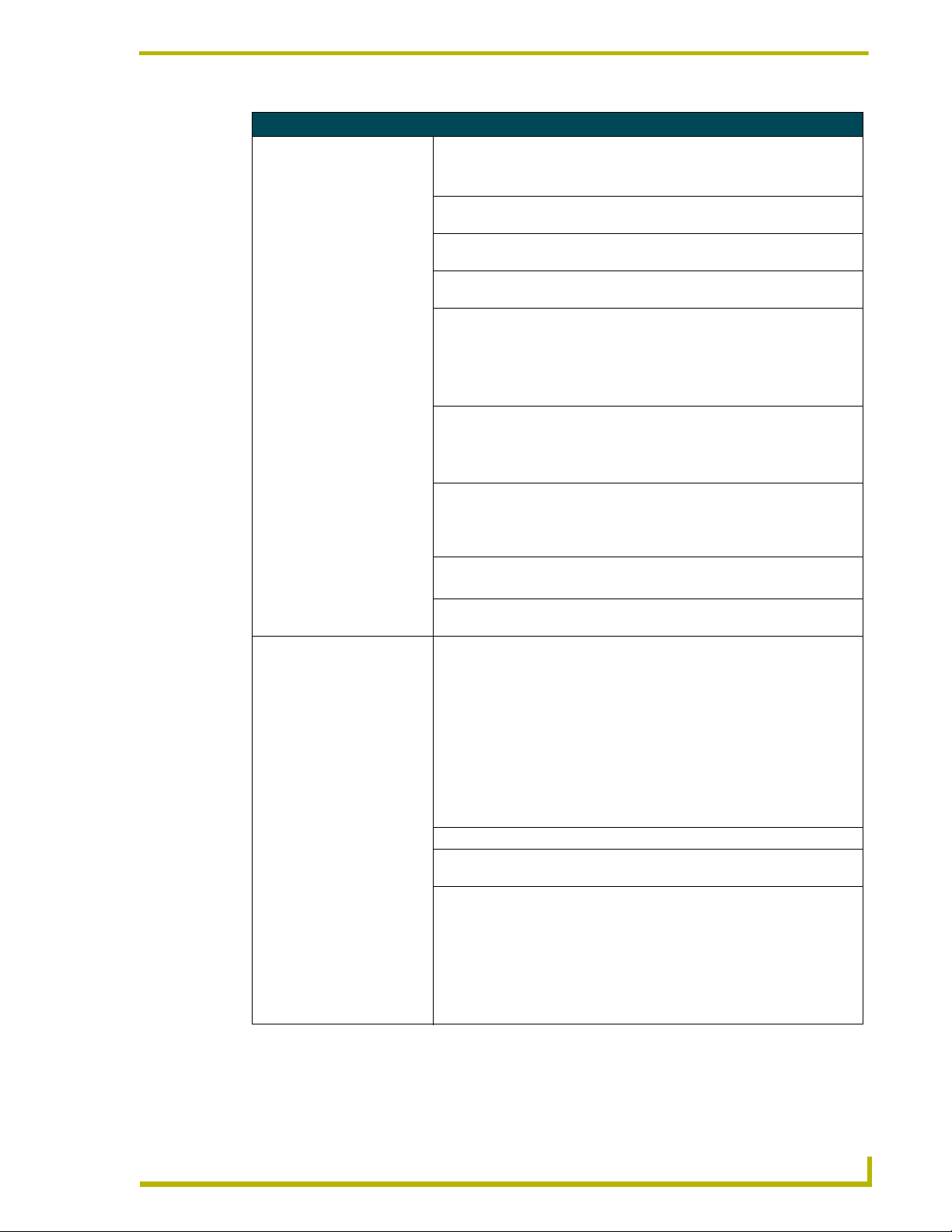
Introduction
NI-2000 Specifications (Cont.)
Front Panel Components:
LINK/ACT • Green LED lights when the Ethernet cable is connected and an active link
Status • Green LED lights to indicate that the system is programmed and
Output • Red LED lights when the Controller transmits data, sets channels On/Off,
Input • Yellow LED blinks when the Controller receives data from button pushes,
RS-232/422/485 LEDs • Three sets of red and yellow LEDs light to indicate the rear DB9 Ports 1-3
Relay LEDs • Four red LEDs light to indicate the rear relay channels 1-4 are active
IR/Serial LEDs • Four red LEDs light to indicate the rear IR/Serial channels 1-4 are
I/O LEDs • Four yellow LEDs light when the rear I/O channels 1-4 are active
Rack-mount brackets • Provide an installation option for the Integrated Controller to be mounted
Rear Panel Components:
RS-232/422/485 (Ports 1 -3) • Three RS-232/422/485 control ports using DB9 (male) connectors with
ICSNet • Two RJ-45 connectors for ICSNet interface
ICSHub Out • Single RJ-45 connector provides data to another Hub connected to the
Relay (Port 4) • Four-channel single-pole single-throw relay ports
is established. This LED also blinks when receiving Ethernet data packets.
communicating properly.
sends data strings, etc.
strings, commands, channel levels, etc.
are transmitting or receiving RS-232, 422, or 485 data:
- TX LEDs (red) light when transmitting data
- RX LEDs (yellow) light when receiving data
- LED activity reflects transmission and reception activity
(closed).
• These LEDs reflect the state of the relay on Port 4
• If the relay is engaged = LED On and if the relay is Off = LED Off
transmitting control data on Ports 5-8
• LED indictor for each IR port remains lit for the length of time that IR/Serial
data is being generated
• LED indicator for each I/O port reflects the state of that particular port
into an equipment rack.
XON/XOFF (transmit On/transmit Off), CTS/RTS (clear to send/ready to
send), and 300-115,200 baud.
• Channel range = 1-255
• Channels 1-254 provide feedback
• Channel 255 (CTS Push channel): Reflects the state of the CTS Input if a
'CTSPSH' command was sent to the port
• Output data format for each port is selected via software
• Three DB9 connectors provide RS-232/422/485 termination
Controller
• Each relay is independently controlled.
• Supports up to 4 independent external relay devices
• Channel range = 1-4
• Each relay can switch up to 24 VDC or 28 VAC @ 1 A
• One 8-pin 3.5 mm mini-Phoenix (female) connector provides relay
termination
NetLinx Integrated Controllers
3
Page 10

Introduction
NI-2000 Specifications (Cont.)
Digital I/O (Port 9) • Four-channel binary I/O port for contact closure
• Each input is capable of voltage sensing. Input format is software
selectable.
• Interactive power sensing for IR ports
• Channel range = 1-4
• All inputs are assigned to respective IR/Serial ports for "automatic" power
control through the use of software commands. Power control is provided
via commands such as: ’PON’, ’POF’, ’POD’, ’DELAY’, I/O Link etc.).
• Contact closure between GND and an I/O port is detected as a PUSH
• When used as voltage input - I/O port detects a low signal (0- 1.5 VDC) as
a PUSH and a high signal (3.5 - 5 VDC) as a RELEASE
• When used as an output - each I/O port acts as a switch to GND and is
rated at 200 mA @ 12 VDC
• One 6-pin 3.5 mm mini-Phoenix (female) connector provides I/O port
termination
IR/Serial (Ports 5-8) • Four IR/Serial control ports suppor t high-frequency carriers up to
1.142 MHz
• Each output is capable of two electrical formats: IR or Serial
• Four IR/Serial data signals can be generated simultaneously.
• Channel range = 1-32,767
• Channels 1-128 (output): IR commands
• Channels 129-253: used as reference channels
• Channel 254 (feedback): Power Fail (used with 'PON' and 'POF'
commands)
• Channel 255 (feedback): Power status (when IO Link is set)
• One 8-pin 3.5 mm mini-Phoenix (female) connector provides IR/Serial port
termination
IR/Serial (Ports 5-8) • Four IR/Serial control ports suppor t high-frequency carriers up to 1.142
MHz
• Each output is capable of two electrical formats: IR or Serial
• Four IR/Serial data signals can be generated simultaneously
• Channel range = 1-32,767
• Channels 1-128 (output): IR commands
• Channels 129-253: used as reference channels
• Channel 254 (feedback): Power Fail (used with 'PON' and 'POF'
commands)
• Channel 255 (feedback): Power status (when IO Link is set)
• One 8-pin 3.5 mm mini-Phoenix (female) connector provides IR/Serial port
termination
Program port • Single RS-232 DB9 connector (male) can be connected to a DB9 port on a
computer; used with serial commands, NetLinx programming commands,
other DB9 capable devices, and to upload/download information from the
NetLinx Studio 2.2 program.
Configuration DIP switch • Use this DIP switch to set the communication parameters for the rear
RS232 Program port.
ID pushbutton • Sets the NetLinx ID (D) assignment for the device.
• The D notation is used to explicitly represent a device number.
Ethernet port • Single RJ-45 port for 10/100 Mbps communication. The Ethernet Port
automatically negotiates the connection speed (10 Mbps or 100 Mbps) and
whether to use half duplex or full duplex mode.
4
NetLinx Integrated Controllers
Page 11
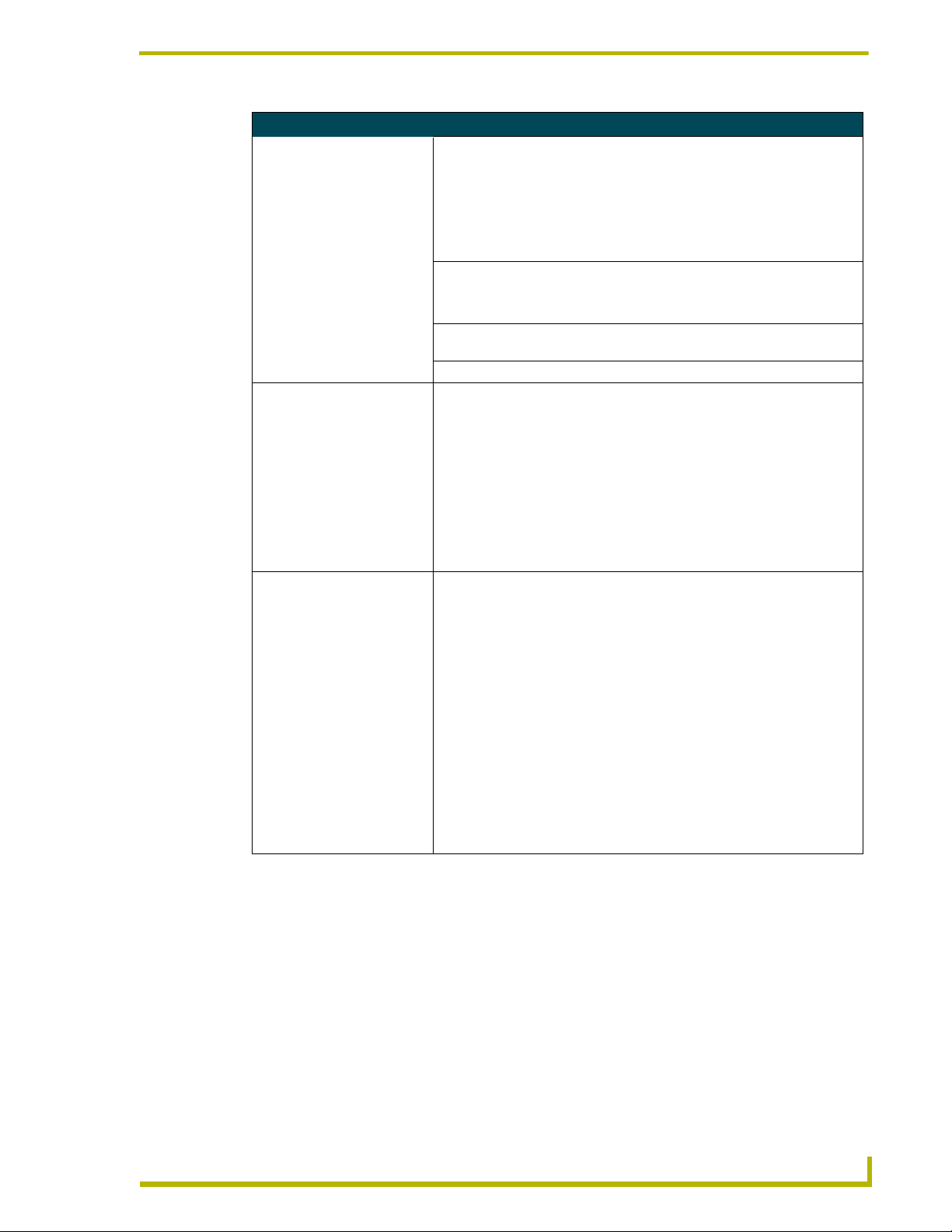
Introduction
NI-2000 Specifications (Cont.)
Ethernet Link/Activity LED • LEDs show communication activity, connections, speeds, and mode
information:
SPD-speed - Yellow LED lights On when the connection speed is 100 Mbps
and turns Off when the speed is 10 Mbps.
L/A-link/activity - Green LED lights On when the Ethernet cables are
connected/terminated correctly and blinks when receiving Ethernet data
packets.
AXlink LED • One green LED indicates the state of the AXlink connector port.
• Normal AXlink activity = 1 blink/second
• Abnormal AXLink activity = cycle of 3 consecutive blinks and then Off
AXlink port • 4-pin 3.5 mm mini-Phoenix (male) connector provides data and power to
external control devices.
Power port • 2-pin 3.5 mm mini-Phoenix (male) connector
Included Accessories: • 2 CC-NIRC IR Emitters (FG10-000-11)
• Installation Kit (KA2105-01):
One 8-pin Relay Common Strip (41-2105-01)
Four rack mount screws (80-0186)
Four washers (80-0342)
• One 8-pin 3.5 mm mini-Phoenix (female) Relay connector (41-5083)
• One 6-pin 3.5 mm mini-Phoenix (female) I/O connector (41-5063)
• One 4-pin 3.5 mm mini-Phoenix (female) AXlink connector (41-5047)
• One 2-pin 3.5 mm mini-Phoenix (female) PWR connector (41-5025)
• Removable rack ears. Allows for tabletop and under-counter mountings
Optional Accessories: • 2 Pin Black Male Phoenix Connector (3.5mm) (41-5026)
• CC-NIRC IR cables (FG10-000-11)
• CC-NSER IR/Serial cables (FG10-007-10)
• CSB Cable Support Bracket (FG517)
• NCK, NetLinx Connector Kit (FG2902)
• NI-2000 Quick Start Guide (93-2105-01)
• PSN2.8 12 VDC power supply (FG423-17)
• PSN6.5 12 VDC power supply (FG423-41)
• STS, Serial To Screw Terminal (FG959)
• Upgrade Compact Flash (factory programmed with firmware):
NXA-CFNI64M - 64 MB compact flash card (FG2116-31)
NXA-CFNI128M - 128 MB compact flash card (FG2116-32)
NXA-CFNI256M - 256 MB compact flash card (FG2116-33)
NXA-CFNI512M - 512 MB compact flash card (FG2116-34)
NXA-CFNI1G - 1 GB compact flash card (FG2116-35)
NI-3000 Specifications
The front LEDs (FIG. 3) are grouped by control type and are numbered according to their
corresponding port (connector) numbers on the rear of the unit. The back of the this unit contains
RS-232/422/485, Relay, IR/Serial and I/O connectors. In addition, this unit provides an ID
pushbutton, AXlink LED, and other related connectors. FIG. 4 shows the front and rear of the
NI-3000.
NetLinx Integrated Controllers
5
Page 12
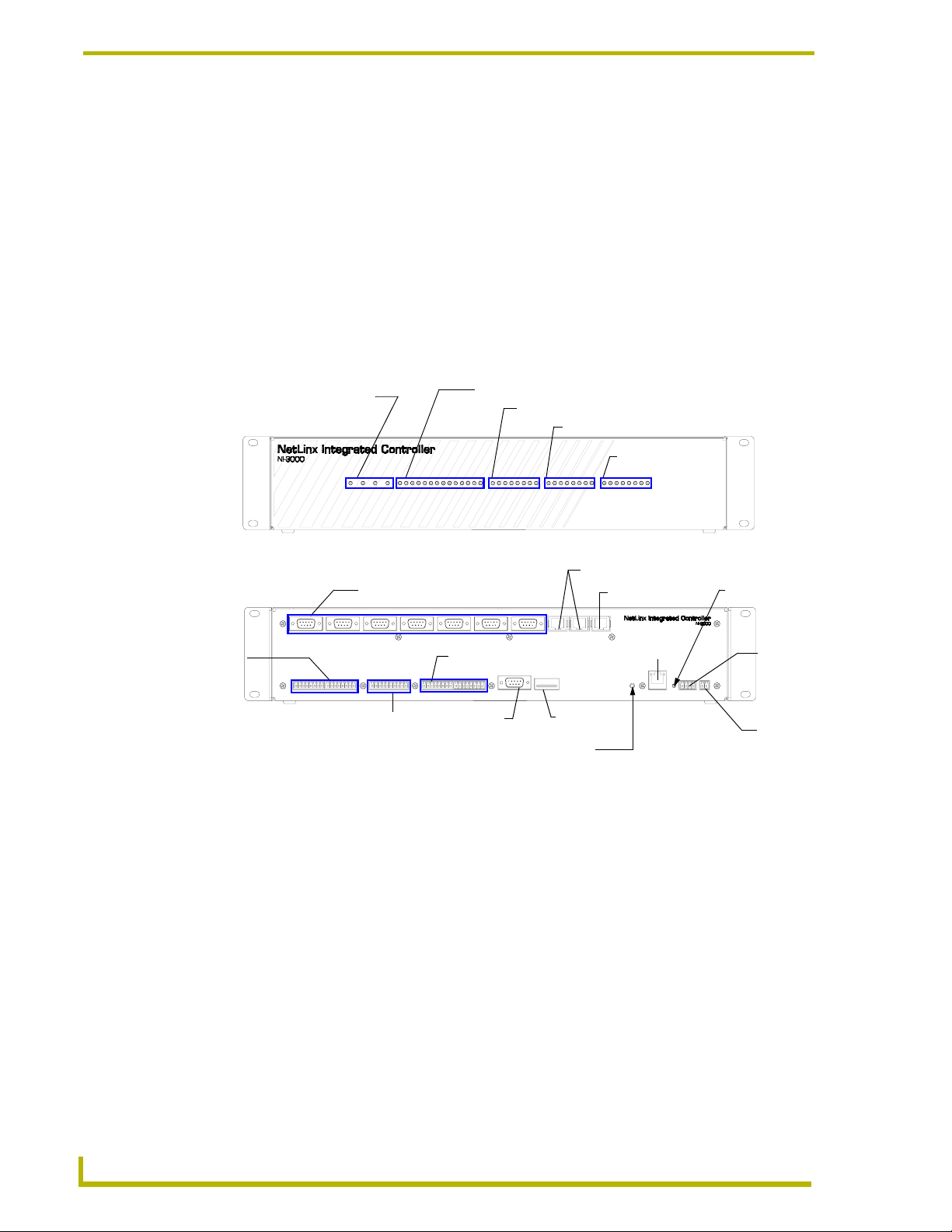
Introduction
FIG. 3 NI-3000 NetLinx Integrated Controller (front view)
Link/Active-Status-Output-Input
Front
Rear
Relays
(Port 8)
FIG. 4 NI-3000 front and rear panel components
RS-232/422/485 (Ports 1-7)
IR/Serial (Ports 9-16)
I/O (Port 17)
RS-232/422/485 TX/RX LEDs (red/yellow)
Relay LEDs (red)
IR/Serial LEDs (red)
I/O LEDs (yellow)
ICSNet (2)
ICSHub Out
Ethernet
Program
port
DIP
switch
ID Pushbutton
AXLink LED
(green)
AXLink
port
PWR
6
NetLinx Integrated Controllers
Page 13
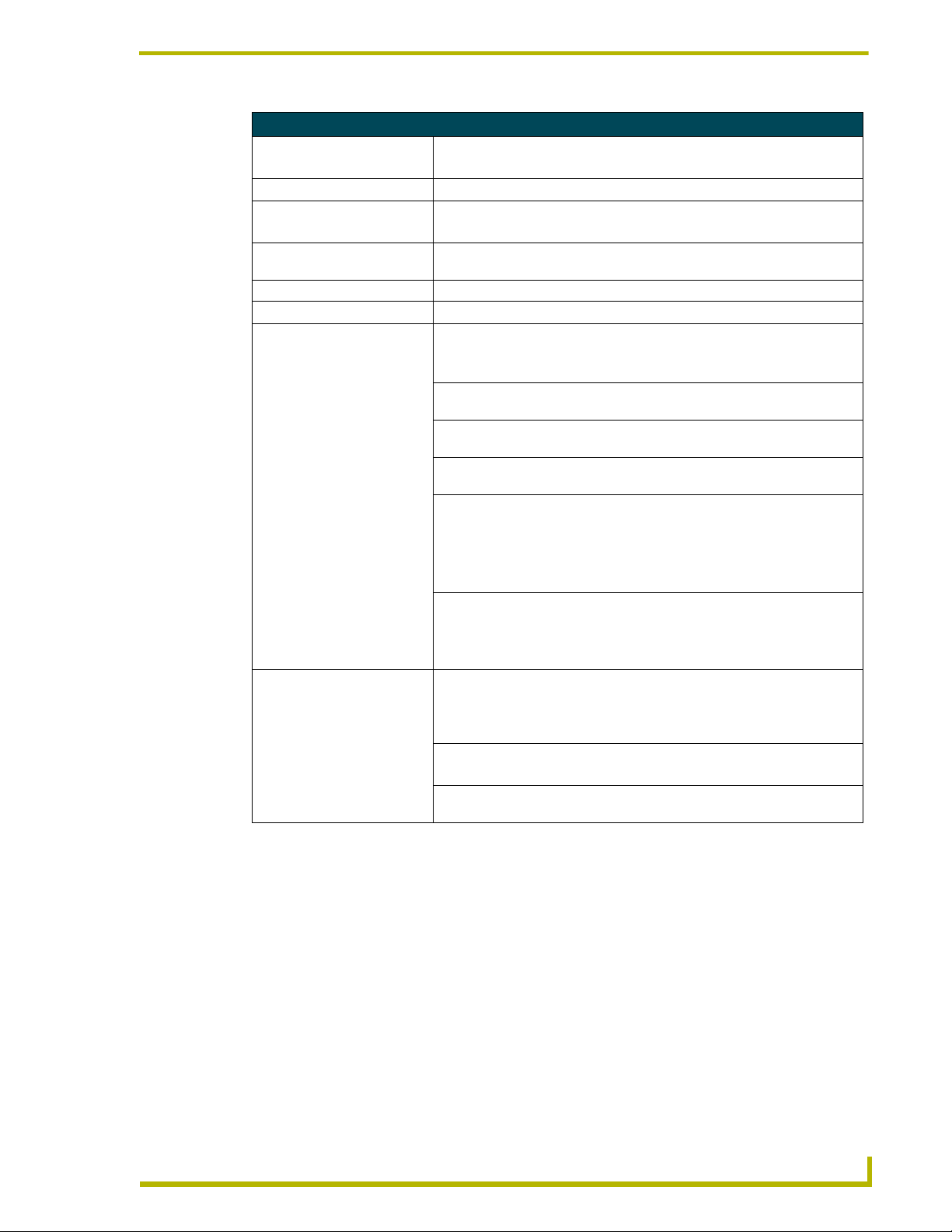
Introduction
NI-3000 Specifications (Cont.)
Dimensions (HWD): • 3.47" x 17.00" x 3.47" (8.81 cm x 43.18 cm x 8.82 cm)
• 2 RU (rack unit) high
Power requirements: • 900 mA @ 12 VDC
Memory: • 32 MB SDRAM
• 1 MB of Non-volatile Flash
Compact Flash: • 32 MB Card (upgradeable). Refer to the Optional Accessories section on
Weight: • 4.55 lbs (2.06 kg)
Enclosure: • Metal with black matte finish
Front Panel Components:
LINK/ACT • Green LED lights when the Ethernet cable is connected and an active link
Status • Green LED lights to indicate that the system is programmed and
Output • Red LED lights when the Controller transmits data, sets channels On/Off,
Input • Yellow LED lights when the Controller receives data from button pushes,
RS-232/422/485 LEDs • Seven sets of red and yellow LEDs light to indicate the rear DB9 Ports 1-7
Relay LEDs • Eight red LEDs light to indicate the rear relay channels 1-8 are active
IR/Serial LEDs • Eight red LEDs light to indicate the rear IR/Serial channels 1-8 are
I/O LEDs • Eight yellow LEDs light when the rear I/O channels 1-8 are active
Rack-mount brackets • Provide an installation option for the Integrated Controller to be mounted
page 10 for more information.
is established. This LED also blinks when receiving Ethernet data packets.
communicating properly.
sends data strings, etc.
strings, commands, channel levels, etc.
are transmitting or receiving RS-232, 422, or 485 data:
- TX LEDs (red) light when transmitting data
- RX LEDs (yellow) light when receiving data
- LED activity reflects transmission and reception activity
(closed)
• These LEDs reflect the state of the relay on Port 8
• If the relay is engaged = LED On and if the relay is Off = LED Off
transmitting control data on Ports 9-16
• LED indictor for each IR port remains lit for the length of time that IR/Serial
data is being generated
• LED indicator for each I/O port reflects the state of that particular port
into an equipment rack.
NetLinx Integrated Controllers
7
Page 14
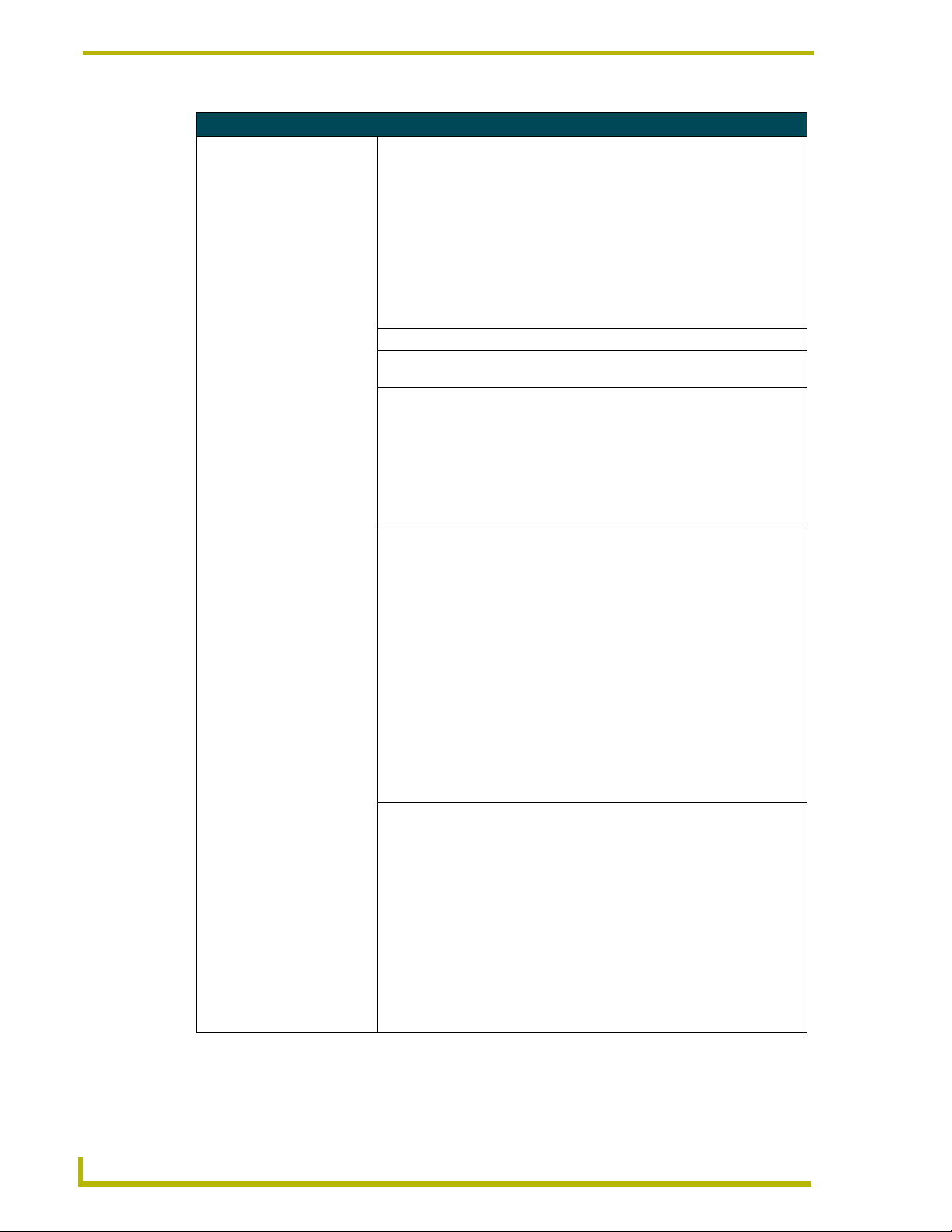
Introduction
NI-3000 Specifications (Cont.)
Rear Panel Components:
RS-232/422/485 (Ports 1 -7) • Seven RS-232/422/485 control ports using DB9 (male) connectors with
XON/XOFF (transmit on/transmit off), CTS/RTS (clear to send/ready to
send), and 300-115,200 baud.
• Channel range = 1-255
• Channels 1-254 provide feedback
• Channel 255 (CTS Push channel): Reflects the state of the CTS Input if a
'CTSPSH' command was sent to the port
• Output data format for each port is selected via software
• Seven DB9 connectors provide RS-232/422/485 termination
ICSNet • Two RJ-45 connectors for ICSNet interface
ICSHub Out • Single RJ-45 connector provides data to another Hub connected to the
Controller
Relay (Port 8) • Eight-channel single-pole single-throw relay ports
• Each relay is independently controlled.
• Supports up to 8 independent external relay devices
• Channel range = 1-8
• Each relay can switch up to 24 VDC or 28 VAC @ 1 A
• Two 8-pin 3.5 mm mini-Phoenix (female) connectors provide relay
termination
Digital I/O (Port 17) • Eight-channel binary I/O port for contact closure
• Each input is capable of voltage sensing. Input format is software
selectable.
• Interactive power sensing for IR ports
• Channel range = 1-8
• All inputs are assigned to respective IR/Serial ports for "automatic" power
control through the use of software commands. Power control is provided
via commands such as: ’PON’, ’POF’, ’POD’, ’DELAY’, I/O Link etc.).
• Contact closure between GND and an I/O port is detected as a PUSH
• When used as voltage input - I/O port detects a low signal (0- 1.5 VDC) as
a PUSH and a high signal (3.5 - 5 VDC) as a RELEASE
• When used as an output - each I/O port acts as a switch to GND and is
rated at 200 mA @ 12 VDC
• One 10-pin 3.5 mm mini-Phoenix (female) connector provides I/O port
termination
IR/Serial (Ports 9-16) • Eight IR/Serial control por ts support high-frequency carriers up to
1.142 MHz
• Each output is capable of two electrical formats: IR or Serial
• Eight IR/Serial data signals can be generated simultaneously.
• Channel range = 1-32,767
• Channels 1-128 (output): IR commands
• Channels 129-253: used as reference channels
• Channel 254 (feedback): Power Fail (used with 'PON' and 'POF'
commands)
• Channel 255 (feedback): Power status (when IO Link is set)
• Two 8-pin 3.5 mm mini-Phoenix (female) connectors provide IR/Serial port
termination
8
NetLinx Integrated Controllers
Page 15
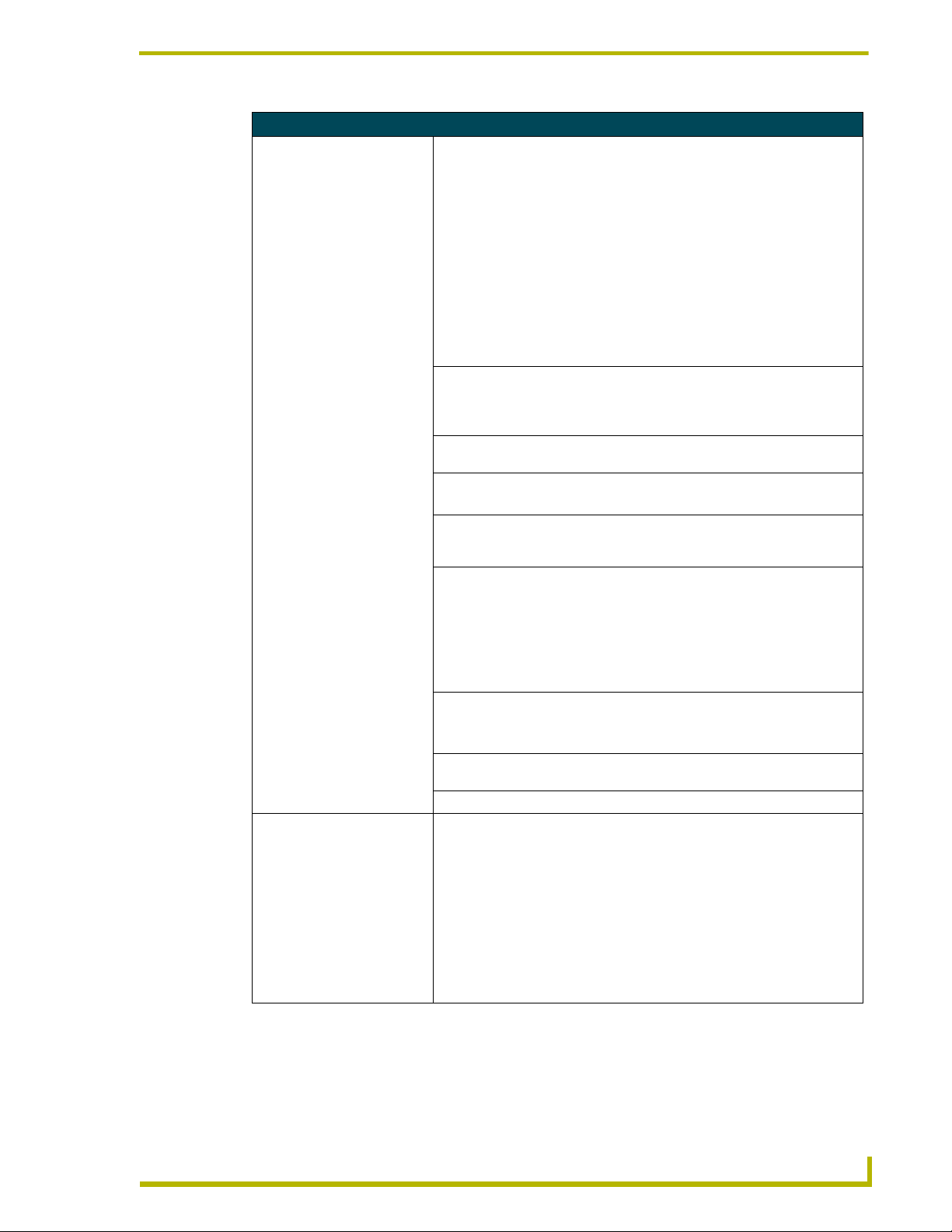
Introduction
NI-3000 Specifications (Cont.)
IR/Serial (Ports 9-16) • Eight IR/Serial control por ts support high-frequency carriers up to
1.142 MHz
• Each output is capable of two electrical formats: IR or Serial
• Eight IR/Serial data signals can be generated simultaneously
• Channel range = 1-32,767
• Channels 1-128 (output): IR commands
• Channels 129-253: used as reference channels
• Channel 254 (feedback): Power Fail (used with 'PON' and 'POF'
commands)
• Channel 255 (feedback): Power status (when IO Link is set)
• Two 8-pin 3.5 mm mini-Phoenix (female) connectors provide IR/Serial port
termination
Program port • Single RS-232 DB9 connector (male) can be connected to a DB9 port on a
computer; used with serial commands, NetLinx programming commands,
other DB9 capable devices, and to upload/download information from the
NetLinx Studio 2.2 program.
Configuration DIP switch • Use this DIP switch to set the communication parameters for the rear
RS232 Program port.
ID pushbutton • Sets the NetLinx ID (D) assignment for the device.
• The D notation is used to explicitly represent a device number.
Ethernet port • Single RJ-45 port for 10/100 Mbps communication. The Ethernet Port
Ethernet Link/Activity LED • LEDs show communication activity, connections, speeds, and mode
AXlink LED • One green LED indicates the state of the AXlink connector port.
AXlink port • 4-pin 3.5 mm mini-Phoenix (male) connector provides data and power to
Power port • 2-pin 3.5 mm mini-Phoenix (male) connector
Included Accessories: • 4 CC-NIRC IR Emitters (FG10-000-11)
automatically negotiates the connection speed (10 Mbps or 100 Mbps) and
whether to use half duplex or full duplex mode.
information:
SPD-speed - Yellow LED lights On when the connection speed is 100 Mbps
and turns Off when the speed is 10 Mbps.
L/A-link/activity - Green LED lights On when the Ethernet cables are
connected/terminated correctly and blinks when receiving Ethernet data
packets.
• Normal AXlink activity = 1 blink/second
• Abnormal AXLink activity = cycle of 3 consecutive blinks and then Off
external control devices.
• One 10-pin 3.5 mm mini-Phoenix (female) I/O connector (41-5107)
• Two 8-pin 3.5 mm mini-Phoenix (female) Relay connector (41-5083)
• One 4-pin 3.5 mm mini-Phoenix (female) AXlink connector (41-5047)
• One 2-pin 3.5 mm mini-Phoenix (female) PWR connector (41-5025)
• Installation Kit (KA2105-01):
One 8-pin Relay Common Strip (41-2105-01)
Four rack mount screws (80-0186)
Four washers (80-0342)
• Removable rack ears. Allows for tabletop and under-counter mountings
NetLinx Integrated Controllers
9
Page 16
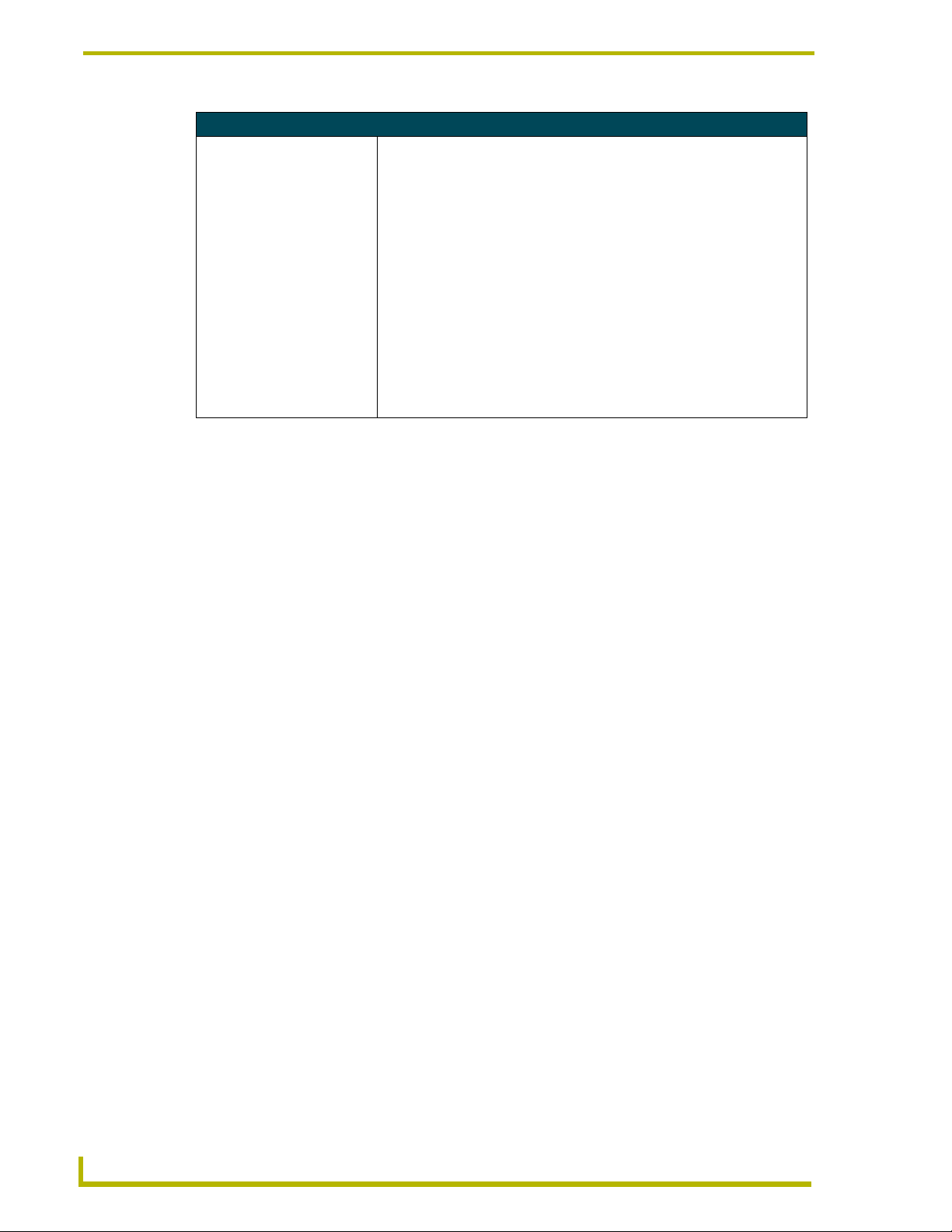
Introduction
NI-3000 Specifications (Cont.)
Optional Accessories: • 2 Pin Black Male Phoenix Connector (3.5mm) (41-5026)
• CC-NIRC IR cables (FG10-000-11)
• CC-NSER IR/Serial cables (FG10-007-10)
• CSB Cable Support Bracket (FG517)
• NCK, NetLinx Connector Kit (FG2902)
• NI-3000 Quick Start Guide (93-2105-01)
• PSN2.8 12 VDC power supply (FG423-17)
• PSN6.5 12 VDC power supply (FG423-41)
• STS, Serial To Screw Terminal (FG959)
• Upgrade Compact Flash (factory programmed with firmware):
NXA-CFNI64M - 64 MB compact flash card (FG2116-31)
NXA-CFNI128M - 128 MB compact flash card (FG2116-32)
NXA-CFNI256M - 256 MB compact flash card (FG2116-33)
NXA-CFNI512M - 512 MB compact flash card (FG2116-34)
NXA-CFNI1G - 1 GB compact flash card (FG2116-35)
NI-4000 Specifications
The front LEDs (FIG. 5) are grouped by control type, and are numbered according to their
corresponding port (connector) numbers on the rear of the unit. The back of the this unit contains
RS-232/422/485, Relay, IR/Serial and I/O connectors. In addition, this unit provides an ID
pushbutton, AXlink LED, NetLinx Card slots, and other related connectors. FIG. 6 shows the front
and rear of the NI-4000.
10
FIG. 5 NI-4000 NetLinx Integrated Controller (front view)
NetLinx Integrated Controllers
Page 17
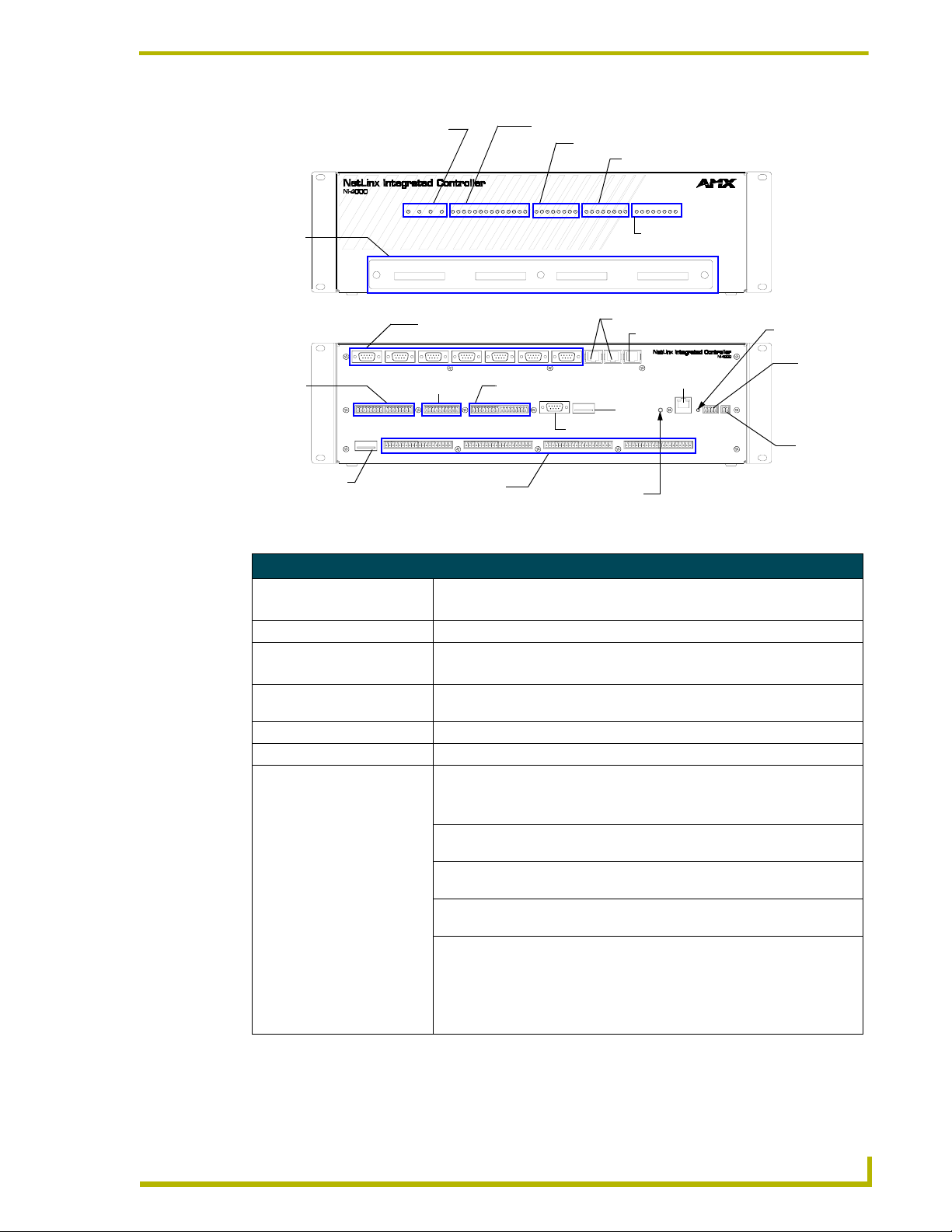
Introduction
Link/Active-Status-Output-Input
NetLinx
Card
slots
(1-4)
Front
Rear
Relays
(Port 8)
CardFrame DIP
switch
FIG. 6 NI-4000 front and rear panel components
RS-232/422/485 (Ports 1-7)
I/O (Port 17)
Slot 1-4 connectors
RS-232/422/485 TX/RX LEDs (red/yellow)
Relay LEDs (red)
IR/Serial LEDs (red)
I/O LEDs (yellow)
ICSNet (2)
ICSHub Out
DIP
switch
Ethernet
IR/Serial (Ports 9-16)
Program port
ID Pushbutton
AXLink LED
(green)
AXLink
port
PWR
NI-4000 Specifications
Dimensions (HWD): • 5.21" x 17.00" x 9.60" (13.23 cm x 43.18 cm x 24.27 cm)
• 3 RU (rack unit) high
Power requirements: • 900 mA @ 12 VDC (no cards)
Memory: • 32 MB SDRAM
• 1 MB of Non-volatile Flash
Compact Flash: • 32 MB Card (upgradeable). Refer to the Optional Accessories section on
page 14 for more information.
Weight: • 9.15 lbs (4.15 kg)
Enclosure: • Metal with black matte finish
Front Panel Components:
LINK/ACT • Green LED lights when the Ethernet cable is connected and an active link
is established. This LED also blinks when receiving Ethernet data packets.
Status • Green LED lights to indicate that the system is programmed and
communicating properly.
Output • Red LED lights when the Controller transmits data, sets channels On/Off,
sends data strings, etc.
Input • Yellow LED lights when the Controller receives data from button pushes,
strings, commands, channel levels, etc.
RS-232/422/485 LEDs • Seven sets of red and yellow LEDs light to indicate the rear DB9 Ports 1-7
are transmitting or receiving RS-232, 422, or 485 data:
- TX LEDs (red) light when transmitting data
- RX LEDs (yellow) light when receiving data
- LED activity reflects transmission and reception activity
NetLinx Integrated Controllers
11
Page 18
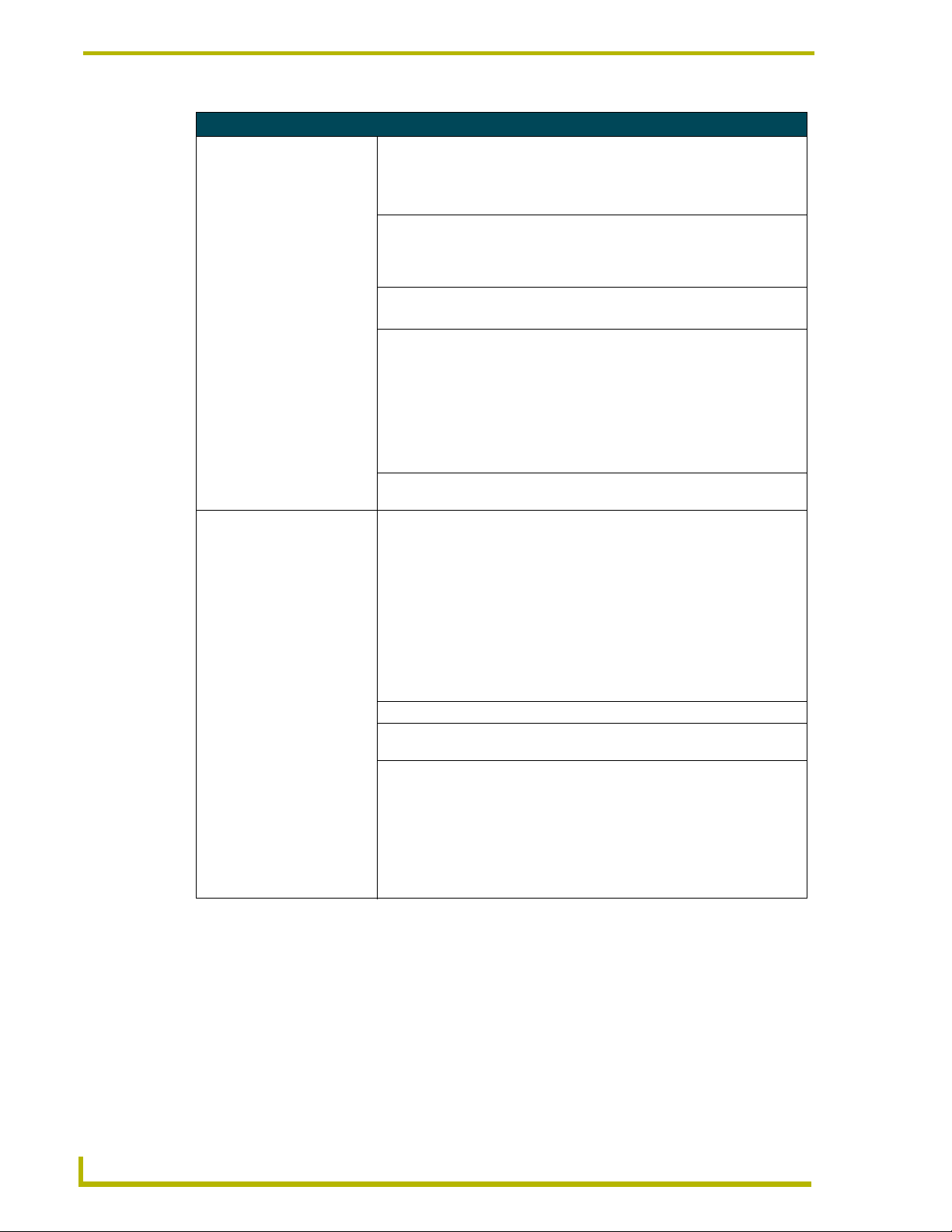
Introduction
NI-4000 Specifications (Cont.)
Relay LEDs • Eight red LEDs light to indicate the rear relay channels 1-8 are active
(closed)
• These LEDs reflect the state of the relay on Port 8
• If the relay is engaged = LED On and if the relay is Off = LED Off
IR/Serial LEDs • Eight red LEDs light to indicate the rear IR/Serial channels 1-8 are
I/O LEDs • Eight yellow LEDs light when the rear I/O channels 1-8 are active
NetLinx Control
Card slots 1- 4
Rack-mount brackets • Provide an installation option for the Integrated Controller to be mounted
Rear Panel Components:
RS-232/422/485 (Ports 1 -7) • Seven RS-232/422/485 control ports using DB9 (male) connectors with
ICSNet • Two RJ-45 connectors for ICSNet interface
ICSHub Out • Single RJ-45 connector provides data to another Hub connected to the
Relay (Port 8) • Eight-channel single-pole single throw relay ports
transmitting control data on Ports 9-16
• LED indictor for each IR port remains lit for the length of time that IR/Serial
data is being generated
• LED indicator for each I/O port reflects the state of that particular port
Accepts up to 4 compatible NetLinx Control Cards:
• NXC-COM2 Dual COM Port Control Card (FG2022)
• NXC-I/O10 Input/Output Control Card (FG2021)
• NXC-IRS4 4-Port IR/S Control Card (FG2023)
• NXC-REL10 Relay Control Card (FG2020)
• NXC-VAI4 Analog Voltage Control Card (FG 2025)
• NXC-VOL4 Volume Control Card (FG2024)
into an equipment rack.
XON/XOFF (transmit on/transmit off), CTS/RTS (clear to send/ready to
send), and 300-115,200 baud.
• Channel range = 1-255
• Channels 1-254 provide feedback
• Channel 255 (CTS Push channel): Reflects the state of the CTS Input if a
'CTSPSH' command was sent to the port
• Output data format for each port is selected via software
• Seven DB9 connectors provide RS-232/422/485 termination
Controller
• Each relay is independently controlled.
• Supports up to 8 independent external relay devices
• Channel range = 1-8
• Each relay can switch up to 24 VDC or 28 VAC @ 1 A
• Two 8-pin 3.5 mm mini-Phoenix (female) connectors provide relay
termination
12
NetLinx Integrated Controllers
Page 19

Introduction
NI-4000 Specifications (Cont.)
Digital I/O (Port 17) • Eight-channel binary I/O port for contact closure
• Each input is capable of voltage sensing. Input format is software
selectable.
• Interactive power sensing for IR ports
• Channel range = 1-8
• All inputs are assigned to respective IR/Serial ports for "automatic" power
control through the use of software commands. Power control is provided
via commands such as: ’PON’, ’POF’, ’POD’, ’DELAY’, I/O Link etc.).
• Contact closure between GND and an I/O port is detected as a PUSH
• When used as voltage input - I/O port detects a low signal (0- 1.5 VDC) as
a PUSH and a high signal (3.5 - 5 VDC) as a RELEASE
• When used as an output - each I/O port acts as a switch to GND and is
rated at 200 mA @ 12 VDC
• One 10-pin 3.5 mm mini-Phoenix (female) connector provides I/O port
termination
IR/Serial (Ports 9-16) • Eight IR/Serial control por ts support high-frequency carriers up to
1.142 MHz
• Each output is capable of two electrical formats: IR or Serial
• Eight IR/Serial data signals can be generated simultaneously.
• Channel range = 1-32,767
• Channels 1-128 (output): IR commands
• Channels 129-253: used as reference channels
• Channel 254 (feedback): Power Fail (used with 'PON' and 'POF'
commands)
• Channel 255 (feedback): Power status (when IO Link is set)
• Two 8-pin 3.5 mm mini-Phoenix (female) connectors provide IR/Serial port
termination
Program port • Single RS-232 DB9 connector (male) can be connected to a DB9 port on a
computer; used with serial commands, NetLinx programming commands,
other DB9 capable devices, and to upload/download information from the
NetLinx Studio 2.2 program.
Configuration DIP switch • Use this DIP switch to set the communication parameters for the rear
RS232 Program port.
ID pushbutton • Sets the NetLinx ID (D) assignment for the device.
• The D notation is used to explicitly represent a device number.
Ethernet port • Single RJ-45 port for 10/100 Mbps communication. The Ethernet Port
automatically negotiates the connection speed (10 Mbps or 100 Mbps) and
whether to use half duplex or full duplex mode.
Ethernet Link/Activity LED • LEDs show communication activity, connections, speeds, and mode
information:
SPD-speed - Yellow LED lights On when the connection speed is 100 Mbps
and turns Off when the speed is 10 Mbps.
L/A-link/activity - Green LED lights On when the Ethernet cables are
connected/terminated correctly and blinks when receiving Ethernet data
packets.
AXlink LED • One green LED indicates the state of the AXlink connector port.
• Normal AXlink activity = 1 blink/second
• Abnormal AXLink activity = cycle of 3 consecutive blinks and then Off
AXlink port • 4-pin 3.5 mm mini-Phoenix (male) connector provides data and power to
external control devices.
Power port • 2-pin 3.5 mm mini-Phoenix (male) connector
NetLinx Integrated Controllers
13
Page 20
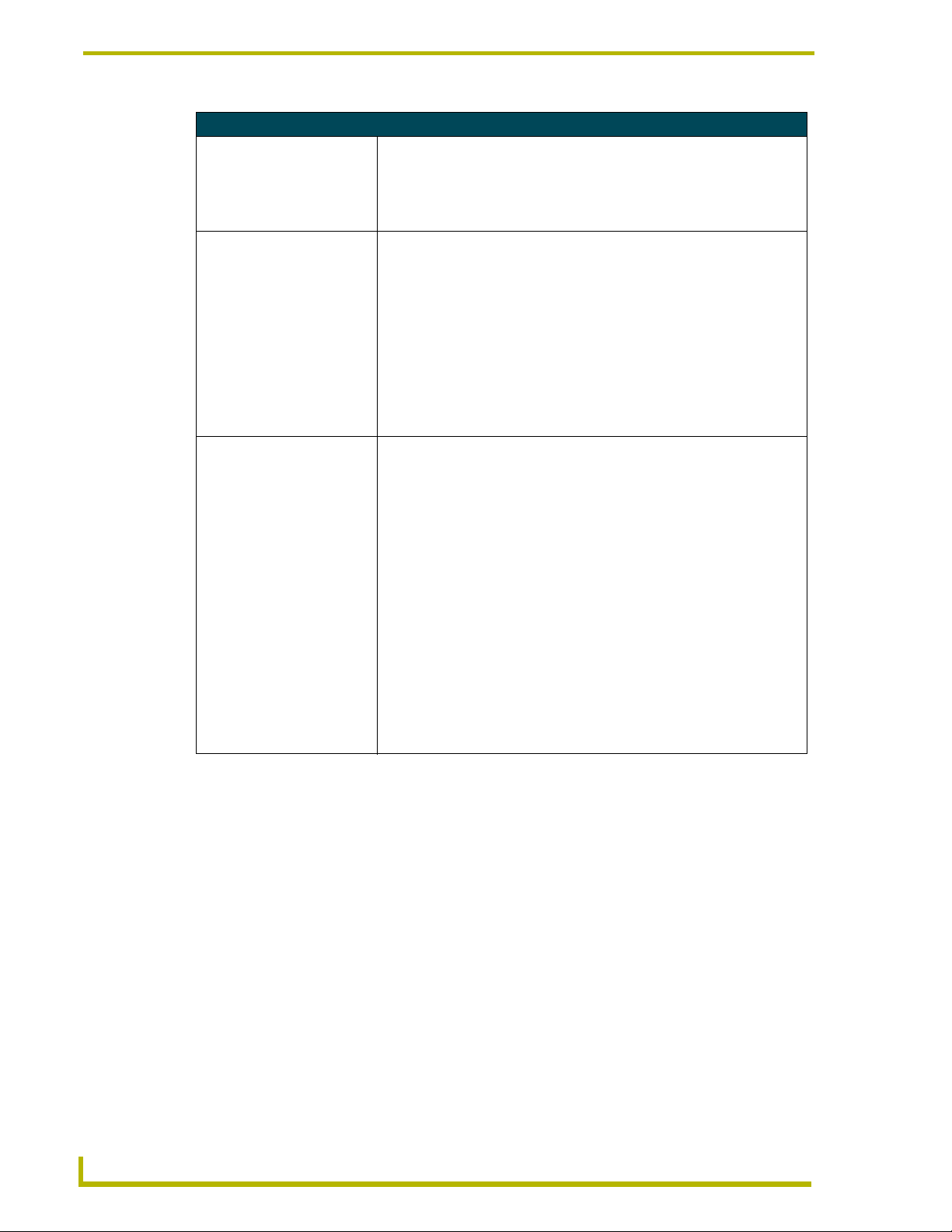
Introduction
NI-4000 Specifications (Cont.)
CardFrame Number
DIP switch
NetLinx Control Card
connectors (1-4)
Included Accessories: • Two CC-NIRC IR Emitters (FG10-000-11)
Optional Accessories: • 2 Pin Black Male Phoenix Connector (3.5mm) (41-5026)
• Sets the starting address for the Control Cards in the CardFrame.(Factory
default CardFrame DIP switch value = 0).
• The Control Card address range is 1-3064.
• Four 20-pin (male) connectors that bridge the gap between the Control
Cards in the CardFrame and external equipment.
• One 10-pin 3.5 mm mini-Phoenix (female) I/O connector (41-5107)
• Two 8-pin 3.5 mm mini-Phoenix (female) Relay connector (41-5083)
• One 4-pin 3.5 mm mini-Phoenix (female) AXlink connector (41-5047)
• One 2-pin 3.5 mm mini-Phoenix (female) PWR connector (41-5025)
• Installation Kit (KA2105-01):
One 8-pin Relay Common Strip (41-2105-01)
Four rack mount screws (80-0186)
Four washers (80-0342)
• Removable rack ears. Allows for tabletop, under-counter, and
front/rear rack mounting
• CC-NIRC IR cables (FG10-000-11)
• CC-NSER IR/Serial cables (FG10-007-10)
• CSB Cable Support Bracket (FG517)
• NCK, NetLinx Connector Kit (FG2902)
• NI-4000 Quick Start Guide (93-2105-01)
• PSN2.8 12 VDC power supply (FG423-17)
• PSN6.5 12 VDC power supply (FG423-41)
• STS, Serial To Screw Terminal (FG959)
• Upgrade Compact Flash (factory programmed with firmware):
NXA-CFNI64M - 64 MB compact flash card (FG2116-31)
NXA-CFNI128M - 128 MB compact flash card (FG2116-32)
NXA-CFNI256M - 256 MB compact flash card (FG2116-33)
NXA-CFNI512M - 512 MB compact flash card (FG2116-34)
NXA-CFNI1G - 1 GB compact flash card (FG2116-35)
• NXC cards (see the Card Slot section (page 12) of this Specification table
for more detailed information)
14
NetLinx Integrated Controllers
Page 21

Quick Setup and Configuration Overview
Quick Setup and Configuration Overview
Installation Procedures
These are the steps involved with the most common installation procedures of these devices:
Carefully unpack the contents of the box.
Confirm the contents of box (page 2 thru page 14).
Familiarize yourself with the units’ connectors and wiring configurations (Connections
and Wiring section on page 17).
Upgrade the factory default 32 MB memory module with a selection of memory sizes
ranging from 64 MB to 1 GB (Compact Flash Upgrades section on page 31), if
necessary.
Install any optional NXC Control Cards (Installing NetLinx Control Cards (NI-4000
Only) section on page 29).
Set the Control Card Address range (Setting the NetLinx Control Card Addresses (NI-
4000 Only) section on page 30) and a Device value (Device:Port:System (D:P:S) section
on page 30).
Set the communication speed on the Program Port DIP switch (Setting the Configuration
DIP Switch (for the Program Port) section on page 17). Default is 38400.
Connect all rear panel components and supply power to the NI unit from the optional
PSN power supply.
Configuration and Communication
These are the general steps involved with setting up and communicating with the Integrated
Controllers’ on-board Master. In the initial communication process:
Connect and communicate with the on-board Master by using the Program port
(Communicating with the Master via the Program Port section on page 37).
Setup the System Value being used with the on-board Master (Setting the System
Va l ue section on page 38).
Re-assign any Device values (Changing the Device Address on a NetLinx Device section
on page 40).
You can then either get a DHCP address for the on-board Master (Obtaining the Master’s
IP Address (using DHCP) section on page 42) or assign a Static IP to the on-board
Master (Assigning a Static IP to the NetLinx Master section on page 43).
Once the IP information is determined, rework the parameters for Master Communication
in order to connect to the on-board Master via the Ethernet and not the Program port
(Communicating with the On-board Master via an IP section on page 44).
NetLinx Integrated Controllers
15
Page 22

Quick Setup and Configuration Overview
Update the Controller and Control Card Firmware
Before using your new Integrated Controller, you must FIRST update your NetLinx
Studio to the most recent release.
Upgrade the on-board Master firmware through an IP Address via the Ethernet connector
(Upgrading the On-board Master Firmware via an IP section on page 46)
(IP recommended).
Upgrade any connected NetLinx Control Cards being used within the NI-4000 unit
through an IP Address (Upgrading the Control Card Firmware via an IP Address section
on page 52).
Once programming of the on-board Master is complete and the NetLinx Control Cards
are installed; you can now finalize the installation process.
This installation process is done by replacing the faceplate on the NI-4000 (Installing
NetLinx Control Cards (NI-4000 Only) section on page 29) and installing the Controller
into an equipment rack (Installing the Integrated Controller into an Equipment
Rack section on page 34).
Program NetLinx Security into the On-Board Master
Setup and finalize your NetLinx Security Protocols (NetLinx Security and Web
Server section on page 53 or NetLinx Security with a Terminal Connection section on
page 93).
Program your NI Controller (Programming section on page 109).
16
NetLinx Integrated Controllers
Page 23
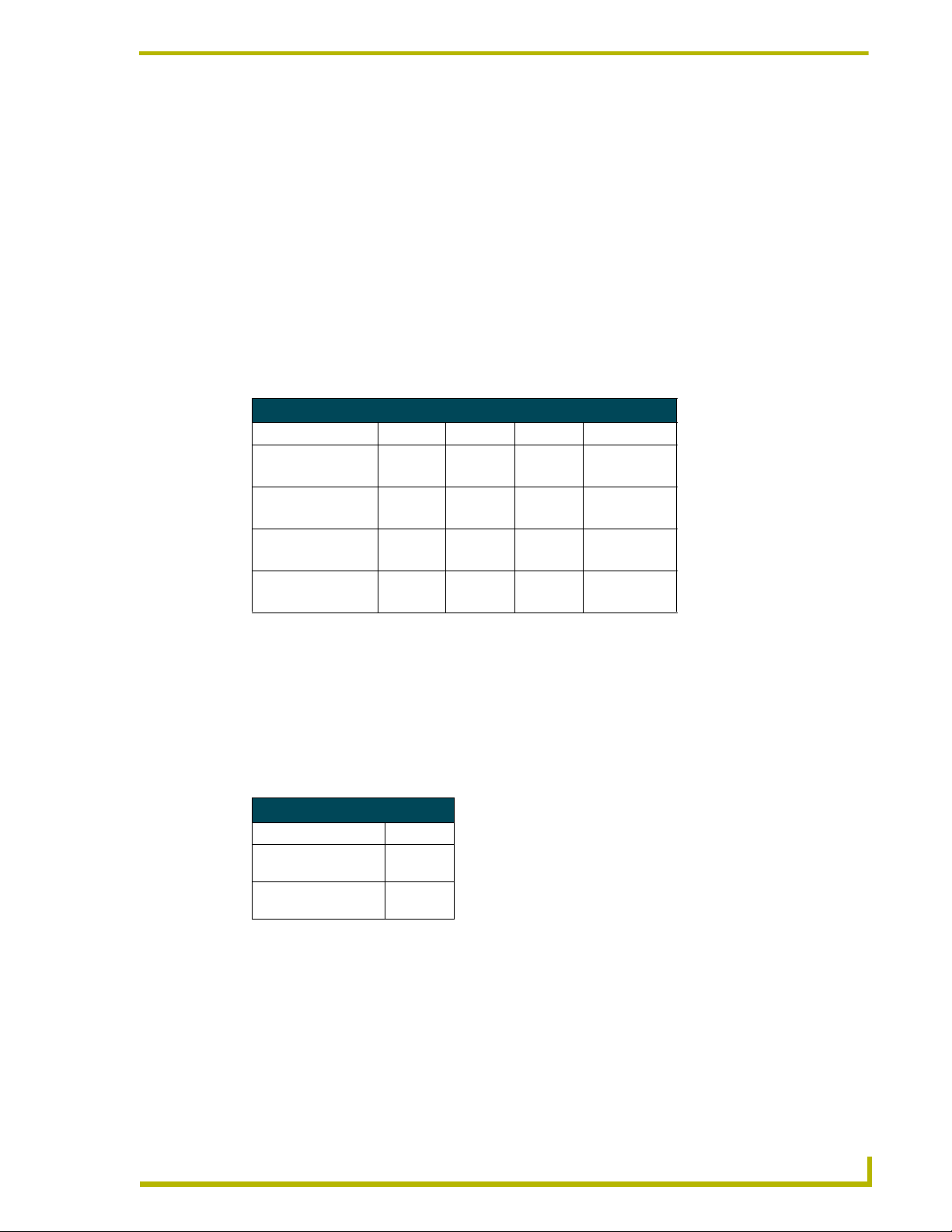
Connections and Wiring
Setting the Configuration DIP Switch (for the Program Port)
Prior to installing the Controller, use the Configuration DIP switch to set the baud rate used by the
Program port for communication. The Configuration DIP switch is located on the rear of the
NI-4000/3000/2000 Integrated Controllers.
Baud rate settings
Before programming the on-board Master, make sure the baud rate you set matches the
communication parameters set on both your PC’s COM port or and those set through your NetLinx
Studio 2.2. By default, the baud rate is set to 38,400 (bps).
Baud Rate Settings on the Configuration DIP Switch
Baud Rate Position 5 Position 6 Position 7 Position 8
9600 bps OFF ON OFF ON
38,400 bps (default) OFF ON ON ON
Connections and Wiring
57,600 bps ON OFF OFF OFF
115,200 bps ON ON ON ON
Note the orientation of the Configuration DIP Switch and the ON position label.
DIP switches 2,3, and 4 must remain in the OFF position at all times.
Program Run Disable (PRD) mode
You can also use the Program port’s Configuration DIP switch to set the on-board Master to
Program Run Disable (PRD) mode according to the settings listed in the table below.
PRD Mode Settings
PRD Mode Position 1
Normal mode (default) OFF
PRD Mode ON
The PRD mode prevents the NetLinx program stored in the on-board Master from running when
you power up the Integrated Controller. This mode should only be used when you suspect the
resident NetLinx program is causing inadvertent communication and/or control problems. If
necessary, place the on-board Master in PRD mode and use the NetLinx Studio 2.2 program to
resolve the communication and/or control problems with the resident NetLinx program. Then
download the new NetLinx program and try again.
NetLinx Integrated Controllers
17
Page 24

Connections and Wiring
Think of the PRD Mode (On) equating to a PC’s SAFE Mode setting. This mode
allows a user to continue powering a unit, update the firmware, and download a new
program while circumventing any problems with a currently downloaded program.
Power must be cycled to the unit after activating/deactivating this mode on the
Program Port DIP switch #1.
Using the Configuration DIP switch
1. Disconnect the power supply from the 2-pin PWR (green) connector on the rear of the NetLinx
2. Set DIP switch positions according to the information listed in the Baud Rate Settings on the
3. Reconnect the 12 VDC power supply to the 2-pin 3.5 mm mini-Phoenix PWR connector.
Modes and Front Panel LED Blink Patterns
The following table lists the modes and blink patterns for the front panel LEDs associated with
each mode. These patterns are not evident until after the unit is powered.
Modes and LED Blink Patterns
Mode Description
OS Start Starting the operating system (OS). On On On
Boot On-board Master is booting. On Off On
Contacting DHCP
server
Unknown DHCP
server
Downloading Boot
firmware
No program running There is no program loaded, or the
Normal On-board Master is functioning normally. 1 blink per second Indicates
Integrated Controller.
Configuration DIP Switch and PRD Mode Settings tables.
On-board Master is contacting a DHCP
server for IP configuration information.
On-board Master could not find the
DHCP server.
Downloading Boot firmware to the
Master’s on-board flash memory.
Do not cycle power during this process!
program is disabled.
LEDs and Blink Patterns
STATUS
(green)
On Off Fast Blink
Fast Blink Off Off
Fast Blink Fast Blink Fast Blink
On Normal Normal
OUTPUT
(red)
activity
INPUT
(yellow)
Indicates
activity
18
Wiring Guidelines
The Integrated Controllers require 12 VDC power from a NetLinx Power Supply to operate
properly (this supply is unit dependent). The Integrated Controller connects to the power supply via
a 2-pin 3.5 mm mini-Phoenix connector.
This unit should only have one source of incoming power. Using more than one
source of power to the Controller can result in damage to the internal components
and a possible burn out.
Apply power to the unit only after installation is complete.
NetLinx Integrated Controllers
Page 25
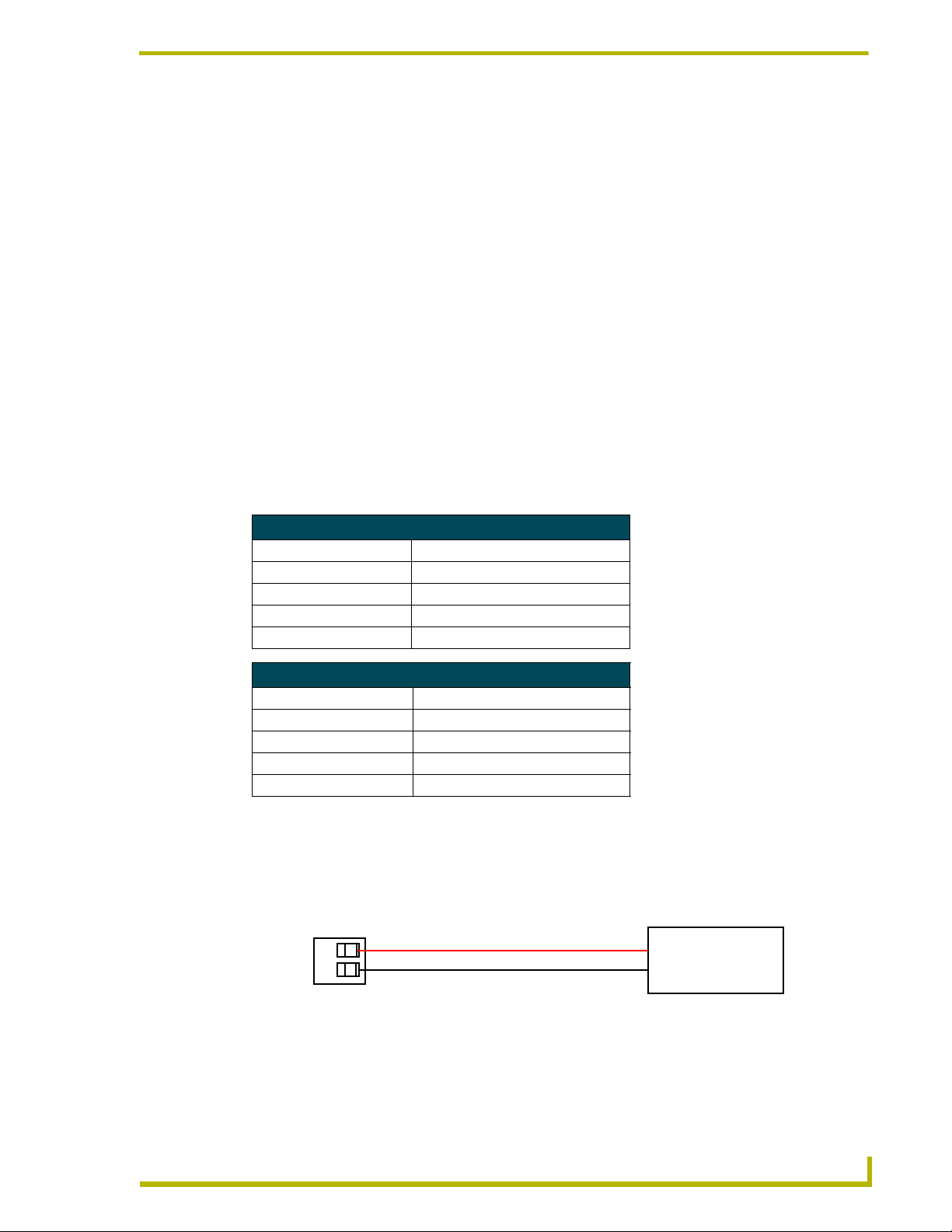
Connections and Wiring
Preparing captive wires
You will need a wire stripper and flat-blade screwdriver to prepare and connect the captive wires.
Never pre-tin wires for compression-type connections.
1. Strip 0.25 inch (6.35 mm) of insulation off all wires.
2. Insert each wire into the appropriate opening on the connector (according to the wiring
diagrams and connector types described in this section).
3. Tighten the screws to secure the wire in the connector. Do not tighten the screws excessively,
doing so may strip the threads and damage the connector.
Wiring length guidelines
The NetLinx Integrated Controllers require auxiliary 12 VDC power from a PSN to operate
properly. The unit should only have one source of incoming power.
Refer to the following tables for the wiring length information used with the different types of
NetLinx Integrated Controllers:
Wiring Guidelines - NI-4000 & NI-3000@ 900 mA
Wire size Maximum wiring length
18 AWG 130.41 feet (39.75 meters)
20 AWG 82.51 feet (25.15 meters)
22 AWG 51.44 feet (15.68 meters)
24 AWG 32.43 feet (9.88 meters)
Wiring Guidelines - NI-2000 @ 700 mA
Wire size Maximum wiring length
18 AWG 167.67 feet (51.11 meters)
20 AWG 106.08 feet (32.33 meters)
22 AWG 66.14 feet (20.16 meters)
24 AWG 41.69 feet (12.71 meters)
Wiring a power connection
To use the NetLinx 2-pin 3.5 mm mini-Phoenix power supply jack for power transfer from the PSN
power supply, the incoming PWR and GND cables from the PSN must be connected to their
corresponding locations on the 2-pin 3.5 mm mini-Phoenix connector (FIG. 7).
PWR +
GND -
NetLinx Power Supply
To the Integrated Controller
FIG. 7 2-pin mini-Phoenix connector wiring diagram (direct power)
NetLinx Integrated Controllers
19
Page 26
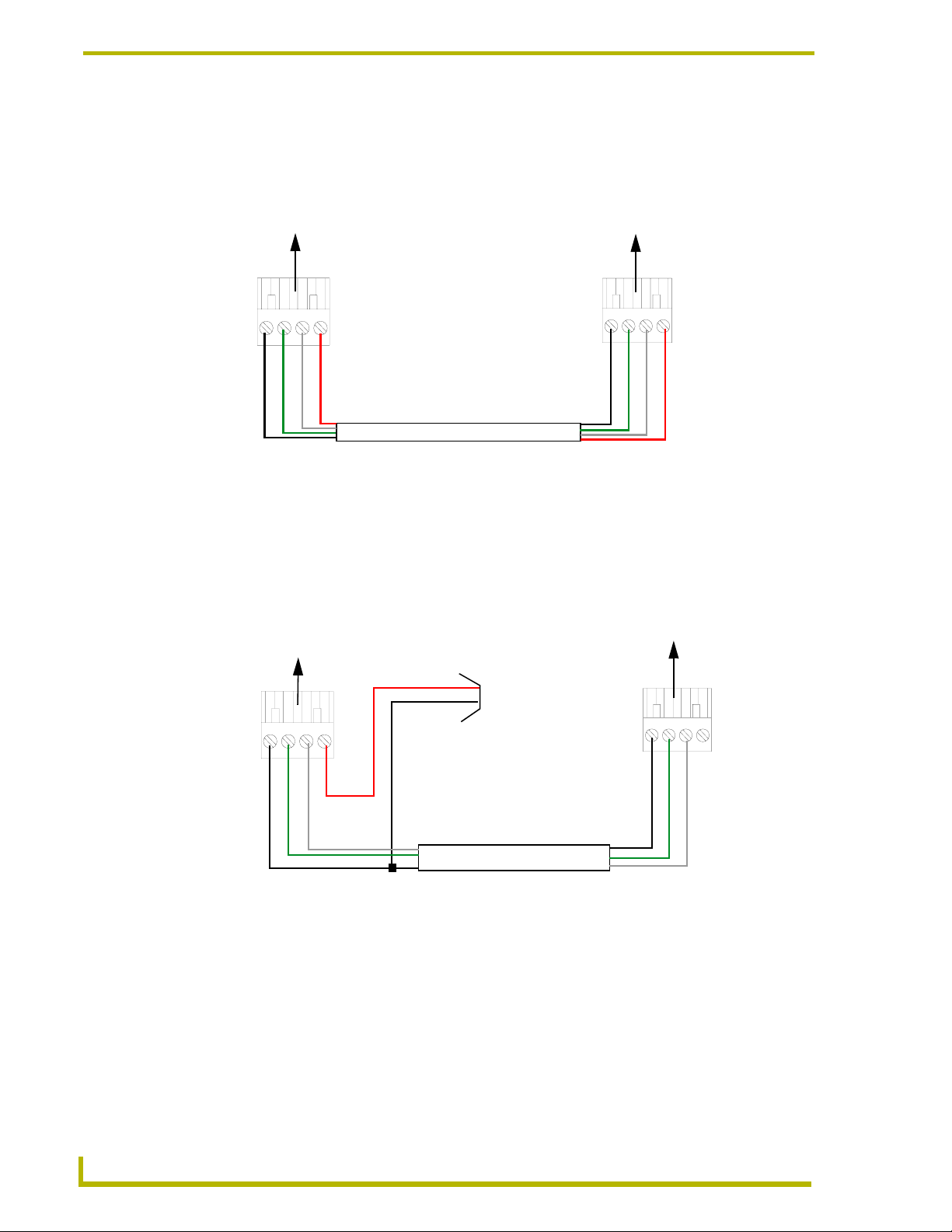
Connections and Wiring
Using the 4-pin mini-Phoenix connector for data and power
Connect the 4-pin 3.5 mm mini-Phoenix (female) captive-wire connector to an external NetLinx
device as shown in FIG. 8.
To the Integrated Controller’s
AXlink/PWR connector
Top view
GND -
FIG. 8 Mini-Phoenix connector wiring diagram (direct data and power)
AXP/TX
PWR +
AXM/RX
To the external NetLinx device
Top view
GND -
AXP/TX
AXM/RX
PWR +
Using the 4-pin mini-Phoenix connector for data with external power
To use the NetLinx 4-pin 3.5 mm mini-Phoenix (female) captive-wire connector for data
communication and power transfer, the incoming PWR and GND cable from the PSN must be
connected to the AXlink cable connector going to the Integrated Controller. FIG. 9 shows the
wiring diagram. Always use a local power supply to power the Integrated Controller unit.
To the Integrated Controller’s
AXlink/PWR connector
Top view
PWR (+)
GND (-)
Local +12 VDC
power supply
(coming from
the PSN
power supply)
To the external NetLinx device
Top view
20
GND -
AXM/RX
AXP/TX
FIG. 9 4-pin mini-Phoenix connector wiring diagram (using external power source)
GND -
AXP/TX
AXM/RX
When you connect an external power supply, do not connect the wire from the PWR
terminal (coming from the external device) to the PWR terminal on the Phoenix
connector attached to the Controller unit. Make sure to connect only the AXM, AXP,
and GND wires to the Controller’s Phoenix connector when using an external PSN
power supply.
Make sure to connect only the GND wire on the AXlink/PWR connector when using a separate
12 VDC power supply. Do not connect the PWR wire to the AXlink connector’s PWR (+)
opening.
NetLinx Integrated Controllers
Page 27

Connections and Wiring
Program Port Connections and Wiring
The Integrated Controllers are equipped with one Program port located on the rear of the unit. Use
an RS232 programming cable to connect the Program port to your PC's COM port, this connection
provides communication with the NetLinx Integrated Controller. Then you can download NetLinx
programs to this on-board Master using the NetLinx Studio 2.2 software program. Refer to the
NetLinx Studio instruction manual for programming instructions.
The following table shows the rear panel Program Port connector (male), pinouts, and signals.
Program Port, Pinouts, and Signals
Program Port Connector Pin Signal
2RX
3TX
5
4
3
2
1
9
8
7
6
5GND
7RTS
8CTS
Male
RS-232/422/485 Device Port Wiring Specifications
FIG. 10 shows the connector pinouts for the rear RS-232/RS-422/RS-485 (DB9) Device Ports.
These ports support most standard RS-232 communication protocols for data transmission. This
figure gives a visual representation of the wiring specifications for the RS-232/422/485 Device
connectors. Refer to the rear of the unit for more detailed connector pinout information.
DB9 Serial Port pinouts (male connector)
5
4
3
2
1
Male
FIG. 10 RS-232/422/485 DB9 (male/female) connector pinouts for the rear Device Ports
9
8
7
6
RS-232
Pin 2: RX signal
Pin 3: TX signal
Pin 5: GND
Pin 7: RTS
Pin 8: CTS
RS-422
Pin 1: RX Pin 4: TX +
Pin 5: GND
Pin 6: RX +
Pin 9: TX -
The rear DB9 Device Port connectors support RS-232 communication protocols for PC data
transmission. The table below provides information about the connector pins, signal types, and
signal functions. This table’s wiring specifications are applicable to the rear RS-232/422/485
Device Port connectors on the: NI-4000/NI-3000 (Ports 1-7) and NI-2000 (Ports 1-3).
RS-485
Pin 1: A (strap to 9)
Pin 4: B (strap to 6)
Pin 5: GND
Pin 6: B (strap to 4)
Pin 9: A (strap to 1)
NetLinx Integrated Controllers
21
Page 28
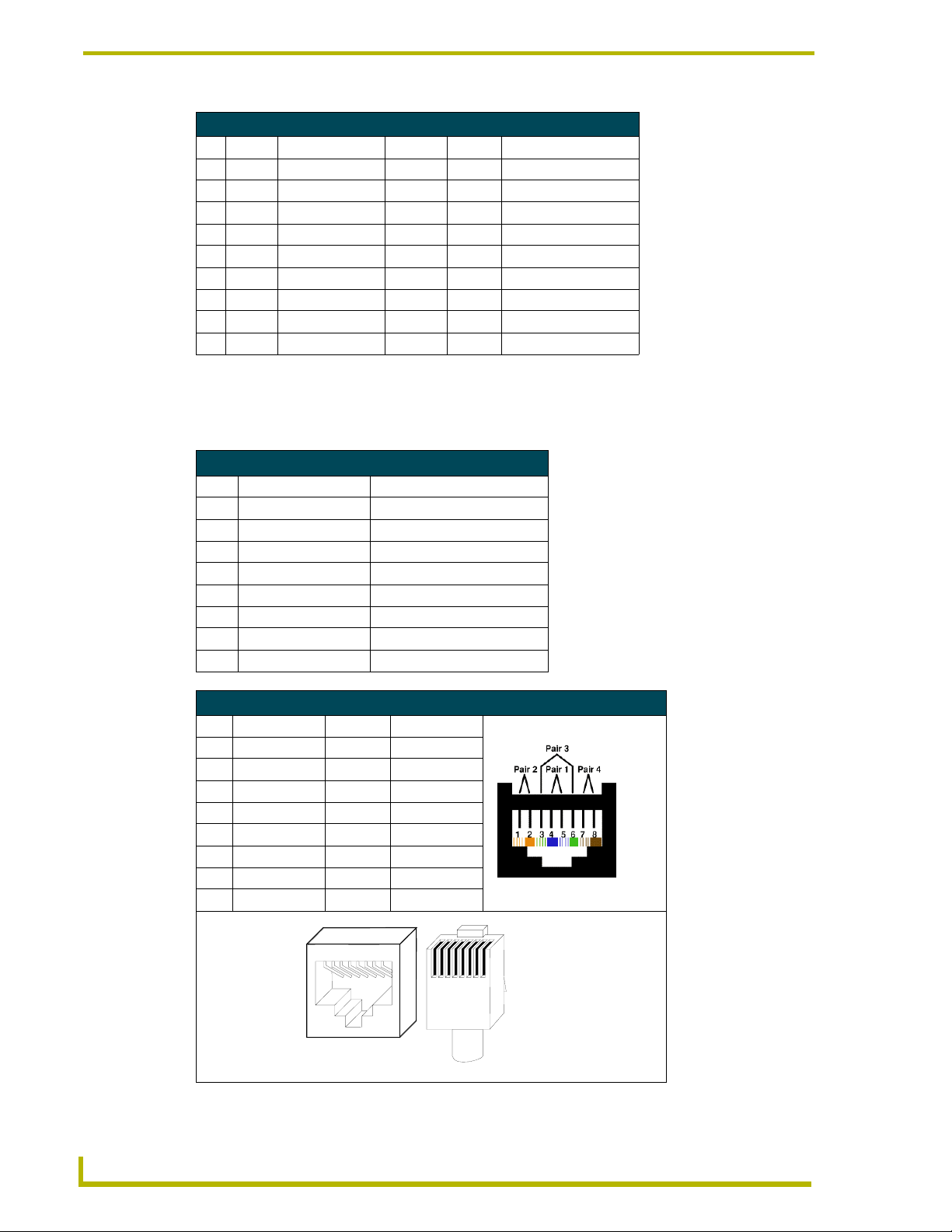
Connections and Wiring
RS-232/422/485 Device Port Wiring Specifications
Pin Signal Function RS-232 RS-422 RS-485
1 RX- Receive data X X (strap to pin 9)
2 RXD Receive data X
3 TXD Transmit data X
4 TX+ Transmit data X X (strap to pin 6)
5 GND Signal ground X X
6 RX+ Receive data X X (strap to pin 4)
7 RTS Request to send X
8 CTS Clear to send X
9 TX- Transmit data X X (strap to pin 1)
ICSNet RJ-45 Connections/Wiring
The following tables show the signal and pinouts/pairing information to use for ICSNet RJ-45
connections.
ICSNet RJ-45 Signals
Pin Signal-Master Signal-Device
1 TX + RX +
2 TX - RX -
3N/A N/A
4GND GND
5N/A N/A
6N/A N/A
7 RX + TX +
8 RX - TX -
RJ-45 Pinout Information (EIA/TIA 568 B)
Pin Wire Color Polarity Function
1 Orange/White + Transmit
2 Orange - Transmit
3 Green/White - Mic
4 Blue - Ground
5 White/Blue + 12 VDC
6 Green + Mic
7 White/Brown + Receive
8 Brown - Receive
1 2 3 4 5 6 7 8
(female) (male)
RJ-45 connector - pin configurations
1 2 3 4 5 6 7 8
TIA 568B
22
NetLinx Integrated Controllers
Page 29
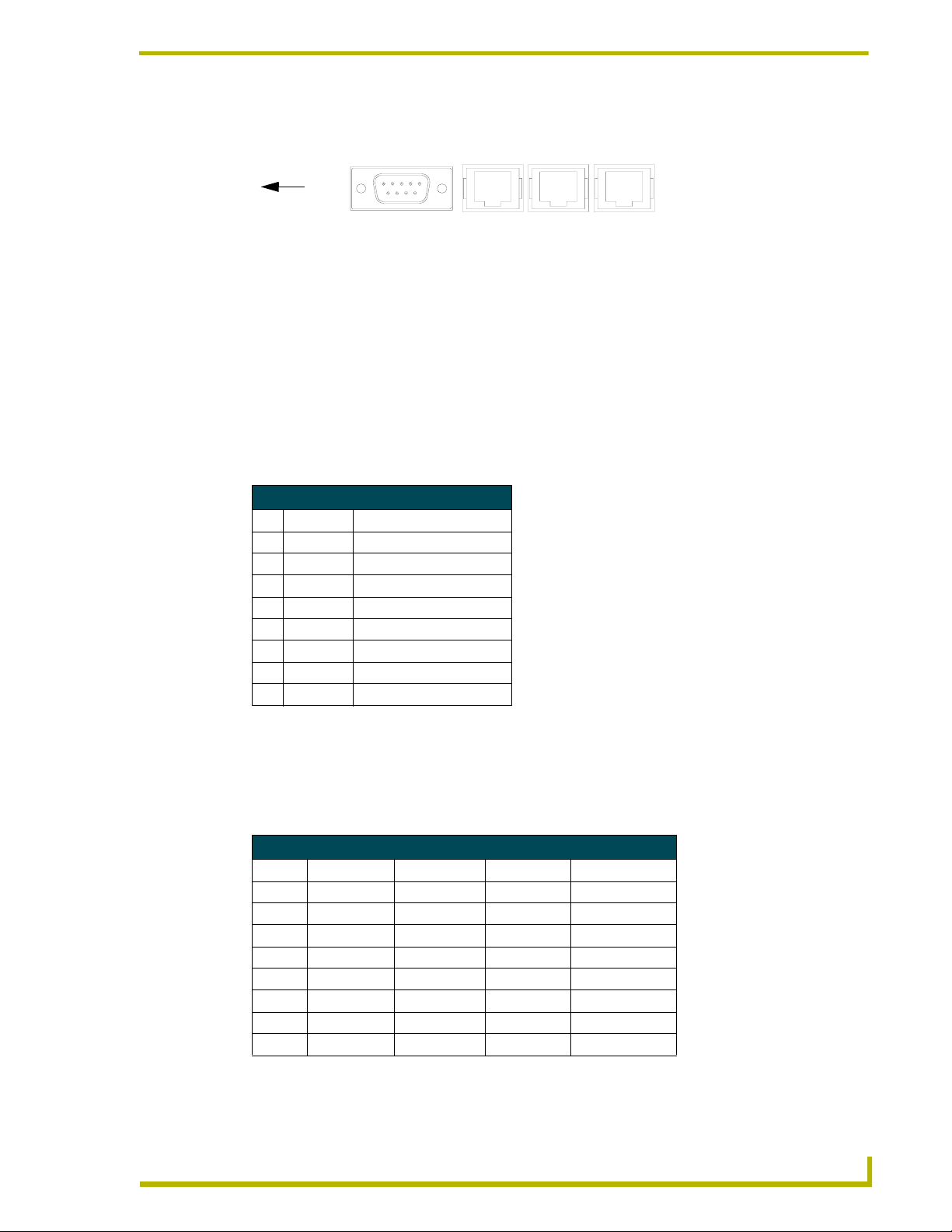
Connections and Wiring
The FIG. 11 illustrates the relative location of the ICSNet and ICSHub Out connectors on the rear
panel.
Por ts
PORT 1
FIG. 11 Location of ICSNet and ICSHub Out connectors
ICSNet
ICSNet ICSHub Out
Unlike the ICSNet ports, the ICSHub connections require a specific polarity. The
IN/OUT configuration, on the hub ports, was implemented to use the same cables as
ICSNet, but these ports need TX and RX crossed. You must connect an OUT to an
IN, or an IN to an OUT port.
This is done simply to keep the polarity straight. The Hub bus is still a bus. All Hub
connections are bi-directional.
ICSHub OUT port
The following table describes the pinout/signal information for the ICSHub OUT port located on
the rear panel of the Integrated Controller (as shown in FIG. 11).
ICSHub OUT Pinouts and Signals
Pin Signal Color
1 RX + orange-white
2 RX - orange
3 ------ ------
4 ------ ------
5 ------ ------
6 ------ ------
7TX + brown-white
8TX - brown
Ethernet 10/100 Base-T RJ-45 Connections/Wiring
The following table lists the pinouts and signals associated to the Ethernet connector. FIG. 12
describes the RJ-45 pinouts, signals, and pairing for the Ethernet 10/100 Base-T RJ-45 connector
and cable.
Ethernet RJ-45 Pinouts and Signals
Pin Signals Connections Pairing Color
1 TX + 1 --------- 1 1 --------- 2 Orange-White
2 TX - 2 --------- 2 Orange
3 RX + 3 --------- 3 3 --------- 6 Green-White
4 no connection 4 --------- 4 Blue
5 no connection 5 --------- 5 Blue-White
6 RX - 6 --------- 6 Green
7 no connection 7 --------- 7 Brown-White
8 no connection 8 --------- 8 Brown
FIG. 12 diagrams the RJ-45 cable and connectors.
NetLinx Integrated Controllers
23
Page 30
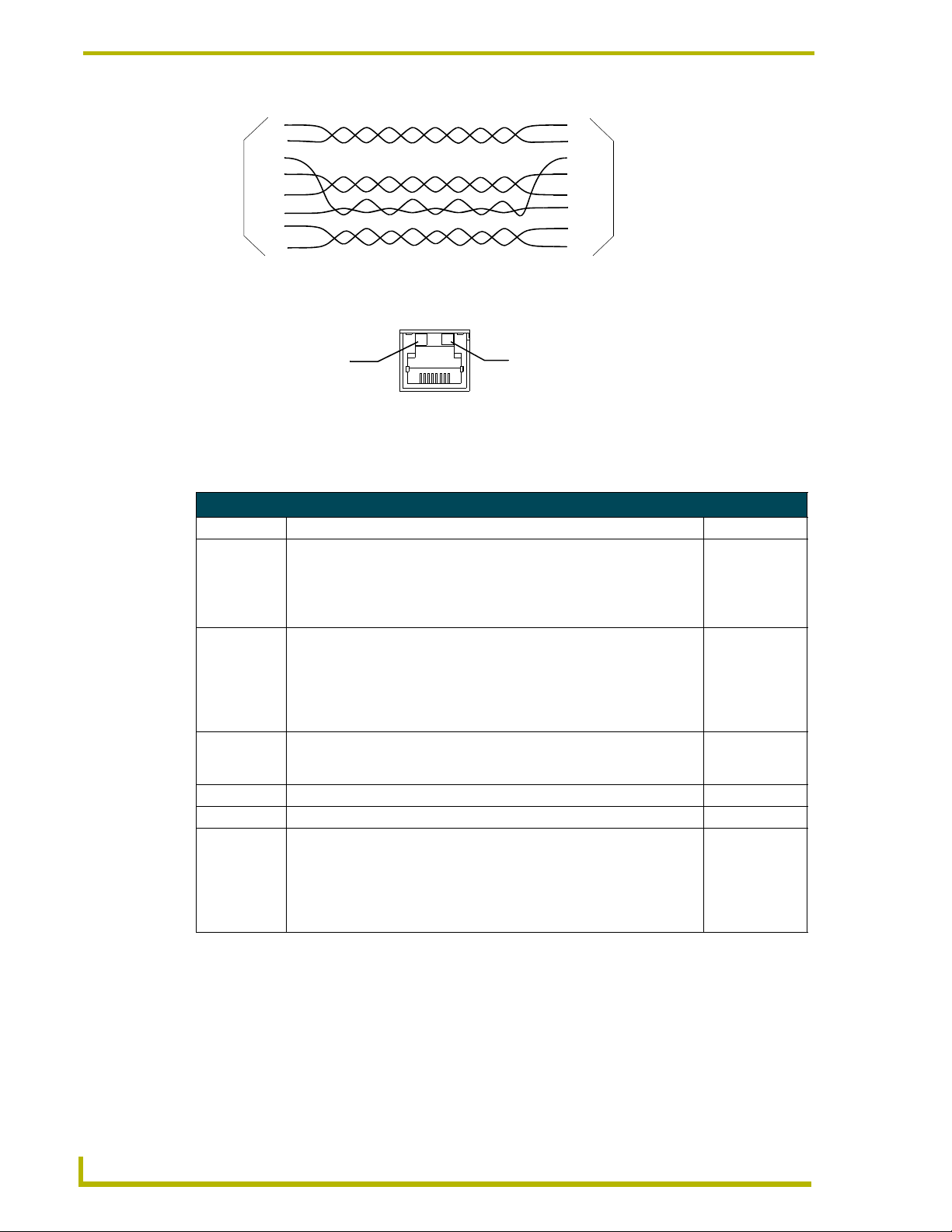
Connections and Wiring
8
7
6
RJ-45
plug
FIG. 12 RJ-45 wiring diagram
5
4
3
2
1
8
7
6
5
4
3
2
1
RJ-45
plug
Ethernet LEDs
L/A - Link/Activity LED
lights (green) when the
Ethernet cables are
connected and terminated
correctly.
FIG. 13 Layout of Ethernet LEDs
ETHERNET
10/100
SPD - Speed LED
lights (yellow) when the
connection speed is 100 Mbps
and turns Off when speed is
10 Mbps.
Ethernet ports used by the Integrated Controllers
Ethernet Ports Used by the NetLinx Integrated Controllers
Port type Description Standard Port #
ICSP Peer-to-peer protocol used for both Master-to-Master and Master-to-device
communications.
For maximum flexibility, the on-board Master can be configured to utilize a
different port than 1319, or disable ICSP over Ethernet completely from
either Telnet or the Program Port located on the rear of the Controller itself.
Telnet The NetLinx Telnet server provides a mechanism to configure and
diagnose a NetLinx system.
For maximum flexibility, the on-board Master can be configured to utilize a
different port than 23, or disable Telnet completely from either Telnet or the
Program Port located on the rear of the Controller itself. Once disabled, the
only way to enable Telnet again is from the Controller’s program port.
HTTP The on-board Master has a built-in web server that complies with the
HTTP 1.0 specification and supports all of the required features of
HTTP v1.1.
HTTPS The Master has a built-in SSL protected web server. 443 (TCP)
FTP The on-board Master has a built-in FTP server that conforms to RFC959. 21/20 (TCP)
Internet Inside The Internet Inside feature the on-board Master uses, by default, is port
10500 for the XML based communication protocol. This port is connected
to the client web browser’s JVM when Internet Inside control pages are
retrieved from the on-board Master’s web server.
For maximum flexibility, the on-board Master can be configured to utilize a
different port than 10500 or to disable Internet Inside completely.
1319 (UDP/TCP)
23 (TCP)
80 (TCP)
10500 (TCP)
24
Relay Connections and Wiring
You can connect up to 8 independent external relay devices on both the NI-4000 and NI-3000 units
(4 on the NI-2000) to the Relay connectors on the Integrated Controller (Port 7).
Connectors labeled A are for common; B are for output.
Each relay is isolated and normally open.
NetLinx Integrated Controllers
Page 31

Connections and Wiring
A metal commoning strip is supplied with each Integrated Controller to connect multiple
relays.
Relay connections
Use A for common and B for output (FIG. 14). Each relay is isolated and normally open. A metal
connector strip is also provided to common multiple relays.
RELAYS (Port 8)
6
5
A8B BB7A
NI-4000/NI-3000 relay connector
FIG. 14 RELAY connector (male) (NI-4000/3000/2000)
BAA4BA
configuration (Port 8)
3A2B1
B
A
AB
RELAYS (Port 4)
24AB3
1
BA
B
NI-2000 relay connector
configuration (Port 4)
AA
B
Input/Output (I/O) Connections and Wiring
The I/O port responds to either switch closures, voltage level (high/low) changes, or can be used for
logic-level outputs.
I / O (Port 17)
5
78 6
+12V
NI-4000/NI-3000 I/O connector
configuration (Port 17)
3
4
2
1
GND
I / O (Port 9)
4
231
+12V
NI-2000 I/O connector
configuration (Port 9)
GND
FIG. 15 INPUT/OUTPUT connector (male)
You can connect up to eight devices to the I/O connectors on the NI-4000/3000 (four on the
NI-2000) (FIG. 15). A contact closure between GND and an I/O port is detected as a Push. When
used for voltage inputs, the I/O port detects a low (0-1.5 VDC) as a Push, and a high (3.5-5 VDC)
signal as a Release. When used for outputs, the I/O port acts as a switch to GND and is rated at 200
mA @ 12 VDC. The PWR pin (+12 VDC @ 200 mA) is designed as a power output for the PCS2
or VSS2 (or equivalent). The GND connector is a common ground and is shared by all I/O ports.
The following table lists the wiring specifications for the I/O connectors.
+12V - 12 VDC power output for PCS Power Current Sensors, VSS2 Video Sync
I/O 1 - 8 - Up to 8 I/O ports (NI-4000/3000) and up to 4 I/O ports (NI-2000)
GND - Common ground shared with I/O ports 1 - 8 (refer to the following chart)
NetLinx Integrated Controllers
Sensors, or similar I/O-type equipment
(see table below)
25
Page 32

Connections and Wiring
I/O Port Wiring Specifications
I/O Port Wiring Specifications NI-2000
NI-4000 and NI-3000
Pin Signal Function Pin Signal Function
1 GND Signal GND 1 GND Signal GND
2 I/O 1 Input/Output 2 I/O 1 Input/Output
3 I/O 2 Input/Output 3 I/O 2 Input/Output
4 I/O 3 Input/Output 4 I/O 3 Input/Output
5 I/O 4 Input/Output 5 12 VDC PWR
6 I/O 5 Input/Output
7 I/O 6 Input/Output
8 I/O 7 Input/Output
9 I/O 8 Input/Output
10 12 VDC PWR
IR/Serial Connections and Wiring
You can connect up to eight IR- or Serial-controllable devices to the IR/Serial connectors on the
rear of the NI-4000 and NI-3000 and up to four on the NI-2000 (FIG. 16). These connectors accept
an IR emitter (CC-NIRC) that mounts onto the device's IR window, or a mini-plug (CC-NSER) that
connects to the device's control jack. You can also connect a data 0 - 5 VDC device. These units
come with two CC-NIRC IR emitters (FG10-000-11).
IR / SERIAL (Ports 9-16)
8 76 45 321
NI-4000/NI-3000 IR/Serial connector
configuration (Port 9-16)
FIG. 16 IR/SERIAL (male)
IR / SERIAL (Ports 5-8)
4 23 1
NI-2000 IR/Serial connector
configuration (Port 5-8)
The IR/Serial connector wiring specifications are listed in the following table.
IR/Serial Connector Wiring Specifications
No. NI-4000/3000 Port NI-2000 Port Signal Function
19 5 GND (-)
210 6 GND (-)
311 7 GND (-)
412 8 GND (-)
513 N/A GND (-)
614 N/A GND (-)
715 N/A GND (-)
816 N/A GND (-)
Signal 1 (+)
Signal 2 (+)
Signal 3 (+)
Signal 4 (+)
Signal 5 (+)
Signal 6 (+)
Signal 7 (+)
Signal 8 (+)
26
NetLinx Integrated Controllers
Page 33

Connections and Wiring
NetLinx Control Card Slot Connector (NI-4000 unit only)
FIG. 17 shows the 20-pin (male) connector that provides connection to the NetLinx Control Cards.
SLOT 1
1820 19 151716 610
987
111312
FIG. 17 NetLinx Control Card 20-pin connector
5
432114
NetLinx Integrated Controllers
27
Page 34

Connections and Wiring
28
NetLinx Integrated Controllers
Page 35

Installation and Upgrading
Installing NetLinx Control Cards (NI-4000 Only)
NetLinx Cards can be installed into the front card slots. The cards mount horizontally through the
card slot openings on the front of the enclosure. To install a NetLinx Card:
1. Discharge the static electricity from your body, by touching a grounded object.
2. Remove the three screws by turning them in a counter-clockwise direction and then remove the
faceplate (FIG. 18).
Thumbscrews
Installation and Upgrading
NXC Card Slot faceplate
FIG. 18 NI-4000 front faceplate
3. Align the edges of the card with the internal guide slots and gently slide the card all the way
into the slot (FIG. 19).
Card slots
Internal Guide
Sample
NXC cards
FIG. 19 Sample NXC cards inserted into an NI-4000 unit
slots
4. Carefully apply a small amount of force to insert the cards into their respective connectors. If
the cards have LEDs on them, those LEDs will initiate a lighting sequence to indicate they are
receiving power and are communicating with the Controller.
5. Re-align the faceplate and secure it to the chassis by inserting the three screws by turning them
in a clockwise direction and securing the front plate to the Integrated Controller.
6. Install all rear connectors and apply power.
NetLinx Integrated Controllers
29
Page 36

Installation and Upgrading
If the cards do not appear in the Workspace window for the selected Master System
number: give the system time to detect the inserted cards (and refresh the system)
and/or cycle power to the NI-4000 unit.
Setting the NetLinx Control Card Addresses (NI-4000 Only)
The 8-position CardFrame Number DIP switch, located on the rear of the Integrated Controller, sets
the starting address (the device number in the D:P:S specification) for the Control Cards installed in
the CardFrame. The address range is 1-3064. The factory default CardFrame DIP switch value = 0
(All CardFrame DIP switches in the OFF position). The formula for setting the starting address is:
(DIP switch address x 12) + Card slot Number (1-12) = Card address
For example:
1. Set the CardFrame Number DIP switch based on the information listed in the table below.
DIP switch setting, 00010101: (0 + 0 + 0 + 96 + 0 + 384 + 1536) + SLOT #(ex:1) = 2017.
A card in slot number 1 would be device address 2017.
Position 12345678
Val ue 12 24 48 96 192 384 768 1536
ON position
2. Cycle power to the unit for approximately 5 seconds. This allows the unit to read the new
device number settings.
Device:Port:System (D:P:S)
A device is any hardware component that can be connected to an AXlink or ICSNet bus. Each
device must be assigned a unique number to locate that device on the bus. The NetLinx
programming language allows numbers in the range 1-32,767 for ICSNet (255 for AXlink).
Only the Device value can be set through the DIP switch settings mentioned above.
NetLinx requires a Device:Port:System (D:P:S) specification. This D:P:S triplet can be expressed
as a series of constants, variables separated by colons, or a DEV structure. For example:
STRUCTURE DEV
{
INTEGER Number // Device number
INTEGER Port // Port on device
INTEGER System // System the device belongs to
}
The D:P:S notation is used to explicitly represent a device number, port and system.
For example, 128:1:0 represents the first port on device 128 on this system.
If a device is declared in a NetLinx program with just the Device number (System and Port are
omitted), the NetLinx Compiler assumes it has a Port number of 1 and a System number of 0.
However, you should convert all existing device declarations using the D:P:S (Device:Port:System)
notation. This enables certain NetLinx specific debugging features and can help pinpoint other
possibly obscure errors.
30
NetLinx Integrated Controllers
Page 37

Installation and Upgrading
Here's the syntax:
NUMBER:PORT:SYSTEM
where:
NUMBER: 16-bit integer represents the device number
PORT: 16-bit integer represents the port number (in the range 1 through the number of
SYSTEM: 16-bit integer represents the system number (0 = this system)
ports on the Controller or device)
Removing NetLinx Control Cards (NI-4000 Only)
To install NetLinx Control Card:
1. Discharge any static electricity from your body, by touching a grounded object and unplug all
connectors (if any) from the unit.
2. Remove the three faceplate screws by turning them in a counter-clockwise direction.
3. Remove the faceplate from the front plate (FIG. 18 on page 29).
4. Gently grasp the rear edge of the control card and gently pull it out from the unit (along the
internal guide slots).
5. Re-secure the faceplate by inserting the three faceplate screws by turning them in a clockwise
direction and securing the front plate to the Integrated Controller.
6. Re-apply power and other connections as necessary.
Compact Flash Upgrades
The NetLinx Integrated Controllers are shipped with a default 32 MB Compact Flash module.
It is recommended that ANY MEMORY UPGRADE should be done prior to any
installation. Refer to the following accessing and installation sections for more
information.
The Compact Flash card is factory programmed with specific Controller firmware. These cards can
be ordered from AMX in several different upgrade sizes (see the following table):
Optional Compact Flash Upgrades
Product Name Description
NXA-CFNI64M 64 MB compact flash card (FG2116-31)
NXA-CFNI128M 128 MB compact flash card (FG2116-32)
NXA-CFNI256M 256 MB compact flash card (FG2116-33)
NXA-CFNI512M 512 MB compact flash card (FG2116-34)
NXA-CFNI1G 1 GB compact flash card (FG2116-35)
Accessing the internal components on an Integrated Controller
1. CAREFULLY DETACH ALL CONNECTORS from the rear of the unit.
2. Remove the chassis housing screws from both the sides and top of the Controller, as shown in
FIG. 20 by using a grounded screwdriver turning in a counter-clockwise rotation.
The NI-4000 has six screws on top and four on each side. The NI-2000/3000 units have six
screws on top and three on each side.
NetLinx Integrated Controllers
31
Page 38

Installation and Upgrading
Mounting
Brackets
Chassis housing screws (top)
- 6 on top
- sides vary per model
Compact Flash
Compact Flash
insert location
Chassis housing screws (side)
- 4 on each side of the NI-4000
- 3 on each side of the
NI-3000/2000
NXC Card Slot
faceplate
FIG. 20 Location of the Compact Flash within a sample Integrated Controller
NXC Card Slots
3. Carefully pull-up and remove the housing up and away from the Controller to expose the
internal circuit board (FIG. 20).
4. Refer to the following Installation of Compact Flash upgrades for detailed replacement
information.
Installation of Compact Flash upgrades
1. Discharge any static electricity from your body by touching a grounded metal object.
2. Locate the 32 MB Compact Flash card on the main board. For more detailed information on
component locations, refer to FIG. 20.
3. Insert a grounded flathead screwdriver into one of the Card Removal Grooves (located on
either side of the card), and gently pry the card up and off the connector pins. Repeat this
process on the opposite card removal groove. This alternating action causes the card to
"wiggle" away from the on-board connector pins.
4. Slip your finger into the opening between the connector pins and the card, and push the card
out to remove it.
5. Remove the upgrade card from it’s anti-static bag.
32
NetLinx Integrated Controllers
Page 39

Installation and Upgrading
6. Insert the upgrade card into the connector opening with the arrow facing towards the pins, then
push it in firmly until the contact pins are completely inside the flash card and securely
attached to the connector (FIG. 21).
Under-side groove
located below
Insert with arrow
facing towards
the connector pins
FIG. 21 Removing the Compact Flash card
Card Removal Grooves
7. To complete the upgrade process, close and re-secure the Integrated Controller enclosure using
the procedures outlined in the following section.
Any new internal card upgrade is detected by the Controller only after power is
cycled.
Closing and Securing the Integrated Controller
Once the card has been replaced, close and re-secure the outer housing:
1. Align the cover over the unit and gently slide-down the cover until the chassis housing
openings are aligned over their respective openings along both the sides and top of the unit.
2. Begin pushing-down the housing until the cover is securely positioned over circuit board.
3. Insert the chassis housing screws into their respective locations, as shown in FIG. 20.
4. Securely tighten these screws by using a grounded screwdriver turning in a clockwise
direction.
5. Re-install all connectors and apply power.
NetLinx Integrated Controllers
33
Page 40

Installation and Upgrading
Installing the Integrated Controller into an Equipment Rack
Use either the rack-mounting brackets (supplied with the NI-4000/3000/2000 controller) for
equipment rack installations. Remove the mounting brackets for flat surface installations.
Before completing the install process, it is recommended that you complete any
firmware upgrade of the NetLinx Control Cards. This upgrade involves physically
cycling power to the unit and can become cumbersome if the unit is already installed
into a rack. Refer to the Upgrading the Controller and NXC Firmware section on
page 49 for more detailed information.
1. Discharge the static electricity from your body by touching a grounded object.
2. Position and install the mounting brackets, as shown in FIG. 22, using the screws supplied with
the unit. The mounting brackets can be rotated to accommodate your mounting needs.
Install screws
Bracket
Rack
Mounting Holes
FIG. 22 Mounting Integrated Controller into an equipment rack
3. Thread the necessary cables (from their terminal locations) through the opening in the
equipment rack. Allow for enough slack in the cables to accommodate for movement during the
installation process.
4. Connect any corresponding DB9, CAT5, and mini-Phoenix connectors to their appropriate
locations on the rear of the Integrated Controller. Refer to the Connections and Wiring section
on page 17 for more detailed wiring and connection information.
Verify that the terminal end of the power cable is not connected to the a power supply
before plugging in the 2-pin power connector.
5. Test the incoming wiring by connecting the Controller connectors to their terminal locations
and applying power. Verify that the unit is receiving power and functioning properly to prevent
repetition of the installation.
34
6. Disconnect the terminal end of the power cable from the connected power supply.
NetLinx Integrated Controllers
Page 41

Installation and Upgrading
7. Slide the unit into the rack until the attachment holes, along both sides, align to their
corresponding locations on the mounting brackets, as shown in FIG. 22.
8. Secure the Rack Mount to the equipment rack by screwing in the four #10-32 screws (80-0186)
and four #10 washers (80-0342) supplied in the Assembly Kit (KA2105-01) (in a clockwise
direction).
9. Connect the terminal NetLinx wiring to the Central Controller, DB9, Ethernet, and ICSNet
wiring to the NI Integrated Controller.
10. Apply power to the unit by using an active PSN power supply.
NetLinx Integrated Controllers
35
Page 42

Installation and Upgrading
36
NetLinx Integrated Controllers
Page 43

Configuration and Firmware Update
Configuration and Firmware Update
This section refers to steps necessary to both communicate and upgrade the various NI Controller
components.
Before commencing, verify you are using the latest firmware for both the
NI (2105_NI_X000) and on-board Master (2105_NI_Master). Verify the NetLinx
Studio being used is Version 2.2 build 78 or higher.
Before beginning:
1. Setup and configure your Integrated Controller. Refer to the Installation and
Upgrading section on page 29 for setup procedures.
2. Verify you have installed the latest version of NetLinx Studio on your PC.
3. If an update is necessary, download the latest Studio software from www.amx.com > Tech
Center > Downloadable Files > Application Files > NetLinx Studio 2.2. This program is
used to setup a System number, obtain/assign the IP/URL for the connected NetLinx Master,
and transfer firmware KIT files to the Master.
4. Verify that an Ethernet/ICSNet cable is connected from the rear of the Controller to the
Ethernet Hub.
5. Connect an RS-232 programming cable from the Program Port on the Integrated Controller to
the rear COM port connector on the PC being used for programming.
6. Verify that any control cards (NI-4000 only) are inserted and respective connectors are
attached to the rear of the Controller unit before continuing.
7. Verify that the NetLinx Master is receiving power and is turned On. Refer to the Wiring a
power connection section on page 19 for more information.
If you have previously setup communication with your Controller via an IP Address,
continue with the firmware update procedures outlined in the Communicating with the
On-board Master via an IP section on page 44.
Communicating with the Master via the Program Port
1. Launch NetLinx Studio 2.2 (default location is Start >Programs > AMX Control Disc >
NetLinx Studio > NetLinx Studio 2.2).
2. Select Settings > Master Communication Settings, from the Main menu, to open the Master
Communication Settings dialog (FIG. 23).
3. Click the Communications Settings button to open the Communications Settings dialog
(FIG. 23).
4. Click the NetLinx Master radio button (from the Platform Selection section) to indicate you
are working with a NetLinx Master (such as the NXC-ME260/64 or NI-Series of Integrated
Controllers).
5. Click the Serial radio button (from the Transport Connection Option section) to indicate you
are connecting to the on-board Master via a (Serial) COM port.
NetLinx Integrated Controllers
37
Page 44

Configuration and Firmware Update
FIG. 23 Assigning Communication Settings and Baud Rates
6. Click the Edit Settings button to open the Serial Settings dialog (FIG. 23).
7. Set the COM port parameters for the selected COM port used for communication to the
NetLinx Master. Default parameters are: COM1, 38400, 8 Data Bits, No Parity, 1 Stop Bit,
and No Flow Control. If communication fails on a known COM port, change the baud rate
to 115200 and try again.
The default setting for these
units is 38400
8. Click OK three times to close the open dialogs and save your settings.
If the connection fails to establish:
Select a different COM port, press the Retry button to reconnect using the same
communication parameters, or press the Change button to alter your communication
parameters and repeat steps 2 thru 8.
Setting the System Value
1. Access/open the Device Addressing dialog box (FIG. 24) by either one of these two methods:
Right-click on any System item listed in the OnLine Tree tab of the Workspace and
select Device Addressing (from the pop-up list).
Select Diagnostics > Device Addressing from the Main menu.
System Address
(default for initial
system is 1)
Check-Off to
verify change
38
FIG. 24 Device Addressing tab (changing the system value)
NetLinx Integrated Controllers
Page 45

Configuration and Firmware Update
This tab represents the only way to change the System Number associated to the
active on-board NI Master. The Master must be rebooted to incorporate the new
System number.
2. Select the Change System selection box from the System to Change section.
3. Enter both the current and new system address values (this example uses 2).
4. Click the Change Device/System Number button. This configures the NI Master to accept the
new value and incorporate the information. The system information (in the OnLine Tree tab of
the Workspace window) refreshes and then displays the new information.
5. Click Done to close the Device Addressing dialog and return to the main program.
6. Click Reboot (from the Tools > Reboot the Master Controller dialog) and wait for the System
Master to reboot. The STATUS and OUTPUT LEDs should begin to alternately blink during
the incorporation. Wait until the STATUS LED is the only LED to blink.
7. Press Done once the Master Reboot Status field reads Reboot of System Complete.
8. Click the OnLine Tree tab in the Workspace window to view the devices on the System. The
default System value is one (1).
9. Right-click the associated System number and select Refresh System. This establishes a new
connection to the specified System and populates the list with devices on that system.
10. Use Ctrl+S to save your existing NetLinx Project with the new changes.
If the NetLinx device does not appear within the OnLine Tree tab of the Workspace
window of NetLinx Studio, make sure that the Integrated Controller’s on-board Master
System Number (from within the Device Addressing tab) is correctly assigned.
If there is a problem, use a system value of zero (0) on the NetLinx device.
The Master by default is set to DEVICE 0. Connected NetLinx device addresses
can only be changed through the Protected Setup page. The new address is reflected
within the OnLine Tree tab of the Workspace window only after the devices are
rebooted and the system is refreshed.
Using multiple NetLinx Masters
When using more than one Master, each unit must be assigned to a separate System value.
A Master’s System value can be changed but it’s device Address must always be set to zero
(00000). The Device Addressing dialog will not allow you to alter the NetLinx Master address
value.
Example: Using NetLinx Studio 2.2 to work with an NXC-ME260/64 and NI-4000:
The NXC-ME260/64 could be assigned to System 1 (with a value of 00000).
The NI-4000 could be assigned to System 2 (with a value of 00000).
NetLinx Integrated Controllers
39
Page 46

Configuration and Firmware Update
Changing the Device Address on a NetLinx Device
1. Access the Device Addressing dialog (FIG. 25) by either one of these two methods:
Right-click on any system device listed in the OnLine Tree tab of the Workspace and
select Device Addressing (from the pop-up list).
Select Diagnostics > Device Addressing from the Main menu.
Device Address
(original device
FIG. 25 Device Addressing dialog (changing the device value)
value)
Check-Off to
verify change
This dialog represents the only way to change the device value of a selected NetLinx
device (such as a Modero panel).
2. Select the Change Device checkbox from the Device to Change section.
3. Enter both the Current and New Device address values for the target NetLinx device.
4. Click the Change Device/System Number button. This configures the specified Master to
accept the new value for the NetLinx device and incorporate the information (the system
information in the Workspace window refreshes and then displays the new information).
5. Click Done to close the Device Addressing dialog.
6. Click Reboot (from the Tools > Reboot the Master Controller dialog) and wait for the System
Master to reboot. The STATUS and OUTPUT LEDs should begin to alternately blink during
the incorporation. Wait until the STATUS LED is the only LED to blink.
7. Press Done once the Master Reboot Status field reads Reboot of System Complete.
8. Click the OnLine Tree tab in the Workspace window to view the devices on the System. The
default System value is one (1).
9. Right-click the associated System number and select Refresh System. This establishes a new
connection to the specified System and populates the list with devices on that system.
10. Use Ctrl+S to save your existing NetLinx Project with the new changes.
40
If the Master does not appear in the Workspace window, make sure that the Master’s
System Number (from within the Device Addressing tab) is correctly assigned. If
there is a problem, use a system value of zero (0) on the Master.
NetLinx Integrated Controllers
Page 47

Configuration and Firmware Update
Recommended NetLinx Device numbers
• 1 - 255 • Axcess Devices use Axcess standards
• 301 - 3072 • NetLinx CardFrames start at frame number 25 - (frame# * 12) + Card #
• 5001 - 5999 • ICSNet NetLinx devices: NXI, NXM-COM2, NXM-IRS4, etc.
• 6001 - 6999 • ICSNet Landmark devices: PLH-VS8, PLH-AS16, PLB-AS16
• 7001 - 7999 • InConcert Devices
• 8001 - 8999 • PCLink Device: PCLink devices are PC programs
• 10000 - 31999 • ICSNet Panels: DMS, IMS, and future panels
• 33001 - 36863 • Virtual devices: these start at 33001
• 32001 - 32767 • Dynamic devices: the actual range used by Master
• 32768 - 36863 • Virtual devices: the actual range used by Master
Resetting the Factory Default System and Device Values
1. Access the Device Addressing dialog box (FIG. 25 on page 40) by either one of these two
methods:
Right-click on any system device listed in the Workspace and select Device Addressing.
Select Diagnostics > Device Addressing from the Main menu.
2. Click the Set Device/System to Factory Default button. This resets both the system value and
device addresses (for definable devices) to their factory default settings. The system
information (in the OnLine Tree tab of the Workspace window) refreshes and then displays
the new information.
By setting the system to its default value (#1), Modero panels that were set to
connect to the Master on another System value will not appear in the OnLine Tree
tab of the Workspace window.
For example: A Modero touch panel was previously set to System #2. The system is
then reset to its default setting of System #1 and then refreshed from within the
Workspace window. The panel will not reappear until the system is changed (from
within the System Connection page on the Modero) to match the new value and both
the Master and panel are rebooted.
3. Click Done to close the Device Addressing dialog.
4. Click Reboot (from the Tools > Reboot the Master Controller dialog) and wait for the System
Master to reboot. The STATUS and OUTPUT LEDs should begin to alternately blink during
the incorporation. Wait until the STATUS LED is the only LED to blink.
5. Press Done once the Master Reboot Status field reads Reboot of System Complete.
6. Click the OnLine Tree tab in the Workspace window to view the devices on the System. The
default System value is one (1).
7. Right-click the associated System number and select Refresh Whole Network to refresh of all
project systems, establish a new connection to all Masters, and refresh the System list with
devices on that system.
8. Use Ctrl+S to save your existing NetLinx Project with the new changes.
NetLinx Integrated Controllers
41
Page 48

Configuration and Firmware Update
Obtaining the Master’s IP Address (using DHCP)
Verify there is an active Ethernet connection attached to the rear of the NI-Series
Controller before beginning these procedures.
1. Select Diagnostics > Network Addresses from the Main menu to access the Network
Addresses dialog.
2. Ver if y t he System number corresponds to the value previously assigned in the Device
Addressing tab and verify that zero (0) is entered into the Device field.
The system value must correspond to the Device Address entered in the Device
Addressing dialog. Refer to the Setting the System Value section on page 38 for
more detailed instructions on setting a system value.
3. Ver if y t ha t NetLinx appears in the Host Name field.
4. Click the Use DHCP radio button from the IP Address section (FIG. 26).
System Address
reflects the value
set in the Device
Addressing tab
Used to assign an
IP Address
Used to obtain an
IP Address
FIG. 26 Network Addresses dialog (showing Get IP)
5. Click the Get IP Information button to read the IP Address obtained by the on-board Master
from the DHCP Server and configure the unit for DHCP usage.
DO NOT enter ANY IP information at this time; this step only gets the System Master
to recognize that it should begin using an obtained DHCP Address.
6. Note the obtained IP Address. This information is later entered into the Master
Communication Settings dialog and used by NetLinx Studio 2.2 (or higher) to communicate
to the Master via an IP. This address is reserved by the DHCP server and then given to the
Master.
If the IP Address field is empty, give the Master a few minutes to negotiate a
DHCP Address with the DHCP Server, and try again. The DHCP Server can take
anywhere from a few seconds to a few minutes to provide the Master with an IP
Address.
42
7. Click the Set IP Information button to retain the IP Address from the DHCP server and assign
it to the on-board Master. A popup window then appears to notify you that Setting the IP
information was successful and it is recommended that the Master be rebooted.
NetLinx Integrated Controllers
Page 49

Configuration and Firmware Update
8. Click OK to accept the new changes.
9. Click the Reboot Master button and select Ye s to close the Network Address dialog.
10. Click Reboot (from the Tools > Reboot the Master Controller dialog) and wait for the System
Master to reboot and retain the newly obtained DHCP Address. The STATUS and OUTPUT
LEDs should begin to alternately blink during the incorporation. Wait until the STATUS LED
is the only LED to blink.
11. Press Done once the Master Reboot Status field reads Reboot of System Complete.
12. Click the OnLine Tree tab in the Workspace window to view the devices on the System. The
default System value is one (1).
13. Right-click the associated System number and select Refresh System. This establishes a new
connection to the specified System and populates the list with devices on that system.
If Studio can not establish communication with the Master, wait a few seconds and
click the Retry button.
14. Use Ctrl+S to save your existing NetLinx Project with the new changes.
Assigning a Static IP to the NetLinx Master
1. Select Diagnostics > Network Addresses from the Main menu.
2. Ver if y t he System number corresponds to the value previously assigned in the Device
Addressing tab for the specific System Master.
3. Verify that zero (0) is entered into the Device field.
The system value must correspond to the Device Address previously entered in the
Device Addressing tab. Refer to the Setting the System Value section on page 38 for
more detailed instructions on setting a system value.
4. Ver if y t ha t NetLinx appears in the Host Name field.
5. Click the Specify IP Address radio button from the IP Address section (FIG. 27).
System Address
reflects the value
set in the Device
Addressing tab
Used to assign an
IP Address
FIG. 27 Network Addresses dialog (showing Set IP)
6. Enter the IP Address, Subnet Mask, and Gateway information into their respective fields.
NetLinx Integrated Controllers
43
Page 50

Configuration and Firmware Update
7. Click the Set IP Information button to retain a known IP Address (obtained from the System
Administrator) on the specified System Master.
8. Click OK to accept the new changes.
9. Click the Reboot Master button and select Ye s to close the Network Address dialog.
10. Click Reboot (Reboot the Master Controller dialog) and wait for the System Master to reboot.
The STATUS and OUTPUT LEDs should begin to alternately blink during the incorporation.
Wait until the STATUS LED is the only LED to blink.
11. Press Done once the Master Reboot Status field reads Reboot of System Complete.
12. Click the OnLine Tree tab in the Workspace window to view the devices on the System. The
default System value is one (1).
13. Right-click the associated System number and select Refresh System. This establishes a new
connection to the specified System and populates the list with devices on that system.
If Studio can not establish communication with the Master, wait a few seconds and
click the Retry button.
14. Use Ctrl+S to save your existing NetLinx Project with the new changes.
Verify that these IP values are also entered into the related fields within either the
IP Settings section of the System Connection page (on the touch panel) or within the
Address field on the web browser.
Communicating with the On-board Master via an IP
Whether the on-board Master’s IP Address was Set (Set IP Info) or obtained (Get IP Info), use the
information from the Network Addresses dialog to establish a new communication method to the
Ethernet connected Integrated Controller.
1. Launch NetLinx Studio 2.2 (default location is Start > Programs > AMX Control Disc >
NetLinx Studio > NetLinx Studio 2.2).
2. Obtain the IP Address of the Master from your System Administrator, if you do not have an IP
Address:
Follow the steps outlined in either the Obtaining the Master’s IP Address (using
DHCP) section on page 42 or Assigning a Static IP to the NetLinx Master section on
page 43.
3. Select Settings > Master Communication Settings from the Main menu to open the Master
Communication Settings dialog (FIG. 28).
4. Click the Communications Settings button to open the Communications Settings dialog.
5. Click on the NetLinx Master radio button (from the Platform Selection section) to indicate
you are working with a NetLinx Master (such as the NXC-ME260/64 or NI-Series of
Integrated Controllers).
44
6. Click on the TCP/IP radio button (from the Transport Connection Option section) to indicate
you are connecting to the Master through an IP Address.
NetLinx Integrated Controllers
Page 51

Configuration and Firmware Update
FIG. 28 Assigning Communication Settings and TCP/IP Settings
7. Click the Edit Settings button (on the Communications Settings dialog) to open the TCP/IP
Settings dialog (FIG. 28).
8. Enter the IP Address into the TCP/IP Address field. This information is obtained from either
your System Administrator or from the Obtaining the Master’s IP Address (using
DHCP) section on page 42.
9. Click OK three times to close the open dialogs and save your settings.
If you are currently connected to the assigned Master, a popup asks whether you
would want to temporarily stop communication to the Master and apply the new
settings.
10. Click Ye s to interrupt the current communication from the Master and apply the new settings.
11. Click Reboot (from the Tools > Reboot the Master Controller dialog) and wait for the System
Master to reboot. The STATUS and OUTPUT LEDs should begin to alternately blink during
the incorporation. Wait until the STATUS LED is the only LED to blink.
12. Press Done once the Master Reboot Status field reads Reboot of System Complete.
13. Click the OnLine Tree tab in the Workspace window to view the devices on the System. The
default System value is one (1).
14. Right-click the associated System number and select Refresh System. This establishes a new
connection to the specified System and populates the list with devices on that system. The
communication method is then highlighted in green on the bottom of the NetLinx Studio
window.
If the connection fails to establish, a Connection Failed dialog appears.
Try selecting a different IP Address if communication fails.
Press the Retry button to reconnect using the same communication parameters.
Press the Change button to alter your communication parameters and repeat
steps 2 thru 10.
15. Once the particular System Master is configured for communication via an IP Address, remove
the DB9 connector from the Program port on the NI on-board Master.
NetLinx Integrated Controllers
45
Page 52

Configuration and Firmware Update
Verifying the current version of NetLinx Master Firmware
All NI Integrated Controllers contain both an on-board Master and Controller. Each of these
components has its own corresponding firmware. The on-board Master firmware KIT file is
described as 2105_NI_Master and the Controller firmware KIT file is described as
2105_NI_X000.
1. Click on the OnLine Tree tab in the Workspace window to view the devices on the System.
The default System value is one (1).
2. Right-click the associated System number and select Refresh System. This establishes a new
connection to the specified System and populates the list with devices on that system. The
communication method is highlighted in green on the bottom of the NetLinx Studio window.
The current installed firmware version of the on-board Master is displayed to the right
of the device within the Online Tree tab.
3. After the Communication Verification dialog window indicates active communication between
the PC and the Master, verify the NetLinx Master (NI Master) appears in the OnLine Tree tab
of the Workspace window (FIG. 29). The default NI Master value is zero (00000).
On-board Master
Sample control cards
NetLinx Integrated Controller
NetLinx Studio application
FIG. 29 Sample NetLinx Workspace window (showing OnLine Tree tab)
4. If the on-board NI Master firmware version is not version 2 - build 135 or higher
(ex: v2.XX.135), follow the procedures outlined in the following sections to obtain and then
transfer the new firmware KIT file to the on-board Master.
Upgrading the On-board Master Firmware via an IP
1. Click the OnLine Tree tab in the Workspace window to view the devices on the System. The
default System value is one (1).
2. After the Communication Verification dialog window verifies active communication between
the PC and the Master, verify the NetLinx Master (NI Master) appears in the OnLine Tree tab
of the Workspace window. The default NI Master value is zero (00000).
First upgrade of the on-board Master using the 2105_NI_Master KIT file. The
NetLinx Integrated Controller can later be upgraded using the 2105_NI-X000 KIT file.
BOTH KITs should be used when upgrading any firmware associated with the
Integrated Controllers.
46
NetLinx Integrated Controllers
Page 53

Configuration and Firmware Update
3. If the firmware version is not version 2 - build 135 or higher (ex: v2.XX.135), download the
latest NI Master firmware file from www.amx.com > Tech Center > Downloadable Files >
Firmware Files > NI Series.
4. Verify you have downloaded the latest NI Master firmware (KIT) file to a known location.
5. Select Tools > Firmware Transfers > Send to NetLinx Device from the Main menu to open
the Send to NetLinx Device dialog (FIG. 30). Verify the target’s System number matches the
value listed within the active System folder in the OnLine Tree tab of the Workspace.
Selected on-board Master Firmware file
FIG. 30 Send to NetLinx Device dialog (showing on-board NI_Master firmware update via IP)
Description field for selected KIT file
Firmware download
status
Device and System Number
must match the Device and System value
listed in the Workspace window
6. Select the NI Master’s KIT file from the Files section (FIG. 30).
The KIT file for the NI-4000/3000/2000 Series of Master controllers begins with
2105_NI_Master.
DO NOT use the 2105-03_NI_Master KIT file as it is specifically configured to
function on the NI-700 Integrated Controller.
7. Enter the System and Device numbers associated with the target Master (listed in the OnLine
Tree tab of the Workspace window). The Port field is greyed-out.
8. Click the Reboot Device checkbox to reboot the Master after the firmware update process is
complete.
9. Click Send to begin the transfer. The file transfer progress is indicated on the bottom-right of
the dialog (FIG. 30).
Only upon the initial installation of the new KIT file to an on-board Master
(currently loaded build 117 (or lower) firmware) will there be a error message
displayed indicating a failure of the last component to successfully download. This is
part of the initial update procedure and will not occur during uploads of later firmware.
10. After the last components fails to install, click Done and reboot the on-board Master by
selecting Tools > Reboot the Master Controller > Reboot to continue the process.
NetLinx Integrated Controllers
47
Page 54

Configuration and Firmware Update
11. Repeat steps 8 - 11 again (the last component will successfully be installed).
12. Click Close once the download process is complete.
The OUTPUT and INPUT LEDs alternately blink to indicate the Master is
incorporating the new firmware. Allow the Master 20 - 30 seconds to reboot and
incorporate the new firmware.
13. Right-click the System number and select Refresh System. This establishes a new connection
to the System and populates the list with the current devices (and their firmware versions) on
your system.
Upgrading the NI Controller Firmware via an IP
Use the information from the Network Addresses dialog to establish a new communication method
to the Ethernet-connected Controller.
1. Obtain the IP Address of the on-board Master from your System Administrator if you do not
have an IP Address for the on-board Master:
Follow steps outlined in either the Obtaining the Master’s IP Address (using
DHCP) section on page 42 to obtain the IP or Assigning a Static IP to the NetLinx
Master section on page 43 to assign the address.
2. Launch NetLinx Studio 2.2 (default location is Start > Programs > AMX Control Disc >
NetLinx Studio > NetLinx Studio 2.2).
3. Select Settings > Master Communication Settings from the Main menu to open the Master
Communication Settings dialog (FIG. 31).
FIG. 31 Assigning Communication Settings and TCP/IP Settings
4. Click the Communications Settings button to open the Communications Settings dialog.
5. Click on the NetLinx Master radio button (from the Platform Selection section) to indicate
that you are working with a NetLinx Master (such as the NI-Series of Integrated Controllers).
6. Click on the TCP/IP radio button (from the Transport Connection Option section) to indicate
you are connecting to the Master through an IP Address.
48
7. Click the Edit Settings button (on the Communications Settings dialog) to open the TCP/IP
Settings dialog (FIG. 31).
NetLinx Integrated Controllers
Page 55

Configuration and Firmware Update
8. Enter the IP Address into the TCP/IP Address field. This information is obtained from either
your System Administrator or from the Obtaining the Master’s IP Address (using
DHCP) section on page 42.
9. Click OK three times to close the open dialogs and save your settings.
If you are currently connected to the assigned Master, a popup asks whether you
would want to temporarily stop communication to the Master and apply the new
settings.
10. Click Ye s to interrupt the current communication from the on-board Master and apply the new
settings.
11. Click Reboot (from the Tools > Reboot the Master Controller dialog) and wait for the System
Master to reboot. The STATUS and OUTPUT LEDs should begin to alternately blink during
the incorporation. Wait until the STATUS LED is the only LED to blink.
12. Press Done once the Master Reboot Status field reads Reboot of System Complete.
13. Click the OnLine Tree tab in the Workspace window to view the devices on the System. The
default System value is one (1).
14. Right-click the associated System number and select Refresh System. This establishes a new
connection to the specified System and populates the list with devices on that system. The
communication method is then highlighted in green on the bottom of the NetLinx Studio
window.
If the connection fails to establish, a Connection Failed dialog appears.
Try selecting a different IP Address if communication fails.
Press the Retry button to reconnect using the same communication parameters.
Press the Change button to alter your communication parameters and repeat
steps 2 thru 10.
Upgrading the new NI Controller firmware via an IP
1. After the Communication Verification dialog window verifies an active communication
between the PC and the Master, verify the NetLinx Integrated Controller appears within the
OnLine Tree tab of the Workspace window (FIG. 32).
On-board Master
Sample control cards
NetLinx Integrated Controller
FIG. 32 Sample NetLinx Workspace window
NetLinx Integrated Controllers
49
Page 56

Configuration and Firmware Update
If the NI Integrated Controller firmware version is not version 1 - build 121 or higher
(ex: v1.XX.121), download the latest NI Integrated Controller firmware file from
www.amx.com > Tech Cen ter > Downloadable Files > Firmware Files >
NI Series. Then Download the 2105 NI_X000 KIT file to your Controller.
2. Verify you have downloaded the latest NetLinx Integrated Controller (KIT) file to a known
location.
3. Select Tools > Firmware Transfers > Send to NetLinx Device from the Main menu to open
the Send to NetLinx Device dialog (FIG. 33). Verify the target’s Device and System numbers
matches the value listed within the System folder in the Workspace window.
Selected Integrated Controller
Firmware file (NI_X000)
FIG. 33 Select NI firmware file for download page (via IP)
Description field for selected KIT file
Firmware download
status
System Number and Device Number
must match the System and Device values
listed in the Workspace window
4. Select the Integrated Controller’s KIT file from the Files section (FIG. 33).
50
5. Enter the System number associated with the desired Master (listed in the Workspace window).
6. Enter the Device number of the target NetLinx Integrated Controller.
7. Click the Reboot Device checkbox to reboot the on-board Master after the firmware update to
the Integrated Controller is complete.
8. Click Send to begin the transfer. The file transfer progress is indicated on the bottom-right of
the dialog (FIG. 33).
9. Click Close once the download process is complete.
The OUTPUT and INPUT LEDs alternately blink to indicate the Master is
incorporating the new firmware. Allow the Master 20 - 30 seconds to reboot and
incorporate the new firmware.
NetLinx Integrated Controllers
Page 57

Configuration and Firmware Update
10. Right-click the System number and select Refresh System. This establishes a new connection
to the System and populates the list with the current devices (and their firmware versions) on
your system.
Upgrading the Control Card Firmware via an IP
Before beginning with this section, verify the Integrated Controller’s on-board Master has been
updated with the latest firmware and that the NetLinx cards are securely inserted into the NI-4000
(refer to the Installing NetLinx Control Cards (NI-4000 Only) section on page 29).
1. Repeat the communication setup procedures outlined within the Upgrading the NI Controller
Firmware via an IP section on page 48.
2. Click on the OnLine Tree tab in the Workspace window to view the devices on the System.
The default System value is one (1).
3. Right-click on the Empty Device Tree/System entry and select Refresh System to establish a
new connection to the System’s Master and refresh the list with online system devices.
4. After the Communication Verification dialog window verifies active communication between
the PC and the Master, verify the NetLinx Control Cards appear in the OnLine Tree tab of the
Workspace window.
If the control card firmware is not up to date; download the latest firmware file from
www.amx.com > Tech Cen ter > Downloadable Files > Firmware Files >
NXC-XXX.
In this example, the NXC-VOL card contains out-of-date firmware and requires build
1.00.09.
5. Verify you have downloaded the latest NetLinx Control Card firmware (KIT) file to a known
location.
6. Select Tools > Firmware Transfers > Send to NetLinx Device from the Main menu to open
the Send to NetLinx Device dialog (FIG. 34). Verify the target’s Device and System numbers
matches the value listed within the System folder in the Workspace window.
7. Select the Control Card’s KIT file from the Files section (FIG. 34).
8. Enter the System number associated with the desired Master (listed in the Workspace window).
9. Enter the Device number of the target NetLinx Control Card.
10. Click the Reboot Device checkbox to reboot the on-board Master after the firmware update to
the NetLinx Control Card is complete.
11. Click Send to begin the transfer. The file transfer progress is indicated on the bottom-right of
the dialog (FIG. 33).
12. Click Close once the download process is complete.
NetLinx Integrated Controllers
51
Page 58

Configuration and Firmware Update
Selected Control Card
Firmware file
System Number and Device Number
must match the System and Device values
listed in the Workspace window
FIG. 34 Select Control Card firmware file for download page (via IP)
Description field for selected KIT file
Firmware download
status
The OUTPUT and INPUT LEDs alternately blink to indicate the Master is
incorporating the new firmware. Allow the Master 20 - 30 seconds to reboot and
incorporate the new firmware.
13. Right-click the associated System number and select Refresh System. This establishes a new
connection to the specified System and populates the list with devices on that system. The
communication method is then highlighted in green on the bottom of the NetLinx Studio
window.
14. Cycle power to the Integrated Controller (unplug and reconnect power to the unit).
This process of cycling power acts to reset the updated NetLinx Control Card and
detect its new firmware update. It also serves to allow the Integrated Controller to
detect and reflect the new firmware on the card to the NetLinx Studio display on the
Workspace window.
52
NetLinx Integrated Controllers
Page 59

NetLinx Security and Web Server
NetLinx Masters (installed with firmware build 130 or higher) incorporate new built-in security
and SSL certificate verification capabilities. By using both SSL certificate verification and secured
HTTP access, this new NetLinx firmware provides users with a more convenient web-based
method of securing both the Master and the incoming and outgoing information.
Terminal setup and security configuration is still valid and supported in the new build of NetLinx
Master firmware. New Terminal security features include the use of two new commands:
security enable and ssl security disable.
SSL (Secure Sockets Layer) is a protocol that works by encrypting data that is transferred over the
SSL connection. URLs that require an SSL connection begin with https: instead of http: in the
browser’s Address field. These security capabilities are configured to function via a web session
within your browser.
After the installation of build 130 or higher to your Master, Telnet security configuration access is
disabled. This new build migrates the NetLinx Master security setup from a TELNET environment
to a web-based application.
NetLinx Security and Web Server
ssl
The new NetLinx Web Server used to power the security and SSL certificate features on AMX
Masters not only provides user name/password security for the target Master, but also a new level of
secure encryption through the use of a unique server certificate.
The first layer of security for the Master is an on-screen HTTP user name and password field that
prompts a user to provide correct security information before gaining access to a target Master. The
second layer of protection is an SSL Certificate (specifically identifying the target Master) that can
either be requested or self-generated. This certificate is then installed onto the target Master and
added to the trusted site certificate listing within the computer’s Internet browser.
NetLinx Security web browser and feature support
The following table describes the web browsers (associated to each operating system)
recommended for use with the new NetLinx Security features on the NI Controllers.
Supported Browser and Feature Compatibility
OS Platform Recommended Browser NetLinx Security
Feature support
Windows
MAC
Linux
©
Internet Explorer®
6.0 or higher
©
©
®
Safari
- (see note below)
®
Mozilla
Yes Yes
Yes Yes No
Yes
- (see note below)
G3 Web Panel
Control support
Sun Java must be
installed
G4 Web Panel
Control support
Yes
When using Safari on a MAC machine, certificates must be externally requested from
the Server Certificate’s page. Self-generated certificates do not allow access back to
the target Master and will display an invalid certificate message.
NetLinx Integrated Controllers
53
Page 60

NetLinx Security and Web Server
When using Mozilla on a Linux machine, the Group Rights column checkboxes (from
within the Modify User page) can become greyed-out but are actually present.
New Master Firmware Security Features
Master Security
Telnet Security
Terminal (RS232 Program port) security
HTTP (Web Server) Security
FTP Security
SSL Certificate Encryption and Identification Technology
Installation of this new SSL functionality onto your Master will cause security
setup via Telnet to be disabled. Although Telnet security configuration access can
no longer be used with the Master, a Terminal connection (using HyperTerminal) can
still be established using the Master’s RS232 Program port. Refer to the NetLinx
Security with a Terminal Connection section on page 93 for detailed Terminal security
setup procedures.
The migration from a Telnet session to the use of an HTTP web browser allows a user to fully
utilize the latest SSL encryption features available within the newest release of NetLinx Master
firmware.
NetLinx Security Terms
The following table lists those commonly used NetLinx Security terms:
NetLinx Security Terms
User A user is a single potential client of the NetLinx Master.
Administrator An administrator has privileges to modify existing NetLinx Master access
groups, users, and their rights. The administrator can also assign NetLinx
communication access rights for different users or groups (ex: Telnet and
HTTP access) and configure the SSL server certificate.
Group A group is a logical collection of users. Note that any properties possessed by
User name A user name is a valid character string (4 - 20 alpha-numeric characters)
Group name A group name is a valid character string (4 - 20 alpha-numeric characters)
Password A password is a valid character string (4 - 20 alpha-numeric characters) to
Access Rights Each of the NetLinx Master features has security procedures defined for them.
groups (ex: access rights, directory associations, etc.) are inherited by all of the
members of the group.
defining the user. This string is case sensitive. Each user name must be
unique.
defining the group. This string is case sensitive. Each group name must be
unique.
supplement the user name in defining the potential client. This string is also
case sensitive.
The access right for a particular feature determines if the user or group will
have access to the feature.
54
NetLinx Integrated Controllers
Page 61

NetLinx Security and Web Server
NetLinx Security Terms (Cont.)
Directory Associations A Directory Association is a path that defines the directories or files a
particular user or group can access via the Web Server on the NetLinx Master.
This character string can range from 1 to 128 alpha-numeric characters. This
string is case sensitive. This is the path to the file or directory you want to
grant access.
Accessing the NetLinx Master via its IP Address
Refer to the Upgrading the On-board Master Firmware via an IP section on page 46 for more
detailed information on how to download the latest firmware (build 130 or greater) from
www.amx.com. This firmware build enables SSL security and disables the ability to alter the
Master security properties via a TELNET session.
Although Telnet security configuration access can no longer be used with the Master, a Terminal
connection (using HyperTerminal) can still be established using the Master’s RS232 Program port.
Once the Master’s IP Address has been set through NetLinx Studio (version 2.2 or higher):
1. Launch your web browser.
2. Enter the IP Address of the target Master (ex: 198.198.99.99) into the web browser’s Address
field.
3. Press the Enter key on your keyboard to begin the communication process between the target
Master and your PC.
4. Click OK to accept the AMX SSL certificate (if SSL is enabled).
5. The first tab displayed within your open browser window is WebControl.
WebControl Tab
This tab (FIG. 35) displays links to both G3 web panel pages downloaded to the target Master and
G4 panels running the latest G4 Web Control feature.
Application
tabs
G3 panel
G4 panel
Compatible
devices field
Communication
compression
options
FIG. 35 WebControl Tab (populated with panels)
NetLinx Integrated Controllers
55
Page 62

NetLinx Security and Web Server
G3 panel pages accessed through the WebControl tab are virtual pages created by a
user in TPDesign3 and then downloaded to the target Master. Interaction with these
pages are not reflected on an actual G3 panel unless you use specific programming
commands that link these virtual pages with their real G3 panel counterparts.
The following table lists the WebControl tab features that an administrator or other authorized user
can select from:
WebControl Tab Features
Feature Description
Compatible Devices Field This area displays:
Communication Compression Options Allows you to choose from among two compression options:
• Links to G3 user designed web panels (containing an index.htm
page) that are installed on the NetLinx Master.
• G4 icons (with associated links) if a G4 panel running Web
Control is communicating with the target Master.
• These compression settings are most useful when working
over a bandwidth-restricted network or over the Internet.
• Use Compression allows the user to specify that the
transmitted data packets be compressed. This speeds up the
visual responses from the panel by minimizing the size of the
information relayed through the web and onto the PC screen.
• Use Low Color allows the user to specify the number of colors
used to display the image from the panel be reduced. By
reducing the number of colors used to display the panel page
on the PC, the size of the information is reduced, and the
response delay is decreased.
Default Security Configuration
By default, the NetLinx Master will create the following accounts, access rights, directory
associations, and security options:
Default Security Configuration
Account 1 Account 2 Group 1
User name: administrator User name: NetLinx Group: administrator
Password: password Password: password Rights: All
Group: administrator Group: none Directory Association: /*
Rights: All Rights: FTP Access
Directory Association: /* Directory Association: none
Security Options: FTP Security - Enabled
Admin Change Password Security - Enabled
All other options - Disabled
SSL security is disabled by default. If the user/group is given FTP access rights by the
administrator, all directories can become accessible (read/write/modify).
The administrator user account cannot be deleted or modified with the exception of its
password. Only a user with "Change Admin Password Access" rights can change the
administrator password.
56
NetLinx Integrated Controllers
Page 63

NetLinx Security and Web Server
The NetLinx user account is created to be compatible with previous NetLinx Master
firmware versions. This account is initially created by default and can later be deleted or
modified.
The administrator group account cannot be deleted or modified.
The FTP Security and Admin Change Password Security are always enabled and cannot
be disabled.
Internet Explorer is used for the purposes of these instructions. Refer to the Table ,
“Supported Browser and Feature Compatibility,” on page 53 for browser and OS
compatibility information.
Security Tab
NetLinx system security allows you to define access rights for users or groups.
The Enable/Disable Security features (FIG. 36) are only displayed after the left Enable
Security link is selected.
Security tab features
NetLinx Master
security options
SSL encryption
(enable/disable) option
FIG. 36 Security Tab - Enable/Disable Security
The following table lists the NetLinx System Security Enable or Disable options that an
administrator or other authorized user can grant or deny access to:
Security Tab Features
Feature Description
System section Provides an authorized user with the ability to alter the current
security options assigned to the target Master.
Groups section Provides an authorized user with the ability to alter group
properties such as creating a group, modifying an existing
group’s rights, and define the files/directories accessible by a
particular group.
• Any properties possessed by a group (access rights/directory
associations, etc.) are inherited by all members of that group.
Users section Provides an authorized user with the ability to alter user
properties such as creating a user, modifying an existing user’s
communication rights, and defining the files/directories
accessible by a particular user.
NetLinx Integrated Controllers
57
Page 64

NetLinx Security and Web Server
Security Tab Features (Cont.)
SSL Certificate section Allows an authorized user to select the method for SSL certificate
Security tab - Enable Security page
It is recommended that enabling the Master Security option be done after the
groups, users, and passwords have been setup. If not, when the user accesses
the Master from within another session, the default administrator user names
and password are used for access.
The Enable Security link toggles the appearance of the NetLinx Master security options.
Security System Features
Feature Description
Master Security Configuration This option allows an authorized user the ability to grant/deny
Terminal (RS232) Security This selection enables or disables Terminal Security (through the
HTTP Access This selection enables or disables Web Server access. If Security
Telnet Access This selection enables or disables Telnet Security. If Telnet
Security Config Access This selection enables or disables the ability of a group to alter
SSL Enable This option allows an administrator the ability to enable or disable
generation and implementation on the target Master.
• A certificate can be self generated, requested, or regenerated.
• Once a certificate has been installed onto a target Master, that
certificate remains there until it is either replaced or
regenerated.
access to the security configuration commands of the on-board
Master. Only those users with security access rights granted will
have access to the security configuration commands.
• These are global options that enable or disable the rights given
to both users and groups.
• Ex: If you want to disable Telnet Security for all users on the
target Master, you would access this tab and uncheck the
Telnet Access option.
RS232 Program port). If Terminal Security is enabled, a user
must have sufficient access rights to login to a Terminal session.
is enabled, a user must have sufficient access rights to browse
the NetLinx Master with a Web Browser.
• Enabling this field prompts the user (upon their return) to
submit a valid user name and password.
Security is enabled, a user must have sufficient access rights to
login to a Telnet session.
the Security Configuration settings.
If Security Configuration is enabled, a user/group must have sufficient access rights to access the Main Security Menu.
the SSL feature on the Master.
• This field will not be enabled until after the initial
self-generated certificate has been installed onto the
Master. This configures the Master for secure
communication. This security is necessary before
installing any encrypted CA server certificates.
• If the self-generated SSL certificate has been installed on
the Master, the user is prompted with a Security Alert
popup that informs them of possible conflicts between the
Master’s certificate and those registered through the web
browser as valid and secure. Refer to the Accessing an
SSL-Enabled Master via an IP Address section on page 88
for more information.
58
NetLinx Integrated Controllers
Page 65

NetLinx Security and Web Server
Security System Features (Cont.)
OK/Cancel • Press OK to accept any changes made within this tab and
incorporate the information into the target Master.
•Press Cancel to void any changes made within this tab, disable
the security configuration session, void any changes made to
the Master, and return the user to the empty Security tab.
You must first enable the Master Security selection and then click OK before altering
any settings.
Click OK again after making alterations to any of these features (such as Terminal,
HTTP, and Telnet access) and save these changes to the target Master.
Security tab - Add Group page
The Groups > Add Group link allows an authorized user to add a group account (FIG. 37) and
then assign that group’s current Master access rights.
FIG. 37 Security Tab - Add Group
Add Group Entries
Feature Description
Group Name A valid character string defining the name of the group
Terminal (RS232) Access This selection enables or disables Terminal Security Access for
Admin Change Password Access This selection enables or disables the group’s right to change the
FTP Access This selection enables or disables FTP Access for the target
HTTP Access This selection enables or disables Web Server access for the
Telnet Access This selection enables or disables Telnet Security access for the
Security Config Access This selection enables or disables the ability of a group to alter
NetLinx Integrated Controllers
(4 - 20 alpha-numeric characters).
• The string is case sensitive and must be unique.
the target group (through the RS232 Program port).
Administrator’s user passwords.
Note: Once the Administrator’s password has been changed, the
default password can no longer be used to gain access.
group.
target group.
target group.
the Security Configuration settings.
59
Page 66

NetLinx Security and Web Server
Add Group Entries (Cont.)
OK/Cancel • Press OK to accept any changes made within this tab and
A User represents a single potential client of the NetLinx Master, while a Group represents a
logical collection of users. Any properties possessed by groups (example: access rights, directory
associations, etc.) are inherited by all the members of the group.
Security tab - Modify Group page
The Groups > Modify Group link allows an authorized user to select from a listing of available
groups (FIG. 38) and then modify the access rights for the selected group.
incorporate the information into the target Master.
• Press Cancel to void any changes made within this tab, disable
the security configuration session, void any changes made to
the Master, and return the user to the empty Security tab.
60
FIG. 38 Security Tab - Modify Group
Modify Group Entries
Feature Description
Select New Group Provides a drop-down listing of the available groups.
• Initially, administrator is listed as a default group. Thereafter, the
last group accessed is then always shown.
• As more groups are added through the Add Group section of
the Security tab, those groups appear within the drop-down
selection.
• The checkbox for each access right is populated when a new
group is selected.
Terminal (RS232) Access This selection enables or disables Terminal Security Access for
the selected group (through the RS232 Program port).
Admin Change Password Access This selection enables or disables the group’s right to change the
administrator’s user passwords.
Note: Once the Administrator’s password has been changed, the
default password can no longer be used to gain access.
FTP Access This selection enables or disables FTP Access for the selected
group.
NetLinx Integrated Controllers
Page 67

NetLinx Security and Web Server
Modify Group Entries (Cont.)
HTTP Access This selection enables or disables Web Server access for the
selected group.
Telnet Access This selection enables or disables Telnet Security for the selected
group.
Security Config Access This selection enables or disables the ability of a group to alter
the Security Configuration settings.
OK/Cancel/Delete • Press OK to accept any changes made within this tab and
incorporate the information into the target Master.
•Press Cancel to void any changes made within this tab, disable
the security configuration session, void any changes made to
the Master, and return the user to the empty Security tab.
•Press Delete to remove the selected group from the list of
authorized groups on the Master.
Security tab - Group Directory Associations page
The Groups > Directory Associations link allows an authorized user to view current directory
associations assigned to the selected group, add paths for new directory associations, and delete any
previously configured directory associations (FIG. 39).
Directory pathnames
present on the target
Master
FIG. 39 Security Tab - Group Directory Associations
A Directory Association is a path that defines the directories and files for a particular user or group
who can then access this information via the Web Server on the NetLinx Master. This character
string can range from 1 to 128 alpha-numeric characters. This string is case sensitive. This is the
path to the file or directory to which you want to grant access.
A single '/' is sufficient to grant access to all files and directories in the user directory and
subdirectory. The '/*' wildcard can also be added to enable access to all files. All entries should start
with a '/'.
NetLinx Integrated Controllers
61
Page 68

NetLinx Security and Web Server
Here are some examples of valid entries:
Valid Directory Association Entries
Path Description
/ Enables access to all files within the user’s main directory and
/* Enables access to all files within the user’s main directory and
/user1 If user1 is a file in the user directory, only the file is granted
/user1/ user1 is a subdirectory of the user directory. All files in the
/Room1/iWebControlPages/* /Room1/iWebControlPages is a subdirectory and all files and
By default, all accounts that enable HTTP Access are given a '/*' Directory Association if no other
Directory Association has been assigned to the account.
Group Directory Association Entries
Feature Description
Select New Group Provides a drop-down listing of the available groups.
Add Association This field displays all existing directories currently on the target
Adding Association This field is used to specify the path for the file or directory
Delete/Select Association This drop-down listing displays any current directory associations
subdirectories.
subdirectories.
access. If user1 is a subdirectory of the user directory, all files in
the user1 and its sub-directories are granted access.
user1 and its sub-directories are granted access.
its subdirectories are granted access.
• Initially, administrator is listed as a default group. Thereafter, the
last group accessed is then always shown.
• As more groups are added through the Add Group section of
the Security tab, those groups appear within the drop-down
selection.
• The checkbox alongside each access right is populated when a
new group is selected.
Master.
• These folders can consist of G3 HTML project folders, data file
folders, etc.
• These folders are located beneath the User directory on the
Master.
granted for access and then assigned to the selected group.
• Clicking on a folder within the Add Association area populates
the Adding Association association field with the folder’s path.
• The directory path can also manually be entered.
• Press Add to accept the new path and assign it to the selected
group.
• Press Cancel to void any path changes.
assigned to the group and prompts you to select the association
you want to delete.
• Press Delete to remove the currently selected directory
association and save those changes to the group profile.
• Press Cancel to void any association changes.
62
NetLinx Integrated Controllers
Page 69

NetLinx Security and Web Server
Security tab - Add User page
The Users > Add User link allows an authorized user to add a user account (FIG. 40) and then
assign that user’s current access rights.
FIG. 40 Security Tab - Add User
Add User Entries
Feature Description
User ID (user name) A valid character string defining the name of the user
(4 - 20 alpha-numeric characters). The string is case sensitive
and must be unique.
Group Provides a drop-down listing of the available groups.
• Any properties possessed by groups (ex: access rights,
directory associations, etc.) are inherited by users assigned to
a particular group.
Terminal (RS232) Access This selection enables or disables Terminal Security Access
Admin Change Password Access This selection enables or disables the user’s right to change the
FTP Access This selection enables or disables FTP Access for the target user.
HTTP Access This selection enables or disables Web Server access for the
Telnet Access This selection enables or disables Telnet Security access for the
Security Config Access This selection enables or disables the ability of a user to alter the
Password/Confirm Enter a password for the new user.
OK/Cancel • Press OK to accept any changes made within this tab and
(through the RS232 Program port) for the target user.
Administrator’s user passwords.
Note: Once the Administrator’s password has been changed, the
default password can no longer be used to gain access.
target user.
target user.
Security Configuration settings.
• A user password is a valid character string (4 - 20
alpha-numeric characters) that is used to supplement the user
name/ID in defining the potential client. The string is case
sensitive and must be unique.
incorporate the information into the target Master.
•Press Cancel to void any changes made within this tab, disable
the security configuration session, void any changes made to
the Master, and return the user to the empty Security tab.
NetLinx Integrated Controllers
63
Page 70

NetLinx Security and Web Server
Security tab - Modify User page
The Users > Modify User link allows an authorized user to select from a listing of available users
(FIG. 41) and then modify the Master’s access rights for the selected user.
FIG. 41 Security Tab - Modify User
Group Rights are
greyed-out and are read-only
from within Modify User.
The Group Rights column
will appear greyed-out when
viewed within the Mozilla
browser on a Linux machine.
Modify User Entries
Feature Description
Select User Provides a drop-down selection listing of the available users.
• Initially, administrator and NetLinx are listed as a default users.
The administrator has ALL available group and User access
rights. The NetLinx user has only FTP user rights and no
pre-assigned group rights. Thereafter, the last user accessed is
then always shown.
• As more users are added through the Add User section of the
Security tab; those users appear within the drop-down
selection (along with checkmarks alongside their selected user
access rights).
Select New Group Provides a drop-down selection listing of the available groups.
• As more groups are added through the Add Group section of
the Security tab, those groups appear within the drop-down
selection (along with their directory associations).
• Any properties possessed by groups (ex: access rights,
directory associations, etc.) are inherited by users assigned to
a particular group.
Terminal (RS232) Access This selection enables or disables Terminal access (through the
RS232 Program port) for the selected user.
Admin Change Password Access This selection enables or disables the user’s right to change the
administrator’s user passwords.
Note: Once the administrator’s password has been changed, the
default password can no longer be used to gain access.
FTP Access This selection enables or disables FTP Access for the selected
HTTP Access This selection enables or disables Web Server access for the
user.
selected user.
64
NetLinx Integrated Controllers
Page 71

NetLinx Security and Web Server
Modify User Entries (Cont.)
Telnet Access This selection enables or disables Telnet access for the selected
user.
Security Config Access This selection enables or disables the ability of a user to alter the
Security Configuration settings.
Password/Confirm Enter a new password assigned to the selected user.
• A user password is a valid character string (4 - 20
alpha-numeric characters). The string is case sensitive and
must be unique.
• If this field is left blank the current password is left unchanged.
• If a new alpha-numeric string is entered, it becomes
incorporated as the new password after pressing the OK
button.
OK/Cancel/Delete • Press OK to accept any changes made within this tab and
incorporate the information into the target Master.
•Press Cancel to void any changes made within this tab, disable
the security configuration session, void any changes made to
the Master, and return the user to the empty Security tab.
•Press Delete to remove the selected user from the list of
authorized users on the Master.
Security tab - User Directory Associations page
The Users > Directory Associations link allows an authorized user to view current directory
associations assigned to the selected user, add paths for new directory associations, and delete any
previously configured directory associations (FIG. 42).
Directory pathnames
present on the target
Master
FIG. 42 Security Tab - Group Directory Associations
A Directory Association is a path that defines the directories and/or files a particular user or group
can access via the Web Server on the NetLinx Master. This character string can range from 1 to 128
alpha-numeric characters. This string is case sensitive. This is the path to the file or directory to
which you want to grant access.
NetLinx Integrated Controllers
65
Page 72

NetLinx Security and Web Server
A single '/' is sufficient to grant access to all files and directories in the user directory and it's
subdirectory. The '/*' wildcard can also be added to enable access to all files. All entries should start
with a '/'. Here are some examples of valid entries:
Valid Directory Association Entries
Path Description
/ Enables access to the user directory and all files and
/* Enables access to the user directory and all files and
/user1 If user1 is a file in the user directory, only the file is granted
/user1/ user1 is a subdirectory of the user directory. All files in the
/Room1/iWebControlPages/* /Room1/iWebControlPages is a subdirectory and all files and
By default, all accounts that enable HTTP Access are given a '/*' Directory Association if no other
Directory Association has been assigned to the account.
subdirectories in that user directory.
subdirectories in that user directory.
access. If user1 is a subdirectory of the user directory, all files in
the user1 and its sub-directories are granted access.
user1 and its sub-directories are granted access.
its subdirectories are granted access.
User Directory Association Entries
Feature Description
Select User Provides a drop-down listing of the available users.
• Initially, administrator and NetLinx are listed as default users.
Thereafter, the last user accessed is then always shown.
• As more users are added through the Add Group section of the
Security tab; those users appear within the drop-down
selection.
• The checkbox alongside each access right is populated when a
new user is selected.
Add Association This field displays all existing directories currently on the target
Adding Association This field is used to specify the path for the file or directory
Delete/Select Association This drop-down listing displays any current directory associations
Master.
• These folders can consist of G3 HTML project folders, data file
folders, etc.
• These folders are located beneath the User directory on the
Master.
granted for access and then assigned to the selected user.
• Clicking on a folder within the Add Association area populates
the Adding Association association field with the folder’s path.
• Another field option is to manually enter the directory path.
• Press Add to accept the new path and assign it to the selected
user.
• Press Cancel to void any path changes.
assigned to the user and prompts you to select the association
you want to delete.
• Press Delete to remove the currently selected directory
association and save those changes to the user profile.
• Press Cancel to void any path changes, disables the security
configuration session, and returns you to a blank Security tab.
66
NetLinx Integrated Controllers
Page 73

NetLinx Security and Web Server
Security tab - SSL Server Certificate page
A certificate is a cryptographically signed object that associates a public key and an identity.
Certificates also include other information in extensions such as permissions and comments.
A "CA" is short for Certification Authority and is an internal entity or trusted third party that issues,
signs, revokes, and manages these digital certificates.
Before initially enabling the SSL feature on the Master, a self-generated
certificate must first be installed. This initial installation allows users to then later
install the different types of certificates (requested, self-generated, or regenerated).
The SSL > Server Certificate link (FIG. 43) allows an authorized user to display an installed
certificate, create a certificate request, self-generate, and regenerate SSL Server Certificates.
FIG. 43 Security Tab - Server Certificate
Server Certificate Entries
Feature Description
Bit Length Provides a drop-down selection with three available public key
lengths: 512, 1024, and 2048.
• Longer key lengths result in increased certificate processing
times.
• A longer key length results in more secure certificates.
Common Name The Common Name of the certificate MUST be the URL Domain
Name used.
• Example: If the address used is www.amxuser.com, that must
be the Common name and format used.
• The Common Name can not be an IP Address.
• If the server is internal, the Netbios name must be used.
• For every website using SSL that has a distinct DNS name,
there must be a certificate installed. Each website (external or
Internet) for SSL MUST also have a distinct IP Address.
Organization Name Name of your business or organization. This is an alpha-numeric
Organizational Unit Name of the department using the certificate. This is an
string (1 - 50 characters in length).
alpha-numeric string (1 - 50 characters in length).
NetLinx Integrated Controllers
67
Page 74

NetLinx Security and Web Server
Server Certificate Entries (Cont.)
City/Location Name of the city where the certificate is used. This is an
State/Province Name of the state or province where the certificate is used. This
Country Name Provides a drop-down selection with a listing of currently
Action Provides a drop-down selection with a listing of available
OK/Cancel/Delete • Press OK to accept any changes made within this tab and
alpha-numeric string (1 - 50 characters in length).
is an alpha-numeric string (1 - 50 characters in length).
selectable countries.
certificate options:
• Display Certificate - Populates the Server Certificate fields with
the information from the certificate currently installed on the
Master. This action is used only to display the information
contained in the certificate on the target Master.
• Create Request - Takes the information entered into the
previous fields and formats the certificate so it can be exported
to the external Certificate Authority (CA) for later receipt of an
SSL Certificate. This action is used to request a certificate
from an external source.
• Self Generate Certificate - Takes the information entered into
the previous fields and generates its own SSL Certificate.
This action is used when no previous certificate has been
installed on the target Master, or a self-signed certificate is
desired.
• Regenerate Certificate - Takes the information entered into the
previous fields and regenerates an SSL Certificate. This action
changes the Master Key.
This method of certificate generation is used to modify or
recreate a previously existing certificate already on the
Master.
incorporate the information into the target Master.
• Press Cancel to void any changes made within this tab, disable
the security configuration session, void any changes made to
the Master, and return you to the empty Security tab.
68
If a certificate has been purchased from an external CA and then installed onto a
specific Master, DO NOT regenerate the certificate or alter its properties
(ex: bit length, city, etc.).
If the purchased certificate is regenerated, it becomes invalid.
A certificate consists of two different Keys:
Master Key is generated by the Master and is incorporated into the text string sent to the
CA during a certificate request. It is unique to a particular request made on a specific
Master.
Public Key is part of the text string that is returned from the CA as part of an approved
SSL Server Certificate. This public key is based off the submitted Master key from the
original request.
Regenerating a previously requested and installed certificate invalidates that
certificate because the Master Key has been changed.
NetLinx Integrated Controllers
Page 75

NetLinx Security and Web Server
Security tab - Export Certificate Request page
The SSL > Export Certificate Request link opens an Export Certificate Request field (FIG. 44)
where an authorized user can copy the raw text from a generated Certificate request into their
clipboard and then send it to the CA.
FIG. 44 Security Tab - Export Certificate Request field
Security tab - Import Certificate page
The SSL > Import Certificate link opens an Import Certificate field (FIG. 45) where an authorized
user can paste the raw text from a CA issued Certificate.
FIG. 45 Security Tab - Import Certificate field
A CA server certificate can only be imported to a target Master only after both a
self-generated certificate has been created and the SSL Enable feature has been
selected on the Master. These actions configure the Master the secure
communication necessary during the importing of the CA certificate.
NetLinx Integrated Controllers
69
Page 76

NetLinx Security and Web Server
System Tab
Displays the firmware version and log information for the NetLinx Master (FIG. 46).
FIG. 46 System Tab
Show Devices Tab
Displays the device values and firmware versions of devices connected to the current NetLinx
Master System (FIG. 47).
70
FIG. 47 Show Devices tab
Network Tab
Provides a list of the DNS and URL associated with the NetLinx Master.
The DNS List identifies the Domain Name servers that translates domain names for the
Master into IP Addresses.
The URL List identifies all URL entries within the Master’s URL list.
NetLinx Integrated Controllers
Page 77

NetLinx Security and Web Server
Master Security Setup Procedures
Setting the system security options for a NetLinx Master (Security Options Menu)
1. Enter the URL/IP Address of the target Master into the Address/URL field within the web
browser. Refer to the Accessing the NetLinx Master via its IP Address section on page 55 for
more detailed instructions on using your web browser to access your Master.
2. Click on the Security tab. By default this tab is blank until a security option is selected from
the left of the browser window. Refer to the Security Tab section on page 57 for more detailed
descriptions on the security configuration options.
3. Click the Enable Security link (on the left of the browser window) to populate the Security tab
with NetLinx Master security options (FIG. 48) that can individually be enabled or disabled.
FIG. 48 Security tab - showing NetLinx Master security options
By default, Master Security and SSL Enable are disabled (unchecked), including the
Master Security subcomponents: Terminal Access, HTTP Access, Telnet Access, and
Security Configuration Access.
4. Click on the checkbox next to Master Security to enable the security on the target Master.
Placing a check in this field allows you to alter the security properties for the remaining Master
Security options (Terminal/HTTP/Telnet/Security Configuration). Refer to the Security tab -
Enable Security page section on page 58 for more detailed field descriptions.
Each selection simply toggles the security setting from enabled to disabled. Click OK
after making any changes to these features so that those alterations are then saved
to the target Master.
5. Before enabling the SSL security, a user must first develop and then install a self-generated
Certificate onto the Master. Refer to the Self-Generating a SSL Server Certificate
Request section on page 82.
This initial installation allows users to then later install the different types of
certificates (requested, self-generated, or regenerated).
NetLinx Integrated Controllers
71
Page 78

NetLinx Security and Web Server
6. Click on the checkbox next to SSL Enable to enable the use of SSL encryption and server
certificate usage. Activating this feature requires the creation of a server certificate. Refer to
the SSL Certificate Procedures section on page 81 for instructions on creating and requesting a
server certificate for the target Master.
Before initially enabling the SSL feature on the Master, a self-generated
certificate should first be installed. This initial certificate, along with the enabling of
the SSL security feature (from the Enable Security page), allows users to create a
secure connection to the Master so an encrypted CA server certificate can then be
safely imported.
7. Click OK to accept and save the changes made on this tab to the Master. Clicking Cancel
voids any changes made within this tab, disables the security configuration session, voids any
changes made to the Master, and returns you to the empty Security tab.
If a SSL certificate has been previously placed on the target Master, after clicking OK,
a server certificate security alert might appear to inform you of any issues with the
existing certificate. Click Yes to accept the certificate conditions and continue
accessing the target Master.
8. Successful incorporation of the changes to the Master’s security configurations results in an
on-screen message "System Security successfully configured. SSL has been turned on".
A Group represents a logical collection of individual users. Any properties possessed
by a group (ex: access rights, directory associations, etc.) are inherited by all
members of that group.
The "administrator" group account cannot be deleted or modified.
Adding a Group and assigning their access rights
1. Click on the Security tab. By default this tab is blank until a security option is selected from
the left of the browser window. Refer to the Security tab - Add Group page section on page 59
for more detailed descriptions on the security configuration options.
2. Click the Add Group link to populate the Security tab with the fields necessary for
configuring a new group and assigning its associated access rights (FIG. 49).
72
FIG. 49 Security tab - showing the Add Group fields
3. Enter a unique alpha-numeric string (consisting of 4 - 20 characters) into the Group Name
field. This string provides a unique name for the desired group. The word administrator
cannot be used for a new group name since it already exists by default.
NetLinx Integrated Controllers
Page 79

NetLinx Security and Web Server
4. Click on the checkbox next to the requested access rights desired for the selected group.
Placing a check in these fields activates the access rights (Terminal/Admin Change/FTP/
HTTP/Telnet/Security Configuration). Refer to the Security tab - Add Group page section on
page 59 for more detailed field descriptions.
5. Click OK to accept and save the changes made on this tab to the Master. Clicking Cancel
voids any changes made within this tab, disables the security configuration session, voids any
changes made to the Master, and returns you to the empty Security tab.
6. Successful addition of the new group results in an on-screen message "Group ‘XXX’ added".
Any security changes made to the Master from within the web browser are instantly
reflected within a Terminal session without the need to reboot.
Security changes made to the Master from within a Terminal window are not reflected
within the web browser until the Master is rebooted and the web browser connection
is refreshed.
Modifying an existing Group’s access rights
1. Click on the Security tab. By default this tab is blank until a security option is selected from
the left of the browser window. Refer to the Security tab - Modify Group page section on
page 60 for more detailed descriptions on the security configuration options.
2. Click the Modify Group link (on the left of the browser window) to populate the Security tab
with the access rights fields associated with the selected group. (FIG. 50).
FIG. 50 Security tab - showing the Modify Group access rights fields
3. Click the down arrow from the Select New Group field to open a drop-down listing of
authorized groups. Initially, administrator is listed as the last accessed group. As more groups
are added through the Add Group section of the Security tab; those groups appear within the
drop-down selection (along with checkmarks alongside their pre-configured access rights).
After a group is selected, the access rights, previously assigned to that group, are
selected/enabled with a checkmark next the corresponding field (Terminal/Admin
Change/FTP/HTTP/Telnet/Security Configuration). Refer to the Security tab - Modify
Group page section on page 60 for more detailed field descriptions.
4. Enable (check) or disable (uncheck) the checkbox associated to the desired access right.
Alterations made within this window modify any previously access rights that were assigned to
the selected group when it was created.
NetLinx Integrated Controllers
73
Page 80

NetLinx Security and Web Server
5. Click OK to accept and save the changes made on this tab to the Master.
Clicking Delete removes the selected group from the list of authorized groups on the
Master.
Clicking Cancel voids any changes made within this tab, disables the security
configuration session, voids any changes made to the Master, and returns you to the
empty Security tab.
6. Successful modification of the new group results in an on-screen message "Group ‘XXX’
modified".
Each selection simply toggles the security setting from enabled to disabled.
Showing a list of authorized Groups
1. Click on the Security tab (FIG. 50).
2. Click the Modify Group link (on the left of the browser window) to populate the Security tab
with the access rights fields associated with a selected group.
3. Click the down arrow from the Select New Group field to open a drop-down listing of
authorized groups on the target Master.
Deleting an existing Group
1. Click on the Security tab. By default this tab is blank until a security option is selected from
the left of the browser window.
2. Click the Modify Group link.
3. Click the down arrow from the Select New Group field to open a drop-down listing of available
groups.
4. Select a group from the drop-down listing.
5. Click Delete to remove the selected group from the list of authorized groups on the Master.
6. Successful deletion of the group results in an on-screen message "Group ‘XXX’ deleted".
74
NetLinx Integrated Controllers
Page 81

NetLinx Security and Web Server
Adding a Group directory association
1. Click on the Security tab. By default this tab is blank until a security option is selected from
the left of the browser window. Refer to the Security tab - Group Directory Associations
page section on page 61 for more detailed descriptions on the security configuration options.
2. Click the Directory Associations link (on the left of the browser window) to populate the
Security tab with the directory associations assigned to the selected group (FIG. 51).
Directory pathnames present
on the target Master
FIG. 51 Security tab - showing the Group Directory Associations fields
3. Click the down arrow from the Select Group field to open a drop-down listing of authorized
groups. Initially, administrator is listed as a default group.
The Add Association field displays the current directory folders that currently reside
within the target Master. These can consist of G3 HTML project folders, data file folders,
etc.
4. Enter a new directory association path into the Adding Association field. This character string
can range from 1 - 128 alpha-numeric characters. This string is case sensitive. This information
is the path to the file or directory to which you want to grant access. A single '/' is sufficient to
grant access to all files and directories in the user directory and it's subdirectory. The '/*'
wildcard can also be added to enable access to all files. All entries should start with a '/'. Here
are some examples of valid entries:
Valid Directory Association Entries
Path Description
/ Enables access to the user directory and all files and
/* Enables access to the user directory and all files and
/user1 If user1 is a file in the user directory, only the file is granted
/user1/ user1 is a subdirectory of the user directory. All files in the
/Room1/iWebControlPages/* /Room1/iWebControlPages is a subdirectory and all files and
subdirectories in that user directory.
subdirectories in that user directory.
access. If user1 is a subdirectory of the user directory, all files in
the user1 and its sub-directories are granted access.
user1 and its sub-directories are granted access.
its subdirectories are granted access.
NetLinx Integrated Controllers
75
Page 82

NetLinx Security and Web Server
Not only can an administrator provide group access to a file or folder on the Master,
but also to an Application tab displayed within the web browser (such as Show
Devices or Network).
To add an association to an Application tab, enter the association location
(ex: /showdevices.asp) into the Adding Association field.
5. Click Add to add the new directory path to the group and save it to the Master.
6. Successful modification of the new path results in an on-screen message, for example:
"Directory Assocation ‘/XXX’ added for group "XXX".
7. Click the down arrow from the Select Association field to open a drop-down listing of the
associations for the selected group and confirm the added association appears in the list.
Confirming the new directory association
1. Click on the Security tab.
2. Click the Directory Associations link.
3. From the Delete Association section of the Group Directory Associations window, click the
down arrow from the Select Association field to open a list of associations and confirm the new
directory association has been assigned to the group.
Deleting a directory association
1. Click on the Security tab.
2. Click the Directory Associations link.
3. From the Delete Association section of the Group Directory Associations window, click the
down arrow from the Select Association field to open a list of associations.
4. Select a directory association from the drop-down list.
5. Click Delete to remove the selected directory path from the group properties and save the
change to the Master.
6. Successful deletion of the path results in an on-screen message, for example: "Directory
Assocation ‘/XX’ deleted for group "XXX".
A User represents a single potential client of the NetLinx Master. Any properties
possessed by a group (ex: access rights, directory associations, etc.) are inherited by
all users who are assigned to that group.
The "administrator" user account cannot be deleted or modified.
76
NetLinx Integrated Controllers
Page 83

NetLinx Security and Web Server
Adding a User and configuring their access rights
1. Click on the Security tab. By default this tab is blank until a security option is selected from
the left of the browser window. Refer to the Security tab - Add User page section on page 63
for more detailed descriptions on the security configuration options.
2. Click the Add User link (on the left of the browser window) to populate the Security tab with
the fields necessary for configuring a new user and assigning its associated access rights
(FIG. 52).
FIG. 52 Security tab - showing the Add User fields
3. Enter a unique alpha-numeric string (consisting of 4 - 20 characters) into the User ID field.
This string provides a unique name for the desired user. The user names administrator and
NetLinx cannot be used since they already exist.
4. Click the down arrow from the Group field to open a drop-down listing of authorized groups.
5. Click on the checkbox next to the requested access rights desired for the selected user. Placing
a check in these fields activates the access rights (Terminal/Admin Password Change/FTP/
HTTP/Telnet/Security Configuration). Refer to the Security tab - Add User page section on
page 63 for more detailed field descriptions.
The NetLinx account can be deleted from either the Modify Group or User pages.
The administrator account can not be deleted from either Modify pages and can
not have its directory associations modified.
6. Enter the same password for the new user into both the Pas sw ord and Confirm fields.
A user password is a valid character string (4 - 20 alpha-numeric characters) that is used
to supplement the user name/ID in defining the potential client. The string is case
sensitive and must be unique.
7. Click OK to accept and save the changes made on this tab to the Master. Pressing Cancel voids
any changes made within this tab, disables the security configuration session, voids any
changes made to the Master, and returns you to the empty Security tab.
8. Successful addition of the new group results in an on-screen message "User ‘XXXX’ was
successfully added".
NetLinx Integrated Controllers
77
Page 84

NetLinx Security and Web Server
Each selection simply toggles the security setting from enabled to disabled.
Modifying an existing User’s access rights
1. Click on the Security tab. By default this tab is blank until a security option is selected from
the left of the browser window. Refer to the Security tab - Modify User page section on
page 64 for more detailed descriptions on the security configuration options.
2. Click the Modify User link (on the left of the browser window) to populate the Security tab
with the access rights fields associated with the selected group. (FIG. 53).
Group Rights are
greyed-out and are read-only
from within Modify User.
FIG. 53 Security tab - showing the Modify User Configurations fields
3. Click the down arrow from the Select User field to open a drop-down listing of authorized
users. Initially, administrator and NetLinx are listed as default users. As more users are added
through the Add User section of the Security tab, those users appear within the drop-down
selection (along with checkmarks alongside their pre-configured access rights).
After a user is selected, the access rights previously assigned to that user during creation
are selected/enabled with a checkmark next the corresponding field (Terminal/Admin
Change/FTP/HTTP/Telnet/Security Configuration). Refer to the Security tab - Modify
User page section on page 64 for more detailed field descriptions.
4. Click the down arrow from the Select New Group field to open a drop-down listing of
authorized groups and assign the user to that group. Initially, administrator is listed as a
default group. As more groups are added through the Add Group section of the Security tab,
those groups appear within the drop-down selection (along with checkmarks alongside their
pre-configured access rights).
Any previously configured user access rights are populated in the left checkbox
column. A previously created group’s access rights are populated in the right
checkbox column. Any properties possessed by a group (ex: access rights, directory
associations, etc.) are inherited by all users who are assigned to that group.
5. Enable (check) or disable (uncheck) the checkboxes associated to the desired user access
rights. Alterations made within this window modify any previously access rights that were
assigned to the selected user when it was created.
78
NetLinx Integrated Controllers
Page 85

NetLinx Security and Web Server
6. Enter the same password for the user into both the Password and Confirm fields if you want to
change the password. Leaving this field blank retains the current or previous password.
A user password is a valid character string (4 - 20 alpha-numeric characters) that is used
to supplement the user name/ID in defining the potential client. The string is case
sensitive and must be unique.
7. Click OK to accept and save the changes made on this tab to the Master.
Clicking Cancel voids any changes made within this tab, disables the security
configuration session, voids any changes made to the Master, and returns you to the
empty Security tab.
Clicking Delete removes the selected user from the list of authorized users on the
Master.
8. Successful modification of the new user results in an on-screen message "User ‘XXX’
modified".
Each selection simply toggles the security setting from enabled to disabled.
Showing a list of authorized Users
1. Click on the Security tab.
2. Click the Modify User link (on the left of the browser window) to populate the Security tab
with the access rights fields associated with the selected user.
3. Click the down arrow from the Select User field to open a drop-down listing of authorized
users on the target Master.
Deleting a User
1. Click on the Security tab (FIG. 53 on page 78). By default this tab is blank until a security
option is selected from the left of the browser window.
2. Click the Modify User link (on the left of the browser window) to populate the Security tab
with the access rights fields associated with the selected user.
3. Click the down arrow from the Select User field to open a drop-down listing of authorized
users on the target Master.
4. Select a user from the drop-down listing.
5. Click Delete to remove the selected user from the list of authorized users on the Master.
6. Successful deletion of the user results in an on-screen message "User ‘XXX’ deleted".
NetLinx Integrated Controllers
79
Page 86

NetLinx Security and Web Server
Adding a User directory association
1. Click on the Security tab. By default this tab is blank until a security option is selected from
the left of the browser window. Refer to the Security tab - User Directory Associations
page section on page 65 for more detailed descriptions on the security configuration options.
2. Click the Directory Associations link (on the left of the browser window) to populate the
Security tab with the directory associations assigned to the selected user (FIG. 54).
Directory pathnames present
on the target Master
FIG. 54 Security tab - showing the User Directory Associations fields
3. Click the down arrow from the Select User field to open a drop-down listing of authorized
users. Initially, administrator and NetLinx are listed as default users.
The Add Association field displays the current directory folders that currently reside
within the target Master. These can consist of G3 HTML project folders, data file folders,
etc.
4. Enter a new directory association path into the Adding Association field. This character string
can range from 1 - 128 alpha-numeric characters. This string is case sensitive. This information
is the path to the file or directory to which you want to grant access. A single '/' is sufficient to
grant access to all files and directories in the user directory and it's subdirectory. The '/*'
wildcard can also be added to enable access to all files. All entries should start with a '/'.
Not only can an administrator provide user access to a file or folder on the Master,
but also to an Application tab displayed within the web browser (such as Show
Devices or Network).
To add an association to an Application tab, enter the association location
(ex: /showdevices.asp) into the Adding Association field.
5. Click Add to incorporate the new directory path to the user and save it to the Master.
6. Successful modification of the new path results in an on-screen message, for example:
"Directory Assocation ‘/XXX’ added for user "XXX".
80
7. Click the down arrow from the Select Association field to open a drop-down listing of the
associations for the selected group and confirm the added association appears in the list.
NetLinx Integrated Controllers
Page 87

NetLinx Security and Web Server
Confirming the new directory association
1. Click on the Security tab.
2. Click the Directory Associations link.
3. From the Delete Association section of the User Directory Associations window, click the
down arrow from the Select Association field to open a list of associations and confirm the new
directory association has been assigned to the user.
Deleting a directory association
1. Click on the Security tab.
2. Click the Directory Associations link.
3. From the Delete Association section of the User Directory Associations window, click the
down arrow from the Select Association field to open a list of associations.
4. Select a directory association from the drop-down list.
5. Click Delete to remove the selected directory path from the user properties and save the change
to the Master.
6. Successful deletion of the path results in an on-screen message, for example: "Directory
Assocation ‘/XXX’ deleted for user "XXX".
SSL Certificate Procedures
Initially, a NetLinx Master is not equipped with any installed certificates. In order to prepare a
Master for later use with CA (officially issued) server certificates, it is necessary to:
First create a self-generated certificate which is automatically installed onto the
Master.
Secondly, enable the SSL feature from the Enable Security page. Enabling SSL security
after the certificate has been self-generated insures that the target Master is utilizing a
secure connection during the process of importing a CA server certificate over the web.
A self-generated certificate has lower security than an external CA generated
certificate.
NetLinx Integrated Controllers
81
Page 88

NetLinx Security and Web Server
Self-Generating a SSL Server Certificate Request
1. Click on the Security tab (FIG. 55). Refer to the Security tab - SSL Server Certificate
page section on page 67 for more detailed descriptions on the security configuration options.
2. Click the Server Certificate link (on the left of the browser window) to display the Security
tab with the fields necessary for developing a new certificate.
FIG. 55 Security tab - showing the Server Certificate creation fields
3. Click the down arrow from the Bit length field to open a drop-down listing of available public
key lengths.
The three available public key lengths are: 512, 1024, and 2048. Higher selected key
lengths result is increased certificate processing times. A longer key length results in
more secure certificates.
4. Enter the Domain Name.
Example: If the address being used is www.amxuser.com, that must be the Common
name and format used in the Common Name field. This string provides a unique name for
the desired user.
This domain name does not need to be a resolvable URL Address when
self-generating a certificate.
5. Enter the name of the business or organization into the Organization Name field. This is an
alpha-numeric string (1 - 50 characters in length).
6. Enter the name of the department using the certificate into the Organizational Unit field. This
is an alpha-numeric string (1 - 50 characters in length).
7. Enter the name of the city where the certificate will reside into the City/Location field. This is
an alpha-numeric string (1 - 50 characters in length).
8. Enter the name of the state or province where the certificate will reside into the State/Province
field. This is an alpha-numeric string (1 - 50 characters in length).
The city/province name must be fully spelled out.
82
9. Click the down arrow from the Country Name field to open a drop-down listing of listing of
currently selectable countries.
10. Click the down arrow from the Action field to open a drop-down listing of available certificate
generation options.
NetLinx Integrated Controllers
Page 89

NetLinx Security and Web Server
11. Choose Self Generate Certificate from the drop-down list. When this request is submitted, the
certificate is generated and installed into the Master in one step.
12. Click OK to save the new encrypted certificate information to the Master or click Cancel to
void any changes made within this tab and exit without making changes to the target Master.
ONLY use the Regenerate certificate option when you have Self Generated your own
certificate. DO NOT regenerate an external CA-generated certificate.
13. Click the Security tab > Enable Security link to return to the Enable Security page.
14. Place a checkmark into the SSL Enable selection box to enable the SSL security feature on the
target Master. Activating this option creates a secure connection to and from the target
Master. It is recommended that a secure connection to the target Master be used when
importing a CA server certificate.
Creating a Request for a SSL Server Certificate
1. Click on the Security tab. Refer to the Security tab - SSL Server Certificate page section on
page 67 for more detailed descriptions on the security configuration options.
2. Click the Server Certificate link (on the left of the browser window) to display the Security
tab with the fields necessary for generating a new certificate.
3. Click the down arrow from the Bit length field to open a drop-down listing of available public
key lengths.
The three available public key lengths are: 512, 1024, and 2048. Higher selected key
lengths result in increased certificate processing times. A longer key length results in
more secure certificates.
4. Enter the used Domain Name.
Example: If the address being used is www.amxuser.com, that must be the Common
name and format used in the Common Name field. This string provides a unique name for
the desired user.
This domain name must be associated to a resolvable URL Address when creating a
request for a purchased certificate. The address does not need to be resolvable when
obtaining a free certificate.
5. Enter the name of the business or organization into the Organization Name field. This is an
alpha-numeric string (1 - 50 characters in length).
6. Enter the name of the department using the certificate into the Organizational Unit field. This
is an alpha-numeric string (1 - 50 characters in length).
7. Enter the name of the city where the certificate will reside into the City/Location field. This is
an alpha-numeric string (1 - 50 characters in length).
8. Enter the name of the state or province where the certificate will reside into the State/Province
field. This is an alpha-numeric string (1 - 50 characters in length).
The state/province name must be fully spelled out.
9. Click the down arrow from the Country Name field to open a drop-down listing of listing of
currently selectable countries.
NetLinx Integrated Controllers
83
Page 90

NetLinx Security and Web Server
10. Click the down arrow from the Action field to open a drop-down listing of available certificate
generation options.
11. Choose Create Request from the drop-down list.
12. Click OK to accept the information entered into the above fields and generate a certificate file.
Refer to the Security tab - Export Certificate Request page section on page 69.
This refreshes the Server Certificate page and if the certificate request was successful,
displays a "Certified request generated" message.
13. Click the Export Certificate Request link (on the left of the browser window) to display the
certificate text file.
14. Place your cursor within the certificate text field.
15. Press the Ctrl + A keys simultaneously on your keyboard (this selects all the text within the
field).
YOU MUST COPY ALL OF THE TEXT within this field, including the -----BEGIN
CERTIFICATE REQUEST----- and the -----END CERTIFICATE REQUEST-----.
Without this text included in the CA submission, you will not receive a CA-approved
certificate.
16. Press the Ctrl + C keys simultaneously on your keyboard (this takes the blue selected text
within the field and copies it to your temporary memory/clipboard).
17. Paste (using Ctrl + V) this text into your e-mail document and then send that information to a
CA with its accompanying certificate application.
When a certificate request is generated, you are creating a private key on the Master.
YOU CAN NOT REQUEST ANOTHER CERTIFICATE UNTIL THE PREVIOUS
REQUEST HAS BEEN FULFILLED. Doing so will void any information received from
the previously requested certificate and it will be nonfunctional if you try to use it.
18. Once you have received the returned CA certificate, follow the procedures outlined in the
following section to import the returned certificate over a secure connection to the target
Master.
Importing a CA certificate to the Master over a secure SSL connection
Before importing a CA server certificate, you must:
First, have a self-generated certificate installed onto your target Master.
Secondly, enable the SSL security feature from the Enable Security page, to establish a
secure connection to the Master prior to importing the encrypted CA certificate. Refer to
the Security tab - Enable Security page section on page 58 for more information about
enabling SSL security.
84
1. Take the returned certificate (signed by the CA and encrypted with new information which
makes it different from the text string that was previously sent) and copy it into your clipboard.
Refer to the Security tab - Import Certificate page section on page 69.
2. Click the Import Certificate link to open the empty Import Certificate window.
3. Place your cursor within the empty window and paste the raw text data (in its entirety) into the
field.
NetLinx Integrated Controllers
Page 91

NetLinx Security and Web Server
4. Click OK to enter the new encrypted certificate information and save it to the Master or click
Cancel to void any changes made within this tab and exit without making changes to the target
Master.
Once a certificate has been purchased from an external CA and then installed onto a
specific Master, DO NOT regenerate the certificate or alter its properties
(example: bit length, city, etc.).If the purchased certificate is regenerated, it becomes
invalid.
A certificate consists of two different Keys:
Master Key is generated by the Master and is incorporated into the text string sent to the
CA during a certificate request. It is specific to a particular request made on a specific
Master.
Public Key is part of the text string that is returned from the CA as part of an approved
SSL Server Certificate. This public key is based off the submitted Master key from the
original request.
Regenerating a previously requested and installed certificate, invalidates the
previously purchased certificate because the Master Key has been changed.
5. Use the Display Certificate option to confirm that the new certificate was imported properly to
the target Master.
Display SSL Server Certificate Information
1. Click on the Security tab (FIG. 55 on page 82). Refer to the Security tab - SSL Server
Certificate page section on page 67 for more detailed descriptions on the security
configuration options.
2. Click the Server Certificate link (on the left of the browser window) to populate the Security
tab.
By default, the Display Certificate Action is selected and these fields are populated
with information from an installed certificate. If the Master does not have a previously
installed certificate, these fields are blank.
3. Click the down arrow from the Action field to open a drop-down listing of available certificate
generation options.
4. Choose Display Certificate from the drop-down list.
5. Click OK to accept the action and populate the fields with the certificate information.
Regenerating an SSL Server Certificate Request
1. Click on the Security tab. Refer to the Security tab - SSL Server Certificate page section on
page 67 for more detailed descriptions on the security configuration options.
2. Click the Server Certificate link (on the left of the browser window) to display the Security
tab with the fields necessary for developing a new certificate.
NetLinx Integrated Controllers
85
Page 92

NetLinx Security and Web Server
This method of certificate generation is used to modify or recreate a previously
existing certificate already on the Master.
By default, if a certificate is already present on the target Master, the Display
Certificate Action is selected and these fields are populated with information.
Ex: if the company has moved from Dallas to Houston, all of the information is
reentered exactly except for the City.
3. Enter any new or changed information into its respective field.
4. Click the down arrow from the Action field to open a drop-down listing of available certificate
generation options.
5. Choose Regenerate Certificate from the drop-down list.
When this request is submitted, the certificate is generated and installed into the
Master in one step.
6. Click OK to save the newly modified certificate information to the Master or click Cancel to
void any changes made within this tab and exit without making changes to the target Master.
7. Before exiting the Master and beginning another session:
Verify that all users have been assigned the correct rights, and are using the correct
passwords.
In the Enable Security window of the Security tab, verify that the Master Security and
HTTP Access are enabled. Enabling HTTP Access will prompt users to enter
pre-configured user names and passwords.
Common Steps for Requesting a Certificate from a CA
A certificate is a cryptographically signed object that associates a public key and an identity.
Certificates also include other information in extensions such as permissions and comments.
A "CA" is short for Certification Authority and is an internal entity or trusted third party that issues,
signs, revokes, and manages these digital certificates.
1. Navigate to the Web Server Certificate HTML page on your CA’s website.
A Web Server certificate allows you to authenticate using a Web browser via SSL.
In order to successfully verify other certificates it is also necessary to import the CA key
into the Web Server. Refer to the Creating a Request for a SSL Server Certificate section
on page 83.
This is done as part of the process of receiving your Web Server certificate.
Only a user with administrator privileges can request a server certificate.
2. Enter in the company information, such as: name, e-mail, address, state, and country.
86
3. Agree to any licensing agreements and continue to the next part of the registration process.
NetLinx Integrated Controllers
Page 93

NetLinx Security and Web Server
4. Enter the name of the server being used (this is the Master).
The server name is the name as it shows up in the URL of the Master you are securing
with this server certificate. For example, if the URL of the Master will be
https://www.myNetLinxMaster.com/, then enter the server name as
www.myNetLinx Master.com.
5. Send the CA the text created by your certificate request through the Master. Refer to
the Creating a Request for a SSL Server Certificate section on page 83 for the procedures
necessary to generate the certificate text file.
6. Place your cursor within the certificate text field of the Export Certificate window of the
Security tab.
7. Press the Ctrl + A keys simultaneously on your keyboard (this selects all the text within the
field).
YOU MUST COPY ALL OF THE TEXT within this field, including the -----BEGIN
CERTIFICATE REQUEST----- and the -----END CERTIFICATE REQUEST-----.
Without this text included in the CA submission, you will not receive CA approved
certificate.
8. Press the Ctrl + C keys simultaneously on your keyboard (this takes the blue selected text
within the field and copies it to your temporary memory/clipboard).
9. Paste (using Ctrl + V) this text into the Submit Request field on the CA’s Retrieve Certificate
web page.
10. Choose to view the certificate response in raw DER format.
11. Note the Authorization Code and Reference Number (for use in the e-mail submission of the
request).
12. Submit the request.
13. Paste this certificate text field (copied from steps 7 & 8 above) into your e-mail document and
then send that information to a CA with its accompanying certificate application.
14. Complete the certificate installation procedures outlined in the Creating a Request for a SSL
Server Certificate section on page 83.
NetLinx Integrated Controllers
87
Page 94

NetLinx Security and Web Server
Accessing an SSL-Enabled Master via an IP Address
1. Enter the IP Address of the target Master (example: 198.198.99.99) into the web browser
Address field.
2. Press the Enter key on your keyboard to begin the communication process between the target
Master and your computer.
3. The user is then presented with a Security Alert popup window and Certificate information
(FIG. 56).
FIG. 56 Security Alert and Certificate popups
The above alert will only appear if an SSL Server Certificate has been installed on
the target Master, the SSL Enable options has been enabled, from within the Enable
Security window of the Security tab, and there is a problem with the site’s certificate.
Problems with the certificate can result from:
A self generated and self-signed certificate that hasn’t been approved by a CA.
The self-generated certificate is not part of that computer’s web browser list of trusted
sites. This changes after the certificate is installed into the user’s browser list of trusted
sites.
The date period given to the certificate has expired. CA-approved certificates typically
come with a 2 year window of validity. Self generated certificates come defaulted with a
30 year window of validity (see FIG. 56).
The name on the security certificate site information doesn’t match the domain name of
the target Master.
4. Click the View Certificate button on the Security Alert popup to view more detailed
information about the certificate. A secondary Certificate popup window is then displayed.
5. Review the information presented within the certificate and if you trust that both the site and
certificate information are correct, click the Install Certificate button to begin installing the
certificate into the computer’s web browser list of trusted sites.
88
NetLinx Integrated Controllers
Page 95

NetLinx Security and Web Server
6. The user is then presented with a Certificate Import Wizard that begins the process of adding
the certificate (FIG. 57).
FIG. 57 Certificate Import Wizard
7. Click Next to proceed with the certificate storage process.
FIG. 58 Certificate Import Wizard- storing the certificate
8. Click Next to automatically use the default certificate storage settings and locations (FIG. 58).
9. Click the Finish button to finalize the certificate installation process.
10. Click Ye s , from the next popup window to "...ADD the following certificate to the Root
Store?". After a successful importing of the certificate into Internet Explorer’s list of trusted
sites, another popup window appears to inform you of the success.
11. Click OK from the Import was successful popup window.
12. To close the still open Certificate popup window click OK.
13. To close the still open Security Alert popup window, click Yes .
14. From the Network Password window, click the down arrow from the user name field to select a
user name.
15. Enter a valid password into the password field.
16. Click the save password check mark field if you want to have your web browser remember this
password during consecutive login sessions.
17. Click OK to access the target Master.
NetLinx Integrated Controllers
89
Page 96

NetLinx Security and Web Server
18. The first tab displayed within your open browser window is WebControl.
Using your NetLinx Master to control the G4 panel
Refer to the specific panel instruction manual for detailed information on configuring and enabling
WebControl.
Once the Master’s IP Address has been set through NetLinx Studio (version 2.2 or higher):
1. Launch your web browser.
In order to fully utilize the SSL encryption, your web browser should incorporate an encryption
feature. This encryption level is displayed as a Cipher strength.
2. Enter the IP Address of the target NetLinx Master (example: 198.198.99.99) into your web
browser’s Address field.
3. Enter a valid user name and password into the fields within the Enter Network Password
dialog.
4. Click OK to enter the information and proceed to the Master’s WebControl tab.
5. Press the Enter key on your keyboard to begin the communication process between the target
Master and your PC.
If a Security Alert window appears on your computer screen, refer to the specific NetLinx Master
Instruction Manual for detailed information regarding this popup window. These steps are based on
a Master with proper security and SSL encryption enabled.
6. This tab (FIG. 35) displays links to both G3 web panel pages downloaded to the target Master
and G4 panels running the latest G4 Web Control feature.
Application
tabs
G3 panel
G4 panel
FIG. 59 WebControl Tab (populated with panels)
Compatible
devices field
Communication
compression
options
90
7. Click on the G4 panel name link associated with the target panel. A secondary web browser
window appears on the screen (FIG. 60).
NetLinx Integrated Controllers
Page 97

NetLinx Security and Web Server
FIG. 60 WebControl VNC installation and Password entry screens
8. Click Ye s from the Security Alert popup window to agree to the installation of the G4
WebControl application on your computer. This application contains the necessary Active X
and VNC client applications necessary to properly view and control the panel pages from your
computer.
The G4 WebControl application is sent by the panel to the computer that is used for
communication. Once the application is installed, this popup will no longer appear.
This popup will only appear if you are connecting to the target panel using a different
computer.
9. If a WebControl password was setup on the G4 WebControl page, a G4 Authentication Session
password dialog box appears on the screen within the secondary browser window.
10. Enter the WebControl session password into the Session password field (FIG. 60).
11. Click OK to send the password to the panel and begin the session.
The secondary window then becomes populated with the same G4 page being displayed on the
target G4 panel. A small circle appears on the G4 panel page and corresponds to the location of the
mouse cursor. A left-mouse click on the computer-displayed panel page equates to an actual touch
on the target G4 panel page.
Using your NetLinx Master to control the G3 panel
Refer to the specific panel instruction manual for detailed information on configuring and enabling
WebControl. Before being able to access a G3 panel (with SSL enabled) through the WebControl
tab, you must first download the Java Virtual Machine software from Sun Micro Systems
®
to install
a Sun Java applet on your computer.
You must install the Sun Java Web Start application. Using the default Microsoft®
Java applet (when SSL is enabled) can cause some G3 panels not to open or be
viewed properly.
Once the Master’s IP Address has been set through NetLinx Studio (version 2.2 or higher):
1. Navigate to the Java Web Start Application from http://java.sun.com/products.
2. Click on the Download Java Web Start > Download Java Web Start 1.4.2 link to begin the
download of the application to your hard drive and follow the installation procedures
recommended by the application.
NetLinx Integrated Controllers
91
Page 98

NetLinx Security and Web Server
3. Restart your computer and launch your browser.
4. Repeat steps 1 - 5 from the previous section to launch the WebControl tab associated with your
Master.
5. Click on the G3 panel name link associated with the target panel.
6. A secondary web browser window appears on the screen to notify you that the computer is
Loading the Java Virtual Machine.
What to do when a Certificate Expires
Self-generated certificates have a duration period of approximately 30 years. Most externally
requested CA certificates are generally valid for a period of approximately 1 - 5 years.
The only way to avoid a CA certificate becoming invalid due to a time expiration is to request
a new certificate from your current CA.
Refer to the Creating a Request for a SSL Server Certificate section on page 83 for more
information on how to request an externally generated certificate.
92
NetLinx Integrated Controllers
Page 99

NetLinx Security with a Terminal Connection
NetLinx Security with a Terminal Connection
NetLinx Masters (version 2.10.80 or later) have built-in security capabilities. It will require a valid
user name and password to access the NetLinx System’s Telnet, HTTP and FTP servers.
The security capabilities are configured and applied via a Telnet connection or the NetLinx
Master’s RS-232 terminal interface (the RS232 Program port).
Always use the RS232 Program port when entering potentially sensitive security information. The
Telnet server interface exposes this security information to the network in clear text format, which
could be intercepted by an unauthorized network client. By using the RS232 Program port, there is
security during the configuration of the database due to the physical proximity of the user to the
system.
NetLinx Security Features
NetLinx security allows you to define access rights for users or groups.
A "User" represents a single potential client of the NetLinx Master, while a "Group" represents a
logical collection of users. Any properties possessed by groups (i.e., access rights, directory
associations, etc.) are inherited by all the members of the group.
The following table lists the NetLinx features that the administrator (or other "qualified" user) may
grant or deny access to.
NetLinx Security Features
NetLinx Master Security Configuration The user has access to the security configuration commands of the
Master. Only those users with security configuration access rights
granted will have access to the security configuration
commands.
Telnet Security The user has access to the Telnet server functionality. All basic
commands are available to the user.
Terminal (Program port) Security The user has access to the Terminal (RS232 Program port) server
functionality. All basic commands are available to the user.
HTTP (web server) Security The user has access to the HTTP server functionality. Directory
associations assign specific directories/files to a particular user.
FTP Security The user has access to the FTP server functionality. Only the
administrator account has access to the root directory; all other
"qualified" clients are restricted to the /user/ directory and its "tree".
Initial Setup via a Terminal Connection
Security administration and configuration is done via a Terminal communication through the DB9
Program Port on the NetLinx Master.
Establishing a Terminal connection
1. Launch the HyperTerminal application from its default location (Start > Programs >
Accessories > Communications).
2. Apply power to the NetLinx Master and allow it to boot up.
3. Connect the PC COM (RS232) port to the RS232 Program port on the NetLinx Master. Note
the baud rate settings for the Master.
NetLinx Integrated Controllers
93
Page 100

NetLinx Security with a Terminal Connection
4. Enter any text into the Name field of the HyperTerminal Connection Description dialog
window and click OK when done.
5. From the Connect Using field, click the down-arrow and select the COM port being used for
communication by the target Master.
6. Click OK when done.
7. From the Bits per second field, click the down-arrow and select the baud rate being used by the
target Master.
Configure the remaining communication parameters as follows: Data Bits:8, Parity:None,
Stop bits:1, and Flow control: None (default is Hardware).
Click OK to complete the communication parameters and open a new Terminal window.
8. Type echo on to view the characters while entering commands.
Accessing the Security configuration options
1. In the Terminal session, type help security to view the available security commands. Here is a
listing of the security help:
---- These commands apply to the Security Manager and Database ---logout Logout and close secure session
setup security Access the security setup menus
2. Type setup security to access the Main Security Menu, shown below:
>setup security
--- These commands apply to the Security Manager and Database ----
1) Set system security options for NetLinx Master
2) Display system security options for NetLinx Master
3) Add user
4) Edit user
5) Delete user
6) Show the list of authorized users
7) Add group
8) Edit group
9) Delete group
10) Show list of authorized groups
11) Set Telnet Timeout in seconds
12) Display Telnet Timeout in seconds
13) Make changes permanent by saving to flash
Or <ENTER> to return to previous menu
Security Setup ->
3. The Main Security Menu shows a list of choices and a prompt. To select one of the listed
choices, simply enter the number of the choice (1-13) at the prompt and press
<ENTER>.
4. Each option in the Main Security Menu displays a sub-menu specific to that option.
The following section describes using each of the Main Security Menu options.
94
For a detailed description of each option in the Main Security Menu, refer to Main Security
Menu on page 104.
NetLinx Integrated Controllers
