Page 1

Operation/Reference Guide
NXI
NetLinx® Integrated Controller
Controllers
Initial Release: / Last Revised: 1/8/2009
Page 2

AMX Limited Warranty and Disclaimer
AMX Corporation warrants its products to be free of defects in material and workmanship under normal use for
three (3) years from the date of purchase from AMX Corporation, with the following exceptions:
• Electroluminescent and LCD Control Panels are warranted for three (3) years, except for the display and touch overlay components that are warranted for a period of one (1) year.
• Disk drive mechanisms, pan/tilt heads, power supplies, MX Series products, and KC Series products are
warranted for a period of one (1) year.
• Unless otherwise specified, OEM and custom products are warranted for a period of one (1) year.
• Software is warranted for a period of ninety (90) days.
• Batteries and incandescent lamps are not covered under the warranty.
This warranty extends only to products purchased directly from AMX Corporation or an Authorized AMX Dealer.
AMX Corporation is not liable for any damages caused by its products or for the failure of its products to perform. This includes any
lost profits, lost savings, incidental damages, or consequential damages. AMX Corporation is not liable for any claim made by a third
party or by an AMX Dealer for a third party.
This limitation of liability applies whether damages are sought, or a claim is made, under this warranty or as a tort claim (including
negligence and strict product liability), a contract claim, or any other claim. This limitation of
liability cannot be waived or amended by any person. This limitation of liability will be effective even if AMX
Corporation or an authorized representative of AMX Corporation has been advised of the possibility of any such damages. This limitation of liability, however, will not apply to claims for personal injury.
Some states do not allow a limitation of how long an implied warranty last. Some states do not allow the limitation or exclusion of incidental or consequential damages for consumer products. In such states, the limitation or exclusion of the Limited Warranty may not
apply. This Limited Warranty gives the owner specific legal rights. The owner may also have other rights that vary from state to state.
The owner is advised to consult applicable state laws for full
determination of rights.
EXCEPT AS EXPRESSLY SET FORTH IN THIS WARRANTY, AMX CORPORATION MAKES NO
OTHER WARRANTIES, EXPRESSED OR IMPLIED, INCLUDING ANY IMPLIED WARRANTIES OF
MERCHANTABILITY OR FITNESS FOR A PARTICULAR PURPOSE. AMX CORPORATION
EXPRESSLY DISCLAIMS ALL WARRANTIES NOT STATED IN THIS LIMITED WARRANTY. ANY
IMPLIED WARRANTIES THAT MAY BE IMPOSED BY LAW ARE LIMITED TO THE TERMS OF THIS
LIMITED WARRANTY.
Page 3

Table of Contents
Table of Contents
Product Information ...........................................................................................1
Front and Rear Panel Components ........................................................................... 1
Specifications............................................................................................................ 2
Connections and Wiring .....................................................................................5
Installing the Master or Hub Card............................................................................. 5
Preparing/connecting captive wires ................................................................................ 5
RS-232/422/485 Wiring Specifications...................................................................... 5
Relay Connections and Wiring .................................................................................. 5
IR/Serial Connections and Wiring.............................................................................. 6
Input/Output (I/O) Connections and Wiring.............................................................. 6
Programming ......................................................................................................7
Using the ID Button .................................................................................................. 7
Device:Port:System (D:P:S).............................................................................................. 7
Program Port Commands ......................................................................................... 8
ESC Pass Codes ...................................................................................................... 10
Notes on Specific Telnet/Terminal Clients .............................................................. 11
WindowsTM client programs......................................................................................... 11
Linux Telnet client ......................................................................................................... 11
LED Disable/Enable Send_Commands .................................................................... 11
RS232/422/485 Ports Channels .............................................................................. 11
RS-232/422/485 Send_Commands ......................................................................... 12
RS-232/422/485 Send_String Escape Sequences.................................................... 15
IR / Serial Ports (8 - 15) Channels............................................................................ 16
IR/Serial Send_Commands ...................................................................................... 16
Input/Output Send_Commands .............................................................................. 21
NXI NetLinx Integrated Controller
i
Page 4
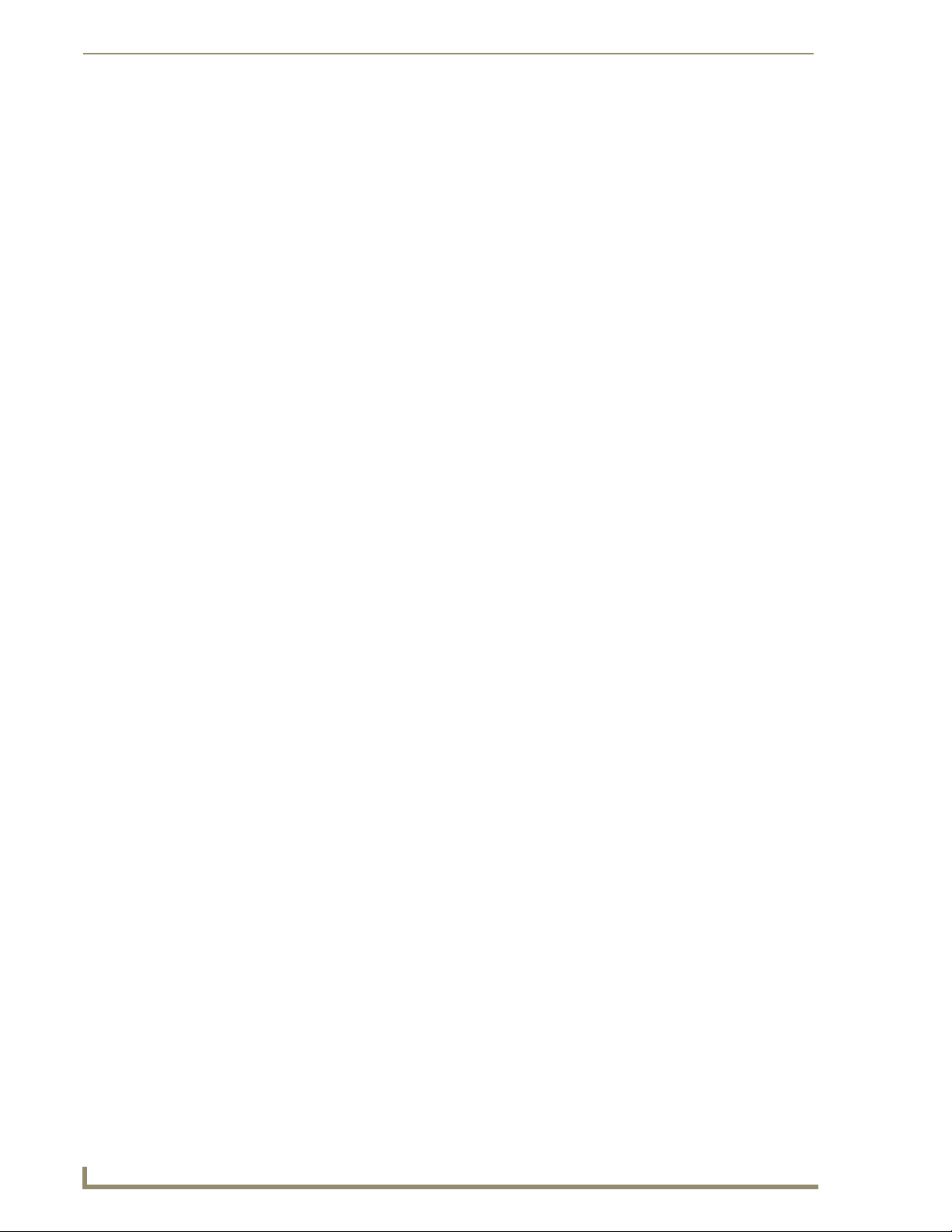
Table of Contents
ii
NXI NetLinx Integrated Controller
Page 5
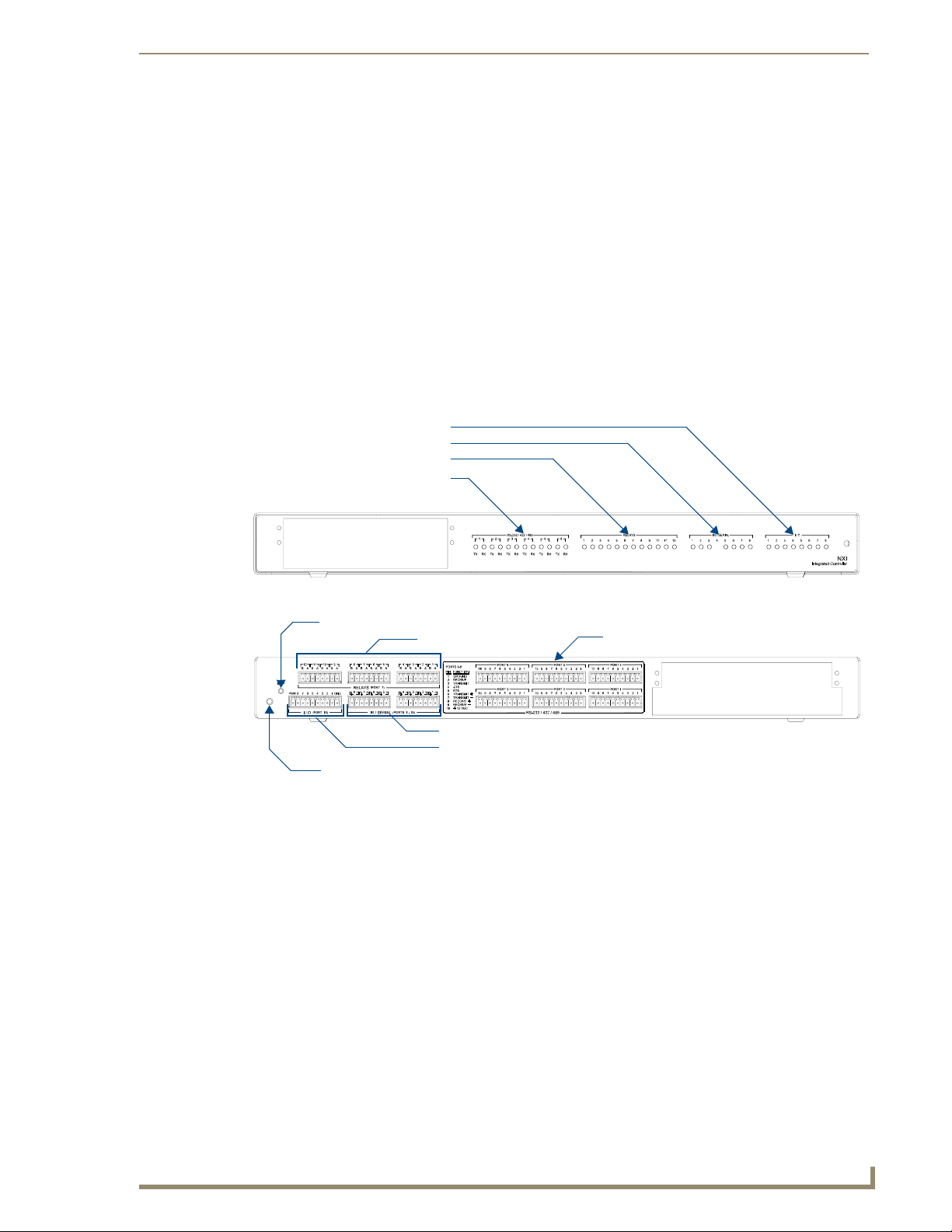
Product Information
The NXI NetLinx Integrated Controller represents the new generation of AMX multi-port central controllers.
The NXI can be programmed to control RS-232/422/485, Relay, IR/Serial, and Input/Output devices using the
NetLinx programming language and NetLinx Studio program. Depending on your specific control needs, the
NXI can be equipped with either a Master or Hub Card. For use as a master controller, the NXI accepts the
NXC-ME260 NetLinx Master Card.
Front and Rear Panel Components
Remove the faceplate to see the front panel (FIG. 1) containing groups of colored LED indicators that light
when their corresponding control ports receive/ transmit data. These LEDs are grouped by control type, and
are numbered according to their corresponding port (connector) numbers on the rear panel. The rear panel
contains all of the RS-232/422/485, Relay, IR/Serial and I/O connectors, plus the ID pushbutton and ICSP
LED. Figure 1 shows the front and rear panels of the NXI.
I/O LEDs (yellow)
IR/Serial LEDs (red)
Relay LEDs (red)
RS-232/422/485 TX/RX LEDs
Product Information
Master/Hub Card Slot
ICSP LED (green)
Relays (port 7)
IR/Serial (ports 8-15)
I/O (port 16)
ID Pushbutton
FIG. 1 NXI front and rear panel components
front
RS-232/422/485 (ports 1-6)
Master/Hub Card Slot
rear
NXI NetLinx Integrated Controller
1
Page 6
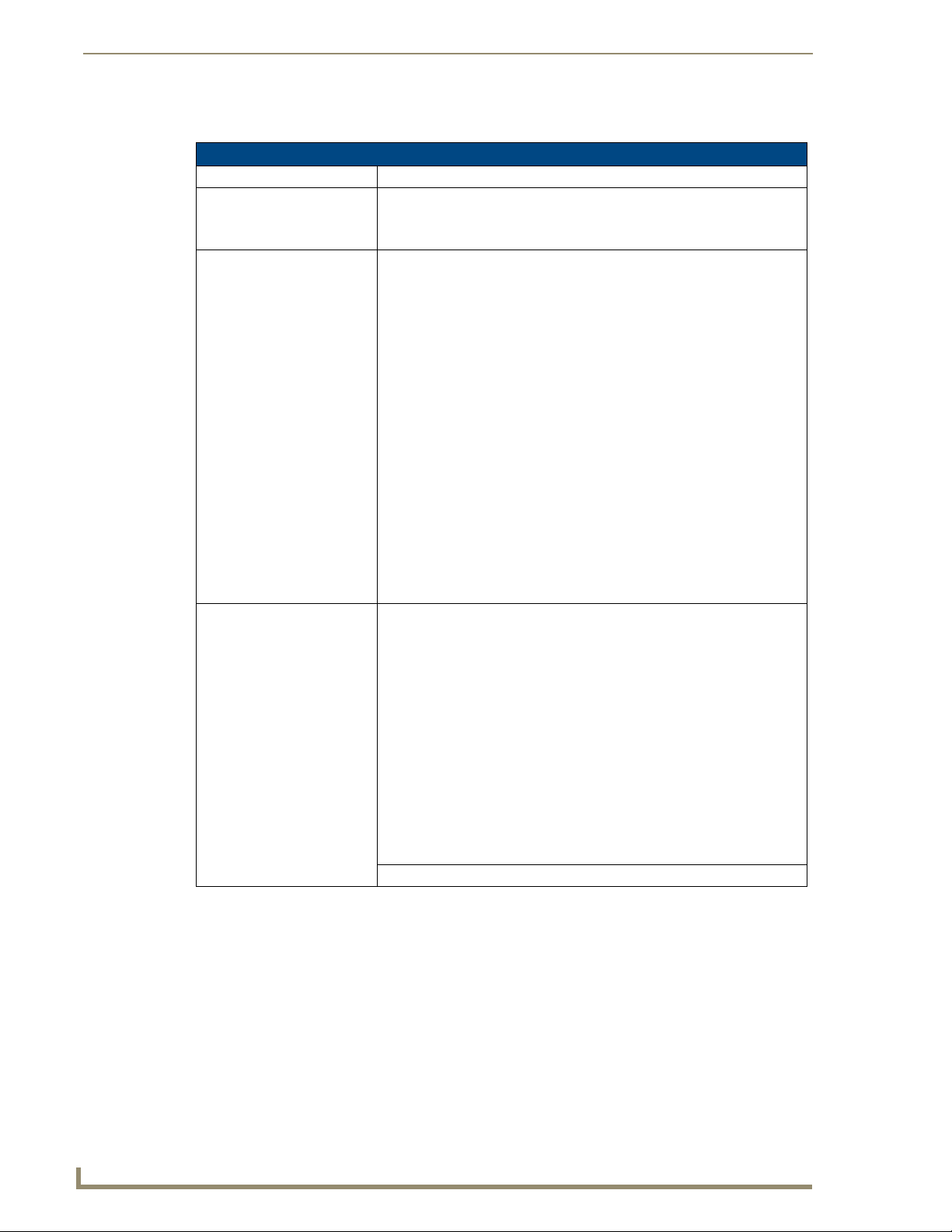
Product Information
Specifications
NXI Specifications
Power requirements 1.09 A @ 12 VDC (NXI only/no card)
Memory 64K of IR memory:·
• 32K IR memory for IR ports 8-11
• 32K IR memory for IR ports 12-15
Ports:
RS-232/422/485 ports (#1-6) Six RS-232/422/485 control ports with XON/XOFF (transmit on/transmit off),
and CTS/RTS (clear to send/ready to send), 300-230,400 baud.
Channel range = 1-255
• Channels 1-254 provide feedback only.
• Channel 255 (CTS Push channel): Reflects the state of the CTS Input if a
'CTSPSH' command was sent to the port.
Relay port (#7) 12-channel relay port.
Channel range = 1-12
IR/Serial ports (#8-15) 8 IR/Serial control ports that support high-frequency carriers up to 1.14 MHz.
Channel range = 1-32,767
• Channels 1-253 (output): IR commands.
• Channel 254 (feedback): Power Fail (used with 'PON' and 'POF'
commands).
• Channel 255 (feedback): Power status (when IOLink is set).
I/O port (#16) 8-channel I/O port for contact closure, 0-5 VDC voltage sensing, or interac-
tive power sensing for IR ports.
Channel range = 1-8
Front panel components:
Card slot Accepts NXC-ME260 NetLinx Master or Hub card.
Hub Cards:
• NXC-NH - Hub Card
• NXC-HS - Hub Server Card
• NXC-HE - Hub Expander Card
RS-232/422/485 LEDs 6 sets of red and yellow LEDs light to indicate ports 1-6 are transmitting or
receiving RS-232, 422, or 485 data:
• TX LEDs (red) blink when transmitting data.·
• RX LEDs (yellow) blink when receiving data.
Relay LEDs 12 red LEDs light to indicate relay channels 1-12 are active (closed).
IR/Serial LEDs 8 red LEDs light to indicate IR/Serial channels 1-8 are transmitting control
data.
I/O LEDs 8 yellow LEDs light when I/O channels 1-8 are active.
2
NXI NetLinx Integrated Controller
Page 7

Product Information
NXI Specifications (Cont.)
Rear Panel Components:
RS-232/422/485 (ports 1-6) Six 10-pin (male) connectors that support bi-directional RS-232/422/485
communication (XON/XOFF, CTS/RTS, 300-230,400 baud).
• Channel range = 1-255
• Channels 1-254 provide feedback only.·
• Channel 255 (CTS Push channel): Reflects the state of the CTS input if a
'CTSPSH' command was sent to the port.
Relay (port 7) Three 8-pin (male) relay connectors (normally open) that support up to 12
IR/Serial (ports 8-15) Two 8-pin (male) connectors that support IR or serial (wired) IR control.
I/O (port 16) 8-channel I/O port for contact closure, 0-5 VDC voltage sensing, or interac-
ICSP LED (green) Blinks in unison with the Master card's NetLinx LED indicating the ICSP bus
ID pushbutton Sets the NetLinx ID (D:P:S) assignment for the NXI.
Enclosure Metal with black matte finish
Front faceplate Plastic gray faceplate with translucent viewing window
Weight 4.10 lbs (1.85 kg)
Dimensions (HWD) 1.72" x 17.0" x 8.80" (43.68 mm x 431.80 mm x 223.52 mm)
Included accessories 4 CC-NIRC IR Emitter cables
Optional accessories • 12 VDC power supply
independent external relay devices. Each relay can switch up to 24 VDC or
28 VAC @ 1 A.
• Channel range = 1-12
The eight IR/Serial control ports support high-frequency carriers up to
1.14 MHz.
• Channel range = 1-32,767
• Channels 1-253: = IR commands
• Channel 254: = PowerFail (used with 'PON' and 'POF' commands)
• Channel 255: = Power status (when IOLink is set)
tive power sensing for IR ports.
• The 10-pin (male) connector has inputs that detect 0-1.5 VDC (low) as a
Push, and 3.5-5 VDC (high) as a Release.
• When used as an input, each of the eight I/O ports act as a switch to
ground and are rated at 200 mA @ 12 VDC.
• Channel range = 1-8
is synchronized.
• CC-N232 RS-232/422 cables
• CC-NIRC IR cables
• CC-NREL Relay cables
• CC-NSER IR/Serial cables
NXI NetLinx Integrated Controller
3
Page 8

Product Information
4
NXI NetLinx Integrated Controller
Page 9
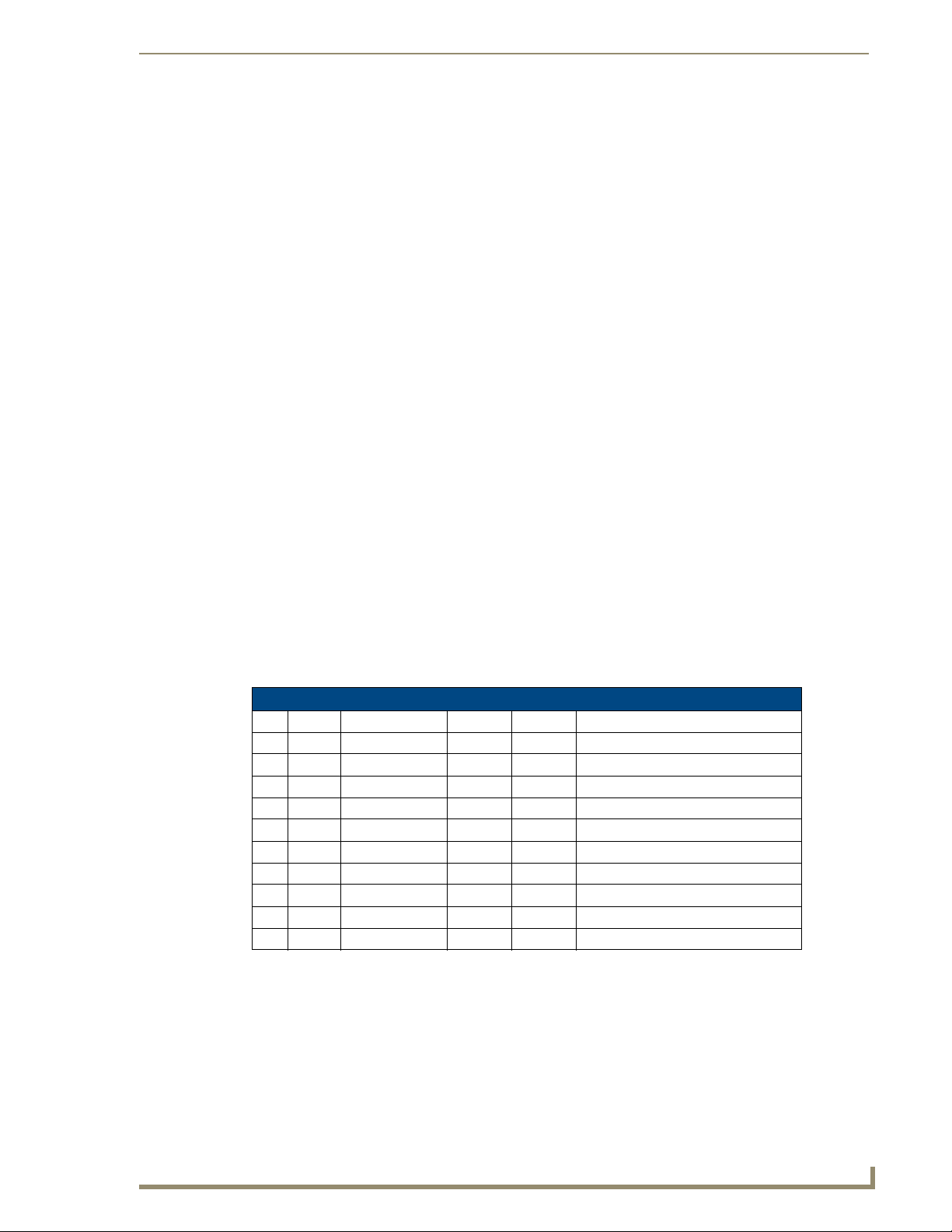
Connections and Wiring
Installing the Master or Hub Card
The NXC-ME260 NetLinx Master or any Hub Card can be installed in the NXI. The card mounts in a
horizontal position, through the master card slot on the rear panel of the NXI enclosure (see FIG. 1 on page 1).
To install a Master or Hub Card in an NXI:
1. Discharge the static electricity from your body by touching a grounded metal object.
2. Unplug all the connectors from the NXI.
3. Remove the two screws that hold the front plate on the Master or Hub Card, and remove the front plate.
4. Align the edges of the card with the guide slots inside the Master Card slot on the NXI.
5. Slide the card about halfway into the slot.
6. Inside the Master Card slot on NXI, locate the 6-pin control cable connector.
7. Plug the connector from the NXI into the 6-pin terminal on the Master or Hub Card. This connector is
keyed to ensure correct orientation.
8. Once the control cable is connected, gently slide the card all the way in until you feel the rear edge of the
card lightly snap into place.
9. Re-apply power and other connections as necessary.
Connections and Wiring
Preparing/connecting captive wires
Strip 0.25 inch of wire insulation off all wires.
1.
2. Insert each wire into the appropriate opening on the connector according to the wiring diagrams and
connector types described in this section. Do not tighten the screws excessively; doing so may strip the
threads and damage the connector.
RS-232/422/485 Wiring Specifications
The following table lists the wiring specifications for the RS-232/422/485 connectors (ports 1-6).
RS-232/422/485 Wiring Specifications
Pin Signal Function RS-232 RS-422 RS-485
1 GND Signal ground X X
2 RXD Receive data X
3 TXD Transmit data X
4 CTS Clear to send X
5 RTS Request to send X
6 TX + Transmit data X X (strap to pin 8)
7 TX - Transmit data X X (strap to pin 9)
8 RX + Receive data X X (strap to pin 6)
9 RX - Receive data X X (strap to pin 7)
10 12 VDC Power optional optional
Relay Connections and Wiring
You can connect up to 12 independent external relay devices to the Relay connectors on the NXI (port 7).
Connectors labeled A are for common; B are for output.
Each relay is isolated and normally open.
A metal commoning strip is supplied with each NXI to connect multiple relays.
NXI NetLinx Integrated Controller
5
Page 10
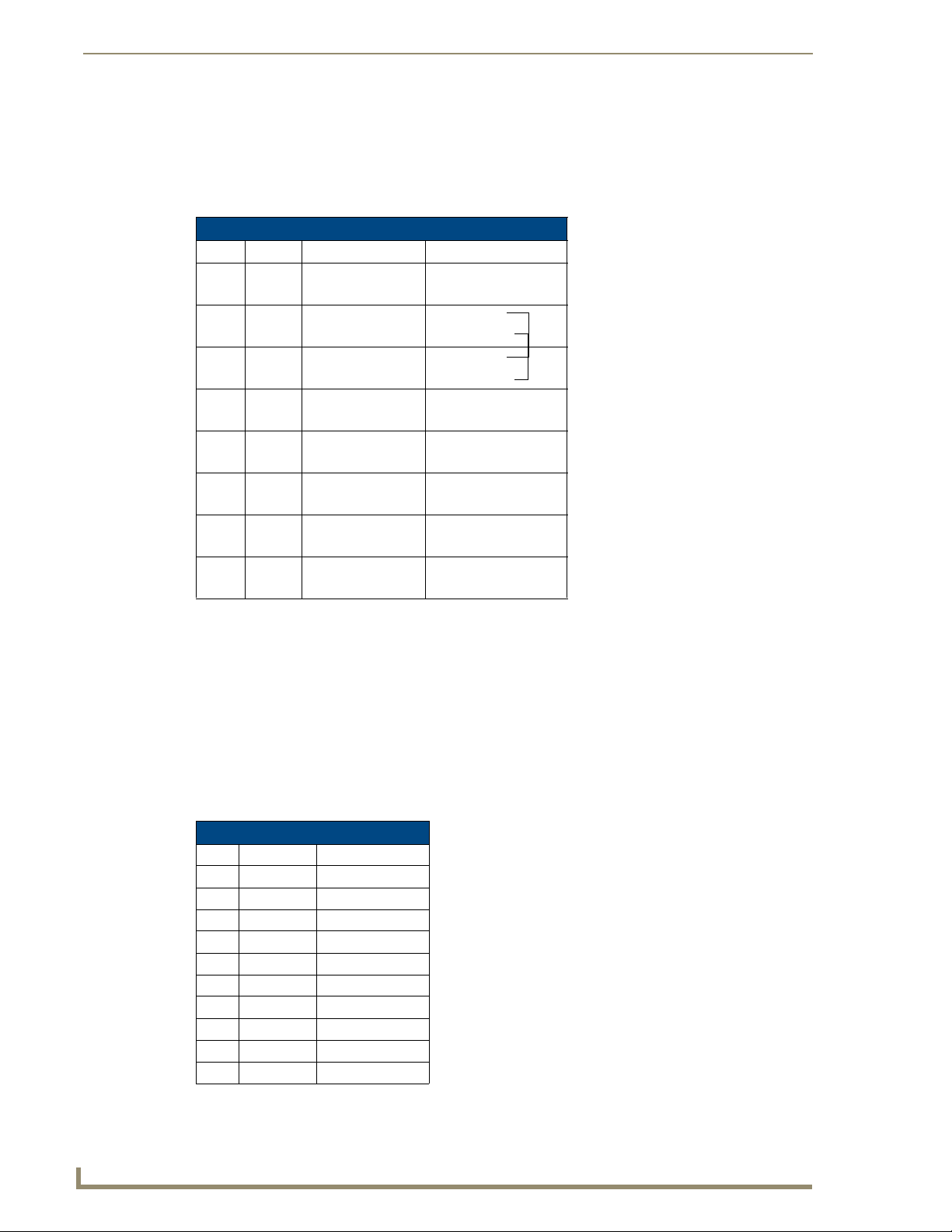
Connections and Wiring
IR/Serial Connections and Wiring
You can connect up to eight IR- or serial-controllable devices to the IR/Serial connectors (ports
8-15). These connectors accept an IR emitter (CC-NIRC) that mounts on the device's IR window, or a miniplug (CC-NSER) that connects to the device's control jack. The IR/Serial connector wiring specifications are
listed in the following table.
IR/Serial Connector Wiring Specifications
No. Port Signal Function
1 8 GND (-)
Signal 1 (+)
2 9 GND (-)
Signal 2 (+)
3 10 GND (-)
Signal 3 (+)
4 11 GND (-)
Signal 4 (+)
5 12 GND (-)
Signal 5 (+)
6 13 GND (-)
Signal 6 (+)
7 14 GND (-)
Signal 7 (+)
8 15 GND (-)
Signal 8 (+)
Signal GND
IR/Serial data
Signal GND
IR/Serial data
Signal GND
IR/Serial data
Signal GND
IR/Serial data
Signal GND
IR/Serial data
Signal GND
IR/Serial data
Signal GND
IR/Serial data
Signal GND
IR/Serial data
Input/Output (I/O) Connections and Wiring
The I/O port responds to switch closures or voltage level (high/low) changes, or can be used for logic-level
outputs.
You can connect up to eight devices to the I/O connectors (port 16). A contact closure between GND and an I/
O port is detected as a Push. When used for voltage inputs, the I/O port detects a low (0-1.5 VDC) as a Push,
and a high (3.5-5 VDC) signal as a Release. When used for outputs, the I/O port acts as a switch to GND and
is rated at 200 mA @ 12 VDC.
The PWR pin (+12VDC @ 200 mA) is designed as a power output for the PCS2 or VSS2 (or equivalent). The
GND connector is a common ground and is shared by all I/O ports. The following table lists the wiring
specifications for the I/O connectors.
I/O Port Wiring Specifications
Pin Signal Function
1 GND Signal GND
2 I/O 1 Input/output
3 I/O 2 Input/output
4 I/O 3 Input/output
5 I/O 4 Input/output
6 I/O 5 Input/output
7 I/O 6 Input/output
8 I/O 7 Input/output
9 I/O 8 Input/output
10 12 VDC PWR
6
NXI NetLinx Integrated Controller
Page 11

Programming
This section describes the Send_Commands, Send_Strings, and Channel commands you can use to program
the NXI. The examples in this section require a declaration in the DEFINE_DEVICE section of your program
to work correctly. Refer to the NetLinx Programming Language instruction manual for specifics about
declarations and DEFINE_DEVICE information.
Using the ID Button
The ID Button on the rear panel of the NXI (FIG. 1 on page 1) is used in conjunction with the NetLinx Studio
software program to allow you to assign new Device and System numbers for the NXI.
1. Using NetLinx Studio, place the system in Identity (ID) Mode. ID Mode means the entire system is put
on hold while it waits for an event from any NetLinx device in the named system (for example, pushing
the ID button on the NXI). The device that generates the first event is the identified device.
2. Press the ID Mode button to generate an event from the NXI and assign new device and system numbers
in NetLinx Studio.
Device:Port:System (D:P:S)
A device is any hardware component that can be connected to an AXlink or ICSNet bus. Each device must be
assigned a unique number to locate that device on the bus. The NetLinx programming language allows
numbers in the range 0-32,767. Device 0 refers to the local master; numbers greater than 32,767 are reserved.
NetLinx requires a Device:Port:System (D:P:S) specification. This D:P:S triplet can be expressed as a series of
constants, variables separated by colons, or a DEV structure. For example:
STRUCTURE DEV
{
INTEGER Number // Device number
INTEGER Port // Port on device
INTEGER System // System the device belongs to
}
The D:P:S notation is used to explicitly represent a device number, port and system. For example, 128:1:0
represents the first port on device 128 on this system. If the system and Port specifications are omitted, (e.g.
128), system 0 (indicating this system) and port 1 (the first port) is assumed. Here's the syntax:
NUMBER:PORT:SYSTEM
where:
Programming
NXI NetLinx Integrated Controller
NUMBER: 16-bit integer represents the device number
PORT: 16-bit integer represents the port number (in the range 1 through the number of
ports on the Controller or device)
SYSTEM: 16-bit integer represents the system number (0 = this system)
7
Page 12
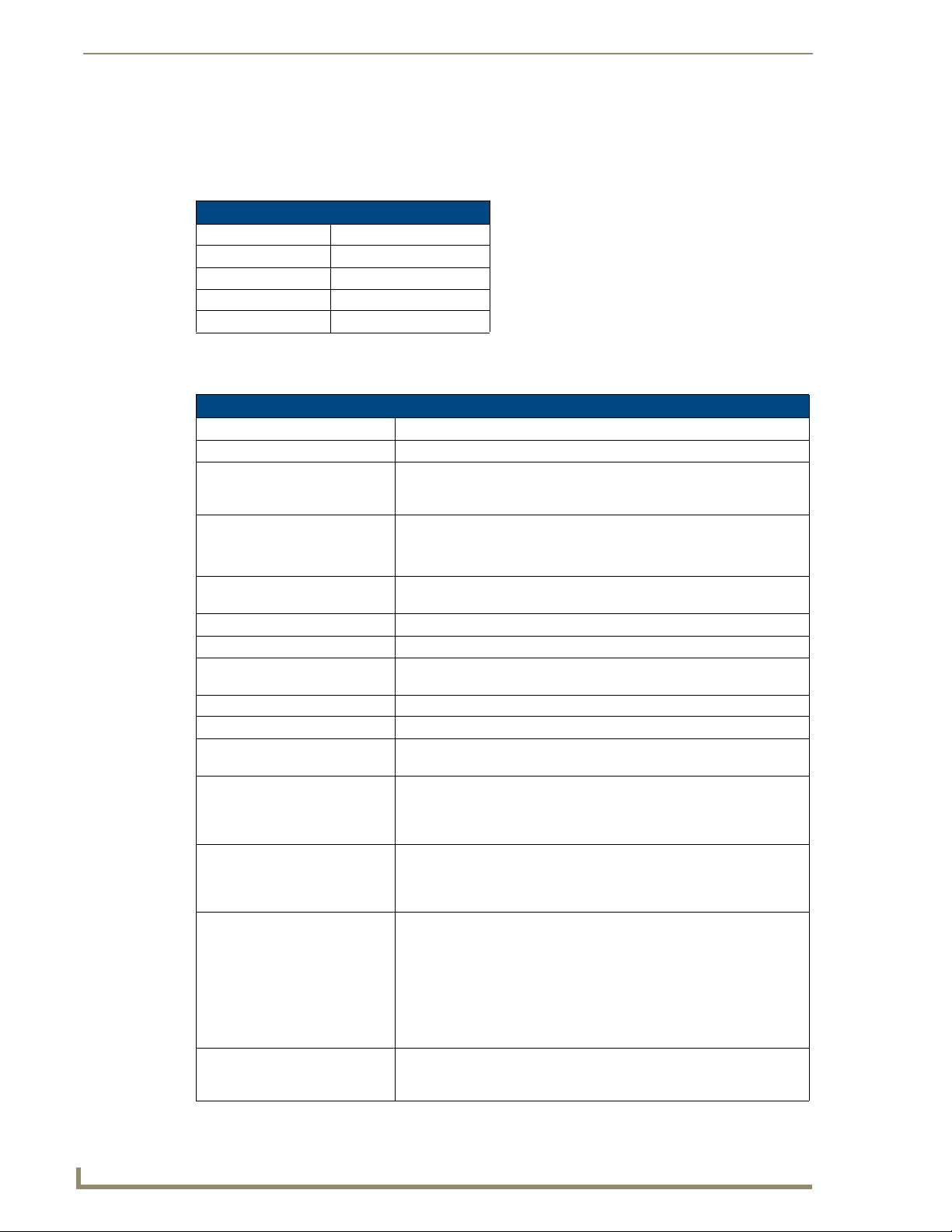
Programming
Program Port Commands
The Program port commands listed in the following table can be sent directly to the Master Card using a
terminal program (i.e. Telnet). Be sure that your PC's COM port and terminal program's communication
settings match those in the table below:
PC COM Port Communication Settings
Baud 38400 (default)
Parity None
Data Bits 8
Stop B its 1
Flow Control None
In your terminal program, type "Help" or a question mark ("?") and <Enter> to display the Program port
commands listed in the following table.
Program Port Commands
Command Description
DATE Displays the current date and day of the week.
DEVICE STATUS <D:P:S> Displays a list of all active (on) channels for the specified D:P:S. Enter
DEVICE STATUS without the D:P:S variable, the Master Card displays
ports, channels, and version information.
DNS LIST <D:P:S> Displays:
• Domain suffix
• Configured DNS IP Information
DOC FREE Displays the total bytes of free space available on the Master Card's Disk
on Chip.
ECHO OFF Disables terminal character's echo (display) function.
ECHO ON Enables terminal character's echo (display) function.
GET IP <D:P:S> Displays the Master Card's D:P:S, Host Name, Type (DHCP or Static), IP
Address, Subnet Mask, Gateway IP, and MAC Address.
MEM Displays the largest free block of Master Card memory.
MSG OFF MSG OFF disables the MSG ON display (see below).
MSG ON MSG On sets the terminal program to display all messages generated by
the Master Card.
OFF Turns off a channel on a device. The device can be on any system the
master you are connected to can reach. You can specify the device number, port, and system, or the name of the device that is defined in the
DEFINE_DEVICE section of the program.
ON Turns on a channel on a device. The device can be on any system the
master you are connected to can reach. You can specify the device number, port, and system, or the name of the device that is defined in the
DEFINE_DEVICE section of the program.
PASS Sets up a pass through mode to a device. In pass through mode, any
string received by the device is displayed on the screen, and anything
typed is sent as a string to the device. The device can be on any system
the master you are connected to can reach. You can specify the device
number, port, and system, or the name of the device that is defined in the
DEFINE_DEVICE section of the program.
See ESC Pass Codes section on page 10 for descriptions of the escape
codes available in pass mode.
PING Tests network connectivity to and confirms the presence of another net-
worked device. It operates just like the PING application in Windows or
Linux.
8
NXI NetLinx Integrated Controller
Page 13
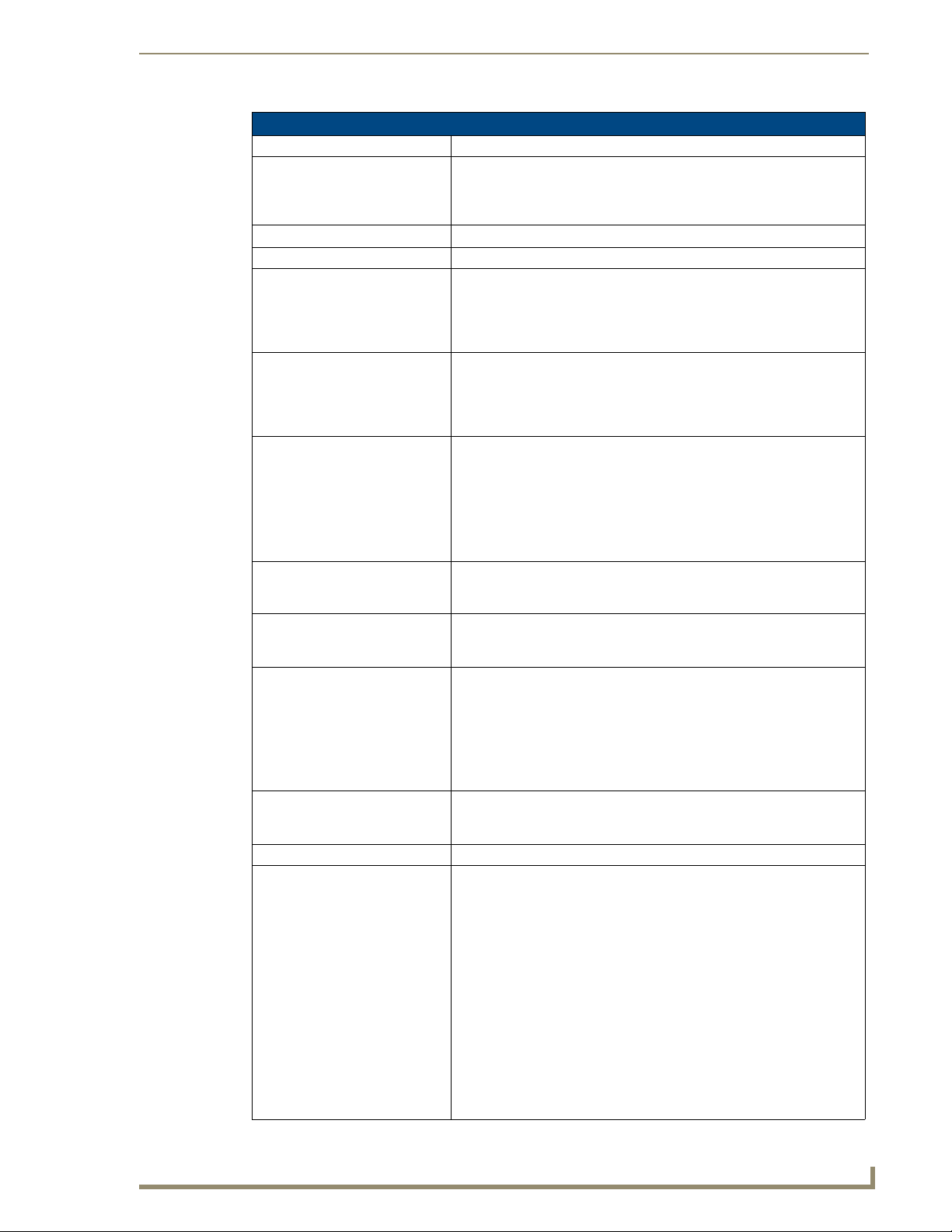
Programming
Program Port Commands (Cont.)
PROGRAM INFO Displays the NetLinx program's name residing in the Master Card.
PULSE Pulses a channel on a device on and off. The device can be on any sys-
tem the master you are connected to can reach. You can specify the
device number, port, and system, or the name of the device that is defined
in the DEFINE_DEVICE section of the program.
REBOOT <D:P:S> Reboots the Master Card or specified device.
RELEASE DHCP Releases the DHCP setting for the Master Card.
SEND_COMMAND Sends a command to a device. The device can be on any system the
master you are connected to can reach. You can specify the device number, port, and system, or the name of the device that is defined in the
DEFINE_DEVICE section of the NetLinx Program. The data of the string
is entered with NetLinx string syntax.
SEND_STRING Sends a string to a device. The device can be on any system the master
you are connected to can reach. You can specify the device number, port,
and system, or the name of the device defined in the DEFINE_DEVICE
section of the NetLinx Program. The data of the string is entered with
NetLinx string syntax.
SET DATE Prompts you to enter the new date for the Master Card.
When the date is set on the Master Card, the new date will be reflected on
all devices in the system that have clocks (i.e. touch panels). By the same
token, if you set the date on any system device, the new date will be
reflected on the system’s Master, and all connected devices.
This will not update clocks on devices connected to another Master (in
Master-to-Master systems).
SET DNS <D:P:S> Prompts you to enter a Domain Name, DNS IP #1, DNS IP #2, and DNS
SET IP <D:P:S> Prompts you to enter a Host Name, Type (DHCP or Fixed), IP address,
SET TIME Prompts you to enter the new time for the Master Card.
SET URL <D:P:S> Prompts you to enter the URL address and port number. Enter Y (yes) to
SHOW DEVICE <D:P:S> Displays a list of all devices present on the bus.
SHOW LOG Displays the log of messages stored in the Master's memory. The Master
IP #3. Then, you enter Y (yes) to approve/store the information in the
Master Card. Entering N (no) cancels the operation.
Subnet Mask, and Gateway IP address. Enter Y (yes) to approve/store
the information in the Master Card. Entering N (no) cancels the operation.
When the time is set on the Master Card, the new time will be reflected on
all devices in the system that have clocks (i.e. touch panels). By the same
token, if you set the time on any system device, the new time will be
reflected on the system’s Master, and all connected devices.
This will not update clocks on devices connected to another Master (in
Master-to-Master systems)
approve/store the new addresses in the Master Card. Entering N (no) cancels the operation.
logs all internal messages and keeps the most recent messages. The log
contains:
• Entries starting with first specified or most recent.
• Date, Day, and Time message was logged.
• Which object originated the message.
• The text of the message:
SHOW LOG [start] [end]
SHOW LOG ALL
• If start is not entered, the most recent will be first.
• If end is not entered, the last 20 messages will be shown.
• If ALL is entered, all stored messages will be shown, starting with the
most recent.
NXI NetLinx Integrated Controller
9
Page 14

Programming
Program Port Commands (Cont.)
SHOW NOTIFY Displays a list of devices that other systems have requested input from
and the types of information needed. Note that the local system number is
1061.
SHOW REMOTE Displays a list of the devices this system requires input from and the types
of information needed. When a NetLinx master connects to another
NetLinx master, the newly connecting system has a device that the local
system desires input from; the new system is told what information is
desired from what device. Note the local system number is 1062.
SHOW ROUTE Displays information about how this NetLinx master is connected to other
NetLinx masters.
SHOW SYSTEM Provides a list of all devices in all systems currently on-line. The system’s
lists are either directly connected to this master (i.e. 1 hop away), or are
referenced in the DEFINE_DEVICE section of the NetLinx program. You
may provide the desired system number as a parameter to display only
that system's information (e.g. SHOW SYSTEM 2001). The systems listed
are shown in numerical order.
TCP LIST Lists all active TCP/IP connections.
TIME Displays the current time on the Master Card.
URL LIST <D:P:S> Displays the list of URL addresses programmed in the Master Card.
ESC Pass Codes
There are 'escape' codes in the pass mode. These codes can switch the display mode or exit pass mode. The
following 'escape' codes are defined.
Escape Pass Codes
Command Description
+ + ESC ESC Exit Pass Mode:
Typing a plus (shift =) followed by another plus followed by an ESC (the escape
key) followed by another escape exits the pass mode. The Telnet session
returns to "normal".
+ + ESC A ASCII Display Mode:
Typing a plus (shift =) followed by another plus followed by an ESC (the escape
key) followed by an 'A' sets the display to ASCII mode. Any ASCII characters
received by the device will be displayed by their ASCII symbol. Any non-ASCII
characters will be displayed with a \ followed by two hex characters to indicate
the characters hex value.
+ + ESC D Decimal Display Mode:
Typing a plus (shift =) followed by another plus followed by an ESC (the escape
key) followed by a 'D' sets the display to decimal mode. Any characters
received by the device will be displayed with a \ followed by numeric characters
to indicate the characters decimal value.
+ + ESC H Hex Display Mode:
Typing a plus (shift =) followed by another plus followed by an ESC (the escape
key) followed by an 'H' sets the display to hexadecimal mode. Any characters
received by the device will be displayed with a \ followed by two hex characters
to indicate the characters hex value.
10
NXI NetLinx Integrated Controller
Page 15
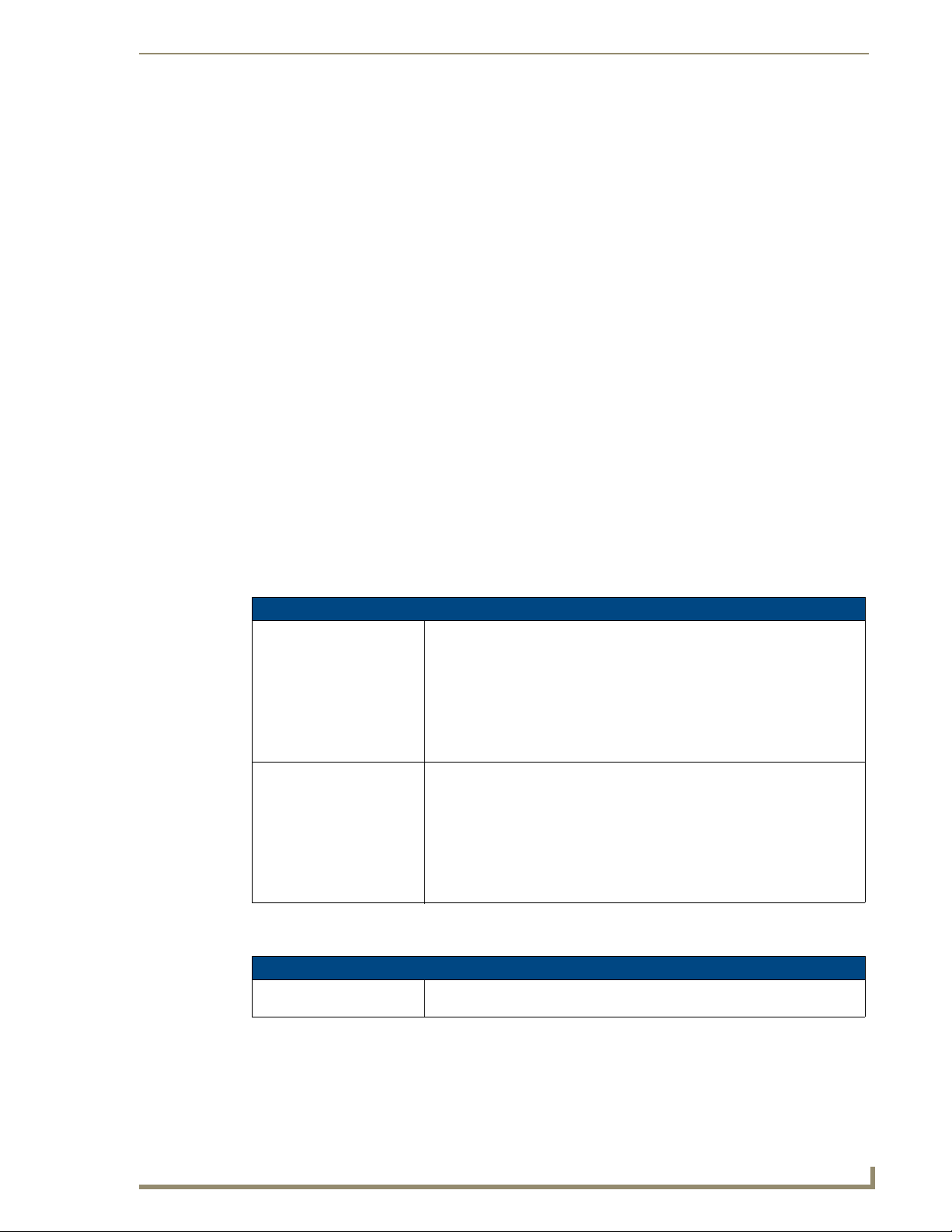
Programming
Notes on Specific Telnet/Terminal Clients
Telnet and terminal clients will have different behaviors in some situations. This section states some of the
known anomalies.
WindowsTM client programs
Anomalies occur when using a Windows client if you are not typing standard ASCII characters (i.e. using the
keypad and the ALT key to enter decimal codes). Most programs will allow you to enter specific decimal codes
by holding ALT and using keypad numbers.
For example, hold ALT, hit the keypad 1, then hit keypad 0, then release ALT. The standard line feed code is
entered (decimal 10). Windows will perform an AnsiToOem conversion on some codes entered this way
because of the way Windows handles languages and code pages.
The following codes are known to be altered, but others may be affected depending on the computer's setup.
Characters 15, 21, 22, and any characters above 127.
This affects both Windows Telnet and Terminal programs.
Linux Telnet client
The Linux Telnet client has three anomalies that are known at this time:
A null (\00) character is sent after a carriage return.
If an ALT 255 is entered, two 255 characters are sent (per the telnet RAFT).
If the code to go back to command mode is entered (ALT 29 which is ^]), the character is not sent,
but telnet command mode is entered.
LED Disable/Enable Send_Commands
The following commands enable or disable the LEDs on the NXI.
LED Send_Commands
LED-DIS
Disables the LEDs.
LED-EN
Enable LEDs (default).
Issue this command to port 1 to disable all the LEDs on the NXI. When activity
occurs on a port(s) or NXI, the LEDs will not light.
Syntax:
SEND_COMMAND <DEV>,'LED-DIS'
Example:
SEND_COMMAND System_1,'LED-DIS'
Disables all the LEDs on the System_1 NXI.
Issue the command to port 1 to enable the LEDs on the NXI (default setting).
When activity occurs on a port(s) or NXI, the LEDs light.
Syntax:
SEND_COMMAND <DEV>,'LED-EN'
Example:
SEND_COMMAND System_1,'LED-EN'
Enables the System_1 NXI's LEDs.
RS232/422/485 Ports Channels
RS232/422/485 Ports Channels
255 - CTS push channel Reflects the state of the CTS input if a 'CTSPSH' command was sent to the
port.
NXI NetLinx Integrated Controller
11
Page 16

Programming
RS-232/422/485 Send_Commands
RS-232/422/485 Send_Commands
B9MOFF
Sets the port's communication parameters for stop and
data bits according to the
software settings on the RS232 port (default).
B9MON
Overrides and sets the communication settings on the
RS-232 port to nine data bits
and one stop bit.
CHARD
Sets the delay time between
transmitted characters in 100
microsecond increments.
CHARDM
Sets the delay time between
transmitted characters in 1
millisecond increments.
CTSPSH
Enables Pushes, Releases,
and status information to be
reported via channel 255.
CTSPSH OFF
Disables Pushes, Releases,
and status information to be
reported via channel 255.
This command works in conjunction with the B9MON command.
Syntax:
SEND_COMMAND <DEV>,'B9MOFF'
Example:
SEND_COMMAND RS232_1,'B9MOFF'
Sets the RS-232 port settings to match the port's configuration settings.
This command works in conjunction with the B9MOFF command.
Syntax:
SEND_COMMAND <DEV>,'B9MON'
Example:
SEND_COMMAND RS232_1,'B9MON'
Resets the RS-232 port's communication parameters to nine data bits, one
stop bit, and locks-in the baud rate.
Syntax:
SEND_COMMAND <DEV>,'CHARD<Time>'
Variable:
Time: 0-255 in 100 microsecond increments
Example:
SEND_COMMAND RS232_1,'CHARD10'
Sets a 1mS delay between all transmitted characters.
Syntax:
SEND_COMMAND <DEV>,'CHARDM<Time>'
Variable:
Time: 0-255 in 1 millisecond increments
Example:
SEND_COMMAND RS232_1,'CHARDM10'
Sets a 10 mS delay between all transmitted characters.
If Clear To Send (CTS) is high, the channel is on.
Syntax:
SEND_COMMAND <DEV>,'CTSPSH'
Example:
SEND_COMMAND RS232_1,'CTSPSH'
Sets the RS232_1 port to detect changes on the CTS input.
Turns CTSPSH off.
Syntax:
SEND_COMMAND <DEV>,'CTSPSH OFF'
Example:
SEND_COMMAND RS232_1,'CTSPSH OFF'
Turns off CTSPSH on the specified device.
12
NXI NetLinx Integrated Controller
Page 17

RS-232/422/485 Send_Commands (Cont.)
SET BAUD
Sets the RS-232/422/485
port's communication parameters.
TSET BAUD
Temporarily sets the RS-232/
422/485 port's communication parameters.
HSOFF
Disables hardware handshaking (default).
HSON
Enables RTS (ready-to-send)
and CTS (clear-to-send)
hardware handshaking.
RXCLR
Clears all characters in the
receive buffer waiting to be
sent to the Master Card.
RXOFF
Stops transmitting received
characters to the Master Card
(default).
Syntax:
SEND_COMMAND <DEV>,'SET BAUD
(Baud),(Parity),(Data),(Stop) (485 DISABLE/ENABLE)'
Variables:
Baud = 150, 300, 600, 1200, 2400, 4800, 9600, 19200, 38400 (factory set
default), 57600, 76800, 115200, 230400
Parity = N (none), O (odd), E (even), M (mark), S (space)
Data = 7 or 8 data bits
Stop = 1 or 2 stop bits
485 Disable = Disables RS-485 mode and enables RS-422.
485 Enable = Enables RS-485 mode and disables RS-422.
Example:
SEND_COMMAND RS232_1,'SET BAUD 9600,N,8,1 485 ENABLE'
Sets the RS232_1 port's communication parameters to 9,600 baud, no parity, 8
data bits, 1 stop bit, and enables RS-485 mode.
Syntax:
SEND_COMMAND <DEV>,'TSET BAUD (Baud),(Parity),(Data),
(Stop) (485 DISABLE/ENABLE)'
TSET BAUD works the same as SET BAUD, except that the changes are not
permanent, and the previous values will be restored if the power is cycled on
the device.
Syntax:
SEND_COMMAND <DEV>,'HSOFF'
Example:
SEND_COMMAND RS232_1,'HSOFF'
Disables hardware handshaking on the RS232_1 device.
Syntax:
SEND_COMMAND <DEV>,'HSON'
Example:
SEND_COMMAND RS232_1,'HSON'
Enables hardware handshaking on the RS232_1 device.
Syntax:
SEND_COMMAND <DEV>,'RXCLR'
Example:
SEND_COMMAND RS232_1,'RXCLR'
Clears all characters in the RS232_1 device's receive buffer waiting to be sent
to the Master Card.
Syntax:
SEND_COMMAND <DEV>,'RXOFF'
Example:
SEND_COMMAND RS232_1,'RXOFF'
Stops the RS232_1 device from transmitting received characters to the Master
Card.
Programming
NXI NetLinx Integrated Controller
13
Page 18
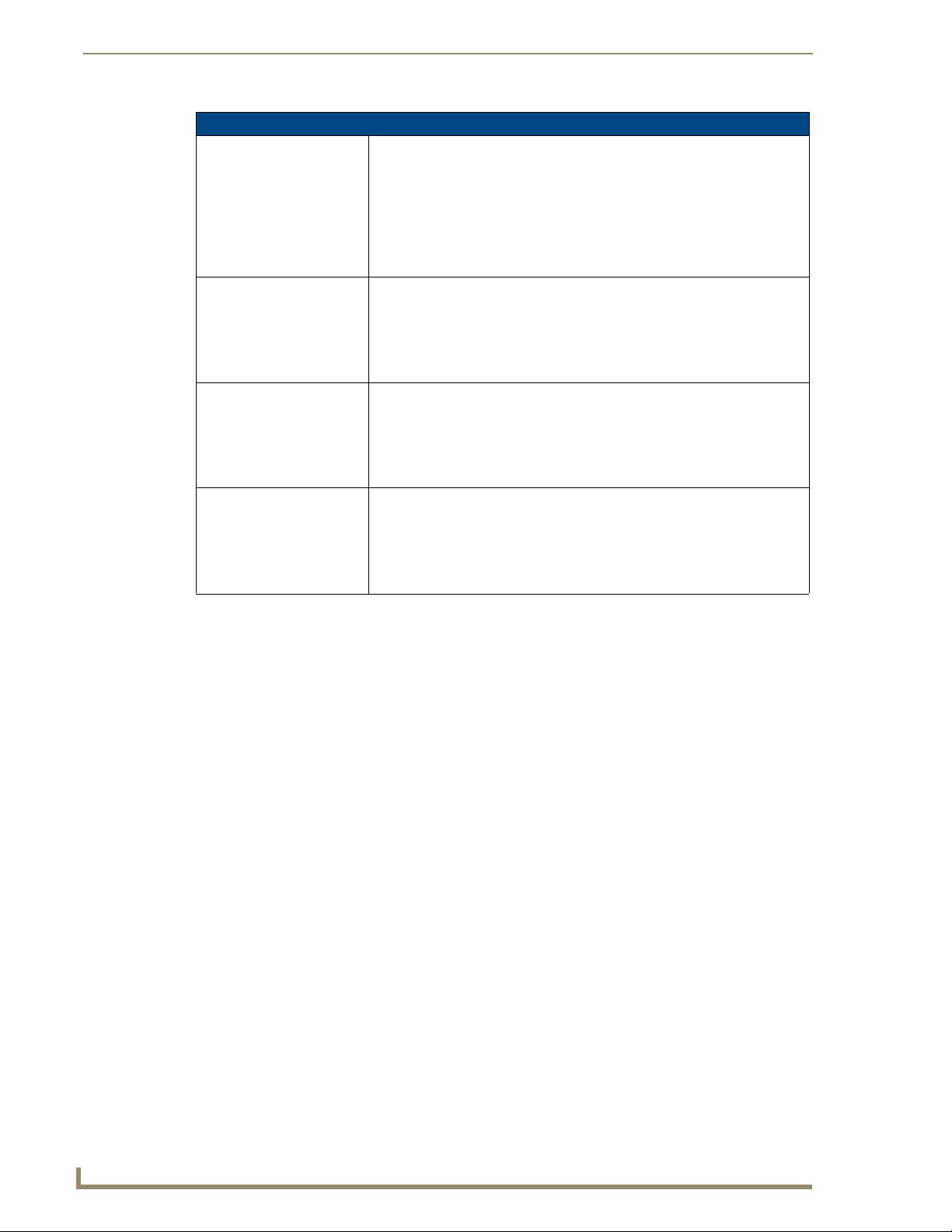
Programming
RS-232/422/485 Send_Commands (Cont.)
RXON
Starts transmitting received
characters to the Master
Card.
TXCLR
Stops and clears all characters waiting in the transmit
buffer.
XOFF
Disables software handshaking (default).
XON
Enables software handshaking.
This command is sent automatically when issuing a CREATE_BUFFER
Send_Command.
Syntax:
SEND_COMMAND <DEV>,'RXON'
Example:
SEND_COMMAND RS232_1,'RXON'
Sets the RS232_1 device to transmit received characters to the Master Card.
Syntax:
SEND_COMMAND <DEV>,'TXCLR'
Example:
SEND_COMMAND RS232_1,'TXCLR'
Clears and stops all characters waiting in the RS232_1 device's transmit buffer.
Syntax:
SEND_COMMAND <DEV>,'XOFF'
Example:
SEND_COMMAND RS232_1,'XOFF'
Disables software handshaking on the RS232_1 device.
Syntax:
SEND_COMMAND <DEV>,'XON'
Example:
SEND_COMMAND RS232_1,'XON'
Enables software handshaking on the RS232_1 device.
14
NXI NetLinx Integrated Controller
Page 19

RS-232/422/485 Send_String Escape Sequences
RS-232/422/485 Send_String Escape Sequences
27,17,
Sends device-specific break
characters for a specified
duration.
27,18,1
Sets the ninth data bit to 1 on
all character transmissions.
27,18,0
Sets the ninth data bit to 0 on
all character transmissions.
27,19,
Inserts time delays before
transmitting the next character.
27,20,0
Sets the RTS hardware
handshaking output to
Low/Inactive.
27,20,1
Sets the RTS hardware
handshaking output to
High/Active.
Syntax:
SEND_STRING <DEV>,"27,17,<Time>"
Variable:
Time = 1-255 in 100 microsecond increments
Example:
SEND_STRING RS232_1,"27,17,10"
Sends a break character of 1 millisecond to the RS232_1 device.
You can use this escape sequence with the B9MON command.
Syntax:
SEND_STRING <DEV>,"27,18,1"
Example:
SEND_STRING RS232_1,"27,18,1"
Sets the RS232_1 device's ninth data bit to 1 on all character transmissions.
You can use this escape sequence with the B9MON command.
Syntax:
SEND_STRING <DEV>,"27,18,0"
Example:
SEND_STRING RS232_1,"27,18,0"
Sets the RS232_1 devices ninth data bit to 0 on all character transmissions.
Syntax:
SEND_STRING <DEV>,"27,19,<Time>"
Variable:
Time = 1-255 in 1 millisecond increments
Example:
SEND_STRING RS232_1,"27,19,10"
Inserts a 10 millisecond delay before transmitting characters to the RS232_1
device.
Syntax:
SEND_STRING <DEV>,"27,20,0"
Example:
SEND_STRING RS232_1,"27,20,0"
Sets the RTS hardware handshaking output to Low on the RS232_1 device.
Syntax:
SEND_STRING <DEV>,"27,20,1"
Example:
SEND_STRING RS232_1,"27,20,1"
Sets the RTS hardware handshaking output to High on the RS232_1 device.
Programming
NXI NetLinx Integrated Controller
15
Page 20

Programming
IR / Serial Ports (8 - 15) Channels
IR / Serial Ports Channels
00001 - 00229 IR commands.
00229 - 00253 May be used for system call feedback.
00254 Power Fail. (Used with the 'PON' and 'POF' commands).
00255 Power status. (Shadows I/O Link channel status).
00256 - 65000 IR commands.
IR/Serial Send_Commands
The following IR and IR/Serial Send_Commands generate control signals for external equipment.
IR/Serial Send_Commands
CAROFF
Disables the carrier signal
until a CARON command is
received.
CARON
Enables carrier signals
(default setting).
CH
Sends IR pulses to select a
channel. All channels below
100 are transmitted as two
digits. If the IR code for
ENTER (#21) is loaded, an
Enter will follow the number.
If the channel is greater than
or equal to 100, the IR function 127 is generated for the
one hundred digit.
CP
Clears buffered IR commands, and sends a single IR
pulse. You can set the Pulse
and Wait times with the
CTON and CTOF commands.
Syntax:
SEND_COMMAND <DEV>,'CAROFF'
Example:
SEND_COMMAND IR_1,'CAROFF'
Stops transmitting IR carrier signals to the IR_1 port.
Syntax:
SEND_COMMAND <DEV>,'CARON'
Example:
SEND_COMMAND IR_1,'CARON'
Starts transmitting IR carrier signals to the IR_1 port.
Syntax:
SEND_COMMAND <DEV>," 'CH',<Number>"
Variable:
Number = 0-199
Example:
SEND_COMMAND IR_1," 'CH',18"
The NXI performs the following:
• Transmits IR signals for 1 (IR code 11). The transmit time is set with the
CTON command.
• Waits until the time set with the CTOF command elapses.
• Transmits IR signals for 8 (IR code 18).
• Waits for the time set with the CTOF command elapses. If the IR code for
Enter (IR code 21) is programmed, the NXI performs steps 5 and 6.
• Transmits IR signals for Enter (IR code 21).
• Waits for the time set with the CTOF command elapses.
Syntax:
SEND_COMMAND <DEV>,"'CP',<Number>"
Variable:
Number = 1-252 and 256-65,000 (253-255 reserved)
Example:
SEND_COMMAND IR_1,"'CP',2"
Clears the active/buffered commands and pulses IR_1 port's channel 2.
16
NXI NetLinx Integrated Controller
Page 21

IR/Serial Send_Commands (Cont.)
CTOF
Sets the duration of off time
(no signal) between IR pulses
for channel and IR function
transmissions. Off time settings are stored in non-volatile memory. The factory
default for channel off time is
5 (.5 second).
CTON
Sets the total time of IR
pulses transmitted, and is
stored in non-volatile memory.
GET MODE
Polls the IR/Serial ports and
reports the active mode settings to the device requesting the information.
IROFF
Halts and clears all IR output
on the designated port.
POD
Disables active PON (power
on) or POF (power off) command settings.
POF
Turns off a device, based on
input Link.
This command is associated with the SP (single pulse) and CP (clear pulse)
commands.
Syntax:
SEND_COMMAND <DEV>,"'CTOF',<Time>"
Variable:
Time = 0-255 in tenths of a second increments
Example:
SEND_COMMAND IR_1,"'CTOF',10"
Sets the off time between each IR pulse to 1 second.
Syntax:
SEND_COMMAND <DEV>," 'CTON',<Time>"
Variable:
Time = 0-255 in tenths of a second increments; default = 5 (.5 second).
Example:
SEND_COMMAND IR_1,"'CTON',20"
Sets the IR pulse duration to 2 seconds.
Syntax:
SEND_COMMAND <DEV>, 'GET MODE'
Example:
SEND_COMMAND IR_1,'GET MODE'
System response example:
PORT 4 IR,CARRIER,IO LINK 0
Syntax:
SEND_COMMAND <DEV>,'IROFF'
Example:
SEND_COMMAND IR_1,'IROFF'
Immediately halts and clears all IR output signals on the IR_1 port.
Channel 255 changes are enabled. This command is used in conjunction with
the I/O Link command.
Syntax:
SEND_COMMAND <DEV>,'POD'
Example:
SEND_COMMAND IR_1,'POD'
Disables PON and POF command settings on the IR_1 device.
If at any time the IR sensor reads that the device is on (such as if one turned it
on manually at the front panel), the card automatically attempts to turn the
device back off. If three attempts fail, the card will continue executing commands in the buffer. If there are no commands in the buffer, the card will continue to try until a 'PON' or 'POD' command is received. If it fails to turn the
device off, a PUSH and RELEASE is made on channel 254 to indicate a power
failure error.
Channel 255 changes are disabled after receipt of this command.
You can only use the PON and POF commands when an IR device has a
linked I/O channel.
Syntax:
SEND_COMMAND <DEV>,'POF'
Example:
SEND_COMMAND IR_1,'POF'
Sends power down IR commands 28 (if present) or 9 to the IR_1 device.
Programming
NXI NetLinx Integrated Controller
17
Page 22

Programming
IR/Serial Send_Commands (Cont.)
PON
Turns on a device, based on
input Link.
PTOF
Sets the time between power
pulses in .10-second increments, and is stored in permanent memory.
PTON
Sets the duration of power
pulses in .10-second increments. Time is stored in permanent memory.
SET IO LINK
Links an IR or Serial port to
an I/O channel for use with
DE, POD, PON and POF
commands.
SET MODE
Sets the IR/Serial ports for IR
or Serial-controlled devices
connected to a CardFrame or
NetModule.
If at any time the IR sensor reads that the device is off (such as if one turned it
off manually at the front panel), the card automatically attempts to turn the
device back on. If three attempts fail, card will continue executing commands in
the buffer. If there are no commands in the buffer, the card will continue to try
until a 'POF' or 'POD' command is received. If it fails to turn the device on, a
PUSH and RELEASE is made on channel 254 to indicate a power failure error.
Channel 255 changes are disabled after receipt of this command.
You can only use the PON and POF commands when an IR device has a
linked I/O channel.
Syntax:
SEND_COMMAND <DEV>,'PON'
Example:
SEND_COMMAND IR_1,'PON'
Sends power up IR commands 27 or 9 to the IR_1 port.
Syntax:
SEND_COMMAND <DEV>," 'PTOF',<Time>"
Variable:
Time = 0-255 in tenths of a second increments; default = 15 (1.5 seconds).
Example:
SEND_COMMAND IR_1," 'PTOF',15"
Sets the time between power pulses to 1.5 seconds for the IR_1 device.
Syntax:
SEND_COMMAND <DEV>," 'PTON',<Time>"
Variable:
Time = 0-255 in tenths of a second increments; default = 5 (.5 seconds).
Example:
SEND_COMMAND IR_1," 'PTON',15"
Sets the duration of the power pulse to 1.5 seconds for the IR_1 device.
The I/O status is automatically reported on channel 255 on the IR port.
Syntax:
SEND_COMMAND <DEV>,"'SET IO LINK <Number>'
Variable:
Number = 1-8; set the I/O channel to 0 to disable I/O link settings.
Example:
SEND_COMMAND IR_1," 'SET IO LINK 1'"
Sets the IR_1 port link to I/O channel 1. The IR port uses the specified I/O input
as power status for processing PON and POF commands.
Syntax:
SEND_COMMAND <DEV>, 'SET MODE <Mode>'
Variable:
Mode = IR or Serial
Example:
SEND_COMMAND IR_1, 'SET MODE IR'
Sets the IR_1 port to IR mode for IR control.
18
NXI NetLinx Integrated Controller
Page 23

IR/Serial Send_Commands (Cont.)
SP
Generates a single IR pulse.
You can use the CTON to set pulse lengths and CTOF for time off between
pulses.
Syntax:
SEND_COMMAND <DEV>," 'SP',<IR OUT>"
Variable:
IR OUT = 1-252 and 256-65,000
Example:
SEND_COMMAND IR_1, " 'SP',25"
Pulses IR code 25 on IR_1 device.
Programming
NXI NetLinx Integrated Controller
19
Page 24

Programming
IR/Serial Send_Commands (Cont.)
XCHM
Changes the IR output pattern for the XCH command.
Syntax:
SEND_COMMAND <DEV>,'XCH-<Mode>'
Variable:
Mode = 0-4
Example:
SEND_COMMAND IR_1,'XCH 3'
Sets the IR_1 device's extended channel command to mode 3.
Mode 0 Example (default): [x] [x] <x> <enter>
SEND_COMMAND IR_1, 'XCH 3'
Transmits the IR code as 3-enter.
SEND_COMMAND IR_1, 'XCH 34'
Transmits the IR code as 3-4-enter.
SEND_COMMAND IR_1, 'XCH 343'
Transmits the IR code as 3-4-3-enter.
Mode 1 Example: <x> <x> <x> <enter>
SEND_COMMAND IR_1, 'XCH 3'
Transmits the IR code as 0-0-3-enter.
SEND_COMMAND IR_1, 'XCH 34'
Transmits the IR code as 0-3-4-enter.
SEND_COMMAND IR_1, 'XCH 343'
Transmits the IR code as 3-4-3-enter.
Mode 2 Example: <x> <x> <x>
SEND_COMMAND IR_1, 'XCH 3'
Transmits the IR code as 0-0-3.
SEND_COMMAND IR_1, 'XCH 34'
Transmits the IR code as 0-3-4.
SEND_COMMAND IR_1, 'XCH 343'
Transmits the IR code as 3-4-3.
Mode 3 Example: [[100][100]…] <x> <x>
SEND_COMMAND IR_1, 'XCH 3'
Transmits the IR code as 0-3.
SEND_COMMAND IR_1, 'XCH 34'
Transmits the IR code as 3-4.
SEND_COMMAND IR_1, 'XCH 343'
Transmits the IR code as 100-100-100-4-3.
Mode 4:
Mode 4 sends the same sequences as the CH command. Only use Mode 4
with channels 0-199.
20
XCH
Transmits IR code in the format set with the XCHM mode
command.
Syntax:
SEND_COMMAND <DEV>,'XCH <Channel>'
Variable:
Channel = 0-999
NXI NetLinx Integrated Controller
Page 25

IR/Serial Send_Commands (Cont.)
ZAP HIGH
Deletes all IR data stored in
the NXI ports 12-15.
ZAP LOW
Deletes all IR data stored in
the NXI ports 8-11.
Syntax:
SEND_COMMAND <DEV>, 'ZAP HIGH'
Example:
SEND_COMMAND IR_4, 'ZAP HIGH'
Deletes IR commands in ports 12-15 of the IR_4 device.
Syntax:
SEND_COMMAND <DEV>, 'ZAP LOW'
Example:
SEND_COMMAND IR_1, 'ZAP LOW'
Deletes IR commands in ports 8-11 of the IR_1 device.
Input/Output Send_Commands
The following Send_Commands program the I/O ports on the NXI.
I/O SEND_COMMANDS
GET INPUT
Gets the input channels
active state.
SET INPUT
Sets the input channel's
active state.
An active state can be high (logic high) or low (logic low or contact closure).
Channel changes, Pushes, and Releases generate reports based on their
active state.
Syntax:
SEND_COMMAND <DEV>,'GET INPUT <CHAN>'
Variable:
CHAN = 1-8
Example:
SEND_COMMAND IO,'GET INPUT 1'
Gets the I/O port's active state.
System response:
INPUT1 ACTIVE HIGH
An active state can be high (logic high) or low (logic low or contact closure).
Channel changes, Pushes, and Releases generate reports based on their
active state. Setting an input to ACTIVE HIGH will disable the output for that
channel.
Syntax:
SEND_COMMAND <DEV>,'SET INPUT <Channel> <State>'
Variable:
State = LOW or HIGH
Example:
SEND_COMMAND IO,'SET INPUT 1 HIGH'
Sets the I/O channel to detect a high state change, and disables output on the
channel.
Programming
NXI NetLinx Integrated Controller
21
Page 26

Programming
22
NXI NetLinx Integrated Controller
Page 27

Programming
Enter the Document Name Here
23
Page 28

It’s Your World - Take Control™
3000 RESEARCH DRIVE, RICHARDSON, TX 75082 USA • 800.222.0193 • 469.624.8000 • 469-624-7153 fax • 800.932.6993 technical support • www.amx.com
2009 AMX. All rights reserved. AMX and the AMX logo are registered trademarks of AMX. AMX reserves the right to alter specifications without notice at any time.
©
1/09
