AMX MXT-701, MXT-2001-PAN, MXD-2001-PAN-P, MXD-2001-PAN-L, MXT-1901-PAN Instruction Manual
...Page 1

Instruction Manual
Modero X-Series
G5 Touch Panels
MXT/D-2001-PAN - 20.3" Modero X Series G5 Panoramic Touch Panels
MXT/D-1901-PAN - 19.4" Modero X Series G5 Panoramic Touch Panels
MXT/D-1001-PAN - 10.1" Modero X Series G5 Touch Panels
MXT/D-701-PAN - 7" Modero X Series G5 Touch Panels
Modero X Series G5 Touch Panels
Last Revised: 9/19/2014
Page 2

AMX Limited Warranty and Disclaimer
This Limited Warranty and Disclaimer extends only to products purchased directly from AMX or an AMX Authorized Partner which
include AMX Dealers, Distributors, VIP’s or other AMX authorized entity.
AMX warrants its products to be free of defects in material and workmanship under normal use for three (3) years from the date of
purchase, with the following exceptions:
• Electroluminescent and LCD Control Panels are warranted for three (3) years, except for the display and touch overlay components are warranted for a period of one (1) year.
• Disk drive mechanisms, pan/tilt heads, power supplies, and MX Series products are warranted for a period of one (1) year.
• AMX lighting products are guaranteed to switch on and off any load that is properly connected to our lighting products, as long
as the AMX lighting products are under warranty. AMX also guarantees the control of dimmable loads that are properly connected to our lighting products. The dimming performance or quality there of is not guaranteed, impart due to the random combinations of dimmers, lamps and ballasts or transformers.
• AMX software is warranted for a period of ninety (90) days.
• Batteries and incandescent lamps are not covered under the warranty.
• AMX AutoPatch Epica, Modula, Modula Series4, Modula CatPro Series and 8Y-3000 product models will be free of defects in
materials and manufacture at the time of sale and will remain in good working order for a period of three (3) years following the
date of the original sales invoice from AMX. The three-year warranty period will be extended to the life of the product (Limited
Lifetime Warranty) if the warranty card is filled out by the dealer and/or end user and returned to AMX so that AMX receives it
within thirty (30) days of the installation of equipment but no later than six (6) months from original AMX sales invoice date. The
life of the product extends until five (5) years after AMX ceases manufacturing the product model. The Limited Lifetime Warranty
applies to products in their original installation only. If a product is moved to a different installation, the Limited Lifetime Warranty
will no longer apply, and the product warranty will instead be the three (3) year Limited Warranty.
All products returned to AMX require a Return Material Authorization (RMA) number. The RMA number is obtained from the AMX
RMA Department. The RMA number must be clearly marked on the outside of each box. The RMA is valid for a 30-day period. After
the 30-day period the RMA will be cancelled. Any shipments received not consistent with the RMA, or after the RMA is cancelled, will
be refused. AMX is not responsible for products returned without a valid RMA number.
AMX is not liable for any damages caused by its products or for the failure of its products to perform. This includes any lost profits, lost
savings, incidental damages, or consequential damages. AMX is not liable for any claim made by a third party or by an AMX Authorized Partner for a third party.
This Limited Warranty does not apply to (a) any AMX product that has been modified, altered or repaired by an unauthorized agent or
improperly transported, stored, installed, used, or maintained; (b) damage caused by acts of nature, including flood, erosion, or earthquake; (c) damage caused by a sustained low or high voltage situation or by a low or high voltage disturbance, including brownouts,
sags, spikes, or power outages; or (d) damage caused by war, vandalism, theft, depletion, or obsolescence.
This limitation of liability applies whether damages are sought, or a claim is made, under this warranty or as a tort claim (including
negligence and strict product liability), a contract claim, or any other claim. This limitation of liability cannot be waived or amended by
any person. This limitation of liability will be effective even if AMX or an authorized representative of AMX has been advised of the
possibility of any such damages. This limitation of liability, however, will not apply to claims for personal injury.
Some states do not allow a limitation of how long an implied warranty last. Some states do not allow the limitation or exclusion of incidental or consequential damages for consumer products. In such states, the limitation or exclusion of the Limited Warranty may not
apply. This Limited Warranty gives the owner specific legal rights. The owner may also have other rights that vary from state to state.
The owner is advised to consult applicable state laws for full determination of rights.
EXCEPT AS EXPRESSLY SET FORTH IN THIS WARRANTY, AMX MAKES NO OTHER WARRANTIES, EXPRESSED OR
IMPLIED, INCLUDING ANY IMPLIED WARRANTIES OF MERCHANTABILITY OR FITNESS FOR A PARTICULAR PURPOSE. AMX
EXPRESSLY DISCLAIMS ALL WARRANTIES NOT STATED IN THIS LIMITED WARRANTY. ANY IMPLIED WARRANTIES THAT
MAY BE IMPOSED BY LAW ARE LIMITED TO THE TERMS OF THIS LIMITED WARRANTY. EXCEPT AS OTHERWISE LIMITED
BY APPLICABLE LAW, AMX RESERVES THE RIGHT TO MODIFY OR DISCONTINUE DESIGNS, SPECIFICATIONS, WARRANTIES, PRICES, AND POLICIES WITHOUT NOTICE.
Page 3

Table of Contents
i
Modero X® Series G5 Touch Panels Instruction Manual
Table of Contents
Modero X Series G5 Touch Panels ......................................................................1
Overview .................................................................................................................. 1
Sleep Button ............................................................................................................. 2
Powering On/Off X Series G5 Panels .............................................................................. 2
Configuration and Programming .............................................................................. 2
Bluetooth Support .................................................................................................... 3
NFC Support............................................................................................................. 3
Active Video Windows - Limitations.......................................................................... 4
Cleaning the Touch Overlay and Case ...................................................................... 4
MXT/D-2001-PAN - 20.3" X Series G5 Panels ....................................................5
MXT-2001-PAN (Tabletop)........................................................................................ 5
MXT-2001-PAN Specifications ........................................................................................ 5
MXD-2001-PAN (Wall-Mount - Landscape/Portrait).................................................. 7
MXD-2001-PAN Specifications ....................................................................................... 8
MXT/D-1901-PAN - 19.4" X Series G5 Panels ..................................................11
MXT-1901-PAN (Tabletop) ..................................................................................... 11
MXT-1901-PAN Specifications....................................................................................... 11
MXD-1901-PAN (Wall-Mount - Landscape/Portrait)................................................ 13
MXD-1901-PAN Specifications ..................................................................................... 14
MXT/D-1001 - 10.1" X Series G5 Panels ...........................................................17
MXT-1001 (Tabletop) .............................................................................................. 17
MXT-1001 Specifications ............................................................................................... 17
Touch Panel Aspect Ratio ......................................................................................................... 19
MXD-1001 (Wall-Mount - Landscape/Portrait) ........................................................ 19
MXD-1001 Specifications .............................................................................................. 20
Touch Panel Aspect Ratio ......................................................................................................... 22
MXT/D-701 - 7" X Series G5 Panels ..................................................................23
MXT-701 (Tabletop) ............................................................................................... 23
MXT-701 Specifications ................................................................................................ 23
Touch Panel Aspect Ratio ......................................................................................................... 25
MXD-701 (Wall-Mount - Landscape/Portrait) .......................................................... 25
MXD-701 Specifications ................................................................................................ 26
Touch Panel Aspect Ratio ......................................................................................................... 28
Installing Tabletop (MXT) Panels ......................................................................29
MXT-2001-PAN / MXT-1901-PAN........................................................................... 29
Connector Locations - MXT-2001-PAN / MXT-1901-PAN.............................................. 29
MXT-1001 / MXT-701 ............................................................................................. 30
Connector Locations - MXT-1001/MXT-701 .................................................................. 30
Power via 12 VDC ......................................................................................................... 30
Page 4

ii
Modero X® Series G5 Touch Panels Instruction Manual
Table of Contents
Wiring a 12VDC Power Connection .......................................................................................... 30
Power via PoE ............................................................................................................... 31
Ethernet Cable Installation and Modification............................................................................ 31
Installing Wall-Mount (MXD) Panels ..................................................................33
A Note About Wall and Rack Installation................................................................ 33
Installation Recommendations....................................................................................... 34
MXD-2001-PAN / MXD-1901-PAN Installation ....................................................... 34
Installing the MXD-2001-PAN / MXD-1901-PAN Into a Wall......................................... 34
MXD-2001-PAN Dimensions ..................................................................................................... 35
MXD-1901-PAN Dimensions ..................................................................................................... 36
Installing the Backbox ................................................................................................... 37
MXD-2001-PAN Installation Dimensions ................................................................................... 37
MXD-1901-PAN Installation Dimensions ................................................................................... 38
Power via 12 VDC ......................................................................................................... 41
Wiring a 12VDC Power Connection .......................................................................................... 42
Uninstalling the MXD-2001-PAN / MXT-1901-PAN ....................................................... 42
Removing the Panel From Its Backbox...................................................................................... 42
MXD-1001 / MXD-701 Installation.......................................................................... 43
Installing the MXD-1001 / MXD-701 Into a Wall ........................................................... 44
MXD-1001 Dimensions ............................................................................................................. 45
MXD-701 Dimensions ............................................................................................................... 46
Installing the Backbox ................................................................................................... 47
MXD-1001 Installation Dimensions ........................................................................................... 47
MXD-701 Installation Dimensions ............................................................................................. 48
Power via PoE ............................................................................................................... 52
Ethernet Cable Installation and Modification............................................................................ 52
Uninstalling the MXD-1001 ........................................................................................... 53
Removing the MXD-1001 From Its Backbox ............................................................................. 53
Uninstalling the MXD-701 ............................................................................................. 54
Removing the MXD-701 From Its Backbox ............................................................................... 54
Upgrading Firmware .........................................................................................57
Overview ................................................................................................................ 57
Upgrading Firmware via USB Flash Drive ............................................................... 57
Load the Firmware on a USB Flash Drive ...................................................................... 57
Transfer the Firmware File From the Flash Drive to the Touch Panel ............................ 57
Removing All Data From The Touch Panel .................................................................... 58
Resetting the Touch Panel Settings to Factory Defaults ............................................... 58
Resetting to Factory-Installed Firmware........................................................................ 59
Installing Previous Firmware.......................................................................................... 60
Installing New Firmware From an External USB Stick ................................................... 60
Installing Touch Panel Pages From an External Disk ..................................................... 61
Removing User Pages From a Touch Panel ................................................................... 62
Upgrading Firmware Via NetLinx Studio (v3.4 or Higher) ...................................... 63
Page 5

Table of Contents
iii
Modero X® Series G5 Touch Panels Instruction Manual
Appendix: Troubleshooting ..............................................................................67
Overview ................................................................................................................ 67
Panel Doesn’t Respond To Touches .............................................................................. 67
Panel Isn’t Appearing In The Online Tree Tab ............................................................... 67
Can’t Connect To a NetLinx Master .............................................................................. 67
Only One Modero Panel In My System Shows Up ......................................................... 67
Page 6

iv
Modero X® Series G5 Touch Panels Instruction Manual
Table of Contents
Page 7
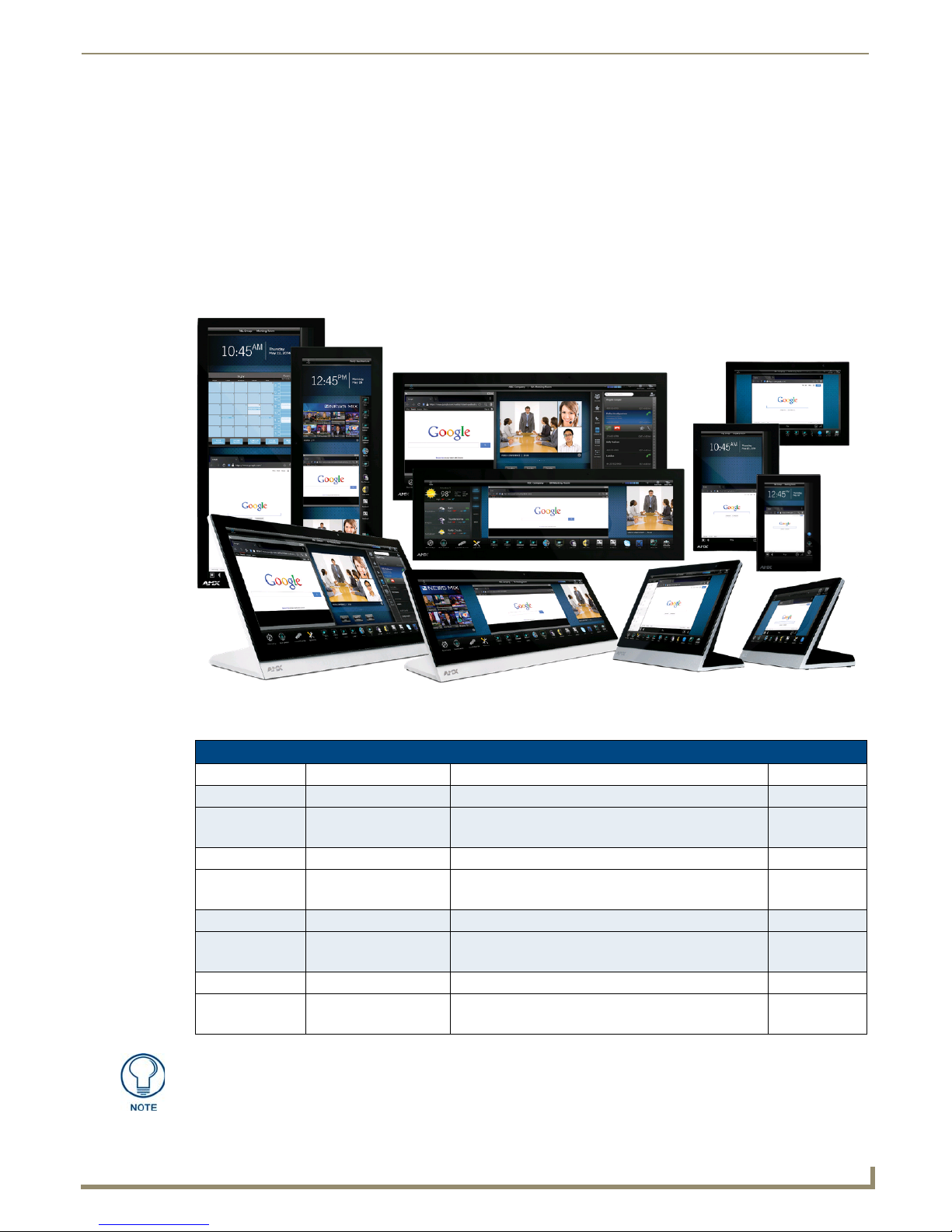
1
Modero X® Series G5 Touch Panels Instruction Manual
Modero X Series G5 Touch Panels
Overview
The most elegant interface designed specifically for dedicated room control has been significantly enhanced to include a
new G5 Graphic Engine to provide even faster and smoother animations and transitions, and we quadrupled the
processing power with a new Quad Core Processor. This new generation of touch panels is built for usability offering
edge-to-edge capacitive touch glass with multi-touch capabilities. It features advanced technology empowering users to
operate AV equipment seamlessly, while providing the ultimate in audio and video quality. The distinctive appearance
will complement even the most sophisticated meeting facilities and homes. With a lightning fast processor, brilliant
graphics and enhanced capabilities, the Modero X Series is the control surface that simply delivers more.
Modero X Series G5 Touch Panels
FIG. 1 Modero X Series G5 Touch Panels
The Modero X Series G5 Touch Panels covered in this manual include:
Modero X Series G5 Touch Panels
Name FG# Description Page Ref
MXT-2001-PAN FG5968-35 20.3" Modero X Series G5 Panoramic Tabletop page 7
MXD-2001-PAN-P
MXD-2001-PAN-L
MXT-1901-PAN FG5968-41 19.4" Modero X Series G5 Panoramic Tabletop page 27
MXD-1901-PAN-P
MXD-1901-PAN-L
MXT-1001 FG5968-47 10.1" Modero X Series G5 Tabletop page 7
MXD-1001-P
MXD-1001-L
MXT-701 FG5968-53 7" Modero X Series G5 Tabletop page 25
MXD-701-P
MXD-701-L
Portrait: FG5968-36
Landscape: FG5968-37
Portrait: FG5968-42
Landscape: FG5968-43
Portrait: FG5968-48
Landscape: FG5968-49
Portrait: FG5968-54
Landscape: FG5968-55
20.3" Modero X Series G5 Panoramic Wall-Mounts page 12
19.4" Modero X Series G5 Panoramic Wall-Mounts page 30
10.1" Modero X Series G5 Wall-Mounts page 12
7" Modero X Series G5 Wall-Mounts page 30
The X Series G5 panels described in this document represent a different product
family than the X Series (G4) touch panels. For information on X Series G4 touch
panels, refer to the Modero X Series G4 Touch Panels Instruction Manual.
Page 8
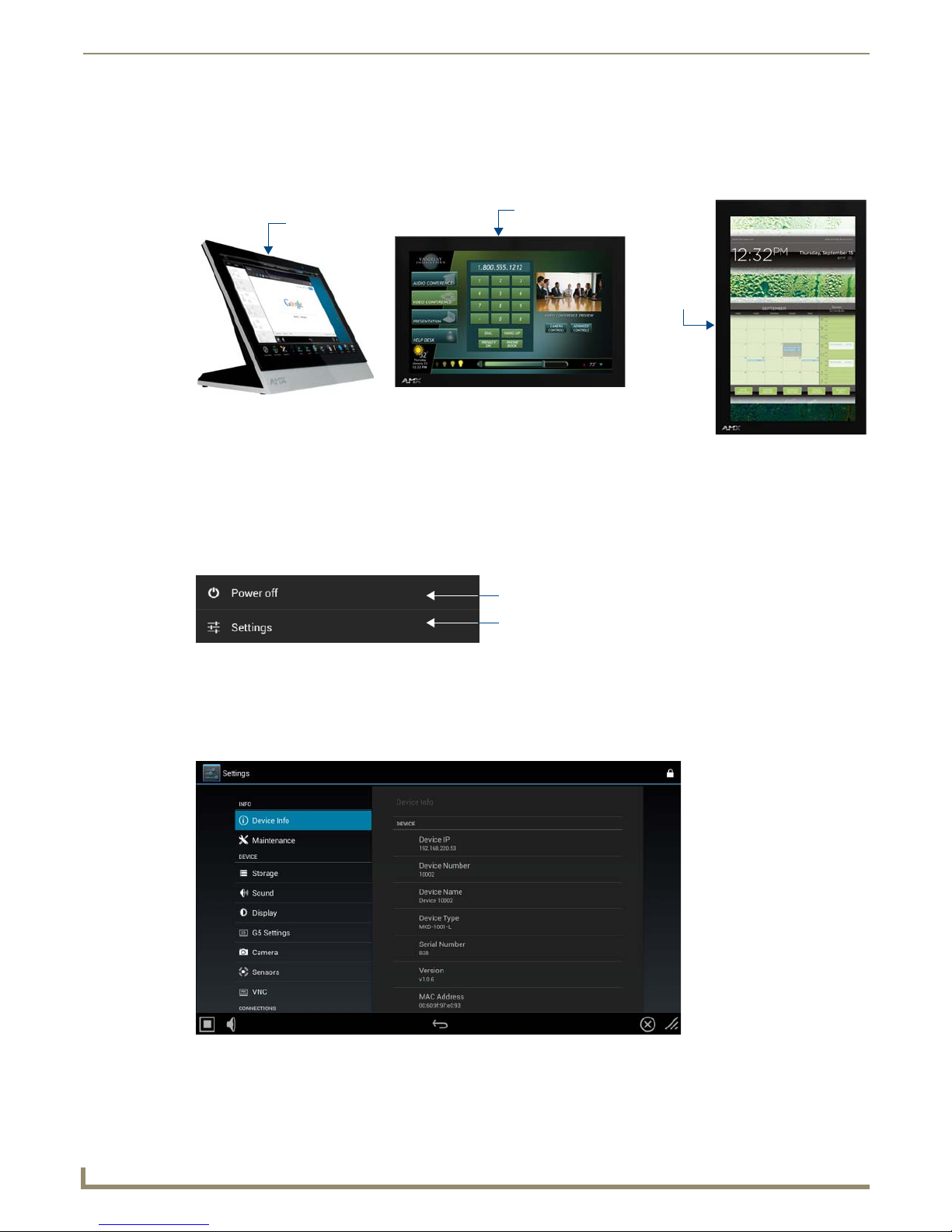
Modero X Series G5 Touch Panels
2
Modero X® Series G5 Touch Panels Instruction Manual
Sleep button
Sleep button
(on top panel)
(on top panel)
Sleep button
(on left panel)
Press to power of the panel
Press to access the Settings menu
Sleep Button
X Series G5 touch panels are operated using its integral touchscreen, as well as the Sleep button. The Sleep button is
located in the in the center of the top panel of the device for tabletop and landscape wall-mount panels; it is located in the
center of the left panel for portrait panels (see FIG. 2 on page 2).
FIG. 2 Sleep Button location - Tabletop, Landscape and Portrait layouts)
If the device has gone into its Sleep Mode, touching the touchscreen or pressing the Sleep button will reactivate it.
Press and hold the Sleep button to access the Settings menu.
Powering On/Off X Series G5 Panels
Modero X Series G5 touch panels may be powered on by touching the Sleep button.
To power off the panel, press and hold the Sleep button, and select Power Off on the on-screen menu (FIG. 3):
FIG. 3 Sleep Button - Press to power on the panel; press and hold to access Power Off/Settings options
Configuration and Programming
X Series G5 touch panels are equipped with a Settings menu that provides the ability to configure various features on the
panels. To access the Settings menu, press and hold the Sleep button, and select Settings (FIG. 3). This opens the main
Settings menu (FIG. 4):
FIG. 4 Main Settings menu
Information on the Settings menu, panel configuration, and programming is included in the Modero X Series G5
Programming Guide, available at www.amx.com.
Page 9
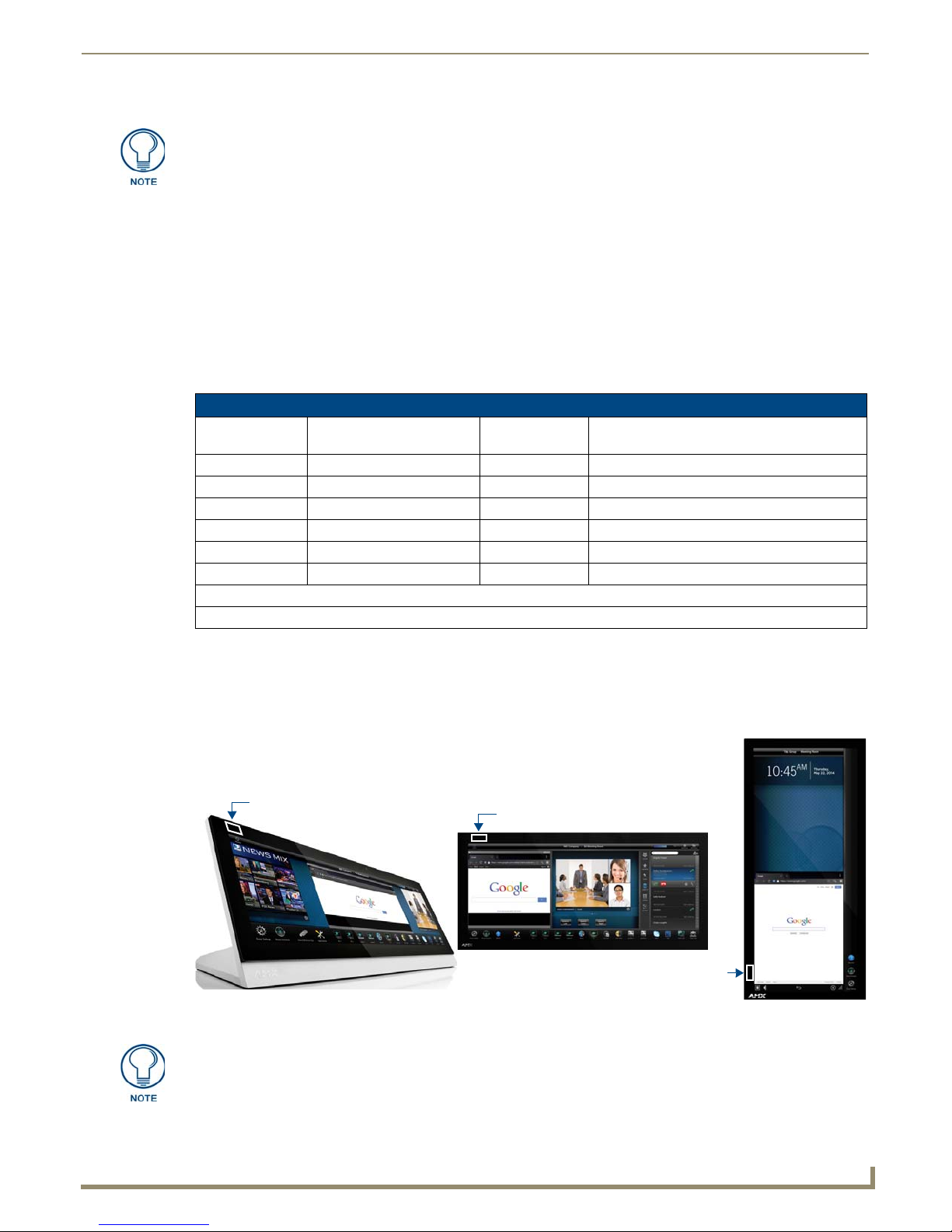
Modero X Series G5 Touch Panels
3
Modero X® Series G5 Touch Panels Instruction Manual
NFC Sensor
NFC Sensor
NFC Sensor
Programming the Modero X Series G5 touch panels require the use of the latest
versions of NetLinx Studio and TPDesign5, both available to download at
www.amx.com.
Bluetooth Support
X Series G5 touch panels allow the use of Bluetooth keyboard and mouse combinations, using HID Profile v1.1. Using a
keyboard and mouse with the device requires use of the MXA-BT Bluetooth USB Adapter (FG5968-19).
NFC Support
X Series G5 touch panels support Near Field Communications™ (NFC) Technology. NFC technology facilitates making
transactions, exchanging digital content, and connecting electronic devices with a touch. NFC transmissions are shortrange (from a touch to a few centimeters), working with existing contact-less card technologies and containing built-in
capabilities to support secure applications. By using NFC technology, users may receive access to touch panels and
touch panel pages through access badges and other card options.
Common Access Card (CAC) Support In MXT/D-2000XL-PAN
Card Type Card Unique Identifier (UID) Card Data Personal Identity Verification (PIV) Card
holder UID
15693 8 byte UID Not Supported N/A
14443A Non-Gov't 4, 7 or 10 byte UID (1) Not Supported N/A
14443A Gov't 4, 7 or 10 byte UID (1) Not Supported (2) Not currently
14443B Non-Gov't 4 byte UID Not Supported N/A
14443B Gov't 4 byte UID Not Supported (2) Not currently
FeliCa Not Supported Not Supported N/A
(1) The UID can be a fixed unique number or a random number dynamically generated by the card.
(2) Requires contact card reader (not accessible via NFC)
The maximum range for the NFC antenna is 0.5" (12.7 mm), but the typical usage range is 0.25" (6.35 mm).
The antenna itself is accessible from the front of the panel, 3.25" (82.55 mm) from the left corner of the panel
and 0.375" (9.53 mm) from the top edge.
When using an NFC device with the X Series G5 panels, align your device’s antenna with the center of the touch panel’s
antenna (FIG. 5):
NFC antenna location (Tabletop, Landscape and Portrait layouts)
FIG. 5
To facilitate NFC antenna access, consider adding an icon to the panel’s page(s),
pointing to the location of the antenna on the panel.
Page 10
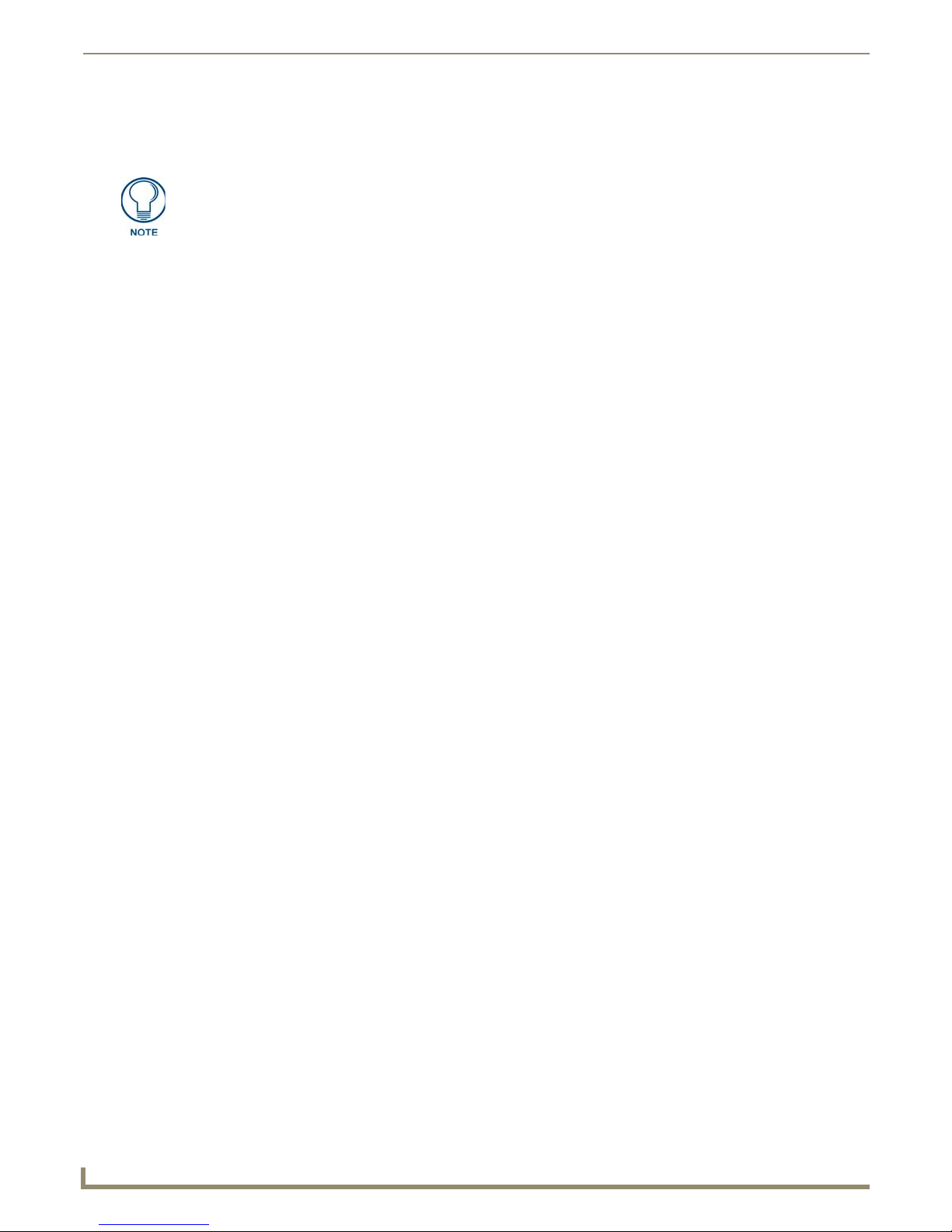
Modero X Series G5 Touch Panels
4
Modero X® Series G5 Touch Panels Instruction Manual
Active Video Windows - Limitations
The following limitations apply to the display of active video windows on X Series G5 panels:
The term "Active Video Windows" refers to any "window" on the touch panel (which
could be a Page, Popup, Sub-Page or Button) that is displa ying active video content.
Maximum supported number of active video windows displayed simultaneously on the panel: 2
While this limitation is not enforced (i.e the TPDesign5 application will allow you include any number of
video windows in the panel design), attempting to display more than two active video windows at one time
may have a negative impact on the panel’s overall performance.
Maximum supported resolution for video windows: 720dpi
Maximum supported frame rate for video windows: 30fps
Cleaning the Touch Overlay and Case
X Series G5 touch panels come with the MXA-CLK Modero X Series Cleaning Kit (FG5968-16), which may be used to
clean fingerprints and dirt from the device. This kit comes with cleaning cloths and a bottle of cleaning fluid specifically
for use with the device.
When cleaning the device, do not directly spray the device with cleaning fluid. Instead, spray the cloth and
then apply the cloth to the touch screen.
Do NOT use abrasives of any type to clean the device, as abrasives may permanently damage or remove the
device’s finish.
Page 11
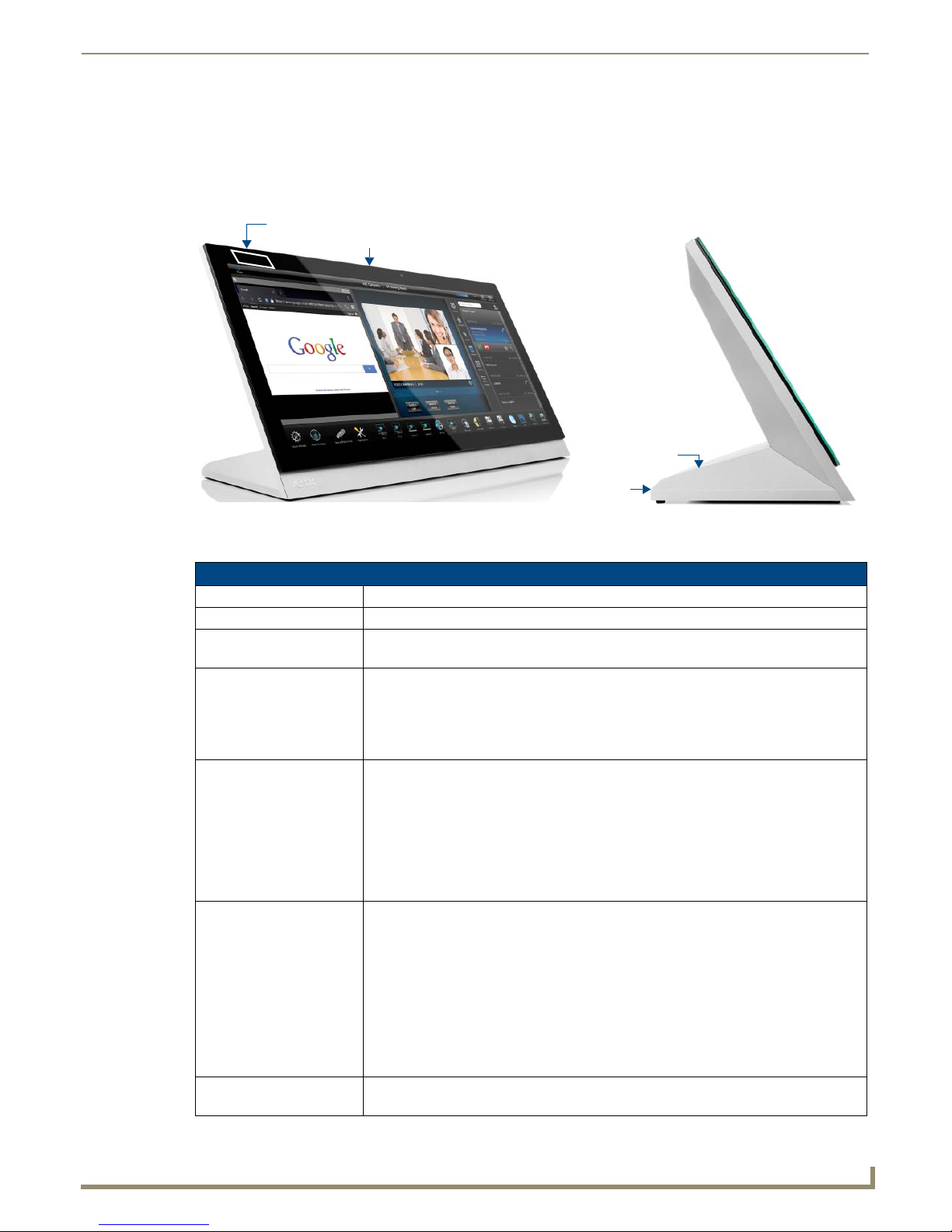
MXT/D-2001-PAN - 20.3" X Series G5 Panels
5
Modero X® Series G5 Touch Panels Instruction Manual
Sleep Button
NFC Sensor
USB Ports (2)
Cable Slot
MXT/D-2001-PAN - 20.3" X Series G5 Panels
MXT-2001-PAN (Tabletop)
FIG. 6 MXT-2001-PAN touch panel
MXT-2001-PAN Specifications
MXT-2001-PAN Specifications
DIMENSIONS (HWD) 9 3/16" x 20 3/8" x 5 7/8" (235 mm x 519 mm x 150 mm)
WEIGHT 12.3 lbs (5.58 Kg)
POWER CONSUMPTION • Full-On: 35 W (12 VDC, 2.9 A)
EXTERNAL POWER
SUPPLY REQUIRED
CERTIFICATIONS • FCC Part 15 Class B
TOUCH SCREEN DISPLAY • Display Type: TFT Active Matrix Color LCD with In-plane Switching Technology (IPS)
VIEWING ANGLE • Vertical: ± 89°
• Standby: 7 W (12 VDC, 0.6 A)
Requires one of these AMX power sources (not included):
• PSN4.4 Power Supply, 4.4 A, 3.5 mm Phoenix, 13.5 VDC (FG423-45)
• PSR4.4 Power Supply, 4.4 A, 3.5 mm Phoenix with Retention Screws (FG423-46)
• MXA-MPL Modero X/S Series Multi Preview Live (FG5968-10)
• MXA-MP Modero X/S Series Multi Preview (FG5968-20)
• C-Tick CISPR 22 Class B
• CE EN 55022 Class B and EN 55024
• CB Scheme IEC 60950-1
•IC
• IEC/EN-60950
• UL 60950-1
• RoHS/WEEE compliant
• Display Size (WH): 20.4" x 9.5" (519 mm x 242 mm), 21.3" (541 mm) diagonal
• Viewable Area (WH): 18.7" x 7.8" (475 mm x 198 mm ), 20.3" (514 mm) diagonal
• Resolution: 1920x800
• Aspect Ratio: 12:5
• Brightness: 250 cd/m2
• Contrast Ratio: 1000:1
• Color Depth: 16.7M colors
• Illumination: LED
• Touch Overlay: Projected capacitive, multi-touch support, 3 simultaneous max
• Horizontal: ± 89°
Page 12
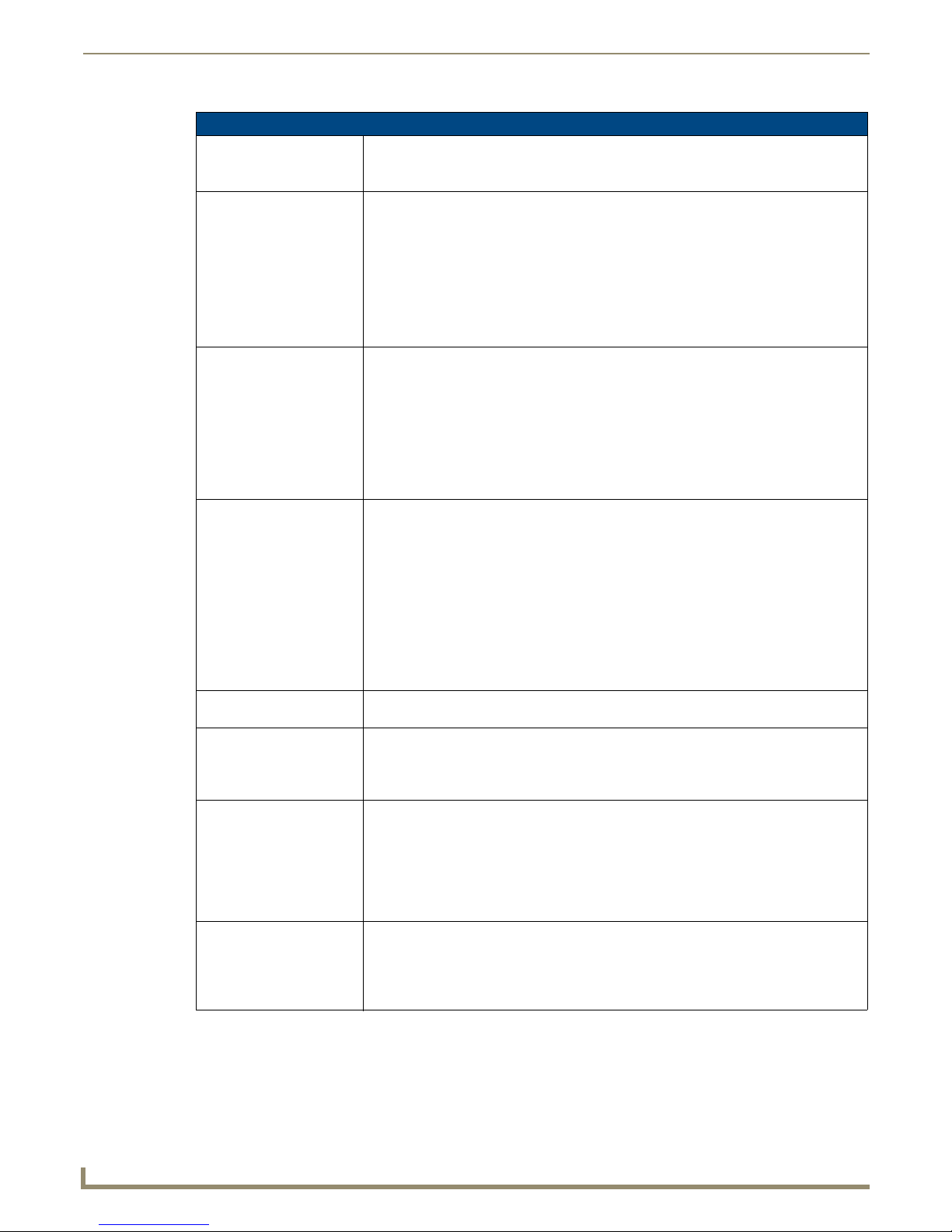
MXT/D-2001-PAN - 20.3" X Series G5 Panels
6
Modero X® Series G5 Touch Panels Instruction Manual
MXT-2001-PAN Specifications (Cont.)
MEMORY • SDRAM: 2 GB
COMMUNICATIONS • Ethernet: 10/100 port, RJ-45 connector. Supported IP and IP-based protocols: UCP,
VIDEO • Supported Video Codecs:
AUDIO • Microphone: -42 dB ±3 dB sensitivity FET microphone
GRAPHICS ENGINE AMX G5: G5 enhanced feature set supporting multi-touch and gestures, scrolling,
EMBEDDED
APPLICATIONS
FRONT PANEL
COMPONENTS
CONNECTIONS • Ethernet: 10/100 port, RJ-45 connector
• Flash: 16 GB
• Maximum Project Size: 12 GB flash, available for apps and touch panel files
TCP, ICMP, ICSP, IGMP, DHCP, FTP, DNS, RFB (for VNC), HTTP
• USB:
(3) USB host 2.0, Type A ports: Firmware upgrade, touch panel file transfer, JPEG
image viewer, HID peripherals, USB audio output for headsets
• Near Field Communication (NFC): Supports standards ISO/IEC 15693, ISO/IEC
14443A, ISO/IEC 14443B; Unique Identifier (UID), typ range=.25", max = .5"
• Bluetooth: Mouse/Keyboard: HID Profile v1.1, requires MXA-BT Bluetooth Adapter
(FG5968-19)
MPEG2-TS: MPEG-2 Main Profile @High Level up to 720p at 25 fps (decode only)
MPEG-2-TS: H.264 High Profile @Layer 4, AAC-LC up to 720p at 25 fps
(encode/decode)
MJPEG up to 720p at 25 fps (decode only)
• Supported Video Transport Streams: MPEG-TS for MPEG-2 and H.264, HTTP for
MJPEG
• Max Number of Active Video Streams: 2 (720dpi/30fps)
• Video Conferencing: Panel-to-panel and video chat*
• Speakers: 4 ohm, 2 Watt, 300 Hz cutoff frequency
• Supported Audio Codecs:
MP2 Layer I and II, MP3 (8 kHz, 11.025 kHz, 12 kHz, 16 kHz, 22.05 kHz, 24 kHz,
32 kHz, 44.1 kHz, 48 kHz)
AAC-LC (8 kHz, 96 kHz)
G.711 with µLaw (VoIP* encode/decode at 8 kHz)
Suggested max packet size for G.711 Voice: 20ms
• Audio Output: USB Audio out USB port (head/Hand set support)*
• File Formats: WAV, MP3 (as part of touch panel file only - no USB storage)
• Intercom*: Full Duplex VoIP, SIP v2.0
transitions, applications - See TPD5 Operations Guide for more information
• Viewer Applications*: PDF, JPEG, BMP, PNG, TIFF, GIF
• Remote Management: VNC Server
• Video Conferencing: Skype
• Audio Conferencing: Audio (Full Duplex Intercom*)
• Light Sensor: Photosensitive light detector for automatic adjustment of the panel
brightness
• Proximity Detector: Max range = ~3', typ range = ~1', FOV = ~10 degrees
• Camera: HD 720p camera for video conferencing/video chat support
• LED Indicators: Camera active indicator
• Sleep Button: Sleep button to activate sleep mode and powering off. Also provides
access to setup pages (can be disabled)
• USB:
(3) USB host 2.0, Type A ports
(1) Micro-USB device port (currently not in use)
• Power: 2-pin, locking 3.5mm Phoenix connector
Page 13
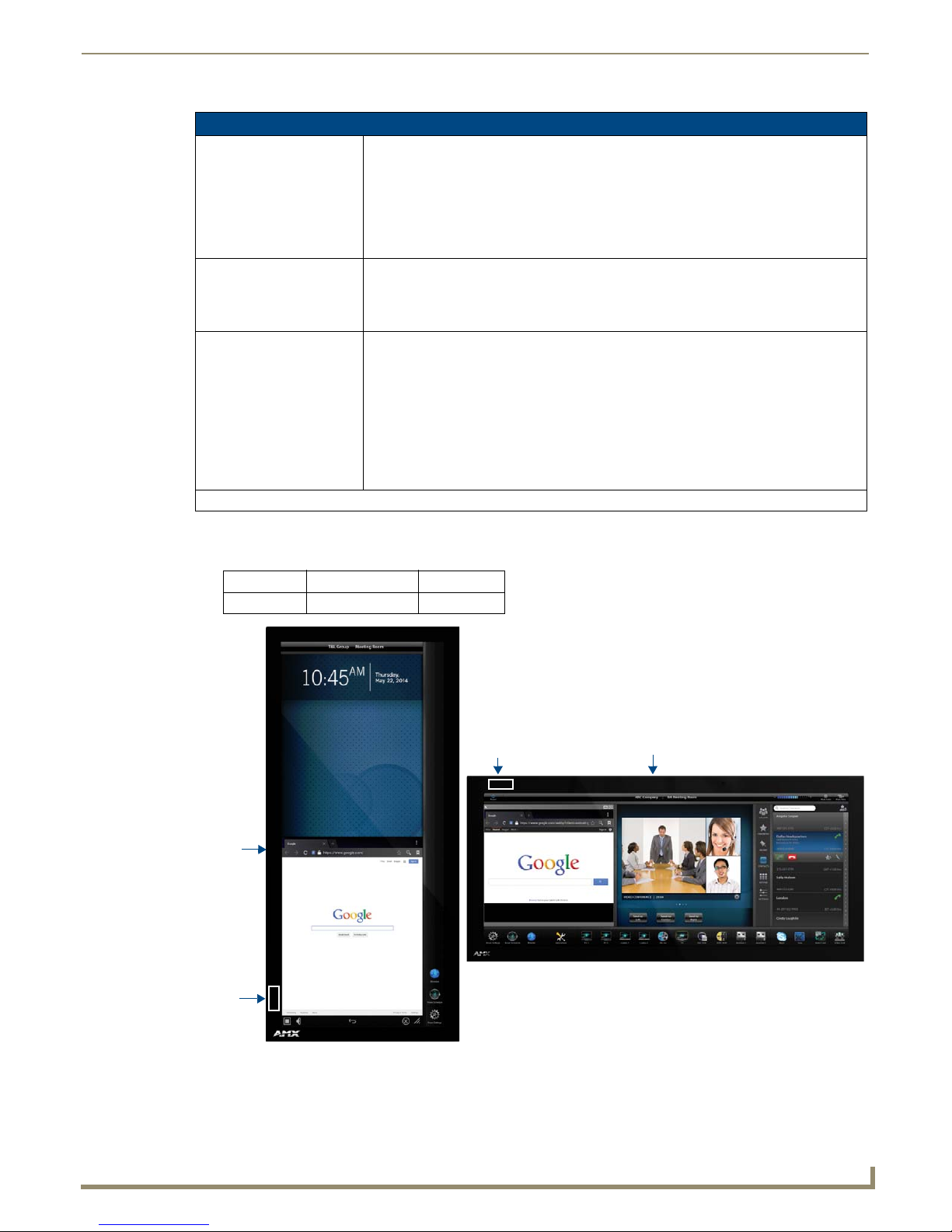
MXT/D-2001-PAN - 20.3" X Series G5 Panels
7
Modero X® Series G5 Touch Panels Instruction Manual
Sleep ButtonNFC Sensor
Sleep
NFC
Button
Sensor
MXD-2001-PAN-P
MXD-2001-PAN-L
MXT-2001-PAN Specifications (Cont.)
ENVIRONMENTAL • Temperature (Operating): 32° F to 104° F (0° C to 40° C)
• Temperature (Storage): 4° F to 140° F (-20° C to 60° C)
• Humidity (Operating): 20% to 85% RH
• Humidity (Storage): 5% to 85% RH
• Power ("Heat") Dissipation:
On: 119.4 BTU/hr
Standby: 23.9 BTU/hr
INCLUDED ACCESSORIES • Locking 2-pin Phoenix mate (41-0002-SA)
• MXA-USB-C, USB Port Cover Kit, Modero X/S Series Touch Panel (FG5968-18)
• HPG-10-10K, 3/4" Mini-Grommet (FG570-01)
• MXA-CLK, Modero X/S Series Cleaning Kit (FG5968-16)
OPTIONAL ACCESSORIES • MXA-STMK-20, Secure Table Mount Kit, 20.3" Modero X Tabletop (FG5968-64)
• MXA-MP, Modero X/S Series Multi Preview (FG5968-20)
• MXA-MPL, Modero X/S Series Multi Preview Live (FG5968-10)
• PSR4.4, Power Supply, 4.4 A, 3.5 mm Phoenix with Retention Screws (FG423-46)
• PSN4.4, Power Supply, 4.4 A, 3.5 mm Phoenix, 13.5 VDC (FG423-45)
• HPG-10-10K, 3/4" Mini-Grommet, 10-Pack (FG570-01-10K)
• MXA-BT, Bluetooth USB Adapter for Modero X/S Series (FG5968-19)
• MXA-CLK, Modero X/S Series Cleaning Kit (FG5968-16)
• MXA-USB-C, USB Port Covers for the Modero X/S Series Touch Panels (FG5968-18)
* This feature will be available upon release of a future firmware update.
MXD-2001-PAN (Wall-Mount - Landscape/Portrait)
The MXD-2001-PAN is available in Portrait and Landscape layouts:
Portrait MXD-2001-PAN-P FG5968-36
Landscape MXD-2001-PAN-L FG5968-37
FIG. 7
MXD-2001-PAN-P/L (Portrait and Landscape)
Page 14
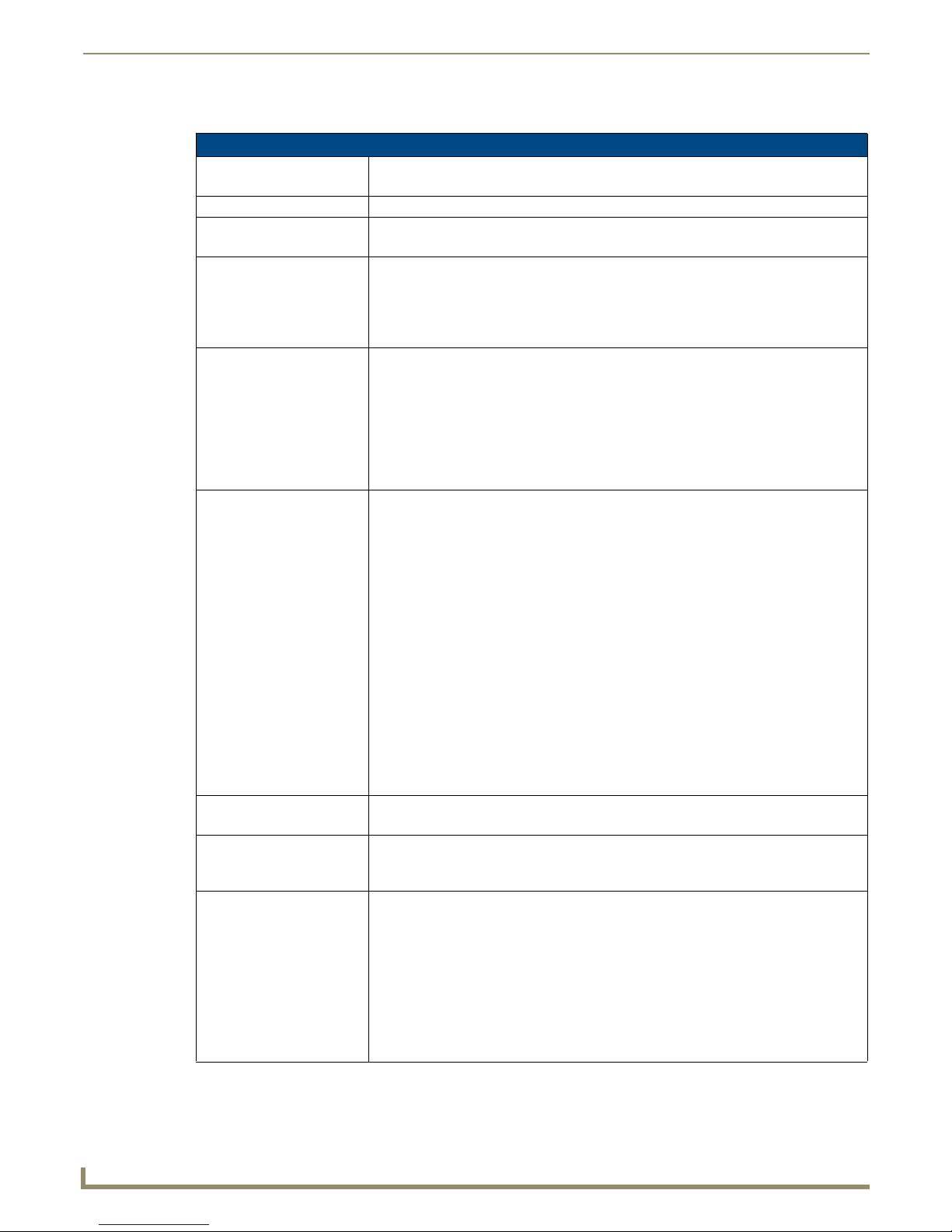
MXT/D-2001-PAN - 20.3" X Series G5 Panels
8
Modero X® Series G5 Touch Panels Instruction Manual
MXD-2001-PAN Specifications
MXD-2001-PAN Specifications
DIMENSIONS (HWD) • Landscape: 9 1/2" x 20 3/8" x 11/16" (242 mm x 519 mm x 19 mm)
WEIGHT 9.0 lbs (4.08 Kg)
POWER CONSUMPTION • Full-On: 35 W (12 VDC, 2.9 A)
EXTERNAL POWER
SUPPLY REQUIRED
CERTIFICATIONS • FCC Part 15 Class B
TOUCH SCREEN DISPLAY • Display Type: TFT Active Matrix Color LCD with In-plane Switching Technology (IPS)
VIEWING ANGLE • Vertical: ± 89°
MEMORY • SDRAM: 2 GB
COMMUNICATIONS • Ethernet: 10/100 port, RJ-45 connector. Supported IP and IP-based protocols: UCP,
• Portrait: 20 3/8" x 9 1/2" x 11/16" (519 mm x 242 mm x 19 mm
• Standby: 7 W (12 VDC, 0.6 A)
Requires one of these AMX power sources (not included):
• PSN4.4 Power Supply, 4.4 A, 3.5 mm Phoenix, 13.5 VDC (FG423-45)
• PSR4.4 Power Supply, 4.4 A, 3.5 mm Phoenix with Retention Screws (FG423-46)
• MXA-MPL Modero X/S Series Multi Preview Live (FG5968-10)
• MXA-MP Modero X/S Series Multi Preview (FG5968-20)
• C-Tick CISPR 22 Class B
• CE EN 55022 Class B and EN 55024
• CB Scheme IEC 60950-1
•IC
• IEC/EN-60950
• UL 60950-1
• RoHS/WEEE compliant
• Display Size (WH)
Landscape: 20.4" x 9.5" (519 mm x 242 mm), 21.3" (541 mm) diagonal
Portrait: 9.5" x 20.4" (242 mm x 519 mm), 21.3" (541 mm) diagonal
• Viewable Area (WH)
Landscape 18.7" x 7.8" (475 mm x 198 mm ), 20.3" (514 mm) diagonal
Portrait 7.8" x 18.7" (198 mm x 475 mm), 20.3" (514 mm) diagonal
• Resolution
Landscape: 1920x800
Portrait: 800x1920
• Aspect Ratio
Landscape: 12:5
Portrait: 5:12
• Brightness: 250 cd/m2
• Contrast Ratio: 1000:1
• Color Depth: 16.7M colors
• Illumination: LED
• Touch Overlay: Projected capacitive, multi-touch support, 3 simultaneous max
• Horizontal: ± 89°
• Flash: 16 GB
• Maximum Project Size: 12 GB flash, available for apps and touch panel files
TCP, ICMP, ICSP, IGMP, DHCP, FTP, DNS, RFB (for VNC), HTTP
• USB:
(2) USB host 2.0, Type A ports (1 with limited physical access requiring right angle
connection): Firmware upgrade, touch panel file transfer, JPEG image viewer, HID
peripherals
• Near Field Communication (NFC): Supports standards ISO/IEC 15693,
ISO/IEC 14443A, ISO/IEC 14443B; Unique Identifier (UID), typ range=.25", max = .5"
• Bluetooth: Mouse/Keyboard: HID Profile v1.1, requires MXA-BT Bluetooth Adapter
(FG5968-19)
Page 15
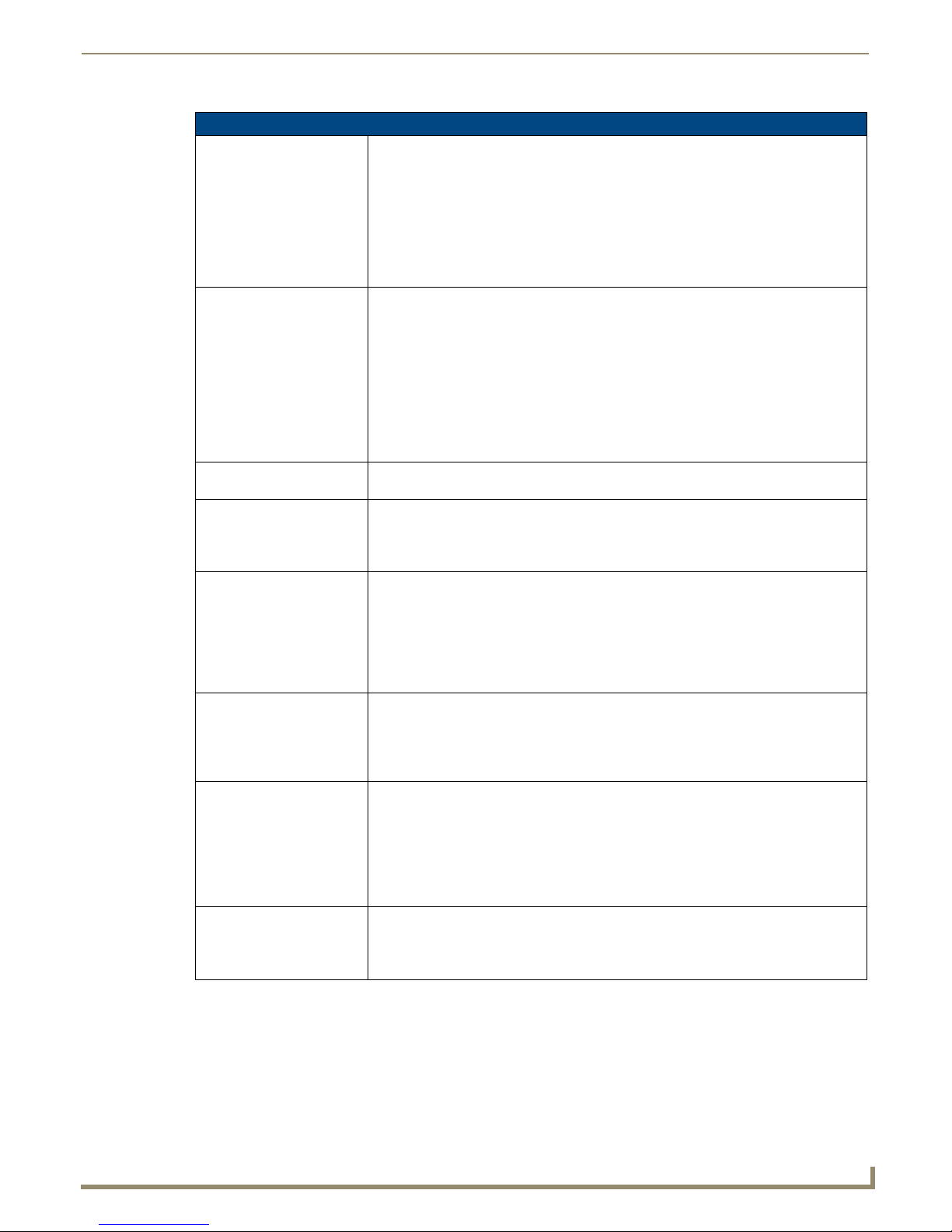
MXT/D-2001-PAN - 20.3" X Series G5 Panels
9
Modero X® Series G5 Touch Panels Instruction Manual
MXD-2001-PAN Specifications (Cont.)
VIDEO • Supported Video Codecs:
MPEG-2-TS: MPEG-2 Main Profile@High Level up to 720p at 25 fps (decode only)
MPEG-2-TS: H.264 High Profile@Layer 4, AAC-LC up to 720p at 25 fps (encode/
decode)
MJPEG up to 720p at 25 fps (decode only)
• Supported Video Transport Streams: MPEG-TS for MPEG2 and H.264; HTTP for
MJPEG
• Max Number of Active Video Streams: 2 (720dpi/30fps)
• Video Conferencing: Panel-to-panel and video chat*
AUDIO • Microphone: -42 dB ±3 dB sensitivity FET microphone
• Speakers: 4 ohm, 2 Watt, 300 Hz cutoff frequency
• Supported Audio Codecs:
MP2 Layer I and II, MP3 (8 kHz, 11.025 kHz, 12 kHz, 16 kHz, 22.05 kHz, 24 kHz,
32 kHz, 44.1 kHz, 48 kHz)
AAC-LC (8 kHz, 96 kHz)
G.711 with µLaw (VoIP* encode/decode at 8 kHz)
Suggested max packet size for G.711 Voice: 20ms
• File Formats: WAV, MP3 (as part of touch panel file only - no USB storage)
• Intercom*: Full Duplex VoIP, SIP v2.0
GRAPHICS ENGINE AMX G5: G5 enhanced feature set supporting multi-touch and gestures, scrolling,
EMBEDDED APPLICATIONS • Viewer Applications*: PDF, JPEG, BMP, PNG, TIFF, GIF
FRONT PANEL
COMPONENTS
CONNECTIONS • Ethernet: 10/100 port, RJ-45 connector
ENVIRONMENTAL • Temperature (Operating): 32° F to 104° F (0° C to 40° C)
INCLUDED ACCESSORIES • Locking 2-pin Phoenix mate (41-0002-SA)
transitions, applications - See TPD5 Operations Guide for more information
• Remote Management: VNC Server
• Video Conferencing: Skype
• Audio Conferencing: Audio (Full Duplex Intercom*)
• Light Sensor: Photosensitive light detector for automatic adjustment of the panel
brightness
• Proximity Detector: Max range = ~3', typ range = ~1', FOV = ~10 degrees
• Camera: HD 720p camera for video conferencing/video chat support
• LED Indicators: Camera active indicator
• Sleep Button: Sleep button to activate sleep mode and powering off. Also provides
access to setup pages (can be disabled)
• USB:
(2) USB host 2.0, Type A ports
(1) Micro-USB device port (currently not in use)
• Power: 2-pin, locking 3.5mm Phoenix connector
• Temperature (Storage): 4° F to 140° F (-20° C to 60° C)
• Humidity (Operating): 20% to 85% RH
• Humidity (Storage): 5% to 85% RH
• Power ("Heat") Dissipation:
• On: 119.4 BTU/hr
• Standby: 23.9 BTU/hr
• MXA-USB-C, USB Port Cover Kit, Modero X Series Touch Panel (FG5968-18)
• MXA-CLK, Modero X Series Cleaning Kit (FG5968-16)
• Installation Template 20.3" (68-5968-01)
Page 16
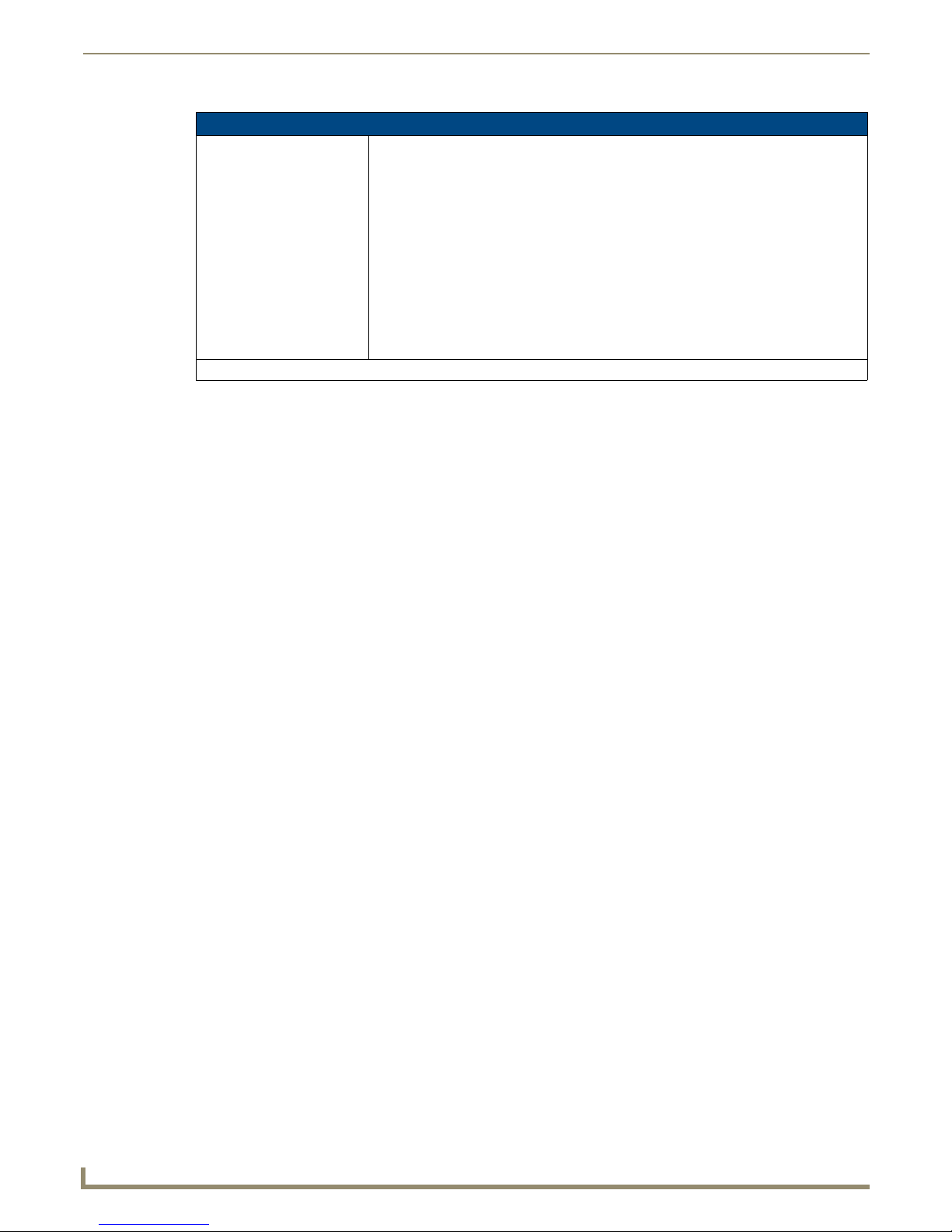
MXT/D-2001-PAN - 20.3" X Series G5 Panels
10
Modero X® Series G5 Touch Panels Instruction Manual
MXD-2001-PAN Specifications (Cont.)
OPTIONAL ACCESSORIES • MXA-RMK-20 Modero X Series Rack Mount Kit (FG5969-60)
* This feature will be available upon release of a future firmware update.
• MXA-FMK-20 Flush Mount Kit for 20.3" Modero X Series Wall Mount Touch Panels
(FG5968-68)
• MXA-MP, Modero X/S Series Multi Preview (FG5968-20)
• MXA-MPL Modero X/S Series Multi Preview Live (FG5968-10)
• PSR4.4, Power Supply, 4.4 A, 3.5 mm Phoenix with Retention Screws (FG423-46)
• PSN4.4, Power Supply, 4.4 A, 3.5 mm Phoenix, 13.5 VDC (FG423-45)
• CB-MXP19/20, Rough-In Box (FG039-15)
• CB-MXP20-F Flush Mount Rough-In Box and Cover Plate, for use with MXA-FMK-20
Flush Mount Kit for 20.3" Modero X Series Wall Mount Touch Panels (FG5968-86)
• MXA-BT, Bluetooth USB Adapter for Modero X/S Series (FG5968-19)
• MXA-CLK, Modero X/S Series Cleaning Kit (FG5968-16)
• MXA-USB-C, USB Port Covers for the Modero X Series Touch Panels (FG5968-18)
Page 17
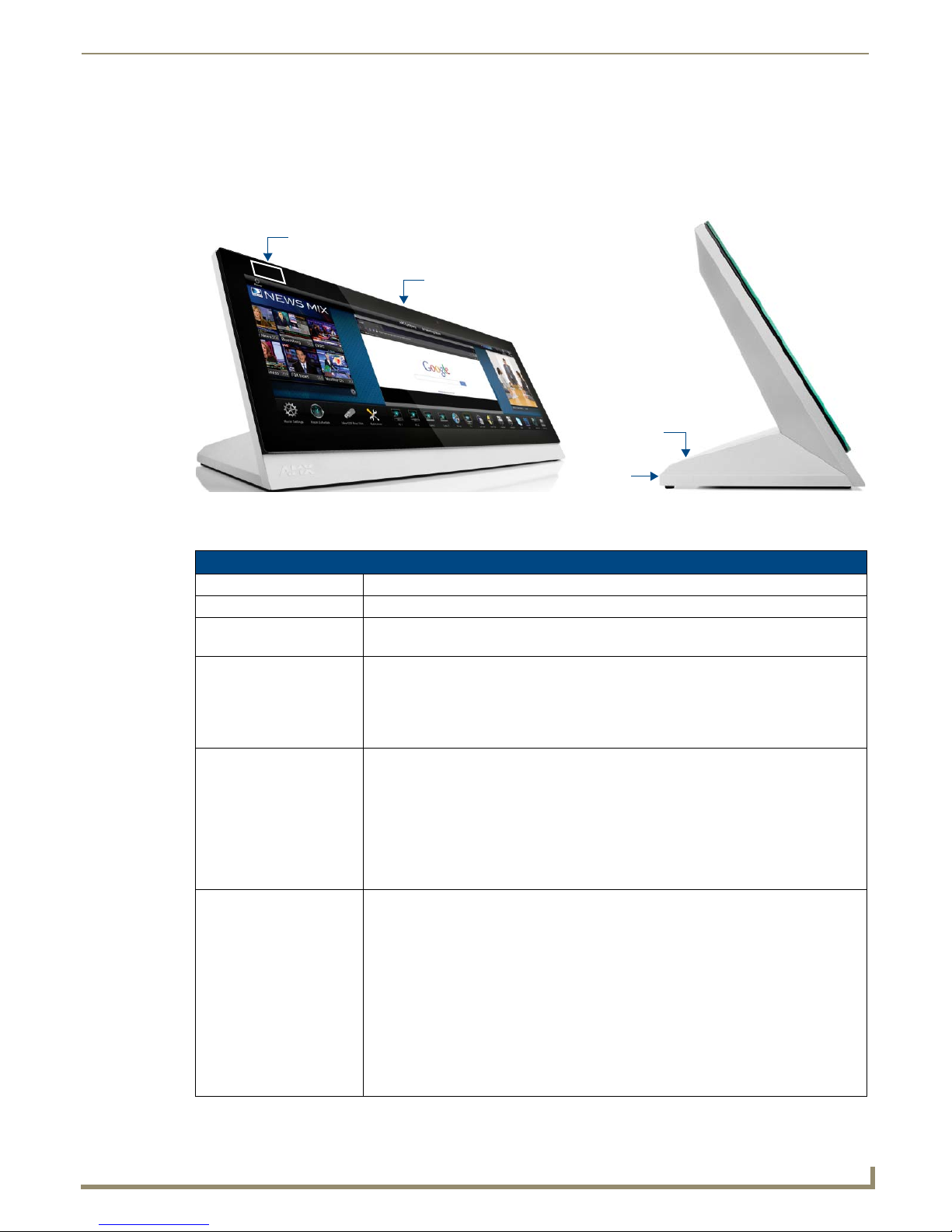
MXT/D-1901-PAN - 19.4" X Series G5 Panels
11
Modero X® Series G5 Touch Panels Instruction Manual
Sleep Button
NFC Sensor
USB Ports (2)
Cable Slot
MXT/D-1901-PAN - 19.4" X Series G5 Panels
MXT-1901-PAN (Tabletop)
FIG. 8 MXT-1901-PAN touch panel
MXT-1901-PAN Specifications
MXT-1901-PAN Specifications
DIMENSIONS (HWD) 7" x 20 3/8" x 5 5/16" (177 mm x 519 mm x 135 mm)
WEIGHT 9.5 lbs (4.31 Kg)
POWER CONSUMPTION • Full-On: 35 W (12 VDC, 2.9 A)
• Standby: 7 W (12 VDC, 0.6 A)
EXTERNAL POWER
SUPPLY REQUIRED
CERTIFICATIONS • FCC Part 15 Class B
TOUCH SCREEN DISPLAY • Display Type: TFT Active Matrix Color LCD with In-plane Switching Technology (IPS)
Requires one of these AMX power sources (not included):
• PSN4.4 Power Supply, 4.4 A, 3.5 mm Phoenix, 13.5 VDC (FG423-45)
• PSR4.4 Power Supply, 4.4 A, 3.5 mm Phoenix with Retention Screws (FG423-46)
• MXA-MPL Modero X/S Series Multi Preview Live (FG5968-10)
• MXA-MP Modero X/S Series Multi Preview (FG5968-20)
• C-Tick CISPR 22 Class B
• CE EN 55022 Class B and EN 55024
• CB Scheme IEC 60950-1
•IC
• IEC/EN-60950
• UL 60950-1
• RoHS/WEEE compliant
• Display Size (WH): Landscape 20.4" x 6.9" (519 mm x 175 mm), 20.4" (518 mm)
diagonal
• Viewable Area (WH): Landscape 18.7" x 5.9" (475 mm x 151 mm), 19.4" (493 mm)
diagonal
• Resolution: Landscape 1920x530
• Aspect Ratio: Landscape 18:5
• Brightness: 350 cd/m2
• Contrast Ratio: 1000:1
• Color Depth: 16.7M colors
• Illumination: LED
• Touch Overlay: Projected capacitive, multi-touch support, 3 simultaneous max
Page 18
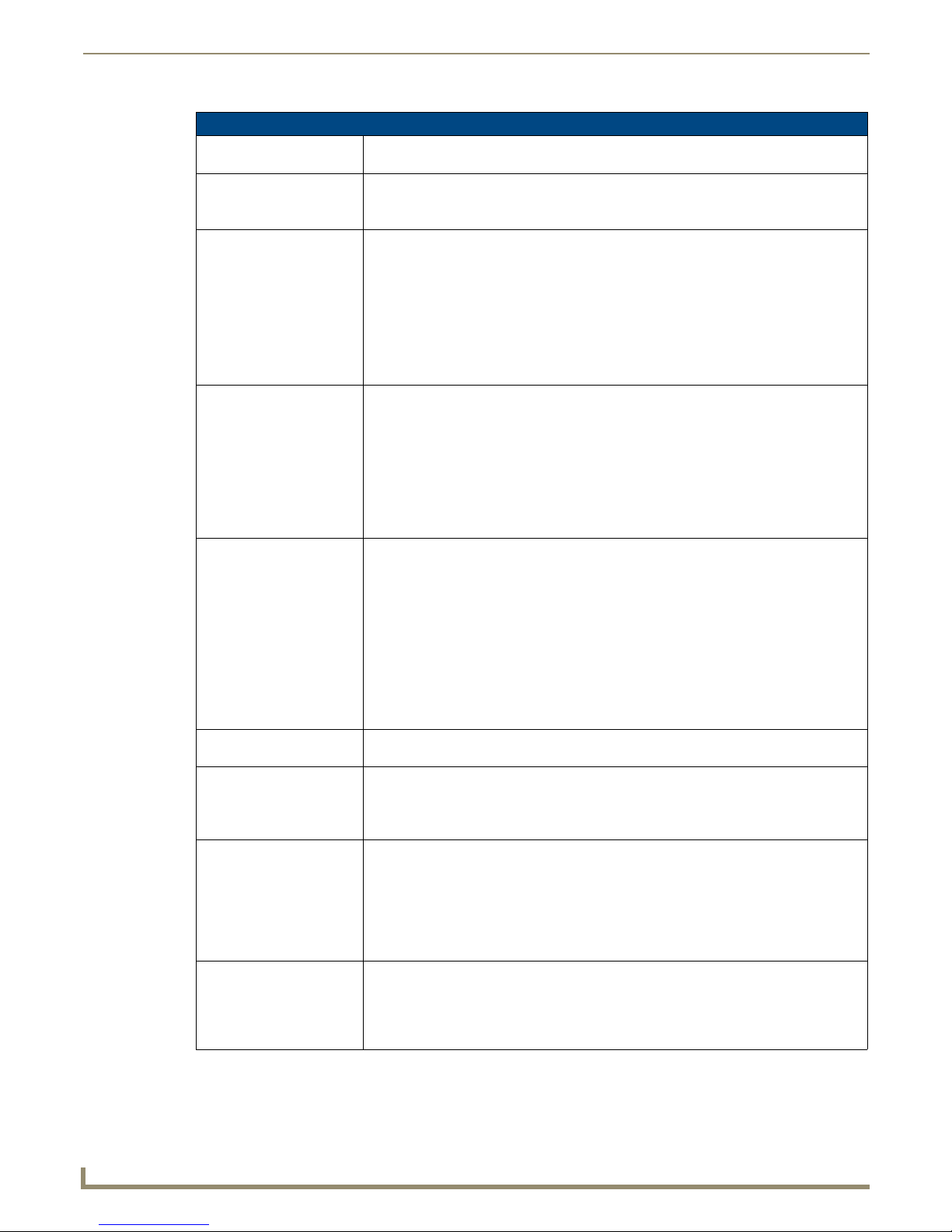
MXT/D-1901-PAN - 19.4" X Series G5 Panels
12
Modero X® Series G5 Touch Panels Instruction Manual
MXT-1901-PAN Specifications (Cont.)
VIEWING ANGLE • Vertical: ± 89°
MEMORY • SDRAM: 2 GB
COMMUNICATIONS • Ethernet: 10/100 port, RJ-45 connector. Supported IP and IP-based protocols: UCP,
VIDEO • Supported Video Codecs:
AUDIO • Microphone: -42 dB ±3 dB sensitivity FET microphone
GRAPHICS ENGINE AMX G5: G5 enhanced feature set supporting multi-touch and gestures, scrolling,
EMBEDDED
APPLICATIONS
FRONT PANEL
COMPONENTS
CONNECTIONS • Ethernet: 10/100 port, RJ-45 connector
• Horizontal: ± 89°
• Flash: 16 GB
• Maximum Project Size: 12 GB flash, available for apps and touch panel files
TCP, ICMP, ICSP, IGMP, DHCP, Telnet, FTP, DNS, RFB (for VNC), HTTP
• USB:
(3) USB host 2.0, Type A ports: Firmware upgrade, touch panel file transfer, JPEG
image viewer, HID peripherals, USB audio output for headsets
• Near Field Communication (NFC): Supports standards ISO/IEC 15693,
ISO/IEC 14443A, ISO/IEC 14443B; Unique Identifier (UID), typ range=.25", max = .5"
• Bluetooth: Mouse/Keyboard: HID Profile v1.1, requires MXA-BT Bluetooth Adapter
(FG5968-19)
MPEG2-TS: MPEG-2 Main Profile @High Level up to 720p at 25 fps (decode only)
MPEG-2-TS: H.264 High Profile @Layer 4, AAC-LC up to 720p at 25 fps (encode/
decode)
MJPEG up to 720p at 25 fps (decode only)
• Supported Video Transport Streams: MPEG-TS for MPEG-2 and H.264, HTTP for
MJPEG
• Max Number of Active Video Streams: 2 (720dpi/30fps)
• Video Conferencing: Panel-to-panel and video chat*
• Speakers: 4 ohm, 2 Watt, 300 Hz cutoff frequency
• Supported Audio Codecs:
MP2 Layer I and II, MP3 (8 kHz, 11.025 kHz, 12 kHz, 16 kHz, 22.05 kHz, 24 kHz,
32 kHz, 44.1 kHz, 48 kHz)
AAC-LC (8 kHz, 96 kHz)
G.711 with µLaw (VoIP* encode/decode at 8 kHz)
Suggested max packet size for G.711 Voice: 20ms
• Audio Output: USB Audio out USB port (head/hand set support)*
• File Formats: WAV, MP3 (as part of touch panel file only - no USB storage)
• Intercom*: Full Duplex VoIP, SIP v2.0
transitions, applications - See TPD5 Operations Guide for more information
• Viewer Applications*: PDF, JPEG, BMP, PNG, TIFF, GIF
• Remote Management: VNC Server
• Video Conferencing: Skype
• Conferencing: Audio (Full Duplex Intercom*)
• Light Sensor: Photosensitive light detector for automatic adjustment of the panel
brightness
• Proximity Detector: Max range = ~3', typ range = ~1', FOV = ~10 degrees
• Camera: HD 720p camera for video conferencing/video chat support
• LED Indicators: Camera active indicator
• Sleep Button: Sleep button to activate sleep mode and powering off. Also provides
access to setup pages (can be disabled)
• USB:
(3) USB host 2.0, Type A ports
(1) Micro-USB device port (currently not in use)
• Power: 2-pin, locking 3.5mm Phoenix connector
Page 19

MXT/D-1901-PAN - 19.4" X Series G5 Panels
13
Modero X® Series G5 Touch Panels Instruction Manual
Sleep Button
NFC Sensor
Sleep
NFC
Button
Sensor
MXD-1901-PAN-P
MXD-1901-PAN-L
MXT-1901-PAN Specifications (Cont.)
ENVIRONMENTAL • Temperature (Operating): 32° F to 104° F (0° C to 40° C)
• Temperature (Storage): 4° F to 140° F (-20° C to 60° C)
• Humidity (Operating): 20% to 85% RH
• Humidity (Storage): 5% to 85% RH
• Power ("Heat") Dissipation:
On: 119.4 BTU/hr
Standby: 23.9 BTU/hr
INCLUDED ACCESSORIES • Locking 2-pin Phoenix mate (41-0002-SA)
• MXA-USB-C, USB Port Cover Kit, Modero X/S Series Touch Panel (FG5968-18)
• HPG-10-10K, 3/4" Mini-Grommet (FG570-01)
• MXA-CLK, Modero X/S Series Cleaning Kit (FG5968-16)
OPTIONAL ACCESSORIES • MXA-STMK-19, Secure Table Mount Kit, 19.4" Modero X Tabletop (FG5968-65)
• MXA-MP, Modero X/S Series Multi Preview (FG5968-20)
• MXA-MPL, Modero X/S Series Multi Preview Live (FG5968-10)
• PSR4.4, 4.4 A, 3.5 mm Phoenix with Retention Screws (FG423-46)
• PSN4.4, Power Supply, 4.4 A, 3.5 mm Phoenix, 13.5 VDC (FG423-45)
• HPG-10-10K, 3/4" Mini-Grommet, 10-Pack (FG570-01-10K)
• MXA-BT, Bluetooth USB Adapter for Modero X/S Series (FG5968-19)
• MXA-CLK, Modero X/S Series Cleaning Kit (FG5968-16)
• MXA-USB-C, USB Port Covers for the Modero X/S Series Touch Panels (FG5968-18)
* This feature will be available upon release of a future firmware update.
MXD-1901-PAN (Wall-Mount - Landscape/Portrait)
The MXD-1901-PAN is available in Portrait and Landscape layouts:
Portrait MXD-1901-PAN-P FG5968-42
Landscape MXD-1901-PAN-L FG5968-43
FIG. 9
MXD-1901-PAN (Portrait and Landscape)
Page 20
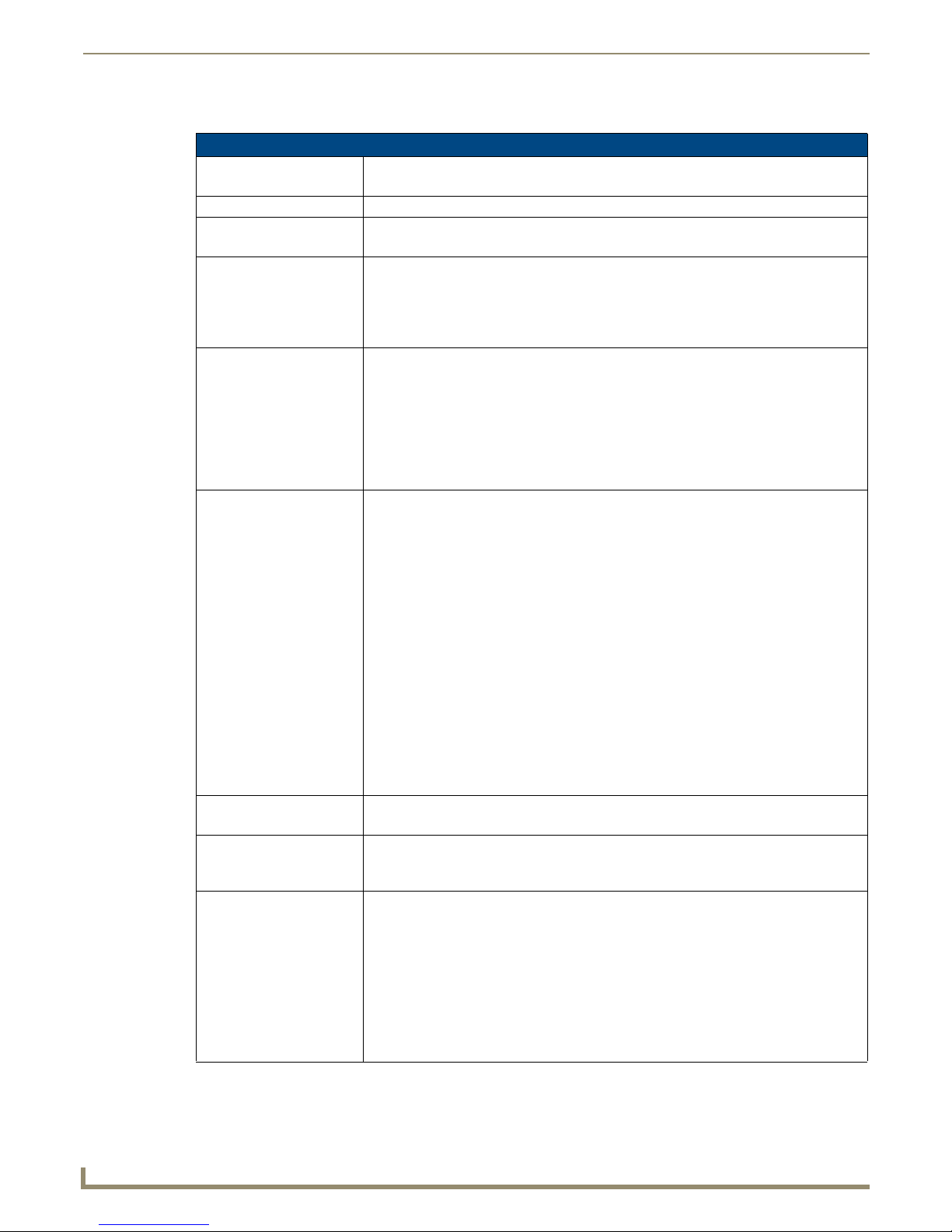
MXT/D-1901-PAN - 19.4" X Series G5 Panels
14
Modero X® Series G5 Touch Panels Instruction Manual
MXD-1901-PAN Specifications
MXD-1901-PAN Specifications
DIMENSIONS (HWD) • Landscape: 6 7/8" x 20 3/8" x 11/16" (175 mm x 519 mm x 19 mm)
WEIGHT 6.9 lbs (3.13 Kg)
POWER CONSUMPTION • Full-On: 35 W (12 VDC, 2.9 A)
EXTERNAL POWER
SUPPLY REQUIRED
CERTIFICATIONS • FCC Part 15 Class B
TOUCH SCREEN DISPLAY • Display Type: TFT Active Matrix Color LCD with In-plane Switching Technology (IPS)
VIEWING ANGLE • Vertical: ± 89°
MEMORY • SDRAM: 2 GB
COMMUNICATIONS • Ethernet: 10/100 port, RJ-45 connector. Supported IP and IP-based protocols: UCP,
• Portrait: 20 3/8" x 6 7/8" x 11/16" (519 mm x 175 mm x 19 mm)
• Standby: 7 W (12 VDC, 0.6 A)
Requires one of these AMX power sources (not included):
• PSN4.4 Power Supply, 4.4 A, 3.5 mm Phoenix, 13.5 VDC (FG423-45)
• PSR4.4 Power Supply, 4.4 A, 3.5 mm Phoenix with Retention Screws (FG423-46)
• MXA-MPL Modero X/S Series Multi Preview Live (FG5968-10)
• MXA-MP Modero X/S Series Multi Preview (FG5968-20)
• C-Tick CISPR 22 Class B
• CE EN 55022 Class B and EN 55024
• CB Scheme IEC 60950-1
•IC
• IEC/EN-60950
• UL 60950-1
• RoHS/WEEE compliant
• Display Size (WH)
Landscape: 20.4" x 6.9" (519 mm x 175 mm), 20.4" (518 mm) diagonal
Portrait: 6.9" x 20.4" (175 mm x 519 mm), 20.4" (518 mm) diagonal
• Viewable Area (WH)
Landscape: 18.7" x 5.9" (475 mm x 151 mm), 19.4" (493 mm) diagonal
Portrait: 5.9" x 18.7" (151 mm x 475 mm), 19.4" (493 mm) diagonal
• Resolution
Landscape: 1920x530
Portrait: 530x1920
• Aspect Ratio
Landscape: 18:5
Portrait: 5:18
• Brightness: 350 cd/m2
• Contrast Ratio: 1000:1
• Color Depth: 16.7M colors
• Illumination: LED
• Touch Overlay: Projected capacitive, multi-touch support, 3 simultaneous max
• Horizontal: ± 89°
• Flash: 16 GB
• Maximum Project Size: 12 GB flash, available for apps and touch panel files
TCP, ICMP, ICSP, IGMP, DHCP, Telnet, FTP, DNS, RFB (for VNC), HTTP
• USB:
(2) USB host 2.0, Type A ports (1 with limited physical access requiring right angle
connection): Firmware upgrade, touch panel file transfer, JPEG image viewer, HID
peripherals
• Near Field Communication (NFC): Supports standards ISO/IEC 15693, ISO/IEC
14443A, ISO/IEC 14443B; Unique Identifier (UID), typ range=.25", max = .5"
• Bluetooth: Mouse/Keyboard: HID Profile v1.1, requires MXA-BT Bluetooth Adapter
(FG5968-19)
Page 21
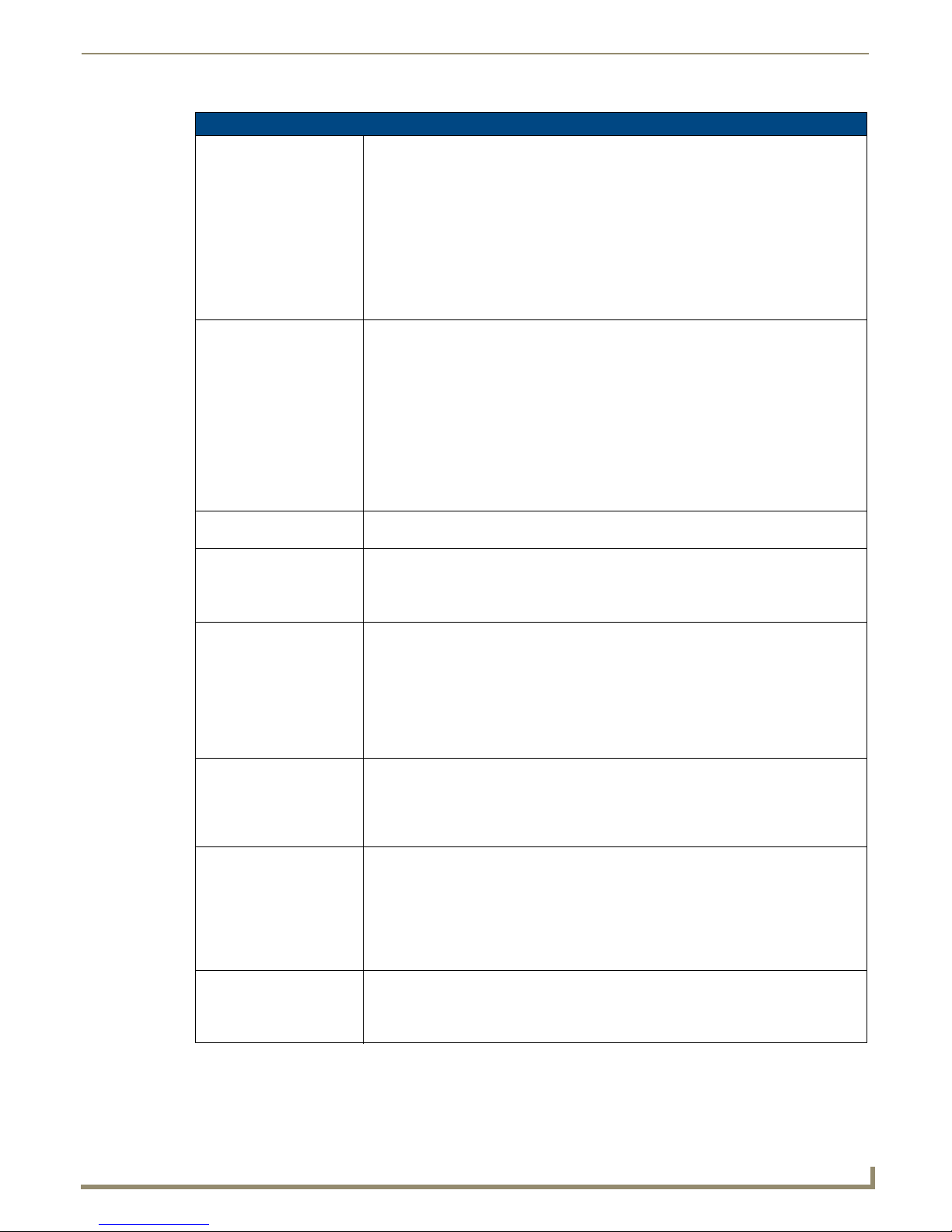
MXT/D-1901-PAN - 19.4" X Series G5 Panels
15
Modero X® Series G5 Touch Panels Instruction Manual
MXD-1901-PAN Specifications (Cont.)
VIDEO • Supported Video Codecs:
MPEG-2-TS: MPEG-2 Main Profile@High Level up to 720p at 25 fps (decode only)
MPEG-2-TS: H.264 High Profile@Layer 4, AAC-LC up to 720p at 25 fps
(encode/decode)
MJPEG up to 720p at 25 fps (decode only)
• Supported Video Transport Streams: MPEG-TS for MPEG2 and H.264; HTTP for
MJPEG
• Max Number of Active Video Streams: 2 (720dpi/30fps)
• Video Conferencing: Panel-to-panel and video chat*
• Video Output: Camera video output: H.264, up to 720p@25 fps via Micro-USB port only
(controlled by host device)
AUDIO • Microphone: -42 dB ±3 dB sensitivity FET microphone
• Speakers: 4 ohm, 2 Watt, 300 Hz cutoff frequency
• Supported Audio Codecs:
MP2 Layer I and II, MP3 (8 kHz, 11.025 kHz, 12 kHz, 16 kHz, 22.05 kHz, 24 kHz,
32 kHz, 44.1 kHz, 48 kHz)
AAC-LC (8 kHz, 96 kHz)
G.711 with µLaw (VoIP* encode/decode at 8 kHz)
Suggested max packet size for G.711 Voice: 20ms
• Audio Output: USB Audio out Micro-USB port (head/hand set support)*
• File Formats: WAV, MP3 (as part of touch panel file only - no USB storage)
• Intercom*: Full Duplex VoIP, SIP v2.0
GRAPHICS ENGINE AMX G5: G5 enhanced feature set supporting multi-touch and gestures, scrolling,
transitions, applications - See TPD5 Operations Guide for more information
EMBEDDED
APPLICATIONS
FRONT PANEL
COMPONENTS
CONNECTIONS • Ethernet: 10/100 port, RJ-45 connector
ENVIRONMENTAL • Temperature (Operating): 32° F to 104° F (0° C to 40° C)
INCLUDED ACCESSORIES • Locking 2-pin Phoenix mate (41-0002-SA)
• Applications*: PDF, JPEG, BMP, PNG, TIFF, GIF
• Remote Management: VNC Server
• Video Conferencing: Skype
• Audio Conferencing: Audio (Full Duplex Intercom*)
• Light Sensor: Photosensitive light detector for automatic adjustment of the panel
brightness
• Proximity Detector: Max range = ~3', typ range = ~1', FOV = ~10 degrees
• Camera, Landscape Model Only (FG5968-43): HD 720p camera for video conferencing/
video chat support
• LED Indicators: Camera active indicator (models with camera only)
• Sleep Button: Sleep button to activate sleep mode and powering off. Also provides
access to setup pages (can be disabled)
• USB:
(2) USB host 2.0, Type A ports
(1) Micro-USB device port (currently not in use)
• Power: 2-pin, locking 3.5mm Phoenix connector
• Temperature (Storage): 4° F to 140° F (-20° C to 60° C)
• Humidity (Operating): 20% to 85% RH
• Humidity (Storage): 5% to 85% RH
• Power ("Heat") Dissipation:
On: 119.4 BTU/hr
Standby: 23.9 BTU/hr
• MXA-USB-C, USB Port Cover Kit, Modero X Series Touch Panel (FG5968-18)
• MXA-CLK, Modero X Series Cleaning Kit (FG5968-16)
• Installation Template 19.4" (68-5968-02)
Page 22
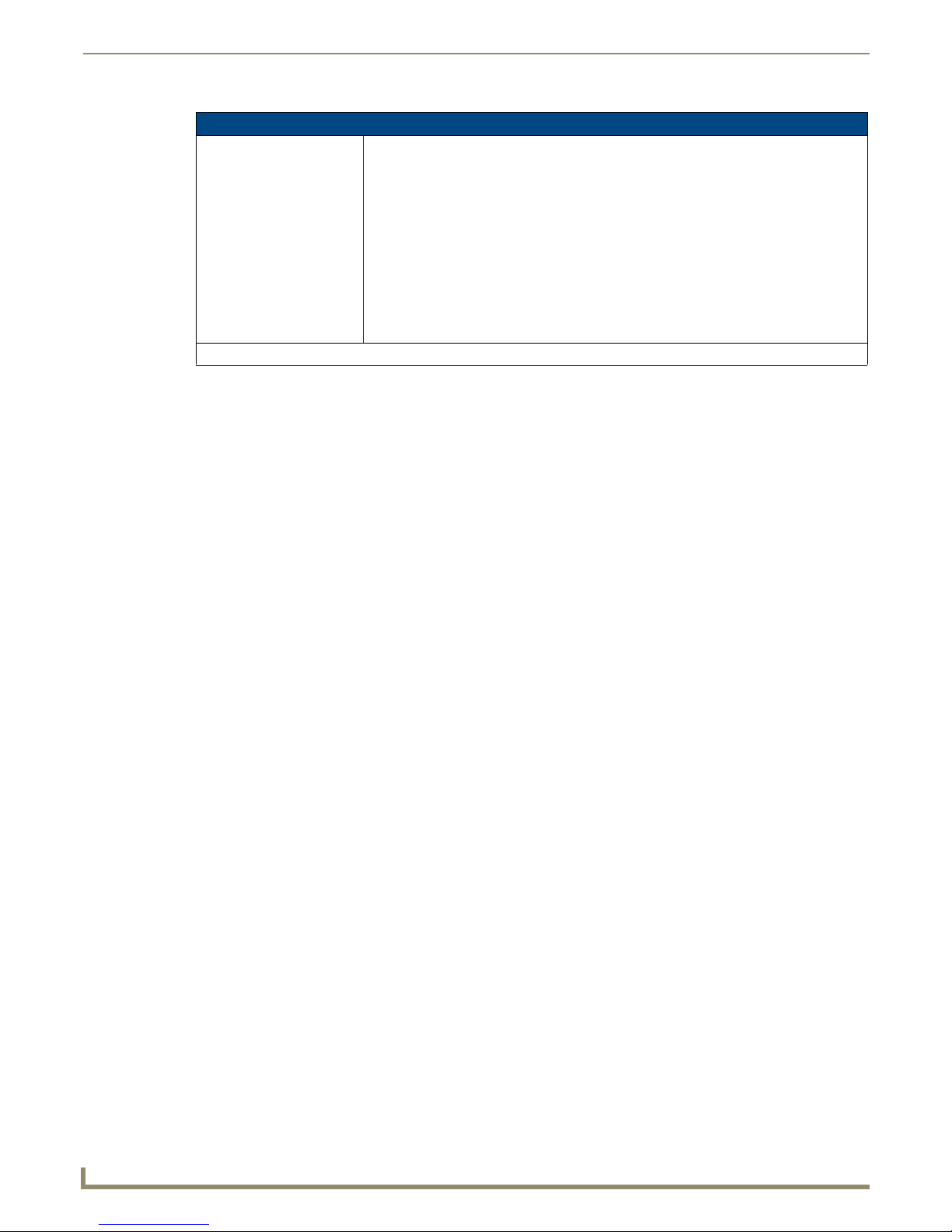
MXT/D-1901-PAN - 19.4" X Series G5 Panels
16
Modero X® Series G5 Touch Panels Instruction Manual
MXD-1901-PAN Specifications (Cont.)
OPTIONAL ACCESSORIES • MXA-FMK-19 Flush Mount Kit, 19.4" Modero X Wall Mount (FG5968-69)
* This feature will be available upon release of a future firmware update.
• MXA-RMK-19 Modero X Series Rack Mount Kit (FG5969-61)
• MXA-MP, Modero X/S Series Multi Preview (FG5968-20)
• MXA-MPL, Modero X/S Series Multi Preview Live (FG5968-10)
• PSR4.4, Power Supply, 4.4 A, 3.5 mm Phoenix with Retention Screws (FG423-46)
• PSN4.4, Power Supply, 4.4 A, 3.5 mm Phoenix, 13.5 VDC (FG423-45)
• CB-MXP19/20, Rough-In Box (FG039-15)
• CB-MXP19-F Flush Mount Rough-In Box and Cover Plate, for use with MXA-FMK-19
Flush Mount Kit for 19.4" Modero X Wall Mount Touch Panels (FG5968-85)
• MXA-BT, Bluetooth USB Adapter for Modero X/S Series (FG5968-19)
• MXA-CLK, Modero X/S Series Cleaning Kit (FG5968-16)
• MXA-USB-C, USB Port Covers for the Modero X Series Touch Panels (FG5968-18)
Page 23
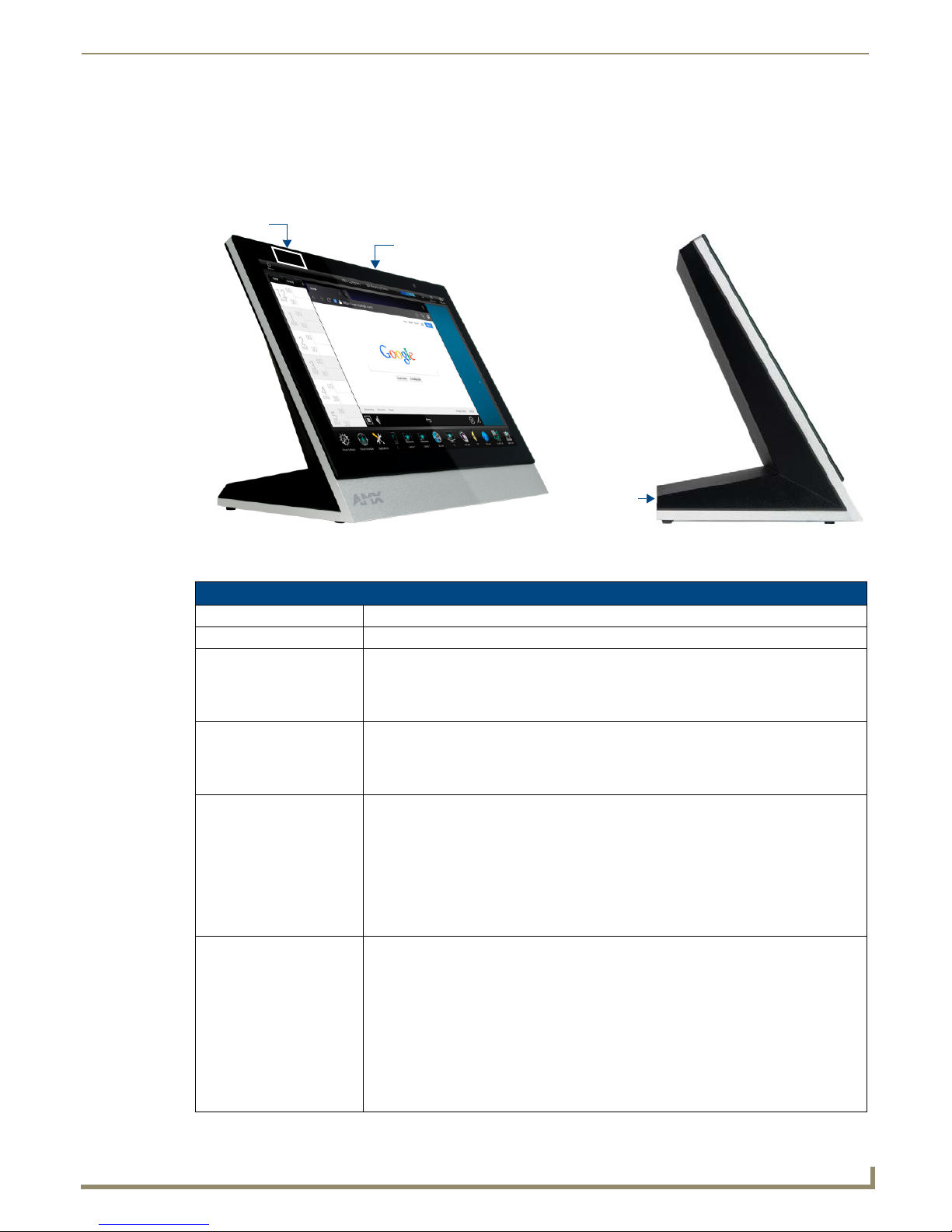
MXT/D-1001 - 10.1" X Series G5 Panels
17
Modero X® Series G5 Touch Panels Instruction Manual
Sleep Button
NFC Sensor
USB Ports (2)
MXT/D-1001 - 10.1" X Series G5 Panels
MXT-1001 (Tabletop)
FIG. 10 MXT-1001 Touch Panel
MXT-1001 Specifications
MXT-1001 Specifications
DIMENSIONS (HWD) 6 7/8" x 9 7/8" x 4 7/8" (174 mm x 252 mm x 124 mm)
WEIGHT 3.1 lbs (1.41 Kg)
POWER CONSUMPTION • Full-On: 12.95 W maximum
• Standby: 5.8 W
• Shutdown: 1 W
• Start-Up Inrush Current: Not applicable due to PoE standard
EXTERNAL POWER
SUPPLY REQUIRED
CERTIFICATIONS • UL 60950-1
TOUCH SCREEN DISPLAY • Display Type: TFT Active Matrix Color LCD with In-plane Switching Technology (IPS)
Optimal performance requires use of one of the following AMX PoE power supplies (not
included):
• PS-POE-AF-TC, PoE Injector, 802.3AF Compliant (FG423-83)
• NXA-ENET8-2POE, Gigabit PoE Ethernet Switch (FG2178-63)
• FCC Part 15 Class B
• C-Tick CISPR 22 Class B
• CE EN 55022 Class B and EN 55024
• CB Scheme IEC 60950-1
•IC
• IEC/EN-60950
• RoHS/WEEE compliant
• Display Size (WH): 9.9" x 6.7" (252 mm x 170 mm), 12.0" (304 mm) diagonal
• Viewable Area (WH): 8.5" x 5.3" (217mm x 136mm), 10.1" (257mm) diagonal
• Resolution (WH): 1280x800
• Aspect Ratio (WH): 16:9
• Brightness: 400 cd/m2
• Contrast Ratio: 700:1
• Color Depth: 16.7M colors
• Illumination: LED
• Touch Overlay: Projected capacitive, multi-touch support, 3 simultaneous max
Page 24

MXT/D-1001 - 10.1" X Series G5 Panels
18
Modero X® Series G5 Touch Panels Instruction Manual
MXT-1001 Specifications (Cont.)
VIEWING ANGLE • Vertical: ± 89°
MEMORY • SDRAM: 2 GB
COMMUNICATIONS • Ethernet: 10/100 Auto MDI-X port, RJ-45 connector. Supported IP and IP-based
VIDEO • Supported Video Codecs:
AUDIO • Microphone: -42 dB ±3 dB sensitivity FET microphone
GRAPHICS ENGINE AMX G5: G5 enhanced feature set supporting multi-touch and gestures, scrolling,
EMBEDDED
APPLICATIONS
FRONT PANEL
COMPONENTS
CONNECTIONS • Ethernet: 10/100 port, RJ-45 connector through cable extension
• Horizontal: ± 89°
• Flash: 16 GB
• Maximum Project Size: 12 GB flash, available for apps and touch panel files
protocols: UCP, TCP, ICMP, ICSP, IGMP, DHCP, FTP, DNS, RFB (for VNC), HTTP
• USB:
(2) USB host 2.0, Type A ports (1 with limited physical access requiring right angle
connection): Firmware upgrade, touch panel file transfer, JPEG image viewer, HID
peripherals.
• Near Field Communication (NFC): Supports standards ISO/IEC 15693,
ISO/IEC 14443A, ISO/IEC 14443B; Unique Identifier (UID), typ range=.25", max = .5"
• Bluetooth*:
Mouse/Keyboard: HID Profile v1.1, requires MXA-BT Bluetooth Adapter (FG5968-19)
Handset: Hands Free Profile v1.5, Headset Profile v1.2, requires MXA-BT Bluetooth
Adapter (FG5968-19) and MXA-HST Bluetooth Handset (FG5968-17)
MPEG2-TS: MPEG-2 Main Profile @High Level up to 720p at 25 fps (decode only)
MPEG-2-TS: H.264 High Profile @Layer 4, AAC-LC up to 720p at 25 fps
(encode/decode)
MJPEG up to 720p at 25 fps (decode only)
• Supported Video Transport Streams: MPEG-TS for MPEG-2 and H.264, HTTP for
MJPEG
• Max Number of Active Video Streams: 2 (720dpi/30fps)
• Video Conferencing: Panel-to-panel and video chat*
• Speakers: 4 ohm, 2 Watt, 300 Hz cutoff frequency
• Supported Audio Codecs:
MP2 Layer I and II, MP3 (8 kHz, 11.025 kHz, 12 kHz, 16 kHz, 22.05 kHz, 24 kHz,
32 kHz, 44.1 kHz, 48 kHz)
AAC-LC (8 kHz, 96 kHz)
G.711 with µLaw (VoIP* encode/decode at 8 kHz)
Suggested max packet size for G.711 Voice: 20ms
• Audio Output: USB Audio out USB port (head/hand set support)*
• File Formats: WAV, MP3 (as part of touch panel file only - no USB storage)
• Intercom*: Full Duplex VoIP, SIP v2.0
transitions, applications - See TPD5 Operations Guide for more information
• Viewer Applications*: PDF, JPEG, BMP, PNG, TIFF, GIF
• Remote Management: VNC Server
• Video Conferencing: Skype
• Audio Conferencing: Audio (Full Duplex Intercom*)
• Light Sensor: Photosensitive light detector for automatic adjustment of the panel
brightness
• Proximity Detector: Max range = ~3', typ range = ~1', FOV = ~10 degrees
• Camera: HD 720p camera for video conferencing/video chat support
• LED Indicators: Camera active indicator
• Sleep Button: Sleep button to activate sleep mode and powering off. Also provides
access to setup pages (can be disabled)
• USB:
(2) USB host 2.0, Type A ports
(1) Micro-USB device port (currently not in use)
• Power: PoE (Power over Ethernet), 802.3af, class 3
Page 25

MXT/D-1001 - 10.1" X Series G5 Panels
19
Modero X® Series G5 Touch Panels Instruction Manual
Sleep ButtonNFC Sensor
Sleep
NFC
Button
Sensor
MXD-1001-P
MXD-1001-L
MXT-1001 Specifications (Cont.)
ENVIRONMENTAL • Temperature (Operating): 32° F to 104° F (0° C to 40° C)
• Temperature (Storage): 4° F to 140° F (-20° C to 60° C)
• Humidity (Operating): 20% to 85% RH
• Humidity (Storage): 5% to 85% RH
• Power ("Heat") Dissipation:
On: 44.2 BTU/hr
Standby: 19.8 BTU/hr
INCLUDED ACCESSORIES • MXA-USB-C, USB Port Cover Kit, Modero X/S Series Touch Panel (FG5968-18)
• 3/4" Mini-Grommet (FG570-01)
• MXA-CLK, Modero X/S Series Cleaning Kit (FG5968-16)
OPTIONAL ACCESSORIES • MXA-STMK-10, Secure Table Mount Kit, 10.1" Modero X Tabletop (FG5968-66)
• MXA-MP, Modero X/S Series Multi Preview (FG5968-20)
• MXA-MPL, Modero X/S Series Multi Preview Live (FG5968-10)
• PS-POE-AF-TC, PoE Injector, 802.3AF Compliant (FG423-83)
• HPG-10-10K, 3/4" Mini-Grommet, 10-Pack (FG570-01-10K)
• MXA-BT Bluetooth USB Adapter for Modero X/S Series (FG5968-19)
• MXA-CLK, Modero X/S Series Cleaning Kit (FG5968-16)
• NXA-ENET8-2POE, Gigabit PoE Ethernet Switch (FG2178-63)
• MXA-USB-C, USB Port Covers for the Modero X Series Touch Panels (FG5968-18)
• MXA-HST, Bluetooth Handset for Modero X/S Series Touch Panels (FG5968-17)
*This feature will be available upon release of a future firmware update.
Touch Panel Aspect Ratio
While the touch panel screen physical dimensions fall between 16:9 and 16:10, any incoming video stream can be scaled
to 16:9 if needed. This may lead to some letter boxing around the video in some cases.
MXD-1001 (Wall-Mount - Landscape/Portrait)
The MXD-1001 is available in Portrait and Landscape layouts:
Portrait MXD-1001-P FG5968-48
Landscape MXD-1001-L FG5968-49
FIG. 11
MXD-1001 Wall Mount (Portrait and Landscape)
Page 26

MXT/D-1001 - 10.1" X Series G5 Panels
20
Modero X® Series G5 Touch Panels Instruction Manual
MXD-1001 Specifications
MXD-1001 Specifications
DIMENSIONS (HWD) • Landscape: 6 11/16" x 9 7/8" x 2 5/8" (171 mm x 252 mm x 67 mm)
WEIGHT 2.0 lbs (0.91 Kg)
POWER CONSUMPTION • Full-On: 12.95 W maximum
EXTERNAL POWER
SUPPLY REQUIRED
CERTIFICATIONS • FCC Part 15 Class B
TOUCH SCREEN DISPLAY • Display Type: TFT Active Matrix Color LCD with In-plane Switching Technology (IPS)
VIEWING ANGLE • Vertical: ± 89°
MEMORY • SDRAM: 2 GB
COMMUNICATIONS • Ethernet: 10/100 port, RJ-45 connector. Supported IP and IP-based protocols: UCP,
• Portrait: 9 7/8" x 6 11/16" x 2 5/8" (252 mm x 171 mm x 67 mm)
• Standby: 5.8 W
• Shutdown: 1 W
• Start-Up Inrush Current: Not applicable due to PoE standard
Optimal performance requires use of one of the following AMX PoE power supplies (not
included):
• PS-POE-AF-TC, PoE Injector, 802.3AF Compliant (FG423-83)
• NXA-ENET8-2POE, Gigabit PoE Ethernet Switch (FG2178-63)
• C-Tick CISPR 22 Class B
• CE EN 55022 Class B and EN 55024
• CB Scheme IEC 60950-1
•IC
• IEC/EN-60950
• UL 60950-1
• RoHS/WEEE compliant
• Display Size (WH)
Landscape: 9.9" x 6.7" (252 mm x 170 mm), 12.0" (304 mm) diagonal
Portrait: 6.7" x 9.9" (170 mm x 252 mm), 12.0" (304 mm) diagonal
• Viewable Area (WH)
Landscape: 8.5" x 5.3" (217mm x 136mm), 10.1" (257mm) diagonal
Portrait: 5.3" x 8.5" (136 mm x 217 mm), 10.1" (257mm) diagonal
• Resolution
Landscape: 1280x800
Portrait: 800x1280
• Aspect Ratio
Landscape: 16:9
Portrait: 9:16
• Brightness: 400 cd/m2
• Contrast Ratio: 700:1
• Color Depth: 16.7M colors
• Illumination: LED
• Touch Overlay: Projected capacitive, multi-touch support, 3 simultaneous max
• Horizontal: ± 89°
• Flash: 16 GB
• Maximum Project Size: 12 GB flash, available for apps and touch panel files
TCP, ICMP, ICSP, IGMP, DHCP, FTP, DNS, RFB (for VNC), HTTP
• USB:
(2) USB host 2.0, Type A ports (1 with limited physical access requiring right angle
connection): Firmware upgrade, touch panel file transfer, JPEG image viewer, HID
peripherals
• Near Field Communication (NFC): Supports standards ISO/IEC 15693,
ISO/IEC 14443A, ISO/IEC 14443B; Unique Identifier (UID), typ range=.25", max = .5"
• Bluetooth*:
Mouse/Keyboard: HID Profile v1.1, requires MXA-BT Bluetooth Adapter (FG5968-19)
Handset: Hands Free Profile v1.5, Headset Profile v1.2, requires MXA-BT Bluetooth
Adapter (FG5968-19) and MXA-HST Bluetooth Handset (FG5968-17)
Page 27

MXT/D-1001 - 10.1" X Series G5 Panels
21
Modero X® Series G5 Touch Panels Instruction Manual
MXD-1001 Specifications (Cont.)
VIDEO • Supported Video Codecs:
MPEG-2-TS: MPEG-2 Main Profile@High Level up to 720p at 25 fps (decode only)
MPEG-2-TS: H.264 High Profile@Layer 4, AAC-LC up to 720p at 25 fps
(encode/decode)
MJPEG up to 720p at 25 fps (decode only)
• Supported Video Transport Streams: MPEG-TS for MPEG2 and H.264; HTTP for
MJPEG
• Max Number of Active Video Streams: 2 (720dpi/30fps)
• Video Conferencing: Panel-to-panel and video chat*
AUDIO • Microphone: -42 dB ±3 dB sensitivity FET microphone
• Speakers: 4 ohm, 2 Watt, 300 Hz cutoff frequency
• Supported Audio Codecs:
MP2 Layer I and II, MP3 (8 kHz, 11.025 kHz, 12 kHz, 16 kHz, 22.05 kHz, 24 kHz,
32 kHz, 44.1 kHz, 48 kHz)
AAC-LC (8 kHz, 96 kHz)
G.711 with µLaw (VoIP* encode/decode at 8 kHz)
Suggested max packet size for G.711 Voice: 20ms
• Audio Output: USB Audio out USB port (head/hand set support)*
• File Formats: WAV, MP3 (as part of touch panel file only - no USB storage)
• Intercom*: Full Duplex VoIP, SIP v2.0
GRAPHICS ENGINE AMX G5: G5 enhanced feature set supporting multi-touch and gestures, scrolling,
transitions, applications - See TPD5 Operations Guide for more information
EMBEDDED
APPLICATIONS
FRONT PANEL
COMPONENTS
CONNECTIONS • Ethernet: 10/100 port, RJ-45 connector through cable extension
ENVIRONMENTAL • Temperature (Operating): 32° F to 104° F (0° C to 40° C)
INCLUDED ACCESSORIES • MXA-USB-C, USB Port Cover Kit, Modero X Series Touch Panel (FG5968-18)
• Viewer Applications*: PDF, JPEG, BMP, PNG, TIFF, GIF
• Remote Management: VNC Server
• Video Conferencing: Skype
• Audio Conferencing: Audio (Full Duplex Intercom*)
• Light Sensor: Photosensitive light detector for automatic adjustment of the panel
brightness
• Proximity Detector: Max range = ~3', typ range = ~1', FOV = ~10 degrees
• Camera: HD 720p camera for video conferencing/video chat support
• LED: Camera active indicator
• Sleep Button: Sleep button to activate sleep mode and powering off. Also provides
access to setup pages (can be disabled)
• USB:
(2) USB host 2.0, Type A ports
(1) Micro-USB device port (currently not in use)
• Power: PoE (Power over Ethernet), 802.3af, class 3
• Temperature (Storage): 4° F to 140° F (-20° C to 60° C)
• Humidity (Operating): 20% to 85% RH
• Humidity (Storage): 5% to 85% RH
• Power ("Heat") Dissipation:
On: 44.2 BTU/hr
Standby: 19.8 BTU/hr
• MXA-CLK, Modero X/S Series Cleaning Kit (FG5968-16)
• Installation Template, 10" Modero X Series (68-5968-03)
Page 28

MXT/D-1001 - 10.1" X Series G5 Panels
22
Modero X® Series G5 Touch Panels Instruction Manual
MXD-1001 Specifications (Cont.)
OPTIONAL ACCESSORIES • MXA-FMK-10, Flush Mount Kit, 10" Modero X Wall Mount (FG5969-62)
* This feature will be available upon release of a future firmware update.
Touch Panel Aspect Ratio
While the touch panel screen physical dimensions fall between 16:9 and 16:10, any incoming video stream can be scaled
to 16:9 if needed. This may lead to some letter boxing around the video in some cases.
• MXA-RMK-10, Modero X Series Rack Mount Kit (FG5969-62)
• MXA-MP, Modero X/S Series Multi Preview (FG5968-20)
• MXA-MPL, Modero X/S Series Multi Preview Live (FG5968-10)
• PS-POE-AF-TC, PoE Injector, 802.3AF Compliant (FG423-83)
• CB-MXP10, Rough-In Box (FG039-17)
• CB-MXP10-F Flush Mount Rough-In Box and Cover Plate, for use with MXA-FMK-10
Flush Mount Kit for 10.1" Modero X Wall Mount Touch Panels (FG5968-84)
• MXA-BT Bluetooth USB Adapter for Modero X/S Series (FG5968-19)
• MXA-CLK, Modero X/S Series Cleaning Kit (FG5968-16)
• NXA-ENET8-2POE, Gigabit PoE Ethernet Switch (FG2178-63)
• MXA-USB-C, USB Port Cover Kit, Modero X Series Touch Panel (FG5968-18)
• MXA-HST, Bluetooth Handset for Modero X Series Touch Panels (FG5968-17)
Page 29

23
Modero X® Series G5 Touch Panels Instruction Manual
MXT/D-701 - 7" X Series G5 Panels
Sleep Button
NFC Sensor
USB Ports (2)
MXT-701 (Tabletop)
FIG. 12 MXT-701 touch panel
MXT/D-701 - 7" X Series G5 Panels
MXT-701 Specifications
MXT-701 Specifications
DIMENSIONS (HWD) 5" x 7 5/16" x 4 1/8" (126 mm x 187 mm x 105 mm)
WEIGHT 1.9 lbs (0.86 Kg)
POWER CONSUMPTION • Full-On: 11.5 W maximum
• Standby: 5.8 W
• Shutdown: 1 W
• Start-Up Inrush Current: Not applicable due to PoE standard
EXTERNAL POWER
SUPPLY REQUIRED:
CERTIFICATIONS • FCC Part 15 Class B
TOUCH SCREEN DISPLAY • Display Type: TFT Active Matrix Color LCD with Fringe Field Switching (FFS) - Wide
Optimal performance requires use of one of the following AMX PoE power supplies (not
included):
• PS-POE-AF-TC, PoE Injector, 802.3AF Compliant (FG423-83)
• NXA-ENET8-2POE, Gigabit PoE Ethernet Switch (FG2178-63)
• C-Tick CISPR 22 Class B
• CE EN 55022 Class B and EN 55024
• CB Scheme IEC 60950-1
•IC
• IEC/EN-60950
• UL 60950-1
• RoHS/WEEE compliant
Viewing Angle Technology
• Display Size (WH): Landscape: 7.3" x 4.8" (186 mm x 122 mm), 8.8" (222 mm) diagonal
• Viewable Area (WH): Landscape: 6.05" x 3.54" (154 mm x 90 mm), 7.0" (178 mm)
diagonal
• Resolution (WH): Landscape: 1024x600
• Aspect Ratio (WH): Landscape: 16:9
• Brightness: 400 cd/m2
• Contrast Ratio: 800:1
• Color Depth: 16.7M colors
• Illumination: LED
• Touch Overlay: Projected capacitive, multi-touch support, 3 simultaneous max
Page 30

MXT/D-701 - 7" X Series G5 Panels
24
Modero X® Series G5 Touch Panels Instruction Manual
MXT-701 Specifications (Cont.)
VIEWING ANGLE • Vertical: ± 89°
MEMORY • SDRAM: 2 MB
COMMUNICATIONS • Ethernet: 10/100 port, RJ-45 connector. Supported IP and IP-based protocols: UCP,
VIDEO • Supported Video Codecs:
AUDIO • Microphone: -42 dB ±3 dB sensitivity FET microphone
GRAPHICS ENGINE AMX G5: G5 enhanced feature set supporting multi-touch and gestures, scrolling,
EMBEDDED
APPLICATIONS
FRONT PANEL
COMPONENTS
CONNECTIONS • Ethernet: 10/100 port, RJ-45 connector through cable extension
ENVIRONMENTAL • Temperature (Operating): 32° F to 104° F (0° C to 40° C)
• Horizontal: ± 89°
• Flash: 16 GB
• Maximum Project Size: 12 GB flash, available for apps and touch panel files
TCP, ICMP, ICSP, IGMP, DHCP, FTP, DNS, RFB (for VNC), HTTP
• USB: (2) USB host 2.0, Type A port s (1 with limited physical access requiring right angle
connection): Firmware upgrade, touch panel file transfer, JPEG image viewer, HID
peripherals
• Near Field Communication (NFC): Supports standards ISO/IEC 15693,
ISO/IEC 14443A, ISO/IEC 14443B; Unique Identifier (UID), typ range=.25", max = .5"
• Bluetooth*
Mouse/Keyboard: HID Profile v1.1, requires MXA-BT Bluetooth Adapter (FG5968-19)
Handset: Hands Free Profile v1.5, Headset Profile v1.2, requires MXA-BT Bluetooth
Adapter (FG5968-19) and MXA-HST Bluetooth Handset (FG5968-17)
MPEG2-TS: MPEG-2 Main Profile@High Level up to 720p at 25 fps (decode only)
MPEG-2-TS: H.264 High Profile@Layer 4, AAC-LC up to 720p at 25 fps (decode)
MJPEG up to 720p at 25 fps (decode only)
• Supported Video Transport Streams: MPEG-TS for MPEG2 and H.264; HTTP for
MJPEG
• Max Number of Active Video Streams: 2 (720dpi/30fps)
• Speakers: 4 ohm, 2 Watt, 300 Hz cutoff frequency
• Supported Audio Codecs:
MP2 Layer I and II, MP3 (8 kHz, 11.025 kHz, 12 kHz, 16 kHz, 22.05 kHz, 24 kHz,
32 kHz, 44.1 kHz, 48 kHz)
AAC-LC (8 kHz, 96 kHz)
G.711 with µLaw (VoIP* encode/decode at 8 kHz)
Suggested max packet size for G.711 Voice: 20ms
• Audio Output: USB Audio out USB port (head/hand set support)*
• File Formats: WAV, MP3 (as part of touch panel file only - no USB storage)
• Intercom*: Full Duplex VoIP, SIP v2.0
transitions, applications - See TPD5 Operations Guide for more information
• Viewer Applications*: PDF, JPEG, BMP, PNG, TIFF, GIF
• Remote Management: VNC Server
• Video Conferencing: Skype, the MXT-701 receives audio/video and returns audio
• Audio Conferencing: Audio (Full Duplex Intercom*)
• Light Sensor: Photosensitive light detector for automatic adjustment of the panel
brightness
• Proximity Detector: Max range = ~3', typ range = ~1', FOV = ~10 degrees
• Sleep Button: Sleep button to activate sleep mode and powering off. Also provides
access to setup pages (can be disabled)
• USB: (2) USB host 2.0, Type A ports
• Power: PoE (Power over Ethernet), 802.3af, class 3
• Temperature (Storage): 4° F to 140° F (-20° C to 60° C)
• Humidity (Operating): 20% to 85% RH
• Humidity (Storage): 5% to 85% RH
• Power ("Heat") Dissipation:
On: 39.2 BTU/hr
Standby: 19.8 BTU/hr
Page 31

MXT/D-701 - 7" X Series G5 Panels
25
Modero X® Series G5 Touch Panels Instruction Manual
Sleep ButtonNFC Sensor
Sleep Button
NFC Sensor
Landscape
Portrait
MXT-701 Specifications (Cont.)
INCLUDED ACCESSORIES • MXA-USB-C, USB Port Cover Kit, Modero X/S Series Touch Panel (FG5968-18)
• 3/4" Mini-Grommet (FG570-01)
• MXA-CLK, Modero X/S Series Cleaning Kit (FG5968-16)
OPTIONAL ACCESSORIES MXA-MP, Modero X/S Series Multi Preview (FG5968-20)
MXA-MPL, Modero X/S Series Multi Preview Live (FG5968-10)
PS-POE-AF-TC, PoE Injector, 802.3AF Compliant (FG423-83)
HPG-10-10K, 3/4" Mini-Grommet, 10-Pack (FG570-01-10K)
MXA-BT Bluetooth USB Adapter for Modero X/S Series (FG5968-19)
MXA-CLK, Modero X/S Series Cleaning Kit (FG5968-16)
NXA-ENET8-2POE, Gigabit PoE Ethernet Switch (FG2178-63)
MXA-HST, Bluetooth Handset for Modero X/S Series Touch Panels (FG5968-17)
MXA-USB-C, USB Port Covers for the Modero X/S Series Touch Panels (FG5968-18)
* This feature will be available upon release of a future firmware update.
Touch Panel Aspect Ratio
While the touch panel screen physical dimensions fall between 16:9 and 16:10, any incoming video stream can be scaled
to 16:9 if needed. This may lead to some letter boxing around the video in some cases.
MXD-701 (Wall-Mount - Landscape/Portrait)
The MXD-701 is available in Portrait and Landscape layouts: .
Portrait MXD-701-P FG5968-54
Landscape MXD-701-L FG5968-55
FIG. 13
MXD-701 Wall Mount (Portrait and Landscape)
Page 32

MXT/D-701 - 7" X Series G5 Panels
26
Modero X® Series G5 Touch Panels Instruction Manual
MXD-701 Specifications
MXD-701 Specifications
DIMENSIONS (HWD) • Landscape: 4 13/16" x 7 5/16" x 2 1/2" (122 mm x 186 mm x 63 mm)
WEIGHT 1.4 lbs (0.64 Kg)
POWER CONSUMPTION • Full-On: 11.5 W maximum
EXTERNAL POWER
SUPPLY REQUIRED
CERTIFICATIONS • FCC Part 15 Class B
TOUCH SCREEN DISPLAY • Display Type: TFT Active Matrix Color LCD with Fringe Field Switching (FFS) - Wide
VIEWING ANGLE • Vertical: ± 89°
MEMORY • SDRAM: 2 GB
COMMUNICATIONS • Ethernet: 10/100 port, RJ-45 connector. Supported IP and IP-based protocols: UCP,
• Portrait: 7 5/16" x 4 13/16" x 2 1/2" (186 mm x 122 mm x 63 mm)
• Standby: 5.8 W
• Shutdown: 1 W
• Start-Up Inrush Current: Not applicable due to PoE standard
Optimal performance requires use of one of the following AMX PoE power supplies (not
included):
• PS-POE-AF-TC, PoE Injector, 802.3AF Compliant (FG423-83)
• NXA-ENET8-2POE, Gigabit PoE Ethernet Switch (FG2178-63)
• C-Tick CISPR 22 Class B
• CE EN 55022 Class B and EN 55024
• CB Scheme IEC 60950-1
•IC
• IEC/EN-60950
• UL 60950-1
• RoHS/WEEE compliant
Viewing Angle Technology
• Display Size (WH):
Landscape: 7.3" x 4.8" (186 mm x 122 mm), 8.8" (222 mm) diagonal
Portrait: 4.8" x 7.3" (122 mm x 186 mm), 8.8" (222 mm) diagonal
• Viewable Area (WH):
Landscape: 6.05" x 3.54" (154 mm x 90 mm), 7.0" (178 mm) diagonal
Portrait: 3.54" x 6.05" (90 mm x 154 mm), 7.0" (178 mm) diagonal
• Resolution:
Landscape: 1024x600
Portrait: 600x1024
• Aspect Ratio:
Landscape: 16:9
Portrait: 9:16
• Brightness: 400 cd/m2
• Contrast Ratio: 800:1
• Color Depth: 16.7M colors
• Illumination: LED
• Touch Overlay: Projected capacitive, multi-touch support, 3 simultaneous max
• Horizontal: ± 89°
• Flash: 16 GB
• Maximum Project Size: 12 GB flash, available for apps and touch panel files
TCP, ICMP, ICSP, IGMP, DHCP, Telnet, FTP, DNS, RFB (for VNC), HTTP
• USB: (2) USB host 2.0, Type A port s (1 with limited physical access requiring right angle
connection): Firmware upgrade, touch panel file transfer, JPEG image viewer, HID
peripherals, USB audio output for headsets
• Near Field Communication (NFC): Supports standards ISO/IEC 15693,
ISO/IEC 14443A, ISO/IEC 14443B; Unique Identifier (UID), typ range=.25", max = .5"
• Bluetooth*:
Mouse/Keyboard: HID Profile v1.1, requires MXA-BT Bluetooth Adapter (FG5968-19)
Handset: Hands Free Profile v1.5, Headset Profile v1.2, requires MXA-BT Bluetooth
Adapter (FG5968-19) and MXA-HST Bluetooth Handset (FG5968-17)
Page 33

MXT/D-701 - 7" X Series G5 Panels
27
Modero X® Series G5 Touch Panels Instruction Manual
MXD-701 Specifications (Cont.)
VIDEO • Supported Video Codecs:
MPEG2-TS: MPEG-2 Main Profile@High Level up to 720p at 25 fps (decode only)
MPEG-2-TS: H.264 High Profile@Layer 4, AAC-LC up to 720p at 25 fps (decode)
MJPEG up to 720p at 25 fps (decode only)
• Supported Video Transport Streams: MPEG-TS for MPEG2 and H.264; HTTP for
MJPEG
• Max Number of Active Video Streams: 2 (720dpi/30fps)
AUDIO • Microphone: -42 dB ±3 dB sensitivity FET microphone
• Speakers: 4 ohm, 2 Watt, 300 Hz cutoff frequency
• Supported Audio Codecs:
MP2 Layer I and II, MP3 (8 kHz, 11.025 kHz, 12 kHz, 16 kHz, 22.05 kHz, 24 kHz,
32 kHz, 44.1 kHz, 48 kHz)
AAC-LC (8 kHz, 96 kHz)
G.711 with µLaw (VoIP* encode/decode at 8 kHz)
Suggested max packet size for G.711 Voice: 20ms
• Audio Output: USB Audio out USB port (head/hand set support)*
• File Formats: WAV, MP3 (as part of touch panel file only - no USB storage)
• Intercom*: Full Duplex VoIP, SIP v2.0
GRAPHICS ENGINE AMX G5: G5 enhanced feature set supporting multi-touch and gestures, scrolling,
transitions, applications - See TPD5 Operations Guide for more information
EMBEDDED
APPLICATIONS
FRONT PANEL
COMPONENTS
CONNECTIONS • Ethernet: 10/100 port, RJ-45 connector through cable extension
ENVIRONMENTAL • Temperature (Operating): 32° F to 104° F (0° C to 40° C)
INCLUDED ACCESSORIES • MXA-USB-C, USB Port Cover Kit, Modero X Series Touch Panel (FG5968-18)
• Viewer Applications*: PDF, JPEG, BMP, PNG, TIFF, GIF
• Remote Management: VNC Server
• Video Conferencing: Skype, the MXD-701 receives audio/video and returns audio
• Audio Conferencing: Audio (Full Duplex Intercom*)
• Light Sensor: Photosensitive light detector for automatic adjustment of the panel
brightness
• Proximity Detector: Max range = ~3', typ range = ~1', FOV = ~10 degrees
• Sleep Button: Sleep button to activate sleep mode and powering off. Also provides
access to setup pages (can be disabled)
• USB: (2) USB host 2.0, Type A ports
• Power: PoE (Power over Ethernet), 802.3af, class 3
• Temperature (Storage): 4° F to 140° F (-20° C to 60° C)
• Humidity (Operating): 20% to 85% RH
• Humidity (Storage): 5% to 85% RH
• Power ("Heat") Dissipation:
On: 39.2 BTU/hr
Standby: 19.8 BTU/hr
• MXA-CLK, Modero X/S Series Cleaning Kit (FG5968-16)
• Installation Template, 7" Modero X Series (68-5968-04)
Page 34

MXT/D-701 - 7" X Series G5 Panels
28
Modero X® Series G5 Touch Panels Instruction Manual
MXD-701 Specifications (Cont.)
OPTIONAL ACCESSORIES • MXA-FMK-07 Flush Mount Kit, 7" Modero X Wall Mount (FG5968-71)
* This feature will be available upon release of a future firmware update.
Touch Panel Aspect Ratio
While the touch panel screen physical dimensions fall between 16:9 and 16:10, any incoming video stream can be scaled
to 16:9 if needed. This may lead to some letter boxing around the video in some cases.
• MXA-RMK-07 Modero X Series Rack Mount Kit (FG5969-63)
• MXA-MP, Modero X/S Series Multi Preview (FG5968-20)
• MXA-MPL, Modero X/S Series Multi Preview Live (FG5968-10)
• PS-POE-AF-TC, PoE Injector, 802.3AF Compliant (FG423-83)
• CB-MXSA-07, Rough-In Box, Modero X/S Series Touch Panel, 7" (FG039-18)
• CB-MXP7, Rough-In Box (FG039-18)
• CB-MXP-07-F, Flush Mount Rough-In Box and Cover Plate, for use with MXA-FMK-07
Flush Mount Kit for 7" Modero X Wall Mount Touch Panels (FG5968-83)
• MXA-BT Bluetooth USB Adapter for Modero X/S Series (FG5968-19)
• MXA-CLK, Modero X/S Series Cleaning Kit (FG5968-16)
• NXA-ENET8-2POE, Gigabit PoE Ethernet Switch (FG2178-63)
• MXA-USB-C, USB Port Cover Kit, Modero X Series Touch Panel (FG5968-18)
• MXA-HST, Bluetooth Handset for Modero X/S Series Touch Panels (FG5968-17)
Page 35

29
Modero X® Series G5 Touch Panels Instruction Manual
Installing Tabletop (MXT) Panels
Type A USB Ports
Ethernet 10/100 Port
Type A USB Port
12 VDC Power Port
Tie-wrap channels
Tie-wrap
Ferrite
MXT-2001-PAN / MXT-1901-PAN
Detailed specifications drawings for the MXT-2001-PAN and MXT-1901-PAN are available to download from
www.amx.com.
Connector Locations - MXT-2001-PAN / MXT-1901-PAN
Two Type A USB ports are located on the rear right corner of the panel (FIG. 14). USB peripherals (i.e. mouse,
keyboard) may be connected to either of the two USB ports on the rear of the device. Updates to the device’s firmware
can also made via the USB ports (see Upgrading Firmware via USB Flash Drive on page 57 for details). Note that
FIG. 14 shows the MXT-1901-PAN, but the USB ports are in a similar location on the MXT-2001-PAN.
Installing Tabletop (MXT) Panels
FIG. 14 MXT-1901-PAN - rear view
The Power and Ethernet connectors, as well as an additional USB port are located on the bottom of the device ( FIG. 15).
FIG. 15 MXT-2001-PAN / MXT-1901-PAN - underside connectors
Refer to the Power via 12 VDC section on page 30 for details on wiring a power
connection.
The underside USB port, as well as the two rear USB ports, may be used with a flash drive for page transfers or firmware
upgrades. The MXT-2001-PAN and MXT-1901-PAN have a slot at the base with channels for securing power and
Ethernet cables, to allow options for cable configuration (FIG. 16).
FIG. 16 Tie-wrap for power connector ferrite
Each channel side has slots for attaching tie-wraps to secure each cable.
The ferrite on the power cable must be secured with the included tie-wrap during installation to prevent the
possibility of the panel not sitting flush on the table.
Other cables may be secured with tie-wraps if desired.
Page 36

Installing Tabletop (MXT) Panels
30
Modero X® Series G5 Touch Panels Instruction Manual
USB Ports
Entry for RJ45/PoE Cable
PWR +
GND -
To the Touch Panel
Power Supply
MXT-1001 / MXT-701
Detailed specifications drawings for the MXT-1001 and MXT-701 are available to download from www.amx.com.
Connector Locations - MXT-1001/MXT-701
Two Type A USB ports are located on the rear right corner of the panel (FIG. 17). USB peripherals (i.e. mouse,
keyboard) may be connected to either of the two USB ports on the rear of the device. Updates to the device’s firmware
can also made via the USB ports (see Upgrading Firmware via USB Flash Drive on page 57 for details). Note that
FIG. 17 shows the MXT-1001, but the USB ports are in a similar location on the MXT-701.
FIG. 17 MXT-1001 - rear view
Refer to the Power via PoE section on page 31 for details on PoE and Ethernet Cable
Installation and Modification.
Power via 12 VDC
The MXT-2001-PAN and MXT-1901-PAN use a 12 VDC-compliant power supply to provide power to the panel via the
2-pin 3.5 mm captive wire PWR connector. The incoming PWR and GND wires from the power supply must be
connected to the corresponding locations within the PWR connector.
Connecting power to the panel should be done using the included 2-pin 3.5mm
captive wire connector included with the device. This connector is retained within its
port with locking screws instead of the pins on each side of standard captive wire
connectors, and using force to insert a standard captive wire connector may damage
the device.
Wiring a 12VDC Power Connection
To use the 2-pin 3.5 mm captive wire connector with a 12 VDC-compliant power supply, the incoming PWR and GND
wires from the external source must be connected to their corresponding locations on the connector (FIG. 18). The
connector uses locking screws to insure a connection to the device, so make sure to insert and tighten the screws before
applying power.
FIG. 18 NetLinx power connector wiring diagram
1. Insert the PWR and GND wires on the terminal end of the 2-pin 3.5 mm captive wire cable.
Match the wiring locations of the +/- on both the power supply and the terminal connector.
2. Tighten the clamp to secure the two wires.
Page 37

Installing Tabletop (MXT) Panels
31
Modero X® Series G5 Touch Panels Instruction Manual
Ethernet Cable
Connector
Clamp
Do not tighten the screws excessively; doing so may strip the threads and damage the connector.
3. Verify the connection of the 2-pin 3.5 mm captive wire to the external 12 VDC-compliant power supply and apply
power.
Power via PoE
Power for the MXT-1001 and MXT-701 is supplied via PoE (Power Over Ethernet ), utilizing an AMX-certified,
capacitive touch-compliant PoE injector such as the PS-POE-AT High Power PoE Injector (FG423-81) or other
approved AMX PoE power source.
The incoming Ethernet cable should be connected to the RJ45 port on the cable attached to the device.
Ethernet Cable Installation and Modification
In tabletop installations where concealing the Ethernet cable is desired, a hole at least 1.00” (2.54 cm) in diameter is
required in the surface to allow passage of the female RJ45 connector (FIG. 19). If using a smaller hole is unavoidable,
you will need to disconnect the Ethernet cable (ECA5968-05) from the device, to feed the male end of the cable through.
FIG. 19 Bottom of the MXT-701/1001
The minimum diameter hole through which the Ethernet cable may pass is 0.50"
(1.27 cm).
To disconnect and reconnect the Ethernet cable on the MXT-701 and MXT-1001to allow use of a hole smaller than 1.00”
in diameter:
1. On a soft surface, turn the MXT-1001 face-down to access the bottom of the device.
2. Remove the clamp holding the Ethernet cable (FIG. 19).
3. Remove the Ethernet cable connector and pull the cable out of the clamp.
4. Pass the Ethernet cable (ECA5968-05) through the hole, with the RJ45 connector on the other side of the
installation surface from the device.
5. Press the Ethernet cable back into the clamp.
Do NOT tighten the clamp at this time.
6. Using a non-conductive item such as a wooden stick, reinsert the Ethernet cable connector into the device. Ensure
that the connector is properly seated.
7. Tighten the clamp to secure the Ethernet cable.
Make sure the clamp is around the bundled black cable, not the individual wir es
8. Connect the RJ45 connector to its incoming Ethernet cable and apply power.
Page 38

Installing Tabletop (MXT) Panels
32
Modero X® Series G5 Touch Panels Instruction Manual
Page 39

33
Modero X® Series G5 Touch Panels Instruction Manual
Installing Wall-Mount (MXD) Panels
AMX DEVICE
T
2
T
1
FILLED OR CLOSED
VOLUME, LIMITED OR
NO CONVECTION
T1, T2 < T
OpMax
T1, T2 > T
OpMin
T
1
AMX DEVICE
T
3
T
4
T
2
RACK MOUNTED DEVICES
T1, T
2, T3
, T4 < T
OpMax
T1, T
2, T3
, T4 > T
OpMin
A Note About Wall and Rack Installation
Some products are installed in areas of differing temperature and cooling methodologies. These include products
installed in walls, racks, cabinets, etc. Those areas may have different temperatures and/or cooling approaches that must
be taken into consideration to maintain the product within the specified operating temperature.
FIG. 20 shows an AMX device installed in a wall with a filled volume (such as with insulation or concrete), as well as
with a closed volume (such as between studs in an otherwise finished wall). The diagram shows how heat generated by
the device or other devices may have no way to escape, and may build up to levels that may affect device operation.
Installing Wall-Mount (MXD) Panels
FIG. 20 Heat convection in filled or closed volume, limited or no convection
In FIG. 21, the diagram displays an AMX device in a typical rack mounting, with full air circulation around the front and
back of the device. In this case, the main concern is with heat building up between components, possibly to levels that
may affect device operation.
FIG. 21 Heat convection in rack-mounted devices
Page 40

Installing Wall-Mount (MXD) Panels
34
Modero X® Series G5 Touch Panels Instruction Manual
Locking Tabs
Locking Tabs
Temporary Mounting Posts
Temporary Mounting Posts
Backbox
Backbox knockouts (X8)
Locking tabs (X4)
Installation Recommendations
During any installation, a lack of ventilation may produce conditions that may adversely affect the device’s operation. In
these circumstances, special care must be made to make sure that temperatures within enclosed areas do not exceed the
device’s maximum rated temperature.
While the outside temperature of the device may be at or below its maximum
operating temperature, special care must be taken before and during installation to
ensure that the maximum operating temperature is not exceeded within wall or rack
installation spaces.
MXD-2001-PAN / MXD-1901-PAN Installation
Note that the figures in this section show landscape (-L) panels, but the concepts presented here apply equally to portrait
(-P) panels, since the hardware is the same for landscape and portrait panels except for the horizontal / vertical
orientation. Detailed specifications drawings for the MXD-2001-PAN and MXD-1901-PAN are available to download
from www.amx.com.
MXD-2001-PAN and MXD-1901-PAN panels may be installed directly into a solid surface, using either solid surface
screws or the included locking tabs for different mounting options.
Once installed, the panel is contained within a clear outer housing known as the Backbox (FIG. 22). This Backbox is
removed when installing the device into a wall or when using the optional Rough-In Box accessory (FG039-15).
FIG. 22 Backbox (MXD-2001-PAN / MXD-1901-PAN)
For typical mounting surfaces, such as drywall, use the locking tabs as the primary
method for securing the Backbox to the surface. For thin walls or solid surfaces, use
mounting screws (not included).
Installing the MXD-2001-PAN / MXD-1901-PAN Into a Wall
The Backbox has four locking tabs (two on top and two on bottom) to lock the Backbox to the wall (FIG. 23). Note that
FIG. 23 shows the MXD-1901-PAN, but the locking tabs are in a similar location on the MXT-2001-PAN.
FIG. 23 MXD-1901-PAN (Landscape)
Page 41

Installing Wall-Mount (MXD) Panels
35
Modero X® Series G5 Touch Panels Instruction Manual
Notes:
Dimensions in parenthesis are in millimeters
Additional detailed installation and product drawings are available to view/download at www.amx.com
These locking tabs are only extended AFTER the Backbox is inserted into the wall.
The Backbox also has four slots for accepting the temporary mounting posts on the back of the device.
When installing the Backbox, make sure that the assembly is in the corre c t position
and in the correct place. Once the locking tabs are extended and locked into place,
removing the Backbox may be difficult without having access to the back of the wall
or causing damage to the wall.
MXD-2001-PAN Dimensions
FIG. 24 provides dimensions for the MXD-2001-PAN:
FIG. 24 MXD-2001-PAN - Dimensions
Page 42

Installing Wall-Mount (MXD) Panels
36
Modero X® Series G5 Touch Panels Instruction Manual
Notes:
Dimensions in parenthesis are in millimeters
Additional detailed installation and product drawings are available to view/download at www.amx.com
MXD-1901-PAN Dimensions
FIG. 25 provides dimensions for the MXD-1901-PAN:
FIG. 25 MXD-1901-PAN - Dimensions
In order to ensure a stable installation, the thickness of the wall material must be a
minimum of .50 inches (1.27cm) and a maximum of .875 inches (2.22cm).
Page 43

37
Modero X® Series G5 Touch Panels Instruction Manual
Installing the Backbox
Notes:
- Dimensions in parenthesis are in millimeters.
- These drawings show a Landscape panel. The dimensions
are the same for Portrait panels, except for the vertical orientation.
Additional detailed installation and product drawings (for both
Landscape and Portrait panels) are available to view/download
at www.amx.com
MXD-2001-PAN Installation Dimensions
FIG. 26 and FIG. 27 provide installation dimensions for the MXD-2001-PAN:
Installing Wall-Mount (MXD) Panels
FIG. 26 MXD-2001-PAN-L Installation Dimensions (front view)
FIG. 27 MXD-2001-PAN-L Installation Dimensions (side view)
Page 44

Installing Wall-Mount (MXD) Panels
38
Modero X® Series G5 Touch Panels Instruction Manual
Notes:
- Dimensions in parenthesis are in millimeters.
- These drawings show a Landscape panel. The dimensions
are the same for Portrait panels, except for the vertical orientation.
Additional detailed installation and product drawings (for both
Landscape and Portrait panels) are available to view/download
at www.amx.com
MXD-1901-PAN Installation Dimensions
FIG. 28 and FIG. 29 provide installation dimensions for the MXD-1901-PAN:
FIG. 28 MXD-1901-PAN-L Installation Dimensions (front view)
FIG. 29 MXD-1901-PAN-L Installation Dimensions (side view)
Since the cutout for the Backbox is off-center from the edges of the touch panel, use the included Installation Template to
ensure proper placement.
Using the Installation Template to select the final placement of the Backbox is highly
recommended. The outside edges of the template are the same dimensions as the
touch panel, which allows you to troubleshoot possible conflicts with wall edges,
doors, and other potential obstacles.
The MXD-2001-PAN uses Installation Template 68-5968-01
The MXD-1901-PAN uses Installation Template 68-5968-02
1. Prepare the area by removing any screws or nails from the drywall before beginning the cutout process.
2. After ensuring proper placement, cut out the mounting surface for the Backbox, using the included Installation
Template as a guide.
Making sure that the actual cutout opening is slightly smaller than the provided
dimensions is highly recommended. This action provides the installer with a margin
for error if the opening needs to be expanded. Too little wall material removed is
always better than too much.
Page 45

Installing Wall-Mount (MXD) Panels
39
Modero X® Series G5 Touch Panels Instruction Manual
4X Installation Clamp
for Wall Thickness
.37 [12.01] to .98 [25.0]
Cables Routed to
Wall Opening
8X Knock Outs
Remove For Cable
Routing As Needed
Mounting screws
placement (optional)
Wall
Note:
Additional detailed installation and product drawings are available to view/download at www.amx.com
3. Thread the incoming power and Ethernet wiring from their terminal locations through the surface opening
(FIG. 30).
Note that FIG. 30 shows the MXD-1901-PAN, but the illustration applies equally to the MXD-2001-PAN. Also
note that FIG. 30 shows a landscape panel but the installation of a portrait panel is essentially the same, other than
the vertical orientation.
Leave enough slack in the wiring to accommodate any re-positioning of the panel.
FIG. 30 MXD-1901-PAN Backbox installation (Landscape)
4. Remove any knockouts as needed on either long dimension of the Backbox to facilitate incoming wiring and pull
the wiring through the resultant holes.
5. Push the Backbox into the wall opening. Insure that the locking tabs lie flush against the Backbox, and that the
Backbox goes freely into the opening.
6. Extend the locking tabs on the sides of the Backbox by tightening the screws inside the box until snug.
The maximum recommended torque to screw in the locking tabs on the plastic
Backbox is 5 IN-LB [56 N-CM]. Applying excessive torque while tightening the tab
screws, such as with powered screwdrivers, can strip out the locking tabs or damage
the plastic Backbox.
Not all of the tabs must be extended to lock the Backbox in place, but extending a minimum of the top and
bottom tabs is highly recommended.
Apply enough pressure to the screw head to keep the box flush with the wall: this ensures that the locking tabs
will tighten up against the inside of the wall.
Page 46

Installing Wall-Mount (MXD) Panels
40
Modero X® Series G5 Touch Panels Instruction Manual
Ethernet 10/100 Port
Type A USB Port
12 VDC Power Port
(limited access)
The Backbox is clear to allow visual confirmation that the tabs have been extended and are gripping the wall,
as well as in assisting with removal if necessary.
For additional strength, #4 mounting screws (not included) may be secured through circular holes located at
the left and right sides of the MXD-2001-PAN (see FIG. 30). In order to prevent damage to the touch panel,
make sure that these are flush with the Backbox.
7. Insert each connector into its corresponding location along the back of the device (FIG. 31).
FIG. 31 MXD-2001-PAN / MXD-1901-PAN - rear connectors
Refer to the Power via 12 VDC section on page 41 for details on wiring a power
connection.
8. Test the incoming wiring by attaching the panel connections to their terminal locations and applying power. Verify
that the panel is receiving power and functioning properly to prevent repetition of the installation.
Do not disconnect the connectors from the touch panel. The unit must be installed
with the attached connectors before being inserted into the drywall.
Configurations that use the limited access USB port on the side of the connector box
may require a right angle mating connector (not included) for connection to the
device.
9. Insert the four temporary mounting posts of the panel into the openings on the Backbox and slide the panel onto the
Backbox (FIG. 32). This will temporarily hold the panel during the rest of the installation.
Note that FIG. 32 shows the MXD-1901-PAN, but the illustration applies equally to the MXD-2001-PAN. Also
note that FIG. 32 shows a landscape panel but the installation of a portrait panel is essentially the same, other than
the vertical orientation.
Page 47

Installing Wall-Mount (MXD) Panels
41
Modero X® Series G5 Touch Panels Instruction Manual
Side cover
4X Mounting post openings
4X Mounting posts
Side cover
6X 4-40 X 1/4" LONG FLAT HEAD
TORQUE TO 5±.2 IN LBS
Note:
Additional detailed installation and product drawings are available to view/download at www.amx.com
FIG. 32 MXD-1901-PAN installation (Landscape)
When installing the panel, do NOT press on or near the center of the panel. Too
much stress at the center may damage the touch screen surface. When installing the
panel, pressure should be applied toward the ends of the panel ONLY.
10. Use the six provided screws, three at each end, to secure the touch panel to the Backbox.
Use only the provided scr e ws, as other screws may damage the touch panel.
11. Snap the decorative side covers onto each end of the panel.
12. Reconnect the terminal Ethernet and USB cables to their respective ports.
Power via 12 VDC
The MXT-2001-PAN and MXT-1901-PAN use a 12 VDC-compliant power supply to provide power to the panel via the
2-pin 3.5 mm captive wire PWR connector. The incoming PWR and GND wires from the power supply must be
connected to the corresponding locations within the PWR connector.
Connecting power to the panel should be done using the included 2-pin 3.5mm
captive wire connector included with the device. This connector is retained within its
port with locking screws instead of the pins on each side of standard captive wire
connectors, and using force to insert a standard captive wire connector may damage
the device.
Page 48

Installing Wall-Mount (MXD) Panels
42
Modero X® Series G5 Touch Panels Instruction Manual
PWR +
GND -
To the Touch Panel
Power Supply
Removal notch Removal notch
Side Covers
Removal notch
Removal notch
Wiring a 12VDC Power Connection
To use the 2-pin 3.5 mm captive wire connector with a 12 VDC-compliant power supply, the incoming PWR and GND
wires from the external source must be connected to their corresponding locations on the connector (FIG. 33).
The connector uses locking screws to insure a connection to the device, so make sure to insert and tighten the screws
before applying power.
FIG. 33 NetLinx power connector wiring diagram
1. Insert the PWR and GND wires on the terminal end of the 2-pin 3.5 mm captive wire cable.
Match the wiring locations of the +/- on both the power supply and the terminal connector.
2. Tighten the clamp to secure the two wires.
Do not tighten the screws excessively; doing so may strip the thr e ads and damage the connector.
3. Verify the connection of the 2-pin 3.5 mm captive wire to the external 12 VDC-compliant power supply and apply
power.
Uninstalling the MXD-2001-PAN / MXT-1901-PAN
The MXD-2001-PAN and MXD-1901-PAN are secured to the Backbox via screws. In certain circumstances, such as
firmware updates or other maintenance that requires accessing the device’s USB or Micro-USB ports, the panel may
need to be removed from the Backbox.
The side covers must be removed to access the screws that secure the panel to the Backbox.
Removing the Panel From Its Backbox
1. The MXD-2001-PAN and MXD-1901-PAN have removable side covers on the left and right (landscape) or top and
bottom (portrait) (FIG. 34).
Note that FIG. 34 shows the MXD-1901-PAN, but the illustration applies equally to the MXD-2001-PAN. Also
note that FIG. 34 shows a landscape panel but the installation of a portrait panel is essentially the same, other than
the vertical orientation. :
FIG. 34 MXD-1901-PAN Side Covers (highlighted in blue)
2. For each of the two side covers - insert a flat-head screwdriver (or similar tool) into the removal notches, and
carefully prey each side of the side cover free from the molding.
3. Once the side covers have been removed, the screws securing the panel to the Backbox are accessible.
4. Remove the screws on each side to free the panel from the Backbox.
5. Grasp the bottom of the panel (Landscape) or right side (Portrait) and pull gently outward until the side of the panel
is free of the Backbox. Use your other hand to hold stable the front of the panel.
Always pull on the frame of the touch panel. NEVER pull on the glass edge.
Page 49

Installing Wall-Mount (MXD) Panels
43
Modero X® Series G5 Touch Panels Instruction Manual
Locking tabs
Locking tabs
Locking tab
Locking tab
MXD-1001 MXD-701
6. When the first side is free, repeat the process with the other.
7. With the edge of the touch panel free, carefully lift up and out (Landscape) or to the left and out (Portrait) to remove
the touch panel from the Backbox. Be careful not to pull on the cables or connectors.
8. To reattach the panel to its Backbox, repeat the installation procedure.
For further information, refer to the video available at www.amx.com (go to
Newsroom > Videos > Touch Panels).
MXD-1001 / MXD-701 Installation
Note that the figures in this section show landscape (-L) panels, but the concepts presented here apply equally to portrait
(-P) panels, since the hardware is the same for landscape and portrait panels except for the horizontal / vertical
orientation. Detailed specifications drawings for the MXD-1001
www.amx.com.
MXD-1001 and MXD-701panels may be installed directly into a solid surface, using either solid surface screws or the
included locking tabs for different mounting options.
Once installed, the panel is contained within a clear outer housing known as the Backbox (FIG. 35). This Backbox is
removed to install the device into a wall or when using the optional Rough-In Box accessory (FG039-17).
and MXD-701 are available to download from
FIG. 35 MXD-1001 and MXD-701 Backboxes (Landscape orientation)
For typical mounting surfaces, such as drywall, use the locking tabs as the primary
method for securing the Backbox to the surface. For thin walls or solid surfaces, use
mounting screws (not included).
Page 50

Installing Wall-Mount (MXD) Panels
44
Modero X® Series G5 Touch Panels Instruction Manual
Backbox knockouts (X4)
Locking tabs (X4)
Backbox knockouts (X4)
Locking tabs (X2)
Backbox
MXD-1001
MXD-701
Backbox
Installing the MXD-1001 / MXD-701 Into a Wall
The Backbox has locking tabs to lock the Backbox to the wall - there are four on the MXD-1001 and two on the
MXD-701 (FIG. 36).
FIG. 36 MXD-1001 and MXD-701 (Landscape)
These locking tabs are only extended AFTER the Backbox is inserted into the wall. (FIG. 23 and FIG. 24).
When installing the Backbox, make sure that the assembly is in the correct position
and in the correct place. Once the locking tabs are extended and locked into place,
removing the Backbox may be difficult without having access to the back of the wall
or causing damage to the wall.
Page 51

45
Modero X® Series G5 Touch Panels Instruction Manual
MXD-1001 Dimensions
Notes:
Dimensions in parenthesis are in millimeters
Additional detailed installation and product drawings are available to view/download at www.amx.com
FIG. 37 provides dimensions for the MXD-1001:
Installing Wall-Mount (MXD) Panels
FIG. 37 MXD-1001 - Dimensions
Page 52

Installing Wall-Mount (MXD) Panels
46
Modero X® Series G5 Touch Panels Instruction Manual
Notes:
Dimensions in parenthesis are in millimeters
Additional detailed installation and product drawings are available to view/download at www.amx.com
MXD-701 Dimensions
FIG. 37 provides dimensions for the MXD-701:
FIG. 38 MXD-701 - Dimensions
In order to ensure a stable installation, the thickness of the wall material must be a
minimum of .50 inches (1.27cm) and a maximum of .875 inches (2.22cm). The
mounting surface should also be smooth and flat.
Page 53

47
Modero X® Series G5 Touch Panels Instruction Manual
Installing the Backbox
Notes:
- Dimensions in parenthesis are in millimeters.
- These drawings show a Landscape panel. The dimensions
are the same for Portrait panels, except for the vertical orientation.
Additional detailed installation and product drawings (for both
Landscape and Portrait panels) are available to view/download
at www.amx.com
MXD-1001 Installation Dimensions
FIG. 39 and FIG. 40 provide installation dimensions for the MXD-1001:
Installing Wall-Mount (MXD) Panels
FIG. 39 MXD-1001 Installation Dimensions (front view)
FIG. 40 MXD-1001 Installation Dimensions (side view)
Page 54

Installing Wall-Mount (MXD) Panels
48
Modero X® Series G5 Touch Panels Instruction Manual
Notes:
- Dimensions in parenthesis are in millimeters.
- These drawings show a Landscape panel. The dimensions
are the same for Portrait panels, except for the vertical orientation.
Additional detailed installation and product drawings (for both
Landscape and Portrait panels) are available to view/download
at www.amx.com
MXD-701 Installation Dimensions
FIG. 41 and FIG. 42 provide installation dimensions for the MXD-701:
FIG. 41 MXD-701-L Installation Dimensions (front view)
FIG. 42 MXD-701 Installation Dimensions (side view)
Use the included Installation Template to ensure proper placement.
Using the Installation Template to select the final placement of the Backbox is highly
recommended. The outside edges of the template are the same dimensions as the
touch panel, which allows you to troubleshoot possible conflicts with wall edges,
doors, and other potential obstacles.
The MXD-1001 uses Installation Template 68-5968-03
The MXD-701 uses Installation Template 68-5968-04
Page 55

Installing Wall-Mount (MXD) Panels
49
Modero X® Series G5 Touch Panels Instruction Manual
#4 Screws
4X Knock-Outs
Remove for Cable
Routing as Needed
4X Installation Clamp
for Wall Thickness
.31 [12.0] to .98 [.25.0]
Note:
Additional detailed installation and product drawings are available to view/download at www.amx.com
1. Prepare the area by removing any screws or nails from the drywall before beginning the cutout process.
2. After ensuring proper placement, cut out the mounting surface for the Backbox, using the included Installation
Template as a guide.
Making sure the actual cutout opening is slightly smaller than the provided
dimensions is highly recommended. This provides a margin for error if the opening
needs to be expanded. Too little wall material removed is always better than too
much.
3. Thread the incoming Ethernet and USB cables through the surface opening (FIG. 43 and FIG. 44). Note that these
figures show a landscape panel but the installation of a portrait panel is essentially the same, other than the vertical
orientation.
Leave enough slack in the wiring to accommodate any re-positioning of the panel.
FIG. 43 shows the MXD-1001 Backbox installation:
FIG. 43 MXD-1001 Backbox Installation (Landscape)
Page 56

Installing Wall-Mount (MXD) Panels
50
Modero X® Series G5 Touch Panels Instruction Manual
#4 Screws
4X Knock-Outs
Remove for Cable
Routing as Needed
2X Installation Clamp
for Wall Thickness
.37 [12.03] to .98 [.25.0]
Note:
Additional detailed installation and product drawings are available to view/download at www.amx.com
FIG. 44 shows the MXD-701 Backbox installation:
FIG. 44 MXD-701 Backbox Installation (Landscape)
4. Remove any knockouts as needed on either long dimension of the Backbox to facilitate incoming wiring and pull
the wiring through the resultant holes.
5. Push the Backbox into the mounting surface. Insure that the locking tabs lie flush against the Backbox and that the
Backbox goes freely into the opening.
6. Extend the locking tabs on the sides of the Backbox by tightening the screws inside the box until snug.
The maximum recommended torque to screw in the locking tabs on the plastic
Backbox is 5 IN-LB [56 N-CM]. Applying excessive torque while tightening the tab
screws, such as with powered screwdrivers, can strip out the locking tabs or damage
the plastic Backbox.
Not all of the tabs must be extended to lock the Backbox in place, but extending a minimum of the top and
bottom tabs is highly recommended.
Apply enough pressure to the screw head to keep the box flush with the wall: this ensures that the locking tabs
will tighten up against the inside of the wall.
The Backbox is clear to allow visual confirmation that the tabs have been extended and are gripping the wall,
as well as in assisting with removal if necessary.
For additional strength, #4 mounting screws (not included) may be secured through circular holes located at
the left and right sides of the panel (FIG. 43, FIG. 44). In order to prevent damage to the touch panel, make
sure that these are flush with the Backbox.
7. Insert each connector into its corresponding location along the back of the panel.
a. To reach the RJ45 connector, gently pull it from beneath the electronics cover.
Page 57

Installing Wall-Mount (MXD) Panels
51
Modero X® Series G5 Touch Panels Instruction Manual
Mounting Surface
Backbox
Latch Hooks
Snaps
b. Attach the Ethernet cable and gently push the connection back under the cover.
Refer to the Power via PoE section on page 52 for details on PoE and Ethernet Cable
Installation and Modification.
8. Test the incoming wiring by attaching the panel connections to their terminal locations and applying power. Verify
that the panel is receiving power and functioning properly to prevent repetition of the installation.
Do not disconnect the connectors from the touch panel. The unit must be installed
with the attached connectors before being inserted into the mounting surface.
9. Latch the panel onto the hooks on the Backbox. Push in on the bottom snaps (Landscape) or on the right (Portrait)
gently but firmly until the snaps “click” to lock it down (FIG. 45)..
FIG. 45 Installing the MXD-1001 / MXD-701
If a gap is observed between the panel and the Backbox, or feel any binding while
locking down the panel, stop immediately and verify that no cables or other items are
in the way. Do not force the panel into position, as this can cause damage to the
touch screen or the panel electronics.
10. Reconnect the terminal Ethernet and USB cables to their respective ports.
Page 58

Installing Wall-Mount (MXD) Panels
52
Modero X® Series G5 Touch Panels Instruction Manual
Ethernet Cable
Connector
Clamp
Power via PoE
Power for the MXD-1001 and MXD-701 is supplied via PoE (Power Over Ethernet ), utilizing an AMX-certified,
capacitive touch-compliant PoE injector such as the PS-POE-AT High Power PoE Injector (FG423-81) or other
approved AMX PoE power source.
The incoming Ethernet cable should be connected to the RJ45 port on the cable attached to the device.
Ethernet Cable Installation and Modification
In tabletop installations where concealing the Ethernet cable is desired, a hole at least 1.00” (2.54 cm) in diameter is
required in the surface to allow passage of the female RJ45 connector (FIG. 46). If using a smaller hole is unavoidable,
you will need to disconnect the Ethernet cable (ECA5968-05) from the device, to feed the male end of the cable through.
FIG. 46 Bottom of the MXT-701/1001
The minimum diameter hole through which the Ethernet cable may pass is 0.50"
(1.27 cm).
To disconnect and reconnect the Ethernet cable on the MXT-701 and MXT-1001to allow use of a hole smaller than 1.00”
in diameter:
1. On a soft surface, turn the MXT-1001 face-down to access the bottom of the device.
2. Remove the clamp holding the Ethernet cable (FIG. 46).
3. Remove the Ethernet cable connector and pull the cable out of the clamp.
4. Pass the Ethernet cable (ECA5968-05) through the hole, with the RJ45 connector on the other side of the
installation surface from the device.
5. Press the Ethernet cable back into the clamp.
Do NOT tighten the clamp at this time.
6. Using a non-conductive item such as a wooden stick, reinsert the Ethernet cable connector into the device. Ensure
that the connector is properly seated.
7. Tighten the clamp to secure the Ethernet cable.
Make sure the clamp is around the bundled black cable, not the individual wires
8. Connect the RJ45 connector to its incoming Ethernet cable and apply power.
Page 59

Installing Wall-Mount (MXD) Panels
53
Modero X® Series G5 Touch Panels Instruction Manual
Molding Molding
Access holes Access holes
Panel (surface)
#7, #8 #8, #7
Uninstalling the MXD-1001
The MXD-1001 is held in place via latch hooks and clips in the Backbox.
In certain circumstances, such as firmware updates or other maintenance that requires accessing the device’s USB or
Micro-USB ports, the device may need to be removed from the Backbox.
The clips that lock down the MXD-1001’s bottom edge (Landscape) or right edge (Portrait) may be unlatched in order to
remove the device from the mounting surface.
Removing the MXD-1001 From Its Backbox
1. The MXD-1001 has three rows of ventilation holes along the molding (FIG. 47):
FIG. 47 MXD-1001 Molding (highlighted in blue)
2. On the bottom (Landscape) or right side (Portrait) of the MXD-1001, locate the seventh and eight ventilation holes
from each edge, on the row closest to the Backbox (FIG. 48): .
FIG. 48 Bottom View (Landscape) or Right-Side View (Portrait) of the MXD-1001 showing access holes in molding
3. With a stout, strong point (i.e. push pin or straightened paper clip), carefully press into the access holes in either end
of the molding until the snap is disconnected.
To facilitate the disconnection, grasp the bottom of the panel (Landscape) or right side (Portrait) and pull gently
outward until the side of the panel is free of the snap. Use your other hand to hold stable the front of the touch panel.
Always pull on the frame of the touch panel. NEVER pull on the glass edge.
4. When the first side is free, repeat the process with the other.
5. With the edge of the touch panel free, carefully lift up and out (Landscape) or to the left and out (Portrait) to remove
the touch panel from the Backbox. Be careful not to pull on the cables or connectors.
Page 60

Installing Wall-Mount (MXD) Panels
54
Modero X® Series G5 Touch Panels Instruction Manual
Molding Molding
Access hole Access hole
Panel (surface)
#5 #5
6. To reattach the panel to its Backbox, repeat the installation procedure.
For further information, refer to the video available at www.amx.com (go to
Newsroom > Videos > Touch Panels).
Uninstalling the MXD-701
The MXD-701 is held in place to the Backbox via latch hooks and clips on the Backbox.
In certain circumstances, such as firmware updates or other maintenance that requires accessing the device’s USB port,
the device may need to be removed from the Backbox. The clips that lock down the MXD-701’s bottom edge
(Landscape) or right edge (Portrait) may be unlatched in order to remove the device from the mounting surface.
Removing the MXD-701 From Its Backbox
1. The MXD-701 has three rows of ventilation holes along the molding (FIG. 47):
FIG. 49 MXD-701 Molding (highlighted in blue)
2. On the bottom (Landscape) or right side (Portrait) of the MXD-701, locate the fifth ventilation holes from each
edge, on the row closest to the Backbox (FIG. 48): .
FIG. 50 Bottom View (Landscape) or Right-Side View (Portrait) of the MXD-701 showing access holes in molding
3. With a stout, strong point (a push pin or straightened paper-clip, for example), carefully press into the access holes
in either end of the molding until the snap is disconnected.
Page 61

Installing Wall-Mount (MXD) Panels
55
Modero X® Series G5 Touch Panels Instruction Manual
To facilitate the disconnection, grasp the bottom of the panel (Landscape) or right side (Portrait) and pull gently
outward until the side of the panel is free of the snap. Use your other hand to hold stable the front of the touch panel.
Always pull on the frame of the touch panel. NEVER pull on the glass edge.
4. When the first side is free, repeat the process with the other.
5. With the edge of the touch panel free, carefully lift up and out (Landscape) or to the left and out (Portrait) to remove
the touch panel from the Backbox. Be careful not to pull on the cables or connectors.
6. To reattach the panel to its Backbox, repeat the installation procedure.
For further information, refer to the video available at www.amx.com (go to
Newsroom > Videos > Touch Panels).
Page 62

Installing Wall-Mount (MXD) Panels
56
Modero X® Series G5 Touch Panels Instruction Manual
Page 63

57
Modero X® Series G5 Touch Panels Instruction Manual
Upgrading Firmware
Scroll down
to see all
Reset and Update
menu items
Overview
The latest firmware (*.kit) file for each panel is available to download from www.amx.com. To download firmware files,
go to the catalog page for your panel type, and click the link under "Firmware Files" on the right side of the catalog
page. The ZIP file that is downloaded via this link contains the firmware (*.kit) file that can be loaded on the panel, as
well as release notes and any relevant programming instructions.
Upgrading Firmware via USB Flash Drive
Firmware and TPDesign5 files may be transferred to the panel via USB flash drive.
Load the Firmware on a USB Flash Drive
1.
Insert the USB flash drive in an available USB port on your PC.
The flash drive must be in either FAT32 or FAT16 format.
For wall-mounted panels, accessing the USB ports may require removing the panel from the wall mount (if a
USB extension was not already installed).
2. Copy the firmware (.kit) file to be transferred (for example, "SW5968-G5_ModeroX-G5_v1_0_6.kit") into a
directory on the flash drive, or at the root.
Upgrading Firmware
Make sure this is the only .kit file in this directory - if not, the latest version will be
used.
3. Eject or unmount the flash drive from the PC.
Transfer the Firmware File From the Flash Drive to the Touch Panel
The Reset and Update page is password-protected. The default password is 1988.
The Reset and Update page (FIG. 51) allows resetting and updating of touch panel settings and firmware, including
installation of new firmware from an external drive.
FIG. 51 Reset & Update menu
Page 64

Upgrading Firmware
58
Modero X® Series G5 Touch Panels Instruction Manual
Removing All Data From The Touch Panel
To reset the touch panel to its factory defaults and remove all data stored in the device:
1. From the Reset & Update menu, select Factory Data Reset to open the Factory Data Reset window (FIG. 52).
FIG. 52 Factory Data Reset window
2. To erase all data from the touch panel, click the Reset Device button at the bottom of the window. To return to the
Reset and Update menu without making any changes, select Reset and Update at the top of the window.
Resetting the Touch Panel Settings to Factory Defaults
From the Reset and Update menu, select Reset Settings to open the Reset Settings window (FIG. 53).
1.
FIG. 53 Reset Settings window
2. To reset the touch panel’s settings to factory defaults, click Yes. To return to the Reset and Update menu without
saving any changes, click No.
Page 65

Upgrading Firmware
59
Modero X® Series G5 Touch Panels Instruction Manual
Resetting to Factory-Installed Firmware
In certain circumstances, it may be necessary to uninstall the current firmware on a touch panel and return the panel to its
original factory default firmware. To reset the touch panel to its original factory firmware:
1. From the Reset and Update menu, select Update Firmware to open the Firmware Update window (FIG. 54).
FIG. 54 Firmware Update window
2. From the Firmware Update window, select the Revert to Factory Firmware Version (vX.X.X) option.
3. A Revert to Factory Firmware Version window appears, asking “Are you sure you want to install?”, with the
version “Factory Firmware” listed below (FIG. 55).
FIG. 55 Revert to Factory Firmware Version window
4. Select Yes to install the factory firmware and No to return to the Firmware Update page.
5. If you choose Yes, the touch panel will reboot and restart with the factory default firmware.
Resetting the touch panel to its original factory firmware will remove all previous
changes to the Settings menu.
Page 66

Upgrading Firmware
60
Modero X® Series G5 Touch Panels Instruction Manual
Installing Previous Firmware
In certain circumstances, it may be necessary to revert to a previously installed version of the touch panel firmware.To
reset the touch panel to its previously installed firmware via the Settings menu:
1. From the Firmware Update window, select Revert to Previous Firmware Version (see FIG. 54 on page 59). If no
previous version is available, this field is disabled.
2. A System Message window appears, asking “Are you sure you want to install the following firmware?”, with the
previous firmware version listed below (FIG. 56):
FIG. 56 Revert to Previous Firmware Version window
3. Select Yes to install the previous firmware version and No to return to the Install Firmware page.
4. If you choose Yes, the touch panel will reboot and restart with the previously installed firmware.
Installing New Firmware From an External USB Stick
To install new firmware to the touch panel from an external disk via the Settings menu:
1. Download the latest Modero X Series G5 touch panel firmware from www.amx.com and save it to a USB stick or
other external drive with USB capability.
The firmware can be saved at the root directory, or be saved in a folder in the USB
stick directory.The folder name is not case sensitive.
2. Insert the USB stick into an available USB port. This may require disassembling wall-mounted touch panels to
access the USB ports if a USB extension was not already installed.
3. From the Firmware Update window, select Install Firmware from USB to open the KIT File Browser window
(FIG. 57).
Page 67

61
Modero X® Series G5 Touch Panels Instruction Manual
FIG. 57 KIT File Browser window
4. Select the KIT file to be installed.
5. The device will now upload the new firmware (FIG. 58) and then reboot.
Upgrading Firmware
FIG. 58 Update Progress display
For more information on updating firmware for your touch panel, please refer to the
Modero X Series G5 Programming Guide, available at www.amx.com.
Installing Touch Panel Pages From an External Disk
TPDesign5 page files may be loaded onto a touch panel, both via TPDesign5 and through files saved to a USB-enabled
external drive.To load TPD5 pages via USB:
1. Download the panel pages and save them to a USB stick or other external drive with USB capability.
2. Insert the USB stick into an available USB port. This may require disassembling wall-mounted touch panels to
access the USB ports if a USB extension was not already installed.
3. From the Reset & Update window, select Install Pages from External Disk to open the TP5 File Browser window
(FIG. 59). The page files or the folder in which they are stored will appear in the window.
Page 68

Upgrading Firmware
62
Modero X® Series G5 Touch Panels Instruction Manual
FIG. 59 TPDesign5 File Browser window
4. Select the files, and press OK.
5. The pages will be uploaded to the touch panel.
Removing User Pages From a Touch Panel
In order to remove user pages from a Modero X Series G5 touch panel:
1. From the Reset and Update menu, select Remove User Pages to open the Remove User Pages window (FIG. 60).
FIG. 60 Remove User Pages window
2. To return to the Reset and Update menu without saving any changes, click No. To remove the user pages from the
touch panel, click Yes.
Page 69

Upgrading Firmware
63
Modero X® Series G5 Touch Panels Instruction Manual
Upgrading Firmware Via NetLinx Studio (v3.4 or Higher)
G5 touch panels use an Ethernet connection for programming, firmware updates, and touch panel file transfer via
NetLinx Studio. If you have access to the panel’s network, you may transfer files directly to the panel through NetLinx
Studio.
NetLinx Studio (v3.4 or higher) features the ability to transfer G5 firmware files directly to a G5 touch panel via HTTP
(via a stand-alone web server). This feature is provided to shorten the amount of time required for transferring a G5 *.kit
file by removing the NetLinx Master from the transfer path.
*.kit files for G5 panels contain a token to signify to NetLinx Studio that a web server file transfer can take place, as
indicated in the file information window of the Send To NetLinx Device dialog:
Look for "**** HTTP File Transfer Capable ****" at the end of the file (see FIG. 62 on page 64).
When NetLinx Studio detects that the file is a G5 *.kit file, it will automatically attempt to send the file via HTTP (using
the stand-alone web server that is started by NetLinx Studio).
The steps for initiating a firmware transfer to a G5 touch panel are essentially the
same as for any other NetLinx device. Refer to NetLinx Studio (v3.4 or higher) online
help for details on using NetLinx Studio for firmware file transfers.
1. In NetLinx Studio’s Device Tree, select the target G5 Panel for the firmware download (FIG. 61):
FIG. 61 NetLinx Studio v3.4 or higher - Device Tree indicating a G5 (MXD-1001-L) Panel
2. Right-Click on the G5 panel, and select Firmware Transfer from the context menu. This invokes the Send To
NetLinx Device dialog.
3. Click the Browse (...) button to locate and select the directory containing the G5 firmware (*.kit) file that will be
transferred, in the Browse For Folder dialog.
4. Click OK to close the Browse For Folder dialog and populate the Files window with a listing of *.kit files found in
the selected folder.
5. In the Files window, click to select the G5 *.kit file to transfer (FIG. 62):
Page 70

Upgrading Firmware
64
Modero X® Series G5 Touch Panels Instruction Manual
FIG. 62 NetLinx Studio v3.4 or higher - Send To NetLinx Device dialog - G5 Firmware file sample
6. Click Send to initiate the firmware file transfer. The progress of the transfer is indicated in the progress bars
7. The Panel will display the Message "Updating System Files", then restart itself.
8. The Installing System Update page will be displayed on the panel until the firmware upgrade process is complete.
At this point, the panel will reboot and open it’s home page.
If an error occurs during this type of transfer, then the HTTP Server Transfer Error dialog is invoked (FIG. 63):
FIG. 63 NetLinx Studio v3.4 or higher - HTTP Server Error dialog
In this case, there are two options for proceeding with the firmware transfer:
Select Transfer the KIT File via the NetLinx Master Controller (legacy KIT file transfer method)... to
proceed using the standard (non-HTTP) method used for other NetLinx Devices (via the master controller)
when OK is clicked.
Note that depending on network speed and the size of the *.kit file, this method could take up to 20-30
minutes to complete. More specifically, timed tests indicate that it takes approximately 60 seconds per 9.5MB
of a *.kit file to transfer. The following table indicates the approximate length of time to send a *.kit file via
the legacy file transfer method:
Page 71

Upgrading Firmware
65
Modero X® Series G5 Touch Panels Instruction Manual
File Size Time Required to Complete Transfer (legacy file transfer method)
0-150MB 10 - 15 minutes
150-200MB 15 - 20 minutes
200-250MB 20 - 25 minutes
250-300MB 25 - 30 minutes
300-350MB 30 - 35 minutes
>350MB > 35 minutes
By default, Change the HTTP Port used to transfer the KIT file... is selected. Use this option to change the
HTTP port assignment, in cases where the IP port (default = 80) is in conflict or blocked on the PC. This
option will restart the web server with a different HTTP port assignment and restart the file transfer when OK
is clicked.
Select the appropriate option and click OK to restart the file transfer.
Click Cancel to cancel the current file transfer.
Page 72

Upgrading Firmware
66
Modero X® Series G5 Touch Panels Instruction Manual
Page 73

67
Modero X® Series G5 Touch Panels Instruction Manual
Appendix: Troubleshooting
Overview
This section describes the solutions to possible hardware/firmware issues that could arise during the common operation
of a Modero X Series G5 touch panel.
Panel Doesn’t Respond To Touches
Symptom: The device either does not respond to touches on the touch screen or does not register the touch as being in
the correct area of the screen.
If the screen is off:
The device may be in Display Sleep Mode. Press and hold the Sleep button to wake up the panel.
The device may not be connected to power. Verify that the power source is connected to the device and
receiving power.
Panel Isn’t Appearing In The Online Tree Tab
Verify that the System number is the same on both the NetLinx Studio Project Navigator window and the System
1.
Settings page on the device.
2. Verify the proper NetLinx Master IP and connection methods entered into the Master Connection section of the
System Settings page.
Can’t Connect To a NetLinx Master
Symptom: I can’t seem to connect to a NetLinx Master using NetLinx Studio.
Select Settings > Master Comm Settings > Communication Settings > Settings (for TCP/IP), and uncheck the
"Automatically Ping the Master Controller to ensure availability".
The pinging is to determine if the Master is available and to reply with a connection failure instantly if it is not. Without
using the ping feature, a connection may still be attempted, but a failure will take longer to be recognized.
Appendix: Troubleshooting
If you are trying to connect to a Master controller that is behind a firewall, you may
have to uncheck this option. Most firewalls will not allow ping requests to pass
through for security reasons.
When connecting to a NetLinx Master controller via TCP/IP, the program will first try to ping the controller before
attempting a connection. Pinging a device is relatively fast and will determine if the device is off-line, or if the TCP/IP
address that was entered was incorrect.
If you decide not to ping for availability and the controller is off-line, or you have an incorrect TCP/IP address, the
program will try for 30-45 seconds to establish a connection.
Only One Modero Panel In My System Shows Up
Symptom: I have more than one Modero panel connected to my System Master and only one shows up.
Multiple NetLinx Compatible devices can be associated for use with a single Master. If the user does not assign a device
number, one will be assigned automatically to the panel. When using multiple panels, different Device Number values
have to be assigned to each panel.
1. Press and hold the Sleep button to open the Settings menu.
2. Select the NetLinx menu, enter 1988 into the on-screen Keypad’s password field, and press Done when finished.
3. Enter a Device Number value for the panel into the Device Number Keypad. The range is from 1 - 32000.
Page 74

3000 RESEARCH DRIVE, RICHARDSON, TX 75082 USA • 800.222.0193 • 469.624.8000 • 469-624-7153 fax • 800.932.6993 technical support • www.amx.com
It’s Your World - Take Control™
2014 AMX. All rights reserved. AMX and the AMX logo are registered trademarks of AMX. AMX reserves the right to alter specifications without notice at any time.
©
9/14
