Page 1

Operation/Reference Guide
MIO R-1 AUDIO
Tango Distributed Audio Remote Control
Distributed Audio
Initial Release: 2/19/2008
Page 2
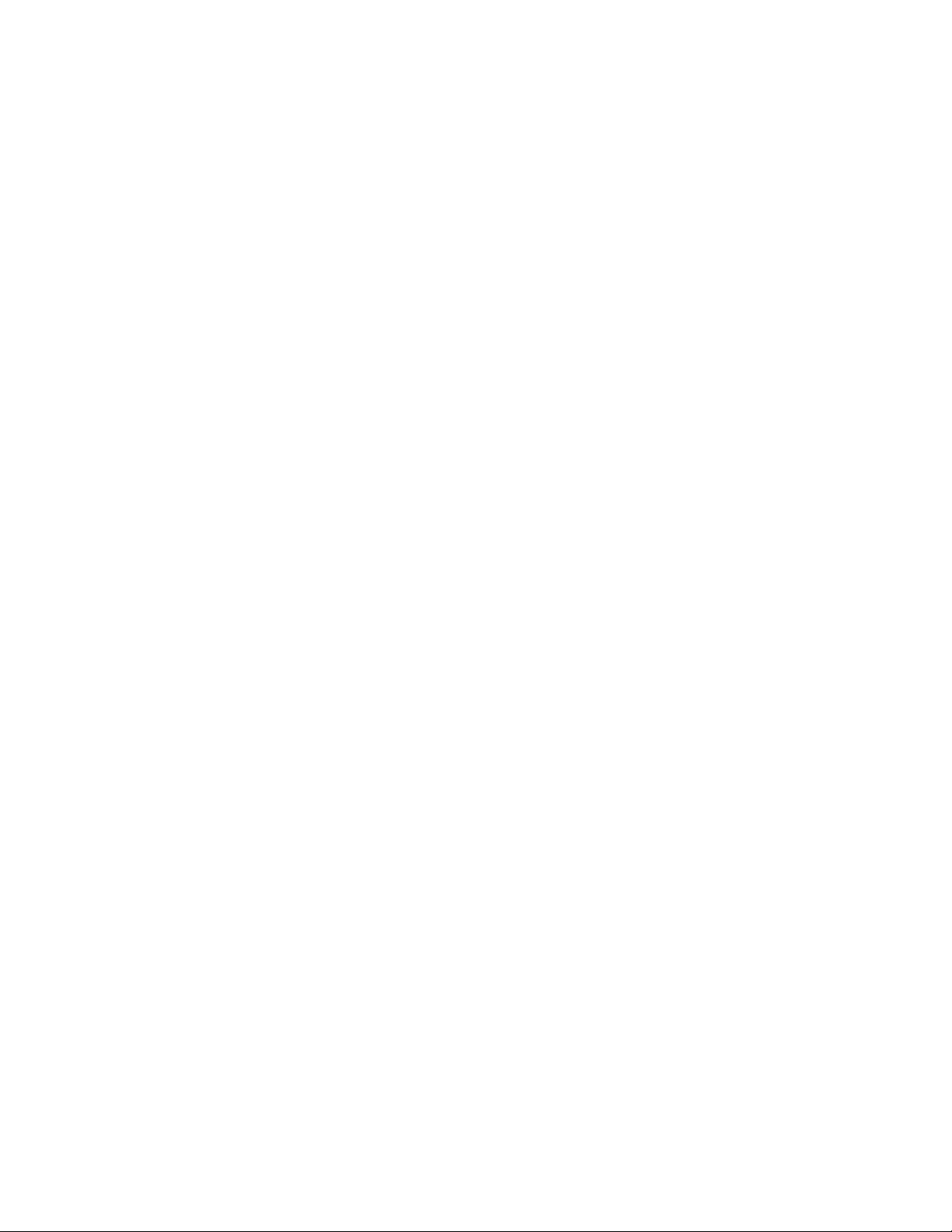
AMX Limited Warranty and Disclaimer
This Limited Warranty and Disclaimer extends only to products purchased directly from AMX or an AMX Authorized Partner which
include AMX Dealers, Distributors, VIP’s or other AMX authorized entity.
AMX warrants its products to be free of defects in material and workmanship under normal use for three (3) years from the date of
purchase, with the following exceptions:
• Electroluminescent and LCD Control Panels are warranted for three (3) years, except for the display and touch overlay components are warranted for a period of one (1) year.
• Disk drive mechanisms, pan/tilt heads, power supplies, and MX Series products are warranted for a period of one (1) year.
• AMX lighting products are guaranteed to switch on and off any load that is properly connected to our lighting products, as long
as the AMX lighting products are under warranty. AMX also guarantees the control of dimmable loads that are properly connected to our lighting products. The dimming performance or quality there of is not guaranteed, impart due to the random combinations of dimmers, lamps and ballasts or transformers.
• AMX software is warranted for a period of ninety (90) days.
• Batteries and incandescent lamps are not covered under the warranty.
• AMX AutoPatch Epica, Modula, Modula Series4, Modula CatPro Series and 8Y-3000 product models will be free of defects in
materials and manufacture at the time of sale and will remain in good working order for a period of three (3) years following the
date of the original sales invoice from AMX. The three-year warranty period will be extended to the life of the product (Limited
Lifetime Warranty) if the warranty card is filled out by the dealer and/or end user and returned to AMX so that AMX receives it
within thirty (30) days of the installation of equipment but no later than six (6) months from original AMX sales invoice date. The
life of the product extends until five (5) years after AMX ceases manufacturing the product model. The Limited Lifetime Warranty
applies to products in their original installation only. If a product is moved to a different installation, the Limited Lifetime Warranty
will no longer apply, and the product warranty will instead be the three (3) year Limited Warranty.
All products returned to AMX require a Return Material Authorization (RMA) number. The RMA number is obtained from the AMX
RMA Department. The RMA number must be clearly marked on the outside of each box. The RMA is valid for a 30-day period. After
the 30-day period the RMA will be cancelled. Any shipments received not consistent with the RMA, or after the RMA is cancelled, will
be refused. AMX is not responsible for products returned without a valid RMA number.
AMX is not liable for any damages caused by its products or for the failure of its products to perform. This includes any lost profits, lost
savings, incidental damages, or consequential damages. AMX is not liable for any claim made by a third party or by an AMX Authorized Partner for a third party.
This Limited Warranty does not apply to (a) any AMX product that has been modified, altered or repaired by an unauthorized agent or
improperly transported, stored, installed, used, or maintained; (b) damage caused by acts of nature, including flood, erosion, or earthquake; (c) damage caused by a sustained low or high voltage situation or by a low or high voltage disturbance, including brownouts,
sags, spikes, or power outages; or (d) damage caused by war, vandalism, theft, depletion, or obsolescence.
This limitation of liability applies whether damages are sought, or a claim is made, under this warranty or as a tort claim (including
negligence and strict product liability), a contract claim, or any other claim. This limitation of liability cannot be waived or amended by
any person. This limitation of liability will be effective even if AMX or an authorized representative of AMX has been advised of the
possibility of any such damages. This limitation of liability, however, will not apply to claims for personal injury.
Some states do not allow a limitation of how long an implied warranty last. Some states do not allow the limitation or exclusion of incidental or consequential damages for consumer products. In such states, the limitation or exclusion of the Limited Warranty may not
apply. This Limited Warranty gives the owner specific legal rights. The owner may also have other rights that vary from state to state.
The owner is advised to consult applicable state laws for full determination of rights.
EXCEPT AS EXPRESSLY SET FORTH IN THIS WARRANTY, AMX MAKES NO OTHER WARRANTIES, EXPRESSED OR
IMPLIED, INCLUDING ANY IMPLIED WARRANTIES OF MERCHANTABILITY OR FITNESS FOR A PARTICULAR PURPOSE. AMX
EXPRESSLY DISCLAIMS ALL WARRANTIES NOT STATED IN THIS LIMITED WARRANTY. ANY IMPLIED WARRANTIES THAT
MAY BE IMPOSED BY LAW ARE LIMITED TO THE TERMS OF THIS LIMITED WARRANTY. EXCEPT AS OTHERWISE LIMITED
BY APPLICABLE LAW, AMX RESERVES THE RIGHT TO MODIFY OR DISCONTINUE DESIGNS, SPECIFICATIONS, WARRANTIES, PRICES, AND POLICIES WITHOUT NOTICE.
Page 3

Table of Contents
Table of Contents
Overview ............................................................................................................1
Specifications............................................................................................................ 2
Touch And Tilt Sensor............................................................................................... 2
MIO R-1 AUDIO Setup ........................................................................................ 3
Installing Your Custom Buttons................................................................................. 3
Inserting Batteries into the MIO R-1 AUDIO............................................................. 3
Battery Low Indicator ............................................................................................... 4
Programming The MIO R-1 AUDIO .....................................................................5
Using Connector Ports on The MIO R-1 AUDIO........................................................ 5
IR Code Matrix.......................................................................................................... 6
Configuration Mode ................................................................................................. 7
IR Transmit Mode ............................................................................................................ 7
Timeout Adjustment........................................................................................................ 7
Download Mode.............................................................................................................. 7
Debug Mode ................................................................................................................... 8
Battery Type.................................................................................................................... 8
LED Awake Brightness .................................................................................................... 8
Sleep Brightness ............................................................................................................. 8
Setting The IR Frequency.......................................................................................... 8
Updating MIO R-1 AUDIO Firmware......................................................................... 9
Persistent Serial Commands ................................................................................... 10
MIO Remote Charging Base ............................................................................. 11
Specifications ......................................................................................................... 11
Installing The Rechargeable Battery ....................................................................... 12
Charging The MIO Remote with Charging Base ..................................................... 13
Changing Battery Modes ........................................................................................ 14
Configuration Mode ...................................................................................................... 14
Battery Type.................................................................................................................. 14
Using the MIO R-1 AUDIO Remote ..................................................................15
Tone Control & SRS Setting.................................................................................... 15
SRS (WOW, Bass Boost, 3D and Focus) Settings .................................................... 15
Privacy Mode .......................................................................................................... 16
Zone Control........................................................................................................... 16
Source Control ....................................................................................................... 17
Internal Tuner and Audio Server .................................................................................. 17
CD and DVD ................................................................................................................. 17
MIO R-1 AUDIO
i
Page 4

Table of Contents
Satellite and Other ....................................................................................................... 17
Custom XM ................................................................................................................... 18
Direct Numeric Access ........................................................................................... 18
Tuners............................................................................................................................ 18
CD Player / Changer...................................................................................................... 18
Satellite Radio/video ..................................................................................................... 18
Presets ................................................................................................................... 19
Creating a Preset........................................................................................................... 19
Recalling a Preset .......................................................................................................... 19
Clearing All Presets ....................................................................................................... 19
Zone Grouping........................................................................................................ 20
Adding a Zone To a Group............................................................................................ 20
Grouping All Zones ....................................................................................................... 20
Un-Grouping All Zones .................................................................................................. 20
Group Volume Control .................................................................................................. 20
Favorites ................................................................................................................. 21
Creating A favorite For A Specific Source ..................................................................... 21
Clearing favorite for a Specific Source and Specific Zone ............................................. 21
Clearing All Favorites for All Sources for specific Zone................................................. 21
Alarm ...................................................................................................................... 22
Setting Alarm Time........................................................................................................ 22
Clearing Alarm For A Specific Zone............................................................................... 22
Clearing Alarm For All Zones ........................................................................................ 22
Keypad Lockout ..................................................................................................... 23
Locking A Specific Keypad ............................................................................................ 23
Unlocking A Specific Keypad......................................................................................... 23
Unlocking All Keypads................................................................................................... 23
ii
MIO R-1 AUDIO
Page 5
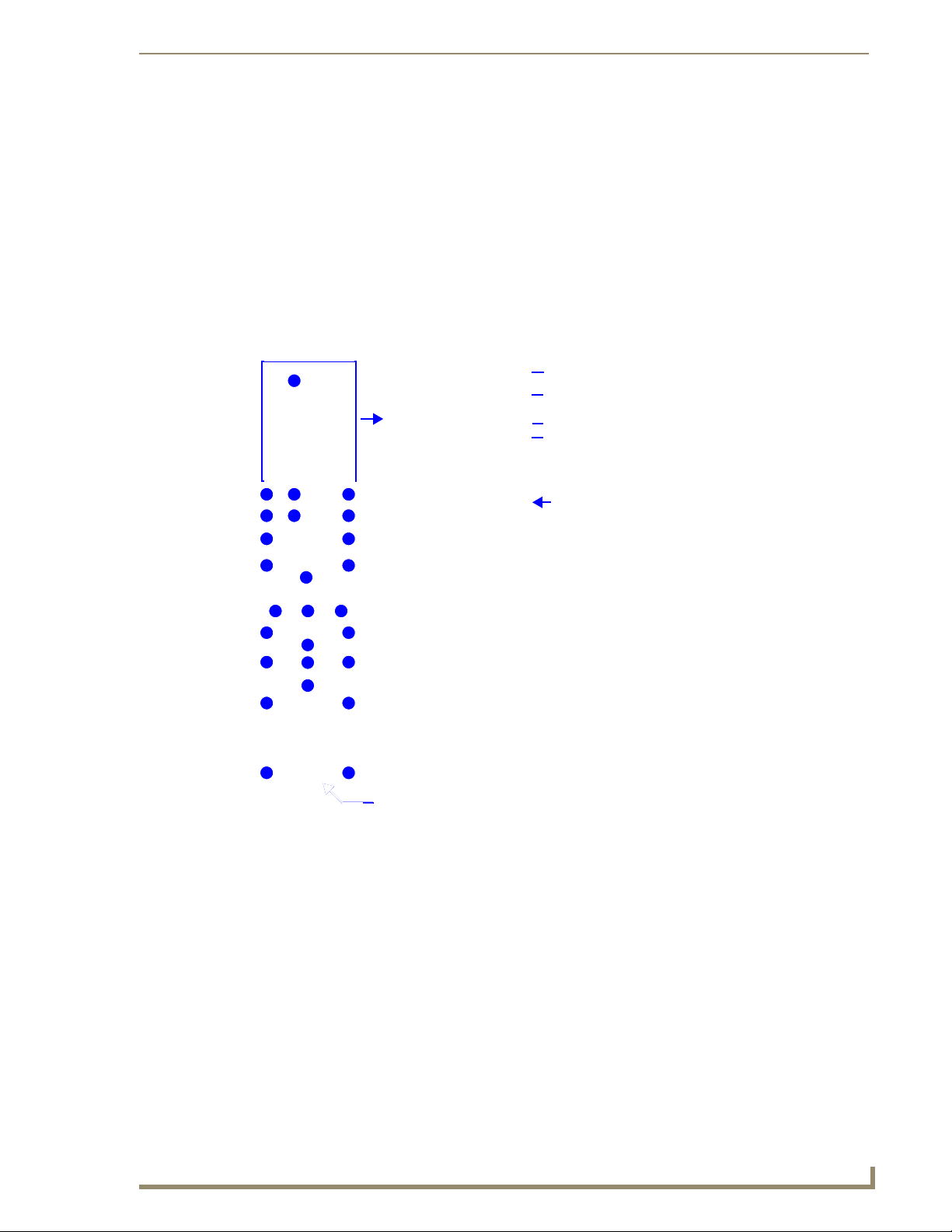
Overview
The MIO R-1 AUDIO (FG147-04) remote provides custom control features, contained in an elegant handheld
device, designed specifically for use with Matrix Distributed Audio Systems using Metreau DAS-MET-6SRC
and/or DAS-MET-NUM keypads.
The MIO R-1 AUDIO (FIG. 1) controls 6 different device modes, supports 3 macro functions and is capable of
executing 219 functions. Selecting a source device sends a command to the master and runs predetermined
events associated with that source. Selecting a macro will run predefined events, which might not be associated
with sources listed, then return the device to its previous mode.
You will need KeypadBuilder to properly program this device. The application and documentation are
available from www.amx.com.
Overview
1
40
39
42
44 45
41
4
6
9
10
8
2
7
11
15
16
12
26
38
43
1 - Power
5
2 - Alarm
3 - Favorite
4 - Privacy
5 - Lock
6 - NAV Up
3
7 - NAV Down
8 - NAV Left
9 - NAV Right
13
10 - NAV Center
11 - Vo lume Up
12 - Volume Down
14
13 - Channel Up
28
Numeral Keypad
Power
IR Transmitting
Current Menu
Battery Meter
Source Select Options
14 - Channel Down
15 - Group
16 - Preset
26 - “ • “ (dot)
28 - Enter
38 - User defined
39 - User defined
40 - User defined
41 - Slow Reverse
42 - Tone Control/SRS options
43 - Slow Forward
44 - Rewind
45 - Forward
MIO R-1 AUDIO
FIG. 1 MIO R-1 AUDIO remote controller
1
Page 6
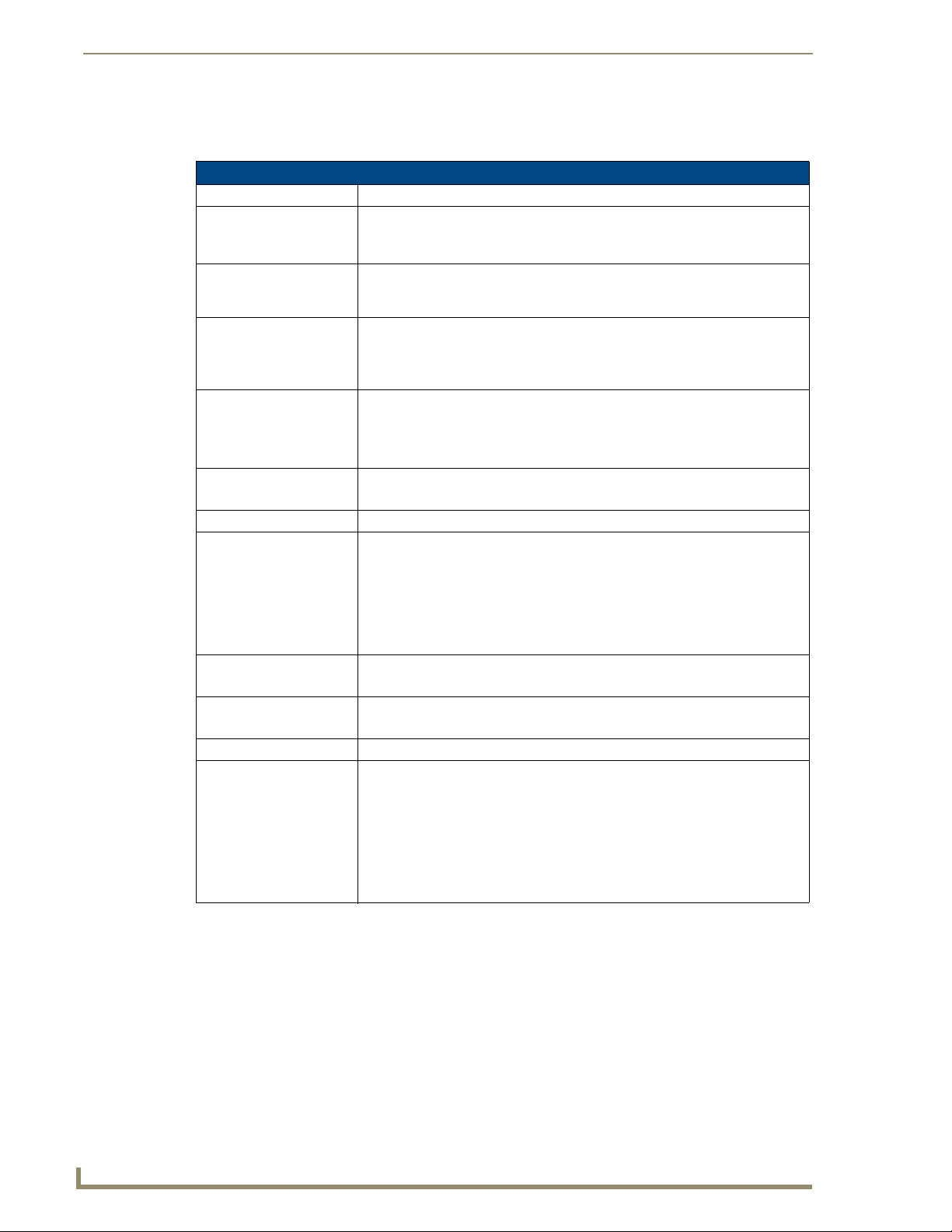
Overview
Specifications
The MIO R-1 AUDIO device specifications are as follows:
MIO R-1 AUDIO Specifications
Power Requirements: 4 AAA Alkaline Batteries (included) - approx. 5 hours battery life
Transmission
Frequencies
Transmission
Range (distance)
with MIO IR Receiver
Transmission
Range (angle)
Top Components • LED - blue backlit buttons indicate device is awake
Rear Component • Programming Port - 2.5 mm stereo female conductor jack
Dimensions (HWD) 9.50 x 2.00 x .74 (241.3 mm x 50.8 mm x 18.80 mm)
Supported Languages: • English
Weight • .45 lbs (20 kg) without batteries
Operating Environment: • Operating Temperature: 0° to 50° C (32° to 122° F)
Included Accessories: 4 AAA Batteries
Other AMX Equipment • DB-9 extension cable (FG10-727)
AMX 38 KHz/455 KHz IR
Note: The Metreau MET-6N keypads only support 38 KHz. When used with MET6N keypads, the MIO R-1 AUDIO must be set to 38 KHz.
• 100 feet at 38KHz
• 50 feet at 455KHz
• 140 degrees (+/-70° from perpendicular) horizontally from an axis extending
from the end of the remote.
• 40 degrees (+/-20° from perpendicular) vertically from an axis extending from
the end of the remote.
• Display (OLED) - 128 x 32 pixels, active area is 29.42mm x 7.98mm
• Pushbuttons - the power button is red backlit; the rest are blue backlit buttons.
45 buttons; 9 custom buttons (3 macro and 6 device).
• Battery Door
• Korean
• French
•German
• Greek
•Italian
• Japanese
• .55 lbs (25 kg) with batteries
• Storage Temperature: -10° to 70° C (14° to 158° F)
• Programming Cable - a 3 wire, 2.5 mm stereo jack (FG10-817)
• Custom engraving (FG147-01)
• MIO-RCC Kit (FG147-03K)
• MIO-RCC Charging Base (FG147-02)
• MIO-RBP Rechargeable Lithium Ion Battery (FG147-10)
• MIO Modero IR Receiver (FG5797-01xx; xx indicates color)
• Mandarin Chinese
• Portuguese
• Russian
• Spanish
Touch And Tilt Sensor
The MIO R-1 AUDIO wakes up upon touching either the chrome side rails or pressing a button. When holding
the remote and it times out, you can reawaken the device by tilting it. Errant jostling such as a bumped table
will not wake the device unless you are holding it.
2
MIO R-1 AUDIO
Page 7
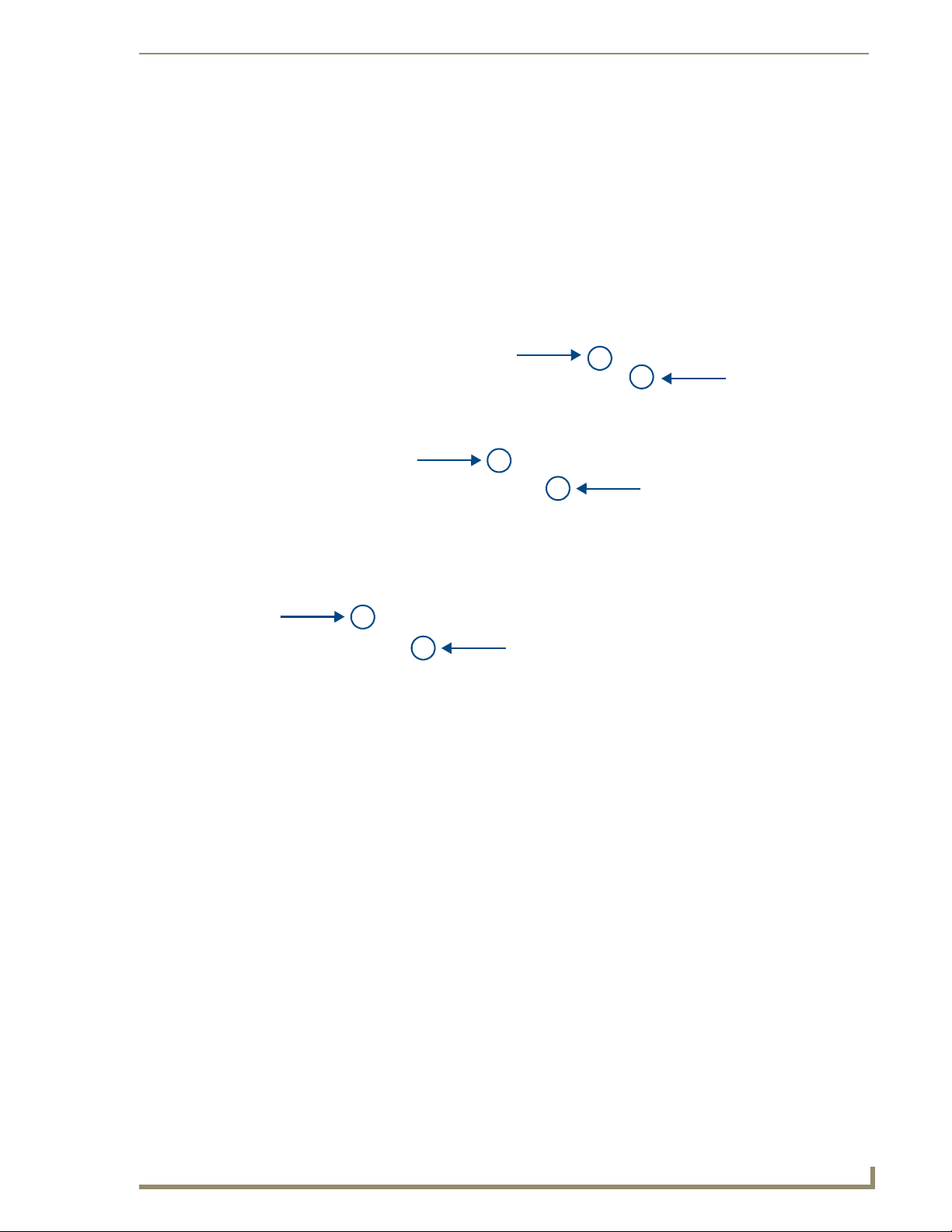
MIO R-1 AUDIO Setup
Installing Your Custom Buttons
1. Flip and turn the MIO R-1 AUDIO so that the buttons are facing away from you and the device is
upside down.
2. Holding the device in both hands, place your thumbs on the battery door and push up to slide the
battery door free.
3. Unscrew the 6 screw points indicated in FIG. 2.
2
MIO R-1 AUDIO Setup
1
4
5
3
6
FIG. 2 6 screwpoints (battery compartment cover removed)
4. Turn the unit over so the buttons are facing you.
5. Lift the top assembly away from the PCB.
6. If necessary, push out the standard buttons from the front of the top assembly.
7. Drop on your custom button pad and verify the alignment with the guide posts on the PCB.
8. Place the top assembly back down on the PCB and return the unit over, exposing the 6 screw points.
9. Tighten the 6 screw points.
10. Place the battery door back on the device, slide to lock it in place.
Inserting Batteries into the MIO R-1 AUDIO
To install your 4 AAA batteries into the MIO R-1 AUDIO:
1. Flip and turn the MIO R-1 AUDIO so that the buttons are facing away from you and the device is
upside down.
2. Holding the device in both hands, place your thumbs on the battery door and slide the battery door
free. The battery door should slide toward the bottom end of the device.
3. Insert the batteries as indicated inside the battery compartment.
4. Place the battery door back on the device, and slide it to lock it in place.
MIO R-1 AUDIO
3
Page 8

MIO R-1 AUDIO Setup
Battery Low Indicator
When the battery charge level is too low to sustain continuous operation, the LCD flashes, "Battery
Low" and the device shuts down.
4
MIO R-1 AUDIO
Page 9
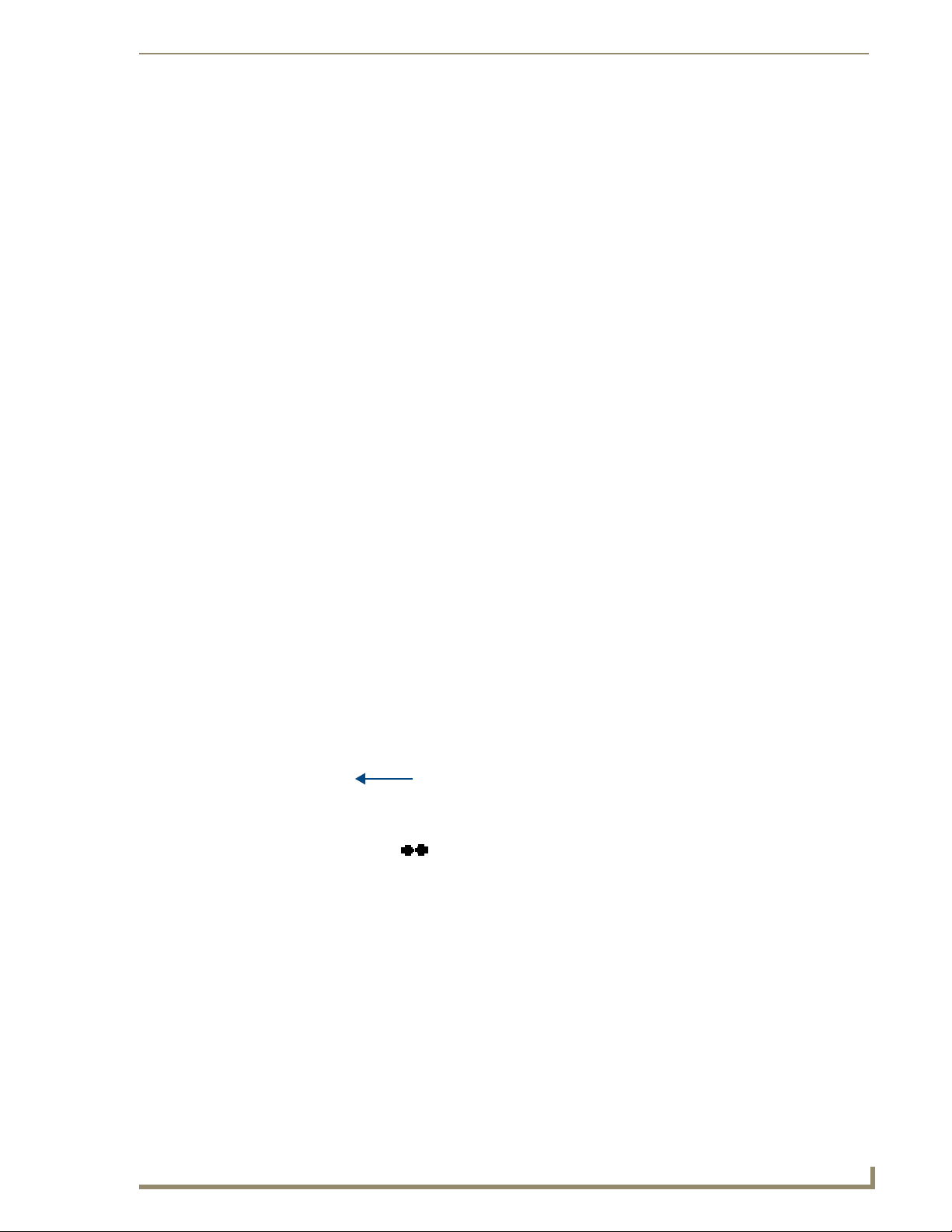
Programming The MIO R-1 AUDIO
Programming The MIO R-1 AUDIO
Most functionality of the MIO R-1 AUDIO is handled using the application KeypadBuilder. Go to
www.amx.com for the KeypadBuilder Instruction Manual.
The MIO R-1 AUDIO recognizes a select number of Serial Commands. For a full list and descriptions,
consult Persistent Serial Commands section on page 10.
Using Connector Ports on The MIO R-1 AUDIO
The programming jack is used for communication between the device and KeypadBuilder. The
programming jack uses a three-wire, 2.5 mm stereo jack, you can order the programming cable (FG10-
817) from AMX if you do not currently possess one. While loading your configuration file make sure the
device is situated as such that the batteries will not fall out. The load will fail if your batteries fall out
during the process. The MIO communicates at 115200 baud rate.
To download KeypadBuilder Configuration Files:
1. Set the MIO R-1 AUDIO Download mode to ON. See the Configuration Mode section for details.
2. Flip and turn the MIO R-1 AUDIO AUDIO so that the buttons are facing away from you and the
device is upside down.
3. Holding the device in both hands, place your thumbs on the battery door and push up to slide the
battery door free.
4. Connect the 2.5 mm stereo plug (male) end of the programming cable (FG10-817) into the
programming jack on the bottom side of the remote device.
5. If necessary, connect the DB-9 end of the programming cable to the female DB-9 connector on the
DB-9 extension cable (FG10-727).
6. Connect the female DB-9 terminal end of the extension cable to the port on the back of your
computer.
7. Configure the communication parameters in KeypadBuilder.
MIO R-1 AUDIO
MIO R-1 AUDIO Remote
Programming jack
Stereo plug
(male)
Cable FG10-817 to cable FG10-727
FIG. 3 Connecting The MIO to Your PC
connector
DB-9
5
Page 10

Programming The MIO R-1 AUDIO
IR Code Matrix
The IR Code emitted depends upon which of the 6 configurable modes is selected. Below is the list of
codes for each button within each mode.
IR Code Matrix
Button Label Mode 1 Mode 2 Mode 3 Mode 4 Mode 5 Mode 6
1 Power Symbol 9 49 89 129 169 209
2 GUIDE 38 78 118 158 198 238
3 EXIT 37 77 117 157 197 237
4 MENU 31 71 111 151 191 231
5 INFO 39 79 119 159 199 239
6 L 32 72 112 152 192 232
7 M 33 73 113 153 193 233
8 K 34 74 114 154 194 234
9 A 35 75 115 155 195 235
10 SELECT 36 76 116 156 196 236
11 VOL + 24 64 104 144 184 224
12 VOL - 25 65 105 145 185 225
13 CH + 22 62 102 142 182 222
14 CH - 23 63 103 143 183 223
15 LAST 40 80 120 160 200 240
16 MUTE 26 66 106 146 186 226
17 1 11 51 91 131 171 211
18 2 12 52 92 132 172 212
19 3 13 53 93 133 173 213
20 4 14 54 94 134 174 214
21 5 15 55 95 135 175 215
22 6 16 56 96 136 176 216
23 7 17 57 97 137 177 217
24 8 18 58 98 138 178 218
25 9 19 59 99 139 179 219
26 INPUT 29 69 109 149 189 229
27 0 10 50 90 130 170 210
28 ENTER 21 61 101 141 181 221
29 A (Macro 1) 250 250 250 250 250 250
30 B (Macro 2) 251 251 251 251 251 251
31 C (Macro 3) 252 252 252 252 252 252
32 TV (Mode 1) 241 241 241 241 241 241
33 SAT (Mode 2) 242 242 242 242 242 242
34 DVD (Mode 3) 243 243 243 243 243 243
35 CD (Mode 4) 244 244 244 244 244 244
36 AUX (Mode 5) 245 245 245 245 245 245
37 LGHT (Mode 6) 246 246 246 246 246 246
38 STOP B 2 42 82 122 162 202
39 REC J 8 48 88 128 168 208
40 PAUSE C 3 43 83 123 163 203
6
MIO R-1 AUDIO
Page 11

Programming The MIO R-1 AUDIO
IR Code Matrix (Cont.)
Button Label Mode 1 Mode 2 Mode 3 Mode 4 Mode 5 Mode 6
41 S. REV Z 7 47 87 127 167 207
42 PLAY A 1 41 81 121 161 201
43 S. FWD Y 6 46 86 126 166 206
44 REW E 5 45 85 125 165 205
45 FWD D 4 44 84 124 164 204
Configuration Mode
The configuration mode allows you to set the following device features:
IR Transmit Mode (38 KHz or 455 KHz)
Timeout Adjustment
Download Mode
Debug Mode
Battery Type
LED Awake Brightness
Sleep Brightness
To enter configuration Mode:
1. Press and hold the STOP button and the INPUT button. The two buttons must be pressed within 0.1
seconds of each other and held down for 2 seconds. The device indicates you are now in
configuration mode. See below for available modes.
2. Press the EXIT key when you are finished.
Note: Your settings will not be lost in the event your batteries die or are removed.
IR Transmit Mode
Pressing button "1" on the remote toggles the IR transmission mode between 38Khz and 455Khz. The
display indicates the current mode.
Timeout Adjustment
Press button "2" on the remote to change the sleep timeout from the default. Each time "2" is pressed, the
sleep timeout raises incrementally. The pre-determined sleep time-outs are:
3 seconds
6 seconds
9 seconds
12 seconds
The display indicates the selected sleep timeout.
Download Mode
Pressing "3" on the remote toggles the Download mode OFF and ON. The Download mode must be ON
before you can download a file to the MIO R-1 AUDIO. While the Download mode is ON the device
will not go to sleep. A power cycle will return the device to Download OFF.
MIO R-1 AUDIO
7
Page 12

Programming The MIO R-1 AUDIO
Debug Mode
Pressing button "4" on the remote toggles development mode between ON and OFF. The display
indicates the selected mode. In development mode, the display shows the IR code assigned to buttons
when pressed.
This mode is useful to the programmer when determining what IR codes are associated to each mode.
Battery Type
Pressing button "6" on the remote toggles the battery type between Normal and Recharge. The display
indicates the selected type. The type of battery in the MIO R-1 AUDIO dictates the battery type you need
to set.
LED Awake Brightness
Pressing button "7" on the remote toggles the Power LED brightness mode from LOW to MED and then
HIGH. The display indicates the selected mode.
Sleep Brightness
Pressing button "8" on the remote toggles the Sleep brightness mode from OFF to LOW and then MED.
The Sleep brightness is the state the MIO R-1 AUDIO assumes while in the charging cradle.
Setting The IR Frequency
The MIO R-1 AUDIO is set to the IR frequency 38KHz by default. You need to utilize the IRMODE
Serial Command to change the frequency to 455KHz. To set the frequency to 455KHz:
1. Establish a HyperTerminal session with your device.
2. Send "IRMODE 455" to the device.
3. Close the HyperTerminal session.
The command, "IRMODE 38" switches the device back to 38KHz.
8
MIO R-1 AUDIO
Page 13

Programming The MIO R-1 AUDIO
Updating MIO R-1 AUDIO Firmware
Updating firmware in the MIO R-1 AUDIO is also done through the programming jack. To update the
main firmware for the MIO R-1 AUDIO:
1. Connect the MIO R-1 AUDIO to your computer via the programming jack (FIG. 3).
2. Put the device into Download mode, as shown on page 7.
3. Open NetLinx Studio.
4. Set the Master Communication Settings to Axcess Master and set the baud rate to 115200.
5. Go to Tools > Firmware Transfers > Send to Axcess Device... This opens the Send to Axcess
Dialog Window(FIG. 4).
MIO R-1 AUDIO
FIG. 4 Send to Axcess Dialog Window
6. Browse to the location of the firmware file.
7. Select the file within the Files frame.
8. Click Query for Devices.
9. The Query For Devices field will display a complete list of all devices currently connected to
NetLinx Studio capable of accepting the firmware file selected. Select the MIO R-1 AUDIO.
In most cases, the MIO R-1 AUDIO is the only device on the list.
10. Click Send.
11. After device firmware download, check one more time to verify the firmware version change.
12. Click Close.
13. Upon confirmation of a successful send, you can exit NetLinx Studio and disconnect the
programming jack.
9
Page 14

Programming The MIO R-1 AUDIO
Persistent Serial Commands
There are a select number of persistent commands the MIO R-1 AUDIO recognizes. Establish a
HyperTerminal session with your device to use the following commands:
Serial Commands
@BRT Set Brightness level
IRMODE # Sets the IR transmission frequency to either 455KHz or 38KHz.
SLEEP-# Force the device into screen saver mode.
Syntax:
"'BRIT-<awake brightness level>,<sleep brightness
level>'"
Variables:
brightness level # = a value from 0 - 32.
"'@BRT-#'" (Set LED Awake brightness level)
"'@BRT-#,#'" (Set LED Awake brightness level, sleep brightness level)
Example:
(1) "'@BRT-16'"
Sets the awake brightness level to 50%.
(2) "'@BRT-32,5'"
Sets the awake brightness level to 100% and sleep brightness level to
approximately 15%
Syntax:
"IRMODE #"
Variables:
# = 455 or 38
Example:
"IRMODE 455"
Sets the IR transmission frequency to 455KHz.
Syntax:
"'SLEEP-#'" (timed sleep; a persistent command)
Variables:
# = 0 - 60 in seconds; time to wait before going to sleep. Default is 30. 0 sets
the device to never sleep.
Example:
SEND_COMMAND Panel,"'SLEEP-45'"
Forces the device into screen saver mode after 45 seconds.
10
MIO R-1 AUDIO
Page 15

MIO Remote Charging Base
The MIO remotes are complemented either with a MIO-RCC charging base (FG147-02) or the
MIO-RCC rechargeable upgrade kit (FG147-03K). One charging base, a new back housing and a
MIO-RBP rechargeable lithium ion battery (FG147-10) are included with the rechargeable upgrade kit.
The charging base upgrade kit transforms the MIO R-1, R-2 and R-3 into a rechargeable device.
Begin with Installing The Rechargeable Battery for the MIO-RCC rechargeable upgrade kit
(FG147-03K) or Charging The MIO Remote with Charging Base for the MIO-RCC charging base
(FG147-02).
MIO Remote Charging Base
FIG. 5 MIO-RCC Charging Base
Specifications
(Bottom View)
Rubber feet
Angle barrel power connector
Charging contacts
MIO R-1 AUDIO
(Top View)
FIG. 6 MIO Remote Charging Base (Top and Bottom view)
11
Page 16

MIO Remote Charging Base
The specifications for the MIO remote charging base and kit are as follows:
MIO-RCC Remote Charging Kit (FG147-03K) with Base (FG147-02) Specifications
Dimensions (HWD) Charging Base - 1.61 (4.09 cm) (height); 4.25 (10.80 cm) (diameter)
Weight • 1.15 lbs (.52 kg) - Remote Charging Cradle
Included Items: • Rechargeable Lithium Ion battery (4 hours battery life) Kit only
Other AMX Equipment: • MIO-RCC Charging Base (FG147-02) with Power Supply
Lithium Ion Battery - 2.13” x 1.38” x .28” (5.41 cm x 3.45 cm x .71 cm)
• .15 lbs (.07 kg) - Power Supply
• .06 lbs (.027 kg) - Rechargeable Lithium Battery
• Back housing Kit only
• MIO-RCC Charging base (FG147-02) with Power Supply
• Power supply Kit only
• MIO R-1 (FG147)
• MIO R-2 RF 418 (FG147-418)
• MIO R-2 RF 433 (FG147-433)
• MIO-RBP Rechargeable Lithium Ion Battery (FG147-10)
• AXR-RF 418 MHZ RF Receiver (FG782-418)
• AXR-RF 433 MHZ RF Receiver (FG782-433)
• MIO Modero IR Receiver (FG5797-01xx; xx indicates color)
Installing The Rechargeable Battery
1. Flip and turn the MIO R-1 so that the buttons are facing away from you and the device is upside
down.
2. Holding the device in both hands, place your thumbs on the battery door and push up to slide the
battery door free.
3. If present, remove the AAA batteries.
4. Remove the 6 screws shown in FIG. 7.
1
4
2
5
3
12
6 screwpoints (battery compartment cover removed)
FIG. 7
6
MIO R-1 AUDIO
Page 17

MIO Remote Charging Base
5. Remove the back housing.
6. Place the new housing on the device so that the rechargeable battery port connection is now
accessible. See FIG. 8.
7. Replace the 6 screws.
8. Connect the terminal end of the Lithium-Ion battery to the port shown in FIG. 8. It may be
necessary to use a thin, blunt object to fully seat the battery connector within its port.
Lithium Ion Battery
Rechargeable
Battery
Port Connection
FIG. 8 Rechargeable Battery Port on The MIO Remote
9. Press the battery between the rubber pads, with sticker showing, in the housing area of the MIO
remote. Confirm battery is flush with bottom of battery enclosure on bottom housing.
10. Replace the battery door and slide to lock it in place.
11. Begin charging the battery.
Charging The MIO Remote with Charging Base
The MIO remotes receive power for charging from a charging base.
1. Connect the terminal end of the power supply to the bottom external power port on the MIO remote
charging base. See FIG. 6 for location.
2. Route the cable through the provided channel so that it comes out the side of the base.
3. Connect the power cord to an external power source.
4. Place the bottom of the MIO remote into the charging base so the contacts on the device are on top
of the charging contacts inside the charging base. The Power LED on the MIO remote blinks red to
indicate it is charging and illuminates solid red when it is done. Full charge cycle for a depleted
battery is approximately 3 hours.
Avoid placing units equipped with AAA batteries in the charging base.
MIO R-1 AUDIO
13
Page 18

MIO Remote Charging Base
Changing Battery Modes
Configuration Mode
The Configuration mode allows you to set the battery type. To enter Configuration mode:
1. Press and hold the STOP button and the INPUT button simultaneously. The two buttons must be
pressed within 0.1 seconds of each other and held down for 2 seconds. The device indicates you are
now in Configuration mode.
Battery Type
2.
Pressing button 6 on the remote toggles the battery type between Normal and Recharge. The display
indicates the selected type. The type of battery in the MIO R-1 dictates the battery type you need to
set.
3. Press the EXIT key when you are finished.
Your settings will not be lost in the event your batteries die or are removed.
14
MIO R-1 AUDIO
Page 19

Using the MIO R-1 AUDIO Remote
Using the MIO R-1 AUDIO Remote
Tone Control & SRS Setting
To access the Tone Control and SRS settings, press the TONE button (FIG. 1). This enables the Tone Control
Mode with BASS as the first mode selected.
TONE button
FIG. 1 TONE button
There are 3 Tone Control Modes available for adjustment, and 4 SRS options, as follows:
BASS: Increase / Decrease from -10dB to +10dB (Up/Down NAV buttons)
Treble: Increase / Decrease from -10dB to +10dB (Up/Down NAV buttons)
Balance: Left / Right (Up NAV button = right, Down NAV button = left)
SRS options: BASS Boost, Focus, 3D, WOW
When first entering Tone Control Mode, BASS mode is active. To move from mode to mode, select the Center
NAV button. This saves the setting and moves to the next mode.
While in each of the modes, press the Center NAV button to return to the default for
that mode.
SRS (WOW, Bass Boost, 3D and Focus) Settings
Use the UP Nav button to cycle through the SRS Settings: BASS Boost, Focus, 3D, WOW (in that order).
Use the Down NAV button to cycle backwards to the previous SRS setting.
Press & hold the Center NAV button to disengage/clear the SRS settings (none of the SRS modes
will be engaged).
Press the Center NAV button save SRS Mode & exit from Tone Control set-up.
NAV Up
Center NAV button
NAV Down
FIG. 2 Center NAV button
Only one SRS mode can be engaged per room/zone. Each room/zone, however, can have a different SRS
mode.
Moving from one SRS position to another disengages the original setting (for example, moving from WOW to
BASS BOOST disengages WOW).
MIO R-1 AUDIO
15
Page 20

Using the MIO R-1 AUDIO Remote
Privacy Mode
When the privacy feature is engaged, the room/zone cannot be paged, apart from this, the room/zone will
function normally.
To use the privacy feature in a specific zone, the keypad must be OFF (no sources
selected)
To engage Privacy mode, press the Privacy (PRIV) button.
To disengage, press any Source or Navigation button.
FIG. 3 Privacy (PRIV) button
Zone Control
To turn a single Zone ON, press any Source button (or press the Power Button).
Privacy (PRIV) button
If the Power button is pressed, the zone will turn ON and will remember which source
was previously ON.
To turn a single Zone OFF, press the Power button.
To turn a specific Source ON in all Zones, press & hold any Source button (the selected source
will turn on and play in all zones).
To turn a specific Source OFF in all Zones, use the OFF button to perform System OFF.
To Turn A l l Z on e s OFF (System OFF), Press the OFF button. All zones will be turned off, and no
sources will play.
Power button
OFF button
Source buttons
FIG. 4 Power, OFF and Source select buttons
One minute after an ALL OFF has been performed, the Controller and all Sources will
be powered down.
16
MIO R-1 AUDIO
Page 21

Using the MIO R-1 AUDIO Remote
Pressing Source Buttons switches between sources and turns the Source On, but
does not toggle between ON and OFF.
Source Control
NAV Up
NAV Center
NAV RightNAV Left
NAV Down
FIG. 5 NAV array
Internal Tuner and Audio Server
NAV Button Internal Tuner AUDIO SERVER
NAV Up SEEK UP NEXT
NAV Down SEEK DOWN PREVIOUS
NAV Left Prev PRESET Prev PAGE
NAV Right Next PRESET Next PAGE
NAV Center (press) AM/FM SELECT
NAV Center (press/hold) Stereo/Mono User Defined 1
CD and DVD
NAV Button CD DVD
NAV Up Next TRACK UP
NAV Down Prev TRACK DOWN
NAV Left Prev DISC LEFT
NAV Right Next DISC Right
NAV Center (press) User Defined1 Select
NAV Center (press/hold) User Defined2 Menu
Satellite and Other
NAV Button External Satellite Other
NAV Up Next Channel User Def UP
NAV Down Prev Channel User Def DOWN
NAV Left Guide Down User Def LEFT
NAV Right Guide UP User Def RIGHT
NAV Center (press) Select User Def SELECT
NAV Center (press/hold) Guide User Def HOLD SELECT
MIO R-1 AUDIO
17
Page 22

Using the MIO R-1 AUDIO Remote
Custom XM
Direct Numeric Access
"Dot" button ENTER button
NAV Button CUSTOM XM
NAV Up UP
NAV Down DOWN
NAV Left LEFT
NAV Right RIGHT
NAV Center (press) CENTRE
NAV Center (press/hold) CEN hold
Direct Numeric Access buttons
FIG. 6
Tuners
Enter the station identification and press ENTER.
Strings of 3 to 4 numbers are recognized.
If a " • " (dot) is part of the string, then an FM station is assumed, otherwise an AM station is
assumed.
Examples: 1050 + ENTER= 1050AM, 104 • 5 + ENTER = 104.5FM
CD Player / Changer
To select a specific Disc & Track, the format is DDD • TTT + ENTER
(DDD=Disc, TTT=Track).
Example: 11.11 + ENTER = Disc 11, Track 11
To select a specific track on the current disk, enter TTT + ENTER (TTT=Track).
Example: 3 + ENTER = current disk, Track 3
Satellite Radio/video
Enter the station number and press ENTER. Strings of 2 to 4 numbers are recognized.
18
MIO R-1 AUDIO
Page 23

Using the MIO R-1 AUDIO Remote
Presets
Preset (PSET) button
FIG. 7 Preset (PSET) button
Creating a Preset
Select the source.
1.
2. Direct Tune to the station of choice (enter station ID + ENTER).
3. Select the "PSET" button.
4. Key in the preset number (1 - 10).
5. Press & Hold ENTER.
Example: Tune to 1050AM; press PSET; 5 + press/hold ENTER (stores 1050AM as preset #5).
Recalling a Preset
Select the source
1.
2. Press the "PSET" button.
3. Key in the preset # (1 - 10).
4. Press ENTER.
Clearing All Presets
Select the source.
1.
2. Press the "PSET" button.
3. Key in "00".
4. Press & Hold ENTER.
MIO R-1 AUDIO
19
Page 24

Using the MIO R-1 AUDIO Remote
Zone Grouping
In this state, zones can be "grouped" together and controlled as a single zone. Press the "GRP" button to enter
"Group Mode".
FIG. 8 Group (GRP) button
Adding a Zone To a Group
Press the "GRP" button to enter "Group Mode".
1.
2. Key in zone # to add to group.
3. Press ENTER (to exit Group Mode).
The zone from which zone grouping is being administered, is assumed to be the 1st
zone in the grouping. It should, therefore, not be added to the grouping.
Group (GRP) button
Grouping All Zones
Press the "GRP" button to enter "Group Mode".
1.
2. Key in "99".
3. Press ENTER (to exit Group Mode).
Un-Grouping All Zones
Press the "GRP" button to enter "Group Mode".
1.
2. Key in "00".
3. Press ENTER (to exit Group Mode).
Group Volume Control
Adjusting Volume for the entire Group can be made at any time, as follows:
1. Press the "GRP" button to enter "Group Mode".
2. Volume UP / DOWN as required (NAV Up/Down buttons).
3. Press ENTER (to exit Group Mode).
All zones will have the volume increased/decreased by the adjustment being made.
To bring all zones to the same volume level (after individual zone adjustments have been made), enter Zone
Grouping mode and decrease the volume to 0db, then increase the volume to desired level.
20
MIO R-1 AUDIO
Page 25

Using the MIO R-1 AUDIO Remote
Favorites
One "favorite" can be programmed for each Source, in each Zone.
If a "favorite" is set for a specific source in a specific zone, when that source is turned on (after System has
been OFF), the favorite will begin playing in that zone.
Favorite (FAV) button
FIG. 9 Favorite (FAV) button
Favorites can only be set for Sources that utilize "Direct Access" functionality.
Creating A favorite For A Specific Source
1.
Select Source.
2. Key in a direct entry string.
3. Press FAV button.
4. Press ENTER.
Examples:
Tuner + 104.5 + "FAV" + ENTER (104.5FM is saved as the favorite).
CD + 2.4 + "FAV" + ENTER (Disc 2/Track 4 is saved as the favorite).
Clearing favorite for a Specific Source and Specific Zone
Select Source.
1.
2. Press "FAV" button.
3. Key in "00".
4. Press ENTER.
Clearing All Favorites for All Sources for specific Zone
Press "FAV" button.
1.
2. Key in "00".
3. Press & Hold ENTER.
MIO R-1 AUDIO
21
Page 26

Using the MIO R-1 AUDIO Remote
Alarm
When the alarm time is reached, the source selected will turn ON and the volume will ramp up to the set
volume and begin playing. At this point the source will behave normally.
FIG. 10 Alarm (ALRM) button
If a favorite has been set, the favorite will begin playing, else, the last station/CD will
begin playing.
To use the Alarm feature, a System Time must first be entered on the Main Controller,
via the Front Controller LCD.
Alarm (ALRM) button
Setting Alarm Time
Select Source & adjust the Volume to desired level.
1.
2. Press "ALRM" button.
3. Key in 24 hour alarm time (use "?" to separate Hours and Minutes).
4. Press ENTER.
Example: Press "ALRM" + 6?30 + ENTER (alarm set for 6:30 AM).
Clearing Alarm For A Specific Zone
Press "ALRM" button.
1.
2. Key in "00".
3. Press ENTER.
Clearing Alarm For All Zones
Press "ALRM" button.
1.
2. Key in "00".
3. Press/hold ENTER.
22
MIO R-1 AUDIO
Page 27

Using the MIO R-1 AUDIO Remote
Keypad Lockout
Lockout (LOCK) button
FIG. 11 Lockout (LOCK) button
Locking A Specific Keypad
Press "LOCK" button.
1.
2. Enter the room/zone # to lock.
3. Press ENTER.
Unlocking A Specific Keypad
Press "LOCK" button.
1.
2. Enter the room/zone # to UNLOCK.
3. Press & Hold ENTER.
Examples:
Press "LOCK" + 2 + ENTER (keypad in zone #2 will be locked).
Press "LOCK" + 4 + ENTER (keypad in zones #2 & #4 will be locked).
Press "LOCK" + 2 + press & hold ENTER (keypad in zone #2 will be unlocked, keypad in zone #4
remains locked).
Unlocking All Keypads
Press "LOCK" button.
1.
2. Enter "00".
3. Press/Hold ENTER
Examples:
Press "LOCK" + 2 + ENTER (keypad in zone #2 will be locked).
Press "LOCK" + 4 + ENTER (keypad in zones #2 & #4 will be locked).
Press "LOCK" + 00 + press & hold ENTER (Keypads in Zones #2 & 4 will both be unlocked).
MIO R-1 AUDIO
23
Page 28

Using the MIO R-1 AUDIO Remote
24
MIO R-1 AUDIO
Page 29

Using the MIO R-1 AUDIO Remote
MIO R-1 AUDIO
25
Page 30

It’s Your World - Take Control™
3000 RESEARCH DRIVE, RICHARDSON, TX 75082 USA • 800.222.0193 • 469.624.8000 • 469-624-7153 fax • 800.932.6993 technical support • www.amx.com
2008 AMX. All rights reserved. AMX and the AMX logo are registered trademarks of AMX. AMX reserves the right to alter specifications without notice at any time.
©
2/08
