Page 1

West Warwick, Rhode Island 02893
INSTALLATION, OPERATION
& MAINTENANCE
INSTRUCTIONS
Guardian CP
™
Digital Pump Control
Model DC2
Your DC2 DIGITAL CONTROL has been carefully assembled and factory tested. To enjoy
the full service this unit can provide, you should read and follow all of the instructions in this
manual. When all installation steps have been completed, make sure you also follow the
enclosed post-installation and startup checklists before using your AMTROL® product. You
should also read carefully the sections describing proper product maintenance and follow
the required procedures as you use your DC2 DIGITAL CONTROL. Keep this manual with the
product. This manual may become out-of-date by later amendments. Check our web site,
www.amtrol.com or ask your AMTROL® supplier for any updates relating to your product.
THIS IS THE SAFETY ALERT SYMBOL. IT IS USED TO ALERT YOU TO
POTENTIAL PERSONAL INJURY AND OTHER HAZARDS. OBEY ALL
SAFETY MESSAGES THAT FOLLOW THIS SYMBOL TO REDUCE THE
RISK OF POSSIBLE INJURY AS WELL AS PROPERTY DAMAGE.
INSTALLER: LEAVE THIS MANUAL WITH THE OWNER
Patent Pending
Part # 9046-0001 (09/10)
1
Page 2
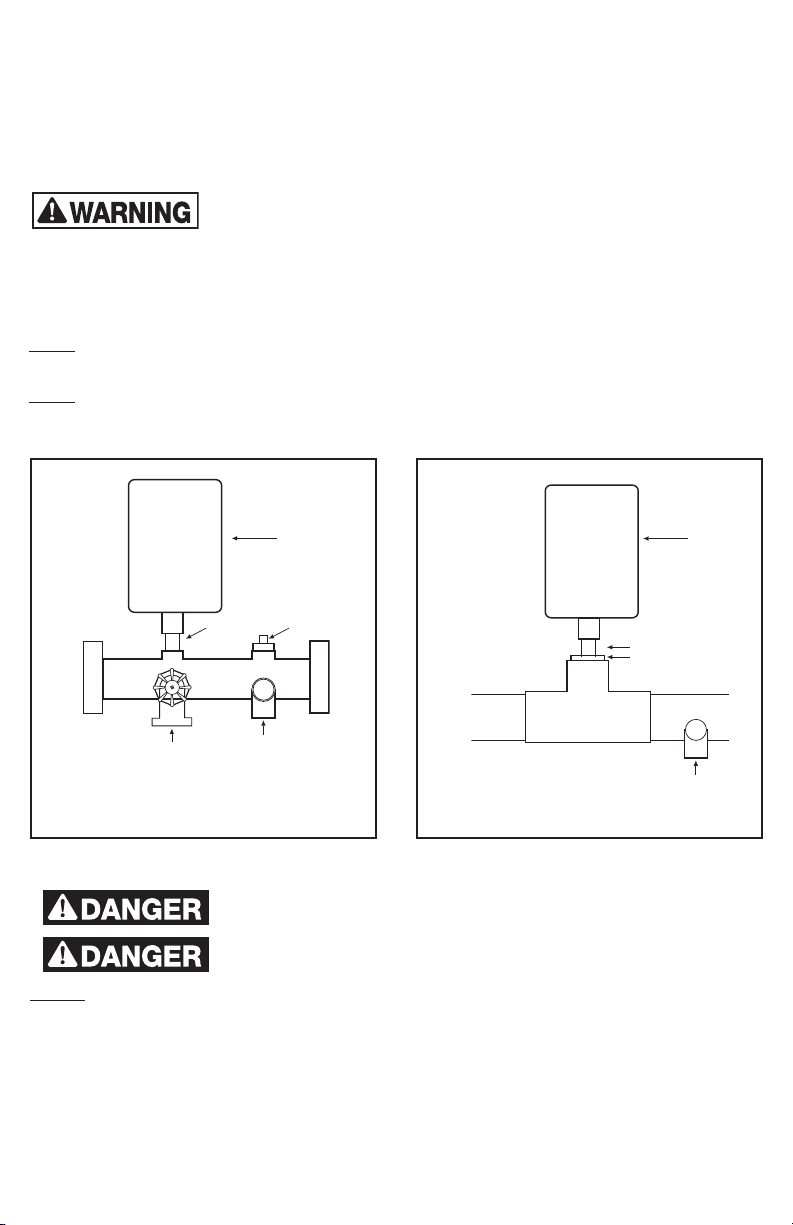
INSTALLATION INSTRUCTIONS
Drain
Va lve
Relief Va lve
DC2
INSTALLATION ON TYPICAL TANK TEE
Fig. 1
Pipe Nipple Plug
GENERAL IN-LINE INSTALLATION
Tee
Adapt as necessary
Pipe Nipple
Relief Va lve
DC2
Fig. 2
Unit Must be Installed by a Qualified Professional
PLUMBING CONNECTION
1. Select a location for the DC2. The DC2 should be mounted near the pressure tank or
pump, depending upon the installation
LOCATE THE DC2 FOLLOWING ALL LOCAL CODES. DO NOT
LOCATE THE UNIT WHERE IT CAN BE AFFECTED BY FLOODING.
2. You may assemble the DC2 to a “Tank Tee” or “Tank Cross” (Figure 1) or adapt
the unit to an in-line pipe fitting (Figure 2). Use Teflon sealing tape or pipe sealant.
Tighten the DC2 using the wrench flats provided on the bottom connection. DO NOT
EXCEED 15LB./FT. of torque.
Note: Do not allow pipe sealant or other contaminants to enter the small port in the DC2
connection.
Note: A mechanical pressure gauge is not required. Use the appropriate plug to block
any unused ports.
ELECTRICAL CONNECTION
ELECTROCUTION HAZARD. FIRST DISCONNECT ALL
ELECTRICAL POWER BEFORE SERVICING.
ELECTROCUTION HAZARD. THE DC2 MUST BE ELECTRICALLY
GROUNDED.
NOTE: The DC2 will operate on 115 VAC & 230 VAC systems. Its ambient air temperature
rating is 122°F / 50°C.
1. Disconnect power and verify with a volt meter.
2. Determine the pump electrical requirements. If unknown, contact the pump
2
manufacturer.
3. Select the appropriate wire gauge per local codes and the pump manufacturer’s
recommendation.
Page 3
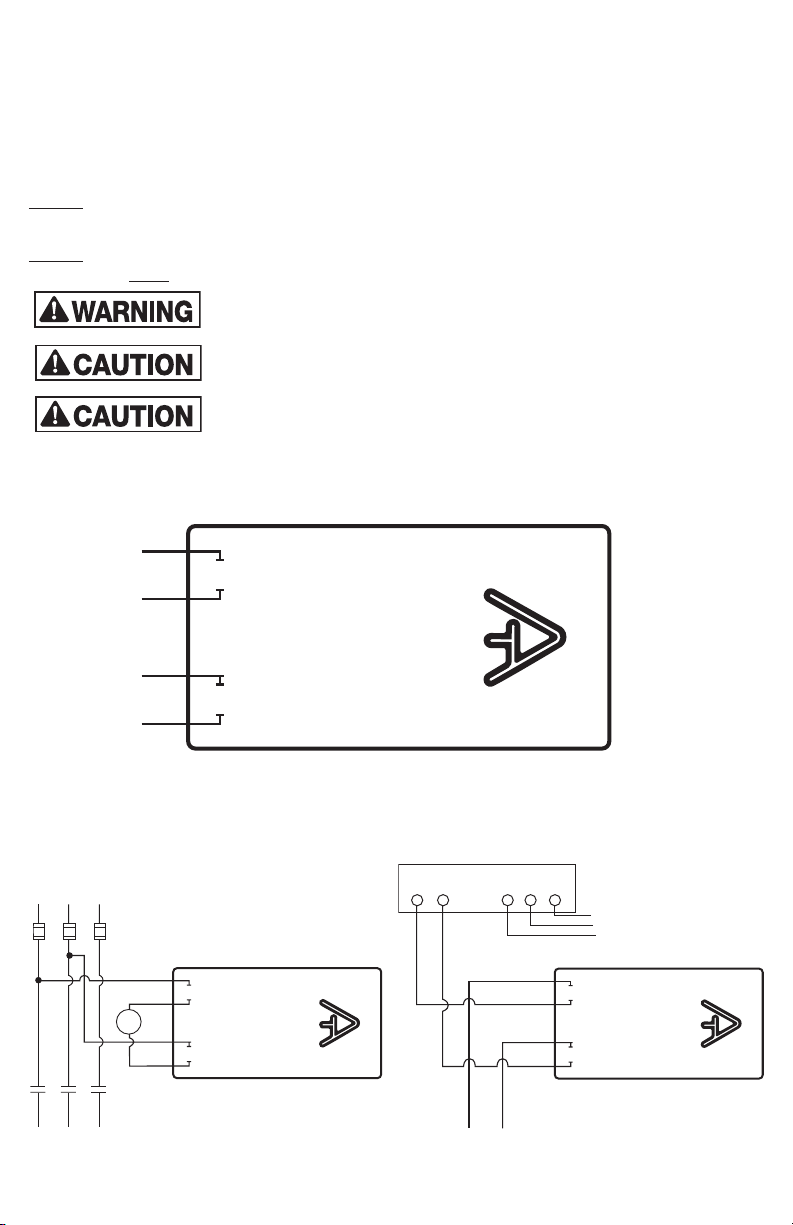
4. Loosen the screw on the cover of the controller and remove the plastic cover, exposing
L1
L2 YBR
Guardian CP™
LINE IN
3-WIRE, SINGLE PHASE CONTROL BOX
TO
MOTOR
Black
Blue
White
White
w/Black
L1
L2 L3
Guardian CP™
TO MOTOR
CONTACTS
TYPICAL 3-PHASE CONTROL BOX
FUSES
Black
Blue
White
White
w/Black
COIL
LINE
LOAD
LINE
LOAD
Fig. 3
Guardian CP™
BASIC WIRING
Black
Blue
White
White
w/Black
the wiring pigtails. (When reassembling cover, do not over-tighten screw.)
5. The wire conduit hub is to be connected to the conduit before the hub is connected
to the enclosure. The maximum hub diameter cannot exceed 1.15". Larger hub will
interfere with cover closure.
6. The opening of the enclosure shall be closed with hubs rated 3, 3S, 3SX, 3X, 4, 4X, 6
or 6P.
NOTE: Steps 5 and 6 are required for outdoor installations only.
7. Following all electrical codes, wire the DC2 using the wiring diagram below (Figure 3).
NOTE: The DC2 has openings to accept standard conduit terminations. Outdoor
installations must use watertight connections.
UNIT MUST NOT BE SUPPORTED SOLELY BY THE ELECTRICAL
CONDUIT.
WATERTIGHT CONDUIT CONNECTIONS MUST BE USED WHEN
EXPOSED TO DIRECT WEATHER, MOISTURE OR HIGH HUMIDITY.
ELECTRICAL BONDING BETWEEN CONDUIT CONNECTIONS IS
NOT AUTOMATIC AND MUST BE PROVIDED AS PART OF THE
INSTALLATION. BONDING KIT, PART #146-2350 CAN BE ORDERED SEPERATELY.
3
Page 4

START UP
BEFORE CONTINUING, CHECK FOR OPEN DRAIN VALVES OR
OTHER SOURCES OF FLOODING BEFORE STARTING UNIT.
1. Prime pump if necessary and adjust tank precharge to manufacturer’s recommendation
for intended pressure range. The factory DC2 setting is 40 psi cut-in and 60 psi
cut-out.
2. Turn on power and ensure DC2 display illuminates, “88” will appear, then code
revision number, then “00”. Display will blank momentarily and the pump will start. If
not, check installation.
3. The display will now read the current line pressure.
4. Allow the pump to reach the factory cut-off setting of 60 psi. IF THE PUMP CANNOT
REACH THIS SETTING, DISCONNECT POWER AND SEE THE TROUBLESHOOTING
SECTION ON PAGE 5.
5. Check for leaks and repair as necessary before proceeding.
6. Proceed to the ADJUSTMENT section.
NOTE: During the first 30 seconds after start up, the pump can be made to operate manually
by depressing the 5 arrow for 6 seconds. This is useful for priming jet pumps.
DEVICE ADJUSTMENT (Entering Programming Mode)
NOTE: Differential pressure cannot exceed 55 psi or be less than 10 psi. If display will not
change, alter cut-in or cut-out to within 55 psi.
1. Press and hold . When “LO” appears, release. This will determine the pressure at
which the pump activates.
2. When number appears, tap 5 or 6 to change cut-in setting.
3. Press again. When “HI” appears, tap 5 or 6 to change cut-out setting. This will
determine the pressure at which the pump shuts off.
NOTE: Depressing a third time will display the last Error Code in memory (see Error Code
table in Troubleshooting section). If no errors have occurred, the display will show “- -”
4. After approx. 10 seconds “Pr” will appear, indicating the settings are programmed.
Display will then revert to line pressure.
NOTE: The settings will now be stored until changed manually, even in the event of power
failure.
NOTE: If pump cannot reach cut-out setting within 5 minutes with no water running, lower
the pressure settings to fall within the pump’s pressure capabilities.
NOTE: Pressing 5 6 together for 3 seconds will rotate the screen 180 degrees. This is
useful if the control is mounted in an inverted position.
OPERATION
The DC2 incorporates an accurate pressure sensing system capable of maintaining the set
pressure range without the need for regular service or adjustment. The DC2 controls the
on/off cycling of the pump within the selected pressure range (see ADJUSTMENT section).
The DC2 also incorporates built-in diagnostic functions to protect the system and alert the
user or installer to potential problems. If a fault is found, an error code will be displayed,
indicating that service may be necessary. Error codes are listed in the TROUBLESHOOTING
section.
4
Page 5

TROUBLESHOOTING
Problem Cause Solution
Display will not
illuminate
HI or LO setting will
not change
Pump will not reach
cut-off (HI)
Pump rapid cycles
No power
Improper wiring
Improper voltage
Differential attempted is below
10 psi or above 55 psi
Minimum cut-in reached
Maximum cutout reached
HI setting greater than pump
rating
Insufficient prime (above ground
pumps)
No water to pump
Pump or line blockage
Fixture open or leak in plumbing
Pressure tank too small
Differential too narrow
Waterlogged pressure tank
Improper tank air charge
Improper wiring
Check circuit breaker and wiring
connection
Check polarity and wiring
Ensure voltage is 115V or 230V
Differential cannot be less than 10 psi
or greater than 55 psi
LO cannot be set below 10 psi
HI cannot be set above 80 psi
Reduce HI setting to within pump
capability
Prime pump as directed by
manufacturer - use manual operation
mode
Check shutoff valves
Remove obstructions
Determine cause of flow and remedy
Size tank per manufacturer’s literature
Spread range via HI or LO setting
Replace tank
Charge as instructed by manufacturer
Check proper wiring to “line in”, L1 &
L2
Pump will not activate
Water flow stops
before cut-in
Display reads
upside-down
No power
DC2 error encountered
Faulty pump
Improper wiring (DC2 or pump)
Tank precharge too high Adjust precharge per manufacturer’s
Mounting position may vary Press 5 6 together for 3 seconds
Check circuit breaker and wiring
connections
See error chart below
Contact pump manufacturer
Check wiring per manufacturer’s
instructions
instruction
and screen will rotate 180 degrees
MODEL DC2 ERROR CODES
Error
Code Reason Action Solution
Rapid cycle
E1
Excessive amp draw
E2 Low-suction shutoff
(running pressure) below 10 PSI
E3 Improper voltage Shutoff after 2 min.* Restore voltage to proper
To reset switch at any time: Press 5 6 buttons simultaneously for 5 seconds.
*Unit will monitor voltage until voltage condition returns to normal. Pump will restart automatically.
Switch continues to
operate
Shutoff. Auto restart after
60 min.
See “Pump Rapid Cycle”
above
Have pump checked for
proper operation
(A) Determine cause of
low-suction
(B) Check Wiring
(C) Inspect pump
range
UNIT CONTAINS NO SERVICEABLE PARTS. REMOVAL OF MAIN CIRCUIT BOARD COVER WILL VOID WARRANTY.
5
Page 6

GENERAL SAFETY INFORMATION
WARNING: REVIEW ALL GENERAL SAFETY INFORMATION PRIOR TO INSTALLATION.
READ CAREFULLY THE PRODUCT INSTALLATION, OPERATING
AND MAINTENANCE INSTRUCTIONS. FAILURE TO FOLLOW THE
INSTRUCTIONS AND WARNINGS IN THE MANUAL MAY RESULT IN SERIOUS OR FATAL
INJURY AND/OR PROPERTY DAMAGE, AND WILL VOID THE PRODUCT WARRANTY. THIS
PRODUCT MUST BE INSTALLED BY A QUALIFIED PROFESSIONAL. FOLLOW ALL
APPLICABLE LOCAL AND STATE CODES AND REGULATIONS, IN THE ABSENCE OF SUCH
CODES, FOLLOW THE CURRENT EDITIONS OF THE NATIONAL PLUMBING CODE AND
NATIONAL ELECTRIC CODE, AS APPLICABLE.
This product is used in conjunction with a system containing a tank
under pressure, which may over time corrode, weaken and burst or
explode, causing serious or fatal personal injury, leaking or flooding and/or property
damage. To minimize risk, a licensed professional must install and periodically inspect and
service the product and system. A drip pan connected to an adequate drain must be
installed if leaking or flooding could cause property damage. Do not locate system in an
area where leaking could cause property damage.
EXPLOSION OR RUPTURE HAZARD. A relief valve must be
installed to prevent system pressure in excess of local code
requirement or maximum working pressure designated in the Product Manual, whichever
is less. Do not expose system to freezing temperatures or temperatures in excess of 120
degrees. Failure to properly size the system or follow instructions in the Manual may result
in excessive strain on the system and may lead to product failure, leakage, flooding and/
or property damage.
This control is capable of running pumps to pressures that may
exceed the limitations of system components. Never set the
operating pressure higher than that of the safe system capacity.
This control can be adjusted to a narrow pressure differential. This
can cause the pump to cycle rapidly with an improperly sized tank,
leading to pump damage. This may require a larger pressure tank than is normally used.
ELECTROCUTION HAZARD. Must be installed by qualified
professional. First disconnect all electrical power before attempting
service. For your safety, the information in this Manual must be followed to minimize the
risk of electric shock, property damage or personal injury.
A water test must be taken before installation of any water treatment
equipment. The water quality can significantly influence the life of
your system. You should test for corrosive elements, acidity, total solids and other relevant
contaminants, including chlorine and treat your water appropriately to insure satisfactory
performance and prevent premature failure.
Use only lead-free solder and flux for all sweat-solder connections,
as required by state and federal codes.
6
Page 7

DANGER! EXPLOSION HAZARD. When the well tank has been in
service and a change to a higher pre-charge pressure is necessary
due to a required change in the pressure switch setting, failure to follow instructions below
can cause a rupture or explosion, possibly causing serious or fatal personal injury and/or
property damage.
• Do not adjust or add pressure if there has been a loss of air.
• Do not adjust the pre-charge pressure if there is visible exterior corrosion.
• Do not adjust the pre-charge pressure if there has been a reduction of the pump
cycle time or the pre-charge pressure compared to its initial setting. This is because
reduction in pump cycle time can result from loss of tank air pressure which in turn
can mean there may be internal corrosion and any re-pressurization or additional
pressure could result in rupture or explosion.
• Do not install with components that are incompatible with the DC2.
NOTE: Inspect for shipping damage and notify freight carrier or store where purchased
immediately if damage is present. To avoid risk of personal injury and property damage,
if the product appears to be malfunctioning or shows signs of corrosion, call a qualified
professional. Please read the entire owner’s manual and installation instructions before
installing our new AMTROL® product. Save all documents and manuals for future
reference. Current copies of the Product manual can be viewed at www.amtrol.com.
Use proper safety equipment when installing. You must comply with all plumbing and
electrical codes.
7
Page 8

Products covered: all Products manufactured by AMTROL Inc. (“AMTROL”).
AMTROL INC. 2-YEAR LIMITED PRODUCT WARRANTY
This warranty cannot be transferred – it is extended only to the original Purchaser or First User of the Product.
By accepting and keeping this Product you agree to all of the warranty terms and limitations of liability described
below.
IMPORTANT WARNING – READ CAREFULLY THE INSTALLATION, OPERATING AND MAINTENANCE INSTRUCTIONS MANUAL
(“MANUAL”) to avoid serious personal injury and/or property damage and to ensure safe use and proper care of this product.
Proof of Purchase Will Be Required for All Warranty Claims.
Who Receives AMTROL’s Product Warranty?
All purchasers or first users of the new Product. The Warranty is non-transferable.
What is covered by this Warranty?
AMTROL warrants to the purchaser or first user of the new Product that at the time of manufacture, the Product
is free from defects in material and workmanship. Any warranty claim must be made within two (2) years unless
another time period is set forth in the Manual, measured from the time the Product was purchased.
What AMTROL Will Do If You Have a Covered Warranty Claim?
In the event of a breach of the foregoing warranty, AMTROL will at its option either make repairs to correct any defect
in material or workmanship or supply and ship either new or used replacement parts or products. AMTROL will not
accept any claims for labor or other costs.
What This Warranty Does Not Cover — Exclusions and Limitations?
This Warranty does not cover any failure or problem unless it was caused by a defect in material or workmanship.
In addition, this Warranty shall not apply:
• if the Product is not correctly installed, operated, repaired or maintained as described in the Manual provided
with the Product;
• to any failure or malfunction resulting from abuse (including freezing); improper or negligent: handling, shipping
(by anyone other than AMTROL), storage, use, operation, accident; or alteration, lightning, flood or any other
environmental condition;
• to any failure or problem resulting from the use of the Product for any purpose other than those specified in the
accompanying Manual or alteration of any part of the product;
• this Warranty does not cover labor costs, shipping charges, service charges, delivery expenses, administrative fees
or any costs incurred in removing or reinstalling the Product;
• this Warranty does not cover any claims submitted to AMTROL or an AMTROL-authorized distributor or retailer
more than 30 days after expiration of the applicable warranty time period described in this Warranty;
• this Warranty also does not cover repair or replacement costs not authorized in advance by AMTROL.
Additional Warranty Limitations
ALL IMPLIED WARRANTIES, INCLUDING THE IMPLIED WARRANTIES OF MERCHANTABILITY AND FITNESS
FOR A PARTICULAR PURPOSE ARE SPECIFICALLY DISCLAIMED.
Limitations of Remedies
THE REMEDIES CONTAINED IN THIS WARRANTY ARE THE PURCHASER’S OR FIRST USER’S EXCLUSIVE
REMEDIES. IN NO CIRCUMSTANCES WILL AMTROL BE LIABLE FOR MORE THAN, AND PURCHASER-FIRST
USER’S REMEDIES SHALL NOT EXCEED, THE PRICE PAID FOR THE PRODUCT. IN NO CASE SHALL
AMTROL BE LIABLE FOR ANY SPECIAL, INDIRECT, INCIDENTAL OR CONSEQUENTIAL DAMAGES,
WHETHER RESULTING FROM NON-DELIVERY OR FROM THE USE, MISUSE, OR INABILITY TO USE THE
PRODUCT OR FROM DEFECTS IN THE PRODUCT OR FROM AMTROL’S OWN NEGLIGENCE OR OTHER
TORT. This exclusion applies regardless of whether such damages are sought for breach of warranty, breach of
contract, negligence, strict liability, in tort or under any other legal theory. Such damages include, but are not limited
to, inconvenience, loss or damage to property, mold, loss of profits, loss of savings or revenue, loss of use of the
Products or any associated equipment, facilities, buildings or services, downtime, and the claims of third parties
including customers.
What To Do If You Have a Problem Covered By This Warranty?
Any covered Warranty service must be authorized by AMTROL. Contact the person from whom you purchased the
Product, who must receive authorization from an AMTROL distributor or AMTROL. If you do not receive a prompt
response, call AMTROL directly at 877-517-9673 or visit our website at www.amtrol.com. Notice of a Warranty claim
should be submitted by the authorized distributor to AMTROL at the following address:
AMTROL Inc., Warranty Claim Dept., 1400 Division Rd., West Warwick, RI 02893
Before AMTROL determines to provide any replacement part or Product, it may as a pre-condition to making such
a determination require that the warranty claimant ship the Product, postage prepaid to an authorized AMTROL
distributor, or to AMTROL and provide proof of purchase evidenced by the original sales receipt or Product
registration.
Replacement Product Warranty
In case of replacement of a Product or any component part, AMTROL reserves the right to make changes in the
design, construction, or material of the substitute components or products, which shall be subject to all of the terms
and limitations of this Warranty, except that the applicable warranty periods shall be reduced by the amount of time
the warranty claimant owned the product prior to submitting notification of the warranty claim.
AMTROL INC., 1400 Division Rd., W. Warwick, RI 02893 • Tel: 401-884-6300 • Fax: 401-884-5276 Revised 09/10
The AMTROL logo and AMTROL are registered trademarks of AMTROL Inc. and its affiliates in the U.S. and elsewhere. All rights reserved.
