Page 1

PRM-6
Motor and Phase
Rotation Tester
User Manual
Find Quality Products Online at: sales@GlobalTestSupply.com
www.GlobalTestSupply.com
Page 2

PRM-6
Motor and Phase Rotation Tester
Users Manual
4/2015, Rev A
©2015 Amprobe Test Tools.
All rights reserved. Printed in China
English
Find Quality Products Online at: sales@GlobalTestSupply.com
www.GlobalTestSupply.com
Page 3

PRM-6 Motor and Phase Rotation Tester
CONTENTS
SYMBOL ............................................................................................................. 3
SAFETY INFORMATION ..................................................................................... 3
UNPACKING AND INSPECTION ......................................................................... 5
USING PHASE SEQUENCE & MOTOR ROTARY TESTER .................................... 5
Determine the Rotary Field Direction ......................................................... 5
Non-Contact Rotary Field Indication ........................................................... 6
Determine the Motor Connection ............................................................... 7
Backlight ....................................................................................................... 8
SPECIFICATIONS ................................................................................................. 8
MAINTENANCE .................................................................................................. 9
Cleaning ........................................................................................................ 9
Replacing and Disposing of the Battery ...................................................... 10
1
Find Quality Products Online at: sales@GlobalTestSupply.com
www.GlobalTestSupply.com
Page 4

PRM-6 Motor and Phase Rotation Tester
9
1
61557-7
61557-7
61557-7
CAT IV 600V
CAT II 1000V
CAT IV 600V
CAT II 1000V
CAT IV 600V
CAT II 1000V
10
11
2
3
4 5
7
8
1
Input terminals for L1 (A), L2 (B), L3 (C)
2
Non-contact motor orientation
symbol and sensor indicator
3
Symbol for L1, L2, L3 indicators
4
Symbol for counter-clockwise
rotation
5
Symbol for clockwise rotation
6
“Warning symbol” for false input
voltage
a
a
a
6
Axm
L1/A
L2/B
6
L3/C
xm
6Axm
6
A
12
7
ON symbol for Non-Contact
Rotary Field Indication
and Determine the Motor
Connection
8
ON button / Backlight
9
Test leads (black, red, yellow)
10
Probe tip cap (black, red, yellow)
11
Test probe (black, red, yellow)
12
Alligator clips (black, red, yellow)
2
Find Quality Products Online at: sales@GlobalTestSupply.com
www.GlobalTestSupply.com
Page 5

SYMBOLS
Caution! Risk of electric shock.
Caution! Refer to the explanation in this manual.
W
The equipment is protected by double insulation or reinforced
T
insulation
Earth (Ground)
J
Measurement category IV (CAT IV) is for measurement
CAT IV
performed at the source of the low-voltage installation.
Examples are electricity meters and measurement on primary
overcurrent protection device and ripple control units.
Orientation symbol for non-contact motor rotary field
indication.
Complies with European Directives.
P
Conforms to relevant Australian standards
Canadian Standards Association (NRTL/C).
)
Do not dispose of this product as unsorted municipal waste.
=
Contact a qualified recycler.
SAFETY INFORMATION
The meter complies with:
IEC/EN 61557-1/-7
IEC/EN 61010-1 3rd Edition, UL61010-1 3rd Ed. and CAN/CSA C22.2 No. 610101-12 to CAT IV 600 V, pollution degree 2
IEC/EN 61010-2-030
IEC/EN 61010-2-31 for test leads
EMC IEC/EN 61326-1
CENELEC Directives
The instruments conform to CENELEC low-voltage directive 2006/95/EC and
electromagnetic compatibility directive 2004/108/EC.
3
Find Quality Products Online at: sales@GlobalTestSupply.com
www.GlobalTestSupply.com
Page 6

W
Warning
To prevent possible electrical shock, fire, or personal injury:
• Carefully read all instructions. Read safety information before using or
servicing the tester.
• Comply with local and national safety codes. Use personal protective
equipment (approved rubber gloves, face protection, and flame resistant
clothes) to prevent shock and arc blast injury where hazardous live
conductors are exposed.
• Use the product only as specified, or the protection supplied by the
product can be compromised.
• Do not work alone.
• Consider mechanical risks and risks of rotating mechanical parts. Comply
with local and national safety codes.
• Do not use the tester or test leads if they appear damaged. Examine the
tester and test leads for damaged insulation or exposed metal. Check
test lead continuity. Replace damaged test leads before using the tester.
• Do not touch voltages >30 V AC RMS, 42 V AC peak, or 60 V DC. These
voltages pose electrical shock hazards. Keep fingers behind the finger
guards on the probes and alligator clips.
• To avoid false readings, which could lead to possible electric shock or
personal injury, check the battery and verify operation beforehand on a
known source.
• Do not exceed the Measurement Category (CAT) rating of the lowest
rated individual component of a product, probe, or accessory.
• If the tester is used in a manner not specified in the users manual, the
protection provided by the equipment may be impaired.
• Measurements can be adversely affected by impedances of additional
operating circuits connected in parallel or by transient currents.
• Do not use the PRM-6 with any of the parts removed.
• Disconnect the test leads from energized circuits and from the tester
before opening the battery cover.
• Do not use the product around explosive gas, vapor, or in damp or wet
environments.
• Have the tester serviced only by qualified service personnel.
• Only use the test lead sets provided with the tester. Alternative test
leads may not fulfill the requirements of EN 61557-7.
4
Find Quality Products Online at: sales@GlobalTestSupply.com
www.GlobalTestSupply.com
Page 7

UNPACKING AND INSPECTION
Your shipping carton should include:
1 PRM-6 Motor and Phase Rotation Tester
3 Test leads (black, red, yellow)
3 Test probes (black, red, yellow)
3 Alligator clips (black, red, yellow)
2 1.5V AAA battery (installed)
1 Users manual
1 Carrying case
If any of the items are damaged or missing, return the complete package to
the place of purchase for an exchange.
USING MOTOR AND PHASE ROTATION TESTER
Determine the Rotary Field Direction
To determine the rotary field direction:
1. Connect one end of test leads to the tester’s corresponding terminals L1,
L2, and L3.
2. Connect the alligator clips or the test probes to the other end of the test
leads.
3. Connect the alligator clips/test probes to the three mains phases.
4. L1, L2 and L3 indicators shows voltage is present.
5. The clockwise or counter-clockwise rotary indicator shows the type of
rotary field direction present.
6. If the “Warning Symbol” illuminates, either one or two of the inputs are
connected to the neutral conductor or the voltage difference between
the phases exceed 30% phase to phase or 65% between phase to
neutral.
Note:
• The PRM-6 is powered by the motor or system being tested.
• In environment with poor light condition you can switch on the
Backlight while pressing and hold button “ON” to improve visibility.
W
Warning
The rotary indicator L1, L2 and L3 lights even if the neutral conductor, N, is
connected instead of L1, L2, or L3. Refer to Figure 1 for more information
about what appears on the back of the PRM-6).
5
Find Quality Products Online at: sales@GlobalTestSupply.com
www.GlobalTestSupply.com
Page 8
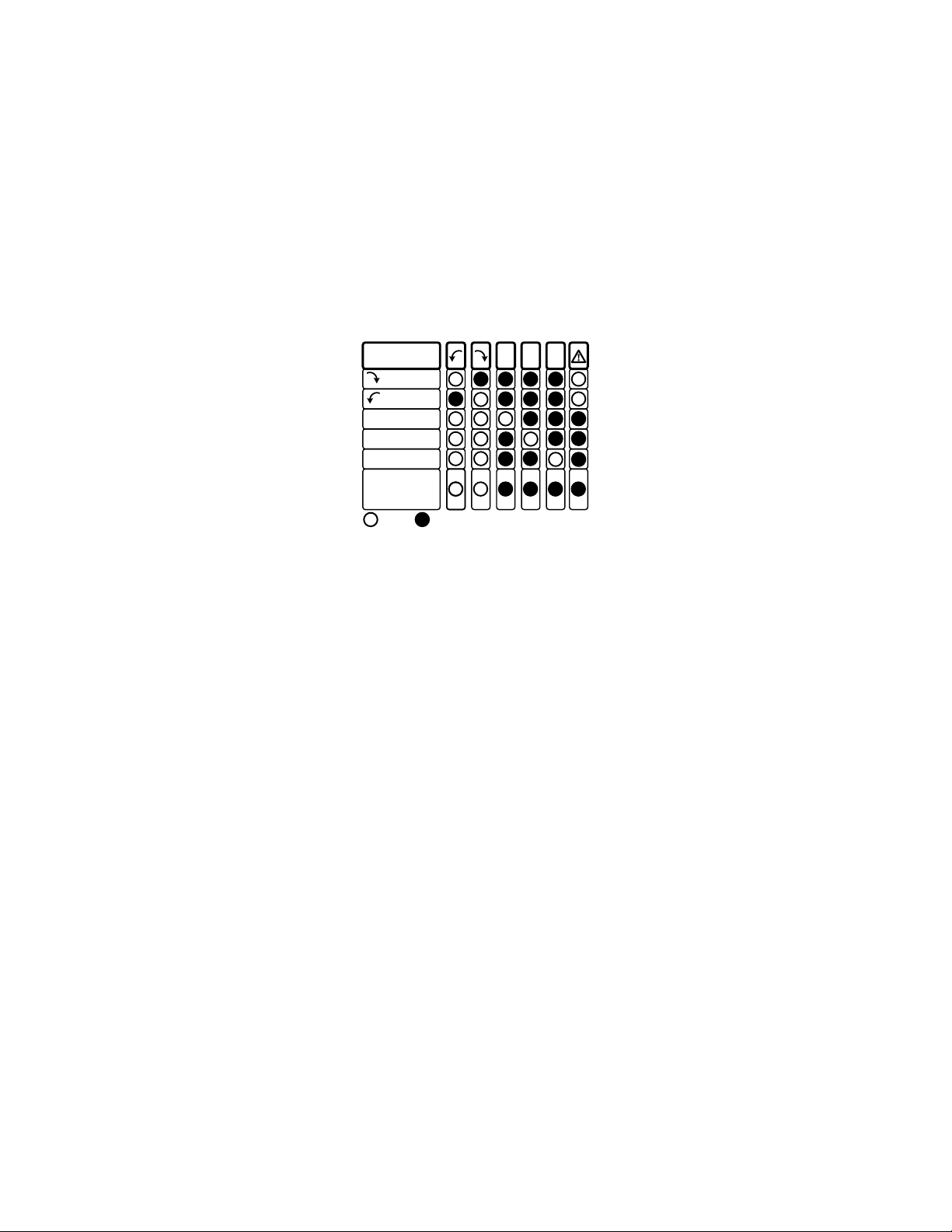
DISPLAY
CORRECT
R
L
FALSE
L R
L1AL2BL3
C
L1 MISSING
L2 MISSING
L3 MISSING
ONE INPUT
CONNECTED
TO N OR PE
OFF ON
Figure 1: Phase indication table
(also printed on the back of the PRM-6)
Non-Contact Rotary Field Indication
For non-contact rotary field indication:
1. Disconnect all test leads from the PRM-6 for safety reason.
2. Position the PRM-6 on the motor so it is parallel to the length of the
motor shaft. The sensor of the tester should be in the center of the
motor windings. The tester should be as close as possible to the motor.
See Figure 2.
3. Press and hold the ON button. The LC display shows “ON,” indicating the
PRM-6 is ready for testing.
4. Either the clockwise or counter-clockwise rotary indicator will illuminate,
showing the type of rotary field direction present.
If the LC display don’t show the “ON” symbol, while pressing the ON button,
the battery does not have a charge and needs to be replaced.
WThe Indicator will not operate with motor controlled by frequency
converters. The bottom of the PRM-6 should be oriented towards the drive
shaft. See the Orientation Symbol on the PRM-6.
If the motor was disconnected from electricity for a long time (typically one
year), the residual field / magnetization may be too weak for the tester to
measure the rotation.
6
Find Quality Products Online at: sales@GlobalTestSupply.com
www.GlobalTestSupply.com
Page 9
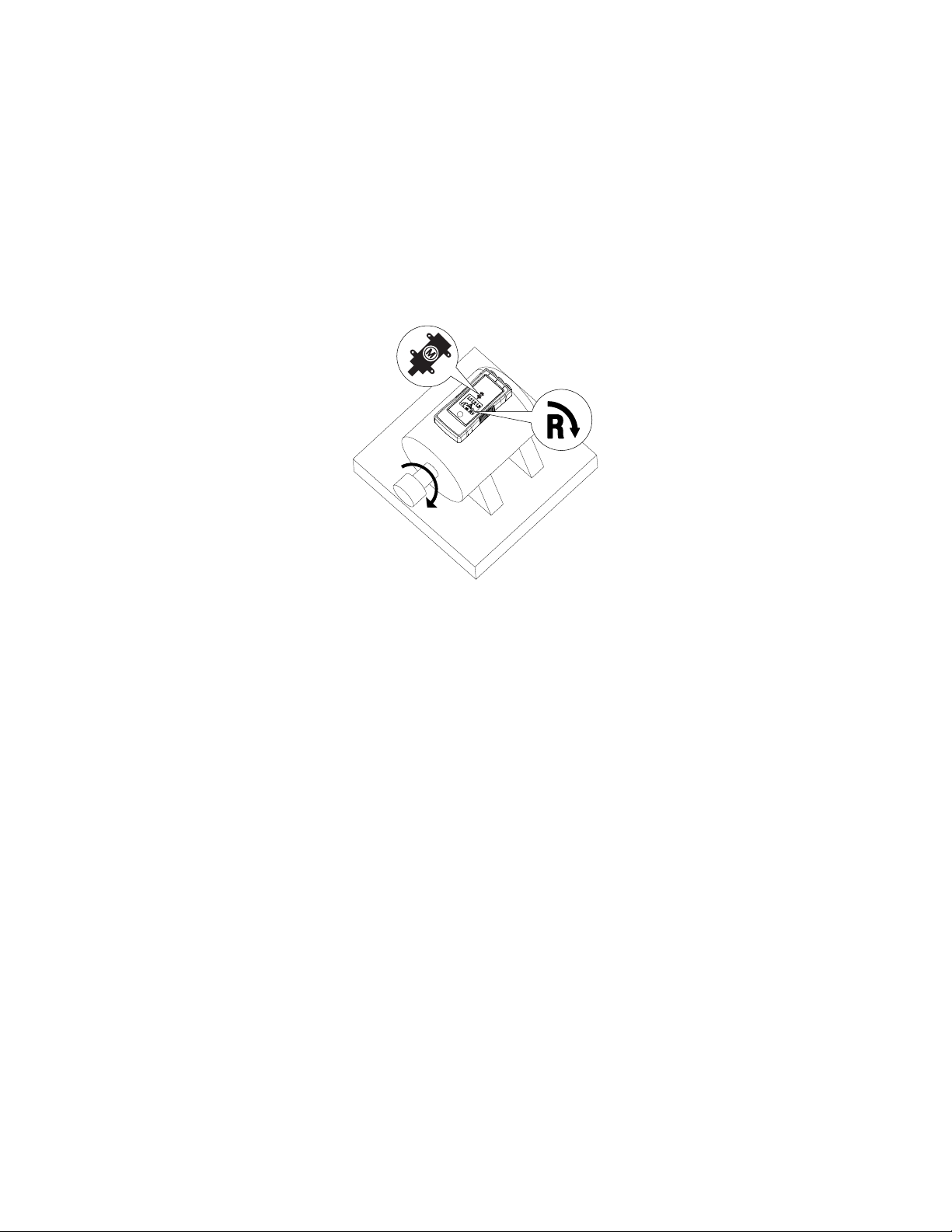
Figure 2: Motor Rotation
Determine the Motor Connection
1. Connect one end of test leads to the tester’s corresponding terminals L1,
L2, and L3.
2. Connect the alligator clips or the test probes to the other end of the test
leads.
3. Connect the alligator clips or test probes to the motor connections, L1 to
U, L2 to V, L3 to W.
4. Press the ON button. The LC display shows “ON,” indicating the PRM-6 is
ready for testing.
5. Turn the motor shaft towards the right.
6. Either the clockwise or counter-clockwise rotary indicator will illuminate,
showing the rotary field direction.
If the LC display don’t show the “ON” symbol, while pressing the ON button,
the battery does not have a charge and needs to be replaced.
Note: If you get a another indication of the rotary field direction as expected
then swap two connection from step 3 and repeat testing. Use the new order
of U (L1), V (L2) and W (L3) for further purpose
7
Find Quality Products Online at: sales@GlobalTestSupply.com
www.GlobalTestSupply.com
Page 10

Backlight
The backlight is turned on while pressing and hold button “ON” and it is
powered by the battery.
If the backlight don’t illuminate the battery does not have a charge and
needs to be replaced.
SPECIFICATIONS
3 phase indication
Indication of phase rotation
Indication of motor rotation direction
Non-contact rotary field indication
Determine the motor connection
LC display backlight
Via LCD
Via LCD
Via LCD
Via LCD
Yes
Determine Rotary Field Direction
Frequency range (fn) /
Voltage range (Ume)
Indicaton for false input voltage
Nominal test current (In in per phase)
16...60 Hz / 40...700V AC phase to phase
>60...400 Hz / 50...700V AC phase to
phase
difference of > ±30% between the
phase to phase voltages
(> ± 65% between phase to neutral
voltages)
≤ 3.5 mA
Non-Contact Rotary Field Indication
Frequency range (fn)
16 to 400 Hz
Determine the Motor Connection
Voltage range (Ume)
Frequency range (fn)
≥ 1 V AC phase to phase
2 to 400 Hz
General Specifications
Operating time
Operating temperature
Continuous
O
C to 40OC (32OF to 104OF)
0
8
Find Quality Products Online at: sales@GlobalTestSupply.com
www.GlobalTestSupply.com
Page 11

Operating altitude
Humidity (Without condensation)
Storage conditions
Power supply
Battery life
Dust/water resistance
Pollution degree
Dimensions (H x W x D)
Weight
Product Standard
Electrical safety
Overvoltage category
EMC
Agency approvals
Up to 2000 m
≤ 80% RH
O
C to 40OC (32OF to 104OF), ≤ 80% RH
0
2 x 1.5 V AAA alkaline battery
Minimum 2 years for average use
IP 40
2
137 x 65 x 33 mm (5.43 x 2.56 x 1.3 in)
170 g (0.38 lb) (battery installed)
EN 61557 -1/-7
EN 61010-1, EN 61557-7
CAT IV 600 V
Conforms to EN 61326-1
)
P
MAINTENANCE
W
Caution
To prevent damage to the PRM-6:
• Do not attempt to repair or service the PRM-6 unless qualified to do so.
• Make sure that the relevant calibration, performance test, and service
information is being used.
• Do not use abrasives or solvents. Abrasives or solvents will damage the
PRM-6 case.
Cleaning
The only maintenance the PRM-6 requires is inspection and cleaning.
Periodically wipe the case with a mild solution of detergent and water. Apply
sparingly with a soft cloth and allow to dry completely before using. Do not
use aromatic hydrocarbons, gasoline or chlorinated solvents for cleaning.
9
Find Quality Products Online at: sales@GlobalTestSupply.com
www.GlobalTestSupply.com
Page 12
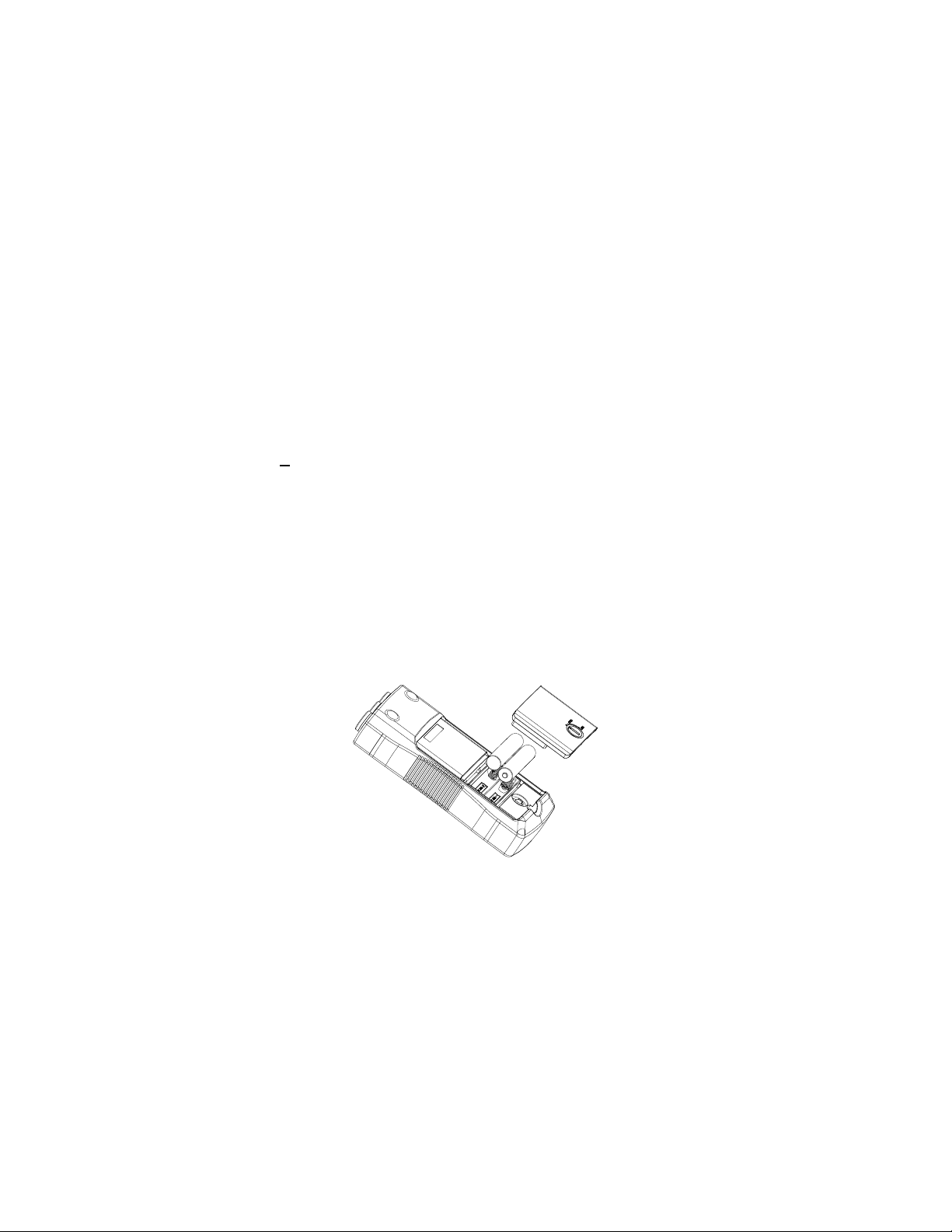
Replacing and Disposing of the Battery
W
Warning
• To avoid electric shock, disconnect the test leads from the source before
opening the PRM-6 for battery replacement.
• To avoid false readings, which could lead to possible electric shock or
personal injury, replace the battery as soon as the battery is low or
dead.
=
Note: The PRM-6 contains alkaline battery. Do not dispose of the battery
with other solid waste.
Used batteries should be disposed of by a qualified recycler or hazardous
materials handler. Contact your authorized Amprobe Service center for
recycling information.
The PRM-6 uses two 1.5 V AAA batteries (supplied). To replace the batteries,
follow these steps and refer to Figure 3:
1. Disconnect test leads from any power source.
2. Place the PRM-6 face down on a nonabrasive surface and loosen the
battery-door lock with a flat screwdriver.
3. Lift the battery cover away from the PRM-6.
4. Replace the batteries as shown in Figure 3. Observe the battery polarity
shown in the battery compartment.
5. Replace the battery cover to the lock position.
AAA
AAA
Figure 3: Replacing batteries
10
Find Quality Products Online at: sales@GlobalTestSupply.com
www.GlobalTestSupply.com
