Page 1

CL100
User Guide
Page 2
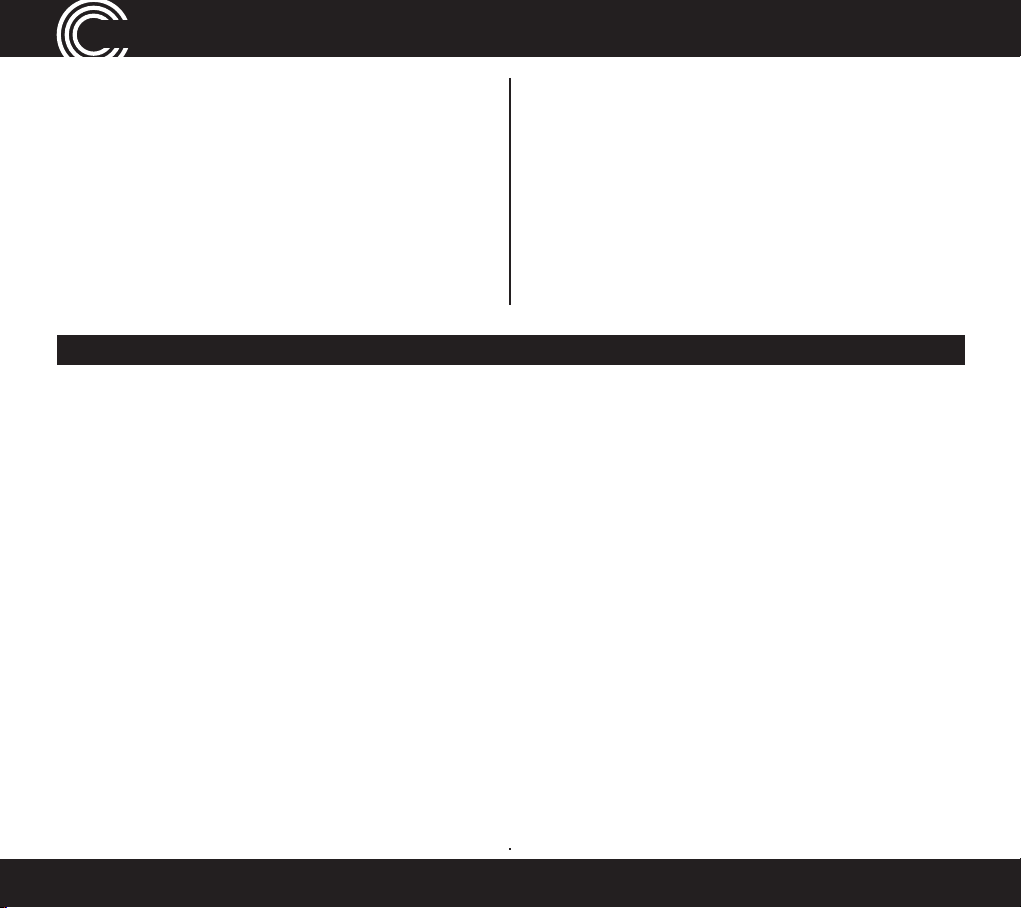
Contents
Analog Alarm Clock Features........3
Cordless Vibration Pad Features ..4
Important Safety Instructions ......5
Included Equipment .......................6
Set Up ..............................................6
Clock Functions ..............................9
Help and Support .........................12
Troubleshooting Guide ................ 12
Maintenance and Warranty ......... 13
Technical Details ........................... 15
LED Display Noti cation ................8
FCC Compliance
The FC C requir es that y ou will b e advis ed of cer tain requir ement s involv ing the us e of this t elepho ne.
1. This eq uipmen t compl ies wit h Part 6 8 of the FC C rules . A label o n the bas e unit of thi s equip ment co ntain s, among o ther inf ormat ion, the AC TA Regist ratio n Number
(US:AAAEQ##TXXXX) and the Ringer Equivalence Number (REN) for this equipment. You must, upon request, provide this information to your te lepho ne comp any.
2. An app licab le cer ti catio n jacks U nivers al Ser vice O rder Co des (USO C) for the e quipme nt is prov ided (i. e., RJ11C) in the pac kagin g with ea ch piec e of appr oved
terminal equipment.
3. A plug a nd jack u sed to co nnec t this equ ipmen t to the pre mises w iring an d telep hone ne twor k must c omply wi th the ap plica ble FCC Pa rt 68 r ules an d requir ement s
adopt ed by the AC TA. A c omplian t telep hone co rd and mo dular plu g is provi ded wi th this pr oduc t. It is de signe d to be con nect ed to a com patib le modul ar jack th at is
also c omplian t. See in stal lation in stru ction s for det ails.
4. The R EN is usef ul to determin e the quan tity o f devic es you ma y conne ct to you r teleph one line a nd stil l have all of t hose de vices r ing whe n your numb er is cal led.
In mos t, but no t all area s, the su m of the REN of a ll devi ces sho uld not ex ceed ve (5.0). To be c ert ain of the n umber of d evice s you may c onnec t to your li ne, as
dete rmined b y the REN, yo u should c all your local t eleph one comp any to de termin e the max imum REN fo r your cal ling are a.
NOTIC E: If your h ome has sp ecia lly wire d alarm e quipme nt conn ecte d to the tel ephon e line, en sure the i nsta llatio n of this eq uipmen t does no t disab le your ala rm
equip ment. I f you have q uesti ons abo ut what w ill disa ble alar m equipm ent, c onsult y our tele phone c ompany o r a quali ed installer.
5. If you r teleph one cau ses har m to the te lephon e net work, t he telep hone co mpany ma y disco ntinue y our ser vice t empor arily. If po ssibl e, they w ill noti fy you in
advan ce. But i f advan ce noti ce is not p ract ical, yo u will be no ti ed as soo n as poss ible. You w ill be adv ised of y our righ t to le a complai nt with t he FCC.
6. Your tele phone c ompany m ay make ch anges t o its fa ciliti es, equ ipment , opera tions o r proce dures t hat cou ld aff ect th e prope r opera tion of yo ur equip ment. I f they
do, you wi ll be give n advanc e notice so as to g ive you an o ppor tunit y to maint ain uninterru pted s ervi ce.
7. If you expe rienc e troub le with t he telep hone, p lease c ontac t the Amplico m Serv ice Ce nter at 1- 866-AM PLICO M (267-5 426) for r epair/ warranty i nforma tion. T he
telep hone co mpany ma y ask you to d iscon nect t his equi pment f rom the n etwo rk until t he probl em have b een cor rect ed or you ar e sure th at the eq uipmen t is not
malfunctioning.
8. Thi s equipm ent may no t be use d on coin se rvic e provided by t he telep hone co mpany. Co nnect ion to par ty lines is s ubjec t to sta te tari ffs . (Cont act your s tate public
utilit y commissi on or corp orati on commi ssion f or infor matio n.)
This de vice c omplie s with Par t 15 of the FCC Rule s. Ope ration i s subje ct to the f ollow ing two c ondit ions: (1) This d evice m ay not ca use harm ful int erfe rence , and (2) this
devic e must a ccep t any inte rfer ence r eceiv ed, inc luding in terf eren ce that m ay caus e undes ired ope ratio n. Priva cy of co mmunic ation s may not b e ensure d when u sing
this ph one. Cha nges or mo di catio ns not ex press ly appr oved in wr iting by A mplicom may vo id the use r’s auth orit y to oper ate this e quipm ent.
Some c ordles s phone s oper ate at fr equen cies th at may ca use int erfe rence t o nearb y TVs and VC Rs; to min imize or pr event s uch inte rfe rence , the bas e of the co rdles s
phone s hould no t be plac ed nea r or on top of a T V or VCR; and, if int erfe renc e is expe rienc ed, movi ng the co rdles s telep hone far ther away fro m the T V or VCR will
oft en redu ce or elim inate th e inter fere nce.
2
Instructions available in other languages at www.amplicomusa.com.
Page 3
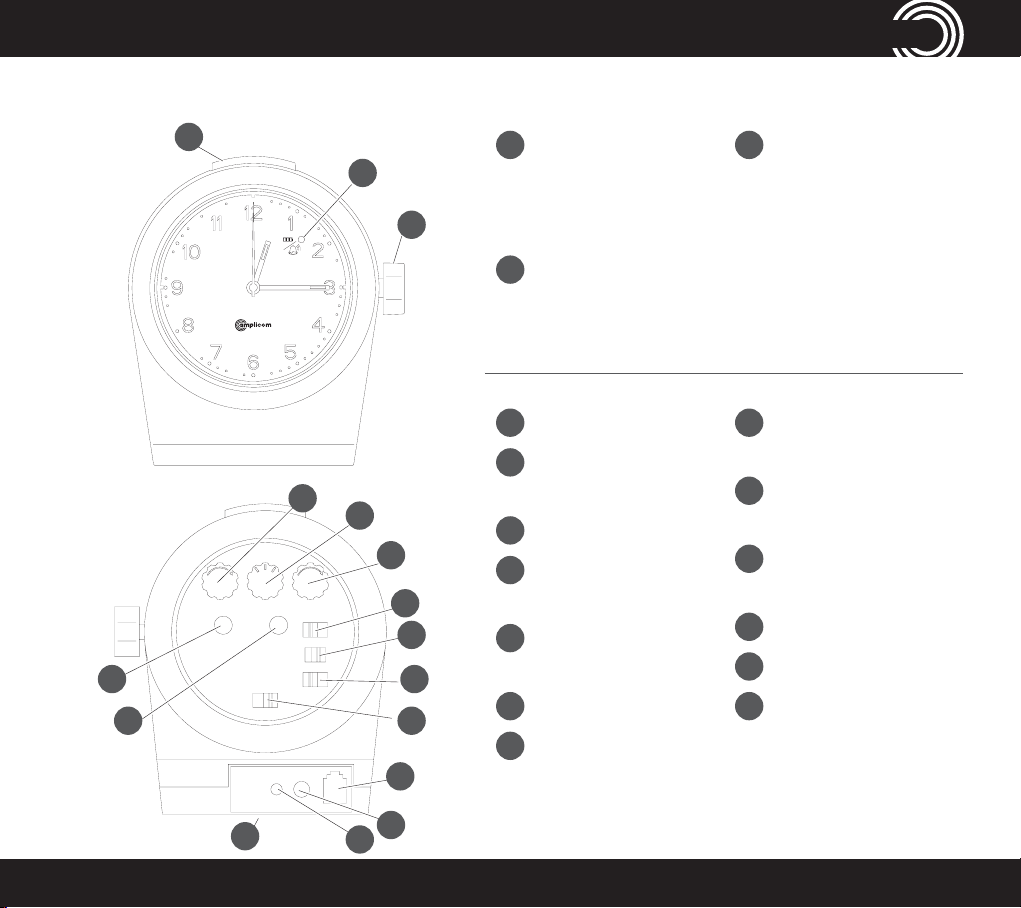
Clock Features
CL100 Analog Alarm Clock Features
1
1
2
2
3
3
1
Snooze button/
Alarm light/
incoming call
light/Stop alarm
2
LED: Power ON/
OFF/Battery
ON/OFF
3
Alarm ON/OFF
15
15
14
4
Volume control
5
Set one of 5
4
4
5
5
6
6
7
7
8
8
9
9
10
13
13
12
11
12
10
11
14
16
16
acoustic signals
6
Pitch
7
Vibration and
Acoustics
8
Flashing lamp
ON/OFF
9
Snooze delay
10
Clock
illumination
11
Telephone line
socket
12
Power adapter
socket
13
Vibration pad
socket
14
Set alarm time
15
Set time
16
Battery
compartment
(on underside)
33
Page 4
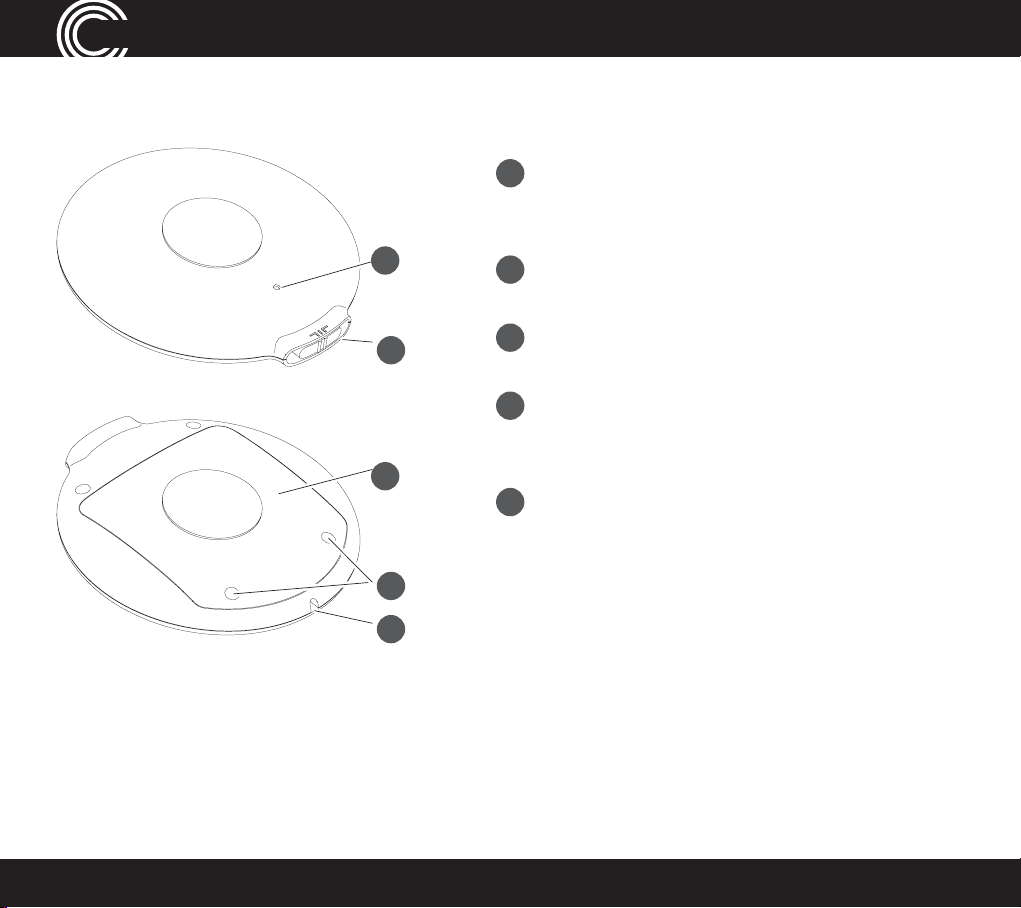
Clock Features
CL100 Cordless Vibration Pad Features
1
LED: Alarm ON/
OFF/Battery
charge low
1
1
2
2
3
3
4
4
2
Vibration pad
ON/OFF
3
Battery
compartment
4
Screws
for battery
compartment
5
Connection
cable socket
5
5
4
Service Center
Page 5
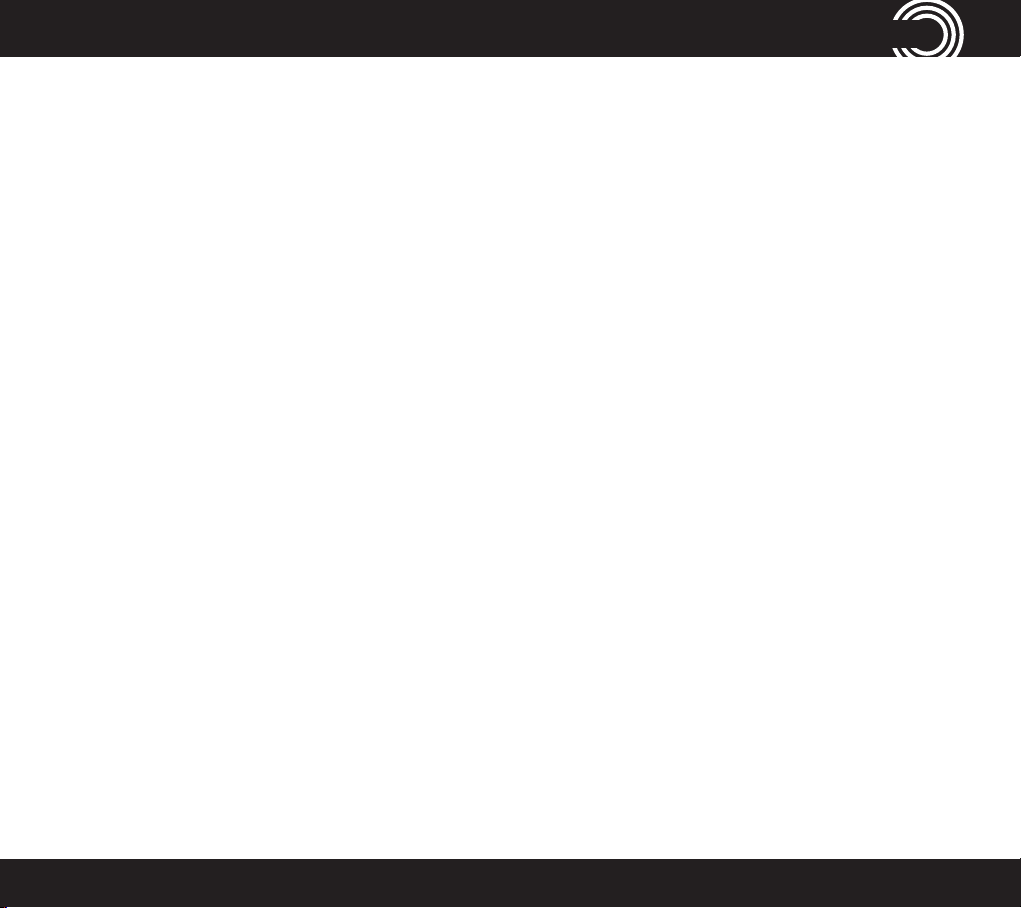
Safety
Important Safety Instructions
Read this operating manual thoroughly.
SAVE THESE INSTRUCTIONS
Intended use
This alarm clock is designed to provide an acoustic alarm or alert signal at a set
time or on receipt of a telephone call. Any other use is considered unintended
use. Unauthorized modi cation or reconstruction is not permitted. Do not open
the device and attempt any repair work yourself.
Installation location
Prevent excessive exposure to smoke, dust, vibration, chemicals, moisture, heat
and direct sunlight.
Heart pacemaker
Always maintain a distance of at least 6 inches to implanted heart pacemakers
to prevent any possible interference.
1-866-AMPLICOM (267-5426)
5
Page 6
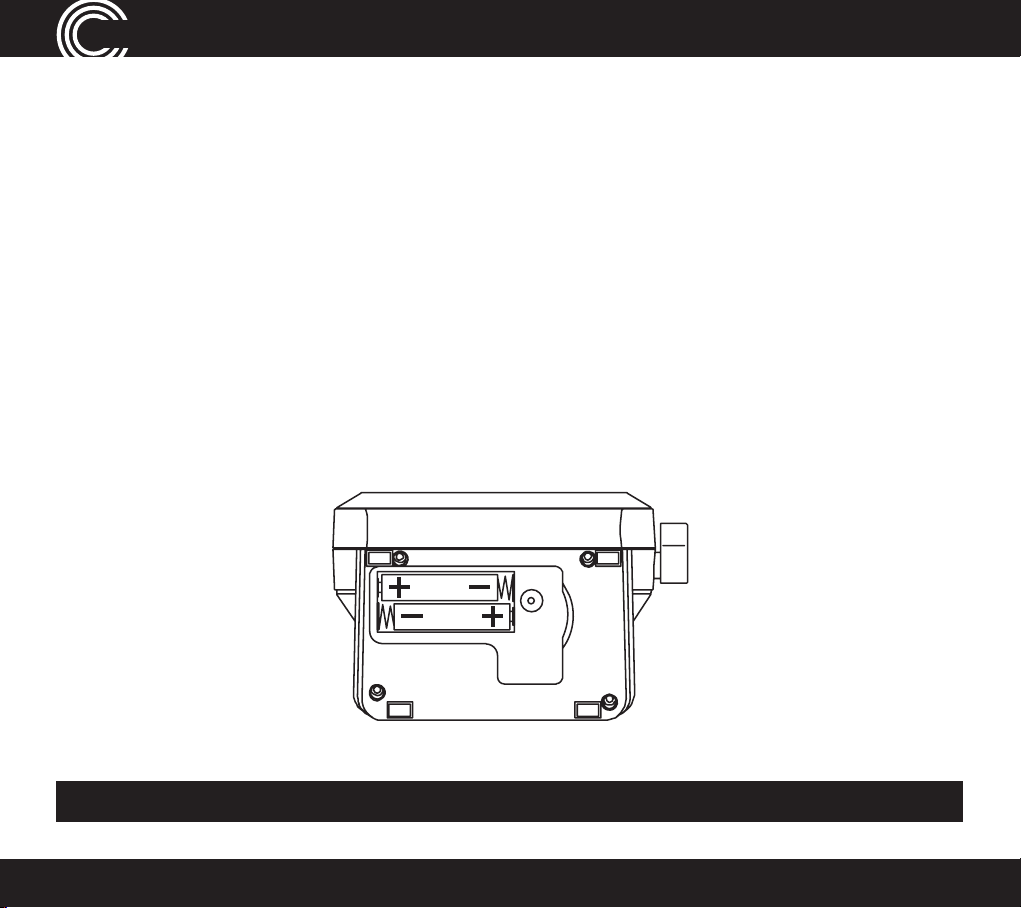
Getting started
Getting Started — Included Equipment
• 1 Analog Alarm Clock
• 1 Power Adapter
• 1 Vibration Pad
• 1 Connector Cable for Vibration Pad
• 2XAAA, 500mA Ni-MH Rechargable
Battery for Alarm Clock
• 3XAAA, 800mA Ni-MH
Rechargeable Battery Pack for
Vibration Pad
• Telephone Cord
• Operating Instructions
• Battery Compartment Cover
Set up
1. Connecting the alarm clock
i. Insert the supplied batteries in the clock’s battery compartment.
Important: Pay attention to correct polarity when inserting the batteries.
6
Service Center
Page 7
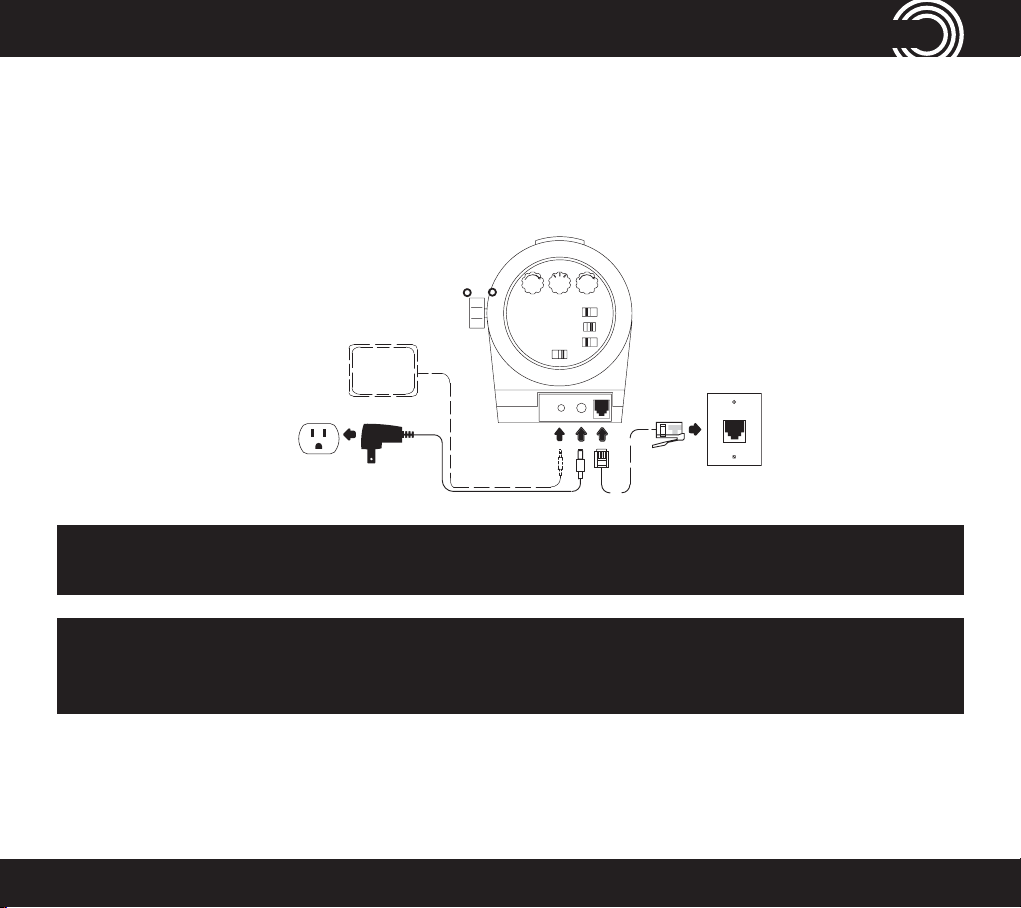
Getting started
ii. Replace the battery compartment cover on the underside of the alarm clock.
iii. Screw the battery compartment cover to the alarm clock housing.
2. Connect vibration pad and phone cord
Connect the equipment as illustrated below:
Vibration Pad
Power Supply Telephone Line
Important: To connect the alarm clock to a telephone connection for use as a signal
ampli er, you may need an appropriate adapter.
Important: Only use the rechargeable battery pack model GPHCH73N07, NPI
de ned 800mAh NiMH supplied by GPI INTERNATIONAL LIMITED and the
telephone cord provided.
Your CL100 is now ready for use!
1-866-AMPLICOM (267-5426)
7
Page 8
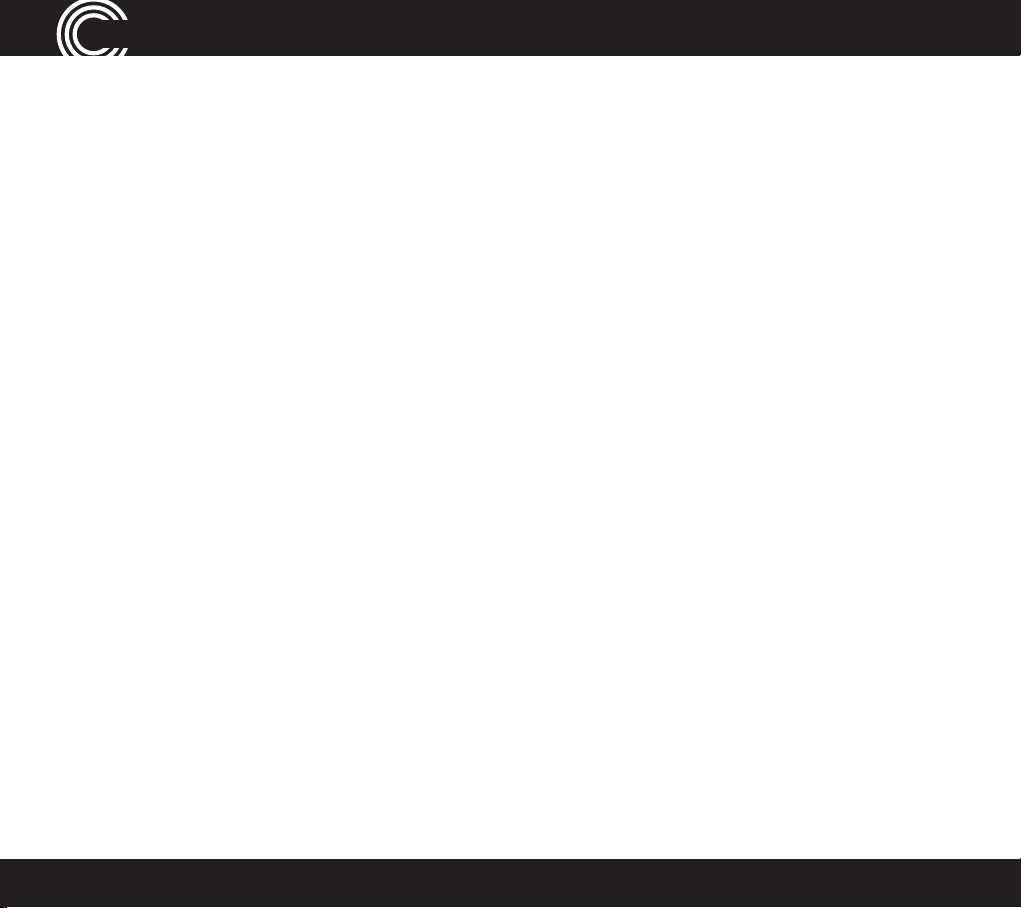
Getting started
Getting startedGetting started
LED Display Noti cation
Alarm Clock Face
The following functions are on the alarm clock face:
Red: Alarm function is activated.
Flashing Orange: Alarm function is activated, and battery charge is low.
Vibration Pad
The following functions are on the vibration pad:
Flashing Green Every 2 Seconds: Vibration pad is on.
Red: Vibration pad is charging.
Flashing Red: Battery charge is low.
8
Service Center
Page 9
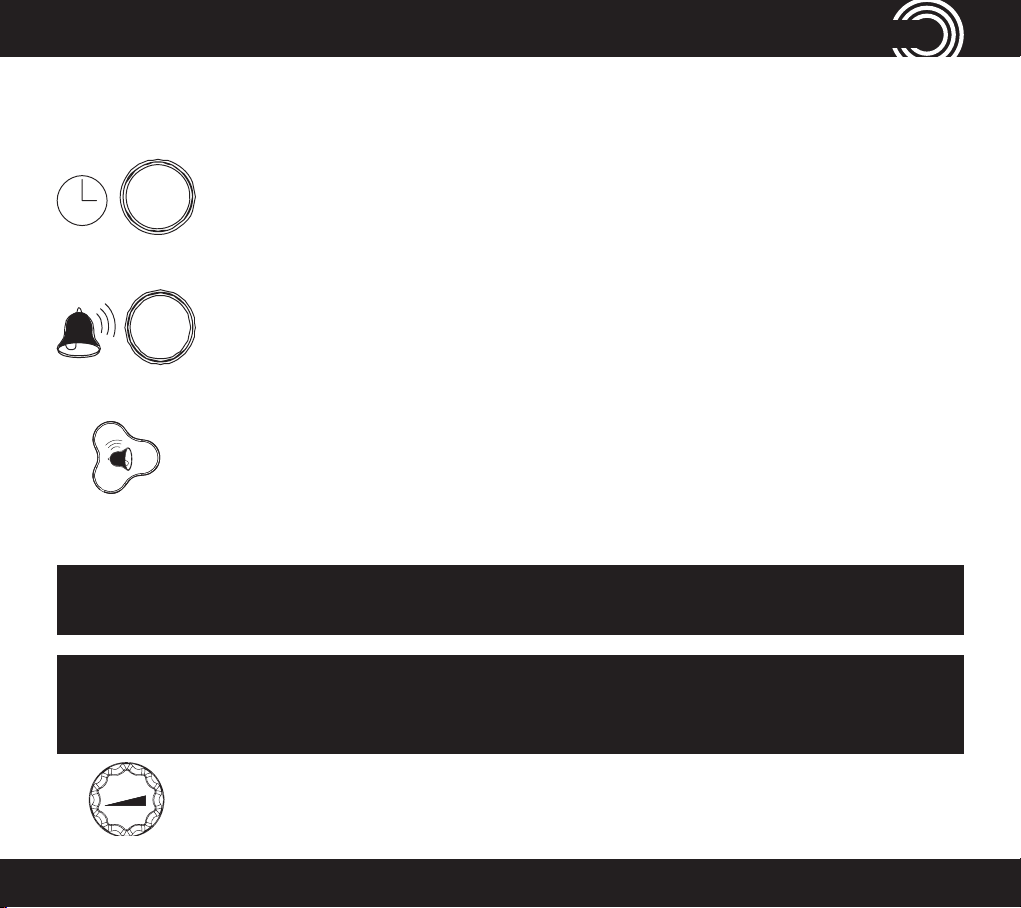
Clock functions
Clock Functions
Setting the clock
Turn the set time rotary knob until the clock shows the correct
time.
Setting the alarm
Turn the alarm time rotary knob until the clock shows the correct
time for the alarm to trigger.
Turning the alarm on/off
Turn the alarm on/off rotary knob clockwise for On.
Counterclockwise for Off.
Setting the volume
Caution: The volume/acoustic signal/pitch can only be modi ed if the alarm
is on. If the alarm is off, those settings cannot be adjusted.
Caution: The alarm and telephone ringer begin sounding at a low volume.
The volume will then increase to the set maximum until the alarm is turned
off or the telephone is answered.
Turn the volume rotary knob to set the maximum volume for the
alarm and telephone ringer. Set the volume to a quiet setting to
start and increase it slowly to the desired maximum volume.
1-866-AMPLICOM (267-5426)
9
Page 10
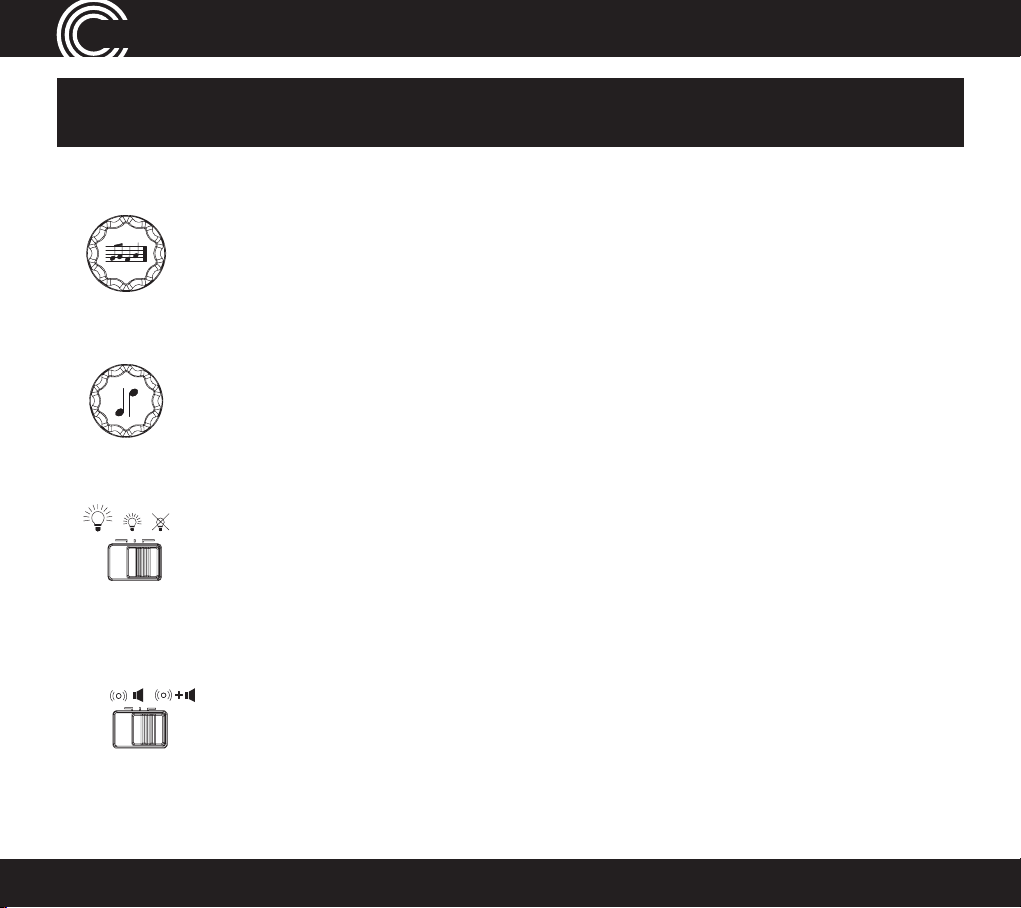
Clock functions
Caution: Exposure to the alarm at full volume for a long period could cause
ear damage.
Selecting the acoustic signal
Turn the acoustic signal rotary knob to required acoustic signal.
Setting the pitch
Turn the pitch rotary knob to set the pitch. It may be possible to
detect higher or lower pitch tones even at low volumes.
Setting the clock face illumination
Slide the illumination switch to set clock face illumination. The
following settings are available: (From left to right) bright,
medium or off.
Selecting the alarm mode
Slide the alarm mode switch to set the type of alarm. There are
MODE
10
three settings available: (from left to right) vibration only, acoustic
signal only or acoustic signal and vibration.
Service Center
Page 11

ON OFF
SNOOZE
0m 5m 15m
Clock functions
Setting the ashing light
Slide the switch to set the light in the snooze button to ash
during an alarm. There are two settings available: (from left to
right) On and Off.
Setting the snooze delay
Slide the snooze delay switch to set the snooze delay. There are
three settings available: (from left to right) 0 min, 5 min, or 15 min.
Activating the snooze delay
Important: if the Snooze button is pressed when the light is switched off,
the clock face will illuminate for 30 seconds to allow the user to see the
time. After 30 seconds the illumination will go out.
Press the snooze button to stop the alarm for a speci ed time
SNOOZE
before it resumes. To activate the snooze function, see “Setting
the snooze delay”.
Activating the vibration pad
After connecting the vibration pad, use the switch on the vibration
pad to turn the vibration function on and off. There are two
settings available: (from left to right) On and Off.
1-866-AMPLICOM (267-5426)
11
Page 12

Help and support
Help and support
If you have problems with your device, please refer to the following information
before calling for support. If you continue to have problems, please call the
Service Center at 1-866-AMPLICOM (267-5426) for further assistance.
Troubleshooting guide
My clock does not work
1. The battery charge may be too low or no batteries have been inserted.
2. The clock may not be plugged in.
My vibration pad does not work
1. The battery charge may be too low or the battery is defective (additional
Battery packs are available from Amplicom).
2. The vibration pad may not be switched on.
3. The vibration pad is too far away from the alarm clock.
The alarm does not go off
The alarm function is not switched on; turn the knob to “On”.
12
Service Center
Page 13

Maintenance and warranty
Maintenance and Warranty
Maintenance
• Please clean your equipment’s surfaces with a soft, lint-free cloth.
• Never use cleaning agents or solvents.
Warranty
AMPLICOM equipment is produced and tested according to the latest
production methods. The implementation of carefully chosen materials and
highly developed technologies ensure trouble free functioning and a long
service life. The terms of the warranty do not apply where the cause of the
equipment malfunction is the fault of the telephone network operator or any
interposed private branch extension system. The terms of the warranty do not
apply to the rechargeable battery pack or power packs used in the products.
The period of warranty is 24 months from the date of purchase.
All de ciencies resulting from material of production faults which occur during
the period of warranty will be eliminated free of charge. Rights to claims under
the terms of warranty are annulled following intervention by the purchaser or
third parties. Damage caused as a result of improper handling or operation,
incorrect positioning or storing, improper connection or installation, Acts of
God or other external in uence are not covered by the terms of warranty.
In the case of complaints, we reserve the right to repair or replace defect
parts or provide a replacement device. Replacement parts or devices become
our property.
Rights to compensation in the case of damage are excluded where there is no
evidence of intent or gross negligence by the manufacturer.
1-866-AMPLICOM (267-5426)
13
Page 14

Maintenance and warranty
If your equipment shows signs of defect during the period of warranty, please
return to the sales outlet in which you purchased the AMPLICOM equipment
together with the purchase receipt. All rights to claims under the terms of
warranty in accordance with this agreement must be asserted exclusively with
regard to your sales outlet.
Two years after the purchase of our products, claims under the terms of
warranty can no longer be asserted.
Declaration of conformity
The ETL Listed Mark is an alternative to the CSA and UL marks. ETL
Testing Laboratories owned by Intertek Testing Services (ITS) is
recognized by OSHA as a Nationally Recognized Testing Laboratory
(NRTL). ITS tests products according to nearly 200 safety and
performance standards. The ETL Listed Mark is accepted throughout the United
States when denoting compliance with nationally recognized standards such as
ANSI, IEC, UL, and CSA.
This certi cation mark indicates that the product has been tested to and has
met the minimum requirements of a widely recognized (consensus) U.S.
product safety standard, that the manufacturing site has been audited, and that
the applicant has agreed to a program of periodic factory follow-up inspections
to verify continued conformance.
14
Service Center
Page 15

Technical details
Technical details
Alarm Clock
Frequency 422 MHz
Power supply Input: 210-240 VAC, 50/60Hz
Output: 12VDC, 670mA
Telephone plug BS 6312
Batteries 2 x AAA 1.2 V, 500 mAh, NiMH
Initial charging time Up to 16 hrs
Optimum ambient temperature 32˚F to 104˚F (0˚C to 40˚C)
Optimum storage temperature -4˚F to 140˚F (-20˚C to 60˚C)
Tran smission power 10 dBm
Dimensions L / W / H 5.2 x 5.8 x 3.3 in (132 x 146 x 84.6 mm)
Weight 12.3 - 13.4 oz (350 - 380 g)
Vibration pad
Range Approx. 328 ft (clear space)
Batteries 3 x AAA 3.6 V, 800 mAh, NiMH
Initial charging time Up to 16 hrs
Optimum ambient temperature 32˚F to 104˚F (0˚C to 40˚C)
Optimum storage temperature -4˚F to 140˚F (-20˚C to 60˚C)
Dimensions W / H 4.5 x 1.4 in (113.3 x 36.6 mm)
Weight 6.3 - 7 oz (180 - 200 g)
1-866-AMPLICOM (267-5426)
15
Page 16

THIS PAGE LEFT INTENTIONALLY BLANK
Page 17

CL100
Guía del
usuario
Page 18

Índice
Funciones del reloj despertador
analógico ..........................................3
Funciones de la base vibratoria
inalámbrica .......................................4
Instrucciones importantes de
Instalación .......................................6
Noticación por LED ......................8
Funciones del reloj .........................9
Ayuda y asistencia técnica .......... 12
Guía para la solución de problemas ....12
seguridad .......................................... 5
Mantenimiento y garantía ...........13
Equipo incluido ............................... 6
Mantenimiento y garantía ...........15
Cumplimiento con la FCC
La FCC (C omisión Federal de Comunicaciones) exige que usted conozca cier tos requisi tos con r elación al uso de este te léfon o.
1. Este eq uipo cumple con la Parte 68 de las normas de la FCC. En la parte inferior de este equip o se encuentra una etiqueta que contiene información que detalla, entre
otras c osas, el númer o de regi stro del ACTA (Comi té Administra tivo para Accesorio s Terminales) (US:A AAEQ## TXXXX) y el REN (número de equivalencia de timbre)
correspondiente s a este e quipo. Si se le solicita, deber á proporcionar esta información a su compañía de telé fono.
2. En el embalaje, c on cada artículo del equipo terminal aprobad o se incl uyen clavijas de conexión cer ticadas ap licables en conformidad con l os Códigos Universal es
de Órde nes de Servicio (USOC), por ejemplo RJ11C.
3. El enc hufe y las clavijas de co nexión utiliz ados para conectar este e quipo al cabl eado de las ins talacione s y a la red telefó nica deben cumplir con las nor mas y los requisitos
aplic ables de la Par te 68 de la FCC ad optados por el ACTA. Con este produc to se provee un cable de teléfono y un ench ufe modular qu e cumplen con las norma s. Está
diseñ ado para pode r conectarse a un conector modular compa tible que también es té autorizado. Para más información, consulte las instru cciones de in stalación.
4. El REN ay uda a det erminar la cantidad de di spositivos que puede conec tar a su línea telefónica sin que dicho s dispo sitivos dejen d e sonar al recibir llamadas. En la
mayoría de las áre as, pero no en to das, la suma del REN de todos los disp ositivos no debe ser mayor que cinco (5,0). Para ce rciorarse de l a cantidad de dispositivos que
puede c onectar a la línea, se gún el total de lo s números REN, comuníquese con su comp añía de te léfono local p ara det erminar el máximo de REN para su área de llamada.
AVISO: Si su hogar cuenta c on un equipo de alarma con cableado esp ecial conectado a la línea telefón ica, asegúr ese de que la ins talación de e ste equipo no desac tive el
equipo de alarm a. Si tiene duda s sobre los fac tores que de sactivan el equipo d e alarma, consulte a la c ompañía de teléfono o a p ersonal de instala ción calic ado.
5. Si su te léfono ocasiona daños a la red de telefonía, la c ompañía de tel éfono podría interr umpir el servicio tempora lmente. Si es p osible, le not icarán con a nticipación. Sin
embargo, si la noticación anticipa da no es viable, l e noticará n tan pronto co mo sea posibl e. Asimismo, le inform arán sobre su derech o a presentar una queja ante la FC C.
6. La co mpañía de teléfono puede efectuar c ambios en las ins talac iones , los equipos, la manera de operar o los procedimientos que podrían afec tar el funcionamien to
adecuado de su equipo. En ese caso, recibirá un aviso previo para permitirle hacer los c ambios necesarios para tener ser vicio s in inter rupción.
7. Si tiene problema s con el te léfon o, comuníquese con el Centro de Atención al Clien te de Amp licom al número 1- 866-AMPLICOM (267-5 426) para obtener información
sobre la garant ía o reparaciones. La compañía de telé fono pu ede pedirle que desconecte el equipo de la red hasta que el problema s e haya solucionado o hasta que
esté seguro de que el equipo funciona correc tamente.
8. Este equipo no puede ser usado con el servicio de monedas provisto por la compañía d e teléf ono. La c onexión a una línea compartida está sujeta a las tarifas del
esta do. (Para obtener más información, comuníquese con la c omisión de ser vicios públicos estatal o la comis ión de corporaciones).
Este dispositivo cumple con la Parte 15 de las normas de la FCC. El funcionamiento e stá sujeto a las siguientes dos condiciones: (1) este dispositivo no debe caus ar
inter ferencias p erjudiciale s, y (2) este dispositivo debe ac eptar cualquier interferencia recibida, inc luidas a quellas que pue dan provocar un mal funcionamie nto. Al
usar es te teléfono, n o se pued e garantizar la privacidad de la s comunicaciones. L os cambios o las modicaciones reali zadas a e ste equipo que n o estén expresamente
aprobados por escri to por Am plicom pueden invalidar el derecho del usuario a utiliz ar el equipo.
Algunos teléfonos inalámbricos funcionan en frecuenc ias que pueden c ausar interferencia con televis ores o videoc aseteras que s e encuentren cerca. Para minimizar
o evitar dicha interferencia, la ba se del te léfono inalámbrico no debe co locar se cerca o encima del televisor o la vid eocaseter a. Si se produce interferen cia, ale jar el
teléf ono inalámbric o del televisor o la vide ocas etera c on frecuencia puede reducirla o eliminarla.
2
Instrucciones disponibles en otros idiomas en www.amplicomusa.com.
Page 19

Funciones del reloj
1
Funciones del reloj despertador analógico CL100
1
2
2
3
3
4
4
5
15
15
14
14
16
16
5
13
13
6
12
6
7
7
8
8
9
9
10
10
11
11
12
1
Botón de
repetición de
alarma/Luz
de alarma/
luz de llamada
entrante/
Detener alarma
4
Control del
volumen
5
Congure una
de 5 señales
acústicas
6
Altura
7
Vibración y
acústica
8
Activación/
desactivación de
luz parpadeante
9
Demora de la
repetición de
alarma
2
LED: Encendido/
apagado/Pilas
conectadas/no
conectadas
3
Activar/
desactivar
alarma
10
Iluminación del
reloj
11
Entrada para
línea telefónica
12
Entrada para
transformador
13
Entrada para
base vibratoria
14
Ajustar hora de
alarma
15
Ajustar hora
16
Compartimiento
para pilas
33
Page 20

Funciones del reloj
Funciones de la base vibratoria inalámbrica CL100
1
LED: Alarma
activada/
desactivada/
1
1
2
2
3
3
4
4
5
5
Carga de las
pilas baja
2
Activación/
desactivación
de la base
vibratoria
3
Compartimiento
para pilas
4
Tornillos del
compartimiento
para pilas
5
Entrada del
cable de
conexión
4
Centro de Atención al Cliente
Page 21

Seguridad
Instrucciones importantes de seguridad
Lea detenidamente este manual de uso.
GUARDE ESTAS INSTRUCCIONES.
Uso previsto
Este reloj despertador está diseñado para emitir una alarma acústica o señal
de alerta a una hora prejada o al recibir una llamada telefónica. Cualquier
otro uso se considera no conforme al objetivo previsto. No se permite ninguna
modicación ni reconstrucción no autorizada. No abra el dispositivo ni intente
repararlo solo.
Ubicación para la instalación
Evite la exposición excesiva a humo, polvo, vibración, productos químicos,
humedad, calor y rayos directos del sol.
Marcapasos
Mantenga siempre una distancia de al menos 6 pulgadas (15 cm) desde
marcapasos implantados para evitar posibles interferencias.
1-866-AMPLICOM (267-5426)
5
Page 22

Introducción
Introducción: Equipo incluido
• 1relojdespertadoranalógico
• 1transformador
• 1basevibratoria
• 1cableconectorparalabasevibratoria
• 2 pilas recargables AAA, 500mA
Ni-MH para el reloj despertador
• 3pilasrecargablesAAA,800mA
Ni-MH para la base vibratoria
• Cabletelefónico
• Instruccionesdeuso
• Tapa del compartimiento para pilas
Instalación
1. Conexión del reloj despertador
i. Introduzca las pilas provistas en el compartimiento para pilas del reloj.
Importante: Preste atención a la polaridad correcta cuando introduzca las pilas.
6
Centro de Atención al Cliente
Page 23

Introducción
ii. Vuelva a colocar la tapa del compartimiento para pilas en la parte inferior del
reloj despertador.
iii. Atornille la tapa del compartimiento para pilas al alojamiento del reloj
despertador.
2. Conexión de la base vibratoria y del cable telefónico
Conecte el equipo como se ilustra a continuación:
Base vibratoria
Fuente de alimentación Línea telefónica
Importante: Para conectar el reloj despertador a una conexión telefónica para su uso
como amplicador de señal, es posible que se requiera un adaptador apropiado.
Importante: Utilice únicamente el conjunto de pilas recargables modelo GPHCH73N07, de 800 mAh NiMH, provisto por GPI INTERNATIONAL LIMITED, y el cable
telefónico provisto.
¡Ya puede usar su CL100!
1-866-AMPLICOM (267-5426)
7
Page 24

Introducción
Getting startedGetting started
Noticación por LED
Esfera del reloj despertador
Las siguientes funciones se muestran en la esfera del reloj despertador:
Rojo: La función de alarma está activada.
Naranja parpadeante: La función de alarma está activada y la carga de las pilas
está baja.
Base vibratoria
Las siguientes funciones se muestran en la base vibratoria:
Verde parpadeante cada 2 segundos: La base vibratoria está activada.
Rojo: La base vibratoria se está cargando.
Rojo parpadeante: La carga de las pilas está baja.
8
Centro de Atención al Cliente
Page 25

Funciones del reloj
Funciones del reloj
Ajuste de la hora
Gire la perilla de ajuste de hora hasta que el reloj muestre la hora correcta.
Ajuste de la alarma
Gire la perilla de ajuste de alarma hasta que el reloj muestre la
hora correcta para que suene la alarma.
Activar y desactivar la alarma
Gire la perilla para activar/desactivar la alarma en sentido horario
para activarla. Gírela en sentido antihorario para desactivarla.
Ajuste del volumen
Precaución: El volumen/señal acústica/altura sólo puede modicarse si la alarma
está activada. Si la alarma está desactivada, estos ajustes no pueden realizarse.
Precaución: El timbre de la alarma y del teléfono comienza a sonar a bajo
volumen. El volumen aumenta hasta el valor máximo ajustado hasta que se
apaga la alarma o se contesta el teléfono.
Gire la perilla de volumen para ajustar el volumen máximo del timbre
de la alarma y del teléfono. Ajuste el volumen a un valor silencioso
para comenzar, con un aumento gradual al volumen máximo deseado.
1-866-AMPLICOM (267-5426)
9
Page 26

Funciones del reloj
Precaución: La exposición a la alarma a todo volumen durante un período
prolongado puede provocar lesiones auditivas.
Selección de la señal acústica
Gire la perilla de señal acústica para elegir la señal acústica que
desee.
Ajuste de la altura
Gire la perilla de altura para ajustar la altura. Es posible discernir
tonos a altura mayor o menor incluso en un volumen bajo.
Ajuste de la iluminación de la esfera del reloj
Deslice el interruptor de iluminación para ajustar la iluminación
de la esfera del reloj. Puede optar por uno de los siguientes
ajustes: (de izquierda a derecha) brillante, medio o desactivado.
Ajuste del modo de alarma
Deslice el interruptor de modo de alarma para ajustar el tipo de alarma.
MODO
10
Hay tres ajustes disponibles: (de izquierda a derecha) vibración
solamente, señal acústica solamente o señal acústica y vibración.
Centro de Atención al Cliente
Page 27

ON OFF
REPETICIÓN
DE ALARMA
0m 5m 15m
REPETICIÓN
Funciones del reloj
Ajuste de la luz parpadeante
Deslice el interruptor para hacer que la luz del botón de repetición de
alarma parpadee mientras suene la alarma. Hay dos ajustes
disponibles: (de izquierda a derecha) activado (On) y desactivado (Off).
Ajuste de la demora de la repetición de alarma
Deslice el interruptor de demora de repetición de alarma para
ajustar la demora. Hay tres ajustes disponibles: (de izquierda a
derecha) 0 min, 5 min o 15 min.
Activación de la demora de la repetición de alarma
Importante: Si el botón de repetición de alarma se pulsa cuando la luz está
apagada, la esfera del reloj se iluminará durante 30 segundos para que el usuario
pueda ver la hora. Trascurridos los 30 segundos, la iluminación se apagará.
Pulse el botón de repetición de alarma para detener la alarma durante un
período determinado antes de que vuelva a sonar. Para activar la función
de repetición de alarma, consulte “Ajuste de la demora de la repetición
de alarma”.
Activación de la base vibratoria
Después de conectar la base vibratoria, active o desactive la
función de vibración con el interruptor de la base vibratoria. Hay
dos ajustes disponibles: (de izquierda a derecha) activado y
1-866-AMPLICOM (267-5426)
desactivado.
11
Page 28

Ayuda y asistencia técnica
Ayuda y asistencia técnica
Si tiene problemas con el reloj, consulte la siguiente información antes de
llamar al servicio de asistencia técnica. Si continúa teniendo problemas, llame
al Centro de Atención al Cliente al 1-866-AMPLICOM (267-5426) para recibir
asistencia.
Guía para la solución de problemas
El reloj no funciona
1. Las pilas tienen muy poca carga o no se introdujeron pilas.
2. El reloj no está enchufado.
La base vibratoria no funciona
1. Las pilas tienen muy poca carga o son defectuosas (puede solicitar a
Amplicom otro conjunto de pilas).
2. La base vibratoria no está activada.
3. La base vibratoria está demasiado lejos del reloj despertador.
La alarma no se activa
La función de alarma no está activada; gire la perilla a la posición de activación.
12
Centro de Atención al Cliente
Page 29

Mantenimiento y garantía
Mantenimiento y garantía
Mantenimiento
• Limpielassuperciesdelequipoconunpañosuavesinpelusa.
• Nuncauseagenteslimpiadoresnidisolventes.
Garantía
El equipo AMPLICOM ha sido producido y probado de acuerdo con los
métodos de producción más recientes. La implementación de materiales
cuidadosamente seleccionados y de tecnologías altamente desarrolladas
garantiza el funcionamiento sin inconvenientes y una gran durabilidad. Los
términos de la garantía no tienen validez si la causa del desperfecto del equipo
es culpa del operador de la red de telefonía o de otro sistema de extensiones
privado interpuesto. Los términos de la garantía no cubren el conjunto de pilas
recargables ni los conjuntos de alimentación utilizados en los productos. El
período de la garantía es de 24 meses desde la fecha de compra.
Todos los problemas ocasionados por defectos en el material de producción
que se produzcan dentro del período de la garantía serán corregidos sin
cargo. El derecho de reclamación conforme a los términos de la garantía
será invalidado tras la intervención del comprador o de terceros. Los daños
provocados por la manipulación o el uso incorrectos, la ubicación o el
almacenamiento incorrectos, la conexión o instalación incorrectas, caso fortuito
u otros factores externos no están cubiertos por los términos de la garantía.
En el caso de reclamos, nos reservamos el derecho de reparar o cambiar las
piezas defectuosas o proporcionar un dispositivo de reemplazo. Los repuestos
o dispositivos son de nuestra propiedad. El derecho a compensación en caso
1-866-AMPLICOM (267-5426)
13
Page 30

Mantenimiento y garantía
de daños queda excluido si no hay pruebas de intención o negligencia grave
por parte del fabricante. Si su equipo AMPLICOM muestra indicios de defectos
durante el período de la garantía, devuélvalo al punto de venta donde lo haya
comprado junto con el recibo de compra. Todos los derechos de reclamo
bajo los términos de la garantía en conformidad con este acuerdo deben
reivindicarse exclusivamente en el punto de venta donde haya adquirido el
producto.
No podrá realizar reclamos bajo los términos de la garantía una vez que
transcurran dos años desde la fecha de compra de nuestros productos.
Declaración de conformidad
La marca de certicación ETL constituye una alternativa a las marcas
CSA y UL. ETL Testing Laboratories, de propiedad de Intertek Testing
Services (ITS), tiene el reconocimiento de OSHA como laboratorio de
pruebas con reconocimiento nacional (NRTL). ITS prueba productos
en conformidad con casi 200 normas de seguridad y rendimiento. La marca
de certicación ETL es aceptada en todo los Estados Unidos cuando indica el
cumplimiento de las normas con reconocimiento nacional tales como ANSI,
IEC, UL y CSA.
Esta marca de certicación indica que el producto ha sido probado y reúne los
requisitos mínimos de una norma de seguridad de los productos de los EE. UU.
con amplio reconocimiento (consenso), que la planta de fabricación ha sido
auditada y que el solicitante aceptó un programa de inspecciones periódicas de
seguimiento en planta para la vericación de la continuidad del cumplimiento.
14
Centro de Atención al Cliente
Page 31

Technical details
Especicaciones
Reloj despertador
Frecuencia 422 MHz
Fuente de alimentación Entrada: 210-240 VCA, 50/60 Hz
Salida: 12 VCC, 670 mA
Enchufe telefónico BS 6312
Pilas 2 x AAA 1.2 V, 500 mAh, NiMH
Tiempo de carga inicial Hasta 16 h
Temperatura ambiente óptima De 32 ˚F a 104 ˚F (De 0 ˚C a 40 ˚C)
Temperatura de almacenamiento óptima De -4 ˚F a 140 ˚F (De -20 ˚C a 60 ˚C)
Potencia de transmisión 10 dBm
Dimensiones L. / Anch. / Alt. 5,2 x 5,8 x 3,3 in (132 x 146 x 84,6 mm)
Peso 12,3 - 13,4 oz (350 - 380 g)
Base vibratoria
Alcance Aprox. 328 ft (100 m) (espacio despejado)
Pilas 3 x AAA 3,6 V, 800 mAh, NiMH
Tiempo de carga inicial Hasta 16 h
Temperatura ambiente óptima De 32 ˚F a 104 ˚F (De 0 ˚C a 40 ˚C)
Temperatura de almacenamiento óptima De -4 ˚F a 140 ˚F (De -20 ˚C a 60 ˚C)
Dimensiones Anch. / Alt. 4,5 x 1,4 in (113,3 x 36,6 mm)
Peso 6,3 - 7 oz (180 - 200 g)
1-866-AMPLICOM (267-5426)
15
Page 32

Questions?
¿Dudas?
Amplicom USA Service Center
310 Ambrose Avenue
Nashville, TN 37207
V/TT Y:
1-866-AMPLICOM (267-5426)
www.amplicomusa.com
Distributed by: Amplicom USA LLC
Distribuido por: Amplicom USA LLC
Made In China
Hecho en China
