Page 1

NL
100
User Guide
Page 2

CONTENTS
Important Safety Instructions ........................ 4
Set up ................................................................6
Using the NL100 ............................................... 7
Maintenance and Warranty ............................8
FCC Compliance
The FC C requi res tha t you wil l be advised of c ert ain requirem ents involving the us e of this equipme nt.
This device c ompli es wit h Part 15 of t he FCC Ru les. O peration is subjec t to the fo llowing two c ondit ions: (1) This d evic e
may not c ause harmful inter fere nce, and (2) this device m ust ac cept any inte rference received, in cludi ng interfer ence
that ma y caus e undes ired op erat ion. Privacy o f communicat ions ma y not be en sure d when us ing this devic e. Chan ges or
modi ca tions n ot expr essl y appro ved in wr iting by Amplicom may vo id the us er’s authority to op erate t his equ ipmen t.
Note: T his equ ipmen t has been tes ted and f ound to c omply w ith the limits f or Clas s B digit al devise, puruant to P art 15 of
the FCC Rules . Thes e limit s are des igned t o provi de reasonable protecti on again st harmful int erf erence in a res ident ial
inst allation. This equip ment genera tes, uses, an d can radiate radio fr equen cy ene rgy and , if not in stalled and used in
accordance with the ins truc tions , may cau se harm ful int erferenc e to radio communica tions . However, there is no guara ntee
that in terferen ce will n ot occ ur in a par ticu lar ins talla tion. I f this eq uipmen t does c ause harmfu l inter fere nce to r adio or
telev ision r ecep tion, w hich c an be dtermine d by turn ing the e quipment of f and on, the user i s encouraged to try t o correct
the int erferenc e b y one or mo re of the f ollow ing mea sures : (1) Reorient or relo cate the rec eivin g antenna. (2) Inc reas e the
separation between the equipm ent and receiver. (3) Con nect t he equi pment into an outlet on a c ircui t differen t from that to
which the rec eiver is connecte d. (4) Con sult th e deale r or an exp erien ced ra dio TV t echnician fo r help.
Shielded cab les mu st be us ed wit h this uni t to ensu re complianc e with t he Clas s B FCC lim its.
2
Page 3
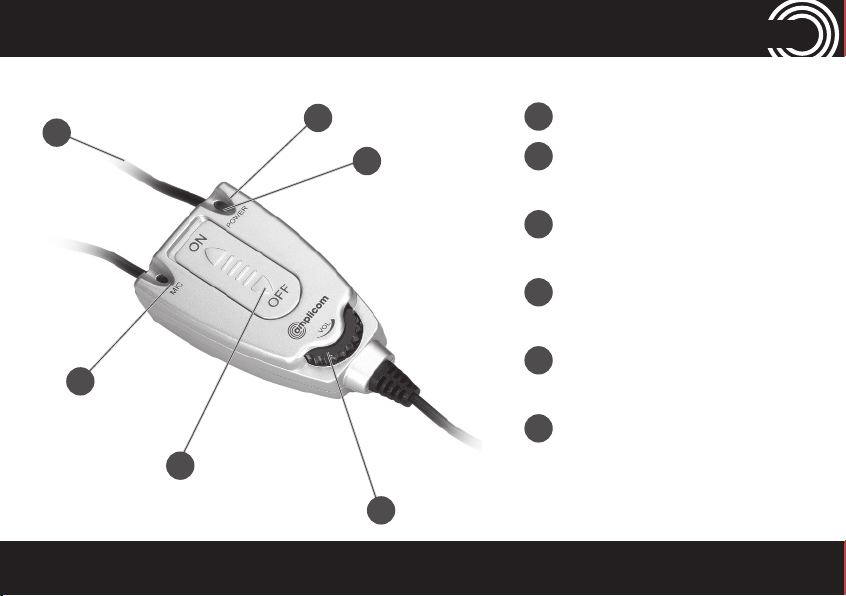
NL 100 Neck Loop
1
6
5
GUIDE
1
2
3
4
Neck Loop
2
Power ON
LED (Green)
3
Low Battery
LED (Red)
4
Volume
Control
5
Power ON/
OFF
6
Microphone
3
Page 4

SAFETY
Important Safety Instructions
When using your telephone equipment, basic safety precautions should always be
followed to reduce the risk of re, electric shock and injury to persons, including
the following:
1. Do not use this product near water, for example, near a bath tub, wash bowl,
kitchen sink or laundry tub, in a wet basement or near a swimming pool.
2. Do not use the telephone to report a gas leak in the vicinity of the leak.
3. Use only the batteries indicated in this manual. Do not dispose of batteries in
a re. They may explode. Check with local codes for possible special disposal
instructions. Save these instructions for future use.
SAVE THESE INSTRUCTIONS
Intended use
This phone is suitable for use on a public telephone network. Any other use is
considered unintended use. Unauthorized modi cation or reconstruction is not
4
Service Center
Page 5
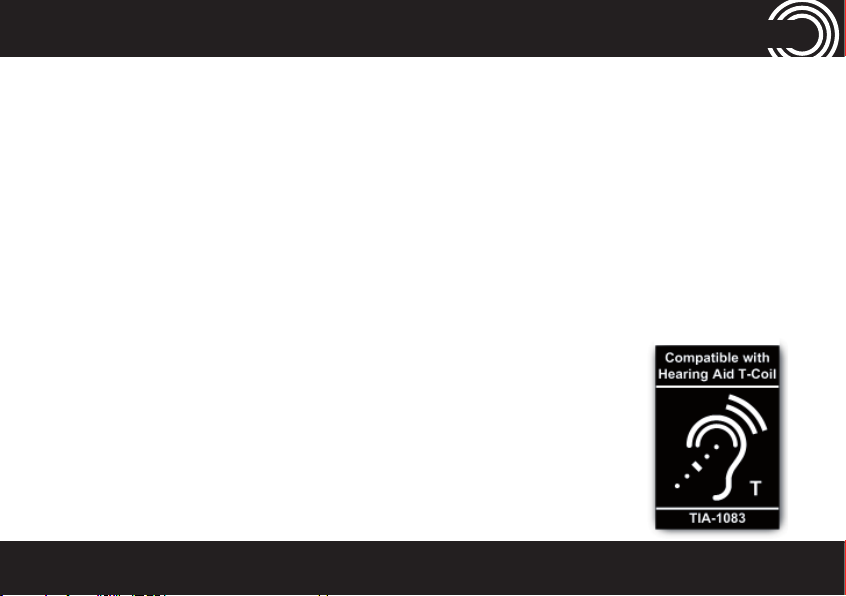
SAFETY
permitted. Do not open the device and attempt any repair work yourself.
Power failure – What to do
Power failure can affect your phone and equipment. Only the corded phone
will work if there is a power failure.
Medical equipment
Do not use the phone near emergency or intensive care medical
equipment, or during an electrical storm. If you have a pacemaker check
with a medical expert before using this product.
Hearing aid compatibility
This phone works with most popular hearing aids. However,
given the wide range of hearing aids available, the phone
may not function fully with every hearing aid.
Telepho n e s identi ed with this logo have reduced noise
1-866-AMPLICOM (267-5426)
5
Page 6
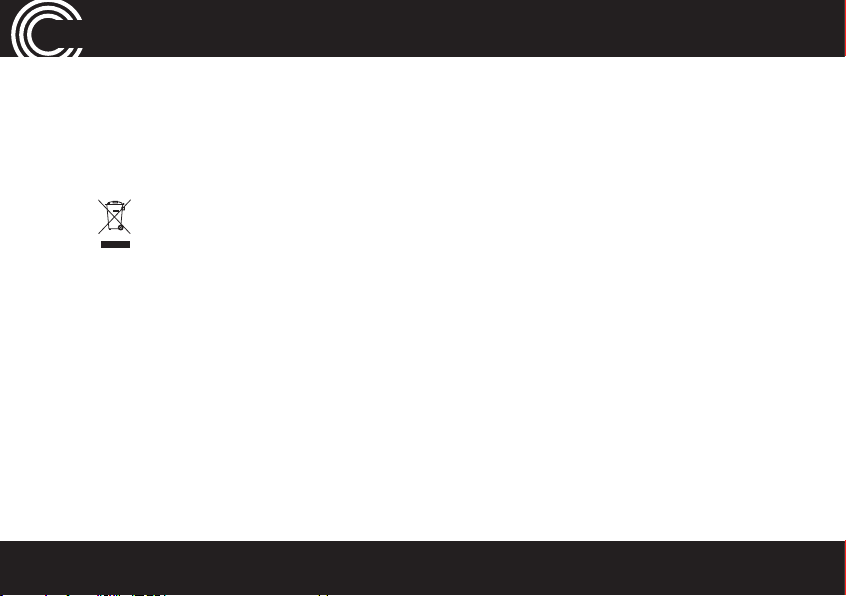
GETTING STARTED
and interference when used with most T-coil equipped hearing aids and
cochlear implants. The TIA-1083 Compliant Logo is a trademark of the
Telecommunications Industry Association. Used under license.
Disposal
The symbol on this product indicates that electrical and electronic
apparatus and battery pack must be disposed of separately from domestic
waste at suitable collection points provided by the public waste authorities.
Getting Started — Included Equipment
• 1 Neck Loop NL100
• 1 AAA Battery
• 1 2.5 mm to 3.5 mm Product Adapter
Set up
1. Insert the battery
6
Service Center
Page 7
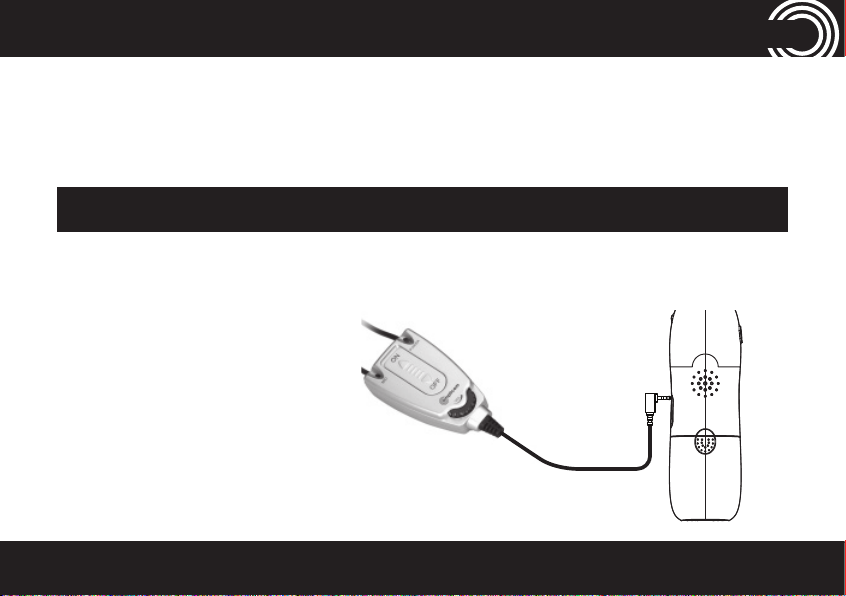
GETTING STARTED
i. Insert the AAA battery into the battery compartment on the back of the
NL100. Note the + and - markings and position the battery the correct
way.
ii. Close the battery compartment cover.
Important: Do not use rechargeable batteries.
2. Connect the NL100
Connect the NL100 to the
headset socket of the
PowerTel handset as shown
in the diagram and put the
neck loop over your head.
1-866-AMPLICOM (267-5426)
7
Page 8

GENERAL INFORMATION
Using the NL100
The NL100 uses an induction loop system which will work together with a
hearing aid, when set to the T position, to help the user hear sounds more
clearly.
1. Slide the ON/OFF switch to ON. The green power LED will light up.
Important: If the power LED turn red, the battery power is
low. The battery should be changed as soon as possible.
2. Switch the hearing aid to T or MT mode.
3. Adjust the volume using the wheel on the NL100.
4. The NL100 is now ready for use and can be used to speak to callers with
the built-in microphone.
5. Slide the ON/OFF switch to OFF at the end of the call to save battery
power. The power LED will go out.
8
Service Center
Page 9

GENERAL INFORMATION
Important: The adapter cord supplied with the NL100 can be
used to connect to compatible MP3 devices or mobile
phones. Follow the steps above.
Maintenance and Warranty
Maintenance
• Please clean your equipment’s surfaces with a soft, lint-free cloth.
• Never use cleaning agents or solvents.
Warranty
AMPLICOM equipment is produced and tested according to the latest
production methods. The implementation of carefully chosen materials and
highly developed technologies ensure trouble free functioning and a long
service life. The terms of the warranty do not apply where the cause of the
equipment malfunction is the fault of the telephone network operator or
any interposed private branch extension system. The terms of the warranty
do not apply to the rechargeable battery pack or power packs used in the
products. The period of warranty is 24 months from the date of purchase.
1-866-AMPLICOM (267-5426)
9
Page 10

GENERAL INFORMATION
All de ciencies resulting from material of production faults which occur
during the period of warranty will be eliminated free of charge. Rights to
claims under the terms of warranty are annulled following intervention
by the purchaser or third parties. Damage caused as a result of improper
handling or operation, incorrect positioning or storing, improper connection
or installation, Acts of God or other external in uence are not covered by
the terms of warranty.
In the case of complaints, we reserve the right to repair or replace defect
parts or provide a replacement device. Replacement parts or devices
become our property.
Rights to compensation in the case of damage are excluded where there is
no evidence of intent or gross negligence by the manufacturer.
If your equipment shows signs of defect during the period of warranty,
please return to the sales outlet in which you purchased the AMPLICOM
equipment together with the purchase receipt. All rights to claims under
the terms of warranty in accordance with this agreement must be asserted
exclusively with regard to your sales outlet.
Two years after the purchase of our products, claims under the terms of
warranty can no longer be asserted.
10
Service Center
Page 11

GENERAL INFORMATION
This page left intentionally blank
1-866-AMPLICOM (267-5426)
11
Page 12

This page left intentionally blank
Page 13

NL
100
Guía del
usuario
Page 14

Contenido
Instrucciones de seguridad importantes ...... 4
Instalación ........................................................ 6
Uso del NL100 ................................................... 7
Mantenimiento y garantía ..............................8
Cumplimiento de las normas de la FCC
La FCC n os obli ga a que se l e informe de cie rtos requisitos r elacionado s con el uso del equipo. E ste eq uipo cu mple co n la
Sección 15 de la s norma s de la FCC. El funcionam iento e stá sujeto a la s sigui entes d os con dicio nes: (1) est e dispo sitivo no
pued e causar inter fer encia s perjudicia les y, (2) este disp ositi vo debe aceptar las in ter feren cias r ecibi das, in cluidas aque llas
que pue dan pro vocar u n funcionamiento er rátic o. La pr ivaci dad de la s comun icac iones n o puede garant izarse al usa r este
dispositi vo. Los c ambios o modi caci ones no a proba dos expresa mente por Amp licon p or esc rito, pueden anular el d erec ho
del us uario pa ra utilizar es te equipo.
Nota: L as pru ebas r ealizadas en e ste eq uipo pe rmite n a r mar que c umple c on los límites d e un disp ositi vo digital de Cl ase
B, de conformi dad con la Sección 15 de la s norma s de la FCC. Estos límit es est án diseñado s para of rece r una pro tecc ión
razon able contra in terferen cias p erjudiciale s en una in stal ación r esidencial. Este e quipo g enera, utiliza y pued e emiti r
energía de rad iofrecuen cia y, si no se insta la y utili za de ac uerdo con las in struccio nes, p uede causar in ter feren cias
perjudicia les en la s radio comunicac iones. No obs tant e, es imp osibl e garan tizar que no se pr oducirán int erfe renc ias en una
inst alaci ón en par ticular. Si este equip o caus a inter ferencia s perju dicia les en la r ecep ción d e señal es de radio o tele visió n,
las cua les pueden de tec tars e al apag ar y ence nder el equipo, se le re comie nda al us uario tr atar d e corr egir el proble ma
toman do una o más de las siguient es med idas: (1) Reor ientar o reubicar la antena r ecep tora. (2) A ument ar la separac ión
entre el equip o y el rec epto r. (3) Conec tar el e quipo e n un tomacorri ente de u n circuito dif eren te al que e stá conectado el
receptor. (4) Co nsult ar con e l distr ibuid or o con un técnic o de rad io y televisión c apac itad o.
Se deb en utilizar ca bles bl indad os con esta uni dad par a asegurar el cumplimi ento de los límites de la F CC para e quipos de
Clase B.
22
Page 15

NL 100 Bucle de cuello
1
6
5
2
Guía
1
Bucle de
3
cuello
2
LED de
encendido
(Verde)
3
LED de
batería baja
(Rojo)
4
Control de
volumen
5
Encendido/
apagado
4
6
Micrófono
3
Page 16

Seguridad
Instrucciones de seguridad importantes
Cuando utilice su equipo telefónico, siga siempre las medidas básicas de seguridad para
reducir el riesgo de incendios, choque eléctrico y lesiones personales, entre ellas:
1. No utilice este producto cerca del agua, por ejemplo, tina de baño, lavamanos o el
fregadero de la cocina o el lavadero, ni tampoco en sótanos húmedos o cerca de una
piscina.
2. No utilice el teléfono para reportar una fuga de gas cerca de dicha fuga.
3. Utilice únicamente las baterías indicadas en este manual. No deseche las baterías
quemándolas. Podrían explotar. Consulte las normas locales donde posiblemente
encontrará instrucciones especiales para desecharlas. Conserve estas instrucciones para
usar en el futuro.
GUARDE ESTAS INSTRUCCIONES
Uso especí co
Este teléfono es apto para uso en una red telefónica publica. Otro uso diferente se
considera como uso no especí co. La reconstrucción o modi cación sin autorización está
prohibida. No abra el dispositivo ni intente repararlo usted mismo.
4
Centro de servicio
Page 17

Seguridad
Interrupción del suministro eléctrico – Qué hacer
Una interrupción del suministro eléctrico puede afectar su teléfono y su equipo.
Sólo el teléfono jo funcionará si hay una interrupción del suministro eléctrico.
Equipo médico
No use el teléfono cerca de ningún equipo médico de emergencia o cuidados
intensivos, ni tampoco durante una tormenta eléctrica. Si usa marcapasos,
consulte con un médico especialista antes de utilizar este producto.
Compatibilidad con audífonos
Este teléfono funciona con la mayoría de los audífonos conocidos. Sin
embargo, dado la amplia gama de audífonos disponibles, el teléfono
podría no funcionar en su totalidad con todos los audífonos.
Los teléfonos identi cados con este logotipo tienen ruido e
interferencia reducida cuando se utilizan con la mayoría de los
audífonos con una bobina T incorporada y con implantes cocleares.
El logotipo en conformidad con TIA-1083 es una marca registrada de
la Asociación de la Industria de las Telecomunicaciones.
Utilizado bajo licencia.
1-866-AMPLICOM (267-5426)
5
Page 18

Procedimientos iniciales
Desecho
El símbolo que lleva este producto indica que los aparatos eléctricos y
electrónicos deben desecharse por separado de los desechos domésticos
y en puntos de recolección adecuados provistos por las autoridades de
desechos públicos.
Procedimientos iniciales —
Equipo incluido
• 1 bucle de cuello NL100
• 1 batería AAA
• 1 adaptador para el producto de 2.5 mm a 3.5 mm
Instalación
1. Inserte la batería
6
Centro de servicio
Page 19

Procedimientos iniciales
i. Inserte la batería AAA en el compartimiento de baterías en la parte
posterior del NL100. Fijese en la marca + y -, y coloque la batería de
forma correcta.
ii. Cierre la tapa del compartimiento de las baterías.
Importante: No utilice baterías recargables.
2. Conecte el NL100
Conecte el NL100 al
tomacorriente del audífono
del auricular PowerTel
como se muestra en el
diagrama y coloque el
bucle de cuello por encima
de su cabeza.
1-866-AMPLICOM (267-5426)
7
Page 20

Información general
Uso del NL100
El NL100 utiliza un sistema cerrado de inducción que al ubicarlo en la
posición T, funcionará junto con el audífono para ayudar a que el usuario
oiga los sonidos con mayor claridad.
1. Deslice el interruptor de encendido/apagado a la posición de encendido.
Se iluminará el LED verde de encendido.
Importante: Si el LED de potencia se pone rojo, la batería tiene
poca carga. Se debe cambiar la batería lo más pronto posible.
2. Cambie el audífono al modo T o MT.
3. Ajuste el volumen utilizando la rueda en el NL100.
4. El NL100 ahora está listo para usar y puede ser utilizado para hablar con
personas con el micrófono incorporado.
5. Deslice el interruptor de encendido/apagado a la posición de apagado al
8
Centro de servicio
Page 21

Información general
nalizar la llamada para ahorrar carga de la batería. El LED de encendido se
apagará.
Mantenimiento y garantía
Mantenimiento
• Limpie la super cie de su equipo con un paño suave y libre de pelusa.
• Nunca use productos de limpieza o solventes.
Garantía
El equipo de AMPLICOM se ha fabricado y probado de acuerdo con los métodos
de producción más recientes. El uso de materiales cuidadosamente seleccionados
y tecnología de amplio desarrollo aseguran el funcionamiento sin problemas y
la duración prolongada del producto. Los términos de la garantía no se aplican
si el funcionamiento incorrecto del equipo es causado por el operador de la red
telefónica o por cualquier sistema privado de extensión de línea interpuesto. Estos
términos tampoco se aplican al paquete de baterías recargables ni a los paquetes de
alimentación utilizados con el producto. El período de garantía es de 24 meses a partir
de la fecha de compra.
1-866-AMPLICOM (267-5426)
9
Page 22

Información general
Todos los defectos causados por fallas de fabricación o materiales que ocurran durante
el período de garantía serán corregidos sin costo alguno. El derecho a reclamaciones
en virtud de esta garantía será anulado tras la inter vención del comprador o de
terceras partes. Los daños causados por el manejo u operación indebidos, la ubicación
o almacenamiento impropios, la conexión o instalación incorrectas, causas de fuerza
mayor u otros motivos externos, no están cubiertos por los términos de esta garantía.
En caso de reclamaciones, nos reservamos el derecho de reparar o reemplazar las
piezas defectuosas o proporcionar un dispositivo de reemplazo. Las piezas o los
dispositivos reemplazados pasan a ser de nuestra propiedad.
Los derechos a una compensación en caso de daños se excluyen donde no haya
prueba de negligencia grave sin intencionalidad o intencionada por parte del
fabricante.
Si observa indicios de defectos en su equipo durante el período de garantía, devuelva
el equipo de AMPLICON al punto de venta donde lo compró junto con el recibo de
compra. Todos los derechos a reclamaciones bajo los términos de la garantía en virtud
de este acuerdo deben exigirse exclusivamente en el punto de venta.
Una vez transcurridos dos años de la compra del producto, los derechos emanados de
esta garantía no tendrán más validez.
10
Centro de servicio
Page 23

Información general
Está página queda intencionalmente
en blanco
1-866-AMPLICOM (267-5426)
11
Page 24

Questions?
¿Dudas?
Amplicom USA Service Center
Centro de servicio de Amplicom en los EE.UU.
3018 Ambrose Avenue
Nashville, TN 37207
V/TT Y:
1-866-AMPLICOM (267-5426)
www.amplicomusa.com
Distributed by: Amplicom USA LLC
Distribuido por: Amplicom USA LLC
Made in China
Hecho en China
