Page 1
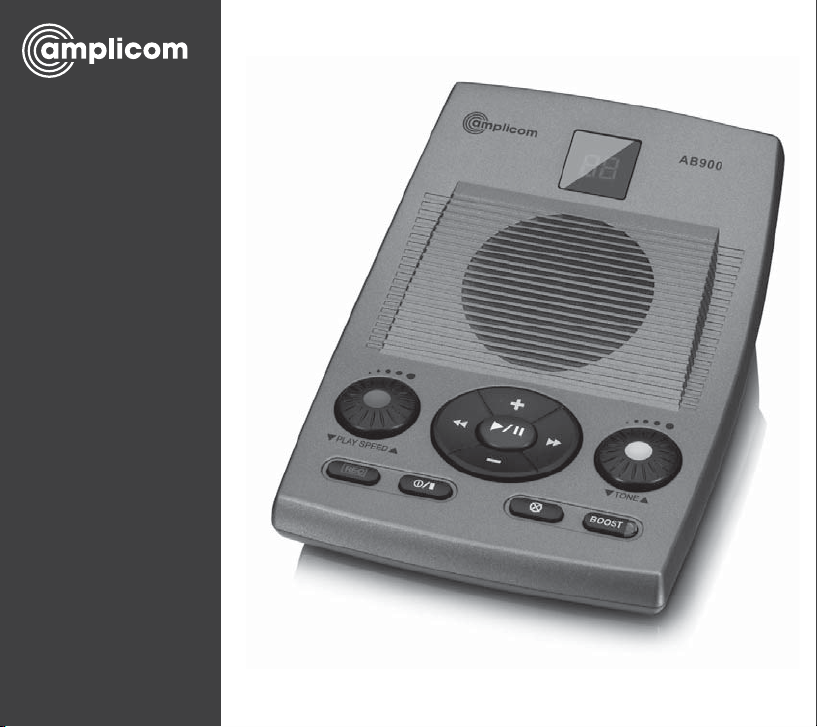
Answering
Machine
AB 900
User
Guide
Page 2

Bitte klappen Sie diese Seite aus
Übersicht
U2
At a glance
Please open this page for “At a glance“ guide to your answering machine
Page 3
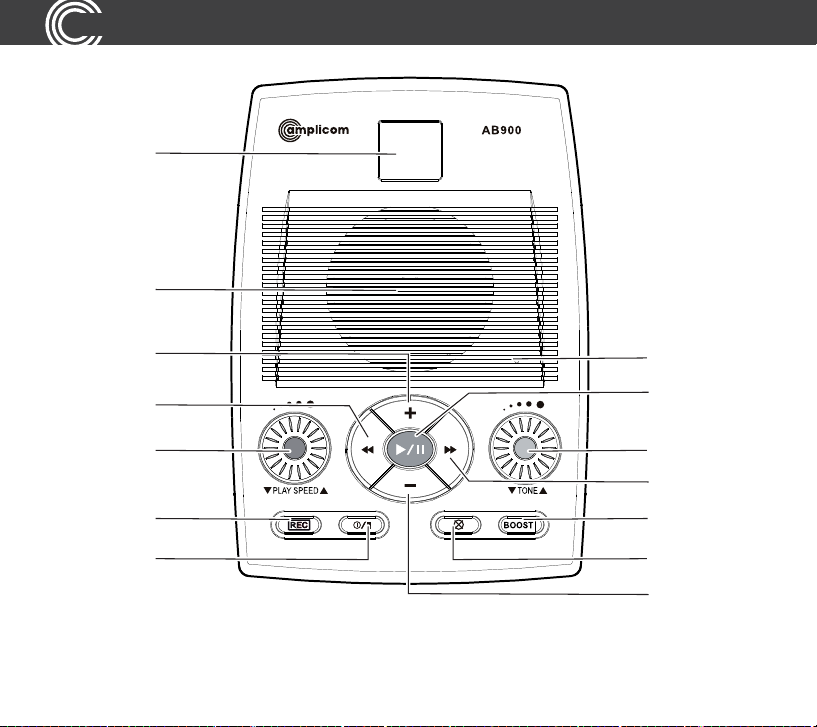
AT A GLANCE
1
2
3
4
5
6
7
For the respective explanation please refer to page 8.
Helpline UK 0844 800 6503
(See page 33 for costs and hours of operation)
14
13
12
11
10
9
8
Page 4
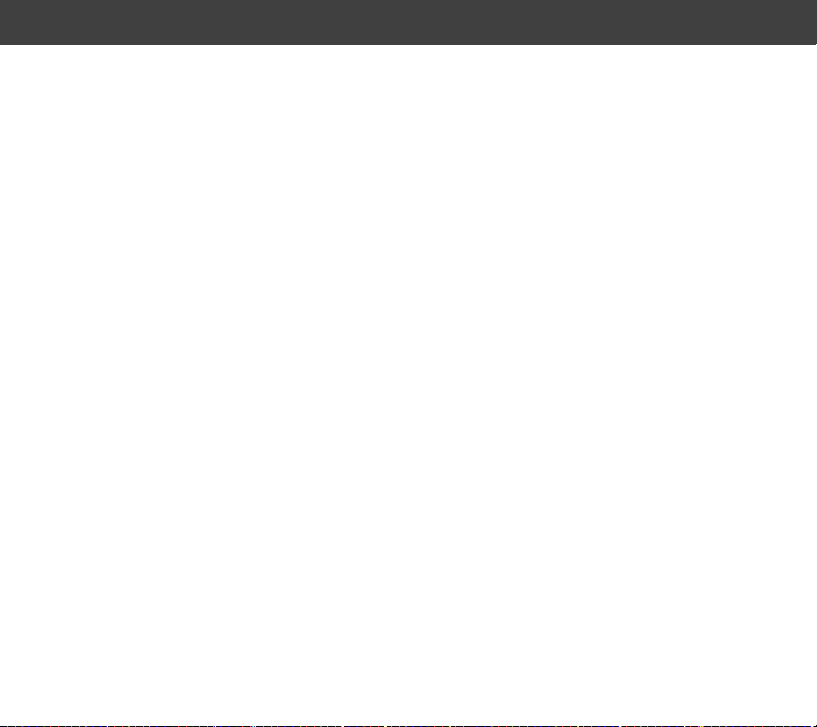
Helpline UK 0844 800 6503
(See page 33 for costs and hours of operation)
Page 5
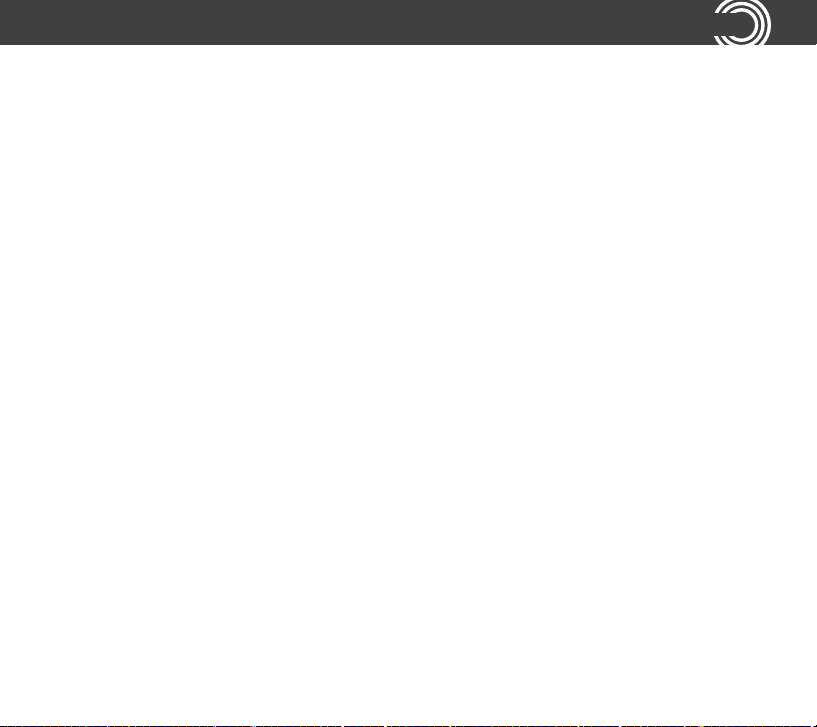
Helpline UK 0844 800 6503
(See page 33 for costs and hours of operation)
1
CONTENTS
Getting started...........................................................................................................6
Check box contents ...............................................................................................6
Connecting the answering machine ....................................................................7
Operational controls..............................................................................................8
Display icons ..........................................................................................................9
First use ................................................................................................................10
Messages ..................................................................................................................14
General .................................................................................................................14
Listening to incoming messages .......................................................................14
Interrupting the answering machine .................................................................14
Playback messages..............................................................................................15
Options during playback .....................................................................................16
Repeating a message ..........................................................................................16
Skip to next message ..........................................................................................17
Deleting the current message ............................................................................17
Deleting all messages .........................................................................................17
Page 6
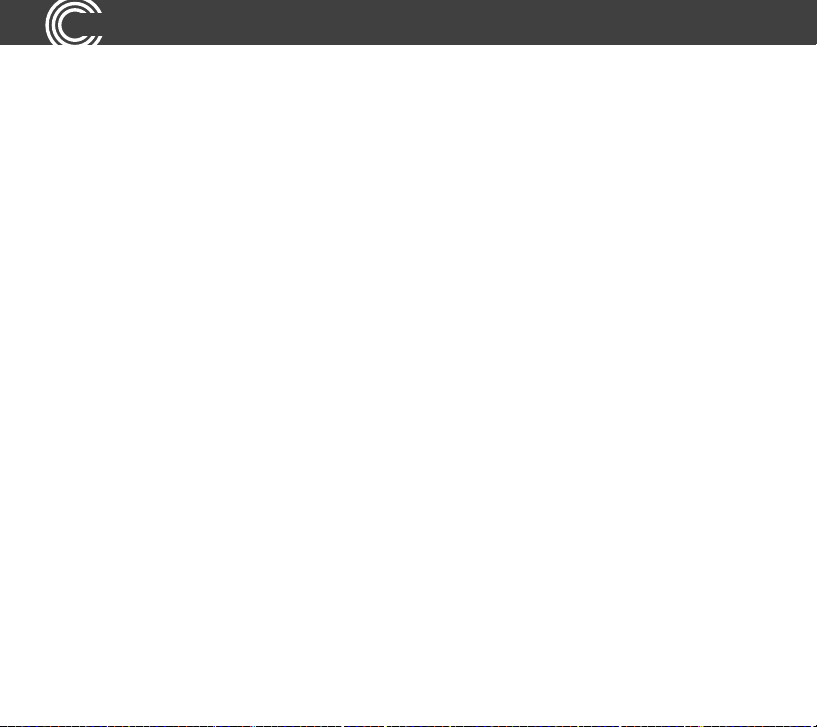
Helpline UK 0844 800 6503
(See page 33 for costs and hours of operation)
22
CONTENTS
2
Outgoing message...................................................................................................20
Recording your personal outgoing message....................................................20
Deleting your personal outgoing message .......................................................21
Remote access / Remote control...........................................................................24
General .................................................................................................................24
Remote access authorization code ....................................................................24
Toll-free remote pre-access (Toll saver).............................................................25
Remote access options .......................................................................................26
Remote control options.......................................................................................27
Appendix...................................................................................................................30
Safety notes .........................................................................................................30
Intended use.........................................................................................................30
Installation location .............................................................................................30
Power supply .......................................................................................................31
Disposal ................................................................................................................32
Help and support / Troubleshooting guide .......................................................33
Maintenance.........................................................................................................34
Page 7
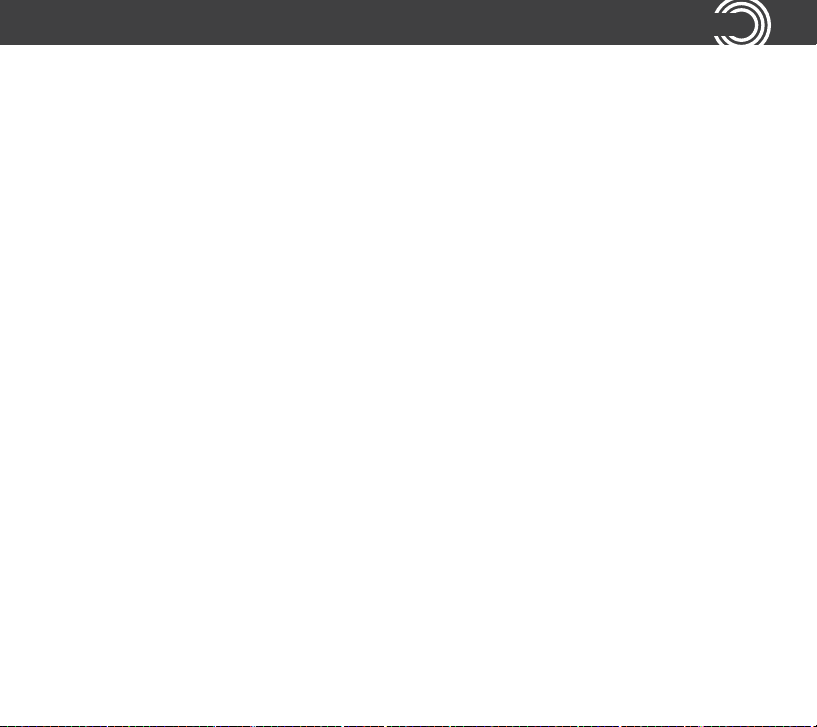
Helpline UK 0844 800 6503
(See page 33 for costs and hours of operation)
3
INHALTSVERZEICHNISCONTENTS
Guarantee .............................................................................................................34
Declaration of conformity ...................................................................................35
Notes.........................................................................................................................40
Page 8

INHALTSVERZEICHNIS
44
Page 9

Service-Hotline Deutschland 01805 001388
(Kosten bei Drucklegung: 14 ct/Min. aus dem dt. Festnetz, max. 42 ct/Min. aus den Mobilfunknetzen)
55
Helpline UK 0844 800 6503
(See page 33 for costs and hours of operation)
Getting started
5
Page 10
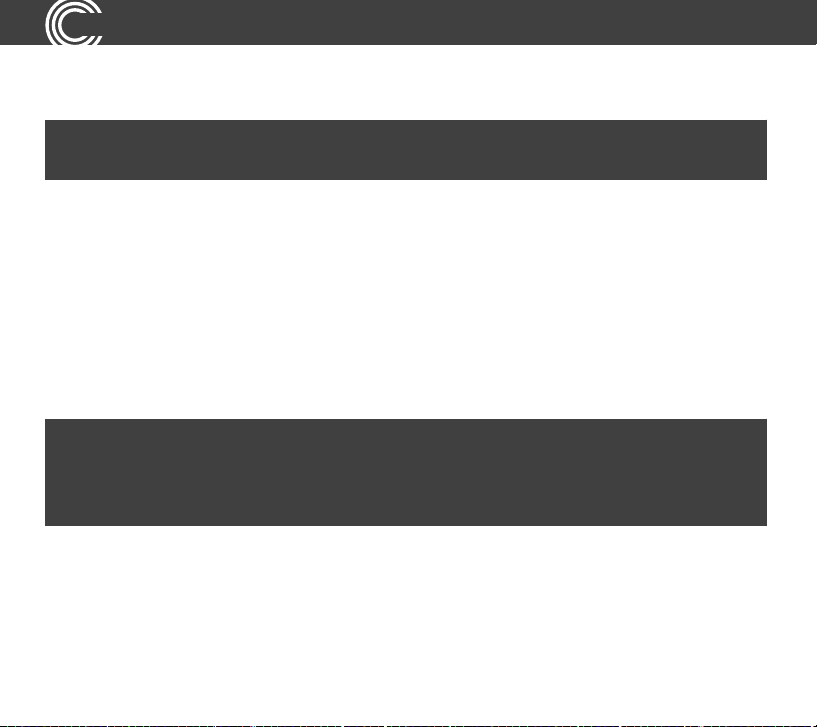
Helpline UK 0844 800 6503
(See page 33 for costs and hours of operation)
GETTING STARTED
6
Getting started
Check box contents
You should have:
• 1 answering machine
• 1 power supply
• 1 telephone line connector cable (connection to the telephone socket)
• 1 user guide
Headset operation
You can connect a standard headset to your answering machine (not supplied).
The respective 3.5 mm jack is located on the rear side of the unit.
Important: please make sure you’ve read the safety information on page 30
before you set up your answering machine.
Important:
• Use only the power adapter supplied with your device.
• Use only the telephone connector cable supplied with your device otherwise your answering machine may not work.
Page 11
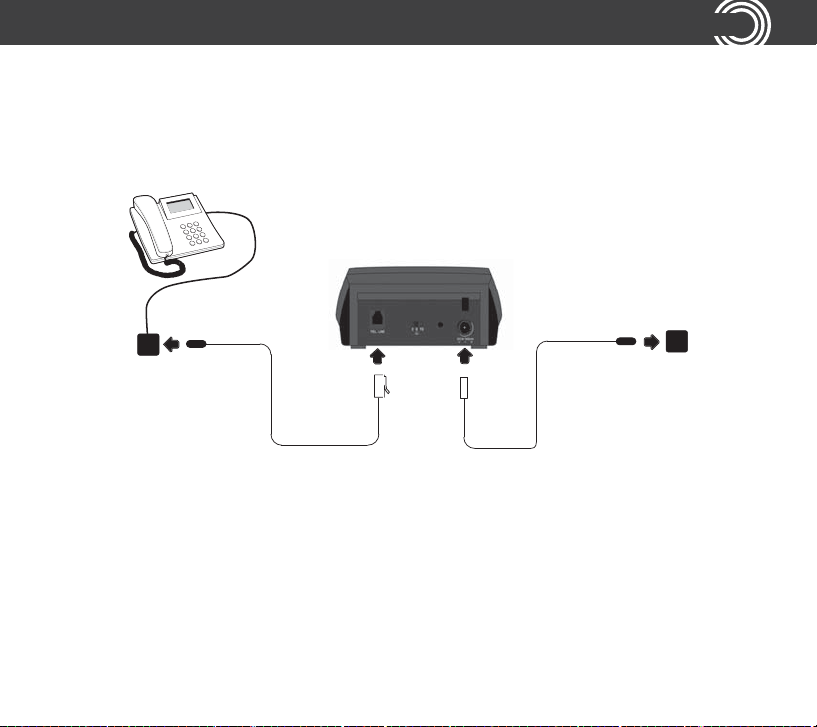
Helpline UK 0844 800 6503
(See page 33 for costs and hours of operation)
TELEFON IN BETRIEB NEHMEN
7
TELEFON IN BETRIEB NEHMEN
Connecting the answering machine
Connect the answering machine as illustrated in the diagram. Only use the
telephone connector cable supplied because the unit may not function if
another telephone connector cable is used.
GETTING STARTED
Telephone wall
socket
Mains power
wall socket
Page 12
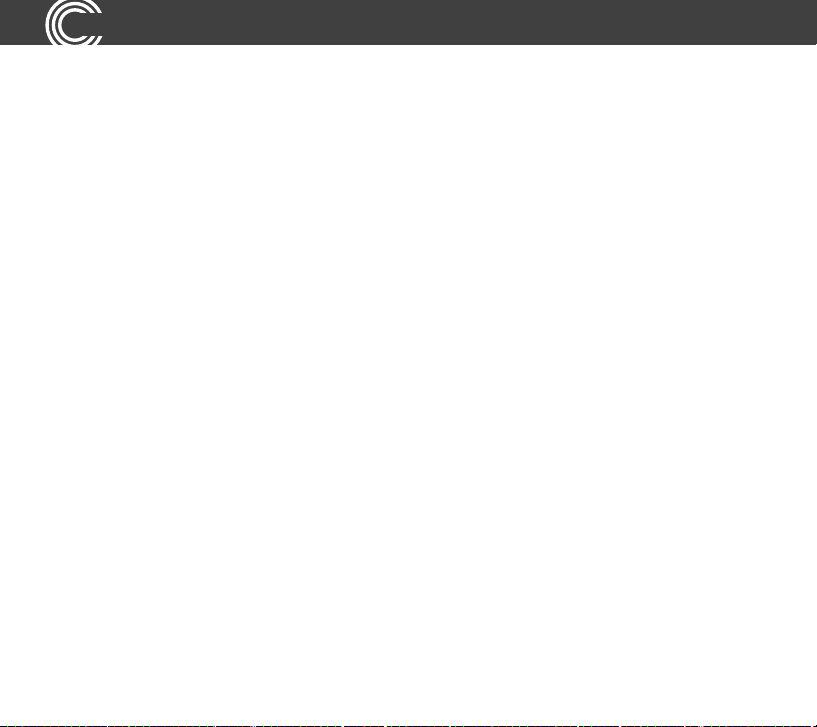
TELEFON IN BETRIEB NEHMEN
GETTING STARTED
TELEFON IN BETRIEB NEHMEN
Operational controls
Please fold out the leaflet (front cover) to have a look at the controls.
1 Display
2 Loudspeaker
3 Increase volume
4 Skip back / previous message
5 Adjust the message playback speed
6 Record
7 Answering machine on/off / stop playback
8 Decrease volume
9 Delete
10 Boost on/off
11 Skip / next message
12 Adjust the tone during playback (Boost is on)
13 Playback / Pause
14 Microphone
8
Helpline UK 0844 800 6503
(See page 33 for costs and hours of operation)
Page 13
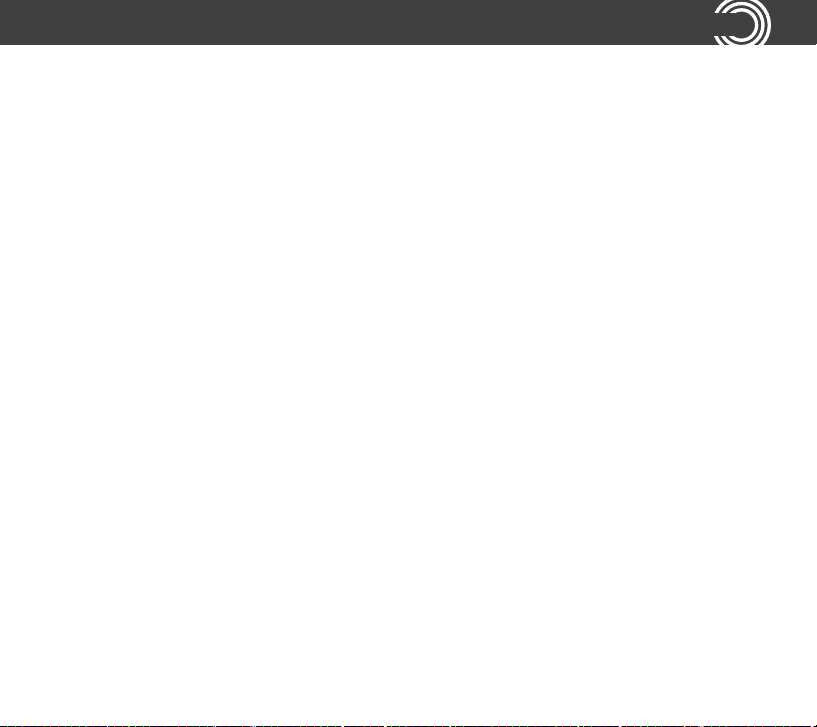
GETTING STARTED
9
Display icons
-- steady on: answering machine off
-- flashes alternating with 00 or any other number:
answering machine is on, day and time are not set.
00 to 99 steady on: number of messages (already heard).
00 to 99 flashes: number of new messages (not yet heard).
A1 flashes: 10 seconds of recording time remaining.
FL steady on: memory capacity is exhausted, no more calls are taken.
Helpline UK 0844 800 6503
(See page 33 for costs and hours of operation)
Page 14
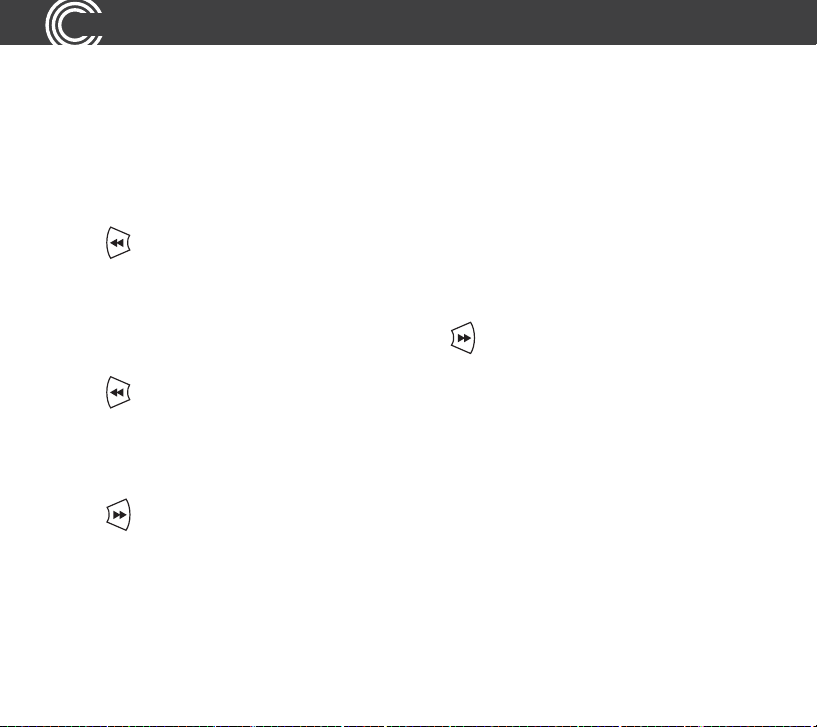
GETTING STARTED
10
First use
When operating the answering machine for the first time please select the
language and set day and time.
Selecting the language
Press for approx. 2 seconds. The display shows the current setting (dE =
German).
Select the language by repeatedly pressing (En = English)
Press to confirm.
Setting day and time
Press for approx. 2 seconds.
You hear the current setting and the display shows a digit for the day (monday
= 1, tuesday = 2 etc.).
10
Helpline UK 0844 800 6503
(See page 33 for costs and hours of operation)
Page 15

GETTING STARTED
11
Helpline UK 0844 800 6503
(See page 33 for costs and hours of operation)
Press repeatedly until the correct day is announced.
Press to confirm.
The hour will be announced and shown in the display.
Press repeatedly until the correct hour is announced and shown in the dis-
play.
Press to confirm.
The minutes will be announced and shown in the display.
Press repeatedly until the correct minutes are announced and shown in
the display.
Press to confirm.
If there is a pause for more than 20 seconds while selecting the language or
entering day and time the programming will be aborted.
Page 16

GETTING STARTED
Now set the number of ring signals using the slide switch on the rear side of
the unit. The number of ring signals defines how many times the phone will
ring before incoming calls will be taken (2 = 2 ring signals, 6 = 6 ring signals,
TS = Toll saver).
Toll saver:
Using the toll saver function you can find out via remote access whether
there are new messages on your answering machine without incurring any
charge. For further information please refer to the chapter “Remote access“
on page 24.
Now your answering machine is ready to use. You can record a personal outgoing message instead of the standard outgoing message already existing.
Please refer to page 20.
Day and time can be checked at any time.
Press to hear the current setting.
12
Helpline UK 0844 800 6503
(See page 33 for costs and hours of operation)
Page 17

Service-Hotline Deutschland 01805 001388
(Kosten bei Drucklegung: 14 ct/Min. aus dem dt. Festnetz, max. 42 ct/Min. aus den Mobilfunknetzen)
1313
Helpline UK 0844 800 6503
(See page 33 for costs and hours of operation)
Messages
Page 18

TELEFONIEREN
TELEFON IN BETRIEB NEHMEN
MESSAGES
Messages
General
The maximum length for an incoming message is 120 seconds.
If the caller speaks for longer, a signal tone sounds and the call will be cut off.
If there is a pause of more than 7 seconds during recording, the call is automatically terminated with a signal tone.
The total recording capacity for incoming and outgoing messages is approx. 20
minutes.
Listening to incoming messages
The loudspeaker makes it possible to listen in to incoming calls without
speaking to the caller. If you do not want to listen in to the incoming calls, set
the volume right down by repeatedly pressing .
Interrupting the answering machine
You can personally intervene at any time while the caller is dictating his
message. Simply lift the receiver of your telephone or press on the answering machine. The answering machine will stop and you can speak directly
to the caller.
14
Helpline UK 0844 800 6503
(See page 33 for costs and hours of operation)
Page 19

15
TELEFONIEREN
Helpline UK 0844 800 6503
(See page 33 for costs and hours of operation)
MESSAGES
Playback messages
Press once to listen to your incoming messages.
Your answering machine will now first play back the newly recorded messages.
If you have no new messages, all recorded messages will be played back. If no
messages have been saved, you will hear several signal tones.
To interrupt listening press .
By pressing again within 7 seconds, you can resume listening.
Listening to messages is terminated by pressing .
After the last message has been played, the unit responds with two signal
tones.
Page 20

TELEFONIEREN
MESSAGES
TELEFON IN BETRIEB NEHMEN
Options during playback
• During playback the speaker volume can be boosted up to + 40 dB max by
pressing . The Boost-LED will turn on.
By turning the rotary button on the right hand side you can adjust the tone.
To turn off the boost function press again.
• You can use the rotary button on the left hand side to adjust the speed of
message playing.
Boost
Boost
Repeating a message
• Press to repeat the current message.
• Press and hold down until you hear a signal tone to repeat the previous
message.
16
Helpline UK 0844 800 6503
(See page 33 for costs and hours of operation)
Page 21

17
TELEFONIEREN
Helpline UK 0844 800 6503
(See page 33 for costs and hours of operation)
MESSAGES
Skip to next message
• Press to skip to the next message.
Deleting the current message
• Press to delete the current message whilst the message is playing.
Deleting all messages
• After the last message has been played, you will hear two signal tones.
Now press until you hear a further signal tone. All messages will be
deleted.
Page 22

TELEFONIEREN
18
Helpline UK 0844 800 6503
(See page 33 for costs and hours of operation)
Page 23

Service-Hotline Deutschland 01805 001388
(Kosten bei Drucklegung: 14 ct/Min. aus dem dt. Festnetz, max. 42 ct/Min. aus den Mobilfunknetzen)
1919
Helpline UK 0844 800 6503
(See page 33 for costs and hours of operation)
Outgoing message
Service-Hotline Deutschland 01805 001388
(Kosten bei Drucklegung: 14 ct/Min. aus dem dt. Festnetz, max. 42 ct/Min. aus den Mobilfunknetzen)
Helpline UK 0844 800 6503
(See page 33 for costs and hours of operation)
1919
Page 24

TELEFON EINSTELLEN
TELEFON IN BETRIEB NEHMEN
OUTGOING MESSAGE
Outgoing message
A standard outgoing message is already recorded on delivery. You can record
your own outgoing message. The length of your own greeting must be at least
3 seconds and must not exceed 60 seconds.
If you have recorded an outgoing message of your own, this message will be
used automatically.
Recording your personal outgoing message
• Press until you hear a signal tone.
• Keep the button pressed and speak your message. Keep a distance of
approx. 15 cm to the microphone and speak as usual. The display shows
A1.
After approx. 50 seconds
seconds left for your message.
• Release after you have finished speaking your outgoing message.
• The outgoing message will be played back.
20
A1 will start flashing. Now you have approx. 10
Helpline UK 0844 800 6503
(See page 33 for costs and hours of operation)
Page 25

TELEFON EINSTELLEN
21
TELEFON IN BETRIEB NEHMEN
• You can control the current outgoing message at any time by pressing
briefly.
Deleting your personal outgoing message
• Press and hold until you hear a signal tone.
• Release .
• Your personal outgoing message is deleted, the standard outgoing message
will be played back.
OUTGOING MESSAGE
Helpline UK 0844 800 6503
(See page 33 for costs and hours of operation)
Page 26

Making and receiving calls
TELEFON IN BETRIEB NEHMEN
22
Helpline UK 0844 800 6503
(See page 33 for costs and hours of operation)
Page 27

Service-Hotline Deutschland 01805 001388
(Kosten bei Drucklegung: 14 ct/Min. aus dem dt. Festnetz, max. 42 ct/Min. aus den Mobilfunknetzen)
23
Remote access /
Remote control
23
Helpline UK 0844 800 6503
(See page 33 for costs and hours of operation)
Page 28

Making and receiving calls
REMOTE ACCESS / REMOTE CONTROL
TELEFON IN BETRIEB NEHMEN
Remote access / Remote control
General
You can access your answering machine from the distance using a DTMF telephone and have the options to listen to recorder incoming messages as well as
to modify some settings.
Remote access authorization code
Your answering machine has personal access authorization (Remote Code) so
that only you can listen to recorded incoming messages using the remote
access facility. The authorization code is a three-digit number and can be found
on the underside of your unit (Remote Code).
24
24
Helpline UK 0844 800 6503
(See page 33 for costs and hours of operation)
Page 29

Making and receiving calls
25
TELEFON IN BETRIEB NEHMEN
Toll-free remote pre-access (Toll saver)
Using the toll-free remote pre-access facility, you can find out whether there
are any messages on your answering machine without incurring any charges.
The slide control switch on the back of the unit has to be set to the “TS”
position.
• Call your own telephone number from an external telephone.
• If there are new messages on your answering machine the call will be taken
after 2 ring signals.
• If there are no new messages on your answering machine the call will be
taken after 6 ring signals.
• Replace the receiver after the third ring. Since the answering machine is
activated after the sixth ring, no charge will be made for the call.
Helpline UK 0844 800 6503
(See page 33 for costs and hours of operation)
REMOTE ACCESS / REMOTE CONTROL
Page 30

TELEFON EINSTELLEN
Helpline UK 0844 800 6503
(See page 33 for costs and hours of operation)
Remote access options
• Call your own phone number and wait for the tone at the end of the outgoing message.
• Enter your remote access code (refer to page 24) using the dialing keys of
the telephone.
• The correct code will be acknowledged by two beeps.
• Now you have the following options:
(The pause between entering the individual functions must not exceed 20
seconds as, otherwise, the connection will be cut off automatically.)
0 # Activate the answer machine’s microphone (room monitoring)
2 # Playback all recorded messages
2 5 Playback only new recorded messages
During playback you have the following options:
7 # Skip to next message
8 # Repeat current message
6 # Skip back to previous message
3 # Delete current message
# # Stop playback
REMOTE ACCESS / REMOTE CONTROL
26
Page 31

Helpline UK 0844 800 6503
(See page 33 for costs and hours of operation)
After playback of the last message some beeps sounds.
Within the next 20 seconds you have the following options:
8 # Record a memo (incoming message)
2 # Repeat all messages
3 # Delete all messages
9 # Switch off the answering machine
Remote control options
Recording a new personal outgoing message
• Call your own phone number and wait for the tone at the end of the outgoing message.
• Enter your remote access code (refer to page 24) using the dialing keys of
the telephone.
• The correct code will be acknowledged by two beeps.
• Press 7 # .
• Speak your new outgoing message after the tone.
• Complete the recording by pressing 7 # again. The new outgoing message
will be played back.
REMOTE ACCESS / REMOTE CONTROL
27
TELEFON EINSTELLEN
Page 32

TELEFON EINSTELLEN
Helpline UK 0844 800 6503
(See page 33 for costs and hours of operation)
Switching on the answering machine remotely
• Call your own phone number and wait for a signal tone (after approx. 10
ring signals).
• Enter your remote access code (refer to page 24) using the dialing keys of
the telephone.
• The correct code will be acknowledged by two beeps.
• Press 9 # .
• Replace the receiver or make use of further remote access functions.
Deleting messages due to insufficient memory capacity
• Call your own phone number and wait for a signal tone (after approx. 10
ring signals).
• Enter your remote access code (refer to page 24) using the dialing keys of
the telephone.
• The correct code will be acknowledged by two beeps.
• To recreate memory space listen to your messages and delete individual
messages or all messages. For further information refer to page 26.
REMOTE ACCESS / REMOTE CONTROL
28
Page 33

Helpline UK 0844 800 6503
(See page 33 for costs and hours of operation)
29
Anhang
29
Appendix
Service-Hotline Deutschland 01805 001388
(Kosten bei Drucklegung: 14 ct/Min. aus dem dt. Festnetz, max. 42 ct/Min. aus den Mobilfunknetzen)
Page 34

ANHANG
APPENDIX
Appendix
Safety notes
Please make sure you read this user guide carefully and keep it for further use.
Intended use
The answering machine is suitable for connection within a analogue public
telephone network system. However, due to the different services offered
by the various telecommunication network providers, there is no guarantee
that the equipment will function trouble−free on every telecommunication terminal connection. Only connect the answering machine connection cable to a
telephone line socket designed for it. Never change the plug on the connection
cable.
Any other use is considered unintended use. Unauthorised modification or
reconstruction is not permitted. Under no circumstances open the device or
complete any repair work yourself.
Installation location
Make sure your device:
• is on a dry, flat and stable surface.
30
Helpline UK 0844 800 6503
(See page 33 for costs and hours of operation)
Page 35

31
ANHANG
Helpline UK 0844 800 6503
(See page 33 for costs and hours of operation)
APPENDIX
• isn’t a trip hazard with its cables.
• isn’t exposed to smoke, dust, vibration, chemicals, moisture, heat and direct
sunlight.
• is at least one metre from other electrical appliances to avoid mutual interference.
Make sure that the access to the power adapter plug is not obstructed by furniture or such.
Power supply
Caution: Only use the power adapter plug supplied because other power
supplies could damage the device. Ensure access to the power adapter plug
is not obstructed by furniture or such.
The included mains adapter meets the eco-design
requirements of the European Union (Directive 2005/32/EG).
Thus, its power consumption is considerably lower, both in
operated as well as in non-operated mode, compared with the
mains adapter of previous design.
Page 36

ANHANG
APPENDIX
Disposal
You are obliged to dispose of consumable goods properly in accordance with the applicable legal regulations.
The symbol on this product indicates that electrical and electronic
apparatus must be disposed of separately from domestic waste at suit-
able collection points provided by the public waste authorities.
Packaging materials must be disposed of according to local regulations.
32
Helpline UK 0844 800 6503
(See page 33 for costs and hours of operation)
Page 37

33
ANHANG
Help and support / Troubleshooting guide
Helpline
If you need some help and you’re in the UK, please first check and see if your
problem can be solved using the troubleshooting guide below. If it can’t ,
please call us on 0844 800 6503 (using a UK landline, at the time of going to
print: calls cost 6p for connection charge and then 5p a minute. Mobile costs
may vary). Lines are open Monday to Friday, 9am to 5pm, excluding public holidays. If you’ve a claim on your 2-year guarantee, please contact your supplier.
Answering machine cannot be switched on
- Check that the power adapter plug is fitted properly in the mains socket and
connected to the answering machine.
- Check that power is available at the mains socket.
No messages are recorded
- Check that the telephone line is properly connected in the telephone line
socket and connected to the answering machine.
- Delete messages to create memory space.
Helpline UK 0844 800 6503
(See on this page for costs and hours of operation)
APPENDIX
Page 38

ANHANG
APPENDIX
Maintenance
• Please clean your equipment’s surfaces with a soft, fluff-free cloth.
• Never use cleaning agents or solvents.
Guarantee
AMPLICOM equipment is produced and tested according to the latest production methods. The implementation of carefully chosen materials and highly
developed technologies ensure trouble free functioning and a long service life.
The terms of the guarantee do not apply where the cause of the equipment
malfunction is the fault of the telephone network operator or any interposed
private branch extension system. The terms of the guarantee do not apply to
the rechargeable batteries or power packs used in the products. The period of
guarantee is 24 months from the date of purchase.
All deficiencies resulting from material of production faults which occur during
the period of guarantee will be eliminated free of charge. Rights to claims
under the terms of guarantee are annulled following intervention by the purchaser or third parties. Damage caused as a result of improper handling or
operation, incorrect positioning or storing, improper connection or installation,
Acts of God or other external influence are not covered by the terms of guarantee.
34
Helpline UK 0844 800 6503
(See page 33 for costs and hours of operation)
Page 39

In the case of complaints, we reserve the right to repair or replace defect
parts or provide a replacement device. Replacement parts or devices become
our property.
Rights to compensation in the case of damage are excluded where there is no
evidence or intent or gross negligence by the manufacturer.
If your equipment shows signs of defect during the period of guarantee, please
return to the sales outlet in which you purchased the AMPLICOM equipment
together with the purchase receipt. All rights to claims under the terms of guarantee in accordance with this agreement must be asserted exclusively with
regard to your sales outlet.
Two years after the purchase of our products, claims under the terms of guarantee can no longer be asserted.
Declaration of conformity
This device fulfils the requirements stipulated in the EU directive:
1999/5 EU directive on radio equipment and telecommunications terminal
equipment and the mutual recognition of their conformity.
Conformity with the above mentioned directive is confirmed by the CE symbol
on the device.
To view the complete Declaration of Conformity, please refer to the free download available on our website www.amplicom.eu
35
ANHANG
Helpline UK 0844 800 6503
(See page 33 for costs and hours of operation)
APPENDIX
Page 40

36
Helpline UK 0844 800 6503
(See page 33 for costs and hours of operation)
Page 41

Index
Helpline UK 0844 800 6503
(See page 33 for costs and hours of operation)
3737
Index
Service-Hotline Deutschland 01805 001388
(Kosten bei Drucklegung: 14 ct/Min. aus dem dt. Festnetz, max. 42 ct/Min. aus den Mobilfunknetzen)
Page 42

INDEX
INDEX
A
Access authorization . . . . . . . . . . 24
Authorization code . . . . . . . . . . . . 24
B
Box contents. . . . . . . . . . . . . . . . . . 6
C
Connecting the answering
machine . . . . . . . . . . . . . . . . . . . . . 7
D
Declaration of conformity . . . . . . 35
Deleting messages . . . . . . . . . . . . 17
Disposal . . . . . . . . . . . . . . . . . . . . 32
F
First use . . . . . . . . . . . . . . . . . . . . 10
G
Guarantee . . . . . . . . . . . . . . . . . . . 34
I
Installation location . . . . . . . . . . . 30
Intended use . . . . . . . . . . . . . . . . . 30
38
Helpline UK 0844 800 6503
(See page 33 for costs and hours of operation)
Interrupting the answering
machine . . . . . . . . . . . . . . . . . . . . 14
L
Language . . . . . . . . . . . . . . . . . . . 10
Listening to incoming messages . 14
M
Maintenance . . . . . . . . . . . . . . . . . 34
Messages . . . . . . . . . . . . . . . . . . . 14
O
Options during playback . . . . . . . 16
Outgoing message . . . . . . . . . 20, 27
P
Playback messages . . . . . . . . . . . 15
Power supply . . . . . . . . . . . . . . . . 31
R
Remote access . . . . . . . . . . . . . . . 24
Remote access options . . . . . . . . 26
Remote Code . . . . . . . . . . . . . . . . 24
Remote control . . . . . . . . . . . . . . . 24
Repeating a message . . . . . . . . . . 16
Page 43

S
Safety notes . . . . . . . . . . . . . . . . . 30
Skip . . . . . . . . . . . . . . . . . . . . . . . . 17
Speaker volume . . . . . . . . . . . . . . 16
Speed of message . . . . . . . . . . . . 16
T
Toll saver . . . . . . . . . . . . . . . . . . . 12
39
INDEX
Helpline UK 0844 800 6503
(See page 33 for costs and hours of operation)
INDEX
Page 44

INDEX
NOTES
Notes
40
Helpline UK 0844 800 6503
(See page 33 for costs and hours of operation)
Page 45

Page 46

Distributed by: Audioline GmbH, D-41460 Neuss
October 2010 – Issue 1
