AMPEG R50 Owner's Manual
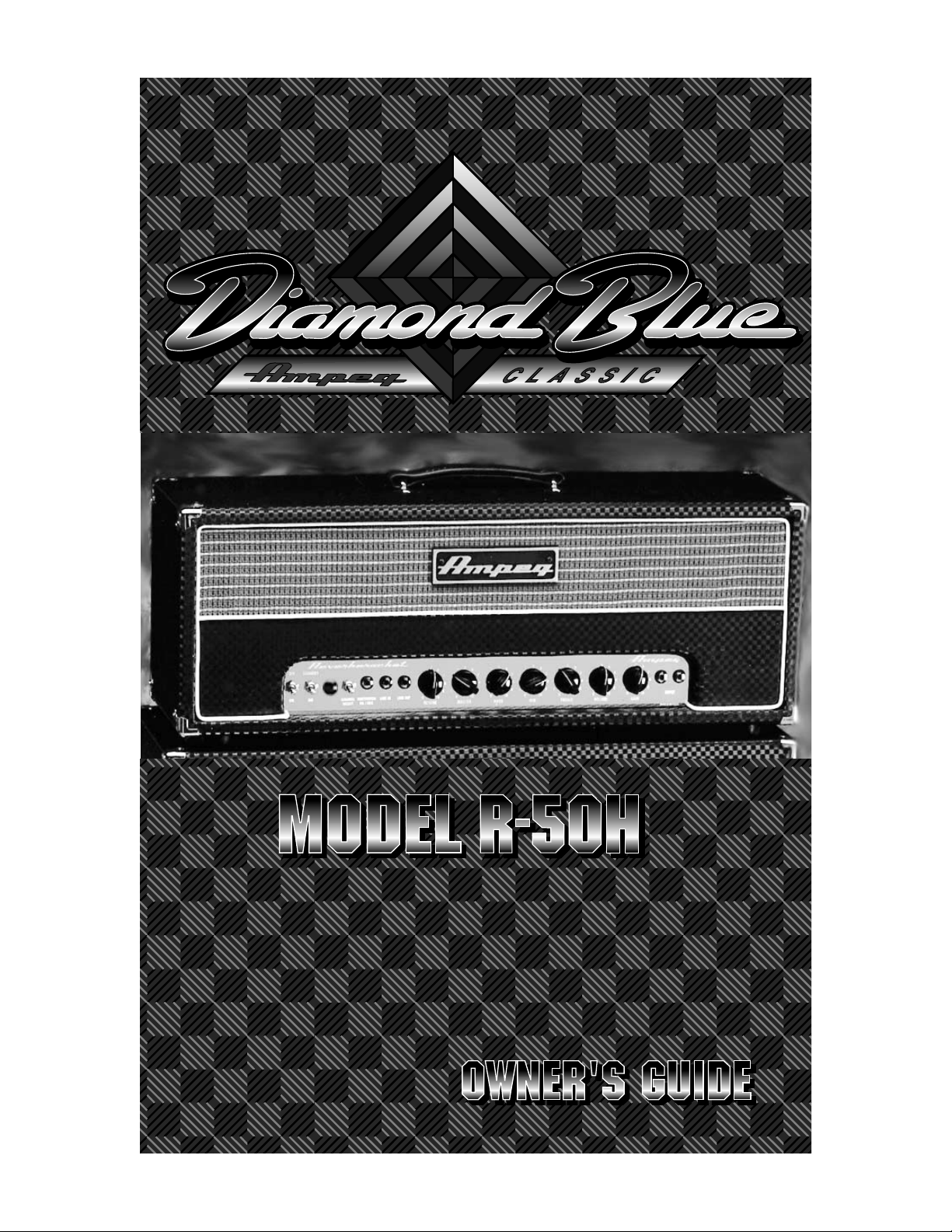
;
;
;
;
;
;
;
;
;
;
;
;
;
;
;;;;;;;;;
;
y
y
y
y
y
y
y
y
y
y
y
y
y
y
y
yyyyyyyyy
;;;;;;;;;
yyyyyyyyy
;;;;;;;;;
yyyyyyyyy
;;;;;;;;;
yyyyyyyyy
;;;;;;;;;
yyyyyyyyy
;;;;;;;;;
yyyyyyyyy
;;;;;;;;;
yyyyyyyyy
;;;;;;;;;
yyyyyyyyy
;;;;;;;;;
yyyyyyyyy
;;;;;;;;;
yyyyyyyyy
;;;;;;;;;
yyyyyyyyy
;;;;;;;;;
yyyyyyyyy
;;;;;;;;;
yyyyyyyyy
;;;;;;;;;
yyyyyyyyy
;;;;;;;;;
yyyyyyyyy
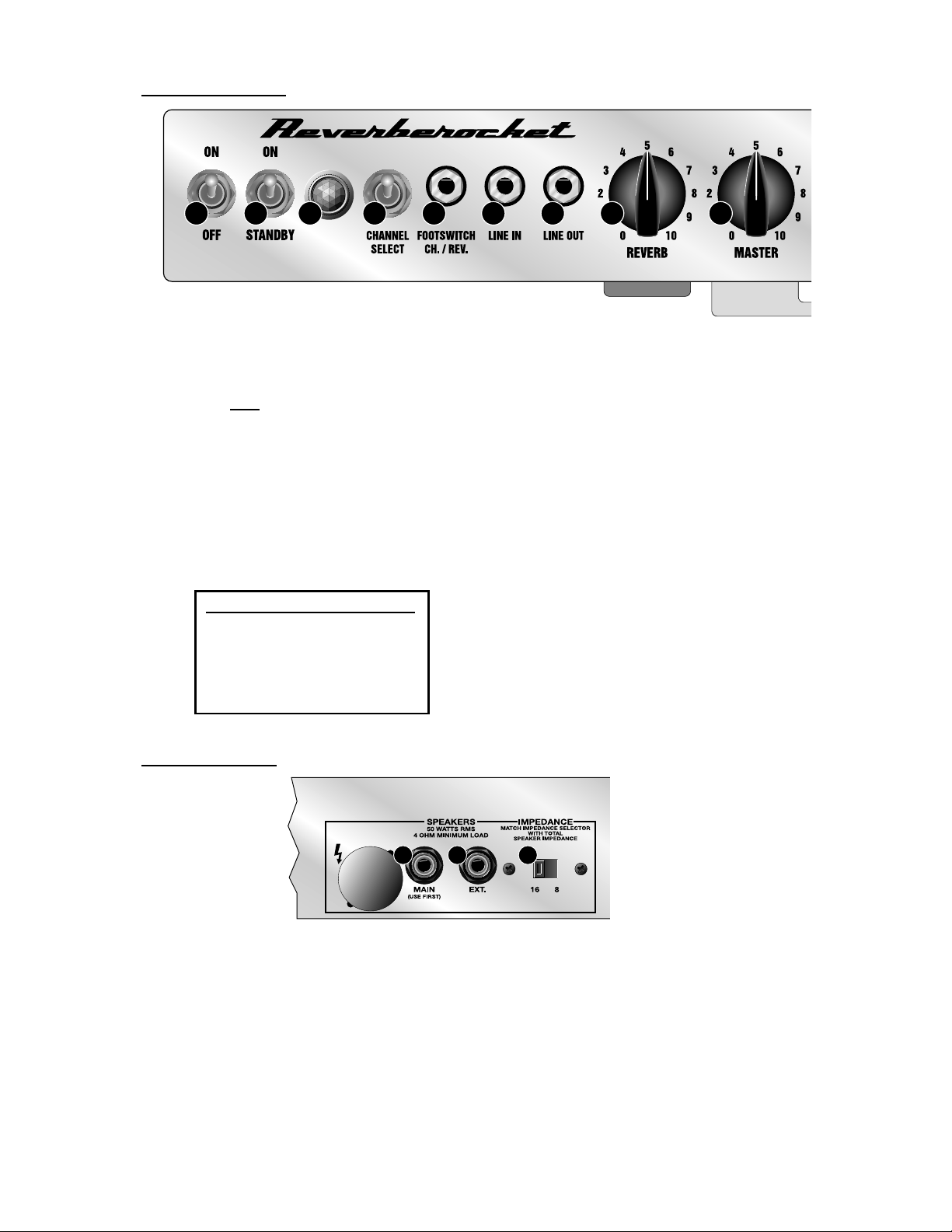
1. Power switch turns the main power on and
off. Always turn this switch on first, off last.
Turn the Standby switch (#2) on at least 30
seconds after
turning on the Power switch.
2. Standby switch activates the amplifier when
ready for play. Always turn this switch off
first, on last. Turn the Power switch (#1) on at
least 30 seconds before turning on the
Standby switch. During short breaks of use,
turn the Standby switch off, leaving the Power
switch on. This will help prolong the life of the
amplifier’s tubes.
IMPORT
ANT!
PLEASE NOTE:
Always connect the amplifier to
a suitable speaker cabinet and
set the Impedance switch (#18)
to the proper setting BEFORE
turning the amplifier on!
3. Power light indicates the amplifier is turned
on by glowing an iridescent blue color.
4. Channel Select activates the clean channel
in the down position and the overdrive channel
in the up position. When a footswitch is connected (see #5), this switch is bypassed and has
no affect.
5. Footswitch allows “remote control” of the
channel selection and reverb on/off. Insert the
stereo 1/4” plug of a two-button footswitch (such
as Ampeg’s AFP-2) here. The “tip” connection
controls channel switching, the “ring” controls
the reverb.
6. Line In serves as the “return” jack of an ef fect
loop, when connected to the output jack of a
floor pedal or rack-mounted processor. This jack
can double as a direct-into-the amplifier signal
feed when using the amp as a “slave” or extension amplifier.
16. Main Speaker jack: Use this jack to connect
the amplifier to your speaker cabinet. Always use
this jack “first” – if using a second cabinet, connect it to the Extension Speaker jack (#17).
17. Ext. Speaker jack: Use this jack to connect
the amplifier to a second speaker cabinet –
always use the Main Speaker jack (#16) “first.”
18. Impedance switch: Use this switch to match
the amplifier to the TOTAL impedance of your
speaker cabinet(s). Use the following chart to
determine the total impedance (in parallel):
CABINET NUMBER OF TOTAL
IMPEDANCE CABINETS IMPEDANCE
16 ohms 2 8 ohms
19. AC Line In: Use the supplied power cord to
connect the amplifier to a suitable source of A.C.
voltage. This is a grounded, three-wire cord and
must be connected to a properly grounded outlet.
DO NOT attempt to defeat the ground connection of the power cord! See the serial num-
ber label for power ratings.
THE FRONT PANEL:
THE
REAR PANEL:
1 2 4 5 6 7 8 9
3
BOTH CHANNELS
17 1816
