Page 1
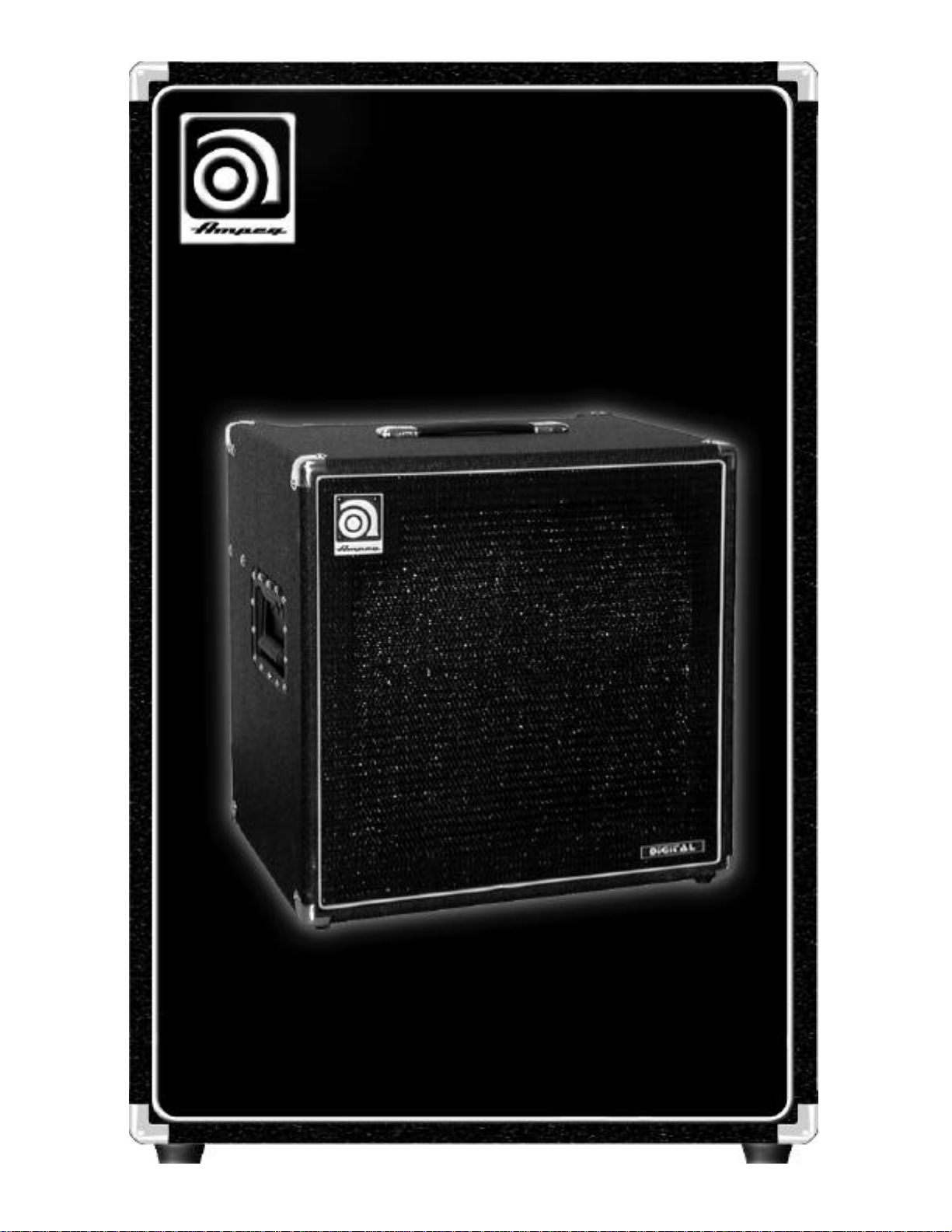
BA-210SP
Bassamp Cube
with
Digital Effects
Page 2
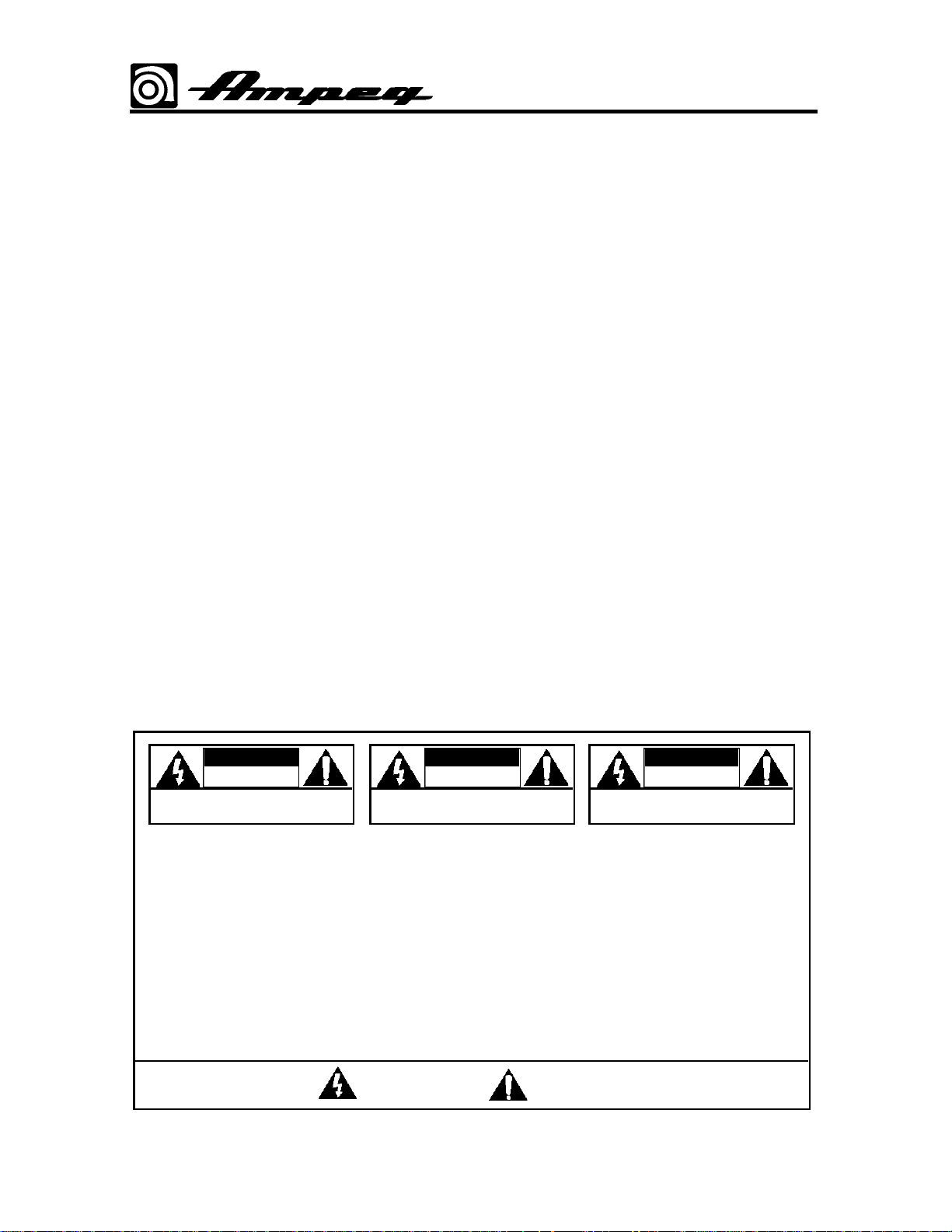
BA-210SP Bassamp Cube with Digital Effects
TABLE OF CONTENTS:
Important Safeguards and Precautions . . . . . . . . . . . . . . . . . . . . .3
The Top Panel . . . . . . . . . . . . . . . . . . . . . . . . . . . . . . . . . . . . . . .4 , 5
The Digital Eff e c t s . . . . . . . . . . . . . . . . . . . . . . . . . . . . . . . . . . . . .6
Programming the Footswitch . . . . . . . . . . . . . . . . . . . . . . . . . . . . .7
System Block Diagram . . . . . . . . . . . . . . . . . . . . . . . . . . . . . . . . .7
Technical Specifications . . . . . . . . . . . . . . . . . . . . . . . . .back cover
CAUTION
RISK OF ELECTRIC SHOCK
CAUTION: TO REDUCE THE RISK OF ELECTRIC SHOCK,
REFER SERVICING TO QUALIFIED SERVICE PERSONNEL.
DO NOT OPEN
DO NOT REMOVE COVER.
NO USER-SERVICEABLE PARTS INSIDE.
PRECAUCION PARA DISMINUOIR EL RIESGO DE CORRIENTAZO
NO HAY PIEZAS ADENTRO QUE EL USARIO PUEDO REPARAR
DEJE TODO MANTENIMIENTO A LOS TECHNICOS CALIFICADOS
PRECAUCION
RIESGO DE CORRIENTAZO
NO ABRA
NO ABRA LA CUBIERTA
ATTENTION
RISQUE D'ELECTROCUTION
ATTENTION: POUR REDUIRE D'ELECTROCUTION NE PAS
ENLEVER LE COUVERCLE. AUCUNE PIECE INTERNE N'EST REPRABLE
PAR L'UTILISATEUR. POUR TOUTE REPARATION, S'ADRESSER A UN
NE PAS OUVRIR
TECHNICIEN QUALIFIE.
THIS EQUIPMENTHAS BEEN DESIGNED AND ENGINEERED TO PROVIDE SAFE AND RELIABLE OPERATION. IN ORDER TO PROLONG THE LIFE OF THE UNIT AND PREVENT ACCIDENTALDAMAGES OR INJUR Y, PLEASE FOLLOW THESE PRECAUTIONARY
GUIDELINES:
CAUTION: TO REDUCE THE RISK OF ELECTRIC SHOCK, DO NOT OPEN CHASSIS; DO NOT DEFEAT OR REMOVE THE GROUND
PIN OF THE POWER CORD; CONNECT ONLY TO APROPERLY GROUNDED AC POWER OUTLET.
WARNING: TO REDUCE THE RISK OF FIRE OR ELECTRIC SHOCK, DO NOT EXPOSE THIS EQUIPMENT TO RAIN OR MOISTURE.
DO NOTEXPOSE THE UNIT TO SPLASHING OR DRIPPING LIQUID. DO NOTPLACE LIQUID FILLED OBJECTS ON THE UNIT.
CAUTION: NO USER-SERVICEABLE PARTS INSIDE. REFER SERVICING TO QUALIFIED SERVICE PERSONNEL.
CAUTION: OUR AMPLIFIERS ARE CAPABLE OF PRODUCING HIGH SOUND PRESSURE LEVELS. CONTINUED EXPOSURE TO HIGH
SOUND PRESSURE LEVELS CAN CAUSE PERMANENT HEARING IMPAIRMENT OR LOSS. USER CAUTION IS ADVISED AND EAR
PROTECTION IS RECOMMENDED IF UNITIS OPERATED AT HIGH VOLUME.
EXPLANATION OF GRAPHICAL SYMBOLS:
EXPLICACION DE SIMBOLOS GRAFICOS:
EXPLICATIONDESSYMBÔLESGRAPHIQUES:
"DANGEROUS VOLTAGE"
=
“VOLTAJE PELIGROSO”
"DANGER HAUTE TENSION"
"IT IS NECESSARY FOR THE USER TO REFER TO THE INSTRUCTION MANUAL"
=
“ES NECESARIO QUE EL USUARIO SE REFIERA AL MANUAL DE INSTRUCCIONES.”
"REFERREZ-VOUS AU MANUAL D'UTILISATION"
2
Page 3

BA-210SP Bassamp Cube with Digital Effects
IMPORTANT SAFEGUARDS AND PRECAUTIONS:
All Ampeg products are designed for continuous safe operation.
Abiding by the following rules can help prevent damage to your
amplifier, yourself and others.
• The amplifier is equipped with a three-pronged AC power
cord. To reduce the risk of electrical shock, NEVER remove
or otherwise attempt to defeat the ground pin of the power
cord.
• Connect the amplifier ONLY to a properly grounded AC
outlet of the proper voltage for your amp.
• Avoid sudden temperature extremes, rain and moisture.
Also, avoid sudden and intense impact. (If the unit has
been subjected to any of the preceding abuses, have it
looked at by an authorized service center.)
• Do not expose the unit to splashing or dripping liquid. Do
not place liquid filled objects on the unit.
• NEVER set the amplifier on a support that will not bear its
weight.
• Always keep the total speaker impedance at or above the
rated load.
• Unplug the amplifier before cleaning it. NEVER spray liquid
cleaners onto the amplifier. Wipe it with a slightly dampened, lint-free cloth to remove dirt and film.
• DO NOT use the amplifier if it has sustained damage to the
chassis, controls, or power cord. Refer the unit to an
authorized service center for inspection.
• Prolonged exposure to high volume levels may cause permanent hearing loss or damage. Such damage is progressive and irreversible!
3
Page 4

THE TOP PANEL:
BA-210SP Bassamp Cube with Digital Effects
1. 0dB I N P U T: Connect your “passive” bass
guitar here using a shielded instrument
cable. This input is not padded and is best
suited for basses without active electronics.
2. -15dBI N P U T: Connect your “active” bass
here using a shielded instrument cable. T h i s
input is padded 15dB and is best suited for
basses with active electronics and/or “hot”
p i c k u p s .
3. VOLUME: Use this control in conjunction
with your instrument’s volume controls to
adjust the level of the signal sent to the preamp. For the best signal to noise ratio and
maximum headroom, start with this control at
5 or greater.
4. STYLE:This five-position switch is used to
control the tone of the amplifier. Experiment
with the Style and other eq controls (#5,6,7)
for the results which suit you best. The settings of the style control are as follows:
5. LOW: This control is used in conjunction
with the style control to adjust the low frequency level of the amplifier.
6. MID: This control is used in conjunction
with the style control to adjust the midrange
level of the amplifier.
7. HIGH: This control is used in conjunction
with the style control to adjust the high frequency level of the amplifier.
8. LEVEL: Use this control to adjust the level
of the output signal from the amplifier. T h i s
control also adjusts the signal level of the CD
Inputs (#12), the Headphones jack (#13) and
the Line Out jack (#15).
9. EFFECTS SELECT: Use this control to
select the desired digital effect. A listing of
the effects is shown on page 6.
10. EFFECTSA D J U S T: Use this control to
adjust one of the parameters of the selected
digital effect. A listing of the parameters for
each of the effects is shown on page 6.
4
Page 5

BA-210SP Bassamp Cube with Digital Effects
11. EFFECTS LEVEL: Use this control to
adjust the level of the selected digital
effect.
12. CD INPUT: Use these RCA jacks to
connect the line level (or headphones)
output of a CD player, tape deck or rhythm
machine to the amplifier. The inputs to
these jacks are summed into a mono signal which is fed into the BA210SP’s power
amplifier.The signal level from these jacks
is adjusted by the amplifier’s Level control
(#8). If the signal from the source connected to these jacks is too strong, use the
output level control on the source to adjust
the signal to obtain the proper level for a
good mix.
13. HEADPHONES: Use this jack to listen
to the amplifier through a pair of stereo
headphones. The internal speaker is disconnected when the headphones jack is
used.
14. FOOTSWITCH: Use this jack to connect the supplied two button footswitch to
the amplifier for remote control of the digital effects. For information on programming the footswitch, see page 7.
15. BAL. LINE OUT: This jack supplies a
post-eq, balanced line level signal for connecting to a house sound board, recording
unit or external amplifier.
16. POWER: Use this switch to turn the
amplifier on or off. The adjacent LED will
illuminate when the amplifier is turned on.
17. A C L I N E C O R D (rear panel, not
shown): This heavy duty, grounded, three
wire power cord is to be plugged into a
safely-wired, grounded, 120 volt, 60 cycle
A C power outlet. DO N O T attempt to
defeat the ground connection of this cable!
If your amplifier was purchased outside of
the United States, see the unit’s rear panel
for its power and voltage ratings and follow
the above guidelines.
5
Page 6

BA-210SP Bassamp Cube with Digital Effects
THE DIGITAL EFFECTS:
The BA-210SP features 15 built-in digital
effects designed especially for the bass.
Use the Effects Select control to choose
one of these effects. The numbers that circumscribe the control correspond to the
“effects menu” below (and to the chart on
the back of the amplifier). Each effect has a
parameter which can be modified using the
Adjust control. Use the Level control to mix
in the desired amount of effect.
EFFCTS MENU
# DESCRIPTION ADJUST
BA115SP DSP Section – top panel
0 BYPASS - no effects n/a
1 CHORUS - deep, timed based, full of movement SPEED
2 FLANGE - the classic whoosh of a good flange SPEED
3 PHASE SHIFTER - a 4-stage multiple-frequency phase shifter SPEED
4 REVERB - adjustable from a tight room to a large hall ROOM SIZE
5 OCTAVIDER - with a twist - smooth or with low growl TONE
6 ECHO - multiple repeat echo DELAY TIME
7 SLAPBACK - single repeat “slap” DELAY TIME
8 FUNK WAH - the “quack” of a good envelope triggered filter THRESHOLD
9 REVERSE WAH - envelope-triggered filter, swept high to low THRESHOLD
10 CHORUS / ECHO / WAH - a “dreamy combination” THRESHOLD
11 OCTAWAH - for when ya wanna get “really funky” THRESHOLD
12 SVT - classic tube warmth, can get mild overdrive fatness GAIN
13 SYNTH BASS 1 - a funky synthesized bass sound THRESHOLD
14 SYNTH BASS 2 - an even funkier synthesized bass sound THRESHOLD
15 SQUARE WAVE - heavily overdriven, smooth to sizzling TONE
6
Page 7

BA-210SP Bassamp Cube with Digital Effects
PROGRAMMING THE FOOTSWITCH:
The BA-210SP allows you to save four DSPsettings by means of the two button footswitch supplied with the amplifier. Use the following steps to store and recall four DSP s e t t i n g s :
•Press the footswitch button until both LEDs are off – select an effect (bypass, “0”) – for reference,
this shall be Preset A
•Press the #1 button on the footswitch (the #1 LED illuminates and Preset Ais stored) - select
another effect (chorus, “1”) and adjust to taste – for reference, this shall be Preset B
•Press the #2 button on the footswitch (the #2 LED illuminates and Preset B is stored) - select
another effect (octawah, “11”) and adjust to taste – for reference, this shall be Preset C
•Press the #1 button on the footswitch again (the #1 LED turns off and Preset B is stored) - select
another effect (SVT, “12”) and adjust to taste – for reference, this shall be Preset D
•Press the #2 button on the footswitch again (both LEDs are off and Preset D is stored) - Preset A
is automatically recalled – without changing the setting of the Effects control. Selection of the
e ffects is now controlled by the footswitch.
NOTE: The footswitch presets will be retained within the amplifier even after turning the amplifier
off, until the above steps are repeated using different effects settings.
Preset A
Preset C
Preset B
Preset D
SYSTEM BLOCK DIAGRAM:
7
Page 8

B A - 2 1 0 S P Bassamp Cube
with Digital Effects
TECHNICAL SPECIFICATIONS:
OUTPUT POWER RATING 220 Watts at 4 ohms @5% THD
MAX INPUT LEVELS 0dB Input: 2.00V RMS
-15dB Input: 8.00V RMS
CD Input: 7.75V RMS
LINE OUT LEVEL 1.78V RMS
HEADPHONE OUT LEVEL 900mV RMS
GAIN 41dB (input to speaker out, tones @5)
STYLE 1 = -25dB @500Hz
2 = -12dB @500Hz
3 = flat
4 = +5dB @2kHz and above
5 = -6dB @50Hz and below
LOW 40dB range @50Hz
MID 30dB range @500Hz
HIGH 40dB range @10kHz
SPEAKER SPECS (2) 10”, 100 w, 8 ohm, 2” voice coil dia., 30oz. magnet
Piezo tweeter
POWER REQUIREMENTS 120VAC, 60Hz, 320VA
100/115VAC, 50/60Hz, 320VA
230VAC, 50/60Hz, 320VA
SIZE AND WEIGHT 21” W x 21” H x 15-1/2” D; 86 lbs.
CAUTION: THIS SPEAKER IS CAPABLE
OF PRODUCING HIGH SOUND PRES -
SURE LEVELS. CONTINUED EXPO-
SURE TO HIGH SOUND PRESSURE
LEVELS CAN CAUSE PERMANENT
HEARING IMPAIRMENT OR LOSS.
USER CAUTION IS ADVISED, AND EAR
PROTECTION RECOMMENDED IF
UNIT IS OPERATED AT HIGH VOLUME.
Ampeg continually develops
new products, as well as
improves existing ones. For this
reason, the specifications and
information in this manual are
subject to change without
notice.
47-308-01 • 01/01
