Page 1
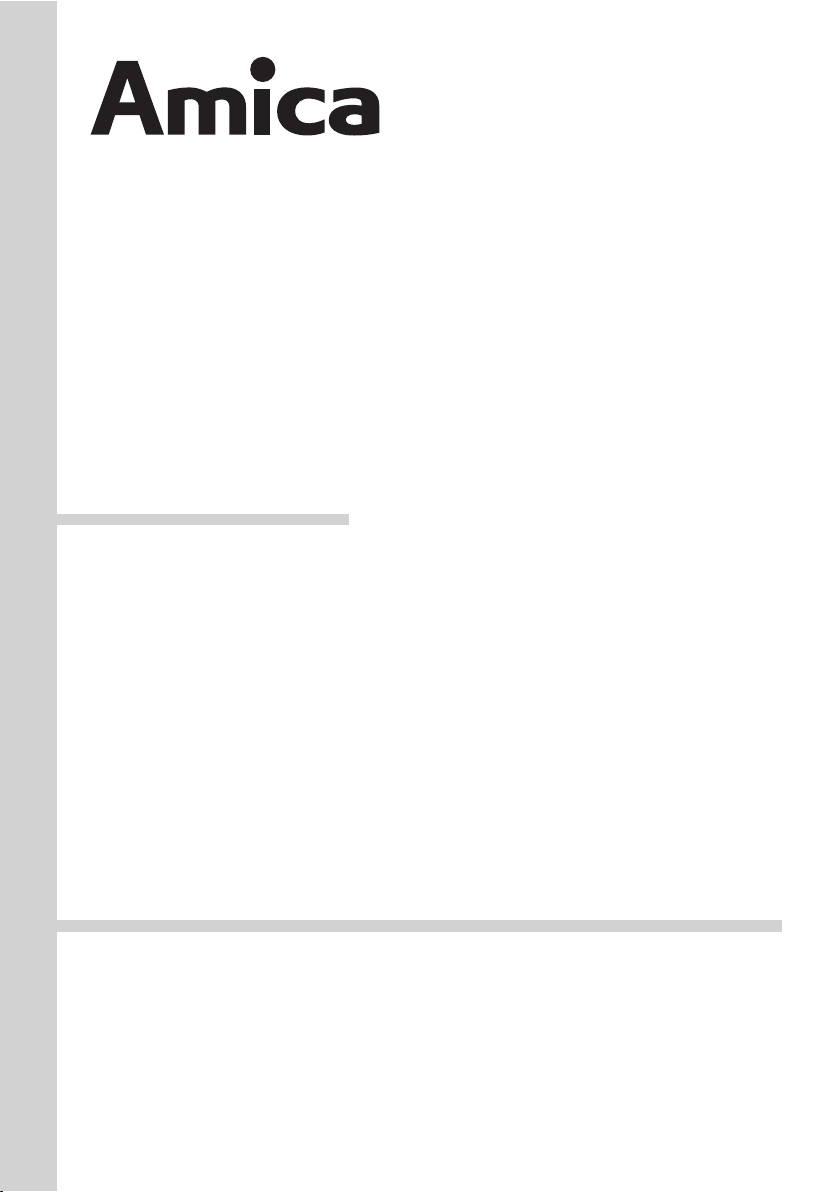
PI6514TFD
EN INSTRUCTION MANUAL
Page 2

DEAR CUSTOMER,
Your hob combines exceptional ease of use with excellent effectiveness. Once you have read
the instructions, operating your hob will not be a problem.
Before being packed and leaving the factory, the safety and functions of this hob were carefully tested.
We ask you to read the User Manual carefully before switching on the appliance. Following
the directions in this manual will protect you from any misuse.
Keep this User Manual and store it near at hand.
The instructions should be followed carefully to avoid any unfortunate accidents.
Important!
The appliance may only be operated when you have read and understood this manual
thoroughly.
The appliance is designed solely for cooking. Any other use (eg heating a room) is
incompatible with the appliance’s intended purpose and can pose a risk to the user.
The manufacturer reserves the right to introduce changes which do not affect the
operation of the appliance.
EN
CONTENTS
Basic Information..................................................................................................2
Safety instructions.....................................................................................................3
Description of the appliance.......................................................................................6
Installation.............................................................................................................7
Operation...............................................................................................................11
Cleaning and maintenance.......................................................................................22
Troubleshooting......................................................................................................24
Specication............................................................................................................26
Manufacturer’s Declaration
The manufacturer hereby declares that this product meets the requirements of the following European directives:
• Low Voltage Directive 2006/95/EEC,
• Electromagnetic Compatibility (EMC) Directive 2004/108/EEC,
and has thus been marked with the symbol and been issued with a declaration of compliance
made available to market regulators.
2
Page 3

SAFETY INSTRUCTIONS FOR USE
● Before using the induction hob for the rst time, carefully read its user manual. This will
ensure user safety and prevent damage to the appliance.
● If the induction hob is operated in immediate vicinity to the radio, television set or other
radio-frequency-emitting device, make sure that the hob’s touch sensor controls operate
correctly.
● The hob must be connected by a qualied installer.
● Do not install the appliance near a refrigerator.
● Furniture, where the hob is installed must be resistant to temperatures up to 100°C. This
applies to veneers, edges, surfaces made of plastics, adhesives and paints.
● The appliance may only be used once tted in kitchen furniture. This will protect the user
against accidental touching the live part.
● Repairs to electrical appliances may only be conducted by specialists. Improper repairs can
be dangerous to the user.
● The appliance is not connected to mains when it is unplugged or the main circuit breaker is
switched off.
● Plug of the power cord should be accessible after appliance has been installed.
● Ensure that children do not play with the appliance.
● This appliance is not intended for use by persons (including children) with physical, mental
or sensory handicaps, or by those who are inexperienced or unfamiliar with the appliance,
unless under supervision or in accordance with the instructions as communicated to them
by persons responsible for their safety.
● Persons with implanted devices, which support vital functions (eg, pacemaker, in-
sulin pump, or hearing aids) must ensure that these devices are not affected by the
induction hob (the frequency of the induction hob is 20-50 kHz).
● Once power is disconnected all settings and indications are erased. When electric power is
restored caution is advisable. If the cooking zones are hot, „H” residual heat indicator will
be displayed. Also child lock key will be displayed, as when the appliance is connected for
the rst time.
● Built-in residual heat indicator can be used to determine if the appliance is on and if it is still
hot.
● If the mains socket is near the cooking zone, make sure the cord does not touch any hot
areas.
● When cooking using oil and fat do not leave the appliance unattended, as there is a re
hazard.
● Do not use plastic containers and aluminium foil. They melt at high temperatures and may
damage the cooking surface.
● Solid or liquid sugar, citric acid, salt or plastic must not be allowed to spill on the hot cooking
zone.
● If sugar or plastic accidentally fall on the hot cooking zone, do not turn off the hob and scrape
the sugar or plastic off with a sharp scraper. Protect hands from burns and injuries.
3
Page 4

SAFETY INSTRUCTIONS FOR USE
● When cooking on induction hob only use pots and pans with a at base having no sharp
edges or burrs as these can permanently scratch the cooking surface.
● Induction hob cooking surface is resistant to thermal shock. It is not sensitive to cold nor
hot.
● Avoid dropping objects on the cooking surface. In some circumstances, point impacts such
as dropping a bottle of spices, may lead to cracks and chipping of the cooking surface.
● If any damage occurs, seething food can get into the live parts of the induction hob through
damaged areas.
● If the cooking surface is cracked, switch off power to avoid the risk of electric shock.
● Do not use the cooking surface as a cutting board or work table.
● Do not place metal objects such as knives, forks, spoons, lids and aluminium foil on the
cooking surface as they could become hot.
● Do not install the hob over a heater without a fan, over a dishwasher, refrigerator, freezer
or washing machine.
● If the hob has been built in the kitchen worktop, metal objects located in a cabinet below
can be heated to high temperatures through the air owing from the hob ventilation system.
As a result it is recommended to use a partition (see Figure 2).
● Please follow the instructions for care and cleaning of induction hob. In the event of misuse
or mishandling warranty may be void.
4
Page 5
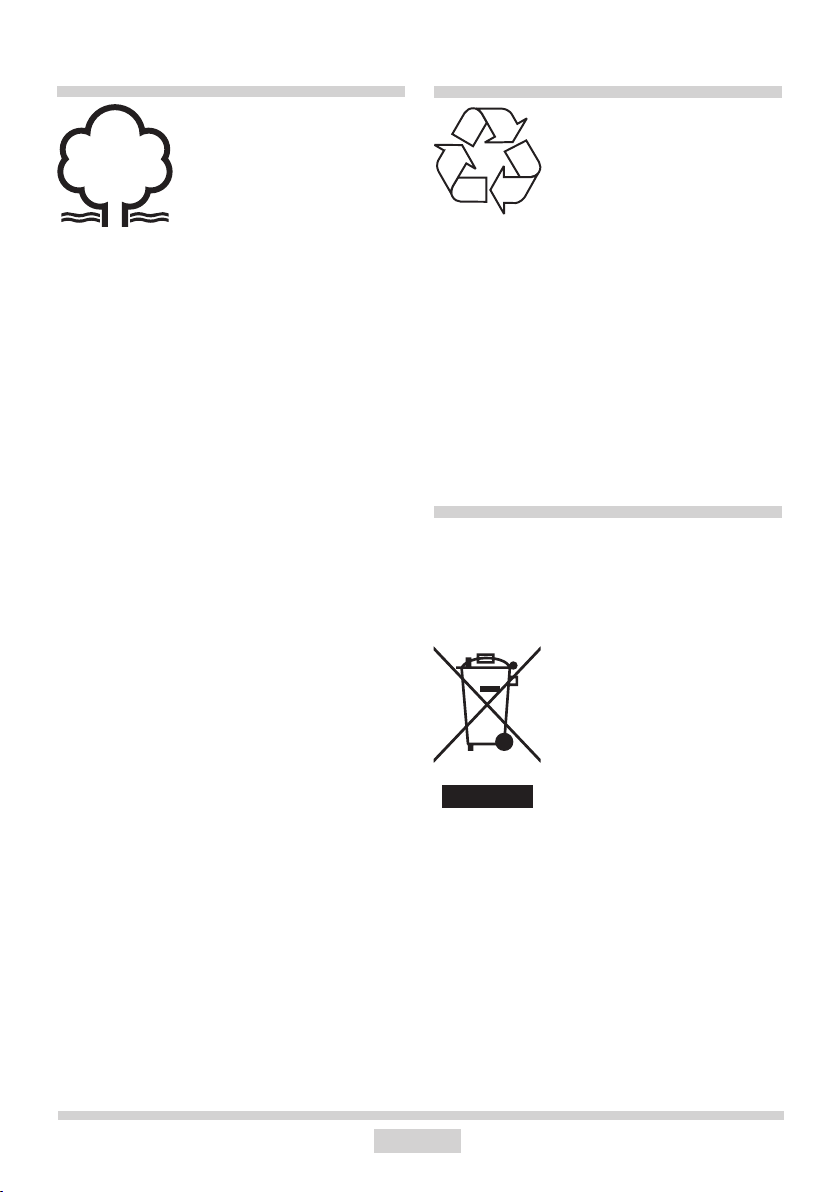
HOW TO SAVE ELECTRICITY
UNPACKING
Using the electricity in a responsible manner not only
saves money, but also helps
protect the environment. So
let’s save electricity! This is
how it’s done:
●Use the correct cookware.
Cookware with at and a thick base can save
up to 1/3 of electricity. Please remember to
cover cookware with the lid, otherwise electricity consumption increased four times!
●Always keep the cooking zones and
cookware bases clean.
Dirt prevents proper heat transfer. Often
burnt stains can be removed only with agents
harmful to the environment.
●Avoiding unnecessary lifting the lid to
peek into the pot.
●Do not install the hob in the immediate
vicinity of refrigerator / freezer.
The electricity consumption is then unnecessarily increased.
The appliance was protected
from damage at the time of
transport. After unpacking,
please dispose of all elements of packaging in a way
that will not cause damage
to the environment. All materials used for
packaging the appliance are environmentally
friendly; they are 100% recyclable and are
marked with the appropriate symbol.
Important! Keep the packaging material
(bags, Styrofoam pieces, etc.) out of reach
of children during unpacking.
DISPOSAL
In accordance with European Directive
2002/96/EC and Polish legislation regarding
used electrical and electronic goods, this
appliance is marked with the symbol of the
crossed-out waste container.
This marking means that the
appliance must not be disposed of together with other
household waste after it has
been used. The user is obliged to hand it over to waste
collection centre collecting
used electrical and electronic
goods. The collectors, including local collection points, shops and local authority departments provide recycling
schemes. Proper handling of used electrical
and electronic goods helps avoid environmental and health hazards resulting from
the presence of dangerous components and
the inappropriate storage and processing of
such goods.
5
Page 6
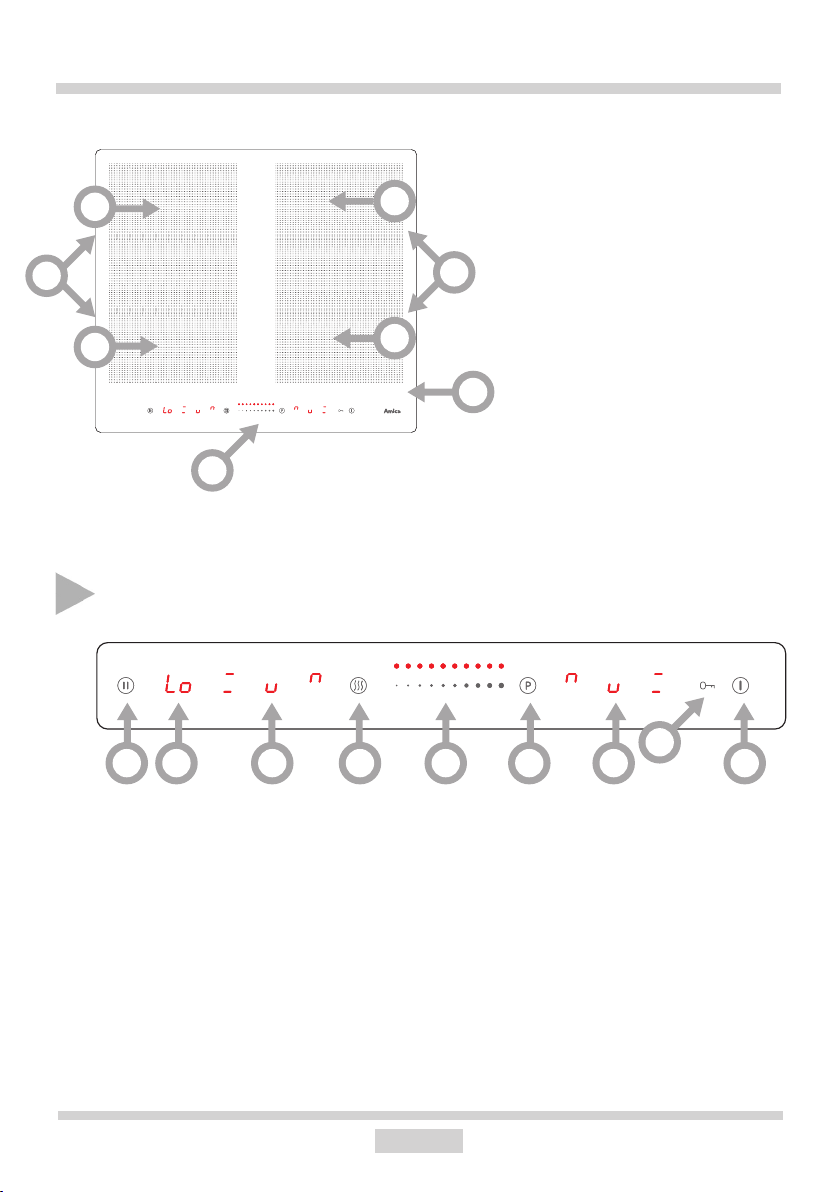
DESCRIPTION OF THE APPLIANCE
1
2
3
4
5
6
7
8
123567842
Panel Description
1 Rear left cooking zone
2 Front left cooking zone
3 Rear right cooking zone
4 Front right cooking zone
5 Bridge cooking zones (left)
6 Bridge cooking zones (right)
7 Top glass plate
8 Control Panel
Control Panel
1 Slider sensor (heat / time setting)
2 Cooking zone selection sensor
3 Stop'n go function sensor
4 Child lock sensor
5 ON / OFF sensor
6 Keep Food Warm function sensor
7 Booster function sensor
8 Timer and Kitchen Timer sensor
6
Page 7

INSTALLATION
Making the worktop recess
l Worktop thickness should be 28 - 40 mm, while its width at least 600 mm. The worktop
must be at and level. Edge of the worktop near the wall must be sealed to prevent ingress
of water or other liquids.
l There should be sufcient spacing around the opening, in particular, at least 50 mm di-
stance to the wall and 60 mm distance to the front edge of worktop.
l The distance between the edge of the opening and the side wall of the furniture should
be minimum 55 mm.
l Worktop must be made of materials, including veneer and adhesives, resistant to a tem-
perature of 100°C. Otherwise, veneer could come off or surface of the worktop become
deformed.
l Edge of the opening should be sealed with suitable materials to prevent ingress of wa-
ter.
l Worktop opening must cut to dimensions as shown on gure 1.
l Ensure minimum clearance of 25 mm below the hob to allow proper air circulation and
prevent overheating. See Figure 2.
Fig.1
1
L(mm) W(mm) H(mm) D(mm) A(mm) B(mm) X(mm) X1(mm)
590 520 60 56 560
+4
+1
490
+4
+1
50 min 60
7
Page 8
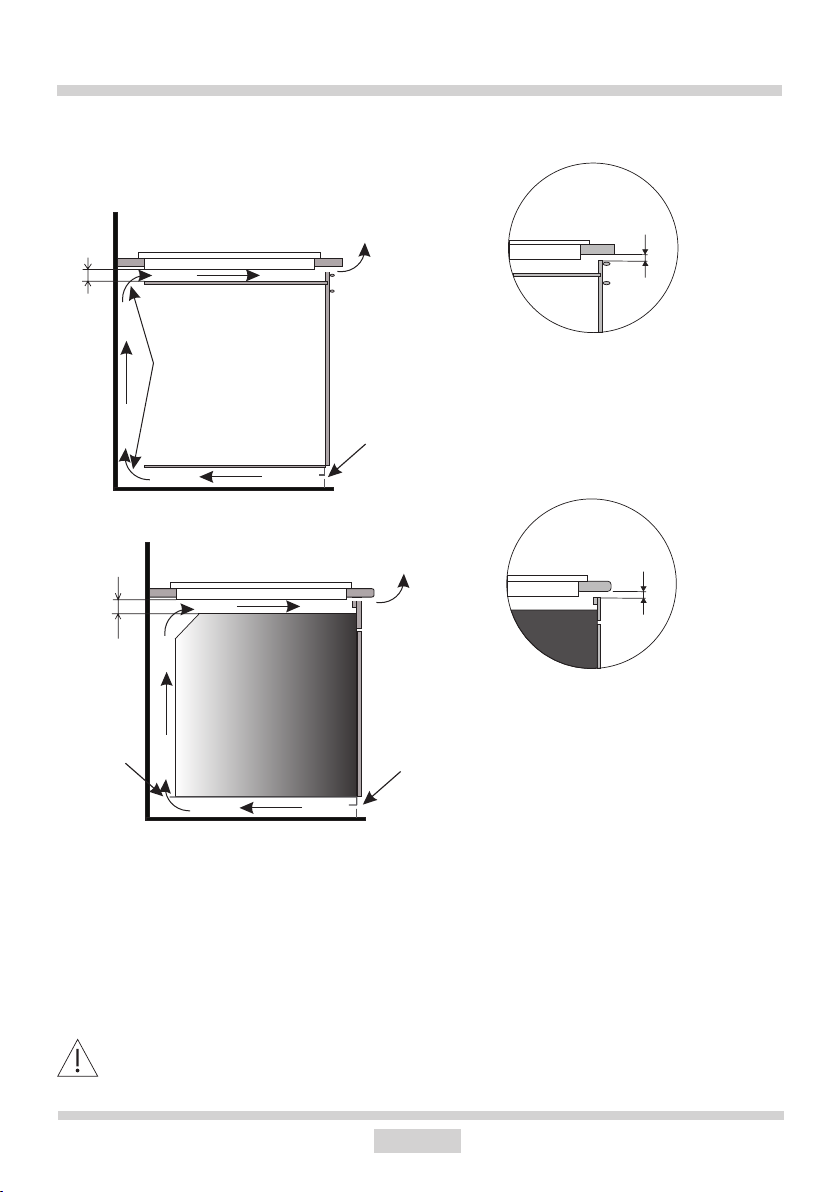
INSTALLATION
500x10mm
25mm
80mm
500x10mm
500x50mm
10mm
Minimum
5 10mm÷
5 10mm÷
Fig.2
Installing hob in kitchen cabinet
worktop.
Installing hob in kitchen worktop
above oven with ventilation.
Do not install the hob above the oven without ventilation.
8
Page 9

INSTALLATION
Connecting to electrical mains
Important!
Electrical connection must be made by a properly certied qualied installer. Do not
make any alterations or changes in the appliance electrical system.
Tips for the installer
The hob is equipped with a terminal block allowing different connections appropriate for a
specic type of power supply.
Terminal block allows the following connections:
• Single-phase 230V
• Two-phase 400V 2N
Important!
Remember to connect the neutral lead to correct terminal block clamp, marked
with . The electrical system supplying the hob must be protected by a properly
selected tripping device or a circuit breaker allowing to disconnect the power supply
in an emergency.
Before connecting to the appliance, please carefully read the information provided on the
rating plate and wiring diagram.
IMPORTANT! The installer is obliged to provide the user with „appliance electrical connection certicate” (enclosed with the warranty card).
Connecting the hob other than shown on the wiring diagram may damage the hob.
9
Page 10

INSTALLATION
Niebieski
Szary
Brązowy
Czarny
Żółto - zielony
Niebieski
Szary
Brązowy
Czarny
Żółto - zielony
Niebieski
Szary
Brązowy
Czarny
Żółto - zielony
Connecting to electrical mains
Electrical connection must be made by a properly certied and qualied installer. Before
connecting the appliance, check the following:
1. Wiring connection diagram located on the power cord
2. Rated voltage on the rating plate
3. Is the power cord suitable for connecting the appliance
Do not use switches, extension cords, etc., to connect the appliance, as these can
cause a re. The power cord must not come into contact with hot surfaces and sharp
edges of the appliance. Any modications of the existing electrical wiring in the building
must be performed only by a qualied electrician. Connection diagram is shown below:
Brown
Blue
Grey
Black
Yellow - green
Blue
Grey
Brown
Black
Yellow - green
Blue
Grey
Brown
Black
Yellow - green
Connecting to electrical mains
Electrical connection must be made by a properly certied and qualied installer. Before
connecting the appliance, check the following:
1. Wiring connection diagram located on the power cord
2. Rated voltage on the rating plate
3. Is the power cord suitable for connecting the appliance
Do not use switches, extension cords, etc., to connect the appliance, as these can
cause a re. The power cord must not come into contact with hot surfaces and sharp
edges of the appliance. Any modications of the existing electrical wiring in the building
must be performed only by a qualied electrician. Connection diagram is shown below:
10
Page 11

OPERATION
Before using the appliance for the rst time
● thoroughly clean your induction hob rst. The induction hob should be treated with the
same care as a glass surface.
● switch on the ventilation in the room or open a window, as the appliance could emit an
unpleasant smell during rst use.
● operate the appliance while observing all safety guidelines.
Induction cooking zone operation principle
Electric oscillator powers a coil placed inside the appliance.
This coil produces a magnetic eld, which induces eddy currents in the pot, when it is placed on the hob.
These currents make the pot real transmitters of heat, while
the hob glass surface remains cool.
This requires the use of pots whose base is ferromagnetic, in other words susceptible to
magnetic elds.
Overall, induction technology is characterized by two advantages:
● the heat is only emitted by the pot and its use is maximised,
● there is no thermal inertia, since the cooking starts immediately when the pot is placed on
the hob and ends once it is removed.
The protective device:
If the hob has been installed correctly and is used properly, any protective devices are rarely
required.
Fan: protects and cools controls and power components. It can operate at two different
speeds and is activated automatically. Fan may runs when the cooking zones are off until
the electronic system is sufciently cooled.
Temperature sensor: Temperature of electronic circuits is continuously monitored by a
temperature sensor. If temperature is raised beyond a safe level, this protection system will
reduce cooking zone heat setting or shut down the cooking zones adjacent to the overheated
electronic circuits.
Pan detection: allows the hob to detect pans placed on a cooking zone. Small objects placed
on the cooking zone (eg, spoon, knife, ring ...) will not be recognised as pans and the hob
will not operate.
11
Page 12

OPERATION
Pan detector
Pan detector is installed in induction hobs. Pan detector starts heating automatically when
a pan is detected on a cooking zone and stops heating when it is removed. This helps save
electricity.
● When an suitable pan is placed on a cooking zone, the display shows the heat setting.
● Induction requires the use of suitable cookware with ferromagnetic base (see Table on page
12).
If a pan is not placed on a cooking zone or the pan is unsuitable, the symbol is
displayed. The cooking zone will not operate. If a pan is not detected within 10 minutes,
the cooking zone will be switched off.
Switch off the cooking zone using the touch control sensor eld rather than by removing the pan.
Pan detector does not operate as the on/off sensor.
The induction hob is equipped with electronic touch control sensor elds, which are operated
by touching the marked area with a nger.
Each time a sensor eld is touched, an acoustic signal can be heard.
When switching the appliance on or off or changing the heat setting, attention should
be paid that only one sensor eld at a time is touched. When two or more sensor
elds are touched at the same time (except timer and child lock), the appliance ignores the control signals and may trigger a fault indication if sensor elds are touched
for a long time.
When you nish cooking switch off the cooking zone using touch control sensor elds
and do not rely solely on the pan detector.
12
Page 13

OPERATION
The high-quality cookware is an essential condition for efcient induction cooking.
Selecting cookware for induction cooking
● Always use high-quality cookware with a perfectly at base: this will prevent local overheating, where food could stick while cooking. Pots and pans with thick steel walls provide
superior heat distribution.
● Make sure that cookware base is dry: when lling a pot or when using a pot taken out of
the refrigerator make sure its base is completely dry before placing it on the cooking zone.
This is to avoid soiling the surface of the hob.
● Lid prevents heat from escaping and thus reduces heating time and lowers energy consumption.
Energy is transferred best when cookware size corresponds to the size of the cooking zone.
The smallest and largest possible diameters are indicated in the following table and depend
on the quality of the cookware used.
Induction cooking zone The base diameter of induction cookware
Diameter (mm) Minimum (mm) Maximum (mm)
1, 2, 3, 4 140 220
5, 6 200 220 x 400
When using cookware smaller than the minimum diameter induction hob may
not work.
Cookware base has to be at for optimal temperature control by the induction
module.
The concave base or deep embossed logo of the manufacturer interfere with
the temperature induction control module and can cause overheating of the
pot or pan.
Do not use damaged cookware such as cookware with deformed base due to
excessive heat.
13
Page 14

OPERATION
Selecting cookware for the induction cooking zone
Marking of kitchen
cookware
Use magnetic cookware (enamelled steel, ferrite stainless steel, cast iron). The easiest way to determine
if your cookware is suitable is to perform the „magnet
test”. Find a generic magnet and check if it sticks to
the base of the cookware.
Stainless Steel Cookware is not detected
With the exception of the ferromagnetic steel cookware
Aluminium Cookware is not detected
Cast iron High efciency
Caution: cookware can scratch the hob surface
Enamelled steel High efciency
Cookware with a at, thick and smooth base is recommended
Glass Cookware is not detected
Porcelain Cookware is not detected
Cookware with copper
base
Cookware is not detected
Check for marking indicating that the
cookware is suitable for induction
cooking.
14
Page 15

OPERATION
123567842
Control Panel
● Immediately after the appliance is connected to electrical mains, all displays will light up
briey. Your induction hob is then ready for use.
● The induction hob is equipped with electronic touch control sensor elds, which are
operated by touching with a nger for at least 1 second.
● Touching of a sensor eld is accompanied by an acoustic signal to acknowledge.
No objects should be placed on the sensor elds (this could cause an error).
Touch sensor elds should be always kept clean.
Switching on the appliance
To switch on the appliance touch and hold the on/off sensor eld (5) for at least 1 second.
The appliance will sound an acoustic signal when it is ready for use. When the appliance
is ready for use, is shown on the timer display and symbols are shown on cooking
zone displays.
If none of the sensor elds is touched within 60 seconds, the appliance switches
itself off.
Switching on the cooking zones
Once the appliance is switched on using the on/off touch sensor (5), select a cooking zone
(2) within the next 60 seconds.
1 When a cooking zone selection sensor eld (2) is touched, a ashing "0" will be displayed
on the corresponding heat setting indicator display. The display will ash for about 5 seconds. Set a heat setting during this time.
A cooking zone is active when a number is ashing on its display. This indicates
a cooking zone is ready for the heat setting to be set or changed.
Selecting the cooking zone heat setting
While the number "0" is ashing on the cooking zone display, you can start adjusting the heat
setting sliding your nger across the slider sensor (1). The default heat setting is "0".
Heat setting selection sensor (1) is a slider type touch control sensor allowing selection of heat setting (1-9) and timer setting (1-99) by touching and sliding your nger
across the marked area (1):
sliding right - increase the heat setting
sliding left - reduce the heat setting.
It is also possible to select the heat setting directly by touching the appropriate part of
the heat setting selection sensor eld (1).
15
Page 16

OPERATION
Switching off cooking zones
● A given cooking zone must be active. There is a ashing digit on the heat setting display.
Turn off a cooking zone by reducing the heat to "0" using the slider sensor (1).
● You can also turn off the cooking zone by touching the on/off sensor (5). This will turn off
the appliance and all of its cooking zones.
Switch off the appliance
● The appliance operates when at least one cooking zone is on.
● To switch off the appliance touch the on/off sensor (5).
If a cooking zone is still hot, the relevant display will show the letter "H" to indicate residual
heat.
The child lock function
The child lock function protects the appliance from being unintentionally operated or switched
on by children or pets.
Setting the child lock function when all cooking zones are switched off protects the cooking
surface from inadvertent operation. The appliance can be operated once the child lock function is released.
Set the child lock
You can activate the Child Lock at any time, even when the appliance control panel is turned
off.
To lock the appliance touch the Lock key (4) until a short beep is heard and the timer display
shows "Lo".
The "Lo" symbol will be shown for 60 seconds or it will be shown alternately with the "--"
symbol. The "Lo" symbol goes out after 60 seconds, but the Child Lock is still active.
The Child Lock function remains set until it is released even after the appliance
has been switched off and then switched on again. Disconnecting the appliance
from electrical mains deactivates the Child Lock.
Release the Child Lock
In order to unlock the appliance, touch the Lock key (4) until a short beep is heard.
Stop’n go function (pause)
Stop’n go function acts like a pause. The Stop’n go function simultaneously suspends operation of all cooking zones and then resumes at the heat settings that were previously set.
● A given cooking zone must be active. Touch the sensor (3) and all cooking zones will
be turned off and the displays will show . When you touch the sensor only the (3)
and (5) sensors will be active.
● Touch the sensor again to resume normal operation of all cooking zones and recall
their previous heat settings.
16
Page 17

OPERATION
Bridge function
● The Bridge function allows pairing of two cooking zones into a single combined cooking
zone. The Bridge function is very convenient, especially when cooking in large pots such
as a baking pan.
The Bridge function allows pairing of two cooking zones into a single combined cook-
● Touch the sensor (2) to bridge two cooking zones into a single combined cooking zone.
Touch slider sensor (1) to set the heat setting for both cooking zones at the same time.
● If you change the location of the pot from one cooking zone to another, the appliance will
detect a change in the position of the pot and the same heat setting will be set for the new
cooking zone.
● Touch the (2), or sensor to disable the bridge function.
Booster function
Booster function increases the power of a cooking zone.
● When a cooking zone is active (2), activate the booster function by touching the sensor eld (7). Activation of the booster function will be indicated by the symbol shown
on the relevant cooking zone display (2).
● To turn off the Booster function, touch the cooking zone selection sensor eld (2) and then
touch the sensor (7) or reduce the heat setting.
17
Page 18

OPERATION
● Booster function can be activated only for a single cooking zone (in a pair), or for the
Bridge function.
● Booster function is automatically turned off after ve minutes of operation.
● When the Booster function is active for one cooking zone, the heat setting of other cooking
zones is reduced below 2.
● If the initial heat setting was 0, the setting 9 will only be possible after 5 minutes.
Operation of the Booster function is limited to 5 minutes. Once the Booster function is
automatically deactivated, the cooking zone continues to operate at its nominal power.
The Booster function can be reactivated, provided the appliance electronic circuits and
induction coils are not overheated. When the pot is lifted from the cooking zone when the
Booster function is in operation, it remains active and the countdown continues.
When the appliance electronic circuits or induction coils overheat when the Booster func-
tion is in operation, it is automatically deactivated. The cooking zone continues to operate
at its nominal power.
Booster function can be activated on all cooking zones.
Two cooking zones (front and rear) form a pair. Booster function can be activated at any time
for one cooking zone in a pair.
If activating Booster function causes the overall power limit of a pair to be exceeded, the
heat setting of the other cooking zone in a pair will be automatically reduced. The amount
by which power is reduced depends on the type of pot used.
The Keep Warm function
Keep warm function allows for keeping food warm on a cooking zone. The selected cooking zone operates at a low heat setting. With this feature, ready to serve, warm food retains
its taste and does not stick to the pot's bottom. This function can be used to melt butter or
chocolate.
For the keep food warm function to operate correctly, use a at base pot or frying pan, so
that base temperature is accurately measured by the temperature sensor tted in the cooking
zone. The Keep Warm function can be activated for any cooking zone. Due to a risk of the
growth of microorganisms, it is not recommended to keep food warm for a long time, so the
Keep Warm function is switched off after 8 hours.
The different keep warm temperatures can be set for cooking zone, namely 42°C, 74°C or
94°C.
To activate the Keep Warm function touch the or sensor (2), then touch the sensor
(6).
● Touch Keep Warm function sensor eld (6) and one dash ( ) will light up indicating that
temperature of 42°C is selected,
● Touch Keep Warm function sensor eld (6) again and two dashes ( ) will light up indicating that temperature of 74°C is selected,
● Touch Keep Warm function sensor eld (6) again and three dashes ( ) will light up indicating that temperature of 94°C is selected,
● To turn off the Keep Warm function touch the cooking zone selection sensor eld and then
touch slider sensor (1) to disable the Keep Warm function by selecting a desired heat
setting.
18
Page 19

OPERATION
The residual heat indicator
Once a cooking zone is switched off, „H” is displayed on the relevant cooking zone’s display
to warn that the „cooking zone is still hot!”.
Do not touch the cooking zone at this time owing to the risk of burns from residual heat, and do not place any object on it which is sensitive to heat!
When the residual heat indicator goes out, cooking zone can be touched, however keep in
mind that it may still be warmer than ambient temperature.
When there is no power, the residual heat indicator does not light up.
Limiting the operating time
In order to increase efciency, the induction
hob is tted with a operating time limiter for
each of the cooking zones. The maximum
operating time is set according to the last heat
setting selected.
If you do not change the heat setting for a long
time (see table) then the associated cooking
zone is automatically switched off and the
residual heat indicator is activated. However,
you can switch on and operate individual cooking zones at any time in accordance with
the operating instructions.
Cooking heat
setting
1 8
2 8
3 8
4 4
5 4
6 4
7 2
8 2
9 2
Maximum
operating time
(hours)
19
Page 20

OPERATION
Timer
Timer function makes cooking easier by making it possible to set Duration. It can also be
used as a Kitchen Timer.
Set the Timer
Timer function allows the cooking zone to be switched off after the set time has elapsed.
The timer function can only be set when a cooking zone is operating (heat setting is greater than "0"). Timer can be activated at any time for all cooking zones. Timer countdown can
be set from 1 to 99 minutes.
To set the timer:
● select a cooking zone by touching cooking zone selection sensor eld (2) and select
the desired heat setting from 1 to 9 using the slider (1) sensor eld. The selected heat
setting from 1 to 9 will ash on the display.
● then, during the next 10 seconds, touch the Timer selection sensor eld (8). The
number "10" with a ashing zero will be shown on the display.
● Set the Duration by touching the slider sensor (1). Set the units digit rst. Next touch
Timer sensor (8) to set the tens digit.
Timer countdown will begin immediately after several seconds.
Once the set Duration has elapsed the appliance will turn off automatically and a single
beep will be heard. The display will show "- -".
The decimal point appearing by the numbers means the timer is active.
Changing Timer setting
Programmed Timer setting can be changed at any time.
● Touch cooking zone selection sensor eld (2) to select the desired cooking zone. The
heating setting will ash for 10 seconds.
● Touch the timer sensor eld (8) to activate the timer. Timer digits will ash
● Use slider (1) sensor eld to adjust the timer Duration.
Check Timer Duration
The remaining cook time duration will be shown on the Timer display. When Timer Duration
is programmed for more than one cooking zone, the shortest remaining duration is shown.
20
Page 21

OPERATION
Stop the Timer
To stop the timer countdown before the set Duration has elapsed:
● Touch the cooking zone selection sensor (2) to select the a timer-controlled cooking
zone. The cooking zone heat setting will ash.
● Touch the timer sensor eld (8) to activate the timer. Timer digits will ash.
● Touch the slider sensor eld (1) to reduce Duration to 00. Timer function will be deactivated while the cooking zone continues to operate until it is switched off manually.
Kitchen Timer
When no cooking zones are in use, the Timer function can be used as a regular Kitchen
Timer.
Set Kitchen Timer
When the appliance is off:
● Touch the timer sensor (8). The number "10" with a ashing zero will be shown on the
display.
● Set the Duration by touching the slider sensor (1). Set the units digit rst. Next touch
Timer sensor (8) to set the tens digit.
Once the countdown is complete, an acoustic signal will be heard for 30 seconds. The
display will show "- -".
Stop the Kitchen Timer
When the set Duration has elapsed an acoustic signal is sounded, which can be muted by
touching any sensor eld. If no sensor eld is touched, the acoustic signal will stop automatically after 30 seconds.
To stop the kitchen timer countdown before the set time has elapsed:
● Touch timer sensor eld (8) to activate the timer. Kitchen timer digits will ash.
● Touch the slider sensor eld (1) to reduce Duration to 00. Kitchen timer will stop.
21
Page 22

CLEANING AND MAINTENANCE
Proper routine maintenance and cleaning
of the appliance can signicantly extend its
trouble-free operation.
When cleaning induction hobs, the
same principles apply as for glass
surfaces. Do not use under any circumstances any abrasive or caustic
cleaners or scouri ng powders or
pads! Do not use steam or pressure
cleaners.
Cleaning after each use
● Wipe light stains with a damp cloth without
detergent. The use of dishwashing liquid
may cause a bluish surface discolouration. These persistent stains cannot always be removed right away, even using
a special cleaner.
● Firmly adhering dirt can be carefully
removed with a scraper. Then wipe the
cooking surface with a damp cloth.
Removing stains
● Bright stains of pearl colour (residual
aluminium) can be removed from the
cool hob using a special cleaning agent.
Limestone residue (eg. after evaporated
water) can be removed by vinegar or a
special cleaning agent.
● Do not turn off the cooking zone when
removing sugar, food containing sugar,
plastic and aluminium foil. Immediately
and thoroughly scrape the leftovers off the
hot cooking zone using a sharp scraper.
Once the bulk of the stain is removed
the hob can be turned off and clean the
cooled off cooking zone with a special
cleaning agent.
Scraper to clean the hob
Do not use any descaling agents to
clean the hob.
Special cleaners are available in supermarkets, electrical and home appliance shops,
drug stores, as well as retail food shops and
kitchen showrooms. Scrapers can be purchased in DIY and construction equipment
stores, as well as in shops carrying painting
accessories.
22
Page 23

CLEANING AND MAINTENANCE
Never apply a detergent on the hot cooking
zone. It is best to let the cleaner dry and then
wipe it wet. Any traces of the detergent should
be wiped off clean with a damp cloth before
re-heating. Otherwise, it can be corrosive.
Warranty will be void if you do not follow
the above guidelines!
Periodic inspections
In addition to normal cleaning and
maintenance:
● carry out periodic checks of touch controls
and other elements. After the warranty
expires, have authorised service inspect
the appliance every two years,
● repair and identied problems,
● carry out periodic maintenance of the
hob.
Important!
If the hob’s controls do not respond
for whatever reason, then turn off the
main circuit breaker or remove the
fuse and contact customer service.
Important!
In the event of breakage or chipping
of the hob cooking surface, turn off
and unplug the appliance. To do this,
disconnect the fuse or unplug the
appliance. Then refer the repair to
professional service.
Important!
All repairs and adjustments must be
performed by a competent technician or by an authorised installer.
23
Page 24

TROUBLESHOOTING
In the event of any fault:
● turn off the appliance
● disconnect the power supply
● have the appliance repaired
● Based on the instructions given in the table below, some minor issues can be corrected
by the user. Please check the consecutive points in the table before you refer the repair
to customer service.
PROBLEM POSSIBLE CAUSE REMEDY
1.The appliance does not
work
2.Sensor elds do not respond when touched
3.The appliance does not
respond and beeps briey
4.The appliance does not
respond
5.The appliance switches
itself off
6.A single cooking zone switches off and residual heat
indicator „H” is shown.
- no power -check the fuse, replace if
blown
- appliance is not turned on - turn on the appliance
- sensor eld touched
too briey (less than one
second)
- multiple sensors touched
at the same time
- child lock feature is active - deactivate child lock
- improper use (wrong
sensor elds touched or
sensors touched too briey)
- sensor elds covered or
dirty
- no sensor eld is touched
for 10 seconds of activating
the appliance
- sensor elds covered or
dirty
- limited cook time - switch on the cooking zone
- sensor elds covered or
dirty
- ele ctro nic co m pon ents
overheated
- touch the sensor eld
longer
- always touch only one
sensor eld (except when
a cooking zone is switched
off)
feature
- reconnect the hob
- uncover or clean the sensor elds
- switch on the appliance
and set heat setting without
delay
- uncover or clean the sensor elds
again
- uncover or clean the sensor elds
24
Page 25

TROUBLESHOOTING
PROBLEM POSSIBLE CAUSE REMEDY
7.Residual heat indicator
extinguished even though
the cooking zones are hot
8.Hob cooking surface is
cracked.
9.When the problem is still
not remedied.
- a power outage or the
appliance has been disconnected
- residual heat indicator will
be shown again the next
time the appliance is turned
on and off again
Danger! Immediately unplug the appliance or
switch off the main circuit breaker. Refer the repair
to the nearest service centre.
Immediately unplug the appliance or switch off the main circuit
breaker (fuse). Refer the repair to the nearest service centre.
Important!
You are responsible for operating the appliance correctly and
maintaining its good condition. If you call service as a result of
operating the appliance incorrectly you will be responsible for
the costs incurred even under warranty.
The manufacturer shall not be held liable for damage caused
by failure to follow this manual.
10.Induction hob makes
buzzing sound.
11. Induction hob makes hissing and whistling sounds.
Error Codes
Error Code Reason Solution
F3 - F8 Failure: temperature sensor Contact service
F9 - FE Failure: IGBT Contact service
E1 / E2 Power failure Check the power supply voltage
E3 / E4 Overheating Check the pan
E5 / E6 Heat radiation
This is normal. Cooling fan is operating to cool down internal
electronics.
This is normal. When using several cooking zones at full power,
the hob makes hissing and whistling sounds due to the frequencies used to power the coils.
Restart the appliance after it
has cooled completely
25
Page 26

SPECIFICATION
Appliance type
Rated voltage 220 - 240 V / 50 Hz
- induction cooking zone:
- induction cooking zone: 220 x 200 mm 1800 / 3000 W
- induction cooking zone: 220 x 400 mm 3000 / 4000 W
Dimensions: 590 x 520 x 60
Weight: 12,5 kg
Meets the requirements of European standards EN 60335-1; EN 60335-2-6.
PI6514TFD
400V 2N~
26
Page 27

27
Page 28

Amica Wronki S.A.
ul.Mickiewicza 52
64-510 Wronki
tel. 67 25 46 100
fax 67 25 40 320
www.amica.com.pl
IO 00922
(07.2013)
