Page 1

Lx \ Ls Series
AC Power Source
IVI Instrument Driver
Manual
LabView, LabWindows/CVI
Contact Information
Telephone: 800 733 5427 (toll free in North America)
858 450 0085 (direct)
Fax: 858 458 0267
Email:
Domestic Sales: domorders.sd@ametek.com
International Sales: intlorders.sd@ametek.com
Customer Service: service.ppd@ametek.com
Web: www.programmablepower.com
March 2011 Document No. 7004-967 Rev. B
Page 2
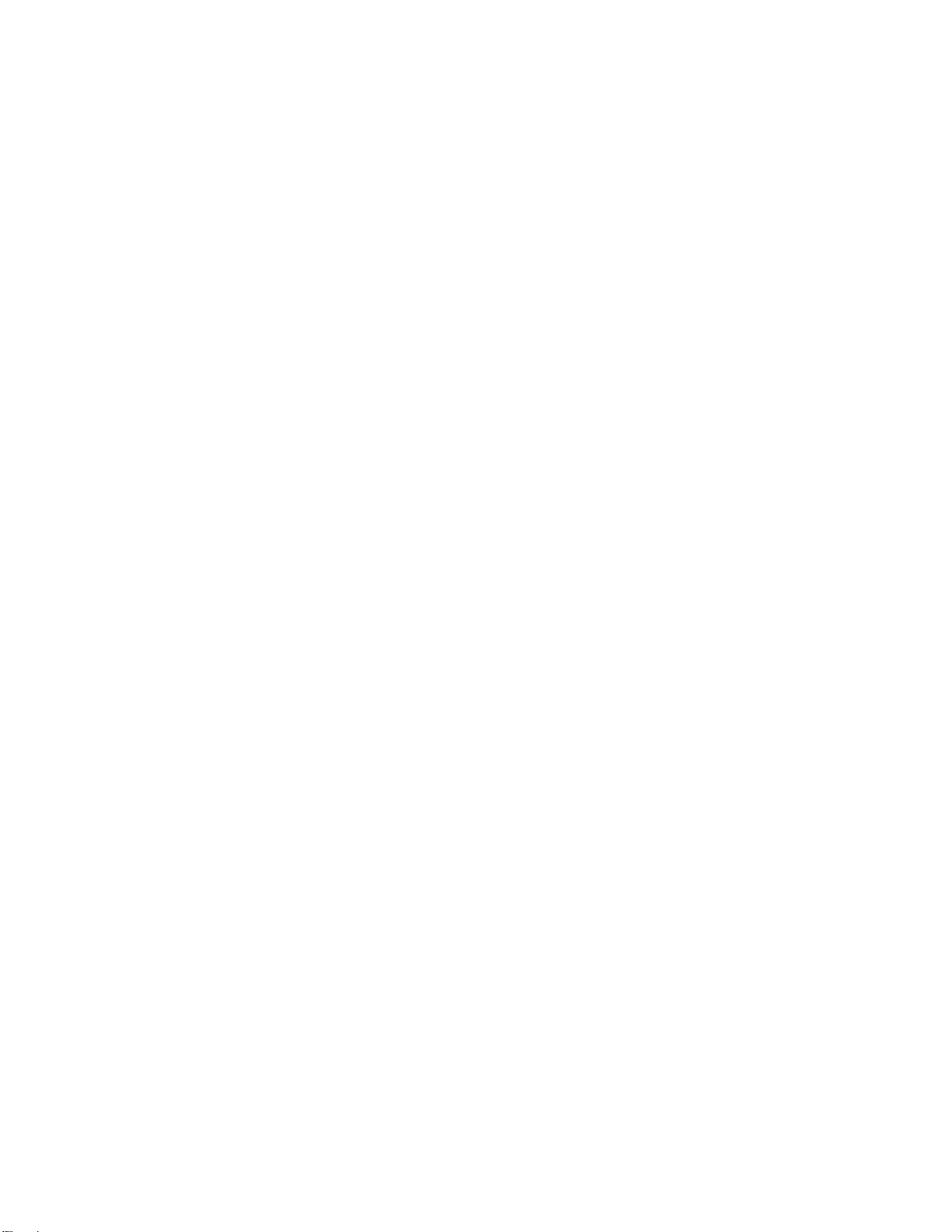
Page 3

Page 4

Page 5

About AMETEK
AMETEK Programmable Power, Inc., a Division of AMETEK, Inc., is a global leader in the design
and manufacture of precision, programmable power supplies for R&D, test and measurement,
process control, power bus simulation and power conditioning applications across diverse
industrial segments. From bench top supplies to rack-mounted industrial power subsystems,
AMETEK Programmable Power is the proud manufacturer of Elgar, Sorensen, California
Instruments and Power Ten brand power supplies.
AMETEK, Inc. is a leading global manufacturer of electronic instruments and electromechanical
devices with annualized sales of $2.5 billion. The Company has over 11,000 colleagues working
at more than 80 manufacturing facilities and more than 80 sales and service centers in the United
States and around the world.
Trademarks
AMETEK is a registered trademark of AMETEK, Inc.
Other trademarks, registered trademarks, and product names are the property of their respective
owners and are used herein for identification purposes only.
Notice of Copyright
AC Power Source, IVI Instrument Driver Manual LabView, LabWindows/CVI
Programmable Power, Inc. All rights reserved.
© 2010 AMETEK
Exclusion for Documentation
UNLESS SPECIFICALLY AGREED TO IN WRITING, AMETEK PROGRAMMABLE POWER, INC.
(“AMETEK”):
(a) MAKES NO WARRANTY AS TO THE ACCURACY, SUFFICIENCY OR SUITABILITY OF ANY
TECHNICAL OR OTHER INFORMATION PROVIDED IN ITS MANUALS OR OTHER
DOCUMENTATION.
(b) ASSUMES NO RESPONSIBILITY OR LIABILITY FOR LOSSES, DAMAGES, COSTS OR
EXPENSES, WHETHER SPECIAL, DIRECT, INDIRECT, CONSEQUENTIAL OR INCIDENTAL,
WHICH MIGHT ARISE OUT OF THE USE OF SUCH INFORMATION. THE USE OF ANY SUCH
INFORMATION WILL BE ENTIRELY AT THE USER’S RISK, AND
(c) REMINDS YOU THAT IF THIS MANUAL IS IN ANY LANGUAGE OTHER THAN ENGLISH,
ALTHOUGH STEPS HAVE BEEN TAKEN TO MAINTAIN THE ACCURACY OF THE
TRANSLATION, THE ACCURACY CANNOT BE GUARANTEED. APPROVED AMETEK CONTENT
IS CONTAINED WITH THE ENGLISH LANGUAGE VERSION, WHICH IS POSTED AT
WWW.PROGRAMMABLEPOWER.COM.
Date and Revision
March 2011 Revision B
Part Number
7004-967
Contact Information
Telephone: 800 733 5427 (toll free in North America)
858 450 0085 (direct)
Fax: 858 458 0267
Email: sales@programmablepower.com
service@programmablepower.com
Web: www.programmablepower.com
i
Page 6

This page intentionally left blank.
ii
Page 7
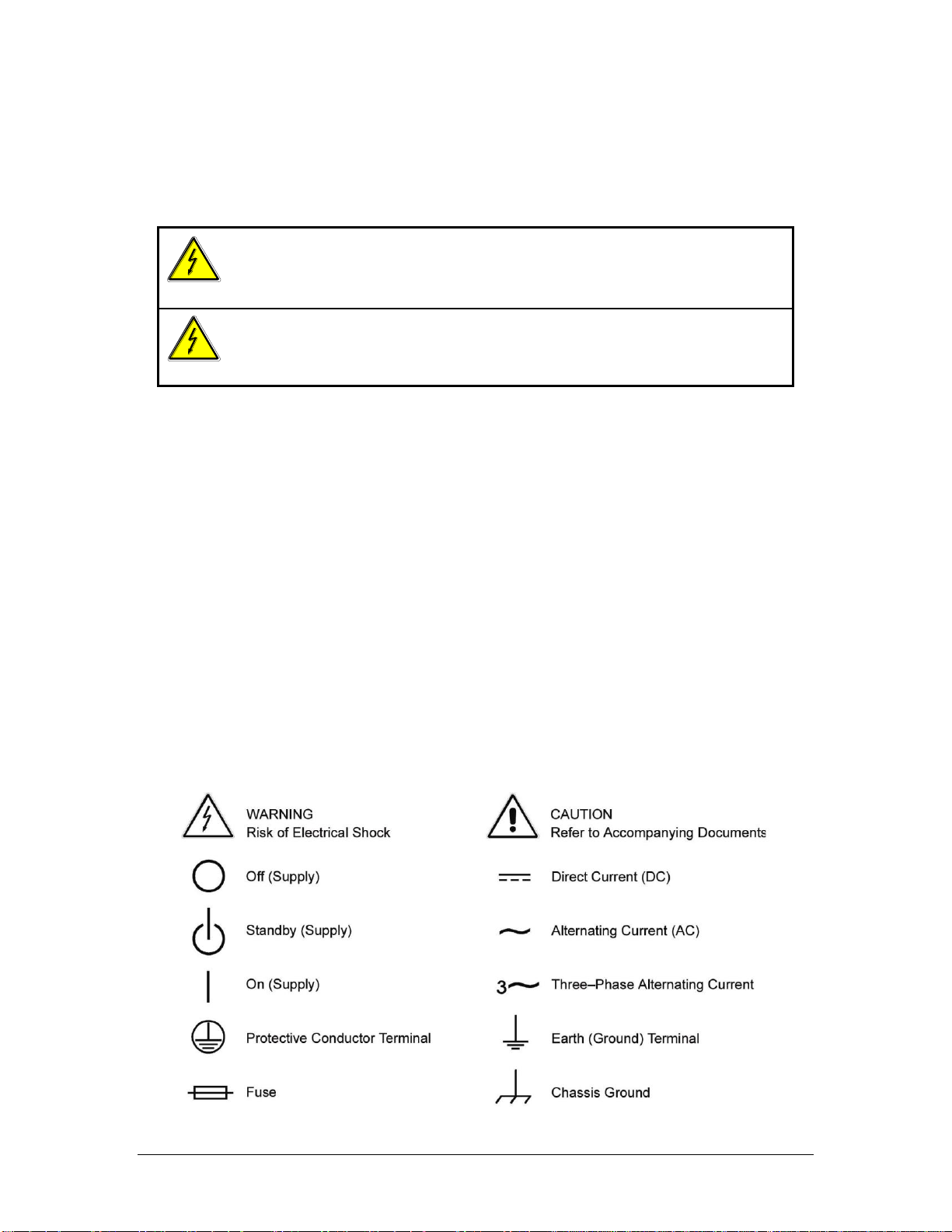
WARNING
Hazardous voltages may be present when covers are removed. Qualified
personnel must use extreme caution when servicing this equipment.
Circuit boards, test points, and output voltages also may be floating above
(below) chassis ground.
WARNING
The equipment used contains ESD sensitive ports. When installing
equipment, follow ESD Safety Procedures. Electrostatic discharges might
cause damage to the equipment.
Important Safety Instructions
Before applying power to the system, verify that your product is configured properly for your
particular application.
Only qualified personnel who deal with attendant hazards in power supplies, are allowed to perform
installation and servicing.
Ensure that the AC power line ground is connected properly to the Power Rack input connector or
chassis. Similarly, other power ground lines including those to application and maintenance
equipment must be grounded properly for both personnel and equipment safety.
Always ensure that facility AC input power is de-energized prior to connecting or disconnecting any
cable.
In normal operation, the operator does not have access to hazardous voltages within the chassis.
However, depending on the user’s application configuration, HIGH VOLTAGES HAZARDOUS TO
HUMAN SAFETY may be normally generated on the output terminals. The customer/user must
ensure that the output power lines are labeled properly as to the safety hazards and that any
inadvertent contact with hazardous voltages is eliminated.
Guard against risks of electrical shock during open cover checks by not touching any portion of the
electrical circuits. Even when power is off, capacitors may retain an electrical charge. Use safety
glasses during open cover checks to avoid personal injury by any sudden component failure.
Neither AMETEK Programmable Power Inc., San Diego, California, USA, nor any of the subsidiary
sales organizations can accept any responsibility for personnel, material or inconsequential injury,
loss or damage that results from improper use of the equipment and accessories.
SAFETY SYMBOLS
iii
Page 8
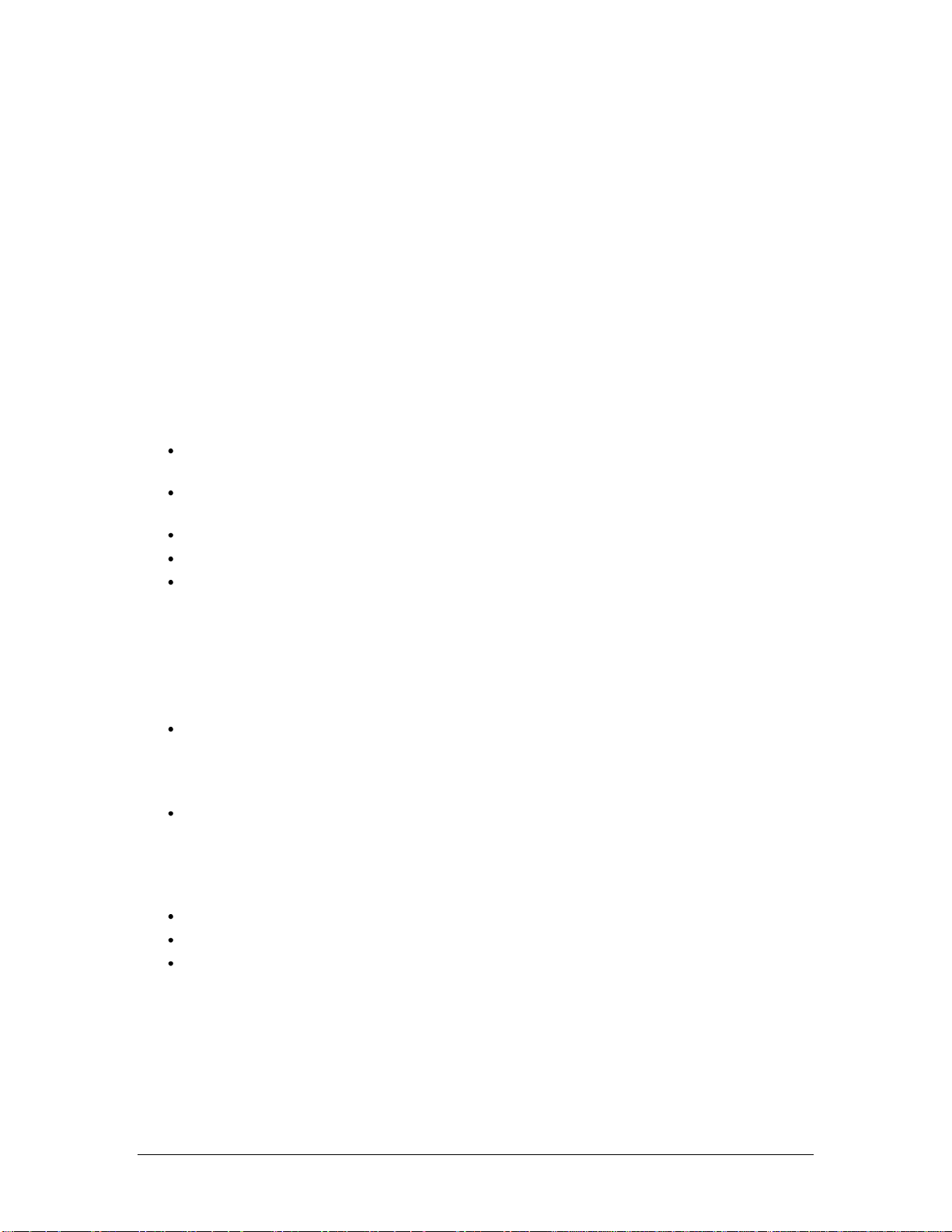
Product Family: Lx\Ls Series
Warranty Period: One Year
WARRANTY TERMS
AMETEK Programmable Power, Inc. (“AMETEK”), provides this written warranty covering the
Product stated above, and if the Buyer discovers and notifies AMETEK in writing of any defect in
material or workmanship within the applicable warranty period stated above, then AMETEK may,
at its option: repair or replace the Product; or issue a credit note for the defective Product; or
provide the Buyer with replacement parts for the Product.
The Buyer will, at its expense, return the defective Product or parts thereof to AMETEK in
accordance with the return procedure specified below. AMETEK will, at its expense, deliver the
repaired or replaced Product or parts to the Buyer. Any warranty of AMETEK will not apply if the
Buyer is in default under the Purchase Order Agreement or where the Product or any part
thereof:
is damaged by misuse, accident, negligence or failure to maintain the same as
specified or required by AMETEK;
is damaged by modifications, alterations or attachments thereto which are not
authorized by AMETEK;
is installed or operated contrary to the instructions of AMETEK;
is opened, modified or disassembled in any way without AMETEK’s consent; or
is used in combination with items, articles or materials not authorized by AMETEK.
The Buyer may not assert any claim that the Products are not in conformity with any warranty
until the Buyer has made all payments to AMETEK provided for in the Purchase Order Agreement.
PRODUCT RETURN PROCEDURE
1. Request a Return Material Authorization (RMA) number from the repair facility (must be
done in the country in which it was purchased):
In the USA, contact the AMETEK Repair Department prior to the return of the
product to AMETEK for repair:
Telephone: 800-733-5427, ext. 2295 or ext. 2463 (toll free North America)
858-450-0085, ext. 2295 or ext. 2463 (direct)
Outside the United States, contact the nearest Authorized Service Center
(ASC). A full listing can be found either through your local distributor or our
website, www.programmablepower.com, by clicking Support and going to the
Service Centers tab.
2. When requesting an RMA, have the following information ready:
Model number
Serial number
Description of the problem
NOTE: Unauthorized returns will not be accepted and will be returned at the shipper’s expense.
NOTE: A returned product found upon inspection by AMETEK, to be in specification is subject to
an evaluation fee and applicable freight charges.
iv
Page 9

IVI Driver Manual Lx / Ls Series
5
Table of Contents
Introduction: .................................................................................................................................................... 7
Assumptions: .............................................................................................................................................. 7
Error and Status Information: .................................................................................................................... 7
How To Use This Document: ..................................................................................................................... 8
Function Tree Layout: ..................................................................................................................................... 8
ciLxs_Abort .................................................................................................................................................... 12
ciLxs_CheckAttributeViBoolean .................................................................................................................. 14
ciLxs_CheckAttributeViInt32 ....................................................................................................................... 17
ciLxs_CheckAttributeViReal64 .................................................................................................................... 20
ciLxs_CheckAttributeViSession .................................................................................................................. 23
ciLxs_CheckAttributeViString ..................................................................................................................... 26
ciLxs_ClearAllArbWaveforms ...................................................................................................................... 29
ciLxs_ClearArbWaveforms........................................................................................................................... 31
ciLxs_ClearError ........................................................................................................................................... 33
ciLxs_ClearInterchangeWarnings ............................................................................................................... 35
ciLxs_close .................................................................................................................................................... 37
ciLxs_ConfigureAcqTriggerSource ............................................................................................................. 39
ciLxs_ConfigureAcquisitionStartTime ........................................................................................................ 41
ciLxs_ConfigureClippingLevel .................................................................................................................... 43
ciLxs_ConfigureCurrentLimit ...................................................................................................................... 45
ciLxs_ConfigureFrequencyValue ................................................................................................................ 48
ciLxs_ConfigureOutput ................................................................................................................................ 50
ciLxs_ConfigureOutputALCState ................................................................................................................ 52
ciLxs_ConfigureOutputEnabled .................................................................................................................. 54
ciLxs_ConfigureOutputPhaseMode ............................................................................................................ 56
ciLxs_ConfigureOutputRange ..................................................................................................................... 58
ciLxs_ConfigureOVP ..................................................................................................................................... 60
ciLxs_ConfigurePhaseAngle ....................................................................................................................... 63
ciLxs_ConfigurePulse ................................................................................................................................... 66
ciLxs_ConfigureSlewFrequency .................................................................................................................. 68
ciLxs_ConfigureSlewVoltageLevel .............................................................................................................. 70
ciLxs_ConfigureSynchronizationPhase ..................................................................................................... 72
ciLxs_ConfigureSynchronizationSource .................................................................................................... 74
ciLxs_ConfigureTriggerAngleList ............................................................................................................... 76
ciLxs_ConfigureTriggerDelay ...................................................................................................................... 78
ciLxs_ConfigureTriggeredAngle ................................................................................................................. 80
ciLxs_ConfigureTriggeredAngleMode ........................................................................................................ 82
ciLxs_ConfigureTriggeredFrequency ......................................................................................................... 84
ciLxs_ConfigureTriggeredFrequencyMode ................................................................................................ 86
ciLxs_ConfigureTriggeredFunction ............................................................................................................ 88
ciLxs_ConfigureTriggeredFunctionMode ................................................................................................... 90
ciLxs_ConfigureTriggeredSlewFrequency ................................................................................................. 92
ciLxs_ConfigureTriggeredSlewVoltage ...................................................................................................... 94
ciLxs_ConfigureTriggeredVoltageLevel ..................................................................................................... 96
ciLxs_ConfigureTriggeredVoltageMode ..................................................................................................... 99
ciLxs_ConfigureTriggerFrequencyList ..................................................................................................... 102
ciLxs_ConfigureTriggerFunctionList ........................................................................................................ 104
ciLxs_ConfigureTriggerList ....................................................................................................................... 106
ciLxs_ConfigureTriggerSource ................................................................................................................. 109
ciLxs_ConfigureTriggerTTLOutputList ..................................................................................................... 111
ciLxs_ConfigureTriggerVoltageList .......................................................................................................... 113
ciLxs_ConfigureTrigSlewFrequencyList .................................................................................................. 116
ciLxs_ConfigureTrigSlewFrequencyMode ............................................................................................... 118
Page 10

IVI Driver Manual Lx / Ls Series
6
ciLxs_ConfigureTrigSlewVoltageList ........................................................................................................ 120
ciLxs_ConfigureTrigSlewVoltageMode ..................................................................................................... 123
ciLxs_ConfigureTTLTriggerOutput ........................................................................................................... 126
ciLxs_ConfigureVoltageLevel .................................................................................................................... 128
ciLxs_ConfigureWaveform ......................................................................................................................... 131
ciLxs_Disable .............................................................................................................................................. 133
ciLxs_error_message ................................................................................................................................. 135
ciLxs_error_query ....................................................................................................................................... 141
ciLxs_Fetch .................................................................................................................................................. 143
ciLxs_FetchArray ........................................................................................................................................ 146
ciLxs_FetchHarmonic ................................................................................................................................. 149
ciLxs_GetAttributeViBoolean .................................................................................................................... 152
ciLxs_GetAttributeViInt32 .......................................................................................................................... 155
ciLxs_GetAttributeViReal64 ....................................................................................................................... 158
ciLxs_GetAttributeViSession ..................................................................................................................... 161
ciLxs_GetAttributeViString ........................................................................................................................ 164
ciLxs_GetError ............................................................................................................................................ 168
ciLxs_GetNextCoercionRecord ................................................................................................................. 171
ciLxs_GetNextInterchangeWarning .......................................................................................................... 174
ciLxs_GetPhaseName ................................................................................................................................. 177
ciLxs_init ...................................................................................................................................................... 180
ciLxs_InitiateAcquisition ............................................................................................................................ 184
ciLxs_InitiateTransient ............................................................................................................................... 186
ciLxs_InitWithOptions ................................................................................................................................ 188
ciLxs_InvalidateAllAttributes ..................................................................................................................... 193
ciLxs_LockSession ..................................................................................................................................... 195
ciLxs_Measure ............................................................................................................................................. 198
ciLxs_MeasureArray ................................................................................................................................... 201
ciLxs_MeasureHarmonic ............................................................................................................................ 204
ciLxs_QueryArbWaveformCapabilities ..................................................................................................... 207
ciLxs_QueryDefinedWaveforms ................................................................................................................ 210
ciLxs_QueryMaxCurrentLimit .................................................................................................................... 212
ciLxs_QueryMaxVoltageLevel ................................................................................................................... 214
ciLxs_QueryOutputState ............................................................................................................................ 216
ciLxs_QueryTrnsListStatus ....................................................................................................................... 219
ciLxs_ReadInstrData ................................................................................................................................... 221
ciLxs_reset ................................................................................................................................................... 223
ciLxs_ResetInterchangeCheck .................................................................................................................. 225
ciLxs_ResetOutputProtection .................................................................................................................... 227
ciLxs_ResetWithDefaults ........................................................................................................................... 229
ciLxs_revision_query .................................................................................................................................. 231
ciLxs_self_test ............................................................................................................................................. 233
ciLxs_SendSoftwareTrigger ....................................................................................................................... 235
ciLxs_SetAttributeViBoolean ..................................................................................................................... 237
ciLxs_SetAttributeViInt32 ........................................................................................................................... 241
ciLxs_SetAttributeViReal64 ....................................................................................................................... 245
ciLxs_SetAttributeViSession ..................................................................................................................... 249
ciLxs_SetAttributeViString ......................................................................................................................... 253
ciLxs_StoreRecallRegister ......................................................................................................................... 257
ciLxs_UnlockSession ................................................................................................................................. 259
ciLxs_WriteArbWaveform........................................................................................................................... 262
ciLxs_WriteInstrData ................................................................................................................................... 264
Page 11

IVI Driver Manual Lx / Ls Series
7
California Instruments Lx/Ls Series AC Source
________________________________________________________________________________
Introduction:
This instrument driver provides programming support for California Instr Lx/Ls
Series AC Source.
It contains functions for opening, configuring, taking measurements from, and
closing the instrument.
________________________________________________________________________________
Assumptions:
To successfully use this module, the following conditions must be met:
For GPIB instrument drivers:
- the instrument is connected to the GPIB.
- the GPIB address supplied to the initialize function must match the
GPIB address of the instrument.
For VXI instrument drivers:
- the instrument is installed in the VXI mainframe and you are
using one of the following controller options:
Embedded controller
MXI
MXI2
GPIB-VXI
- the logical address supplied to the initialize function must
match the logical address of the instrument.
For RS-232 instrument drivers:
- the instrument is connected to the RS-232 interface.
- the COM port, baud rate, parity, and timeout supplied to the
initialize function must match the settings of the instrument.
________________________________________________________________________________
Error and Status Information:
Each function in this instrument driver returns a status code that
either indicates success or describes an error or warning condition.
Your program should examine the status code from each call to an
instrument driver function to determine if an error occurred.
The general meaning of the status code is as follows:
Value Meaning
------------------------------ 0 Success
Positive Values Warnings
Negative Values Errors
The description of each instrument driver function lists possible error
codes and their meanings
Page 12

IVI Driver Manual Lx / Ls Series
8
________________________________________________________________________________
How To Use This Document:
Use this document as a programming reference manual.
It describes each function in the
California Instr Lx/Ls Series AC Source
instrument. The functions appear in alphabetical order, with a description
of the function and its C syntax, a description of each parameter, and a list
of possible error codes.
________________________________________________________________________________
Function Tree Layout:
Class/Panel Name: Function Name:
Initialize ciLxs_init
Initialize With Options ciLxs_InitWithOptions
Configuration
Output
Configure Output ciLxs_ConfigureOutput
Configure Output Enabled ciLxs_ConfigureOutputEnabled
Configure Output ALC State ciLxs_ConfigureOutputALCState
Configure Output Range ciLxs_ConfigureOutputRange
Configure Current Limit ciLxs_ConfigureCurrentLimit
Configure OVP ciLxs_ConfigureOVP
Configure Voltage Level ciLxs_ConfigureVoltageLevel
Configure Frequency Value ciLxs_ConfigureFrequencyValue
Configure Output Phase Mode ciLxs_ConfigureOutputPhaseMode
Configure Phase Angle ciLxs_ConfigurePhaseAngle
Configure Waveform ciLxs_ConfigureWaveform
Configure Clipping Level ciLxs_ConfigureClippingLevel
Configure Slew Voltage Level
ciLxs_ConfigureSlewVoltageLevel
Configure Slew Frequency ciLxs_ConfigureSlewFrequency
Get Phase Name ciLxs_GetPhaseName
Arbitrary Waveform
Write Arb Waveform ciLxs_WriteArbWaveform
Query Arb Waveform Capabilities
ciLxs_QueryArbWaveformCapabilities
Clear All Arb Waveforms ciLxs_ClearAllArbWaveforms
Clear Arb Waveforms ciLxs_ClearArbWaveforms
Query Defined Waveforms ciLxs_QueryDefinedWaveforms
Acquisition
Configure Acq Trigger Source
ciLxs_ConfigureAcqTriggerSource
Configure Acq Start Time
ciLxs_ConfigureAcquisitionStartTime
Triggering
Configure Trigger Source ciLxs_ConfigureTriggerSource
Configure Trigger Delay ciLxs_ConfigureTriggerDelay
Page 13

IVI Driver Manual Lx / Ls Series
9
Configure TTL Trigger Output
ciLxs_ConfigureTTLTriggerOutput
Configure Triggered Volt
ciLxs_ConfigureTriggeredVoltageLevel
Configure Triggered Freq
ciLxs_ConfigureTriggeredFrequency
Configure Triggered Func
ciLxs_ConfigureTriggeredFunction
Configure Triggered Angle ciLxs_ConfigureTriggeredAngle
Configure Triggered Slew Volt
ciLxs_ConfigureTriggeredSlewVoltage
Configure Triggered Slew Freq
ciLxs_ConfigureTriggeredSlewFrequency
Mode
Configure Triggered Volt Mode
ciLxs_ConfigureTriggeredVoltageMode
Configure Triggered Freq Mode
ciLxs_ConfigureTriggeredFrequencyMode
Configure Triggered Func Mode
ciLxs_ConfigureTriggeredFunctionMode
Configure Triggered Angle Mode
ciLxs_ConfigureTriggeredAngleMode
Configure Trig Slew Volt Mode
ciLxs_ConfigureTrigSlewVoltageMode
Configure Trig Slew Freq Mode
ciLxs_ConfigureTrigSlewFrequencyMode
Pulse Trigger
Configure Pulse ciLxs_ConfigurePulse
List Trigger
Configure Trigger List ciLxs_ConfigureTriggerList
Configure Trigger Volt List
ciLxs_ConfigureTriggerVoltageList
Configure Trigger Freq List
ciLxs_ConfigureTriggerFrequencyList
Configure Trigger Func List
ciLxs_ConfigureTriggerFunctionList
Configure Trigger Angle List
ciLxs_ConfigureTriggerAngleList
Configure Trig Slew Volt List
ciLxs_ConfigureTrigSlewVoltageList
Configure Trig Slew Freq List
ciLxs_ConfigureTrigSlewFrequencyList
Configure Trig TTL Output List
ciLxs_ConfigureTriggerTTLOutputList
Synchronization
Configure Synch Source
ciLxs_ConfigureSynchronizationSource
Configure Synch Phase
ciLxs_ConfigureSynchronizationPhase
Set/Get/Check Attribute
Set Attribute
Set Attribute ViInt32 ciLxs_SetAttributeViInt32
Set Attribute ViReal64 ciLxs_SetAttributeViReal64
Set Attribute ViString ciLxs_SetAttributeViString
Set Attribute ViBoolean ciLxs_SetAttributeViBoolean
Set Attribute ViSession ciLxs_SetAttributeViSession
Get Attribute
Page 14

IVI Driver Manual Lx / Ls Series
10
Get Attribute ViInt32 ciLxs_GetAttributeViInt32
Get Attribute ViReal64 ciLxs_GetAttributeViReal64
Get Attribute ViString ciLxs_GetAttributeViString
Get Attribute ViBoolean ciLxs_GetAttributeViBoolean
Get Attribute ViSession ciLxs_GetAttributeViSession
Check Attribute
Check Attribute ViInt32 ciLxs_CheckAttributeViInt32
Check Attribute ViReal64 ciLxs_CheckAttributeViReal64
Check Attribute ViString ciLxs_CheckAttributeViString
Check Attribute ViBoolean ciLxs_CheckAttributeViBoolean
Check Attribute ViSession ciLxs_CheckAttributeViSession
Action/Status
Send Software Trigger ciLxs_SendSoftwareTrigger
Query Max Current Limit ciLxs_QueryMaxCurrentLimit
Query Max Voltage Level ciLxs_QueryMaxVoltageLevel
Query Transient List Status ciLxs_QueryTrnsListStatus
Query Output State ciLxs_QueryOutputState
Reset Output Protection ciLxs_ResetOutputProtection
Store Recall Register ciLxs_StoreRecallRegister
Measure
Measure ciLxs_Measure
Fetch ciLxs_Fetch
Harmonic Meaurement
Measure Harmonic ciLxs_MeasureHarmonic
Fetch Harmonic ciLxs_FetchHarmonic
Array Measurement
Measure Array ciLxs_MeasureArray
Fetch Array ciLxs_FetchArray
Low-Level
Initiate Transient ciLxs_InitiateTransient
Initiate Acquisition ciLxs_InitiateAcquisition
Abort ciLxs_Abort
Utility
Self-Test ciLxs_self_test
Reset ciLxs_reset
Reset With Defaults ciLxs_ResetWithDefaults
Disable ciLxs_Disable
Revision Query ciLxs_revision_query
Error-Query ciLxs_error_query
Error Message ciLxs_error_message
Invalidate All Attributes ciLxs_InvalidateAllAttributes
Error
Get Error ciLxs_GetError
Clear Error ciLxs_ClearError
Coercion Info
Get Next Coercion Record ciLxs_GetNextCoercionRecord
Interchangeability Info
Get Next Interchange Warning
ciLxs_GetNextInterchangeWarning
Clear Interchange Warnings ciLxs_ClearInterchangeWarnings
Reset Interchange Check ciLxs_ResetInterchangeCheck
Locking
Lock Session ciLxs_LockSession
Unlock Session ciLxs_UnlockSession
Instrument I/O
Write Instrument Data ciLxs_WriteInstrData
Page 15

IVI Driver Manual Lx / Ls Series
11
Read Instrument Data ciLxs_ReadInstrData
Close ciLxs_close
________________________________________________________________________________
California Instr Lx/Ls Series AC Source
This instrument driver provides programming support for the Californai
Instrument iL series of AC Power Supplies. The driver contains all the
functions that IVI and VXIplug&play require. In addition, the driver
contains high-level functions that configure the power supply and
generate output in a single operation. The driver also contains lower
level functions that configure the power supply and initiate the output
changes in separate operations.
Note: This driver requires the VISA and IVI libraries.
________________________________________________________________________________
The following functions are in alphabetical order.
________________________________________________________________________________
Page 16

IVI Driver Manual Lx / Ls Series
12
ciLxs_Abort
ViStatus ciLxs_Abort (ViSession instrumentHandle);
Purpose
This function aborts all pending output changes.
Parameter List
instrumentHandle
Variable Type ViSession
The ViSession handle that you obtain from the ciLxs_init or
ciLxs_InitWithOptions function. The handle identifies a particular
instrument session.
Default Value: None
Return Value
Returns the status code of this operation. The status code either
indicates success or describes an error or warning condition. You
examine the status code from each call to an instrument driver
function to determine if an error occurred.
To obtain a text description of the status code, call the
ciLxs_error_message function. To obtain additional information about
the error condition, call the ciLxs_GetError function. To clear the
error information from the driver, call the ciLxs_ClearError
function.
The general meaning of the status code is as follows:
Value Meaning
------------------------------ 0 Success
Positive Values Warnings
Negative Values Errors
This driver defines the following status codes:
Status Description
------------------------------------------------ ERRORS:
BFFA1001 The trigger source is not software trigger.
This instrument driver also returns errors and warnings defined by
other sources. The following table defines the ranges of additional
status codes that this driver can return. The table lists the
different include files that contain the defined constants for the
particular status codes:
Page 17

IVI Driver Manual Lx / Ls Series
13
Numeric Range (in Hex) Status Code Types
------------------------------------------------ 3FFA0000 to 3FFA1FFF IVI Warnings
3FFF0000 to 3FFFFFFF VISA Warnings
3FFC0000 to 3FFCFFFF VXIPnP Driver Warnings
BFFA0000 to BFFA1FFF IVI Errors
BFFF0000 to BFFFFFFF VISA Errors
BFFC0000 to BFFCFFFF VXIPnP Driver Errors
________________________________________________________________________________
Page 18

IVI Driver Manual Lx / Ls Series
14
ciLxs_CheckAttributeViBoolean
ViStatus ciLxs_CheckAttributeViBoolean (ViSession instrumentHandle,
ViChar _VI_FAR channelName[],
ViAttr attributeID,
ViBoolean attributeValue);
Purpose
This function checks the validity of a value you specify for a ViBoolean
attribute.
Parameter List
instrumentHandle
Variable Type ViSession
The ViSession handle that you obtain from the ciLxs_init or
ciLxs_InitWithOptions function. The handle identifies a particular
instrument session.
Default Value: None
channelName
Variable Type ViChar[]
If the attribute is channel-based, this parameter specifies the name
of the channel on which to check the attribute value. If the
attribute is not channel-based, then you set this control to empty
string or VI_NULL.
Pass the virtual channel name that you assign to the instrument in
the Configuration Utility.
Virtual channel names are aliases for instrument-specific channel
strings. The instrument-specific channel strings can differ from one
instrument to another. Virtual channel names allow you to use and
swap instruments without having to change the channel names in your
source code. You assign a virtual channel name to an
instrument-specific channel through the Configuration Utility. This
control accepts virtual channel names you have assigned to the
specific instrument you are using. It also accepts the
instrument-specific channel names.
Default Value: ""
Notes:
(1) You can specify the channel name as a string variable or as a
literal enclosed in double quotes.
attributeID
Page 19

IVI Driver Manual Lx / Ls Series
15
Variable Type ViAttr
Pass the ID of an attribute.
From the function panel window, you can use this control as follows.
- Click on the control or press <ENTER>, <spacebar>, or
<ctrl-down arrow>, to display a dialog box containing a
hierarchical list of the available attributes. Attributes
whose value cannot be set are dim. Help text is shown for
each attribute. Select an attribute by double-clicking on it
or by selecting it and then pressing <ENTER>.
Read-only attributes appear dim in the list box. If you
select a read-only attribute, an error message appears.
A ring control at the top of the dialog box allows you to see
all IVI attributes or only the attributes of the ViBoolean
type. If you choose to see all IVI attributes, the data types
appear to the right of the attribute names in the list box.
Attributes with data types other than ViBoolean are dim. If
you select an attribute data type that is dim, LabWindows/CVI
transfers you to the function panel for the corresponding
function that is consistent with the data type.
- If you want to enter a variable name, press <CTRL-T> to change
this ring control to a manual input box.
- If the attribute in this ring control has named constants as
valid values, you can view the constants by moving to the
Attribute Value control and pressing <ENTER>.
attributeValue
Variable Type ViBoolean
Pass the value which you want to verify as a valid value for the
attribute.
From the function panel window, you can use this control as follows.
- If the attribute currently showing in the Attribute ID ring
control has constants as valid values, you can view a list of
the constants by pressing <ENTER> on this control. Select a
value by double-clicking on it or by selecting it and then
pressing <ENTER>.
Note: Some of the values might not be valid depending on the
current settings of the instrument session.
Default Value: none
Return Value
Returns the status code of this operation. The status code either
indicates success or describes an error or warning condition. You
Page 20

IVI Driver Manual Lx / Ls Series
16
examine the status code from each call to an instrument driver
function to determine if an error occurred.
To obtain a text description of the status code, call the
ciLxs_error_message function. To obtain additional information about
the error condition, call the ciLxs_GetError function. To clear the
error information from the driver, call the ciLxs_ClearError
function.
The general meaning of the status code is as follows:
Value Meaning
------------------------------ 0 Success
Positive Values Warnings
Negative Values Errors
This driver defines the following status codes:
Status Description
------------------------------------------------ ERRORS:
BFFA1001 The trigger source is not software trigger.
This instrument driver also returns errors and warnings defined by
other sources. The following table defines the ranges of additional
status codes that this driver can return. The table lists the
different include files that contain the defined constants for the
particular status codes:
Numeric Range (in Hex) Status Code Types
------------------------------------------------ 3FFA0000 to 3FFA1FFF IVI Warnings
3FFF0000 to 3FFFFFFF VISA Warnings
3FFC0000 to 3FFCFFFF VXIPnP Driver Warnings
BFFA0000 to BFFA1FFF IVI Errors
BFFF0000 to BFFFFFFF VISA Errors
BFFC0000 to BFFCFFFF VXIPnP Driver Errors
________________________________________________________________________________
Page 21

IVI Driver Manual Lx / Ls Series
17
ciLxs_CheckAttributeViInt32
ViStatus ciLxs_CheckAttributeViInt32 (ViSession instrumentHandle,
ViChar _VI_FAR channelName[],
ViAttr attributeID,
ViInt32 attributeValue);
Purpose
This function checks the validity of a value you specify for a ViInt32
attribute.
Parameter List
instrumentHandle
Variable Type ViSession
The ViSession handle that you obtain from the ciLxs_init or
ciLxs_InitWithOptions function. The handle identifies a particular
instrument session.
Default Value: None
channelName
Variable Type ViChar[]
If the attribute is channel-based, this parameter specifies the name
of the channel on which to check the attribute value. If the
attribute is not channel-based, then you set this control to empty
string or VI_NULL.
Pass the virtual channel name that you assign to the instrument in
the Configuration Utility.
Virtual channel names are aliases for instrument-specific channel
strings. The instrument-specific channel strings can differ from one
instrument to another. Virtual channel names allow you to use and
swap instruments without having to change the channel names in your
source code. You assign a virtual channel name to an
instrument-specific channel through the Configuration Utility. This
control accepts virtual channel names you have assigned to the
specific instrument you are using. It also accepts the
instrument-specific channel names.
Default Value: ""
Notes:
(1) You can specify the channel name as a string variable or as a
literal enclosed in double quotes.
attributeID
Page 22

IVI Driver Manual Lx / Ls Series
18
Variable Type ViAttr
Pass the ID of an attribute.
From the function panel window, you can use this control as follows.
- Click on the control or press <ENTER>, <spacebar>, or
<ctrl-down arrow>, to display a dialog box containing a
hierarchical list of the available attributes. Attributes
whose value cannot be set are dim. Help text is shown for
each attribute. Select an attribute by double-clicking on it
or by selecting it and then pressing <ENTER>.
Read-only attributes appear dim in the list box. If you
select a read-only attribute, an error message appears.
A ring control at the top of the dialog box allows you to see
all IVI attributes or only the attributes of the ViInt32 type.
If you choose to see all IVI attributes, the data types appear
to the right of the attribute names in the list box.
Attributes with data types other than ViInt32 are dim. If
you select an attribute data type that is dim, LabWindows/CVI
transfers you to the function panel for the corresponding
function that is consistent with the data type.
- If you want to enter a variable name, press <CTRL-T> to change
this ring control to a manual input box.
- If the attribute in this ring control has named constants as
valid values, you can view the constants by moving to the
Attribute Value control and pressing <ENTER>.
attributeValue
Variable Type ViInt32
Pass the value which you want to verify as a valid value for the
attribute.
From the function panel window, you can use this control as follows.
- If the attribute currently showing in the Attribute ID ring
control has constants as valid values, you can view a list of
the constants by pressing <ENTER> on this control. Select a
value by double-clicking on it or by selecting it and then
pressing <ENTER>.
Note: Some of the values might not be valid depending on the
current settings of the instrument session.
Default Value: none
Return Value
Returns the status code of this operation. The status code either
Page 23

IVI Driver Manual Lx / Ls Series
19
indicates success or describes an error or warning condition. You
examine the status code from each call to an instrument driver
function to determine if an error occurred.
To obtain a text description of the status code, call the
ciLxs_error_message function. To obtain additional information about
the error condition, call the ciLxs_GetError function. To clear the
error information from the driver, call the ciLxs_ClearError
function.
The general meaning of the status code is as follows:
Value Meaning
------------------------------ 0 Success
Positive Values Warnings
Negative Values Errors
This driver defines the following status codes:
Status Description
------------------------------------------------ ERRORS:
BFFA1001 The trigger source is not software trigger.
This instrument driver also returns errors and warnings defined by
other sources. The following table defines the ranges of additional
status codes that this driver can return. The table lists the
different include files that contain the defined constants for the
particular status codes:
Numeric Range (in Hex) Status Code Types
------------------------------------------------ 3FFA0000 to 3FFA1FFF IVI Warnings
3FFF0000 to 3FFFFFFF VISA Warnings
3FFC0000 to 3FFCFFFF VXIPnP Driver Warnings
BFFA0000 to BFFA1FFF IVI Errors
BFFF0000 to BFFFFFFF VISA Errors
BFFC0000 to BFFCFFFF VXIPnP Driver Errors
________________________________________________________________________________
Page 24

IVI Driver Manual Lx / Ls Series
20
ciLxs_CheckAttributeViReal64
ViStatus ciLxs_CheckAttributeViReal64 (ViSession instrumentHandle,
ViChar _VI_FAR channelName[],
ViAttr attributeID,
ViReal64 attributeValue);
Purpose
This function checks the validity of a value you specify for a ViReal64
attribute.
Parameter List
instrumentHandle
Variable Type ViSession
The ViSession handle that you obtain from the ciLxs_init or
ciLxs_InitWithOptions function. The handle identifies a particular
instrument session.
Default Value: None
channelName
Variable Type ViChar[]
If the attribute is channel-based, this parameter specifies the name
of the channel on which to check the attribute value. If the
attribute is not channel-based, then you set this control to empty
string or VI_NULL.
Pass the virtual channel name that you assign to the instrument in
the Configuration Utility.
Virtual channel names are aliases for instrument-specific channel
strings. The instrument-specific channel strings can differ from one
instrument to another. Virtual channel names allow you to use and
swap instruments without having to change the channel names in your
source code. You assign a virtual channel name to an
instrument-specific channel through the Configuration Utility. This
control accepts virtual channel names you have assigned to the
specific instrument you are using. It also accepts the
instrument-specific channel names.
Default Value: ""
Notes:
(1) You can specify the channel name as a string variable or as a
literal enclosed in double quotes.
attributeID
Page 25

IVI Driver Manual Lx / Ls Series
21
Variable Type ViAttr
Pass the ID of an attribute.
From the function panel window, you can use this control as follows.
- Click on the control or press <ENTER>, <spacebar>, or
<ctrl-down arrow>, to display a dialog box containing a
hierarchical list of the available attributes. Attributes
whose value cannot be set are dim. Help text is shown for
each attribute. Select an attribute by double-clicking on it
or by selecting it and then pressing <ENTER>.
Read-only attributes appear dim in the list box. If you
select a read-only attribute, an error message appears.
A ring control at the top of the dialog box allows you to see
all IVI attributes or only the attributes of the ViReal64
type. If you choose to see all IVI attributes, the data types
appear to the right of the attribute names in the list box.
Attributes with data types other than ViReal64 are dim. If
you select an attribute data type that is dim, LabWindows/CVI
transfers you to the function panel for the corresponding
function that is consistent with the data type.
- If you want to enter a variable name, press <CTRL-T> to change
this ring control to a manual input box.
- If the attribute in this ring control has named constants as
valid values, you can view the constants by moving to the
Attribute Value control and pressing <ENTER>.
attributeValue
Variable Type ViReal64
Pass the value which you want to verify as a valid value for the
attribute.
From the function panel window, you can use this control as follows.
- If the attribute currently showing in the Attribute ID ring
control has constants as valid values, you can view a list of
the constants by pressing <ENTER> on this control. Select a
value by double-clicking on it or by selecting it and then
pressing <ENTER>.
Note: Some of the values might not be valid depending on the
current settings of the instrument session.
Default Value: none
Return Value
Returns the status code of this operation. The status code either
indicates success or describes an error or warning condition. You
Page 26
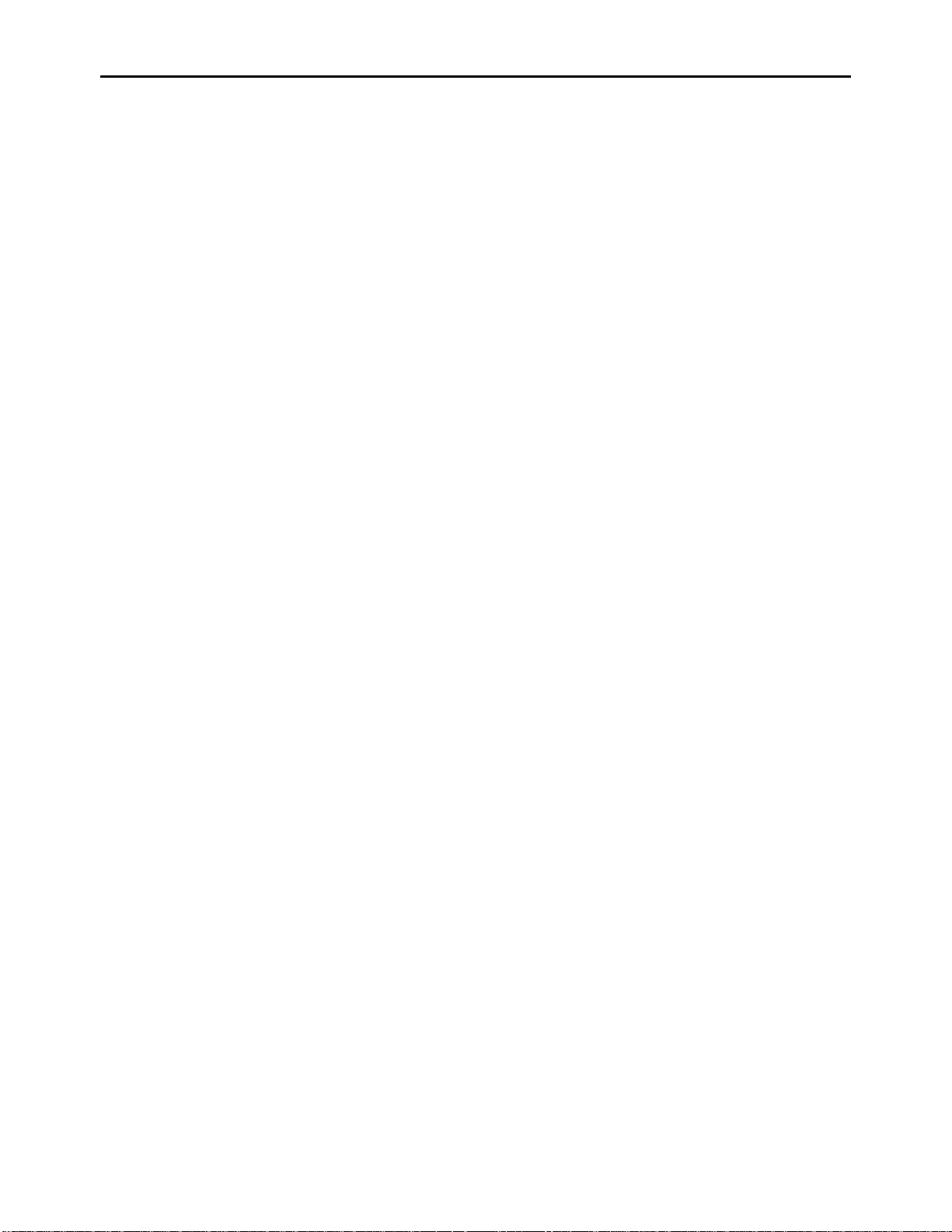
IVI Driver Manual Lx / Ls Series
22
examine the status code from each call to an instrument driver
function to determine if an error occurred.
To obtain a text description of the status code, call the
ciLxs_error_message function. To obtain additional information about
the error condition, call the ciLxs_GetError function. To clear the
error information from the driver, call the ciLxs_ClearError
function.
The general meaning of the status code is as follows:
Value Meaning
------------------------------ 0 Success
Positive Values Warnings
Negative Values Errors
This driver defines the following status codes:
Status Description
------------------------------------------------ ERRORS:
BFFA1001 The trigger source is not software trigger.
This instrument driver also returns errors and warnings defined by
other sources. The following table defines the ranges of additional
status codes that this driver can return. The table lists the
different include files that contain the defined constants for the
particular status codes:
Numeric Range (in Hex) Status Code Types
------------------------------------------------ 3FFA0000 to 3FFA1FFF IVI Warnings
3FFF0000 to 3FFFFFFF VISA Warnings
3FFC0000 to 3FFCFFFF VXIPnP Driver Warnings
BFFA0000 to BFFA1FFF IVI Errors
BFFF0000 to BFFFFFFF VISA Errors
BFFC0000 to BFFCFFFF VXIPnP Driver Errors
________________________________________________________________________________
Page 27

IVI Driver Manual Lx / Ls Series
23
ciLxs_CheckAttributeViSession
ViStatus ciLxs_CheckAttributeViSession (ViSession instrumentHandle,
ViChar _VI_FAR channelName[],
ViAttr attributeID,
ViSession attributeValue);
Purpose
This function checks the validity of a value you specify for a ViSession
attribute.
Parameter List
instrumentHandle
Variable Type ViSession
The ViSession handle that you obtain from the ciLxs_init or
ciLxs_InitWithOptions function. The handle identifies a particular
instrument session.
Default Value: None
channelName
Variable Type ViChar[]
If the attribute is channel-based, this parameter specifies the name
of the channel on which to check the attribute value. If the
attribute is not channel-based, then you set this control to empty
string or VI_NULL.
Pass the virtual channel name that you assign to the instrument in
the Configuration Utility.
Virtual channel names are aliases for instrument-specific channel
strings. The instrument-specific channel strings can differ from one
instrument to another. Virtual channel names allow you to use and
swap instruments without having to change the channel names in your
source code. You assign a virtual channel name to an
instrument-specific channel through the Configuration Utility. This
control accepts virtual channel names you have assigned to the
specific instrument you are using. It also accepts the
instrument-specific channel names.
Default Value: ""
Notes:
(1) You can specify the channel name as a string variable or as a
literal enclosed in double quotes.
attributeID
Page 28
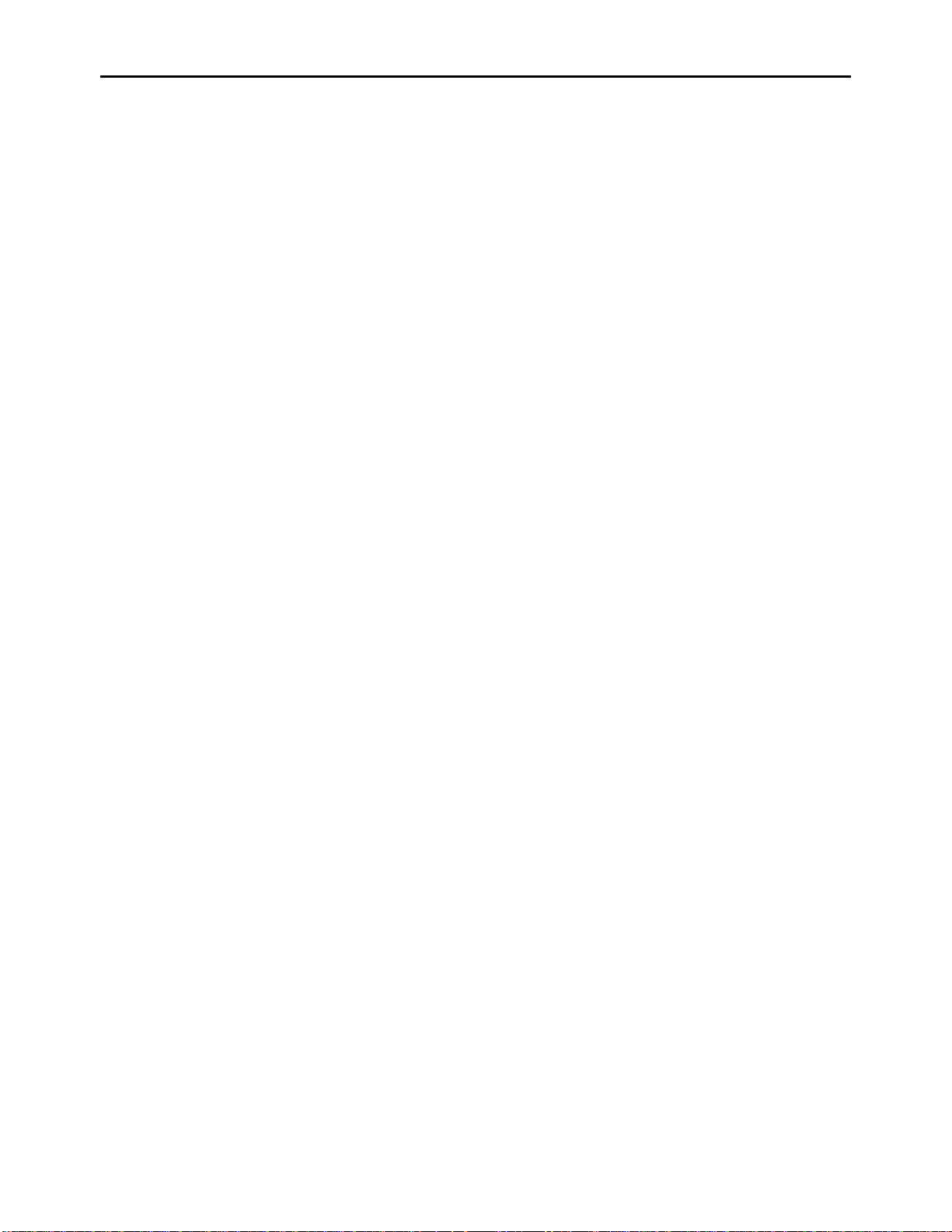
IVI Driver Manual Lx / Ls Series
24
Variable Type ViAttr
Pass the ID of an attribute.
From the function panel window, you can use this control as follows.
- Click on the control or press <ENTER>, <spacebar>, or
<ctrl-down arrow>, to display a dialog box containing a
hierarchical list of the available attributes. Attributes
whose value cannot be set are dim. Help text is shown for
each attribute. Select an attribute by double-clicking on it
or by selecting it and then pressing <ENTER>.
Read-only attributes appear dim in the list box. If you
select a read-only attribute, an error message appears.
A ring control at the top of the dialog box allows you to see
all IVI attributes or only the attributes of the ViSession
type. If you choose to see all IVI attributes, the data types
appear to the right of the attribute names in the list box.
Attributes with data types other than ViSession are dim. If
you select an attribute data type that is dim, LabWindows/CVI
transfers you to the function panel for the corresponding
function that is consistent with the data type.
- If you want to enter a variable name, press <CTRL-T> to change
this ring control to a manual input box.
- If the attribute in this ring control has named constants as
valid values, you can view the constants by moving to the
Attribute Value control and pressing <ENTER>.
attributeValue
Variable Type ViSession
Pass the value which you want to verify as a valid value for the
attribute.
From the function panel window, you can use this control as follows.
- If the attribute currently showing in the Attribute ID ring
control has constants as valid values, you can view a list of
the constants by pressing <ENTER> on this control. Select a
value by double-clicking on it or by selecting it and then
pressing <ENTER>.
Note: Some of the values might not be valid depending on the
current settings of the instrument session.
Default Value: none
Return Value
Returns the status code of this operation. The status code either
Page 29

IVI Driver Manual Lx / Ls Series
25
indicates success or describes an error or warning condition. You
examine the status code from each call to an instrument driver
function to determine if an error occurred.
To obtain a text description of the status code, call the
ciLxs_error_message function. To obtain additional information about
the error condition, call the ciLxs_GetError function. To clear the
error information from the driver, call the ciLxs_ClearError
function.
The general meaning of the status code is as follows:
Value Meaning
------------------------------ 0 Success
Positive Values Warnings
Negative Values Errors
This driver defines the following status codes:
Status Description
------------------------------------------------ ERRORS:
BFFA1001 The trigger source is not software trigger.
This instrument driver also returns errors and warnings defined by
other sources. The following table defines the ranges of additional
status codes that this driver can return. The table lists the
different include files that contain the defined constants for the
particular status codes:
Numeric Range (in Hex) Status Code Types
------------------------------------------------ 3FFA0000 to 3FFA1FFF IVI Warnings
3FFF0000 to 3FFFFFFF VISA Warnings
3FFC0000 to 3FFCFFFF VXIPnP Driver Warnings
BFFA0000 to BFFA1FFF IVI Errors
BFFF0000 to BFFFFFFF VISA Errors
BFFC0000 to BFFCFFFF VXIPnP Driver Errors
________________________________________________________________________________
Page 30

IVI Driver Manual Lx / Ls Series
26
ciLxs_CheckAttributeViString
ViStatus ciLxs_CheckAttributeViString (ViSession instrumentHandle,
ViChar _VI_FAR channelName[],
ViAttr attributeID,
ViChar _VI_FAR attributeValue[]);
Purpose
This function checks the validity of a value you specify for a ViString
attribute.
Parameter List
instrumentHandle
Variable Type ViSession
The ViSession handle that you obtain from the ciLxs_init or
ciLxs_InitWithOptions function. The handle identifies a particular
instrument session.
Default Value: None
channelName
Variable Type ViChar[]
If the attribute is channel-based, this parameter specifies the name
of the channel on which to check the attribute value. If the
attribute is not channel-based, then you set this control to empty
string or VI_NULL.
Pass the virtual channel name that you assign to the instrument in
the Configuration Utility.
Virtual channel names are aliases for instrument-specific channel
strings. The instrument-specific channel strings can differ from one
instrument to another. Virtual channel names allow you to use and
swap instruments without having to change the channel names in your
source code. You assign a virtual channel name to an
instrument-specific channel through the Configuration Utility. This
control accepts virtual channel names you have assigned to the
specific instrument you are using. It also accepts the
instrument-specific channel names.
Default Value: ""
Notes:
(1) You can specify the channel name as a string variable or as a
literal enclosed in double quotes.
attributeID
Page 31

IVI Driver Manual Lx / Ls Series
27
Variable Type ViAttr
Pass the ID of an attribute.
From the function panel window, you can use this control as follows.
- Click on the control or press <ENTER>, <spacebar>, or
<ctrl-down arrow>, to display a dialog box containing a
hierarchical list of the available attributes. Attributes
whose value cannot be set are dim. Help text is shown for
each attribute. Select an attribute by double-clicking on it
or by selecting it and then pressing <ENTER>.
Read-only attributes appear dim in the list box. If you
select a read-only attribute, an error message appears.
A ring control at the top of the dialog box allows you to see
all IVI attributes or only the attributes of the ViString
type. If you choose to see all IVI attributes, the data types
appear to the right of the attribute names in the list box.
Attributes with data types other than ViString are dim. If
you select an attribute data type that is dim, LabWindows/CVI
transfers you to the function panel for the corresponding
function that is consistent with the data type.
- If you want to enter a variable name, press <CTRL-T> to change
this ring control to a manual input box.
- If the attribute in this ring control has named constants as
valid values, you can view the constants by moving to the
Attribute Value control and pressing <ENTER>.
attributeValue
Variable Type ViChar[]
Pass the value which you want to verify as a valid value for the
attribute.
From the function panel window, you can use this control as follows.
- If the attribute currently showing in the Attribute ID ring
control has constants as valid values, you can view a list of
the constants by pressing <ENTER> on this control. Select a
value by double-clicking on it or by selecting it and then
pressing <ENTER>.
Note: Some of the values might not be valid depending on the
current settings of the instrument session.
Default Value: none
Return Value
Returns the status code of this operation. The status code either
indicates success or describes an error or warning condition. You
Page 32

IVI Driver Manual Lx / Ls Series
28
examine the status code from each call to an instrument driver
function to determine if an error occurred.
To obtain a text description of the status code, call the
ciLxs_error_message function. To obtain additional information about
the error condition, call the ciLxs_GetError function. To clear the
error information from the driver, call the ciLxs_ClearError
function.
The general meaning of the status code is as follows:
Value Meaning
------------------------------ 0 Success
Positive Values Warnings
Negative Values Errors
This driver defines the following status codes:
Status Description
------------------------------------------------ ERRORS:
BFFA1001 The trigger source is not software trigger.
This instrument driver also returns errors and warnings defined by
other sources. The following table defines the ranges of additional
status codes that this driver can return. The table lists the
different include files that contain the defined constants for the
particular status codes:
Numeric Range (in Hex) Status Code Types
------------------------------------------------ 3FFA0000 to 3FFA1FFF IVI Warnings
3FFF0000 to 3FFFFFFF VISA Warnings
3FFC0000 to 3FFCFFFF VXIPnP Driver Warnings
BFFA0000 to BFFA1FFF IVI Errors
BFFF0000 to BFFFFFFF VISA Errors
BFFC0000 to BFFCFFFF VXIPnP Driver Errors
________________________________________________________________________________
Page 33

IVI Driver Manual Lx / Ls Series
29
ciLxs_ClearAllArbWaveforms
ViStatus ciLxs_ClearAllArbWaveforms (ViSession instrumentHandle);
Purpose
This function deletes all user-defined waveforms.
Parameter List
instrumentHandle
Variable Type ViSession
The ViSession handle that you obtain from the ciLxs_init or
ciLxs_InitWithOptions function. The handle identifies a particular
instrument session.
Default Value: None
Return Value
Returns the status code of this operation. The status code either
indicates success or describes an error or warning condition. You
examine the status code from each call to an instrument driver
function to determine if an error occurred.
To obtain a text description of the status code, call the
ciLxs_error_message function. To obtain additional information about
the error condition, call the ciLxs_GetError function. To clear the
error information from the driver, call the ciLxs_ClearError
function.
The general meaning of the status code is as follows:
Value Meaning
------------------------------ 0 Success
Positive Values Warnings
Negative Values Errors
This driver defines the following status codes:
Status Description
------------------------------------------------ ERRORS:
BFFA1001 The trigger source is not software trigger.
This instrument driver also returns errors and warnings defined by
other sources. The following table defines the ranges of additional
status codes that this driver can return. The table lists the
different include files that contain the defined constants for the
particular status codes:
Numeric Range (in Hex) Status Code Types
Page 34

IVI Driver Manual Lx / Ls Series
30
------------------------------------------------ 3FFA0000 to 3FFA1FFF IVI Warnings
3FFF0000 to 3FFFFFFF VISA Warnings
3FFC0000 to 3FFCFFFF VXIPnP Driver Warnings
BFFA0000 to BFFA1FFF IVI Errors
BFFF0000 to BFFFFFFF VISA Errors
BFFC0000 to BFFCFFFF VXIPnP Driver Errors
________________________________________________________________________________
Page 35

IVI Driver Manual Lx / Ls Series
31
ciLxs_ClearArbWaveforms
ViStatus ciLxs_ClearArbWaveforms (ViSession instrumentHandle,
ViString waveformName);
Purpose
This function deletes individual user-defined waveforms.
Parameter List
instrumentHandle
Variable Type ViSession
The ViSession handle that you obtain from the ciLxs_init or
ciLxs_InitWithOptions function. The handle identifies a particular
instrument session.
Default Value: None
waveformName
Variable Type ViString
This control specifies the name of the waveform to be defined.
Valid Range:
String with less than 15 characters.
Default Value: "ArbWave"
Notes:
The Waveform Name will be truncated if it exceeds 15 characters.
Return Value
Returns the status code of this operation. The status code either
indicates success or describes an error or warning condition. You
examine the status code from each call to an instrument driver
function to determine if an error occurred.
To obtain a text description of the status code, call the
ciLxs_error_message function. To obtain additional information about
the error condition, call the ciLxs_GetError function. To clear the
error information from the driver, call the ciLxs_ClearError
function.
The general meaning of the status code is as follows:
Value Meaning
------------------------------ 0 Success
Page 36

IVI Driver Manual Lx / Ls Series
32
Positive Values Warnings
Negative Values Errors
This driver defines the following status codes:
Status Description
------------------------------------------------ ERRORS:
BFFA1001 The trigger source is not software trigger.
This instrument driver also returns errors and warnings defined by
other sources. The following table defines the ranges of additional
status codes that this driver can return. The table lists the
different include files that contain the defined constants for the
particular status codes:
Numeric Range (in Hex) Status Code Types
------------------------------------------------ 3FFA0000 to 3FFA1FFF IVI Warnings
3FFF0000 to 3FFFFFFF VISA Warnings
3FFC0000 to 3FFCFFFF VXIPnP Driver Warnings
BFFA0000 to BFFA1FFF IVI Errors
BFFF0000 to BFFFFFFF VISA Errors
BFFC0000 to BFFCFFFF VXIPnP Driver Errors
________________________________________________________________________________
Page 37

IVI Driver Manual Lx / Ls Series
33
ciLxs_ClearError
ViStatus ciLxs_ClearError (ViSession instrumentHandle);
Purpose
This function clears the error code and error description for the IVI
session. If the user specifies a valid IVI session for the instrument
handle parameter, this function clears the error information for the
session. If the user passes VI_NULL for the Vi parameter, this function
clears the error information for the current execution thread. If the Vi
parameter is an invalid session, the function does nothing and returns an
error.
The function clears the error code by setting it to VI_SUCCESS. If the
error description string is non-NULL, the function de-allocates the error
description string and sets the address to VI_NULL.
Maintaining the error information separately for each thread is useful if
the user does not have a session handle to pass to the ciLxs_GetError
function, which occurs when a call to ciLxs_init or ciLxs_InitWithOptions
fails.
Parameter List
instrumentHandle
Variable Type ViSession
The ViSession handle that you obtain from the ciLxs_init or
ciLxs_InitWithOptions function. The handle identifies a particular
instrument session.
Default Value: None
Return Value
Returns the status code of this operation. The status code either
indicates success or describes an error or warning condition. You
examine the status code from each call to an instrument driver
function to determine if an error occurred.
To obtain a text description of the status code, call the
ciLxs_error_message function. To obtain additional information about
the error condition, call the ciLxs_GetError function. To clear the
error information from the driver, call the ciLxs_ClearError
function.
The general meaning of the status code is as follows:
Value Meaning
------------------------------ 0 Success
Positive Values Warnings
Negative Values Errors
This driver defines the following status codes:
Page 38

IVI Driver Manual Lx / Ls Series
34
Status Description
------------------------------------------------ WARNINGS:
None
ERRORS:
BFFA4001 Histogram is not enabled.
This instrument driver also returns errors and warnings defined by
other sources. The following table defines the ranges of additional
status codes that this driver can return. The table lists the
different include files that contain the defined constants for the
particular status codes:
Numeric Range (in Hex) Status Code Types
------------------------------------------------ 3FFA2000 to 3FFA3FFF IviScope Warnings
3FFA0000 to 3FFA1FFF IVI Warnings
3FFF0000 to 3FFFFFFF VISA Warnings
3FFC0000 to 3FFCFFFF VXIPnP Driver Warnings
BFFA2000 to BFFA3FFF IviScope Errors
BFFA0000 to BFFA1FFF IVI Errors
BFFF0000 to BFFFFFFF VISA Errors
BFFC0000 to BFFCFFFF VXIPnP Driver Errors
________________________________________________________________________________
Page 39

IVI Driver Manual Lx / Ls Series
35
ciLxs_ClearInterchangeWarnings
ViStatus ciLxs_ClearInterchangeWarnings (ViSession instrumentHandle);
Purpose
This function clears the list of current interchange warnings.
Parameter List
instrumentHandle
Variable Type ViSession
The ViSession handle that you obtain from the ciLxs_init or
ciLxs_InitWithOptions function. The handle identifies a particular
instrument session.
Default Value: None
Return Value
Returns the status code of this operation. The status code either
indicates success or describes an error or warning condition. You
examine the status code from each call to an instrument driver
function to determine if an error occurred.
To obtain a text description of the status code, call the
ciLxs_error_message function. To obtain additional information about
the error condition, call the ciLxs_GetErrorInfo function. To clear
the error information from the driver, call the ciLxs_ClearErrorInfo
function.
The general meaning of the status code is as follows:
Value Meaning
------------------------------ 0 Success
Positive Values Warnings
Negative Values Errors
This driver defines the following status codes:
Status Description
------------------------------------------------ WARNINGS:
none
ERRORS:
none
This instrument driver also returns errors and warnings defined by
other sources. The following table defines the ranges of additional
status codes that this driver can return. The table lists the
different include files that contain the defined constants for the
Page 40

IVI Driver Manual Lx / Ls Series
36
particular status codes:
Numeric Range (in Hex) Status Code Types
------------------------------------------------ 3FFA2000 to 3FFA3FFF IviDCPwr Warnings
3FFA0000 to 3FFA1FFF IVI Warnings
3FFF0000 to 3FFFFFFF VISA Warnings
3FFC0000 to 3FFCFFFF VXIPnP Driver Warnings
BFFA2000 to BFFA3FFF IviDCPwr Errors
BFFA0000 to BFFA1FFF IVI Errors
BFFF0000 to BFFFFFFF VISA Errors
BFFC0000 to BFFCFFFF VXIPnP Driver Errors
________________________________________________________________________________
Page 41

IVI Driver Manual Lx / Ls Series
37
ciLxs_close
ViStatus ciLxs_close (ViSession instrumentHandle);
Purpose
This function performs the following operations:
- Closes the instrument I/O session.
- Destroys the instrument driver session and all of its attributes.
- Deallocates any memory resources the driver uses.
Notes:
(1) You must unlock the session before calling ciLxs_close.
(2) After calling ciLxs_close, you cannot use the instrument driver again
until you call ciLxs_init or ciLxs_InitWithOptions.
Parameter List
instrumentHandle
Variable Type ViSession
The ViSession handle that you obtain from the ciLxs_init or
ciLxs_InitWithOptions function. The handle identifies a particular
instrument session.
Default Value: None
Return Value
Returns the status code of this operation. The status code either
indicates success or describes an error or warning condition. You
examine the status code from each call to an instrument driver
function to determine if an error occurred.
To obtain a text description of the status code, call the
ciLxs_error_message function. To obtain additional information about
the error condition, call the ciLxs_GetError function. To clear the
error information from the driver, call the ciLxs_ClearError
function.
The general meaning of the status code is as follows:
Value Meaning
------------------------------ 0 Success
Positive Values Warnings
Negative Values Errors
Page 42

IVI Driver Manual Lx / Ls Series
38
This driver defines the following status codes:
Status Description
------------------------------------------------ ERRORS:
BFFA1001 The trigger source is not software trigger.
This instrument driver also returns errors and warnings defined by
other sources. The following table defines the ranges of additional
status codes that this driver can return. The table lists the
different include files that contain the defined constants for the
particular status codes:
Numeric Range (in Hex) Status Code Types
------------------------------------------------ 3FFA0000 to 3FFA1FFF IVI Warnings
3FFF0000 to 3FFFFFFF VISA Warnings
3FFC0000 to 3FFCFFFF VXIPnP Driver Warnings
BFFA0000 to BFFA1FFF IVI Errors
BFFF0000 to BFFFFFFF VISA Errors
BFFC0000 to BFFCFFFF VXIPnP Driver Errors
________________________________________________________________________________
Page 43

IVI Driver Manual Lx / Ls Series
39
ciLxs_ConfigureAcqTriggerSource
ViStatus ciLxs_ConfigureAcqTriggerSource (ViSession instrumentHandle,
ViInt32 source);
Purpose
This function configures the trigger source for a triggered measurement
sequence.
Parameter List
instrumentHandle
Variable Type ViSession
The ViSession handle that you obtain from the ciLxs_init or
ciLxs_InitWithOptions function. The handle identifies a particular
instrument session.
Default Value: None
source
Variable Type ViInt32
Pass the trigger source for a triggered measurement sequence. The
driver sets the CILXS_ATTR_ACQUISITION_TRIGGER_SOURCE attribute to
this value.
Defined Values:
CILXS_VAL_SOFTWARE_TRIG - The power supply waits until you call the
ciLxs_SendSoftwareTrigger function.
CILXS_VAL_TRIG_EXTERNAL - The power supply waits for a trigger on the
external trigger input.
CILXS_VAL_TRIG_TTLT - The power supply waits for a signal driving the
Trigger Out BNC
Default Value: CILXS_VAL_SOFTWARE_TRIG
Return Value
Returns the status code of this operation. The status code either
indicates success or describes an error or warning condition. You
examine the status code from each call to an instrument driver
function to determine if an error occurred.
To obtain a text description of the status code, call the
Page 44

IVI Driver Manual Lx / Ls Series
40
ciLxs_error_message function. To obtain additional information about
the error condition, call the ciLxs_GetError function. To clear the
error information from the driver, call the ciLxs_ClearError
function.
The general meaning of the status code is as follows:
Value Meaning
------------------------------ 0 Success
Positive Values Warnings
Negative Values Errors
This driver defines the following status codes:
Status Description
------------------------------------------------ ERRORS:
BFFA1001 The trigger source is not software trigger.
This instrument driver also returns errors and warnings defined by
other sources. The following table defines the ranges of additional
status codes that this driver can return. The table lists the
different include files that contain the defined constants for the
particular status codes:
Numeric Range (in Hex) Status Code Types
------------------------------------------------ 3FFA0000 to 3FFA1FFF IVI Warnings
3FFF0000 to 3FFFFFFF VISA Warnings
3FFC0000 to 3FFCFFFF VXIPnP Driver Warnings
BFFA0000 to BFFA1FFF IVI Errors
BFFF0000 to BFFFFFFF VISA Errors
BFFC0000 to BFFCFFFF VXIPnP Driver Errors
________________________________________________________________________________
Page 45

IVI Driver Manual Lx / Ls Series
41
ciLxs_ConfigureAcquisitionStartTime
ViStatus ciLxs_ConfigureAcquisitionStartTime (ViSession instrumentHandle,
ViReal64 startTime);
Purpose
This function configures the length of time from the acquire trigger
event to the first point in the record.
Parameter List
instrumentHandle
Variable Type ViSession
The ViSession handle that you obtain from the ciLxs_init or
ciLxs_InitWithOptions function. The handle identifies a particular
instrument session.
Default Value: None
startTime
Variable Type ViReal64
Specifies the length of time from the acquire trigger event to the
first point in the record. If the value is positive, the first point
in the record occurs after the acquire trigger event. If the value
is negative, the first point in the record occurs before the acquire
trigger event. The driver sets the CILXS_ATTR_ACQUISITION_START_TIME
to this value.
Units: seconds
Valid Range:
Range depends on the CILXS_ATTR_ACQUISITION_TIME_INTERVAL attribute.
Following formula is valid.
min = -4095 * CILXS_ATTR_ACQUISITION_TIME_INTERVAL
max = 2e9 * CILXS_ATTR_ACQUISITION_TIME_INTERVAL
Default Value: 0.0
Return Value
Returns the status code of this operation. The status code either
indicates success or describes an error or warning condition. You
examine the status code from each call to an instrument driver
function to determine if an error occurred.
To obtain a text description of the status code, call the
ciLxs_error_message function. To obtain additional information about
the error condition, call the ciLxs_GetError function. To clear the
error information from the driver, call the ciLxs_ClearError
function.
Page 46

IVI Driver Manual Lx / Ls Series
42
The general meaning of the status code is as follows:
Value Meaning
------------------------------ 0 Success
Positive Values Warnings
Negative Values Errors
This driver defines the following status codes:
Status Description
------------------------------------------------ ERRORS:
BFFA1001 The trigger source is not software trigger.
This instrument driver also returns errors and warnings defined by
other sources. The following table defines the ranges of additional
status codes that this driver can return. The table lists the
different include files that contain the defined constants for the
particular status codes:
Numeric Range (in Hex) Status Code Types
------------------------------------------------ 3FFA0000 to 3FFA1FFF IVI Warnings
3FFF0000 to 3FFFFFFF VISA Warnings
3FFC0000 to 3FFCFFFF VXIPnP Driver Warnings
BFFA0000 to BFFA1FFF IVI Errors
BFFF0000 to BFFFFFFF VISA Errors
BFFC0000 to BFFCFFFF VXIPnP Driver Errors
________________________________________________________________________________
Page 47

IVI Driver Manual Lx / Ls Series
43
ciLxs_ConfigureClippingLevel
ViStatus ciLxs_ConfigureClippingLevel (ViSession instrumentHandle,
ViReal64 clippingLevel);
Purpose
This function configures the clipping level when a cliped sine output
waveform is selected.
Parameter List
instrumentHandle
Variable Type ViSession
The ViSession handle that you obtain from the ciLxs_init or
ciLxs_InitWithOptions function. The handle identifies a particular
instrument session.
Default Value: None
clippingLevel
Variable Type ViReal64
Pass the clipping level when a cliped sine output waveform is
selected. The driver sets the CILXS_ATTR_CLIPPING_LEVEL attribute to
this value.
Units: percentage
Valid THD Range: 0.0% to 43.0%(1.5 to 100.0 clip level)
Default Value: 0.0%
Note:
(1) This parameter is ignored when function CILXS_VAL_CLIPPED_SINE
("CSINUSOID") is not selected.
Return Value
Returns the status code of this operation. The status code either
indicates success or describes an error or warning condition. You
examine the status code from each call to an instrument driver
function to determine if an error occurred.
To obtain a text description of the status code, call the
ciLxs_error_message function. To obtain additional information about
the error condition, call the ciLxs_GetError function. To clear the
error information from the driver, call the ciLxs_ClearError
function.
The general meaning of the status code is as follows:
Page 48

IVI Driver Manual Lx / Ls Series
44
Value Meaning
------------------------------ 0 Success
Positive Values Warnings
Negative Values Errors
This driver defines the following status codes:
Status Description
------------------------------------------------ ERRORS:
BFFA1001 The trigger source is not software trigger.
This instrument driver also returns errors and warnings defined by
other sources. The following table defines the ranges of additional
status codes that this driver can return. The table lists the
different include files that contain the defined constants for the
particular status codes:
Numeric Range (in Hex) Status Code Types
------------------------------------------------ 3FFA0000 to 3FFA1FFF IVI Warnings
3FFF0000 to 3FFFFFFF VISA Warnings
3FFC0000 to 3FFCFFFF VXIPnP Driver Warnings
BFFA0000 to BFFA1FFF IVI Errors
BFFF0000 to BFFFFFFF VISA Errors
BFFC0000 to BFFCFFFF VXIPnP Driver Errors
________________________________________________________________________________
Page 49

IVI Driver Manual Lx / Ls Series
45
ciLxs_ConfigureCurrentLimit
ViStatus ciLxs_ConfigureCurrentLimit (ViSession instrumentHandle,
ViChar _VI_FAR phase[],
ViInt32 behavior, ViReal64 limit);
Purpose
This function configures the current limit. You specify the output
current limit value and the behavior of the power supply when the output
current is greater than or equal to that value.
Parameter List
instrumentHandle
Variable Type ViSession
The ViSession handle that you obtain from the ciLxs_init or
ciLxs_InitWithOptions function. The handle identifies a particular
instrument session.
Default Value: None
phase
Variable Type ViChar[]
Pass the virtual phase name that you assign to the instrument in the
Configuration Utility.
Virtual phase names are aliases for instrument-specific phase
strings. The instrument-specific phase strings can differ from one
instrument to another. Virtual phase names allow you to use and swap
instruments without having to change the phase names in your source
code. You assign a virtual phase name to an instrument-specific
phase through the Configuration Utility. This control accepts
virtual phase names you have assigned to the specific instrument you
are using. It also accepts the instrument-specific phase names.
Default Value: ""
Notes:
(1) You can specify the phase name as a string variable or as a
literal enclosed in double quotes.
behavior
Variable Type ViInt32
Pass the behavior you want the power supply to exhibit when the
ouptut current is greater than or equal to the value of the limit
parameter on the specified phase. The driver uses this value to set
Page 50

IVI Driver Manual Lx / Ls Series
46
the CILXS_ATTR_CURRENT_LIMIT_BEHAVIOR attribute.
Defined Values:
CILXS_VAL_CURRENT_REGULATE - Regulatory limit
CILXS_VAL_CURRENT_TRIP - Trip limit
Default Value: CILXS_VAL_CURRENT_REGULATE
limit
Variable Type ViReal64
Pass the rms current limit of the specified output phase. The driver
uses this value to set the CILXS_ATTR_CURRENT_LIMIT attribute.
Units: amps
Valid Range (1 phase mode): 0.0 to 20.0 (3000iL)
0.0 to 30.0 (4500iL)
0.0 to 32.0 (4801iL)
Valid Range (3 phase mode): 0.0 to 6.7 (3000iL)
0.0 to 10.0 (4500iL)
Default Value: 0.0
Return Value
Returns the status code of this operation. The status code either
indicates success or describes an error or warning condition. You
examine the status code from each call to an instrument driver
function to determine if an error occurred.
To obtain a text description of the status code, call the
ciLxs_error_message function. To obtain additional information about
the error condition, call the ciLxs_GetError function. To clear the
error information from the driver, call the ciLxs_ClearError
function.
The general meaning of the status code is as follows:
Value Meaning
------------------------------ 0 Success
Positive Values Warnings
Negative Values Errors
This driver defines the following status codes:
Status Description
------------------------------------------------ ERRORS:
BFFA1001 The trigger source is not software trigger.
Page 51

IVI Driver Manual Lx / Ls Series
47
This instrument driver also returns errors and warnings defined by
other sources. The following table defines the ranges of additional
status codes that this driver can return. The table lists the
different include files that contain the defined constants for the
particular status codes:
Numeric Range (in Hex) Status Code Types
------------------------------------------------ 3FFA0000 to 3FFA1FFF IVI Warnings
3FFF0000 to 3FFFFFFF VISA Warnings
3FFC0000 to 3FFCFFFF VXIPnP Driver Warnings
BFFA0000 to BFFA1FFF IVI Errors
BFFF0000 to BFFFFFFF VISA Errors
BFFC0000 to BFFCFFFF VXIPnP Driver Errors
________________________________________________________________________________
Page 52

IVI Driver Manual Lx / Ls Series
48
ciLxs_ConfigureFrequencyValue
ViStatus ciLxs_ConfigureFrequencyValue (ViSession instrumentHandle,
ViReal64 value);
Purpose
This function configures the AC RMS voltage level that the power supply
attempts to generate.
Parameter List
instrumentHandle
Variable Type ViSession
The ViSession handle that you obtain from the ciLxs_init or
ciLxs_InitWithOptions function. The handle identifies a particular
instrument session.
Default Value: None
value
Variable Type ViReal64
Pass the AC frequency you want the AC source to attempt to generate.
The driver sets the CILXS_ATTR_FREQUENCY attribute to this value.
Units: Hz
Valid Range:
45.0 to 5000.0
Default Value: 50.0 Hz
Return Value
Returns the status code of this operation. The status code either
indicates success or describes an error or warning condition. You
examine the status code from each call to an instrument driver
function to determine if an error occurred.
To obtain a text description of the status code, call the
ciLxs_error_message function. To obtain additional information about
the error condition, call the ciLxs_GetError function. To clear the
error information from the driver, call the ciLxs_ClearError
function.
The general meaning of the status code is as follows:
Value Meaning
-------------------------------
Page 53

IVI Driver Manual Lx / Ls Series
49
0 Success
Positive Values Warnings
Negative Values Errors
This driver defines the following status codes:
Status Description
------------------------------------------------ ERRORS:
BFFA1001 The trigger source is not software trigger.
This instrument driver also returns errors and warnings defined by
other sources. The following table defines the ranges of additional
status codes that this driver can return. The table lists the
different include files that contain the defined constants for the
particular status codes:
Numeric Range (in Hex) Status Code Types
------------------------------------------------ 3FFA0000 to 3FFA1FFF IVI Warnings
3FFF0000 to 3FFFFFFF VISA Warnings
3FFC0000 to 3FFCFFFF VXIPnP Driver Warnings
BFFA0000 to BFFA1FFF IVI Errors
BFFF0000 to BFFFFFFF VISA Errors
BFFC0000 to BFFCFFFF VXIPnP Driver Errors
________________________________________________________________________________
Page 54

IVI Driver Manual Lx / Ls Series
50
ciLxs_ConfigureOutput
ViStatus ciLxs_ConfigureOutput (ViSession instrumentHandle,
ViInt32 numberOfPhases);
Purpose
Configures the number of outputs phases for the AC source.
Note:
(1) Execution of this function disables all outputs, clears lists and
*RCL states to the initialization default values, reconfigures current
readback and programming calibration constants, and reboots the product.
(2) The AC source must be calibrated in the three phase mode to properly
execute this function.
Parameter List
instrumentHandle
Variable Type ViSession
The ViSession handle that you obtain from the ciLxs_init or
ciLxs_InitWithOptions function. The handle identifies a particular
instrument session.
Default Value: None
numberOfPhases
Variable Type ViInt32
Specifies the number of output phases for ac sources that have
single-phase and three-phase switchable capability. The driver uses
this value to set the CILXS_ATTR_OUTPUT_PHASE_COUNT attribute.
Valid Values:
CILXS_VAL_1_PHASE - Single phase mode
CILXS_VAL_3_PHASE - Three phase mode
Default Value: CILXS_VAL_1_PHASE
Note:
1) When number of phase is changed, driver waits 15 seconds.
Instrument requires this time for changing output phase.
Return Value
Returns the status code of this operation. The status code either
indicates success or describes an error or warning condition. You
examine the status code from each call to an instrument driver
function to determine if an error occurred.
Page 55

IVI Driver Manual Lx / Ls Series
51
To obtain a text description of the status code, call the
ciLxs_error_message function. To obtain additional information about
the error condition, call the ciLxs_GetError function. To clear the
error information from the driver, call the ciLxs_ClearError
function.
The general meaning of the status code is as follows:
Value Meaning
------------------------------ 0 Success
Positive Values Warnings
Negative Values Errors
This driver defines the following status codes:
Status Description
------------------------------------------------ ERRORS:
BFFA1001 The trigger source is not software trigger.
This instrument driver also returns errors and warnings defined by
other sources. The following table defines the ranges of additional
status codes that this driver can return. The table lists the
different include files that contain the defined constants for the
particular status codes:
Numeric Range (in Hex) Status Code Types
------------------------------------------------ 3FFA0000 to 3FFA1FFF IVI Warnings
3FFF0000 to 3FFFFFFF VISA Warnings
3FFC0000 to 3FFCFFFF VXIPnP Driver Warnings
BFFA0000 to BFFA1FFF IVI Errors
BFFF0000 to BFFFFFFF VISA Errors
BFFC0000 to BFFCFFFF VXIPnP Driver Errors
________________________________________________________________________________
Page 56

IVI Driver Manual Lx / Ls Series
52
ciLxs_ConfigureOutputALCState
ViStatus ciLxs_ConfigureOutputALCState (ViSession instrumentHandle,
ViInt32 ALCState);
Purpose
This function enables or disables the AC source output. The state of a
disabled output is an output voltage amplitude set to 0 volts, with
output relays opened.
Parameter List
instrumentHandle
Variable Type ViSession
The ViSession handle that you obtain from the ciLxs_init or
ciLxs_InitWithOptions function. The handle identifies a particular
instrument session.
Default Value: None
ALCState
Variable Type ViInt32
Pass whether you want to enable the ALC on the AC source. The driver
uses this value to set the CILXS_ATTR_OUTPUT_ALC_STATE attribute.
Valid Values:
CILXS_ALC_OFF (0) - Disable ALC on the output
CILXS_ALC_ON (1) - Enable ALC on the output(output will
fault if output voltage is far apart
from programmed value)
CILXS_ALC_REGULATE (2) - Enable ALC on the output(output will
NOT fault if output voltage is far
apart from programmed value)
Default Value: CILXS_ALC_REGULATE
Return Value
Returns the status code of this operation. The status code either
indicates success or describes an error or warning condition. You
examine the status code from each call to an instrument driver
function to determine if an error occurred.
To obtain a text description of the status code, call the
ciLxs_error_message function. To obtain additional information about
the error condition, call the ciLxs_GetError function. To clear the
error information from the driver, call the ciLxs_ClearError
function.
The general meaning of the status code is as follows:
Page 57

IVI Driver Manual Lx / Ls Series
53
Value Meaning
------------------------------ 0 Success
Positive Values Warnings
Negative Values Errors
This driver defines the following status codes:
Status Description
------------------------------------------------ ERRORS:
BFFA1001 The trigger source is not software trigger.
This instrument driver also returns errors and warnings defined by
other sources. The following table defines the ranges of additional
status codes that this driver can return. The table lists the
different include files that contain the defined constants for the
particular status codes:
Numeric Range (in Hex) Status Code Types
------------------------------------------------ 3FFA0000 to 3FFA1FFF IVI Warnings
3FFF0000 to 3FFFFFFF VISA Warnings
3FFC0000 to 3FFCFFFF VXIPnP Driver Warnings
BFFA0000 to BFFA1FFF IVI Errors
BFFF0000 to BFFFFFFF VISA Errors
BFFC0000 to BFFCFFFF VXIPnP Driver Errors
________________________________________________________________________________
Page 58

IVI Driver Manual Lx / Ls Series
54
ciLxs_ConfigureOutputEnabled
ViStatus ciLxs_ConfigureOutputEnabled (ViSession instrumentHandle,
ViBoolean enabled);
Purpose
This function enables or disables the AC source output. The state of a
disabled output is an output voltage amplitude set to 0 volts, with
output relays opened.
Parameter List
instrumentHandle
Variable Type ViSession
The ViSession handle that you obtain from the ciLxs_init or
ciLxs_InitWithOptions function. The handle identifies a particular
instrument session.
Default Value: None
enabled
Variable Type ViBoolean
Pass whether you want the signal the power supply produces on a
output. The driver uses this value to set the
CILXS_ATTR_OUTPUT_ENABLED attribute.
Valid Values:
VI_TRUE (1) - Enable the output
VI_FALSE (0) - Disable the output
Default Value: VI_TRUE
Return Value
Returns the status code of this operation. The status code either
indicates success or describes an error or warning condition. You
examine the status code from each call to an instrument driver
function to determine if an error occurred.
To obtain a text description of the status code, call the
ciLxs_error_message function. To obtain additional information about
the error condition, call the ciLxs_GetError function. To clear the
error information from the driver, call the ciLxs_ClearError
function.
The general meaning of the status code is as follows:
Value Meaning
------------------------------ 0 Success
Positive Values Warnings
Page 59

IVI Driver Manual Lx / Ls Series
55
Negative Values Errors
This driver defines the following status codes:
Status Description
------------------------------------------------ ERRORS:
BFFA1001 The trigger source is not software trigger.
This instrument driver also returns errors and warnings defined by
other sources. The following table defines the ranges of additional
status codes that this driver can return. The table lists the
different include files that contain the defined constants for the
particular status codes:
Numeric Range (in Hex) Status Code Types
------------------------------------------------ 3FFA0000 to 3FFA1FFF IVI Warnings
3FFF0000 to 3FFFFFFF VISA Warnings
3FFC0000 to 3FFCFFFF VXIPnP Driver Warnings
BFFA0000 to BFFA1FFF IVI Errors
BFFF0000 to BFFFFFFF VISA Errors
BFFC0000 to BFFCFFFF VXIPnP Driver Errors
________________________________________________________________________________
Page 60

IVI Driver Manual Lx / Ls Series
56
ciLxs_ConfigureOutputPhaseMode
ViStatus ciLxs_ConfigureOutputPhaseMode (ViSession instrumentHandle,
ViInt32 phaseMode);
Purpose
This function selects the output phase mode for three phase systems.
Available options are single or three phase mode. In three phase mode,
the phase coupling can be set to COUPLED or UNCOUPLED.
Parameter List
instrumentHandle
Variable Type ViSession
The ViSession handle that you obtain from the ciLxs_init or
ciLxs_InitWithOptions function. The handle identifies a particular
instrument session.
Default Value: None
phaseMode
Variable Type ViInt32
Specifies the number of output phases for ac sources that have
single-phase and three-phase switchable capability. The driver uses
this value to set the CILXS_ATTR_OUTPUT_PHASE_COUNT attribute.
Valid Values:
CILXS_VAL_1_PHASE - Single phase mode
CILXS_VAL_3_PHASE - Three phase mode
Default Value: CILXS_VAL_1_PHASE
Note:
1) When number of phase is changed, driver waits 15 seconds.
Instrument requires this time for changing output phase.
Return Value
Returns the status code of this operation. The status code either
indicates success or describes an error or warning condition. You
examine the status code from each call to an instrument driver
function to determine if an error occurred.
To obtain a text description of the status code, call the
ciLxs_error_message function. To obtain additional information about
the error condition, call the ciLxs_GetError function. To clear the
error information from the driver, call the ciLxs_ClearError
function.
The general meaning of the status code is as follows:
Page 61

IVI Driver Manual Lx / Ls Series
57
Value Meaning
------------------------------ 0 Success
Positive Values Warnings
Negative Values Errors
This driver defines the following status codes:
Status Description
------------------------------------------------ ERRORS:
BFFA1001 The trigger source is not software trigger.
This instrument driver also returns errors and warnings defined by
other sources. The following table defines the ranges of additional
status codes that this driver can return. The table lists the
different include files that contain the defined constants for the
particular status codes:
Numeric Range (in Hex) Status Code Types
------------------------------------------------ 3FFA0000 to 3FFA1FFF IVI Warnings
3FFF0000 to 3FFFFFFF VISA Warnings
3FFC0000 to 3FFCFFFF VXIPnP Driver Warnings
BFFA0000 to BFFA1FFF IVI Errors
BFFF0000 to BFFFFFFF VISA Errors
BFFC0000 to BFFCFFFF VXIPnP Driver Errors
________________________________________________________________________________
Page 62

IVI Driver Manual Lx / Ls Series
58
ciLxs_ConfigureOutputRange
ViStatus ciLxs_ConfigureOutputRange (ViSession instrumentHandle,
ViReal64 voltageRange);
Purpose
Configures the power supply's output range. You specify whether you want
to configure the voltage or current range, and the value to which to set
the range.
Notes:
1) Setting a voltage range can invalidate a previously configured current
range.
2) Setting a current range can invalidate a previously configured voltage
range.
Parameter List
instrumentHandle
Variable Type ViSession
The ViSession handle that you obtain from the ciLxs_init or
ciLxs_InitWithOptions function. The handle identifies a particular
instrument session.
Default Value: None
voltageRange
Variable Type ViReal64
Pass the range in which you want the AC source to operate.
Units: volts (for voltage range)
Valid Voltage (rms) Range: 0.0 to 400.0
Default Value: 135.0
Return Value
Returns the status code of this operation. The status code either
indicates success or describes an error or warning condition. You
examine the status code from each call to an instrument driver
function to determine if an error occurred.
To obtain a text description of the status code, call the
ciLxs_error_message function. To obtain additional information about
the error condition, call the ciLxs_GetError function. To clear the
error information from the driver, call the ciLxs_ClearError
Page 63

IVI Driver Manual Lx / Ls Series
59
function.
The general meaning of the status code is as follows:
Value Meaning
------------------------------ 0 Success
Positive Values Warnings
Negative Values Errors
This driver defines the following status codes:
Status Description
------------------------------------------------ ERRORS:
BFFA1001 The trigger source is not software trigger.
This instrument driver also returns errors and warnings defined by
other sources. The following table defines the ranges of additional
status codes that this driver can return. The table lists the
different include files that contain the defined constants for the
particular status codes:
Numeric Range (in Hex) Status Code Types
------------------------------------------------ 3FFA0000 to 3FFA1FFF IVI Warnings
3FFF0000 to 3FFFFFFF VISA Warnings
3FFC0000 to 3FFCFFFF VXIPnP Driver Warnings
BFFA0000 to BFFA1FFF IVI Errors
BFFF0000 to BFFFFFFF VISA Errors
BFFC0000 to BFFCFFFF VXIPnP Driver Errors
________________________________________________________________________________
Page 64

IVI Driver Manual Lx / Ls Series
60
ciLxs_ConfigureOVP
ViStatus ciLxs_ConfigureOVP (ViSession instrumentHandle,
ViChar _VI_FAR phase[], ViBoolean enabled,
ViReal64 limit);
Purpose
This function configures the power supply's over-voltage protection. You
specify the over-voltage limit and the behavior of the power supply when
the output voltage is greater than or equal to that value.
When the enabled parameter is VI_FALSE, the limit parameter does not
affect the instrument's behavior, and the driver ignores the limit
parameter.
Parameter List
instrumentHandle
Variable Type ViSession
The ViSession handle that you obtain from the ciLxs_init or
ciLxs_InitWithOptions function. The handle identifies a particular
instrument session.
Default Value: None
phase
Variable Type ViChar[]
Pass the virtual phase name that you assign to the instrument in the
Configuration Utility.
Virtual phase names are aliases for instrument-specific phase
strings. The instrument-specific phase strings can differ from one
instrument to another. Virtual phase names allow you to use and swap
instruments without having to change the phase names in your source
code. You assign a virtual phase name to an instrument-specific
phase through the Configuration Utility. This control accepts
virtual phase names you have assigned to the specific instrument you
are using. It also accepts the instrument-specific phase names.
Default Value: ""
Notes:
(1) You can specify the phase name as a string variable or as a
literal enclosed in double quotes.
enabled
Variable Type ViBoolean
Page 65

IVI Driver Manual Lx / Ls Series
61
Pass whether you want to enable or disable the OVP limit. The
driver uses this value to set the CILXS_ATTR_OVP_ENABLED attribute.
Valid Values:
VI_TRUE (1) - Enable OVP limit
VI_FALSE (0) - Disable OVP limit
Default Value: VI_TRUE
limit
Variable Type ViReal64
Pass the over-voltage protection limit you want to use for the
specified phase. The driver uses this value to set the
CILXS_ATTR_OVP_LIMIT attribute.
Units: volts
Valid Range:
0.0 to 500.0
Default Value: 500.0 volts
Return Value
Returns the status code of this operation. The status code either
indicates success or describes an error or warning condition. You
examine the status code from each call to an instrument driver
function to determine if an error occurred.
To obtain a text description of the status code, call the
ciLxs_error_message function. To obtain additional information about
the error condition, call the ciLxs_GetError function. To clear the
error information from the driver, call the ciLxs_ClearError
function.
The general meaning of the status code is as follows:
Value Meaning
------------------------------ 0 Success
Positive Values Warnings
Negative Values Errors
This driver defines the following status codes:
Status Description
------------------------------------------------ ERRORS:
BFFA1001 The trigger source is not software trigger.
This instrument driver also returns errors and warnings defined by
other sources. The following table defines the ranges of additional
Page 66

IVI Driver Manual Lx / Ls Series
62
status codes that this driver can return. The table lists the
different include files that contain the defined constants for the
particular status codes:
Numeric Range (in Hex) Status Code Types
------------------------------------------------ 3FFA0000 to 3FFA1FFF IVI Warnings
3FFF0000 to 3FFFFFFF VISA Warnings
3FFC0000 to 3FFCFFFF VXIPnP Driver Warnings
BFFA0000 to BFFA1FFF IVI Errors
BFFF0000 to BFFFFFFF VISA Errors
BFFC0000 to BFFCFFFF VXIPnP Driver Errors
________________________________________________________________________________
Page 67

IVI Driver Manual Lx / Ls Series
63
ciLxs_ConfigurePhaseAngle
ViStatus ciLxs_ConfigurePhaseAngle (ViSession instrumentHandle,
ViChar _VI_FAR phase[],
ViReal64 angle);
Purpose
This function configures the phase of the output voltage waveform
relative to an internal reference.
Parameter List
instrumentHandle
Variable Type ViSession
The ViSession handle that you obtain from the ciLxs_init or
ciLxs_InitWithOptions function. The handle identifies a particular
instrument session.
Default Value: None
phase
Variable Type ViChar[]
Pass the virtual phase name that you assign to the instrument in the
Configuration Utility.
Virtual phase names are aliases for instrument-specific phase
strings. The instrument-specific phase strings can differ from one
instrument to another. Virtual phase names allow you to use and swap
instruments without having to change the phase names in your source
code. You assign a virtual phase name to an instrument-specific
phase through the Configuration Utility. This control accepts
virtual phase names you have assigned to the specific instrument you
are using. It also accepts the instrument-specific phase names.
Default Value: ""
Notes:
(1) You can specify the phase name as a string variable or as a
literal enclosed in double quotes.
angle
Variable Type ViReal64
Pass the phase of the output voltage waveform relative to an internal
reference. Positive phase angles are used to program the leading
phase, and negative phase angles are used to program the lagging
Page 68

IVI Driver Manual Lx / Ls Series
64
phase. The phase angle is set in degrees. The driver uses this value
to set the CILXS_ATTR_PHASE_ANGLE attribute.
Units: degrees
Valid Range:
-360.0 to 360.0
Default Value: 0.0 degre
Return Value
Returns the status code of this operation. The status code either
indicates success or describes an error or warning condition. You
examine the status code from each call to an instrument driver
function to determine if an error occurred.
To obtain a text description of the status code, call the
ciLxs_error_message function. To obtain additional information about
the error condition, call the ciLxs_GetError function. To clear the
error information from the driver, call the ciLxs_ClearError
function.
The general meaning of the status code is as follows:
Value Meaning
------------------------------ 0 Success
Positive Values Warnings
Negative Values Errors
This driver defines the following status codes:
Status Description
------------------------------------------------ ERRORS:
BFFA1001 The trigger source is not software trigger.
This instrument driver also returns errors and warnings defined by
other sources. The following table defines the ranges of additional
status codes that this driver can return. The table lists the
different include files that contain the defined constants for the
particular status codes:
Numeric Range (in Hex) Status Code Types
------------------------------------------------ 3FFA0000 to 3FFA1FFF IVI Warnings
3FFF0000 to 3FFFFFFF VISA Warnings
3FFC0000 to 3FFCFFFF VXIPnP Driver Warnings
BFFA0000 to BFFA1FFF IVI Errors
BFFF0000 to BFFFFFFF VISA Errors
BFFC0000 to BFFCFFFF VXIPnP Driver Errors
Page 69

IVI Driver Manual Lx / Ls Series
65
________________________________________________________________________________
Page 70

IVI Driver Manual Lx / Ls Series
66
ciLxs_ConfigurePulse
ViStatus ciLxs_ConfigurePulse (ViSession instrumentHandle,
ViInt32 count, ViReal64 width,
ViReal64 period);
Purpose
This function configures the generation of output pulses.
Parameter List
instrumentHandle
Variable Type ViSession
The ViSession handle that you obtain from the ciLxs_init or
ciLxs_InitWithOptions function. The handle identifies a particular
instrument session.
Default Value: None
count
Variable Type ViInt32
Pass the number of pulses that are output when a triggered output
transient occurs. The driver sets the CILXS_ATTR_TRIGGER_PULSE_COUNT
attribute to this value.
Valid Range: 1 to 2147483647
Default Value: 1
width
Variable Type ViReal64
Pass the the width of a transient output pulse. The driver sets the
CILXS_ATTR_TRIGGER_PULSE_WIDTH attribute to this value.
Units: Seconds
Valid Range:
3-phase models: 0 to 1.07533e6
1-phase models: 0 to 4.30133e5
Default Value: 0.01667
period
Variable Type ViReal64
Pass the period of a triggered output transient. The driver sets the
Page 71

IVI Driver Manual Lx / Ls Series
67
CILXS_ATTR_TRIGGER_PULSE_PERIOD attribute to this value.
Units: Seconds
Valid Range:
3-phase models: 0 to 1.07533E6
1-phase models: 0 to 4.30133E5
Default Value: 0.03333
Return Value
Returns the status code of this operation. The status code either
indicates success or describes an error or warning condition. You
examine the status code from each call to an instrument driver
function to determine if an error occurred.
To obtain a text description of the status code, call the
ciLxs_error_message function. To obtain additional information about
the error condition, call the ciLxs_GetError function. To clear the
error information from the driver, call the ciLxs_ClearError
function.
The general meaning of the status code is as follows:
Value Meaning
------------------------------ 0 Success
Positive Values Warnings
Negative Values Errors
This driver defines the following status codes:
Status Description
------------------------------------------------ ERRORS:
BFFA1001 The trigger source is not software trigger.
This instrument driver also returns errors and warnings defined by
other sources. The following table defines the ranges of additional
status codes that this driver can return. The table lists the
different include files that contain the defined constants for the
particular status codes:
Numeric Range (in Hex) Status Code Types
------------------------------------------------ 3FFA0000 to 3FFA1FFF IVI Warnings
3FFF0000 to 3FFFFFFF VISA Warnings
3FFC0000 to 3FFCFFFF VXIPnP Driver Warnings
BFFA0000 to BFFA1FFF IVI Errors
BFFF0000 to BFFFFFFF VISA Errors
BFFC0000 to BFFCFFFF VXIPnP Driver Errors
________________________________________________________________________________
Page 72

IVI Driver Manual Lx / Ls Series
68
ciLxs_ConfigureSlewFrequency
ViStatus ciLxs_ConfigureSlewFrequency (ViSession instrumentHandle,
ViReal64 slewFrequencyRate);
Purpose
This function configures the rate at which frequency changes for all
programmed changes in output frequency.
Parameter List
instrumentHandle
Variable Type ViSession
The ViSession handle that you obtain from the ciLxs_init or
ciLxs_InitWithOptions function. The handle identifies a particular
instrument session.
Default Value: None
slewFrequencyRate
Variable Type ViReal64
Pass the rate at which frequency changes for all programmed changes
in output frequency. The driver sets the
CILXS_ATTR_SLEW_FREQUENCY_RATE attribute to this value.
Units: hertz per seconds
Valid Range: 0.0 to 9.9e37
Default Value: -1.0
NOTE:
If passed value is lower than zero then instrument will set maximum
possible range (INFinity).
Return Value
Returns the status code of this operation. The status code either
indicates success or describes an error or warning condition. You
examine the status code from each call to an instrument driver
function to determine if an error occurred.
To obtain a text description of the status code, call the
ciLxs_error_message function. To obtain additional information about
the error condition, call the ciLxs_GetError function. To clear the
error information from the driver, call the ciLxs_ClearError
function.
The general meaning of the status code is as follows:
Page 73

IVI Driver Manual Lx / Ls Series
69
Value Meaning
------------------------------ 0 Success
Positive Values Warnings
Negative Values Errors
This driver defines the following status codes:
Status Description
------------------------------------------------ ERRORS:
BFFA1001 The trigger source is not software trigger.
This instrument driver also returns errors and warnings defined by
other sources. The following table defines the ranges of additional
status codes that this driver can return. The table lists the
different include files that contain the defined constants for the
particular status codes:
Numeric Range (in Hex) Status Code Types
------------------------------------------------ 3FFA0000 to 3FFA1FFF IVI Warnings
3FFF0000 to 3FFFFFFF VISA Warnings
3FFC0000 to 3FFCFFFF VXIPnP Driver Warnings
BFFA0000 to BFFA1FFF IVI Errors
BFFF0000 to BFFFFFFF VISA Errors
BFFC0000 to BFFCFFFF VXIPnP Driver Errors
________________________________________________________________________________
Page 74

IVI Driver Manual Lx / Ls Series
70
ciLxs_ConfigureSlewVoltageLevel
ViStatus ciLxs_ConfigureSlewVoltageLevel (ViSession instrumentHandle,
ViChar _VI_FAR phase[],
ViReal64 slewVoltageRate);
Purpose
This function configures the slew rate for all programmed changes in the
ac rms output voltage level of the AC source.
Parameter List
instrumentHandle
Variable Type ViSession
The ViSession handle that you obtain from the ciLxs_init or
ciLxs_InitWithOptions function. The handle identifies a particular
instrument session.
Default Value: None
phase
Variable Type ViChar[]
Pass the virtual phase name that you assign to the instrument in the
Configuration Utility.
Virtual phase names are aliases for instrument-specific phase
strings. The instrument-specific phase strings can differ from one
instrument to another. Virtual phase names allow you to use and swap
instruments without having to change the phase names in your source
code. You assign a virtual phase name to an instrument-specific
phase through the Configuration Utility. This control accepts
virtual phase names you have assigned to the specific instrument you
are using. It also accepts the instrument-specific phase names.
Default Value: ""
Notes:
(1) You can specify the phase name as a string variable or as a
literal enclosed in double quotes.
slewVoltageRate
Variable Type ViReal64
Pass the slew rate for all programmed changes in the ac rms output
voltage level of the AC source. The driver sets the
CILXS_ATTR_SLEW_VOLTAGE_RATE attribute to this value.
Units: volts per seconds
Page 75

IVI Driver Manual Lx / Ls Series
71
Valid Range: 0.0 to 9.9e37
Default Value: -1.0
NOTE:
If passed value is lower than zero then instrument will set maximum
possible range (INFinity).
Return Value
Returns the status code of this operation. The status code either
indicates success or describes an error or warning condition. You
examine the status code from each call to an instrument driver
function to determine if an error occurred.
To obtain a text description of the status code, call the
ciLxs_error_message function. To obtain additional information about
the error condition, call the ciLxs_GetError function. To clear the
error information from the driver, call the ciLxs_ClearError
function.
The general meaning of the status code is as follows:
Value Meaning
------------------------------ 0 Success
Positive Values Warnings
Negative Values Errors
This driver defines the following status codes:
Status Description
------------------------------------------------ ERRORS:
BFFA1001 The trigger source is not software trigger.
This instrument driver also returns errors and warnings defined by
other sources. The following table defines the ranges of additional
status codes that this driver can return. The table lists the
different include files that contain the defined constants for the
particular status codes:
Numeric Range (in Hex) Status Code Types
------------------------------------------------ 3FFA0000 to 3FFA1FFF IVI Warnings
3FFF0000 to 3FFFFFFF VISA Warnings
3FFC0000 to 3FFCFFFF VXIPnP Driver Warnings
BFFA0000 to BFFA1FFF IVI Errors
BFFF0000 to BFFFFFFF VISA Errors
BFFC0000 to BFFCFFFF VXIPnP Driver Errors
________________________________________________________________________________
Page 76

IVI Driver Manual Lx / Ls Series
72
ciLxs_ConfigureSynchronizationPhase
ViStatus ciLxs_ConfigureSynchronizationPhase (ViSession instrumentHandle,
ViReal64 angle);
Purpose
This function configures the phase angle with respect to an internal
phase reference at which PHASe:SYNChronous:SOURce becomes true.
Parameter List
instrumentHandle
Variable Type ViSession
The ViSession handle that you obtain from the ciLxs_init or
ciLxs_InitWithOptions function. The handle identifies a particular
instrument session.
Default Value: None
angle
Variable Type ViReal64
Pass the phase angle with respect to an internal phase reference.
The driver sets the CILXS_ATTR_TRIGGER_SYNCHRONIZATION_PHASE
attribute to this value.
Units: degress
Valid Range:
-360.0 to 360.0
Default Value: 0.0
Return Value
Returns the status code of this operation. The status code either
indicates success or describes an error or warning condition. You
examine the status code from each call to an instrument driver
function to determine if an error occurred.
To obtain a text description of the status code, call the
ciLxs_error_message function. To obtain additional information about
the error condition, call the ciLxs_GetError function. To clear the
error information from the driver, call the ciLxs_ClearError
function.
The general meaning of the status code is as follows:
Page 77

IVI Driver Manual Lx / Ls Series
73
Value Meaning
------------------------------ 0 Success
Positive Values Warnings
Negative Values Errors
This driver defines the following status codes:
Status Description
------------------------------------------------ ERRORS:
BFFA1001 The trigger source is not software trigger.
This instrument driver also returns errors and warnings defined by
other sources. The following table defines the ranges of additional
status codes that this driver can return. The table lists the
different include files that contain the defined constants for the
particular status codes:
Numeric Range (in Hex) Status Code Types
------------------------------------------------ 3FFA0000 to 3FFA1FFF IVI Warnings
3FFF0000 to 3FFFFFFF VISA Warnings
3FFC0000 to 3FFCFFFF VXIPnP Driver Warnings
BFFA0000 to BFFA1FFF IVI Errors
BFFF0000 to BFFFFFFF VISA Errors
BFFC0000 to BFFCFFFF VXIPnP Driver Errors
________________________________________________________________________________
Page 78

IVI Driver Manual Lx / Ls Series
74
ciLxs_ConfigureSynchronizationSource
ViStatus ciLxs_ConfigureSynchronizationSource
(ViSession instrumentHandle, ViInt32 source);
Purpose
This function selects the synchronizing trigger source in generating a
step, pulse, or list.
Parameter List
instrumentHandle
Variable Type ViSession
The ViSession handle that you obtain from the ciLxs_init or
ciLxs_InitWithOptions function. The handle identifies a particular
instrument session.
Default Value: None
source
Variable Type ViInt32
Pass the synchronizing trigger source in generating a step, pulse, or
list output. The driver sets the
CILXS_ATTR_TRIGGER_SYNCHRONIZATION_SOURCE attribute to this value.
Defined Values:
CILXS_VAL_SYNCHRONIZATION_SOURCE_IMMEDIATE - Starts the transient
output immediately, unless a delay time other than 0 has been
specified by ciLxs_ConfigureTriggerDelay function. In this case the
transient output starts after the expiration of the delay time.
CILXS_VAL_SYNCHRONIZATION_SOURCE_PHASE - starts the transient output
at the reference phase set by ciLxs_ConfigureSynchronizationPhase
function.
Default Value: CILXS_VAL_SYNCHRONIZATION_SOURCE_IMMEDIATE
Return Value
Returns the status code of this operation. The status code either
indicates success or describes an error or warning condition. You
examine the status code from each call to an instrument driver
function to determine if an error occurred.
To obtain a text description of the status code, call the
ciLxs_error_message function. To obtain additional information about
the error condition, call the ciLxs_GetError function. To clear the
error information from the driver, call the ciLxs_ClearError
Page 79

IVI Driver Manual Lx / Ls Series
75
function.
The general meaning of the status code is as follows:
Value Meaning
------------------------------ 0 Success
Positive Values Warnings
Negative Values Errors
This driver defines the following status codes:
Status Description
------------------------------------------------ ERRORS:
BFFA1001 The trigger source is not software trigger.
This instrument driver also returns errors and warnings defined by
other sources. The following table defines the ranges of additional
status codes that this driver can return. The table lists the
different include files that contain the defined constants for the
particular status codes:
Numeric Range (in Hex) Status Code Types
------------------------------------------------ 3FFA0000 to 3FFA1FFF IVI Warnings
3FFF0000 to 3FFFFFFF VISA Warnings
3FFC0000 to 3FFCFFFF VXIPnP Driver Warnings
BFFA0000 to BFFA1FFF IVI Errors
BFFF0000 to BFFFFFFF VISA Errors
BFFC0000 to BFFCFFFF VXIPnP Driver Errors
________________________________________________________________________________
Page 80

IVI Driver Manual Lx / Ls Series
76
ciLxs_ConfigureTriggerAngleList
ViStatus ciLxs_ConfigureTriggerAngleList (ViSession instrumentHandle,
ViChar _VI_FAR phase[],
ViInt32 listSize,
ViReal64 _VI_FAR angles[]);
Purpose
This function configures the sequence of phase list points.
Parameter List
instrumentHandle
Variable Type ViSession
The ViSession handle that you obtain from the ciLxs_init or
ciLxs_InitWithOptions function. The handle identifies a particular
instrument session.
Default Value: None
phase
Variable Type ViChar[]
Pass the virtual channel name that you assign to the instrument in
the Configuration Utility.
Virtual channel names are aliases for instrument-specific channel
strings. The instrument-specific channel strings can differ from one
instrument to another. Virtual channel names allow you to use and
swap instruments without having to change the channel names in your
source code. You assign a virtual channel name to an
instrument-specific channel through the Configuration Utility. This
control accepts virtual channel names you have assigned to the
specific instrument you are using. It also accepts the
instrument-specific channel names.
Default Value: "PHASE1"
Notes:
(1) You can specify the channel name as a string variable or as a
literal enclosed in double quotes.
listSize
Variable Type ViInt32
The number of list points.
angles
Page 81

IVI Driver Manual Lx / Ls Series
77
Variable Type ViReal64[]
The sequence of angles list points.
The phase points are given in the command parameters, which are
separated by commas. The order in which the points are entered
determines the sequence in which they are output when a list is
triggered.
Units: degrees
Valid Range:
-360.0 to 360.0
Return Value
Returns the status code of this operation. The status code either
indicates success or describes an error or warning condition. You
examine the status code from each call to an instrument driver
function to determine if an error occurred.
To obtain a text description of the status code, call the
ciLxs_error_message function. To obtain additional information about
the error condition, call the ciLxs_GetError function. To clear the
error information from the driver, call the ciLxs_ClearError
function.
The general meaning of the status code is as follows:
Value Meaning
------------------------------ 0 Success
Positive Values Warnings
Negative Values Errors
This driver defines the following status codes:
Status Description
------------------------------------------------ ERRORS:
BFFA1001 The trigger source is not software trigger.
This instrument driver also returns errors and warnings defined by
other sources. The following table defines the ranges of additional
status codes that this driver can return. The table lists the
different include files that contain the defined constants for the
particular status codes:
Numeric Range (in Hex) Status Code Types
------------------------------------------------ 3FFA0000 to 3FFA1FFF IVI Warnings
3FFF0000 to 3FFFFFFF VISA Warnings
3FFC0000 to 3FFCFFFF VXIPnP Driver Warnings
BFFA0000 to BFFA1FFF IVI Errors
BFFF0000 to BFFFFFFF VISA Errors
BFFC0000 to BFFCFFFF VXIPnP Driver Errors
________________________________________________________________________________
Page 82

IVI Driver Manual Lx / Ls Series
78
ciLxs_ConfigureTriggerDelay
ViStatus ciLxs_ConfigureTriggerDelay (ViSession instrumentHandle,
ViReal64 triggerDelay);
Purpose
This function configures the time delay between the detection of a
trigger signal and the start of any corresponding trigger action.
Parameter List
instrumentHandle
Variable Type ViSession
The ViSession handle that you obtain from the ciLxs_init or
ciLxs_InitWithOptions function. The handle identifies a particular
instrument session.
Default Value: None
triggerDelay
Variable Type ViReal64
Pass the time delay between the detection of a trigger signal and the
start of any corresponding trigger action. After the time delay has
elapsed, the trigger is implemented unless the trigger system is also
waiting for a sync signal that has been
specified by ciLxs_ConfigureSynchronizationPhase. The driver sets
the CILXS_ATTR_TRIGGER_DELAY attribute to this value.
Units: seconds
Defined Values:
3-phase models: 0 to 1.07533e6
1-phase models: 0 to 4.30133e5
Default Value: 0.0 second
Return Value
Returns the status code of this operation. The status code either
indicates success or describes an error or warning condition. You
examine the status code from each call to an instrument driver
function to determine if an error occurred.
To obtain a text description of the status code, call the
ciLxs_error_message function. To obtain additional information about
the error condition, call the ciLxs_GetError function. To clear the
error information from the driver, call the ciLxs_ClearError
Page 83

IVI Driver Manual Lx / Ls Series
79
function.
The general meaning of the status code is as follows:
Value Meaning
------------------------------ 0 Success
Positive Values Warnings
Negative Values Errors
This driver defines the following status codes:
Status Description
------------------------------------------------ ERRORS:
BFFA1001 The trigger source is not software trigger.
This instrument driver also returns errors and warnings defined by
other sources. The following table defines the ranges of additional
status codes that this driver can return. The table lists the
different include files that contain the defined constants for the
particular status codes:
Numeric Range (in Hex) Status Code Types
------------------------------------------------ 3FFA0000 to 3FFA1FFF IVI Warnings
3FFF0000 to 3FFFFFFF VISA Warnings
3FFC0000 to 3FFCFFFF VXIPnP Driver Warnings
BFFA0000 to BFFA1FFF IVI Errors
BFFF0000 to BFFFFFFF VISA Errors
BFFC0000 to BFFCFFFF VXIPnP Driver Errors
________________________________________________________________________________
Page 84

IVI Driver Manual Lx / Ls Series
80
ciLxs_ConfigureTriggeredAngle
ViStatus ciLxs_ConfigureTriggeredAngle (ViSession instrumentHandle,
ViChar _VI_FAR phaseName[],
ViReal64 angle);
Purpose
This function configures the output phase when a triggered step or pulse
transient occurs. The phase of the output voltage waveform is expressed
relative to an internal reference.
Parameter List
instrumentHandle
Variable Type ViSession
The ViSession handle that you obtain from the ciLxs_init or
ciLxs_InitWithOptions function. The handle identifies a particular
instrument session.
Default Value: None
phaseName
Variable Type ViChar[]
Pass the virtual channel name that you assign to the instrument in
the Configuration Utility.
Virtual channel names are aliases for instrument-specific channel
strings. The instrument-specific channel strings can differ from one
instrument to another. Virtual channel names allow you to use and
swap instruments without having to change the channel names in your
source code. You assign a virtual channel name to an
instrument-specific channel through the Configuration Utility. This
control accepts virtual channel names you have assigned to the
specific instrument you are using. It also accepts the
instrument-specific channel names.
Default Value: ""
Notes:
(1) You can specify the channel name as a string variable or as a
literal enclosed in double quotes.
angle
Variable Type ViReal64
Pass the output phase when a triggered step or pulse transient
occurs. The phase of the output voltage waveform is expressed
relative to an internal reference. The phase angle is programmed in
Page 85

IVI Driver Manual Lx / Ls Series
81
degrees. Positive phase angles are used to program the leading phase,
and negative phase angles are used to program the lagging phase. The
driver sets the CILXS_ATTR_TRIGGERED_PHASE_ANGLE attribute to this
value.
Units: degrees
Valid Range:
-360.0 to 360.0
Default Value: 0.0 degrees
Return Value
Returns the status code of this operation. The status code either
indicates success or describes an error or warning condition. You
examine the status code from each call to an instrument driver
function to determine if an error occurred.
To obtain a text description of the status code, call the
ciLxs_error_message function. To obtain additional information about
the error condition, call the ciLxs_GetError function. To clear the
error information from the driver, call the ciLxs_ClearError
function.
The general meaning of the status code is as follows:
Value Meaning
------------------------------ 0 Success
Positive Values Warnings
Negative Values Errors
This driver defines the following status codes:
Status Description
------------------------------------------------ ERRORS:
BFFA1001 The trigger source is not software trigger.
This instrument driver also returns errors and warnings defined by
other sources. The following table defines the ranges of additional
status codes that this driver can return. The table lists the
different include files that contain the defined constants for the
particular status codes:
Numeric Range (in Hex) Status Code Types
------------------------------------------------ 3FFA0000 to 3FFA1FFF IVI Warnings
3FFF0000 to 3FFFFFFF VISA Warnings
3FFC0000 to 3FFCFFFF VXIPnP Driver Warnings
BFFA0000 to BFFA1FFF IVI Errors
BFFF0000 to BFFFFFFF VISA Errors
BFFC0000 to BFFCFFFF VXIPnP Driver Errors
________________________________________________________________________________
Page 86

IVI Driver Manual Lx / Ls Series
82
ciLxs_ConfigureTriggeredAngleMode
ViStatus ciLxs_ConfigureTriggeredAngleMode (ViSession instrumentHandle,
ViChar _VI_FAR phaseName[],
ViInt32 transientMode);
Purpose
This function configures the output phase controlled during a triggered
output transient.
Parameter List
instrumentHandle
Variable Type ViSession
The ViSession handle that you obtain from the ciLxs_init or
ciLxs_InitWithOptions function. The handle identifies a particular
instrument session.
Default Value: None
phaseName
Variable Type ViChar[]
Pass the virtual channel name that you assign to the instrument in
the Configuration Utility.
Virtual channel names are aliases for instrument-specific channel
strings. The instrument-specific channel strings can differ from one
instrument to another. Virtual channel names allow you to use and
swap instruments without having to change the channel names in your
source code. You assign a virtual channel name to an
instrument-specific channel through the Configuration Utility. This
control accepts virtual channel names you have assigned to the
specific instrument you are using. It also accepts the
instrument-specific channel names.
Default Value: ""
Notes:
(1) You can specify the channel name as a string variable or as a
literal enclosed in double quotes.
transientMode
Variable Type ViInt32
Specifies how the output phase angle is controlled during a triggered
output transient. The driver sets the
CILXS_ATTR_TRIGGERED_PHASE_ANGLE_MODE attribute to this value.
Page 87

IVI Driver Manual Lx / Ls Series
83
Valid Values:
- CILXS_VAL_TRIGGER_MODE_FIX - The output phase is unaffected by a
triggered output transient.
- CILXS_VAL_TRIGGER_MODE_STEP - The output phase is programmed to the
value set by ciLxs_ConfigureTriggeredAngle when a triggered transient
occurs.
- CILXS_VAL_TRIGGER_MODE_PULSE - The output phase is changed to the
value set by ciLxs_ConfigureTriggeredAngle for a duration determined
by the ciLxs_ConfigurePulse function.
- CILXS_VAL_TRIGGER_MODE_LIST - The waveform shape is controlled by
the phase list when a triggered
transient occurs.
Default Value:
CILXS_VAL_TRIGGER_MODE_FIX
Return Value
Returns the status code of this operation. The status code either
indicates success or describes an error or warning condition. You
examine the status code from each call to an instrument driver
function to determine if an error occurred.
To obtain a text description of the status code, call the
ciLxs_error_message function. To obtain additional information about
the error condition, call the ciLxs_GetError function. To clear the
error information from the driver, call the ciLxs_ClearError
function.
The general meaning of the status code is as follows:
Value Meaning
------------------------------ 0 Success
Positive Values Warnings
Negative Values Errors
This driver defines the following status codes:
Status Description
------------------------------------------------ ERRORS:
BFFA1001 The trigger source is not software trigger.
This instrument driver also returns errors and warnings defined by
other sources. The following table defines the ranges of additional
status codes that this driver can return. The table lists the
different include files that contain the defined constants for the
particular status codes:
Numeric Range (in Hex) Status Code Types
------------------------------------------------ 3FFA0000 to 3FFA1FFF IVI Warnings
3FFF0000 to 3FFFFFFF VISA Warnings
3FFC0000 to 3FFCFFFF VXIPnP Driver Warnings
BFFA0000 to BFFA1FFF IVI Errors
BFFF0000 to BFFFFFFF VISA Errors
BFFC0000 to BFFCFFFF VXIPnP Driver Errors
________________________________________________________________________________
Page 88

IVI Driver Manual Lx / Ls Series
84
ciLxs_ConfigureTriggeredFrequency
ViStatus ciLxs_ConfigureTriggeredFrequency (ViSession instrumentHandle,
ViReal64 triggeredFrequency);
Purpose
This function configures the frequency that the output will be set to
during a triggered step or pulse transient.
Parameter List
instrumentHandle
Variable Type ViSession
The ViSession handle that you obtain from the ciLxs_init or
ciLxs_InitWithOptions function. The handle identifies a particular
instrument session.
Default Value: None
triggeredFrequency
Variable Type ViReal64
Pass the frequency that the output will be set to during a triggered
step or pulse transient. The driver sets the
CILXS_ATTR_TRIGGERED_FREQUENCY attribute to this value.
Units: hertz
Valid Range:
45.0 to 5000.0
Default Value: 60.0 hertz
Return Value
Returns the status code of this operation. The status code either
indicates success or describes an error or warning condition. You
examine the status code from each call to an instrument driver
function to determine if an error occurred.
To obtain a text description of the status code, call the
ciLxs_error_message function. To obtain additional information about
the error condition, call the ciLxs_GetError function. To clear the
error information from the driver, call the ciLxs_ClearError
function.
The general meaning of the status code is as follows:
Value Meaning
------------------------------ 0 Success
Page 89

IVI Driver Manual Lx / Ls Series
85
Positive Values Warnings
Negative Values Errors
This driver defines the following status codes:
Status Description
------------------------------------------------ ERRORS:
BFFA1001 The trigger source is not software trigger.
This instrument driver also returns errors and warnings defined by
other sources. The following table defines the ranges of additional
status codes that this driver can return. The table lists the
different include files that contain the defined constants for the
particular status codes:
Numeric Range (in Hex) Status Code Types
------------------------------------------------ 3FFA0000 to 3FFA1FFF IVI Warnings
3FFF0000 to 3FFFFFFF VISA Warnings
3FFC0000 to 3FFCFFFF VXIPnP Driver Warnings
BFFA0000 to BFFA1FFF IVI Errors
BFFF0000 to BFFFFFFF VISA Errors
BFFC0000 to BFFCFFFF VXIPnP Driver Errors
________________________________________________________________________________
Page 90

IVI Driver Manual Lx / Ls Series
86
ciLxs_ConfigureTriggeredFrequencyMode
ViStatus ciLxs_ConfigureTriggeredFrequencyMode
(ViSession instrumentHandle, ViInt32 transientMode);
Purpose
This function configures the output frequency controlled during a
triggered output transient.
Parameter List
instrumentHandle
Variable Type ViSession
The ViSession handle that you obtain from the ciLxs_init or
ciLxs_InitWithOptions function. The handle identifies a particular
instrument session.
Default Value: None
transientMode
Variable Type ViInt32
Specifies how the output frequency is controlled during a triggered
output transient. The driver sets the
CILXS_ATTR_TRIGGERED_FREQUENCY_MODE attribute to this value.
Valid Values:
- CILXS_VAL_TRIGGER_MODE_FIX - The output frequency is unaffected by
a triggered output transient.
- CILXS_VAL_TRIGGER_MODE_STEP - The output frequency is programmed to
the value set by ciLxs_ConfigureTriggeredFrequency when a triggered
transient occurs.
- CILXS_VAL_TRIGGER_MODE_PULSE - The output frequency is changed to
the value set by ciLxs_ConfigureTriggeredFrequency for a duration
determined by the ciLxs_ConfigurePulse function.
- CILXS_VAL_TRIGGER_MODE_LIST - The output frequency is controlled by
the frequency list when a triggered transient occurs.
Default Value:
CILXS_VAL_TRIGGER_MODE_FIX
Return Value
Returns the status code of this operation. The status code either
indicates success or describes an error or warning condition. You
examine the status code from each call to an instrument driver
function to determine if an error occurred.
To obtain a text description of the status code, call the
ciLxs_error_message function. To obtain additional information about
the error condition, call the ciLxs_GetError function. To clear the
error information from the driver, call the ciLxs_ClearError
Page 91

IVI Driver Manual Lx / Ls Series
87
function.
The general meaning of the status code is as follows:
Value Meaning
------------------------------ 0 Success
Positive Values Warnings
Negative Values Errors
This driver defines the following status codes:
Status Description
------------------------------------------------ ERRORS:
BFFA1001 The trigger source is not software trigger.
This instrument driver also returns errors and warnings defined by
other sources. The following table defines the ranges of additional
status codes that this driver can return. The table lists the
different include files that contain the defined constants for the
particular status codes:
Numeric Range (in Hex) Status Code Types
------------------------------------------------ 3FFA0000 to 3FFA1FFF IVI Warnings
3FFF0000 to 3FFFFFFF VISA Warnings
3FFC0000 to 3FFCFFFF VXIPnP Driver Warnings
BFFA0000 to BFFA1FFF IVI Errors
BFFF0000 to BFFFFFFF VISA Errors
BFFC0000 to BFFCFFFF VXIPnP Driver Errors
________________________________________________________________________________
Page 92

IVI Driver Manual Lx / Ls Series
88
ciLxs_ConfigureTriggeredFunction
ViStatus ciLxs_ConfigureTriggeredFunction (ViSession instrumentHandle,
ViChar _VI_FAR function[]);
Purpose
This function configures the shape of the output voltage waveform.
Parameter List
instrumentHandle
Variable Type ViSession
The ViSession handle that you obtain from the ciLxs_init or
ciLxs_InitWithOptions function. The handle identifies a particular
instrument session.
Default Value: None
function
Variable Type ViChar[]
Pass the shape of the output voltage waveform when a triggered step
or pulse transient occurs. The driver sets the
CILXS_ATTR_TRIGGERED_FUNCTION attribute to this value.
Valid Function Names:
"SINUSOID","SQUARE","CSINUSOID" and user defined functions
Default Value: "SINUSOID"
Return Value
Returns the status code of this operation. The status code either
indicates success or describes an error or warning condition. You
examine the status code from each call to an instrument driver
function to determine if an error occurred.
To obtain a text description of the status code, call the
ciLxs_error_message function. To obtain additional information about
the error condition, call the ciLxs_GetError function. To clear the
error information from the driver, call the ciLxs_ClearError
function.
The general meaning of the status code is as follows:
Value Meaning
------------------------------ 0 Success
Positive Values Warnings
Page 93

IVI Driver Manual Lx / Ls Series
89
Negative Values Errors
This driver defines the following status codes:
Status Description
------------------------------------------------ ERRORS:
BFFA1001 The trigger source is not software trigger.
This instrument driver also returns errors and warnings defined by
other sources. The following table defines the ranges of additional
status codes that this driver can return. The table lists the
different include files that contain the defined constants for the
particular status codes:
Numeric Range (in Hex) Status Code Types
------------------------------------------------ 3FFA0000 to 3FFA1FFF IVI Warnings
3FFF0000 to 3FFFFFFF VISA Warnings
3FFC0000 to 3FFCFFFF VXIPnP Driver Warnings
BFFA0000 to BFFA1FFF IVI Errors
BFFF0000 to BFFFFFFF VISA Errors
BFFC0000 to BFFCFFFF VXIPnP Driver Errors
________________________________________________________________________________
Page 94

IVI Driver Manual Lx / Ls Series
90
ciLxs_ConfigureTriggeredFunctionMode
ViStatus ciLxs_ConfigureTriggeredFunctionMode
(ViSession instrumentHandle, ViInt32 transientMode);
Purpose
This function configures the waveform shape controlled during a triggered
output transient.
Parameter List
instrumentHandle
Variable Type ViSession
The ViSession handle that you obtain from the ciLxs_init or
ciLxs_InitWithOptions function. The handle identifies a particular
instrument session.
Default Value: None
transientMode
Variable Type ViInt32
Specifies how the waveform shape is controlled during a triggered
output transient. The driver sets the
CILXS_ATTR_TRIGGERED_FUNCTION_MODE attribute to this value.
Valid Values:
- CILXS_VAL_TRIGGER_MODE_FIX - The waveform shape is unaffected by a
triggered output transient.
- CILXS_VAL_TRIGGER_MODE_STEP - The waveform shape is programmed to
the value set by ciLxs_ConfigureTriggeredFunction when a triggered
transient occurs.
- CILXS_VAL_TRIGGER_MODE_PULSE - The waveform shape is changed to the
value set by ciLxs_ConfigureTriggeredFunction for a duration
determined by the by the ciLxs_ConfigurePulse function.
- CILXS_VAL_TRIGGER_MODE_LIST - The waveform shape is controlled by
the waveform shape list when a triggered transient occurs.
Default Value:
CILXS_VAL_TRIGGER_MODE_FIX
Return Value
Returns the status code of this operation. The status code either
indicates success or describes an error or warning condition. You
examine the status code from each call to an instrument driver
function to determine if an error occurred.
To obtain a text description of the status code, call the
ciLxs_error_message function. To obtain additional information about
the error condition, call the ciLxs_GetError function. To clear the
error information from the driver, call the ciLxs_ClearError
Page 95

IVI Driver Manual Lx / Ls Series
91
function.
The general meaning of the status code is as follows:
Value Meaning
------------------------------ 0 Success
Positive Values Warnings
Negative Values Errors
This driver defines the following status codes:
Status Description
------------------------------------------------ ERRORS:
BFFA1001 The trigger source is not software trigger.
This instrument driver also returns errors and warnings defined by
other sources. The following table defines the ranges of additional
status codes that this driver can return. The table lists the
different include files that contain the defined constants for the
particular status codes:
Numeric Range (in Hex) Status Code Types
------------------------------------------------ 3FFA0000 to 3FFA1FFF IVI Warnings
3FFF0000 to 3FFFFFFF VISA Warnings
3FFC0000 to 3FFCFFFF VXIPnP Driver Warnings
BFFA0000 to BFFA1FFF IVI Errors
BFFF0000 to BFFFFFFF VISA Errors
BFFC0000 to BFFCFFFF VXIPnP Driver Errors
________________________________________________________________________________
Page 96

IVI Driver Manual Lx / Ls Series
92
ciLxs_ConfigureTriggeredSlewFrequency
ViStatus ciLxs_ConfigureTriggeredSlewFrequency
(ViSession instrumentHandle,
ViReal64 triggeredSlewFrequencyRate);
Purpose
This function configures the rate at which frequency changes for all
programmed changes in output frequency.
Parameter List
instrumentHandle
Variable Type ViSession
The ViSession handle that you obtain from the ciLxs_init or
ciLxs_InitWithOptions function. The handle identifies a particular
instrument session.
Default Value: None
triggeredSlewFrequencyRate
Variable Type ViReal64
Pass the rate at which frequency changes during a triggered output
transient. Instantaneous frequency changes can be obtained by sending
maximum or infinity. The driver sets the
CILXS_ATTR_TRIGGERED_SLEW_FREQUENCY_RATE attribute to this value.
Units: hertz per second
Valid Range: 0.0 to 9.9e37
Default Value: 9.9e37
NOTE:
If passed value is lower than zero then instrument will set maximum
possible range (INFinity).
Return Value
Returns the status code of this operation. The status code either
indicates success or describes an error or warning condition. You
examine the status code from each call to an instrument driver
function to determine if an error occurred.
To obtain a text description of the status code, call the
ciLxs_error_message function. To obtain additional information about
the error condition, call the ciLxs_GetError function. To clear the
Page 97

IVI Driver Manual Lx / Ls Series
93
error information from the driver, call the ciLxs_ClearError
function.
The general meaning of the status code is as follows:
Value Meaning
------------------------------ 0 Success
Positive Values Warnings
Negative Values Errors
This driver defines the following status codes:
Status Description
------------------------------------------------ ERRORS:
BFFA1001 The trigger source is not software trigger.
This instrument driver also returns errors and warnings defined by
other sources. The following table defines the ranges of additional
status codes that this driver can return. The table lists the
different include files that contain the defined constants for the
particular status codes:
Numeric Range (in Hex) Status Code Types
------------------------------------------------ 3FFA0000 to 3FFA1FFF IVI Warnings
3FFF0000 to 3FFFFFFF VISA Warnings
3FFC0000 to 3FFCFFFF VXIPnP Driver Warnings
BFFA0000 to BFFA1FFF IVI Errors
BFFF0000 to BFFFFFFF VISA Errors
BFFC0000 to BFFCFFFF VXIPnP Driver Errors
________________________________________________________________________________
Page 98

IVI Driver Manual Lx / Ls Series
94
ciLxs_ConfigureTriggeredSlewVoltage
ViStatus ciLxs_ConfigureTriggeredSlewVoltage (ViSession instrumentHandle,
ViChar _VI_FAR phase[],
ViReal64 slewRateVoltage);
Purpose
This function configures the slew rate for all programmed changes in the
AC rms output voltage level of the AC source.
Parameter List
instrumentHandle
Variable Type ViSession
The ViSession handle that you obtain from the ciLxs_init or
ciLxs_InitWithOptions function. The handle identifies a particular
instrument session.
Default Value: None
phase
Variable Type ViChar[]
Pass the virtual channel name that you assign to the instrument in
the Configuration Utility.
Virtual channel names are aliases for instrument-specific channel
strings. The instrument-specific channel strings can differ from one
instrument to another. Virtual channel names allow you to use and
swap instruments without having to change the channel names in your
source code. You assign a virtual channel name to an
instrument-specific channel through the Configuration Utility. This
control accepts virtual channel names you have assigned to the
specific instrument you are using. It also accepts the
instrument-specific channel names.
Default Value: ""
Notes:
(1) You can specify the channel name as a string variable or as a
literal enclosed in double quotes.
slewRateVoltage
Variable Type ViReal64
Specifies the slew rate that will be set during a triggered step or
pulse transient. A parameter of maximum or infinity will set the slew
to its maximum possible rate. The driver sets the
CILXS_ATTR_TRIGGERED_SLEW_VOLTAGE_RATE attribute to this value.
Page 99

IVI Driver Manual Lx / Ls Series
95
Units: volts per second
Valid Range: 0.0 to 9.9e37
Default Value: 0.0 volts
NOTE:
If passed value is lower than zero then instrument will set maximum
possible range (INFinity).
Return Value
Returns the status code of this operation. The status code either
indicates success or describes an error or warning condition. You
examine the status code from each call to an instrument driver
function to determine if an error occurred.
To obtain a text description of the status code, call the
ciLxs_error_message function. To obtain additional information about
the error condition, call the ciLxs_GetError function. To clear the
error information from the driver, call the ciLxs_ClearError
function.
The general meaning of the status code is as follows:
Value Meaning
------------------------------ 0 Success
Positive Values Warnings
Negative Values Errors
This driver defines the following status codes:
Status Description
------------------------------------------------ ERRORS:
BFFA1001 The trigger source is not software trigger.
This instrument driver also returns errors and warnings defined by
other sources. The following table defines the ranges of additional
status codes that this driver can return. The table lists the
different include files that contain the defined constants for the
particular status codes:
Numeric Range (in Hex) Status Code Types
------------------------------------------------ 3FFA0000 to 3FFA1FFF IVI Warnings
3FFF0000 to 3FFFFFFF VISA Warnings
3FFC0000 to 3FFCFFFF VXIPnP Driver Warnings
BFFA0000 to BFFA1FFF IVI Errors
BFFF0000 to BFFFFFFF VISA Errors
BFFC0000 to BFFCFFFF VXIPnP Driver Errors
________________________________________________________________________________
Page 100

IVI Driver Manual Lx / Ls Series
96
ciLxs_ConfigureTriggeredVoltageLevel
ViStatus ciLxs_ConfigureTriggeredVoltageLevel
(ViSession instrumentHandle, ViChar _VI_FAR phase[],
ViReal64 triggeredLevel);
Purpose
This function configures the AC rms output voltage level of the AC
source.
Parameter List
instrumentHandle
Variable Type ViSession
The ViSession handle that you obtain from the ciLxs_init or
ciLxs_InitWithOptions function. The handle identifies a particular
instrument session.
Default Value: None
phase
Variable Type ViChar[]
Pass the virtual channel name that you assign to the instrument in
the Configuration Utility.
Virtual channel names are aliases for instrument-specific channel
strings. The instrument-specific channel strings can differ from one
instrument to another. Virtual channel names allow you to use and
swap instruments without having to change the channel names in your
source code. You assign a virtual channel name to an
instrument-specific channel through the Configuration Utility. This
control accepts virtual channel names you have assigned to the
specific instrument you are using. It also accepts the
instrument-specific channel names.
Default Value: ""
Notes:
(1) You can specify the channel name as a string variable or as a
literal enclosed in double quotes.
triggeredLevel
Variable Type ViReal64
Pass the AC rms amplitude that the output waveform will be set to
during a triggered step or pulse transient. The driver sets the
CILXS_ATTR_TRIGGERED_VOLTAGE_LEVEL attribute to this value.
