American Standard ASYSTAT656 Operation Manual
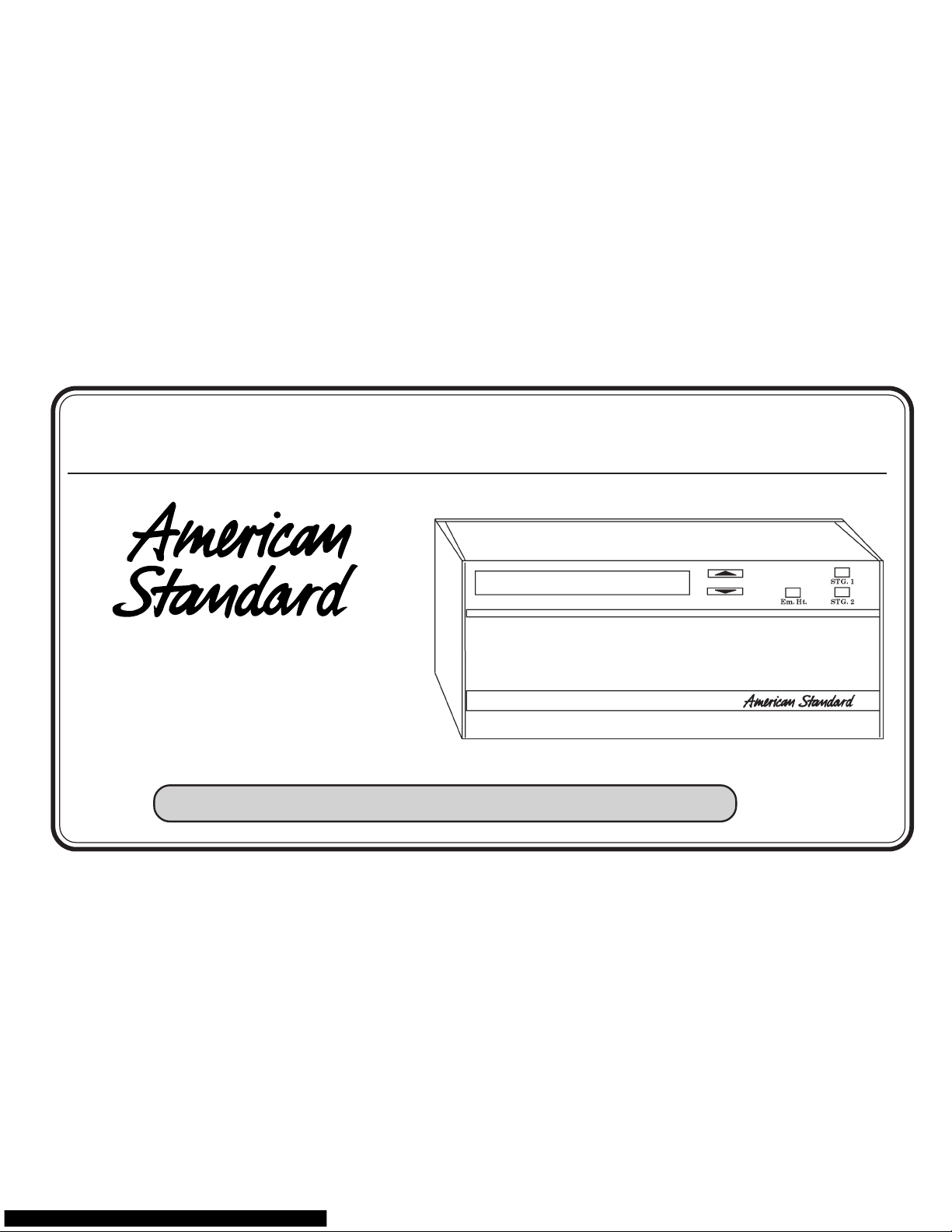
OPERATION GUIDE
Homeowner: Save this booklet for future use!
ASYSTAT656
12-5014-02
Programmable Electronic
Set-Back Thermostat for
Single and Multistage
Heatpumps
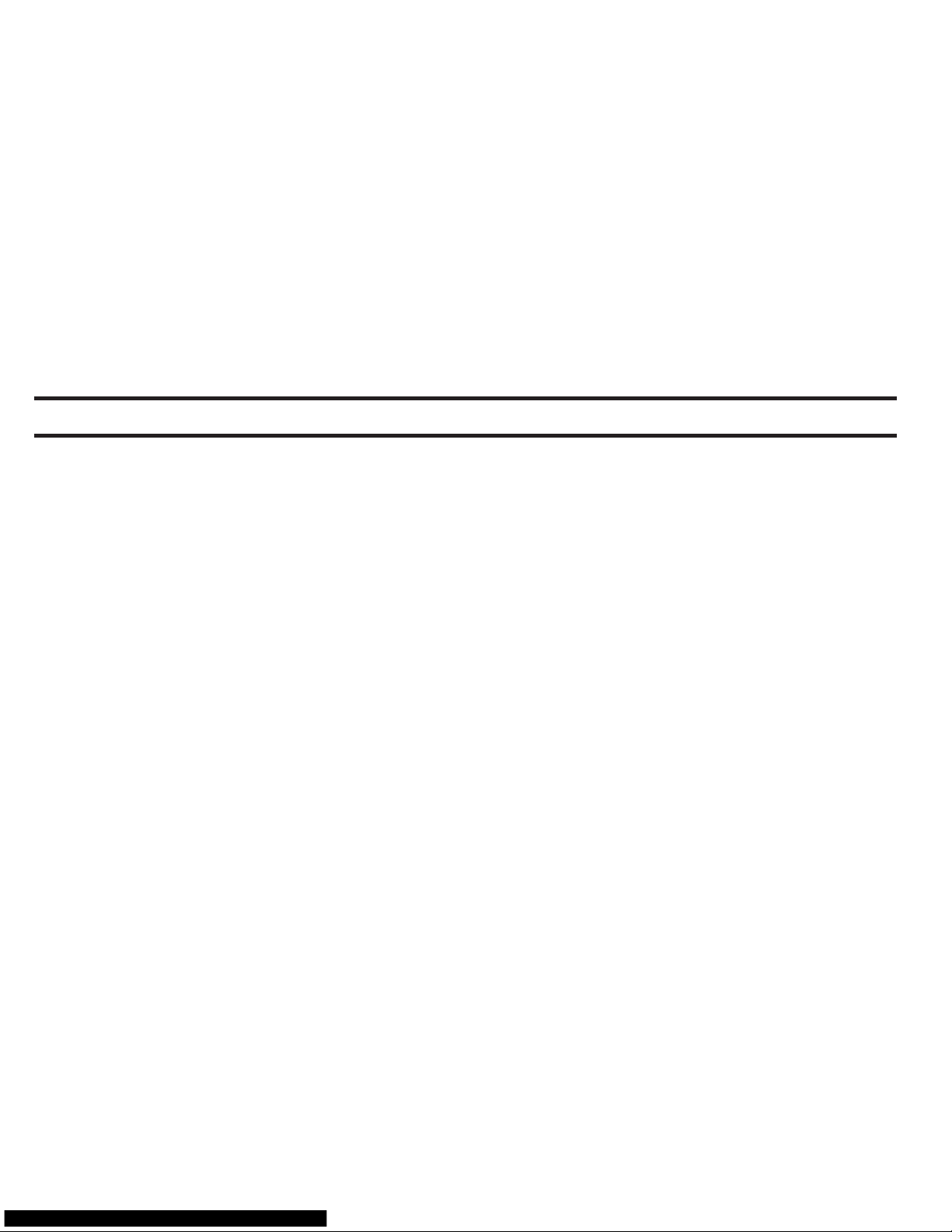
2
About Y our New Thermostat . . .
Your new American-Standard Digital Multi-stage/Heat Pump Thermostat uses the technology of
a solid-state microcomputer to provide precise comfort. This thermostat offers you the flexibility to
design heating and cooling programs that fit your needs.
Please read this manual thoroughly BEFORE operating or
programming your thermostat. If you have questions, write to
us at the address shown on the back cover of this manual.
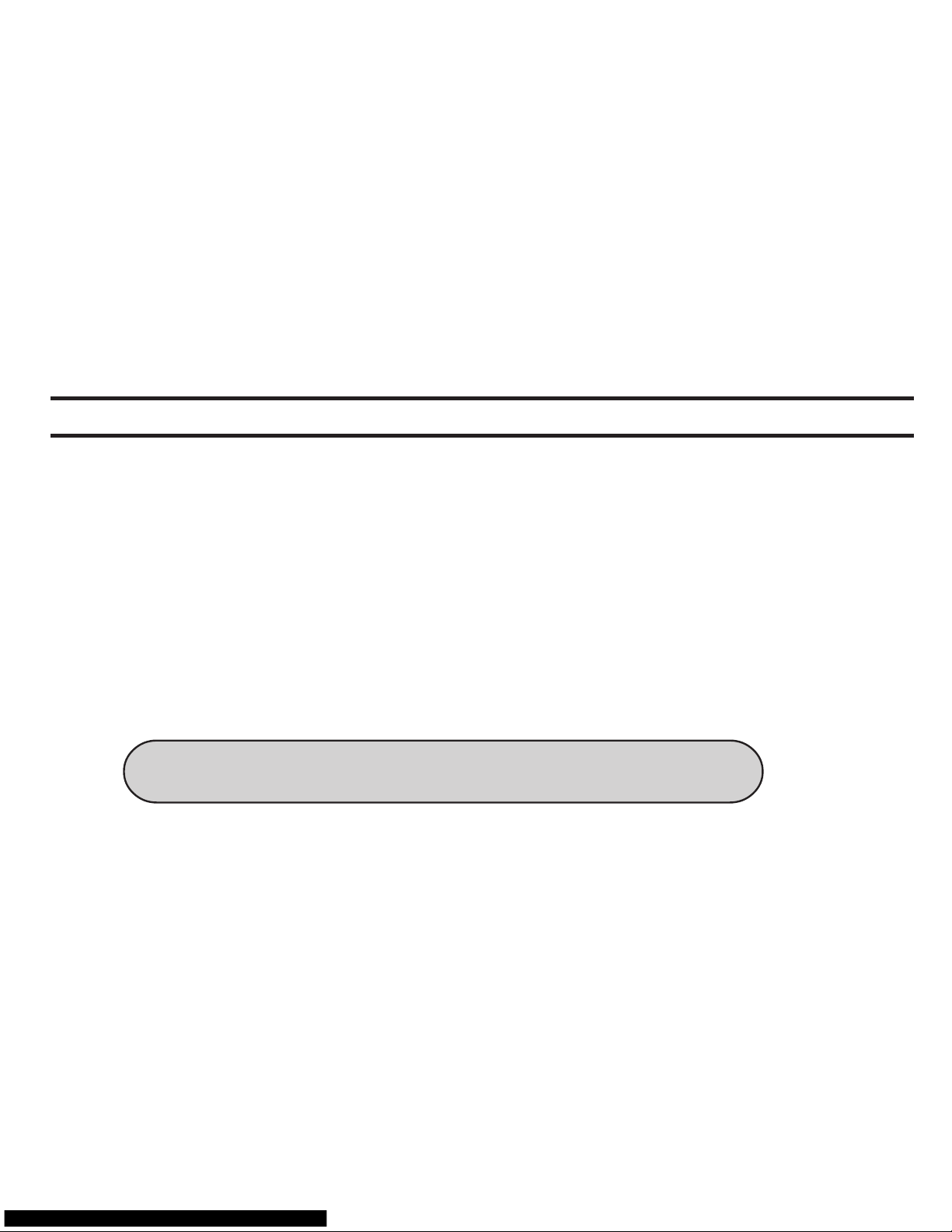
3
In This Guide . . .
PROGRAMMING YOUR
THERMOSTAT .....................................18
PLANNING FOR YOUR NEEDS
ENTERING YOUR PROGRAM
Set Current Time and Day
Enter Heating Program
Enter Cooling Program
CHECK YOUR PROGRAMMING
QUESTIONS AND ANSWERS ................. 29
YOUR NEW THERMOSTAT'S
FEATURES............................................. 4
OPERATING YOUR THERMOSTAT.......... 5
PARTS OF THE THERMOSTAT
The Back Of the Thermostat Body
The Display
The Thermostat Buttons
OPERATING FEATURES
HOMEOWNER: Save this booklet for future use!
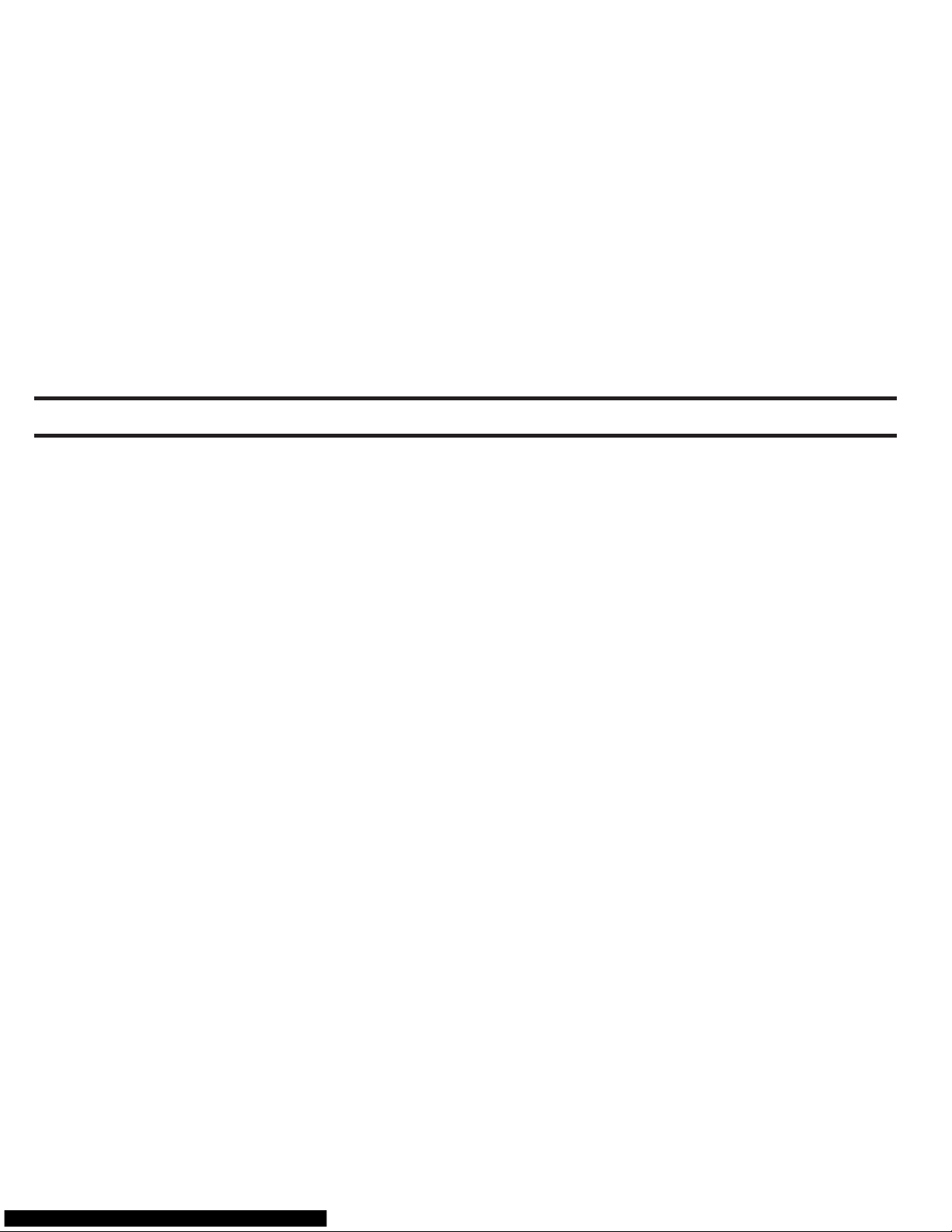
4
YOUR NEW THERMOSTAT’S FEATURES
• Separate 5-day (weekday) and 2-day (weekend) setback programming
• Simultaneous heat and cool program storage
• Four separate time/temperature settings per
24-hour period
• Computed Energy Management Recovery
(EMR)
• Automatic changeover (operator-selectable)
• Armchair programming capability
• Backlit LCD displays continuous set point,
time, and room temperature
• 9 volt alkaline battery backup
• Preprogrammed temperature control
• Electric Heat (installer-selectable)
• Compressor short cycle protection
• Programmable blower control
• Blower delay OFF in the cooling cycle
• Audio and visual prompting during operation
• Two hour temperature override
• Manual program override (HOLD temperature)
• "Advance Program" button
• °F/°C convertibility
• Temperature range 40° to 99°F
• Adjustable cycle times
• Backlit LCD displays continuous setpoint,
time, and room temperature
• Up to 3 stages of heat (electric heat and 2
heat pump) and up to 2 stages of cool
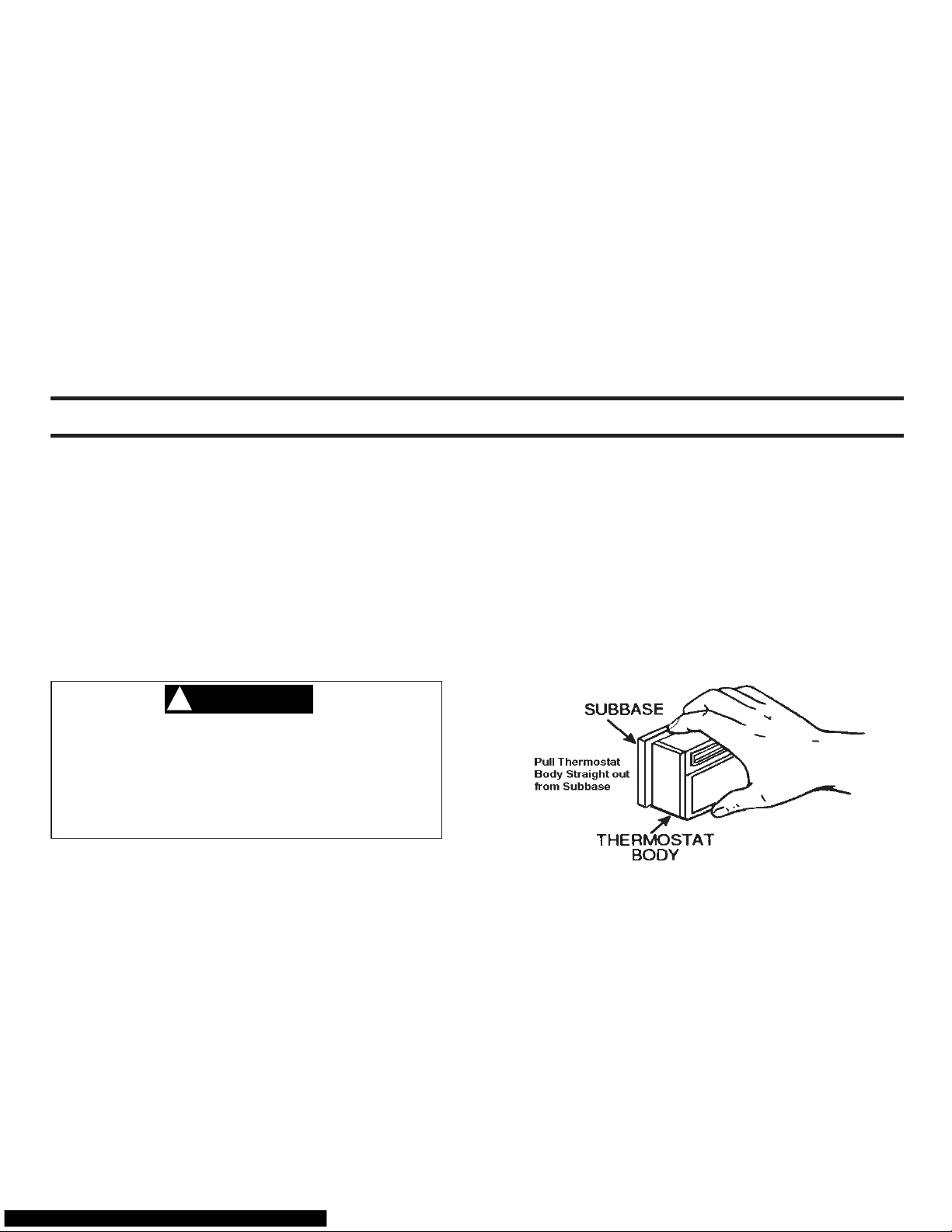
5
OPERA TING Y OUR THERMOST AT
Before you begin programming your thermostat,
you should be familiar with its features and with
the display and the location and operation of the
thermostat buttons. The information in this section will help you become familiar with your new
thermostat so that you can easily program it.
Your thermostat consists of two parts: the
thermostat body and the subbase.
Disconnect power from the system at
the circuit breaker/fuse box BEFORE removing or attaching the thermostat body.
Equipment damage and/or personal injury could occur.
The subbase is attached to the wall, but you can
remove the thermostat body for easy programming. To remove the thermostat body from the
subbase, grasp the thermostat body and gently
pull it out from the bottom of the subbase, then
pivot up. To attach the thermostat body, line up
the four terminal pins on the lower section of the
thermostat back with the matching connector on
the subbase. Insert these, then gently pivot the
thermostat body up to connect the nine pin
CAUTION
!
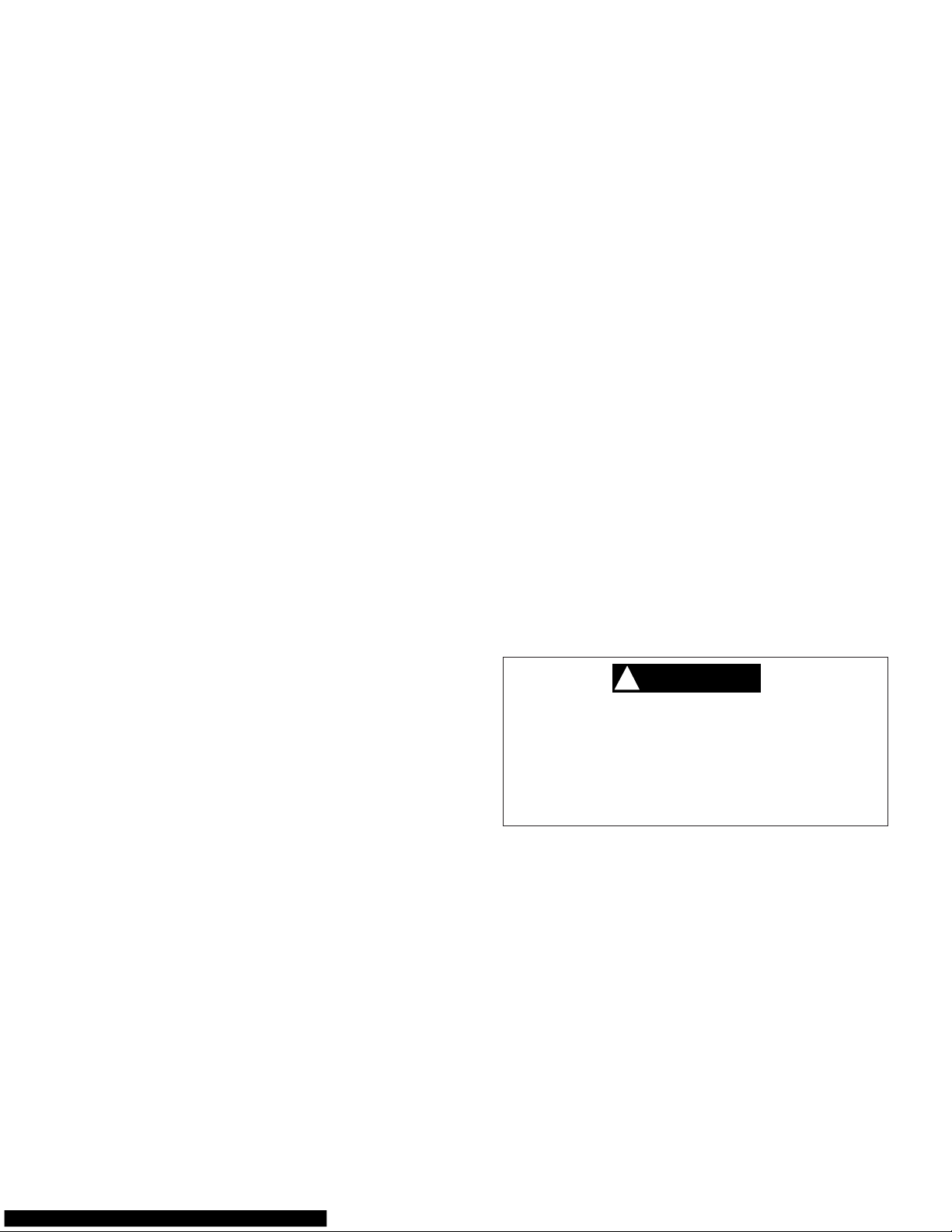
6
If power loss is long enough for the program to
be lost, the thermostat will automatically return to the factory programmed temperatures
(64°F heating and 82°F cooling) when power
is restored. You must reprogram the thermostat if this happens.
If the word BAT is flashing in the display
window, the battery is low and should be
replaced with a fresh 9 volt alkaline battery.
The battery will provide power for all functions
except the display light which works only on
24VAC power.
Before removing thermostat from the wall to
replace the batteries, DISCONNECT 24VAC
power from the thermostat at the breaker/
fuse box. Backlight will not come on when
24VAC power has been disconnected.
connectors on the upper portion of the thermostat back. Gently push until the snap connectors engage. DO NOT FORCE OR PRY THE
THERMOSTAT, as this may damage the unit.
PARTS OF THE THERMOSTAT
The Back of The Thermostat Body
Turn the thermostat body over. On the back is
the 9 volt alkaline battery and the option switches.
See INSTALLERS GUIDE for option switch operation.
1. The 9 volt alkaline battery provides power to
the thermostat when the 24VAC power is
interrupted (for example, when you remove
the thermostat from the wall for programming). A fresh battery will maintain the
stored program for approximately one week.
CAUTION
!
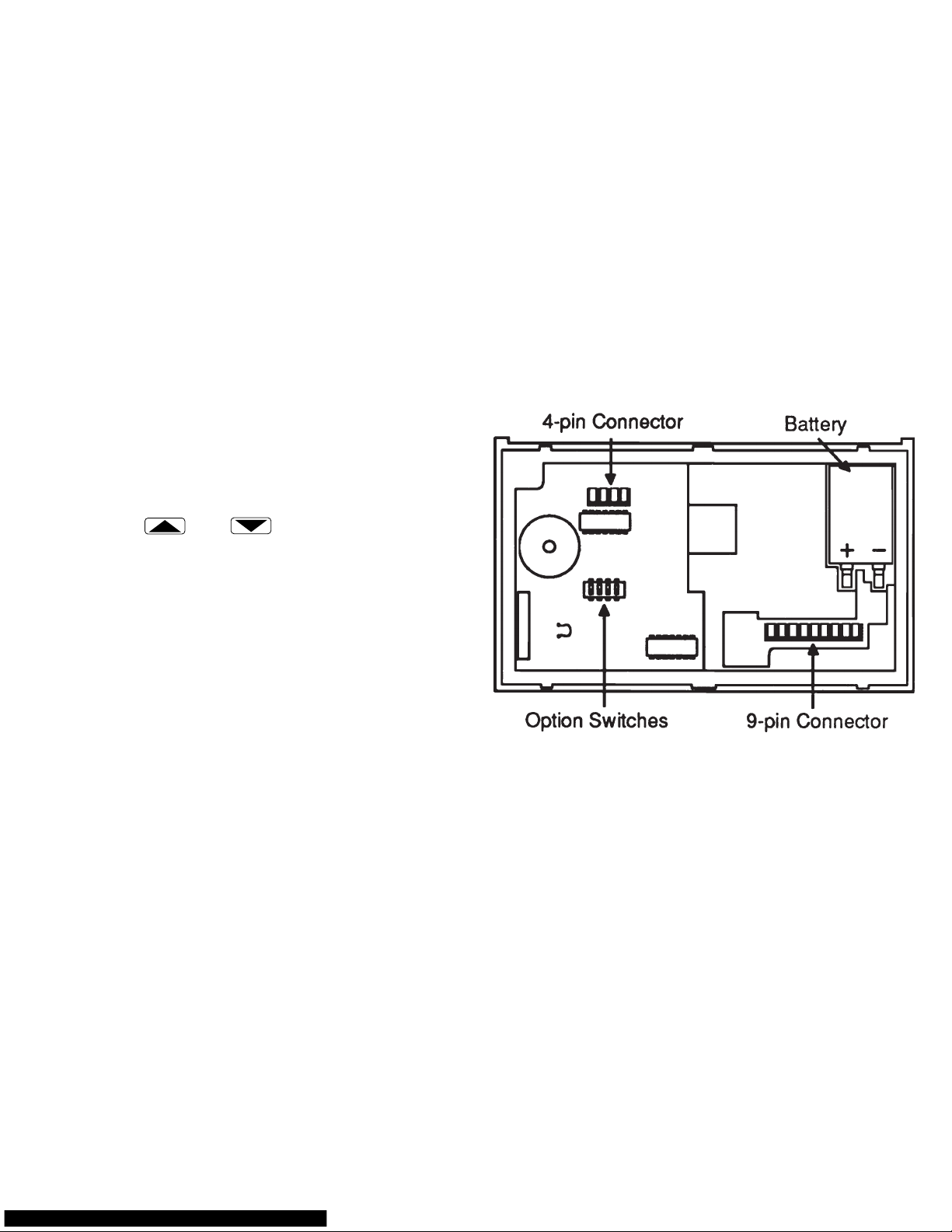
7
2. You may adjust the option switch #4 for automatic changeover from heat to cool (see OPER-
ATING FEATURES).
Other than
and , the buttons are located
behind the thermostat door. To open the door, put
your fingernail in the indentation at the top of the
door, then pull the door out from the top and swing
it down on its hinges.
On the following pages are brief descriptions of the
display and the thermostat buttons.
BACK OF THERMOSTAT BODY
W18
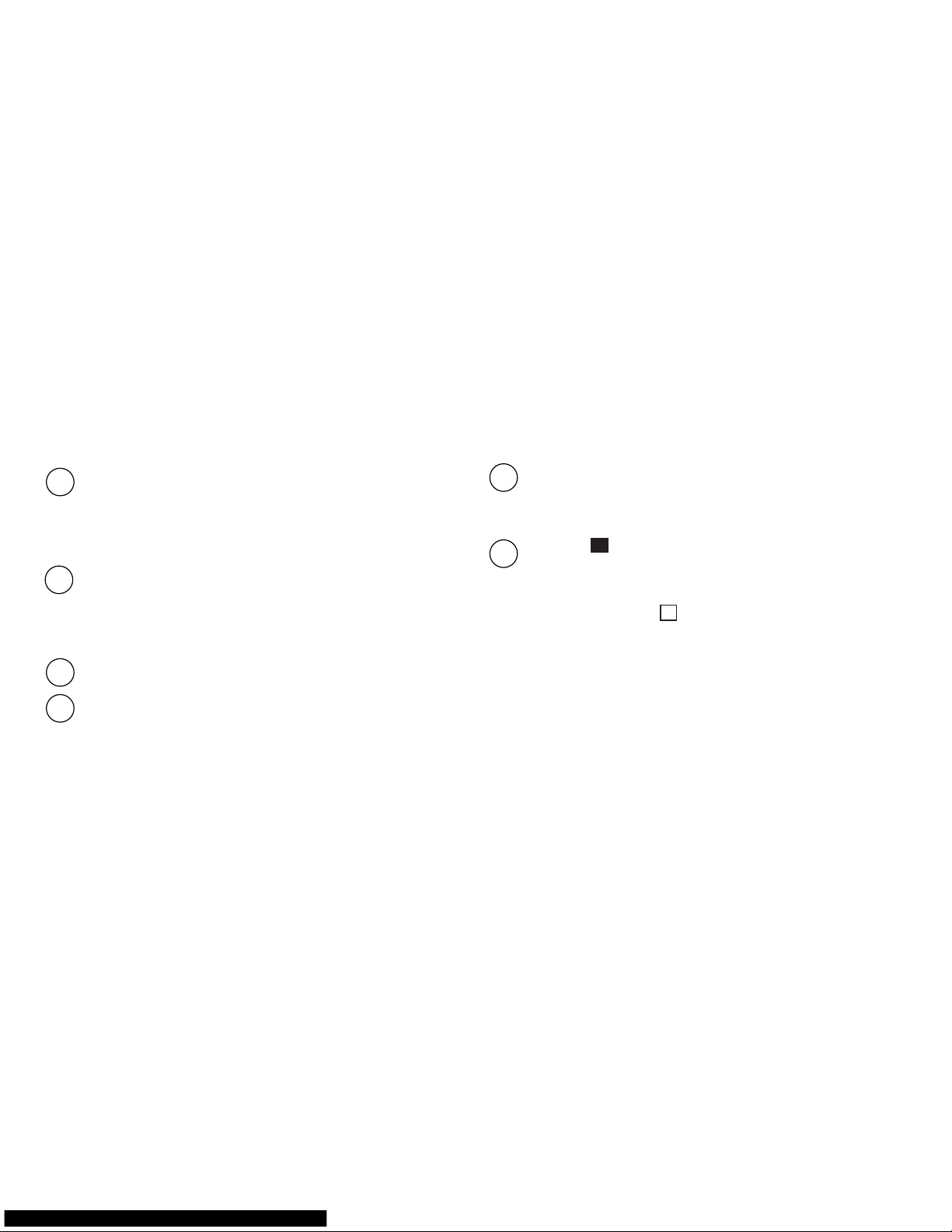
8
The word BAT flashes on the display when
the 9V alkaline battery is weak and should
be replaced.
FAN is displayed when the blower is
operating continuously, REGARDLESS OF
HEATING OR COOLING SYSTEM CYCLING. FAN is displayed during auto-
matic fan operation (when the blower cycles
with the heating or cooling system).
The Display
Continuously displays system mode (HEAT,
OFF, EMER, COOL, AUTO, HOLD ). Dur-
ing programming, the program period is
displayed (MOR, DAY, EVE , or NHT).
Alternately displays room temperature (F
denotes degrees Fahrenheit and C denotes
degrees Celsius) and time of day (A denotes AM time and P denotes PM time).
Displays the setpoint temperature.
5 DAY indicates that the displayed program
is the weekday program. 2 DAY indicates
that the displayed program is the weekend
program.
1
2
3
4
6
5
9
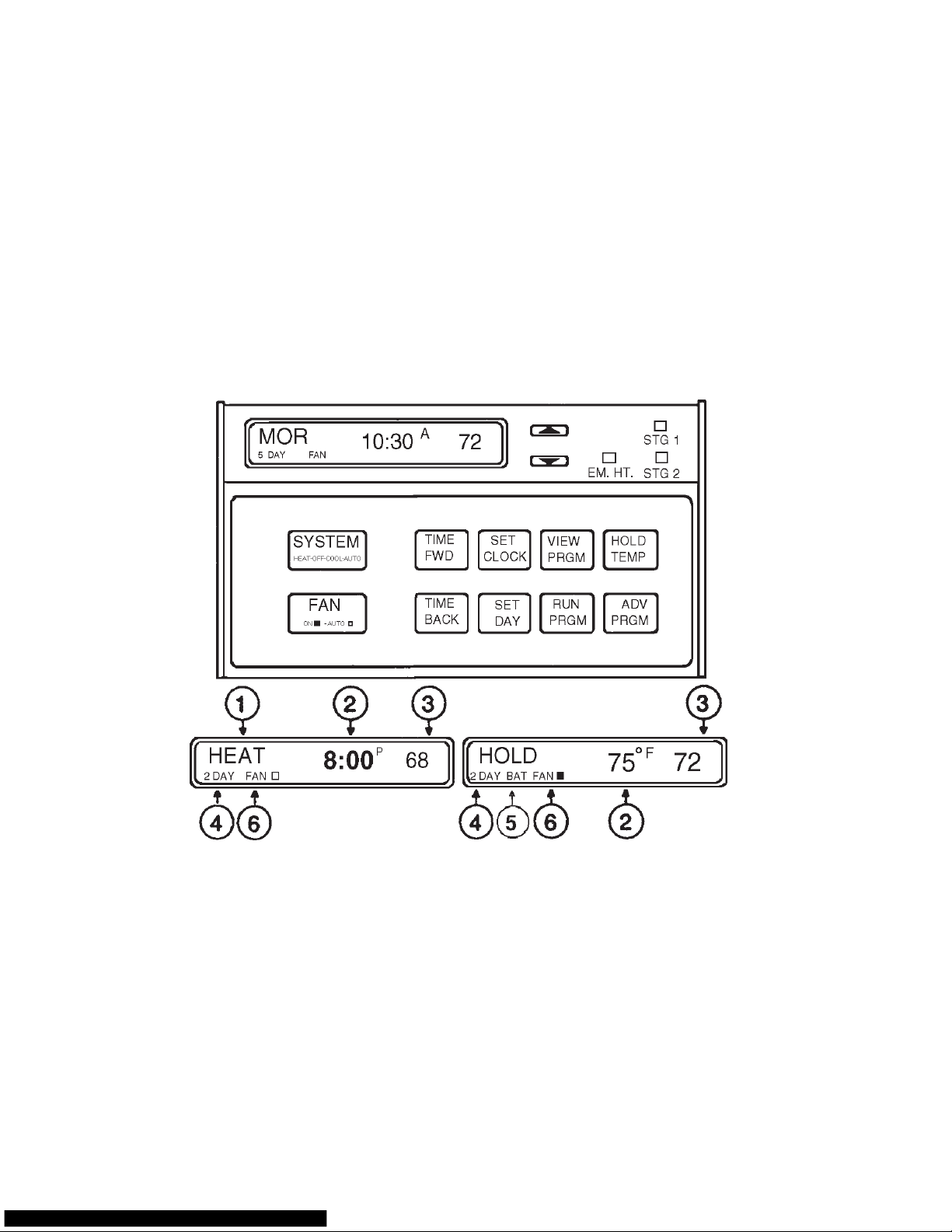
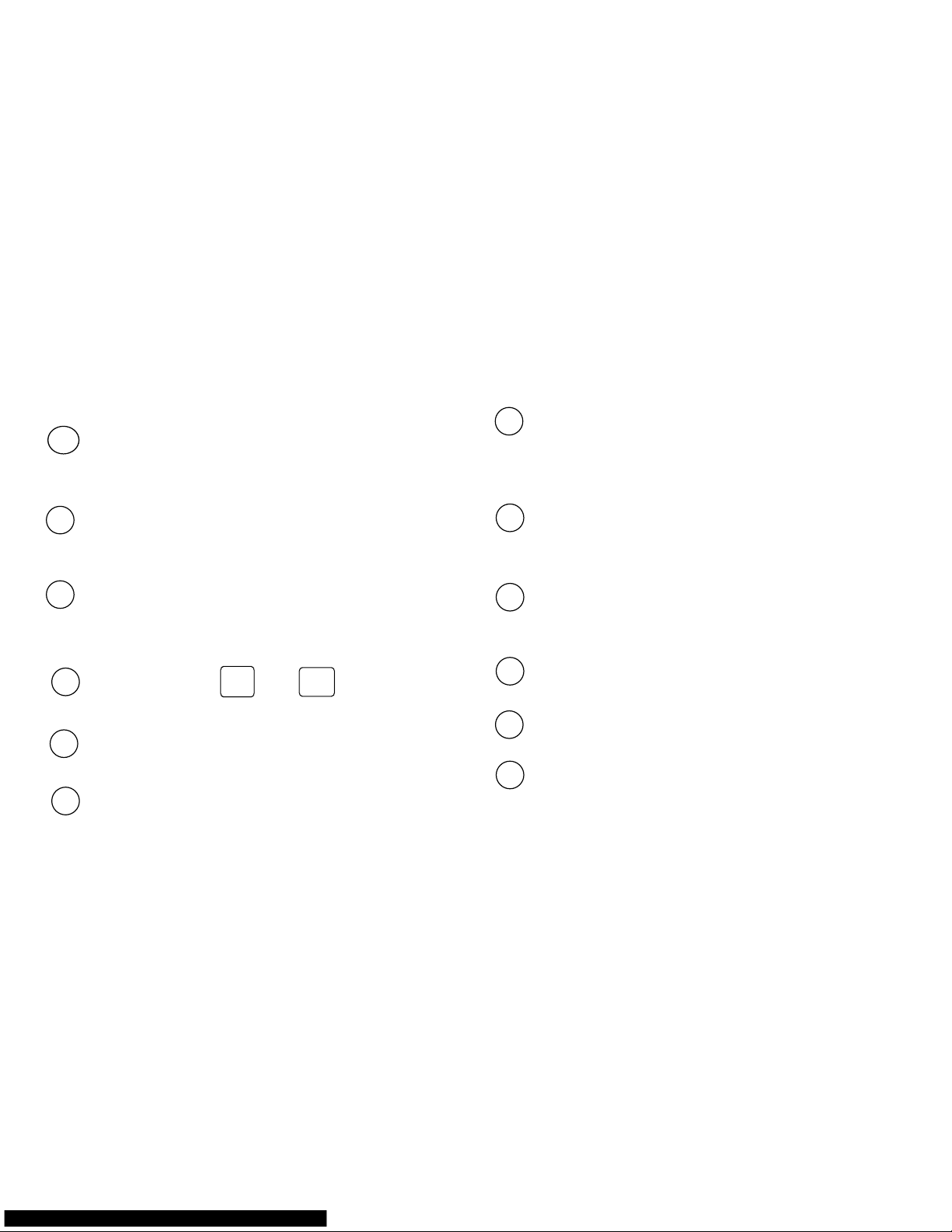
10
The Thermostat Buttons
Sets the system mode (HEATing,
EMERgency backup, OFF, COOLing, or
AUTOmatic changeover).
Selects fan operation (see #6, above). This
button is also used to program the fan to run
continuously during a program period.
Runs display forward or backward through
time, day, or anticipation settings during
programming.
Used with the
TIME
FWD
and
TIME
BACK
buttons to set
current time and day of the week.
Used during programming to set the day of
the week.
Used to initiate or review thermostat pro-
gramming.
8
7
9
10
11
12
Used to start program operation after programming. Also used to return thermostat
to program operation after being in HOLD
mode.
Used to manually override programming to
hold at a selected temperature (when HOLD
is displayed).
Used to advance thermostat program to the
next program period (for example, from the
MOR program to the DAY program).
(Red arrow) Raises temperature setting
(99°F or 37°C maximum).
(Blue arrow) Lowers temperature setting
(40°F or 4°C minimum).
Red EM.HT. light indicates the system is in
the emergency mode (the heat pump
compressor is off and the auxiliary system
18
17
16
15
14
13
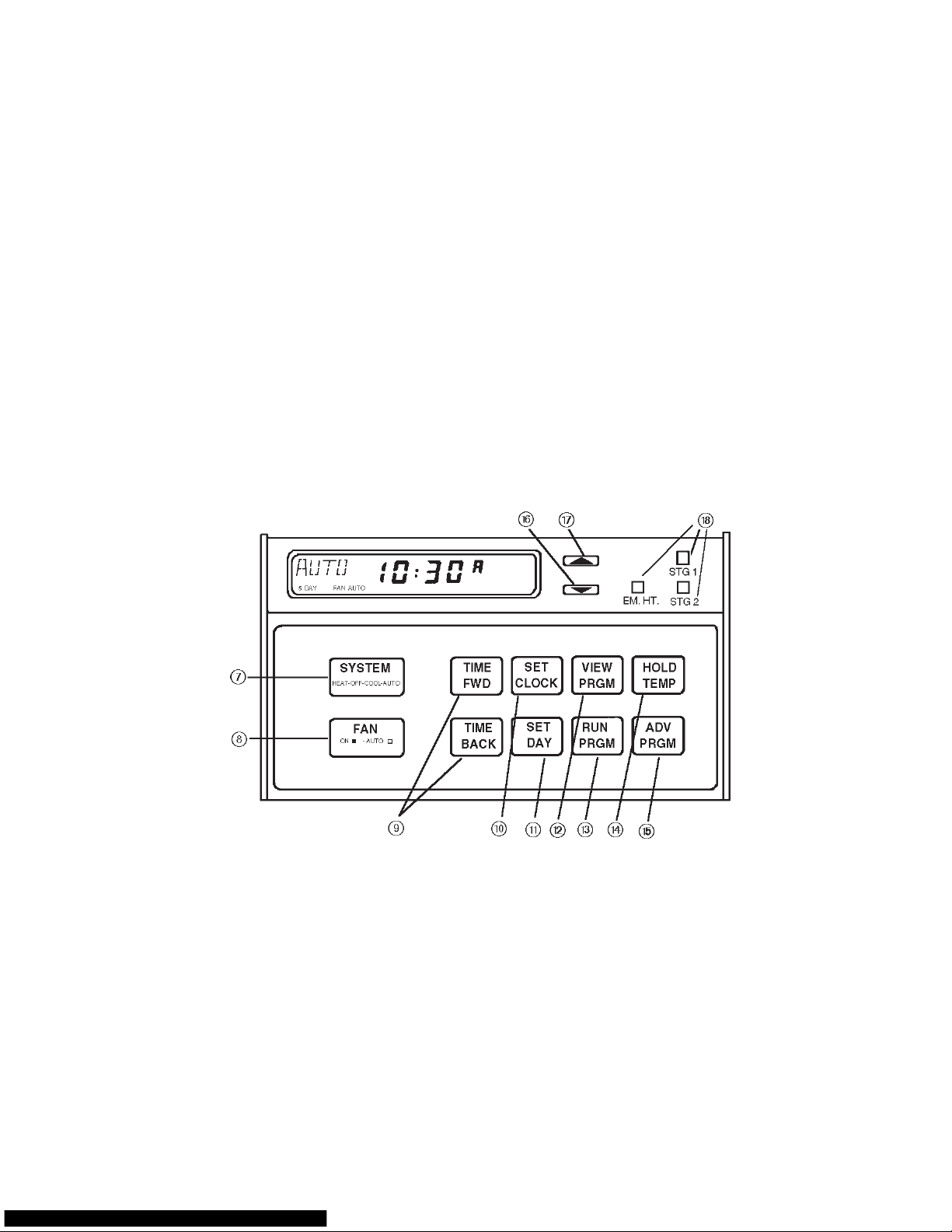
11
that the compressor is locked out. An AMBER STG
2 light indicates that the second stage is operating.
A flashing AMBER STG 2 light indicates that the
third stage heat is operating. A flashing RED light
indicates a defrost fault.
is maintaining setpoint temperature - there is a 5 to
10 minute startup delay on the first emergency
cycle). A continuous (non-flashing) GREEN STG 1
light indicates that the heat pump compressor is
functioning - a flashing GREEN light indicates
